Why is the new QNAP TS-963X NAS such a Game Changer?
The TS-963X is an affordable NAS for small and medium-sized businesses (SMBs) with AMD Embedded G-Series GX-420MC quad-core 2.0 GHz processor, 9 drive bays and a built-in 5-speed 10GBASE-T port for up to 10Gb connectivity. Four 2.5-inch drive bays can be used to install SSDs to enable caching and Qtier technology. One built-in 5-speed 10GBASE-T port (10G/5G/2.5G/1G/100M) also increases the productivity of businesses with existing Cat 5e/6 cables, without extra costs or additional installation procedures. Combined with several QNAP technologies including VJBOD, Container Station, and Virtualization Station, the TS-963X has the potential to empower a wide range of business applications and can also be easily expanded to fit future data storage requirements.
What hardware does the QNAP TS-963X have inside?
The QNAP TS-963X features an AMD GX-420MC Quad-Core Processor, 2.0Ghz per core and 64bit in architecture. This virtualisation ready CPU arrives with upto 8GB Memory configuration of DDR4 memory. As this is x86 CPU, this device Supports everything from virtual machine management, Plex (though not really the right NAS for this and awaiting confirmation) snapshots, tiered storage over the different hard drive and solid-state drive media, as well as many, many functions of the QTS 4.3.4 software from large-scale IP Camera surveillance, to multimedia use in the home or office via the 10Gbe connection.
Specifications of the QNAP TS-963X 9-Bay NAS
The TS-963X from QNAP features a brand new chassis and as well as the separate storage compartments, also features the following:
- Desktop Compact Chassis
- 5 Hard Drive Bays supporting 3.5″ Media

- 4 Dedicated SSD Bays (2.5″)
- Multiple LEDs for Power, System Status, Network Access and Drive Behaviour/Health
- Combination Plastic and Metal Construction
- Screwless Drive Trays
- Front Mounted USB 3.0 USB Copy Button and Port
- Single Rear fan with automatic temperature adjustments
- Rear speaker, IOIOI interface port and Speaker socket
- 1x 1Gbe RJ45 LAN
- 1x 10BASE-T 10Gbe Port (RJ45)
- 1x USB 3.0 Port and 2x USB 2.0 Ports
Software, Applications and Features of the QNAP TS-963X NAS
The TS-963X is powered by QTS, an intelligent app-driven operating system that provides key functionality such as Qtier, RAID 50/60 support, Qboost, OCR Converter, and much more. The QTS App Center also provides a wide range of QNAP and trusted third-party apps to boost the functionality and possibilities of the TS-963X, including QVR Pro, Mattermost, Acronis True Image, Domotz, and more. These apps and the features they enable on your QNAP NAS are pretty impressive.
Install up to four SSDs in the dedicated 2.5-inch drive bays to enable SSD caching and Qtier for optimal system performance. The TS-963X comes with four dedicated 2.5-inch drives bays that are ideal for installing SSDs. With SSDs, you can enable Qtier which offers both tiered storage and cache-like mechanisms for both volumes and iSCSI LUNs. This allows the TS-963X to be further accelerated to meet the performance requirements of demanding applications such as virtualization.
The built-in 10GBASE-T port empowers mission-critical applications such as databases and virtualization. The TS-963X supports the out-of-box 10 GbE connectivity with a built-in 10GBASE-T port that supports five speeds (10G / 5G / 2.5G / 1G / 100M). The 10GBASE-T port utilizes the Aquantia® AQtion™ AQC107, an enterprise-class multi-gigabit Ethernet controller, which lets you quickly perform more applications such as database transfers, virtual machine storages and big data backups.
The TS-963X can directly host virtual machines and containers, and act as storage for hypervisors such as VMware®, Citrix® and Microsoft® Hyper-V. The TS-963X supports versatile virtualization technologies such as containers (LXC and Docker®) and virtual machines (VMs), so you can easily migrate existing applications to or deploy new solutions on the TS-963X. Virtual switches support several modes for connecting containers, VMs, NAS, and physical network interfaces for flexibly deploying business IT infrastructure while ensuring high security.
The TS-963X supports block-based iSCSI LUN that provides a more reliable and isolated environment than file-based LUN. Supporting VMware®, Citrix®, Microsoft® Hyper-V® and Windows Server® 2016, the TS-963X provides a high-performance, reliable and affordable storage solution for virtualization environments. VMware VAAI and Microsoft ODX are also supported to increase performance by offloading server loading for ESXi server and Hyper-V respectively, and supporting QNAP vSphere Client plug-in and QNAP SMI-S provider with enhanced operational efficiency and management in virtualization applications.
The Hybrid Backup Sync app completes your backup strategies, allowing you to back up, restore and sync files locally and remotely. A complete disaster recovery plan requires multiple layers of data protection and backups. The TS-963X can use snapshots to record the state of files and changes to them at the block level, so you can quickly revert to previous versions should an accident (such as deletion or malware attack) occur. For added data security, the Hybrid Backup Sync app can help back up, restore and sync files to/from local external devices, remote NAS and public cloud services. Snapshots add an extra layer of protection to your disaster recovery plans, giving you the flexibility to create and revert snapshots locally and/or remotely
Besides conventional expansion enclosures, the TS-963X can utilize QNAP’s Virtual JBOD technology to use the unused storage capacity of other QNAP NAS. As your business grows, so does your storage requirements. The storage capacity of the TS-963X can be expanded by using QNAP VJBOD technology that allows the TS-963X to be expanded using the unused storage capacity from another QNAP NAS, or by using up to 1 UX-800P and/or UX-500P expansion enclosures.
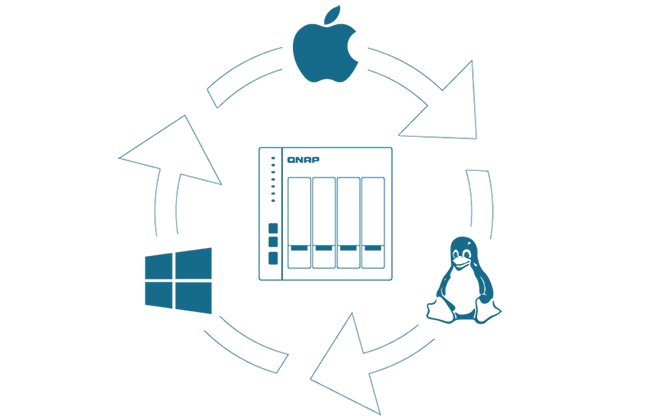
Cross-Platform Communication and Migration mean that limits in sending and receiving files and larger scale backups between platforms is setup and forget in nature. The TS-963X supports SMB/CIFS, NFS, and AFP protocols for file sharing across Windows, Mac, Linux/UNIX networks. Data can be centrally stored and protected by rigid security measures provided by the TS-963X. The Windows AD and LDAP services enable system administrators to configure user permissions by using an existing Windows AD server, LDAP server or built-in LDAP service. To sync data across devices, including mobile phones and tablets, simply install Qsync Central on the NAS and Qsync clients on other devices to enjoy a fast, private, secure and real-time file sync service.

Why not enable an extra level of data protection from theft with 256bit Encryption. The AMD Embedded G-Series GX-420MC processor inside the TS-963X features hardware-accelerated encryption, and is capable of encrypting volumes, shared folders, and/or LUN with AES-256 encryption without sacrificing performance. Other security features include 2-step authentication, IP address filtering, virus and malware scanners, and much more. You can also set permissions for users and folders to block access from unauthorized users and apps.
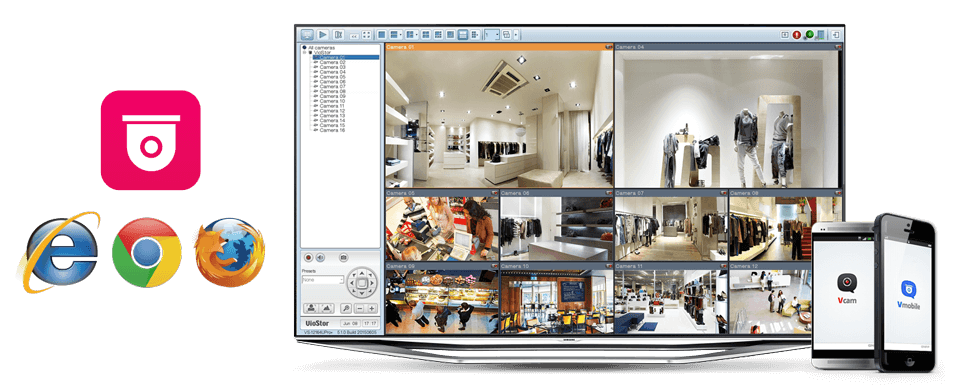
NAS based Surveillance thanks to Surveillance station and the even better QVR Pro. The TS-963X provides an intelligent surveillance management system for managing real-time monitoring, video & audio recording and playback to safeguard your work environment. You can even use USB webcams as affordable IP cameras with the free QUSBCam2 app. The TS-963X supports QVR Pro, the next-generation QNAP NVR system, that allows you to arrange a dedicated, independent storage space for surveillance data on the NAS and leverage the advantages of scalability and storage manageability from QTS.
The QNAP TS-963X NAS Conclusion

At around £600+ (without your local TAX), the TS-963X from QNAP is a real work of effort and design. QNAP has been in the world of 10Gbe NAS for several years now and this coupled with the inclusion of their tiered storage system makes this device VERY attractive at this price point. It is a shame that there are tiny compromises such as USB 2.0 and a single 10GBASE-T and RJ45 1Gbe port (unlike the two SFP+ and two RJ45 found on the TS-932X), but at this price point it is hard to imagine a better hardware spec NAS featuring both 10GBe and premium features like VM support with virtualization station and 9 bays for combining SSD and HDD storage. If SSD Caching does not interest you, remember that you can pool the SSD storage into a RAID protected volume, connect DIRECTLY from your Mac/Windows machine via 10GBe and then edit the files live on the SSDs (with the bottleneck of your network removed) and then set up an automated internal backup that carrier finished/older projects over to the bulk HDD storage and share over the network/internet as you see fit. This coupled with snapshot support to keep multiple versions of files over time only enhances this workflow further! I definitely recommend this device to photographers and videographers that are looking for a centralized NAS platform to introduce 10GBe into their workflow.
📧 SUBSCRIBE TO OUR NEWSLETTER 🔔 This description contains links to Amazon. These links will take you to some of the products mentioned in today's content. As an Amazon Associate, I earn from qualifying purchases. Visit the NASCompares Deal Finder to find the best place to buy this device in your region, based on Service, Support and Reputation - Just Search for your NAS Drive in the Box Below
🔒 Join Inner Circle
Get an alert every time something gets added to this specific article!
Need Advice on Data Storage from an Expert?
Finally, for free advice about your setup, just leave a message in the comments below here at NASCompares.com and we will get back to you.
 Need Help?
Where possible (and where appropriate) please provide as much information about your requirements, as then I can arrange the best answer and solution to your needs. Do not worry about your e-mail address being required, it will NOT be used in a mailing list and will NOT be used in any way other than to respond to your enquiry.
Need Help?
Where possible (and where appropriate) please provide as much information about your requirements, as then I can arrange the best answer and solution to your needs. Do not worry about your e-mail address being required, it will NOT be used in a mailing list and will NOT be used in any way other than to respond to your enquiry.
TRY CHAT
Terms and Conditions
This description contains links to Amazon. These links will take you to some of the products mentioned in today’s video. As an Amazon Associate, I earn from qualifying purchases


| CPU | AMD G-Series GX-420MC quad-core 2.0 GHz |
| Encryption Acceleration | AES-NI |
| System Memory | 2 GB DDR3L (1 x 2 GB) |
| Maximum Memory | 16 GB (2 x 8 GB, 2 SODIMM slots) |
| Drive Bay | 5 x 3.5-inch/2.5-inch SATA 6Gb/s + 4 x 2.5-inch SATA 6Gb/s |
| Gigabit Ethernet Port | 1 x RJ45 |
| 10 Gigabit Ethernet Port | 1 x RJ45 10GBASE-T, supporting 10G/5G/2.5G/1G/100M speeds Note: Please use Cat 6a or Cat 7 LAN cables to achieve 10GbE speed over longer distance (not included). |
| USB Port | 2 x USB 3.0 (Front: 1, Rear: 1) + 2 x USB 2.0 (Rear) |
| Audio | 3.5 mm line-out jack, speaker, and alarm buzzer |
| Buttons | Power, One Touch Copy, Reset |
| Security Slot | Kensington security slot |
| Form Factor | Tower |
| Dimensions (H x W x D) | 182 x 225 x 224 mm 7.17 x 8.86 x 8.82 inch |
| Power Consumption (W) | HDD standby:35.64W In operation:53.06W (with 5 x HDD + 4 x SSD fully populated) |
| Sound Level | Sound pressure (LpAm): 17.3 dB(A) (with 5 x HDD + 4 x SSD fully populated) |
| Net Weight | 3.53 kg (7.78 lbs) |
| Operating Temperature & Relative Humidity | 0 ~ 40˚C (32˚F ~ 104˚F) 5~95% RH non-condensing, wet bulb: 27˚C (80.6˚F) |
| Power Supply Unit | 120W 100-240V AC adapter |
| Fan | 1 x 14cm smart fan (12V DC) |
UGREEN DXP4800 PRO NAS Review
Minisforum G7 Pro Review
CAN YOU TRUST UNIFI REVIEWS? Let's Discuss Reviewing UniFi...
WHERE IS SYNOLOGY DSM 8? and DO YOU CARE? (RAID Room)
UniFi Routers vs OpenWRT DIY Routers - Which Should You Choose?
WHY IS PLEX A BIT S#!t NOW? IS 2026 JELLYFIN TIME? (RAID Room)
Access content via Patreon or KO-FI
Discover more from NAS Compares
Subscribe to get the latest posts sent to your email.


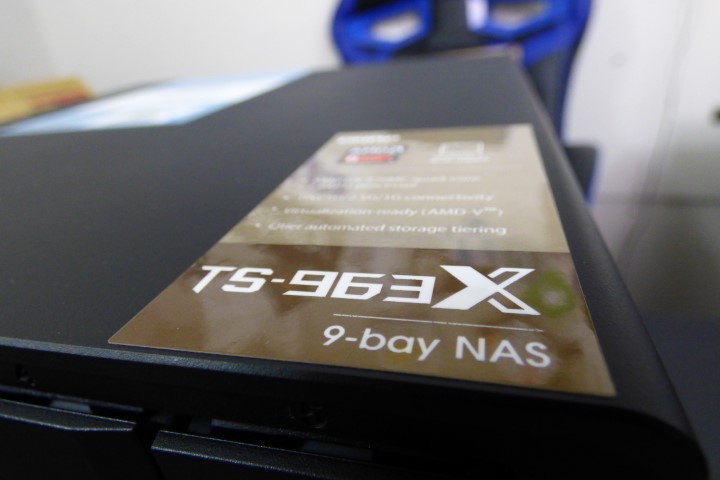





















DISCUSS with others your opinion about this subject.
ASK questions to NAS community
SHARE more details what you have found on this subject
IMPROVE this niche ecosystem, let us know what to change/fix on this site