How to Get Access to the Synology DSM 7.0 Beta
Synology are getting ready for the launch of their Diskstation Manager NAS software, version 7.0, and the good news is that they are asking users if they want to put it through it’s paces. Much like previous releases, the newest release of DSM is going to be made available in beta to allow users to see what this new GUI and software platform will have on offer. The need for beta testing in real-world scenarios is both beneficial to end-users and the company themselves makes alot of sense and many of us have been waiting to hear when we could all have a play with the new applications, software and abilities that NAS users will be enjoying later in 2020 on their NAS Drives. There are of course provisos. First off, the installation of DSM 7.0 is a complete system-wide operation and after installing the Beta, you will likely not be able to switch back to DSM 6.2 with ease. So make sure you have backed up all your data before proceeding with anything once the beta is live for access.
In order to take advantage of the Beta and register for the DSM 7.0 Beta, click below. Otherwise, scroll down and learn alot more about what DSM 7.0 will be providing you with later in the year.
DSM 7.0 – Not Just a New Look
DSM 7.0 introduces a new user interface, providing a more fluid and responsive experience. Redesigned management tools make deploying and monitoring your devices simpler and more intuitive.
DSM 7.0 – Smarter, Faster Storage
Storage Manager has been redesigned to give you more insight into your storage setup. We’ve made SSD caching smarter with a brand new advisor while being faster and easier to set up. We also turbocharged RAID rebuild speeds and iSCSI performance. Our new integration agent with VMware and Windows Server simplifies datastore management.
DSM 7.0 – You’re in Control with Active Insight
Introducing Active Insight, our centralized performance and status monitoring cloud service. Receive important notifications and data-driven suggestions to stay ahead of potential problems and performance bottlenecks.
DSM 7.0 – All New PhotosApp
Collect, manage, and share. Synology Photos combines Photo Station and Moments to deliver a unified collaborative photo management platform that can be personal when you want it, and easily shareable when you feel like it.
On-Premises, Now with the Flexibility of the Cloud
Combine on-premises, high-performance storage with the scalability and deployment flexibility of the cloud. Hybrid Share leverages Synology C2 cloud infrastructure for simplified multi-site file sharing.*
*Hybrid Share will be released at a later time.
DSM 7.0 Beta Compatible Device List
- FS Series :FS3400, FS3017, FS2017, FS1018
- SA Series :SA3400
- 20-Series :RS820RP+, RS820+, DS620slim, DS420j, DS120j
- 19-Series :RS1619xs+, RS1219+, RS819, DS2419+, DS1819+, DS1019+, DS419slim, DS119j
- 18-Series :FS1018, RS2818RP+, RS3618xs, RS2418RP+, RS2418+, RS818RP+, RS818+, DS3018xs, DS1618+, DS918+, DS418play, DS418, DS418j, DS718+, DS218+, DS218play, DS218, DS218j, DS118
- 17-Series :FS3017, FS2017, RS18017xs+, RS4017xs+, RS3617xs+, RS3617RPxs, RS3617xs, RS217, DS3617xs, DS1817+, DS1817, DS1517+, DS1517
- 16-Series :RS18016xs+, RS2416RP+, RS2416+, RS816, DS916+, DS716+II, DS716+, DS416play, DS416slim, DS416, DS416j, DS216+II, DS216+, DS216play, DS216, DS216j, DS216se, DS116
- 15-Series :RC18015xs+, DS3615xs, DS2415+, DS2015xs, DS1815+, DS1515+, DS1515, RS815RP+, RS815+, RS815, DS415+, DS415play, DS715, DS215+, DS215j, DS115, DS115j
- 14-Series :RS3614xs+, RS3614RPxs, RS3614xs, RS2414RP+, RS2414+, RS814RP+, RS814+, RS814, RS214, DS414slim, DS414, DS414j, DS214+, DS214play, DS214, DS214se, DS114
- 13-Series :RS3413xs+, RS10613xs+, DS2413+, DS1813+, DS1513+, DS713+, DS213j
- Other :VirtualDSM
DSM 7.0 Beta Release Notes
What’s New
- Storage
- Added the ability to eject a storage pool on an expansion unit to enable the safe removal of drives.
- Added the ability to mount storage pools from drives that were inserted after the device has been powered on.
- Added Auto Repair, the ability to specify drive bays that will automatically initiate a RAID repair when the drive in that bay has been replaced.
- Added the ability to replace drives with an unused one for pre-emptive replacements or storage capacity upgrades without degrading the storage pool.
- Added the option to automatically replace degraded drives with Hot Spares, before degradation of the storage pool occurs.
- Added new machine learning based health monitoring system to proactively identify drives with performance or degradation issues.
- Added new Fast Repair mechanism to reduce the time needed for RAID repair based on the amount of storage capacity used.
- Added the ability to configure when the automatic protection mechanism for SSD Cache should trigger in multi-drive fault tolerance SSD Cache setups.
- Added a preview for storage usage under Btrfs volumes.
- Added support for Western Digital® Device Analytics™ (WDDA) health analytics service for compatible WD Purple, Red, and Red Pro drives.
- Improved Storage Manager usability with a clearer display of volume and storage pool relationships.
- Improved SSD Cache Advisor with a new real-time volume monitoring system to provide more accurate and efficient sizing suggestions.
- SSD Cache creation and removal processes will no longer interrupt ongoing services.
- SAN
- SAN Manager will replace iSCSI Manager. SAN Manager is now a separate modularized service and can be updated through Package Center in the future.
- New Synology Storage Console plugin available, providing direct storage monitoring capabilities on VMware vSphere or Windows Server interfaces.
- New Fibre Channel Protocol support:
Applied models
- FS Series: FS3400, FS1018, FS2017
- SA Series: SA3400
- XS+/XS Series: RS1619xs+, RS3618xs, DS3018xs, RS18017xs+, RS4017xs+, RS3617RPxs, RS3617xs+, DS3617xs
Recommended FC Adapter
- Marvell: QLogic QLE2692-SR-CK
A list of validated FC adapters will be available when DSM 7.0 has been officially released.
- Added Direct I/O option, for usage environments requiring maximum data consistency.
- Added the ability to set a Global iSCSI CHAP to authenticate all connections and discovery sessions.
- Added the ability to move LUNs across volumes.
- Added support for FUA and Sync Cache SCSI commands.
- Improved I/O performance, space reclamation speed, and overall connection stability.
- Resource Monitor
- Improved the display of recorded performance metrics with finer granularity of data points and the ability to focus on certain time points.
- Improved monitoring transparency of system services by separating larger, unrelated processes.
- File System/File Services
- Added the ability to toggle File Compression anytime for Shared Folders created with DSM 7.0.
- Added cross-protocol locking between SMB and AFP.
- Added support for server-side copy for SMB on macOS.
- Added support for accessing encrypted share folders via NFS protocol.
- Improved Btrfs performance and lowered I/O latency.
- Improved file compression ratio, current ratio is shown under each shared folder.
- SMB file service has been modularized and can be updated separately through Package Center.
- User Management
- Added the ability to delegate predefined admin roles.
- Added the ability to require imported users to change their passwords after initial DSM login.
- Domain/LDAP Integration
- Improved LDAP client authentication performance by reducing the number of queries sent.
- Security
- Added support for Let’s Encrypt wildcard certificates when using Synology DDNS service.
- Added the ability to block USB and console ports.
- Improved QuickConnect connection process to strengthen security.
- Modern Compatibility option for TLS/SSL profile level now only supports TLS 1.3.
- User Experience
- Added the ability to back up DSM system configuration to a connected Synology Account.
- Added severity levels to notifications for better categorization of events.
- Improved user interface responsiveness.
- Improved responsiveness of launching installed packages and services.
- Improved login performance when connecting from external networks.
- Improved Control Panel usability by reorganizing related functionality together
- Added new Synology Account tab to consolidate future services provided through Synology Account.
- Consolidated Domain/LDAP options, with a new unified wizard.
- Consolidated QuickConnect settings into the External Access tab.
- Consolidated User and Groups settings.
- Consolidated Theme and Application Portal options into Login Portal tab.
- Consolidated email notification options into Notification > Email tab.
- Consolidated WS-Discovery into File Services > SMB.
- SMB Server Signing option has been relocated to File Services > SMB > Advanced Settings.
- Shared Folder Sync has been moved into the File Services tab.
- DHCP Server has been modularized into a package.
Active Insight
What’s New
- A health monitoring solution supports multiple Synology NAS system health and performance monitoring under one Synology Account through a web portal/mobile app.
- Synology NAS system health monitoring notifications and reports:
- Supports storage, iSCSI, and SMB related events detection of Synology NAS with detailed recommended actions through the email of Synology Account and mobile app.
- Supports multiple email recipients for event notifications.
- Provides events summary reports of Synology NAS status monitoring for multiple recipients.
- Performance highlights:
- Provides top metrics comparison of all the Synology NAS registered under the Synology Account.
- Provides performance monitoring according to the storage structure of each Synology NAS.
Audio Station
What’s New
- Supports streaming audio files to AirPlay 2-compatible devices.
- Supports FLAC, OGG, and WAV file playback on a web browser without mandatory conversion.
- Supports backup and restoration of indexed folders, personal playlists, ratings, settings, etc via Hyper backup.
Central Management System
What’s New
- Refined user interface to enhance user experience when managing many managed servers simultaneously.
- Divided the Group & Policy page into the Group page and the Policy page.
- Divided the Update page into the DSM Update page and the Package page.
- Merged the Shared Folder, Volume, Disk Group, HDD/SSD pages into the Storage page.
- Merged the Notification page into the Log page.
- Added support for monitoring package status.
- Added support for monitoring SMB, AFP, FTP, FTPS, NFS, SFTP, SSH, Telnet, and rsync service statuses.
- Added support for running customized scripts on managed servers connected to the CMS host via HTTPS.
Cloud Sync
What’s New
- Supports Microsoft SharePoint Online Document Library.
- Supports Google Shared Drive.
- Supports backing up and restoring Cloud Sync configurations via Hyper Backup.
- Supports detailed error logs.
- Increased the upload limit for a single file in OneDrive to 15GB.
- Updated Baidu upload API.
Hyper Backup
What’s New
- Supports for delegating specific users to manage backup tasks as admin.
- Supports displaying detailed task status when deleting versions of the task.
- Enhanced error logs with clearer information for better troubleshooting.
- Enhanced the performance when deleting versions on public cloud services.
Synology Contacts
What’s New
- Synology Contacts is a package for centralized management of contact information. You can create contacts, manage labels, and share address books according to your privilege settings.
- Supports importing data from multiple sources such as Google and Outlook, but also support synchronization of contacts with iOS mobile devices as well as other compatible platforms.
- Supports migrating contacts in Synology MailPlus to Synology Contacts.
Synology Directory Server
What’s New
- Updated Samba to the version 4.8.
- Supports the secondary domain controller.
- Supports domain migration from Windows Server 2008 or earlier versions.
- Supports searching and filtering objects with object locations, descriptions, full names, and emails.
- Refined the user interface for displaying a large number of objects.
- Supports displaying the fields of full name, user login name, office, email, and telephone on the Users & Computers page.
- Supports common password exclusion on the Domain Policy page.
- Supports automatic assignment of the Domain Admins and Enterprise Admins groups as domain administrators when creating a domain on a Synology NAS running Synology Directory Server.
Synology Drive
What’s New
- Supports granular sharing settings for admins to enforce password and expiration date protection when sharing files publicly, or disallow users to share files publicly or internally.
- Supports displaying personal quota usage in shared folders.
- Supports transferring file ownership to other users to preserve the data created by users who are to be deleted.
- Supports configuring user display name to be nickname.
- Supports browsing files without having to download them.
- Supports customizing application portal layout for more diversity.
- Enhanced logs to provide detailed information about file manipulation events, such as file sharing and restoration.
- Improved the overview of Synology Drive Admin Console with detailed information including package status, client device info, synced client last connection time, top accessed files by external users, and package usage trend.
- Improved sync performance on Synology Drive Client when renaming files or folders on Synology NAS.
Synology High Availability
What’s New
- Added a “Fast Update” option to significantly reduce the service downtime during the system update process.
- Enhanced the failover/switchover mechanism and reduced the completion time by up to 30%.
- Optimized the data synchronization mechanism to provide faster synchronization between the active and the passive servers.
- Improved UPS support to allow for a more comprehensive UPS to be set up on a high-availability cluster: separate UPS can now be configured on both the active and the passive servers to maximize service availability.
Synology Office
What’s New
General
- Supports displaying nicknames.
- Supports Microsoft JhengHei and Helvetica Neue font types.
- Shortened the time when opening Synology Office files.
Spreadsheet
- Supports hints for function arguments.
- Supports clearing all formatting at the same time when multiple formats have been applied to the same cell.
- Shortened the time when renaming, deleting, copying, rearranging, hiding, or setting the color of worksheets.
- Updated the calendar template to the year 2020.
Document
- Supports separating tables when crossing different pages.
- Supports inserting tables into headers and footers.
- Supports customized item lists.
- Supports word count for specific paragraphs.
Slides
- Supports customized item lists.
- Supports word count for specific paragraphs.
Synology Photos
- Display photos and videos in Timeline View and quickly jump to specific time points.
- Manage and browse photos and videos with the actual folder hierarchy in Folder View.
- Move and copy items for flexible arrangements.
- Use the Shift and Ctrl keys to select multiple items.
- Download photos and videos by selecting them.
- Edit the date & time, descriptions, and tags of photos and videos.
- Add items to multiple albums freely without creating duplicates.
- Set multiple conditions to create an automatic syncing Conditional Album.
- Enable Shared Space to create a shared folder for designated users to access and manage.
File Upload
- Drag-and-drop to upload photos, videos, and folders.
- Allow thumbnail generating via browsers to reduce the server load and boost display speed.
Search Your Photos and Videos
- Use the Quick Filter to quickly find items matching the selected conditions.
- Search for photos by entering keywords such as names, geolocations, tags, taken times, or special formats such as Live Photos and 360 degree photos.
Sharing and Collaboration
- Enable share links and set permissions to share albums with anyone with the link or designated users only.
- View and manage albums shared with others and with you in the Sharing page.
- Edit folder permissions in the Shared Space so that designated users can view, download, upload photos or manage the folders together.
- Share Public folder links in the Shared Space with guest to give them access to the actual folder structure directly.
Auto-created Albums
- Items will be automatically grouped in the following albums: People, Tags, Videos, and Recently Added.
- Facial recognition results can be named, hidden, or merged in the People album. (The function can be enabled/disabled according to your needs)
Mobile Applications
- Back up and manage photos and videos via iOS and Android devices.
- Access previously viewed items without Internet connection.
Need Advice on Data Storage from an Expert?
We want to keep the free advice on NASCompares FREE for as long as we can. Since this service started back in Jan '18, We have helped hundreds of users every month solve their storage woes, but we can only continue to do this with your support. So please do use links to Amazon Amazon UK on the articles when buying to provide advert revenue support or to donate/support the site below. Finally, for free advice about your setup, just leave a message in the comments below here at NASCompares.com and we will get back to you.
Finally, for free advice about your setup, just leave a message in the comments below here at NASCompares.com and we will get back to you.
 Need Help?
Where possible (and where appropriate) please provide as much information about your requirements, as then I can arrange the best answer and solution to your needs. Do not worry about your e-mail address being required, it will NOT be used in a mailing list and will NOT be used in any way other than to respond to your enquiry.
Need Help?
Where possible (and where appropriate) please provide as much information about your requirements, as then I can arrange the best answer and solution to your needs. Do not worry about your e-mail address being required, it will NOT be used in a mailing list and will NOT be used in any way other than to respond to your enquiry.
 Home: https://www.backblaze.com/cloud-backup.html#af9rgr
Business: https://www.backblaze.com/business-backup.html#af9rgr
Comparison with other service providers: https://www.backblaze.com/best-online-backup-service.html#af9rgr
Home: https://www.backblaze.com/cloud-backup.html#af9rgr
Business: https://www.backblaze.com/business-backup.html#af9rgr
Comparison with other service providers: https://www.backblaze.com/best-online-backup-service.html#af9rgr
🔒 Join Inner Circle
Get an alert every time something gets added to this specific article!
This description contains links to Amazon. These links will take you to some of the products mentioned in today's content. As an Amazon Associate, I earn from qualifying purchases. Visit the NASCompares Deal Finder to find the best place to buy this device in your region, based on Service, Support and Reputation - Just Search for your NAS Drive in the Box Below
Need Advice on Data Storage from an Expert?
Finally, for free advice about your setup, just leave a message in the comments below here at NASCompares.com and we will get back to you. Need Help?
Where possible (and where appropriate) please provide as much information about your requirements, as then I can arrange the best answer and solution to your needs. Do not worry about your e-mail address being required, it will NOT be used in a mailing list and will NOT be used in any way other than to respond to your enquiry.
Need Help?
Where possible (and where appropriate) please provide as much information about your requirements, as then I can arrange the best answer and solution to your needs. Do not worry about your e-mail address being required, it will NOT be used in a mailing list and will NOT be used in any way other than to respond to your enquiry.

|
 |
UniFi Routers vs OpenWRT DIY Routers - Which Should You Choose?
WHY IS PLEX A BIT S#!t NOW? IS 2026 JELLYFIN TIME? (RAID Room)
Synology FS200T NAS is STILL COMING... But... WHY?
Gl.iNet vs UniFi Travel Routers - Which Should You Buy?
UnifyDrive UP6 Mobile NAS Review
UniFi Travel Router Tests - Aeroplane Sharing, WiFi Portals, Power Draw, Heat and More
Access content via Patreon or KO-FI
Discover more from NAS Compares
Subscribe to get the latest posts sent to your email.


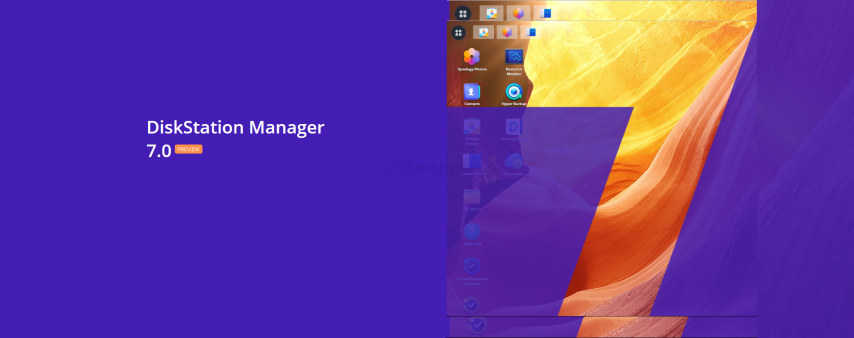




DISCUSS with others your opinion about this subject.
ASK questions to NAS community
SHARE more details what you have found on this subject
IMPROVE this niche ecosystem, let us know what to change/fix on this site