Innovative QNAP TR-106C & TR-104C Thunderbolt3 + USB 3.2 RAID Expansions
We are seeing lots of interesting new tech arriving from QNAP, the innovators of the NAS industry, at CES 2020 being revealed. However, of all the things being revealed, the TR-104C and TR-106C are the most demanded for existing QNAP NAS owners. New evolutions in the world of NAS are always good, but for users that invested in the Thunderbolt 3 NAS series that QNAP pioneered back in 2015 (now in its third generation), available space has been in short supply and a thunderbolt 3 RAID expansion has been sorely needed. Step forward the new QNAP TR-104C and TR-106C, a 4-Bay and 6-Bay Hardware RAID enabled Thunderbolt 3 (and USB 3.1 Gen 2 USB-C) expansion. Serving as a NAS expansion solution, or a high-performance TB3/USB3.2 DAS solution, these two devices have been along time coming.
What are the Hardware Specifications of the New QNAP TR-106C & TR-104C Expansion Boxes for TB3 NAS?
Following the popularity of the QNAP TR-004 & TR-002 USB Hardware RAID Expansion/DAS boxes, the TR-104C and TR-106C follow the same logic, but just much better. Arriving with a hardware RAID controller, they allow you to relieve your host NAS drive from the resource use of supporting the RAID on the expansion box – resulting in better performance. Alternatively, you can use it as a traditional NAS expansion and expand your existing NAS RAID across the NAS+Expansion, using either Thunderbolt 3 or USB 3.1 Gen 2 (over USB-C), resulting in lower latency between them (ie faster access). The expansion is also supported for use with regular NAS boxes (so non-Thunderbolt3 too), as it can be connected with regular USB 3.1 Gen 1 (USB 3.0 / USB 3.1) with a USB A-to-C cable. Both the TR-104C and TR-106C arrive with two USB-C ports that allow connection daisy-chaining of multiple Thunderbolt 3 devices in a line.
However, the appeal of the QNAP TR-106C and TR-104C is more than just about Thunderbolt NAS expansions. Another cool and underrated feature of these devices is that they can be used as traditional Direct Attached Storage (DAS) for those looking for a 4 or 6-Bay RAID enabled enclosure. The majority of hardware RAID enabled Thunderbolt 3 DAS enclosures in the market are either non-RAID (Akitio, Startech, etc), can only be purchased pre-populated (LaCie, G-Tech, etc) or are from brands that are showing signs of decline (Drobo – sorry!). Alongside this, the QNAP TR-104C and TR-106C can be used as USB 3.1 Gen 2 (10Gb/s) hardware RAID DAS boxes – of which there are almost none in the world. We are still waiting on an 8-Bay version (originally leaked and discussed here last year, as the TR-008T, but perhaps it will become TR-108C), but a 4-Bay and 6-Bay Thunderbolt 3 NAS Expansion/DAS will definitely make many users happy in 2020. Finally, the hardware RAID controller supports RAID 0, 1, 5, 6, 10. 50 and 60.
Who are the QNAP TR-106C & TR-104C Hardware RAID Thunderbolt 3 Boxes for?
The target audience for the Thunderbolt 3 and USB 3.1 Gen 2 (USB 3.2) RAID boxes actually pretty well spread. As unlike previous expansion chassis in USB or Thunderbolt, the TR-106C and TR-104C have a much wider range of potential applications possible – not just those in the content creation or post-production industry. In fact, the following (and more) user groups will see benefits in this new QNAP hardware RAID expansion:
- Users looking to expand their existing Thunderbolt 3 NAS storage (so, TVS-1282T3, TS-453BT3, YVS-882ST3, TVS-882BR, TVS-472XT, TVS-672XT and TVS-872XT owners) over TB3/USB-C
- Users looking for a reliable Hardware RAID (RAID Enabled) Direct Attached Storage Thunderbolt 3 Enclosure that is unpopulated
- Users looking for 10Gb/s USB DAS Storage over USB-C that is RAID enabled in 4/6-Bays (pretty rare)
- Users looking to expand their 2019 series NAS that features USB 3.1 Gen 2 (the Red USB ports FYI) and want a fast expansion option
- Users who just want to expand pretty much ANY QNAP NAS that has a USB Port
- Users who want to make a USB Backup that rivals/matches the storage pool of the connected Host NAS
This could be the best Expansion that QNAP has ever produced and I would not be shocked to see rackmount versions (TR-104CU, TR-108CU, etc) later in the year, as this is going to be BIG!
Which NAS will the QNAP TR-106C & TR-104C Expansions be Compatible with?
In short, if your NAS has a USB Port, or a Thunderbolt Port, then congratulations – your NAS is compatible with the QNAP TR-104C and TR-106C. That is not just limited to QNAP NAS either, as they work as traditional DAS storage connected to ANY host NAS. The only factors to bear in mind are with regard to connection speed and RAID choice. So, depending on the port you connect to on your NAS:
- USB 3.0 / USB 3.1 / USB 3.1 Gen 2 = 5Gb/s
- USB 3.1 Gen 2 / USB 3.2 = 10Gb/s
- Thunderbolt 2 and a TB3-to-TB2 Adapter = 20Gb/s
- Thunderbolt 3 USB-C = 40Gb/s
Of course, these are theoretical MAXIMUMS and only really need your attention when you exceed 5-Bays (in the case of USB 3.1 vs USB 3.2) or 8-10 Bays (in the case of USB 3.2 vs Thunderbolt). And you can only use the option to spread a RAID across both the NAS and TR-104C/TR-106C (i.e. a RAID 5 on 8 HDDs, 4 in a NAS + 4 in an expansion) on a QNAP NAS. Other NAS brands or less powerful QNAP NAS will only have the option to see the TR-104C and TR106C as external storage and enabled you to use it as a mirror backup or just extra storage generally. Though you can still use the hardware RAID of the enclosures to maintain redundancy.
When will the QNAP TR-106C & TR-104C TB3 NAS Expansions be Released?
These new Thunderbolt and USB Expansions seem largely ready to go. They are an extension of the already 2019 released TR-002 and TR-004 (only much better) and so I cannot see the production of these devices taking a great deal of time. Given the popularity of March/April to the Photography and Videography industry, I can see QNAP targeting this market pretty hard and aiming for this release window.
How Much will the QNAP TR-106C & TR-104C Cost?
The cost of both the QNAP TR-104C and TR-104C are a grey area. Technically, they should be pretty affordable, as the traditional hardware cost of a NAS and it’s intelligent/robust components are not a factor. However, these are pretty unique NAS/DAS expansion devices and as such have had to overcome a few technical hurdles in their creation. This will no doubt factor in their release price and with the non-thunderbolt 3 TR-002 and TR-004 arriving at £135 and £195 respectively without tax, I can see QNAP releasing this 4/6-Bay alternative at around £350-450 respectively (judging by the market cost from companies like Drobo and LaCie). I really, really hope they aim lower at the price mark, but we will have to wait and see.
What is the Alternative to the QNAP TR-106C & TR-104C Thunderbolt+USB NAS Expansions?
Unsurprisingly, if you are looking for a hardware RAID expansion for your NAS, or for a USB-C enabled DAS, then I would recommend the first generation of the QNAP TR series, in the TR-002 and TR-004 expansion enclosures. Arriving with USB 3.1 Gen 2 and USB 3.1 Gen 1 support respectively, this 2/4-Bay choice is still a winner and at a good price point for home and business alike.
If you plan on buying your NAS Drive from Amazon, please support this website by clicking the button below to take you there. This costs you nothing and we will earn a small commission on anything you buy, and that will help keep this site up and running. It just costs you a click and ensures I can keep helping more users with their data storage needs. Thank you.

📧 SUBSCRIBE TO OUR NEWSLETTER 🔔
🔒 Join Inner Circle
Get an alert every time something gets added to this specific article!
This description contains links to Amazon. These links will take you to some of the products mentioned in today's content. As an Amazon Associate, I earn from qualifying purchases. Visit the NASCompares Deal Finder to find the best place to buy this device in your region, based on Service, Support and Reputation - Just Search for your NAS Drive in the Box Below
Need Advice on Data Storage from an Expert?
Finally, for free advice about your setup, just leave a message in the comments below here at NASCompares.com and we will get back to you. Need Help?
Where possible (and where appropriate) please provide as much information about your requirements, as then I can arrange the best answer and solution to your needs. Do not worry about your e-mail address being required, it will NOT be used in a mailing list and will NOT be used in any way other than to respond to your enquiry.
Need Help?
Where possible (and where appropriate) please provide as much information about your requirements, as then I can arrange the best answer and solution to your needs. Do not worry about your e-mail address being required, it will NOT be used in a mailing list and will NOT be used in any way other than to respond to your enquiry.

|
 |
WHY IS PLEX A BIT S#!t NOW? IS 2026 JELLYFIN TIME? (RAID Room)
Synology FS200T NAS is STILL COMING... But... WHY?
Gl.iNet vs UniFi Travel Routers - Which Should You Buy?
UnifyDrive UP6 Mobile NAS Review
UniFi Travel Router Tests - Aeroplane Sharing, WiFi Portals, Power Draw, Heat and More
UGREEN iDX6011 Pro NAS Review
Access content via Patreon or KO-FI
Discover more from NAS Compares
Subscribe to get the latest posts sent to your email.



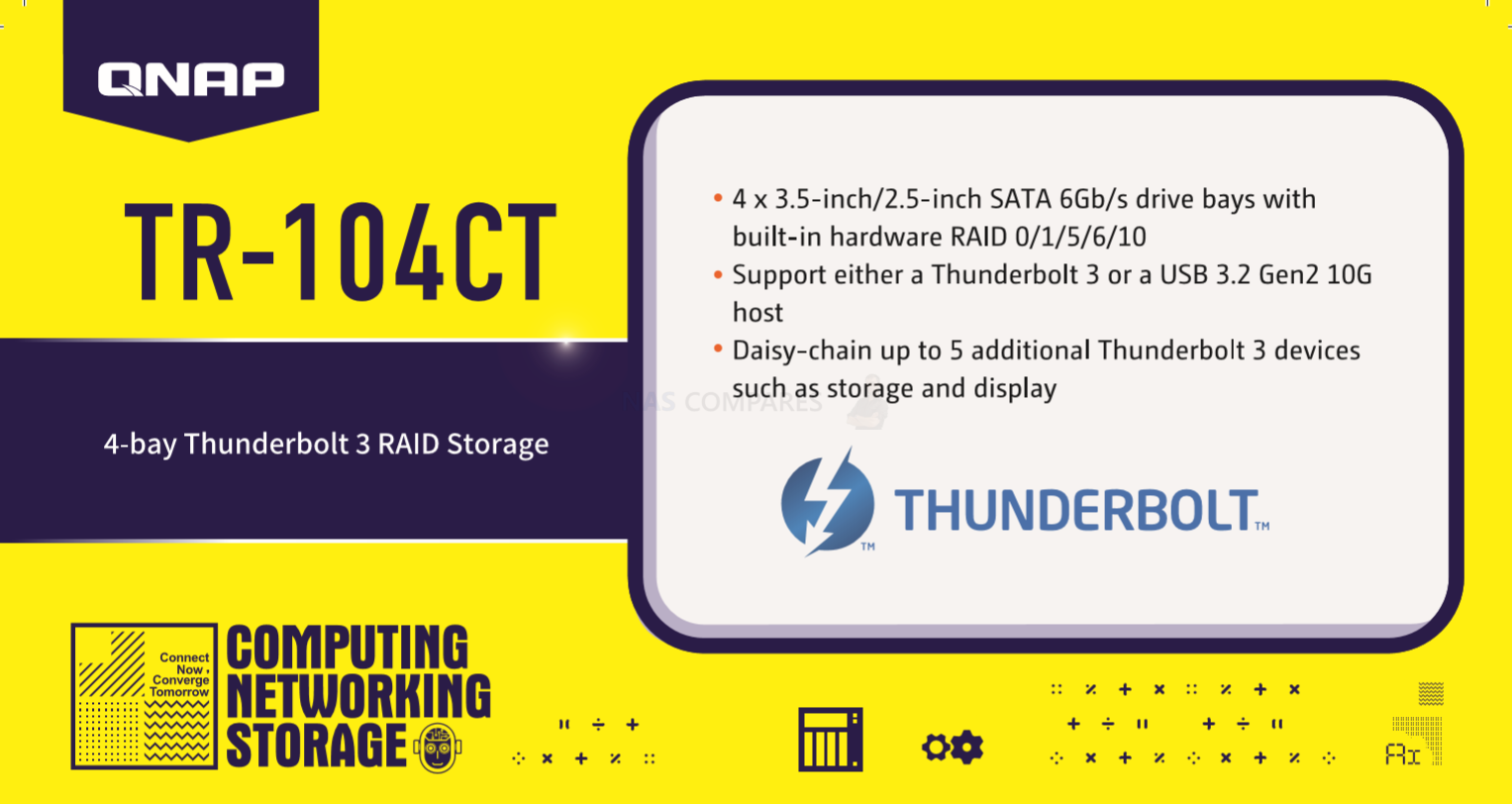
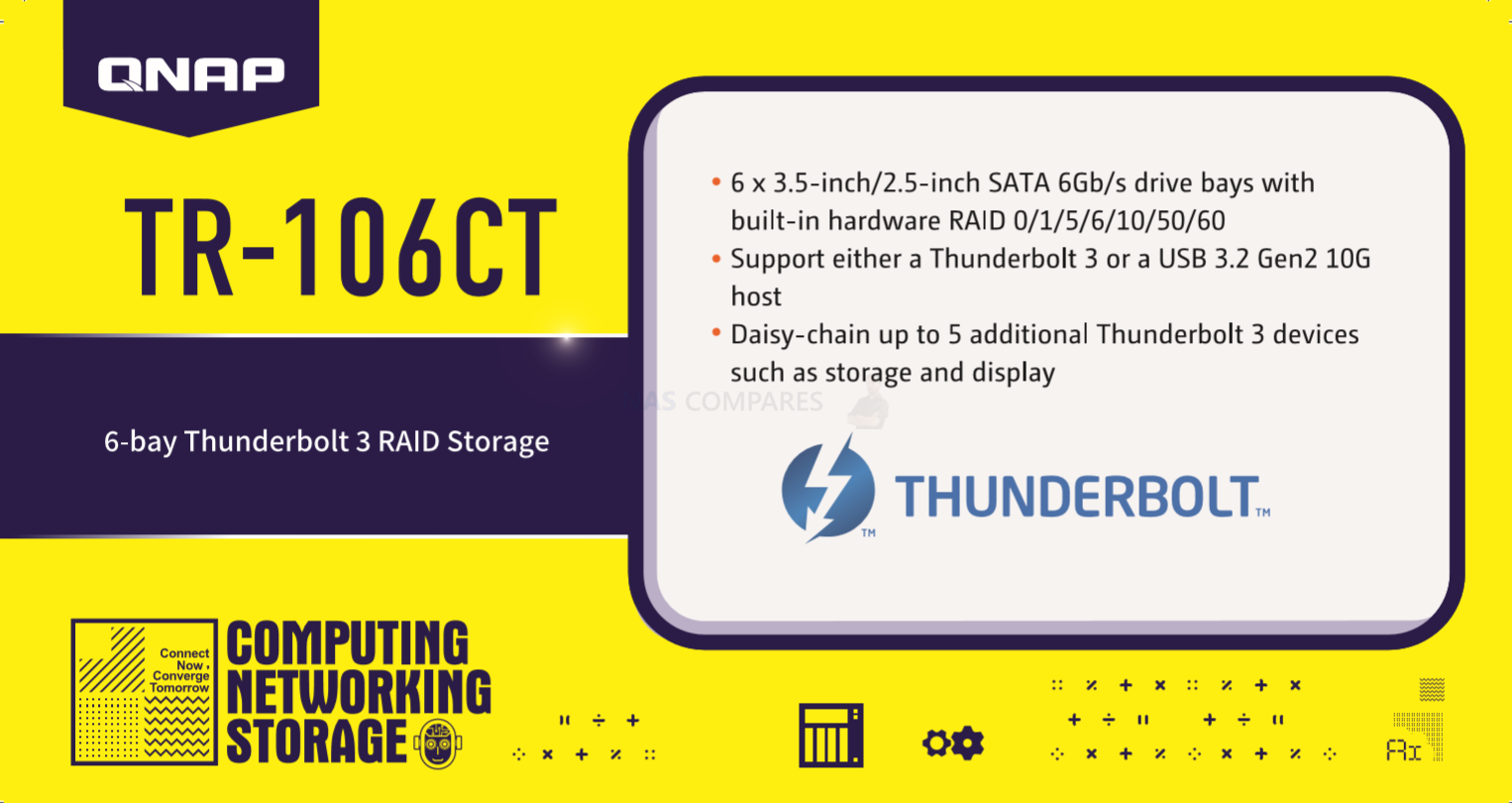
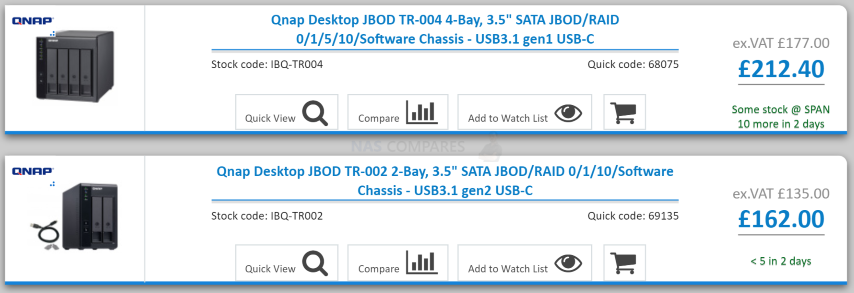



I WANT TO USE 2.5″ SSD HARD DRIVES, WILL THEY WORK IN THIS QNAP TR 004? THANKS, MIKE
REPLY ON YOUTUBE
Hi, can you recommend me any other device substitute to tr-004? I mainly use it under Jbod mode with 2 hard disk connected to my pc to provide me hd storage expansion.
1st Tr-004 crashed after 3 years and second one after 18 days.
REPLY ON YOUTUBE
Still viable product ? Or any alternatives ?
REPLY ON YOUTUBE
it also works as a DAS then, right?
REPLY ON YOUTUBE
Can I use this to backup my Synology DS224+?
REPLY ON YOUTUBE
This is a DAS (and meant as one). It just so happens to work with a NAS.
REPLY ON YOUTUBE
I hate it …. the seagulls ????
REPLY ON YOUTUBE
Thanks for the comprehensive review.. I have a question…what do you think of hooking up this with a raspberry pi 5 using usb 3 as a cheaper alternative for a home media server? Thanks in advance
REPLY ON YOUTUBE
I probably wont get an answer to this, but Ill ask anyway.
I have it set to hardware RAID1 with only two drives so I have the option to add two additional drives down the line. However, I would like to know if I add the two drives of the same size, will they automatically be configured to RAID1 or will it wipe out my existing array? This is extremely important!
REPLY ON YOUTUBE
i have really enjoyed your video’s
REPLY ON YOUTUBE
excellent video, thank you! question, my use would be simply playing my movies & tv shows via my mac mini on plex server. there would be no external use, just in house. i’m a first time user as i now just have some external ssd drives attached to the mac min for using plex. this das appears perfect for my use or am i missing something? or should i just go with the upcoming 4 bay ugreen for double the price?
REPLY ON YOUTUBE
How to we connect it as there’s no ethernet?
REPLY ON YOUTUBE
Why are 90% of your v ideos OUT OF SYNC!!!!!!!
REPLY ON YOUTUBE
anyone know how to fix the usb connection. I have a new one, but my PC can not see it. The USB led on the unit doesn`t even work
REPLY ON YOUTUBE
So, can this be used as its own thing? I’m a little confused haha
REPLY ON YOUTUBE
OoOOooOOooooooohhh, I thought this was solely a DAS, like a Drobo. ????
REPLY ON YOUTUBE
Glad i found this channel 1:10 this part lmao
REPLY ON YOUTUBE
It’s been 2 years and they still aren’t for sale?
REPLY ON YOUTUBE
can you add a single disk at a time to add storage and have it add to the original NAS RAID 5 ?
REPLY ON YOUTUBE
Did the TR-104C get dropped? I can’t find it online, just old articles about it.
REPLY ON YOUTUBE
what ever happened with these. 2 units? I saw a thread on reddit that they were cancelled… is that true? I am one of those 9 – 10 people who want a thunderbolt RAID DAS for my Mac. If not these, has anything else hit the market? I can’t find a thing.
REPLY ON YOUTUBE
I first saw this item described as *_”Direct_*_ Attached Storage”._ Then I saw this video and saw it described as _”NAS Expansion”._ Will it do both? IOW, can I attach it directly to a PC without a NAS?
REPLY ON YOUTUBE
I have bought this and am using it as a DAS. I am finding it difficult to know how to do certain things such as safely eject drives, how I could check the data has been copied over to the other drive (I am using raid 1 just to double back up media). I am using the external raid manager which is the only software I can see QNAP is recommending. I dont know if there is other software I should be using?
REPLY ON YOUTUBE
Would this work with a Raspberry Pi 4B?
REPLY ON YOUTUBE
What is the reasoning for this unit only supporting SATA 3 Gb/s? (and not 6 Gb/s)
REPLY ON YOUTUBE
Any idea if this product is coming, or ever made it to market? I see that QNAP has a USB solution with the 8 bay TL-D800C DAS, but I cannot find a similar product in the same form factor with thunderbolt 3 support. Ideally I’d like to use the thunderbolt 3 port on my TVS-x72X with one on of QNAP’s DAS units to expand my storage.
REPLY ON YOUTUBE