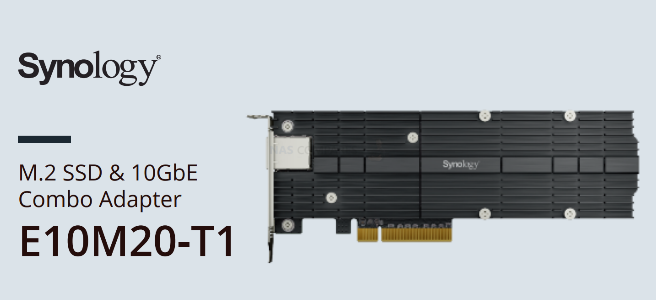Synology E10M20 10G and NVMe SSD Cache Card is Available
Well, we had to wait a while didn’t we, but finally, we can confirm that the brand new official Synology 10Gbe and m.2 NVMe SSD upgrade card is released. I say ‘released’, the Synology E10M20-T1 has been officially launched, which generally means that stock at your local eShop will be landing imminently, but as this is a card that we talked about for the first time in May 2020, most users will be happy just to know that it is REAL and that they can buy it. Synology has been a company that until recent years was more heavily acclaimed by it’s DSM software than it’s hardware. Something that has changed a great deal in the 18, 19 and 20 series generations was the ways in which the company has embarrassed SSD caching in their NAS devices (going as far as to start releasing their own SSD), including NVMe SSD caching in a number of their newer generation devices. Alongside this, though the company has had a reputation for keeping 10Gbe at arms length in the bulk of their range, they have embraced PCIe upgrades in a large number of their devices over the years, typically always arriving in PCIe Gen 3 – opening the door to excellent bandwidth potential for upgrades. Till now the classic dilemma for a Synology user looking to upgrade their PCIe equipped NAS was to choose NVMe SSD caching for improved internal speeds, or a 10Gbe card for upgrading the external speeds. Supplying multiple cards in each category, many users were still not satisfied with the idea of choosing between them. Fast forward to now and we find the Synology E10M20-T1 10Gbe and NVMe SSD combination card that features BOTH of these services, whilst still only occupying a single PCIe slot. So, let’s talk about this new way to upgrade PCIe enabled NAS Diskstation and Rackstation NAS, why you should care about this card and, most importantly, why this is such a big deal.
Read our reviews of the other new-generation Synology NAS Drive
The Synology DS920+ NAS Drive Review – https://nascompares.com/2020/05/21/synology-ds920-nas-drive-hardware-review/
The Synology DS220+ NAS Drive Review – https://nascompares.com/2020/06/01/synology-ds220-nas-hardware-review/
The Synology DS720+ NAS Drive Review – https://nascompares.com/2020/06/18/synology-ds720-nas-drive-hardware-review
Synology E10M20-T1 Hardware Specifications
As mentioned, the Synology E10M20-T1 is not the first PCIe upgrade card that Synology have produced for their existing NAS users base. There have been multiple 10Gbe upgrade cards in their range, supporting SFP+ (fiber) and RJ45 (copper) across one and two-port cards. Likewise, we have seen multiple NVMe upgrade cards released over the years, with the latest being the M2D20 (featuring 22110 length NVMe SSDs too). The Synology E10M20 seemingly brings a huge degree of the hardware available in both of these categories and combines them into this one super card. It is not quite perfect (single network port and only available in 10GBASE-T) but the bulk of users who have been seeking this kind of upgrade will appreciate that if you take things too far in the hardware department, you will eventually create a bottleneck over the PCIe connection. Below is all the hardware information:
Hardware Specifications |
||
|---|---|---|
General |
Host Bus Interface | PCIe 3.0 x8 |
| Bracket Height | Low Profile and Full Height | |
| Size (Height x Width x Depth) | 71.75 mm x 200.05 mm x 17.70 mm | |
| Operating Temperature | 0°C to 40°C (32°F to 104°F) | |
| Storage Temperature | -20°C to 60°C (-5°F to 140°F) | |
| Relative Humidity | 5% to 95% RH | |
| Warranty | 5 Years | |
| Notes | The warranty period starts from the purchase date as stated on your purchase receipt | |
Storage |
Storage Interface | PCIe NVMe |
| Supported Form Factor | 22110 / 2280 | |
| Connector Type and Quantity | M-key, 2 Slots | |
Network |
IEEE Specification Compliance |
|
| Data Transfer Rates | 10 Gbps | |
| Network Operation Mode | Full Duplex | |
| Supported Features |
|
|
| Notes | DSM version requirement: 6.2.3-25426 or later version | |
So, as you might expect, it is not quite as exhaustive as the hardware you might expect on a NAS drive, but it is worth highlighting that this is a self-contained network and caching upgrade, so the NAS CPU will need to handle the files/caching that is required by the storage pool/volume, but this card brings both the connections AND the controller components to make them usable by your NAS. That said, the power of your NAS, the performance of your storage media and the network environment of your other devices will always play their part in just how much the E10M20-T1 can help improve your throughput and IOPS.
Advantages of the Synology Synology E10M20 Upgrade Card?
It may seem a bit obvious, but upgrading your system with faster connections will make things faster. Good, you read that? Good – now take the sentence and throw it away. The truth is considerably more complex than that really. The overall performance of your NAS drive is made up of (typically) the following 5 factors:
- The Storage Media – Whether you use Standard or Enterprise drives (HDD or SSD) they all have an individual ‘top speed’ in terms of read and write. Typically around 160-260MB/s. Adding more drives in the right RAID will increase the total top speed around 70-120MB/s per drive (varies wildly). You CAN use a purely SSD based NAS environment, but that will be around 5-7x more expensive per terabyte AND solid state drives are generally only available in SATA up to 4TB (with some QLC NAND SSD coming that allow up to 8GB in the Samsung 980 series of course)
- The Network Connections – Typically most base devices arrive with one or more 1Gbe ports – these will individually create a connection of up to 100-110MB/s. You CAN link aggregate them (trunk, or load balance to a lesser degree) and this will multiple them up (number of ports x 100MB/s) but this can tax the CPU and memory. As well as this, you also need to consider your network environment. Switches, number of users (all sharing the NAS connection when working at once).
- The CPU and Memory – You need more memory/ram to improve multi-file, multi-user and multi-software access environments. Anything less than 2GB (ideally 4GB) and you have yourself a classic bottleneck in most simultaneous usage environments. Likewise, the CPU of your NAS will dictate your overall speed of file transmission. More equipped file system processors from Intel (Celeron, Pentium, Xeon, etc) will give higher speeds than the ARM alternatives (Realtek, Marvel)
So, taking these factors into consideration, how does the Synology E10M20 card help? Taking into consideration that you will NEED a NAS that has a PCIe slot of at least PCIe Gen 3 to take advantage of this card, it helps in the following ways
- E10M20-T1 and Storage Media Benefits – Taking advantage of SSD caching, you are able to leverage the speed of two NVMe SSDs (3000MB/s+ performance) to work in conjunction with your slower HDD RAID Storage Pool, acting as a buffer to handle files that are being frequently accessed, being passed around the system, or moving clones of current accessed files onto the SSD array on the E10M20. Working out considerably lower in price than replacing the whole HDD array with SSDs, the performance will be a noticeable degree higher. See the video below on how we testing NVMe SSD caching on other Synology NAS:
- E10M20-T1 and Network Connection Benefits – The Synology E10M20 will add a 10Gbe network connection, allowing up to 1000MB/s connectivity between your NAS and the network environment – this means that (with a 10Gbe switch and multiple users) you can theoretically support up to 10 users with the full 100MB/s each (depending on your internal media and NAS power of course). Or connect DIRECTLY to a 10Gbe equipped PC/Mac system and be able to edit files at up to 1000MB/s – fantastic for photo and video editors
- E10M20-T1 and Memory Benefits – This is harder to pin down but in short, having a dedicated card for handling the network connections and caching results in a degree of that work being lifted from the internal hardware, allowing overall better performance. The E10M20 has BOTH a network aquantia controller for the 10Gbe and dedicated NVMe SSD lanes onboard, that means that the CPU and memory of the NAS can focus on getting the files to you/processed, with the E10M20 just handing over the goods!
So, as you can see, for a relatively small upgrade, the E10M20 brings ALOT to the table. Sure, you WILL need to supply your own SSDs, a 10Gbe network environment (cards, switch, etc) and own a NAS with a PCIe Gen 3 slot and above, but given the fact that now almost half the Synology 2019/2020 series have PCIe slots, NVMe SSDs are becoming much more affordable and 10Gbe switches and cards can be purchased for between 100-200 (some bundles for 199 are out there), it is certainly an interesting move from Synology and one that many argue is long overdue!
Which Synology NAS and SSD are Compatible with the E10M20 PCIe Card?
The full extent of support for the Synology E10M20-T1 is still being explored. Previous generations of the Synology NVMe upgrade card (M2D18 for example) provided a differing degree of support on certain Synology NAS devices with PCIe slots. NVMe SSD compatibility on the card itself should be pretty clear cut (even the longer 22110 m.2 key drives) and the PCIe gen supported by the NAS (largely dictated by the CPU) is a factor too – the E10M20 is a PCIe Gen 3 x8 Card, as you need a large degree of bandwidth to ensure BTOH the full 1000MB/s and 3000MB/s+ of the names can be realised. Below are some of the devices that support NVMe SSD – We will update this list as we learn more:
- SA series:SA3600, SA3400
- 20 series:RS820RP+, RS820+
- 19 series:DS2419+, DS1819+
- 18 series:RS2818RP+, DS3018xs, DS1618+