The Synology DS720+ 2-Bay NAS Drive Hardware Review
Buying a new NAS drive can be pretty tough to nail down. Even if you have already gotten over the hurdle of justifying the buying a network storage device, then you find out that there are LOADS of different kinds out there. If you have been in the market to buy a more user-friendly and fully featured solution, then chances are that Synology is the brand that has garnered the most of your attention. It’s understandable, their DSM platform is probably one of the most well developed, whilst still maintaining a streamlined and user-friendly GUI. The latest generation of the Synology desktop range (Diskstations) is the 20+ series and of these latest releases, the one that has seemingly been the most improved over its predecessor is the brand new DS720+ NAS. Arriving with a quad-core CPU, DDR4 memory, storage expandability and a newly equipped NVMe caching storage area, this is an exceptionally well equipped two drive NAS. In fact, when we first announced the release of this device when documents were leaked back in April, the DS720+ NAS was the device that seemed to get the most positive feedback. Fast forward to today and we finally have our hands on this new prosumer two-bay NAS for 2020, so let’s find out if this new NAS server is exactly what you have been looking for.
Of course, the new Synology DS720+ is not the only new NAS to arrive on the storage scene. If you want to see how this compares against similar recent entries, check below:
The Synology DS920+ NAS Drive Review – https://nascompares.com/2020/05/21/synology-ds920-nas-drive-hardware-review/
The Synology DS220+ NAS Drive Review – https://nascompares.com/2020/06/01/synology-ds220-nas-hardware-review/
The Synology DS420+ NAS Drive Review – https://nascompares.com/2020/06/18/synology-ds420-nas-drive-hardware-review
Synology DS720+ NAS – Quick Conclusion
Served as a more compact and affordable alternative to the DS920+, the DS720+ NAS is something that Synology should be proud of. It is a great entry into their already impressive range of Diskstation NAS devices. If you are looking for a brand new NAS to consolidate your home media, to support your relative as the ‘IT whizz’ of the family, or move your business away from Google Drives and DropBox’ onto something safer, more scalable and dependable – then the DS720+ has alot to offer you. It gives you a great base to start using the DSM platform, as well as a good means to upgrade your storage internally at a later date (expansions in memory, expansions in storage, expansion in NVMe). If you are an existing DS718+ or DS716+II owner, this might not seem like the jump you were waiting for.
Synology DS720+ NAS – Retail Packaging
The retail packaging of the SynologyDS720+ is actually a bot of a step up from that of the DS718+ that came before it. Obviously, in real terms, the retail box of a NAS is largely unimportant BUT it does give you a little bit of an idea about the company you are dealing with, their target demographic and (in 2020 at least) an idea of what they care about. At a glance, it seems pretty similar – brown box, big label, etc, etc. However, you do notice that the box is not generic and actually is covered in unit specific details printed at all sides.
Here is how it compares with the DS918+ retail packaging:
 |
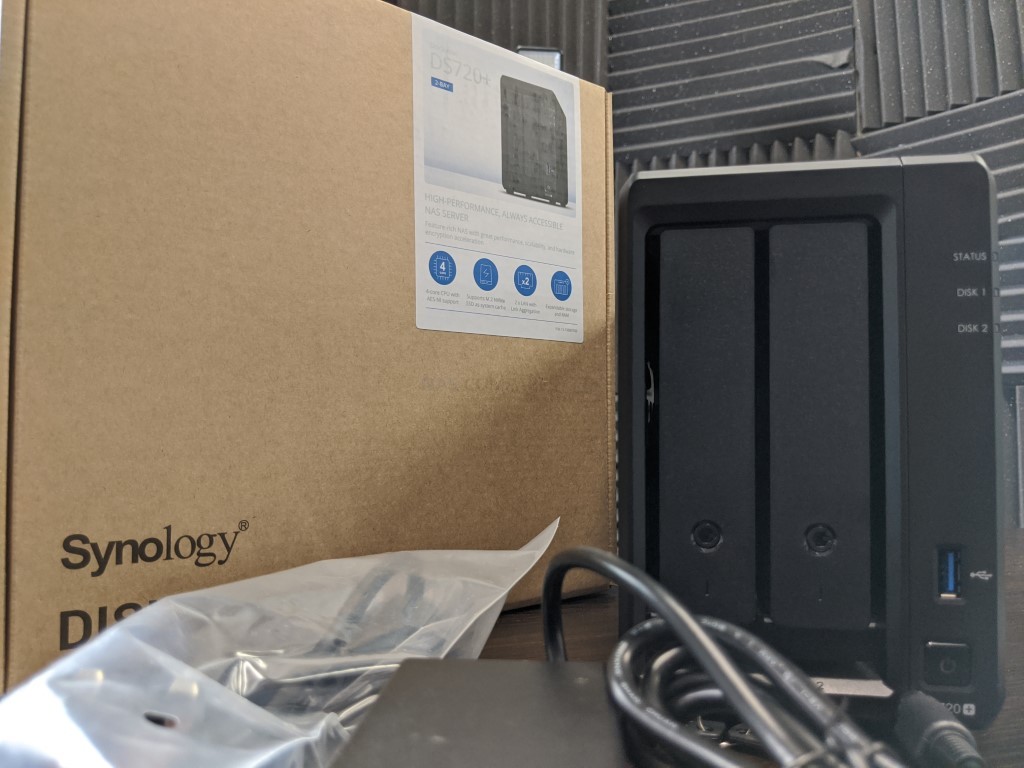 |
This is a retail kit that is designed to be both compact and have a measure of clean, modern appeal. You can see alot of the Synology brand aesthetic on all sides, even down to the carrying handle! Nice touch.
Opening the retail kit shows us a well presented and separated box that houses the DS720+ NAS drive, as well as accessories for first time setup. The box is well divided, as well as nicely suited for protection from movement damage in transit.
If we have a look at the accessories included, we find pretty much everything that we need to set this device up with our existing network, except any HDD/SSD media of course. The fact the DS720+ NAS arrives unpopulated is not a big surprise, as Synology have generally always supplied their NAS solutions without HDD/SSD media, though we have recently seen them release a range of own-brand SSDs, so who knows if one day we will see a Synology NAS with its own branded HDDs too.
The first-time setup is explained briefly in an unfolded setup guide, which does seem a little lite on the details. The Synology DS720+ NAS is not a hugely complex device to set up for the first time, but still, it does seem a little underwhelming Of course, you could always head over to the Synology Tutorial and Support areas for plenty of information on first-time setups, which is regularly updated, but I will always be a fan of a good paper manual – but that’s just me. Everything else inside is pretty standard stuff. All individually packaged and as slick and branded as one might expect.
The full contents of the Synology DS720+ accessories kit are:
- Synology DS720+ NAS (duh!)
- External PSU (65W)
- Regional Mains Power Connector (Kettle Type)
- 2x RJ45 LAN cables
- Quick Start Installation Guide
- Tray lock Keys
- Screws for 2.5″ media
So, a fairly standard collection of parts that are included in the retail kit. Clearly the mains power cable is regional and changes depending on your country of purchase, but the rest is fairly standard. One stand out thing to mention though is the PSU.
The PSU is notable for two things. First off that it is external, with an additional mains power connector included. The other thing is that this is a Synology branded PSU. This is interesting, as aside from Drobo, I have not really encountered many NAS brands that feature branded and/or embossed PSUs. Yet another slick little subtle detail, sure. But also gives you the idea that Synology has looked after this component, or at the very least were involved in the production processes.
That said, the fact it is an external PSU/Power-brick will make some people happy, whilst infuriating others. There are bonuses to both sides to have a power supplier inside/outside. Having an external power supplier MIGHT lead to accidental disconnection, another part to accidentally lose in transit and might be prone to external damage. However, the reverse argument of an external PSU being easier to replace if needed results in less internal heat generated, easy of changing main power dependency with a UPS/Battery Pack and 1 set type of connector are all true too. It’s a personal preference, but in a small desktop chassis like this, I like the external PSU use. Overall, I am happy with the DS720+ retail pack and it maintains the standard we have seen so far from Synology in recent years.
Synology DS720+ NAS – Design
Once unboxed and unwrapped, the Synology DS720+ NAS arrives at an impressively compact 16.6 cm x 10.6 cm x 22.3 cm, which is a fraction bigger than the DS718+, but this is more to do with the NVMe bays that we will touch on later. The chassis is a modification of the one we had in the DS718+, though a fraction more plastic in it’s the overall design. Featuring largely everything from the DS718+ build, the DS720+ has a much more slimline quality in its design.
The front of the chassis does not feature any removable front panels, as you would find in the more affordable DS220+ NAS, and has trays immediately available for the HDD/SSD media. There are no LCD panels or digital, with the information about your storage being provided either over the network and internet or via a system of LEDs
These LEDs are designed to give the end-user more immediate information about the device whilst in operation, providing light information on Synology power, Network Activity, Drive access and System status (Red, Amber and Green). This may seem a little limited, but the Synology NAS platform is largely designed around being discreet/hidden away whilst in typical use so, therefore, it does not really need to shout too much when in use. The LEDs can be adjusted in their brightness, if you are a user who is in close proximity to this device, especially at night
Also at the front of the Synology DS720+, we find (just above the power button) a USB 3.0 port (Type A) that can be used for connecting a local USB backup drive (among other supported devices). This is used in conjunction with the backup software (Hyper Backup and a USB Copy app too) options in DSM to make backups of external storage devices to the NAS (or visa-versa) easily. This can be done ad-hoc, on a schedule or when a specific drive is connected. Also, this backup can be complete 2-way sync, a diff-backup that only copies new files, or a time managed backup that creates a new directory each time. There are alot of options and for those of you that like to incorporate a local tier into your backup strategy, this may well be appealing. Though I will highlight that I think Synology has been using USB 3.0 (USB 3.1 Gen 1 / USB 3.2 Gen 1) for quite a while now and am a little surprised we have not see at least a partial adoption of USB 3.2 (USB 3.1 Gen 2) utilizing the 10Gb/s connection, rather than the 5Gb/s on offer. This seemingly continues to highlight how much Synology prioritizes network and internet connectivity over more localized access connections.
The DS720+ NAS, as mentioned, is two media bay devices. That doesn’t mean you HAVE TO populate it with two hard drives or SSD, as it will function perfectly well with a single media drive. However, the device will support you and protect your data at it’s best when used in conjunction with a RAID configuration. RAID (redundant array of independent disks) is a means of connecting multiple drives into a single accessible storage area that presents benefits ranging from improves read/write speeds, safety nets i nthe form of redundancy or both. Typically, with modern NAS HDDs arriving in sizes up to 16TB, your RAID options will be:
- 32TB in a RAID 0
- 16TB in RAID 1 or SHR
- 96TB (adding the DX517) in RAID 5 and SHR
- 80TB (adding the DX517) in RAID 6 and SHR-2
It is also worth highlighting the advantages of SHR in the long run. SHR, or Synology Hybrid RAID, is a more fluid alternative to traditional RAID, that allows you to mix and match media drives down the line. Less useful on day 1, but considerably more useful when adding further drives to your RAID array with the DX517 expansion, or moving your storage pool (all drives) into a new and larger NAS. SHR is only available on Synology NAS and they are one of the few brands out there with this feature included. Each hard drive is installed in its own dedicated hot-swap tray.
Each tray is screwless in design (for HDDs anyway) and you can install a drive in seconds. The DS720+ only supports SATA drive media and if you want to use SSD, you will still need to use the included screws.
Each tray also arrives with its own dedicated locking mechanism. It is hardly ‘Fort Knox ‘as it is a simple lock and key mechanism, but it will certainly stop accidental drive removal and also allows you to differential drives that are more critical than others. Additionally, each tray has it’s own activity LED built-in, so you can see when any/all drives are being accessed by the system/user. As rudimentary as these locking features may seem, they do add to more solid construction quality.
The base of the device shows us a couple more things. First, we see those two NVMe SSD caching bays (that I will touch on in more detail later) and a small area of ventilation that supports the internal controller board of the DS720+ NAS. Ventilation on a NAS is one of the most important areas of concern, as these devices will likely be on for days, week, months and even years at a time. So, alongside the active cooling that these devices feature, you need sufficient passive cooling to work with it. One neat design feature that is present in most of the desktop Synology NAS that is continued in the DS720+ is the logo on either side acting as a mesh filtered ventilation panel. Again, dripping in style, this is a lovely mark of the brand and anyone that has had one of these disk stations running for months on end will see how much fluff/environment dust it can capture.
Overall, though the design of the DS720+ is largely unchanged from what I can see when compared with the DS720+, the modifications that were needed to factor in the NVMe SSD caching option are small and that is not necessarily a bad thing.
Synology DS720+ NAS Review – Rear Ports
What sets a NAS drive apart from having cloud subscription to Google Drive or DropBox is the fact that you get to own a PHYSICAL server, not just a web portal and some space in a cloud service in the sky (I know, I know…. it’s not actually in the sky, that’d be dangerous as hell). Because of this, a Synology NAS needs to be connected to the wider environment of your home or office and because of this, the ports and connections available on the DS720+ are important to consider. Much like the DS920+, the Synology DS720+ NAS was hoped to feature +gigabit connections, in line with changing trends of other network hardware manufacturers. The DS720+ however is a 1Gbe equipped machine (technically 2Gbe with link aggregation) and this did cause a few grumbles at it’s first to reveal. But’s let’s take a good look at the rear of the NAS
The rear of the DS720+ features a single 9.2cm x 9.2cm fans, that is used in conjunction with internal heatsink on the CPU and the passive airflow system we already touched on around the external chassis. This fan can have it’s RPM adjusted manually if the noise/hum in the background needs decreasing for the more sensitive of hearing. This is a pretty handy, but given the NAS is rated by Synology at a noise level of 18.4 dB(A) when fully populated with WD Reds, I would recommend you leave the fan settings at automatic and let the device adjust it’s own fan RPM in line with temperature control to keep things efficient internally. In design, the fan is plastic in design and the settings in DSM allow three modes Full speed mode, Low-temperature mode and Silent mode. Which are all pretty self-explanatory. The system is remarkably compact in it’s form and the rear fans draw air across the storage drives and internal PCBs very effectively whilst the device is in operation.
The USB port on the rear of the NAS is (much like the front port) USB 3.0 in architecture and is generally used for USB connected UPS devices, the few remaining supported network dongles and some office stationary devices (USB Printers, etc) to make them network accessible. Still a shame they are USB 3.0, but I’ll let it go. Talking of adding and expanding your hardware…The eSATA port. This allows you to connect the DX517 5-Bay expansion from Synology. This means you effectively bolt 5 more additional SATA bays to the 2 available media bays in the DS720+ that are then usable by the Storage Manager to expand the storage pool, thereby keeping your existing file paths, but increasing the overall capacity available, or you can use it to mirror the storage in the NAS and have it as another backup tier.The expandability of this 2-Bay NAS into a total 7drives of storage is a nice touch, but it is worth highlighting that the JBOD expansion is around £400 not including your storage media inside, so even though it seems like a nice means to upgrade your storage down the line, scaling your costs over the years, you will likely not really make any kind of saving this way and in fact, in some regards pay much more.
This is a handy feature for those that want to spread the cost of their hardware over the years, rather than commit to a larger 8/12-Bay NAS on Day 1. The network ports on the DS720+ are one are that has led to moderate contention. Much like the DS718+ NAS than came previously, the DS720+ features 2x RJ45 1Gbe LAN ports. These can be combined with Link Aggregation/Port Trunking (and to a lesser degree Load-Balancing) and allow up to 2Gbe (200MB/s) file transmission speeds, as long as you have a supported LAG switch and/or a connected PC/Mac devices with 2 LAN ports or higher connected. This is all well and good, but given the fact that 2019/2020 saw a big rise in 2.5Gbe and 5GBe (as well as the affordability of 10Gbe becoming even greater), many users (myself included) thought that the DS720+ would be 2.5Gbe at least. We have seen 2.5Gbe featured on the up and coming DS1620xs/DS1621xs, as well as 10Gbe on higher-end rackstation units, so the inclusion of 1Gbe might well deter some buyers, as well as those looking to upgrade from a DS716+II or DS718+ right now. Overall, I will say that I like the DS720+ connection options, but I would be lying if I said that they ‘blew me away. I understand a price point for the DS720+ is important to consider, as well as its place in the family of devices. Additionally, the big show stealer hear goes to those NVMe that will be covered shortly, as this is just another key example of Synology focusing more on the internal performance potential on this dissertation, than the external.
Synology DS720+ NAS Review – Internal Hardware
At a casual glance, the DS720+ NAS from Synology is near enough identical in hardware build to DS718+ NAS, which is a fair assumption. Using only a modified chassis design in this new version from those caching bays, there would seemingly be no real reason for the change. However a little bit of digging shows that there have been moves from Synology to get in front of memory allocation, with the single available memory bay for upgrading, but the default 2GB internal memory being changed towards on-board/soldered memory modules on the controller PCB. this is a rather odd move, but understandable, for reasons we will touch on in a wee bit.
Examining the internal bay area (removing the HDD trays) shows us a clear and well-ventilated cavity for the storage media and two SATA bays. As mentioned previously, each SATA bay supports up to the latest 16TB Seagate Ironwolf NAS hard drives (largest at the time of write). This is done without any need of addition SATA-power cables (rather arriving in single dual data+power SATA connectors). You can operate the device with a single HDD, as well as adding another in hot swapping without fear of damage. The SATA ports and connected circuit board are directly behind the rear fan, so air is nicely drawn over the media drives.
One side of the inside has the ventilated Synology logo internally, acting as passive airflow to work with that fan. The other side of this internal cavity has the upgradeable SODIMM memory bay, that allows you to increase the internal working memory officially to 6GB.
Now, Synology is NOT a fan of people upgrading that memory beyond 6GB, threatening to invalidate warranties on occasion if people do, as well as alerting users to the installation of ‘non-official memory’ internally when installed. I can see their point – they want to run a smooth, reliable and fluid platform and if the official CPU specs say 8GB max, they want to keep things stable. However, many users in previous generations have successfully exceeded the 6GB (to 10GB) limit for VMs, Surveillance and more and done at their own risk. So, some users might be surprised at the single expandable memory slot, but if you are looking for a reason why, that is it! This said, we have already started seem people successfully install 16GB DDR4 2133Mhz (so a total of 18GB total) memory in this single slot and exceed the Synology/CPU limits – so time will tell. Previously we upgraded the memory of the DS220+ NAS to 18GB (2+16GB) with crucial unofficial memory, however, there were a few graphical inconsistencies that may prove a little worrying for some users to contend with. However, more so than memory expansions and storage expansions, there is another core way to improve your DS720+ on Day 1 or later down the line, with NVMe SSDs
Much like the DS918+ 4-Bay and DS1019+ 5-Bay that came before it but in a bigger and more expensive form, the DS720+ is the FIRST EVER Synology 2-Bay NAS to arrive with two NVMe SSD bays built into the base. These are used for installing fast performing SSD media to help increase internal file performance speeds. Synology was the first commercial NAS brand that introduced NVMe SSD into the commercial and SMB market, as well as allowing home users to get involved – but it’s an unusually ambitious move from them to introduce this functionality with a 2-Bay NAS. Even factoring a DX517 expansion down the line, this is an interesting move. SSD caching has really been a core focus of Synology in recent years, with improved SSD caching algorithms in DSM 7.0 promised, easier SSD cache dismounting/remounting and a great degree of coverage in its use in the new DS920+ and DS420+.
You can fully populate the bays, or just use a single SSD as needed. This allows you to use varies levels or caching (Read-Only, Read-Write, etc) in conjunction with your traditionally HDD built RAID array and therefore improve common file operations as needed. Alot of users would like the option to use this SSD storage for RAW data storage (as you can with SATA SSDs in the main bays) and use the tremendous speed benefits of NVMe in day to day file operations. However, this is not an option on the Synology platform and although I can see the point (this NAS is just 1/2Gbe) I still think people would enjoy the choice for the rather more expensive media. It is also worth highlighting that these NVMe Bays support 2280 length NVMe, so up to a current commercial capacity of 4TB per bay. Up and coming to NVMe in the near future will be at 22110 lengths in order to allow greater surface coverage of NAND/Cells. This combined with increased usage of QLC NAND on SATA SSDs at a remarkably affordable price (opening to door to 8TB maximum consumer class SSD) means that you will be able to scale your NVMe cache sizes vs increased HDD sizes (generally 10/90 ratio).
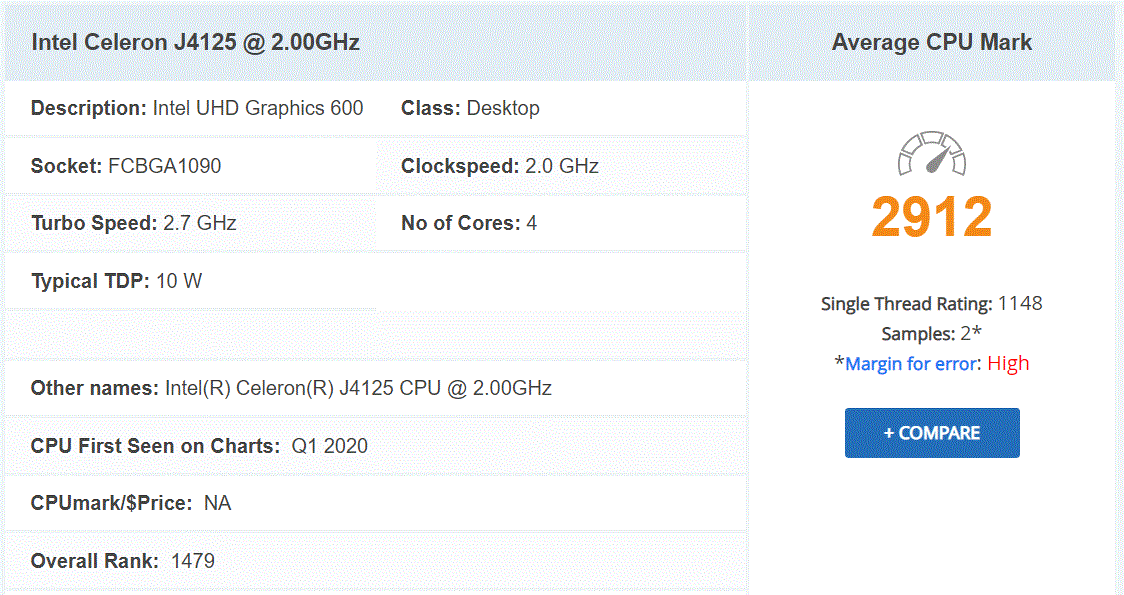
The internal hardware of the device that people will be the most attentive about however is the CPU and memory on offer in the DS720+. Arriving with the Intel J4125 Celeron Processor, this 4 core 2.0Ghz processor can be burst to 2.7Ghz when needed and features UHD HD Graphics 600, so it has a great little transcoding engine on offer. Although it is better than it’s predecessor in most ways (barring a slight dip in some H.265 bitrates according to @eddiethweb) it is still a great CPU and one that does very well in the family of Synology expandable 2 Bay NAS processors. There is a % of the market that hoped for something a little beefier (the same ones who wanted 2.5Gbe) and perhaps a return to the use of an Intel Pentium (as we saw in the DS916+ of 2015), but this is still a very good processor with a good score on CPU benchmark. The software and performance review of this NAS should give us more info on the CPU in a more day to day use (as well as Plex Media Server of course), but we can make some educated guesses. Testing of this CPU family in our DS220+ test (dual-core J4025) showed us that it coped very well with low-mid 4K and 1080p playback both in Plex and Natively, however 8/10bit H.265 in both 1080p and 4K was troublesome.
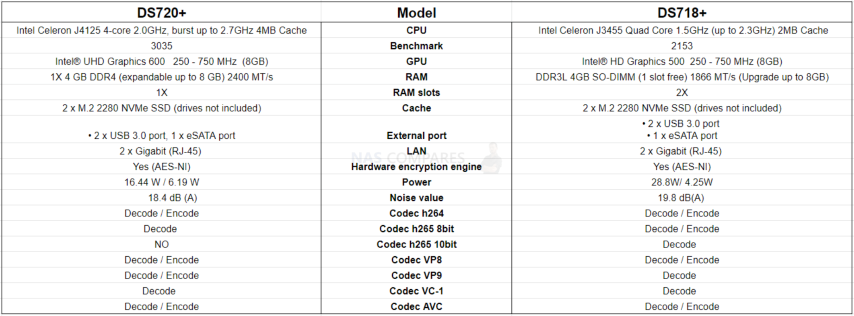
How does the DS720+ compare with the DS718+ on paper? For a start, it will perform much better in a native transcoding environment with Synology Video station on the DS720+ and DS Video on your Phone, PC, Amazon FireTV or more, than it will in Plex Media Server. You will be able to playback and transcode both 1080p and 4K for the most part natively, whereas in Plex (even with a PlexPass and Hardware Transcoding) you will likely struggle at top-end 1080p and almost no 4K support in a reliable way. Additionally, that CPU will open the door comfortably to virtualization/VM use, but no more than 1-2 with the Synology Virtual Machine app and enough memory (I would bump up to 8GB for that one for sure). In surveillance, the DS720+ will likely do exceptionally well, with 30+ cameras comfortably (the manf says 40x, but that would be at a lower FPS for sure) and the software is still the best you can get on that one. All of these tasks, especially in unison, need memory. The choice of Synology to limit this device at 2/6GB maximum will certainly ruffle some feathers, especially given the DS920+ has 4/8GB memory, the J4025 from Intel has an 8GB limit and even the older gen DS918+ had two upgradable bays (see below).
|
Synology DS918+ Memory Modules Two Modules available inside the bay area
|
Synology DS720+ Memory Modules 1x Available slot in the bay area, another pre-populated and generally inaccessible
|
The 2/6GB memory option on the DS720+ is a bit of a shame in some respects. 6GB is still a great amount of memory (well, I say that – it’s a bit odd to use a 2GB and 4GB stick in a pair), as well as the DDR4 SO-DIMM 2133Mhz memory available being some 10-20% faster in usage frequency than the 1866Mhz DDR3L SODIMM on the past DS718+. However, it is worth noting that if you the 2GB starting memory it starts with will be utilized by the intelligent caching/flushing feature of DSM. What this means is that if you look at the resource monitor when the device boots, it is caching more data in the memory than it technically needs to. This is not a bad thing though, as when the memory is needed for applications and services, it is near-instantly flushed by the reserved system area. The result is that the OS of DSM via the browser seems silky smooth at all times and when an app needs the resources, it makes it available – very ‘Mac’. Though this means that if you are running 2-3 CORE applications (VMM, Surveillance, Containers, Plex) then you are going to hit a few bumps on the 2GB that the unit arrives with.
Read my Synology DS720+ vs DS718+ NAS Comparison by clicking below:
Synology DS720+ NAS Review – Software
On the software front, I can definitely confirm that the DS720+ NAS is (by a good measure) on of the highest performing diskstation systems in 2-Bay that DSM has ever run on. This should largely be expected (given the CPU, Memory and Caching improvements over the DS718+), however, unless you are ‘pushing’ the device, you will likely not even notice when compared with the DS220+ or DS718+. This is largely down to a system of intelligent memory caching/flushing by the DSM system happening in the background. The DS720+ NAS arrives with a huge number of first-party NAS applications in its app center, all included in the cost of the device. Key Synology applications are:
- Synology Office (Docs, xls, PDF, etc – ALternative to Google Docs)
- Synology Chat (Alternative to Skype for internal User Conversation/Collaboration + mobile app)
- Synology Drive (Alternative to DropBox/Google Drive with 1-point access to all file types for Mobile and Desktop, as well as intelligent localized sync)
- Synology Moments (Photo Sorting and Tagging system with Deep Learning)
- Synology Calendar (Smart Calendar App, can be used in conjunction with other apps)
- Synology Active Backup (Manage Multiple Server/PC backups via a single control point)
- Synology Surveillance Station (creating an intuitive but enterprise-grade Surveillance and NVR system)
- Synology Virtual Machine Manager (setup and manage multiple VMs on your NAS)
- Synology High Availability (for Syncing Synology NAS and having instant failover support to ensure constant connectivity)
- Synology Cloud Station
- Synology Multimedia Apps (Video Station, Photo Station, Music Station, File Station, etc)
- MANY more
- Plex Media Server
- Google Drive, DropBox, ElephantDrive and other cloud migration via dedicated cloud apps
- Docker for virtual application environments
- Nakivo Backups
- Podcast Hosting Apps
- Audio Server Tools
- Numerous Web Hosting Tools
- WordPress Site Hosting
- vTiger CRM for Business
A full software review of the DSM 6.2 platform on the DS720+ NAS is currently in process and I hope to have this to you here on the blog very soon or on the YouTube channel in due course. Stay tuned.
Synology DS720+ NAS Review – Conclusion
The Synology NAS brand is one that we have long associated with software as the KEY selling point. However, users these days know alot more about this kind of technology than ever before and Synology has clearly responded some ways better than others. The inclusion of NVMe SSD caching is absolutely something that I can get behind in a positive way! The standard of 1Gbe (x2 technically) is still a bit of a sore one and something many would have assumed would serve as a pricing/buying tier between the DS220+ vs DS720+ (also the DS420+ vs DS920+) but though 2.5Gbe is still in its infancy, it is growing trend that Synology will not ignore for much longer and perhaps something that will give more experienced users pause before clicking the ‘buy now’ button. In practically EVERY OTHER WAY the DS720+ is a worthy successor to the DS718, as well as easily earning the title of the best 2-Bay the biggest brand in modern NAS has ever put out.
From its strengths in supporting DSM as one of the best software GUIs and platforms in the area of storage to its mould-breaking utilization of SSD caching in DSM 6.2 (with promised improves even more in DSM 7.0), the Synology DS720+ is a NAS drive that gives you ALOT of power and potential under the hood to help you enjoy your data, just know that it arrives with the tiniest bit of a network ‘glass-ceiling’ down the line.
| PROS | CONS |
|
|
Visit the NASCompares Deal Finder to find the best place to buy this device in your region, based on Service, Support and Reputation
Click Below to Read my Synology DS720+ and DS220+ NAS Comparison
🔒 Join Inner Circle
Get an alert every time something gets added to this specific article!
This description contains links to Amazon. These links will take you to some of the products mentioned in today's content. As an Amazon Associate, I earn from qualifying purchases. Visit the NASCompares Deal Finder to find the best place to buy this device in your region, based on Service, Support and Reputation - Just Search for your NAS Drive in the Box Below
Need Advice on Data Storage from an Expert?
Finally, for free advice about your setup, just leave a message in the comments below here at NASCompares.com and we will get back to you. Need Help?
Where possible (and where appropriate) please provide as much information about your requirements, as then I can arrange the best answer and solution to your needs. Do not worry about your e-mail address being required, it will NOT be used in a mailing list and will NOT be used in any way other than to respond to your enquiry.
Need Help?
Where possible (and where appropriate) please provide as much information about your requirements, as then I can arrange the best answer and solution to your needs. Do not worry about your e-mail address being required, it will NOT be used in a mailing list and will NOT be used in any way other than to respond to your enquiry.

|
 |
Do MORE with Your M.2 Slots - GREAT M.2 Adapters!
5 Top Tips for Content Creators Buying a NAS
Terramaster F4 SSD NAS - Should You Buy? (Short Review)
Minisforum N5 Pro NAS Review - Did Minisforum just WIN at NAS?
What Can You ACTUALLY DO with HDMI on Your NAS?
Best NAS for under $499
Access content via Patreon or KO-FI










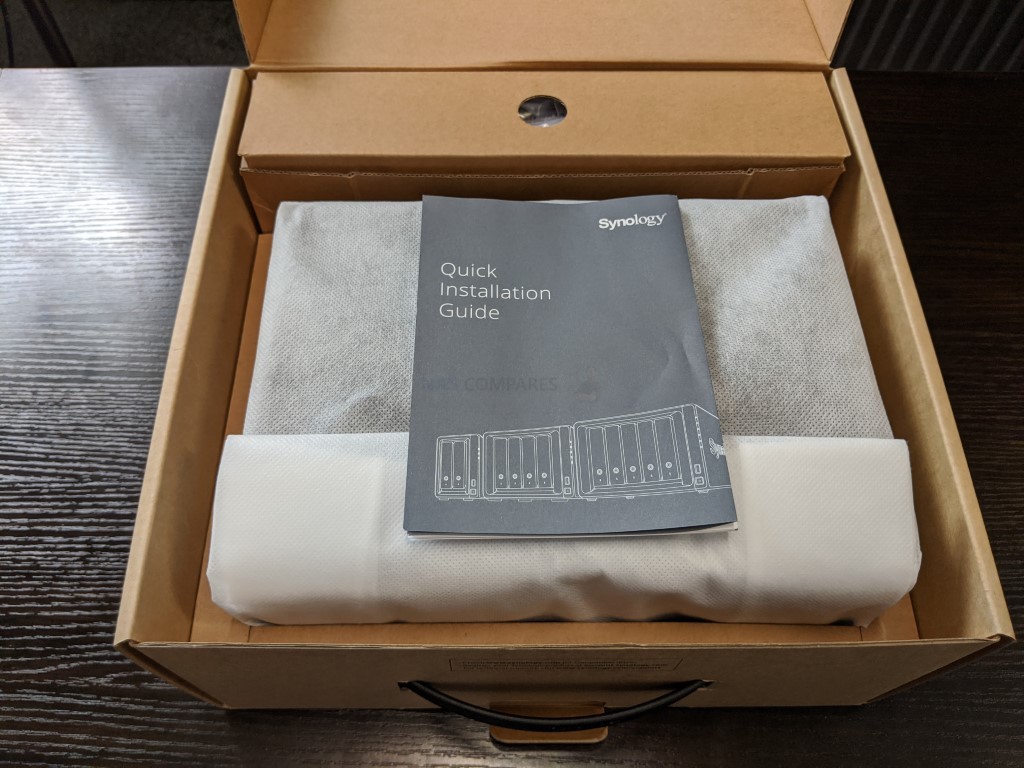















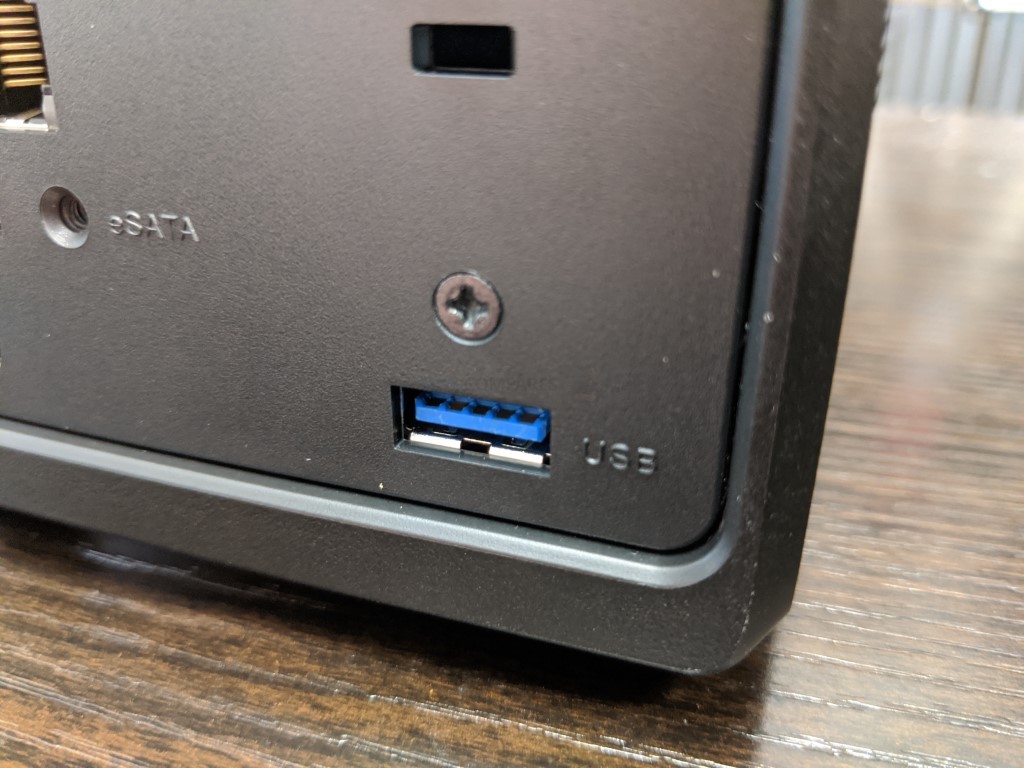
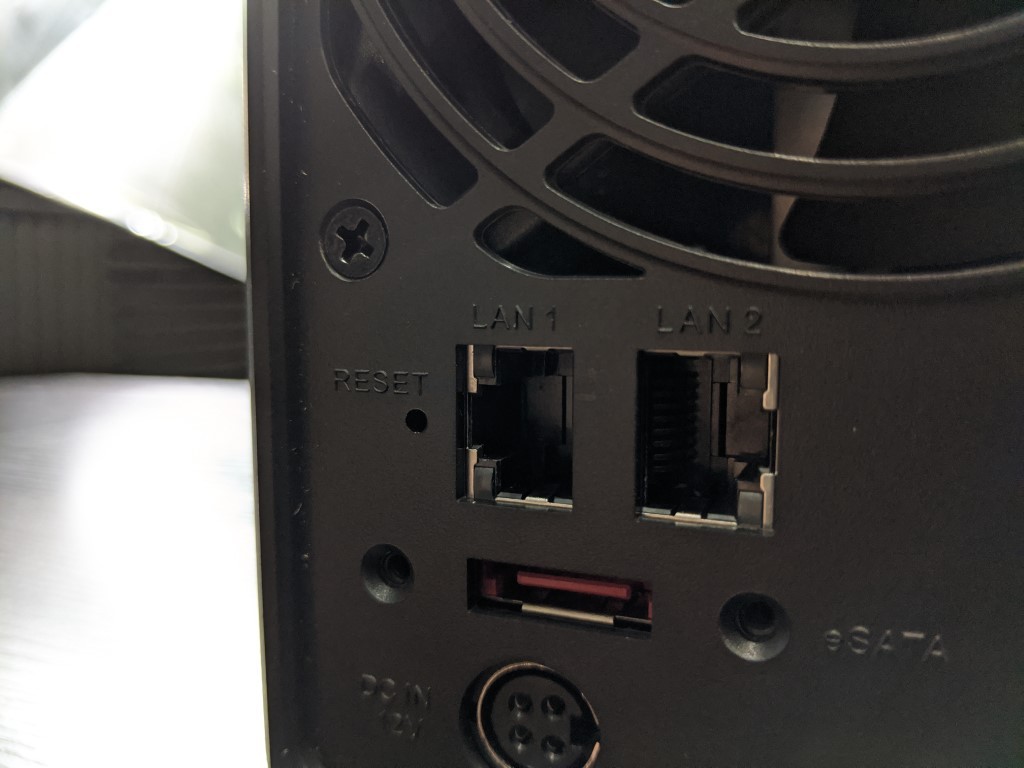
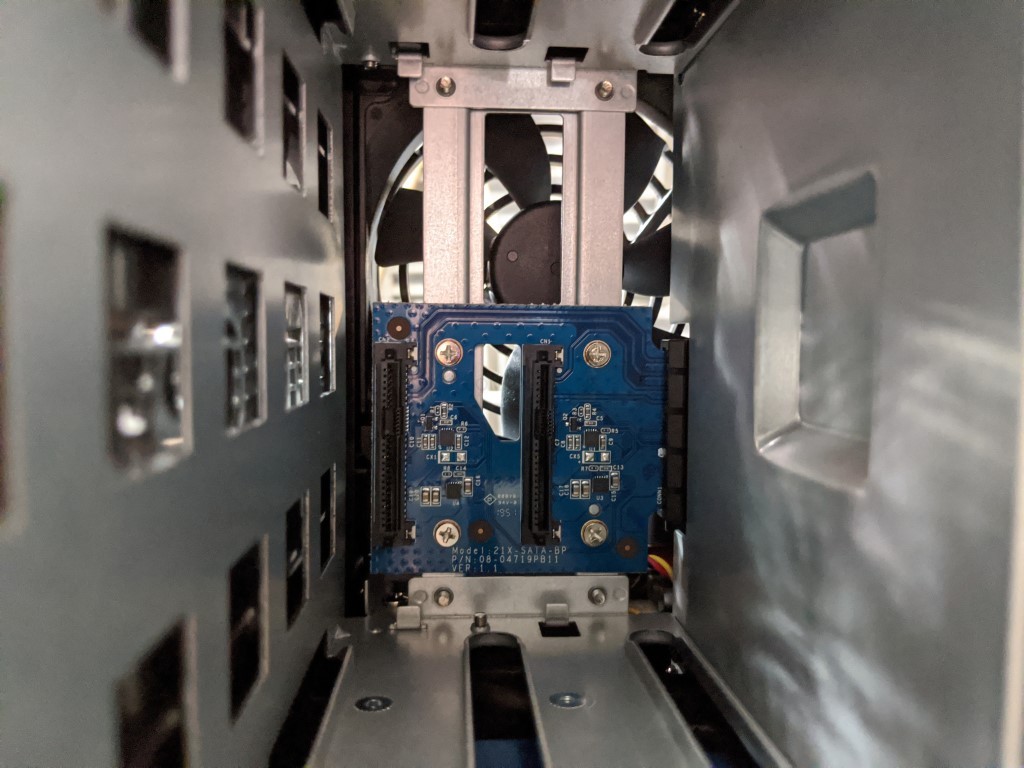
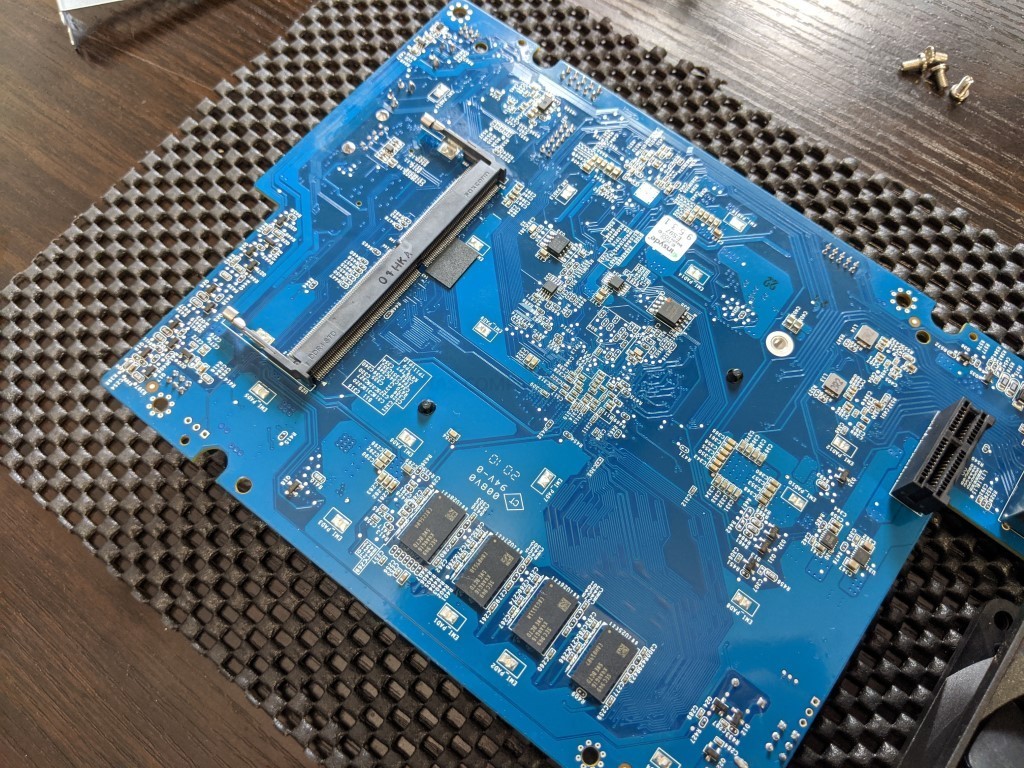
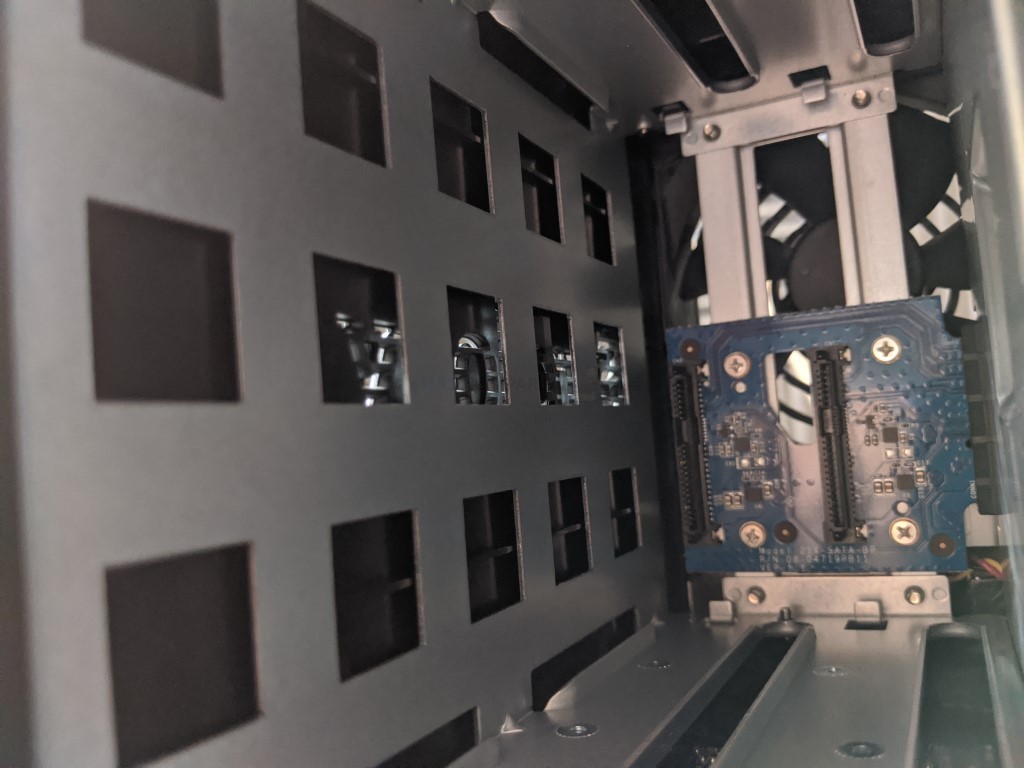


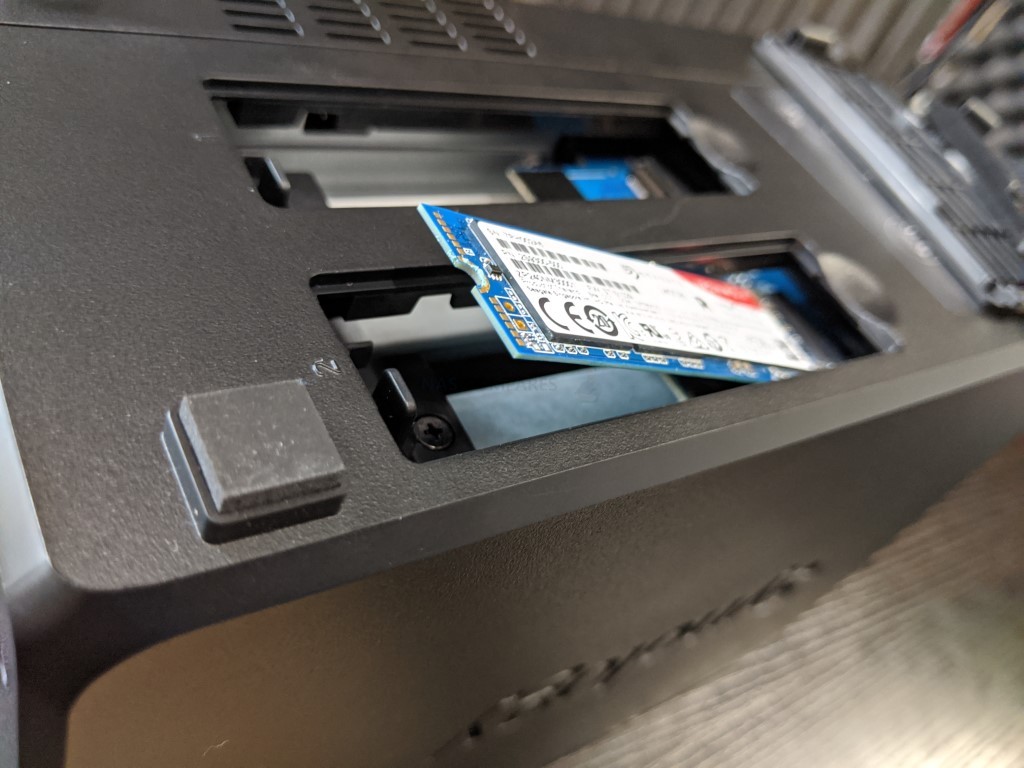

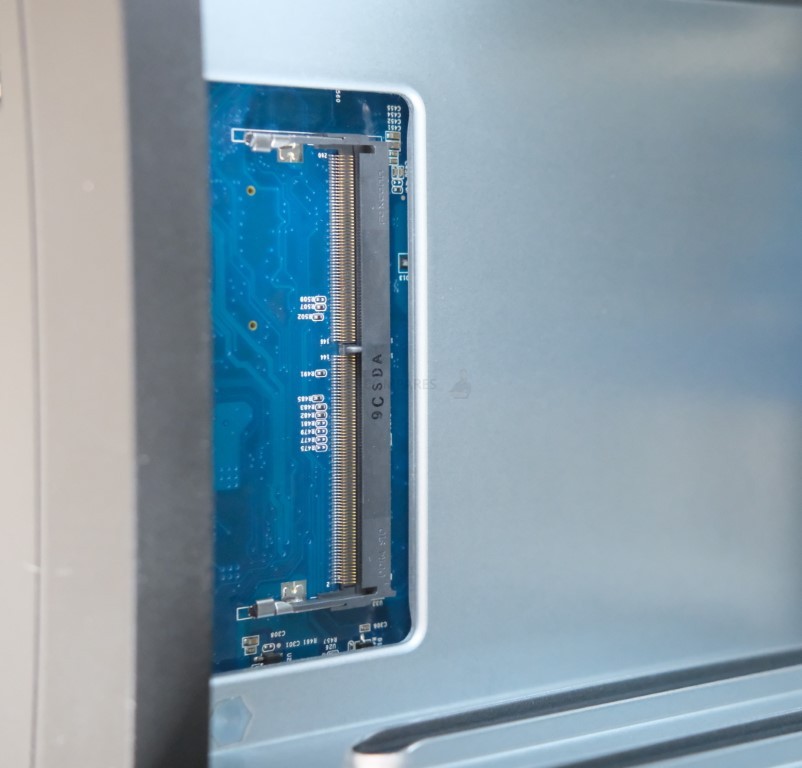








To new viewers considering this one, i got it with 18GB Ram installed and the 2 nvme units used for storage, NOT caching, so it is possible!!!
REPLY ON YOUTUBE
Great stuff!I am seriously considering this one for a dedicated Surveillance system. I have a 9 bay QNAP for work that I love, but, want to keep that dedicated for my work. You do the BST reviews!!!
REPLY ON YOUTUBE
Hi, just got this unit for free, just will like to know, if the new m2 nvme drive are compatible and up to what size, thanks in advance.
REPLY ON YOUTUBE
Which cat cable was provided in the box?
REPLY ON YOUTUBE
The eternal question, this or the 723+, same price where I am. 2 strong cores or 4 weaker cores. I just want to max out a 2.5Gbe Link and run Directory Server/DNS. I am waiting to see if DSM 7.2 will allow me to do storage on the nvme slots. A 4TB NVME would be sweet for current projects backed up to pair of 14TB Red RAID 1 with 1TB NVME cache for finished projects .That’s some serious firepower, but if it can’t do storage on NVME then I don’t want.
REPLY ON YOUTUBE
I’m not sure, does YouTube pays more for longer videos? Some of these videos are getting unnecessarily long. It’s not just you, but I’ve been noticing hosts are putting a lot of ‘fluff’ and filler to make their vids longer. There are 63k+ views on this, just imagine how much time you could have help save.
REPLY ON YOUTUBE
So bad audio, thumb down ….cu
REPLY ON YOUTUBE
Oct ’22 still 1GbE in a 2 bay NAS.
REPLY ON YOUTUBE
Great and detailed review! thank you.
I’m not in a hurry to buy one, should I wait for a newer version or just get this one?
REPLY ON YOUTUBE
What is the conversion for a nicker? If I spelled that correctly.
REPLY ON YOUTUBE
couldnt watch the video. i am 2:43minutes in and my ears are bleeding due to the horrible audio quality of the earpods wearing dude.
REPLY ON YOUTUBE
This review is too preachy. Just provide the facts and conclusion, and let the user decide what’s best for them. Suggestions just bog the review.
REPLY ON YOUTUBE
I am in the process of replacing my Synology DS212 (I think it has a bad port as any hard drive I install in drive bay 2 fails within a year), would the Synology DS720+ still be considered the best Synology two drive option available today?
REPLY ON YOUTUBE
Что они говорят?
REPLY ON YOUTUBE
Thanks for the video! How good is Synology’s Active Directory program? I’m interested in using this as my AD server instead of using a Windows Server. Would that work well for a small business with 20 endpoints?
REPLY ON YOUTUBE
Looking back…you were way off your price estimate for the DS720+ @4:45.
REPLY ON YOUTUBE
Annoying audio. Eddie should look into a better mic
REPLY ON YOUTUBE
Curious to hear about practical performance of 5-10 5MP/4K cameras on this NAS.
REPLY ON YOUTUBE
is DS220+ (with extra 4GB so total of memory will be 6GB) is a good choice for a small business containing 15 devices working at the same time on Autocad files?? my big concern for the purchsing decision is the performance
REPLY ON YOUTUBE
Is this still a good purchase in very late 2021 or is there an upgrade about to be released?
REPLY ON YOUTUBE
………..THANK YOU! ….so would you recommend the DS920+ over the DS720+? ….and which 8, 10, or 12TB HDDs would you recommend? (WD Red, WD Red Plus or IronWolf etc) …where can i find the best price this week? …and many people say cacheSSDs are not a good idea, because the nas will soon tell me that they are no longer usable because TBW (Write Count) has reached its maximum. So even if they work, they cant no longer be used.
REPLY ON YOUTUBE
is it possible to use de gen SSD ironwolf 525? Gen 4
REPLY ON YOUTUBE
Too many compromises…pass.
REPLY ON YOUTUBE
Sir what is max size drive can be used?
REPLY ON YOUTUBE
Do Synology moements or QuMagie have all photos on a mapview like google photo APP?
REPLY ON YOUTUBE
Thanks for your posts on Synology products. I’ve received as much help from your posts and videos as their manuals that are scattered all over the place.
Please, please, please learn the difference between “it’s” and “its.”
Hello, and thank you for the in depth articles and reviews.
On the DS720+ in this article you are mentioning the upgrade path to be with +8 or + 16 GB DDR 4 but you are mentioning 2133 Mhz compared to your DS220+ video and the memory upgrade path 2020 article where you recommend Crucial DDR4 2666 .
In my case I got a DS720+ and also a Crucial 16GB DDR4 2666 (CT16G4SFD8266) – the one u used in your DS220+ article and 2020 unofficial upgrade path and does not work….meaning blue led blinking forever…..As I have no clue if either I have a faulty module….would it be possible for you to test on this model 16 GB and 8 GB modules in case you have them available.
Many, many thanks in advance!
Mircea