A Guide to Installing Plex Media Server on your Synology NAS with the DSM 7 Beta
The New Synology DSM 7 beta has arrived and despite its huge array of new features, there are a few areas where some users who upgraded their existing NAS system from 6.2>7.0 have hit a wall – namely with Plex Media Server. At the launch of the DSM 7 beta, the Plex Media Server application was not available and this meant that users who use PLEX as their primary means of enjoying their media were suddenly cut off! Luckily, within days of the launch of the DSM 7 public beta, Plex Media Server has now been added to the available beta applications (currently version 1.21.0.3744), however, the installation has changed from what we are used to previously (arguably for the better – IMO) and today I want to give you a quick and easy walkthrough on how to set this up.
Plex Installation Guide on the DSM 7.0 Beta
Installing Plex on a NAS with DSM 7.0 (beta) is actually VERY similar to that of installing it on a DSM 6.2 Synology NAS, however, there are a few small changes in the process which allow Plex Media Server to access the correct directories. Previously these steps might be needed by most people but were not directed by the application especially clearly, so having these steps integrated into the formal setup is actually quite a smart idea by Synology. Let’s begin:
Step 1 – Head To The App Center
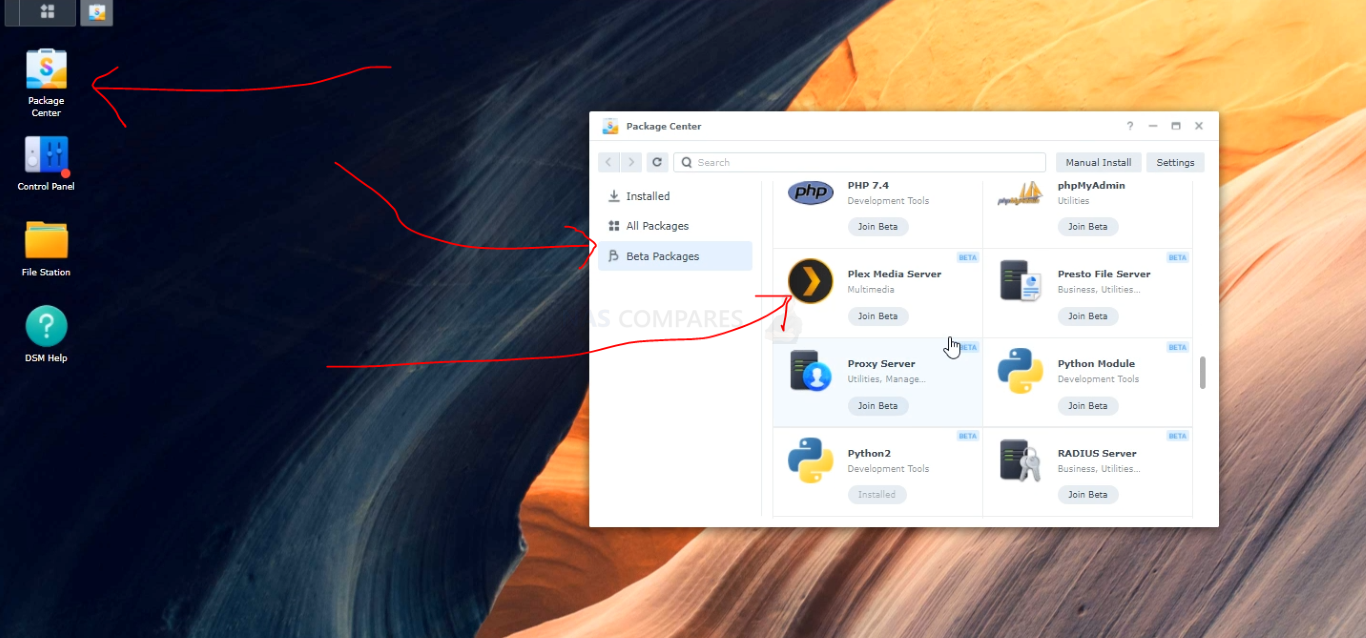
Step 2 – Go to the Beta Section
Step 3 – Find Plex Media Server and select Join Beta
Step 4 – Install Beta Application (speed depends on Internet Connection)
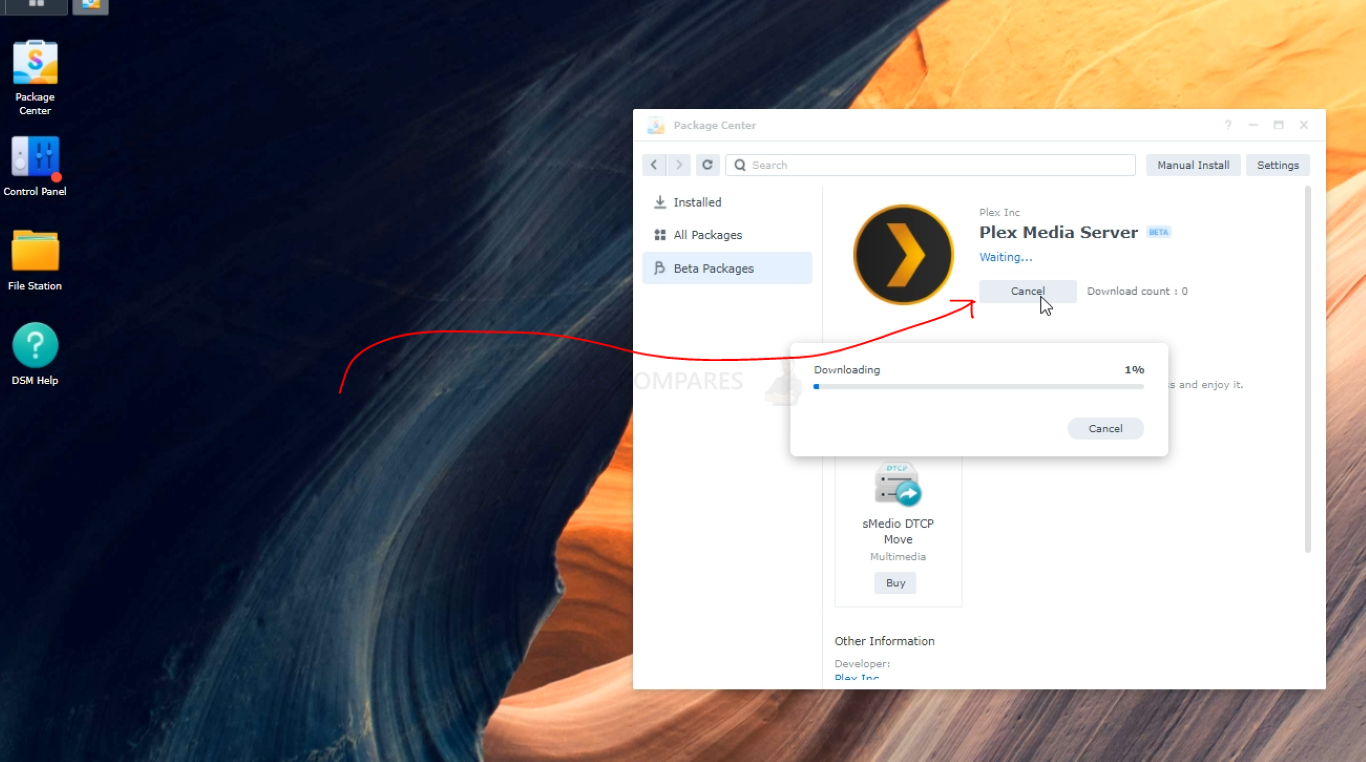
Step 5 – Select Location of where the Log Files will be installed – Can be left blank and it will save to default directory
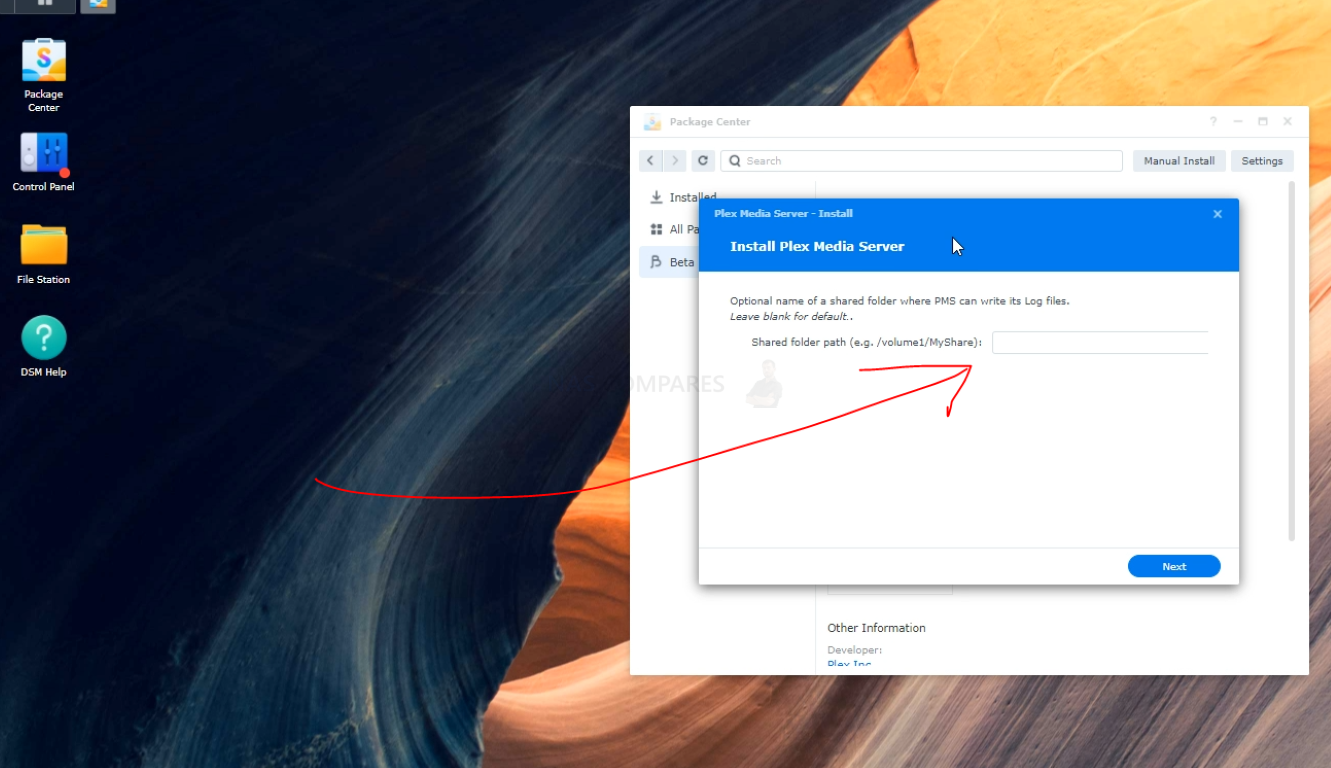
Step 6 – (This is the NEW bit) Give the Plex Media Server Application Permission to access the media directories. Head to the Control Panel
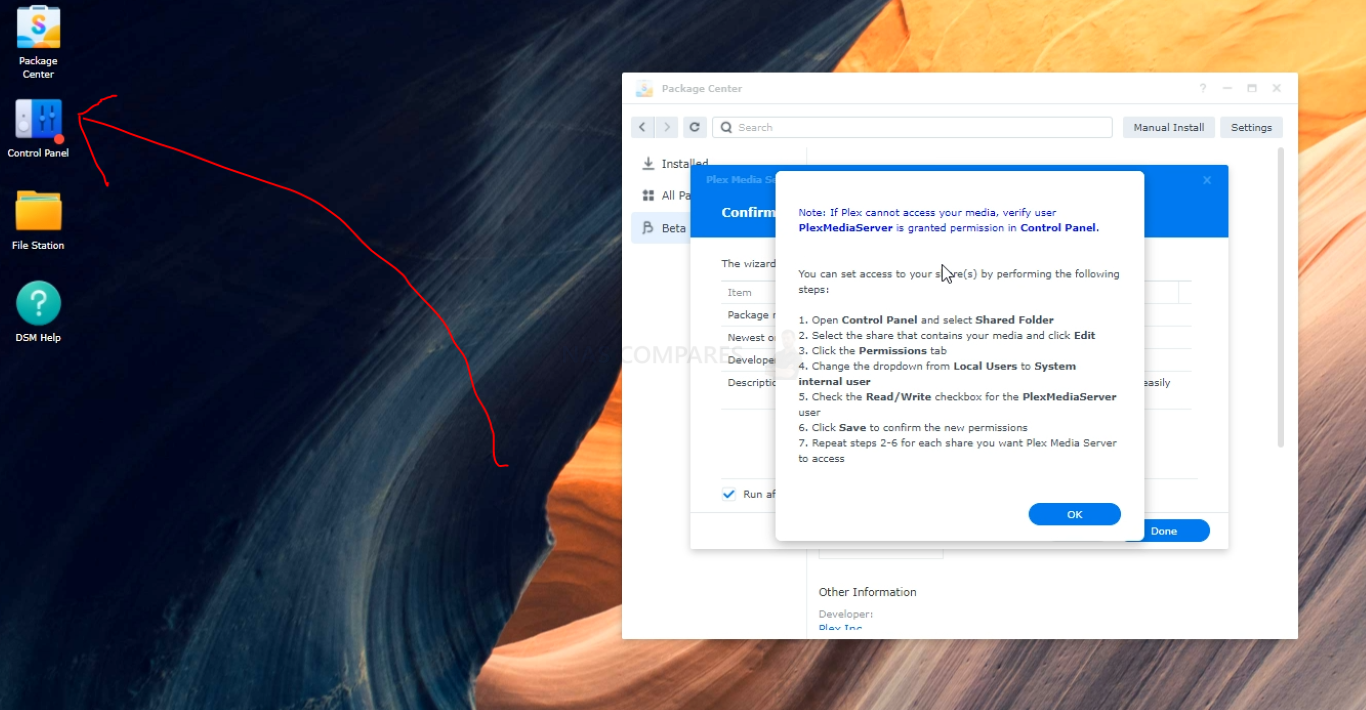
Step 7 – Then ‘Shared Folders’
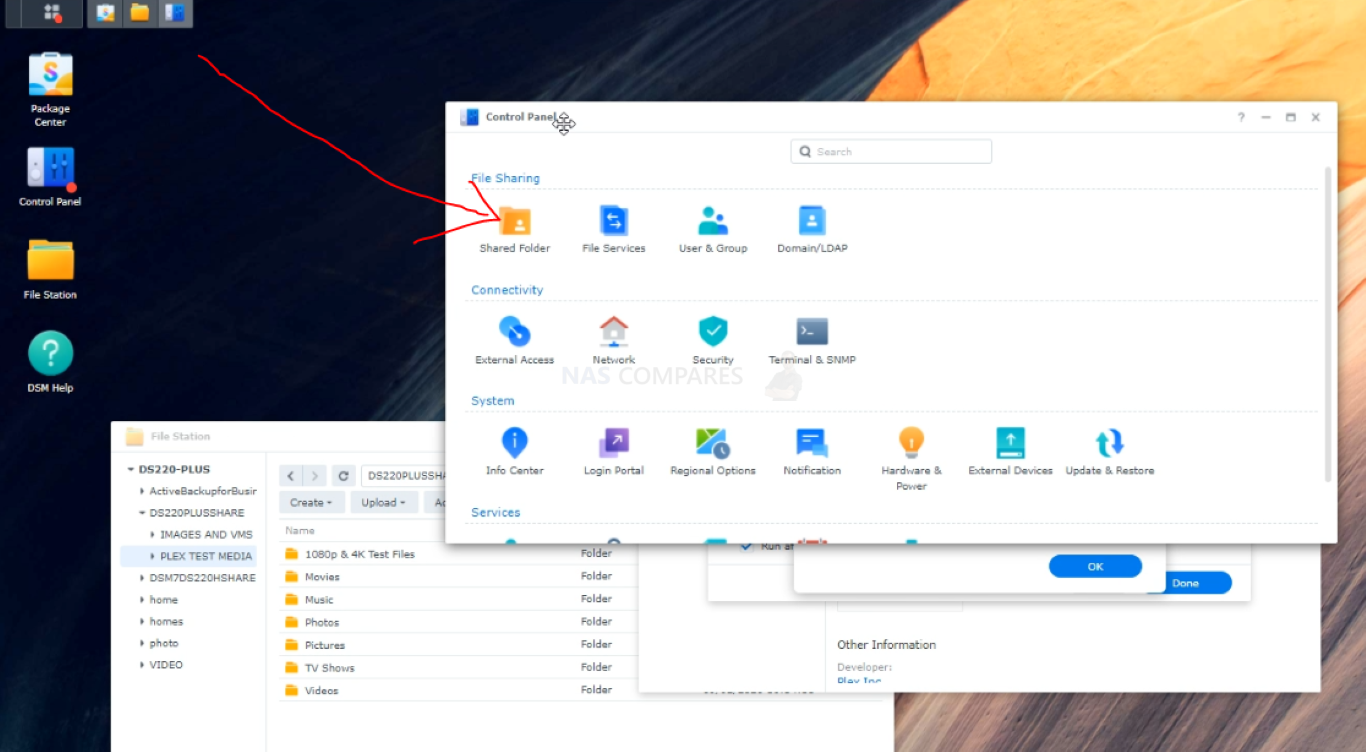
Step 8 – Select the Folder that your Media is located in. In my case it is DS220PLUSSHARE – But it will be different on your own NAS device and based on your own storage setup
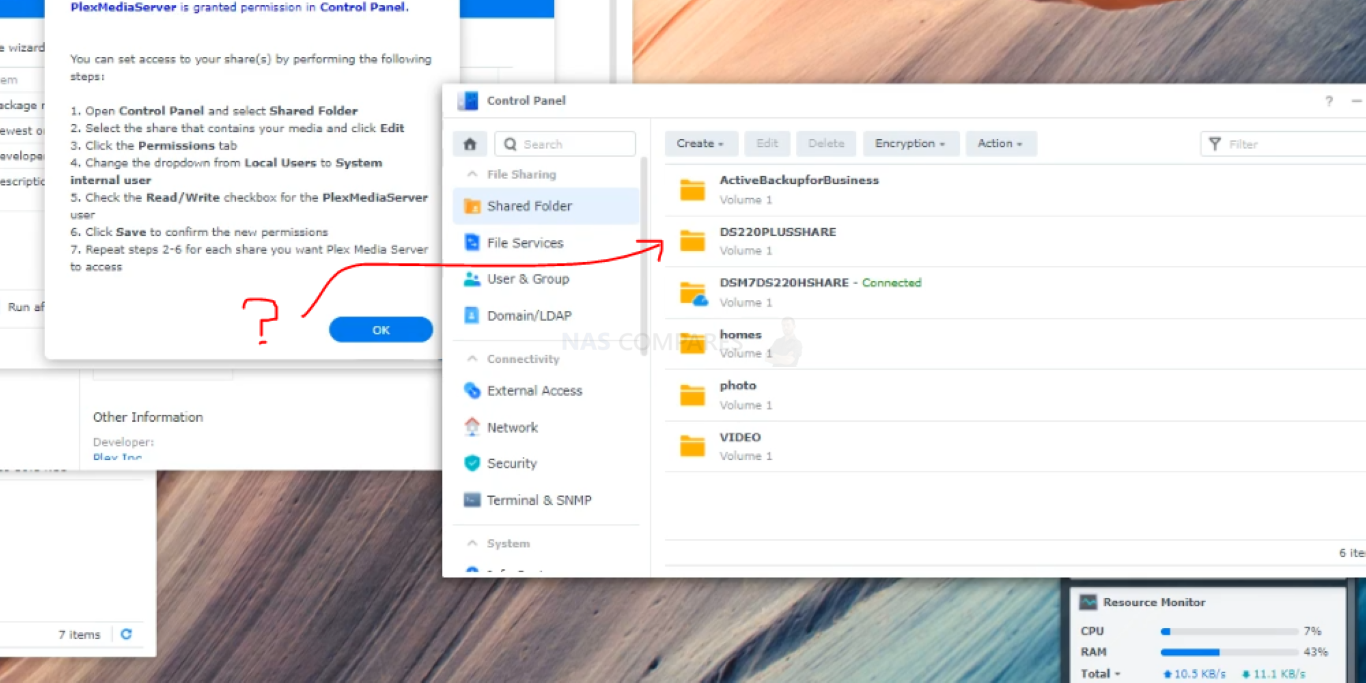
Step 9 – Select EDIT (at the top)
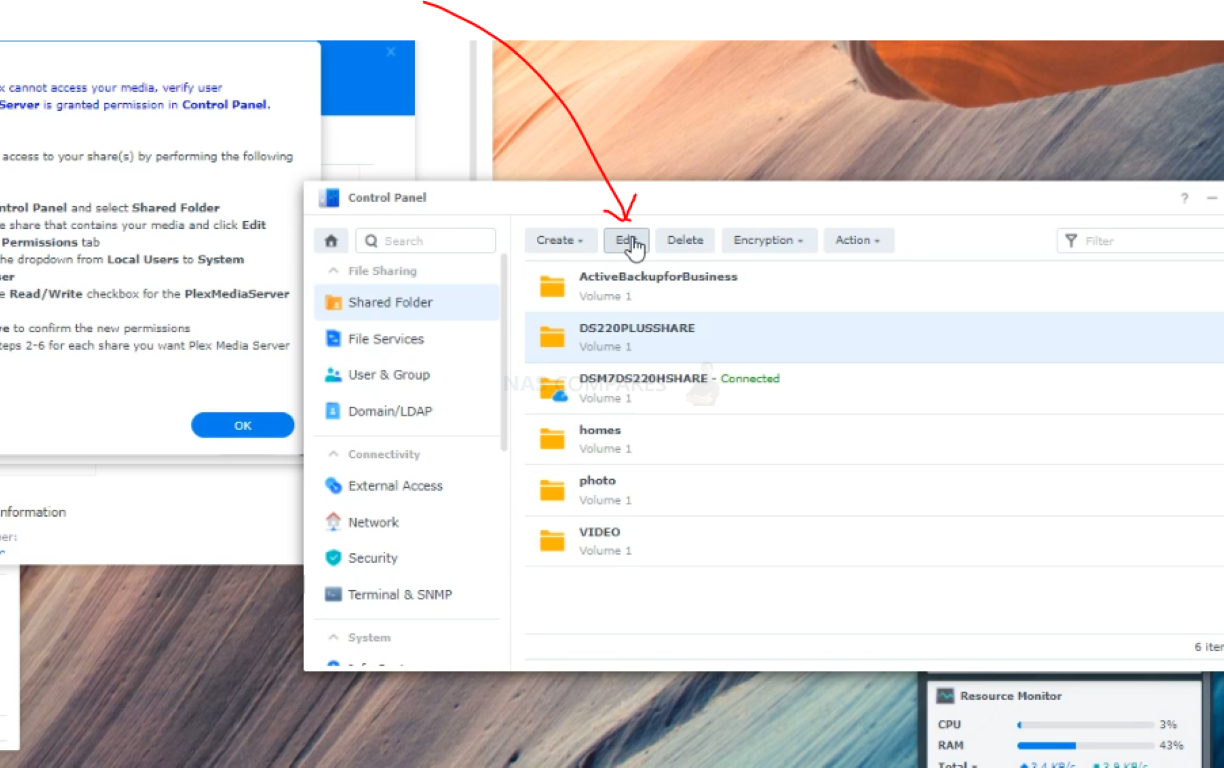
Step 10 – Then select the Permissions Tab
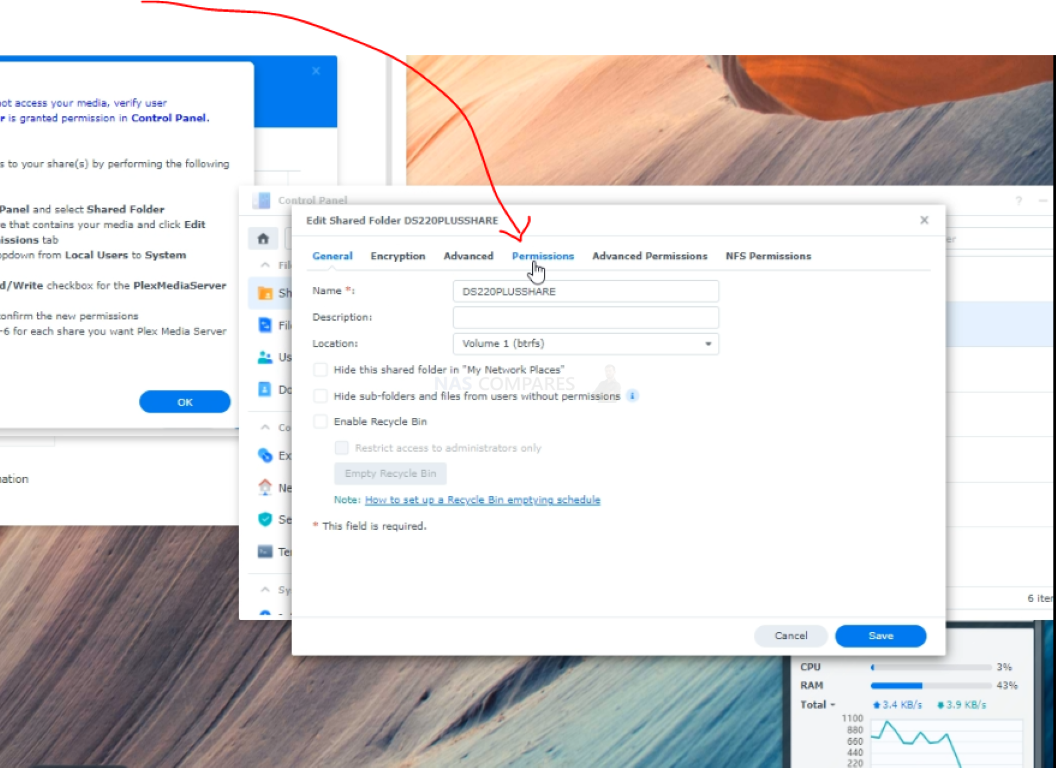
Step 11 – If Plex has created a local User (likely in DSM 6.2 . DSM 6 7.0 migration setups), make sure that the PLEX user account still has Read and/or Read/Write Access in the tick box list
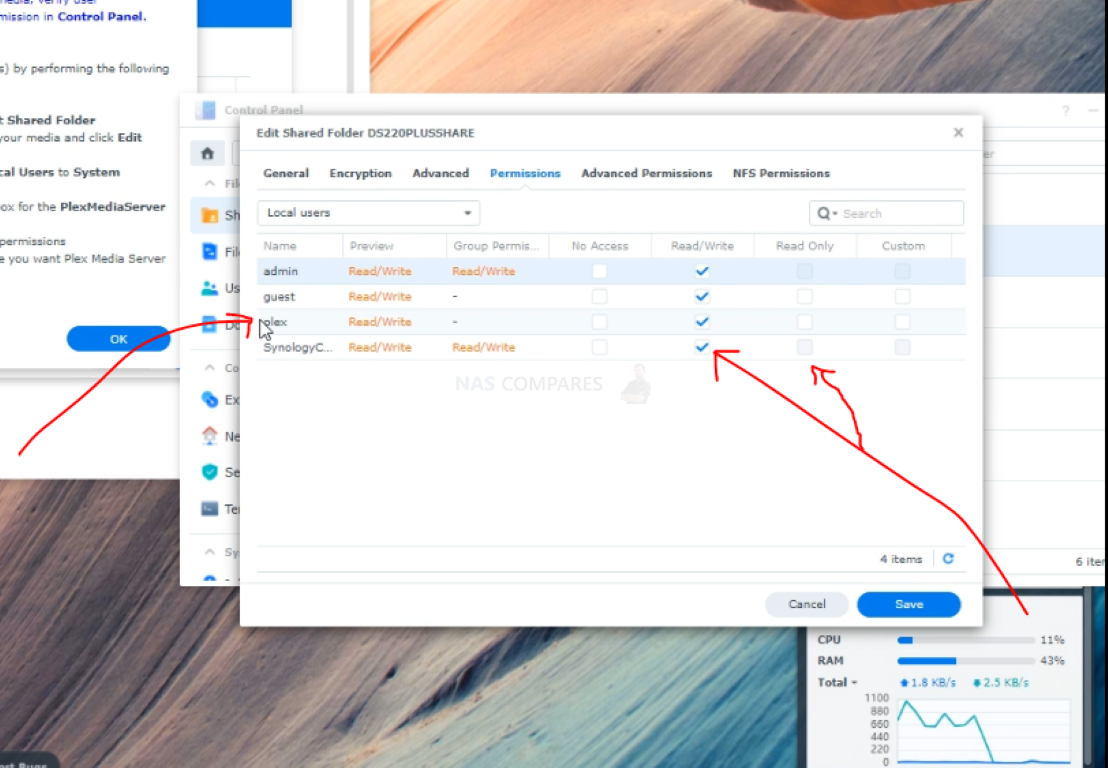
Step 12 – Then (IMPORTANT) Select the drop down menu at the top and switch to ‘System Internal’
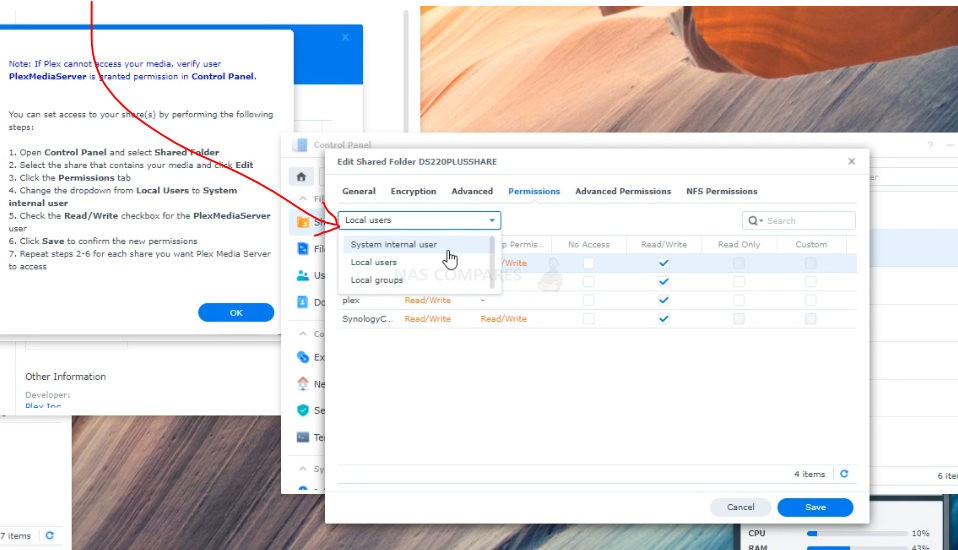
Step 13 – Scroll down to the ‘Plex’ entry and give it Read and Write Access, then save the changes
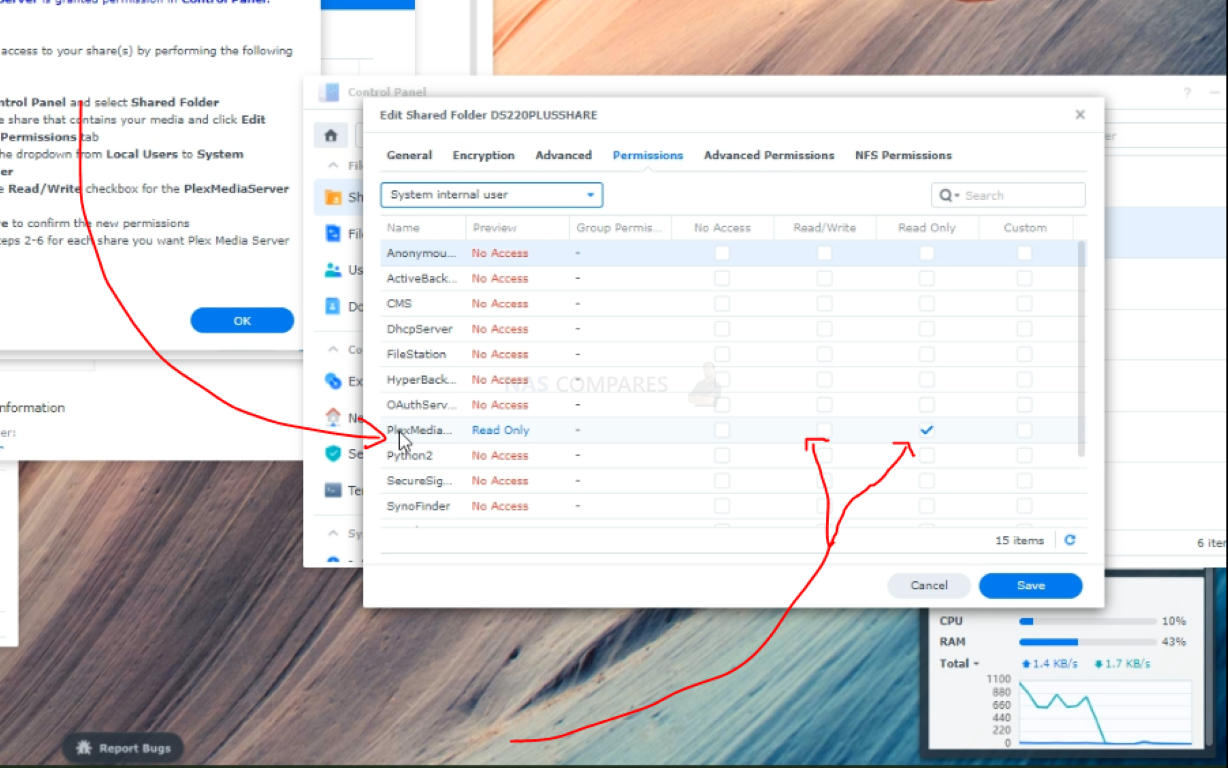
Step 14 – Head back into the App Center window and click OK on the Plex Media App install setup window
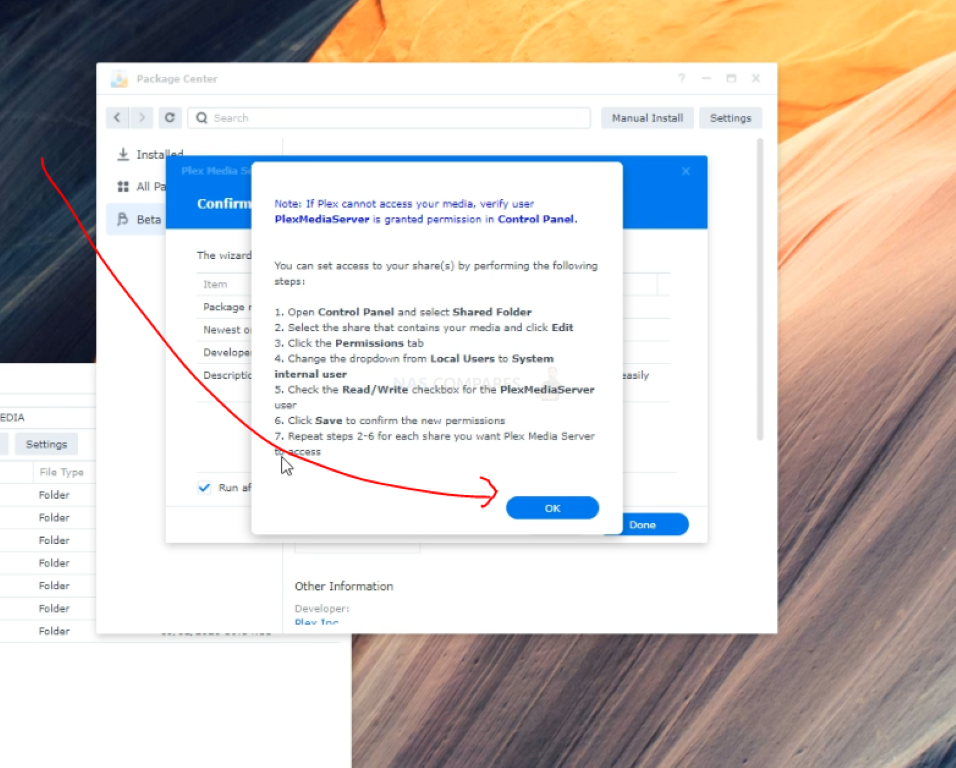
Step 15 – The Plex Media APP should be installed and you can go ahead and click OPEN in the App Center window OR open it from the main synology App dashboard
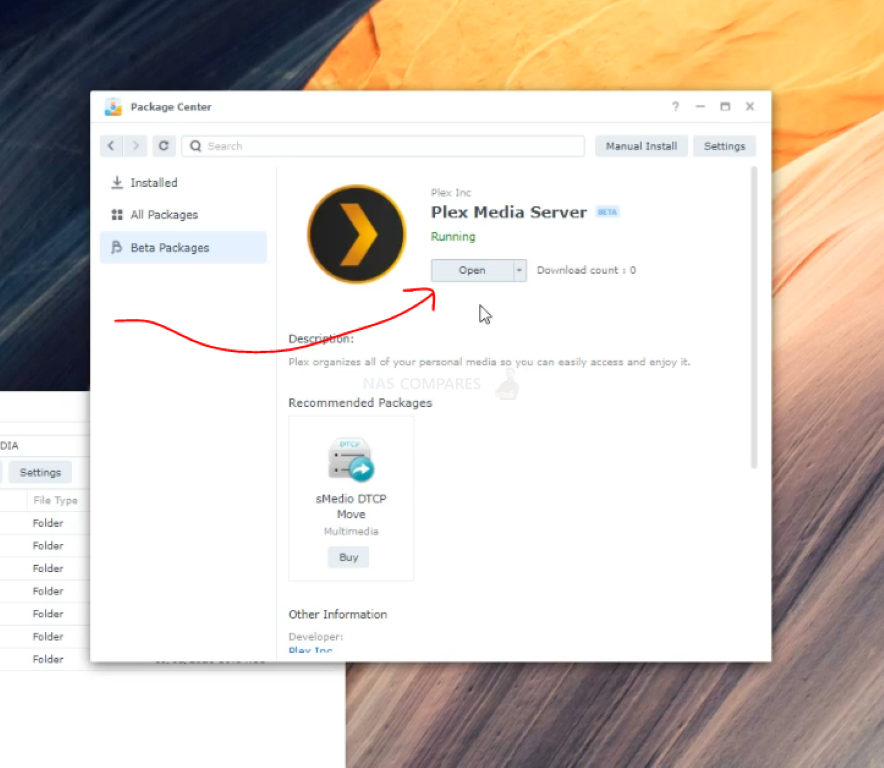
Step 16 – As this is a reinstallation of Plex Media Server on a NAS system as far as the Plex NAS app is concerned, the system may require PLEX to ‘claim’ the NAS once again, just head into the individual Server Settings and an option to CLAIM the server will appear in orange
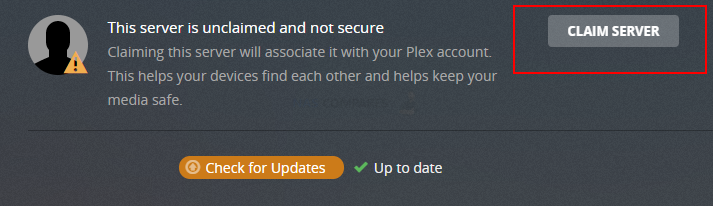
Step 17 – Whether this is your first Plex Installation OR a DSM migration, you will likely need to establish the pathways for each multimedia file type.
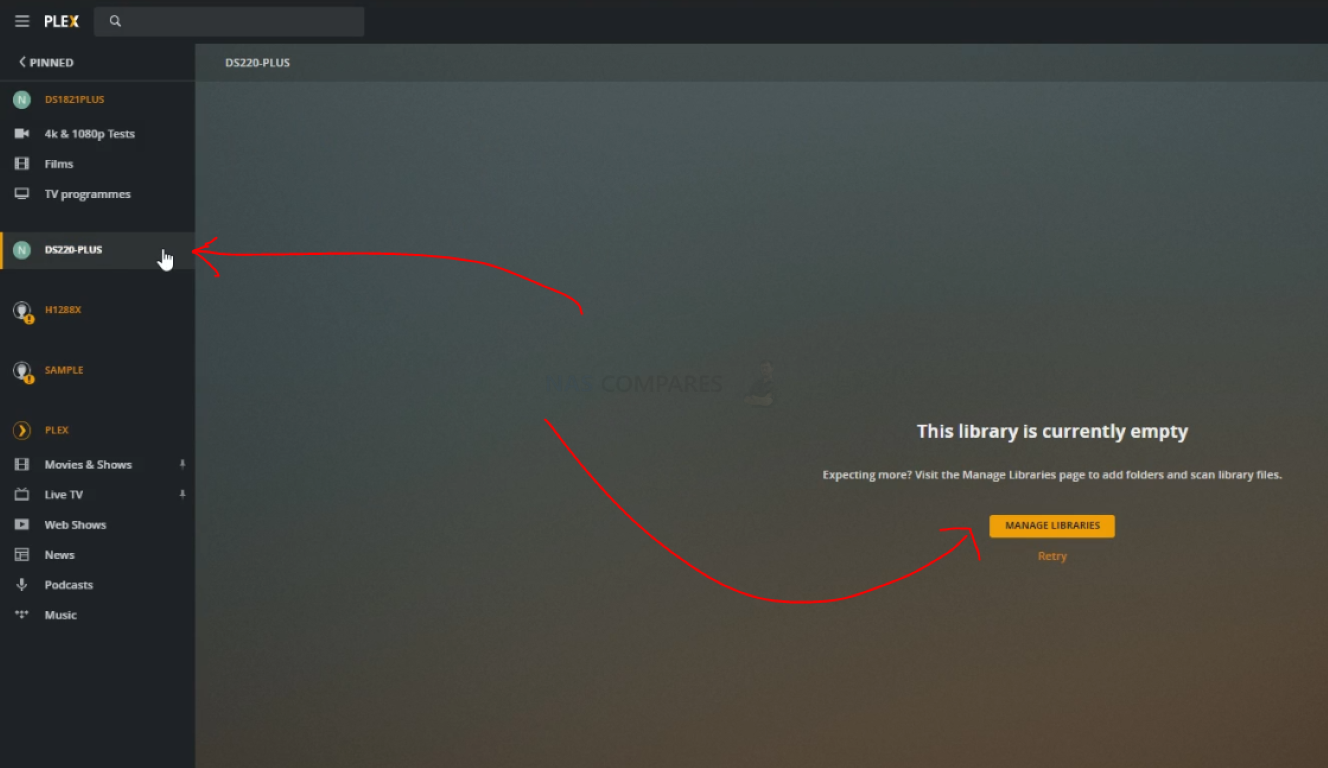
Step 18 – Just head upto the ADD LIBRARY option and a popup will appear that allows you to select each Media Type
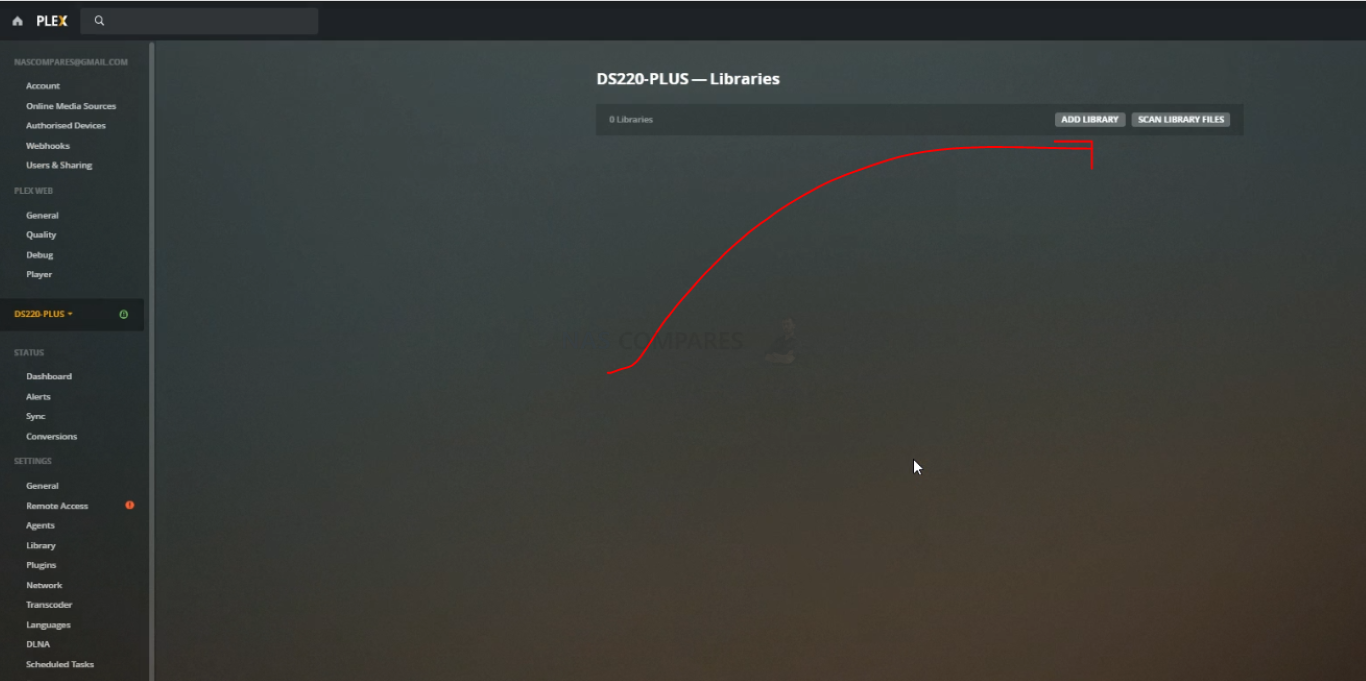
Step 19 – Then browse the directories (that you gave the Plex Media Application permission to access) and add the media that is appropriate
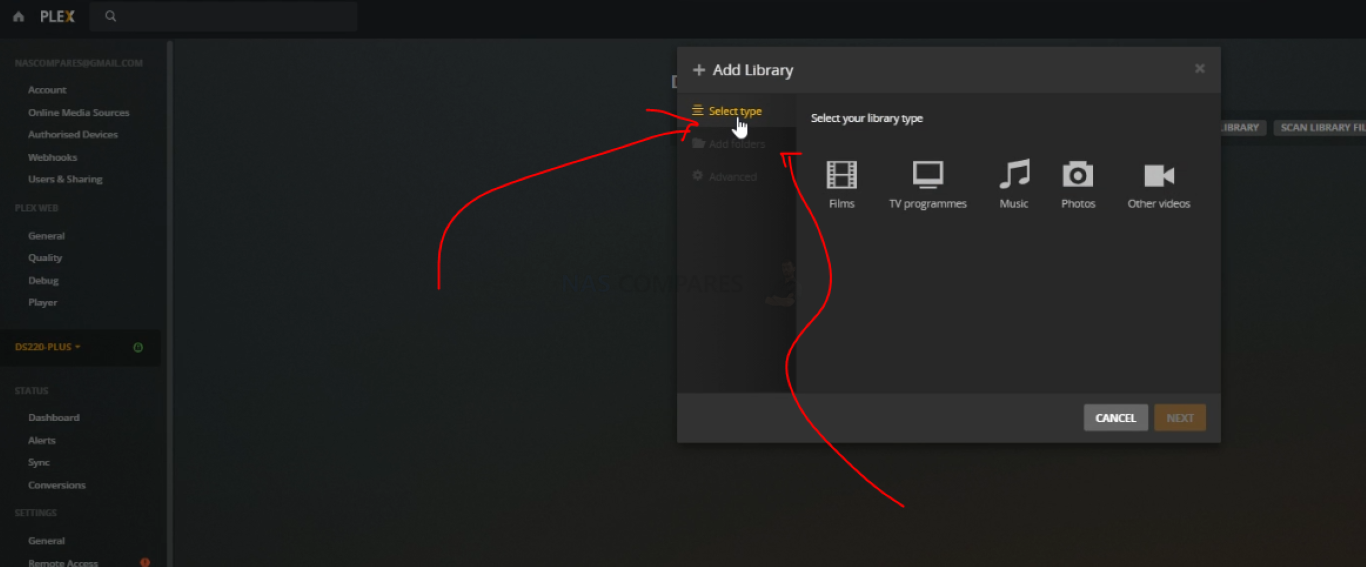
Step 20 – Now the Plex Media Server Application will scrape all the metadata from the site librarys (rotten tomatoes, IMDB, etc) and fill out all the slick PLEX GUI for your connected clients to enjoy.
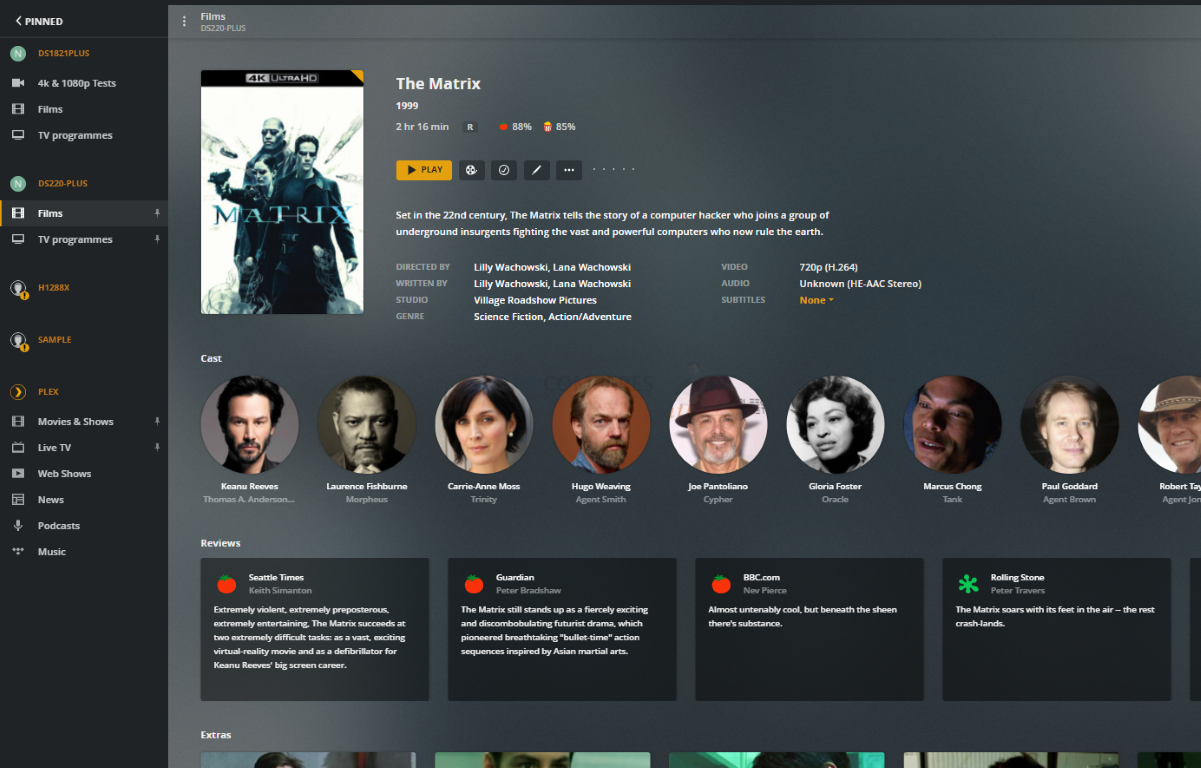
And there you have it. Plex is now installed on your DSM 7 Beta equipped NAS System. Remember though, that Synology DSM 7.0 is a BETA! That means it is not perfect and not an ideal platform for your plex media server. So, use this guide to help you use the NAS for both DSM 7 and PLEX, but remember that you are much better served to switch back to DSM 6.2 for a more stable Plex Media Server and holding out till a full, official DSM 7 Release in 2021.
Want to learn more about DSM 7 and what Synology plan for 2021? Watch our video below that covers the highlights:
📧 SUBSCRIBE TO OUR NEWSLETTER 🔔🔒 Join Inner Circle
Get an alert every time something gets added to this specific article!
This description contains links to Amazon. These links will take you to some of the products mentioned in today's content. As an Amazon Associate, I earn from qualifying purchases. Visit the NASCompares Deal Finder to find the best place to buy this device in your region, based on Service, Support and Reputation - Just Search for your NAS Drive in the Box Below
Need Advice on Data Storage from an Expert?
Finally, for free advice about your setup, just leave a message in the comments below here at NASCompares.com and we will get back to you. Need Help?
Where possible (and where appropriate) please provide as much information about your requirements, as then I can arrange the best answer and solution to your needs. Do not worry about your e-mail address being required, it will NOT be used in a mailing list and will NOT be used in any way other than to respond to your enquiry.
Need Help?
Where possible (and where appropriate) please provide as much information about your requirements, as then I can arrange the best answer and solution to your needs. Do not worry about your e-mail address being required, it will NOT be used in a mailing list and will NOT be used in any way other than to respond to your enquiry.

|
 |
UniFi Routers vs OpenWRT DIY Routers - Which Should You Choose?
WHY IS PLEX A BIT S#!t NOW? IS 2026 JELLYFIN TIME? (RAID Room)
Synology FS200T NAS is STILL COMING... But... WHY?
Gl.iNet vs UniFi Travel Routers - Which Should You Buy?
UnifyDrive UP6 Mobile NAS Review
UniFi Travel Router Tests - Aeroplane Sharing, WiFi Portals, Power Draw, Heat and More
Access content via Patreon or KO-FI





Discover more from NAS Compares
Subscribe to get the latest posts sent to your email.


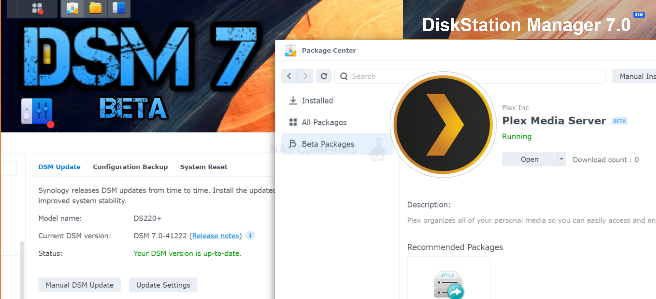



Thank you for solving my problem.
REPLY ON YOUTUBE
Thanks for the video. I could resolve my issue after watching it! I was missing this hidden plexmedia user…
REPLY ON YOUTUBE
many thanks for the great explanation.
REPLY ON YOUTUBE
dont forget to add the port assigned to Plex in “external Access/Router config”
REPLY ON YOUTUBE
Brand new user here, have the 920+ and installed plex and granted internal user access like the video.
When opening plex though, it’s prompting me to create an account? (Which I did), once logged in, there is no option to Add/Show my NAS???
REPLY ON YOUTUBE
As a new owner of a Synology DS 920+, your videos have been invaluable. I believe that I am pretty technically capable, but there are so many weird quirks in setting these systems up that I would not have been able to do it without your help. Keep up the great work!
REPLY ON YOUTUBE
its weird, my library is set up and movies uploaded to my DS920+. i am able to stream, however, when I turn of my computer, the library is no longer available. is anyone having similar issue?
REPLY ON YOUTUBE
Hello,
Can’t find Plex on Beta Program for my ds214Play ????
any idea ?
REPLY ON YOUTUBE
Oh my god! THANK YOU!
REPLY ON YOUTUBE
error: “No soup for you.” I’m sure all my permissions are correct.
In my case, PMS was never installed. Running DSM 7.0.1-42218 Update 3. That’s the the app I want the most, and that’s the only app that does not work. Thank you for all the tutorial sir. I bought the DS920+ thanks to you.
REPLY ON YOUTUBE
Why doesn’t my Nas ever show up in Plex
REPLY ON YOUTUBE
How do I add HTTPS (SSL) to my Plex environment?
REPLY ON YOUTUBE
not got plex as a local user to being with so the install gives an error message and wont proceed
REPLY ON YOUTUBE
I had to give up before I smashed my laptop to bits in frustration. Plex refuses to organise my tv shows, and I have a tonne of them, almost 6tb worth. It’s organising all the episode ones together, all the episode twos together and so on, that’s when it sees them at all. Video station works so much better. I might have another go when I calm down a bit
REPLY ON YOUTUBE
Glad for anyone that this worked for, but I could not get it to work. For anyone with my problems, I ended up having to download the plex install for DSM 7 from their website, then do a manual install of it and use the claim token method when installing. I then had to open plex form anywhere BUT the NAS menu (just open it from a web browser works). That initiated the server setup for me
REPLY ON YOUTUBE
AWESOME – you saved my day! Thank you and cheers from sweden!!
REPLY ON YOUTUBE
I just took delivery of a 920+ today, set up and noticed Plex is still listed as a beta. Any word on when it will come out of beta?
REPLY ON YOUTUBE
Great video. I have just updated to DSM 7 & could not get Plex to find multimedia library, tried following a couple of other videos with no success, your video got me fully sorted, thanks – much appreciated.
Brian
REPLY ON YOUTUBE
This problem may have been the result of an unclaimed server. I spent hours finding this solution for my newly installed plex server.
Luckily, it’s an easy fix!
Step 1:
Log in to NAS using the IP Address on browser as shown in example -> (http://10.0.0.00/web’) Don’t forget to replace example IP with your NAS IP address.
Step 2:
Log in with credentials. I used an admin account
Step 3:
Run and/or open Plex app.
Step 4:
Follow instructions to claim server from the plex application
Need your IP?
control panel > connectivity > network > network interface (next to “LAN” connected)
after i install plex, there is no user created called plex, what do i do?
REPLY ON YOUTUBE
Thanks for the tip mate. I was headed in the right direction but had to redo one of the permissions. Now to fix Download Station. Cheers.
REPLY ON YOUTUBE
thx!! so stupid that they changed that! now i need to rebuild my old lib, because old plex medias couldnt be found.
REPLY ON YOUTUBE
No soup for me? No subscription for you Plex. Uninstalling this shit.
REPLY ON YOUTUBE
Followed this to a T and still getting nothing showing up. 🙁
Edit: Figured out my issue. File structure in tv shows was not correct.
REPLY ON YOUTUBE
Yes!!! This absolutely worked for me. Thanks mate! 🙂
REPLY ON YOUTUBE
I need some help. I’m totally new at this, but I’ve alterantely installed the Plex beta on DSM7, as well as a manual install of Plex from their site. I’ve uninstalled and reinstalled, ticked all the boxes under shared/permissions and no matter what I do, when I run Plex I get “Not Authorized” or “No Soup for you”. I’ve been repeating this for about 4+ hours. Trying different walk-throughs/procedures. Any tips?
Also, your Youtube videos are outstanding.
Thank you for your time.
Mine is so different than this. I just get No soup for you. cant see my files I have on the nas
REPLY ON YOUTUBE
Yep this didn’t help when I go to shared folder volume 1 is Plex I can’t open that thru control panel to get to where my media is only thru file station where have I gone wrong
REPLY ON YOUTUBE
Thank u man. It helped a lot
REPLY ON YOUTUBE
I don’t see any of those options on the left side of the scren
REPLY ON YOUTUBE
VERY HELPFUL. Thank you so much.
REPLY ON YOUTUBE
Can you help me? recently i reinstalled the plex. previously my ds918+ have a plex folder where i can sideload other plug-in. after i reinstalled the Plex folder missing. any idea where it go? i wanted to reload some plugin i’m using
REPLY ON YOUTUBE
thanks for the tutorial, excellent
REPLY ON YOUTUBE
Major help my guy I’ve been searching for hours to find out how to fix this after the update
REPLY ON YOUTUBE
How do I setup Synology firewall for plex on my Synology DS1520? I have setup my firewall for other programs, but not for Plex Media. Please Help!
REPLY ON YOUTUBE
Thank u so much this really helpful just upgrade to this update in 22021 this method still works like a charm!
REPLY ON YOUTUBE
very helpful. thank you very much.
REPLY ON YOUTUBE
I’m not getting the “plex” user is that a common thing what so i need to do? On dsm7
REPLY ON YOUTUBE
Thanks for this, helpful.
REPLY ON YOUTUBE
Anyone getting the no soup for you message? Cant access server? Thanks.
REPLY ON YOUTUBE
Thanks for the informative post, just wondering if there is a best practice for where on the volume the library folders should be? Would you use the Video and music folders created by the NAS, make your own media folder at the root, In a home or homes folder?
Hi can you show how to Install Plex on Synology DSM 7 are there any changes as of July 16,2021?
REPLY ON YOUTUBE
Thanks. Resolved my Plex issues.
REPLY ON YOUTUBE
If anyone can help. Remote Access on plex will not work on DSM 7.0
REPLY ON YOUTUBE
THANKS MAN you solve my problem with the new DSM 7 my plex is now ready !
REPLY ON YOUTUBE
Wrong information. I enjoy all your vids. Just wanted to comment on where you mentioned (but remember that you are much better served to switch back to DSM 6.2 for a more stable Plex Media Server and holding out till a full, official DSM 7 Release in 2021). My understanding is once you upgrade to Beta you can not return to your happy place 6.2.x. I suppose you can do a complete wipe and start over. Thanks for all your great advise.
from Synology release notes : https://www.synology.com/en-us/beta/2020_DSM_7_0/release_note
Not downgradable – After installation, you will not be able to roll back to the previous official version of this software.