Review of the Seagate Ironwolf 525 M.2 NVMe SSD for NAS Drives
When Seagate first announced the Ironwolf 525 SSD, the reception was definitely warmer than when NAS server optimized SSDs were first raised back in 2017/2018. The idea of an SSD that is specifically targeted towards NAS use is something that many are starting to get on board with. Much like when the idea of hard drives that were designed for specific uses started to occur (i.e NAS, Surveillance, Gaming, etc), there was initial scepticism from many that this was just a case of clever marketing selling something old in disguise of something new. This largely passed because people understood that much like the cutlery in your kitchen drawer, some tools are designed better for one purpose than another (ever tried cutting a steak with a butter knife?) and in the case of NAS Server SSDs, the focus shifts a little away from top-end speed and more towards durability and endurance above all else. SSDs used in a NAS are either to be used for caching, on-the-fly video editing or flash-server use, which are all utilities with a high write (and read of course) rate and recycled data rate too. Therefore as useful as high performance is, having an SSD that can survive more sustained activity in its lifespan and still perform at its best takes priority. What makes the Ironwolf 525 SSD any different from NAS SSDs we have seen before? What makes it stand out and why does it deserve your data? Let’s find out in today’s unboxing, benchmark and full review of Seagate’s latest Ironwolf SSD.
Seagate Ironwolf 525 SSD Review – Quick Conclusion
Seagate integrated PCIe 4 architecture into their portfolio very early on even a casual glance at their range of SSDs in 2021/2022 shows us that they are clearly on a path to replace all PCIe 3 media in their ranges with PCIe 4 alternatives (relying on its inherent backwards compatibility). The Ironwolf 525 is the latest example of this and though most NAS users right now will not be able to take advantage of it’s peak performance, that will not be the case forever and it is easy to imagine that PCIe 4×4 m.2 becoming steadily available in NAS as the default in the next 12 months. Therefore Seagate getting this drive onto the market early-doors (as they have a tendency to do) should not come as a huge surprise and it will give them longer in the market to fill this demand as it rises. Many will look at the performance of this drive without the context of server use (making comparisons against 7K Seq Read class SSDs with a focus on another market entirely), which is akin to complaining that your truck cannot keep up with your Maserati. Server class SSDs are about long term performance endurance and durability of load, not top speed! Therefore in context, the Ironwolf 525 comes as a significant upgrade in both the short and long term when compared with the 510 before it, with higher performance even in Gen 3×4 (though lower endurance) and close to double that throughput in Gen 4. It would have been nice to see some form of extra/accessory to assist passive heat dissipation (pads, Heatsink, clips) but this could be written off to maintain installation ease. The inclusive Rescue data recovery services and in-built health management tools in the GUI (built into the storage manager of most top tier NAS brands) may seem a little niche, but are a great addition and though not everyone will use them, better to have them than not. Overall I would recommend the Seagate Ironwolf 525 in your NAS drive in 2021/2022.
Seagate Ironwolf 525 SSD Review – Retail Packaging
The retail packaging of the Seagate Ironwolf 525 SSD is very much in line with the rest of this product series, featuring the red/black packaging of their Ironwolf branding, highlights of its performance and details of the Rescue recovery service (we will touch on this later). It’s quite standard stuff, but it’s still nice to see media brands still making the effort on components like this that could so easily be shipped ‘brown-box-plain’ for an eShop exclusive drive like this.

Like most M2 NVMe SSDs, the contents are rather low key. Unlike 2.5″ SSDs, NVMe SSDs are a great deal more barebones (given the different client hardware deployment options from tower cases with active cooling, to compact NAS enclosures with modest airflow and rackmounts with enormous fan assembly). Therefore, perhaps to avoid waste, the inside of the retail box, you only find the Seagate Ironwolf 525 SSD held in a plastic outer casing and an anti-static bag. No additional screws, thermal pads or additional drive accessories.
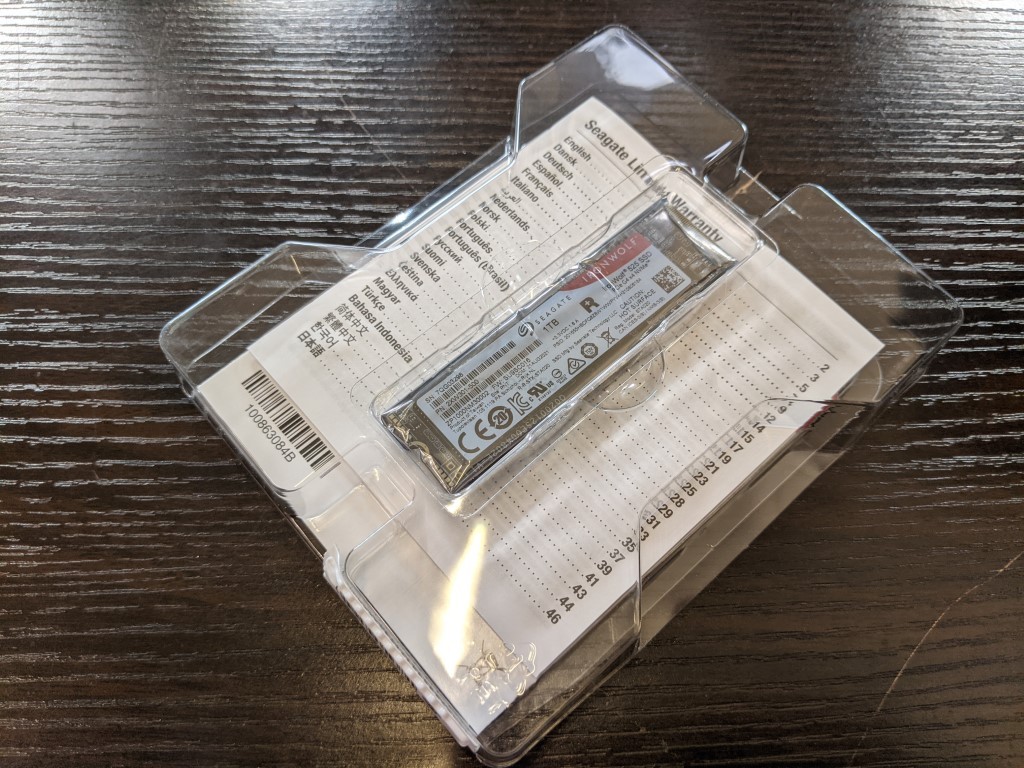
You also find a guide to your 5-year warranty and a small amount of information about general installation recommendations, but that is about it. Here are the complete contents:

Clearly, the Ironwolf 525 is the priority here, although it is still a little barebones and I am still a little surprised by the lack of any heatsink/thermal pads/adhesive cooling panels.
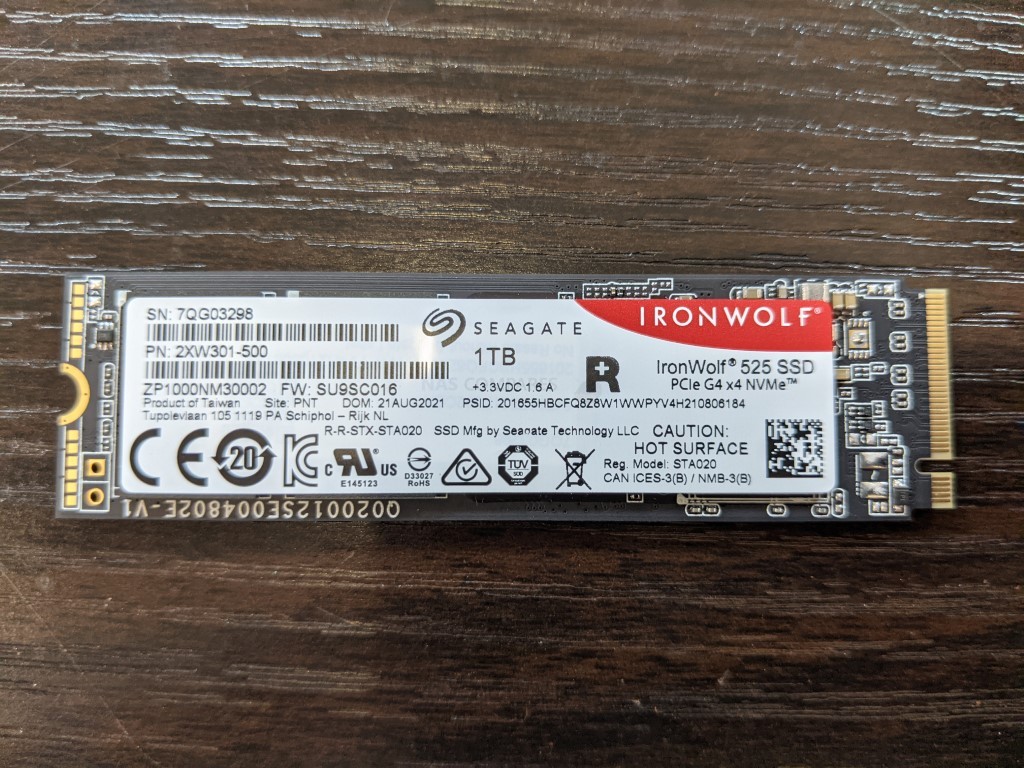
Indeed, with several other Seagate SSDs (eg the Seagate Firecuda 530) arriving with an option of a pre-applied heatsink, I am surprised that the Ironwolf 525 does not also have a heatsink enabled version as an option, even as an optional paid extra. That said, there is a good counterargument to this. Despite the large embracing on NAS servers of M.2 NVMe SSD bays, PCIe Upgrade Cards with m.2 slots and even rackmount solutions starting to feature these slots as standard, the design of every NAS can be noticeably different and unlike installing an SSD+Standard heatsink in a PC tower case, it would be incredibly tough to ensure that any inclusive heatsink with the Seagate Ironwolf 525 would 100% fit all systems. Some NAS brands include adhesive heatsink panels in their accessories kits but by no means all. So, overall, I can see why Seagate opted for this, but it’s a bit of a shame. Let’s take a closer look a the design of the Ironwolf 525 SSD.
Seagate Ironwolf 525 SSD Review – Design
A closer look at the Seagate Ironwolf 525 SSD does not really give away too much. The label (no need to remove it when using in a NAS etc) is pretty clear and branded, but that’s what you would expect. The 1TB SSD model featured in this model is a double-sided SSD, with storage being distributed via 4x Kioxia NAND cells (at 256GB each). All three capacities of the Seagate Ironwolf 525 series are 2280 in length, which is compatible with at least 95% of NAS systems in 2021/2022 (rare exceptions like the Drobo 5N2 etc) which support 2280 and 22110 length. Additionally, although the Ironwolf 525 is M.2 in its interface, it has a big jump on its competitors (such as the WD Red SN700 that was released recently – see our review here) by arriving in PCIe 4.0 x4 architecture. Despite PCIe 4.0 being very thin on the ground in the world of desktop NAS, we are starting to see/hear about further rackmount devices from brands like QNAP towards the end of 2021 and into 2022 that will support this much larger bandwidth. Otherwise, the PCIe 4.0 m.2 connector is completely backwards compatible with PCIe 3.0 m.2. So, if you are upgrading an older system or purchasing a system from 2021 or before, you can still use this SSD for caching/storage pools and maybe use it later down the line when your main server upgrades further.
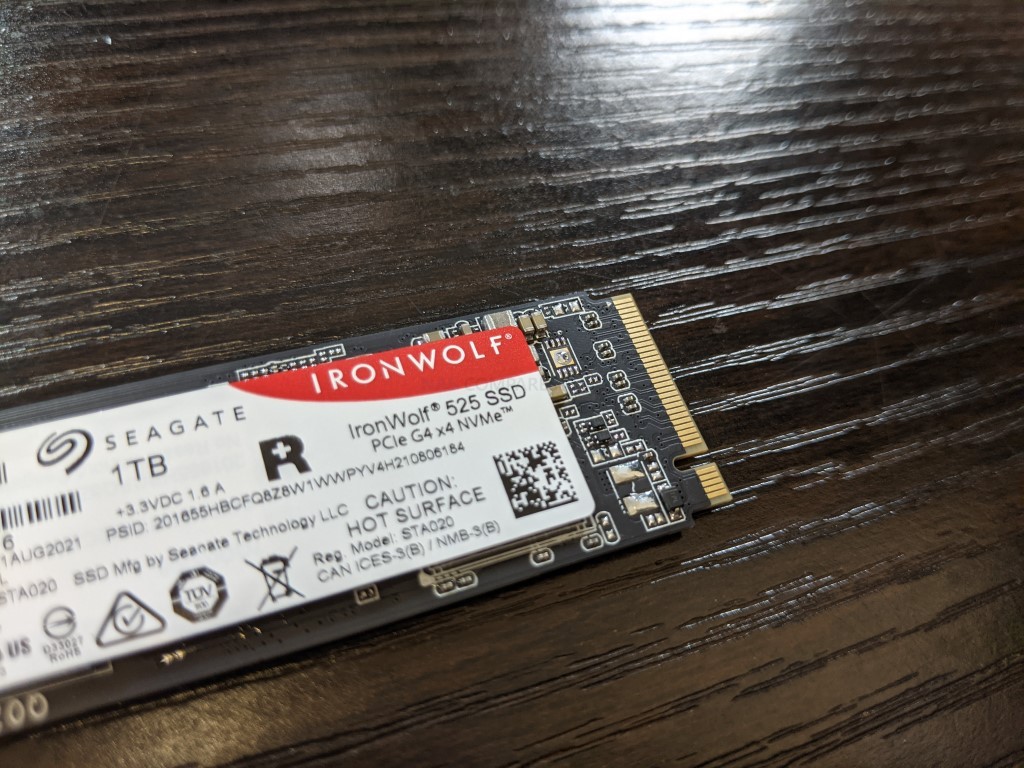
As mentioned, the Ironwolf 525 is a two sided M.2 SSD, where the NAND has been distributed on either side of the PCB (as well as the SK Hynix DDR4 memory across two modules of 512MB on the 1TB). This all looks fairly standard and what you would expect.
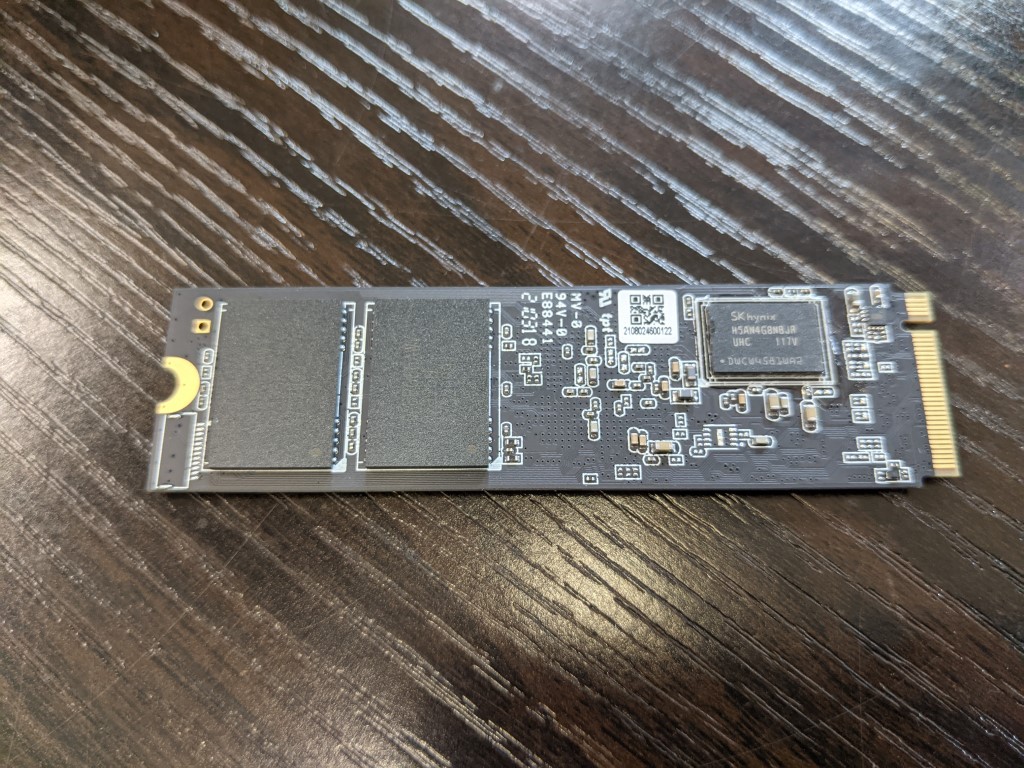
As mentioned, the unit for this review that was supplied by Seagate is a 1TB single-sided unit (2 units were used in the NAS testing later) and the back is completely clear. Let’s remove that label and take a close look at what this SSD arrives with on-board. Note – you do not need to remove the branded labels when using this SSD.
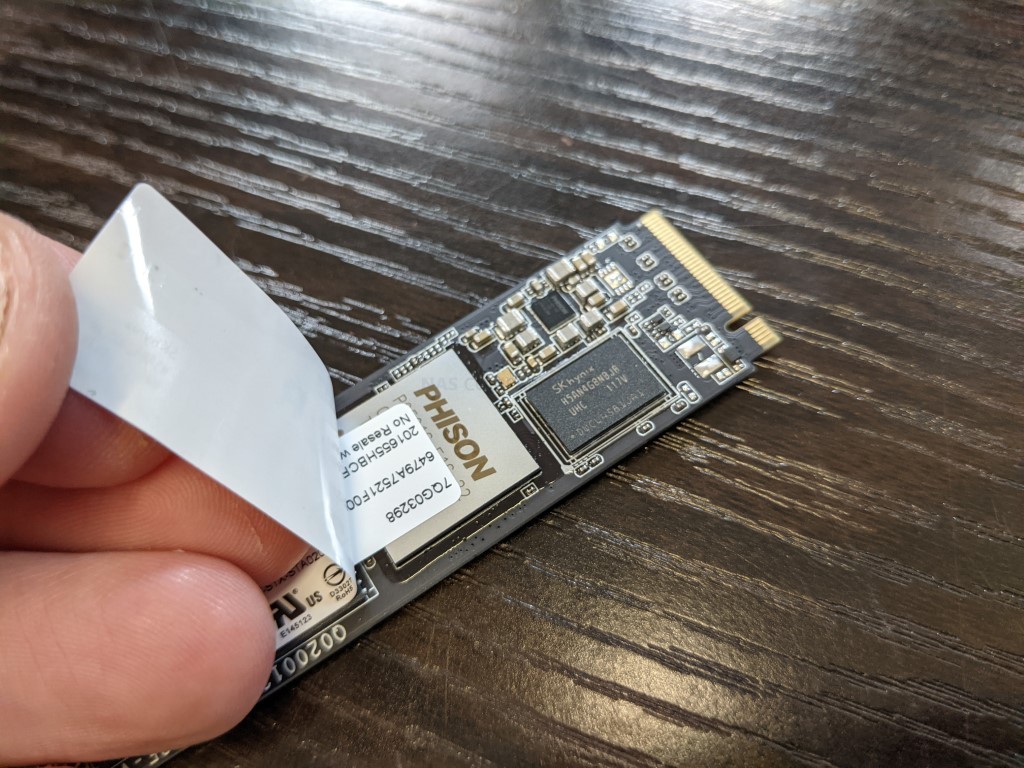
Seagate Ironwolf 525 SSD Review – Hardware Specifications
The NVMe SSD controller featured on the Ironwolf 525 is the popular Phison E16 and although it is still a very solid and reliable PCIe4 controller, it has recently been somewhat overshadowed by the Phison E18 and Innogrit Rainer IG5236 as the top tier SSD controller of choice. The result is that rather than hitting the 7,000MB/S performance of a number of recent PCI4 releases, the Ironwolf 525 maxes out at 5000MB/s seq read. Now, as mentioned earlier, you cannot really directly compare the Ironwolf against most gamer/video-editing focused 7K performance SSDs, as it is designed with server use in mind. Few NAS’ systems in the market are going to be able to supply the bandwidth to push the Ironwolf 525 to 5,000MB/s and therefore the focus for this drive shifts (again) towards durability.
The highlights of the Ironwolf 525 Hardware Specifications are:
- Available in 500GB-1TB-2TB
- Phison E16 Controller
- Onboard DDR4 DRAM Scaling vs Storage Capacity
- BiCS4 96 Layer 3D TLC NAND
- M.2 2280 Length
- PCIe Gen 4 x4 NVMe 1.3
- 1,800,000 MTBF
- 0.7 DWPD (Capacity Dependant)
- 700-2800 TBW (Capacity Dependant)
- 3yrs Data Recovery
- 5yr Warranty
All fairly solid PCIe 4×4 stuff and the durability on the drive is quite impressive when compared against other PCIe 4.0 M.2 SSDs, when most of the others have 0.3-0.4 DWPD. Even when compared against other ‘server class’ SSDs that feature high 0.7-1.0 DWPD, those are almost all PCIe Gen 3, so in many respects, the Ironwolf is covering quite a lot of ground against alternative SSDs. Still, many will have their noses put out of joint by the E16 getting this gig over the E18.
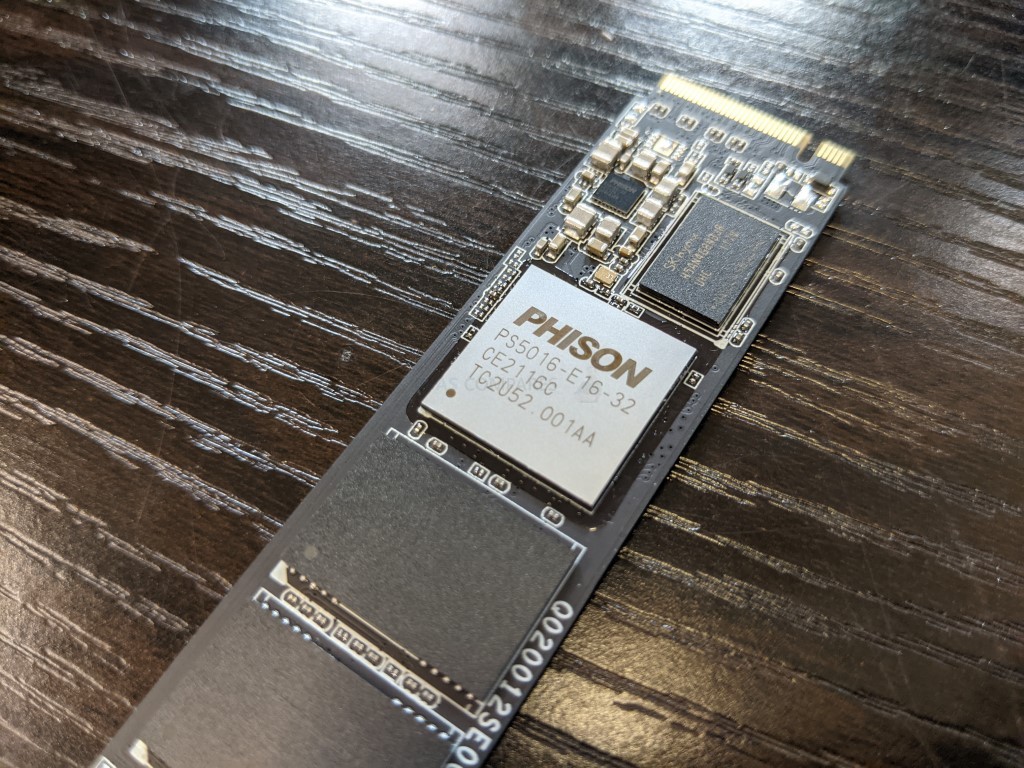
The storage NAND of the Ironwolf 525 NAS SSD is Kioxia 96L 3D TLC modules (1TB over 4 cells here) and that is going to provide a great middle-ground or performance and durability in the rather more heavy writing rotation of NAS caching.It would have been nice to see the 176L featured (as found o nthe Firecuda 530) but that might have been a bit wasted on the Phison E16 controller at the top end.
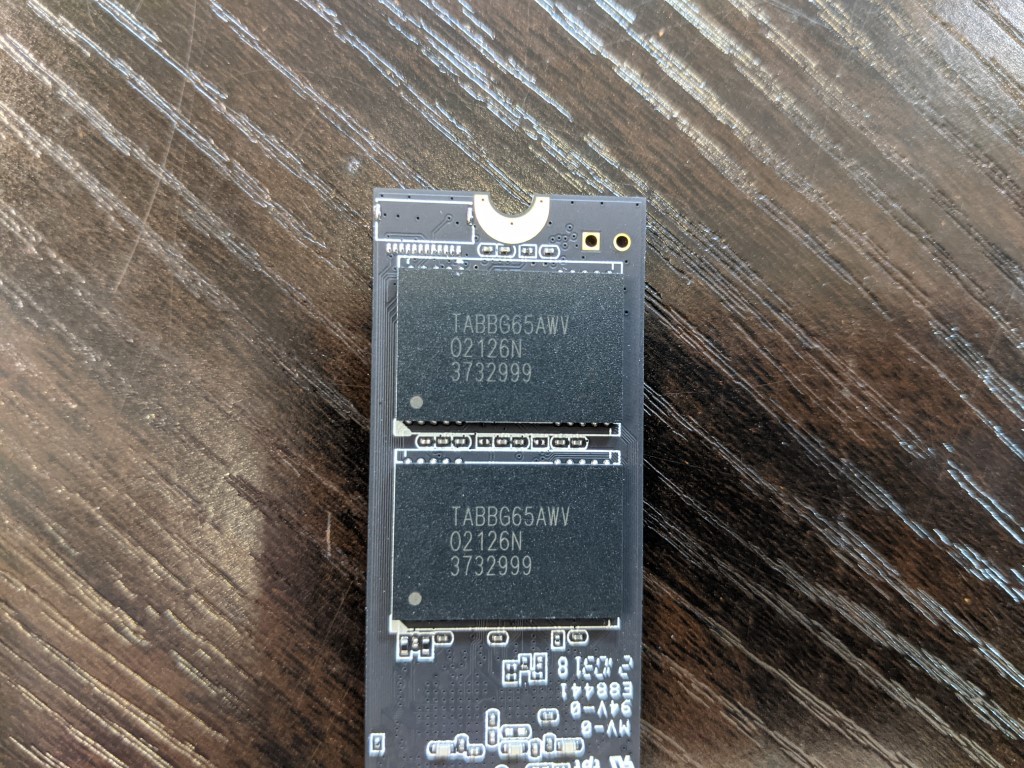
The DDR4 memory on the Ironwolf 525 SSD is separated into two modules on either side of the SSD and is unsurprising Hynix supplied. Seagate is a brand that has released a large number of high performance and high profile SSDs to the market (largely before everyone else too) but a lot of the components are not developed/made in-house and instead 3rd party companies supply the big key components. This can often lead to comparisons against other brands that have access to their branded components (eg Phison will sell/supply their controller to most SSD brands media devices) but the NAND quality and memory quality are more often the area where smaller brands tend to cut corners a little. In the case of the Ironwolf 525, regardless of the 3rd party components from outside of the Seagate tent, they are all quite as top-tier as needed.
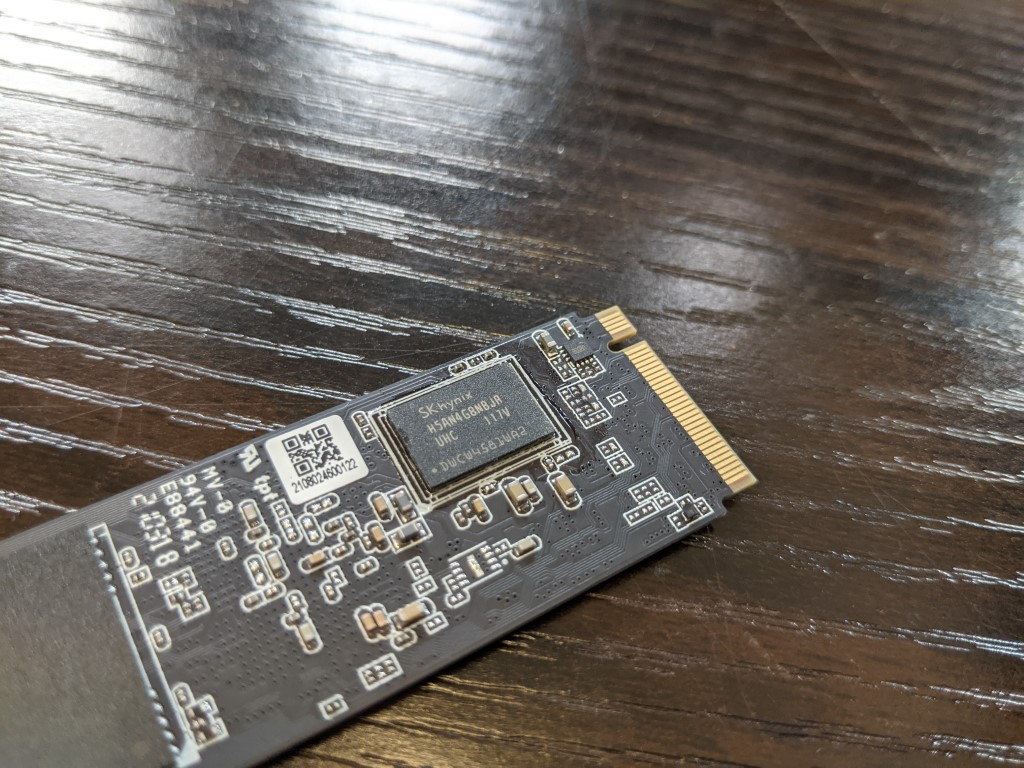
As mentioned earlier though, the NAS SSD market is not as empty as it once was and in the same week that Seagate launched the Ironwolf 525, WD also launched their latest M.2 NVMe SSD for NAS, the WD Red SN700. Now we have a full and detailed comparison coming up soon here on NASCompares on these two SSDs, but even at a glance, we can see that both brands have similar ideas about server-class SSDs and the market they are targeting, focusing on similar branding, NAND, endurance and durability.

Apparently ‘NAS’ equals ‘Red, White and Black’ palettes. WD do all/lion-share of their SSD development and production in house, using proprietary NVMe SSD controllers, Sandisk memory (WD own Sandisk) and although this can make breaking down specifications a bit tougher, it ultimately means they can control a lot of the production availability and cost in a way that most other brands cannot. That said, the WD Red SN700 NVMe SSD arrived on the market more than a year after the first Seagate NAS NVMe SSD (the Ironwolf 510) and although it’s a much more high performing drive, it’s odd that it took so long. Additionally, the SN700 is a PCIe Gen 3 SSD and the Ironwolf 525 is a PCIe Gen 4 SSD. There is of course the counterargument that VERY few NAS systems support PCIe 4 in M.2/PCIe-Expansion right now, but given the similarity in price, many buyers may well opt for great future-proofing. A quick dip into the specifications shows quite a large amount of difference here:
| Specifications | Seagate IronWolf 525
Released October 2021
|
WD Red SN700
Released September 2021
250GB – $64.99 500GB – $79.99 1TB – $144.99 2TB – $289.99 4TB – $649.99 |
| Warranty | 5yr + 3yr Rescue | 5yr |
| MTBF/MTTF | 1800000 | 1750000 |
| PCIe Generation | PCIe Gen 4×4 | PCIe Gen 3×4 |
| NVMe Rev | NVMe 1.3 | NVMe 1.3 |
| NAND | Kioxia BiCS 4 96L 3D TLC NAND | Sandisk 3D TLC |
| Controller | PS5016 SSD Controller | WD NVMe Controller |
| 240/250GB | N/A | WDS250G1R0C– $64.99 |
| Sequential Read (Max, MB/s), 128 KB | N/A | 3,100MB |
| Sequential Write (Max, MB/s), 128 KB | N/A | 1,600MB |
| 480/500GB | ZP500NM30002 – $99 | WDS500G1R0C – $79.99 |
| Sequential Read (Max, MB/s), 128 KB | 5000MB / 3400MB | 3,430MB |
| Sequential Write (Max, MB/s), 128 KB | 2500MB / 2500MB | 2,600MB |
| 960/1000GB | ZP1000NM30002 – $179 | WDS100G1R0C– $144.99 |
| Sequential Read (Max, MB/s), 128 KB | 5000MB / 3400MB | 3,430MB |
| Sequential Write (Max, MB/s), 128 KB | 4400MB / 3200MB | 3,000MB |
| 1920/2000GB | ZP2000NM30002 – $369 | WDS200G1R0C – $289.99 |
| Sequential Read (Max, MB/s), 128 KB | 5000MB / 3400MB | 3,430MB |
| Sequential Write (Max, MB/s), 128 KB | 4400MB / 3200MB | 2,900MB |
| 3840/4000GB | N/A | WDS400G1R0C – $649.99 |
| Sequential Read (Max, MB/s), 128 KB | N/A | 3,430MB |
| Sequential Write (Max, MB/s), 128 KB | N/A | 3,100MB |
| 240/250GB | N/A | WDS250G1R0C |
| Random Read (Max, IOPS), 4 KB QD32 | N/A | 220K |
| Random Write (Max, IOPS), 4 KB QD32 | N/A | 180K |
| 2480/500GB | ZP500NM30002 | WDS500G1R0C |
| Random Read (Max, IOPS), 4 KB QD32 | 420K / 420K | 420K |
| Random Write (Max, IOPS), 4 KB QD32 | 630K / 550K | 380K |
| 960/1000GB | ZP1000NM30002 | WDS100G1R0C |
| Random Read (Max, IOPS), 4 KB QD32 | 760K / 640K | 515K |
| Random Write (Max, IOPS), 4 KB QD32 | 700K / 565K | 560K |
| 1920/2000GB | ZP2000NM30002 | WDS200G1R0C |
| Random Read (Max, IOPS), 4 KB QD32 | 740K / 640K | 480K |
| Random Write (Max, IOPS), 4 KB QD32 | 700K / 565K | 540K |
| 3840/4000GB | N/A | WDS400G1R0C |
| Random Read (Max, IOPS), 4 KB QD32 | N/A | 550K |
| Random Write (Max, IOPS), 4 KB QD32 | N/A | 520K |
| Heatsink Option | No | No |
| TBW Rating | 700/1400/2800 | 3,430MB |
| DWPD Rating | 0.7 DWPD | 0.7-1.0 DWPD |
| Note – BLUE Text is the Seagate Ironwolf 525 on a PCIe Gen 3×4 Slot |
||
As you can see, the durability of the WD Red SN700 is higher in the lower tiers but equal with the Seagate Ironwolf 525 in the larger capacities. Performance is higher on the Seagate SSD over the WD SSD, but this disparity is only large/meaningful if you ignore the PCIe4 vs PCIe3 bandwidth maximum. Direct comparison of the PCIe Gen 4 performance of the Seagate Ironwolf 525 vs the WD Red SN700 might be a tad unfair, given the large absence of M.2 PCIe 4×4 slots on most modern NAS (which WILL be addressed in greater detail in the comparison), so although in our benchmarks for this review we will test on PCIe 4, we have also included PCIe 3 identical testing in order to give you a realistic idea of what the Ironwolf 525 will give you in most current-gen NAS and mid-range desktop systems.
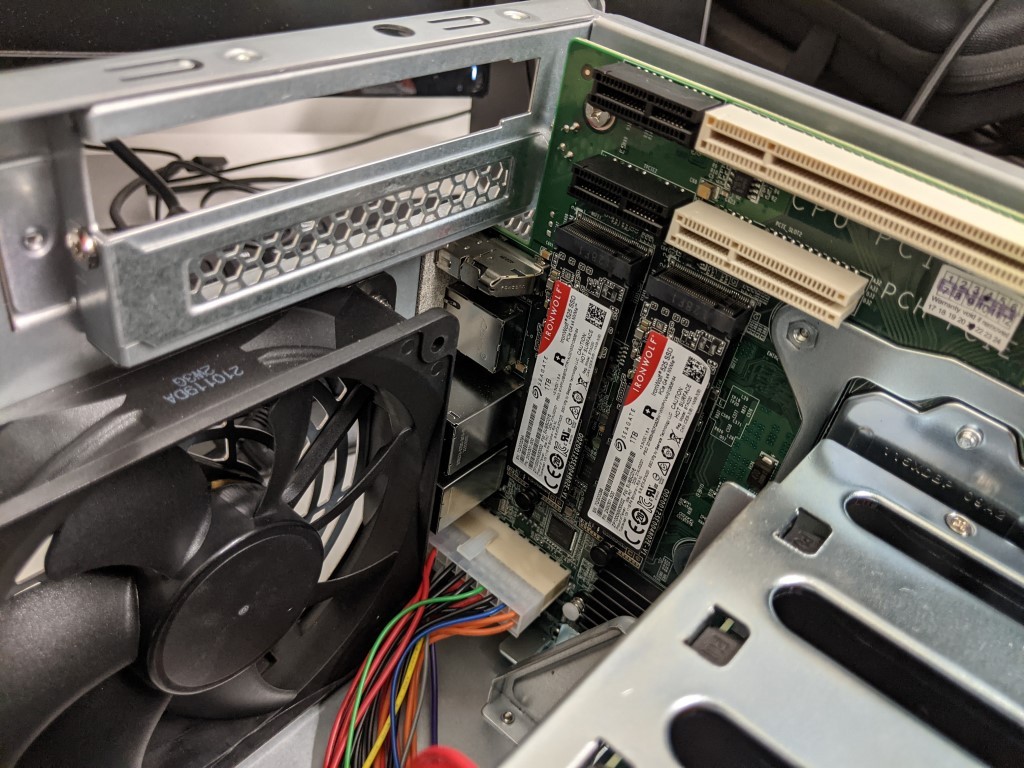
Seagate Ironwolf 525 SSD x2 in a QNAP TVS-872X |

Seagate Ironwolf 525 SSD x2 in a Synology DS1621+ |
Testing of the Seagate Ironwolf 525 SSD will be broken down into 3 main parts. The first part is testing in a single unit PC benchmark arrangement. The second test is in caching test with a Synology NAS and finally, the 3rd test will be in a QNAP NAS system as an active Storage Pool and iSCSI LUN. In the PC test, the Seagate Ironwolf 525 NAS NVMe SSD was tested using multiple benchmark tools, from a cold boot, in the 2nd storage slot (i.e not the OS drive).
VERY IMPORTANT – In order to maintain a sense of relativity, ALL PC benchmark tests were performed on PCIe 4×4 m.2 slot AND a PCIe 3×4 m.2 slots. This allows you to get a better understanding of how much the Ironwolf 525 SSD saturates/performs within each bandwidth environment. PCIe 4×4 Benchmarks are on the LEFT and PCIe 3×4 Benchmarks are on the RIGHT (in blue). Each test was conducted three times (full details of this are shown in the YouTube Review of the Ironwolf 525 SSD over on NASCompares):
Test Machine:
- Windows 10 Pro Desktop System
- Intel i5 11400 Rocket Lake – 6-Core 2.6/4.4Ghz
- 16GB DDR4 2666MHz Memory
- Intel B560M mATX Motherboard
- OS Storage, Seagate Firecuda 120 SSD
- Test SSD connected to Secondary PCIe Gen 4×4 M.2 Slot
Using CrystalDisk, we got a good measure of the drive and verified that this PCIe Gen 4 x4 SSD was indeed using the 4×4 lane. Additionally, the temp averaged out around 41 between each test being conducted.
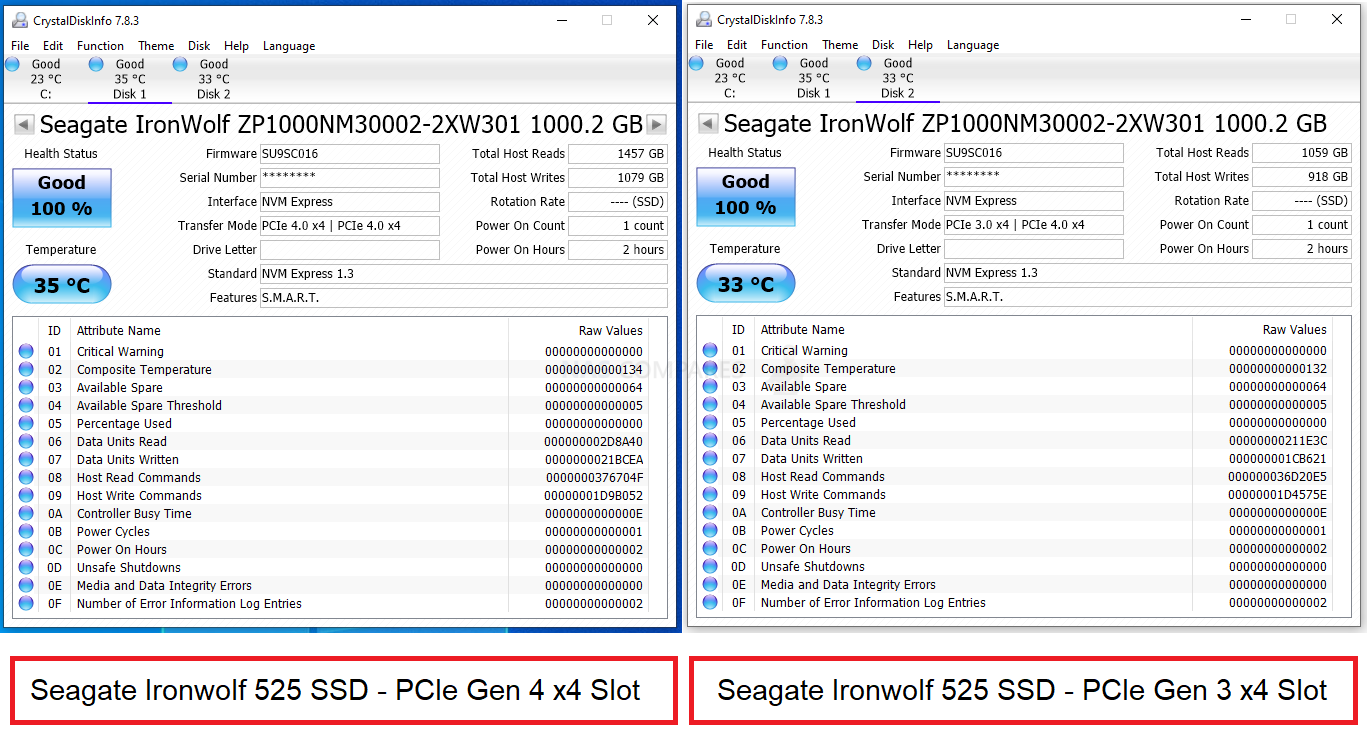
The first tests were conducted using the ATTO disk benchmark software. The first was a 256MB test file size and below is a breakdown of the transfer rates and IOPS. The 2nd Test was a 1GB test file and finally, the last test was with a 4GB test file. The system was given 1-minute cool downtime between tests, no screen recording software was used (remove overhead) and a heatsink was used throughout (no reboots)
ATTO Disk Benchmark Test #1
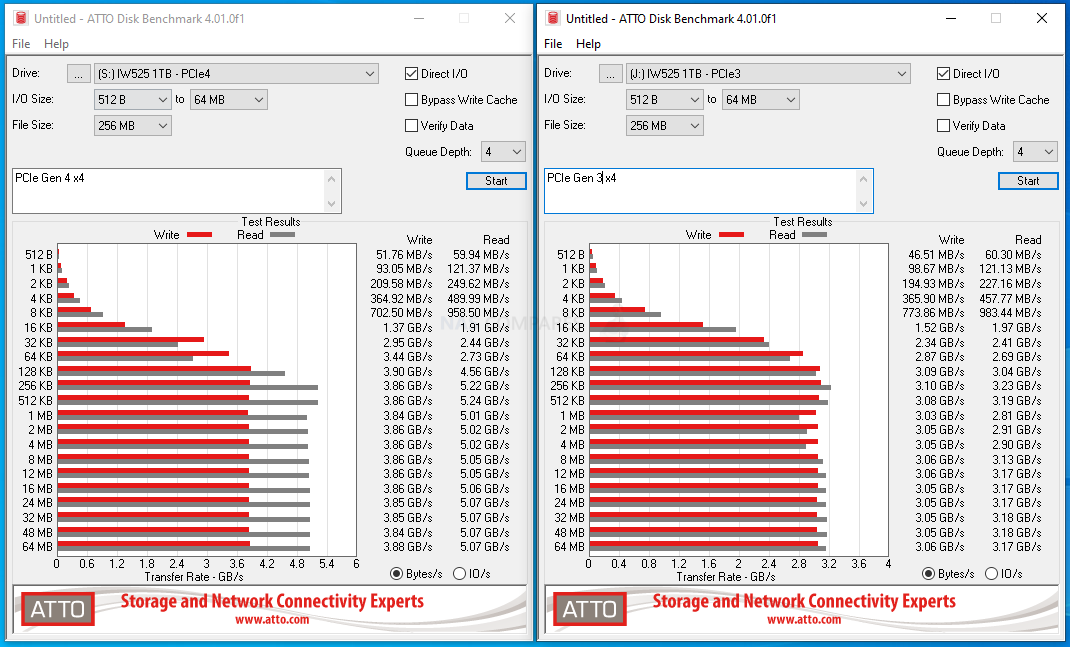
256MB File PEAK Read Throughput = 5.24GB/s – 3.23GB/s
256MB File PEAK Write Throughput = 3.90GB/s – 3.10GB/s
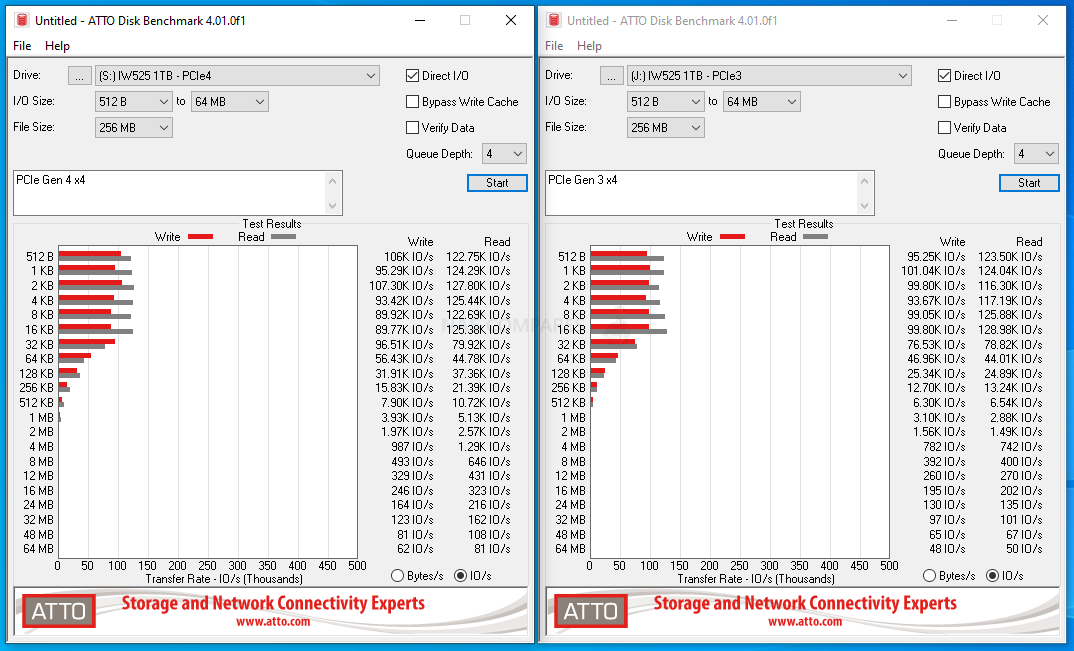
256MB File Read/Write IOPS
ATTO Disk Benchmark Test #2
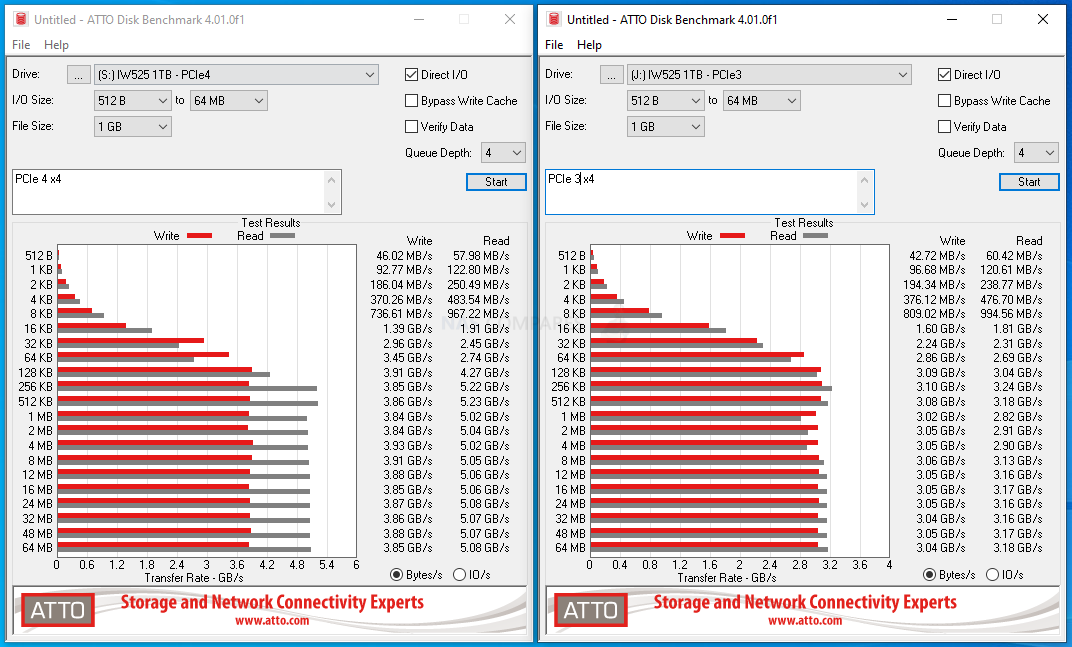
1GB File PEAK Read Throughput = 5.23GB/s – 3.24GB/s
1GB File PEAK Write Throughput = 3.91GB/s – 3.10GB/s
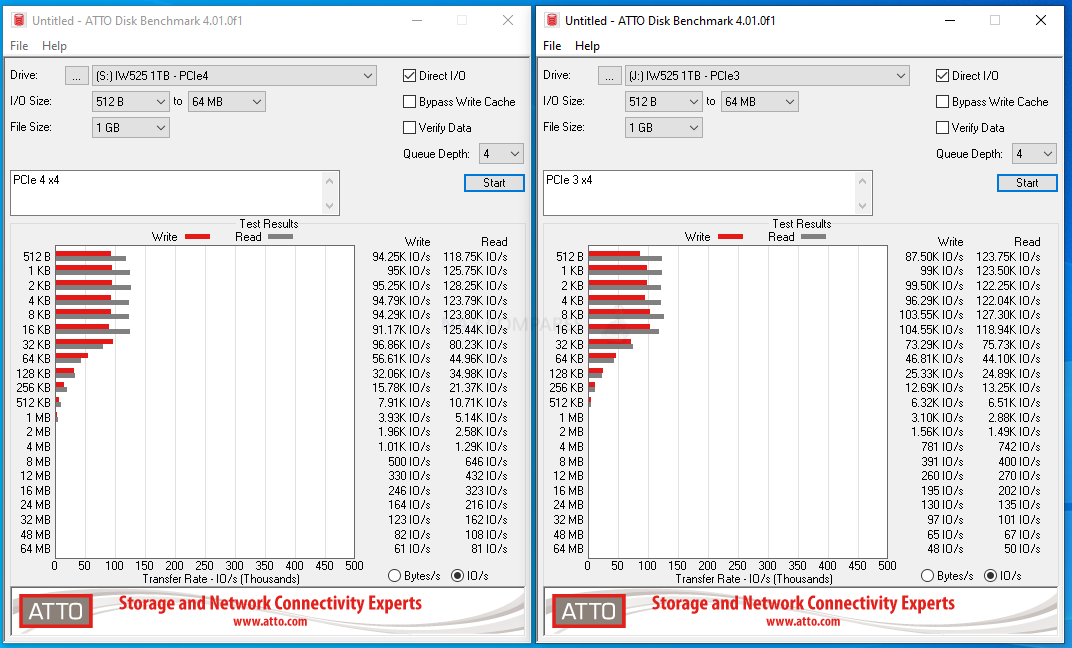
1GB File Read/Write IOPS
ATTO Disk Benchmark Test #3
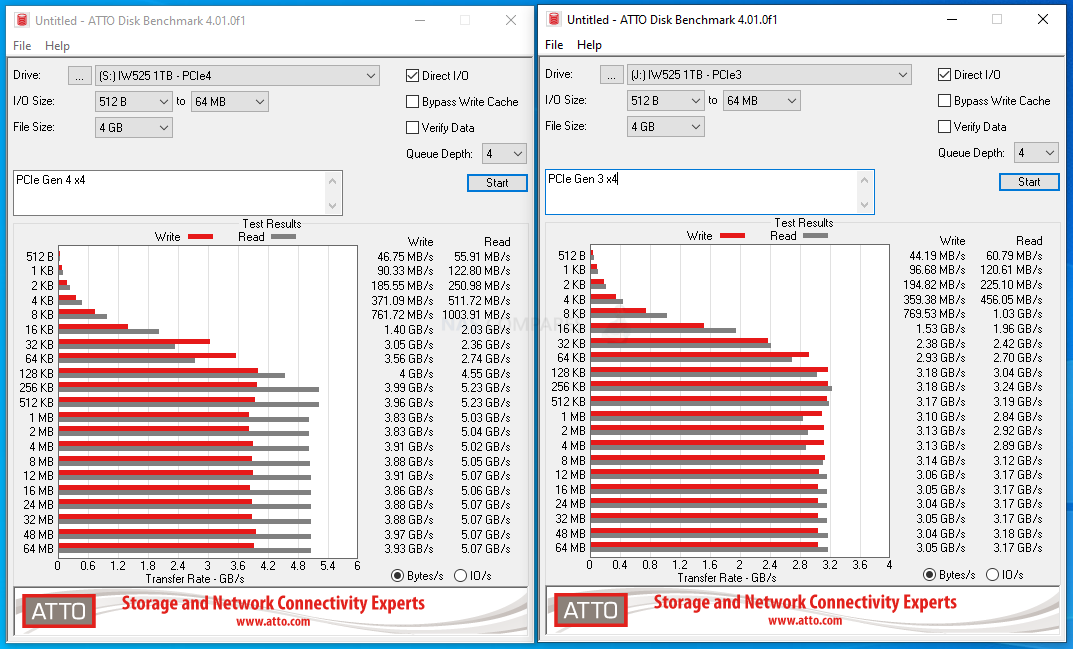
4GB File PEAK Read Throughput = 5.23GB/s – 3.24GB/s
4GB File PEAK Write Throughput = 3.99GB/s– 3.18GB/s
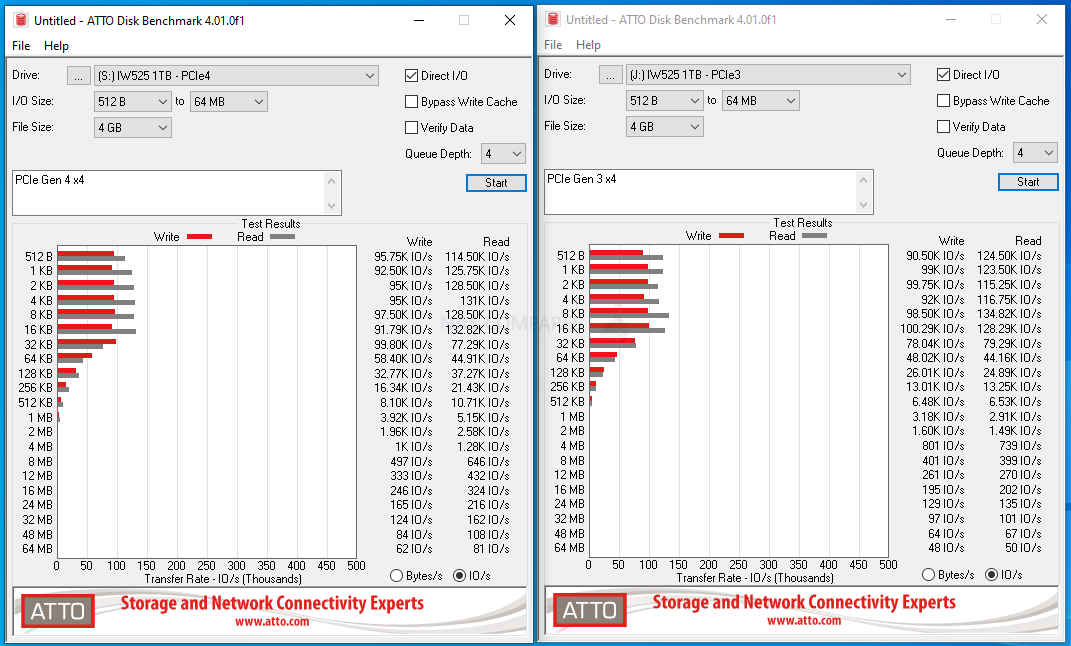
4GB File Read/Write IOPS
Next, I moved on to the Crystal Disk Mark testing to see how well it would handle our lasts barrage of tests. The first test was the 1GB file testing, which measured both sequential and random, as well as the read and write IOPS. Tests were conducted on a 1GB, 4GB and 16GB Test File. I also included a mixed 70/30 read and write task to give a little bit more of a realistic balanced workload. These tests were conducted with 1-minute cooling break in between
CRYSTALDISK MARK 1GB TEST
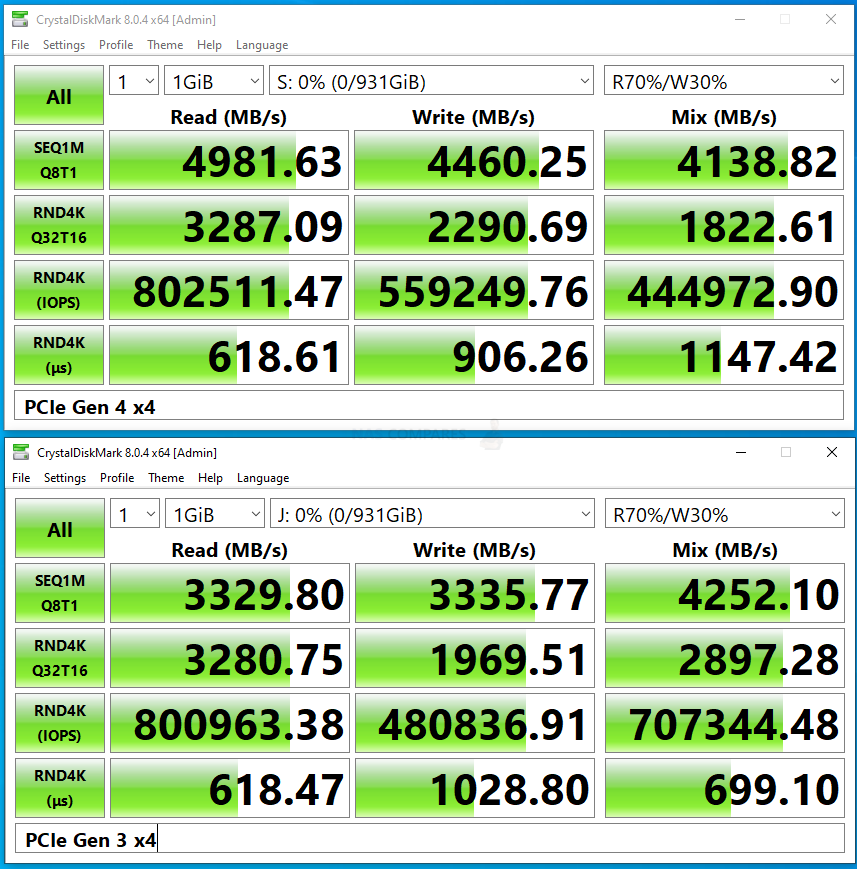
CRYSTALDISK MARK 4GB TEST
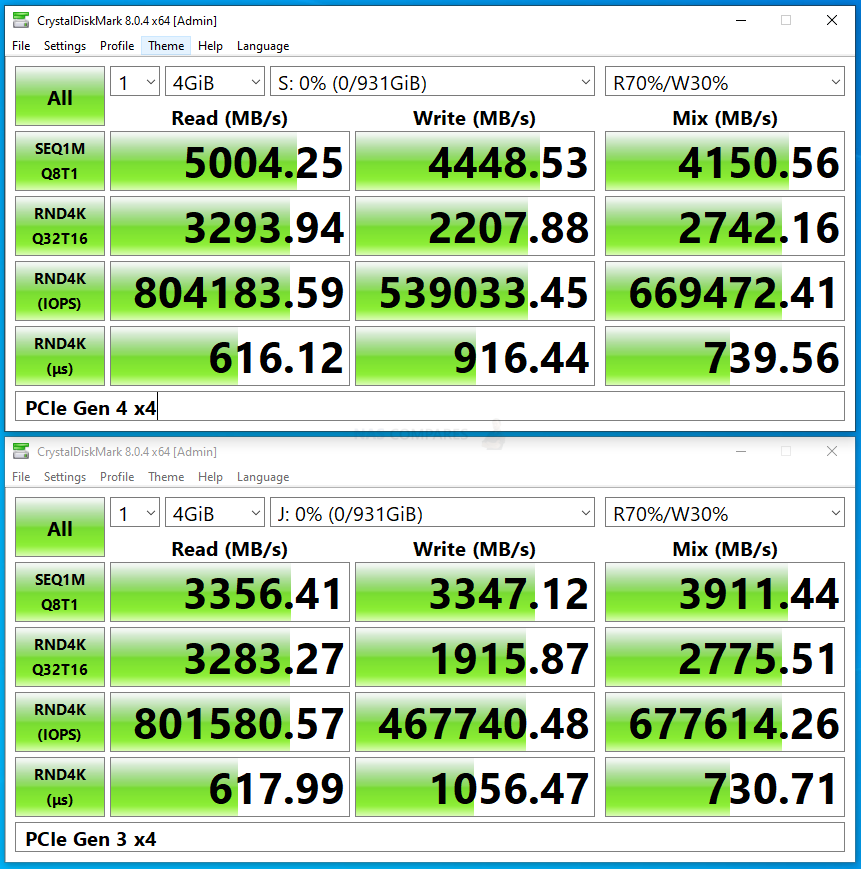
CRYSTALDISK MARK 16GB TEST
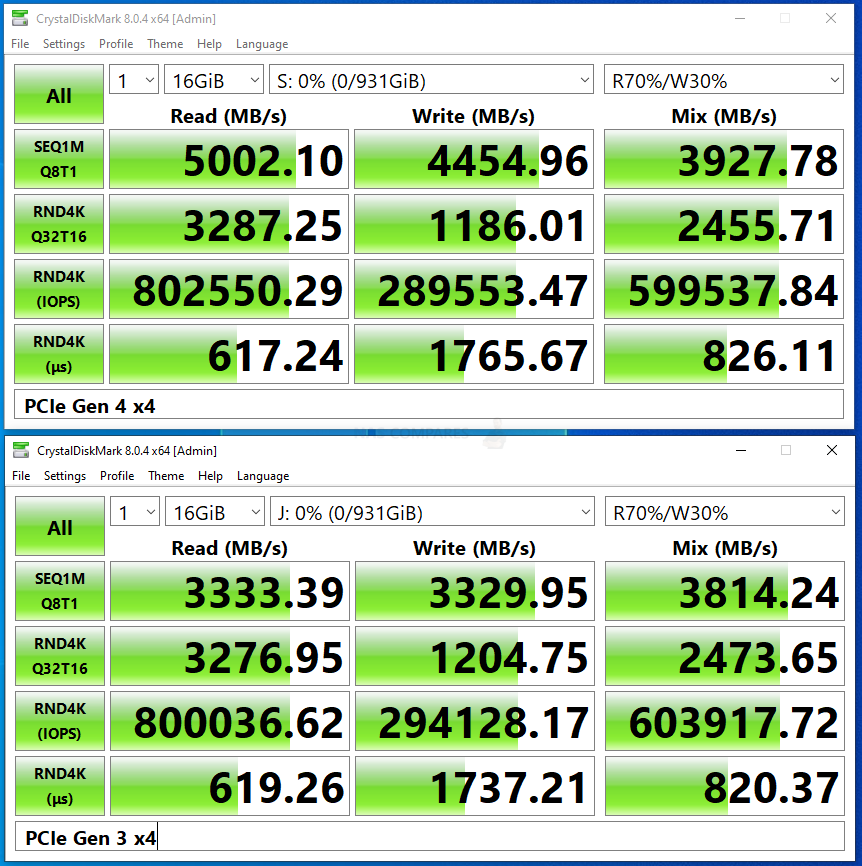
Next, I switched to AS SSD benchmark. A much more thorough test through, I used 1GB, 3GB and 5GB test files. Each test includes throughput benchmarks and IOPS that are respective to the larger file sizes (important, if you are reading this and trying to compare against the reported 4K IOPS from the manufacturer).
AS SSD Benchmark Test #1 – 1GbE Throughput & IOPS
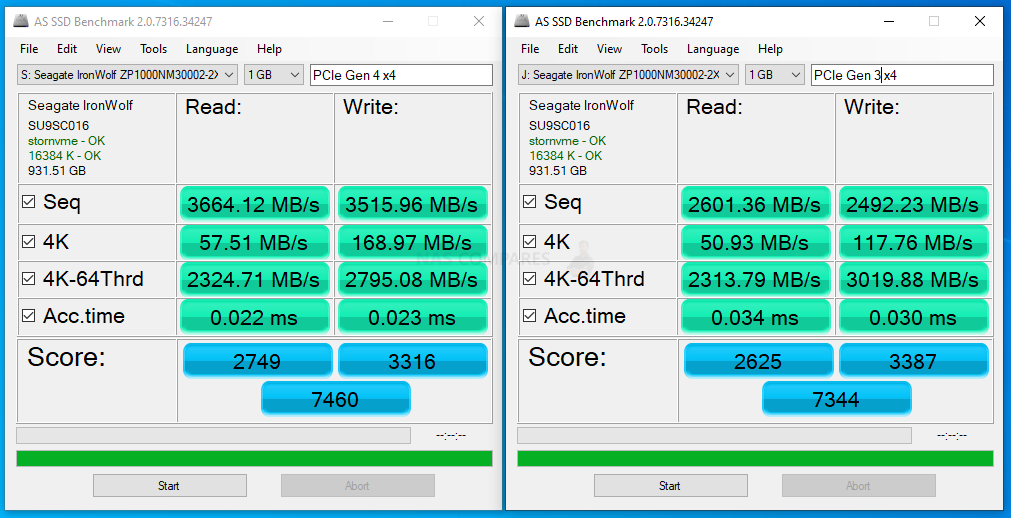
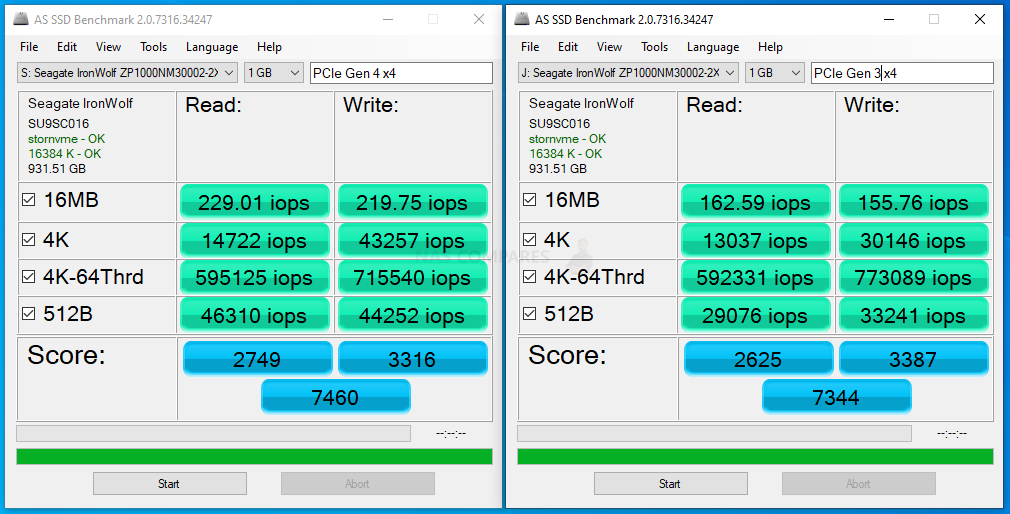
AS SSD Benchmark Test #2 – 3GbE Throughput & IOPS
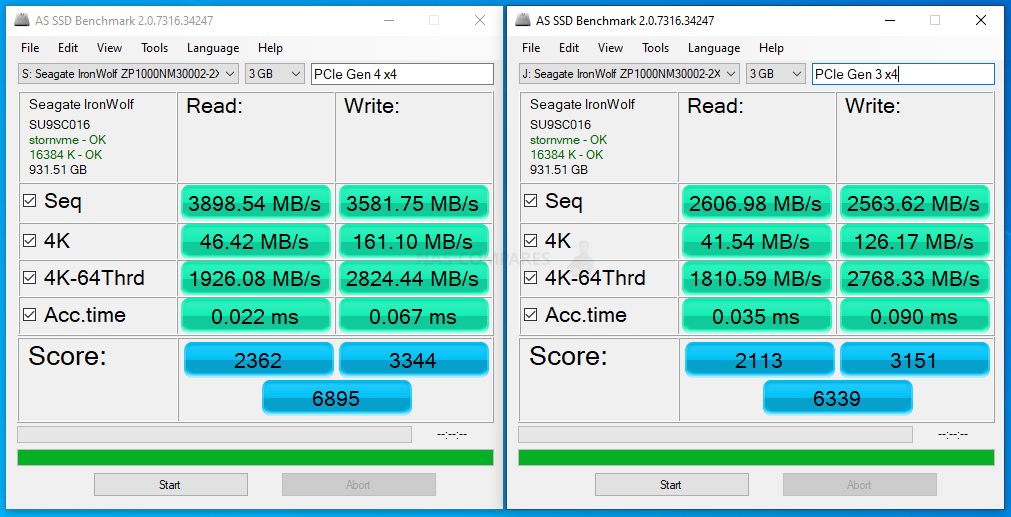
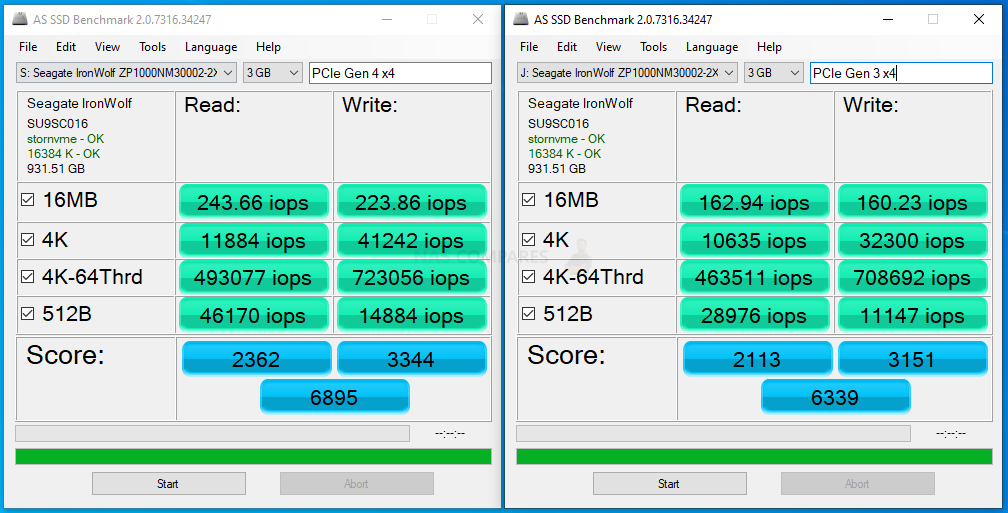
AS SSD Benchmark Test #3 -5GbE Throughput & IOPS
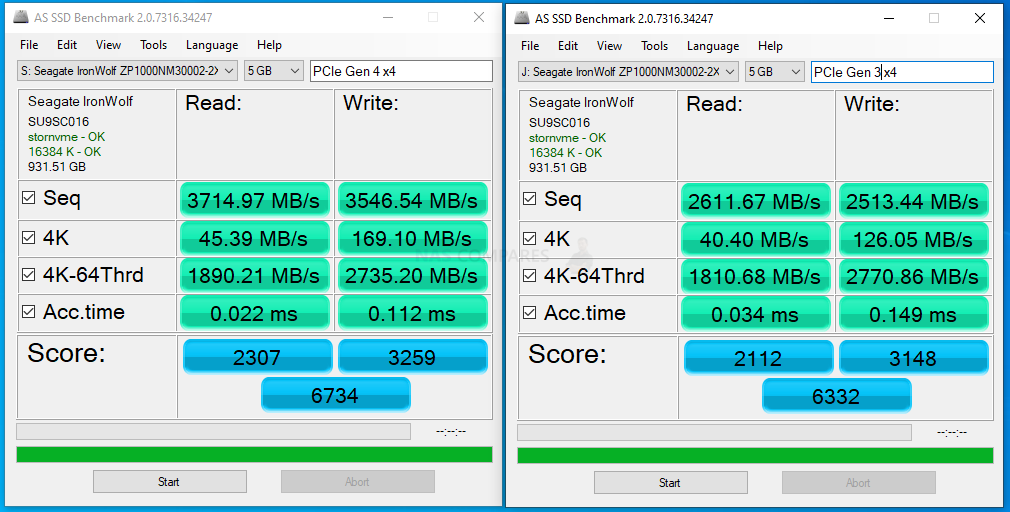
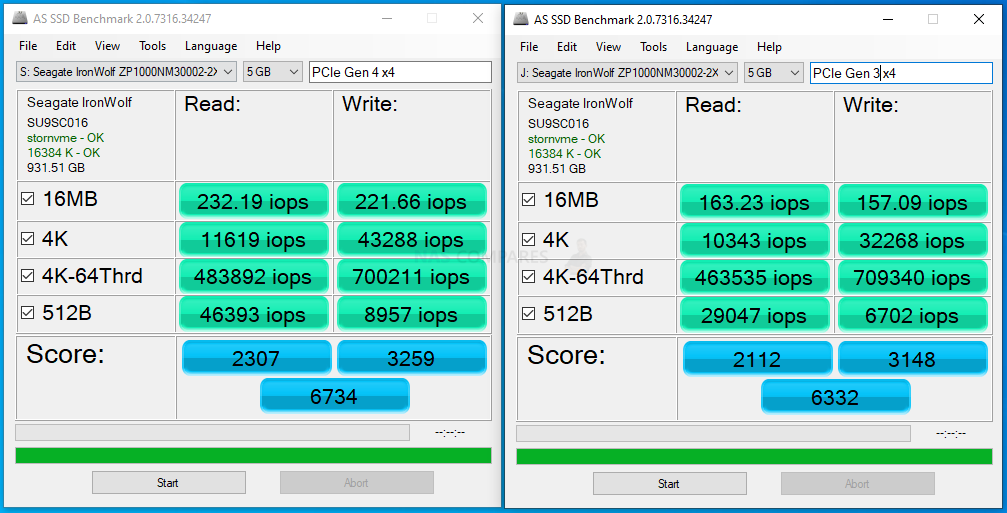
Ordinarily, I would introduce tests like BlackMagic and AJA into the mix here, but even a short burst of testing on an NVMe like this would over saturate the cache memory on board. Nevertheless, in the short term we still could ascertain the reported performance on 1GB, 4GB and 16GB file testing was:
1GB AJA File Test Results (Peak) = 4657MB/s Read & 4062MB/s Write – 3074MB/s Read & 3010MB/s Write
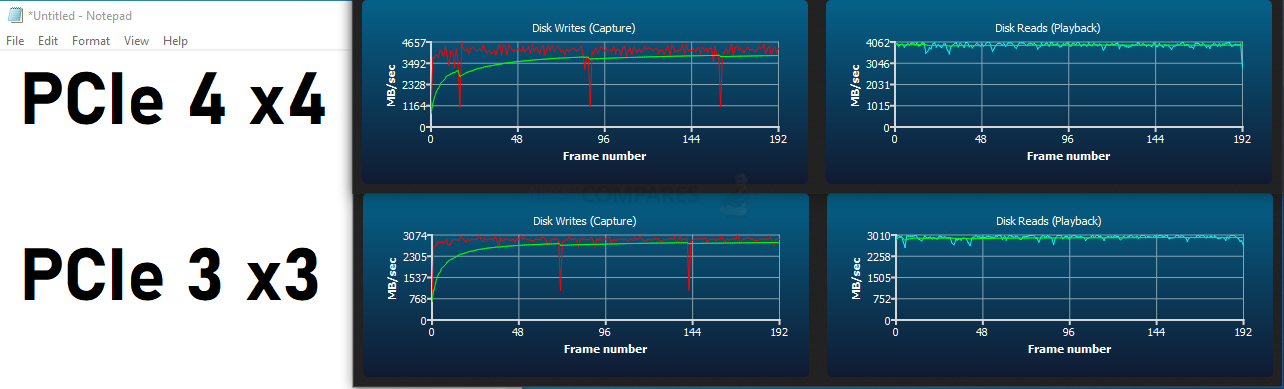
4GB AJA File Test Results (Peak) = 4544MB/s Read & 4037MB/s Write – 3072MB/s Read & 2955MB/s Write
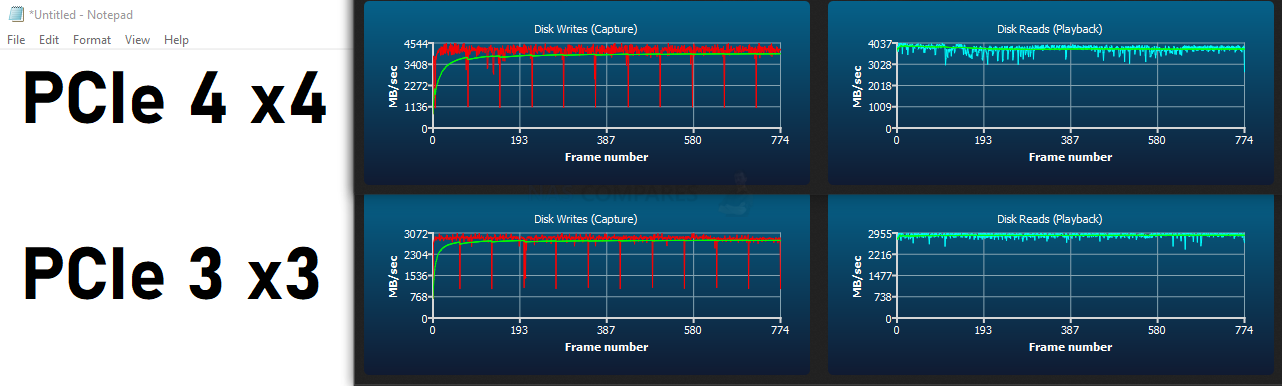
16GB AJA File Test Results (Peak) = 4600MB/s Read & 4040MB/s Write – 3072MB/s Read & 2990MB/s Write
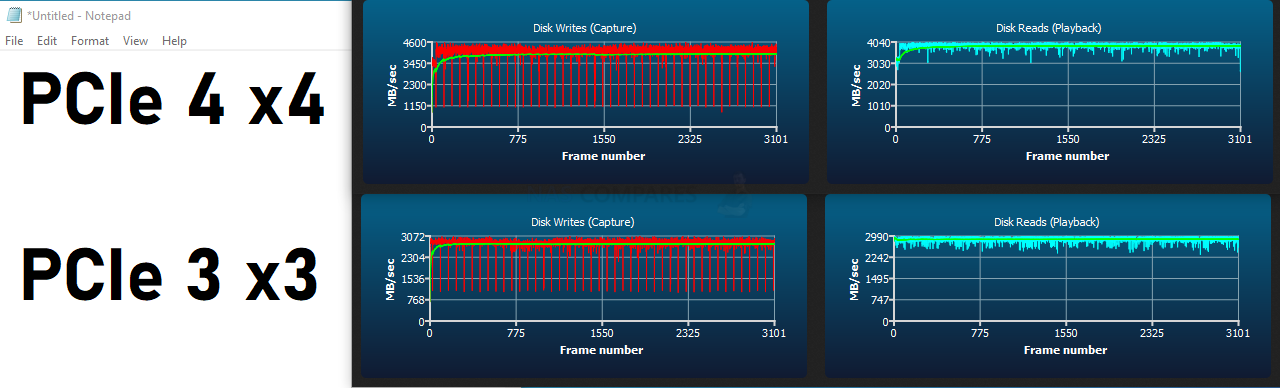
Throughout the Tests, I kept track of the temperature of each SSD using the Crystal Disk Temp recorder (utilizing the mobo data). The PCIe 4 x4 connected Ironwolf 525 was housed inside a much larger eluteng heating, whereas the PCIe 3×4 connected Ironwolf 525 a much smaller generic £5 heatsink. Between each test, the system was left idle for 1 minute to allow heat dissipation and although neither SSD got too hot to affect performance negatively, the latter heatsink was less effective (resulting in higher temps during testing).
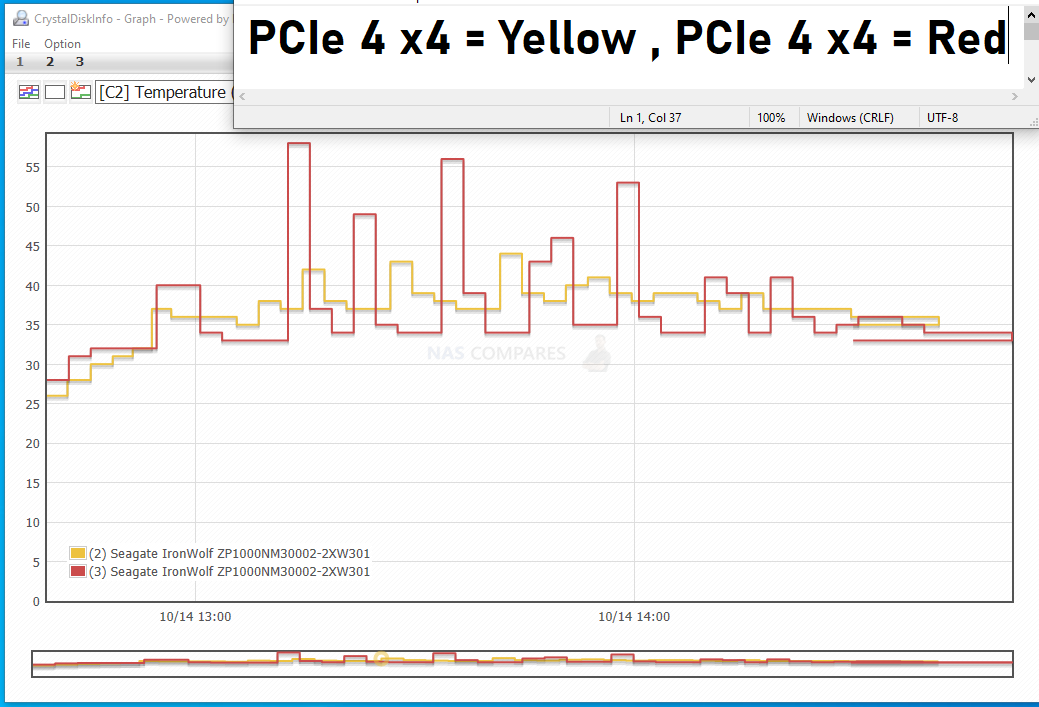
Nevertheless, the heat dissipation of the Seagate Ironwolf 525 in either slot was very quick and dropped into the late 30s/Early 40s very quickly each time. This still highlights the clear need for heat dissipation when utilizing the Ironwolf 525 in sustained activity. Next up, let’s move into the NAS based testing, starting with the Synology DS1621+.
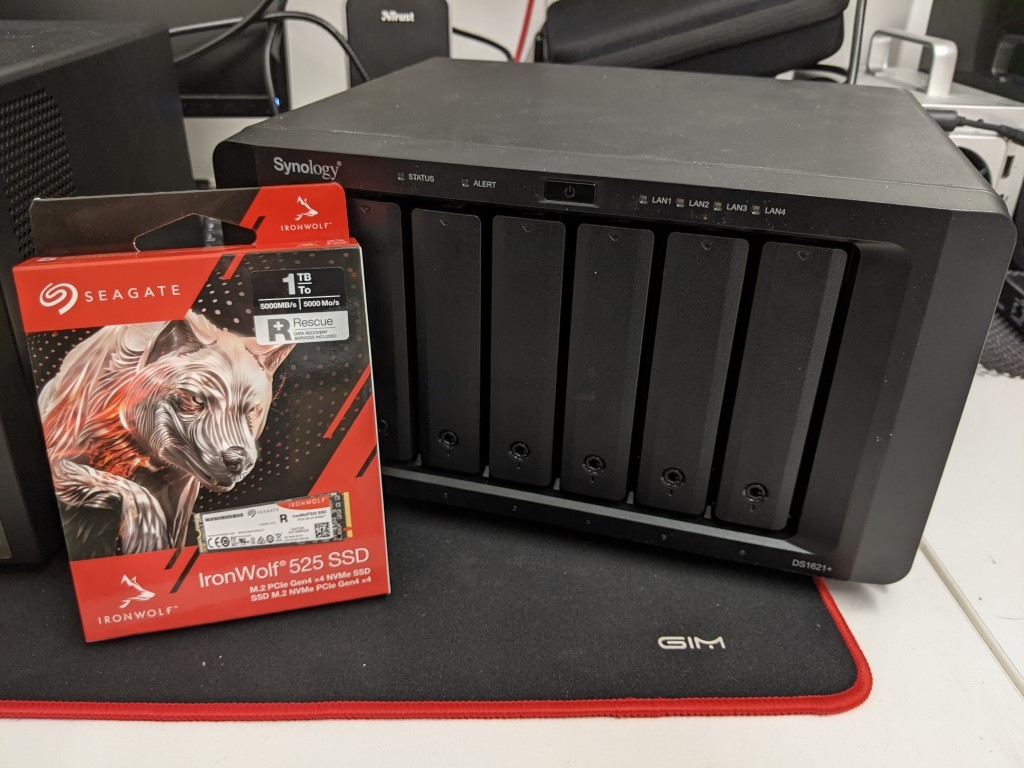
Synology NAS Drive and Seagate Ironwolf 525 SSD Caching Tests
This test was conducted over a 1Gbe connection, on the DS1621+ NAS, in conjunction with two Synology HAT5400 NAS hard drives (for clarity from a full Seagate Environment). a 1TB iSCSI LUN was created on the HDD RAID array and multiple tests with a large Windows File transfer, ATTO DiskBenchmark and AS SSD was conducted in a NON-CACHE and CACHE environment, with the latter featuring the Seagate Ironeolf 525 1TB SSDs (2x 1TB in a Read and Write Cache environment). Throughput and IOPS were measured for both and compared below:
(Click to Enlarge)
(Click to Enlarge)
There were very clear improvements in almost all cases of using the Seagate Ironwolf 525 for caching in the Synology system. Especially in write-cache areas (expected).

QNAP NAS Drive and Seagate Ironwolf 525 SSD Caching Tests
In The QNAP NAS test, a TVS-872X was used and a 10Gbe shared network was used on a 10Gbe equipped machine. The 2x Seagate Ironeolf 525 1TB were placed in a RAID 1 environment as a storage pool/volume, then a 700GB iSCSI LUN was created and data was directly tested on ATTO DiskBenchmark and AJA Speed Test. NOTE – Test speeds could not full saturate the 10Gbe connection due to the PCIe 3×1 slots of the TVS-872X, a well as the iSCSI LUN being proportional to the capacity of the drive (done intentionally). Measurements for Throughput and IOPS were made. See below:
(Click to Enlarge)
(Click to Enlarge)
Performance differences were suitably restrained for this setup (a larger test of this SSD on a ZFS QNAP System is coming shortly featuring the WD Red SN700 and Seagate Ironwolf 510 and Seagate Ironeolf 525), hence why QNAP testing in this review is much shorter and in an unusual fashion. Nevertheless, the results were clear well within expected parameters and positive. Overall, the Seagate Ironeolf 525 SSD was certainly able to provide some solid performance, as well as potentially exceed the test figures here on a more powerful machine. Given the reported Read and Write statistics that the brand has stated publically, I think there is enough evidence here to back up those claims. IOPs were a little lower than I expected, but again, we were testing very large file types, so this would have to be taken in context and these drives are made with NAS/cache use in mind.
Seagate Ironwolf 525 SSD Review – Conclusion & Verdict
Seagate integrated PCIe 4 architecture into their portfolio very early on even a casual glance at their range of SSDs in 2021/2022 shows us that they are clearly on a path to replace all PCIe 3 media in their ranges with PCIe 4 alternatives (relying on its inherent backwards compatibility). The Ironwolf 525 is the latest example of this and though most NAS users right now will not be able to take advantage of it’s peak performance, that will not be the case forever and it is easy to imagine that PCIe 4×4 m.2 becoming steadily available in NAS as the default in the next 12 months. Therefore Seagate getting this drive onto the market early-doors (as they have a tendency to do) should not come as a huge surprise and it will give them longer in the market to fill this demand as it rises. Many will look at the performance of this drive without the context of server use (making comparisons against 7K Seq Read class SSDs with a focus on another market entirely), which is akin to complaining that your truck cannot keep up with your Maserati). Server class SSDs are about long term performance endurance and durability of load, not top speed! Therefore in context, the Ironwolf 525 comes as a significant upgrade in both the short and long term when compared with the 510 before it, with higher performance even in Gen 3×4 (though lower endurance) and close to double that throughput in Gen 4. It would have been nice to see some form of extra/accessory to assist passive heat dissipation (pads, Heatsink, clips) but this could be written off to maintain installation ease. The inclusive Rescue data recovery services and in-built health management tools in the GUI (built into the storage manager of most top tier NAS brands) may seem a little niche, but are a great addition and though not everyone will use them, better to have them than not. Overall I would recommend the Seagate Ironwolf 525 in your NAS drive in 2021/2022.
| PROs of the Seagate Ironwolf 525 SSDs | CONs of the Seagate Ironwolf 525 SSDs |
| First PCIe Gen 4 SSD for NAS
0.7DWPD Endurance is higher than most PCIe4 SSDs in the market Inclusive Data Recovery Services for 3 years Backwards compatibility on PCIe3 Ensures it is both current and future proof Seagate Ironwolf Health Management tools accessible via most NAS providers storage managers A significant upgrade in performance over the Ironwolf 510 IOPS in PCIe Gen 3×4 Bandwidth Deployment is Impressive with standard Throughput |
A Tad overshadowed by 7K PCIe 4 SSDs
The Ironwolf 510 has higher durability at 1.0 DWPD PCIe 4 on NAS Servers is still in its Infancy |
🔒 Join Inner Circle
Get an alert every time something gets added to this specific article!
This description contains links to Amazon. These links will take you to some of the products mentioned in today's content. As an Amazon Associate, I earn from qualifying purchases. Visit the NASCompares Deal Finder to find the best place to buy this device in your region, based on Service, Support and Reputation - Just Search for your NAS Drive in the Box Below
Need Advice on Data Storage from an Expert?
Finally, for free advice about your setup, just leave a message in the comments below here at NASCompares.com and we will get back to you. Need Help?
Where possible (and where appropriate) please provide as much information about your requirements, as then I can arrange the best answer and solution to your needs. Do not worry about your e-mail address being required, it will NOT be used in a mailing list and will NOT be used in any way other than to respond to your enquiry.
Need Help?
Where possible (and where appropriate) please provide as much information about your requirements, as then I can arrange the best answer and solution to your needs. Do not worry about your e-mail address being required, it will NOT be used in a mailing list and will NOT be used in any way other than to respond to your enquiry.

|
 |
Is It OK to Buy a Used NAS? (RAID Room)
Do You NEED 5GbE NAS? (Or Should You Skip Ahead to 10GbE)
UGREEN DXP4800 PRO NAS Review
Minisforum G7 Pro Review
CAN YOU TRUST UNIFI REVIEWS? Let's Discuss Reviewing UniFi...
WHERE IS SYNOLOGY DSM 8? and DO YOU CARE? (RAID Room)
Access content via Patreon or KO-FI





Discover more from NAS Compares
Subscribe to get the latest posts sent to your email.


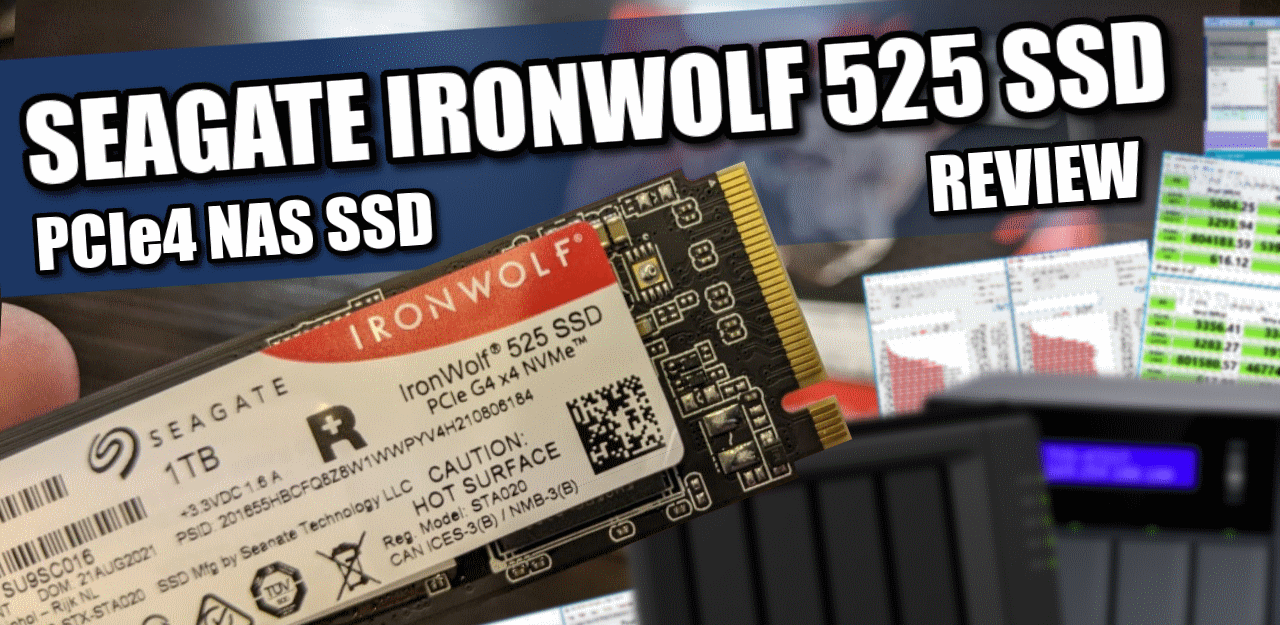

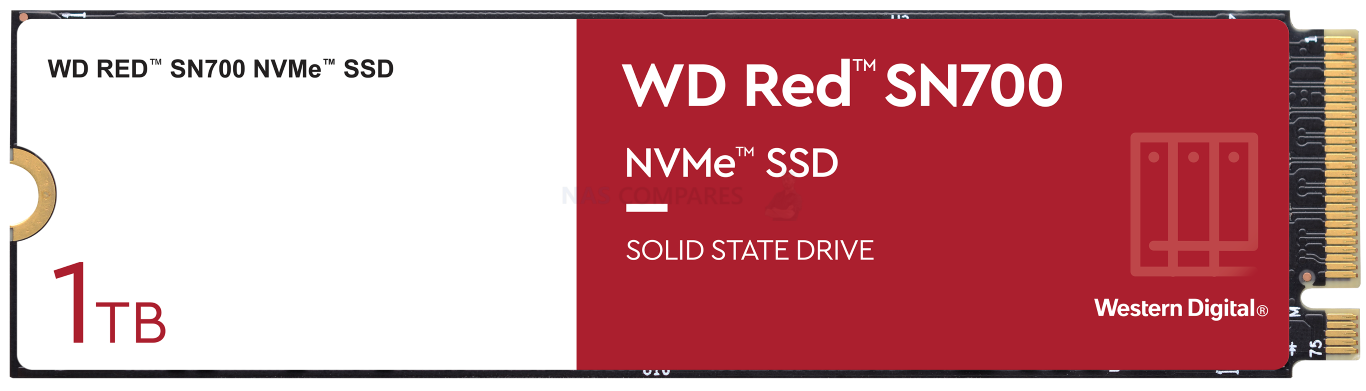
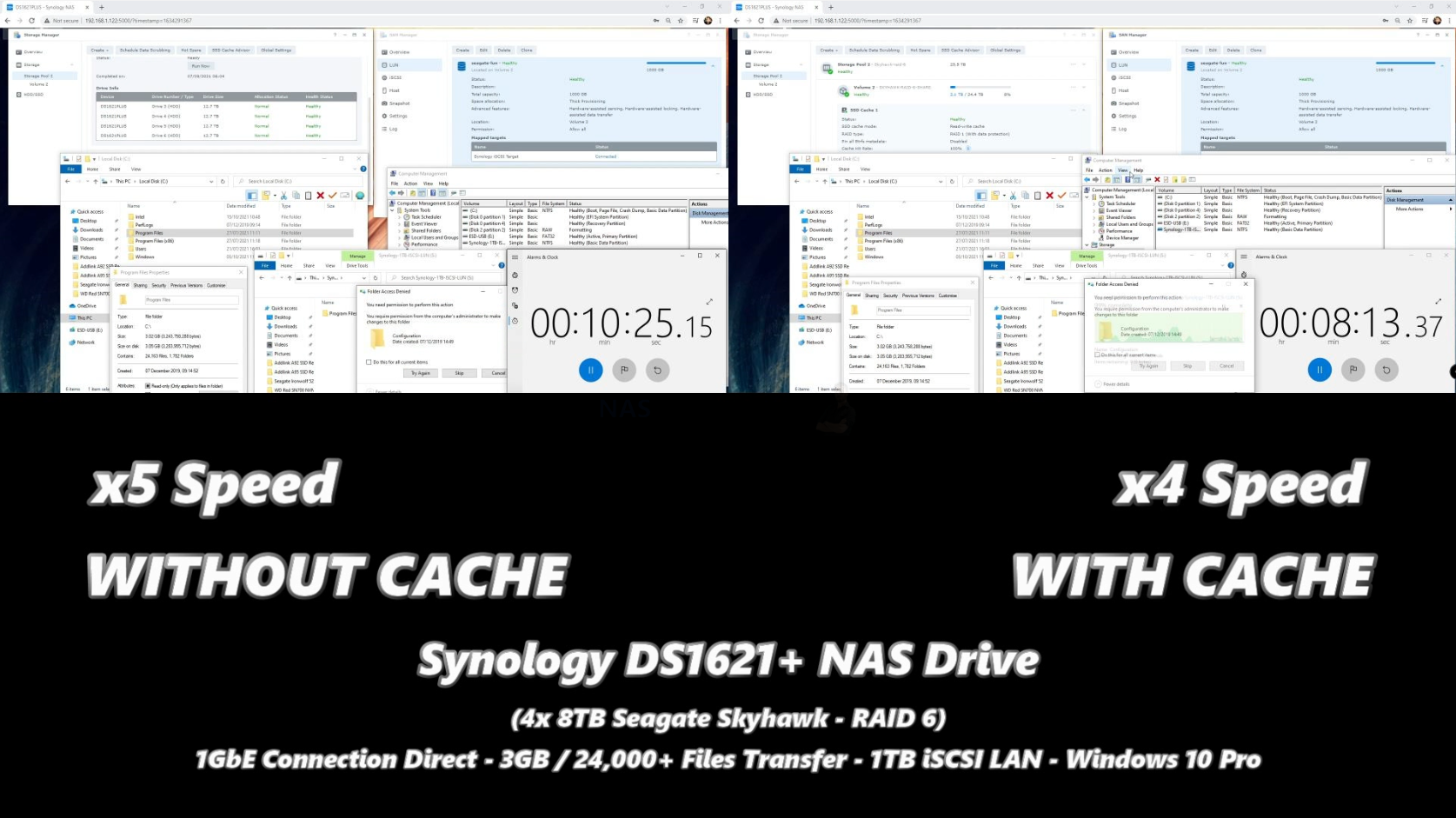
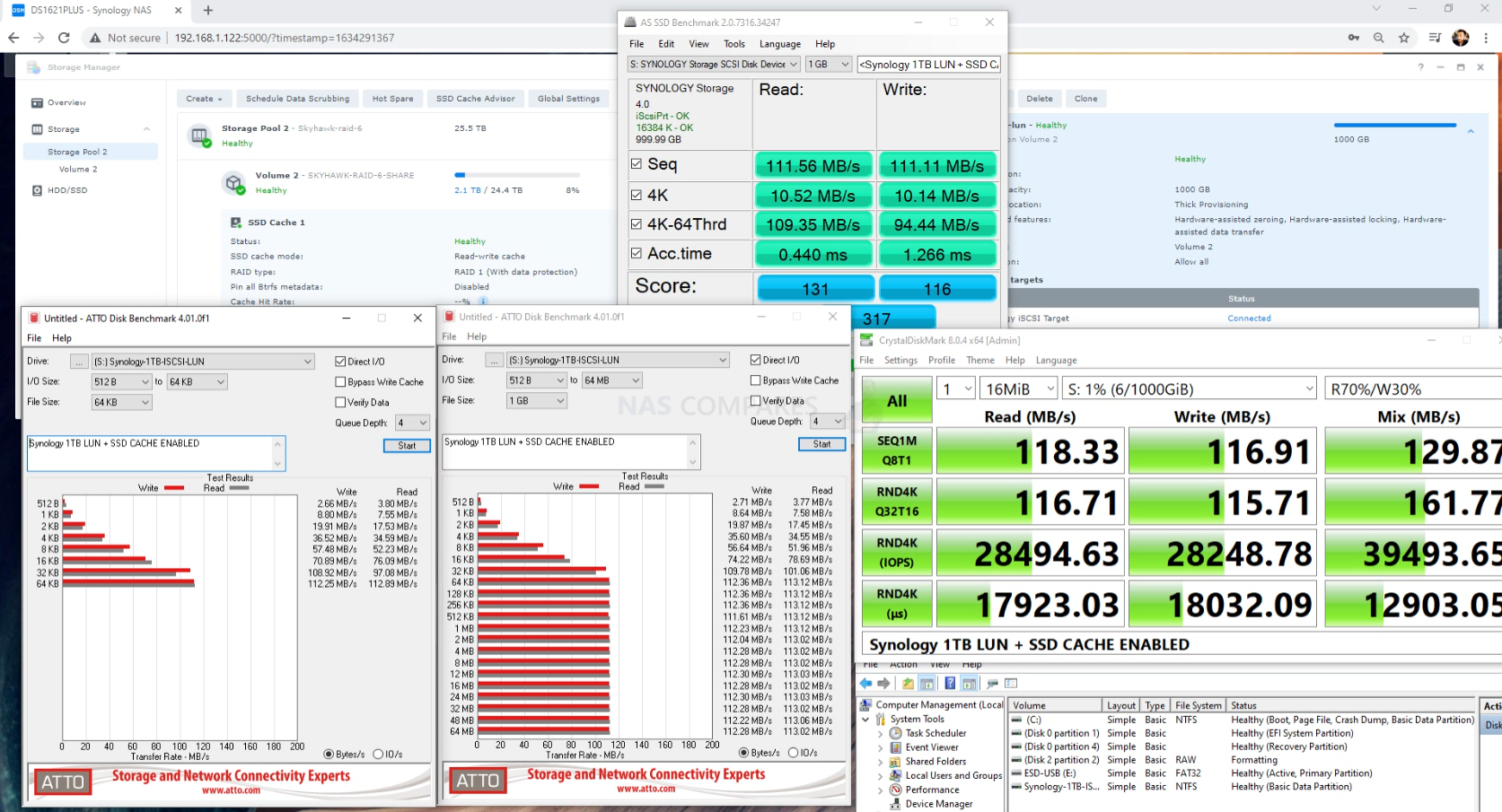
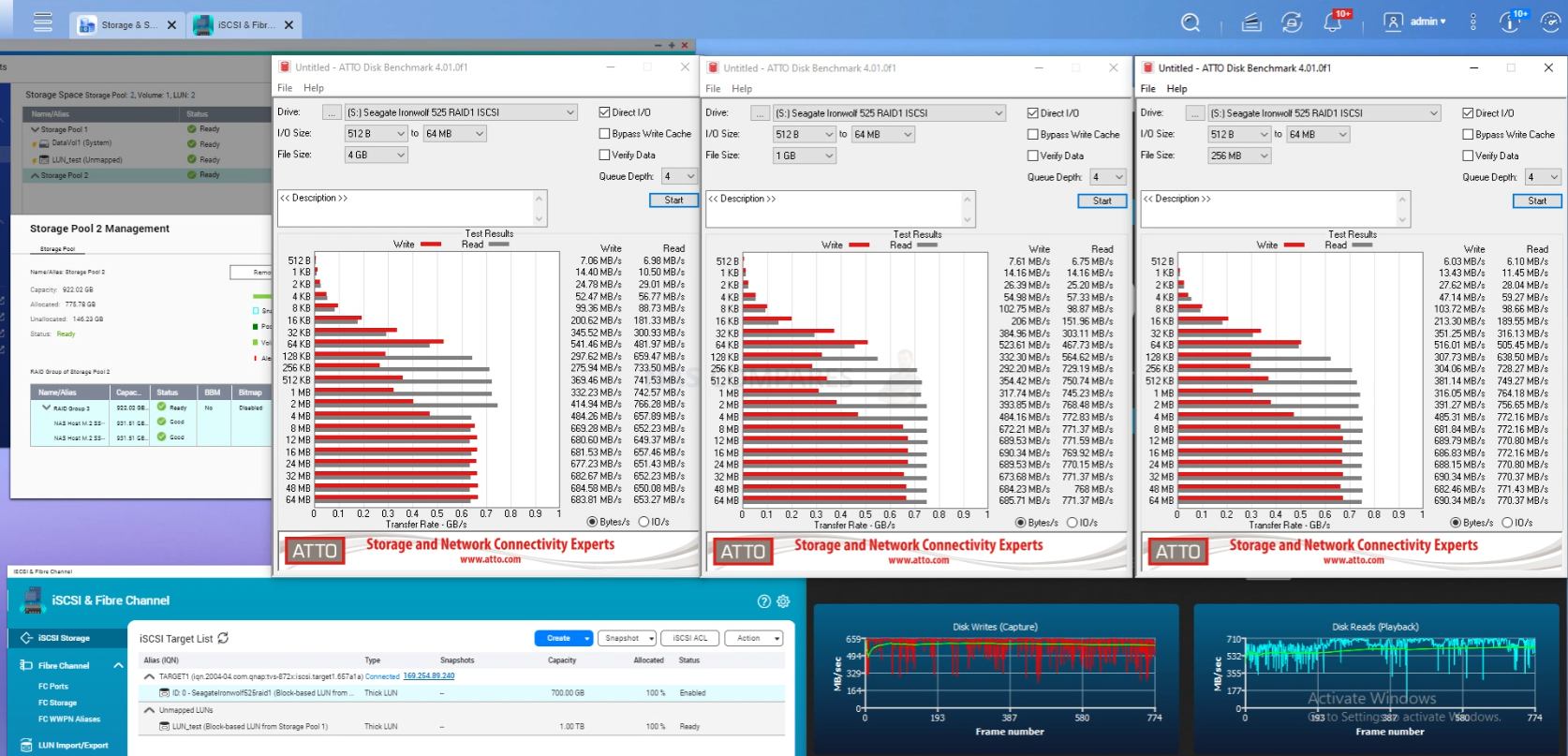
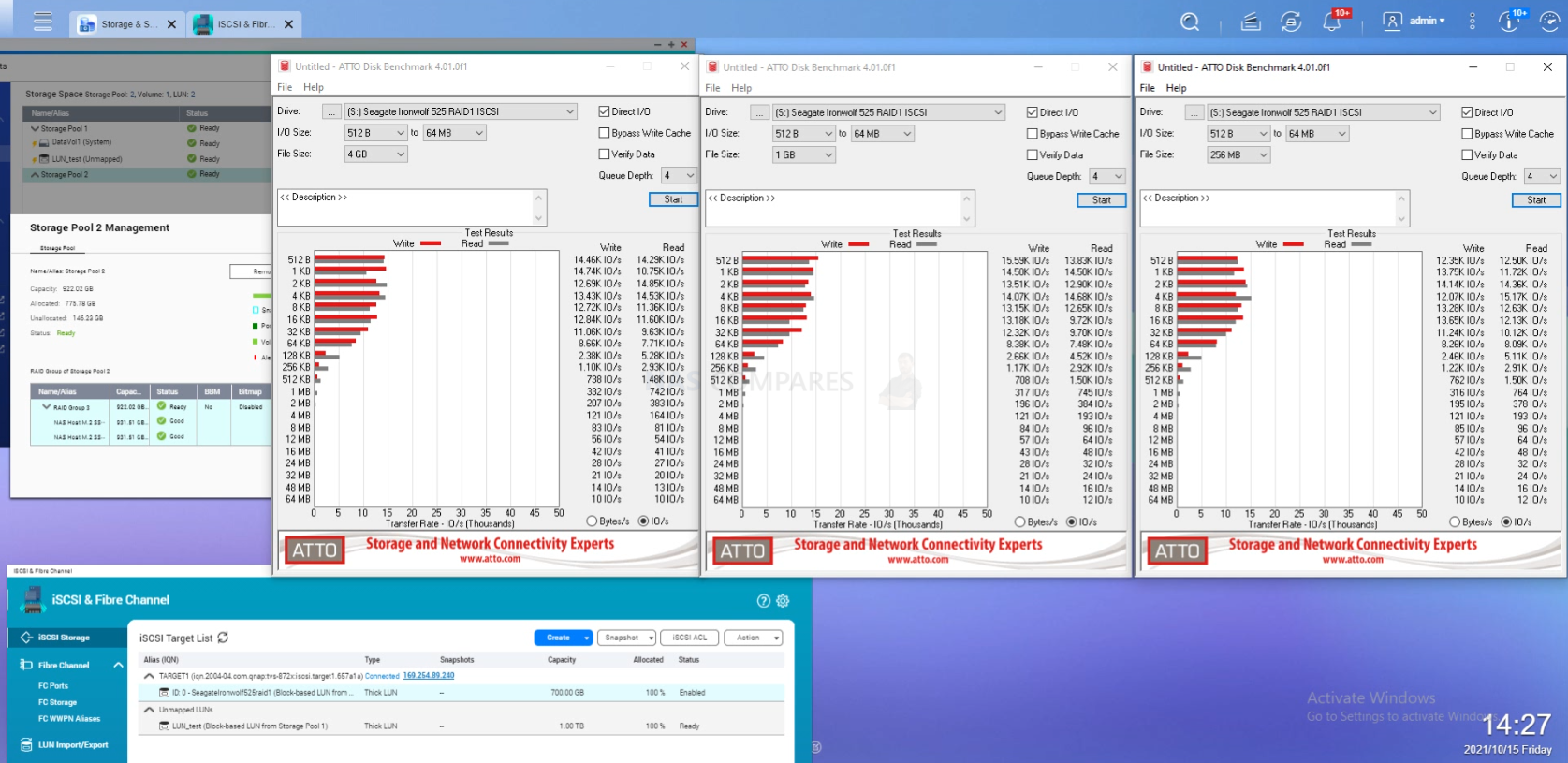




If i would drink a sip of Whiskey everytime he said “again” i would have died of alcohol poisoning.
REPLY ON YOUTUBE
So I got an iron wolf 525 2tb ssd sent to me from Amazon when I ordered a Firecuda 530 500gb to use as a scratch disk. I didn’t know what I had but the iron wolf is way more expensive. Could I use that in the enclosure I got like a normal m.2 or is there some catch.
REPLY ON YOUTUBE
How can is see in the spec’s that the NAS is Gen 2 / Gen 3 ore Gen 4 compatible? NVMe slots
REPLY ON YOUTUBE
24 32 downloaded CrystalDiskMark 8.0.4 , the UI readings is not the same as yours. How do you chose settings on yours? Also, I only have two columns (Read Write), not 3. Is yours a paid version? Settings: NVMe SSD
ALL
SEQ1M Q8T1
SEQ128K Q32T1
RND4K Q32T16
RND4K Q1T1
REPLY ON YOUTUBE
I purchased the older version 510 in May for my System drive on a QNAP h1288x, so far its been responsive and working reliably despite the slower write speeds. Suppose If did it again it would be a Firecuda. But durability is what sold me on it. In a way the system drive serves as a cache since it serves up very small files frequently and a spinning drive would be too slow.
REPLY ON YOUTUBE
would you not want to test this over a 10GB connection to see the best results?
REPLY ON YOUTUBE
Can’t seem to find this 525 in stock anywhere though vs the 510 SSD. Hope they start selling it soon…
REPLY ON YOUTUBE
would you recommend the 510 or the 525 for 920+ home use?
REPLY ON YOUTUBE
I like your humor!
Although I do miss your bad-jokes section if we wouldn’t subscribe back in the olden days, haha.
Yes, NAS SSD’s endure a lot. Place a regular SSD, set it as cache and see how rapidly its health degrades within a few months.
REPLY ON YOUTUBE
Crazy how much m.2 prices have gone up since ps5 enabled expandable storage! Haven’t gotten one yet but i’m gonna have to wait awhile now???????? 2TB well north of $400 USD now????????
REPLY ON YOUTUBE
This seems similar to the Firecuda 520 or 530. What is it that differentiates the two series that the one is for NAS and the other not?
REPLY ON YOUTUBE
????????
REPLY ON YOUTUBE
Seagate Ironwolf 525 SSD Review Chapters
00:00 – The Start (duh!)
01:00 – The Rise of SSD Caching in NAS and Why?
01:35 – NAS Server SSD, Are They a Con?
06:56 – Ironwolf 525 SSD Hardware Specifications Discussed
09:45 – Taking a look at the SSD
15:15 – PC Benchmark Setup
20:42 – PC Benchmark PCIe 4×4 & PCIe 3×4 Results
32:57 – Synology NAS Test Results
36:27 – QNAP NAS Test Results
39:46 – Conclusion & Verdict
REPLY ON YOUTUBE
Love it man! Keep it up! Best NAS channel on YT!
REPLY ON YOUTUBE
Harder, Better, Faster, Stronger? Sounds like a hardware review but not what we usually get from you Robbie. Oh, hard drive; yes, of course.
REPLY ON YOUTUBE