PS5 SSD Expansion Testing with the Samsung 980 Pro SSD
The Samsung 980 Pro was one of the earliest PCIe 4.0 SSDs to hit the market, back in Autumn 2020. Despite the drive arriving on the market before the PS5 itself AND being almost a whole year since its formal commercial release, it is still regarded as one of the most recommended and reasonably valued M.2 SSDs on the market for upgrading your PS5 game storage. Whether you are looking at upgrading the SSD on your PS5 because you are running out of space or because you heard that some SSDs can increase load times for your favourite games, it is always going to be sensible to spend a few minutes researching before pulling the trigger and spending hundreds on the Samsung 980 Pro to avoid finding out that the benefits are negligible or, worse still, actually slow your games down! Equally, you should always factor in that the PS5 is a relatively new console and games developers are still in the early stages of maximizing how much they can do with the CPU, Memory, GPU and (of course) super-fast NVMe M.2 SSD. Therefore the commitment you make on buying an SSD upgrade to your PS5 needs to also factor in that it will still perform well in the years to come. The Samsung 980 Pro meets a number of the key specifications of the PS5 storage bay, but then again many, MANY SSDs do. So today I want to put this SSD through it’s paces with many games to see how well it compares against the internal PS5 SSD doing the same thing. NOTE – FULL Videos of the testing of the Samsung 980 Pro that combined cover more than an hour can be found at the bottom of the article. This article primarily covers the load times of games and saves on the PS5 using the Samsung 980 Pro SSD and how they compare with the internal PS5 loading the same game. If you want to watch the full videos that cover PS5 Samsung 980 Pro use that feature frame rates, texture swapping, asset management and more, I recommend you watch those videos at the end of this article.
Here is the PS5 internal Benchmark for the Samsung 980 Pro SSD at the initialization of the system:
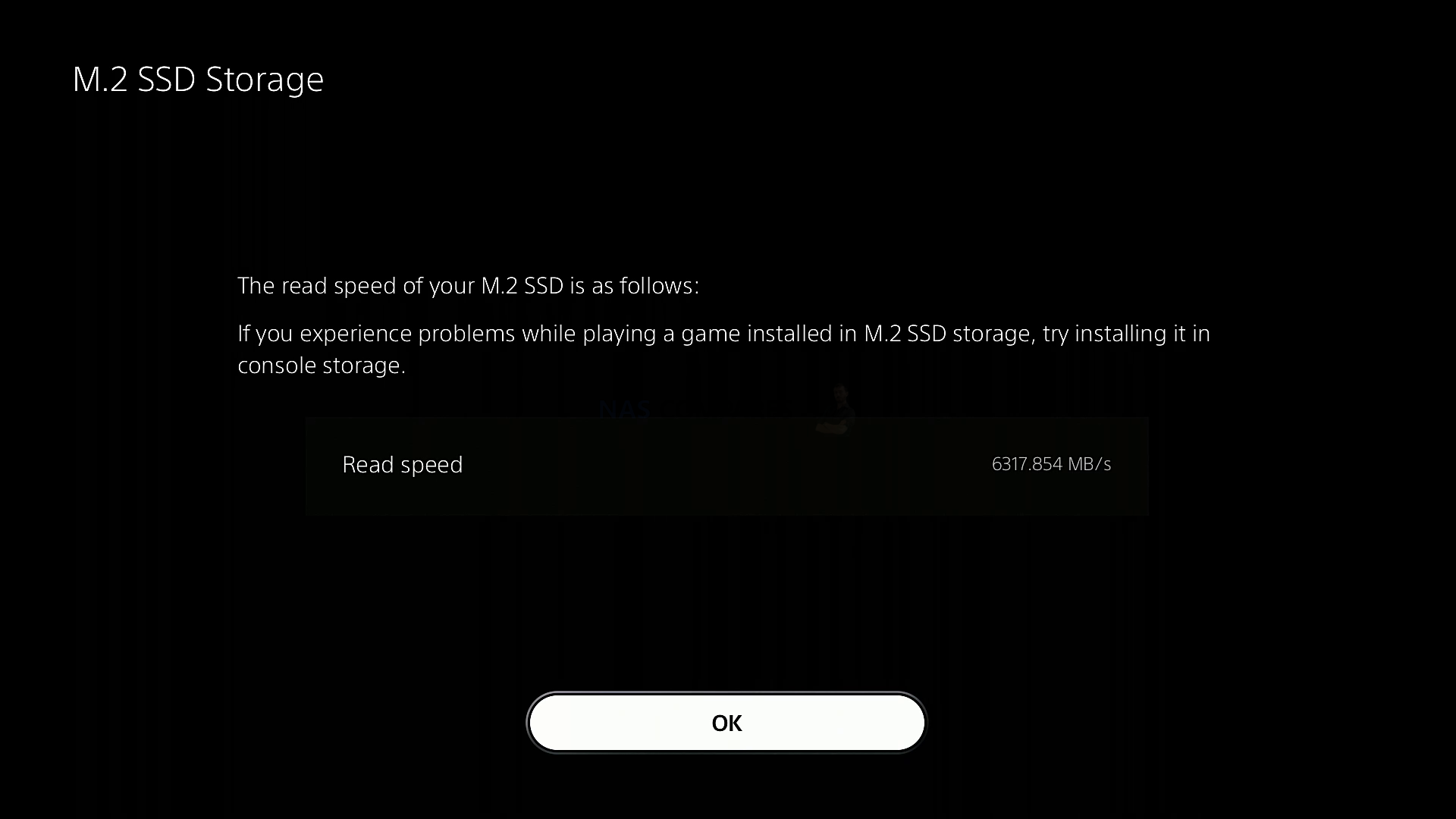
What Are the Specifications of the Samsung 980 Pro SSD?
Before we go through the load time testing of the Samsung 980 Pro on the PS5, it is worth taking a look at the hardware specifications. Unlike traditional Hard Drives and SSDs that were using the PS3 and PS4 that used SATA connectivity, this new generation of SSD storage using M.2 NVMe PCIe 4.0 architecture. This is a very, VERY big difference physically, in terms of maximum performance and opens up ALOT of specifications that you should keep an eye on. Aside from the capacity (i.e the amount of data the Samsung 980 Pro can hold in gigabytes and terabytes) the key ones to factor in when buying an SSD are the following:
- Controller & NAND – These are the brain of the SSD (handling the transfer of data as quickly and efficiently as possible) and the physical cells on the Samsung 980 Pro SSD that hold the data. As long as you are using 3D TLC NAND (the industry preferred middle ground for price vs performance), you should be ok. Though the better the quality of NAND, generally the better the performance and durability long term.
- Sequential Read – This is the reported maximum access speed that the data on the Samsung 980 Pro SSD can be access when accessing large blocks of data
- Sequential Write – This is the reported maximum speed that data can be written to the Samsung 980 Pro SSD. As far as the PS5 architecture goes, this is much less important right now but could become important later in the system’s life as games, services and the level to which the Samsung 980 Pro can be accessed changes.
- IOPS – These represent the number of individual operations the Samsung 980 Pro SSD can handle per second, based on the smallest size possible. Again, not strictly relevant in the PS5 right now because of the way data is largely front-loaded on modern games, but may well impact how larger and evolved worlds and multiplayer games are developed in future
- TBW, MTBF & DWPD – Terabytes Written and Drive Writes Per Day, these indicate how much the drive is designed to withstand in activity over a 5 year or daily basis (respectively), Before the drive begins to deteriorate in performance or eventually fail. The PS5 will hardly be able to hit these kind of numbers daily BUT these figures will give you a good idea of the lifespan of the SSD beyond 5 years. Given the lifespan of some consoles can cross over a decade, the higher these numbers are, the better!
Here are the official specifications of the Samsung 980 Pro SSD:
| Brand/Series | WD Black SN850
500GB – $169.99 |
WD Black SN850
1TB – $249.99 |
WD Black SN850
2TB – $549.99 |
| Model ID | WDS500G1X0E-00AFY0 | WDS100T1X0E-00AFY0 | WDS200T1X0E-00AFY0 |
| Capacity | 500GB | 1000GB | 2000GB |
| Price in $ | 500GB – $169.99 | 1TB – $249.99 | 2TB – $549.99 |
| PCIe Generation | PCIe Gen 4 | PCIe Gen 4 | PCIe Gen 4 |
| NVMe Rev | NVMe 1.4 | NVMe 1.4 | NVMe 1.4 |
| NAND | BiCS4 96L TLC | BiCS4 96L TLC | BiCS4 96L TLC |
| Controller | WD_BLACK G2 | WD_BLACK G2 | WD_BLACK G2 |
| Sequential Read (Max, MB/s), 128 KB | 7000MB | 7000MB | 7000MB |
| Sequential Write (Max, MB/s), 128 KB | 4100MB | 5300MB | 5100MB |
| Warranty | 5yr | 5yr | 5yr |
| Mean Time Between Failures (MTBF, hours) | 1,750,000 | 1,750,000 | 1,750,000 |
| DWPD | 0.3DWPD | 0.3DWPD | 0.3DWPD |
So, now you know the hardware specifications of the Samsung 980 Pro SSD and you also know that (at the time of writing!) the Samsung 980 Pro is supported by the PS5 SSD expansion bay.
IMPORTANT – This article contains ALOT of gifs to demonstrate the loading times of the Samsung 980 Pro SSD versus the internal PS5 SSD, so the page/gifs might take an extra minute to load. Please be patient OR watch the videos of the full testing a the bottom of the page.
Testing the Samsung 980 Pro SSD with the PS5 – Test Parameters
All of the tests of the Samsung 980 Pro SSD on the PS5 were conducted in groups of 5 games at a time. In the event of a game arriving on a disc, the full disc data and all current updates were transferred over the Samsung 980 Pro SSD. The disc might be present, but it is only for system verification and would be an identical setup to the PS5 internal SSD that it is being compared against. The SSD was tested using the latest PS5 Beta Firmware update (3.0 or 3.1 depending on the time of testing as a further update was made available during the widespread testing) and although the supported drives when the SSD expansion feature might change, the Samsung 980 Pro SSD is fully functioning and supported on the PS5 at the time of writing. So, let’s get started on the testing of each game:
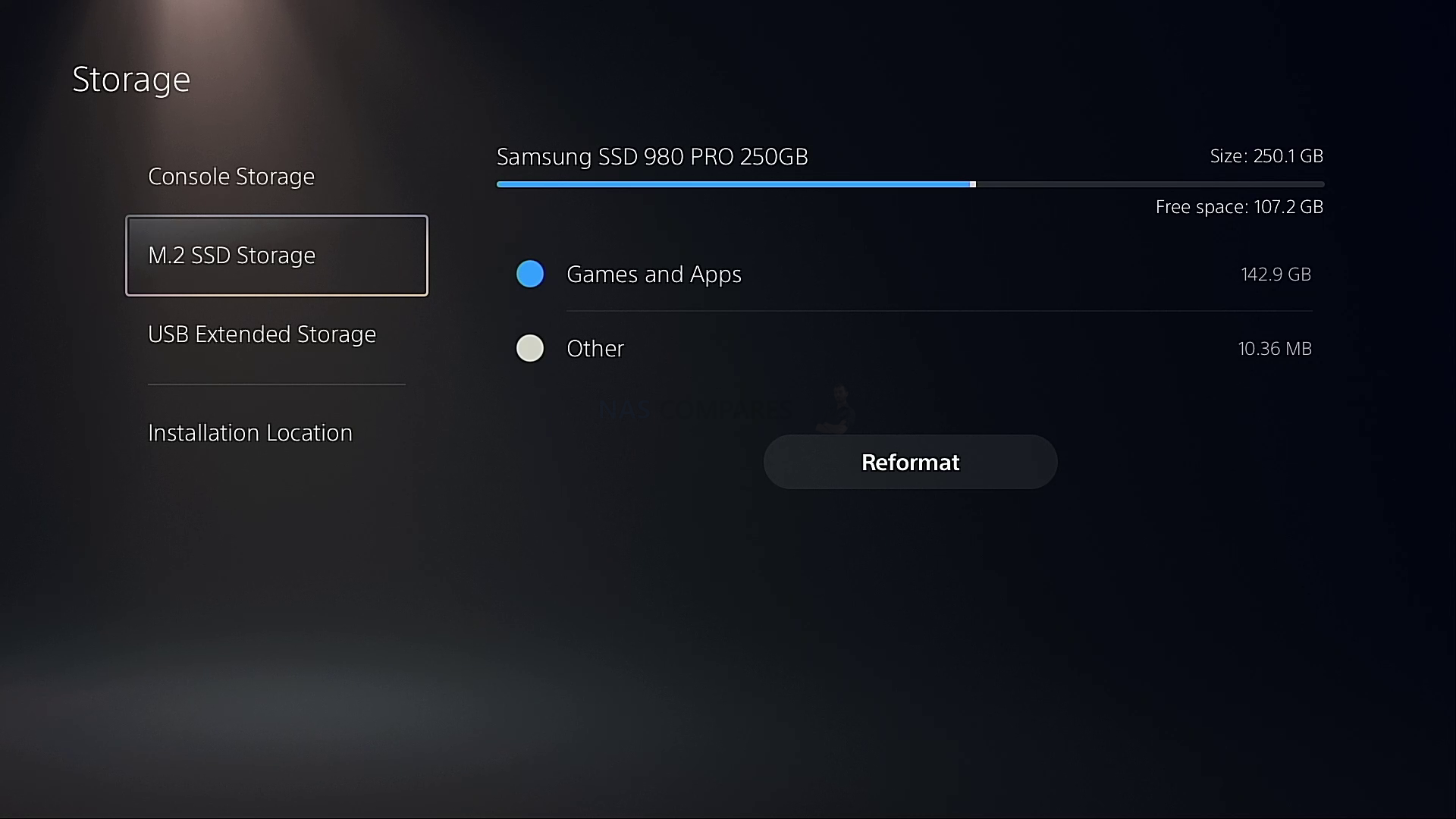
PS5 Samsung 980 Pro SSD Testing – Hitman 3 Dartmoor Loading Test I
This test was loading the Dartmoor level on Hitman 3, comparing the Samsung 980 Pro vs the internal PS5 SSD:
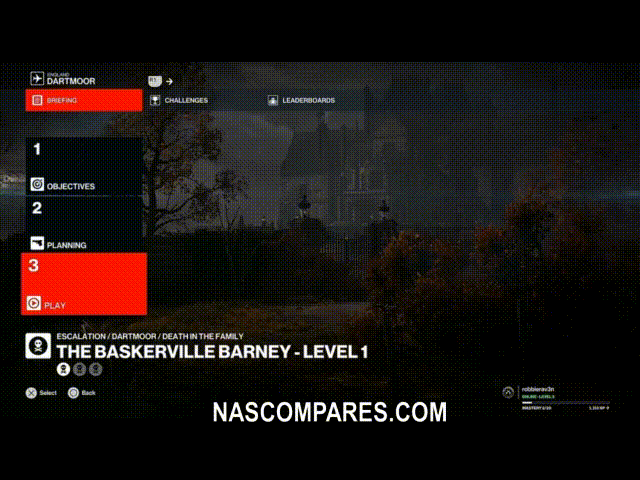
PS5 Samsung 980 Pro SSD Testing – Hitman 3 Mendoza Loading Test II
This test was loading the Mendoza level on Hitman 3, comparing the Samsung 980 Pro vs the internal PS5 SSD:
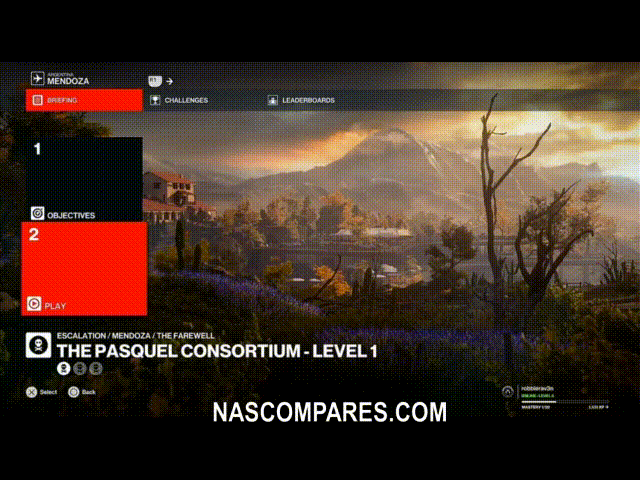
PS5 Samsung 980 Pro SSD Testing – Subnautica Loading Test I
This test was loading from the title screen to a fresh creative mode save load on Subnautica, comparing the Samsung 980 Pro vs the internal PS5 SSD:

PS5 Samsung 980 Pro SSD Testing – No Man’s Sky Creative Mode Loading Test
This test was loading No Man’s Sky in Creative Mode from the Title screen, comparing the Samsung 980 Pro vs the internal PS5 SSD:
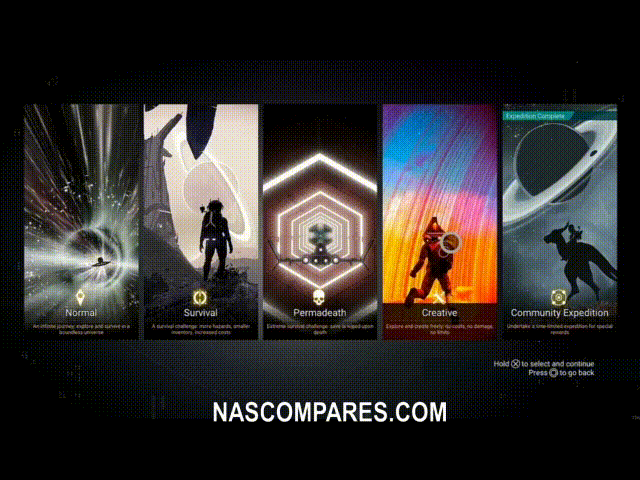
PS5 Samsung 980 Pro SSD Testing – Borderlands 3 Full Loading Test I
This test was loading Borderlands to the Title Screen from the PS5 Main menu on Borderlands 3, comparing the Samsung 980 Pro vs the internal PS5 SSD:
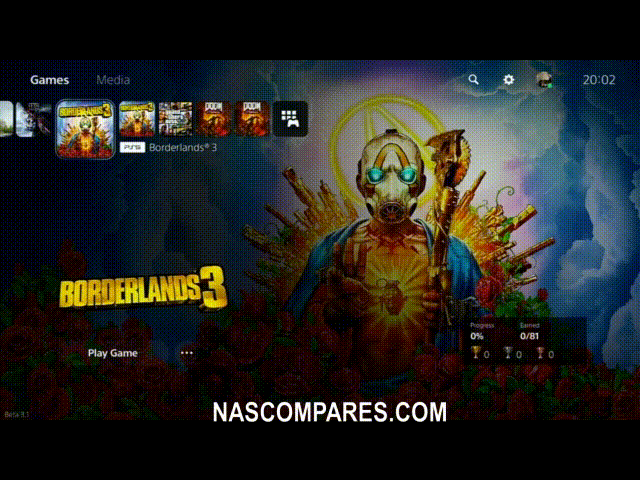
PS5 Samsung 980 Pro SSD Testing – Borderlands 3 Level Load Test II
This test was loading a save game from the title screen to the Pandora World Area, comparing the Samsung 980 Pro vs the internal PS5 SSD:
PS5 Samsung 980 Pro SSD Testing – Demon Souls Nexus Loading Test
This test was loading from the title screen to the central hub world (Nexus) of Demon Souls, comparing the Samsung 980 Pro vs the internal PS5 SSD:
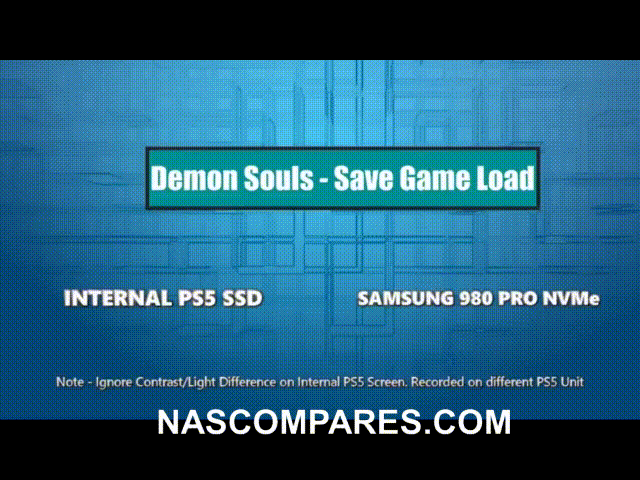
PS5 Samsung 980 Pro SSD Testing – Demon Souls Archstone 2 Test
This test was loading to the Smithing Grounds of Demon Souls, comparing the Samsung 980 Pro vs the internal PS5 SSD:
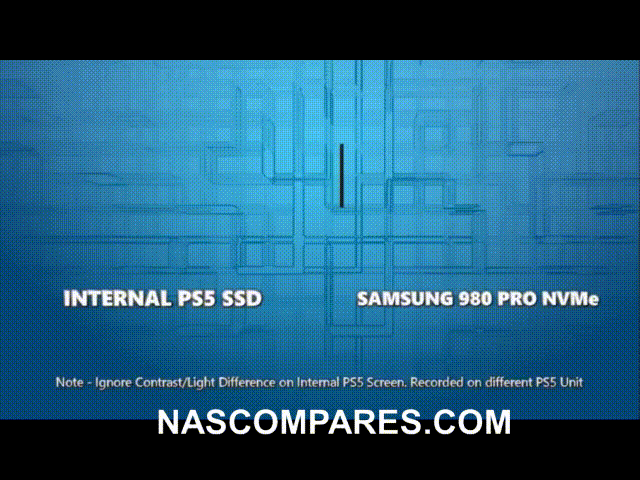
PS5 Samsung 980 Pro SSD Testing – Demon Souls Archstone 1 Test
This test was loading to the first main area of Demon Souls, comparing the Samsung 980 Pro vs the internal PS5 SSD:
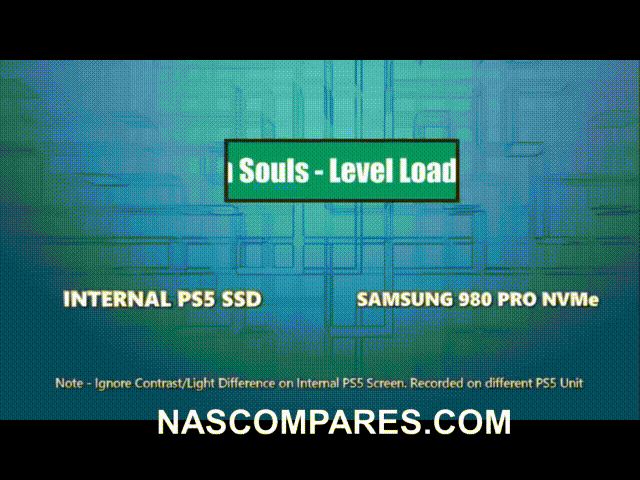
PS5 Samsung 980 Pro SSD Testing – Ratchet & Clank World Loading Test I
This test was loading to the starting area of Ratchet & Clank Rifts Apart, comparing the Samsung 980 Pro vs the internal PS5 SSD:
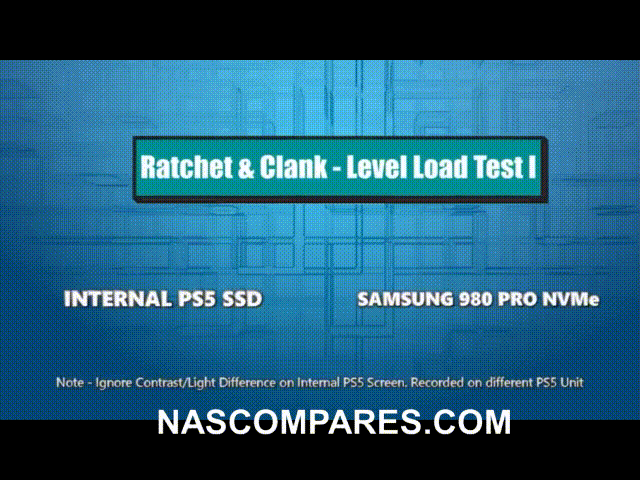
PS5 Samsung 980 Pro SSD Testing – Ratchet & Clank World Loading Test II
This test was loading to the first main transitional area of Ratchet & Clank Rifts Apart, comparing the Samsung 980 Pro vs the internal PS5 SSD:
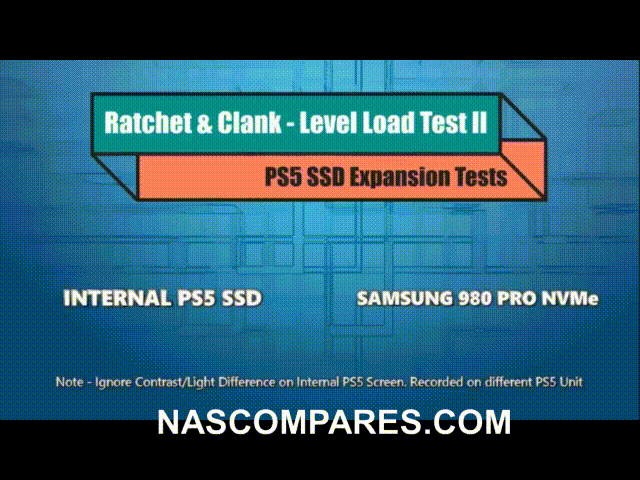
PS5 Samsung 980 Pro SSD Testing – Resident Evil Village Castle Loading Test I
This test was loading the Castle Area of Resident Evil Village, comparing the Samsung 980 Pro vs the internal PS5 SSD:
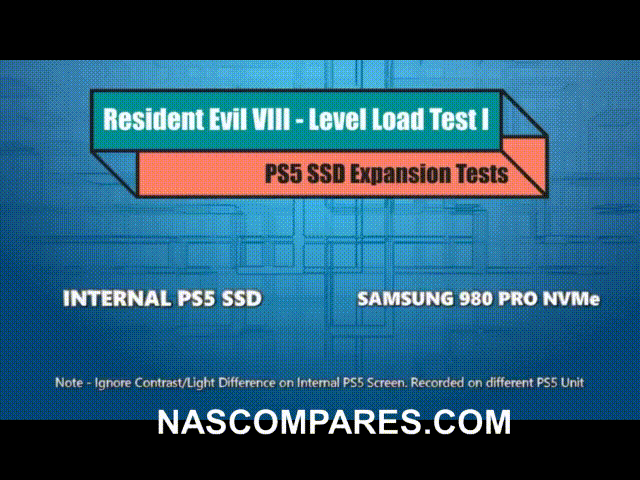
PS5 Samsung 980 Pro SSD Testing – Resident Evil Village Stronghold Loading Test II
This test was loading the Stronghold of Resident Evil Village, comparing the Samsung 980 Pro vs the internal PS5 SSD:
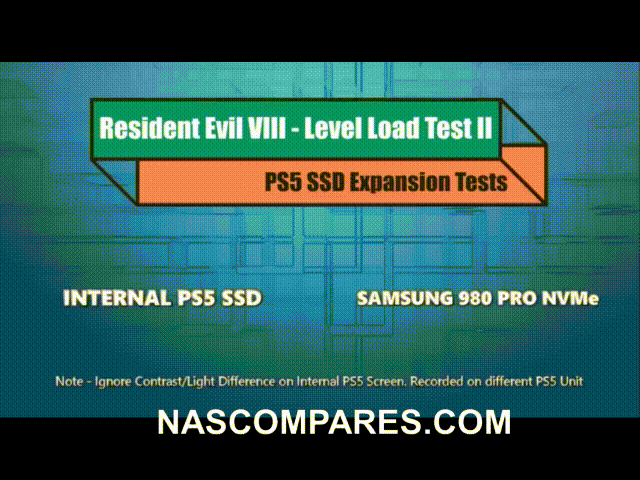
PS5 Samsung 980 Pro SSD Testing – Oddworld SoulStorm Loading Test
This test was loading from the title screen to an early, lighting heavy area of the 2.5D platformer Oddworld Soulstorm for PS5, comparing the Samsung 980 Pro vs the internal PS5 SSD:
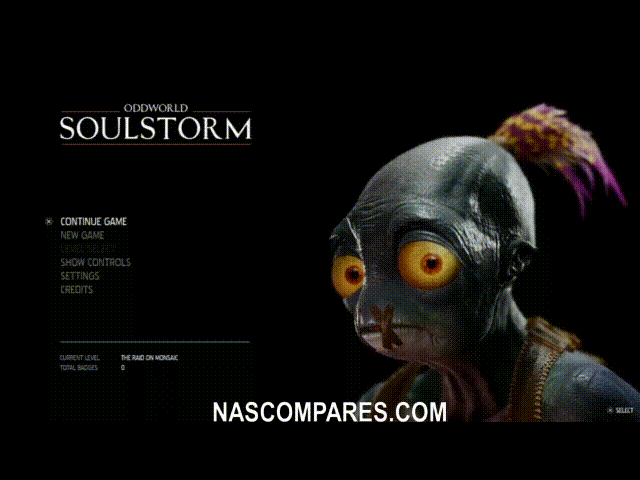
PS5 Samsung 980 Pro SSD Testing – Terminator Resistance Level Loading Test
This test was loading Terminator Resistance Infiltrator Mode, comparing the Samsung 980 Pro vs the internal PS5 SSD:
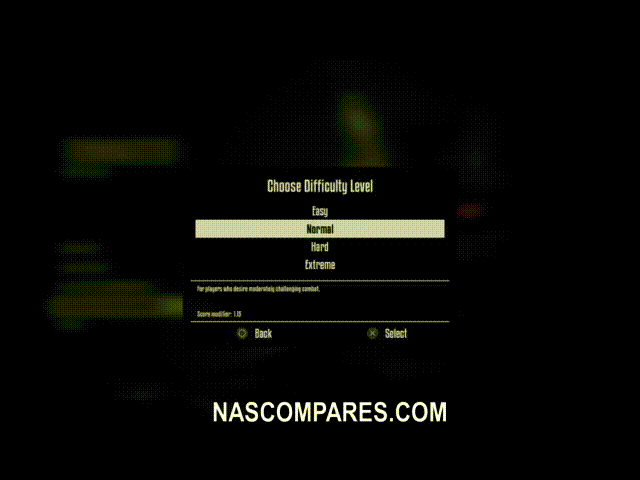
PS5 Samsung 980 Pro SSD Testing – GTA V Full Game Loading Test
This test was loading the Grand Theft Auto V from the PS5 menu to gameplay on the Single Player Mode, comparing the Samsung 980 Pro vs the internal PS5 SSD:
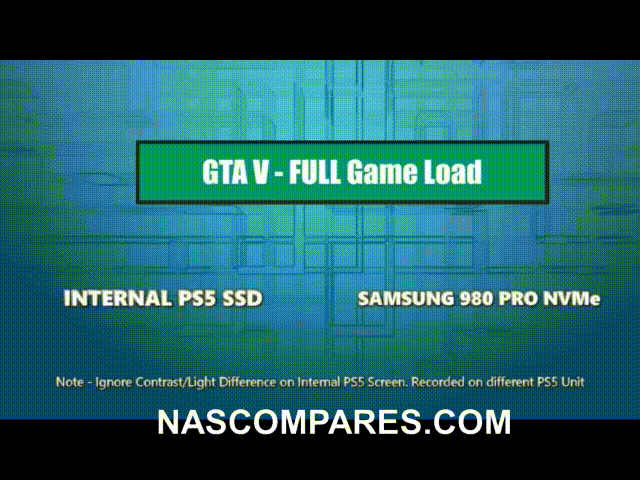
PS5 Samsung 980 Pro SSD Testing – Dead By Daylight Bots Test
This test was loading the tutorial Bots Mode on Dead By Daylight, comparing the Samsung 980 Pro vs the internal PS5 SSD:
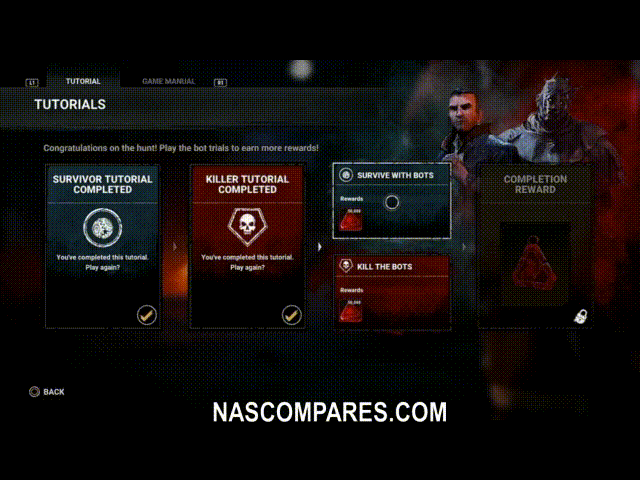
PS5 Samsung 980 Pro SSD Testing – Red Dead Redemption II Campaign Loading Test
This test was loading the Blackwater Area of Red Dead Redemption II in single Player, comparing the Samsung 980 Pro vs the internal PS5 SSD:

PS5 Samsung 980 Pro SSD Testing – In Rays of the Light Loading Test I, Outside
This test was loading the outside world area of In Rays of the Light, comparing the Samsung 980 Pro vs the internal PS5 SSD:

PS5 Samsung 980 Pro SSD Testing – In Rays of the Light Loading Test II, Inside
This test was loading the underground bunker area of In Rays of the Light, comparing the Samsung 980 Pro vs the internal PS5 SSD:
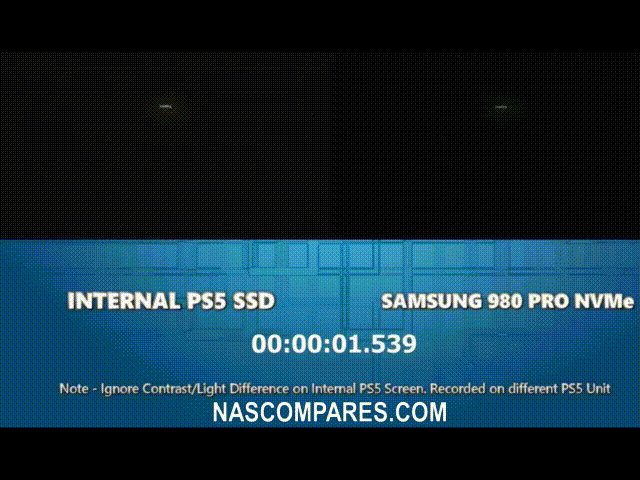
PS5 Samsung 980 Pro SSD Testing – Star Wars Fallen Order Level Loading Test I
This test was loading the Kashkykk area of Star Wars Fallen Order from the title screen, comparing the Samsung 980 Pro vs the internal PS5 SSD:
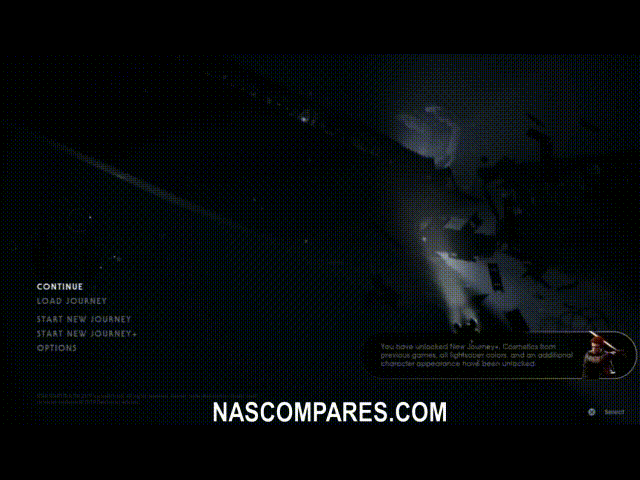
PS5 Samsung 980 Pro SSD Testing – Star Wars Fallen Order Trial Loading Test II
This test was loading a combat challenge, mid-game, of Star Wars Fallen Order from the title screen, comparing the Samsung 980 Pro vs the internal PS5 SSD:

PS5 Samsung 980 Pro SSD Testing – Doom Eternal Level Loading Test I
This test was loading a level in Doom Eternal from the title screen, comparing the Samsung 980 Pro vs the internal PS5 SSD:
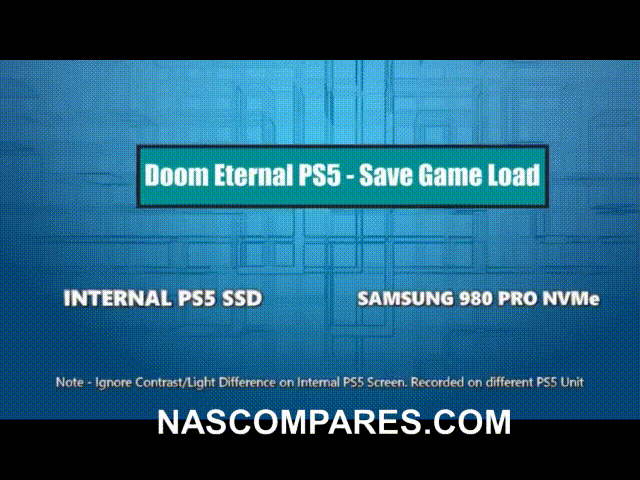
PS5 Samsung 980 Pro SSD Testing – Control Level Loading Test I
This test was loading to an early area of the game from the title screen on Control, comparing the Samsung 980 Pro vs the internal PS5 SSD:
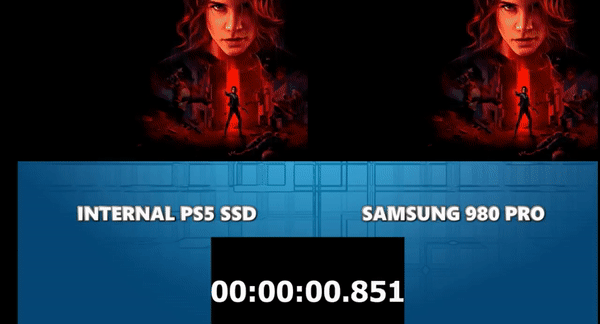
PS5 Samsung 980 Pro SSD Testing – Maneater Level Loading Test I
This test was loading the first area of Maneater from the title screen, comparing the Samsung 980 Pro vs the internal PS5 SSD:

PS5 Samsung 980 Pro SSD Testing – Destruction Allstars Level Loading Test I
This test was loading the first arena of Destruction Allstars from the title screen, comparing the Samsung 980 Pro vs the internal PS5 SSD:
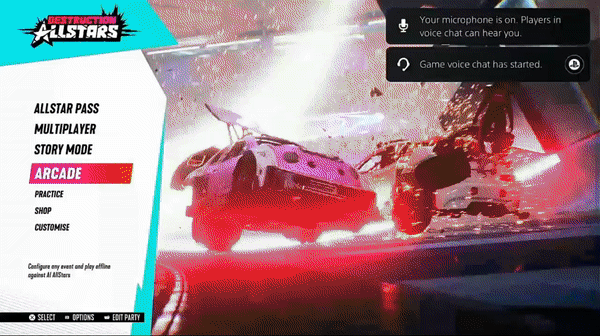
PS5 Samsung 980 Pro SSD Testing – Destiny Level Loading Test I
This test was loading the first area of Destiny 2 from the title screen, comparing the Samsung 980 Pro vs the internal PS5 SSD:

Full Samsung 980 Pro SSD PS5 Test Videos
If you want to see the FULL testing of every PS5/PS4 game with the Samsung 980 Pro SSD, you can watch the videos below. These tests have been grouped into 5 games per video, with each game being assessed on Loading Times, Frame Rate, Texture swapping, Asset Popping and compared against the exact game being loaded on the PS5 SSD. NOTE – These videos are being edited and published throughout September and October, so if a video is showing as ‘unavailable’ below, it might not be published yet, but should be up shortly!
| Brand/Series | WD Black SN850
500GB – $169.99 |
WD Black SN850
1TB – $249.99 |
WD Black SN850
2TB – $549.99 |
| Model ID | WDS500G1X0E-00AFY0 | WDS100T1X0E-00AFY0 | WDS200T1X0E-00AFY0 |
| Capacity | 500GB | 1000GB | 2000GB |
| Price in $ | 500GB – $169.99 | 1TB – $249.99 | 2TB – $549.99 |
| PCIe Generation | PCIe Gen 4 | PCIe Gen 4 | PCIe Gen 4 |
| NVMe Rev | NVMe 1.4 | NVMe 1.4 | NVMe 1.4 |
| NAND | BiCS4 96L TLC | BiCS4 96L TLC | BiCS4 96L TLC |
| Controller | WD_BLACK G2 | WD_BLACK G2 | WD_BLACK G2 |
| Sequential Read (Max, MB/s), 128 KB | 7000MB | 7000MB | 7000MB |
| Sequential Write (Max, MB/s), 128 KB | 4100MB | 5300MB | 5100MB |
| Warranty | 5yr | 5yr | 5yr |
| Mean Time Between Failures (MTBF, hours) | 1,750,000 | 1,750,000 | 1,750,000 |
| DWPD | 0.3DWPD | 0.3DWPD | 0.3DWPD |
| Samsung 980 Pro PS5 SSD Test 1 | Samsung 980 Pro PS5 SSD Test 2 |
| Samsung 980 Pro PS5 SSD Test 3 | Samsung 980 Pro PS5 SSD Test 4 |
🔒 Join Inner Circle
Get an alert every time something gets added to this specific article!
This description contains links to Amazon. These links will take you to some of the products mentioned in today's content. As an Amazon Associate, I earn from qualifying purchases. Visit the NASCompares Deal Finder to find the best place to buy this device in your region, based on Service, Support and Reputation - Just Search for your NAS Drive in the Box Below
Need Advice on Data Storage from an Expert?
Finally, for free advice about your setup, just leave a message in the comments below here at NASCompares.com and we will get back to you. Need Help?
Where possible (and where appropriate) please provide as much information about your requirements, as then I can arrange the best answer and solution to your needs. Do not worry about your e-mail address being required, it will NOT be used in a mailing list and will NOT be used in any way other than to respond to your enquiry.
Need Help?
Where possible (and where appropriate) please provide as much information about your requirements, as then I can arrange the best answer and solution to your needs. Do not worry about your e-mail address being required, it will NOT be used in a mailing list and will NOT be used in any way other than to respond to your enquiry.

|
 |
UniFi Routers vs OpenWRT DIY Routers - Which Should You Choose?
WHY IS PLEX A BIT S#!t NOW? IS 2026 JELLYFIN TIME? (RAID Room)
Synology FS200T NAS is STILL COMING... But... WHY?
Gl.iNet vs UniFi Travel Routers - Which Should You Buy?
UnifyDrive UP6 Mobile NAS Review
UniFi Travel Router Tests - Aeroplane Sharing, WiFi Portals, Power Draw, Heat and More
Access content via Patreon or KO-FI





Discover more from NAS Compares
Subscribe to get the latest posts sent to your email.


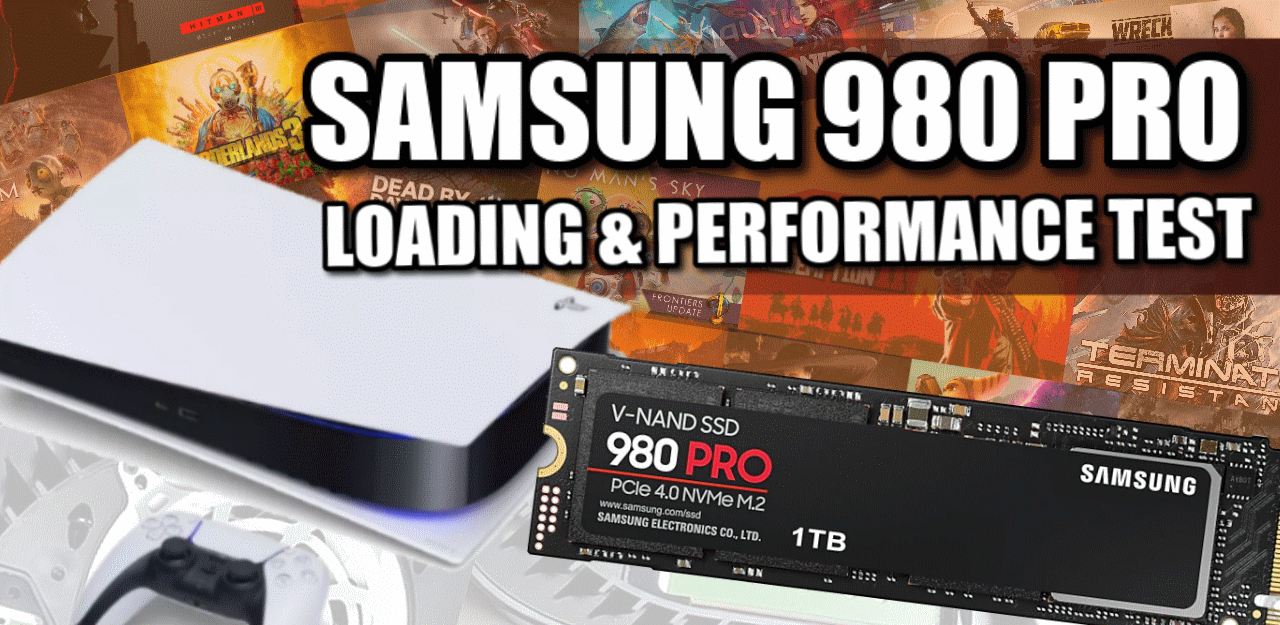
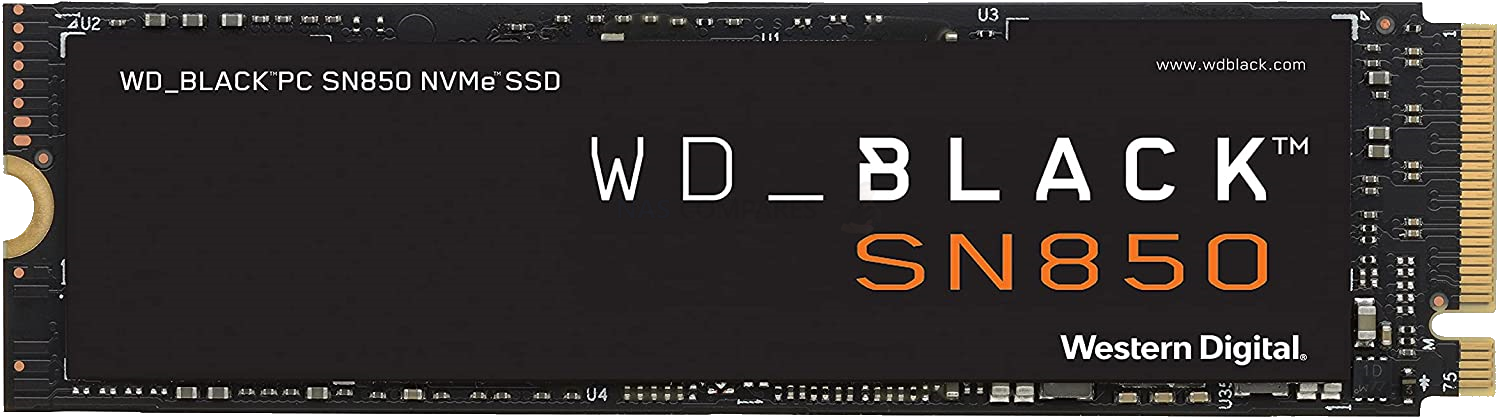
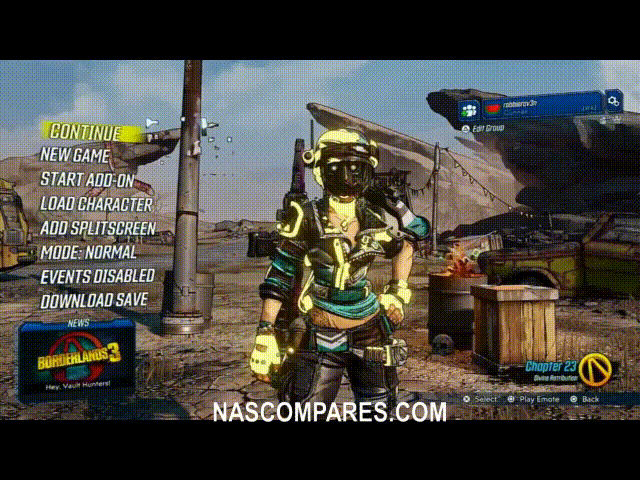



How about the 850x?
REPLY ON YOUTUBE
Why it makes my game lag and slower how to fix ?
REPLY ON YOUTUBE
I got the first generation of WD_BLACK 1TB SN850P NVMe M.2 SSD then 2 months later the newer one that can hit 7,300 supposedly mine is only 7,000 ????????
REPLY ON YOUTUBE
Does anyone know if there is a difference between the SN850 and the SN850x?
REPLY ON YOUTUBE
How many gigs is this SSD that you tested?
REPLY ON YOUTUBE
How many terabytes is this video that you took from this SSD?
REPLY ON YOUTUBE
Spiderman bit quicker
REPLY ON YOUTUBE
wait so do they need to be moved to the ssd to make it run faster?
REPLY ON YOUTUBE
Is there an diferente in input lag?
REPLY ON YOUTUBE
Time differences between loading times are neglectable. Both between ps5 internal ssd and exernal ssd and overall all the different gen 4 ssd with speeds of 5000+ mb/s.
REPLY ON YOUTUBE
200 quid for 0.5 ms I’ll pass
REPLY ON YOUTUBE
I stripped the SSD screw and now can’t get it out 🙁 I bought a replacement screw and spacer on Amazon can I just place those instead and leave the stripped screw and it’s original spot
REPLY ON YOUTUBE
Look like the disc base version on the right
REPLY ON YOUTUBE
I prefer to simply keep ALL of my games on the m.2 SSD because it’s replaceable and the internal SSD is not. So my tip for people who have the m.2 SSD is to put wear on it, since it’s replaceable. It’s better to buy a new m.2 SSD than a whole new console.
REPLY ON YOUTUBE
5:36
At this point it doesn’t even matter which one is faster and which one isn’t, ~3 seconds is unreal.
REPLY ON YOUTUBE
So basically the speeds are the same the ssd just gives you more storage and fps?
REPLY ON YOUTUBE
Is 500 enough ?
REPLY ON YOUTUBE
Thank you for doing the GTA 5 COMPARISON!! that game IS MY my stomping ground!!!! been a gta player since 1997!!! PLAYSTATION 1
GTA 1 DAYS!!
REPLY ON YOUTUBE
So I just got my sn850 from best buy 2 days ago. You think I need to update it?? I dont have a computer but even if I did I cnat seem to find a video online showing me how to update the nvme. My question is do u think it came updated already? Or u think best buy was sitting on last years stock and sold it to me??
REPLY ON YOUTUBE
Do you need to remove the info sticker on the ssd before fitting a heatsink?
REPLY ON YOUTUBE
Already installed SN850 on my PS5, is awesome ????
REPLY ON YOUTUBE
Had my 1tb SN850 for a couple of weeks now. I bought the one without a heatsink and added my own. Fits perfectly with bay cover still in place as Sony recommends. It performs brilliantly, very happy!
REPLY ON YOUTUBE
I’m getting a read speed of 6127 MB/s. Is there a reason why? All of the other videos I seen with this ssd run around 6500 MB/s.
REPLY ON YOUTUBE
I only got read speed at 6,013 should I be worried?
REPLY ON YOUTUBE
I only got 6300 on my wd black
REPLY ON YOUTUBE
Would the 1tb or 2tb wn850 be faster/ perform better? I know It will be minimal but that what I’m interested in knowing before making my purchase. Huge thanks????
REPLY ON YOUTUBE
I decided to get this one. Thanks for the video.
REPLY ON YOUTUBE
Is this SSD faster than any other SSD’s?
REPLY ON YOUTUBE
I have seen a lot of videos that show slightly different read speeds. I even have the 2tb one installed on my PS5 and it says 6538.924 read speed. I was lucky enough to get the drive with heat sink off the WD site for a good price, I saved about $165.
REPLY ON YOUTUBE
FYI the 2TB SN850 is faster than the internal custom SSD. The storage size you choose will make quite a big difference.
REPLY ON YOUTUBE
dont buy the corsair one, it didnt fit properly
REPLY ON YOUTUBE
Guys ! WD SN850 or SAMSUNG 980 pro ?
REPLY ON YOUTUBE
Picked up my wd Black 1tb on amazon £144 and paid using the 5 monthly payments won’t even notice paying for it now
REPLY ON YOUTUBE
why my read speed is 6100mb/s I have 2TB
REPLY ON YOUTUBE
So I installed mine in my PS5 last night and my read speed was slower than what is shown at the start of this video. 5817.416 MB/s… is something wrong with mine?
REPLY ON YOUTUBE
Bought WD BLK SN850. Installed it in the PS5, and PS5 wouldn’t even boot up, keeps shutting down. Removed ssd, PS5 boots up fine. Is the ssd bad? Even tested in an enclosure as external HD, my pc didn’t detect the ssd. HELP.
REPLY ON YOUTUBE
I got the 1TB WD SN850, but I don’t have a PC to update it. Will it still work fine? Or I will have worse speed? Thanks for your answers.
REPLY ON YOUTUBE
Installed mine today. Works great
REPLY ON YOUTUBE
Wd black sn850 or Samsung 980 pro?
REPLY ON YOUTUBE
Bigzh the 2 TB SN850 with Heatsink for 340€. Its a. Good Price for me
REPLY ON YOUTUBE
I’ve been debating between Samsung 980 pro & WD Black SN850 1tb, I JUST ordered the latter! Went with the $180 one without heat sink and bought one for $15… saved me $55!
REPLY ON YOUTUBE
I got my wd sn850 with heatsink 1tb ssd in my PS5 the performance is incredible very quick smooth gameplay????????
REPLY ON YOUTUBE
Please test a gen 3 on the new update, I wanna see if it’s possible to use a gen 3 for ps4 only games
REPLY ON YOUTUBE
i ended up getting a 1TB WD SN850 for mine and my sons PS5’s with a QIVYNSRY M.2 heat sync from amazon. i did however buy some extra thermal pads and put the 1.5mm pad at the top and the 1mm pad on the bottom.
I’m hoping that will be good enough. what is your opinions on the thickness of thermal pads. is one better than the other?
REPLY ON YOUTUBE
Just to let everyone know, seating your SSD make take multiple attempts to get it installed proper. It took me 4 try’s before my PS5
recognized the M.2 drive.
REPLY ON YOUTUBE
Did the update go live yet?
REPLY ON YOUTUBE
Love these vids very informative. Forget price for a moment what’s your top 3 2tb ssds you’d buy for your PS5 in performance order
REPLY ON YOUTUBE
Hoping to see you cover the viper vp4300 m.2
REPLY ON YOUTUBE
Now the Beta is over and we can use these SSD’s can you please redo all these videos…ONLY JOKING! 😀 😀 😀 Saying that one Video that might be useful for people is a Heatsink face off. To see which Heatsink is the best. Sounds to time consuming tho 😀 Excellent videos anyway, thanks 😉
REPLY ON YOUTUBE
Looks jumpy on the SN850 on the Terminator ‘cut scene’ compared to the internal SSD?
REPLY ON YOUTUBE
Got an sn850 1tb £159. Had to install my own heatsink. Spiderman remastered runs fine of it
REPLY ON YOUTUBE
Feel gutted bought SSD 980 Samsung 1T SSD card and went to put it into ps ps5 and it’s saying it don’t recognise it and I should remove it(Nvme m.2 read speed 3500mb’s????
REPLY ON YOUTUBE
Your videos deliveres greatly. Thank you and you fans as well. You have added a lot of knowledge and experience to me
REPLY ON YOUTUBE
Just went to install my SSD after updating and it turns out my heat sink (which had numerous reviews that it fits the PS5) does in fact not fit. If anyone else got the ICEPC Heat Sink it’s too big. I bought it almost a month ago so now there are plenty of reviews with complaints on the fit.
REPLY ON YOUTUBE
I still don’t get why Sony and some people say that the PS5’s SSD is magical. I mean it has the same performence as some SSD’s nvme that existed already before the PS5 lauched. Don’t get me wrong. I have a PS5 and a PC with an RTX 3090 and I don’t dare calling my RTX3090 a magical Video card. PS5 is a great console, but there is no magic on it.
REPLY ON YOUTUBE
500gb available? I was thinking that will be only 460 gb.. or less..
REPLY ON YOUTUBE
I got the 1tb SN850 as it was the cheapest option: $250 (AUD) compared to $280 for the 980 pro and $340 for the Firecuda 530. 1tb will do me for a year or two and by then the larger capacity SSDs will be a lot cheaper (hopefully). That’s the plan anyway. The cheapest 2tb atm is about $540.
REPLY ON YOUTUBE
which SSD do you recommend?
WD_Black or samsung 980 Pro?
REPLY ON YOUTUBE
Good thing new people buying Ps5 when searching for a SSD will come to your channel.
Well deserved, amazing content.
REPLY ON YOUTUBE
I was able to snag this SSD with heat sink from Best Buy, will probably return it if I can manage to get the Firecuda with Heatsink before my return window ends.
REPLY ON YOUTUBE
Lol so much quicker than the PS4…
*He posts that both videos are on PS5*
* Overall difference in loading times is between 1-2 secs*
In the future you MIGHT just want to do a video comparison between the PS4 & PS5 instead of just talking about how ‘slow’ the PS4 is…
REPLY ON YOUTUBE
I got a 1TB one. After the update is live tomorrow and I format. How much space will I have?
REPLY ON YOUTUBE
Does anyone know where I can get the firecuda 530 with heatsink in the U.S?
REPLY ON YOUTUBE
Update coming globally tomorrow everyone!!!!
REPLY ON YOUTUBE
What is the point of this video? There is no reasonable difference.
REPLY ON YOUTUBE
is it necessary to remove the sticker off the drive before installing the heatsink?
REPLY ON YOUTUBE
You said that only one ssd surpassed the internal ps5 in ratchet. Which one is it, or do we have to search in your history of videos?
REPLY ON YOUTUBE
No one is talking about carda a440 with heat sink
REPLY ON YOUTUBE
You won’t notice the difference really but love buying the best spec stuff for pure vanity lol. FireCuda for me 2tb looks insane. Not just read but write and no worries with the life of the drive being double any other. Great content keep it coming ????
REPLY ON YOUTUBE
HI Please Help I can not decide between Th Sn850 or the Gigabyte Aorus 2tb nvme >> I know the Sn850 is older , Please Advise thanks
REPLY ON YOUTUBE
Im wondering if the external SSD also gets a folder in storage called ”other” that takes up space from converting ps4 games like the internal storage does. This is bugging me since mine ”other” folder is at a whopping 130gb right now.
REPLY ON YOUTUBE
Is the WD better than Samsung 980 pro?
REPLY ON YOUTUBE
I got the 980 Pro 2TB today. Does it make much of a difference compared SN850???
REPLY ON YOUTUBE
From what I’ve noticed so far, the only relevant benchmark tests were with Destiny & GTA. Keep it up, mate! I’m expecting part 2 with the other SSDs from top 6!
REPLY ON YOUTUBE
Do you get the full 1tb memory after installing or does it cut down a bit like external ssd?
REPLY ON YOUTUBE
When will the official support be added for the internal storage?
REPLY ON YOUTUBE
Can you test the XPG GAMMIX S70 2To PLEASe
REPLY ON YOUTUBE
it seems there is a diff in results between 250/500 gb and larger sizes.
REPLY ON YOUTUBE
people really concerned over seconds or less of their personal time ? gameplay difference yes, load time diff like that not really a problem !
REPLY ON YOUTUBE
Any idea on when Sony will actually release the update to the public ?
REPLY ON YOUTUBE
2 seconds better load time for GTA V……HOLY SHIT!!!! THAT IS HUGE….not really….LOL
REPLY ON YOUTUBE
Looking forward to the firecuda bench.
REPLY ON YOUTUBE
Waiting for patriot vp4300 test
REPLY ON YOUTUBE
Nice you are doing gameplay. I do hope you try an even lower spec’ed PCIe 4.0 SSD with these tests (since it might show issues with it).
REPLY ON YOUTUBE
HI…SN850 New Firmware is 613000WD …
Need to update!?
REPLY ON YOUTUBE
I would love to see a side-by-side comparison of all the SSD’s next to each other at the end of the series, once you have all the data. Great work mate ????
REPLY ON YOUTUBE
Do the Corsair m600 pro !!
REPLY ON YOUTUBE
did you flash the wd black sn850 with the latest firmware for this testing?
REPLY ON YOUTUBE
Awesome work covering all these different SSDs and games. You are by far the most thorough. Appreciate all the hard work and the repetitive nature of the testing. It gives me something to watch while I wait for the official firmware release. Despite having signed up for the beta over a dozen times, Sony have not sent me a beta invite yet I am someone who was struggling with the lack of internal storage for PS5 games just months after launch. I cannot wait to finally be able to install what I want instead of constantly having to juggle stuff around or delete it.
REPLY ON YOUTUBE
i have never touched gta 5
REPLY ON YOUTUBE
Nice I just put a heatsink on mine. However us Australians can’t get into the beta. So I’m just preparing. Hopefully it will be officially out end of this month
REPLY ON YOUTUBE
Did you do firmware update to the latest one before testing ?
REPLY ON YOUTUBE
The read speed matters but does the write speed matter as well bc the write speed of this drive is 5300mb/s?
REPLY ON YOUTUBE
Sorry im not too familiar with this ssd but i found one without heatsink 2tb, is there difference in models of this exact ssd, wds200t1x0e and wds200t1xhe
REPLY ON YOUTUBE
I got my SN850 today and can’t wait to try out the beta very soon!
PS: I got the 2TB version with the heatsink ????
REPLY ON YOUTUBE
The 2TB SN-850 without heatsink is currently on offer at £345 at Scan, reduced by £40
REPLY ON YOUTUBE
Do you think this SSD would be a good choice also – ADATA – XPG GAMMIX S70 1TB Internal PCIe Gen4x4 M.2 2280?
REPLY ON YOUTUBE
Got a lovely blue heatsink for my 2TB Black SN850 to go with PS5 color scheme, but like I predicted they went outa outa stock fas as hell, but random colors are still available
REPLY ON YOUTUBE
Warning Warning Warning Warning !!! If you do not have the 2.0 firmware on your PS5 do not waste your time putting an SSD in it because when you power it on it will tell you
to power down and remove the SSD from the internal Bay.
REPLY ON YOUTUBE
My PS5 shutdown due to the SSD overheating with out a heatsink. (during file transfer). Anyone else have this happen ?
REPLY ON YOUTUBE
Where are the numbers????
REPLY ON YOUTUBE
it’s no reason to test different drives they all run the same as the built in all load games the same speed it’s better to wait for the real driver may that will show a real jump
REPLY ON YOUTUBE
The aorus 7 is faster than the stock drive also.2TB on the way for me
REPLY ON YOUTUBE
Thanks for the video. Can you elaborate on the longevity of M.2 drives with regard to how many read and write cycles it can perform before it eventually fails to function properly? Thank you
REPLY ON YOUTUBE
I got the 1 Tb without heatsink and bought the big one and will leave without the cover like you
REPLY ON YOUTUBE
Finnally, the ssd to get!
REPLY ON YOUTUBE
Did you test the SN850 with heatsink or did you test the variant without a heatsink and added your own?
REPLY ON YOUTUBE
Why are all the drives come up with the same speed? Western ditial is 5,300 mb/s read. And 7,3 00 write
REPLY ON YOUTUBE
I’ve got the 2TB sn850 and a digit ps5 (no optical drive). Couple things:
1)the install video wasn’t correct. The screw is not in 80 when you first open it up. It’s all the way at the end opposite end of where the drive plugs in. You move it to 80 but it isn’t already there.
2) my numbers were different that the PS5 displays after install. I did f write down my write but my read speed is 6545.756 MBs
REPLY ON YOUTUBE
Thanks for the videos!
REPLY ON YOUTUBE
So do you have the links for the more chunky heat sinks that you said are better for longer term use..?
REPLY ON YOUTUBE
Thanks to this video, I have made my choice. Black Friday and Cyber Monday
REPLY ON YOUTUBE
123 snap Ad!
REPLY ON YOUTUBE
Did this ssd come with a heat sink?
REPLY ON YOUTUBE
When do you think Sony its gonna release the official Update for everybody? do you think it can happen this month?
REPLY ON YOUTUBE
One thing I can’t find any info on is should I put the expansion cover back on after putting in an NVME or leave it open? What did you do for yours? Thx
REPLY ON YOUTUBE
I have the heatsink model on backorder. Now to patiently wait until around the 5th of september
REPLY ON YOUTUBE
Good video. I’d have prefered different SSD’s compared one next each other
REPLY ON YOUTUBE
It would be nice to see the drives temperature as Gen4 SSD are notorious for being hot.
REPLY ON YOUTUBE
Never doubt Mark(GOD)Cerny 😀
REPLY ON YOUTUBE
Still waiting for my code, got a Firecuda 530 1TB just sitting here. ;w;
REPLY ON YOUTUBE
I’ve had this SSD With heatsink in for about a week now it’s phenomenal!!!!!
REPLY ON YOUTUBE
Great videos! I just bought a Viper VP4300 but I don’t have the beta version of the firmware. I have seen some speed test and it shows over 7000 MB/s on read (nominally it says up to 7400 MB/s read and up to 6800 MB/s write) which seems to be the fastest Nvme M.2 Gen 4 so far. It would be great if you could make a test on the PS5 for this model (the smaller size is 1TB). Thanks!
REPLY ON YOUTUBE
Thanks for all of these contents regarding the M.2 SSDs. Now. All I need to do is to pick one and wait for the price drops.
REPLY ON YOUTUBE
Do you only own PSN+ free games?
REPLY ON YOUTUBE
Fast as hell.
REPLY ON YOUTUBE
Faster than the stock drive. All I wanted to know.????????
Got my 2tb SN850. Just waiting for the firmware and the heatsink.
Did you have any heat issues?
REPLY ON YOUTUBE
I have the 2TB SN850 but without the heatsink being used as my PS5 External Storage. Signed up to the beta , got accepted so bought a heatsink off Amazon for it, the EZDIY-FAB M.2 2280 SSD. However it’s a very tight fit hight wise, it’s touching the cover when you screw it down. As such I went out and got a 2TB Gigabyte Auros 7000s with heatsink from Scan. This fits a lot better and not touching the cover like the SN850 heatsink. And it’s also faster.
REPLY ON YOUTUBE
I think the price of M.2 SSD’s will go up soon, nice video
REPLY ON YOUTUBE
Digital foundry say without heatsink can be faster to and all they did was loading times with small files. people will burn there ssd when ssd push for longer times
sometimes i dont get how did they become popular without having any knowledge
REPLY ON YOUTUBE
But where is thermal tests?
REPLY ON YOUTUBE
I heard there is issues with the SN850 heat sink version?? The thermo strip is too thin. Anyone hear this
REPLY ON YOUTUBE
Surely need to use 1 or 2 TB. Nobody is going to be bothering with 500GB.
REPLY ON YOUTUBE
My SN850 just arrived today, now to keep desperately refreshing my emails to get into the beta.
REPLY ON YOUTUBE
OP you needed to do this with at least 1TB drives. You are literally using the slowest drives by grabbing the 500GB drives
REPLY ON YOUTUBE
Slower than the Firecuda 530 then – I think that is what I will get when the update comes out of beta + if Firecuda have the 4TB with heat sink available!
REPLY ON YOUTUBE
All your videos are with PS5 Digital or Disc edition
REPLY ON YOUTUBE
Great vid! Keep em coming????????????
REPLY ON YOUTUBE