Review of the PNY XLR8 CS3040 PCIe Gen 4 NVMe SSD
Solid-state drives (SSD) have been a boom for home and business users alike. The obvious reason is that end users have been able to enjoy increasingly faster data access speeds with each passing year, but an often overlooked consequence of SSD innovation has been the growing pool of companies that are involved in one/some/all elements of SSD development. Unlike the Hard Drive revolution which was largely dominated by just 4-5 massive brands, prominent brands involved in SSD media can be numbered in the hundreds! Of all these brands, PNY was always going to be an obvious player in the field, given their long history in memory and flash storage – two key elements in the world of SSD and especially important in the newest generation of M.2 NVMe SSD supporting PCIe 4.0. Today I want to take a close look at the PNY XLR8 CS3040 Gamer focused SSD. Arriving in an impressive array of capacities, prices and boasting impressive durability, does this SSD have what it takes to stand up against other new generation SSDs released in the current PCIe 4 SSD deluge from Seagate Firecuda, MSI M480 and more. Let’s take a closer look and find out.

PNY XLR8 CS3040 SSD Review – Quick Conclusion
PNY has done a great job of fleshing out their range of NVMe SSDs over the years but the release of a slew of revisions of PCIe 4.0 SSDs, although built to a different end-user, run the risk of causing confusion for buyers. Equally, the PNY XLR8 CS3040 is a good drive that is now looking comparatively poor versus an even better PNY SSD release in the CS3140 (significantly higher throughput and the Phison E18 controller). On its own merit, the PNY XLR8 CS3040 is a solid drive with great durability, better than average performance (when compared against many other Phison E16 SSDs, a solid gamer friend brand and a price point that is very much in the ballpark of most PC/Console gamers admiring these SSDs. If you are running a PC/Console system that won’t be challenging the full saturation of PCIe 4×4 any time soon, then the PNY XLR8 CS3040 is a great drive choice for maximizing your budget and mid-range system resources. But if you are looking for a higher glass ceiling and high-end performance, perhaps you should dig a little deeper into the piggy bank and consider the XLR8 CS3140 instead in 2021/2022.
| PROs of the PNY XLR8 CS3040 | CONs of the PNY XLR8 CS3040 |
| Excellent Endurance and Durability Ratings
One of the Highest Performing Phison E16 SSD in the market Available in up to 4TB Currently Supported on the PS5 SSD Storage Expansion Slot (Tested on Beta Software) Very Good Price per TB (Especially for a PCIe 4.0 SSD) |
Overshadowed by its bigger brother, the XLR8 CS3140
Released a noticeably large time after competitor’s similar 1st Gen PCIe 4 SSDs (Seagate 520, Sabrent Rocket PCIe4, etc) |
PNY XLR8 CS3040 SSD Review – Packaging
The retail packaging of the PNY XLR8 CS3040 is clearly quite gamer/prosumer focused, making clear efforts to draw attention to reported read and write throughput. It should be highlighted that today’s review centers around the 500GB model, which will be reflected in the benchmarks later.

The rear of the PNY XLR8 CS3040 retail box continues with the reported benchmarks and is pretty text heavy!
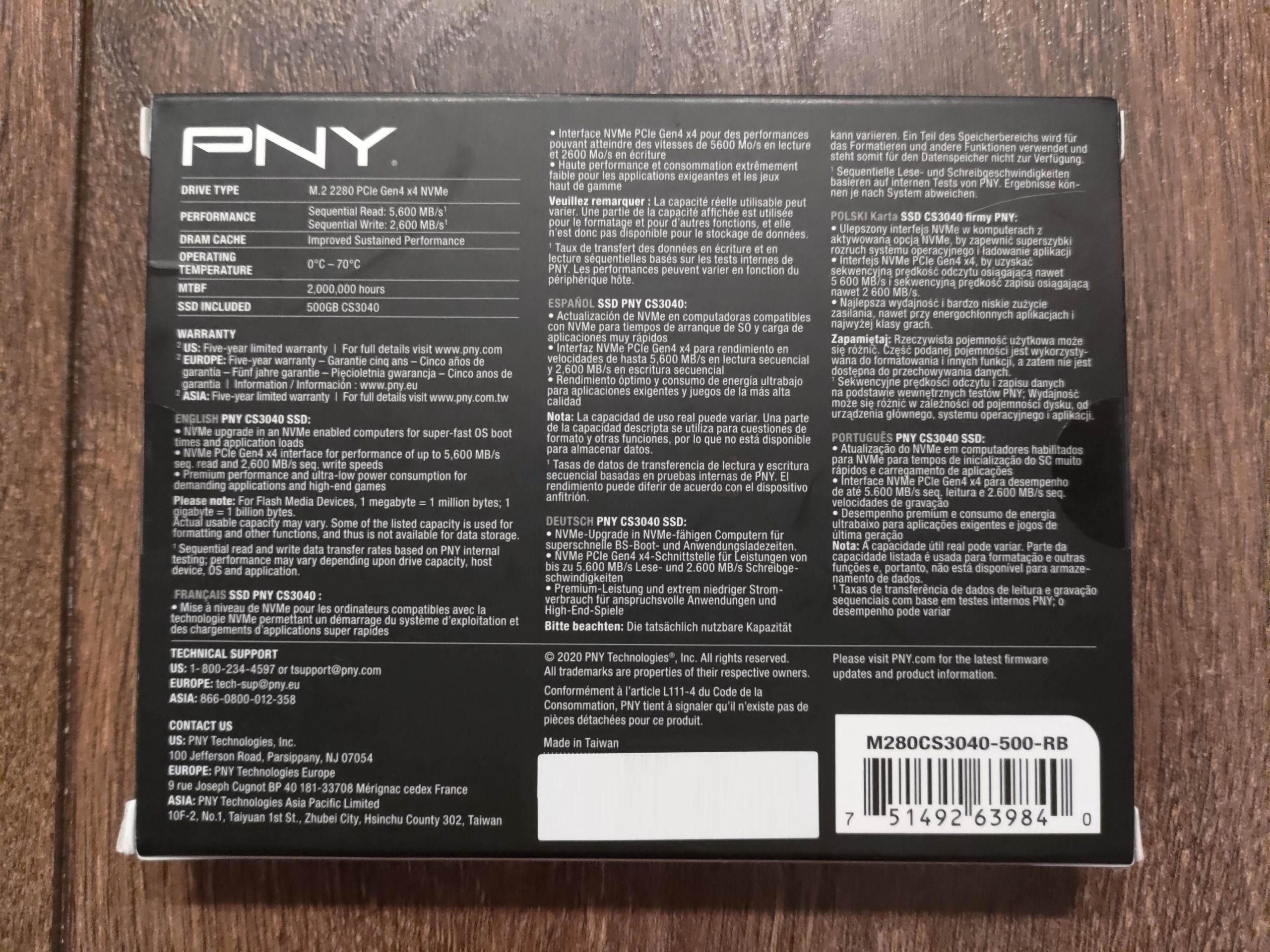
Opening up the retail box provides fairly secure, if understated contents. Indeed, there wasn’t even an instructions manual or warranty information. I know this is touched on on the great packaging, but still seems rather bare internally with only the plastic shell pinching the SSD in place.

Removing the SSD from the retail packaging shows us the PNY XLR8 CS3040 PCIe 4.0 M.2 SSD itself. Although a Heatsink-attached version is available to buy for a pinch more, you can still get away with the PNY XLR8 CS3040 on it’s own and a 3rd arty heatsink.

The branded labels are fairly basic, on either side and are not metal or printed thermal pads as found by some more expensive SSDs. This single-sided SSD (as it is just 500GB) keep things neat and tidy, if a little underwhelming.

I am also pleased to confirm that the PNY XLR8 CS3040 was able to work with the PS5 SSD Expansion slot (currently in beta version), despite its reported sequential read speed cutting it very close to the reported 5,500MB/s minimum of the Playstation 5 upgrade slot (just 100MB/s above it in fact, on all capacities). Though the 1st party official PNY Heatsink is too tall for the M.2 PS5 SSD Expansion slot, so a 3rd party model is recommended.

In my brief testing on the PS5 compatibility of the PNY XLR8 CS3040 (full video available HERE detailing game loading time) the system reported a Read benchmark of 5,636MB/s. Of course, this will compare very different to that of our test PC performance later on.
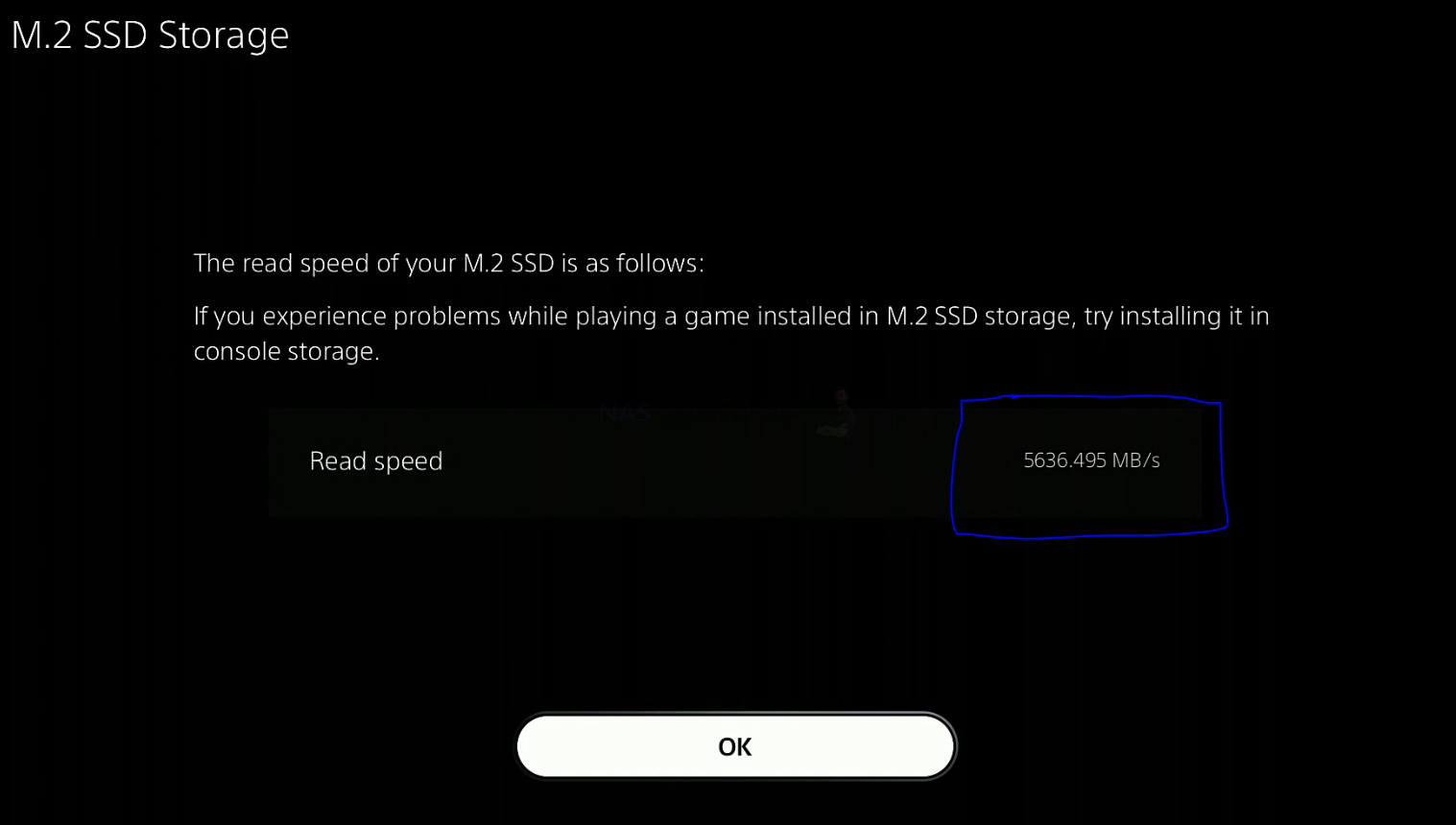
So that is the physical design of the PNY XLR8 CS3040 SSD. But what about the hardware components themselves? Does the PNY XLR8 CS3040 cut the mustard in terms of current generation hardware and protocols? Let’s find out.
PNY XLR8 CS3040 SSD Review – Hardware Specifications
As you might expect from an M.2 NVMe SSD that boldly promises performance of over 5,600MB/s sequential read (ie BIG data), the hardware specifications and architecture of the PNY XLR8 CS3040 are quite modern. Indeed, for all the big talk of the Seagate Firecuda 530 hardware (still currently the ‘score to beat’ PCIE Gen4 m.2 NVMe right now) being top tier, the PNY XLR8 CS3040 is pretty darn similar on the spec sheet to the firecuda 520 that came before it! There is, of course, the higher tier premium model, which arrives around 15-20& more expensive, but what this gives in performance, it loses in endurance and cost per TB. The PNY XLR8 CS3040 utilizes a previous generation Phison E18 controller and NVMe 1.3, rather than 1.4, though the 96L 3D TLC NAND is still fairly standard amount most PCIe 4.0 x4 SSDs right now. Below is how the PNY XLR8 CS3040 looks:
| PNY XLR8 CS3040
|
|
| PCIe Generation | PCIe Gen 4 |
| NVMe Rev | NVMe 1.3 |
| NAND | TLC Micron 96L |
| Max Capacity | 4TB – Double Sided |
| Controller | Phison E16-PS5016 |
| Warranty | 5yr |
I know a lot of the above will seem needlessly technical, so below we can bring the most important considerations into sharper focus.
Hardware Focus of the PNY XLR8 CS3040 SSD Series
The first thing to focus on is the controller, that Phison E16. An SSD is much like a microcosm version of a whole computer. The Controller is equivalent to the CPU, and Phison are one of the bigger 3rd party SSD controller manufacturers in the world! I say 3rd party, because some long-running storage brands like Samsung and WD have most of their development and hardware engineering ‘in-house’ and use their own branded controllers. Whereas some brands source some/all components for their SSDs from 3rd parties – which is not necessarily a bad thing for both them and the industry (there are pros and cons on either side). Phison has been at the cutting edge of this subject for years now and the E16 was first introduced into the hardware market back in summer 2019 and is featured prominently on a number of PCIe4 SSDs that are now a pinch more affordable than the latest revision, the E18. This has created a two-tier system in the M.2 PCIe 4 market that some brands have used to produce two kinds of PCIe4 in their portfolio. A more affordable E16 SSD and a premium E18 SSD. Regardless of how the Phison E16 has slipped into the lower pricing/performance tier, this controller is still one of the biggest reasons that the PNY XLR8 CS3040 can actually back up its promises about the 5,600MB/s+ Sequential Read (sequential data = big chunks of data)
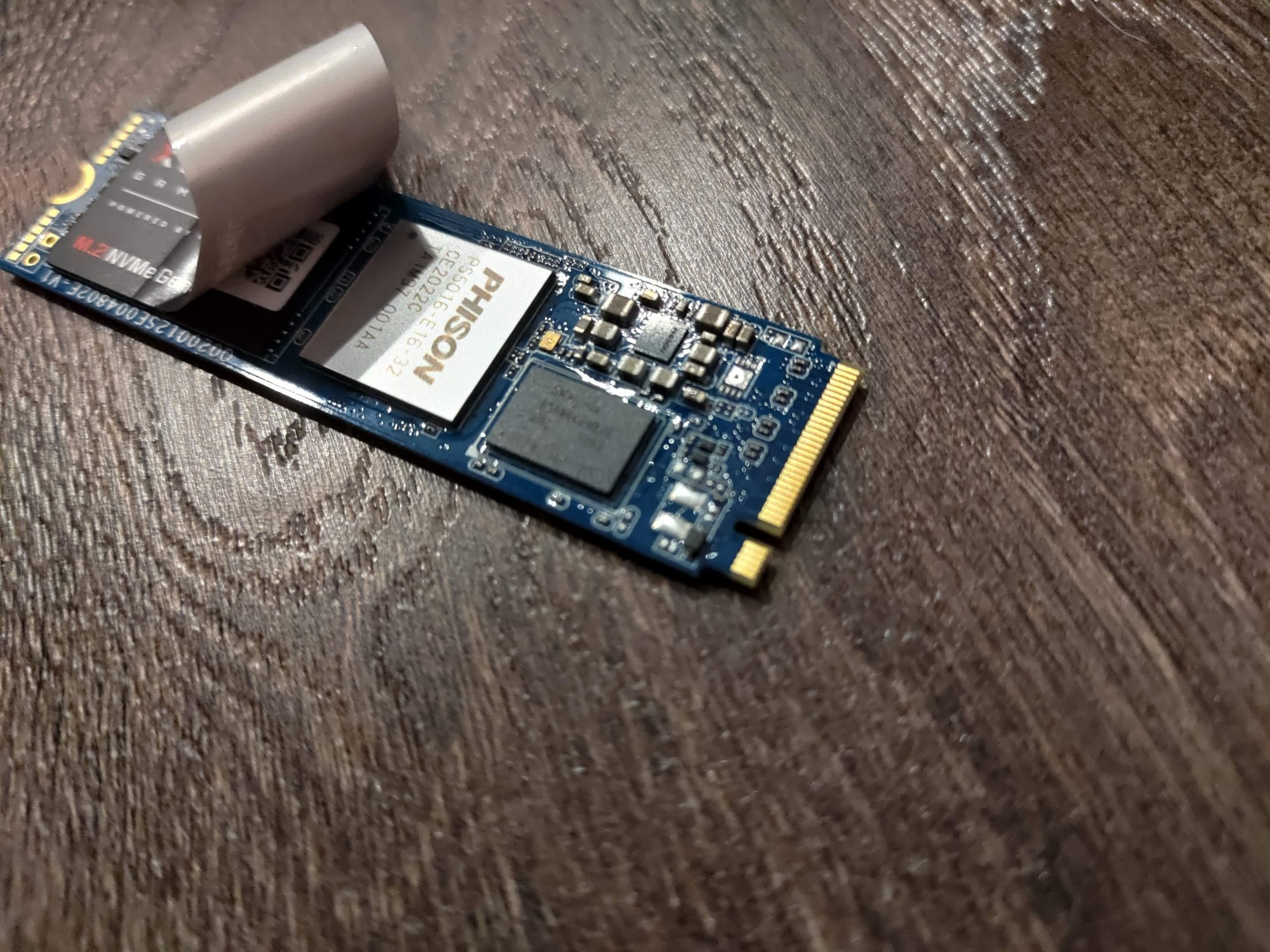
The NAND on the PNY XLR8 CS3040 is where the data lives! SSDs (as you no doubt know) do not use moving parts as found in traditional hard drives and instead uses cells that are charged and data is read/written to them in this process. The quality of the NAND and the layers used will make a big difference to the durability and performance of an SSD and although the PNY XLR8 CS3040 does not provide the best SSD in the industry at this tier right now (that, once again, goes to the Seagate Firecuda 530 at 176 layer 3D TLC NAND), it is bigger than most, arriving at 96 Layers of 3D TLC NAND. Although the majority of modern PCIe M.2 SSD use 3D TLC NAND (avoid QLC NAND like the PLAGUE btw!), most are still at 64 layers or so, so this is a big jump up for the PNY XLR8 CS3040 SSD.
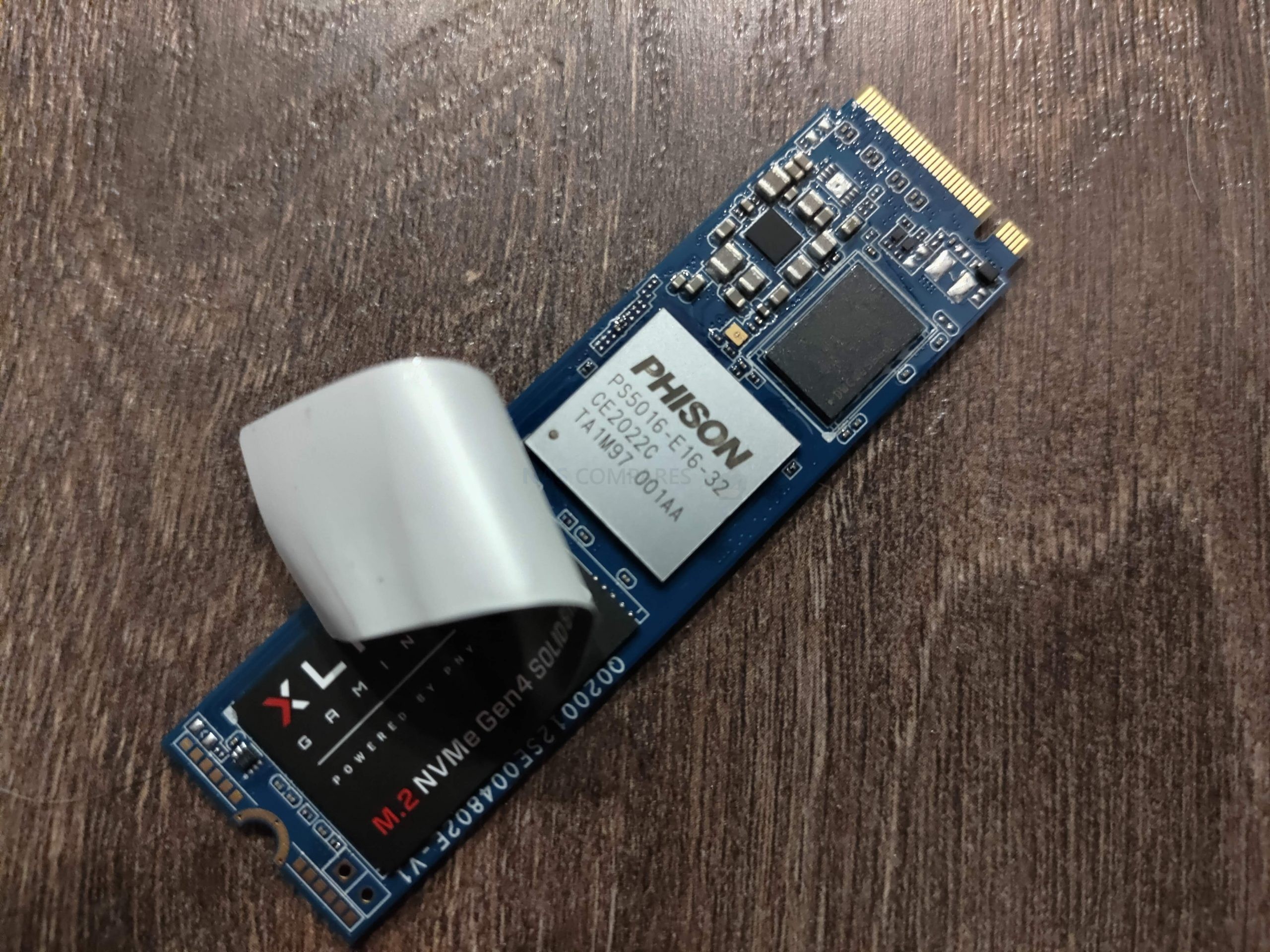
Much like the Controller on the PNY XLR8 CS3040 being the ‘CPU’, it also has an area of memory. The PNY XLR8 CS3040 SSD uses 1GB DDR4 memory on board and this in conjunction with the SSD provides a massive body of data handling resources for getting your data moving through the SSD and out of the m.2 NVMe PCIe 4 interface. The amount of memory scales in conjunction with the 1TB or 2TB SSD you use, with 2GB of DDR4 at the on the 2TB tier, 1GB DDR4 on the 1TB, etc.
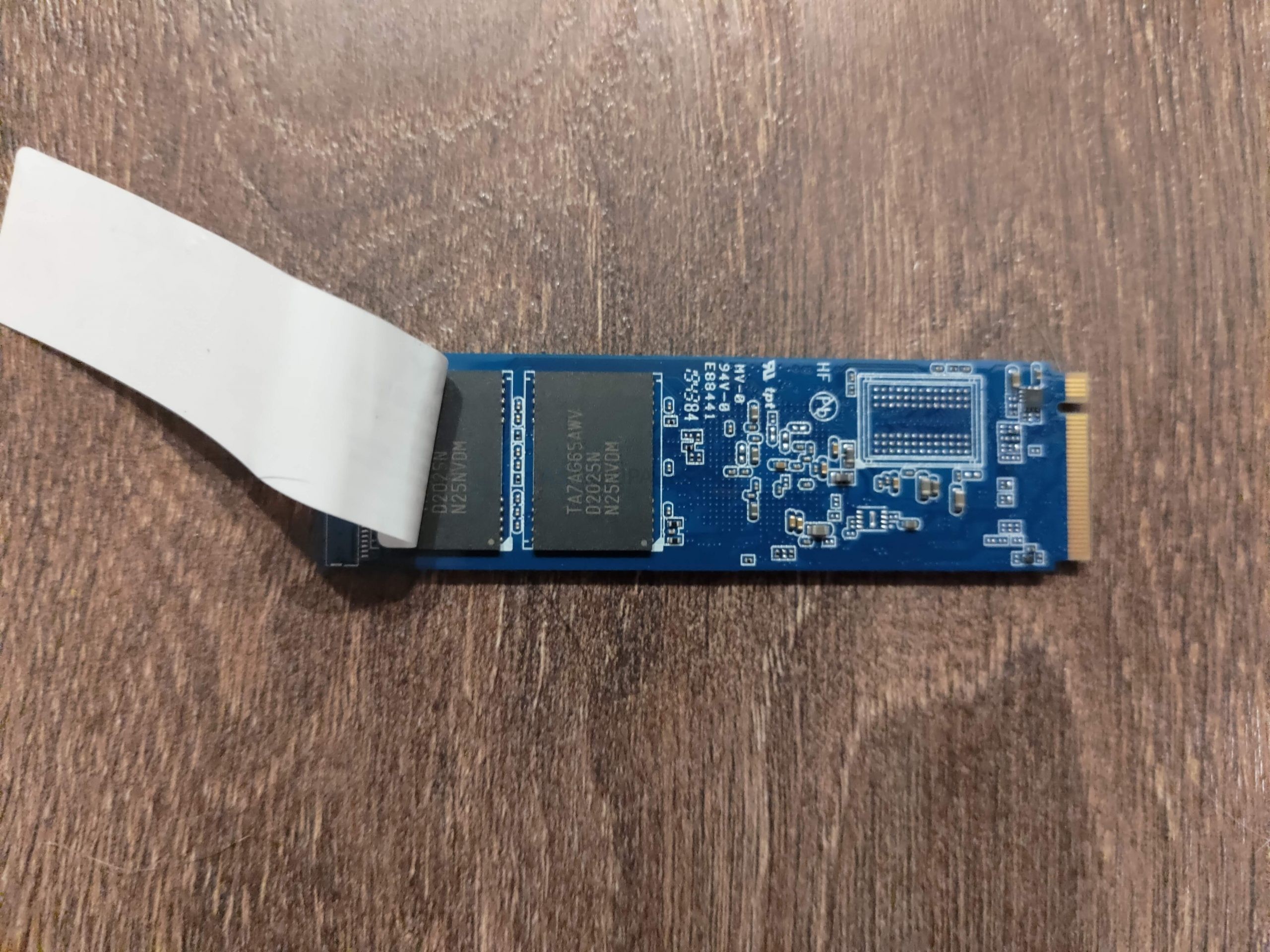
As mentioned, all available capacities of the PNY XLR8 CS3040 arrive at 2280 in length. This is quite normal for the 1TB and 2TB versions, but the fact that the 2TB can arrive on single-sided SSD boards is very impressive. Physical storage NAND is distributed evenly in order to space out the storage and allow even cooling, NAND wear and performance.
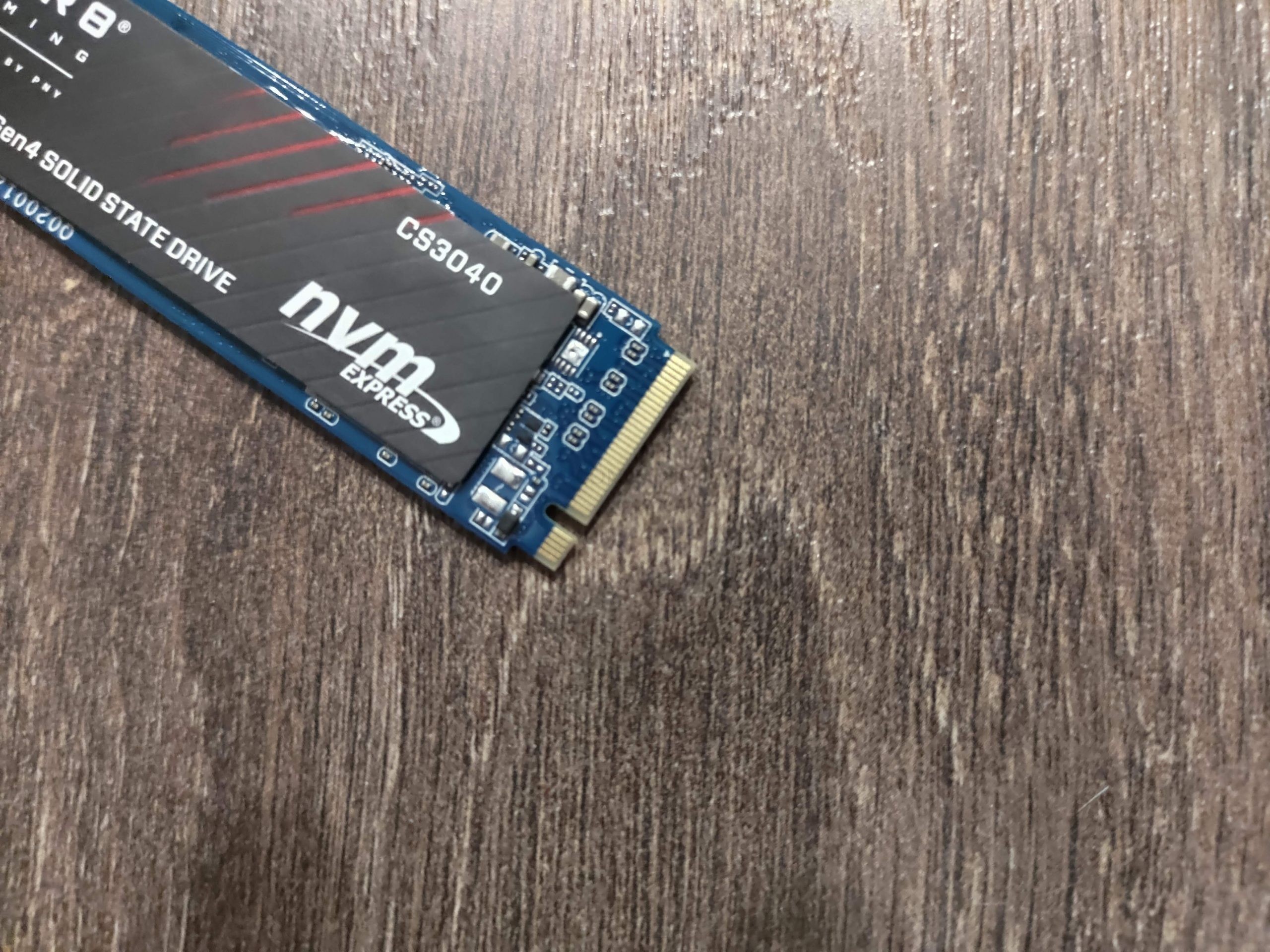
Finally, there is the M.2 NVMe connection. Not all m.2 SSDs are created equal and although M.2 SATA and M.2 NVMe look similar, they provide massively different performance and connectivity. However, the PNY XLR8 CS3040 takes it one step further, by using a newer generation of PCIe Connectivity. In short, M.2 NVMe SSDs are connected to the host PC/Console system via PCIe protocol (think of those slots that you almost always use for your graphics cards, but a much, MUCH smaller connector). These allow much larger bandwidth (ie maximum speed) for the connected storage media, Much like regular PCIe slots, they have different versions (i.E PCIe Gen 1, 2, 3, 4, etc) and also a multiplying factor (x1, x2, x4, etc). Up until around 18 months ago, the best M.2 NVMes were M.2 PCIe Gen 3×4 (so a maximum 4,000MB/s possible). However, never generation SSD like the PNY XLR8 CS3040 use PCIe Gen 4×4 (a potential 8,000MB/s possible) and it is only now that SSD controllers and NAND production has reached a point where it can catch up and fully saturate (i.e fill) this connection.
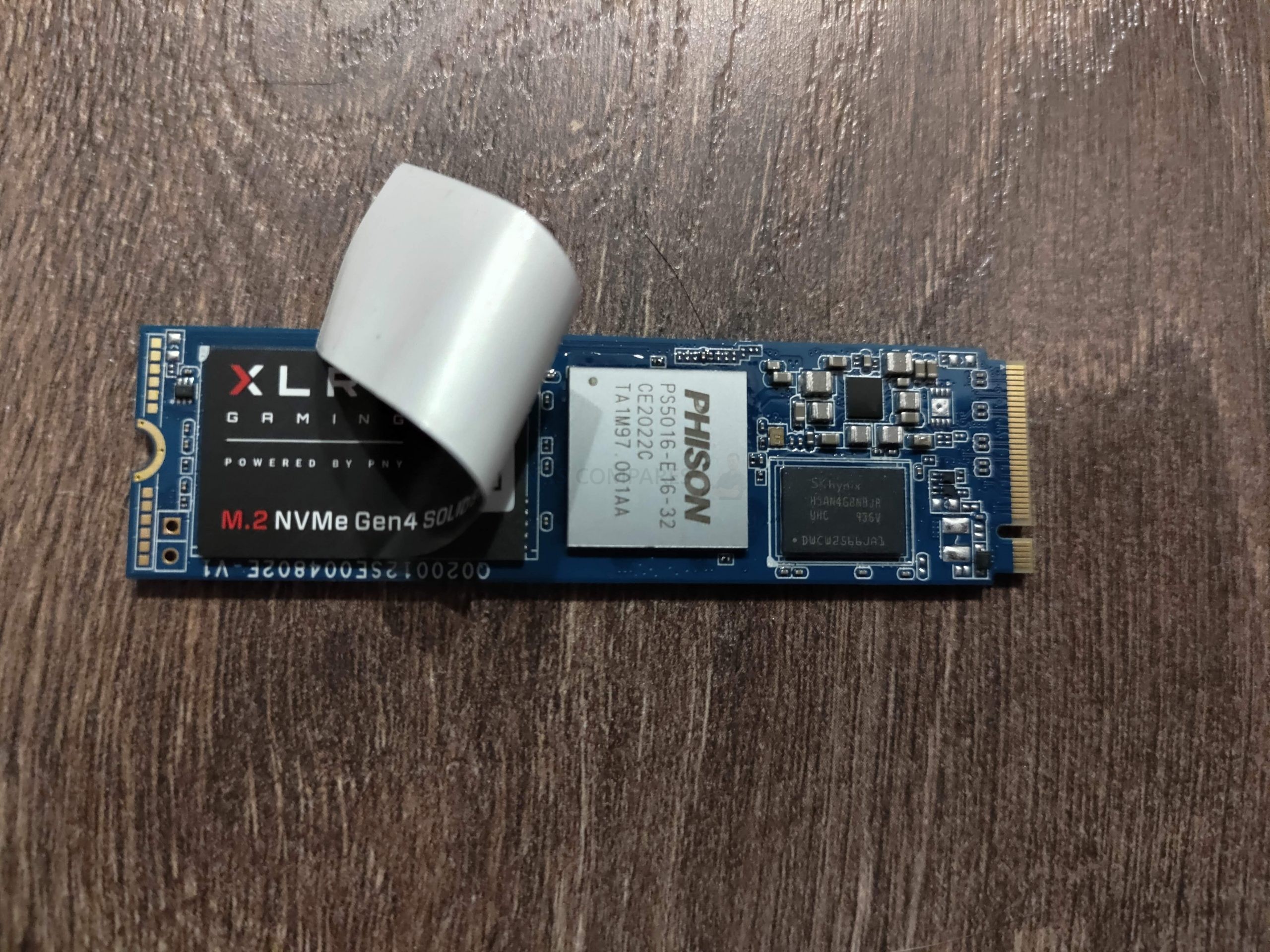
Overall, you really cannot fault the hardware inside/onboard the PNY XLR8 CS3040, as it is still higher performing in sequential Read and Write than many other M.2 NVMe PCIe 4 SSDs released featuring the E16 controller (most arriving at 5,000-5,500MB/s). Before we go into the full testing, however, it is worth taking a moment to look closely at the reported performance benchmarks of the PNY XLR8 CS3040, as although the performance seems stellar, there are areas such as IOPS and endurance when compared with its main rivals that are worth taking into consideration.
PNY XLR8 CS3040 SSD Review – Official Stats First
Before we conduct our own testing on this SSD, Let’s take a closer look at the reported specifications and benchmarks first. The PNY XLR8 CS3040 SSD arrives in multiple capacities (below). The Prices currently are a little inconsistent (with each higher capacity tier actually having a higher price per GB – quite unusual) likely due to the hardware shortages, the Pandemic, Chia has affected SSD availability in the last 12 months and most recently the announcement that PS5 supports this SSD and it has increased the current price of both models around 10%! Below is a breakdown of how each PNY XLR8 CS3040 SSD compares:
| Brand/Series | PNY XLR8 CS3040
|
Seagate Firecuda 530
500GB – $149.99, 1TB – $239.99, 2TB – $489.99, 4TB – $949.99 |
WD Black SN850
|
| PCIe Generation | PCIe Gen 4 | PCIe Gen 4 | PCIe Gen 4 |
| NVMe Rev | NVMe 1.3 | NVMe 1.4 | NVMe 1.4 |
| NAND | TLC Micron 96L | TLC Micron B47R 176L | BiCS4 96L TLC |
| Max Capacity | 4TB – Double Sided | 4TB – Double Sided | 2TB |
| Controller | Phison E16-PS5016 | Phison E18-PS5018 | WD_BLACK G2 |
| Warranty | 5yr | 5yr | 5yr |
| 500GB Model | M280CS3040-500-RB | ZP500GM3A013 | WDS500G1X0E-00AFY0 |
| Price in $ and $ | $100 / £85 | $139 / £119 | $119 / £99 |
| 1TB Model | M280CS3040-1TB-RB | ZP1000GM3A013 | WDS100T1X0E-00AFY0 |
| Price in $ and $ | $139 / £109 | $239 / £199 | $249 / £169 |
| 2TB Model | M280CS3040-2TB-RB | ZP2000GM3A013 | WDS200T1X0E-00AFY0 |
| Price in $ and $ | $269 / £215 | $419 / £379 | $399 / £339 |
| 4TB Model | M280CS3040-4TB-RB | ZP4000GM3A013 | N/A |
| Price in $ and $ | $750 / £685 | $949 / £789 | N/A |
| 500GB Model | M280CS3040-500-RB | ZP500GM3A013 | WDS500G1X0E-00AFY0 |
| Total Terabytes Written (TBW) | 850TB | 640TB | 300TB |
| Mean Time Between Failures (MTBF, hours) | 2,000,000 | 1,800,000 | 1,750,000 |
| DWPD | 0.93DWPD | 0.7DWPD | 0.3DWPD |
| 1TB Model | M280CS3040-1TB-RB | ZP1000GM3A013 | WDS100T1X0E-00AFY0 |
| Total Terabytes Written (TBW) | 1800TB | 1275TB | 600TB |
| Mean Time Between Failures (MTBF, hours) | 2,000,000 | 1,800,000 | 1,750,000 |
| DWPD | 0.93DWPD | 0.7DWPD | 0.3DWPD |
| 2TB Model | M280CS3040-2TB-RB | ZP2000GM3A013 | WDS200T1X0E-00AFY0 |
| Total Terabytes Written (TBW) | 3600TB | 2550TB | 1200TB |
| Mean Time Between Failures (MTBF, hours) | 2,000,000 | 1,800,000 | 1,750,000 |
| DWPD | 0.93DWPD | 0.7DWPD | 0.3DWPD |
| 4TB Model | M280CS3040-4TB-RB | ZP4000GM3A013 | N/A |
| Total Terabytes Written (TBW) | 6800TB | 5100TB | N/A |
| Mean Time Between Failures (MTBF, hours) | 2,000,000 | 1,800,000 | N/A |
| DWPD | 0.93DWPD | 0.7DWPD | N/A |
There are clear throughput improvements as you rise through the capacity tiers (not unusual), as does the rated 4K IOPS. Though one area worth focusing on a little is that TBW (terabytes Written) and DWPD (Drive writes per day), as this drive is THREE TIMES HIGHER than the Samsung 980 Pro and WD Black SN850 in terms of NAND lifespan on daily writes, likely down to that Micron 96 Layer 3D TLC NAND used (as well as the lower performance vs time of course). This is an important point because the brand has significantly less pedigree in-home/business SSD media than the likes of Samsung, WD and Seagate and people will want to know they are going to get a product that lasts! It even outlasts the Seagate Firecuda 530 in the TBW/DWPD rating by a noticeable degree.
However, despite the use of the Phison E16 controller and 96 layer NAND, the reported IOPS on each capacity is actually a noticeable degree lower than those reported by their competitors. Indeed, the PNY XLR8 CS3040 is one of the few E18 SSDs that does not cross into the reported 1 Million IOPS mark, maxing out at 700k. This is still very impressive anyway, but it does make me wonder where the disparity stems from. Indeed, when you look at the bulk of PCIe 4×4 M.2 NVMe 1.4 SSD, that feature the E16 controller and 96L (or higher) on board, it really only leaves about 4 other SSDs in the market today that this can be compared against. The Sabrent Rocket 4.0, the Silicon Power US70, the ADATA Gammix S50 and (current leader) the Seagate Firecuda 520. Of those, the only one that seemingly ‘out specs’ the PNY XLR8 CS3040 is the Seagate Firecuda 520. However, the PNY XLR8 CS3040 SSD has been available in the market for considerably shorter and certainly runs the risk of appearing out of date vs modern releases quite quickly. Below is how the PNY XLR8 CS3040 SSD compares against the even newer generation Seagate Firecuda 530 & WD Black SN850:
| Brand/Series | PNY XLR8 CS3040
|
Seagate Firecuda 530
500GB – $149.99, 1TB – $239.99, 2TB – $489.99, 4TB – $949.99 |
WD Black SN850
|
| 500GB Model | M280CS3040-500-RB | ZP500GM3A013 | WDS500G1X0E-00AFY0 |
| Sequential Read (Max, MB/s), 128 KB | 5600MB | 7000MB | 7000MB |
| Sequential Write (Max, MB/s), 128 KB | 2600MB | 3000MB | 4100MB |
| 1TB Model | M280CS3040-1TB-RB | ZP1000GM3A013 | WDS100T1X0E-00AFY0 |
| Sequential Read (Max, MB/s), 128 KB | 5600MB | 7300MB | 7000MB |
| Sequential Write (Max, MB/s), 128 KB | 4300MB | 6000MB | 5300MB |
| 2TB Model | M280CS3040-2TB-RB | ZP2000GM3A013 | WDS200T1X0E-00AFY0 |
| Sequential Read (Max, MB/s), 128 KB | 5600MB | 7300MB | 7000MB |
| Sequential Write (Max, MB/s), 128 KB | 4300MB | 6900MB | 5100MB |
| 4TB Model | M280CS3040-4TB-RB | ZP4000GM3A013 | |
| Sequential Read (Max, MB/s), 128 KB | 5600MB | 7300MB | N/A |
| Sequential Write (Max, MB/s), 128 KB | 3900MB | 6900MB | N/A |
| Brand/Series | PNY XLR8 CS3040 | Seagate Firecuda 530 | WD Black SN850 |
| 500GB Model | M280CS3040-500-RB | ZP500GM3A013 | WDS500G1X0E-00AFY0 |
| Random Read (Max, IOPS), 4 KB QD32 | 170000 | 400,000 | 1,000,000 |
| Random Write (Max, IOPS), 4 KB QD32 | 350000 | 700,000 | 680,000 |
| 1TB Model | M280CS3040-1TB-RB | ZP1000GM3A013 | WDS100T1X0E-00AFY0 |
| Random Read (Max, IOPS), 4 KB QD32 | 650,000 | 800000 | 1,000,000 |
| Random Write (Max, IOPS), 4 KB QD32 | 500,000 | 1000000 | 720,000 |
| 2TB Model | M280CS3040-2TB-RB | ZP2000GM3A013 | WDS200T1X0E-00AFY0 |
| Random Read (Max, IOPS), 4 KB QD32 | 650000 | 1,000,000 | 1,000,000 |
| Random Write (Max, IOPS), 4 KB QD32 | 700000 | 1,000,000 | 710,000 |
| 4TB Model | M280CS3040-4TB-RB | ZP4000GM3A013 | |
| Random Read (Max, IOPS), 4 KB QD32 | 660000 | 1,000,000 | N/A |
| Random Write (Max, IOPS), 4 KB QD32 | 800000 | 1,000,000 | N/A |
Yes, that is a LONG table, but you can immediately see that the Seagate Firecuda 530 raises the stakes on all of the key specifications. Although there are a number of micro reasons for this, the 176L NAND is the biggest factor here. Yes, that is why the Firecuda 530 commands the higher price tag. Additionally, the WD Black arriving at a better price point, higher IOPS in most tiers and the fact it does this whilst still hitting that 7,000MB/s certainly gives pause for thought. However, for many, the additional cost for higher durability they may never need, peak performance their core system will not reach and IOPS rating that their larger file handling will never utilize will mean that holding out for the Firecuda or WD Black SN850 is not in their interest. Both SSDs (on paper at this stage!) are fantastic examples of where consumer and prosumer SSDs are evolving towards. Let’s get the PNY XLR8 CS3040 on the test machine!
Testing the PNY XLR8 CS3040 m.2 PCIE4 NVMe SSD
The PNY XLR8 CS3040 was selected for this test and it was tested using multiple benchmark tools, from a cold boot, in the 2nd storage slot (i.e not the OS drive). Each test was conducted three times (full details of this are shown in the YouTube Review of the PNY XLR8 CS3040 over on NASCompares):
Test Machine:
- Windows 10 Pro Desktop System
- Intel i5 11400 Rocket Lake – 6-Core 2.6/4.4Ghz
- 16GB DDR4 2666MHz Memory
- Intel B560M mATX Motherboard
- OS Storage, Seagate Firecuda 120 SSD
- Test SSD connected to Secondary PCIe Gen 4 M.2 Slot
Using CrystalDisk, we got a good measure of the drive and verified that this PCIe Gen 4 x4 SSD was indeed using the 4×4 lane. Additionally, the temp averaged out around 41 between each test being conducted.
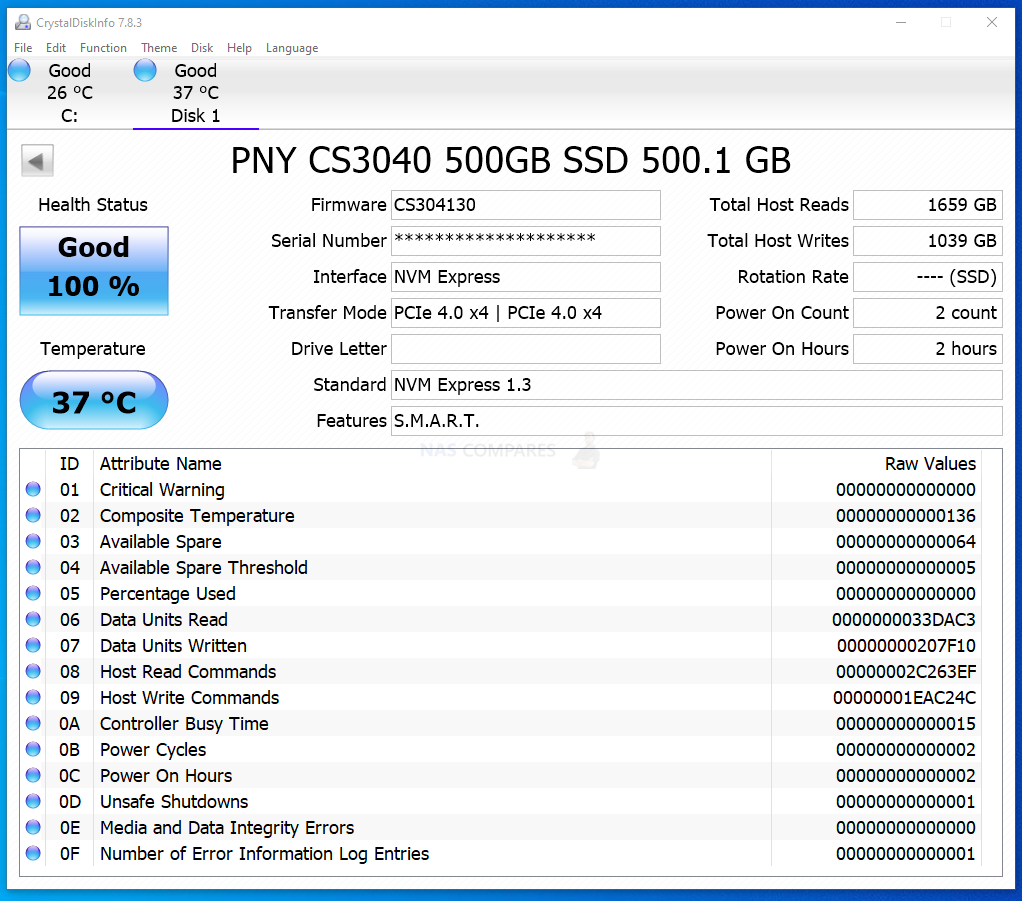
The first tests were conducted using the ATTO disk benchmark software. The first was a 256MB test file size and below is a breakdown of the transfer rates and IOPS. The 2nd Test was a 1GB test file and finally, the last test was with a 4GB test file. The system was given 1-minute cool downtime between tests, no screen recording software was used (remove overhead) and a heatsink was used throughout (no reboots)
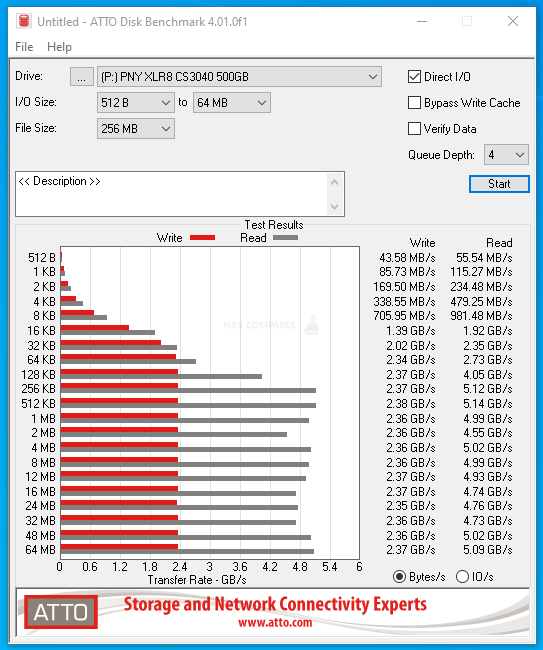 |
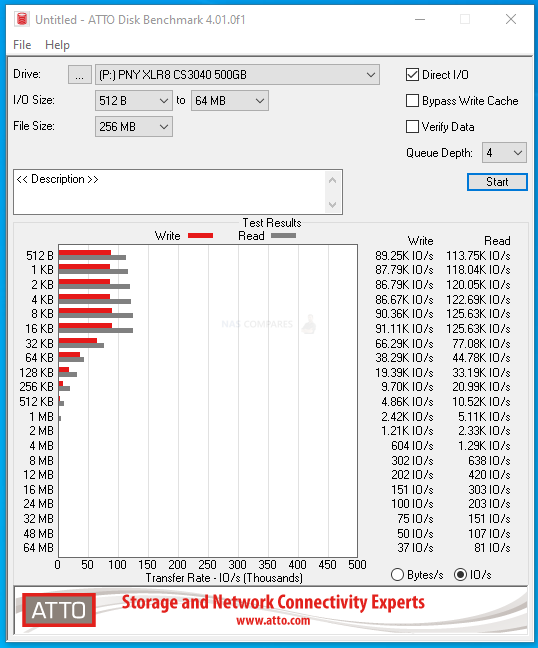 |
ATTO Disk Benchmark Test #1
256MB File PEAK Read Throughput = 5.14GB/s
256MB File PEAK Write Throughput = 2.38GB/s
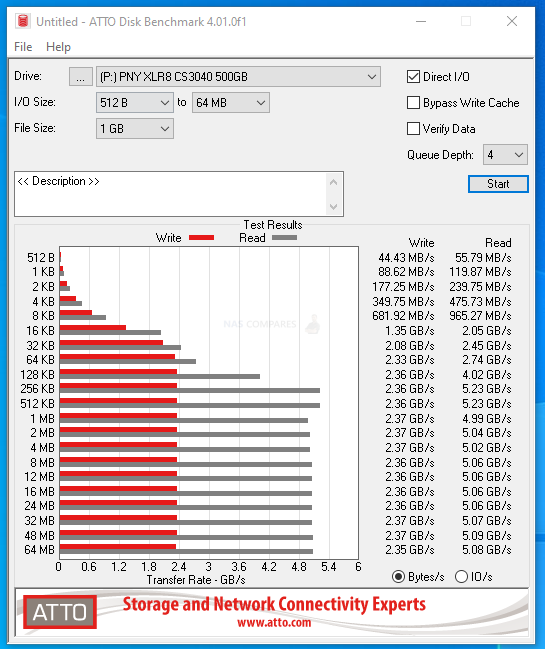 |
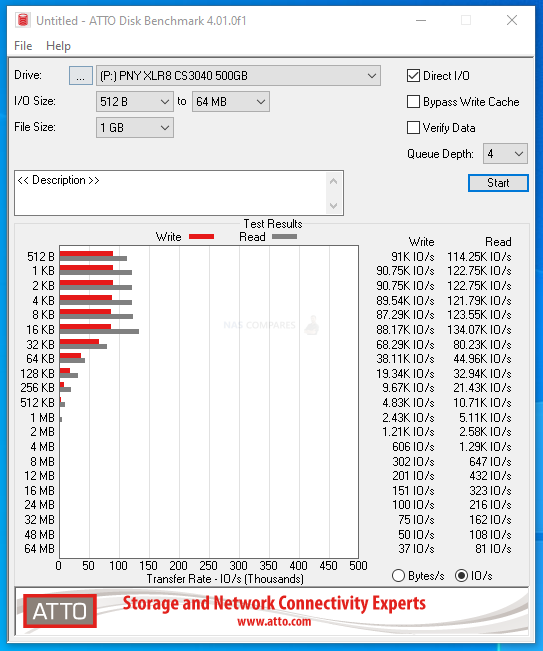 |
ATTO Disk Benchmark Test #2
1GB File PEAK Read Throughput = 5.23GB/s
1GB File PEAK Write Throughput = 2.37GB/s
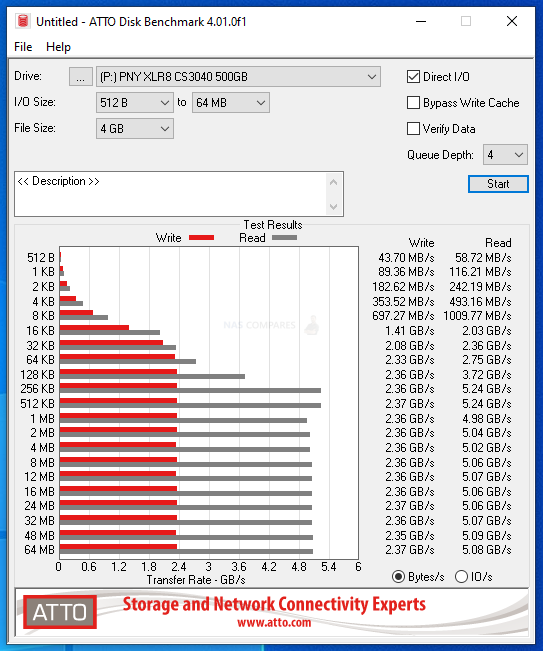 |
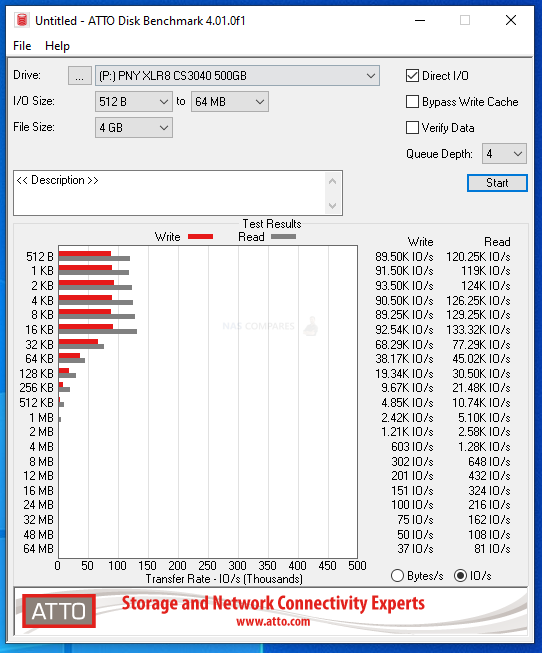 |
ATTO Disk Benchmark Test #3
4GB File PEAK Read Throughput = 5.24GB/s
4GB File PEAK Write Throughput = 2.37GB/s
Next, although the ATTO tests were quite good, but not what I would have hoped from this SSD, so I moved on to the Crystal Disk Mark testing to see how well it would handle our lasts barrage of tests. The first test was the 1GB file testing, which measured both sequential and random, as well as the read and write IOPS. Test were conducted on a 1GB, 4GB and 16GB Test File. I also included a mixed 70/30 read and write task to give a little bit more of a realistic balanced workload. These tests were conducted with 1-minute cooling break in between
CRYSTALDISK MARK 1GB TEST
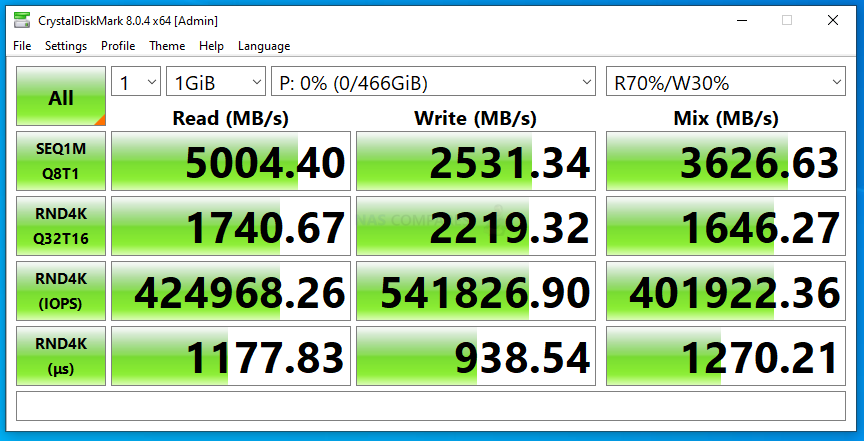
CRYSTALDISK MARK 4GB TEST
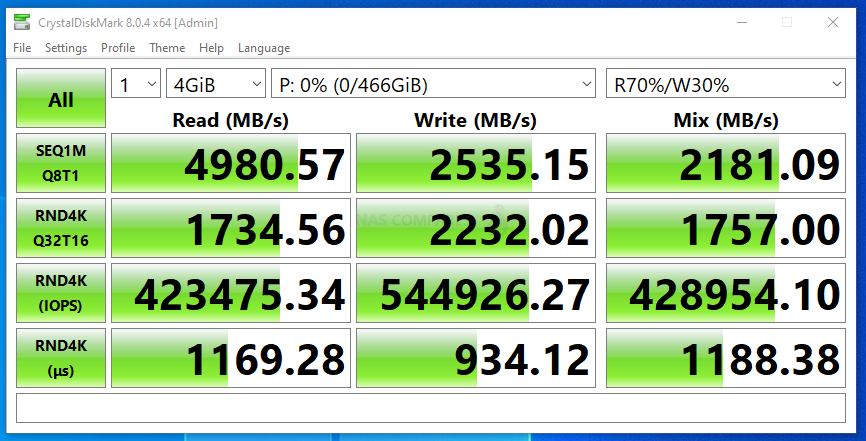
CRYSTALDISK MARK 16GB TEST
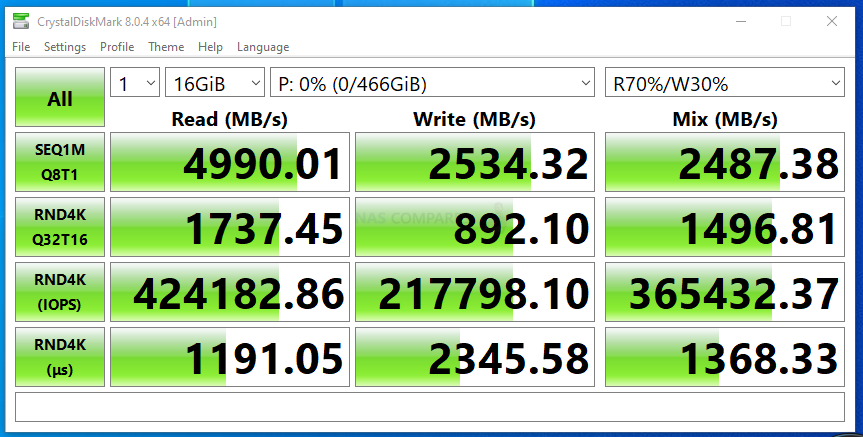
Next, I switched to AS SSD benchmark. A much more thorough test through, I used 1GB, 3GB and 5GB test files. Each test includes throughput benchmarks and IOPS that are respective to the larger file sizes (important, if you are reading this and trying to compare against the reported 4K IOPS from the manufacturer).
AS SSD Benchmark Test #1
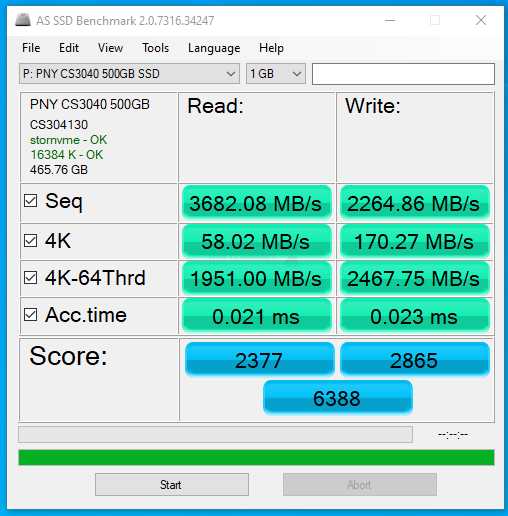 |
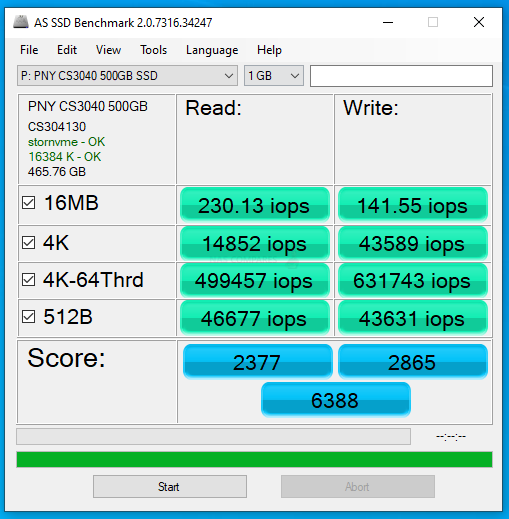 |
AS SSD Benchmark Test #2
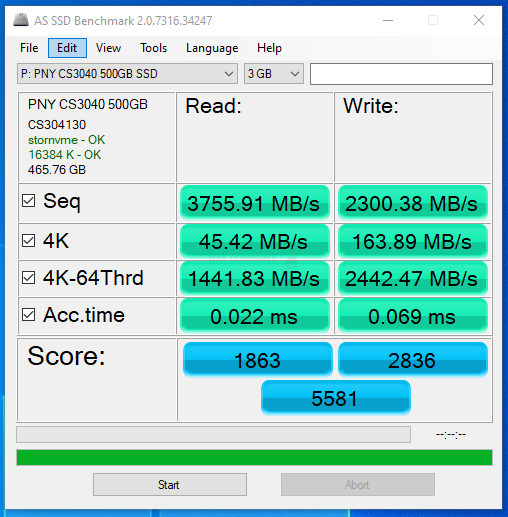 |
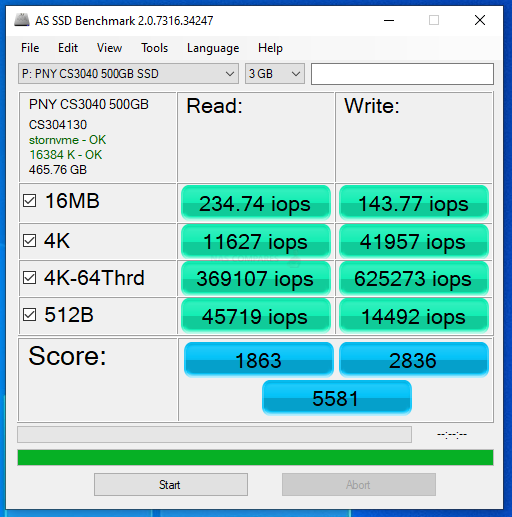 |
AS SSD Benchmark Test #3
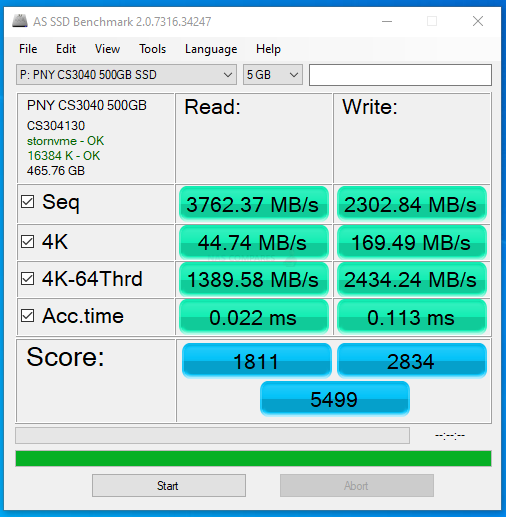 |
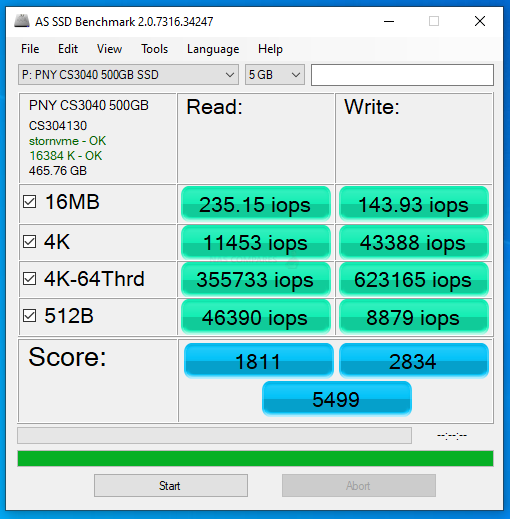 |
Ordinarily, I would introduce tests like BlackMagic and AJA into the mix here, but even a short burst of testing on an NVMe like this would over saturate the cache memory on board. Nevertheless, in the short term we still could ascertain the reported performance on 1GB, 4GB and 16GB file testing was:
1GB AJA File Test Results (Peak) = 4168MB/s Read & 2597MB/s Write
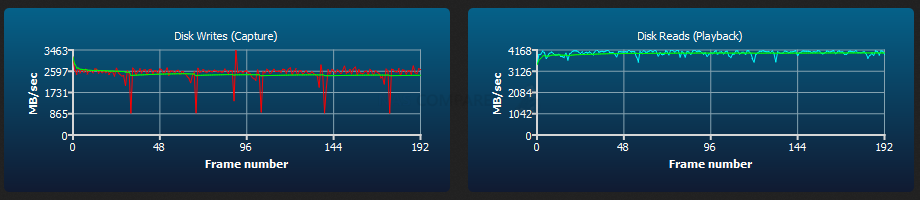
4GB AJA File Test Results (Peak) = 4168MB/s Read & 2194MB/s Write
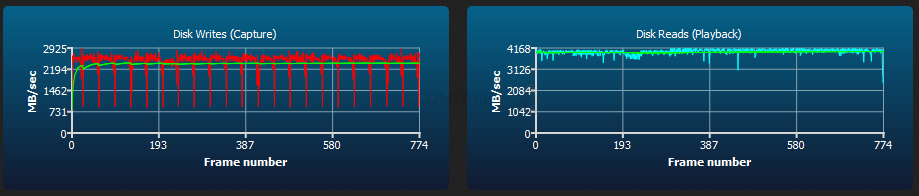
16GB AJA File Test Results (Peak) = 4151MB/s Read & 2534MB/s Write
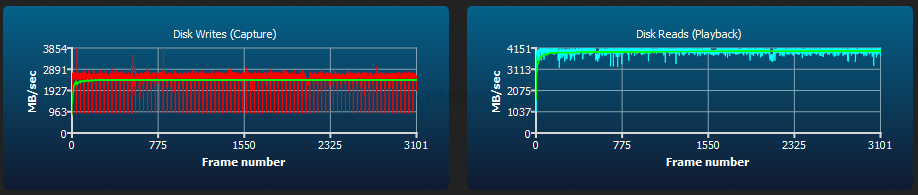
Overall, the PNY XLR8 CS3040 was certainly able to provide some solid performance, as well as potentially exceed the test figures here on a more powerful machine. Given the reported Read and Write statistics that the brand has stated publically, I think there is enough evidence here to back up those claims. IOPs were a little lower than I expected, but again, we were testing very large file types, so this would have to be taken in context.
PNY XLR8 CS3040 SSD Review – Conclusion
PNY has done a great job of fleshing out their range of NVMe SSDs over the years but the release of a slew of revisions of PCIe 4.0 SSDs, although built to a different end-user, run the risk of causing confusion for buyers. Equally, the PNY XLR8 CS3040 is a good drive that is now looking comparatively poor versus an even better PNY SSD release in the CS3140 (significantly higher throughput and the Phison E18 controller). On its own merit, the PNY XLR8 CS3040 is a solid drive with great durability, better than average performance (when compared against many other Phison E16 SSDs, a solid gamer friend brand and a price point that is very much in the ballpark of most PC/Console gamers admiring these SSDs. If you are running a PC/Console system that won’t be challenging the full saturation of PCIe 4×4 any time soon, then the PNY XLR8 CS3040 is a great drive choice for maximizing your budget and mid-range system resources. But if you are looking for a higher glass ceiling and high end performance, perhaps you should dig a little deeper into the piggy bank and consider the XLR8 CS3140 instead in 2021/2022.

| PROs of the PNY XLR8 CS3040 | CONs of the PNY XLR8 CS3040 |
| Excellent Endurance and Durability Ratings
One of the Highest Performing Phison E16 SSD in the market Available in up to 4TB Currently Supported on the PS5 SSD Storage Expansion Slot (Tested on Beta Software) Very Good Price per TB (Especially for a PCIe 4.0 SSD) |
Overshadowed by its bigger brother, the XLR8 CS3140
Released a noticeably large time after competitor’s similar 1st Gen PCIe 4 SSDs (Seagate 520, Sabrent Rocket PCIe4, etc) |
🔒 Join Inner Circle
Get an alert every time something gets added to this specific article!
This description contains links to Amazon. These links will take you to some of the products mentioned in today's content. As an Amazon Associate, I earn from qualifying purchases. Visit the NASCompares Deal Finder to find the best place to buy this device in your region, based on Service, Support and Reputation - Just Search for your NAS Drive in the Box Below
Need Advice on Data Storage from an Expert?
Finally, for free advice about your setup, just leave a message in the comments below here at NASCompares.com and we will get back to you. Need Help?
Where possible (and where appropriate) please provide as much information about your requirements, as then I can arrange the best answer and solution to your needs. Do not worry about your e-mail address being required, it will NOT be used in a mailing list and will NOT be used in any way other than to respond to your enquiry.
Need Help?
Where possible (and where appropriate) please provide as much information about your requirements, as then I can arrange the best answer and solution to your needs. Do not worry about your e-mail address being required, it will NOT be used in a mailing list and will NOT be used in any way other than to respond to your enquiry.

|
 |
UniFi Routers vs OpenWRT DIY Routers - Which Should You Choose?
WHY IS PLEX A BIT S#!t NOW? IS 2026 JELLYFIN TIME? (RAID Room)
Synology FS200T NAS is STILL COMING... But... WHY?
Gl.iNet vs UniFi Travel Routers - Which Should You Buy?
UnifyDrive UP6 Mobile NAS Review
UniFi Travel Router Tests - Aeroplane Sharing, WiFi Portals, Power Draw, Heat and More
Access content via Patreon or KO-FI





Discover more from NAS Compares
Subscribe to get the latest posts sent to your email.






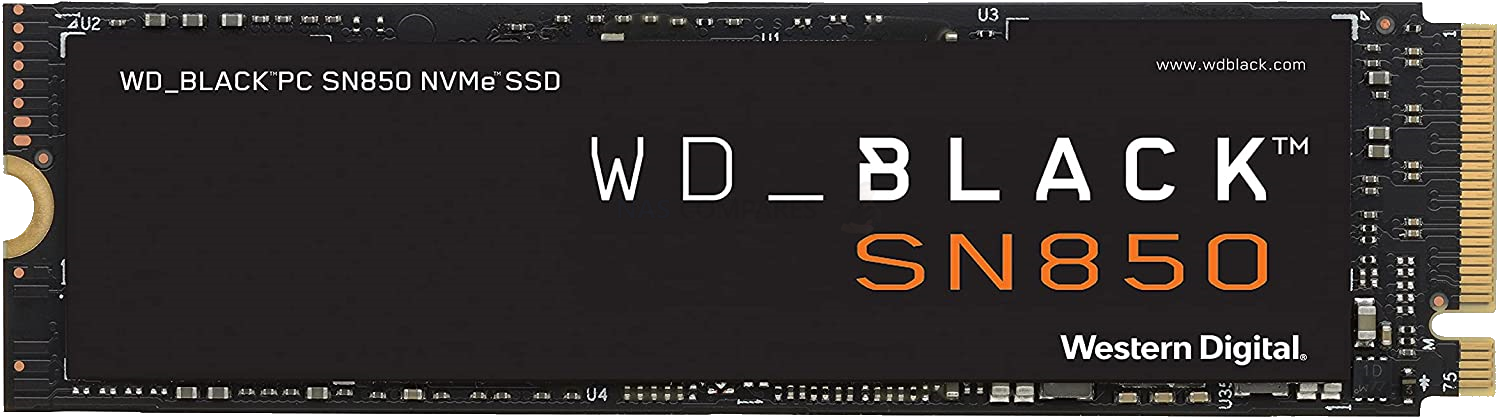



A really good & detailed video ????
REPLY ON YOUTUBE
My friends are saying that this SSD is “not compatible with the ps5” and they said I wasted money is it actually compatible with the ps5?
REPLY ON YOUTUBE
My friends are saying that this SSD is “not compatible with the ps5” and they said I wasted money is it actually compatible with the ps5?
REPLY ON YOUTUBE
The official PNY spec sheet lists the endurance of the 4TB version at 900 TBW. This doesn’t make sense since the 2TB version is 3,600 TBW. You have it listed as a more realistic expectation of 6,800 TBW. I’m not sure why PNY would list it as 900 unless they made some changes?
Source: https://www.pny.com/file%20library/company/support/product%20brochures/solid%20state%20drives/solid-state-drive-warranty-v1.30.2023.pdf
It is also possible that the 900 TBW endurance rating listed on the PNY spec sheet is a typographical error or a conservative estimate. In general, SSD endurance is affected by several factors, including the type of NAND flash memory used, the controller, and the firmware. Therefore, it is difficult to make direct comparisons between different models and capacities.
It was a delight to hear you explaining about those SSD’s and its obvious you know what you are talking about. I really wish more youtubers around the hardware community would have that knowledge and share it.
Its kinda a pretty dead subject and information are hard to come by as I assume its not as exciting for people as GPU’s.
Thank you very much!
REPLY ON YOUTUBE
Does it need a heat sink?
REPLY ON YOUTUBE
Is it only for PlayStation or will this work in a pc
REPLY ON YOUTUBE
Lo in the comments reading ppl bought this ssd for $15-230, when I jus bought it on amazon for $92
REPLY ON YOUTUBE
this is fw below 4.00 on ps5 ? what version fw ps5 in that test ?
coz 5600mb/s is true pny cs 3040 performance.
after update ps5 on new fw 4.5-5.xx until now speed slow
speed 3800mb/s.
i think this is bug benchmark so no optimal in new version fw ps5.
REPLY ON YOUTUBE
Excellent video. Very thorough. Thanks.
REPLY ON YOUTUBE
Thanks for the review – I am planning to create a external SSD and was looking at the USB 3.2 Gen 2 cases that top out at 10Gbps, as the new USB 4 cases are still expensive. So was looking at WD SN750 2 TB to go inside it. I noticed this PNY Pcie 4×4 is also getting inexpensive and coming closer to the SN750 which is only Pcie3x4. Considering the limitation from the case that I will live with – I decided to go with SN750 and also heard the Pcie 4x4s get too hot (not sure – please advice here). After seeing your review – I am now contemplating should I go with the Pcie 4×4 and by doing so at least in the future when USB 4 case prices fall down, I could just upgrade my external case to USB 4 and can benefit from the PNY straight away. My only concern now is two questions: 1. Is it dangerously hot that it might spoil the SSD and data within or reduce the endurance? 2. Will limiting a 5000 mbps ssd within 10 gbps external enclosure add on to the heat of the SSD? Thanks in advance.
REPLY ON YOUTUBE
This is the cheapest 2tb model.
REPLY ON YOUTUBE
nope this is not the cheapest, Kingston NV1 is much cheaper, but with a very low endurance.
but for such speed & endurance, this price is really cheap.
Doom was the only game that I could actually see the internal SSD win. If only by a millisecond the storage ssd was loading faster in all other games, which is weird, but I’ll take it.
REPLY ON YOUTUBE
1 tb reading 3860 something. I’m finding out this is a common problem.
REPLY ON YOUTUBE
I just bought a 4tb for $500 maybe ill buy a ps5 in 2022?
REPLY ON YOUTUBE
anyone have cs3040 1tb ended up still 3800MB/s ?
REPLY ON YOUTUBE
This or silicon power us70?
REPLY ON YOUTUBE
Don’t get it! Had it for 8 months and it shit itself.
REPLY ON YOUTUBE
Got a 1 TB one but read speed shows only 3800 MB/s? Any reason for this? 🙁
Update: It seems sony did something with the ps5 firmware causing inaccurate results after formatting. I tested the SSD with PS5 native games and there was no difference in performance and loading time. So probably heed no mind to the 3800 MB/s displayed. Lol.
REPLY ON YOUTUBE
i picked up the 3140, it says up to 7500 read and 6500 write for gen 4 pcie, so we will see what it actually does compared to 3040
REPLY ON YOUTUBE
I have “problem” with PNY 3140 1TB version. All Old tests show 6500 MB/s and mine show 5866 MB/s or less.
REPLY ON YOUTUBE
Just installed the 4tb version of this m.2, and I’m getting read speeds of somewhere between 3600 to 3800. Reformatted couple times and I keep getting those slow speeds, any idea what’s going on?
REPLY ON YOUTUBE
Can you retest the drive with current PS5 firmware? It seems like the recent update it is no longer having a read speed of 5600
REPLY ON YOUTUBE
I just installed this Ssd in my ps5, but my write speed was 3800. Does anyone have any idea why?
REPLY ON YOUTUBE
I’ve installed a 4tb version of the PNY CS3040 XL80 in my PS5 , but why is it like read speed of my SSD was 3,850 mbs?
REPLY ON YOUTUBE
2Tb $229 on Amazon right now with heatsink
REPLY ON YOUTUBE
This SSD combined with a cheap heat sink is an absolute steal. NZ$230 for a 1TB version of this drive with added heatsink.
Excellent bang for buck right there!
REPLY ON YOUTUBE
If you haven’t already decided, all 6 ssds in 1 video.
REPLY ON YOUTUBE
Im not biggest tech guy out there but so basically this ssd is around the same level as the ps5 base console storage I just wanna know because I don’t want to spend too much on an ssd or too little on a poor one so do you recommend this one?
REPLY ON YOUTUBE
In China, the CS3040 2Tb sells for only $170 usd。Tax included。
REPLY ON YOUTUBE
is it a TLC or QLC drive?
REPLY ON YOUTUBE
Cs3040 4TB solution. It is faster than sony’s internal SSD.
REPLY ON YOUTUBE
The PNY is significantly less than the Aorus. So long as it does the job I’ll pick the cheaper one cause the PS5 already cost a pretty penny. Need to save some cash for future PS5 games.
REPLY ON YOUTUBE
Hi, can u make a comparison for pNY xlr8 vs the other ssd top brand? I can a lot ppl looking forward for pny and dont really care about the fast speed that can produce by other brand such as samsung and wd. Most important, pny has the best price.
REPLY ON YOUTUBE
Sweet! Great review now time to purchase this SSD!!
REPLY ON YOUTUBE
For PS5 users with New official firmware out today… does this SSD still work for you?
REPLY ON YOUTUBE
Thank you for the review, just installed this on Ps5 after the update. So far it’s running great.
REPLY ON YOUTUBE
I emailed the PNY technical support and they said cs3040 will work fine for PS5 beta firmware users with a necessary heatsink(not the original one because it’s too big)
REPLY ON YOUTUBE
return that 3040 and get yourself a 3140 Sir…
REPLY ON YOUTUBE
I have the PNY CS3140 you just reviewed the CS3040…
REPLY ON YOUTUBE
@NASCompares Did you know there’s a CS3140 with faster R and W?
REPLY ON YOUTUBE
Hey I have a quest for you I order nvme the same one you showing on this video but is my heatsink I got the one that have the cord can I use that kind heatsink for my ps5 and also the nvme can I use it for my ps5 the reason I ask u that I dont see nowhere to plug the cord on my ps5 do I have plug it in or I can just use it without plugging in the name of heatsink is golden field…. any body have any idea can hit me up please so I can know what I have to do with the cord. Etc
REPLY ON YOUTUBE
I got this one already and waiting for the PS5 update to try it out.
Two reasons led me to buy it :1-cheapest price among all
2-due to heat in our zone I must get one with lower speed to prevent overheating.
REPLY ON YOUTUBE
Good reviews ….. but too long
Need to shorten vids
REPLY ON YOUTUBE
You should this pny xlr8 cs3140 2tb too it 7500 read speed
REPLY ON YOUTUBE
i bought the 2tb
REPLY ON YOUTUBE
What heatsinks would you recommend for the PNY XLR8 Gen 4
REPLY ON YOUTUBE
This is a cheap drive for a reason.
REPLY ON YOUTUBE
can you do a video for crucial Crucial P5 Plus (500GB/1TB/2TB) PCIe M.2 2280SS SSD?
REPLY ON YOUTUBE
looks like the best price performance option so far….
REPLY ON YOUTUBE
Just my 2 cents, I can’t imagine Sony actively blacklisting any m.2 drive that works in the beta unless it’s causing the system to crash or catch on fire, it would be a huge black eye for them from a PR standpoint, especially considering how well lower speed gen4 m.2 drives are currently performing.
The more likely scenario is the message you get with certain under-spec’d drives that says if you have issues running it off the m.2 to move it to internal storage will continue to show when a new drive is formatted in the system.
Thanks for the video!
REPLY ON YOUTUBE
Ooo..no thanks
REPLY ON YOUTUBE
Great videos. Thank you for your work. I think you are the leader right now on YouTube for PS5 nvme info. Keep it up!!
Two questions that I don’t think anyone has answered yet.
Do we know if the nvme slot is designed as a cooling tunnel with cover on or will we see better cooling with the cover off? I have seen opinions but not hard data.
Do we know the max bandwidth of the nvme slot on the PS5? If it’s capped at 78xx MB/s (normal pcie 4) then the people in the PS5 community waiting for the next leap in nvme speeds are wasting their time.
Thsnks, you rock.
REPLY ON YOUTUBE
Could you review the Viper VP4300 1TB? It would be great!
REPLY ON YOUTUBE
This might be one of the slower SSDs but it does have way higher durability with 1.8PetaByte TBW, that’s even more than the Firecuda 530 which has 1,2PB most other drives have around 600-700TB.
It might be a bit overkill though, cause it means that you could theoretically empty and fill the whole drive every single day for like 5 years before errors should start to occur, and I don’t think there even exists a gamer on earth who deletes all his games on the M.2 and downloads new ones until the drive is full every single day… ????
REPLY ON YOUTUBE
You’re amazing!!! Please, if you don’t mind, I’d love comparisons having the SSD Cover on and off. I want airflow and a chonky sabrent sink but am worried it might keep air from flowing where it’s intended. Love
your work and thanks!
REPLY ON YOUTUBE
2v2v2
REPLY ON YOUTUBE
THIS IS WHAT I WAS WAITING FOR
REPLY ON YOUTUBE
You should try the PNY 3140. It’s PNY’s newest SSD and is supposed to be their top currently.
REPLY ON YOUTUBE
Great videos, can you test the Crucial – P5 Plus please, Thanks!
REPLY ON YOUTUBE
i just bought one of these hope it works good 2tb for 230 on ebay cant beat it at all if you hurry up the seller i bought from has a few left
REPLY ON YOUTUBE
This is probably one of the cheaper and available drives out there. Currently on Amazon, $156.99 for 1TB
REPLY ON YOUTUBE
ALL 6 at once. Put some graphscharts up. Copy all the games at once. You should really do the 1TB and 2TB models of all drives if possible as well instead of 500GB
Heat data sensor attached to the heatsink or underneath it would be awesome too
REPLY ON YOUTUBE
Still waiting for a beta code ???? come on sony
REPLY ON YOUTUBE
As much as I dislike the repetition, you may have to split the comparison into two videos.
REPLY ON YOUTUBE
Do a free-for-all. All drives together. For rhose who don’t want to watch it all do a tldr at the end.
REPLY ON YOUTUBE
As a general comment – I’m so happy consoles finally have use of NVMe drives now. Been running a couple of Samsung 970 Pros in my PC for a while. Doom Eternal, as one example, is just insane. Loading time from the point of dying to getting back into the game is around 3 seconds. Some games will likely be even quicker with the newer drives on PS5. It’s literally a game changer! Great stuff.
REPLY ON YOUTUBE
This heatsink should also be compatible with the PS5.
Delock Kühlkörper für M.2 SSD 2280 schwarz
https://www.amazon.de/dp/B08LKWS3VL/ref=cm_sw_r_cp_api_glt_i_84H4EYQMXD2QRHGJZ6AQ
REPLY ON YOUTUBE
Do them all in one video. I don’t think the loading comparisons are really helpful as there isn’t much between them of note. Just give us the numbers and do more meaningful tests.
The real test is streaming of assets in mainly unreal engine games like final fantasy 7 remake intergrade. They are very noticeable if they load slowly in texture heavy scenes.
Another unreal engine game you could test is Borderlands 3 PS5 version. It’s a game your constant saving and quitting to farm weapons.
Another game you could test is Metro exodus which I’m playing now. It has loading screens and seems to load all assets at once before your in the game.
Demon’s Souls loads so quick it will be hard to see the difference. Loved that game.
REPLY ON YOUTUBE
I feel rift apart is the one to use for testing
REPLY ON YOUTUBE
You should make a series of videos, pitting 2-3 SSD’s head to head and keep a running chart of who’s the best.
REPLY ON YOUTUBE
FYI: There is an updated PNY that’s comparable to the FireCuda.. PNY XLR8 CS3140 1TB M.2 NVMe. Use that one for the head to head comparison.
REPLY ON YOUTUBE
I think all six at once is best as a 6 split screen side by side to keep the video shorter since it’s a speed comparison, not a video quality comparison. I also think another video with the Firecuda Vs a 5500mb/s drive Vs a super slow Gen 4 drive would be a good test to see if there is a reading cap & if a slow drive is actually slower than the stock drive.
REPLY ON YOUTUBE
im using the pny cs3140, my bench mark after format was 6558mbs. i didn’t get the card with the bulky heatsink, got a yateng heatsink. but i’d go with the cs3140 b/c it’s read speed on box is 7500/write is 5650…i think thats the better card to use in the ps5….made a video of my ps5 beta
REPLY ON YOUTUBE
The Best Spec Drive (7.3K+) vs the Min SPEC (5.5K) vs under spec drive ( Sub 4k ). We know that the top drives will be close but it will be better to see how far apart the max,min and not recommend drives perform
REPLY ON YOUTUBE
Series X is so much faster when copying large Games 250gb just took a few minutes. Great Work as always ????
REPLY ON YOUTUBE
Great videos I been watching them all. Keep up the good work. I’m personally waiting for the next generation of nvme ssd which are coming from Samsung and wd. I’m in no rush to get an internal nvme. I currently have an external Samsung 860 pro 4tb. I’m totally fine using that until. The big guns come with the new nvme ssd. I don’t trust seagate.
REPLY ON YOUTUBE
Maybe you can check a drive like the CARDEA Zero Z440 which has an advertised read write speed of up to 5,000/4,400 MB/s
REPLY ON YOUTUBE
All 6 against each other ????. Plus show us the heat output at the same time.
REPLY ON YOUTUBE
Any Chance you can test with Inland Performance Plus NVMe M.2? It say it does 7000 MBsec Read and 5500 MBsec write which some meet requirements. Yes the Heatsink is high but that can be resolved if needed.
REPLY ON YOUTUBE