Reviewing the Elecgear PS5 Designed Heatsink for SSD Upgrades
The Elecgear heatsink for PS5 is an unusual piece of kit, there is no denying it. Every since the option to upgrade the storage on your PS5 via the M.2 SSD expansion bay was activated, many Playstation 5 gamers have had to learn a few new things about the latest generation of solid-state drive (SSD) storage. Alongside concepts like NVMe, M.2 and PCIe generations, PS5 gamers have had to learn about how this latest generation of super-fast SSD storage can get hot! Not quite as hot as it might get in video editing studios and professional content creators, but still hit enough for them to make provision. Sony themselves at the enabling of the m.2 SSD slot of the PS5 were VERY keen to highlight that gamers should purchase an m.2 heatsink of a very specific size and dimension for inside their console (in the m.2 expansion bay) to allow the SSD inside to dissipate (transfer) the heat being generated on the SSD to the heatsink and allow it to pass it into the air – thereby allowing the SSD to remain cool and high performing. A useful bit of information, HOWEVER, most m.2 SSD heatsinks were designed for PC case use – big cases that feature multiple internal fans, open-air and plenty of space. The PS5 M.2 SSD upgrade slot however is small, barely fits even modest M.2 heatsinks and requires a cover (which seems like madness to a PC user). So, as the PS5 has allowed SSD upgrades and needs a heatsink, some brands got to work on producing specifically PS5 designed heatsinks and into this arena, we now find the ElecGear PS5 SSD heatsink (aka the EL-P5C). Arriving at a noticeably higher price point than most, the $35-50 PRICE POINT (depending on where you shop online and only in 3-4 regions) is 3-5x more expensive than a regular PC M.2 heatsink and even more expensive than the current Sabrent PS5 heatsink that is currently the ‘score to beat’ (review HERE). So, today I want to take a close look at the Elecgear PS5 heatsink, review its design and build quality, perform some temperature tests, compare it with cheaper alternatives and ultimately design if it is the right move for you and your PS5 gaming in future. Let’s begin.
Elecgear PS5 SSD Heatsink Review – Quick Conclusion
The Elecgear does EVERYTHING that it says it can and will do. From maintaining one of the lowerest SSD temperatures that I have witnessed on the PS5 NVMe SSD for the most part, to the clear effort that has gone into the design of the heatsink to existing both in and outside of the PS5 M.2 SSD expansion slot, you cannot question it’s ability to keep your SSD running at an optimal operational temperature! The price tag seems a little high (at $35-50 depending on where you shop at online) especially given the $10-15 dollar price tag of most other M.2 SSD heatsinks – something that I could accept IF it was the only S5 designed heatsink. But given that Sabrent released their own PS5 heatsink, currently priced at $20 (with SSD combo options) 3 months before, that pricetag is a little harder for some to swallow. Nevertheless, even in the general airflow and temperature of the PS5, the elecgear seems to make sure not to impede or negatively impact the core system temp, which is a big plus in its favour. Overall, I can definitely recommend this heatsink for those of you that play your PS5 every single day and for moderately extensive periods, but for light gamers and those that jump on at weekends – this might be a bit overkill.
Elecgear PS5 SSD Heatsink Review – Retail Packaging
The retail box for this PS5 designed heatsink is…well…a little underwhelming. I know that $35+ is not a huge sum of money, but at the same time, there is a certain branding that ‘gamer’ focused accessories have a tendency to lean towards and that is a bit absent here. Even the $10-15 heatsinks that have popped up over the last few months have made a small attempt to factor this in, but the ElecGear EL-P5C definitely has the feeling of production line haste about it.
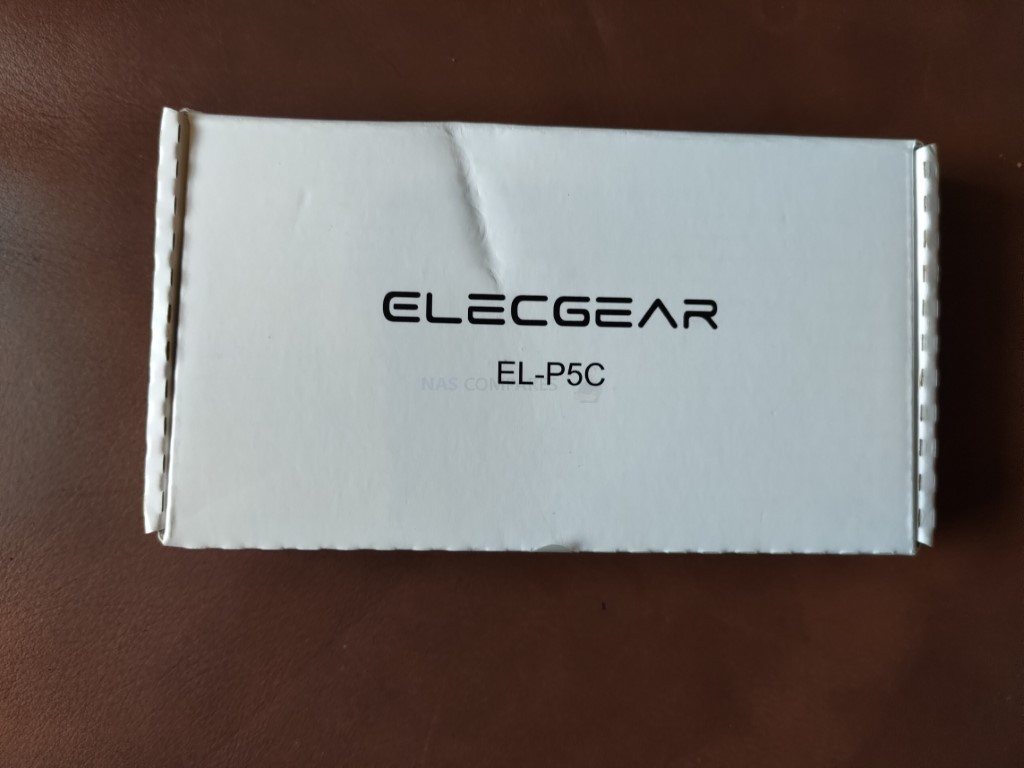
Likewise, the contents of the box, although pretty detailed in their scope, are kind of ‘thrown’ in there. I know there is little to no moving parts here to make considerations for, but it is another one of those areas where you feel that this kit is a little cheap feeling.

However, one could easily argue that the money has been spent on the kit itself. The contents of the Elecgear PS5 heatsink is actually quite extensive when compared against its more affordable competitors. The EL-P5C kit includes the PS5 designed heatsink itself, a paper multi-language manual, mid-quality micro-screwdriver, thermal pads and a rather unique SSD riser.

Now to put these accessories into perspective, the Sabrent PS5 heatsink includes all but the riser kit, the Eluteng PC M.2 heatsink has everything but the riser kit and the INEO Heatpipe PS5 heatsink is a different story altogether. The ElecGear PS5 SSD heatsink includes the means to increase the height of the M.2 SSD installed in the PS5 upgrade slot and ensure it is raised further from the PS5 main PCB underneath, as well as reduce the distance between the SSD and the heatsink.
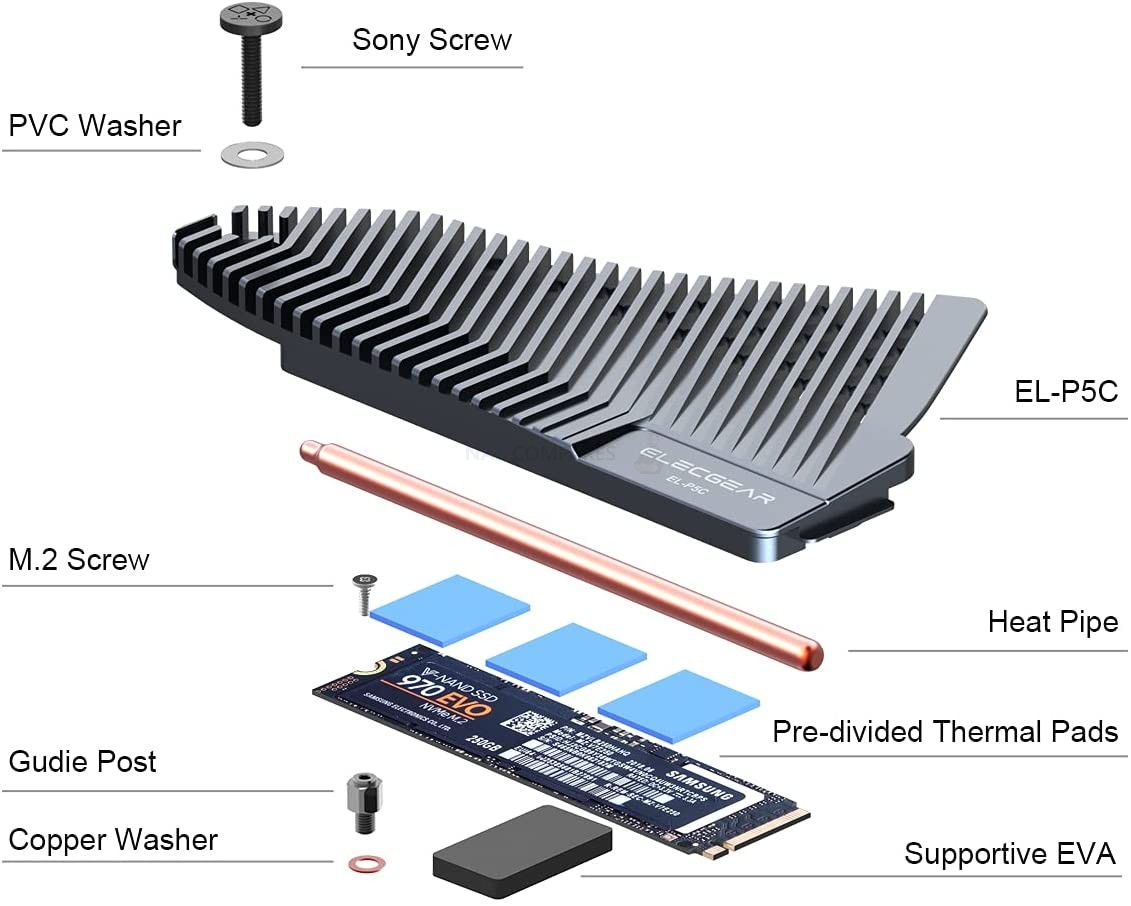
Now, this is quite an unusual extra for a console system. Although this is moderately common with custom PC builds (because the wide variety of motherboards and CPU placements in that area are so diverse physically), but on a closed and uniform system like the PS5, I was surprised to see it. The argument is that thicker/double-sided NVMe SSDs need further ground clearance and room to allow further heat dissipation, as well as making sure than an installed SSD has a closer connection to the heatsink you pair it with. Indeed, ElecGear themselves say the following on their own product pages:
“It seems the leading maker Sony does not belong to M.2 SSD industry. We don’t think that the stock screws mount M.2 SSD appropriately in the memory compartment. ElecGear did it better with a re-designed fixing structure for your gaming SSD. The modified guide post, standard M.2 screw and even a copper washer to adjust the height of SSD are included in the box” – ElecGear, Product Pages, Amazon.com
For my temperature tests later, I used the single-sided TeamGroup T-Force Cardea A440 SSD, so I did not use these risers. But I think there IS a ring of truth in what Elecgear are saying here, but more on how heavily the heatsink connects with the SSD, as the M.2 slot in the PS5 is a little lower than I would like and therefore even a 0.5mm difference can greatly reduce the effectiveness of heat dissipation from the SSD to the Heatsink. Another way in which Elecgear have addressed this concern in their PS5 heatsink kit is in the thermal pads that are included. The x4 thermal pads that are included are in pairs of two different thicknesses of 0.8mm and 1.5mm. Once again, a nice touch and something that the rather understated nature of the package presentation would suggests would be absent. So you have two differing heat pads for your SSDs that allow better dissipation levels of 4.8W/m-k and 3.6W/m-k on the blue and pink panel respectively. There is also an instructional manual that details the installation and also covers the installation of the SSD riser panels and washer kit.
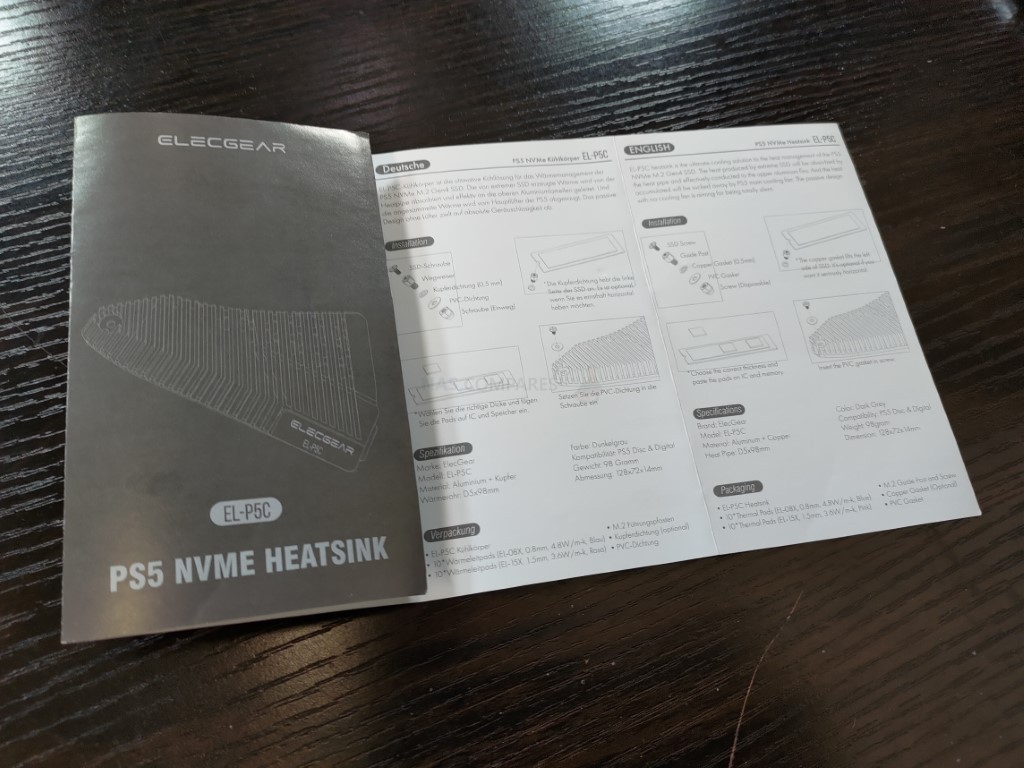
The manual seems fine at first glance, but there are certainly a few grammar errors present and again, it is little things like this in terms of presentation that result in the Elecgear PS5 heatsink getting undermined, despite its excellent contents. However, that is enough fo4 the packaging and presentation. Let’s get to grips with the Elecgear PS5 heatsink itself, the design and how it works.

Elecgear PS5 SSD Heatsink Review – Design
A good look at the Elecgear heatsink for PS5 shows us that this thing is pretty large! indeed, with the eluteng $10 heatsink of choice for budget buyers measuring at just 70x22x6mm, the Elecgear towers over it at 128x72x14mm. This is because it is designed to both fill AND sit outside of the PS5 M.2 SSD expansion bay, thereby both collecting the heat generated by the SSD, but also using the PS5 internal system fan to cool the heatsink at the same time – thereby allowing much faster and efficient heat dissipation fo the SSD in use over hours and hours of play.

Now, the big, big difference between a PS5 designed heatsink like the elecgear EL-P5C and a regular M.2 heatsink design that was made for PC use primarily, is to do with airflow. NVMe SSDs (such as those used by the PS5 for storage upgrades and PC gaming) get quite hot when in use. They have no moving parts, but the faster the SSD read/write speed, the hotter it can get over time. Heat is a big, BIG problem for SSDs, as it can result in the performance being throttled/bottlenecked by the system, as well as affecting the durability of the SSD long term. That is why Heatsinks are important and although the PS5 is a much less intensive read/write system than a bigger PC or editing machine, it still can affect the SSD.

The m.2 slot on the PS5 is quite small, as well as arrives with a cover that Sony insist should always cover your M.2 SSD. This is a little counterintuitive to most SSD heatsinks, as they are DESIGNED to live directly in the open airflow of a PC case or under/above a fan kit in a laptop – this allows the heat being collected by the heatsink from the SSD to be dispersed int other air. Closing a PC designed heatsink into that PS5 SSD slot seems the very opposite of that. That is where the elecgear PS5 heatsink comes in. It covers the SSD you have installed in the M.2 slot, but instead of replacing the PS5 M.2 metal plate cover, the elecgear fills the space and then spreads out over the side and is angled towards the large, single internal PS5 fan. This allows the heatsink to collect all that heat from the SSD, and then disperse it directly into the incoming fan. But we will touch on that element a bit later.

The vents of the elecgear heatsink are clearly designed for use in the PS5 system, in direct alignment with both the fan AND the air channelling internal curves of the PS5 that direct airflow into the fan. The lines are also ventilated to allow air to pass in and out of the heatsink too – a nice extra touch. However, the heat dissipation is taken an extra step further when you flip it over. The base of the Elecgear PS5 Heatsink (that connected with the SSD you installed in your console, along with a thermal pad) not only covers the entire length of a 2280 length drive, but also features an excellent copper pipe (5mm x 98mm)
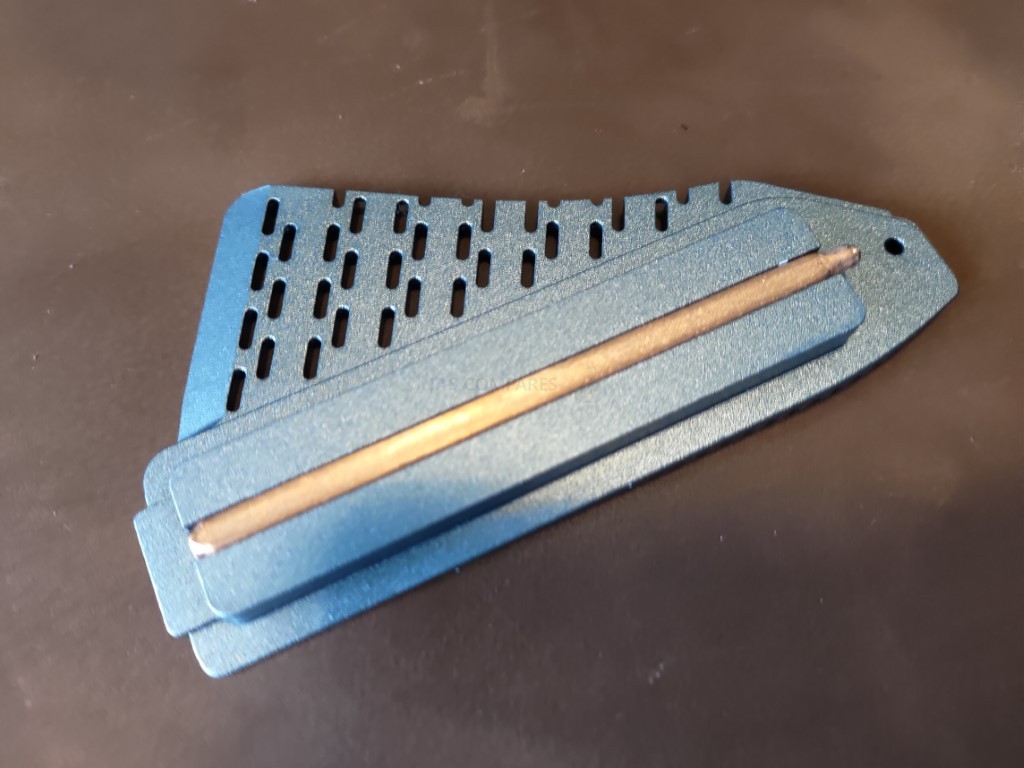
Now, this copper pipe is a big deal when compared against exclusively aluminium only heatsinks. The copper pipe is considerably more effective at drawing heat from the SSD components (the controller, primarily) and this heat can be delivered to the aluminium plate (as well as the plate still collecting heat of its own accord from the SSD too). This massively increases the potential heat dissipation when in use and almost certainly dramatically decreases the typical temp of the SSD inside the PS5. This and the fact that the larger heat plate is in the immediate airflow path of the internal fan, makes this almost certainly the most effective heat-dissipating heatsink you can buy on PS5. However, it does this at a potential cost of ‘robbing’ airflow that was designed to keep the PS5 system CPU, GPU, memory and its own SSD cool.

Let’s get the Elecgear PS5 heatsink installed inside the PS5, see how it sits, how high it is against that fan and ultimate temperature test it to see how well it performs and whether it negatively/positively affects the PS5 system temp elsewhere.
Elecgear PS5 SSD Heatsink Review – Installation
Installation of the Elecgear heatsink is incredibly straightforward – but only if you are not planning on using the riser kit. The riser kit that is designed to improve the connection of the SSD and heatsink is optional and in order to properly test this heatsink with a typical SSD PS5 installation (versus a regular heatsink), I decided to install it without the riser kit. Your SSD goes inside the M.2 SSD expansion slot. Make sure you use a thermal pad from the accessory kit and lay it across the top of the SSD. You can place a thermal pad UNDER the SSD if it is double-sided, but your MAIN priority should be the side with the controller/brains of the NVMe SSD.
NOTE – Ignore the wire on the photo, this was just the thermometer cable I used in testing for this review
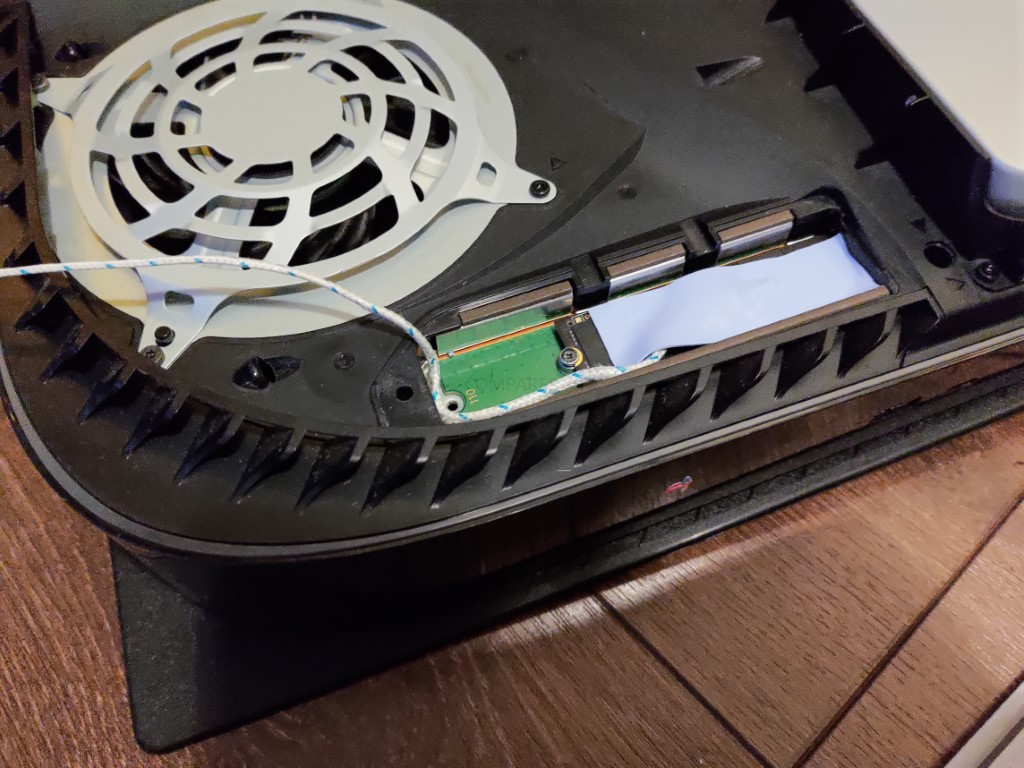
Then you simply slot the heatsink itself into the slit that the usual PS5 SSD cover plate would fit and close the heatsink into place. You will know that it is installed correctly as the screw hole at the top will align with the hole that the PS5 Screw (topped with the square, circle, triangle cross) is visible. When installed, the heatsink looks a perfectly natural fit and even looks like it would not have looked out of place as an official component at launch – something many have complained at Sony for in relation to SSD upgrades on this system.

Looking at this heatsink from a tighter/low angle, you can see that it rises from the base level of the PS5 internal plat by around 2-3mm. It still completely allows the external PS5 side plates to be reinstalled (with no contact between them and the heatsink), as well as the grooved channels of the Elecgear heatsink to line up with the PS5 external vent lines and deliver that air to the internal PS5 fan – it just also uses that are to cool the heatsink (and in turn assist the SSD temp) along the way. I am still a little thoughtful about if this increases the airflow by much on its way to the PS5 fan (which is pushing air over the internal components of the console), but we will get to that later.

The Elecger heatsink also takes advantage of the same screw hole and screw that the PS5 has already to cover the m.2 slot, as well as having a counter-sunk shape to make sure that the screw still goes in at the full depth of the hole, whilst not interfering with the integrity of the heatsink.

Overall, the heatsink is clearly very well designed in conjunction with the PS5 shape internally, as well as clear architecture choices being made here to ensure that airflow to the existing PS5 internal cooling measures are unimpeded as much as possible. Let’s see how the Elecgear heatsink for PS5 handles internal temperatures and those of the SSD controller.
Elecgear PS5 SSD Heatsink Review – Temperature Testings
Temperature testing for the Elecgear PS5 SSD heatsink has been broken down into several areas. The main aims here are to work out the following things:
- Does the Elecgear Heatsink Keep the Temperature low on the SSD in sustained use?
- Does the Elecgear Heatsink Interfere with the PS5 Internal System Temp negatively?
- Is the Elecgear Heatsink provide a significant improvement over PC designed M.2 SSD heatsinks (eg the Eluteng M.2)

In order to do this, I have installed a temperature sensor on the M.2 SSD itself, UNDER the heatsink AND the thermal pad, directly on the controller chip of the SSD. The SSD used in the testing was the TeamGroup T-Force Cardea A440, a Phison E18, 96L 3D TLC NAND SSD at 1TB – a good mid-range price point SSD that is single-sided and provides 6551MB/s on the PS5 internal benchmark.
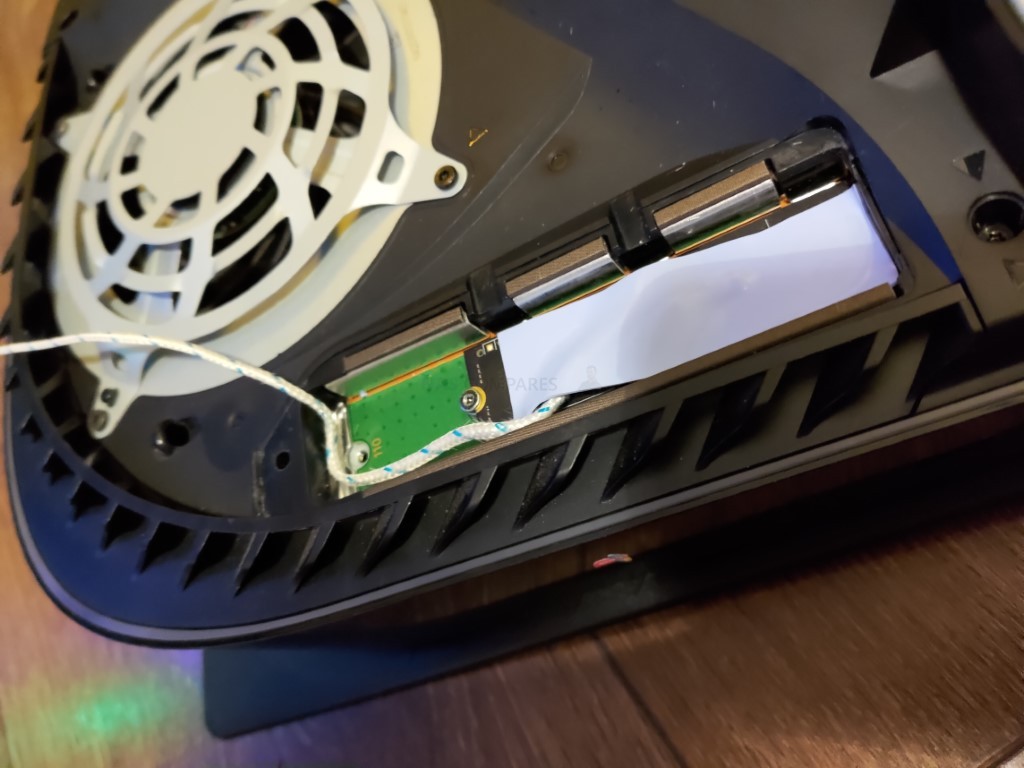
When the temp node is on the SSD Controller, I then place the thermal pad down, closed and screw down the heatsink, then attach the 2nd node just underneath the PS5 fan point, in the open air. This second temperature sensor will tell us the surrounding system temp that the internal fan will be using to cool the rest of the system.

The testing consisted of 6 different elements. 4 gameplay sessions of 25mins each, with 2 sessions focusing on the SSD temp and 2 focusing on the system temp (in that order, with 1-2 mins reboot between each, in order to see how the system temp is affected over the combined power-on time).

Then a sustained read and write activity of 350-380MB/s to/from the PS5 internal PS5 SSD and M.2 NVMe SSD (the Cardea A440) and how it impacted the SSD controller only. We are NOT looking at performance/framerate/MB/s etc, ONLY temperatures. Below were the results (video will be published shortly).
Note – BOTH PS5 Side plates were on during the tests
 |
|||
| Test Type | Starting Temp (C) | Finishing Temp (C) | Change (C) |
| Red Dead Redemption 25min Play (Controller) | 30.8℃ | 31.4℃ | 1.4℃ |
| Red Dead Redemption 25min Play (System Temp) | 23.1℃ | 23.2℃ | 0.1℃ |
| GTA V 25min Play (Controller) | 26.7℃ | 28.1℃ | 1.4℃ |
| GTA V 25min Play (System Temp) | 21.8℃ | 22.9℃ | 1.1℃ |
| Heavy Read (350GB) | 29℃ | 35.6℃ | 5.6℃ |
| Heavy Write (350GB) | 24℃ | 36.1℃ | 12.1℃ |
As you can see, in almost all tests, the elecgear PS5 SSD heatsink results in very, VERY small increases in temperature over time, much, MUCH lower than most of the other heatsinks that I have tested. To put that into perspective, here is how the Elecgear EL-P5C PS5 heatsink compared in those same tests versus the Eluteng M.2 at just $10 (at least $25 less than the elecgear):
NOTE – There tests were performed on different days and ambient temp AND general environmental conditions can undermine these results. Watch the video published soon to see these results in much, MUCH greater detail)
| Test Type | Eluteng H/S Change | ElecGear H/S Change |
| Red Dead Redemption 25min Play (Controller) | 5.9℃ | 1.4℃ |
| Red Dead Redemption 25min Play (System Temp) | 1.5℃ | 0.1℃ |
| GTA V 25min Play (Controller) | 0.5℃ | 1.4℃ |
| GTA V 25min Play (System Temp) | 0.3℃ | 1.1℃ |
| Heavy Read (350GB) | 6.2℃ | 5.6℃ |
| Heavy Write (350GB) | 15.4℃ | 12.1℃ |
So, as you can see, it certainly did a great job. These are still very small differences though and it is worth remembering that an NVMe SSD is designed to run perfectly well at between 30-50 degrees. Anything higher than that (headed towards 70 degrees) can result in throttling. Overall I still think the Elecgear definitely does exactly what it says it will and does it very well – it is a question of whether you play your PS5 for long enough /regular periods that you need that level of protection/cooling. Let’s conclude the review and give my verdict.

NOTE – The FULL video of the Temperature tests for the ElecGear PS5 SSD Heatsink, as well as how it compares against the Eluteng M.2 Heatsink, the Sabrent PS5 heatsink and the INEO Heatsink Heatsink will be live soon and in a 3-Part series of video below.
VIDEOS OF THE TESTS – COMING SOON BELOW (Dec 1st 2021)
Elecgear PS5 SSD Heatsink Review – Conclusion & Verdict
The Elecgear does EVERYTHING that it says it can and will do. From maintaining one of the lowerest SSD temperatures that I have witnessed on the PS5 NVMe SSD for the most part, to the clear effort that has gone into the design of the heatsink to existing both in and outside of the PS5 M.2 SSD expansion slot, you cannot question it’s ability to keep your SSD running at an optimal operational temperature! The price tag seems a little high (at $35-50 depending on where you shop at online) especially given the $10-15 dollar price tag of most other M.2 SSD heatsinks – something that I could accept IF it was the only S5 designed heatsink. But given that Sabrent released their own PS5 heatsink, currently priced at $20 (with SSD combo options) 3 months before, that pricetag is a little harder for some to swallow. Nevertheless, even in the general airflow and temperature of the PS5, the elecgear seems to make sure not to impede or negatively impact the core system temp, which is a big plus in its favour. Overall, I can definitely recommend this heatsink for those of you that play your PS5 every single day and for moderately extensive periods, but for light gamers and those that jump on at weekends – this might be a bit overkill.
| PROS of the ElecGear PS5 SSD Heatsink | PROS of the ElecGear PS5 SSD Heatsink |
|
|
🔒 Join Inner Circle
Get an alert every time something gets added to this specific article!
This description contains links to Amazon. These links will take you to some of the products mentioned in today's content. As an Amazon Associate, I earn from qualifying purchases. Visit the NASCompares Deal Finder to find the best place to buy this device in your region, based on Service, Support and Reputation - Just Search for your NAS Drive in the Box Below
Need Advice on Data Storage from an Expert?
Finally, for free advice about your setup, just leave a message in the comments below here at NASCompares.com and we will get back to you. Need Help?
Where possible (and where appropriate) please provide as much information about your requirements, as then I can arrange the best answer and solution to your needs. Do not worry about your e-mail address being required, it will NOT be used in a mailing list and will NOT be used in any way other than to respond to your enquiry.
Need Help?
Where possible (and where appropriate) please provide as much information about your requirements, as then I can arrange the best answer and solution to your needs. Do not worry about your e-mail address being required, it will NOT be used in a mailing list and will NOT be used in any way other than to respond to your enquiry.

|
 |
WHERE IS SYNOLOGY DSM 8? and DO YOU CARE? (RAID Room)
UniFi Routers vs OpenWRT DIY Routers - Which Should You Choose?
WHY IS PLEX A BIT S#!t NOW? IS 2026 JELLYFIN TIME? (RAID Room)
Synology FS200T NAS is STILL COMING... But... WHY?
Gl.iNet vs UniFi Travel Routers - Which Should You Buy?
UnifyDrive UP6 Mobile NAS Review
Access content via Patreon or KO-FI





Discover more from NAS Compares
Subscribe to get the latest posts sent to your email.


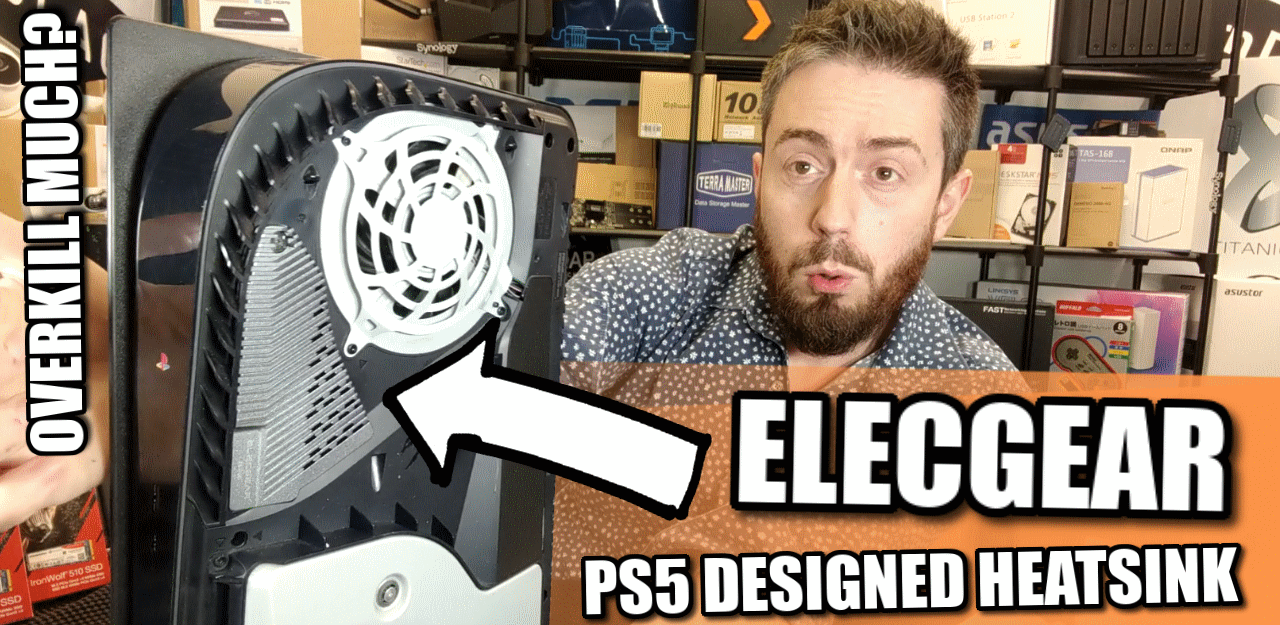




Is it better if i put thermal pad under the ssd at the pad of thickness ?
REPLY ON YOUTUBE
Se non chiudi il coperchio come fa l’aria a essere deviata x raffreddare le alette?
REPLY ON YOUTUBE
How do you REMOVE the ssd once the Elecgear is stuck on?!!
REPLY ON YOUTUBE
I’m late to the game.. But.. Will this work with the Samsung 980 pro 4T? (As long as I get the one without the heat sink, of course).
REPLY ON YOUTUBE
@nascompares thanks for the video! i’m about to install the EL-P5C on my PS5 with a fury renegade 2to, i’m concerned about the thin heatspreader on top of the SSD, should i remove it so it can fit with the heatsink? Thanks a lot!
REPLY ON YOUTUBE
ps5 pro version when?
REPLY ON YOUTUBE
Any plans to cover the new model? EL-P5SC2
REPLY ON YOUTUBE
I bought a Samsung 990 pro w/ a built in heatsink for my ps5 slim. I am considering getting the elecgear heatsink, would an ssd with a built in heatsink combined with a heatsink cover make a difference or have no effect whatsoever?
REPLY ON YOUTUBE
It’s only £22
REPLY ON YOUTUBE
So what size thermal pad in needed out of the two sizes included, the 1mm or the thicker 1.5mm?
REPLY ON YOUTUBE
I think this heatsink is excellent, and it looks brilliant. I installed this with my 4TB SN850X. Definitely worth the money.
REPLY ON YOUTUBE
i dont know ps consoles so much but i wanna buy one. Can i put the elecgear in the slim digital version? ( İn the 4 covers version)
REPLY ON YOUTUBE
Does it work with
Sony PlayStation 5 Slim Digital Edition
REPLY ON YOUTUBE
When you did the testing for this did you install the ElecGear heatsink according to the manufacturer’s instructions with their riser and pad? (which according to them is to give the drive better contact with the heatsink? Or was this done as your review for the heatsink? Thanks!
REPLY ON YOUTUBE
Thank you for the video. Just a thought but since you’ve decided to go against the installation instructions and not use the riser kit you may want to advise that your results could be inaccurate. I’d love to see a comparison to know the benefit of doing it your way vs. the way the manufacturer intended! (I know it’s ancient history so prolly not gonna happen, but..!)
REPLY ON YOUTUBE
Which SSD drive should I use the p5 nvme heatsink with?
REPLY ON YOUTUBE
Will this heat sink lower cpu and gpu temp or just the SSD? And my other question is will it do anything if you install it while using an SSD that already has a heat sink ???????????? I don’t know anything about it that’s the heart of music questions i genuinely need info because I found this heat sink for 10 dollars
REPLY ON YOUTUBE
Great. Just got this cover and pairing it with the predator gm7000 m.2 nvme. But that drive already comes with a thermal pad on it. Do I put one or the elecgear pads on top of the gm7000 pad already on there by default? Thank you for your reply in advance. ????
REPLY ON YOUTUBE
11:35 Should i remove the label/sticker from the ssd before applying the thermal pad?
REPLY ON YOUTUBE
If I purchased the ElecGear heat sink could it work well with a seagate firecuda which already has a heat sink aswell or would there be space issues in the ssd compartment? Also would there be overheating issues aswell? Any advice is greatly appreciated
REPLY ON YOUTUBE
I disagree with your recommendations of cooler like Sabrent and electgear. These are not good if you want to remove the ssd later. The thermal pad could be sticky and trying to force to remove these cooler which replace the original slot, could damage the ps5 ssd port or the ssd itself. I prefer my cheap cooler where i put the ssd inside a cooler and close the slot with the Sony metal cover. People have no problem with the cooler double side and ps5. There are plenty of good feedback. I bought the 990 pro 4 tb without heatsink which is single side and the cheap cooler must work. It is no different than the wd cooler or default samsung cooler. It is even better to my opinion by being double sided. I will install it today and i will indicate later if everything work fine. But i have no doubt it will work just fine. And without non removable cooler, i can still put it on my next pc build if i wanted to sell my ps5. I would have simply to replace the thermal pad with new ones or use the motherboard thermal pad. Will see who is right.
REPLY ON YOUTUBE
Q : Is this gonna fit into the PS5 Slim ??
REPLY ON YOUTUBE
Q : Is this gonna fit into the PS5 Slim ??
REPLY ON YOUTUBE
Inglese
Hi, I saw that this heatsink no longer has the pure copper part but is now nickel-plated, for this price it is better to buy the GRAUGEAR PS5HS04 which looks the same but with copper heatpipe, who among you has already tried it? Greetings!
REPLY ON YOUTUBE
I have a question: Any major difference in the switch from copper to nickel plated in the gen 2 of this Heatsink aside from just cutting production cost?
REPLY ON YOUTUBE
Thinking about it why didn’t Sony make such a solution already? Or not even make the cover perforated?
REPLY ON YOUTUBE
Which thermal pad is best for that heat sink and ssd ?
REPLY ON YOUTUBE
The new ElecGear heatsinks no longer come with the copper part, would the performance be the same for cooling?
REPLY ON YOUTUBE
Is it better to upgrade my SSD before I turn it on for the first time or afterwards? I am installing a compatible 4TB SSD along with the Elecgear heat sink just shown in the video. I haven’t unboxed my PS5 yet. I just want to know if before or after is better. I’m guessing before, but I’m not totally sure.
REPLY ON YOUTUBE
Hi, maybe a silly question. But this also work if the SSD has a built on heatsink or only with non heatsink SSDs?
REPLY ON YOUTUBE
I found an Eluteng version of that same wide flange type heatsink. It’s called the “pro for ps5” on the same entry. $12 US currently.
REPLY ON YOUTUBE
Still $30
REPLY ON YOUTUBE
I want to get a WD-850X ssd with this heatsink…..But worried about dust insulation. How is it with this heatsink? or should I get the WD-850X with builtin heatsink?
REPLY ON YOUTUBE
I’m impressed with your test! I bought it based on your review. I installed the Samsung 980 2TB pro ssd gen4 with this heat sink.
REPLY ON YOUTUBE
Can I install the ElecGear heatsink on top of the Seagate FireCuda 530 built-in heatsink model?
REPLY ON YOUTUBE
Does anyone know if there is any problems with compatibility etc with the dbrand 2.0 plates with the ElecGear PS5 NVMe SSD Heatsink?
REPLY ON YOUTUBE
Question? Shouldn’t you do the testing with both the sad lid and console lid on? (Real world). Also shouldn’t the console be in the correct orientation (heatsink facing down…. heat rises and all that).
Maybe I’m being too pedantic…..
(Edit…. how come your PS5 in not on?)
REPLY ON YOUTUBE
Love your videos, one question hopefully someone can answer:
Are the ElecGear heatsink and darkplates 2.0 a good combination?
Thanks
REPLY ON YOUTUBE
Will it work with the Nextorage Japan 4TB?
REPLY ON YOUTUBE
I put a copper plate on the bottom of my ssd with this to top it off
REPLY ON YOUTUBE
What about for the sn850 with heatsink mine is overheating does it make a difference for the sn850?
REPLY ON YOUTUBE
When I first saw the title, I was like, ‘But I like overkill…’ ????
REPLY ON YOUTUBE
That heatsink on Amazon in Canada is $80
REPLY ON YOUTUBE
I purchased on today for $18
REPLY ON YOUTUBE
While I installed a heatsink when I installed my SSD, and it’s been working OK, this heatsink is a no brainer now, especially since it’s just under $28 US on Amazon.
Be careful though! There are other knock offs out there that are cheaper, but just don’t look like they’re designed as well as the ElecGear.
In fact, there are some, a lot cheaper, that look a lot like the ElecGear, but have no heat pipe!
It’s funny, because while the ElecGear is a Chinese company, other Chinese companies are stealing their design, and flooding the market with knockoffs.
REPLY ON YOUTUBE
Thank you for this video man!
REPLY ON YOUTUBE
Should I use gelid 1mm or 1.5mm thermal pad with the firecuda 530 2tb and elecgear?
REPLY ON YOUTUBE
Should I use gelid 1mm or 1.5mm thermal pad with the firecuda 530 2tb and elecgear heatsink
REPLY ON YOUTUBE
Bought the Elecgear for $27 off Amazon with a SK Hynix Platinum P41 2TB SSD, quite happy currently
REPLY ON YOUTUBE
That’s not exactly how heat pipes work…
REPLY ON YOUTUBE
Question, does this solve the issue people have with the ps5 shutting off while playing ps5 games? Please someone let me know
REPLY ON YOUTUBE
Question for anyone who already install it : Do you need to remove the original sticker of the SSD that cover de chip ? There is no information or advice anywhere to say if you can let the sticker in place or not. Thank’s for your help ! 😉
REPLY ON YOUTUBE
I’m kind of on the fence on ordering this heatsink. It does look like a great design but it seems to also block half of one side of the ps5 fan open vent areas. So in the long run, I’m wondering will this actually prevent some of the PS5 effective cooling? Is it worth it to sacrifice the cooling just to keep the NVMe SSD modules cooler than other heatsinks would? To me this is almost a no brainer because of an obvious design flaw. Just curious what others have to say about this.
REPLY ON YOUTUBE
I’ve just bought a 4tb 850x & the elecgear ???? Do you need to put a thermal pad on the bottom of the ssd as it’s double sided ??
REPLY ON YOUTUBE
This is a good solution if you have a WD because their heatsink is meant for ambient airflow of a PC fan and the PS5 can’t capitalize on the WD’s airflow holes once you put that aluminum cap back on. And yes you can get the Sabrent heatsink for $10 bucks cheaper but you might as well spend the extra money and get this one, at this point what’s $10 bucks? We already have over $700 invested. Everything else also seems trial-and-error-like or experimental. This heatsink feels like Sony would approve without actually saying it. Also I noticed your thermal pad was a solid piece but other videos on elecgear shows it breaks very easily into squares. What’s up with that?
REPLY ON YOUTUBE
Will this fit over top of an wd_sn850x ssd i that I already have installed(yes I’m aware that has a heat sink built in) just wanna know if this will also fit over that because I’m not a fan of the stock plate.??
REPLY ON YOUTUBE
Can someone help me out. I just got my son a 1tb 980 pro and a the elecgear hestsink for his ps5. I used the included riser from the elecgear and the thinner full size thermal pad. I also used the thicker riser pad under the 980 pro. The riser pad underneath stopped it from bending in the center when I applied pressure down on the SSD with my finger so it seemed to be the correct choice. I just had to press fairly hard on the heatsink to screw it down flush. Do you think this is normal? or should I try the stock ps5 riser instead of the included riser from elecgear?
REPLY ON YOUTUBE
Can someone help me out. I just got my son a 1tb 980 pro and a the elecgear hestsink for his ps5. I used the included riser from the elecgear and the thinner full size thermal pad. I also used the thicker riser pad under the 980 pro. The riser pad underneath stopped it from bending in the center when I applied pressure down on the SSD with my finger so it seemed to be the correct choice. I just had to press fairly hard on the heatsink to screw it down flush. Do you think this is normal? or should I try the stock ps5 riser instead of the included riser from elecgear?
REPLY ON YOUTUBE
There are clones of this now in the sub $10 range on Amazon. Could you compare and test?
REPLY ON YOUTUBE
You didn’t need to use a padded riser? Would you for a firecuda 530 or Samsung 980 pro?
REPLY ON YOUTUBE
Is it compatible with the crucial p5 plus?
REPLY ON YOUTUBE
mine came without instructions possibly because i bought 2 and one had came without. >>5:43s mentions importance of screws. thanks!
REPLY ON YOUTUBE
Where did you get thar awesome skin at? Love the look of your ps5
REPLY ON YOUTUBE
Too much waffling….
REPLY ON YOUTUBE
The only guy I’ve seen in YouTube that reviews and tests a device like a professional test engineer. This video is the reason I bought the Elecgear heatsink ????
REPLY ON YOUTUBE
I just purchased this heatsink since I bought a Crucial P5 1tb for <90€. Installation was easy an I used the provided screws, washers and spacers. I used the single piece 1mm heat pad. When putting the heatsink on top it does feel a little tight. The manual does say it will bend the ssd slightly that's why they have another spacer you can place underneath. Overall NAS reviews was the main reason I got the heatsink. Thanks for the superb review mate!
REPLY ON YOUTUBE
Def wouldnt pay 35 to 50 but now you can get this type for 27 tops on amazon or a cheaper model even for 10 but doesnt have pipe or as big of fins.
REPLY ON YOUTUBE
Have you tested the newer ineo or G brand heatsink that is very similar to this. They only got 24-27 just ordered both to try over the Sebrant which has been really great so far and the OG.
REPLY ON YOUTUBE
I bought the Elecgear heatsink to use with the Gigabyte AORUS M.2 Gen 4 7000s 2TB NVME SSD provided with the small heatsink. I unscrewed the top half of the AORUS heatsink and retained the bottom half, with the SSD sandwiched between the AORUS thermal pads. I used the provided Elecgear spacer and washers and mounted the AORUS sans the top half of the heatsink in the PS5. Neither of the Elecgear provided 3M foam riser pads is necessary as the bottom half of the AORUS heatsink provides support for the SSD. Then I dropped the Elecgear onto the AORUS SSD lying within the bottom half of its heatsink. The Elecgear fits snugly between the sidewalls of the AORUS heatsink’s bottom half. The blue AORUS thermal pad makes good contact with the heatpipe of the Elecgear because it lifted off with the Elecgear when I was finagling it. I kept the bottom half of the AORUS SSD heatsink on to provide additional heatsinking and to act as support for the SSD board. I guess you could repurpose the bottom half of any aftermarket SSD heatsinks such as the Eluteng and use it in an assembly with the Elecgear heatsink together with 2 1.5mm thick blue thermal pads with any 2280-sized SSD.
REPLY ON YOUTUBE
Does it fit the digital edition to mate?
REPLY ON YOUTUBE
I just installed this with the *4 TB* version of the SN850X SSD.
REPLY ON YOUTUBE
What’s the thickness of the thermal pad you used?
REPLY ON YOUTUBE
That Ineo heat pipe would allow ALOT of dust to build up in an area that is hard to get clean, and would allow finer dust to travel into the internals that are even harder to get to without full breakdown. I’m building a dust resistant heat managing PS5. I have a sealed room and before the current mods it would crank out the HEAT. the new Elecgear heatsink has a nickel coated heat pipe, which is actually better due to coppers high oxidation rates and the similar heat conductivity.
REPLY ON YOUTUBE
Hello
How do you know if your heatsink is in contact with thermal paste?
REPLY ON YOUTUBE
Does my SSD need to have a metal plate on top of it in order for the heatsink to be able to make physical contact with it? Or is it ok without it? And the heatsink/thermal pads will make direct contact with the chips on top of the SSD?
REPLY ON YOUTUBE
Is it really useful ?
REPLY ON YOUTUBE
I bought the Elecgear from Amazon for 38 euro shipped. Will use it with WD SN850 2 tb. Spend a few bucks more and your console will thank you.
REPLY ON YOUTUBE
Does this heatsink fit on the s70 blade with the blades heatspreader installed or does the s70 need to be bare?
REPLY ON YOUTUBE
Bonjour et merci beaucoup pour vos tests et vos explications.
Ce que j’aime, en plus de vos tests, c’est que vous vous intéressez aussi au rapport/qualité/prix des systèmes de refroidissements pour PS5 (et PC).
Un Grand Merci pour vos tests et informations. Super travail. Continuez. 😉
REPLY ON YOUTUBE
Hello good afternoon, I want to congratulate you for your video I found it very interesting I have a ps5 I bought the wd850 ssd drive that has an integrated heatsink if I buy this accessory will it also work for my ps5 or should I change my ssd thank you very much
REPLY ON YOUTUBE
If they produce a PS5 pro I wonder if this would fit
REPLY ON YOUTUBE
How do temps change when you are installing? Playing a game is mostly random read whereas installing is sequential I think
REPLY ON YOUTUBE
????????
REPLY ON YOUTUBE
Which one do you think it’s better the sabrent or this one?
REPLY ON YOUTUBE
Does Elecgear Heatsink can combo with Firecuda 530 SSD sir ? help me.. or i can combo like this .. Elecgear Heatsink + Firecuda 530 SSD with Heatsink.. Does it got space or can put that together ?
REPLY ON YOUTUBE
I bought this heatsink to go on a Seagate FireCuda 530 1TB the heatsink is making contact with the thermal pad. Would you also put the pads underneath to give a tighter connection?
REPLY ON YOUTUBE
Does the sticker need to be removed or can thermal pads be put over sticker??
REPLY ON YOUTUBE
Hey Nas your videos are fantastic!… for the sub,… do I need thermal pads on the bottom of my double sided 2tb ssd in a ps5?
REPLY ON YOUTUBE
Thinking about running the Elecgear H/S on a WD Black SN850 2TB. I know you’ve said to always go with the stock heatsink if they come preinstalled but the performance on the Elecgear is undeniable IMO. What are your thoughts?
REPLY ON YOUTUBE
How do you install that heat sink? With the thermal pads and every thing correct
REPLY ON YOUTUBE
I would buy this
REPLY ON YOUTUBE
Could you please clear me a doubt? Is there any problem using it with XPG S70 Blade aluminum cover or should I remove it?
REPLY ON YOUTUBE
Could you please clear me a doubt? Is there any problem using it with XPG S70 Blade aluminum cover or should I remove it?
REPLY ON YOUTUBE
Love the video, I think if we are willing to drop 530 on a ps5 disc 150-930 (on a 1-4 TB drive), another 60-140(on extra controller/ ps5 plates or dp2.0 plates/camera/media remote) I don’t think 15-35 bucks for a heat sink is a line most of us are concerned about.
REPLY ON YOUTUBE
Dude plz take those ugly af vinyl stickers off ur ps5 and just get some darn faceplates ive never seen anything uglier in my life and i survived the bosnian war
REPLY ON YOUTUBE
Anyone know where I can get that “PS2 styled” PS5 sticker he has on that black ps5 at the beginning of the video
REPLY ON YOUTUBE
Firecuda 530 500gb M.2 required the 1.5mm thermal pad as the 1.0mm thermal pad was not thick enough and didn’t make good contact between the M.2 drive and the Elecgear heatsink. I think it’s very important that everyone checks that there are some indentations on the thermal pad to show everything is making good contact otherwise you are kidding yourself. The better the contact the better the heatsink will work.
REPLY ON YOUTUBE
Great review! Just purchased mine today after noticing Amazon has this heat sink back in stock
REPLY ON YOUTUBE
These are impossible to find now.
REPLY ON YOUTUBE
Hello NAS,
Can you please recommend me the thickness of the thermal pad i should use with this heatsink and the ADATA XPG GAMMIX S70 Blade ?
Should I use the provided thermal pads( which of the two provided ) or should I buy something else ?
Thank you very much, really love you videos, really professional indeed !
Good luck !
REPLY ON YOUTUBE
Does Elecgear HS use the riser nut that most ssd’s have to use for PS5 or no? I didnt see installation.
REPLY ON YOUTUBE
Dbrand 2.0 plus ElecGear test would be wonderful!!
REPLY ON YOUTUBE
4:42 ???? It’s time to subscribe this handsome man channel. Very helpful videos. Thank you.
REPLY ON YOUTUBE
I’m getting a Firecuda 2TB (double sided) and Elecgear from my PS5
What’s the best way to install it since it’s double sided?
1.Nothing on the back so there’s some airflow under it?
2.I read some people putting thermal pads on the back, but wouldn’t that mean your transfering heat into the green plastic?
3.What if I took a Firecuda with the heatsink, removed the top part but left the bottom on. Then installed it so the Elecgear was the new top heatsink, but the original metal plate was still on the bottom to disperse heat.
I know the metal plate on the bottom won’t be touch/transdering heat to the Elecgear but it will create more surface area on the bottom of the SDD to disipate heat.
(Doesn’t have to be Firecudas heatsink, I could just get any double sided heatsink and just use the bottom part with pads).
Would that make sense?
It would be similar to anyone that has the Sabrent heatsink also.
BTW, thanks for all the PS5 SSD videos, I’ve watch so many of them and have decided on the Firecuda 2TB and Elecgear.
REPLY ON YOUTUBE
I just bought one and it is all your fault!
REPLY ON YOUTUBE
Got my elecgear today. Already notice a bit of a difference playing battlefield 4.
REPLY ON YOUTUBE
Got my elecgear today. Already notice a bit of a difference playing battlefield 4.
REPLY ON YOUTUBE
Positive difference or negative?
Review of Dbrand side plates would be great
REPLY ON YOUTUBE
Anyone here having issues with the Elecgear bending the PCB of the nvme drive. There is an Amazon review about this issue.
Any feedback?
REPLY ON YOUTUBE
I just installed my Elecgear heatsink a few days ago. One thing I didn’t like about the heatsink though was that it included very small thermal pads that didn’t quite fit the entirety of the controller on my WD SN850 SSD. However, knowing how well the heatsink works at keeping temperatures down, I’m not too worried. I also used the included riser EVA pad and also used the gudie post and copper washer.
REPLY ON YOUTUBE
Hey NAS. I got the WD black for my PS5. Since it is a single sided SSD do I need to put thermal pads on both side or just the side with the controller on it.
REPLY ON YOUTUBE
Bought this heatsink after watching your videos and when it arrived today I noticed it has an aluminum heat pipe instead of copper. ???????????? I would like to see a performance test with aluminum vs copper heat pipe versions. Update – I did see the posted reply from Elecgear on Amazon saying that it is nickel plated copper and not aluminum.
REPLY ON YOUTUBE
My copper heat pipe came in silver? Is that normal?
REPLY ON YOUTUBE
Hi, i noticed you mentioned that the wd sn850 ssd runs the hottest out of the the top tier of ssds…would you say the elecgear heatsink would aliviate that heat or will the sabrent do just fine?
REPLY ON YOUTUBE
hello the elecgear heatsink is compatible with firecuda 530 1TB or 2TB?
REPLY ON YOUTUBE
I bought the heat sink and it fits in great but I thing a bought the wrong m2 ssd cause when I comes up it says it I need the gen 4 or later pny cs2130 4tb
REPLY ON YOUTUBE
@NASCompares please share some information in case of double sided NVMe‘s and the ElecGear-P5C please! There is no bottom heatsink and no information wether to put thermal pads on the downside or not etc. Personally I would like to see some measurements with downside equipped sensors with your thermometer ????
REPLY ON YOUTUBE
I got the 2TB wd sn850 with the elecgear ordered. Do I not need to put thermal pads on the bottom of the SSD for mine?
REPLY ON YOUTUBE
Most channels don’t spend a half hour talking about the PS5. Even fewer spend a half hour talking about an SSD in the PS5. This guy talks about a heatsink which mounts on top of an SSD inside of the PS5 for almost a half hour, not including the initial 20+ minute pre-test video of the same heatsink. Incredible — keep up the good work! I love the enthusiasm you have for what you do. I’ve watched many of your Synology videos prior to this, and they’re equally as detailed and informative.
REPLY ON YOUTUBE
i don’t even have a ps5 yet, but i’m buying this heat sink. once i get the ps5, then i’ll worry about the SSD.
REPLY ON YOUTUBE
Bro i want this thing but you just cant find it anywhere in europe…
REPLY ON YOUTUBE
well 54€ and it would take till late March for delivery… not worth the extra cost if you get similar results from the sabrent one for less than half the price and you can get it the next day with Prime 😀
REPLY ON YOUTUBE
Nice video. Just one question about installation. I have Firecuda 530 4TB with Elecgear EL-PC5. Should I place thermal pad on both side or just one side for better performance? Thz
REPLY ON YOUTUBE
I have this same SSD, and this same question. Thank you for asking, sheep hung!
this mans teeth are disturbing
REPLY ON YOUTUBE
Will the Sabrent Rocket 4 Plus m.2 ssd work well with the Elecgear ps5 heatsink?
REPLY ON YOUTUBE
Thank you for the good review.
It is clear and easy to understand.
One question from some of the reviews I have seen on some Japanese reviewers.
Some of them mentioned that you will need another heat pads as the one comes with it might not cover the size of the SSD.
Did you use the heat pads comes with it or it is from another SSD?
REPLY ON YOUTUBE
In just gonna say.. I think this KINDAAA a bad example seeing as the fan sucks air through *BOTH* sides through the front of the PS5. Along with that, the holes in that heatsink will definitely get dust caked up inside it. That system also needs to be cleaned out seeing all that dust caked on the front of the vents. ????
REPLY ON YOUTUBE
Wait where can one buy one of those heat pipe cooler for the ps5 ?
REPLY ON YOUTUBE
Having a hard time finding this anywhere. Did Google search, Amazon etc… any tips on purchasing one? What site did you get yours from?
REPLY ON YOUTUBE
So when you insert the heatsink, does it make contact with the thermal pad?
REPLY ON YOUTUBE
damn man you seem very good at what you do
REPLY ON YOUTUBE
I have a WD Black n850 installed in my system – would I be able to also add this and keep my SSD in ?
REPLY ON YOUTUBE
How does this work with the cuda w/ heatsink? Would you have to remove the heatsink from the cuda to use this one? If so how big a difference would it make?
REPLY ON YOUTUBE
Yes. You would have to delete the factory heatsink from the SSD before installation. There should be a difference between the two, however not exactly Earth-shaking level.
Now, care to sell one? 🙂 You have two, and I have none. I will purchase either one. Thank you.
Can’t you just not add the cover plate?
REPLY ON YOUTUBE
I would never buy one of these ever let me explain why and it’s not for the reason you think in order for a heatsink to properly be a heatsink the heatsink must have a copper plate on the bottom of the heat sink it does not this heat sink has a copper pipe only which isn’t going to do anything with cooling that SSD at all and worse that SSD is going to get hot and melt the plastic because the SSD is sitting that heatsink on the plastic of the PS5 the only reason they included a spacer with that SSD was because they improperly machined the SSD heatsink and they decided adding a shim versus fixing their design was a better choice which it isn’t it pushes unnecessary strain on the SSD which will damage the SSD in the long run and most likely create a short Inside dssd Bay in the PlayStation 5 you have to be a dumb engineer to think a spacer is going to save your product
REPLY ON YOUTUBE
Got my Elecgear Heatsink today. Will install It tomorrow.
REPLY ON YOUTUBE
i noticed the fan not running on either one hmmmm?
REPLY ON YOUTUBE
Cool video and products. I’ll be upgrading to a cheaper expansion ssd and heatsink in a year or so when prices come down a bit. External hdd cold storage is fine for now
REPLY ON YOUTUBE
The question is can i use normal M2 SSD without heatsink and attach elecgear ps5 heatsink instead as cover?
REPLY ON YOUTUBE
I dropped a heat sink screw in to one of the holes the side panels clip on to, should I be worried?
REPLY ON YOUTUBE
The real interesting question who in their right mind at Sony thought it was a great idea to only give us 620 gb avaliable save space?
REPLY ON YOUTUBE
just wanted to ask if you measure room ambient temperature when doing these tests?
REPLY ON YOUTUBE
Are you aware of any companies planning to release a M.2 22110 ssd version in 2022 to fit the PS 5 expansion bay capability for a longer card?
REPLY ON YOUTUBE
Which is better between elecgear and subrent? Which would you use?
REPLY ON YOUTUBE
Do yourself a favor…go see a dentist… for your health.
REPLY ON YOUTUBE
So would this one or the sabrent heatsink door more efficient? I have the sn850, I’m using the sabrent ps5 heatsink considering it seemed the best at the time.
REPLY ON YOUTUBE
I have 2 doubts
First. I see that this Heatsink is not letting any space in the SSD bay besides working as a top replacement. Is the bay working as an airflow chamber for the SSD that this Heatsink is blocking?
2 does the heat this Heatsink irradiate does affect the internal Temps of the PS5? I ask due to the fact that the heat is being directly throw to the space next to the fancooler of the PS5 so it may be taking some of that heat inside the system so we might be getting a cooler SSD but a warmer system overall?
REPLY ON YOUTUBE
I like those matte black plates. Not big fan of the huge logo though
REPLY ON YOUTUBE
Was the riser used at all, does it make any difference
REPLY ON YOUTUBE
Ok I want the plastics with that ps5 logo where can I get this
REPLY ON YOUTUBE
Where can I buy the INEO M13?
REPLY ON YOUTUBE
i never see a ps5 in real life….. only online
REPLY ON YOUTUBE
But are these numbers with the cover on or off like you showed in the video?
REPLY ON YOUTUBE
Was the eluteng video the same from the sabrent test, died the exact same way at the same place?
REPLY ON YOUTUBE
Thank you it was amazing comparison!
REPLY ON YOUTUBE
i just when with the samsung 980 pro with built in heatsink!
REPLY ON YOUTUBE
Anything under 50c will not throttle with these SSDs. The only reason to buy anything other than the EletungWarship Pro style is if you live in a very hot area and don’t have AC
REPLY ON YOUTUBE
Dude, don’t you think it would be much better to test PS5 temperatures with actual PS5 games? PS4 games via backwards compability don’t stress the system at all.
REPLY ON YOUTUBE
So is this one better than the Sabrent heat sink?
REPLY ON YOUTUBE
Thank you so much for having such a well educated channel. You have been able to answer all my my questions that I’ve had regarding buying a new heat sink for my PS5. You are the only channel that answers the questions. Thank you.
REPLY ON YOUTUBE
What about the NAND chip on the bottom of the SSD. I am curious about the thermal temperatures on it due to the fact that there’s no heat sink attached to it. I would like to see what your opinion is on the matter with these kind of heat sinks as far as the bottom NAND chips over heating. Will the cheaper heat sink work better for that since it have a heat sink in that area.
REPLY ON YOUTUBE
What about the NAND chip on the bottom of the SSD. I am curious about the thermal temperatures on it due to the fact that there’s no heat sink attached to it. I would like to see what your opinion is on the matter with these kind of heat sinks as far as the bottom NAND chips over heating.
REPLY ON YOUTUBE
I’m in Australia.Ordered one black friday weekend .after seeing fifty thousand sabrent vids and not a one on this ridiculously named one… I took the plunge.. Found for $35 aus free shipping.. You mention it’s expensive.. More then once.. So was my Ps5,which would be hard to replace /find another and the 980 pro 2 tb I’ve ordered. I have no issue spending a few dollars more if I have piece of mind my rig won’t cook
REPLY ON YOUTUBE
It’s a nice design and idea. Coupled with a Dbrand 2.0 case, you’re going to get some good temps ????
REPLY ON YOUTUBE
Does this work with my SN850 1tb with factory installed heatsink?
REPLY ON YOUTUBE
So am i going to get problems with my heat sink pads and case for the firecuda 530?
REPLY ON YOUTUBE
It’s $$35.00 here in the U.S.
REPLY ON YOUTUBE
nice view. thank you.
do you think with newer version of dBrand Darkplate 2.0 with fan’s ventilation hole will jeopardize this elecgear cooling effectiveness?
REPLY ON YOUTUBE
Now I want it so bad and it’s not available in my area!
REPLY ON YOUTUBE
I’d like to get one of these copper heatpipe heatsinks for the PS5, buuuuuut MONEY.
SSDs are expensive enough before getting a good efficient heatsink
REPLY ON YOUTUBE
Great content as always,look forward to the compare with the Sabrent PS5
REPLY ON YOUTUBE
I think you should put the faceplate back on during temperature testing as the faceplate plays a role in cooling.
REPLY ON YOUTUBE
O.k., this is the heatsink I’m going to get myself after I buy a 2TB 980! Great video. Thanks.
REPLY ON YOUTUBE
These temp tests are like ASMR for nerds
REPLY ON YOUTUBE
Ele Gear PS5 NVMe SSD Heatsink, EL-P5C Heat Pipe + Solid Aluminum Cooler for Playstation 5 sv sabrent m.2 nvme ps5 heatsink (sb-pshs)
REPLY ON YOUTUBE
Please advise difference between elecgear vs. sabrent heatsink. And could you do also try these 2 heatsink test with the new dbrand ps5 plate 2.0 if there is some differences in airflow to cooldown the heatsink effect.
REPLY ON YOUTUBE
So what about the riser / copper spacer and different thermal pads how much of difference do those make when you use those?
REPLY ON YOUTUBE
Not quite a fair test, you didn’t put the metal cover back on. That is a must if you want proper temperature test.
REPLY ON YOUTUBE
Why not compare it to the other heatsink that the like the same. The only other one that replaces the cover.
REPLY ON YOUTUBE
Still waiting for the sabrent ps5 heatsink and the s70 blade video
REPLY ON YOUTUBE
Not game changer or overkill, just overprice.
REPLY ON YOUTUBE
For $30 fuck yeah. Not even a question. If we got an SSD for our PS5, you bet your ass we have an extra $20 for a beastly heatsink.
REPLY ON YOUTUBE
Wouldn’t the foam pad degrade with all the temp swings?
REPLY ON YOUTUBE
Those stickers are great. Where to buy?
REPLY ON YOUTUBE
It’s certainly the prettiest heatsink – if that’s possible – and looks like an organic part of the PS5. So maybe you’re mostly paying for the aesthetic.
REPLY ON YOUTUBE
Please advise when this product will be available..
REPLY ON YOUTUBE
Im considering either this Elecgear heatsink or the Sabrent one on top of my XPG Gammix S70 blade SSD with its own heatsink installed. I live in Singapore with rather hot – up to 35 degrees C room temperatures in the day.
Could you test to see if this Elecgear heatsink would fit on top of the S70 Blade’s heatsink with pads in between? Am currently doubting the Sabrent one due to it arriving with thermal pad already on, which might spoil my SSD by peeling if i ever access the ssd slot again. This eecgear one looks good cause i could attach my own non sticky thermal pad.
REPLY ON YOUTUBE
Wheres the 530 temp tests ,you really do stuff in a weird order ay come on man
REPLY ON YOUTUBE
Is this heatsink better than the Sabrent Heatsink?
REPLY ON YOUTUBE
Why couldnt we get a sabrent ps5 heatsink comparison first ????????♂️
REPLY ON YOUTUBE
isnt it too myopic to focus on SSD results? what if the heat is being absorbed into the console itself? thats no good too right?
REPLY ON YOUTUBE
Hi Carl. Thanks for the heads up on a link for the other-branded version of the heat-pipe heatsink. I am mid way through the written review on the INEO version and the full video review and temp testing in completed and I just need to schedule it. Thanks again buddy, appreicated!
Fantastic work – as always!
Thank you mate.
Crazy good results. Temperature with the generic heatsink is still in a healthy range, but it’s fantastic to see how cold the Elecgear heatsink kept the ssd.
REPLY ON YOUTUBE
how much lower do you think the Temps would be with ssd cover and panels on
REPLY ON YOUTUBE
Still need to know if these work with double sided ssds or just the single sided?
REPLY ON YOUTUBE
He’ll yea bro I been wanting to buy a sad card goodbshit bro thank you for helping the community
REPLY ON YOUTUBE
I have already purchased Sabrent’s 2 TB SSD and their heatsink. So far it seems to be working just fine with my system. But I think the Eluteng heatsink proved that Sony wasn’t just talking when they said the cover needs to be put back on. I think the biggest reason for the temperature differences is because the cover is off. Some people may argue with me on that because I am not an engineer, but I don’t think Sony made that statement for no reason. And I too am interested in seeing a side-by-side comparison between the Elecgear and the Sabrent heat sinks.
REPLY ON YOUTUBE
quick question : I read that you NEED to put back the gate on the ssd slot ….
Regarding the Eluteng heatsink, you don’t put back the gate on the ssd slot (maybe during your test phase…) .
But in real life : do you need to put the gate (and to be perfectly clear in my idea : I’m talking about the cheap metal piece that cover the ssd slot , inside the PS5 ) back or not ??
REPLY ON YOUTUBE
Bro thats a big deference i want to see a caparison between this and the copper pip heat sink one
REPLY ON YOUTUBE
Elecgear PS5 SSD Heatsink Vs ineo PS5 M.2 SSD Heatsink. Let’s GGOOOOOO!!!
REPLY ON YOUTUBE
Good stuff,always a pleasure to watch your videos.Do you know what the availability on this item is as amazon always says out of stock.
How about a test between the sabrent PS5 heatsink and this one side by side and maybe the other one you featured a while back,cant remember the name but it has a long copper tube attatched to it.
REPLY ON YOUTUBE
Use Ride 4 and you will see what real heat is.
REPLY ON YOUTUBE
Would you be able to do a video comparison of Sabrent PS5 Heatsink vs Elecgear Heatsink to see how they vary? I’m stuck on which one to get.
REPLY ON YOUTUBE
Hi, my comments keep getting deleted on youtube so i thought that i would comment here instead, i was looking for the other heatsink that you are planning to review soon, i couldn’t find anything online but i think i found the same heatsink but branded with a german manufacturer? i was thinking i could share the link with you so that you can perhaps mention it as it’s available on amazon.de and a few other european websites which is great for us EU viewers. heres the link https://www.amazon.de/-/en/dp/B09KY7TY6V and the product name is GRAUGEAR G-PS5HS01
Thanks for the review!
In the end. The Elecgear is better but I think overkill.
Maybe if you live somewhere hot, the Elecgear is a better choice, but these temps doesn’t break your system nor your M2 ssd.
REPLY ON YOUTUBE
Another Absolutely fantastic video well done . I might upgrade my set up after watching this. One i see your final final video comparing them all together. Then I’ll decide. I currently have a full copper heatsink the Aorus i one. One with fujipoly 17 w/mK pads. Wish I had sent it to you to test before I installed it ????????????
REPLY ON YOUTUBE
Have you tried testing with the faceplate on?
REPLY ON YOUTUBE
Elecgear PS5 Heatsink Testing chapters
00:10 – Introduction to the Elecgear Heatsink for PS5
00:30 – SSD Used in the Temp Tests
01:00 – A note on Ambient Temps (Important)
01:50 – Objectives of the Temp Test and what I am Looking for
03:40 – How the Temp Tests were conducted and VERSUS the Eluteng $10 Heatsink
04:10 – Test Hardware Setup and where we checked/tested on the PS5
07:15 – Test 1, Red Dead Redemption Controller Temp
10:07 – Test 2, Red Dead Redemption System Temp
12:58 – Test 3, GTA V Controller Temp
15:44 – Test 4, GTA V System Temp
18:32 – Test 5, Heavy Read Test
20:33 – Test 6, Heavy Write Test
23:53 – Conclusion and Review verdict on the Elecgear PS5 Heatsink
REPLY ON YOUTUBE
Let’s goo! I’ve been waiting for this! Awesome video
REPLY ON YOUTUBE
Wish I knew this existed a day before, just bought one 🙁
REPLY ON YOUTUBE
Marvellous as always
REPLY ON YOUTUBE
Bought a 5 bay terramaster quad core nas and 5 wd red pro 18tb for raid 6 for cyber monday thanks for everything robbie
REPLY ON YOUTUBE
When are you doing the Kingston Fury Renegade ssd?
REPLY ON YOUTUBE
I love these videos so much, youre one of the only Youtubers to go so in depth on this subject! Its informed my buying, thankyou
REPLY ON YOUTUBE
These seem great for one-sided SSDs, however how about double-sided? I bought a double-sided and am hesitant with these heat sinks that only has thermal pads to connect to top side
REPLY ON YOUTUBE
Have u tested if having these type of heat sinks changes the internet temperature of the ps5 vs having the plate the ps5 comes with. I know you have been measuring the ssd’s temperature in the bay
REPLY ON YOUTUBE
That’s cool how you test different heat syncs. Thanks bro liked the video
REPLY ON YOUTUBE
Will a Sabrent 2 tb rocket ssd work with this heatsink being that it appears to have a cover over the chip sets?
REPLY ON YOUTUBE
Great video very informative. I’m intending to buy a WD Black n850 1Tb I was torn between a large heat sink, where the plate probably won’t fit back on or go with a sabrent heat sink and plate. I think the ones you have reviewed are maybe overkill for what I need being a casual gamer only playing a couple of hrs a day max. What would you recommend?
REPLY ON YOUTUBE
I put the PS5 heat sink from Sabrent on my PS5. Does the thermal pad on the heat sink ever need to be replaced?
REPLY ON YOUTUBE
Great video, love the start title too!!! Soon they may have a liquid cooled heatsink.
REPLY ON YOUTUBE
good video . like how you go in depth and explain where most can understand what your talking about . ????
REPLY ON YOUTUBE
Hi mate what nas would you recommend to steam 2 4k films on plex. Many thanks, and keep up the good content
REPLY ON YOUTUBE
Which Heatsink do you recommend? I spend many hours playing I want to put the best one on my ps5 no matter the price is high, which one do you recommend? ElecGear ???ElecGear ??
REPLY ON YOUTUBE
Waiting for comparison video with sabrent heatsink
Thanks for the detailed info
REPLY ON YOUTUBE
Hi great show, great info, do I need a heat sink like this ??, if I have a sea gate firecuda 530 with heat sink ??, please advise. Keep up the great work????????.
REPLY ON YOUTUBE
Sure…cos we are running a nuclear reactor not a gaming console ????
REPLY ON YOUTUBE
I can’t find the ineo cooler anywhere so you have a link?
REPLY ON YOUTUBE
Am so excited for the Cooper pip one just please make it fast let us know the extended heat pipe Desinge So interesting
REPLY ON YOUTUBE
i really love your videos
REPLY ON YOUTUBE
The JEYI copper heat sinks are the best I’ve seen.
REPLY ON YOUTUBE
On Amazon its $35(us dollars)and arrive estimated if ordered to east coast said to be Jan 25-26 2022. I doubt it will even be cheaper then just for the fact it cant be acquired in the US. I’m assuming this from the Amazon listing.
REPLY ON YOUTUBE
Finding that perfect balance (as all things should be) of Cost vs performance, which one gives me the best overall value for my money?
*The Qivynsry M.2 2280 heatsink $12.*
*The Sabrent PS5 heatsink $20.*
*Or this ElecGear Ps5 Heatsink $35.*
All are good, but I want to know which is “good enough and will not cause problems”.
REPLY ON YOUTUBE
Could you review the new Dbrand side plates? I’m curious how much the fan cutouts would help with cooling. Thanks!
REPLY ON YOUTUBE
Great video my friend. Can’t wait for the full comparison video ????????
REPLY ON YOUTUBE
I don’t own a PS5, however I found the forethought and engineering put into that heatsink to be top notch. Very well presented also, especially displaying the heatsink and its heatpipe, and explaining the airflow.????
REPLY ON YOUTUBE
my main concern with this heatsink is if by it’s design it pulls in the cool air from the fan will the ps5 be getting enough cool air to keep the system cool enough over long play sessions and cause the ps5 to overheat. ????
REPLY ON YOUTUBE
What ever happened with the Sabrent PS5 Heatsink temperature video??
REPLY ON YOUTUBE
ElecGear PS5 SSD Heatsink Review Chapters
00:00 – The Start (duh!)
00:30 – When was the ElecGear PS5 Heatsink Launched?
00:50 – Why the ElecGear PS5 Heatsink is Different?
01:10 – WHY Has the Review of the ElecGear PS5 Heatsink taken SO LONG????
02:15 – ElecGear Temperature Testing Coming Soon
03:20 – Price, Value and Availablity – OUCH!
04:05 – What the ElecGear PS5 Heatsink Arrives with – The Kit
05:25 – The Additional M.2 Riser, varied Thermal Pads and Washer – Why?
06:55 – The Design of the ElecGear PS5 Heatsink
10:10 – Installation Walkthrough of the ElecGear PS5 SSD Heatsink
12:50 – The ElecGear Heatsink Installed – How Big is it?
14:10 – WHY do you need a heatsink on your PS5 SSD Upgrade?
15:15 – Gameplay Test 1 – Brief Summary (FULL Video Soon)
16:10 – Gameplay Test 2 – Brief Summary (FULL Video Soon)
16:49 – Heavy Read/Write Test – Brief Summary (FULL Video Soon)
17:05 – How Good/Bad are those Results? Operational Temps
18:40 – The Elecgear Heatsink for PS5 vs Standard M.2 Heatsink for $10 (Eluteng)
19:40 – ElecGear Heatsink for PS5 vs the INEO Copper Heatpipe PS5 Heatsink Coming Soon
20:40 – Who Should Buy the ElecGear PS5 SSD Heatsink?
21:25 – Who Should NOT Buy the ElecGear PS5 SSD Heatsink?
22:00 – The Conclusion and My verdict of the ElecGear PS5 SSD Heatsink?
REPLY ON YOUTUBE
Can’t wait for the Temp. VS
REPLY ON YOUTUBE