Reviewing the INEO PS5 Designed Heatsink for SSD Upgrades
Ever since Sony enabled the storage upgrade feature of the PS5, the sudden need for understanding the architecture of M.2 SSDs has increased dramatically. The super-fast PCIe Gen 4 M.2 NVMe SSDs that are required to increase your PS5 storage differ wildly in shape, size and installation that the old SATA hard drives previously and one big new factor that most PS5 gamers are having to get their heads around is the subject of cooling and heat dissipation. These new M.2 SSDs get hot, as electricity is passed through them (no moving parts) and the faster they get, the generally hotter they become. If that heat creeps into the 50-70 degrees celsius zone, it can lead to the drive dropping in performance (know as throttling or bottlenecking) as the SSD’s brain (known as the SSD controller) does not want the heat to harm to long term usability or endurance of the SSD as a whole. Therefore this heat needs to go somewhere – and HERE is where SSD heatsinks come in. These aluminium, copper and even steel modules are connected to the SSD (generally with an additional thermal heat pad, silicon or paste component too) and the heat is then drawn away from the SSD, into the heatsink, then dissipated into the surrounding air. A neat idea, but then most heatsinks for M.2 NVM SSDs released before Summer 2022 was designed with PCs or Laptops in mind – devices with a lot more active airflow and space considerations in mind. The PS5 on the other hand has a small, confined M.2 slot that holds the SSD in place and this is done to make sure that it does not impact the temperature and running of the rest of the PS5 System. Therefore, heatsinks are starting to arrive on the market that is SPECIFICALLY designed for use in the Playstation 5 console system. Easily the most advanced and effective example of this is the INEO Heat Pipe PS5 SSD Heatsink (also known online as the GrauGear PS5 heatsink in Germany and some other regions). A fantastically over the top and overkill heatsink that is also about 4x more expensive than the bulk of regular M.2 NVMe SSD heatsinks on the market. So today I want to take a close look at this PS5 heating, see how effective it is and ultimately help you decide if it deserves your gaming data!
INEO PS5 Designed SSD Heatsink Review – Quick Conclusion
You 100% will have a cooler and more efficiently climate-based SSD in your PS5 if you choose to install the INEO/Graugear PS5 Heatsink – I cannot stress enough that this is true! The copper pipe design massively decreases the temperature of the SSD when in use, as well as dissipates the generated heat away from the SSD faster than any other PS5 SSD Heatsink I have ever tested. HOWEVER, the real question here is whether you are really going to need THAT MUCH heat dissipation on your PS5. Unless you are going to use your PS5 system for more than 6-7 hours a day (active gaming, not just media watching), the difference in heat dispersion of the INEO/Graugear PS5 Heatsink vs the Sabrent or Elecgear PS5 heatsinks is very small indeed (and this is around 20-25% more expensive than those). Compared with traditional ‘bog standard’ m.2 heatsinks at $10-15 that were originally designed for PC use, the INEO/Graugear Heatsink is EXCEPTIONALLY better at keeping an SSD cool in your PS5. Ultimately, the INEO/Graugear Heatsink is being marketed as a prosumer/premium priced heatsink for an SSD in your PS5 and it provides exactly that level of quality – it just comes down to whether you need that level of performance – no one did the weekly grocery shop in a Lamborgini!
INEO PS5 Designed SSD Heatsink Review – Retail Packaging
The box that the INEO/Graugear PS5 Heatsink arrives in is significantly bigger than any other boxed heatsink I have ever received (and by a factor of about 10x when compared to budget $10 alternatives like the Eluteng or Warship m.2 H/S). Lovely printed design and plenty of pictures of it in high res on all sides, installed in a PS5 system.
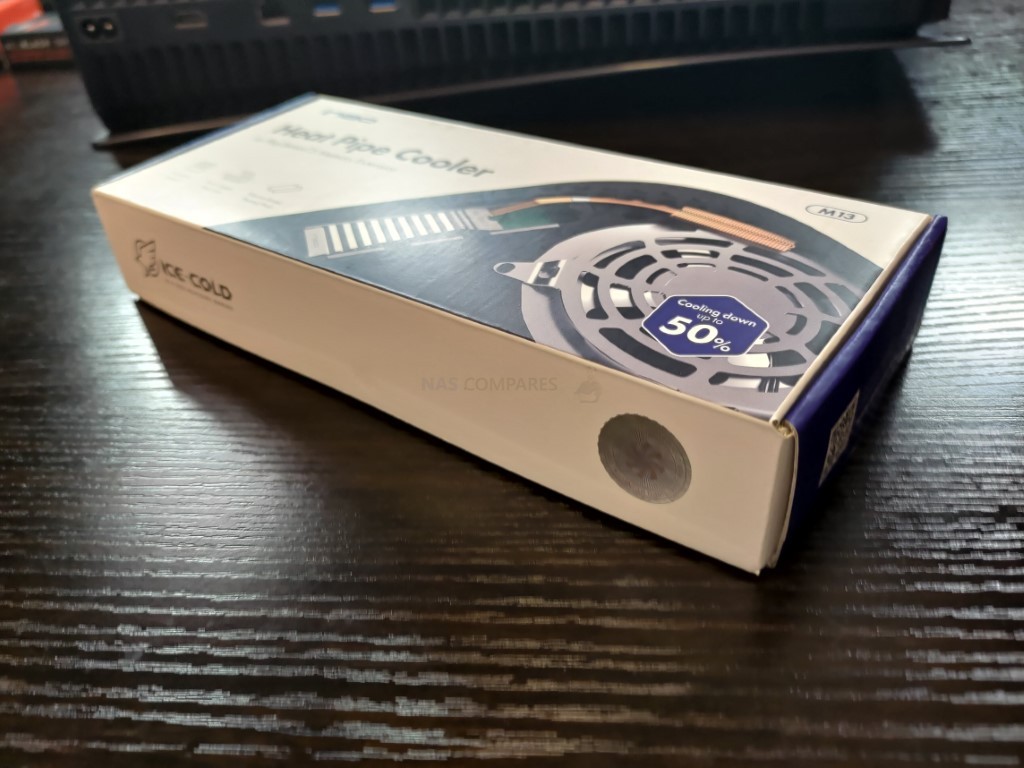
Opening up the box reveals the heatsink itself in a custom mould, cardboard holder. It takes up the bulk of the retail box, but there are other bits inside that are worth highlighting.

Underneath the INEO/Graugear PS5 Heatsink itself, we find a first-time setup manual, thermal pads, screwdriver, 2 screw kits and information on the 1-year warranty that it arrives with.

Laying it all out, there is the same sort of thing that most SSD heatsink’s arrive with – just more of each thing and of higher quality in some places.

For example, an M.2 SSD heatsink can often arrive with a screw mount to fix the SSD in place, however, the INEO/Graugear PS5 Heatsink arrives with two sets AND also these are PS5 specific in length for the system’s rather deep screw holes (as well as inclusive washers of course). Even the thermal pads that it arrives with (four in total) are a step above the norm, with 2x at 7mm and 2x 1.2mm thickness, depending on whether you want to install at the top, bottom, or on more heavily populated SSDs in the PS5 M.2 bay.

Looking at the INEO/Graugear PS5 Heatsink top-down, show that it is a rather sturdy and fixed-size piece of kit. It is designed to fit the PS5 M.2 bay (NOT using the m.2 plate cover) and the copper heat pipe (I will cover this more in a bit) runs out of the available bay, along the front of the PS5 fan/vents, and then is curved to the shape of the PS5 chassis internally. Let’s take a much closer look a the build quality and design of the INEO/Graugear PS5 Heatsink.
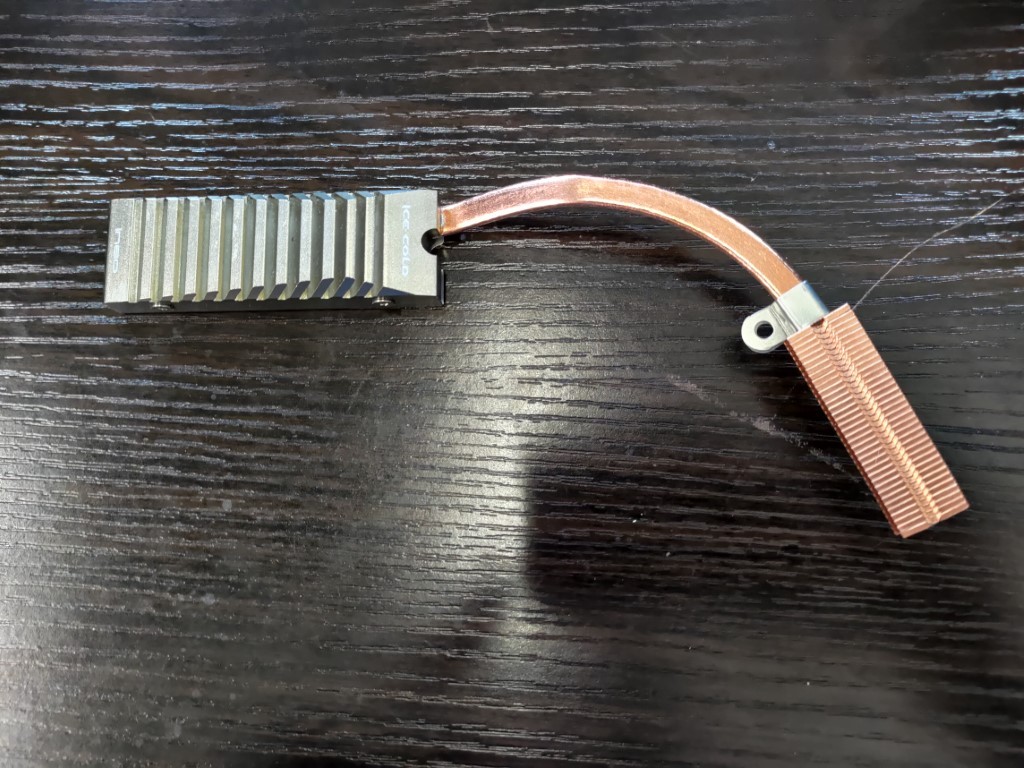
INEO PS5 Designed SSD Heatsink Review – Design
Flipping this PS5 SSD Heatsink over shows that it is designed to surround and encase your SSD inside an aluminium main panel. The closed INEO/Graugear PS5 Heatsink box is held by 4 screws and there is space for up to a 2 sided SSD and thermal pads on top and bottom.

A close look at the physical design of the Ice Cold branded, vented INEO/Graugear PS5 Heatsink aluminium box shows that it is designed to capture all the cool air that will be immediately passing through it from the PS5 fan and vents. It is angled too and in a similar raised shape to the PS5 internal chassis too. This is clearly not accidental.
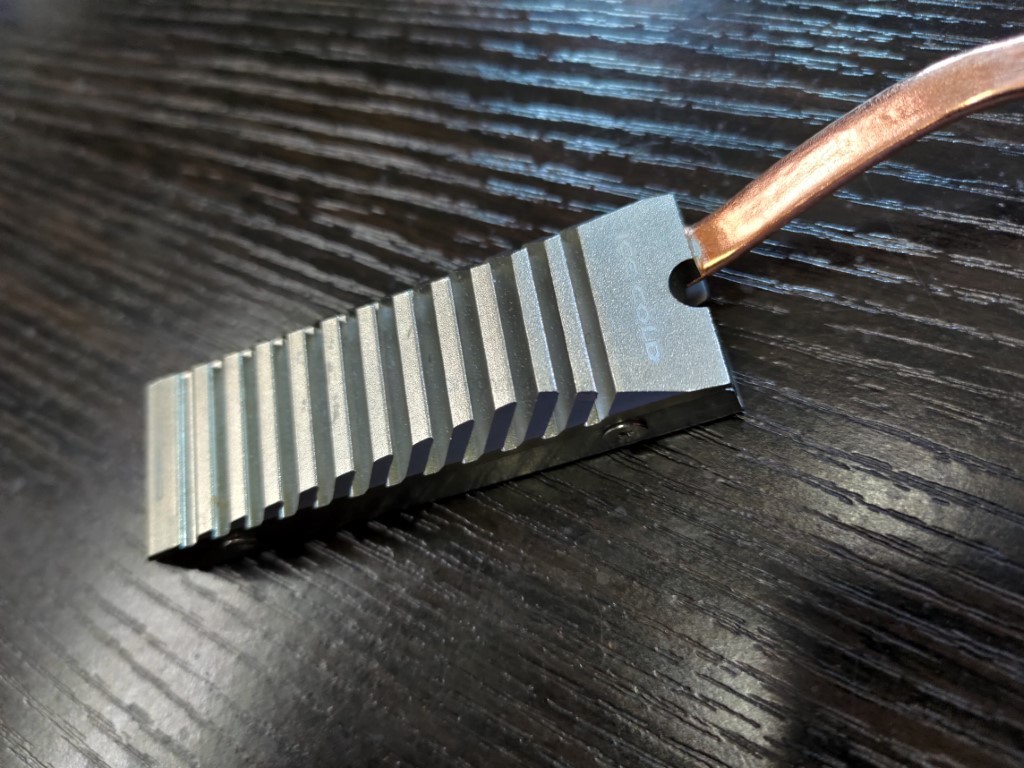
The four screws that hold the aluminium panel in place are micro-sized and quite soft – so I can imagine those threads getting ruined very quickly indeed!
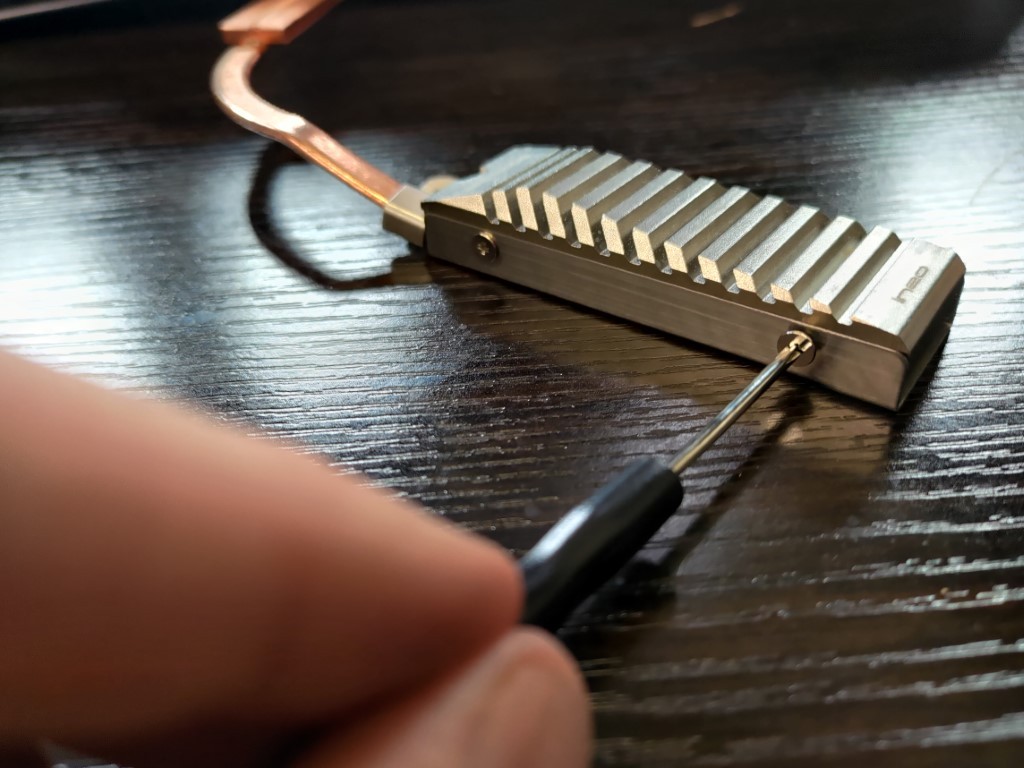
Inside the main aluminium case of the INEO/Graugear PS5 Heatsink, we can see that the copper pipe attachment of the main body of this design is soldered into place and runs diagonally across the M.2 SSD that you install inside. This is likely to cover bases on a wide variety of SSDs that could be installed in this heatsink and the PS5.
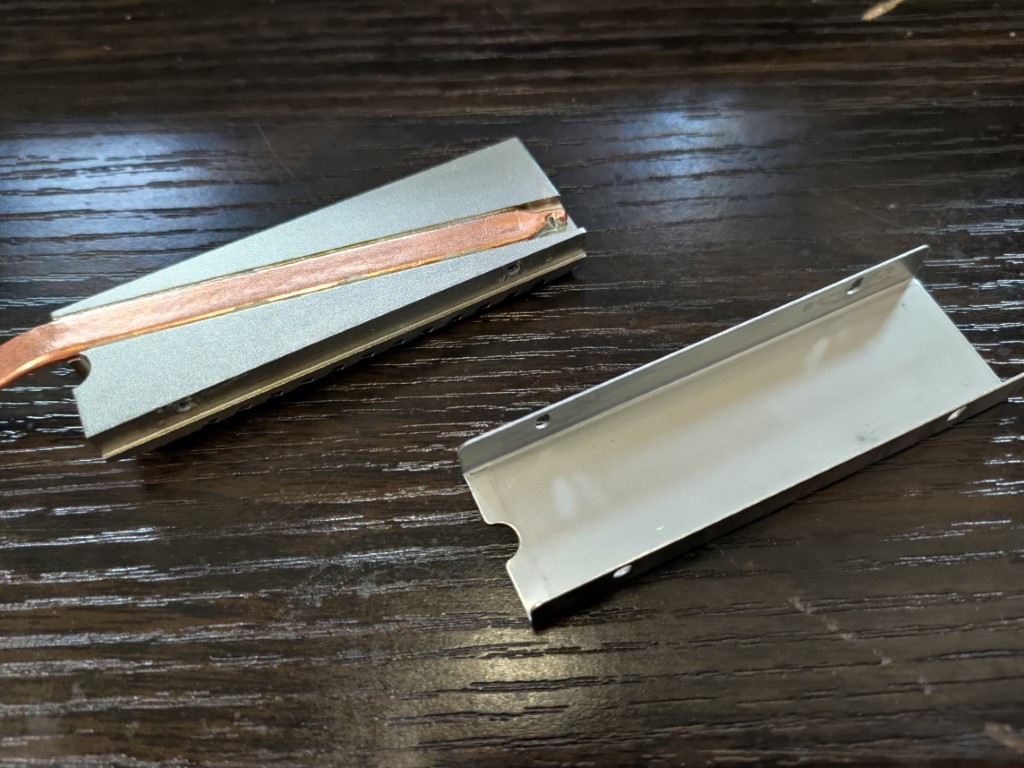
The thermal pads that are included with the INEO/Graugear PS5 Heatsink fill the entire casing on top and bottom and will be more than enough to cover ANY 2280 length SSD installed inside.

That copper pipeline that runs through the top of the aluminium panel of the INEO/Graugear PS5 Heatsink is incredibly unit and (at least for the PS5 system) has ONLY been featured on one other PS5 heatsink, the Elecgear Playstation Designed SSD heatsink, which we reviewed HERE. Its main use is to act as an additional and high conductive heat rod to draw heat from both the SSD and the aluminium heatsink, acting as a two-step cooling system and further decreasing the temp of the SSD and its controller. Given that the PS5 will be hitting this SSD much, MUCH less than a PC might, it does seem like tremendous overkill, however, for those that game for 6, 8 or 12 hours a day (kids, teens, gaming professionals and those that create games-related content for example), this might actually be something that could fit their heavy, sustained usage patterns.

One additional heat is transferred to the copper heat pipe, it is then fed into the elongated line and this is going to be receiving airflow from the PS5 front vents, thanks to the system’s negative cooling system (pulling air through the front and pushing it out the back. The top of the INEO/Graugear PS5 Heatsink is also not quite as dense as you think, arriving heavily vented itself.
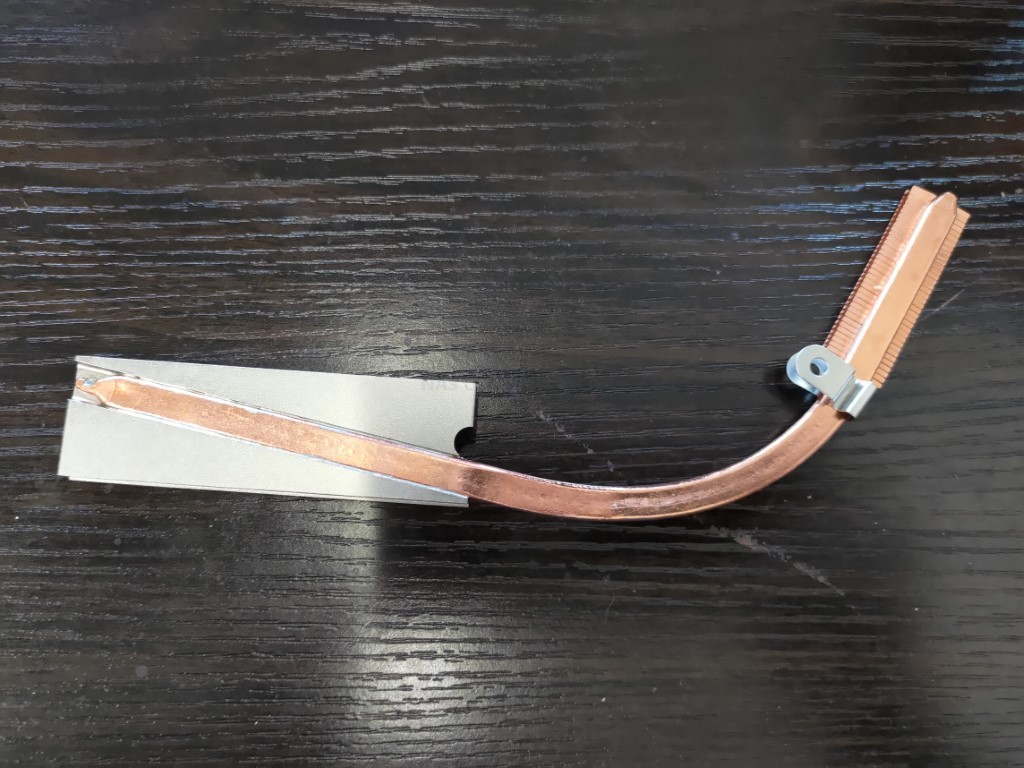
The INEO/Graugear PS5 Heatsink (once an SSD is installed) fits precisely into the PS5 shape internally, levering into the M.2 slot (connecting to the m.2 slot first) and then simply lowering down into the PS5 internal chassis designed grooves.
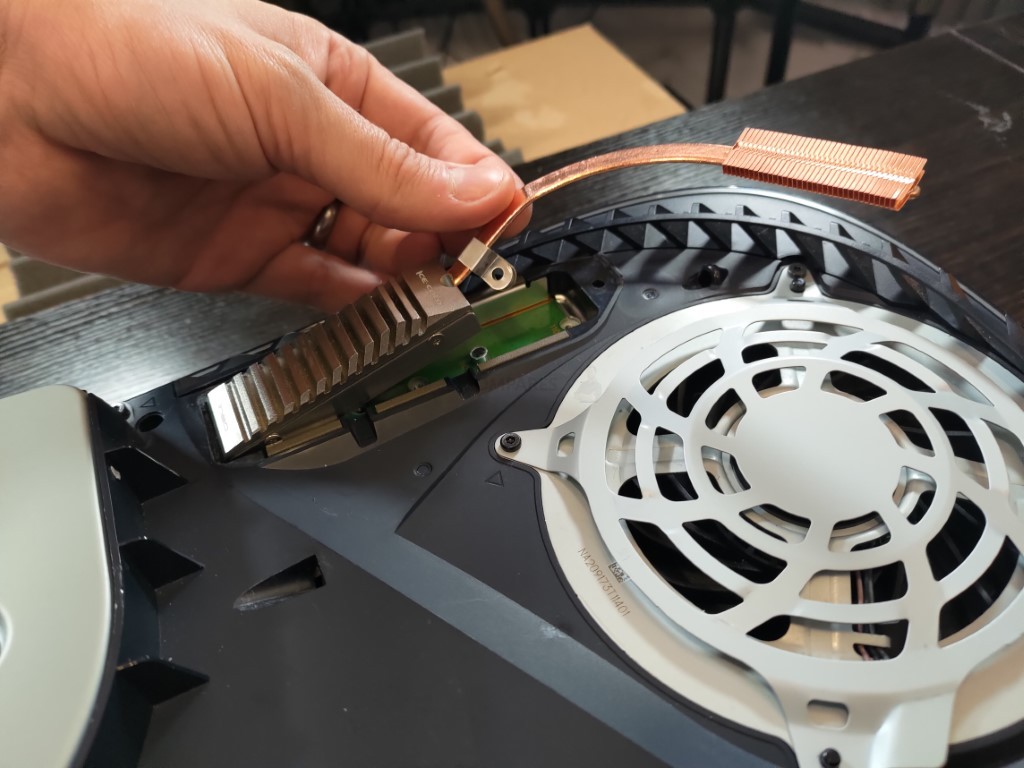
The heatsink is fixed in place with a screw fixed latch/arm that sits on top of the screw hole that the PS5 uses for securing the m.2 SSD cover plate (which cannot be used in conjunction with the INEO/Graugear PS5 Heatsink). The actual metal clip is a little loose (for ease of initial installation I guess) but is the only thing about the design of the INEO/Graugear PS5 Heatsink that I don’t really like.
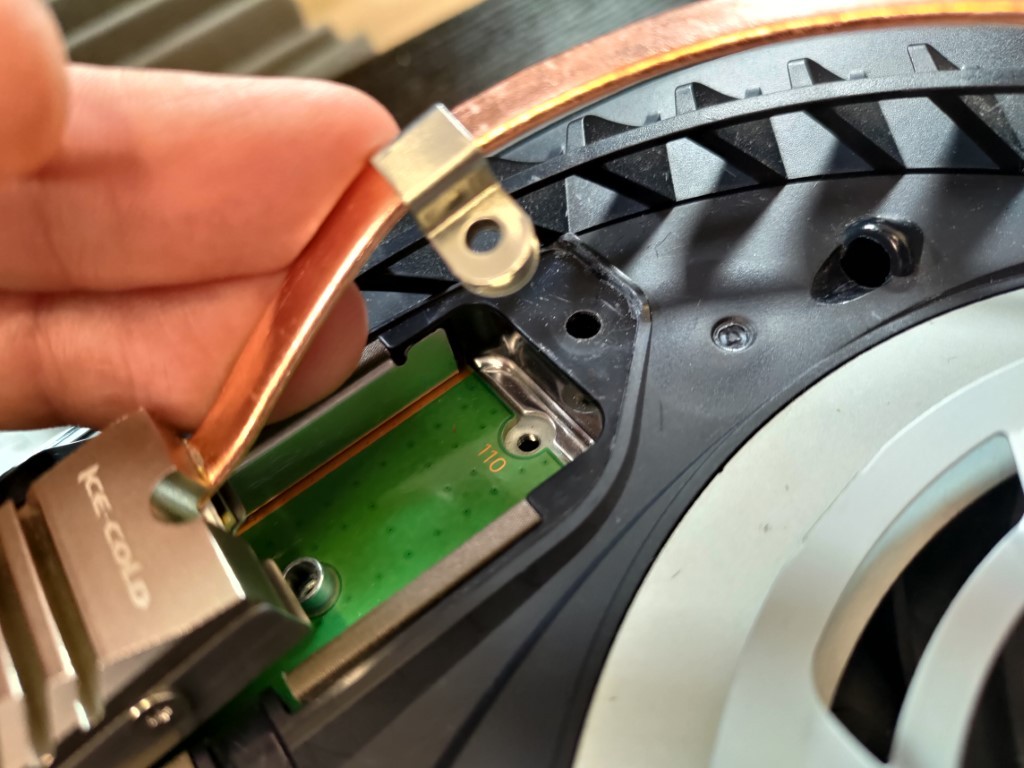
The screw that the PS5 already features for the M.2 slot (the cross, square, circle, triangle embossed one) is what you need to install the INEO/Graugear PS5 Heatsink in place.

Once in place, the placement of the copper heat pipe to dissipate heat into the airflow/vent is pretty clear and you can see how this heatsink is going to be able to offload all of that SSD generate heat exceptionally quickly.

Indeed, looking at the chassis of the PS5 on its side, you can see just how much of the direct airflow of the PS5 front vent is going to immediately heat the INEO/Graugear PS5 Heatsink. On the one hand, it will DEFINITELY mean that the SSD will be SUPER COOL, but I am a tiny pinch concerned about that ever so slightly hotter air going into the PS5 internal system. The difference will be very, very small indeed, but it’s worth thinking about in mammoth length sessions.

Additionally, the PS5 M.2 SSD cover plate cannot be applied, as the height of the ICE COLD heatsink cage is taller than the slot (in order to capture the airflow along the way). During the later testing of this heatsink, I do take time to test the ambient airflow on the PS5 when it is in operation, not just the SSD/Controller.
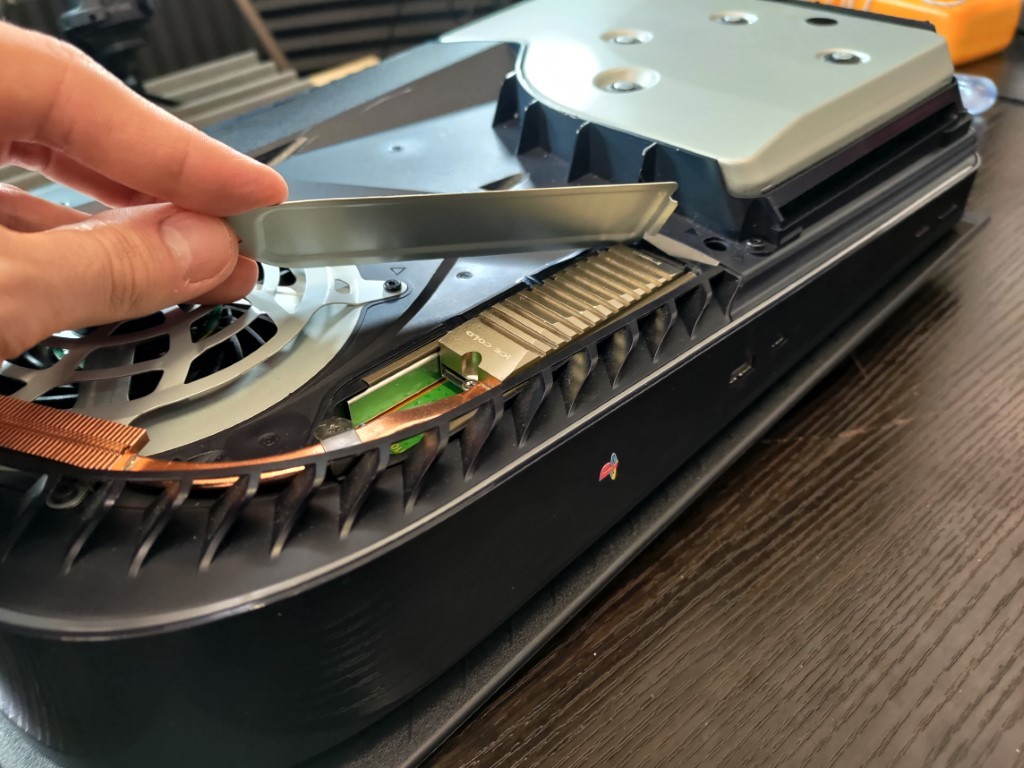
The tip of the copper pipe on the INEO/Graugear PS5 Heatsink features very fine vents throughout and this allows the airflow to pass directly through the fanned out tip. It is angled correctly with the PS5 front vent holes too, so it will certainly not block airflow internally whilst the system is in operation.

A top-down look for the PS5 with the INEO/Graugear PS5 Heatsink and m.2 SSD installed shows just how well designed in shape with the PS5 that this device is. No additional fan wires etc and when it does stand between the PS5 plate vents and the internal fan, it does so in the least obtrusive way it can. Let’s move over to the temperature testing of the INEO/Graugear PS5 Heatsink and also see how it compares with a domestic/PC grade SSD heatsink for $10.
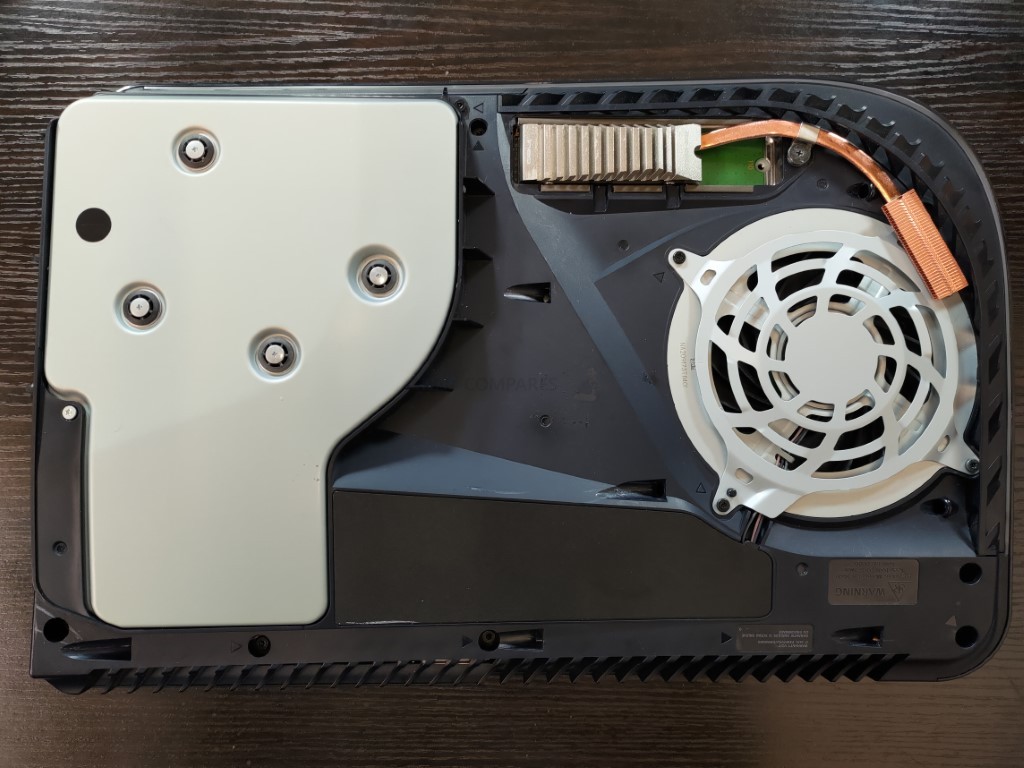
INEO PS5 Designed SSD Heatsink Review – Temperature Testings
Temperature testing for the INEO PS5 Designed SSD heatsink has been broken down into several areas. The main aims here are to work out the following things:
- Does the INEO / GRAUGEAR Heatsink Keep the Temperature low on the SSD in sustained use?
- Does the INEO / GRAUGEAR Heatsink Interfere with the PS5 Internal System Temp negatively?
- Does the INEO / Graugear Heatsink provide a significant improvement over PC designed M.2 SSD heatsinks (eg the Eluteng M.2)

In order to do this, I have installed a temperature sensor on the M.2 SSD itself, UNDER the heatsink AND the thermal pad, directly on the controller chip of the SSD. The SSD used in the testing was the TeamGroup T-Force Cardea A440, a Phison E18, 96L 3D TLC NAND SSD at 1TB – a good mid-range price point SSD that is single-sided and provides 6551MB/s on the PS5 internal benchmark.
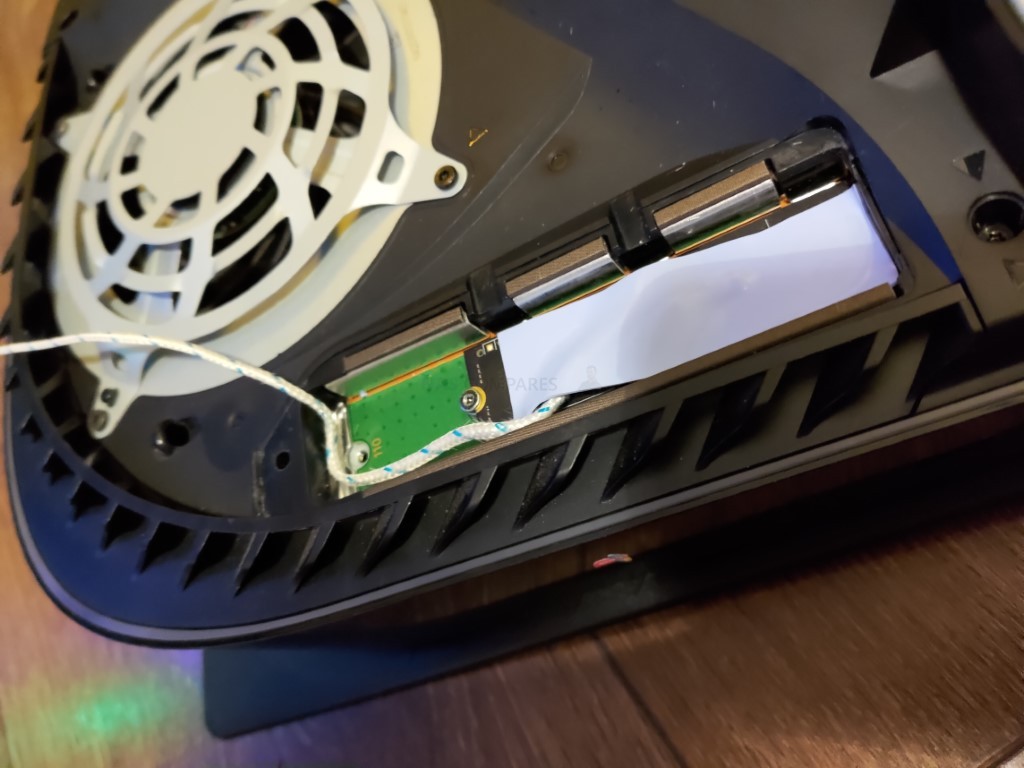
When the temp node is on the SSD Controller, I then place the thermal pad down, closed and screw down the heatsink, then attach the 2nd node just underneath the PS5 fan point, in the open air. This second temperature sensor will tell us the surrounding system temp that the internal fan will be used to cool the rest of the system.
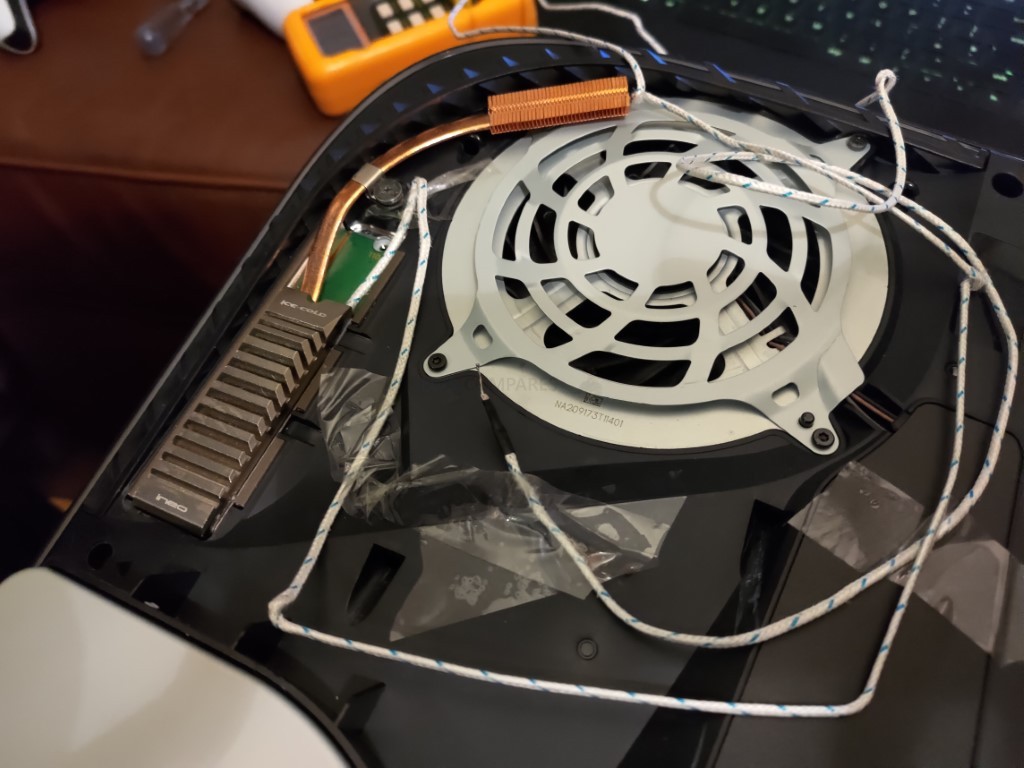
The testing consisted of 6 different elements. 4 gameplay sessions of 25mins each, with 2 sessions focusing on the SSD temp and 2 focusing on the system temp (in that order, with 1-2 mins reboot between each, in order to see how the system temp is affected over the combined power-on time).

Then a sustained read and write activity of 350-380MB/s to/from the PS5 internal PS5 SSD and M.2 NVMe SSD (the Cardea A440) and how it impacted the SSD controller only. We are NOT looking at performance/framerate/MB/s etc, ONLY temperatures. Below were the results (video will be published shortly).
Note – BOTH PS5 Side plates were on during the tests
 |
|||
| Test Type | Starting Temp (C) | Finishing Temp (C) | Change (C) |
| Red Dead Redemption 25min Play (Controller) | 33.8℃ | 35.2℃ | 1.4℃ |
| Red Dead Redemption 25min Play (System Temp) | 27.3℃ | 27.7℃ | 0.4℃ |
| GTA V 25min Play (Controller) | 34.8℃ | 34.4℃ | -0.4℃ |
| GTA V 25min Play (System Temp) | 29.3℃ | 30.6℃ | 0.9℃ |
| Heavy Read (350GB) | 26.1℃ | 39.6℃ | 13.5℃ |
| Heavy Write (350GB) | 34.5℃ | 36.4℃ | 1.9℃ |
As you can see, in almost all tests, the INEO PS5 Designed SSD heatsink results in very, VERY small increases in temperature over time, much, MUCH lower than most of the other heatsinks that I have tested. To put that into perspective, here is how thIS copper pipe styled heatsink compared in those same tests versus the Eluteng M.2 at just $10 (at least $25 less than the INEO / GRAUGEAR H/S):
NOTE – There tests were performed on different days and ambient temp AND general environmental conditions can undermine these results. Watch the video published soon to see these results in much, MUCH greater detail)
| Test Type | Eluteng H/S Change | INEO-GRAUGEAR H/S Change |
| Red Dead Redemption 25min Play (Controller) | 5.9℃ | 1.4℃ |
| Red Dead Redemption 25min Play (System Temp) | 1.5℃ | 0.4℃ |
| GTA V 25min Play (Controller) | 0.5℃ | -0.4℃ |
| GTA V 25min Play (System Temp) | 0.3℃ | 0.9℃ |
| Heavy Read (350GB) | 6.2℃ | 13.5℃ |
| Heavy Write (350GB) | 15.4℃ | 1.9℃ |
So, as you can see, it certainly did a great job. These are still very small differences though and it is worth remembering that an NVMe SSD is designed to run perfectly well at between 30-50 degrees. Anything higher than that (headed towards 70 degrees) can result in throttling. Overall I still think the INEO definitely does exactly what it says it will and does it very well – it is a question of whether you play your PS5 for long enough /regular periods that you need that level of protection/cooling. Let’s conclude the review and give my verdict.
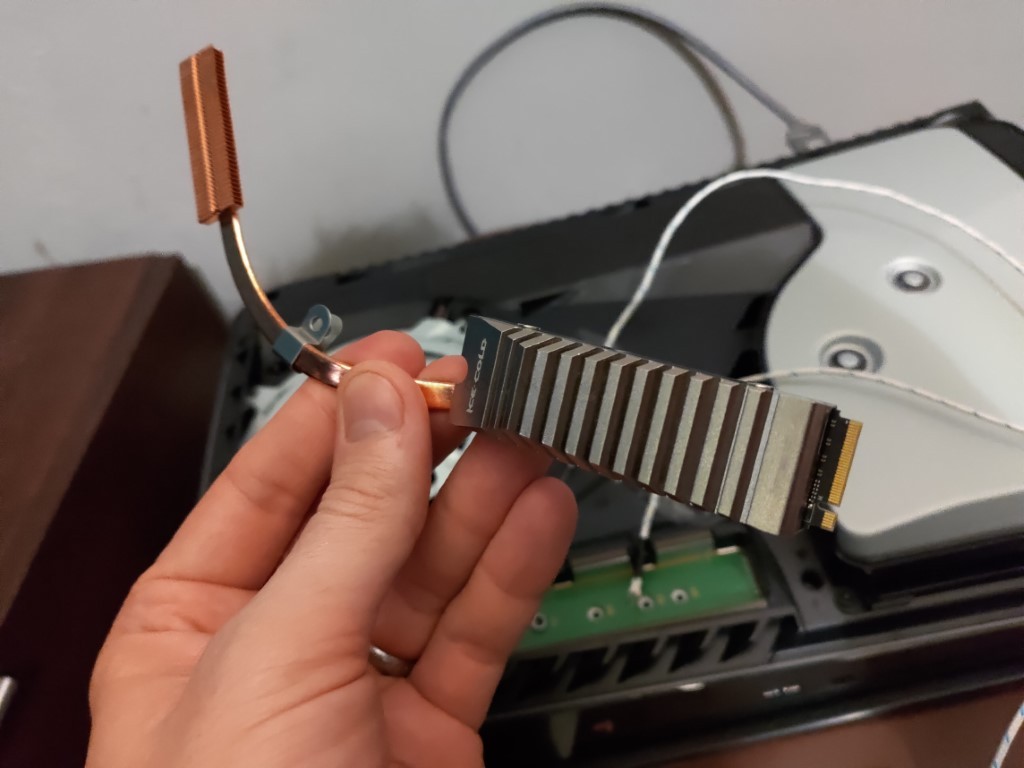
NOTE – The FULL video of the Temperature tests for the INEO PS5 Designed SSD Heatsink, as well as how it compares against the Eluteng M.2 Heatsink, the Sabrent PS5 heatsink and the INEO Heatsink Heatsink is available below in two videos. The full INEO PS5 SSD Copper Pipe Heatsink Review and testing are in the first video, then a full comparison between the INEO Heatsink and the Sabrent and ElecGear PS5 designed Heatsinks is the next one.
When I compared the INEO PS5 Hetasink against the Sabrent, Elecgear and Eluteng Heatsink, the main takeaway was that enterprise PS5 heatsink’s like these DEFINITELY keep the SSD/Controller much cooler, as well as have minimum impact on the system temperature too. But unless you are a particularly hardcore gamer, the 3-4x price point o these prosumer SSD heatsink’s are a little unnecessary.
INEO PS5 Designed SSD Heatsink Review – Conclusion & Verdict
You 100% will have a cooler and more efficiently climate-based SSD in your PS5 if you choose to install the INEO/Graugear PS5 Heatsink – I cannot stress enough that this is true! The copper pipe design massively decreases the temperature of the SSD when in use, as well as dissipates the generated heat away from the SSD faster than any other PS5 SSD Heatsink I have ever tested. HOWEVER, the real question here is whether you are really going to need THAT MUCH heat dissipation on your PS5. Unless you are going to use your PS5 system for more than 6-7 hours a day (active gaming, not just media watching), the difference in heat dispersion of the INEO/Graugear PS5 Heatsink vs the Sabrent or Elecgear PS5 heatsinks is very small indeed (and this is around 20-25% more expensive than those). Compared with traditional ‘bog standard’ m.2 heatsinks at $10-15 that were originally designed for PC use, the INEO/Graugear Heatsink is EXCEPTIONALLY better at keeping an SSD cool in your PS5. Ultimately, the INEO/Graugear Heatsink is being marketed as a prosumer/premium priced heatsink for an SSD in your PS5 and it provides exactly that level of quality – it just comes down to whether you need that level of performance – no one did the weekly grocery shop in a Lamborgini!
| PROS of the INEO / Graugear PS5 SSD Heatsink | PROS of the INEO / Graugear PS5 SSD Heatsink |
|
|
🔒 Join Inner Circle
Get an alert every time something gets added to this specific article!
This description contains links to Amazon. These links will take you to some of the products mentioned in today's content. As an Amazon Associate, I earn from qualifying purchases. Visit the NASCompares Deal Finder to find the best place to buy this device in your region, based on Service, Support and Reputation - Just Search for your NAS Drive in the Box Below
Need Advice on Data Storage from an Expert?
Finally, for free advice about your setup, just leave a message in the comments below here at NASCompares.com and we will get back to you. Need Help?
Where possible (and where appropriate) please provide as much information about your requirements, as then I can arrange the best answer and solution to your needs. Do not worry about your e-mail address being required, it will NOT be used in a mailing list and will NOT be used in any way other than to respond to your enquiry.
Need Help?
Where possible (and where appropriate) please provide as much information about your requirements, as then I can arrange the best answer and solution to your needs. Do not worry about your e-mail address being required, it will NOT be used in a mailing list and will NOT be used in any way other than to respond to your enquiry.

|
 |
Synology FS200T NAS is STILL COMING... But... WHY?
Gl.iNet vs UniFi Travel Routers - Which Should You Buy?
UnifyDrive UP6 Mobile NAS Review
UniFi Travel Router Tests - Aeroplane Sharing, WiFi Portals, Power Draw, Heat and More
UGREEN iDX6011 Pro NAS Review
Beelink ME PRO NAS Review
Access content via Patreon or KO-FI





Discover more from NAS Compares
Subscribe to get the latest posts sent to your email.







What’s best one
REPLY ON YOUTUBE
42 minutes for a heat sink video is absolute overkill also..!
REPLY ON YOUTUBE
What is the ranking worst to best?
REPLY ON YOUTUBE
I am incredibly surprised that I have not seen it mentioned here already, though I haven’t looked hard, though the only concerns I see with this is that using the ineo leaves a part of the m.2 slot vulnerable to dust getting into the ps5 and in so deep that it may be necessary to disassemble the ps5 to get to the dust.
Also I plan on using a breathable mesh cover over the fans, where the copper end of the pipe is resting, which may have the potential to burn the mesh cover that the copper pipe would be resting on.
My biggest gripe is that dust can get into the m.2 bay though. What a design flaw.
It would be nice if nas, or someo else, could address this.
REPLY ON YOUTUBE
Which one fits in the ps5 slim?
REPLY ON YOUTUBE
Dont waste your time on the Elecgear style coolers if you have a 4tb ssd these styles will NOT fit.
REPLY ON YOUTUBE
Which of these work for the 2023 ps5 slim?
REPLY ON YOUTUBE
Is it really worth forking out extra money for different thermal pads than the ones that come with the elecgear??
REPLY ON YOUTUBE
Thank you.
REPLY ON YOUTUBE
if you really wanted to push these the eikon fights from ff16 had my ps5 working hard. After watching this I feel better about spending $30 on the elecgear.
REPLY ON YOUTUBE
Nas would love to see more content like this alongside how you did the tests especially for the separate heat sinks with the plate on or how we can check temps ourselves. Curious to even if updates to SSDs via PC then installing into the PS5 and not formatting would make any impact to read writes and performance etc
REPLY ON YOUTUBE
That Black PS5 cover is bomb
REPLY ON YOUTUBE
Do they have one for the newer “slim” version?
REPLY ON YOUTUBE
The right part is cooler because is on night
REPLY ON YOUTUBE
Do you have a link for the PS5 plates?
REPLY ON YOUTUBE
Great video!
REPLY ON YOUTUBE
Will the sabrent heatsink and cover combo work with a fire cuda 530 ?
REPLY ON YOUTUBE
How does this compare to the Graugear cover?
REPLY ON YOUTUBE
Is it me but you seem to speak positively towards the eletang vs Ineo. It’s obvious which one is better. Strange review to me.
REPLY ON YOUTUBE
Thanks mate, that was very interesting viewing.
I wish you could have also had the figures of a bare ps5 without SSD’s when the system was reading & writing just to see how hot the PS5 gets when it’s a standard setup.
Also, I have one of those ineo (Ice Cold) heatsinks, but mine is slightly different & has the shorter copper tube that only protrudes by about 30mm on the fan side & then it curls back into itself.
Actually, I only bought it for the ventilated cover that they include in the kit & I use that cover with a CORSAIR MP600 PRO LPX 1TB M.2 NVMe PCIe x4 Gen4 that already had a heatsink fitted.
I figured that the vents in the cover would dissipate the heat from the ssd enclosure which it probably does, but now after watching your video I may have inadvertently caused the rest of the ps5’s internals to run hotter. Living in Queensland Australia that is a worry because ambient temperatures here reach 38 deg C & hotter regularly in summer.
Keep up the good work.
REPLY ON YOUTUBE
Can I install the ElecGear heatsink on top of the Seagate FireCuda 530 built-in heatsink model?
REPLY ON YOUTUBE
Question can you put an elecgear heat sink ontop of a seagate firecuda 4TB with a heat sink into a PS5
REPLY ON YOUTUBE
Elecgear foor looks n cool.
REPLY ON YOUTUBE
Good video…..
But I believe your testing of the Air is flawed. Why? Well…..pretty simple, if the Heat Sink is dissipating much more heat (almost 5 degrees) then the surrounding areas are going to be much hotter because the heat sink is doing the job is suppossed to do. Now my question is, did you took the Temperature of the PS5 internally? Because this could have told you if having this type of heat sink increase the over all temperature of the Console.
REPLY ON YOUTUBE
I feel so dumb. I found this product and happily bought it thinking it will help cool my console. Only to find out it’s made to be placed on top of the ssd ????
REPLY ON YOUTUBE
Definitely overkill.
I’ve owned my PS5 since release, and purchased an SSD early, because I thought they’d be hard to find, when the time came.
I also purchased a standard SSD cooler, that sandwiched the drive.
Since the update, that allowed me to install the SSD, I really haven’t had any issues with the drive overheating.
I’ve since been looking at the new heat sinks, and have to admit, the ElecGear seems to be the one I really want.
Also, when I install it, I might just only put the heat transfer tape on the controller, and leave the memory itself to its preferred warm environment.
REPLY ON YOUTUBE
Should I use gelid 1mm or 1.5mm thermal pad with the firecuda 530 2tb and elecgear heatsink
REPLY ON YOUTUBE
Hi need help , i have samsung 990 pro ssd , and looking for best heatsink, on 990 pro extremely high temperature, so need best heatsink , elecgear must be okey for me ?
Kind Regards,
REPLY ON YOUTUBE
Which is the winner at the end?
REPLY ON YOUTUBE
The Elecgear is so well designed, the lowest temps for electronics win the game of longevity ????
REPLY ON YOUTUBE
Wasn’t the clear winner the Elecgear as it’s average temps were much lower than the other heat syncs? I realize that he said ambient exterior temps varied based on where he lives but the Elecgear was so much cooler than the others.
REPLY ON YOUTUBE
For people who will see this, there is a new version which come with a new ssd cover to allow for better internal cooling!
REPLY ON YOUTUBE
Got a graugear with heat pipe and integrated m.2 slot cover, gonna install w dark plates 2.0 do u think it be ok ?
REPLY ON YOUTUBE
I live in the US where can I buy one of these?
Without paying $35 shipping!
REPLY ON YOUTUBE
Overkill always sounds for me like :
“Here is Something that’s even much more better or effective then it has to be !”
And that sounds good for me.
REPLY ON YOUTUBE
I like your ps5 design ????
REPLY ON YOUTUBE
Without the cover you’re spending money to make it worse….
**Ie; the cover is the way it is for a reason.
REPLY ON YOUTUBE
I just got the elec gear for my ps5 and I will have you know the box and packaging of it has changed from your written synopsis and is much better in that term now
REPLY ON YOUTUBE
Yeah I don’t like leaving anything exposed.. I settled with the Sabrent HS and a KC3000 2TB drive, but might eventually get the Elecgear as that one really impressed me and is by far the best in “overall” performance. It’s 39$ AUD (around 25 pound) Shipped from Amazon to my door. Sabrent was cheaper. Nevertheless the Sabrent was stupid easy to install, hopefully you have got a guide like this on the Elecgear as that one is a bit trickier with it’s various thermal strips. I’ll do a search of your vids.
THIS vid was great.. I loved your clear explanation and install instructions. Thanks.
REPLY ON YOUTUBE
The absolute worst kind of video cause you won’t show us what they look like in PS5, even for 10 seconds. Sorry, but this is beyond irritating.
REPLY ON YOUTUBE
Great videos. Any advice for making videos? My son want’s to twitch or whatever.
I am a Spurs fan and a massive nerd.
Do you follow a football team of do you always play as Real Madrid?
Appreciate this video and am moving some of my 9s5 games I had to put on external drive.
3hrs but that is moving from a WD MYPASSPORT.
I will let you know some tests.
PS 5
Blue Ray
Samsung 980 Pro
REPLY ON YOUTUBE
Hey, bruv… like why dont sony just make the whole console out of heat sync. These engineers is mad stupid.
REPLY ON YOUTUBE
Is it necessary to have the ssd backside heatsink?
REPLY ON YOUTUBE
How’s the durability of Sabrent? This is important to me cuz I expect them to last for years
REPLY ON YOUTUBE
The ineo I was talking about is a different one, smaller copper pipe and a vented cover, your vids are always great, love the ps5 cover
REPLY ON YOUTUBE
i highly appreciate your videos that cover PS5 SSD temps and Heatsink temps.
however i couldn’t ignore that you are conducting these tests wrong.
you are measuring the starting temperatures with the ending temperatures, completely ignoring the ambient temperatures in the room.
in a real world scenario the ambient temperature in the room plays a very significant role for heat dissipation.
so in all of these tests you should’ve actually compared the temperature rises minus the delta temperature to see the ACTUAL temperature of the die.
for example, if a room temperature on one test is 20c and the SSD’s temperature is 27c then we know we have a delta of 20c and the actual temperature of the die is 7c.
additionally, ambient temperature plays a HUGE role when it comes to negative pressure based cooling systems. if the air the system is pulling is from a room with an ambient temperature of 25c than the cooling efficiency of the system would be greater than if the system is pulling air from a room with an ambient temperature of 32c.
since you didn’t mention the actual ambient temperature in the room for all of your tests than unfortunately your way of measuring dissipation in these tests are invalid.
in reality it does not matter how much heat the heatsink is able to dissipate, what actually matters is what is the actual temperature of the die minus the ambient temperature.
and in all of these tests the Elecgear is the clear winner.
however even my assumption that the Elecgear is the clear winner is a very educated guess because you provided no info regarding what was the actual ambient temperature in the room.
in the end you shouldn’t really care at how well a heat sink dissipates heat, you should care at how low can it keep temperatures – usually more surface area = larger surface area to dissipate heat = significantly lower temperatures.
the INEO could’ve been a better option, maybe even the best option had it used the same system as the Sabrent of attaching to the SSD. because the INEO has a very very low surface area and its core is a very small heat block than obviously anything that is bigger than it would dissipate heat better.
i think you should re-do these tests sometime in the future and score based on temps against ambient temps instead.
but overall this still helped me decide that the Sabrent i have right now is mediocre at best and that the Elecgear is worth its penny (especially now when they are not rare to find and cost around half of what they used to 8 months ago)
REPLY ON YOUTUBE
Merci pour cette vidéo. Congratulations.
REPLY ON YOUTUBE
Iii il
REPLY ON YOUTUBE
‘
REPLY ON YOUTUBE
Il
REPLY ON YOUTUBE
I know I’m late to the party here but the Ambient Room temperature on each day of testing should have been included just for information purposes. People see lower numbers on screen and automatically think it’s the best. I understand your testing is to see the differential but not knowing the actual room temperature when each test was conducted is a bit of a misnomer. The Elecgear had the lowest overall temperature during each test but what was the room temperature when testing was performed? 18C? 20C? 22C? Great video and very informative nonetheless but in the future, it would be nice to include the ambient room temperature too.
REPLY ON YOUTUBE
Hi. I do not know English. Can you please tell me what is the optimal heatsink for ps5? wd sn850. to cool the ssd itself and not to heat the system.
REPLY ON YOUTUBE
The Elecgear seems the best out of themj all?
REPLY ON YOUTUBE
Hi, have you seen these two new heatsinks from INEO? you can also find them on aliexpress – would be cool if you could try them out and see if they perform better than previously released heatsinks.
https://www.amazon.com/dp/B0B2WK84MF
https://www.amazon.com/dp/B0B2WPXMBJ
Well you just sold a heat sync for elecgear. Lol. I have been running a ” battleship ” heatsync similar to the top left one.
REPLY ON YOUTUBE
Can’t get it in the US, so I guess I don’t need to worry. lol
REPLY ON YOUTUBE
Dude that Ps2 style faceplate is amazing
REPLY ON YOUTUBE
You have too much saliva
REPLY ON YOUTUBE
Best performance for nvme SSD is between 30-40 degrees Celsius case closed Elecgear is the winner
REPLY ON YOUTUBE
Assuming you take the dbrand plates out of the equation…PS5 plates + SN850 w/ builtin hs + standard cover VS. PS5 + SN850 + Sabrent heatsink cover…which one wins? Has this comparison been done?
REPLY ON YOUTUBE
Would you take a ssd with heatsink like the WD_Black SN850 2TB or another SSD with the ElecGear Heatsink? What would be better?
REPLY ON YOUTUBE
i want to see a base comparison with no h/s
REPLY ON YOUTUBE
I not understand… why you tell sabrent better if the eLecgear have the lower temperature in all the test…
REPLY ON YOUTUBE
If you have the firecuda 4tb with ekwb heatsink would it be better to change the heatsink to the ineo heatpipe or elecgear for long gaming seasons? If I followed your videos the other 2 heatsinks only drop the temps like 3 to 5 degrees?
REPLY ON YOUTUBE
I’m a little shocked there’s no PS5 games in the PS5 heatsink video.
REPLY ON YOUTUBE
Some of these look overkill as heck.
REPLY ON YOUTUBE
Best channel on yt when it comes to ps5 memory and heatsinks (from what I watched so far) hands down! I appreciate your dedication!
REPLY ON YOUTUBE
I think you need to use PS5 games to test these drives. The games you use in a lot of your benchmarks are PS4 games running on a PS5 and they aren’t designed to take advantage of the SSD speeds of the PS5. The data streaming is a lot less than PS5 (current gen) only titles such as “Ratchet and Clank”, “Returnal” or even the Matrix unreal 5 demo.
REPLY ON YOUTUBE
„I hate seagulls“ ????
No worries, they actually bring a nice background sound. Nice knowing you are streaming at a sea side.
REPLY ON YOUTUBE
can i use the sabrent heatsink with a 980 pro ?
REPLY ON YOUTUBE
i already have the Eluteng , should i replace it the sabrent heatsink ? or im i good ?
REPLY ON YOUTUBE
Great review. I got a 980 Pro with the Sabrent, because I can’t get the Elecgear in Europe ( if someone knows where please tell me ) .
As for the Sabrent heatsink, I noticed the thermal pads are not really making super contact … so I will swap them. Anyone here with the Sabrent that can give me a hint on what sizes to use on the thermal pads?
REPLY ON YOUTUBE
Always interesting to watch.Just a thought regarding the slightly higher temps for the ineo heatpipe,would you get lower ambient system temps if you covered up the gap that is left in the top of the ssd slot?This would in theory totally encase the slot.
REPLY ON YOUTUBE
So basically just buy the firecuda 530.
REPLY ON YOUTUBE
Waiting for the serbrent 4 plus 4tb to drop in price paired with the elecgear after watching this ???????? was unsure on which heatsink like you said its not a PC ????????
REPLY ON YOUTUBE
2tb firecuda 530 and elecgear for me
*edit* went with a 4tb
REPLY ON YOUTUBE
And, VERY obviously, the ElecGear wins in every way you look at it.
The only interesting and deciding factors are:
1. Can the cooling solution prevent a “meltdown” under worst consitions. As you show, all tested solution can prevent this.
2. Semiconductors live longer the cooler they are operating. There is one solution that is “cooler” (whatever that actually means as far as thermodynamics is concerned) in every test.
Point 2. gives you the answer to everything you need to know.
Unfortunately, there is a third point that isn’t mentioned at all in the video. The point is:
Does the ssd device eventully fail because of r/w weardown, or does it fail because of thermals first? Even the cheapest solution is perfectly ok if the r/w weardown shows first. Obviously that is something you can’t really test within the time constraints you set yourself in.
And Pleeeeeeeeeeeeease: A test MUST always start at the same starting points. When you start your tests at wildly different temperatures, some of your conclusions (“its temperatures raised more”) are utterly meaningless.
REPLY ON YOUTUBE
Appreciate the tests. Though, in all honesty, I’m not sure if its worth getting anything more than that Eluteng (or equivalent oem), which can be found dirt cheap if you shop around. These consoles are mainly only used for reading content, so anything more its just plain overkill. The Eluteng is comparable to OEM coolers, and they don’t throttle in even the most poorly cooled of PC’s… I highly doubt you could even do that in consoles where its just used for playing games.
Cheers for the vids though, still super interesting to watch.
REPLY ON YOUTUBE
I kinda want the ElecGear!
Since it’s currently not available, I think I’m going with the Sabrent.
REPLY ON YOUTUBE
Love that retro ps5 skin you have definitely want one of my own.
REPLY ON YOUTUBE
If we wait another 6 months n continue to just use my external Hard Drive to transfer PS5 games I decide to play again a lot more options will be available n hopefully prices aren’t as much as the damn console itself
REPLY ON YOUTUBE
I would like to see if these bigger ssd heatsinks pre-heat the air that is going into the ps5.. If the cooler ssd causes the rest of ps5 to heat up, i would choose a hotter ssd (and cheaper heatsink too)
REPLY ON YOUTUBE
Can you confirm if any of these heatsinks are compatible with Gammix s70 blade with thin heatsink installed? Thanks!
REPLY ON YOUTUBE
This is really helpful Information, helps us prevent our expensive console from being permanently damaged from heat, but man, since when did gaming get this damn expensive just to have more storage space lol
REPLY ON YOUTUBE
just a curious question i’m sure others also thought about. what would happen if your ssd already comes with a heatsink but on top of that you use that sabrent heatsink cover or elecgear heatsink cover? will it run cooler or there will be no difference?
REPLY ON YOUTUBE
So what heatsink won?
REPLY ON YOUTUBE
Where can I get that dope black ps2 style font shell covering design for my PS5?
REPLY ON YOUTUBE
ok how did you ge that black faceplate and ps5 sticker
REPLY ON YOUTUBE
Hi! Thanks for the video, very informative and detailed, as always. Please could you give an advise on the thermal pads thickness you use? I think it would be useful for many. Just got my Firecuda 530 2tb and Sabrent heatsink. It seems like stock Sabrent thermal pad doesn’t fit tightly to the ssd controller. I’ve bought Thermal grizzly 3mm pad and it looks like it has tight fit on the controller and nands. Anyway, could you please give any recommendations on the pads manufacturer/model and thickness for users who have the same issue with the controller/nand thickness difference? Thank you in advance. ????
REPLY ON YOUTUBE
I bought the Firecuda 530 2TB SSD, and now have the Sabrent Heatsink… they work well with each other??
REPLY ON YOUTUBE
Sabrent heatsink it is i think this has the best price/value, every ps5 owner needs to watch this
REPLY ON YOUTUBE
This is starting to get hilarious, completely unnecessary heatsink designs, a simple heatsink will work just fine lmao. In fact, an SSD can even operate without the heatsink…
REPLY ON YOUTUBE
So what is the best ine
REPLY ON YOUTUBE
I have purchased Sabrent and using it with SN850. I think i will be just fine.
REPLY ON YOUTUBE
I love this content. Thank you. Would like to see a review and a heat test of a water cooled ps5 vs base ps5
REPLY ON YOUTUBE
Elecgear for the win, if you’re willing to pay.
Sabrent 2nd place, and decent price.
Don’t get the other two.
REPLY ON YOUTUBE
Sitting here watching these temps, rooting for my Elecgear like I’m betting in a horse race lol
REPLY ON YOUTUBE
Well now I’m truly conflicted own the sabrent and love it love the design and look of the elecgear they both work great don’t know what to do????
REPLY ON YOUTUBE
Elec gear seems like an easy winner, but any of these will get the job done easily.
REPLY ON YOUTUBE
Great video thanks ????????
REPLY ON YOUTUBE
Am I correct to say even the cheapest eluteng will operate within safe heat parameters. So it doesn’t really matter what you go for if you are price conscious eluteng will suffice?
REPLY ON YOUTUBE
Hi Nas can i use the Sabrent when using a ssd that already has a heatsink or is it one or the other.. cheers
REPLY ON YOUTUBE
Really enjoy watching your content. Always the right amount of detail i’m looking for.
I would highly suggest creating chapters/timestamps for your videos. Thanks and keep it up
REPLY ON YOUTUBE
I’m pretty satisfied with my sabrent heat sink, though I do like the look of the elecgear. I’m interested to see what other heatsink designs come out in the future
REPLY ON YOUTUBE
Great video!!, do you remember what thickness of thermal pads you used on the Elecgear since it provides a few options.
REPLY ON YOUTUBE
The fins on the eluteng are at 90 degrees to the airflow on the ps5 aren’t they?
They’re obstructing the exhaust without aerating the drive
REPLY ON YOUTUBE
If I were to apply a 1mm copper heatsink to a WD BLACK SN850 as if it were a XPG Gammix Blade with it’s 1mm heatsink and then use the Sabrent heatsink would that bring the same results as the elecgear or be overkill or harmful to the device and console?
REPLY ON YOUTUBE
Thanks for the video.
Did you say you can use the Gammix S70 Blade with its heat spreader and the Sabrent heatsink together, on another video…….or did I dream that? ????
REPLY ON YOUTUBE
I like the elecgear. It kept the overall temp the lowest. just my opinion
REPLY ON YOUTUBE
I bought the Sabrent and did tests compared to a Eluteng-type double-sided heatsink. Seeing how the Ineo and Elecgear did, I’m not changing since the results are not enough to make a difference to me – not to mention their higher cost. https://youtu.be/2hkNDJZuErs
REPLY ON YOUTUBE
I appreciate the work you did, but the temps you say and the temps showing are different. also, are the labels on the tests wrong? I had a hard time knowing the controller tests from the air temp tests.
REPLY ON YOUTUBE
Another fantastic informative video. Thank you
REPLY ON YOUTUBE
Thanks for putting up this video.
A minor flaw when it comes to conclusions/ table comparison on Sabrent Heavy Write temperature. It started at 31C @18:43 and finished at 40.9 C @21:03 , a rise of 9 degree.
Still, I’d agree to the conclusion to get either Sabrent or Elecgrar, both will serve just fine give the price delta.
REPLY ON YOUTUBE
I bet the new Ratchet and Clank would be a good SSD test
REPLY ON YOUTUBE
I play like 2 hours a day. I use the Sabrent Heatsink. Am I ok?
REPLY ON YOUTUBE
I’ve been waiting for this video to drop for so long.
REPLY ON YOUTUBE
I guess all these temps are totally fine for the SSDS right?
REPLY ON YOUTUBE
36 degrees is super good right?
REPLY ON YOUTUBE
I was waiting for this.
REPLY ON YOUTUBE
Well done!
REPLY ON YOUTUBE
Great video! In terms of performance not price, what heatsink would you personally go with?
REPLY ON YOUTUBE
Would be nice to see the elecgear with the firecuda 530 4tb vs the ek heatsink that comes with the firecuda ????????????????
REPLY ON YOUTUBE
I wonder how the DBrand Darkplate 2.0’s will affect these numbers with their fan cutouts… Any chance you have some ordered? Thanks for the info and thorough testing!
REPLY ON YOUTUBE
I would like to see this test done with the Darkplates V2. Since DBrand put a fan cutout on the sides of the plates, the fan may pull more air directly through the plate rather than over the heatsinks of the 3, that may change the results.
REPLY ON YOUTUBE
What really matters is the overall temperature difference,thus the Elecgear is the best by far…
REPLY ON YOUTUBE
After seeing this I think I’ll go for Sabrent SSD card plus the PS5 Heatsink, it looks like the best option for me.
REPLY ON YOUTUBE
Would you consider doing a test of them on the same day starting at the same time with multiple ps5’s? It would make it a more reliable comparison than different days with different ambient temperatures.
REPLY ON YOUTUBE
Sabrent PS5 wins and it makes for a very easy install as it comes with the screwdriver!
REPLY ON YOUTUBE
I’m not seeing enough to take my Firecuda 530 out to put a different heatsink on (Warship ProEletung style). I keep my room very cool (18-21c) so it will never go over 45c under heavy write or read so there’s no reason to change it out, especially with the longevity of the drive. Also the other heatpipes showed to increase PS5 system temps by several degrees and that is a trade off when anything under 50c is longterm stable for these SSDs
REPLY ON YOUTUBE
It would be nice to see a comparison between the included heatsinks vs. these aftermarket heatsinks.
For example: wd and seagate with their factory heatsinks vs. the same ssds with the sabrent and elecgear heatsinks.
REPLY ON YOUTUBE
At the write activity we see completely different numbers than what you say or what is written in the table at the end. For example, the sabrent had a delta of 10 degrees, but you say it had only 1 degree.
REPLY ON YOUTUBE
smashing ! 🙂
REPLY ON YOUTUBE
I think the Sabrent wins this. The controller temp change isn’t as great as the heatpipe, but outperforms the eluteng and is close to the elecgear. The average system temp change is 0.3, which is the best among the 4. Combined with the read/write heat handling, the Sabrent strikes a perfect balance between significantly cooling the SSD without raising the system temperature very much.
I’d really like to see these all tested with games developed for PS5 instead of PS4 games which may be making different demands of the SSD.
Edit: with @Must Try Harder’s correction, I think it goes from a win to a tie with the elecgear
REPLY ON YOUTUBE
You are always on top of the PS5 tech. I wanted the best and I’m glad I followed your advice and purchased the Seagate Firecuda530 and the Sabrent heatsink months ago. Thank you.
REPLY ON YOUTUBE
I use a be quiet MC1 heatsink for my WD 850 in the ps5.
The heatsink should be highly comparable to the Eluteng that was used for this test.
I think it’s totally fine for regular gaming usage and not necessary to switch to a sabrent.
REPLY ON YOUTUBE
That’s the comparison we were waiting for 🙂
Great work mate!
REPLY ON YOUTUBE
Elecgear is King.????????
What a beastsink.????
REPLY ON YOUTUBE
Can I combine any of these with the sn850 that already has a factory installed heatsink
REPLY ON YOUTUBE
I have the Elecgear installed. Very happy with it! My advice is too also buy some quality thermal pads. Gelid Solutions GP-Ultimate 15W/mk is a very good choice. ????????
REPLY ON YOUTUBE
Exactly what I was looking for! I’ve got the Sabrent but I’m seriously considering returning it for the Elecgear after seeing this. Appreciate the work on this!
REPLY ON YOUTUBE
FireCuda vs WDBlack 1st party heatsink, can you also add the gigabyte aorus 7000 as their heatsink one of the best.
REPLY ON YOUTUBE
got a bare firecuda 530 2tb for my pcie4 pc.
will you be doing a pc heatsink recommandation video? I just used the thermal guards on my aorus x570 pro and called it a day for now…
REPLY ON YOUTUBE
Thank you Robbie Andrews, you are the best youtuber of all time!
REPLY ON YOUTUBE
To put in simpler terms , i have the Eluteng , should i be worried ?
REPLY ON YOUTUBE
This video is so hot, we’re gonna need all of these heatsinks combined to cool off.
REPLY ON YOUTUBE
Thanks for taking the time to make this video!
REPLY ON YOUTUBE
This is the coolest youtube channel of all time!
REPLY ON YOUTUBE
I have a Sabrent PS5 heatsink at the moment but for a £10 price difference between it and the ElecGear, I have just ordered the ElecGear and will be sending back the Sabrent.
I am sure they are all great heatsinks but I much prefer the overall lower temperatures of the ElecGear.
REPLY ON YOUTUBE
Already ordered elcgear ????????????????????????
REPLY ON YOUTUBE
Definitely have been looking forward to this one!
REPLY ON YOUTUBE
Thumbs up before I have even watched it ????????
REPLY ON YOUTUBE
This is the one we’ve all been waiting for! ????????????
REPLY ON YOUTUBE
i’ve watched both of your videos for this heatsink an for the elecgear heatsink an from what i can tell the elecgear heatsink is way better
REPLY ON YOUTUBE
Get yourself a mat or even an antistatic one.
REPLY ON YOUTUBE
Really appreciate the detailed comparisons and reviews. Subbed and liked the PS5 heatsink videos. Thank you for your attention to detail and clear explanations.
I’m really looking forward to the PS5 heatsink comparison video next week. I noticed you said the comparison would include the Firecuda, WD Black, Sabrent, and Ineo M13. If you could please also include the ElecGear, I would sincerely appreciate it. I’ve reviewed the temps vs baseline from the ElecGear and Ineo M13 videos, and it looks like the ElecGear may be the most effective at cooling the SSD controller. Perhaps the vast area of fins available to dissipate heat for the ElecGear design overcomes externalized copper pipe design of the Ineo M13. However, I would love to see the facts from your comparison.
I previously bought the Sabrent PS5 heatsink/cover (for use on a bare WD SN850). Depending upon your findings and suggestions, I will upgrade to either the ElecGear PS5 heatsink or the Ineo M13 PS5 heatsink.
Thanks again and cheers!
REPLY ON YOUTUBE
So glad I found this channel a while ago, been really insightful especially for when I get a PS5.
When they’re back in stock in 2030…lol. These last two Heat Sink videos got me really excited since I’m waiting & saving up I decided to get the a 4TB SDD maybe the Firecuda 530.
I think the bigger SSD drive & this Heatsink will be the best combination for me. Be safe all take care.????????????
REPLY ON YOUTUBE
Bro Because of your detailed info videos i have decided to buy firecuda 530 for my ps5
I just want to see comparison with sabrent heatsink and elecgear heatsink
Would definitely need your opinion which will be better if incase i chose firecuda with heatsink /with sabrent heatsink/elecgear
Thanks in advance
Love your detailed content
Appreciate it
REPLY ON YOUTUBE
As a testament to the quality of your videos the day before you drop a video you can get these heat sinks everywhere the day after your videos they completely evaporate you sir are literally Single-handedly setting the trends in Ps5 cooling
REPLY ON YOUTUBE
Elecgear still seems to be the best.
REPLY ON YOUTUBE
Can you please do a heat test between the stock Playstaion 5 white face plates vs the new DBrand Darkplates 2.0?
REPLY ON YOUTUBE
New movement for Ps5.
Fight those heat in the ssd Slot – the heatsink can not be huge enough ????
REPLY ON YOUTUBE
I can’t seem to find that heatsink whatsoever is there anywhere else it would be available?
REPLY ON YOUTUBE
Great review…thanks!
REPLY ON YOUTUBE
Definitely better to use the Sabrent PS5 cover heatsink (OR an EletungWarship Pro and the stock cover) and not raise temps on the rest of the system whatsoever. Anything under 50c is stable longterm for these SSDs, it will last for years and years. The hot memory on the PS5 may be a different story if it’s in a hot room or has something raising its temps more
REPLY ON YOUTUBE
I appears that you did the testing with the PS5 case panel removed. Is that true? If so, how are these results relevant?
REPLY ON YOUTUBE
Where is the 530 video, I just want to see the stupid thing taken apart come on man put it up
REPLY ON YOUTUBE
I have 2 HARD DRIVES in my PC and it’s as 1 (raid) and i can’t make a backup on Synology Active backup for business, laptop I have no problem, only PC can you help me what is the reason?
REPLY ON YOUTUBE
I can’t find this heatsink anywhere… Please guide me to a American site… Thanks everyone in advance…
REPLY ON YOUTUBE
Another in depth awesome video!
REPLY ON YOUTUBE
I love the amount of information in your videos. New to the PS5 and the PC market. I will be relying specifically on your videos for information as you seem to make it as easy to understand as possible. One question. With the PS5, I have the firecuda 530 with no heat sink. Would you suggest the Elecgear or the Ineo M13? No streaming, basic household use. Myself and two kids. Anywhere from 2 hours a day up to possibly 8 hours now and then. Lots of first person shooters, God of war and assassin’s Creed as well. Plenty of Minecraft and fortnite. Anyways, I’m hoping to get a reply but if not I will keep an eye out on your channel for a comparison video that matches my hardware.
REPLY ON YOUTUBE
Did you put the cover on? The airflow from the fan isn’t going to do anything with it off
REPLY ON YOUTUBE
Great video robbie
REPLY ON YOUTUBE
Dude you talk too much. Every single one of your videos are a good 30 minutes longer than they need to be because of it. Get to the point and your videos and channel overall will do better. This video is supposed to be about testing the heat sink, but you go on and on and on about heat sinks in general and superfluous filler as though your audience consists of grandparents and toddlers. People who have watched your videos before will find it redundant and annoying and new viewers will either look for another video or skip around trying to find the answer to the question they were seeking.
What’s more annoying is we’re talking a 40 minute video here and the real interesting and useful stuff that could’ve been in it, isn’t. Like comparing it to the Sabrent and Elecgear. Could be a simple splash screen with a table showing the range temps/percent changes for each one and each game.
I appreciate you making the content, but the way you’re going about it isn’t ideal for the platform and changing the way you do things will help you grow. The way it is now, I can’t help but feel like you made the channel because you love to hear yourself talk.
REPLY ON YOUTUBE
I’m confused by some of the numbers. At the last test, you say that the Ineo hit 36°, but we can see 42.8° on the screen. I saw something similar in one of the other temp. videos.
Also there are different games/applications and also different SSDs used in the copy tests, so they cannot be compared.
But, overall, these are great tests that you are conducting and we all PS5 fans thank you for that!
REPLY ON YOUTUBE
Is there a specific procedure to replace heat sinks without compromise the data in the ssd? Or just turn it of disconnect the power cable and replace it… put it back together and that’s it? Im new to all this!
REPLY ON YOUTUBE
Already installed my SSD long time back. But I have to tell you that I still love watching your videos ????????♂️
REPLY ON YOUTUBE
Just waiting for the one that also has this heat pipe but is more like the full cover heatsinks since the issue is that the cover does not fit onto it is concerning in my opinion
REPLY ON YOUTUBE
Noticed at the 18:52 Mark on video there was distortion on the video did anyone else get that or is my screen playing up on my phone?
REPLY ON YOUTUBE
It’s not overkill it’s call protect of your Ps5 overkill is the way your talking about it!! I’m gonna use it for the longevity of the Ps5 this is just my opinion
REPLY ON YOUTUBE
I have a question :I bought, thanks to you, a Sabren Heatsink and it works great.
There is , of course a thermal paste with this model but…. Are all the thermal pastes equal ?
Are there on the market better thermal pastes (i mean thermal paste tapes of course …) ?
If so, do you have any brand to advise ?
REPLY ON YOUTUBE
Great video. And great collection of videos overall. Sheet analysing all the data. I’m more than happy with and keeping my current heatsink set up. Thanks once again ????
REPLY ON YOUTUBE
I have the MHQJRH in my PS5, & have the Sabrent Heatsink to replace it. I’d like to see a video comparison of the Sabrent Heatsink to the new ElecGear PS5 Heatsink(seriously considering buying the ElecGear for use over my still sealed Sabrent Heatsink). I think many people would like to see those 2 items in a direct comparison video. Any chance you’d do that video fairly soon?
REPLY ON YOUTUBE
I can’t find this under any manufacturer name in the USA
REPLY ON YOUTUBE
Elecgear seem to have lower temps.At a similar price?
REPLY ON YOUTUBE
I love overkill
REPLY ON YOUTUBE
I love your use of Lefty Loosey, Righty Tighty. The last place I heard of that was Scrubs.
REPLY ON YOUTUBE
Fantastic suff
REPLY ON YOUTUBE
First.
REPLY ON YOUTUBE