The D-Link DWR-978 5G SIM Router Review
If you are looking at a router like the D-Link DWR-978, then chances are that the main appeal is the fact that it is a mobile/cellular data router. The rise in popularity of mobile SIM routers in the last few years has been pretty astounding and part of that is to do with the availability, improved affordability and increased coverage of 5G worldwide. Although the option to USB tether of WiFi Hotspot’ a mobile phone has always been an option, the loss of bandwidth in this connection has been quite noticeable between the phone and the connected client device, as the phone is also business doing many other things and also needs the internet too – therefore the appeal of a full-featured and better antenna equipped router that runs on a SIM card for it’s data is significantly more appealing. Mobile SIM routers have a tendency to arrive in two very distinct forms. One is the mobile router type, battery-powered, that is more often or not found at airports for business visitors and/or for students needing internet access on the go and the other is a full-featured prosumer router like the one found in homes and businesses alongside broadband internet plans – only it can run from an internal SIM slot. The D-Link DWA-978 5G SIM router falls very much in that second category – providing all the features and services of a modern premium router, but with support of one of the more active internet connections (WAN and SIM slot).
Hardware Highlights of the D-Link DWR-978 5G SIM Router
- 5G speeds up to 1.6 Gbps, built-in Wi-Fi AC2600
- Supports multiple 5G bands for increased connectivity
- Dual-band Wi-Fi with MU-MIMO
- 4 Gigabit Ethernet LAN ports and 1 Gigabit Ethernet WAN port
- Connect up to 128+ devices
- Two detachable external antennae
- Nano SIM card slot supports 5G or 4G/LTE
So, let’s discuss whether the D-Link DWR-978 Router is worth your time and your data in today’s review.

D-Link DWR-978 5G SIM Router Review – Quick Conclusion
In the last few years, we have seen a tremendous number of SIM Routers arrive on the market that are making big promises to small-scale start-up users and ‘on the go’ users in this post-pandemic world to have a more flexible and affordable alternative to static/wired internet connections that are tied to a building/single location. However, even brief filtering into the available options out there to find a SIM router that has multiple LAN ports, a WAN support option for failover when needed, parental controls, a GUI to customize the settings, guest SSID, large connected client support AND unlocked 5G support leads that list of thousands of routers to be narrowed down to a mere handful of 10-15 at most. The D-Link DWR-978 5G Router is some such device and it is really only the lack of WiFi 6 on this router that really lets it down. Regular firmware updates since its launch and an impressive hardware backend to keep things moving make this mobile router really stand out. Until an 802.11ax version of the D-Link DWR-978 arrives on the screen, this is one of the best out there and although the software is not exactly going to win any awards for modern design, it is very functional and does exactly what it says on the tin!
Where to Buy a Product





![]()
![]()

VISIT RETAILER ➤






![]()
![]()

VISIT RETAILER ➤
D-Link DWR-978 5G SIM Router Review – PACKAGING & ACCESSORIES
The retail packaging of the D-Link DWR-978 is remarkably dull – there, I said it! It is very ‘functional‘ and this is going to be a word you are going to hear alot from me. Although SIM routers are more of an off-the-shelf purchase than many other D-Link products, the presentation of the D-Link DWR-978 is all about being clear and perfunctory here.

Note – The photos from this review were taken AFTER the video review of the D-Link DWR-978 router over on the NASCompares YouTube channel, so the box is not quite as sharp as it was when the unit arrived in the studio. That said, the unit and it’s accessories were held in light cardboard and although in my NAS reviews I would have been critical of this, routers are remarkably simple devices by comparison and this kind of protection is ok here.

The D-Link DWR-978 5G Router retail kit includes the unit itself, instructions on the warranty, first-time setup, external PSU, 1 metre RJ45 Cat 5e ethernet cable, SIM adapter (as the D-Link DWR-978 needs a full-sized SIM, very 90s) and the two adjustable antennae. The kit contains everything you are going to need to set this device up and given it’s unlocked and ‘plug n play default status’, you can even have this device up and running on it’s default SSID and settings with a fresh SIM card slotted in the back without ever needing to access the administrator GUI via an app or web browser.

My only real complaint here would have to be the PSU. On the plus side you have removable clips for UK/Europe/US plug types, which is always handy and economic for travellers, BUT the length of the PSU cable is comically short. Arriving at a little under 1 metre, this PSU is rather counterintuitive for a SIM router. SIM routers are always at their best when they are deployed high up in an office/house, as the more layers of ceiling/roof/floors above the SIM router, the lesser the effectiveness of your cellular data connection. But 1-metre connection from the nearest mains power point is going to make this REALLY hard and even ISP routers arrive with 1.8-3M PSU cables. It’s a really odd choice by D-Link on this. It’s a small gripe, but one I think alot of users will notice early in the tweaking/movement in the system’s deployment to get the best signal.
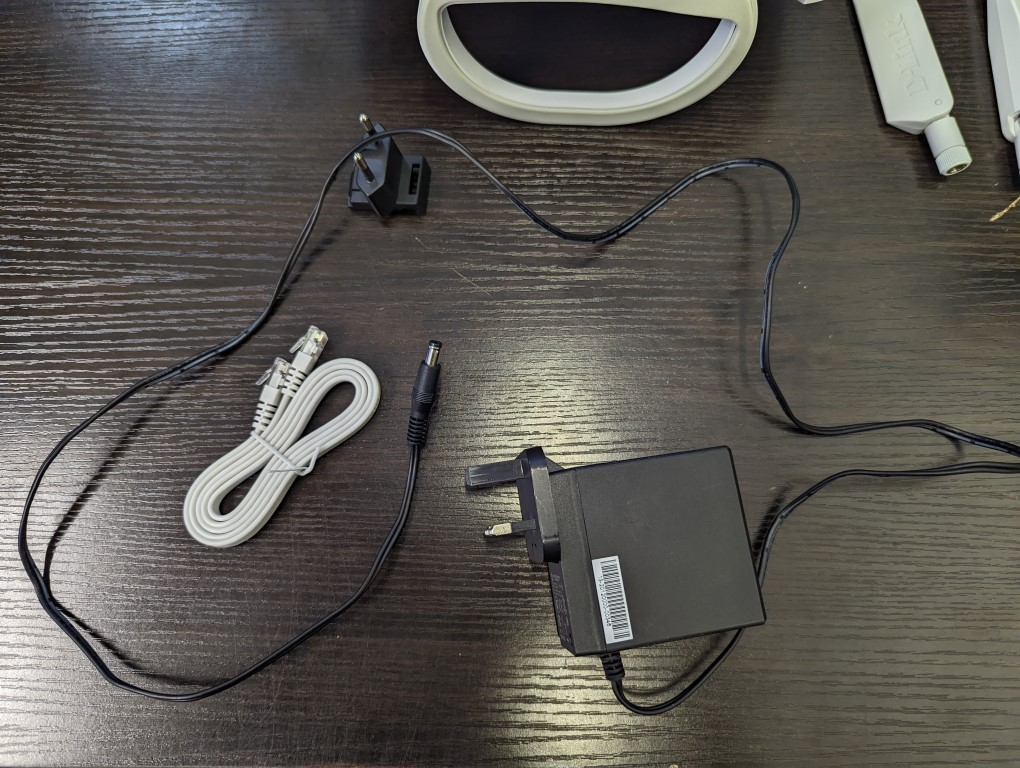
Aside from my gripes with the PSU cable length, the D-Link DWR-978 still provides a solid accessory pack and first-time setup kit for initial use. Let’s take a closer look at the system hardware and design of this 5G Router.

D-Link DWR-978 5G SIM Router Review – Design
The design of the D-Link DWR-978 is certainly going to split opinions. With the bulk of other sim card routers in the market trying to copy the design of traditional flat/horizontal office routers, the D-Link DWR-978 has instead opted to emulate more enterprise grand routers, creating a flatter and more vertical design. I am not hugely in love with the choice of which, as it makes the casing look the tiniest pinch cheap, but the shape and rose-gold strip that cuts through the middle of the front is more to my liking.

That rose-gold strip on the front of the D-Link DWR-978 router contrasts very well with the LED icons that are displayed b the system during operation and do make them stand out significantly more than expected. The range of LED icons are pretty much the same as you would see from any other premium router, but also include additional indicators for the 5G/4G SIM data connection that the system is using.

The chassis itself has a tonne of ventilation all the way around the device whilst in operation and most of it is stylishly hidden or built into the overall design. Indeed the rear panel is completely ventilation in a mesh design and each of the four corners on the front panel feature additional passive cooling vents. The router is completely silent when in operation and there is no internal active cooling (fan etc), so these vents are going to be paramount in busy periods of use.

The base of the D-Link DWR-978 5G Router is what keeps the router stood up, however, it can be removed in order to have the unit flush with a wall/surface. Sadly, the router does not have any kind of wall mounting screws, so you mounting up on a high wall is going to be tough/impossible. Additionally, remember that 1-metre power cable!

The antenna are connected to the rear of the router and although they affixed themselves securely, they can be manipulated in multiple directions and angles for improved coverage. That said, the connector didn’t feel quite as tight/secure as in instances where these antenna would have been pre-attached and I fear that continued manipulation would loosen these quite quickly. It is worth highlighting that these 2x mobile data external antennae are also accompanied by 4 internal antennae for handing local/network wireless connections over 2.4Ghz and 5Ghz (2 x 2.4 GHz WLAN Internal Antenna, 2 x 5 GHz WLAN Internal Antenna). So, once you have established a solid cellular/mobile coverage with these, you should not need to readjust these movable antennae again.

The design of the D-Link DWR-978 5G Router is not going to be for everyone and the band has clearly tried to set this solution apart from more home user markets and towards something more business’y – and in that it mostly succeeds. It is noticeably larger than many other SIM routers on the market (arriving at 234.5 x 245 x 55.25 mm), but this extra physical coverage is largely down to those 4 internal antennae and two external antennae, so it’s hardly surprising that it is hitting this kind of scale. Let’s discuss the physical ports and connections of the D-Link DWR-978 and what sets it apart from more affordable 5G SIM routers on the market.

D-Link DWR-978 5G SIM Router Review – Ports & Connections
The physical connections of the D-Link DWR-978 5G SIM router are almost certainly the main thing that will tip the scales for many users when considering this vs more affordable and smaller sim routers in the market. As mentioned earlier, SIM routers are quite common now, but many are simply SIM cards in a battery pack with a low bandwidth range, which leads to smaller client connections and lower speeds/efficiency on offer. The D-Link DWR-978 is a 5G SIM router with multiple LAN connections, WAN and more. So, let’s break it down. A very often overlooked feature of routers (ESPECIALLY SIM routers) is USB. Now the good news is that the D-Link DWR-978 DOES have a USB port and it CAN be used for storage. However, it’s surprisingly limited, arriving in slower USB 2.0, only allowing tremendously rudimentary FTP breadcrumb file/directory access and the USB cannot be used for much else. Support of an additional USB SIM Dongle to act as an additional failover option would have been nice or for a USB-to-RJ45 adapter to add a further 1GbE or faster ethernet connection to be possible. Still, better to have something than nothing I guess.
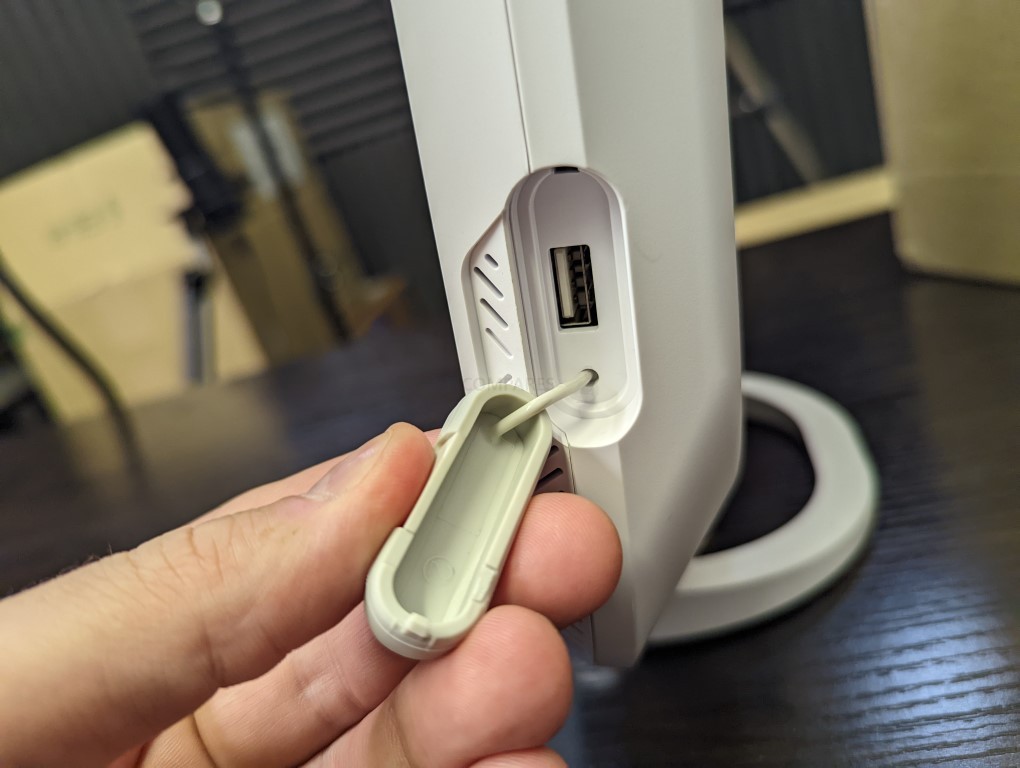
The SIM slot on the base of the D-Link DWR-978 router is quite simple and holds the SIM very securely. I will highlight that the router DOES need you to use the largest size SIM card (so Micro or Macro SIM support here), but the accessories for the D-Link DWR-978 DOES include an adapter, so modern tiny SIM cards will still be usable. Additionally, the system arrives completely unlocked and therefore you are not restricted by any one cell/mobile network here.
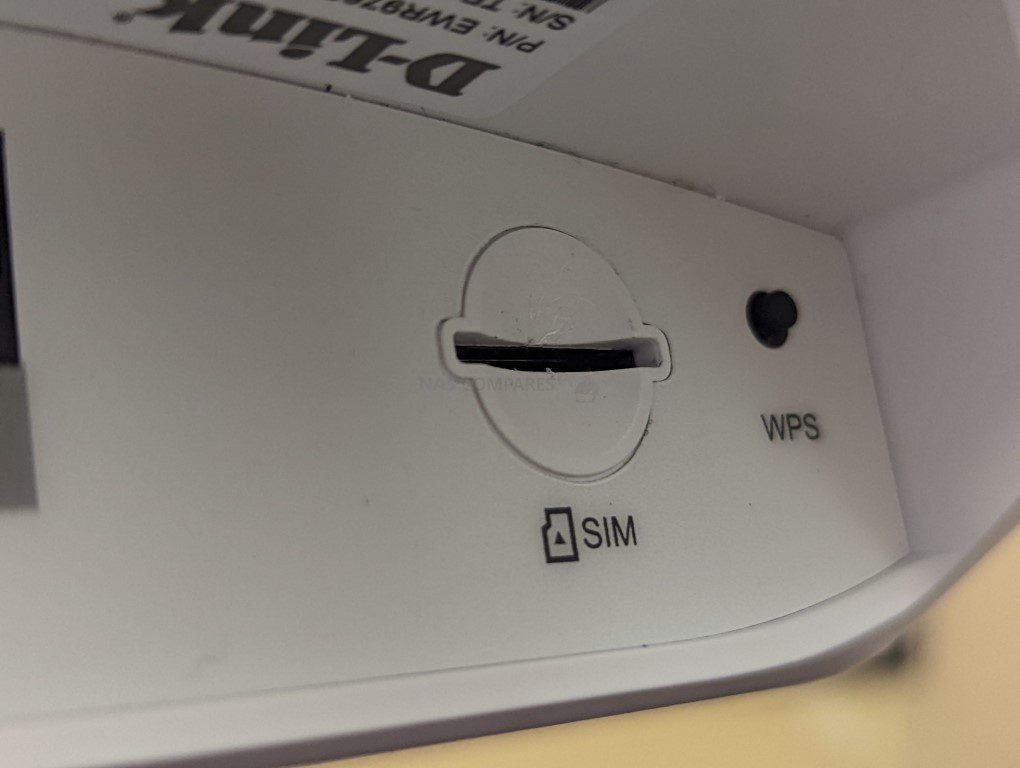
The D-Link DWR-978 does a fantastic job of supplying wired bandwidth and this is one of the features of this router that will win ALOT of people over is the 5x RJ45 connections on this router. This means that you can share ALOT of the 5G data connection cleanly and with little friction compared with USB tethering or a WiFi hotspot. However, the 1GbE WAN port also means that you can have two internet connections going into this router. That means that alongside the use of the D-Link DWR-978 as a 5G primary router, businesses can instead choose to use the D-Link DWR-978 as a regular wired router and have a SIM data connection running in the background as a failover (or visa versa) to ensure continued internet connectivity in the event one of them fails. This alongside a wide range of network services and control in the admin GUI via an app or web browser means that the D-Link DWR-978 supplies an impressive array of network connectivity, bandwidth and control when compared with many, many other SIM routers.
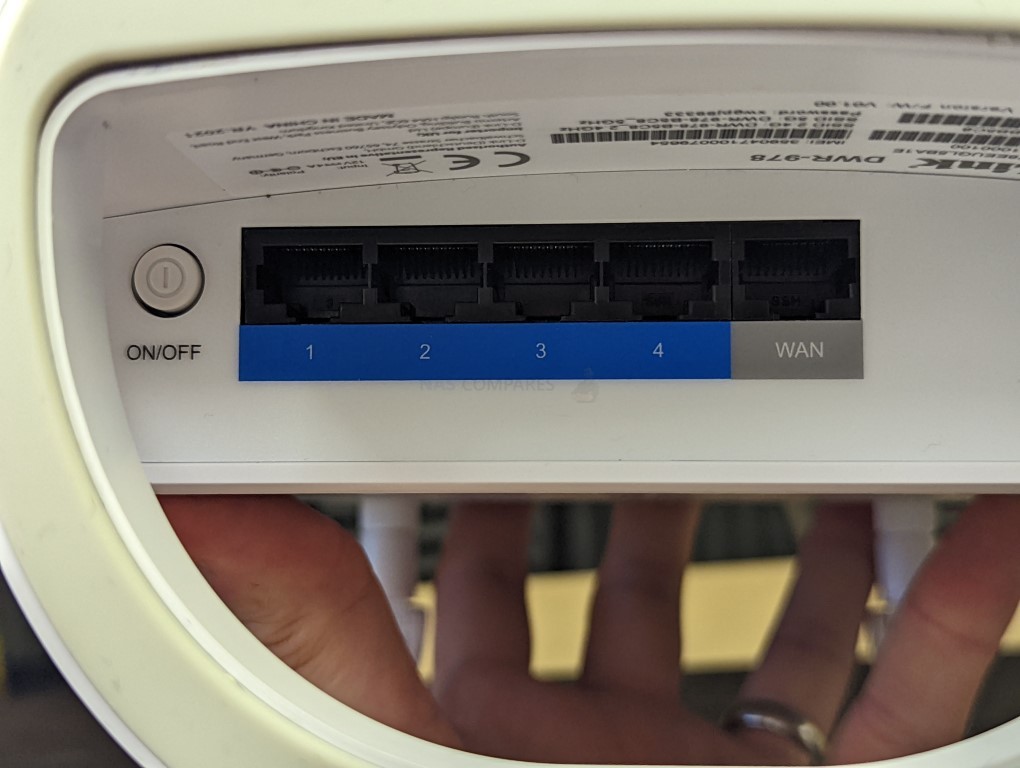
The connectivity of the D-Link DWR-978, with the exception of the rather bland USB port, is all good stuff and will allow the internet performance benefits of a solid 5G or even 4G connection to be efficiently shared as needed. Let’s discuss the software and controls of the D-Link DWR-978 router to see how it provides much more than connecting a phone over USB.
D-Link DWR-978 5G SIM Router Review – Software & Services
I think it would be fair to say that the software that the D-Link DWR-978 Router is, well, functional. It is certainly providing a base level of network services and controls that I would expect from a Prosumer router and given that most 4G/5G SIM routers arrive with quite basic/rudimentary software, the router management software that is included here is good. However, it is also rather dated in its design, doesn’t really try to reinvent the wheel and is not a huge amount more capable that a Router from your ISP. It does provide all the controls you are going to need to manage a busy network, as well as supports auto-failover support with internet connectivity via the WAN and SIM data plan connections. it’s just all quite ‘safe’ – in both senses of the word. Additionally, it’s not especially novice-friendly, lacking many of the helping tips of guidance that there available in their WiFi 6 Router software. Highlights of the D-Link DWR-978 Router software were:
- Built-in Ookla Internet test
- Unlocked for Nano SIM card slot supports 5G or 4G/LTE
- Create a fail-safe internet connection with an internet WAN connection in conjunction with the SIM data plan
- Free app support for easy management and configuration
- Safeguard your home Wi-Fi with the 128-bit WPA2 security encryption
- IPv6 Support for Future-proof and compatibility with the next generation of Internet standards
- DoS protection, Stateful Packet Inspection, Anti-spoofing Checking, IP/MAC Address Filtering, DMZ, D-Link Wi-Fi Mesh
The design of the software is very clear and uses a family side menu and breadcrumb breakdown style. It’s just a little dated and I know that D-Link has done it much better (Such as the D-Link EXO AX5400 towards the end of 2021 HERE).
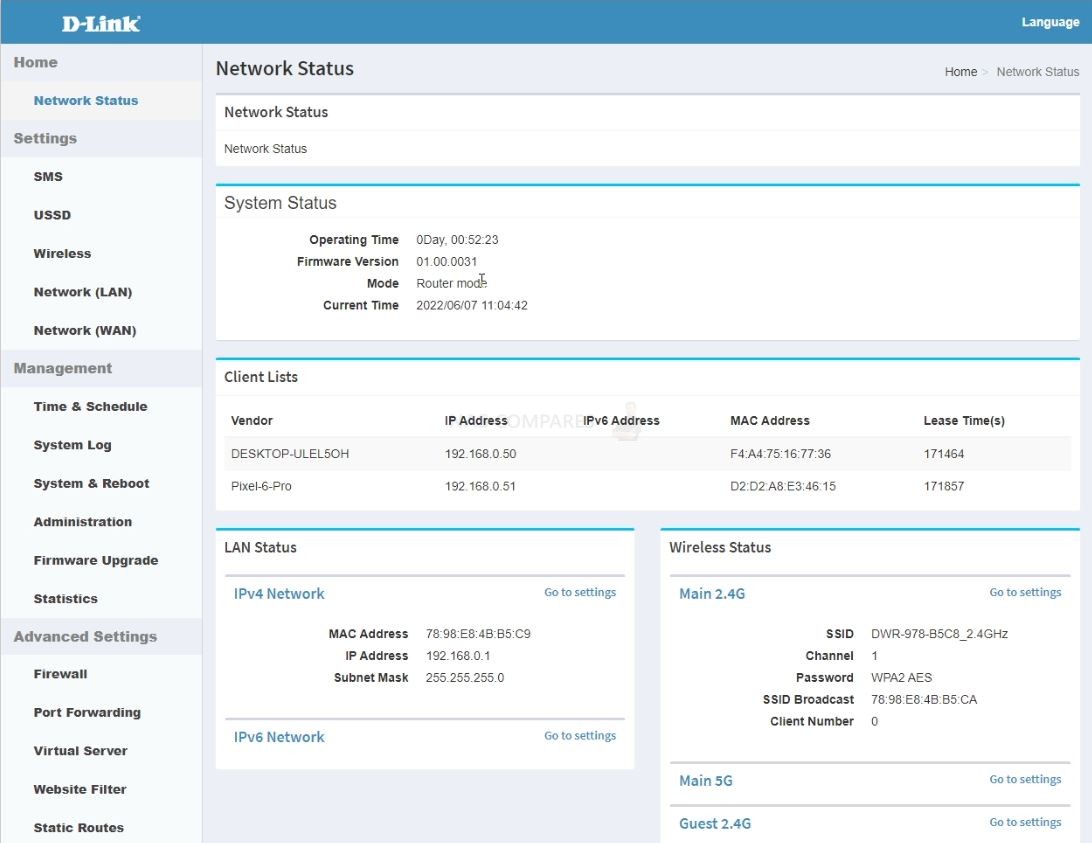
.The software does allow fairly prompt plug n play on first-time setup and the software is quite straightforward (but with an especially harsh learning curve the minute you want to lay with Firewall/VPN/Port-Forwarding settings). However, those looking for a detailed and semi-intelligent parental control service/feature to be available will be disappointed, as the DWR-978 Router only has a simple and fully manual web-site filtering option. Click below to watch my review of the software (it will fast forward to exactly the point in the video which has the full DWR-978 Software overview:
D-Link DWR-978 5G SIM Router Review – Conclusion & Verdict
In the last few years, we have seen a tremendous number of SIM Routers arrive on the market that are making big promises to small-scale start-up users and ‘on the go’ users in this post-pandemic world to have a more flexible and affordable alternative to static/wired internet connections that are tied to a building/single location. However, even brief filtering into the available options out there to find a SIM router that has multiple LAN ports, a WAN support option for failover when needed, parental controls, a GUI to customize the settings, guest SSID, large connected client support AND unlocked 5G support leads that list of thousands of routers to be narrowed down to a mere handful of 10-15 at most. The D-Link DWR-978 5G Router is some such device and it is really only the lack of WiFi 6 on this router that really lets it down. Regular firmware updates since its launch and an impressive hardware backend to keep things moving make this mobile router really stand out. Until an 802.11ax version of the D-Link DWR-978 arrives on the screen, this is one of the best out there and although the software is not exactly going to win any awards for modern design, it is very functional and does exactly what it says on the tin!
| PROs of the D-Link DWR-978 5G SIM Router | CONs of the D-Link DWR-978 5G SIM Router |
|
|
🔒 Join Inner Circle
Get an alert every time something gets added to this specific article!
This description contains links to Amazon. These links will take you to some of the products mentioned in today's content. As an Amazon Associate, I earn from qualifying purchases. Visit the NASCompares Deal Finder to find the best place to buy this device in your region, based on Service, Support and Reputation - Just Search for your NAS Drive in the Box Below
Need Advice on Data Storage from an Expert?
Finally, for free advice about your setup, just leave a message in the comments below here at NASCompares.com and we will get back to you. Need Help?
Where possible (and where appropriate) please provide as much information about your requirements, as then I can arrange the best answer and solution to your needs. Do not worry about your e-mail address being required, it will NOT be used in a mailing list and will NOT be used in any way other than to respond to your enquiry.
Need Help?
Where possible (and where appropriate) please provide as much information about your requirements, as then I can arrange the best answer and solution to your needs. Do not worry about your e-mail address being required, it will NOT be used in a mailing list and will NOT be used in any way other than to respond to your enquiry.

|
 |
UniFi Routers vs OpenWRT DIY Routers - Which Should You Choose?
WHY IS PLEX A BIT S#!t NOW? IS 2026 JELLYFIN TIME? (RAID Room)
Synology FS200T NAS is STILL COMING... But... WHY?
Gl.iNet vs UniFi Travel Routers - Which Should You Buy?
UnifyDrive UP6 Mobile NAS Review
UniFi Travel Router Tests - Aeroplane Sharing, WiFi Portals, Power Draw, Heat and More
Access content via Patreon or KO-FI





Discover more from NAS Compares
Subscribe to get the latest posts sent to your email.







Hi it’s possibly make VPN
REPLY ON YOUTUBE
Can we configure WAN IPs manually ?
REPLY ON YOUTUBE
The new DWR X2000 was better now. more 5G bands. Dual 5G, 3 – 4G Channels, a lot cheaper.
REPLY ON YOUTUBE
rUter
rOUter
English speaker’s problems
( chuckles in a different language )
REPLY ON YOUTUBE
Perplexity AI gave me the heads up on your video. Bought this router a few months back and on page 81 of the user manual it states that it is D-Link Easymesh compatible but there are no settings in the router for Easymesh that I can find (Firmware 01.00.0037). The separate data sheet makes no mention of Easymesh. Tried to Easymesh this with a D-Link E15 AX1500 Range Extender but there were conflicts with SSID which became resolved only when the Extender SSID was given a unique identity different from router SSID which is not mesh. Any thoughts on this? Thx. ????
REPLY ON YOUTUBE
Yes, router, but not proNOUNciation – it’s proNUNciation
REPLY ON YOUTUBE
Why would you not use ethernet for testing??
REPLY ON YOUTUBE
Do you know how to unlock Mobily Dlink 5G Router DWR AX3000 to any network?
REPLY ON YOUTUBE
this review is an absolute JOKE
REPLY ON YOUTUBE
Hiya love your videos But need your tech help . Just got one But struggling to get it connected to 5g on EE on a Giff Gaff sim Regards Ronnie
REPLY ON YOUTUBE
I don’t like the location of LAN port it could have been perfect
REPLY ON YOUTUBE
I have a question, please if you know the answer let me know. I have Direct Save Telecom ADSL-RTLQ3-0001 Router WIFI it’s probably 5 years old if I would like to upgrade what Tp link router you recommend or should I request from them the new version Direct Save Telecom – TWV-63381-UK11 – 2.4GHz Wi-Fi 300Mbps Wireless Router, will it make any difference. The reason I’m asking because I’m paying for 100Mbs but I mostly get 30Mbs. Thank you very much for your answer in advance.
REPLY ON YOUTUBE
Thank you very much for the review. Can we band lock on 5G bands? 5G carrier aggregation is available??
REPLY ON YOUTUBE
Is it available in India
REPLY ON YOUTUBE
Rawter
REPLY ON YOUTUBE
Price
REPLY ON YOUTUBE
Would love to see a phone speed comparison to the routers since that would give us a better idea of the improvement we would see in our homes, we all use our phone to test before getting a router.
REPLY ON YOUTUBE
I own this router and I regret it. And it’s not mentioned in this video. The WiFi security is absolutely fatal. You attach your iPhone to this and the phone will tell you the same. It has WPA/WPA2 (not AES). I have the latest firmware. In their catalog it says WPA3 which is a plain lie.
REPLY ON YOUTUBE
This device wholesale market Price
REPLY ON YOUTUBE
I pronounce it router
REPLY ON YOUTUBE
do you have a more affordable alternative?
REPLY ON YOUTUBE
Pssht… Rooters are for keeping your hens in order, not for transmitting data packets! ????
REPLY ON YOUTUBE
Esta marca y modelos de enrutadores tendrán la función de filtrado MAC o lista negra y blanca o que función tendrá que haga la misma función???
REPLY ON YOUTUBE
great a 1000$ ROUTER , are people getting mad ? i don’t get it
REPLY ON YOUTUBE
Router comes from Route. It is a French word that became a word in English. In the UK it is pronounced ‘root’. Why Americans call it ‘rawt’ is beyond my comprehension.
REPLY ON YOUTUBE
can we connect external 5G antennas to this router?
REPLY ON YOUTUBE
Another good tech review that don’t show enough the parental controls
REPLY ON YOUTUBE
14:10 5G speeds at 111 Mbps is pathetic, here in India we get 750 Mbps (Outdoors) & 590 Mbps (Indoors) on the JIO network while AirTel gives speeds of 279 Mbps
REPLY ON YOUTUBE
Er your English mate you pronounce it correctly not the Americans and don’t forget it ever.
REPLY ON YOUTUBE
Great Video, many many thx 🙂 so … whats the best 5G NR NSA DSS Router ?
REPLY ON YOUTUBE
contact number please send by this router
REPLY ON YOUTUBE
Is there any chance you can use this router as a torrent downloader?
REPLY ON YOUTUBE
I’ve looked at the cost of this router and it is very expensive. Way out of my price range. But it is exactly the item I want and need I think.
REPLY ON YOUTUBE
I love getting a rooter canal
Sorry I couldn’t hear you through all that
passive aggressiveness in the beginning
REPLY ON YOUTUBE
The chipset/ modem in this product is already out of date.
Would you consider doing a review of the TP Link deco x80 5g. Its the newest 5g router and like the Orbi 5g is the only product using 5g where you can directly run mesh network from it.
REPLY ON YOUTUBE
can this be used in modem mode?
i already have a Netgear router that does it all i just want the internet speed 5g brings
REPLY ON YOUTUBE
Lol Rooter. Nice
REPLY ON YOUTUBE
Hi. Great video. How about many sim routers that have a port labelled LAN/WAN. What does it mean? In my new ZTE mf286 router, my ethernet port goes like this : LAN 1, LAN 2, LAN 3, LAN 4/WAN. The WAN isn’t separate like regular routers or distinguished by colors. Does it mean I can use the port as an input to a cable modem and switch it over to a regular LAN port as well?
REPLY ON YOUTUBE
I do not like it…..not because the way you pronounce the word ROUTER, but I hate that we do not have more Americans review it, for me is easier to understand the whole English pronunciation.
REPLY ON YOUTUBE
when was this modem was released ?
REPLY ON YOUTUBE
Dose it have wifi 6 ?
REPLY ON YOUTUBE
Americans: Get your kicks on “root” 66
Also Americas: Its a “rowter”.
Dialects are fun.
REPLY ON YOUTUBE
Love the vid, hate the voice ????????… nah kidding love the content ????
REPLY ON YOUTUBE
Haha you must be English then
REPLY ON YOUTUBE
Thanks for all your hard work in these videos, I’ve watched a lot but I have autism and I can get overloaded with all the information.
Could you please suggest the best device for me?
I’m living on a floating home in a good 5g area, I mainly online game, what sim based router should I buy?
REPLY ON YOUTUBE
Whats the best 5G router on the market at the moment?
REPLY ON YOUTUBE
the cardboard packaging is for shock absorbing and crush protection
REPLY ON YOUTUBE
its called English for reason.
REPLY ON YOUTUBE
I wish such router-modem can switched to modem-only mode. Trying to do so with my TP-Link MR600 but I can not.
I’ve always wanted to pair the MR600 (in modem mode) with a Synology router.
REPLY ON YOUTUBE
You think Round is pronounced “Roond”? If not why would you think Router is pronounced “Rooter”?
REPLY ON YOUTUBE
Question, is the antena for wifi and not for mobile signal coverage?
REPLY ON YOUTUBE
The Amazon link doesn’t list that router (pronounced “Row-utter”)
REPLY ON YOUTUBE
I love your reviews but it still is rah-oo-ter????
REPLY ON YOUTUBE
Instant like because of the cool intro.
REPLY ON YOUTUBE
Upvoted just from the pronunciation rant, lol
REPLY ON YOUTUBE
D-Link are about to release a newer version with Wi-Fi 6
REPLY ON YOUTUBE
Ive been using the Huawei AX3 Pro Quad Core “Rooter” (incidentally a lot less than this EXO) for more than a year. Now i’m wondering if we can look forward to seeing more performance and speed comparisons between these Wifi 6 and 6E devices.
REPLY ON YOUTUBE
Good job. I bought one today at £137 from Amazon. Looking forward to less pausing in my YouTube videos mostly. Seems like a lot to spend for that, now I’ve typed it. ????????♂️
REPLY ON YOUTUBE
It is funny on one word changes things. In America, we say Route 66 as Root 66. But for routers we say rOUTer. 🙂
REPLY ON YOUTUBE
The pronunciation of router shouldn’t be any issue, I would recommend to those having issues with that to have an open mind to the wide range of languages, including English. I for one welcome whatever your
Back to the topic;
I would instantly ban any device that does not allow for a web-interface and only a phone-app;
Too often I have noticed that Vendors do not keep their apps up-to-date to the latest mobile OS and sometimes even get dropped. (!)
Thanks for the heads-up, mesh is nowadays important, especially with the lesser throw of Wifi 6, I would almost call it a requirement.
Fingers crossed that D-Link will add more features to the firmware as it appears a wee bit thin (pun intended) although likely not upgrade the LAN port, that could become a bottleneck.
REPLY ON YOUTUBE
Love how the edit cuts you off at the start of a ‘router’ pronunciation lecture.
As soon as you said those 4 ports were only 1Gbe, I was done.
Really looking for a 2.5 or 5Gbe router.
Why these manu’s are designing new 1Gbe routers … I really dont get it.
REPLY ON YOUTUBE
You need to just forget these consumer routers, they are a waste of money. Invest in kit to run pfsense, costs more in the short term but will pay for itself in a couple of years.
REPLY ON YOUTUBE
Thanks for the review!
REPLY ON YOUTUBE
Hmm, according to Merriam Webster’s dictionary your pronunciation is correct ????
REPLY ON YOUTUBE
Go on and root it
REPLY ON YOUTUBE