Seagate Update Ironwolf Pro Hard Drive Series with a new More Durable Enterprise NT Model
If you have been on the fence for a while about choosing the right Hard drive for your NAS, humming and ahhing about whether to choose a Pro series drive or an enterprise-class drive, then Seagate just made things a little easier for you with the release of the new Seagate Ironwolf Pro NT series of drives. Available now, these are new versions of the 2,4,6,8,10,12,14,16,18 and 20TB Seagate Ironwolf Pro series, but now have had a few build elements tweaked to improve their durability and workloads to be much more comparable to data center class drives – whilst still maintaining the advantages and firmware focus of the Ironwolf Pro HDD series.

What Are the Specifications of the Newer Generation of Seagate Ironwolf Pro?
The difference between the previous/current generation of Seagate Ironwolf Pro HDDs and these newly release NT versions is largely based on their build and design being much close to that of the Seagate EXOS series, which results in a higher sequential performance, longer/higher durability rating and a larger scope of deployment.
Main Key Differences Between Seagate Ironwolf Pro and the New NT Version
- Standard Ironwolf Pro drives can be used in upto 24 Bay enclosures, whereas these new NT drives are data center scale in their deployment and results in limitless enclosure volume support
- Standard Itonwolf dries have a 300TB annual workload, Ironwolf Pro can take 300TB a year and the new Seagate Ironwolf Pro NT series can reach take 550TB of writing per year
- Across the range of capacities of Seagate Ironwolf Pro and the new Ironwolf Pro NT versions, the new NT version is around 15-30MB/s faster on reported sequential performance (likely higher in typical ad-hoc use)
- The Seagate Ironwolf NT series arrives with a reported 2.5 Miliion hours MTBF vs the 1 Million on standard Ironwolf Pro drives
Here is how the two versions of Seagate Ironwolf pro compare side by side on the rest of the specifications
| HDD Type | Seagate Ironwolf Pro v.2
|
Seagate Ironwolf Pro
|
| Available Capacity | 2TB-20TB | 2TB-20TB |
| Model ID Standard (X=capacity | STx000NT001 | STx0000NE000 |
| Interface | SATA | SATA |
| Drive Bays Supported | Unlimited | 8-24-Bays |
| Magnetic Recording | CMR | CMR |
| Workload Rate Limit (WRL) | 550TB per Year | 300TB per Year |
| Rotational Vibration (RV) Sensors | Yes | Yes |
| On-board Cache | 256MB | 256MB |
| Mean Time Between Failures (MTBF, hours) | 2.5Million | 1Million |
| Sector Size (Bytes per Logical Sector) | 512E | 512E |
| Rescue Data Recovery Services(years) | 3yrs | 3yrs |
| Spindle Speed (RPM) | 7200 | 7200 |
| Max. Sustained Transfer Rate OD Seq Read (MB/s) | 285MB/s (20TB)
285MB/s (18TB) 270MB/s (16TB) 270MB/s (14TB) 270MB/s (12TB) 263MB/s (10TB) 255MB/s (8TB) 250MB/s (6TB) |
285MB/s (20TB)
260MB/s (18TB) 255MB/s (16TB) 255MB/s (14TB) 240MB/s (12TB) 240MB/s (10TB) 240MB/s (8TB) 220MB/s (6TB) |
| Rotational Vibration @ 10-1500 Hz (rad/s) | 12.5 | 12.5 |
| Operating Temperature (ambient, min °C) | 0 | 0 |
| Operating Temperature (drive reported, max °C) | 65 | 65 |
| Nonoperating Temperature (ambient, min °C) | -40 | -40 |
| Nonoperating Temperature (ambient, max °C) | 70 | 70 |
| Vibration, Nonoperating: 10Hz to 500Hz (Grms) | 2.27 | 2.27 |
| Acoustics, Idle (typical, measured in Idle 1 state) (dBA) | 20 | 20 |
| Acoustics, Seek (typical) (dBA) | 26 | 26 |
| Shock, Operating 2ms (Read/Write) (Gs) | 40/40Gs | 40/40Gs |
| Shock, Nonoperating, 1ms and 2ms (Gs) | 200 | 200 |
So, as you can see, both are available in between 2TB and 20TB at the time of recording, but it is in just a handful of specifications (though crucial to larger scale RAID/configurations
When Will the Newer Models of Seagate Ironwolf Pro HDDs Be Released?
The new Seagate Ironwolf Pro STx000NT001 range of HDDs are available now alongside the existing Pro generation on several websites, as well as being highlighted on the official Seagate product pages. Price differences between the original Ironwolf Pro and this new version are yet to be fully clarified.
📧 SUBSCRIBE TO OUR NEWSLETTER 🔔
🔒 Join Inner Circle
Get an alert every time something gets added to this specific article!
This description contains links to Amazon. These links will take you to some of the products mentioned in today's content. As an Amazon Associate, I earn from qualifying purchases. Visit the NASCompares Deal Finder to find the best place to buy this device in your region, based on Service, Support and Reputation - Just Search for your NAS Drive in the Box Below
Need Advice on Data Storage from an Expert?
Finally, for free advice about your setup, just leave a message in the comments below here at NASCompares.com and we will get back to you. Need Help?
Where possible (and where appropriate) please provide as much information about your requirements, as then I can arrange the best answer and solution to your needs. Do not worry about your e-mail address being required, it will NOT be used in a mailing list and will NOT be used in any way other than to respond to your enquiry.
Need Help?
Where possible (and where appropriate) please provide as much information about your requirements, as then I can arrange the best answer and solution to your needs. Do not worry about your e-mail address being required, it will NOT be used in a mailing list and will NOT be used in any way other than to respond to your enquiry.

|
 |
Synology FS200T NAS is STILL COMING... But... WHY?
Gl.iNet vs UniFi Travel Routers - Which Should You Buy?
UnifyDrive UP6 Mobile NAS Review
UniFi Travel Router Tests - Aeroplane Sharing, WiFi Portals, Power Draw, Heat and More
UGREEN iDX6011 Pro NAS Review
Beelink ME PRO NAS Review
Access content via Patreon or KO-FI
Discover more from NAS Compares
Subscribe to get the latest posts sent to your email.




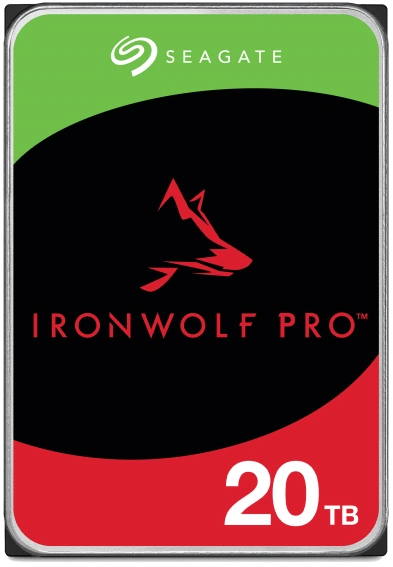



I want to buy a enterprise for my tower which is a corsair 100R. Will I get a lot of noise from the HDDs? My tower it’s in a small room, I don’t noisy pcs, that’s why I left laptop and their loud vents.
REPLY ON YOUTUBE
🙂
REPLY ON YOUTUBE
SPECTACULAR PRO level explanation!
For us puny mortal consumers closely listening —this was enterprisely illuminating… and frankly, Drivine. ????✨
REPLY ON YOUTUBE
Man, please, say that: NNNN(clack)iccce! (8D
REPLY ON YOUTUBE
Plot twist, they were secretly “refurbished”
REPLY ON YOUTUBE
There is a huge difference missing between exos and ironwolf pro
Exos is delivered as is, ironwolf pro come with the health monitor feature and a several year free data recovery promise in warranty case
REPLY ON YOUTUBE
Is this info still accurate in 2025?
REPLY ON YOUTUBE
You talk about enterprise being noisier but then you have tested the synology hat500 vs both red pro + IronWolf pro and Ultrastar + exos, finding the synology equal to both red pro and Ultrastar which should mean those two WD driver are equally loud? Wouldn’t that make NAS drives equal to enterprise in loudness? Which would make the enterprise pain better?
Maybe the noise argument only applies to consumer drives vs NAS/enterprise? Or even just to 5400rpm? Or maybe # of platters is the only factor?
Without answering these questions that segment in the video just adds to the noise (pun intended)
REPLY ON YOUTUBE
Most pro drives have slightly higher performance I think?
I know they’ve done a lot of rebranding where stuff like the segatte beracudda and western digital blue which are kinda crap budget basic hard drives are being marketed as mainstream.
If that’s your reference point yeah it makes sense. But those are budget, and normal consumer devices exist above that, and then above that is pro and enterprise stuff like the segate exos, or the wd hellistar
REPLY ON YOUTUBE
They tend to basically be the same specs but pro drives do tend to be ever so slightly faster. And both are usually rated for the same endurance but sometimes enterprise drives are rated higher.
Also, pro drives are a lot quieter while enterprise drives sound pretty awful. They sound like they’re broken by default since in a data center it doesn’t matter and other things are much louder.
If you can go pro drives. If data integrity are key and noise doesn’t matter like in a far away nas go enterprise. I like enterprise because you get pro level performance but you can get them very very cheap buying those they made but didn’t sell or buying used ones especially if it’s not mission critical like a mass game drive.
And you can buy 3 refurbished hard drives for the price of 1 new. If you just have a parity of raid 1 so for for a 4 bay nas you could have 2 die on you at the exact same time and not lose data. RAID 1 also is very easy on a cpu.
I’d feel pretty safe having a mass backup of 2 refurbished or lightly used enterprise drives both having the same data. I use ssd anyways but I have some old hard drives so I just use those as backups expecting they’ll die any day now.
All things with moving parts die. Don’t expect more than 5 years out of a new hard drive.
And the scary thing about buying a bunch of new hard drives is hard drives tend to fail at the same time. By getting refurbed and lightly used you’re getting different dates. Also a good company like server part deals will actually do a 30 hour burn in to confirm they work even on open box (you can ask that they don’t) but it guarantees you don’t get a bad drive on arrival which happens all the time with new drives.
REPLY ON YOUTUBE
They tend to basically be the same specs but pro drives do tend to be ever so slightly faster. And both are usually rated for the same endurance but sometimes enterprise drives are rated higher.
Also, pro drives are a lot quieter while enterprise drives sound pretty awful. They sound like they’re broken by default since in a data center it doesn’t matter and other things are much louder.
If you can go pro drives. If data integrity are key and noise doesn’t matter like in a far away nas go enterprise. I like enterprise because you get pro level performance but you can get them very very cheap buying those they made but didn’t sell or buying used ones especially if it’s not mission critical like a mass game drive.
And you can buy 3 refurbished hard drives for the price of 1 new. If you just have a parity of raid 1 so for for a 4 bay nas you could have 2 die on you at the exact same time and not lose data. RAID 1 also is very easy on a cpu.
I’d feel pretty safe having a mass backup of 2 refurbished or lightly used enterprise drives both having the same data. I use ssd anyways but I have some old hard drives so I just use those as backups expecting they’ll die any day now.
All things with moving parts die. Don’t expect more than 5 years out of a new hard drive.
And the scary thing about buying a bunch of new hard drives is hard drives tend to fail at the same time. By getting refurbed and lightly used you’re getting different dates. Also a good company like server part deals will actually do a 30 hour burn in to confirm they work even on open box (you can ask that they don’t) but it guarantees you don’t get a bad drive on arrival which happens all the time with new drives.
REPLY ON YOUTUBE
Hi 🙂 Can you share what NAS would you advise to be used with 2 Seagate EXOS 7E10 drives? Thank you!
REPLY ON YOUTUBE
which are more noisy? enterprise or pro?
REPLY ON YOUTUBE
Skip to 3:13 for the actual video.
REPLY ON YOUTUBE
1. In a NAS, reliability is #1. These WD Red, Red Pro and WD HC enterprise drives are using helium. 2. Use CMR even up to 24TB sizes. When i bought my WD 10TB HC drives, at that time > 10 TB used SMR. SMR???? don’t rhink about it. #2 warranty. No matter what the price, check that your vendor is a certified vendor or WD may say YOU get no 5yr warranty. THIS IS BIG. Check before you buy. If the price seems to good to be true, duh…avoid these vendors.
REPLY ON YOUTUBE
22tb ironwolf pro and I still have 2tb left to fill lol
REPLY ON YOUTUBE
Stop saying froo !!!
REPLY ON YOUTUBE
They sell enterprise drives as a white box offer sometimes. The warranty isn’t as good but I think its the same drive.
REPLY ON YOUTUBE
More like *always* cheaper. In Scandinavia at least, I have never once seen pro drives cheaper than Ultrastars or the even cheaper Exos drives.
To me there’s absolutely no reason to ever get pro drives over the better enterprise drives.
REPLY ON YOUTUBE
???? Key points for quick navigation:
00:17 *???? Enterprise-grade hard drives can sometimes be cheaper than pro series drives despite better performance and durability.*
00:45 *???? Pro series drives often have lower performance, durability, and sustained performance compared to enterprise drives.*
01:14 *???? Examples show enterprise drives often cheaper, e.g., 20TB WD UltraStar at £394 vs. WD Red Pro at £469.*
03:22 *???? Pro series drives are subject to dynamic pricing based on demand and popularity of certain capacities.*
04:44 *???? Enterprise drives’ price per terabyte tends to decrease with higher capacities, unlike pro series.*
05:55 *???? Bulk purchasing by data centers leads to lower prices for enterprise drives due to high volume orders.*
08:41 *???? Enterprise drives are noisier and more power-hungry, designed for sustained industrial use, contributing to their cost efficiency.*
09:51 *⚙️ Pro series drives are quieter and consume less power, making them more appealing for home users despite higher prices.*
Made with HARPA AI
REPLY ON YOUTUBE
Reason 5 : they may sell your refurbished prefail drive and pretend they are new ! When you buy an enterprise drive : CHECK your warranty ! Last 2 exos drive i bought as “new” felt like a scam. First one was reading thousand of hours of powered-on time on smart data and an unusually large number of recorded correctible error. When i plugged it in, it was not blank, there was an empty partition table. When you type the warranty number on seagate website, it was showing that the drive was almost 2 years old and warranty was not provided by seagate. Probably not seagate fault but a scammy seller for sure.
A second exos drive i bought as new, appeared as new with clean smart data, but i discovered after that warranty was unsupported from seagate. So i’m pretty sure i got a recertified one instead of a new one.
I’m unconfortable buying more because if the uncertainty. I had a few drive failure before but never bothered checking the warranty before it was too late, now i’m wondering if they were failing refurbished drives. There are many good price on them (france/europe), but I would be willing to pay a bit more to be 100% sure that the seller was not lying about providing new drives.
If you have recent exos seagate drives, go to seagate warranty page NOW and type the serial number (written on the drive label or just display it in your OS without opening your case).
REPLY ON YOUTUBE
Thanks for the info!
REPLY ON YOUTUBE
3:18 5:45
REPLY ON YOUTUBE
Basically no reason. Just buy a Enterprise drive.
REPLY ON YOUTUBE
thanks … well explaining
REPLY ON YOUTUBE
are regular consumers allowed to buy just one enterprise drive? where can I get those???
REPLY ON YOUTUBE
I feel like I’m watching a Chinese film.
REPLY ON YOUTUBE
Great video but one thing I think you might like to cover in an update video is WARRANTY.
I recently had a pro drive frail (when I say fail I mean the cat knocked it off the shelf) and luckily it was under warranty, just.
Since then I am looking at enterprise drives as they come with a longer warranty.
REPLY ON YOUTUBE
I can’t hear you even with the volume at 100 it sounds like whispering.
REPLY ON YOUTUBE
Can i use exos drive like normal drive in pc for storage?
REPLY ON YOUTUBE
I didn’t notice anything weird with microphone.
REPLY ON YOUTUBE
today we are going to answer an easy question…
10 minutes later…
REPLY ON YOUTUBE
Sooo,,, would you say that for my first NAS (Syn 220+) with one bay already filled (Seagate Ironwolf) 4TB drive, it would be absolutely fine _if not superior_ to instead of adding a 16 TB IronWolf Pro I get the Exos one of the same size? (Noise won’t make thát much difference for me, but it is in my room.) My two goals of the NAS are: storage (of currently about 6 TB video + 1 TB backup history), and connecting my LG C2 (OLED 4K 48″ 120 Hz) TV to it to watch videos (often 4K) from it?
REPLY ON YOUTUBE
I only find the seagates enterprise drives are cheaper than the NAS drives, WDs seem to have it other way around, at least where Im at.
REPLY ON YOUTUBE
I think a lot of the enterprise drives that trickle into the consumer market can also tend to be in batches, i.e. leftovers, overruns, supplier cleanouts from warranty stock, etc. There are deals to be found on them often, especially the size down and the two size down slots. When they go out of vogue they get dumped like hot potatoes from the bigger distributors (whatever they don’t clear from their main channels). Newegg, Amazon and any of the other physical storage connected resellers have clear advantages here as well as they get liquidated and surplus items as part of their business model.
REPLY ON YOUTUBE
At around 8tb enterprise hdds overtake consumer pro drives for price per TB. Under 8TB consumer drives are cheaper which I find an interesting phenomenon. No questions that enterprise drives significantly cheaper for 10TB+
REPLY ON YOUTUBE
Buy Exos. I just picked up (2x) 8TB Exos for $281.10 total – tax.
REPLY ON YOUTUBE
Very good video and explanation.
REPLY ON YOUTUBE
i love them i use them for my digital dvds.
REPLY ON YOUTUBE
I started buying Enterprise drives a decade ago and couldn’t be happier. They have been very, very reliable.
REPLY ON YOUTUBE
Hard drive prices haven’t been making sense since many years now
REPLY ON YOUTUBE
TLRD; Because economy of scale. They make more enterprise drives over consumer NAS drives.
REPLY ON YOUTUBE
Thanks for another great video. I was looking to get 5 x 16TB of disks for a new DAS/NAS system and the EXOS and UltaStar where both about $20 USD cheaper than the Ironwolf Pro and RED Pro per disk which for backup day were being offered at $249 each. Not sure if I made the right choice but I went with the EXOS. Hope it’s not too noisy. Plan to put these in a Synology 1522+. We will see. Enjoying your channel.
REPLY ON YOUTUBE
I wonder how much more noise enterprise drives make.
REPLY ON YOUTUBE
Make the comparisons on graphs and show the differences in value. The waving hand is a bit boring.
REPLY ON YOUTUBE
my 4tb seagate barracuda went out, so im intrest in Xeos 8tb, im not using this for interprice but the cost of this one think is good,
do you recomend this one, just for storage and game…..
REPLY ON YOUTUBE
i would have assumed that the enterprise drives would use less energy since energy consumption is very important to data centers
REPLY ON YOUTUBE
What happens if one buys enterprise class hard drives because of the lower price for external storage backup? You plug them once a month in on a SATA docking, update the backup and the let them sit for a month. By logic, being them more rugged they should last fine, is that so? I never understood if being engineered for 24/7 becomes a problem when the drive is used only occasionally
REPLY ON YOUTUBE
good videos, but i like it short and simple
REPLY ON YOUTUBE
Why is it you have been making NAS news for so long and your microphone is still so terible…
REPLY ON YOUTUBE
Having those hard drives standing upright and waving your hands around is making me so nervous lol
REPLY ON YOUTUBE
I dont know seagate exos 2 tb costs 117€ seagate ironwolf 2tb costs 70€
REPLY ON YOUTUBE
Right now EXOS 18TB is at 300 euros. Ordered two of them…
REPLY ON YOUTUBE
Right now EXOS 18TB is at 300 euros. Ordered two of them…
REPLY ON YOUTUBE
Right now EXOS 18TB is at 300 euros. Ordered two of them…
REPLY ON YOUTUBE
Good timing on this video. I’ve been doing research for months bouncing back and forth between the WD Gold (enterprise) versus the WD Red Pro (Pro level), the pros and cons, speed, etc and the one thing I notice that the Gold is always about 10% less in cost and I couldn’t understand why. Thank you!
REPLY ON YOUTUBE
There’s a little more to it, for example the Seagate – IronWolf Pro includes **Rescue Data Recovery Services.**
REPLY ON YOUTUBE
At the moment i can buy a Exos 16tb for 299,- whilst the ironwolf pro’s are 399,-. Ouch.
REPLY ON YOUTUBE
Are the consumer drives expected to last longer since the enterprise drives are expected to be replaced every few years?
REPLY ON YOUTUBE
Ok that makes sense. thank you for the informative video. Have been binding on your videos for the last few days. time to get a new storage solution.
REPLY ON YOUTUBE
Hello, i cna use a Seagate Exos enterprise as a regular external drive i have a usb c 3-5 reader and i use barracudas.
REPLY ON YOUTUBE
The real question I have is… WHICH ONE IS BETTER????
REPLY ON YOUTUBE
I contacted Toshiba for support questions for their Enterprise Line of HDD. They said they don’t provide support for Enterprise products and asked me to contact my Dealer or enterprise contact.
Avoid enterprise lineup if you are looking for warranty support.
REPLY ON YOUTUBE
I was waiting for delivery of WD GOLD 18TB but I cancelled immediately after checking power consumption in idle mode and noise level. In long term some extra Watts convert into some extra money to spend on electricity. Additionally dB level is significantly higher in Gold models in operation mode. 16TB RED PRO has best price per TB for whole lineup. Thank you for this video.
REPLY ON YOUTUBE
I was waiting for delivery of WD GOLD 18TB but I cancelled immediately after checking power consumption in idle mode and noise level. In long term some extra Watts convert into some extra money to spend on electricity. Additionally dB level is significantly higher in Gold models in operation mode. 16TB RED PRO has best price per TB for whole lineup. Thank you for this video.
REPLY ON YOUTUBE
My Desktop computer only uses WD Gold drives. Love the damn things.
REPLY ON YOUTUBE
My Desktop computer only uses WD Gold drives. Love the damn things.
REPLY ON YOUTUBE
Informative video but in a few places you are not comparing apples to apples. The WD Ultrastar drives are comparable to the WD Gold drives but you were showing them compared to the WD Red drives. The Golds are based on the technology of the Ultrastars and are similar if not identical and both are optimized for both reads and writes although the Ultrastars come in more configurations for Enterprise like SAS instead of SATA, etc than the Gold drives. The Red drives are NAS drives, optimized for reads more than writes. The Purple drives are optimized for Video surveillance so they are better for writing than reading. Also be careful when buying drives to consider not only the interface and optimizations but whether they are OEM vs Retail and the warranties involved. I have bought multiple Ultrastars at significantly cheaper prices than their Gold counterparts so I agree with the point of your video but make sure the features are the same like Helium vs Air, EAMR and other technologies that might differentiate them when determining price and what matters to you.
REPLY ON YOUTUBE
Informative video but in a few places you are not comparing apples to apples. The WD Ultrastar drives are comparable to the WD Gold drives but you were showing them compared to the WD Red drives. The Golds are based on the technology of the Ultrastars and are similar if not identical and both are optimized for both reads and writes although the Ultrastars come in more configurations for Enterprise like SAS instead of SATA, etc than the Gold drives. The Red drives are NAS drives, optimized for reads more than writes. The Purple drives are optimized for Video surveillance so they are better for writing than reading. Also be careful when buying drives to consider not only the interface and optimizations but whether they are OEM vs Retail and the warranties involved. I have bought multiple Ultrastars at significantly cheaper prices than their Gold counterparts so I agree with the point of your video but make sure the features are the same like Helium vs Air, EAMR and other technologies that might differentiate them when determining price and what matters to you.
REPLY ON YOUTUBE
Thanks for the video! Now I am really understand why Enterprise HDD a little bit cheaper than ‘normal NAS’ HDD.
Is possible to make similar nose comparison of the NAS & NAS Pro HDDs? ????
REPLY ON YOUTUBE
Thanks for the video! Now I am really understand why Enterprise HDD a little bit cheaper than ‘normal NAS’ HDD.
Is possible to make similar nose comparison of the NAS & NAS Pro HDDs? ????
REPLY ON YOUTUBE
Its all about speed if your running a buisness who gives a shit if you need to spend a further 5k to get 10gbe with ssd or nvme with 10gbe nas.. Mech drives are 10 year old tech which are ok if you raid them but you need a nas with 5gbe or 10gbe to be serious. Oh look Nas makes 2.5be a standard, like 10 years too late. Ive run mech NAs drives for over 10 years they alway corrupt.. soon as i went sdd or NVme with 500-1000mps zero errors in 3 years.
REPLY ON YOUTUBE
Its all about speed if your running a buisness who gives a shit if you need to spend a further 5k to get 10gbe with ssd or nvme with 10gbe nas.. Mech drives are 10 year old tech which are ok if you raid them but you need a nas with 5gbe or 10gbe to be serious. Oh look Nas makes 2.5be a standard, like 10 years too late. Ive run mech NAs drives for over 10 years they alway corrupt.. soon as i went sdd or NVme with 500-1000mps zero errors in 3 years.
REPLY ON YOUTUBE
Bulk purchases make little sense. For that to be the case, there would be a minimum buy or lower pricing at minimum order quantity.
REPLY ON YOUTUBE
Bulk purchases make little sense. For that to be the case, there would be a minimum buy or lower pricing at minimum order quantity.
REPLY ON YOUTUBE
Interesting video and some great points of consideration.
BTW … Tutorial Suggestion … Using Tailscale to set up local to remote Synology NAS’s for scheduled offsite HyperBackups. ????????????
REPLY ON YOUTUBE
Interesting video and some great points of consideration.
BTW … Tutorial Suggestion … Using Tailscale to set up local to remote Synology NAS’s for scheduled offsite HyperBackups. ????????????
REPLY ON YOUTUBE
I’d suppose that the consumer drives are a little costlier to support, since they add on consumer friendly warranties like data rescue and also need to field phone calls for smaller volume purchases (ex. 5 drives vs 50).
REPLY ON YOUTUBE
I’d suppose that the consumer drives are a little costlier to support, since they add on consumer friendly warranties like data rescue and also need to field phone calls for smaller volume purchases (ex. 5 drives vs 50).
REPLY ON YOUTUBE
????
REPLY ON YOUTUBE
????
REPLY ON YOUTUBE
Man, the biggest takeaway from this video for me is that you can buy NAS hard drives at Walmart…
REPLY ON YOUTUBE
Man, the biggest takeaway from this video for me is that you can buy NAS hard drives at Walmart…
REPLY ON YOUTUBE
I find 10TB drives often cheaper than 8TB and 14TB less than 12TB.
18TB too occasionally can be found cheaper than 16TB.
These sizes from I’ve heard are the drives that often use odd number of heads, ie atleast one platter uses only 1 head (often to use up platters that are defective on 1 side).
REPLY ON YOUTUBE
I find 10TB drives often cheaper than 8TB and 14TB less than 12TB.
18TB too occasionally can be found cheaper than 16TB.
These sizes from I’ve heard are the drives that often use odd number of heads, ie atleast one platter uses only 1 head (often to use up platters that are defective on 1 side).
REPLY ON YOUTUBE
I just want to chime in on the prices I saw when I was buying 16 TB exos Seagate drives. I spent anywhere from $250 to 230 on five of them. I saw the equivalent Ironwolf drives for $50-80 more. Of course these are all on eBay some of them were either new or open boxed. They’re all still working right now.
REPLY ON YOUTUBE
Nice video, I got a question. I have a 4bay nas synology, can I mix my 16tb enterprise with my 10tb iron wolf?
REPLY ON YOUTUBE
This vid is not lip-synced correctly. Is this just for me or do others see the same?
REPLY ON YOUTUBE
Seagate recovery on iron-wolf pro is not available on their data centre version I think.
That is another reason (for seagate only)
REPLY ON YOUTUBE
Great video, I’ve often wondered what was going on beyond supply and demand
REPLY ON YOUTUBE
They should do away with pro series and just make the DC drives cheaper like they are.
REPLY ON YOUTUBE
They should do away with pro series and just make the DC drives cheaper like they are.
REPLY ON YOUTUBE
Hallo,
im looking vor TS-464. You have it without using it. ?? Can i buy this from you?
Regards
REPLY ON YOUTUBE
Hallo,
im looking vor TS-464. You have it without using it. ?? Can i buy this from you?
Regards
REPLY ON YOUTUBE