The Synology DS923+ NAS 4-Bay Revealed
Note – Our Synology DS923+ NAS Review is now live and you can find it HERE
Finally, it’s confirmed. It has been quite a long wait, hasn’t it? Synology has really taken its sweet time in revealing their new prosumer diskstation 4-Bay, the DS923+ NAS and now that we finally know that it is real, there is the question of whether it is a little too late for some. The Synology DS923+ NAS arrives 2.5 years after the release of the DS920+ (not an unreasonable refresh window for a new hardware update when you think about it) and threw many users off by breaking their even DSx16, DSx18, DSx20 release structure. What we have here in the DS923+ is a combination of the familiar and a few new features to this series, that slightly changes the overall product focus of this solution. Arriving in a familiar compact desktop 4-bay chassis, the new DS923+ is a great deal more comparable to the Summer ’22 released DS1522+ in its architecture, whilst still providing a solid foundation to enjoy the DSM and it’s services.
The Synology DS923+ NAS Hardware Specifications
So, the hardware specifications of the Synology DS923+ NAS are going to split opinion a little. In recent years there have been those that observed that Synology was reshaping it’s portfolio and product utility away from multimedia and home user, erring more towards a business customer with larger concerns on file transmission and data integrity. These are by no means negative choices – the growth in private NAS server use in business (either on its own or as a bare metal parallel hybrid-cloud platform in conjunction with their SaaS/PaaS services such as Google Workspace, 365, etc) is undeniable and this combined with the changing buyers market for these kinds of products means that Synology is likely trying to predict several years into the future of their changing audience. Nevertheless, it cannot be avoided that many users who were on the fence about buying the DS920+ NAS due to it’s age and or looking to upgrade their even older Diskstation are going to be a little trepidatious about the hardware specifications of the Synology DS923+ NAS. The first big change that is present in this solution is the CPU. Until now, this 4/9-bay expandable product family has been exclusively Intel-based (Pentiums and Celerons) which all benefited from particularly good multimedia and graphical handling. This greatly appeased those that would recommend the DS920+ (and predecessors) for use in Plex Media Server, Synology Video Station, Surveillance Station and Virtual Machine deployment. The new Synology DS923+ NAS on the other hand is another NAS by the brand that has made the switch from Intel over to AMD, with the DS923+ arriving with an AMD Ryzen Embedded Dual Core R1600 CPU. Now, this is not a bad CPU by any stretch. It is the same CPU as the one found in the DS1522+, which in previous tests was able to fully saturate 10GbE in a RAID 5 (drives and test type dependant of course) and also the DS1522+ NAS performed reasonably well in Plex too – Even playing ALOT of 4K Media, as long as it didn’t need conversion on H.265/HEVC Media on the server side, so you can see why Synology are choosing this processor. Before we dig deeper though, let’s discuss the specifications that we know about the DS1522+ NAS in full:
 |
||
|
CPU
|
CPU Model | AMD Ryzen R1600 |
| CPU Architecture | 64-bit | |
| CPU Frequency | 2-core/4-Thread 2.6Ghz which can be burst/turbo to 3.1GHz | |
| Hardware Encryption Engine (AES-NI) | Yes | |
|
Memory
|
System Memory | 4GB |
| Memory Module Pre-installed | 4GB DDR4 ECC x1 | |
| Total Memory Slots | 2x SODIMM | |
| Maximum Memory Capacity | 32GB | |
|
Storage
|
Drive Bays | 4 |
| Maximum Drive Bays with Expansion Unit | 9 (DX517 x 1) | |
| M.2 Drive Slots | 2 (NVMe) | |
| Compatible Drive Type |
|
|
| Hot Swappable Drive | Yes | |
|
|
||
|
External Ports
|
RJ-45 1GbE LAN Port* | 2 (with Link Aggregation / Failover support) |
| USB 3.2 Gen 1 Port* | 2 | |
| eSATA Port | 1 | |
|
PCIe
|
PCIe Expansion | 1 x Gen3 x2 network upgrade slot |
|
File System
|
Internal Drives |
|
| External Drives |
|
|
|
Appearance
|
Size (Height x Width x Depth) | 166 mm x 199 mm x 223 mm |
| Weight | 2.2 kg | |
|
Others
|
System Fan | 92 mm x 92 mm x 2 pcs |
| Fan Speed Mode |
|
|
| Brightness Adjustable Front LED Indicators | Yes | |
| Power Recovery | Yes | |
| Noise Level* | 19.8dB(A) | |
| Scheduled Power On / Off | Yes | |
| Wake on LAN / WAN | Yes | |
| Power Supply Unit / Adapter | 100 W | |
| AC Input Power Voltage | 100V to 240V AC | |
| Power Frequency | 50/60 Hz, Single Phase | |
|
Temperature
|
Operating Temperature | 0°C to 40°C (32°F to 104°F) |
| Storage Temperature | -20°C to 60°C (-5°F to 140°F) | |
| Relative Humidity | 5% to 95% RH | |
|
Warranty
|
3-year hardware warranty, extendable to 5 years with EW201 or Extended Warranty Plus | |
|
Packaging Content
|
|
|
|
Optional Accessories
|
|
|
So, the DS923+ NAS is highly comparable to the DS1522+ NAS (arguable more so than the DS920+, which we will touch on later), but we should take a moment and ponder why Synology has made this rather big portfolio change recently towards AMD over Intel? The Synology DS923+ NAS is by no means the first example of this and in fact, you can trace the shift in the brand’s CPU choices all the way back to 2020 when they replaced the Intel C3238 in their SMB solutions with the AMD Ryzen Embedded V1500B. Then the DS1522+ followed suit from man Intel J4125 in the DS1520+ into the R1600 in the latest release. Finally, in spring/summer of 2022, we learned that the highly enterprise SAS tier of their portfolio would switch from Intel to AMD and their EPYC processors in the SA6400 and SA6200 Rackstations. So, the Synology DS923+ NAS arriving with the AMD R1600 is not a complete surprise. Still, there are going to be some users who will debate the utility of this CPU at the Home/Prosumer tier vs quad-core Intel integrated graphics CPUs. Perhaps Synology has seen the winds changing in the last few years, as Intel are regularly hit by hardware shortages that continue to undermine their market dominance, giving AMD growing appeal (especially with a better comparative price point on many of their processors vs likewise architecture/powered at Intel). Still, we are still talking about a 2-core (4 thread to be fair, so four virtual CPUs for VMs and also support of ECC memory) CPU that will use more power to perform graphical tasks. I am still a little confused as to why Synology have yet to adopt the embedded graphics (AMD Vega Graphics, an alternative to Intel Integrated) processors in both the R1000 and V1000 CPU families yet. Here are the specifications of the AMD R1600 CPU in the DS923+ NAS:
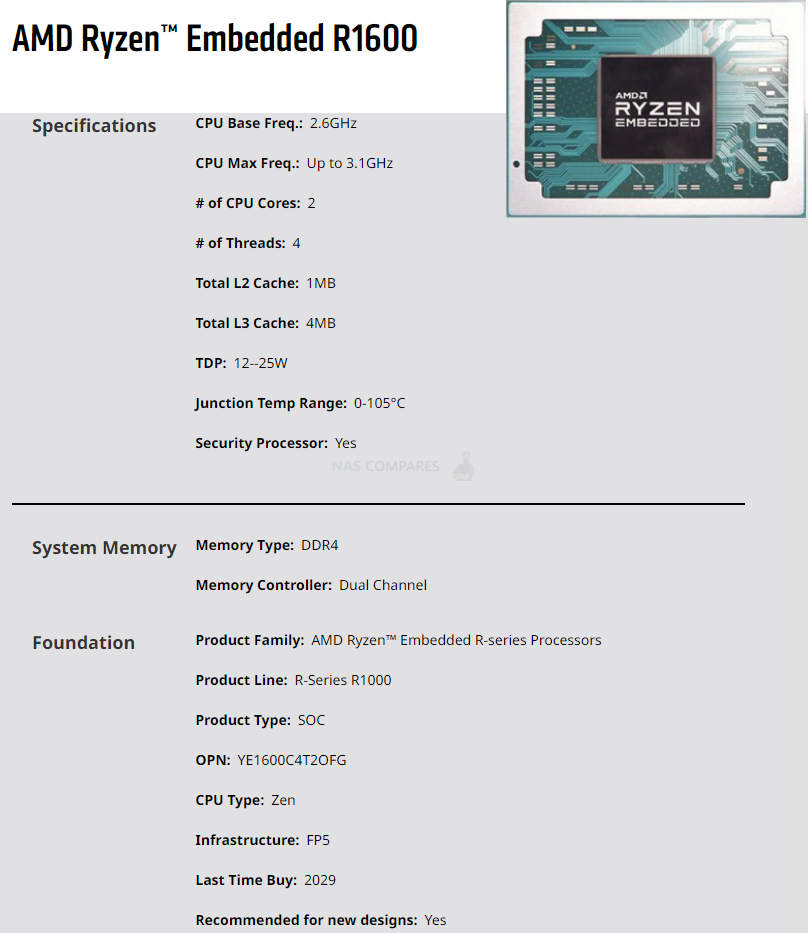
Moving away from the CPU, we CAN talk about one the stand-out features of the Synology DS923+ NAS that has been demanded for quite a long time – 10GbE support. Now, before we get too excited, it’s really important to highlight that this is OPTIONAL 10GbE and available via an additional purchase of the E10G22-T1-mini upgrade module. The DS923+ by default arrives with 1GbE network ports, which will definitely disappoint some users who were hoping that 2022/2023 would be when Synology finally adopts 2.5GbE – especially when 2.5GbE is available on the Synology Router, arriving on many ISP routers, value routers, switches and more. Indeed, greater than gigabit internet connectivity is becoming increasingly common (even ‘affordable’), so the thought that a NAS has the potential to be capped at 1GbE (109MB/s) when a particularly well-connected internet cloud service could exceed that is pretty disheartening. Still, the option of 10GbE is very welcome indeed, though many will wonder why they didn’t just rolling this in and increase the DS923+ NAS price a fraction.

There are many who argue that 2.5GbE is still something of a fad (with 1GbE still massively available in it’s decades of use and 10GbE becoming more affordable as a client hardware upgrade with interchangeable hardware and backwards compatibility with legacy devices) but there is also the question of future-proofing to consider. When you buy ANY piece of hardware, you are buying it BOTH to be compatible with current hardware trends AND to remain useful in the future. 2.5GbE has gained traction thanks to $25 adapters over USB supported on Windows/Mac, affordable network cards, growing wireless network adoption of WiFi 6/6e and more hardware peripherals proving 2.5GbE at the same cost as 1GbE in 2022. Plus, a 2.5GbE NAS will still give you 250-279MB/s connected to a 10GbE network if/when you upgrade to Copper/RJ45/10GBASE-T. So, although the inclusion of optional 10GbE on the DS923+ with the E10G22-T1-mini adapter IS a very welcome addition, the lack of 2.5GbE will certainly be noticed!
The 10GbE upgrade for the DS923+ is an incredibly easy process – with the E10G22-T1-mini module being significantly easier than traditional PCIe Card upgrades. Arriving on a PCIe Gen 3×2 board, this singe port accessory slots into the back (power down necessary, as this is a PCIe upgrade) and immediately adds the 1,000MB/s+ bandwidth connection to your DS923+. As this NAS is a 4-Bay system, there is the question of whether there is enough media throughput the saturate the full 10GBASE-T connection. Using a fully SATA SSD populated device will likely full/close-to saturate the 10G connection, as would using the 5-bay DX517 expansion in a combined RAID with the main 4-Bays (the DX517 connects over eSATA which is capped at 6Gb/s – so a combined RAID with the primary storage is the only way you are going to hit 1,000MB/s), but what about if you are only using the main 4x DS923+ bays with 3.5″ hard drives?
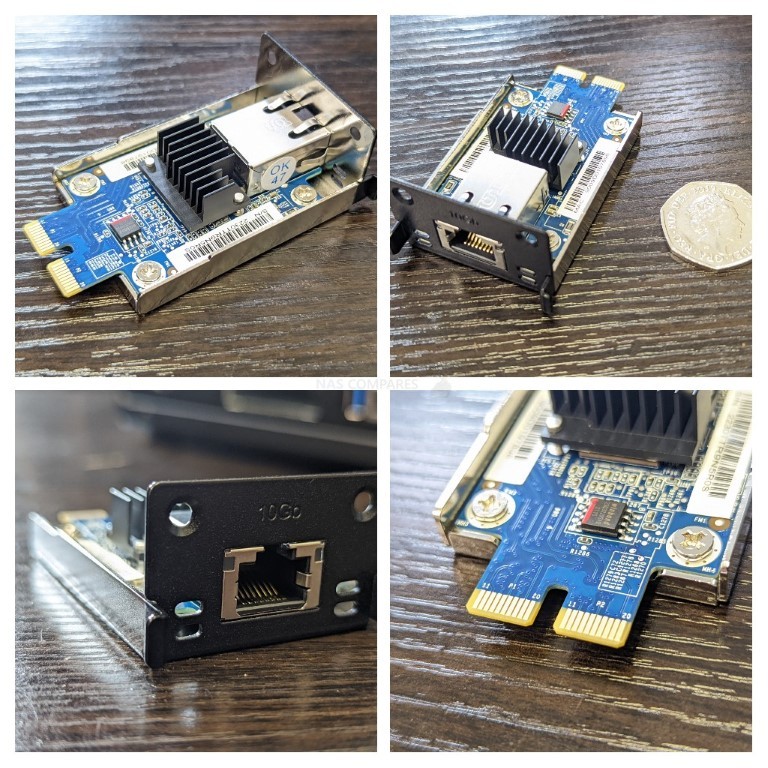
Luckily, I can answer the question of how the DS923+ NAS CPU and 4 hard drives will perform over 10GbE now. Previously here on the NASCompares, I was fortunate enough to run ATTO tests on the DS1522+ (same R1600 CPU, 8GB Memory) with RAID 0 and RAID 5 with four WD Red Pro 22TB Hard Drives. Now, it is worth remembering that these are NOT your common, everyday SATA hard drives and are designed to be rugged, high-performance disks (7200RPM, 512MB Cache, 10x 2.2TB platters, etc). In a RAID 0 and RAID 5 setup and in particular file size tests, full saturation of read transfers of 1.15GB/s was achieved, with write performance peaking at around 800-900MB/s. Now these ARE artificial tests (so, not really representative of ever day use), but never the less very compelling results for 4 drives over 10GbE and DO indicate that the DS923+ hardware is sufficient to saturate the E10G22-T1-mini upgrade. More domestic/smaller scale HDDs such as the WD Red Plus or Seagate Ironwolf drives will likely cap at around 600-700MB/s at most.
Note – You can READ the full article that details all the tests and results of the Synology DS1522+ NAS and WD Red Pro 22TBs over 10GbE HERE. Alternatively, you can watch my YouTube video on these tests (with 5GbE testing too) here on the NASCompares YouTube Channel.
| Synology DS1522+ with 4x 22TB WD Red Pro RAID 5/10GbE Test – 64MB | Synology DS1522+ with 4x 22TB WD Red Pro RAID 0/10GbE Test – 256MB |
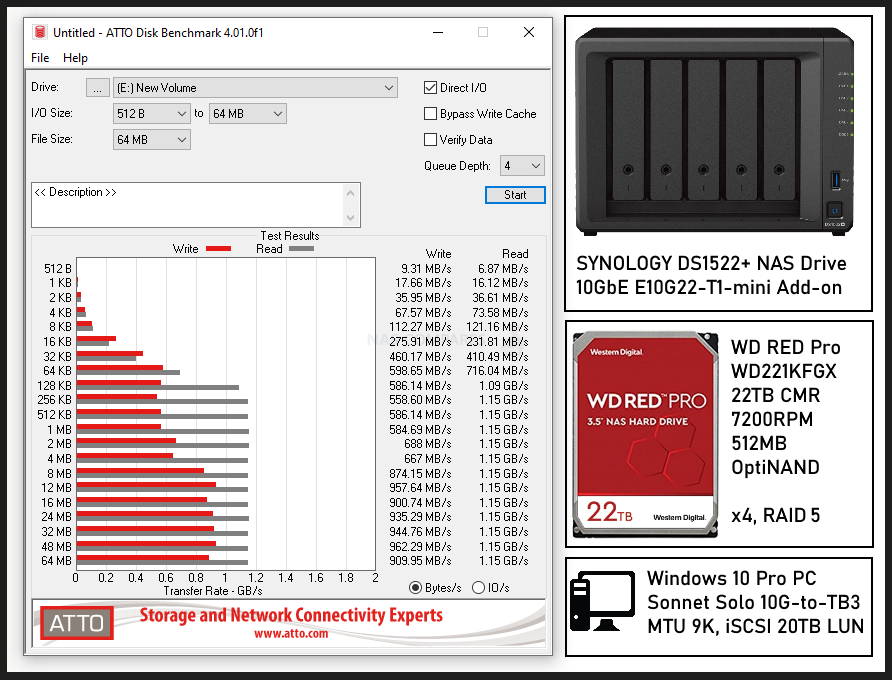 |
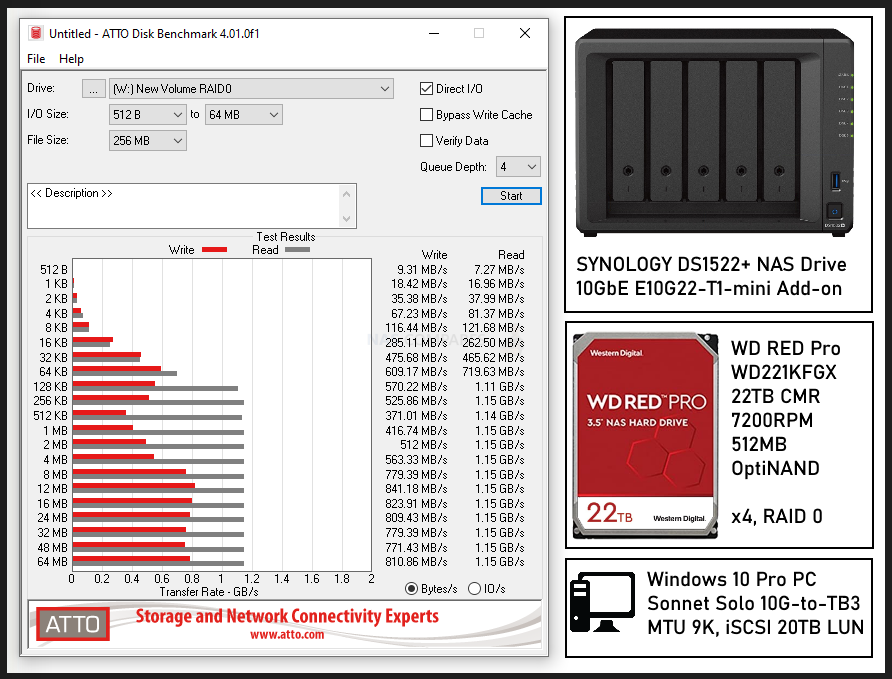 |
| Synology DS1522+ with 4x 22TB WD Red Pro RAID 5/10GbE Test – 1GB | Synology DS1522+ with 4x 22TB WD Red Pro RAID 0/10GbE Test – 4GB |
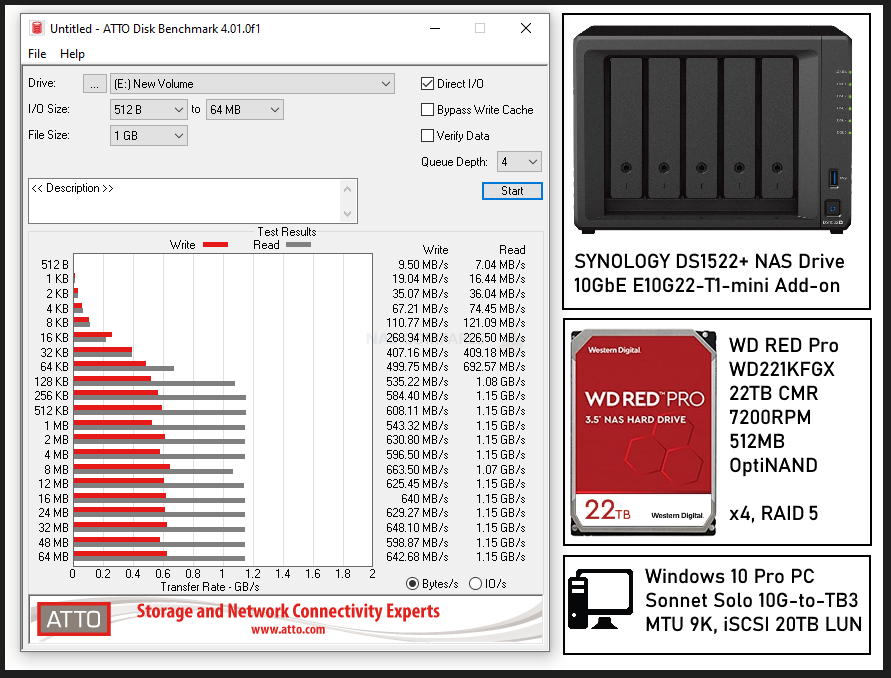 |
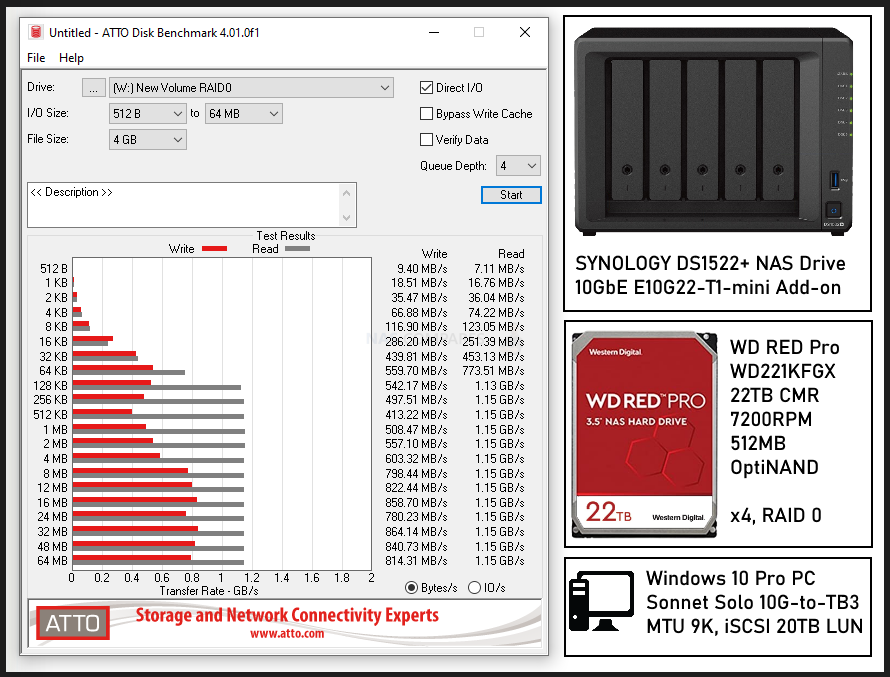 |
One somewhat unsurprising element is that the Synology DS923+ NAS is another NAS that arrives with m.2 NVMe SSD bays on the base that allow you to install considerably faster SSD drives to boost the performance of particular internal file processes (with variable external bandwidth benefits). These bays cannot be used as traditional storage pools (not a tremendous shock, as Synology have maintained this position since introducing the feature way back in 2017/18 on their systems) are instead available for use in Read and Write caching. The former benefits the user by copying frequently accessed small files to the faster media to decrease access time, improve latency and make accessing the Synology NAS regularly a great deal more fluid and responsive. The latter write caching improves upload/input to the NAS by shifting initial write activity onto the faster storage media and then internally shifting the media to core storage afterwards. Synology has been one of the biggest backers in conventional turnkey NAS solutions of SSD caching since its launch, regularly updating their algorithm and efficiency on this with each update to DSM. It’s still a crying shame that these m.2 NVMe SSD bays are not usable for traditional storage pools (though it IS possible via unofficial mods over on github, it is not recommended by the brand and can potentially undermine your support down the line by them).
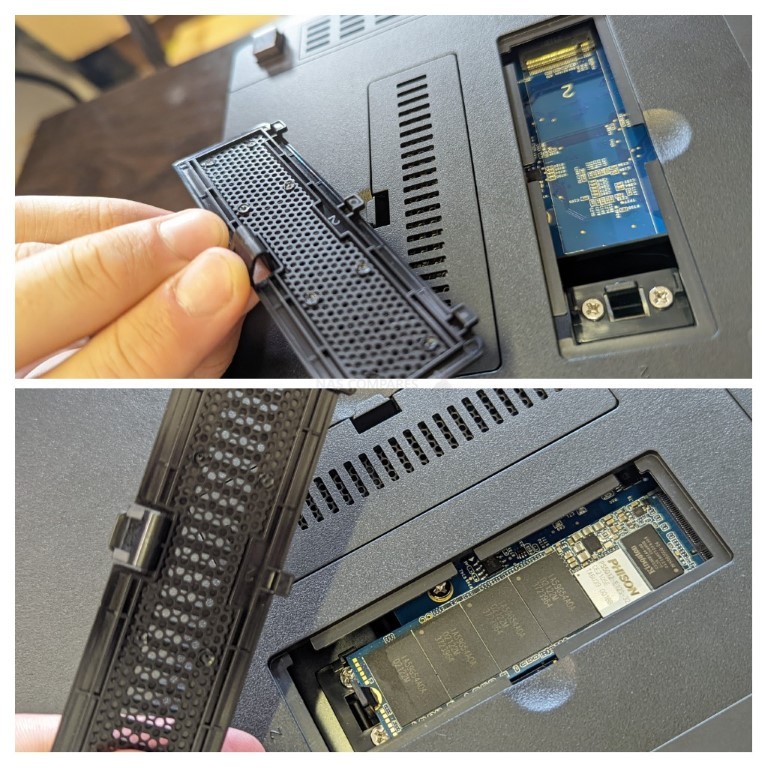
The Synology DS923+ NAS hardware is an interesting mix of the expected and unexpected (both internally and externally) and I think it is safe to say that this will divide opinion at the home and prosumer tiers considerably. At the small/medium business (SMB) tier of course it will be a different story, stepping away from the multimedia and graphical concerns, as the hardware architecture here is very competent and if the DS923+ can largely match the output of the DS1522+ NAS, it will be very popular! Let’s discuss the potential software capabilities of the DS923+ NAS in DSM 7.1 onwards.
How do the Synology DS920+ and DS923+ NAS Compare?
If you already know the details of the Synology DS923+ NAS and are wondering how it compares against the DS920+ NAS, I have put together an article detailing how the Synology DS920+ and DS923+ compare in Internal hardware, Storage, External Connectivity, Software and Plex Media Server. You can find it HERE in our NAS Guides Section. This puts together alot of information we know on the DS923+ and leverages what we already know about the DS1522+, and how they compare with the older DS920+ NAS. I strongly recommend reading the whole article, but otherwise, here is a brief overview:
Again, the FULL ARTICLE on the Synology DS923+ vs DS920+ is HERE – https://nascompares.com/guide/synology-ds920-vs-ds923-nas-which-should-you-choose
| NAS Model | 
Synology DS923+ NAS |

Synology DS920+ NAS |
| CPU Model | AMD Ryzen R1600 | Intel Celeron J4125 |
| CPU Architecture | 64-bit | 64-bit |
| CPU Frequency | 2-core 2.6 (base) / 3.1 (turbo) GHz | 4-core 2.0 (base) / 2.7 (burst) GHz |
| Hardware Encryption Engine (AES-NI) | Yes | Yes |
| Memory | ||
| System Memory | 4GB DDR4 ECC SODIMM | 4GB DDR4 non-ECC |
| Memory Module Pre-installed | 4GB x1 Module | 4GB X1 SODIMM Module (soldered) |
| Total Memory Slots | 2 | 1 |
| Maximum Memory Capacity | 32GB (16GB+16GB) | 8GB (4GB + 4GB) |
| Drive Bays | 4 | 4 |
| Maximum Drive Bays with Expansion Unit | 9 (DX517 x 1) | 9 (DX517 x 1) |
| M.2 Drive Slots | 2 (NVMe) | 2 (NVMe) |
| RJ-45 1GbE LAN Port | 2 (with Link Aggregation / Failover support) | 2 (with Link Aggregation / Failover support) |
| USB 3.2 Gen 1 Port* | 2 | 2 |
| eSATA Port | 1 | 1 |
| PCIe Expansion | 1 x Gen3 x2 network upgrade slot (Optional 10GbE) | No |
| System Fan | 92 mm x 92 mm x 2 pcs | 92 mm x 92 mm x 2 pcs |
| Power Supply Unit / Adapter | 100 W | 100 W |
The Synology DS923+ NAS Software Specifications
The Synology portfolio has always been about providing software solutions. The hardware is certainly an important detail, but there is no avoiding that the brand has always had a larger focus on the software side of things and in the last year or so we have seen a large number of improvements in both the service platform DSM 7, as well as improvements in their C2 cloud services and dirty party tools. The Synology DS923+ will run DSM 7.1 largely identically to the DS1522+ , but arguable different in a few ways to it’s predecessor the DS920+, largely down to the shift from an Intel Celeron architecture with embedded graphics and four cores to the dual-core integrated graphics AMD Ryzen embedded R1600. Below is a breakdown of the services and volume that the Synology DS923+ NAS will support:
| Antivirus by McAfee (Trial) | Yes |
| Central Management System | Yes |
| Synology Chat | Yes |
| Maximum Users | Yes |
| Maximum Number of Concurrent Users | 100 |
| Document Viewer | Yes |
| Download Station | Yes |
| Maximum Concurrent Download Tasks | 80 |
| SAN Manager | Yes |
| Maximum iSCSI Target Number | 128 |
| Maximum LUN | 256 |
| LUN Clone/Snapshot, Windows ODX | Yes |
| Notes | Yes |
| Synology MailPlus / MailPlus Server | Yes |
| Free Email Accounts | 5 (Licenses required for additional accounts) |
| Maximum Number of Concurrent Users | 100 |
| Maximum Server Performance | 1,224,000 emails per day, approx. 37GB |
| Media Server | Yes |
| DLNA Compliance | Yes |
| Synology Photos | Yes |
| Facial Recognition | Yes |
| Snapshot Replication | Yes |
| Maximum Snapshots per Shared Folder | 1,024 |
| Maximum of System Snapshots | 65,536 |
| Surveillance Station | Yes |
| Maximum IP cam (Licenses required) | 40 (including 2 Free License) (see all supported IP cameras) |
| Total FPS (H.264) | 1200 FPS @ 720p (1280×720) 1050 FPS @ 1080p (1920×1080) 600 FPS @ 3M (2048×1536) 360 FPS @ 5M (2591×1944) 200 FPS @ 4K (3840×2160) |
| Total FPS (H.265) | 1200 FPS @ 720p (1280×720) 1200 FPS @ 1080p (1920×1080) 1000 FPS @ 3M (2048×1536) 600 FPS @ 5M (2591×1944) 300 FPS @ 4K (3840×2160) |
| Synology Drive | Yes |
| Recommended Number of Concurrent Sync Clients | 350 (the number of connections that can be maintained when the recommended number of hosted files was reached) |
| Recommended Number of Hosted Files | 5,000,000 (applies to files indexed or hosted by Synology Drive. For file access through other standard protocols, refer to the File Services section above) |
| Synology Office | Yes |
| Maximum Users | 1,200 |
| Video Station | Yes |
| Virtual Machine Manager | Yes |
| Recommended Virtual Machine Instances | 4 (Learn more) |
| Recommended Virtual DSM Number (Licenses required) | 4 (including 1 Free License) |
| Notes | The specifications vary depending on system configuration and memory size. |
| VPN Server | Yes |
| Maximum Connections | 40 |
If you are new to the Synology NAS platform and are wondering what exactly Diskstation Manager (DSM 7) is capable of, you can use my full video review of DSM 7.0 below. Since this review was first published, Synology has rolled out several updates to this platform (now in version DSM 7.1 at time of writing). An updated review that includes several of these features, as well as addressing a few of the details we covered in the DSM7 review will be coming when the DS923+ arrives. Nevertheless, this video covers pretty much everything you need to know about Synology’s awesome software that is included with all of their solutions.
Of course (as mentioned at the start) there are a decent % of users who have been waiting on the release/reveal of the Synology DS923+ NAS for use as a Plex Media Server solution. The Synology Diskstation series have been recommended as great solutions for various scale Plex servers, with ARM-powered solution in the value tier for smaller scale/DLNA-based options and the plus series supporting transcoding and low-mid 4K media. However, the R1600 CPU choice in the DS923+ does throw a little bit of doubt on this. This architecture does provide a decent level of hardware power (crossing 3Ghz at burst) and when it comes to native applications for media, such as Synology Video Station (the excellent 1st party alternative to Plex with numerous client apps and arrives subscription free). Indeed, once again we can look at the performance of the similarly hardware equipped DS1522+ with the R1600 CPU and how it performed in Video Station below:
But what about Plex on the Synology DS923+ NAS and AMD R1600? How does it compare against 1080p and 4K performance on the Intel Celeron-powered DS920+ NAS? The answer is ‘alright’. In performance testing between the Synology DS920+ and DS1522+ over on the NASCompares YouTube channel, when it came to 1080p media in H.264 (all the way upto 100mps bitrate), the R1600 CPU and the Intel J4125 CPU in the respective NAS played back the files easily. It wasn’t until we introduced 4K media and transcoding of various file formats (HEVC, 10bit and standard H.264 resolution changes) that the difference in multimedia proficiency becomes clear. The lack of integrated/embedded graphics on the R1600 means that much, much more CPU power was needed to get these more graphical tasks done and often at peak, was not possible. Whereas the Intel Celeron in the DS920+ means that the transcoding engine was more capable and efficient, allowing for a greater degree of multimedia support and more hardware resources for when you run multiple media tasks. You can watch the full test comparison and analysis of Plex on these NAS drives in the video below:
Overall, the software support in DSM on the DS923+ is going to be very good and the depth of the hardware available means that although it will be less suitable for highly graphical tasks, it DOES have alot more capability in file handling and transmission – which is precisely what Synology want for this device and makes it increasingly appealing to traditional storage users. Equally, the architecture of this CPU inside the DS923+ allows it’s resources to be spread a great deal further (threads and simultaneous tasks) towards using the full range of services that DSM includes. The cloud/hybrid services too will greatly benefit form this architecture too and once again mean that this Synology NAS will bring a tremendous sense/feeling of ‘local’ storage to this network/remote server. Lovely stuff.
The Synology DS923+ NAS – Release Date and Price?

Right now, all indications (price drops, release patterns, brand sources) point to the release of the Synology DS923+ NAS being mid-November 2022. This would place it 2.5yrs since the release of the DS920+ NAS which is quite reasonable. Pricing is going to be a little harder to get a handle on. The Expandable desktop 4-Bay tier of Synology’s portfolio (the DS9xx+ device) has tended to land at the £550-600 / $600-649 / €600-649 mark (don’t forget the tax!) at launch. However, the DS923+ arrives with a new CPU/memory combo and option of 10GbE, so this could affect the pricing (and that is even without factoring hardware/component availability in 2022/2023 affected by continued shortages). Personally, I think Synology is going to try and maintain this familiar price point, as the tiering in their portfolio on either side of this device in the Value tier (which will also see DSx23 and DSx23j additions in Q1 2023) and bigger Plus series boxes are quite important to their brand. More information will be coming soon on this and other devices in the Synology 2022/2023 hardware range soon, so subscribe to the blog OR visit this page which gets updated regularly with new information on Synology 2023 Hardware. Have a great week!
What do yoU think of the Synology DS923+ NAS? Let us know below in the comments below. We pool the comments on this article and the videos that are featured in it to keep all the relevant comments in one place, so take a look and see if your POV is the same as everyone else’s.
| Where to Buy a Product | |||
|
|
    
|

|
VISIT RETAILER ➤ |
 |
    
|

|
VISIT RETAILER ➤ |
Need More Help Choosing the right NAS?
Choosing the right data storage solution for your needs can be very intimidating and it’s never too late to ask for help. With options ranging from NAS to DAS, Thunderbolt to SAS and connecting everything up so you can access all your lovely data at the touch of a button can be a lot simpler than you think. If you want some tips, guidance or help with everything from compatibility to suitability of a solution for you, why not drop me a message below and I will get back to you as soon as possible with what you should go for, its suitability and the best place to get it. This service is designed without profit in mind and in order to help you with your data storage needs, so I will try to answer your questions as soon as possible.
📧 SUBSCRIBE TO OUR NEWSLETTER 🔔
🔒 Join Inner Circle
Get an alert every time something gets added to this specific article!
This description contains links to Amazon. These links will take you to some of the products mentioned in today's content. As an Amazon Associate, I earn from qualifying purchases. Visit the NASCompares Deal Finder to find the best place to buy this device in your region, based on Service, Support and Reputation - Just Search for your NAS Drive in the Box Below
Need Advice on Data Storage from an Expert?
Finally, for free advice about your setup, just leave a message in the comments below here at NASCompares.com and we will get back to you. Need Help?
Where possible (and where appropriate) please provide as much information about your requirements, as then I can arrange the best answer and solution to your needs. Do not worry about your e-mail address being required, it will NOT be used in a mailing list and will NOT be used in any way other than to respond to your enquiry.
Need Help?
Where possible (and where appropriate) please provide as much information about your requirements, as then I can arrange the best answer and solution to your needs. Do not worry about your e-mail address being required, it will NOT be used in a mailing list and will NOT be used in any way other than to respond to your enquiry.

|
 |
UniFi Routers vs OpenWRT DIY Routers - Which Should You Choose?
WHY IS PLEX A BIT S#!t NOW? IS 2026 JELLYFIN TIME? (RAID Room)
Synology FS200T NAS is STILL COMING... But... WHY?
Gl.iNet vs UniFi Travel Routers - Which Should You Buy?
UnifyDrive UP6 Mobile NAS Review
UniFi Travel Router Tests - Aeroplane Sharing, WiFi Portals, Power Draw, Heat and More
Access content via Patreon or KO-FI
Discover more from NAS Compares
Subscribe to get the latest posts sent to your email.



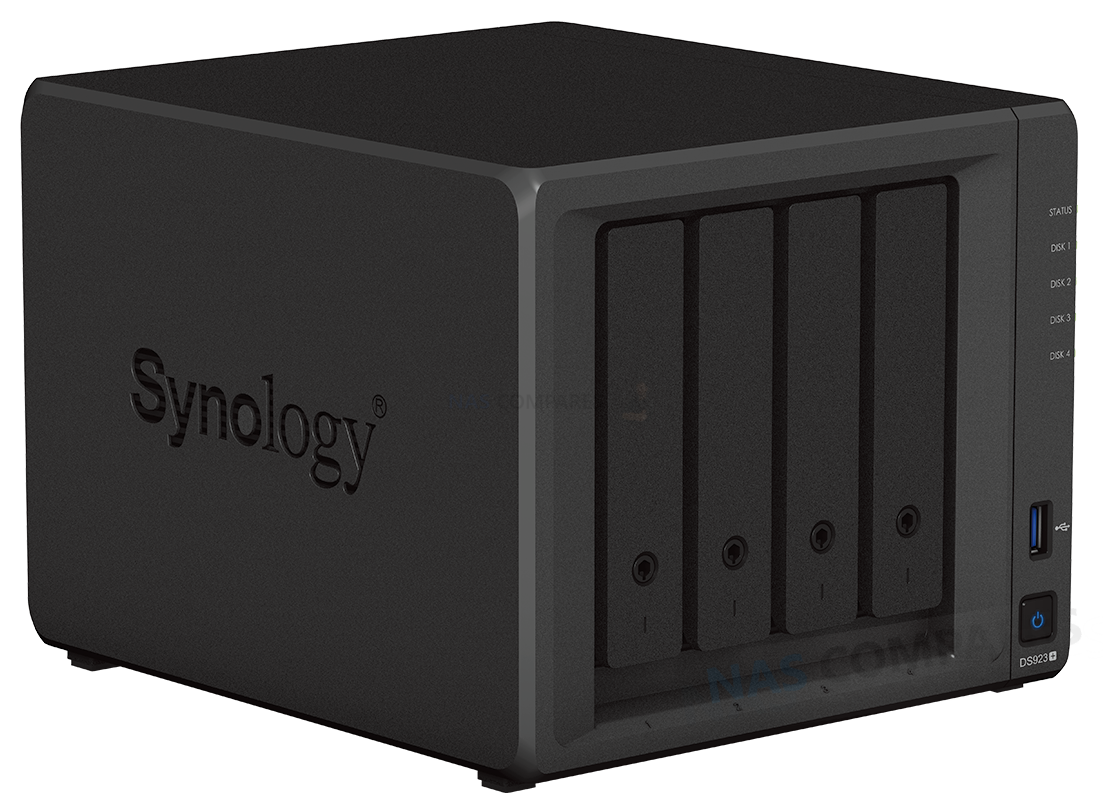
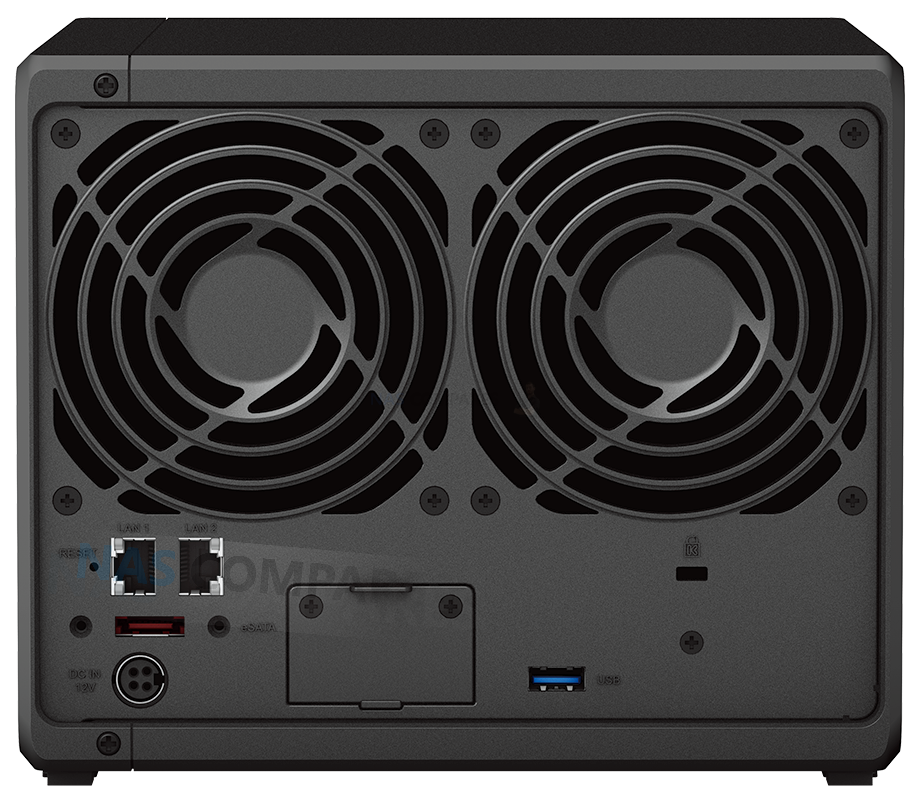



We need nases with intel 13500 cpus in them set to a low power mode to have god tier av1/hevc nas/plex all in one servers
REPLY ON YOUTUBE
These drives worked fine in a DS1821+, however in a DX517 they cause trouble, a power outtake, a reboot, deep sleep of Expansion, in any of this case it can, but must not, happen, that at least one drive doesnt get detected during spinup and that way the volume breaks. I have only 4 in each of the expansion, could imagine that 5 even cause more trouble. seems to be a timing issue during spinup
REPLY ON YOUTUBE
Im not sure 10 gig copper ethernet is the future since they are power hungry and produce lots of heat. I feel 10 gig fiber optic is the future
REPLY ON YOUTUBE
My ethernet cable is made out of 4 wires.
REPLY ON YOUTUBE
If I understand what you’re saying is that if you’re primarily watching within your own network with at least gigabit speed, and you’re using a renderer that can natively do HEVC/UHD (like an apple TV), it’s not really a problem since Plex can just stream the file to the endpoint. Is that roughly correct?
REPLY ON YOUTUBE
I really appreciate your explanation of transcoding. Thanks
REPLY ON YOUTUBE
You won’t ‘bin it’ within 24 months. Unless it’s a TerraMaster which claimed to have a 10GB port, when in fact it seems to have been nothing more than a hole in the case labeled as if it were a port ( yes I tried their support, however that proved fruitless).That’s what happened to me, and yes I binned it. I now have an Asustor and couldn’t be happier. It’s 2.5gb port works as it should.
REPLY ON YOUTUBE
I found even if you dont have fast internet over 1gig getting a router that supports 2.5gbe and getting as many devices on to that on a busy network can help reduce traffic on the local network, large families and small business can benefit from a cheap upgrade to 2.5gbe as most existing Ethernet installs can be upgraded pretty easy buy buying new hardware.
REPLY ON YOUTUBE
Try as hard as I like, I can’t saturate my 2.5 gig network. I also have a 5GB fiber connection and, well… even with torrents and usenet running on NVMEs on separate router connections I’ve managed 3GB. For about 30 seconds.
I’ve got a lot of Linux ISOs now, though.
REPLY ON YOUTUBE
I need ecc for zfs. Done.
Plus, I want the power. I can stick a little cheap GPU in of needed and it’d be way more powerful.
REPLY ON YOUTUBE
When I bought a laptop a few years ago, I saw that WiFi 6e was available. I bought a 6e Intel card, only to learn that my HP laptop BIOS only whitelisted certain cards.
REPLY ON YOUTUBE
With 2.5Gbit clients on LAN, 10 Gbit to the NAS probably makes sense because of shared band with….
REPLY ON YOUTUBE
when he called a ROUTER a rooter I spit out my drink. LMAO.
REPLY ON YOUTUBE
Is there a nas motherboard with 3 or 4x 10GbE and 6 sata ports?
REPLY ON YOUTUBE
1GbE will eventually go the way as single core processors. I have 10GbE in my NAS servers with 16TB of NVMe and I still can’t saturate what a 2.5GbE connection would give me.
REPLY ON YOUTUBE
1GbE will eventually go the way as single core processors. I have 10GbE in my NAS servers with 16TB of NVMe and I still can’t saturate what a 2.5GbE connection would give me.
REPLY ON YOUTUBE
I am going for RJ45 10G straight.
Where are the 2,5gb models from synology??? People got to help themselfs with RJ45 to USB dongle workarounds…
Come on Synology….
REPLY ON YOUTUBE
Honestly, if you have a NAS and are using it in any serious way, 2.5Gb should be a minimum at this point. In fact, I’ve found some reasonably priced gear that’s mostly 2.5GbE, with some 10Gb SFP+ ports as well, and will probably run fibre for 10Gb connections to major switches in my house, then the 2.5Gb connections to each individual device. Is fibre overkill? YES, but I WANTED Cat6A years ago and was told “Cat5 is plenty” only to now be unable to do 10Gb. So for that magical future proofing, fibre is going in, and that should basically do the job forever, since the fibre itself can do 400Gb+ it’s just the hardware at each end that would need upgrading. Do I think I’ll ever use 400Gb… no, but 40Gb would be nice, and maybe one day I might want 100Gb, this way we never have to re-run the cables (yes conduit is amazing, and even MORE future proof than fibre, but it’s not viable in an old, existing house like ours without basically moving out for a month).
REPLY ON YOUTUBE
been eyeing a 300 dollar Atom device with everything on it which is nice but people hate Atom so am like ok lol
REPLY ON YOUTUBE
Amother chap’s youtube NAS channel says that besides upgrading devices, for 10 gbe you’ll need to upgrade to CAT6 cabling as well – and THAT is a BIG consideration, unless it’s original construction!
REPLY ON YOUTUBE
Interesting how much difference a year makes. I just looked on Amazon and you can get four 2.5G ports plus two SFP+ ports for US$55…
REPLY ON YOUTUBE
I purchasted the Nimbuster NAS from you in 2020 to set up my home network and it’s super slow when connected to a Netgear gigabit switch and trying to save and get files from my Mac or PC. I’ve tried to aggregate the connection from the NAS to the switch but it’s still super slow. I guess the bottleneck is in the gigabit Netgear switch. Would I have to buy a 2-5gbe switch? If so how should it be connected and set up? Many thanks for any advice .
REPLY ON YOUTUBE
My question is 2.5GB enough for a single editor an a NAS?
REPLY ON YOUTUBE
I have bought a DS1522+ a week ago. I was struggling with external discs breaking down one after another. Even a 5 week old 8 Tb barracuda drive. ????
98 percent what i have is 1080p. That is doing fine. But it is struggling with 4k. A DS1621xs was just to expensive.
I hate it that Synolgy on purpose choose to use these CPU’s. They are doing that deliberate. So you have to step up bigtime. Actually with a CPU and a build in GPU a lot of people would not buy their expensive Nas line. Synoly could have used a slightly more expensive CPU with build in GPU. And that would have cost us around 50 dollar more. But we all would have done that gladly. And it is really a stupid move from from Synology because a lot of people will be looking at Qnap because of that. So in the end it will cost them money.
REPLY ON YOUTUBE
o/ from the US. I recently purchased a ASUS GT-11000 pro (on sale) which has 1 x 10g and 1×2.5g ports. My WAN port on my modem is a 2.5g. I connected my 10g port to my Dlink DMS-106xt. I have my dlink connected to a simple unmanaged cisco switch in my living room that connects to my xbox, ps5, TV, and apple TV, none of which support 2.5gb only 1gb. Then I have my dlink connected to a asus GT6 that supports a 2.5g port and 3x 1gb ports. I learned that I should have bought the Zen wifi pro since it supports two 2.5gb ports. Why this matters to me? My pc supports 2.5gb and 1gb on the mobo. Now I’m not going to lose any sleep over it but since I am designing a network that suits my needs I didn’t account for that error in my budget. After buying all these things I didn’t fully think my network setup thoroughly because now I have to buy another multigig 10G port switch that likely cost 300$ USD to fix my error. I just dont have enough 10g ports now. Problems for future me.
REPLY ON YOUTUBE
I think 2.5GBE is underrated. Getting over 280Ms for file transfer speeds. Its pretty fast for what I do with editing videos
REPLY ON YOUTUBE
Hi all. I’m new here and I’m planning on buying this device and part of the use would be to stream my video to my Apple TV 4K. So here is my question. Can the Apple TV transcodes for me through the plex app if installed on it if needed?
REPLY ON YOUTUBE
Thank you for this video, when I renovated my place with Cat 6A cables I moved to a2 gigabit internet connection just this year, however only recently I have purchased USB 2.5 gb singles to upgrade my connections and it has been amazing, thank you for your video it was informative and helped me make the right decision to wait for a year and then move up
REPLY ON YOUTUBE
10Gb is good for the network backbone, like the unifi aggregation switch is a no brainer
REPLY ON YOUTUBE
We don’t need discuss 2.5 GbE, 1 GbE has effectively been the standard for LANs at the edge for over a decade. Thanks to Moore’s Law, computer power doubles, every 18 months (or less), so very quickly LAN speeds need to improve by an order of magnitude (x 10) to be significant.
What few (none?) of the network companies have realised is that computers now come equipped with Thunderbolt 4/USB4 ports and Thunderbolt Hubs. Over our PANs we are already doing 40 GbE. We need switches with TB4 ports, Fairly predictably, network equipment brands have fallen into the trap of treating 2.5 GbE as the new normal.
The new normal is 40 GbE.
We can do 7+ Gb over 5G mobile networks.
REPLY ON YOUTUBE
2.5g isn’t futureproofing. 10g has been around for much longer than 2.5g or 5g… if you’re going to use cat5/6 cables, just go to 10g. the only reason I can think of that companies are feeding us 2.5 and 5g right now is in attempt to segregate a market that started and should be homogeneous. 10g is the way of things right now, today. but even that’s not futureproofing. if you want to futureproof, you should get 10g sfp+ switches and nics and use om3 fiber and/or dac cables to make your connections. the reason for this is that sfp+ is 10g, uses less power, and if you use fiber connections, that fiber will later be able to run 25g, 50g, and 100g (and probably more later on) via bonding multiple frequencies of laser communications together in a single strand of fiber. if you’re building a house today, put om3 in the walls and be happy. worst case scenario, you want to use one or more rj45 based network devices and you buy a 3-5 port sfp+ switch and use sfp+ to 10g ethernet modules for the devices you want to use. the biggest reasons to go with 10g: copying large files (such as videos you’ve got today with your nice video camera), photos from a dslr camera, high resolution audio recordings, backups to and from your NAS. virtual machine migrations for high availability or automatic resource re balancing for homelabbing and/or hosting of services from your home such as nextcloud, video game servers, plex server so you can store your dvd and blu-ray collection on your NAS and distribute that content to every computer, tv, phone, and tablet in your home and outside of your home when you travel, etc. and now that residential fiber is FINALLY gaining traction (I live in rural ct (I can literally walk to cows) and was just offered symmetrical 5 gigabit fiber (I took them up on the symmetrical 2g fiber because it was the same $110 I was spending on 600/25 from charter spectrum cable)), and in some other places, you can get up to symmetrical 10g now.
REPLY ON YOUTUBE
One thing I don’t understand is why the Server is struggling to serve a native format (e.g. Jellyfish 4k uhd, but h264). Isn’t it supposed to pass it directly through the network, and then the client tries to decode it?
REPLY ON YOUTUBE
My ISP model is 2.5GbE, most recent motherboards are 2.5GbE, NAS more often come with the red 2.5GbE socket now. It’s a no-brainer to just get a 2.5g switch and be done with it. gigabit network is basically slowly dissapearing with the current hardware being sold.
REPLY ON YOUTUBE
The 5gb adapter for qnap makes sense when all the clients for 2.5gb
REPLY ON YOUTUBE
will you notice or need 2.5 times better throughput for local file transfers vs 1gig? if you don’t do much transfers, and you are not running a time critical business(or personal req) that requires it, then probably not.
but where it may matter is for the upcoming wifi 7 stuff will will benefit from multigig (without it, you will simply be bottlenecked. if you are going to get wifi7, get multi gig networking gear to go with it, e.g. switches, nics etc)
homelab networking enthusiasts may also appreciate more than the standard 1gig.
Also in 2023, a lot of motherboards nowadays have 2.5gbe. You would have to go out of your way to go for the cheapest possible motherboard to get a 1gbe port.
REPLY ON YOUTUBE
That thumbnail haha. You’re a funny person.
REPLY ON YOUTUBE
I don’t understand why you would not want to optimise your CPU performance with SMT. It’s basically just saying you’re happy to have your CPU sitting idle instead of working, for a slight improvement on task completion times.
REPLY ON YOUTUBE
The issue with 2.5G is the switches… If you poke around, you can get 10GbE for the same or less than 2.5G, especially if you like old Enterprise gear as I do. I can set up 10gig for way less than I can for 2.5gig, as Enterprise skipped 2.5Gig thus it’s not around in the used market. If you need managed switches, like I do, then 2.5G actually costs more than 10gig. Since regular cat6 cables can handle 10gig speeds over shorter cable lengths, it’s less of an issue than you make it out to be.
2.5G may be on a lot of new devices, but if the supporting hardware is more expensive than 10gig, it’s pointless.
REPLY ON YOUTUBE
Your talk about futureproofing really hit me. Its one of the reasons (having GbE FTTP WAN/Internet already) I was determined that when I finally paid a decent chunk for a new router, it MUST have at least 2.5GbE WAN and LAN, rather than the 2.5Gbe WAN OR LAN which seems common, and rather defeats the point IMO, as you’ve got an instant bottleneck.
I am looking to upgrade the backhaul around my house fairly soon, as it will mean even if my NAS is still only running 1GBps, I will have full capability to max out the internet AND NAS at the same time across the network, or. if its via a machine with 2.5GbE, maximise the internet AND NAS usage at the same time, all the whilst having overhead so other devices on the network can still communicate with each other. Also means I will not be instantly having to run to upgrade equipment if I 1.8/2/2.5Gb FTTP becomes available.
Im not expecting all of this to happen now. But it may well in the next few years, and will also give additional overhead room for shared bandwidth on the network if multiple machines are heavily active at a given time. Again, not designing around whats capable now,. but what may happen in the next few years.
The only thing delaying the upgrade is the cost of 2,5GbE switches at the moment, multiple machines around my house already have 2.5GbE NICs, but whereas I can get GbE NICs for pennies, a 2.5GbE Switch is still over £100.
REPLY ON YOUTUBE
.900 Gigabit/s= 112.5 MegaBytes/s = a single spinning rust slow sata hard drive speed
1.1 Gigabit/s= 137.5 MegaBytes/s = a single spinning rust fast sata hard drive speed
2.3 Gigabit/s= 287.5 MegaBytes/s = generic 2.5Gbit/s Linux data rate
4.4 Gigabit/s= 550 MegaBytes/s = a good sata ssd
60 Gigabit/s= 7500 MegaBytes/s = some Gen 4 NVMe PCIe SSDs capable of 7500 MB/s
REPLY ON YOUTUBE
10 GB network is expensive and only makes sense with fiber optic cable. 2.5GB Ethernet can use old CAT5e, CAT6 cables. It also uses less power than 10GB copper Ethernet. Unfortunately, 10GB SFP can not switch to 2.5 GB but then fall back to 1GB.
REPLY ON YOUTUBE
I work in business and small datacenter networking, and anything between 1 and 10 Gbps does not exist. SFP, sure, they’re 1, 10, 25, 40, 100 Gbps.
Even in my home use, I’d rather get everything on 10 Gbps than pay the barely supported premium for 2.5 or 5 Gbps, especially on managed devices.
REPLY ON YOUTUBE
Most of my devices can handle it without transcoding if not I’ll do dual plex server to a desktop.
REPLY ON YOUTUBE
You talked a lot of rubbish about the ssd’s for 10 minutes. It didn’t give anything!
You should speak about the handling, as looking at movies with Plex and so on. Have someone of them integrated graphics, etc. Rhstd relevant information!
REPLY ON YOUTUBE
Where can I download the jellyfish videos? I’d like to benchmark my system using this same methodology in order to determine if I’d get the same performance if I switched to this NAS.
REPLY ON YOUTUBE
Do we really need transcoding ? No. I have watched all the videos about Plex transcoding while looking to upgrade my old DS412+ that’s 10y old. I have even purchased the DS1520+ in order to get access to the old Intel CPU with GPU it order to be able to transcode. Looking more into things I realized that transcoding is not anymore important because nowadays the clients available are able to play pretty much everything. I returned my DS1520+ for a much faster DS1522+ and added to my living room a very nice Nvidia Shield TV Pro linked to my NAS. I am easily able to play Jellyfish 4K 400Mbps H.265 10bit with buffer increasing every second. The old DS412+ and Shield could even play the 4K files but not the 10bits ones because of a lack for throughput from the NAS. In conclusion, I am not sure about the pertinence of those transcoding test when you can simply upgrade your clients.
REPLY ON YOUTUBE
Why can’t Synology get with the embedded graphics program! If QNAP interface and software was more user friendly. Synology would really have problems.
REPLY ON YOUTUBE
Hey guys – really good video. I really researched this topic a lot and decided against the 923+ or 723+ due to dual core and no embedded graphics. I will tell you though, the the 1500B Ryzen in the RS1221+ is a beast. It is by far the fastest NAS I have. My RS422+ has the Ryzen 1600 in it and I’m not super impressed. Most home users are not going to benefit from 10GBE yet because everything else in the house runs 1GBE or less. I’m sticking with the DS920+, DS720+, and RS1221+ for now and skipping the 23+ series. I think Synology really let us down on this one. Also, the hard drive selection on these from the QVL is getting stupid for something that crosses between home and business NAS for the home user who wants more power.
REPLY ON YOUTUBE
I just purchased a 723+ and a pair of 12TB drives. Did I make a mistake? What would you purchase instead, staying in the Synology family, DSM is the requirement. I am not going to use Plex ever, It will be mostly used for personal cloud and Synology Photos for local management of my family’s photos’ and videos.
REPLY ON YOUTUBE
Just upgraded from a DS1812+ recently and ended up with DS920+ instead of the 923+ purely because Synology opted to use an iGP-less chip for the new generation. There are ryzen embedded chips with igp. So disappointed with Synology for cutting out the igp in their new prosumer models.
REPLY ON YOUTUBE
its complete overkill. more people than not dont yet have access to fttp in the UK for even 1gb and thats going to take a good 5 years at least.
REPLY ON YOUTUBE
Does the DS920+ support these 22TB drives as well?
REPLY ON YOUTUBE
Power consumption is massively missing from these reviews. Anything you are going to have running 27/7, energy usage is such a big thing.
REPLY ON YOUTUBE
Is this a downgrade from previous generations like the 1520+? I was thinking about switching from QNAP to Synology. This seems like another drawback in addition to their outdated 1 Gbits LAN connections. Probably I need to wait another couple of years.
REPLY ON YOUTUBE
I hope that the people at Synology read these comments and realize that they screwed up the design. I can only hope that there will be an Intel version released later next year. They could call it the DS923++, or the DS923.5+ , or the DS924+, or the DS923+2.5Gbe, or DS923+V2.
REPLY ON YOUTUBE
I’ll stick with my DS920+. The DS923+ looks like a downgrade for graphics and a sideways step for everything else. When Synology comes out with a 4 bay with 2.5Gbe ( and go back to Intel ) then I’ll probably upgrade.
REPLY ON YOUTUBE
*Update, Synology DSM has been updated to DSM 7.1. So, check out my MASSIVE Synology DSM 7.1 Software Review HERE – https://youtu.be/SqFa0WyxGJc *
REPLY ON YOUTUBE
*
IMPORTANT* – The Synology DS923+ NAS Review is now LIVE! Find it here https://nascompares.com/2022/11/16/synology-ds923-nas-review/
REPLY ON YOUTUBE
The Synology DS923+ NAS Review is now LIVE! Find it here – https://nascompares.com/2022/11/16/synology-ds923-nas-review/
REPLY ON YOUTUBE
The wait continues to replace my DS918+. Come on Synology, better spec pls
REPLY ON YOUTUBE
They could have easily added a V1605B that has iGPU and 10Gbe port for $50 extra. Its absurd. Synology cripples their products for extra margin.
REPLY ON YOUTUBE
No Hardware Transcoding, no buy.
REPLY ON YOUTUBE
Synology is completely ridiculous. Trash Hardware!
REPLY ON YOUTUBE
Why didn’t they put in the AMD R1606G…has graphics.
REPLY ON YOUTUBE
I’m sorry but this videos is just misinformed. The integrated graphics are not used for transcoding. There are dedicated chips for this purpose. The memory is a huge boon and the base model wattage is 15 not 25. They could have stuck with Celeron but the amd isn’t bad and was specifically created for embedded unlike the celeron.
I think it’s a smart move
REPLY ON YOUTUBE
Changed from. 1817+ to 1821+ resulted into 3.5gbit to nearly 7gbit performance of a single 10gbe copy from my pc
Same Intel card, same hdds… Just the Nas changed.. Thanks ryzen…
REPLY ON YOUTUBE
*Intel Celeron J4125* : _Release Date Q4 2019,_ 4-Core CPU with Integrated Graphics (Synology 2020 NASes)
*AMD R1600* : _Release Date Q2 2019,_ 2-Core CPU with no Integrated Graphics (Synology 2023 NASes) Progress ? ????????????
REPLY ON YOUTUBE
*Intel Celeron J4125* : _Release Date Q4 2019,_ 4-Core CPU with Integrated Graphics (Synology 2020 NASes)
*AMD R1600* : _Release Date Q2 2019,_ 2-Core CPU with no Integrated Graphics (Synology 2023 NASes) Progress ? ????????????
REPLY ON YOUTUBE
Where is the surveillance performance test?
REPLY ON YOUTUBE
It would be great to have sfp+ as an option, or better, a full-size PCI expansion slot
REPLY ON YOUTUBE
Ryzen R1600 uses PCIe Gen3 with 8 available lanes. Each Gen3 NVME drive consumes 4 lanes. A 10GbE adapter needs 2 lanes. This seems like a critical issue that should be reported if one of these pieces of hardware will be left under performing.
i’ve watched your other vidoes of 4k comparasions but these NAS are not able to play HIGH BITRATE 4k content. So if the intel CPU is powefull enough then what is creating the bottleneck? because streaming is mostly IO bound process (as contracy to cpu bound process which requite more processing power) so processorer can’t be bottleneck. what are everyone thought on this?
REPLY ON YOUTUBE
Will there be a new 8-bay version? I need more bays!
REPLY ON YOUTUBE
IGP missing is not good
REPLY ON YOUTUBE
I’ve wait quite a long time now and need to replace my DS413. I was sure to buy DS923+ immediately when it is released because I was absolutely sure that there could be no new NAS at the end of 2022 that lacks 2,5GE! But….. Synology did it!
What the heck!??? I’ll buy such a device for the next 10 years and 1Gbit/s isn’t state of the art any longer! Huh, you could pay 150 bucks for 10GE, ok, but not as SFP+, which consumes much less energy than 10GE copper does!!!
Talking about energy consumption: again: what the heck!? Twice TDP than the celerons!? Are you serious???? In these times when energy becomes more and more expensive!!?
OK, one more: no integrated graphics.
Really wanted to stuck with Synology but you know what? They did EVERYTHING to have me look for a QNAP. They have boxes that do all that stuff. Sad but true.
REPLY ON YOUTUBE
Im going Qnap next time. Syno is just doing everything wrong lately
REPLY ON YOUTUBE
Currently running a DS418play and in desperate need to upgrade (running 4x14tb at 92% capacity) and had high hopes for this to expand. I only use it for Plex/Emby and have waited for 2 years for nothing. I am probably going to move over to QNAP but the security fears are the only thing holding me back. So so disappointed as I’ve always been Synology but just can’t defend them anymore.
REPLY ON YOUTUBE
I think 1Gb/s will be sufficient for most house/small business users (except NAS storage, iSCSI) for next 5 or more years.
REPLY ON YOUTUBE
Used my NAS more for 4k video… still using the DS918+
REPLY ON YOUTUBE
Very disappointed with CPU as well. I use my NAS for Plex and it is working good. However, I haven;t really jumped to 4K content and figure it might struggle. Looks like the new box would be going the opposite direction for improved performance from a transcoding situation. ????
REPLY ON YOUTUBE
Very disappointed with CPU as well. I use my NAS for Plex and it is working good. However, I haven;t really jumped to 4K content and figure it might struggle. Looks like the new box would be going the opposite direction for improved performance from a transcoding situation. ????
REPLY ON YOUTUBE
Very disappointed with CPU as well. I use my NAS for Plex and it is working good. However, I haven;t really jumped to 4K content and figure it might struggle. Looks like the new box would be going the opposite direction for improved performance from a transcoding situation. ????
REPLY ON YOUTUBE
Very disappointed with CPU as well. I use my NAS for Plex and it is working good. However, I haven;t really jumped to 4K content and figure it might struggle. Looks like the new box would be going the opposite direction for improved performance from a transcoding situation. ????
REPLY ON YOUTUBE
Moved entire network to 2.5gbe. Pickup up a 453E and a bunch of 2.5 to USB3 and some new switches. Real nice speed boost! No fans, so it is quiet.
REPLY ON YOUTUBE
Its only ease of use of DSM that is currently keeping me with Synology, lack of integrated graphics is a step back for the home user who to be honest are the main users of the 4 bay units. Hate to say this but I am off to look and see what QNAP can bring to the table.
Hello guys. I’m really confused ???? I want to buy a NAS but what should I buy? Synology? Qnap? What processor? I want to use it as a media player. Most of my video’s are 4K or 4K HDR/Dolby vision. Please some advice? Thank you.
REPLY ON YOUTUBE
Hmmmm …. AMD is famous for it iGPUs.
???????????Welllllllllllllllllllllllllllllllll why in the heck didn’t Synology just put a AMD CPU with iGPU in their darn home/office NAS???????????? (no entiendo senor 😉
REPLY ON YOUTUBE
I ended up buying the 1522+ as I was hopeful it would have a graphics processor but come to find out that it’s not really needed and not a hill to die on to be honest. Better option is the 10GBE (that should have been included) as a future proof option and more ram. If embedded graphics is a must for plex then just buy a NUC or use a old computer for a Plex server. Most if not all formats play on newer devices so transcoding isn’t needed.
REPLY ON YOUTUBE
I think even the seagull behind Ed was totally unimpressed by the argument for AMD. Of course if Synology’s aim is to have a separate range of commercial NAS and a separate range of consumer, media, NAS then fine.
But they should announce their intentions as I guess half their customer base wants Plex and also 1gb Ethernet and has no use for 2.5 gb or non embedded graphics
REPLY ON YOUTUBE
Trying to “both sides” this is a bad look for your credibility as an independent reviewer. Call it like it is – this is a bad move from almost any angle, and the few advancements in the -23 series are things that could have easily been achieved with a newer CPU with integrated graphics. Synology cheaped out because they got a good bulk deal on low end Ryzen chips, and their product lineup is going to suffer for home users for the next few years because of it.
It feels like you’re so committed to Synology because your YT channel relies on them being successful, so you don’t know how to react to bad decisions like this other than to put on a brave face.
REPLY ON YOUTUBE
so.. is it better to buy a ds920+ for media home server? how 100% sure is this info?
REPLY ON YOUTUBE
14:53 really says it all….
We have no issue with AMD powered CPUs if they would have the same or better GPU power which the R1600 has not… APU NAS when?
REPLY ON YOUTUBE
What is the NAS going to be used for? I think with the support of virtual machines and containers, your NAS can also double as your main home server. If that’s what you’re looking for, I’d say go QNAP.
That’s what I did. I bought the QNAP TVS-H1288x. Yes, it is expensive, but it also serves many purposes in my home. I have a Plex server, along with a Windows 11 and Ubuntu VM running, and a few containers to handle various duties in my house. It has 4 2.5Gbe ports, 2 10 Gbe ports, and 2 Thunderbolt 3 ports for any imaginable network needs you might have. I can still add a GPU if I want and I’m currently only using a portion of the machine’s potential. So I won’t be needing to upgrade this H/W anytime soon.
If you just want a NAS, then the CPUs offered by Synology are more than capable of handling the task. I prefer the Synology S/W over QNAP, but Synology needs to up their H/W game to include at least one 10Gbe port on every model they sell. Buying a NAS today with 1Gbe ports is a waste of money, and quite honestly link aggregation does not do the job. I have an old DS1512+ that is over a decade old and still running fine. None of these new 2023 Synology boxes you’ve been discussing offer much more than that old DS1512+ I already have as far as a NAS is concerned.
REPLY ON YOUTUBE
Would it be a possibility that Synology developed a “graphics card” to plug into the pci-e expansion slot? So you could choose between graphics acceleration or 10G adapter.
REPLY ON YOUTUBE
I just have a separate pc that comes on, on demand for when I need to play Plex media. It boots in 10s so it’s fine. I’ve given up on wanting to use a NAS for videos.
REPLY ON YOUTUBE
Had moved to 1621+ last year, i never found losing the gpu cost me anything. My prefered way to watch video is through ds file and native player, both in home and on the go. I don’t had much those extreme high bit rate video file outside of a select few of collections. Those are wast of storage and money in my opinion.
REPLY ON YOUTUBE
This whole apparent myth about threads = cores is BS. Even at slightly higher clock speeds, the R will underperform vs. the Celeron in a server environment especially, when running multiple processes 24/7 is key. If they had opted for a 4c/8t ofc no contest, but they didn’t. Incidentally that also makes the whole point about more RAM totally moot. Not to mention the lack of iGPU, which makes this plus generation utterly irrelevant to many of the usual customers in this segment. Oh, and that’s not even mentioning the outdated 1G NIC which is laughable at this point.
Btw, Pentium branding is also gone as well as Celeron in case anyone wonders.
I like the back and forth that you guys do though. It’s a great service to your viewers, and ultimately help them choose the right product, ofc on that note your advice should be to avoid this plus generation all together because it’s nothing but a cash grab on Synology’s part 😉
REPLY ON YOUTUBE
I hope they will start using N300 cpus with alder lake E cores, until that i wait for next NAS
REPLY ON YOUTUBE
Thanks for this … . There goes my Plex upgrade plan
BUGGER BUGGER BUGGER AND MORE BUGGER 😉
REPLY ON YOUTUBE
Thanks
REPLY ON YOUTUBE
I wanted to buy a new NAS for Plex/Jellyfin but these new ones are just useless to me…
REPLY ON YOUTUBE
I’m very disappointed about there being no integrated graphics because I think most home users are going to want to play movies on it. Luckily I didn’t hold out on the 923. I gave us waiting and bought the 920 and I’m glad i did. Seems like Synology is definitely heading down the business market on the small units instead of home user.
REPLY ON YOUTUBE
Nothing news on ds1823+? Will use standard hard disk or synology ones?
REPLY ON YOUTUBE
AMD makes power efficient APUs with integrated graphics – the Ryzen U series processors. The Ryzen 3 5400U has 4 cores, 8 threads, 3 GHz base clock, 4 GHz boost clock, and integrated graphics, all with 15W of power consumption. It seems like that APU would be a perfect fit for a NAS that is going to be used to decode and stream 4k video. It may increase the cost a bit, but consumers who want to stream 4k video from their NAS probably would be willing to pay it.
REPLY ON YOUTUBE
I’ve been using Synology NAS for 11 years on a 1Gb/sec wired network and am a Plex user. I’ve experimented with various setups to maximize 4K video delivery to various output sizes, as in iPad/iPhone, PC/Mac, 4K smart TV and 1080p projector. Any time a 4K video had to be transcoded to another size, the Synology CPU was buried. By one user. I found out that the Apple TV 4K also performs transcoding of 4K input to match the display it’s connected to. So the server no longer needs to perform the transcoding (unless I’m on my iPhone/iPad, which requires transcoding, and it isn’t pretty)! This means that the Synology NAS needs less processor cores/speed (in most cases) when transmitting video media.
I, too, am awaiting a new Synology box that provides 4 or 5 discs with at least one 2.5Gbs network connection and a processor/GPU configuration that supports fast video decoding. Without that option, I have no need to upgrade. Synology’s focus is not on multimedia so I look to the near future with doubt. Perhaps Intel will eventually create new devices with this market in mind.
REPLY ON YOUTUBE
I wanted to upgrade my 713+ / DX513 to an 1821+.. ( 1823 ? 1824?..)
If it came out with an R1600 I wouldn’t take it.
I’m ready to put 100 euros more and have power
they piss off synology not to offer a powerful NAS with graphics
REPLY ON YOUTUBE
Not that TDP means much at all, but the R1600 is 12-25w. The old J4125 was 10w. Current Celerons are 40-60w. The R1600 has a graphics version and all R1600 support 2 10Gbe. They could have at least given people that. The R1600 from a computing standpoint beats most celerons and people do want to run docker and maybe VMs, so gimping it with a weak CPU would have been a bad decision.
REPLY ON YOUTUBE
So, I have a DS1821+ with an AMD CPU and all my media on it; Photos, video, and music. I run Plex on an old Dell Latitude laptop with a 2nd Gen i7. I stream my media to 2022 Apple TV’s. Not a single day buffering, local or remote. Works for me, or I’d say so.
REPLY ON YOUTUBE
It depends on the use of the NAS – for me, the primary function of my current DS920+ is to run a Plex Server for remote devices not direct connected devices – in this case, having an IGPU is very important for me so I was naturally disappointed with the DS923+ using an AMD Ryzen which means I now have to look at QNAP or Asustor Lockstor 4 Gen2 with the N5105 CPU when it comes to upgrading – that or switch to using a Windows PC to run Plex which is not desirable due to power consumption
REPLY ON YOUTUBE
Synology is going in the wrong direction. They dropped the ball across the field with not only the cpu shift, but not investing in their hardware. Their software is getting stale as well. They clearly are about bottom line profit and not about product… I’m done with them. QNAP is putting money and thought into what they are doing, I’m with them.
REPLY ON YOUTUBE
synology needs to sell its operating system or with subscription like qnap.
REPLY ON YOUTUBE
I am 100% with Eddie here. This is a pure business release of products cause they “had” to put out their xx2/3 models. Its obvious for anyone that knows this product category that these amd cpu`s is not suited for these nas`es. They are only in there to give themselves a bigger profit.
They fail on both power consumption and media which is a big deal for this product category. Feel sad for those ending up buying these without knowing this big flaw.
Not to talk down on amd cpu`s btw, They are great for many things.
REPLY ON YOUTUBE
Both Intel or AMD is generally fine, lack of integrated graphics is on Synology. I would be happy with DS423+ if it had integrated graphics, but i doubt it will if it’s not Intel CPU, since 4xx+ usually has cheaper CPU and AMD with graphics would be more expensive.
REPLY ON YOUTUBE
Intel for video encoding, no contest. I have a old QNAP Intel system that I want to replace with a new modern Synology Intel system but Synology don’t want to supply one.
REPLY ON YOUTUBE
I was looking forward to 723+ and 923+ but without embedded graphic and still only 1gbe speed, I will not buying them. Very disappointed!
REPLY ON YOUTUBE
Integrated graphics is a must for plex and with camera’s in mind. But I also find it stupid that intel still does not support ecc memory. I also think that they should support it.
REPLY ON YOUTUBE
I’ll be looking for a Plex NAS in the next year and I want one with a GPU. If they’re are any available then I may have to look at a Mac Mini or such.
REPLY ON YOUTUBE
For virtual machines, I still think the intel is better, and I agree also that for home users integrated graphics is better match for a NAS.
REPLY ON YOUTUBE
Please, Unraid vs TrueNAS. I’m fed up with Synology’s cheating out on parts and charging tons with crippled systems, with no GPU/ HW encoding, dual cores in 2023, No built in 10GBe. I was waiting for years to upgrade my DS916+ which is still rock solid, but I need to run VMs (I run 1 virtual DSM currently) and to have extra power for more dockers Plex, and I needed more than the 8GB RAM I have and a built in 10GBe.
I’ve already bought a Lenovo mini PC from 2010 with 6 core 12 threads Intel CPU and upgraded it to 32GB DDR4 RAM and installed Proxmox for my VMs, but confused whether to install TrueNAS or Unraid for Plex and shared drives.
Thanks for all the efforts mates. I’m an avid follower. Keep up the great work and salute to to seagulls, lol ????????
REPLY ON YOUTUBE
Thanks gents, this is The Question.
REPLY ON YOUTUBE
err… this reads to me more like a downgrade from 920
REPLY ON YOUTUBE
Disappointed, I will keep my 920+ for now but when it is time I think I need to look somewhere else…to bad I like Synology, great software, it just sits there in the wardrobe and I rarely touch it. The hardware is just to limited
REPLY ON YOUTUBE
So if I am fine with paying bit more I might as well not wait for ds923+ and just buy ds1522+? I understand that ds923+ will be less powerful version of ds1522+, right?
REPLY ON YOUTUBE
Shame about the lack of integrated graphics on the CPU. The Ryzen allows for ECC RAM though… that’s quite useful in the prevention of bitrot isn’t it?
REPLY ON YOUTUBE
Hmmmmm ….. I just realized w/o an integrated GPU the DS?23+ NAS won’t handle real-time transcoding/uncompressing video, real-time encrypt/decrypt files, etc very well.
Well that would be kinda dumb for the so-called bestest home/office NAS wouldn’t you thinks.
REPLY ON YOUTUBE
Hmmmmm ….. I just realized w/o an integrated GPU the DS?23+ NAS won’t handle real-time transcoding/uncompressing video, real-time encrypt/decrypt files, etc very well.
Well that would be kinda dumb for the so-called bestest home/office NAS wouldn’t you thinks.
REPLY ON YOUTUBE
Pretty big fail by Synology here. The CPU shortcoming is very surprising as well as the lack of 2.5gbe. I’ll be looking to buy a 920 instead.
All my Plex content I ripped and transcoded for Direct Play. I’m assuming the 923 should still play these fine?
But I am still disappointed with the change.
REPLY ON YOUTUBE
Did you edit those seagulls in, or are they performing live at your location?
REPLY ON YOUTUBE
I’m going to keep my 1019+ a lot longer than Expected
REPLY ON YOUTUBE
Wonder if any other releases. Mulling moving off my PowerEdge T340 with TrueNas (power)
Using NFS, SMB and iSCSI storage atm. 2 x 1.2TB SSD for NFS and 2 x 10TB for SMB/iSCSI
Dell SATA server disks.
If I did move I’d dig out my 4 x 4TB Red + and 3TB Red + drives.
My PowerEdge uses 50w idle
REPLY ON YOUTUBE
I should probably thanks Synology, got a custom NAS build in the mail now
REPLY ON YOUTUBE
I was surprised not to see in this review that you did not complain that was no WAN connector provided to connect to the internet. After all, in your review of the latest router you seem to expect it to provide all the functionality of a NAS, so it would be logical to expect a NAS to also preform the functions of a router!
As a windoze user, you probably don’t know the Linux maxim that something should do one job, and do it exceptionally well.
REPLY ON YOUTUBE
Thank you Rob for another great video. Based on your info (DS 923+ & 723+) and your statement about where Synology is moving strategically, it looks like regular consumers using Plex is not their focus. So not sure if we will ever see another processor from Synology with embedded graphics. So in my own case somebody with a small business (less than 5 people using disk station for files and backup) and personal use mainly 2 video cameras and Plex usage, what is really the best Synology down the road? I would hate moving to another brand since I like and am familiar with DSM. With my current usage DS 923+ would be ideal other than Plex. My question is … is that transcoding that important? If you stream 4K videos to 4K TVs, smartphones and tablets that are 4K capable, does one need transcoding? As I understand from your previous videos, transcoding is only needed if you end devices cannot handle the file. May be I am missing something? Cheers
REPLY ON YOUTUBE
Only found today. Having seen previous releases then figured this would happen. Watching this then removed those last doubts that did the right thing with terra master t6-423.
Encode everything for iTunes and playback on AppleTV 4K and use Plex on NAS with direct play so may not have been such an issue, without the GPU part for me though, as not transcoding.
REPLY ON YOUTUBE
Samsung 990 PRO NVMe no Review? :()
REPLY ON YOUTUBE
what will be a good and natural successor to the qnap 453bmini with 16GB ram. Qvr pro is running on it + 3 disk. Would love next one to run system on nvme ssd. Middle to highend nas…
REPLY ON YOUTUBE
Disappointment… I held off getting the 920+ for the 923, because I wanted a 2.5GB connection and some GPU support for transcoding for my desire to have a plex server…. Synology really fell short here. sadly.
REPLY ON YOUTUBE
100 % the same changes as 1520+ vs 1522+. No surprises
REPLY ON YOUTUBE
Is the NAS using ssd or hdd?
REPLY ON YOUTUBE
No 2.5GbE ports? Come oooooonnnn
REPLY ON YOUTUBE
Total rubbish Synology! What a disappointment. I’ve been waiting for too long to upgrade my DS916+ to a better option and definitely with Intel CPU with HW transcoding.
It’s a step backward in every possible way. Not only the GPU part. Not only not including the 10GBe out of the box. The AMD CPU consumes more power and produce more heat and on top of that is only a dual core, in 2023! My celeron was a quad core and the 920+ is also better.
Can you install normal RAM or does it have to be the expensive ECC. This is a SOHO NAS so I don’t know what the ECC!
I guess I’ll carry on with my Lenovo tiny PC from 2010 with i5 hex’s core, 12 threads, upgraded to 32GB 2666MHz DDR4 RAM with Proxmox, although haven’t decided to install TrueNas or Unraid for data storage, Plex, virtual machines and all this kind of data, media and lab requirements.
REPLY ON YOUTUBE
Correct me if I am wrong, but it is essentially the DS1522+ with one less drive bay. Is there any other difference between the two?
REPLY ON YOUTUBE
What do you recommend for directly editing photo/video from the NAS with a 10GBE connection? 923+ vs 1522+ vs 1621+
REPLY ON YOUTUBE
what a crap, amd , no gpu, no 2.5g, qnap will be my next nas
REPLY ON YOUTUBE
so disappointed Synology decided to go the ryzen route with this model series, i think they’ve made a big mistake.
REPLY ON YOUTUBE
We need a 1821+ series with Hardware transcoding!
About to move to a model of a dummy nas with a small PC.
REPLY ON YOUTUBE
DS923+ revealed where? What is your source? I watched the entire event, no 2023 hardware was revealed. I don’t see anything on Synology’s website. What am I missing here???
REPLY ON YOUTUBE
So… Useless for transcoding. Thanks but no tanks synology.
REPLY ON YOUTUBE
In most domestic situations clients will be connecting to this NAS using wifi, and will have broadband far below 1Gbps, so I’m not convinced the dual 1GbE nics are a problem for most people. For the home video editors with a directly connected PC there’s always the 10GbE card. The lack of GPU is a puzzle, but I suspect Synology has data to show that relatively few domestic users are using multiple streams of 4K video. Professionals, streaming over 10GbE local networks, and using ultra-fast broadband, have other options.
REPLY ON YOUTUBE
So happy I didn’t wait to buy this machine. It’s pretty damn useless without intel processor.
REPLY ON YOUTUBE
well, that means i’ll get a 920+ or 720+ on black friday or cyber monday if i can find a good deal.
with the sidegrade of the chip (faster yes, but also 2c/4t instead of 4c/4t) a flat downgrade to graphics (not that i use that) and no change to the network there is no reason at all to go for the new system.
REPLY ON YOUTUBE
Glad I didn’t sell my ds920. Having no gpu makes this update a horrible one.
REPLY ON YOUTUBE
Shithouse Synology. So what am I upgrading my 920+ to in order to stream 4k on Plex? God damn it. I had a plan and you went off script (yes at this particular time it is all about me : )
REPLY ON YOUTUBE
Morning! So, the Synology 2023 and Beyond event has passed. If you want a summary of everything that they covered, you can find it here – https://nascompares.com/news/synology-2023-online-reveal-everything-they-covered/
Note, the information on the Synology DS923+ NAS did not come from the event (at least not the official video event), but from other means. You can see more detail on this here – https://www.reddit.com/r/synology/comments/yeu68x/comment/iu3597p/?utm_source=share&utm_medium=web2x&context=3
REPLY ON YOUTUBE
So disappointed !!! Its like running a 10k race with everything you got only to be told you ran the wrong way. I’m so worn out from waiting I’m not even sure ill buy one now lol.
REPLY ON YOUTUBE
Omg
Are they so blind that they cannot see the reason why consumers are going to building their own nas? It is because of the lacking GPU power!
Why have none of these companies a powerful APU in their lineup?
Think 1135g7 or 3200g.
I would compromise on size if needed.
REPLY ON YOUTUBE
Wait, are you serious? The new one still has 1000 base-T instead of 2.5 gigabits per second like their competitors?
No upgrade for me, thanks.
REPLY ON YOUTUBE
You’ll have to rip my DS918+ from my cold dying hands…
REPLY ON YOUTUBE
No 2.5GbE, no integrated graphics, likely limited hard drive compatibility. The brand is moving backwards in so many areas
REPLY ON YOUTUBE
I waited for the new NAS but now I need to buy the almost 3 year old NAS, yay
REPLY ON YOUTUBE
Ohhhhhhwwww
2x1Gbe RJ45 …
Sure its got the 10Gbe slot and $150 part (cough … gouge … cough)
but to think that they just couldnt get around to improving the base network from 1 to 2.5Gbe.
When my 5 year old DS918 finally gets tired, I will definitely look at other NAS manufacturers if they dont at least do this.
REPLY ON YOUTUBE
I’m sure glad I went for the 920. I was on the fence but grabbed one up this summer when I saw the prime day deal. It’s a great littl nas that will hopefully keep me going for years to come.
REPLY ON YOUTUBE
Was hoping to upgrade my DS918+, which gets used for among other things Plex. Looks like this is a no go now and will be looking at other solutions.
REPLY ON YOUTUBE
I got a scortching deal on my 920+, and I’m feeling pretty good about it right now. I’ll admit to being jealous of the 10g addition, but my network has a few more upgrades needed before 10g speeds would be relevant to me anyway. Meanwhile the bonded 1g lines can handle all the traffic I can throw it, for the time being, anyway. Perhaps I’ll be ready to step up to the next level by the time I really feel pinched by lack of 10g anyway.
REPLY ON YOUTUBE
The DS923+ seems to be just the DS1522+ w/o one bay (aka redundancy).
???Can anyone tell me the CPU is in the DS723+ & DS223+ (Intell or AMD)??
REPLY ON YOUTUBE
THANKS FOR THE VIDEO (s)..????Been waiting so long on this. Disappointed in processor choice. ..3 QUESTIONS for you and community: 1. If I buy a 920+, should i populate it w Synology labeled drives only (nervous about future support)?…2. Do you think Synology will stop supporting the 920+ in general inc updates? …3. Should I consider Qnap or are is Qnap simply not secure? …Thanks in advance.
REPLY ON YOUTUBE
I watched the 2023 and Beyond webcast and I didn’t see them reveal this… Where did you see this? Thanks
REPLY ON YOUTUBE
Hi I been watching your videos for awhile because I’m considering buying a Nas very new to this my needs are for downloading torrent movies and playing it on my TV but my concern is that most of them can’t handle 4k content only the high end model are able to but they not available around my location and they cost lots of money for simple use of media content so I found one that someone selling model is TVS-1282T for $500 but it’s missing all the 3.5″ trays and aswell as its Nas operating system the guy is using it as I normal computer so my question is is it worth buying it and trying to set up the Nas operating system and can this model handle everything please let me know your feedback back is highly appreciated
REPLY ON YOUTUBE
Buff ethernet 1Gbit seriously?? In 2023 NAS??
Is a NAS:
NETWORK Attached Storage
Without 2.5gb ehernet, without ssd storage, without Plex 4k in multiusers, without moodle, without php 8.1, …
But calm, you have dsm7.1 incompatible with 2.5g usb ethernet adapters 😉
I can’t understand people who keep buying synologys NAS, or considering buying a ds920+ this company is not worth our money.
I have ds918+ and the Asustor Lockerstor 4 Gen2 will be my next NAS
REPLY ON YOUTUBE
Planned to upgrade, but now I’ll upgrade to a QNAP.. No GPU and 2.5G/10G in 2022 is a no go.
REPLY ON YOUTUBE
I think I’ll be giving this generation a skip.
REPLY ON YOUTUBE
My DS918+ is solely for PLEX. Won’t upgrade to this. I’ll see you in a few generations Synology….
REPLY ON YOUTUBE
Wow…. that’s garbage from synology, selling us garbage for the multimedia guys, shame, definitely my last nas from synology, officially I am on Qnap side.
REPLY ON YOUTUBE
I use a Xpenology 918+ as my main server and a Synology DS414 for backup. I was expecting DS922+ didn’t show up. After this I expected DS923+. Now is a disappointment. I think I will build/upgrade another Xpenology.
REPLY ON YOUTUBE
Does anybody know if a DS223+ product will launch? Can’t find any information on it 🙁
REPLY ON YOUTUBE
Terrible CPU…..i hope for Intel N5xxx
REPLY ON YOUTUBE
I gave up waiting for this and bought a 920+ with a nice discount four months ago. I’m a home user, manages my large raw photo storage for Lightroom, run Plex etc. After watching this, I think I’m still ok with the decision not to wait.
REPLY ON YOUTUBE
Whew! Glad I bought my DS920+ only several months ago. It serves two purposes. A remote offsite NAS Hyper Backup and a local data storage device for my daughter. Wasn’t really thinking about it, but I might set her up a Plex server for kicks. I suspect I would have gotten a bit of a bump on the CPU, but since Synology doesn’t give you any real commitment on product releases I wasn’t willing to wait any longer. All in all I have no regrets for my use case.
REPLY ON YOUTUBE
F*** synology
REPLY ON YOUTUBE
Bro….you look tired. Get some sleep…good video btw. Thanks!
REPLY ON YOUTUBE
For consumers I think it’s best to skip the entire 23-product portfolio and wait to see what the next iteration will bring us.
REPLY ON YOUTUBE
Can’t people just use direct play? Also other option would be using a NUC paired with the nas so one can get the 10gb port.
REPLY ON YOUTUBE
I hate watching videos from nascompares. They are so boring. He talk’s endlessly to prolong the videos. I hope he changes the format.
REPLY ON YOUTUBE
I see a lot of people saying they’ll switch to QNAP. Isn’t Asustor also a good option? I don’t know much about it TBH so just asking.
I’m not really a NAS fanatic, I have a Synology DS-413 and an old QNAP TS-459 Pro+ both of which are just used for data storage of not-too-important stuff (distros, old games ripped from CDs/DVDs, hosting music my frinds make and so on) all of which I can get back if I loose it. I have ~ 6-6.5TB of used storage but I’d like to get a NAS that can hold it all in one box for ease of use and to lower my power usage.
REPLY ON YOUTUBE
It seems like DS723+ and DS923+ is are targeting business users. So will other models (DS423+ DS223+, or DS423Play) target home user and ship with Intel processor?
REPLY ON YOUTUBE
This drive is such a disappointment, even the 920+ feels to be the better choice. As I was waiting for the 923+ to start with a real NAS switching from my own build SMB-Server I will have a closer look now on Terramaster and QNAP or maybe the DS1522+. Just focusing on SW advantage as a brand in a HW business is not great job.
REPLY ON YOUTUBE
Still waiting for a more powerful Synology nas to replace both my HP Microserver G8 and DS916+ with one machine for storage and some virutialisation but sadly not this year either 🙁
REPLY ON YOUTUBE
o well, I was waiting for this release, however, still using 1Gbe is a big disappointment. what on earth were they thinking 🙁 Most PC & laptop purchased in the last few years have 2.5Gbe including decent routers / switches
REPLY ON YOUTUBE
Poor support for Plex is a killer for me. I will go for a 1520+ but am worried for the future.
REPLY ON YOUTUBE
Lol … i keep my 920+ .. thanks .. 😀
REPLY ON YOUTUBE
Ryzen CPU = no sale. Any Intel CPU with hardware transcoding will more or less do. How can Synology get it so wrong?
REPLY ON YOUTUBE
Ready for the QNAP TS-664. I was waiting for this launch to upgrade from my 918+. The 1522+ and now the 923+ make my decision very easy. Would have liked to stay with Synology bue their offering is not for my use case (home server with media capabilities for Plex).
QNAP it is.
REPLY ON YOUTUBE
Was thinking about this for my first NAS and haven’t really looked into Plex properly. Any opinions about pairing it with an NVidia Shield Pro? In terms of lack of GPU am I right in thinking 4K to 1080P transcoding or high bit rates are edge cases? You could avoid transcoding by have the intended resolutions/etc. already prepared?
REPLY ON YOUTUBE
Was thinking about this for my first NAS and haven’t really looked into Plex properly. Any opinions about pairing it with an NVidia Shield Pro? In terms of lack of GPU am I right in thinking 4K to 1080P transcoding or high bit rates are edge cases? You could avoid transcoding by have the intended resolutions/etc. already prepared?
REPLY ON YOUTUBE
Was thinking about this for my first NAS and haven’t really looked into Plex properly. Any opinions about pairing it with an NVidia Shield Pro? In terms of lack of GPU am I right in thinking 4K to 1080P transcoding or high bit rates are edge cases? You could avoid transcoding by have the intended resolutions/etc. already prepared?
REPLY ON YOUTUBE
Tardis noises.
REPLY ON YOUTUBE
Tardis noises.
REPLY ON YOUTUBE
Tardis noises.
REPLY ON YOUTUBE
Tardis noises.
REPLY ON YOUTUBE
In my opinion i had the ds918+ and i was hoping this was going to be a good choice but i saw the ds1522+ i could just tell, i think i will upgrade to a QNAP or an Asustor, i love DSM for its ease of use but this series feels like a step backwards.
REPLY ON YOUTUBE
In my opinion i had the ds918+ and i was hoping this was going to be a good choice but i saw the ds1522+ i could just tell, i think i will upgrade to a QNAP or an Asustor, i love DSM for its ease of use but this series feels like a step backwards.
REPLY ON YOUTUBE
In my opinion i had the ds918+ and i was hoping this was going to be a good choice but i saw the ds1522+ i could just tell, i think i will upgrade to a QNAP or an Asustor, i love DSM for its ease of use but this series feels like a step backwards.
REPLY ON YOUTUBE
In my opinion i had the ds918+ and i was hoping this was going to be a good choice but i saw the ds1522+ i could just tell, i think i will upgrade to a QNAP or an Asustor, i love DSM for its ease of use but this series feels like a step backwards.
REPLY ON YOUTUBE
synology still making their customers pay expensive prices for upgrades that other nas companies provide. 1gbe on a new model is unacceptable….recently upgraded my internet above 1gbe and it’s more infuriating than ever that i cant upgrade my 920+ anymore after going to 7.0. Synology honestly doesnt deserve my money anymore
REPLY ON YOUTUBE
synology still making their customers pay expensive prices for upgrades that other nas companies provide. 1gbe on a new model is unacceptable….recently upgraded my internet above 1gbe and it’s more infuriating than ever that i cant upgrade my 920+ anymore after going to 7.0. Synology honestly doesnt deserve my money anymore
REPLY ON YOUTUBE
synology still making their customers pay expensive prices for upgrades that other nas companies provide. 1gbe on a new model is unacceptable….recently upgraded my internet above 1gbe and it’s more infuriating than ever that i cant upgrade my 920+ anymore after going to 7.0. Synology honestly doesnt deserve my money anymore
REPLY ON YOUTUBE
synology still making their customers pay expensive prices for upgrades that other nas companies provide. 1gbe on a new model is unacceptable….recently upgraded my internet above 1gbe and it’s more infuriating than ever that i cant upgrade my 920+ anymore after going to 7.0. Synology honestly doesnt deserve my money anymore
REPLY ON YOUTUBE
Only lack of sales can make a change to their thinking.
Also, the cheeky chappies wanting all that cash for a network upgrade 😉 and it will provide 2.5 and 5Gbe as well, but you are paying for that on top of everything else. So basically forcing you to buy the card.
The network and lack of GPU are misses, which unfortunately make it hard to say automatically yes to. So unless my 918+ goes pop, then it’s a wait and see, maybe a DS923+ II/DS924+ .
REPLY ON YOUTUBE
Only lack of sales can make a change to their thinking.
Also, the cheeky chappies wanting all that cash for a network upgrade 😉 and it will provide 2.5 and 5Gbe as well, but you are paying for that on top of everything else. So basically forcing you to buy the card.
The network and lack of GPU are misses, which unfortunately make it hard to say automatically yes to. So unless my 918+ goes pop, then it’s a wait and see, maybe a DS923+ II/DS924+ .
REPLY ON YOUTUBE
Only lack of sales can make a change to their thinking.
Also, the cheeky chappies wanting all that cash for a network upgrade 😉 and it will provide 2.5 and 5Gbe as well, but you are paying for that on top of everything else. So basically forcing you to buy the card.
The network and lack of GPU are misses, which unfortunately make it hard to say automatically yes to. So unless my 918+ goes pop, then it’s a wait and see, maybe a DS923+ II/DS924+ .
REPLY ON YOUTUBE
Only lack of sales can make a change to their thinking.
Also, the cheeky chappies wanting all that cash for a network upgrade 😉 and it will provide 2.5 and 5Gbe as well, but you are paying for that on top of everything else. So basically forcing you to buy the card.
The network and lack of GPU are misses, which unfortunately make it hard to say automatically yes to. So unless my 918+ goes pop, then it’s a wait and see, maybe a DS923+ II/DS924+ .
REPLY ON YOUTUBE
Is there any reason to go for the 923+ over the 1522+? The higher price is kind of negligible given the long estimated usage time.
REPLY ON YOUTUBE
Is there any reason to go for the 923+ over the 1522+? The higher price is kind of negligible given the long estimated usage time.
REPLY ON YOUTUBE
Is there any reason to go for the 923+ over the 1522+? The higher price is kind of negligible given the long estimated usage time.
REPLY ON YOUTUBE
Is there any reason to go for the 923+ over the 1522+? The higher price is kind of negligible given the long estimated usage time.
REPLY ON YOUTUBE
I was hoping the 923+ would be better… it’s worse than the 920+, I don’t know whether to get the 920+ or go to QNAP directly.
REPLY ON YOUTUBE
I was hoping the 923+ would be better… it’s worse than the 920+, I don’t know whether to get the 920+ or go to QNAP directly.
REPLY ON YOUTUBE
I was hoping the 923+ would be better… it’s worse than the 920+, I don’t know whether to get the 920+ or go to QNAP directly.
REPLY ON YOUTUBE
I was hoping the 923+ would be better… it’s worse than the 920+, I don’t know whether to get the 920+ or go to QNAP directly.
REPLY ON YOUTUBE
I’ve been looking to buy a NAS explicitly for backing up family photos directly from our iPhones to the NAS.
720/723 and 920/923 have been my primary NAS’s of interest….however I’m not sure I understand the impact (for my use case) if any of moving from Intel to AMD and losing onboard graphics.
REPLY ON YOUTUBE
I’ve been looking to buy a NAS explicitly for backing up family photos directly from our iPhones to the NAS.
720/723 and 920/923 have been my primary NAS’s of interest….however I’m not sure I understand the impact (for my use case) if any of moving from Intel to AMD and losing onboard graphics.
REPLY ON YOUTUBE
I’ve been looking to buy a NAS explicitly for backing up family photos directly from our iPhones to the NAS.
720/723 and 920/923 have been my primary NAS’s of interest….however I’m not sure I understand the impact (for my use case) if any of moving from Intel to AMD and losing onboard graphics.
REPLY ON YOUTUBE
I’ve been looking to buy a NAS explicitly for backing up family photos directly from our iPhones to the NAS.
720/723 and 920/923 have been my primary NAS’s of interest….however I’m not sure I understand the impact (for my use case) if any of moving from Intel to AMD and losing onboard graphics.
REPLY ON YOUTUBE
Never understood tuis opsession with NAS as a Plex server.
It can be a Plex server – yes. Is it a best option – no.
Think I’ll be upgrading to this one.
REPLY ON YOUTUBE
Do we know when the DS920+ will retire?
REPLY ON YOUTUBE
What a total disappointment. I was really waiting on something to replace my older Synology NAS which is purely Backup + Plex. The lack of iGPU and 2.5Gbe in 2022 is … insane. Sure, you can get a 10Gbe card but that’s an extra 150+ or more… As someone who’s owned ~a dozen Synology devices and recommended them for many years, I’m going to start looking elsewhere now. What a shame.
REPLY ON YOUTUBE
Done with Synology, went with a 453E and never looked back. What where they thinking? No intel, subpar ports/hardware and 1 GB ethernet really? Glad I went to QNAP it is really a great NAS.
REPLY ON YOUTUBE
Ok, QNAP it is then….. dammit! I had so high hope for the 923.
REPLY ON YOUTUBE
The ole 415play getting very long in the tooth, lack of hardware transcode is disappointing but i guess i can keep going with my emby via a raspberrypi4 system. was hoping an upgrade would allow me to merge though
REPLY ON YOUTUBE
I mean is this even an upgrade? 2022 and they’re offering 4GB of ram soldered onto a board. Ram is so cheap I would expect it to come with 32GB’s out of the box. CPU being underwhelming I can somewhat understand considering it’s a low power unit, but the old CPU was better. And why not opt for a 4 core AMD? As for the rest of it kind of lackluster. It would make a very good file server. Not sure how it would handle indexing photos and AI recognition, might even be worse than the 920+.
REPLY ON YOUTUBE
No official confirmation from Synology yet?
REPLY ON YOUTUBE
I just re-watched. They never officially announced any NAS. Why jump the gun?
REPLY ON YOUTUBE
noooooooooooo
REPLY ON YOUTUBE
Did i miss anything, or did they not actually mention this NAS and specs on the synology 2023 beyond video?
REPLY ON YOUTUBE
What is this material based on? I can’t see any Synology references
REPLY ON YOUTUBE
Imagine being so hungry for money that you downgrade your NAS instead of just not releasing a new model… Between this and all the bullshit Synology pulls with HDDs and RAM stick locking to their own brand, these guys are gonna keep loosing so much marketshare…
REPLY ON YOUTUBE
Ouch… no iGPU effectively makes this a downgrade from the DS920+, at least for Plex/Emby/JF users.
The lack of 2.5Gbe is a little disappointing for a 4-bay NAS in 2022.
REPLY ON YOUTUBE
Thanks for the video, I’ll be grabbing a 920+ then!
REPLY ON YOUTUBE
CPU is light and old. They should have just installed an SPF+ slot built in. Pass. I’ll just keep running the 920+
REPLY ON YOUTUBE
let’s hack that 10gbe adapter into the 920’s nvme slots
REPLY ON YOUTUBE
1Gbe, No GFX. Zero reason to upgrade. What a dog.
REPLY ON YOUTUBE
Synology can keep that nas
REPLY ON YOUTUBE
The Specs are really frustrating me. Hoped as many here for a upgrade to the 920+. For Plex and 2,5Gbe minimum. Synology goes a complete wrong way, what the market want to have. Same like AVM routers. Software good, Hardware obsolete before start selling.
REPLY ON YOUTUBE
God d*** it! I’ve been holding off for sooo God damn long buying the ds920+. No more media NASes from synology anymore?
REPLY ON YOUTUBE
So i will keep my 920+…
REPLY ON YOUTUBE
So how is this different then the DS1522+ except for 1 hdd slot less and 2 less RJ45 ports?
REPLY ON YOUTUBE
I will keep on with 920+. Thnx Synology !
REPLY ON YOUTUBE
Any chance a 423+ will still come out with an integrated gpu? Still hoping they will at least still steer that one towards the prosumer market.
REPLY ON YOUTUBE
Voting with my wallet and not supporting this CPU. It has been said a million times: This is not a “pro-sumer” device. Not even the bare minimum, but a major step back. Useless
REPLY ON YOUTUBE
Glad I purchased the 920+ just a couple months ago when Amazon had a price drop on it.
REPLY ON YOUTUBE
Finally pulled the trigger a few months ago on a 920+ – glad I did now.
REPLY ON YOUTUBE
Glad I kept my 920+, I’ll wait and see if they improve the next generation without required network adapters or HDD restrictions.
REPLY ON YOUTUBE
With this CPU selection (and the DS723+ previously mentioned) is there any “prosumer” synology nas left or expected to arrive in their portfolio that can be optimized as a plex server? Or can we expect Synology === AMD from all corners from now on?
REPLY ON YOUTUBE
Disappointing with regards to transcoding. However as I have no need for transcoding thanks to every client device supporting everything via Direct Play these days I don’t *think* it will be an issue. Having said that it might mean Plex is slower for things like thumbnail generation? ????
REPLY ON YOUTUBE
I have a ds418 and am looking to upgrade. I was excited about this offering but i basically use my NAS as a backup (3-2-1, right) and a Plex server. The removal of a dedicated GPU pushes me back to the ds290+
REPLY ON YOUTUBE
???? – FREE VIRT GIRLS CHAT ????????p????
REPLY ON YOUTUBE
Good thing i snatched 920 a few month ago, since my case is for multimedia server ????
REPLY ON YOUTUBE
I waited to upgrade to the 923, but no integrated gpu is a deal breaker, no matter how much I like everything else. What on earth were they thinking sticking that amd proc in there??
REPLY ON YOUTUBE
Boo hiss! Disappointed in this CPU.
REPLY ON YOUTUBE
FIRST!
REPLY ON YOUTUBE
It’s a shame the 1520+ is now end of life without another that is an equal / newer version to upgrade to
REPLY ON YOUTUBE
Wich Plex Version must install for Ds1522+
REPLY ON YOUTUBE
Thanks for doing this video. Could you try doing the test with a Plex client on a 4k Smart TV or 4k capable dongle? I’m not sure if its true anymore that most of the devices people own don’t support HEVC. Apple’s supported it on their devices for years now. So has LG. I’ve used the Plex clients on both an appleTV 4k and a bottom of the line LG 4k SmartTV from 2016 devices to watch 4k HEVC movies streamed from a DS116 without so much as a hiccup and without plex pass. I may not be in the majority but I’m pretty sure I’m not that much of an outlier.
REPLY ON YOUTUBE
I have learnt the hard way to stick with Intel CPUs for hardware transcoding. AMD has consistently dropped the ball on video hardware accelerated transcoding compared to Intel CPUs and NVIDIA GPUs. A real shame. I always look for Intel CPUs to meet my hardware accelerated transcoding needs.
REPLY ON YOUTUBE
I was hoping to upgrade my 718+ to a 4 bay NAS. Looks like it won’t be the 923+ if that does launch with the same processor as expected. The lack of native 10Gb ethernet, together with the price of the optional port, is disappointing too.
REPLY ON YOUTUBE
Great test vid, cheers. Also thanks for the update on the 923+ on your website. I seriously hoped the 923+ would’ve launched with a CPU that supports hardware transcoding. Disappointed that it’ll probably be just a 4-bay version of the 1522+. All I want in a Synology NAS are: 1) ECC RAM, 2) 4+ bays, 3) hardware transcoding. I can get 2 out of 3 with the 920+ (2 and 3) and the 1522+ (1 and 3) but not all 3…
REPLY ON YOUTUBE
Wonder if synology will eventually released a NAS capable of 4K transcoding. I’m thinking about building my own NAS with unraid. I’m looking to update my DS1517+ within the next few month possibly. As 4K become the new standard, if I am to spend over 1000$+ on a NAS, I want to be able to futures proof and be fast enough.
REPLY ON YOUTUBE
Wonder if synology will eventually released a NAS capable of 4K transcoding. I’m thinking about building my own NAS with unraid. I’m looking to update my DS1517+ within the next few month possibly.
REPLY ON YOUTUBE
It’s almost impossible to rip 4k video from 4k disks these days. To be honest, I gave up, and all of my ripped movies are in 1080p.
REPLY ON YOUTUBE
Can you please review: Asustor Lockerstor 6 Gen2 AS6706T !!!!
REPLY ON YOUTUBE
Can you use the Plex client instead to confirm rather than web browser
REPLY ON YOUTUBE
Can you do Video Station also? Then also streaming it to something to like a Nvidia Shield that might have the codecs on the playing end to see if it still strains the cpu
REPLY ON YOUTUBE
One question: Why are the WD Red Pro 22TB HDDs all healthy? Did you edited the compatibility file on the Syno or anything else? Normaly only the 14TBs Red Plus are approved at Snologys compatibility matrix 🙂
Thx in advance and Cheers
REPLY ON YOUTUBE
WE want Asustor AS6706T review PLZ !
REPLY ON YOUTUBE
Thank you very much – very helpful ❤ and thoughtful.
REPLY ON YOUTUBE
One important test is missing.
10gb + raid 5 + nvme cache.
Would be interesting to see.
REPLY ON YOUTUBE
Hi, there is a typo in the cover picture. Instead of DS1522+ it is written as DS152+. Maybe you want to correct it?
REPLY ON YOUTUBE
People… Transcoding is completely unnecessary these days!!! I have it on my server and on my phone but with WiFi and 4g and 5g data these days… Not necessary!!! If you worry about quality or cut outs??? Download a copy of it to your device!
REPLY ON YOUTUBE
Isn’t there at least one flaw with this test, specifically that your browser does not have the license for h.265/HEVC and therefore the 1522+ NAS must convert to h.264, whereas if you used the proper client interface (e.g “Plex for Windows”) it does have the proper license and therefore no trans-coding would be required
REPLY ON YOUTUBE
I just read that with DSM 7.1.1 the AAC audio codec will be REMOVED from the Advanced Media Extensions?! Are my videos with AAC audio now worthless, do I have to re-encode all of them?
REPLY ON YOUTUBE
That was extremely informative, thank you
REPLY ON YOUTUBE
oh gawd…it’s like the early days of Netflix online streaming…here goes my PTSD. lol.
REPLY ON YOUTUBE
i love synology but how long should i wait for the 922+…. will soon switch to Qnap…. 2.5 gigabit, Synology wake up its late 2022….
REPLY ON YOUTUBE
Great, I’m thinking about using a NAS or still working with external drives.
Thanks for those test.
REPLY ON YOUTUBE
Hi, Great video! I’d be glad to make a few tests on my side: could we find all the jellyfish videos to download them? Thanks a lot for your feedback
REPLY ON YOUTUBE
Nicely done here Robbie. This confirms my gut feeling to wait for embedded graphics in the 23 series.
REPLY ON YOUTUBE
I like these videos (along with the Plex ones since I use plex).
One thing NOT covered is that the variation due to PLEX clients. A PC is fine but try to use something like a Roku streamer and enable VOSUB. That simple thing can drain your CPU because Roku cannot handle DVD with VOSUB well so it must get transcoded.
Same thing for Roku and Blu Ray with PGS subs turned on.
To get around this I had to buy a FireTV (which has its own problems for DTS …).
Anyway, you need not necessarily do anything more complex than 480p with VOSUB and Roku or 1080P with PGS subs with Roku to torture your NAS with transcoding.
REPLY ON YOUTUBE
Has that thing a hardware decoding unit people could use for plex or just the usual bullshit?
REPLY ON YOUTUBE
THANKS FOR THE VIDEO!…Hey NAS experts! Advice Needed…I’m a Newbie trying to figure out best NAS to buy for family to enjoy mass storage & free up our iPhones internal storages . I shoot 4k videos on iPhone12promax. Have typical home internet 1g connection. I want a NAS family can access REMOTELY via internet (cellular & wifi if avail) on daily basis. *I want 4k VIDEOS to play / stream(?) “smoothly” remotely (via internet) on our iPhones, iPads, MacBook Pro. Which NAS is best? Are any of the Ryzen based NAS models a better choice than 920+ w embedded graphics?….Where does the 1621xs+ fall in the mix? What brand HDrives should I get? Thanks in advance.
REPLY ON YOUTUBE
I recently purchased this NAS to add to my existing Drobo 5N2. While I find these video tests very interesting, I have never used my NAS for video encoding. Hence, the Radeon CPU works for me.
REPLY ON YOUTUBE
When is about to hit the market another SLIM option from synology for just ssd?
REPLY ON YOUTUBE
Thank you for the video. Every reviewer says that AMD is a step forward and everything flies. But frankly the celeron works much better with video encoding. I’d rather go with 1520 than 1522. 10Gbit is fine, but for home users 1Gbit is more than enough anyway. As for me 1522 is a downgrade.
REPLY ON YOUTUBE
Nice thank you.
REPLY ON YOUTUBE
That’s very annoying. I was about a week away from buying one of these.
REPLY ON YOUTUBE
I think at this point it’s pretty safe to say that for most non enterprise applications 2.5Gbe is the horse that is firmly in the lead over 5 and 10
REPLY ON YOUTUBE
The sad thing is that the NAS world is still lagging behind when it comes to “transcoding”. With the UHD 6xx integrated GPUs on the CPUs, the Intel CPUs do not get hit as hard as the Ryzen 1600 when you try to play a HVEC/H.265 media file. And for $1,000 USD, the Synology DS1522+ is way over priced since it using an old Ryzen 1600.
REPLY ON YOUTUBE
TerraMaster with XPEnology loaded might be my future when I look for my 920+ replacement in 2024. I usually replace my NAS every 4 years with an upgraded model, while the old system still has 75% its value to help fund the upgrade.
REPLY ON YOUTUBE
Thank you for these benchmark videos. You’re really helping to prevent unhappy customers. If I get this one from your company, at least I know what the capabilities are and won’t be surprised or disappointed down the line. It also gives me more confidence in stepping up to a higher model without worrying that I’m wasting money.
REPLY ON YOUTUBE
Isn’t this the 2nd cycle Synology has downgraded things?
REPLY ON YOUTUBE
I mean… it honestly looks like a Mac Mini + Thunderbolt drive would be easier to play 4k media.
REPLY ON YOUTUBE
What Synology NAS would you recommend for Plex that can easily play 4k (w/ and without HDR) content?
Much appreciated!
REPLY ON YOUTUBE
What if you use a NUC that has a GPU or a beefier CPU with iGPU to run Plex server on it and just mount a volume from the DS1522+ that houses all the media?
REPLY ON YOUTUBE
@NASCompares Could you please do a video comparing the new 5-bay DS1522+ with the older 6-bay DS1621+/DS1621xs+ models? I am a home user trying to decide whether to move to a NAS and if so, whether to use a 5-bay or a 6-bay NAS. (I presently have a SANS Digital 5-bay USB RAID in a RAID5 and a Promise Pegasus R6 6-bay Thunderbolt RAID in a RAID6.)
REPLY ON YOUTUBE
HELP! If I don’t have any Synology NAS and this is disappointing for many, which Synology I should buy???
REPLY ON YOUTUBE
So in this price range, with minimum 5 disc, it is the best Plex media server product that is comfortable in 4k. What are the options?
REPLY ON YOUTUBE
Picked up a 1520+ last month for home use to replace my decade old ReadyNAS and no regrets. I was able to get rid of my dedicated plex server with quadro and loving all the features of synology like backup which I in fact use old ReadyNAS as a backup repository.
REPLY ON YOUTUBE
Finally, thanks for the testing. You’ve helped me make up my mind. I’m definitely sticking with a 1520+. I made a call to Synology, and had a long “talk” about the lack of an integrated GPU on the 1522+. No sensible response. Synology REALLY dropped the ball with this “upgrade”.
REPLY ON YOUTUBE
How is the performance if you are not doing any transcoding?
REPLY ON YOUTUBE
Was waiting for this one sir! TY kindly!
REPLY ON YOUTUBE
I did some tests as well at mine DS920+ and all are working good. the transcode from the HEVC works great.. and then im also running a lot VM and Dockers haha.. only the 4K will be get trouble yes.. that will be hard. further im very happy with my DS920+ still a very good machine and im really use a lot of applications on the NAS..
REPLY ON YOUTUBE
Thank you for this review, I was waiting for it, sad that this nas isn’t playing 4K that’s a big blocker for me… Real shame as I wanted to buy it ????????♂️ going to check out 920+ or the 1520+ instead… Who knows I might go nutz and get 1621+/xs ????????♂️
REPLY ON YOUTUBE
Following what I thought was a system failure on my Synology (very old DS412+), I was in a real bind for a couple of weeks. I was torn between replacing it with a DS920+ or waiting on the pending release of the much vaunted DS1522+. The agony!
In the end I needed my NAS, so I bought a DS920+.
I was originally sad, but having seen this review, and several others, I’m so glad I didn’t go down this rout. Bad Synology! Hope they learn the lesson for the next gen. The box fulfills two principle requirements: Fast, reliable storage for my photographic work, and media services. Of course the DS1522+ would likely have been the go-to box if storage was my only concern, but for now I’m very happy with the DS920+ box that provides me with storage and media provision very well indeed.
On a side note, having recovered all my data off the DS412+, I dropped the machine back to factory setting. I formatted all the disks, factory reset and re-installed the O/S. That perceived issue was subsequently fixed. Now I’ve got my new DS920+ as the backbone NAS and a DS420+ for archival file storage and a nominal backup resource.????
REPLY ON YOUTUBE
So disappointing, how does it handle Surveillance Station with H265 4K security cameras?
REPLY ON YOUTUBE
looking forward to the comparison. I feel that the 920 is the perfect NAS for Home User
REPLY ON YOUTUBE
I am still a bit confused tho. I have watched many of your vids now, and every time (and you even show it) how the ds1520+ (same nas as i have) has integrated graphics. But still, when i try to use video station, it always absolutely EATS my cpu even with hardware decoding on. I sometimes cant even watch a video without some hiccups. Do i need to activate hardware decoding somewhere else to?
REPLY ON YOUTUBE
21:56 Ehm… UHD is ≈ 4K. Don’t you mean bitrate?
REPLY ON YOUTUBE
Do you know when we can expect 922+?
REPLY ON YOUTUBE
synology is so disappointing for plex servers…
REPLY ON YOUTUBE
When you do the Emby test remember to use the diagnostics plug in so you get the user sessions tab, this gives you a lot more detail on how the CPU is doing while playing back a video.
REPLY ON YOUTUBE
I have my 1019+ for backup and Plex server ~ seems like I should stick with this than to get this model when I’m Plex focus ?
REPLY ON YOUTUBE
Thanks for the review, disappointing Synology put in a cpu that can’t handle 4K
REPLY ON YOUTUBE
As far as I know the Plex Web Application will buffer only a certain percentage for video playback while the Plex Application (for Windows) will buffer more or all of the footage when paused. At least that is what I was able to see when comparing the Web App and the Native App.
REPLY ON YOUTUBE
I’m interested in DVR functionality as well. I have 4KUHD, BluRay 1080P, and most importantly DVR files from a HDHomeRun network tuner. Especially the Mpeg2 and Transcode while recording performance.
REPLY ON YOUTUBE
Good video! btw thumbnail typing error? “DS1552+”
REPLY ON YOUTUBE
Enabling stats for nerds would be great for frames dropped
REPLY ON YOUTUBE
Guess I’m still sticking with my DS920+ for a while. Still works great for me
REPLY ON YOUTUBE
First!
Great video mate ????
REPLY ON YOUTUBE
I took your advice and went 2.5gbe and also bought a Asustor AS6702T Nas with NVME storage, I am having the easiest of times setting up the Nas it is so simple. Watching Blu-ray files from the Nas is super fast. Thanks for all your help. Looks like I’m planning for 10gbe in the near future.
REPLY ON YOUTUBE
I only have 1Gbe router. If I buy a 2.5Gbe USB C Ethernet adapter, would the speed increase compared to a 1Gbe connection?
REPLY ON YOUTUBE
Workstations have 10gbit on almost every port now USB etc. Except for the one you use the most, your network interface port. It is not overkill, it’s falling behind in my opinion. A lot of people rather have wifi for network connections nowadays cause it is surpassing their cabled network speeds and it is more convenient. If you still care to put a cable through the ceiling you better have something that makes it worth it! Large capacity NAS at the read and write speed of local SSDs.
REPLY ON YOUTUBE
I have 2.5GBe right now. no switch either. just added an extra 2.5g nic in my server and desktop, and have them as an additional direct NIC. updated hosts file on my server and voila, my server can be accessed at 2.5g for $50.
REPLY ON YOUTUBE
Hi m8, watched a good few videos regarding NAS, are you interested in a video tutorial setting up a semi cheap NAS setup with semi total noob build. I Have the parts etc, but cache disk, OS and RAID setup are still total nightmares for someone like myself still surfing channels to find a definitive answer to my questions?
REPLY ON YOUTUBE
I belive wifi ratings include the overhead and payload of packets, where ethernet speeds are just the payload, something to keep in mind
REPLY ON YOUTUBE
I have 2.5G fiber (upgraded from 1G a couple months ago) in my house. I’m still waiting for a router with multiple 2.5G ports. Most only have it on the WAN or the LAN, but not both. Really frustrating. Hopefully that changes with the upcoming Wifi 7 routers.
REPLY ON YOUTUBE
Only the newest 10GbE equipment will negotiate down to 2.5 or 5 gigabit. Those speeds were not available until 2016, when 10 GbE had already been around for a decade.
REPLY ON YOUTUBE
I picked up a QNAP TS453D not long back to replace an older Qnap with the dreaded bad firmware update. It’s got twin 2.5Gbe ports on it but the trouble I’ve found is there’s limited routers and network switches currently available to actually utilise this feature. I even decided to update to a wifi 6 router (as I’ve got a wifi 6 laptop). While the routers got link aggregation, they’re still only 1Gbe ports. The only router that did have 2.5Gbe (ASUS) was considerably more pricey and didn’t have link aggregation either – so barely worse off having twin 1Gbe ports.
Besides, the features only useful IF the laptop had 2.5Gbe capability too. But still OK if you’re running a few devices concurrently sending data (at least the transfer speeds aren’t bottle necked).
REPLY ON YOUTUBE
Wish 2.5GbE would become standard, 1GbE is way to slow these days.
My pc has 2.5GbE, My Router has 2.5GbE, My Synology 5 bay NAS has 1GbE 🙁
Network is only as good as the weakest link.
REPLY ON YOUTUBE
You touched on it, but to expand:
You are only going to get a maximum speed equal to the weakest link in the chain.
If your Internet and router is 2.5gbps, but your switch is 1gbps and your old laptop’s network card is 100mbps, then you will never get performance from that laptop faster than 100mbps.
I have 300mbps ethernet and 1 PC with 1gbps LAN, and 2 PC sticks with 100mbps LAN.
The PC sticks will only ever send/receive at a max of 100mbps to either the internet, the other PC stick, or the PC.
The PC will only get internet of 300mbps and the communication between the PC and the sticks will be 100mbps max.
REPLY ON YOUTUBE
My APs have 2.5Gbe ports. I am researching POE switches with 2.5Gbe ports.
REPLY ON YOUTUBE
I don’t really need 2.5g everywhere , but I would like it on my core connections. sadly I cannot find a cheap 4 or 8 port switch (unmanaged) with a 2.5g uplink port and the rest as 1GB ports . If anyone knows of one , comment below.
REPLY ON YOUTUBE
Fun future-proofing story – built my house over 20 years ago. The town had no cable internet yet, but I still had every phone plate box run with 2 Cat 5 cables. First, wired for multiple phone lines, then DSL came. When real ISP came, 4 wires got me 100Mb speed. As we didn’t need the phone lines for dial up, over time I rewired each port to have full 8 wire 1Gb connectivity.
At 2.5Gb, it’s only one room that needs this. My home office with multiple computers and NAS. Exactly right that 2.5 is pretty cheap to add, and my spinning drives aren’t saturating that. Unless I change to a RAID configuration on the desktop, this setup will work for quite a while.
REPLY ON YOUTUBE
95% of homes have cat5e, so there’s no question of 10GbE without ripping the walls, which isn’t a problem at 2.5GbE. 95% of WiFi6 APs have 1 GbE LAN, so how do you want to use the full WiFi6 bandwidth, between laptop and NAS, laptop and internet etc. If you want to take full advantage of WIFi 6, you have to buy the most expensive AP which has, guess what… 2.5GbE LAN.
REPLY ON YOUTUBE
Yes but only if you buy basic nas’s, 10gbe is better , you can buy 10gbe 2nd hand switches and nics so cheaply now and often only need a switch with 2 x10 for your main pc and nas.
1100mps is what your nas can do in a raid or with m.2 on 10gbe.
280mps is good for budget nas’s where you have max 2 drives mech models or cheap Sata SSD’s its good to see entry level at 2.5gbe
REPLY ON YOUTUBE
Synology Buys holding off for 2.5Gbe
REPLY ON YOUTUBE
Intel Nuc low End I3 have 2.5Gbe now
REPLY ON YOUTUBE
Synology is sadly missing the Boat. I have 1 2.5 Gb Network on almost all the workstations Server, 2.5GBe I will have Fiber connect soon. Qnap and many other have Nas have 2.5Gbe , I have talked to Synology Tech Support no word on any 2.5GBe sadly Nas box after 2.5GB Fiber, will be the slowest device in the Network , Does anyone have and info on 2.5GBe from Synology
Qnap has had it for years
REPLY ON YOUTUBE
Nice! Would like to see a 2.5gb video showing a setup. Maybe with connectivty to NAS devices that don’t have a 2.5gb adapter (usb or card added) and a more modern one. What Cables do i need? Virutalization station concerns? Port binding? that sort of thing.
REPLY ON YOUTUBE
Don’t forget to check your specs. Many early 10Gbe chipsets don’t support 2.5Gbe and 5Gbe. Buying cheaper switches may leave you stuck at 1Gbps if they don’t support the middle speeds.
REPLY ON YOUTUBE
I went with 2.5Gbe on my 4 bay NAS. It’s an older Asustor unit. Several computers need to access it at the same time. My Plex Server saves all DVR files there and my Transcoding setup transfers files off and back on. It really helped with congestion when streaming from Plex. I’d go up to 10Gbe with my next NAS.
REPLY ON YOUTUBE
I really love your videos! You explain things in such clarity just one thing, why are they so long?
I noticed that in one of your videos you repeated the same thing 4 times (different examples) before getting to the heart of the issue.
Can you please try to make your videos shorter?
Thanks!
REPLY ON YOUTUBE
Want full 2.5/10Gb speed? Full DATA PATH upgrade is always required 🙂
2.5Gb should be an entry data speed standard. 1Gb is to just slow for current performance of internal devices. Also 2.5Gb might be last standard that can be thermally manageable in laptops or SFF/Thin clients. 5 and 10 are just too hot. Also 5 and 10Gb are fast but use of external USB/Thunderbolt devices is not what you would call stable…
REPLY ON YOUTUBE
can i use a usb to 2.5gbe on my synology NAS
REPLY ON YOUTUBE
2.5GbE is too slow, I recommend 10GbE ????
REPLY ON YOUTUBE
Thank you for putting this out, practical thinking is hard to do when speed is the topic. Time to stay grounded and avoiding distractions is the way for me. Lol. Cheers.
REPLY ON YOUTUBE
Ese atuendo me vuelve loco fukada-jpp.monster loco contigo y tienes ese cuerpo curvilíneo, hiciste un buen trabajo modelándolo también. También me gusta el último atuendo. Me encantac cómo los cinturones de liga se.
REPLY ON YOUTUBE
I’m just starting to move everything to 2.5gb with my truenas running a 10gb. But I’m also seeing better performance from my 1gb devices.
REPLY ON YOUTUBE
I’m running 10 Gb/s at home so the answer to this debate is kind of obvious to me.
REPLY ON YOUTUBE
Firstly, I am impressed by your ability to count by 2.5. I have a new PC arriving today that has 2.5GbE built in. Luckily, it also has 10GbE built in. (It’s a Core i9 Intel NUC 12 Extreme.) I’ve been 10GbE in my home lab for nearly a decade, starting with a Netgear switch, progressing to as used Arista Networks switch and finally installing a Ubiquiti aggregation switch a few months ago. The Ubiquiti switch has four 25GbE ports as well, so I’ve gone an upgraded my two Dell PowerEdge servers to 25GbE with Mellanox fibre cards. I’ve upgraded my two big Synology NASes as well. The Synologys support the Mellanox cards out of the box. I consider the 2.5GbE standard a “feature” aimed at consumers to get them to buy hardware (again). 10GbE is and has been an enterprise solution for a very long time now. It’s too bad vendors have been so slow to get on the 10GbE bandwagon. A 10GbE NIC or switch shouldn’t have to cost more than a 1GbE or 2.5GbE NIC or switch.
REPLY ON YOUTUBE
For a home/SOHO network, being able to transfer files at around 280MB/s is a big upgrade from just 105MB/s. That reason alone is enough to use 2.5GbE.
REPLY ON YOUTUBE
Any plans to test if it allows better access or throughput to a nas when compared to using gigabit on the same device?
REPLY ON YOUTUBE
2.5Gb is 10 years too late.. huge bottleneck with modern drives.
REPLY ON YOUTUBE
for me convient. faster than 1 GB, cheap, works fine and none of my Hardware is bottlenecking it. Did i think about 10gig…yes, but this would have caused such an upgrade cascade….
REPLY ON YOUTUBE
I cannot beleive that there is NO WAY to sync any folder and file type from android device to synology nas… that drives me nuts… it’s either super complicated third party app to configure or the only syncing possible is with ds file that does ONLY pictures or synology photo crap app… I just want to sync ANY folder and their files in it (like download, ringtones and so on)… why the hell can’t synology do such thing ??? ds cloud does NOT permit to sync android folder to nas, it only sync the cloud that is on the nas to the android device, I want the other way around, there is no way to sync android ANY type of android files to nas.. urgh…
REPLY ON YOUTUBE
My synology is messing up my local network and I can’t figure out why. Internet drops for a few seconds every few min on all connected network devices. If I disconnect the NAS from the network, it seems to work just fine.
REPLY ON YOUTUBE
Login Speed – seemed easier with entering user name and password on the same dialogue to only hit enter once, especially when credentials are stored in the browser. Perhaps they changed it for increased security, prefer the old way.
REPLY ON YOUTUBE
8:40 – I wish we could find the person responsible for using a Funnel for the filter icon and make them walk the plank. Funnels are not filters.
But its too late now. The damage is done. People associate the funnel image with the filter action in software just like they associate the piece of paper with a folded corner for “new file”.
REPLY ON YOUTUBE
The missing “For you” from moments sorely missed – it was a great AI system for finding potential duplicate (or near duplicate) photos that just doesn’t work as well as the storage manager reports that only really find exact duplicate pictures.
REPLY ON YOUTUBE
1.Log center cant be modified or set to exclude users or certain things you dont want logged.
2.It is not compatible with DScloud anymore so you cant sync to mobile like you can do on DSM6 with the DSCloud app from Synology but you can use the Synology Package Center to download Resilio Sync or Good Sync but you have to pay a monthly/yearly fee for every user.
Unlike Qnap when you buy your hardware, you arent forced to pay for syncing from and to your own hardware.
With that said there is still a solution using Webdav to-way Nas-pc with Raidrive but you have to pay for software for Pro features.
Mobile sync: Use Foldersync to-way Mobile-Nas, but you have to pay for software for Pro features.
So far as i am aware of limitations using Synology DSM7 when it comes to syncing —> If you want Pro features or you want to use your Nas without reaching out to third-part software without paying extra fees it is recommended to switch to other Nas brands for me i feel Qnap has been working using 30 users for Laptop/Pc/Mac/Android/Iphone all Apps/Software working perfect Pro features without paying extra fee´s or forced to use third-part tools total control for Log center, File-Folder, Photo, Video, Virtualization, Web-sites and so much more.
Other annoying difference i had with Synology i had was this—> i had to make a ticket to find out i cant use Synology Mobile App DS Cloud or that one cant choose what Synology Package-Log Center loggs, it wont let you choose to include, exclude or to delete certain logg if you press Clear button on the loggs that are in “Files downloaded” it deletes all, if you clear “user logins” it deletes all that and you cant revert the deletion.
REPLY ON YOUTUBE
Totally agree with your view on Photo Station. I’m glad you covered this as your feedback might get recognised. I don’t want to upgrade until Photos is comparable to what Photo Station had/has to offer.
REPLY ON YOUTUBE
almost perfection?
Audio Station is totally broken, playback is being cut off,
Media indexing fails to scan more than 50% files,
translations in DSM are not complete, some even have nonsense,
I have no idea what Synology have been doing all the time releasing such buggy software
REPLY ON YOUTUBE
918+ here with upgraded 16gb ram. Am I going to have issue if I upgrade to 7?
REPLY ON YOUTUBE
How do I change dsm7 login page to have username and password on same page?
REPLY ON YOUTUBE
Useful but a bit of a ramble with Robby. My time notes:
https://youtu.be/xZrjPF4nmRc?t=674
11:14 User Interface
12:00 Help Center
12:35 Control Panel
14:03 Security
15:27 Collaboration Suite
15:45 Synology Drive
17:18 Multimedia Apps
18:47 Plex and 3rd party app issues
19:47 DSM 7 background package integration improvements
20:25 HyperBackup, USB copy
21:24 Cloud Synchronization
22:27 Business Applications
23:30 Storage Manager
25:15 Fast Raid Repair
26:35 RAID 6 speedup
27:19 Bench testing, storage performance, UI improvements
29:00 Surveillance Station
30:04 Virtual Machine Manager
32:40 USB changes on DSM7
34:08 Security and UI
34:40 Resource Monitor and UI
35:00 Storage Analyzer
36:55 Recommendations
REPLY ON YOUTUBE
I’ve installed it as a VM on my DS1821+ and I’m completely disappointed with the new photos app. Maybe I’m old fashioned idk but the way timeline view is implemented it doesn’t allow you to look at a timeline on an album level anymore like you could do in photostation. You have to choose between album view or timeline view. I like to look at my photos different ways and this makes the app kind of unusable for me. Additionally I would like them to shows tags on the timeline view when you’re inside an album that has multiple albums underneath it but no photos in it directly. I’ve reached out to them but very little hope of it getting done in my opinion. I’m not upgrading until photos is useable as photostation is no longer supported on dsm7. Additionally I had a lot of indexing / conversion issues on my VM with my photos directory. Not sure if that’s just a VM issue or not
REPLY ON YOUTUBE
you talk way too much unnecessarily !!
REPLY ON YOUTUBE
The audio is of sync with the video
REPLY ON YOUTUBE
Since when Synology uses china domains ? Isn’t it Taiwanese company ?
REPLY ON YOUTUBE
How to downgrade back to 6.2?
REPLY ON YOUTUBE
Hi. Is it safe and or good for my Synology 920+ to be shut down during the night and sometimes for 30 days at a time while away? Many thanks for your great videos.
REPLY ON YOUTUBE
I upgraded both my DS 218J and my brand new DS920+ to DSM 7.0 and liking it a lot! No real problems. Moments with my Photos lost its tags during the transition to Synology Photos. I have to redo them but that’s ok. Everything else is great. I agree with this review.
REPLY ON YOUTUBE
so is there any reason for me to wait for the DSM update to come through automatically on my DS1520+ or should I just manually update now? Is it likely that more changes will be made to it before the automatic update comes through?
REPLY ON YOUTUBE
Boomer taskbar, jam packed .. just needs a few AoL or Geocities taskbars floating on the desktop to finish the effect.
REPLY ON YOUTUBE
No Java= no jdownloader????????
REPLY ON YOUTUBE
Does DSM 7 introduce any issues with access via the NFS protocol? I use my DS420j strictly as a file server in a Linux environment and do not really care about photo station, music station, etc. Quick, reliable access via NFS is my main concern. Thank you for your fine videos.
REPLY ON YOUTUBE
Photos all seemed to work once I requested a re-indexing. However, photo sharing is completely broken. Even if you request that anyone can view with a URL, Synology NAS still requests a username and password. Sigh…………………
REPLY ON YOUTUBE
I notice the absence of Amazon S3 on the cloud service for HyperBackup… Is it still possible to backup to Amazon S3 Glacier storage in DSM7? Or they removed it not to compete with their own C2 solution?
REPLY ON YOUTUBE
Thanks for your valuable videos. I missed the loss of DS Cloud, so syncing became a problem. I started using Syncthing after upgrading to DSM7. I also have a problem with Synology Drive from my laptop on a company network, while using Express VPN. It keeps trying to connect to the server. When I switch off the VPN it works fine. Maybe I will switch to Syncthing on this Windows machine as well. For me this is a key function for a NAS so I didn’t expect it to work less good. But all and all it’s a big improvement.
REPLY ON YOUTUBE
For anyone has done the upgrade, how long did it take please ?
REPLY ON YOUTUBE
Great video, thank you!
REPLY ON YOUTUBE
No mention of the issues with third party packages that worked fine in 6.2.4 but no longer work in DSM 7, it might be almost perfect IF you only use Synology apps.
REPLY ON YOUTUBE
Not upgrading until they add support for android folder backup/syncing!
REPLY ON YOUTUBE
Hello, I am sure that it will surely be for reasons of not extending the video too much, but your way of showing and explaining the news and characteristics of this new DSN are not very clear, at least for me you are going too fast and a bit messy. I’m not saying it in a bad way but I think you could do it in a more calm and neat way. Thank you very much anyway.
REPLY ON YOUTUBE
DSM 7, adding support for Google Shared drives via Cloudsync is a Big + for me
REPLY ON YOUTUBE
I use a KDLinks media stream box to watch movies and videos I store on my Synology NAS DS918+. Does DSM 7.0 support the ability for the stream box to sign into the NAS and stream the files?
REPLY ON YOUTUBE
i don’t like in the Download station the “downloading” word is blue and no longer green
REPLY ON YOUTUBE
This man is clicking faster than his shadow ????
REPLY ON YOUTUBE
20:53 I ran into the exact issue you have 2 days ago on DSM6.2.4. I opened a support ticket that is still open, however I suspect it’s a browser based issue. Try opening in a different browser and see if you can view all of the back up options in that. It’s a Munster to me how this happened as I even cleared my browser cache and it persisted in Firefox. When I opened in safari it was “fixed}
REPLY ON YOUTUBE
Who knew FooOOZ is the correct pronunciation of FooToes. Just kidding ????
REPLY ON YOUTUBE
Great video – in general the audio is a bid low on your videos, would it be possible to turn it up a notch? Thanks 🙂
REPLY ON YOUTUBE
Show idea, upgrading synology hardware. Example, use a ds213 case and change the motherboard to a newer model including modifying the case for USB ports if needed.
REPLY ON YOUTUBE
Your shows are good, however, can you please make them shorter/succinct. Perhaps add text boxes on the screen so we can see that as you move on. Again, you do a fantastic job ???? thanks for your hard work.
REPLY ON YOUTUBE
Photos was over-promised, and under-delivered…. Mostly hype
REPLY ON YOUTUBE
One thing I’d love is for larger NAS to support mounting volume from older smaller NAS.
For instance, I had an old DS411j that failed on me, one of the drive failed but the NAS was full, so now I can’t even start it up. I just wish I could buy some of the 12 slots new NAS and then mount my 4 old drive into the new system and then just transfer data and format the old drives to add them to the new volume. I asked Synology if we can do that, their answer: nope, unless you build a Linux computer and mount drives on Linux and transfer your data. If I need to build a Linux computer, I’d better off just to use FreeNAS and never have to deal with Synology DSM…
REPLY ON YOUTUBE
Microsoft Edge is base on Chromium, so any issues you have with Chrome will most likely happen in Edge as well. You need to test on browses like Firefox that are not base on Chromium.
I use Firefox and only have one M.2 slot filled and the 4 HDDs bays are full. Testing what I could zooming out made the empty M.2 disappear. It did not make the icon show under the other one as shown by you..
REPLY ON YOUTUBE
What’s the later on PLEX… yesterday I was advice to use Docker as PLEX is not installing correctly?
REPLY ON YOUTUBE
still no on-demand sync for Synology Drive w/ Mac OS in DSM7. Synology really dropped the ball for Mac support. DSM7 not worth the hassle.
REPLY ON YOUTUBE
Is it possible how do a clean install Synology dsm 7 on my new Synology ds1520Plus?
REPLY ON YOUTUBE
I would have liked more analytics inside VPN Server eg bandwidth consumption from each user (up/down) ????????♂️
REPLY ON YOUTUBE
i have a test DS119j and upgraded it to DSM 7 and it’s very slow. Tested 4gb of photo’s and the database is going on for days.
Going to upgrade my DS1821+ now. Hope 10GB will still work.
REPLY ON YOUTUBE
For the past week, Universal Search has been HOARDING CPU and RAM!
Indexing just goes on and on and on, non stop!
I can’t find a workaround!
Disabling Universal Search in DSM 7, disables Synology Drive and Synology Office
Instructions for this problem, found on forums, are all for DSM 6 and DON’T work on DSM 7
This is pathetic!
REPLY ON YOUTUBE
For me it doesn’t matter as much if the new apps arent quite as good as the old ones yet as long as they have been written on a newer platform that easier to add missing and new features later rather than an app that was based on ds 4. Apple’s old website went down before a launch not to increase excitement but because it was old and rubbish and had to be .
REPLY ON YOUTUBE
2fa should be incorporated Into DS finder having said that authy is miles better as you can transfer it to other devices
REPLY ON YOUTUBE
Did you do a manual update or did DSM 7.0 show as an update automatically? It has not shown up on my RS1221+ or DS216+II in Canada yet…
REPLY ON YOUTUBE
Still I have hibernation issue and I opened a ticket with Synology support. After analyzing the debug logs, they came back with SMB and VMM are the cause of periodic waking up of HDD’s. But still I couldn’t find an answer from support that why this periodic waking up which exactly happens each hour related to VMM and SMB, assuming no laptops connected to NAS in the test period and no VM was running. Will update in case support answers me.
REPLY ON YOUTUBE