The WD Dual Actuator Ultrastar HS760 20TB HDD Revealed
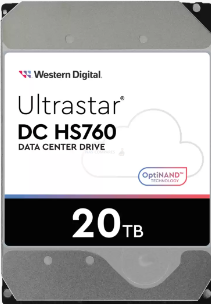
When it comes to storing large amounts of data in a data center or even a single large-scale server rack array, having larger capacity hard drives is essential to achieve better Total Cost of Ownership (TCO). However, with many applications requiring access to frequently used warm data, traditionally more affordable but slower mechanical HDDs have begun to present a bottleneck – with many highlighting the glass-ceiling performance of traditional single actuator (the arm that reads the platters) drives starting to become the end of the road! Although WD is not the first to discuss and research into confronting this bottleneck (more on that later), the newly revealed Ultrastar DC HS760 is Western Digital’s solution to this issue, delivering high performance and high capacity for demanding data center applications, whilst maintaining the things that have made the Ultrastar series a continued popular choice in data centers worldwide. But what exactly is a dual actuator HDD? Why does that subject sound so familiar? And is this a new kind of HDD technology (alongside EAMR and MAMR) that you need to keep an eye on? Let’s discuss.
Key Hardware Highlights
What is Dual Actuator Technology and Why is it a Big Deal?
Dual actuator hard drives are a type of hard drive that utilizes two independent actuators to read and write data. An actuator is a device that moves the read/write heads of a hard drive in order to access data stored on the disk platters. In a dual-actuator hard drive, two independent actuators are used to move the read/write heads, allowing for faster access times and improved performance. For example, technically, a 16TB Dual Actuator equipped HDD is actually two 8TB HDDs that are inside the same HDD casing space, sealed by helium to ensure that thinner platters can be used, significantly reducing friction/drag potential.
The Prototype of the dual-actuator Western Digital Disk, which was first revealed at the March 2019 Open Compute Project Summit Event.
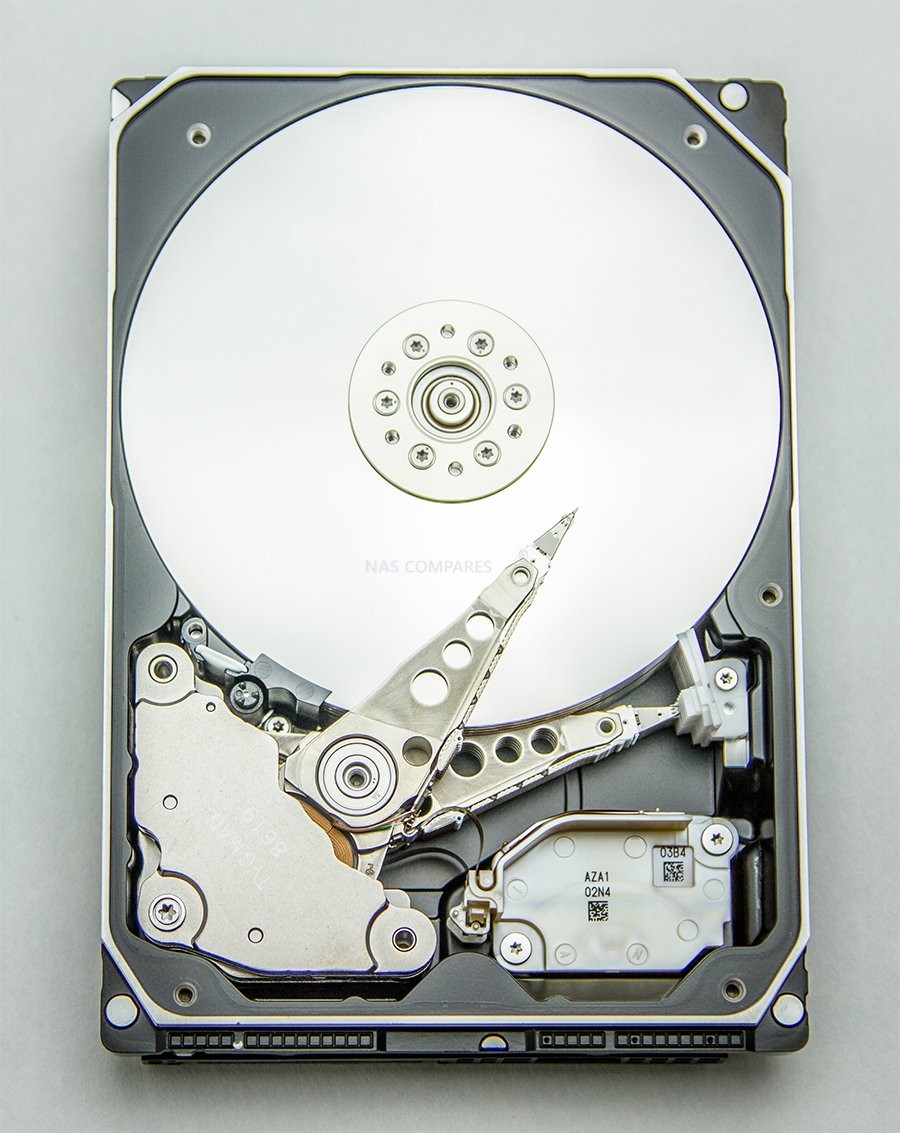
The two actuators are connected to separate motors, which can be independently controlled by the hard drive’s controller. This allows for more precise control over the movement of the read/write heads, resulting in faster access times and improved performance. The Ultrastar DC HS760 is a 20TB dual actuator CMR HDD that leverages Western Digital’s 2.2TB/disk density platters (as seen in their recent 20TB and 22TB releases in WD Red, WD Gold and Ultrastar). The two independent actuators that can simultaneously read or write data, providing up to twice the sequential performance. With each 10TB LUN appearing as an independent storage volume, the host application can manage file placement between the two volumes, improving access density (IOPS/TB). The benefits of a dual actuator include up to 2x sequential throughput, up to 1.7x random performance, and up to 37% more power efficiency. WD Are still yet to confirm the precise performance stats (and these percentage improvements come directly from their own product pages) but given the higher-end nature of their end-user base, the SAS interface on these drives (which might open up in future generations to SATA) and implementation of other elements of the Ultrastar DC drive series technology (eg OptiNAND), then I would not really doubt their commitment to these numbers. But, haven’t we heard about dual actuators in HDDs before?
How are the WD Dual Actuator Ultrastar DC HS760 and Seagate EXOS Mach.2 Drives Different?
We somewhat need to address the dual actuator-equipped elephant in the room! Back in 2019/2020, Seagate made quite a splash when they revealed their EXOS Mach.2 series of HDDs. These eventually rolled out commercially in 2021 in 14TB and 16TB versions, the Exos 2X14 consisted of two 7TB hard drives housed in a single hermetically sealed, helium-filled 3.5-inch chassis. It had a 7200 RPM platter speed, a 256MB multisegmented cache, and a single-port SAS 12Gb/s interface. The host system viewed the Exos 2X14 and 2X16 as two separate and independently addressable drives when connected. In full utility, it boasted 524MB/s sustained transfer rate. Originally designed to challenge the difficulty of choosing between cheap-large-slow HDDs or expensive-small-fast SSDs at the data center level. Fast forward to 2023 and we now have additional 16TB and 18TB Seagate EXOS Mach2 drives, in the 2X16 and 2X18 respectively. So what sets the Western Digital DC HS760 HDDs apart from these Seagate Mach.2 Drives?
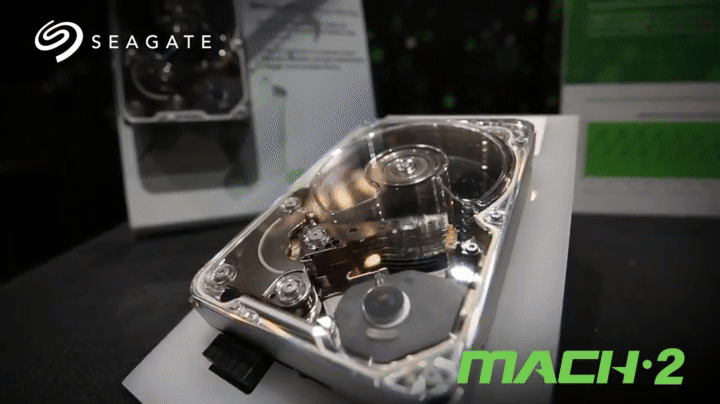
Although both drives are designed for the enterprise market (so 55TB Workloads and 2.5M hours MTBF is quite standard and comparable with their single actuator counterparts), the WD drive also includes OptiNAND (Something we discussed HERE in our WD Red Pro 22TB Review last year). OptiNAND Technology The Ultrastar DC HS760 utilizes Western Digital’s proven OptiNAND technology, which integrates an iNAND Universal Flash Storage (UFS) Embedded Flash Drive (EFD) with traditional spinning disk media. This allows the drive to have better performance and data protection compared to traditional drives. Additionally, the WD Ultrastar DC HS760 also arrives with ArmorCache, a feature enabled by OptiNAND, which offers the best of both write cache enabled (WCE) and write cache disabled (WCD) modes. In the event of an EPO, the DRAM cache will be safely written in either mode, ensuring data protection and comparable performance across both WCE and WCD modes. Until Western Digital release further information on these new drives (official data sheets and/or live demonstrations) we will have to wait a little longer for more information on the abilities of these new high-performance SAS drives.
Are Dual Actuator HDDs Better or Worse than 10K or 15K RPM HDDs in Speed or Storage?
Dual Actuator HDDs aim to solve IOPS/TB constraints in systems that are currently using high-capacity 3.5-inch nearline HDDs, whereas 10K/15K mission-critical HDDs (such as the WD Velociraptor of the past) have much smaller capacities of around 2.4TB/900GB top capacities, respectively and are intended for servers. 10K and 15K hard drives differ from dual actuator hard drives in the way they access data on the disk platters. 10K and 15K hard drives use a single actuator to access the data on the disk platters, but do so up to twice as fast as dual actuator HDDs. However, dual actuator drives can handle more input/output operations per second, making them a good choice for demanding applications. There is the negligible benefit of Improved data integrity (i.e If one actuator fails, the other can still access the data on the disk platters, reducing the risk of data loss), but the main benefit/difference is that the dual arms allow a greater frequency of access in read and write overall. The popularity of 10K and 15K HDDs has dropped noticeably in recent years, thanks in part to the improvements NAND durability in SSD technology making them significantly more acceptable in warm/hot data archives – though they cannot hit the capacity of HDDs (NAND costs and physical PCB space), so dual Actuator HDDs are WD’s response to this growing disparity!
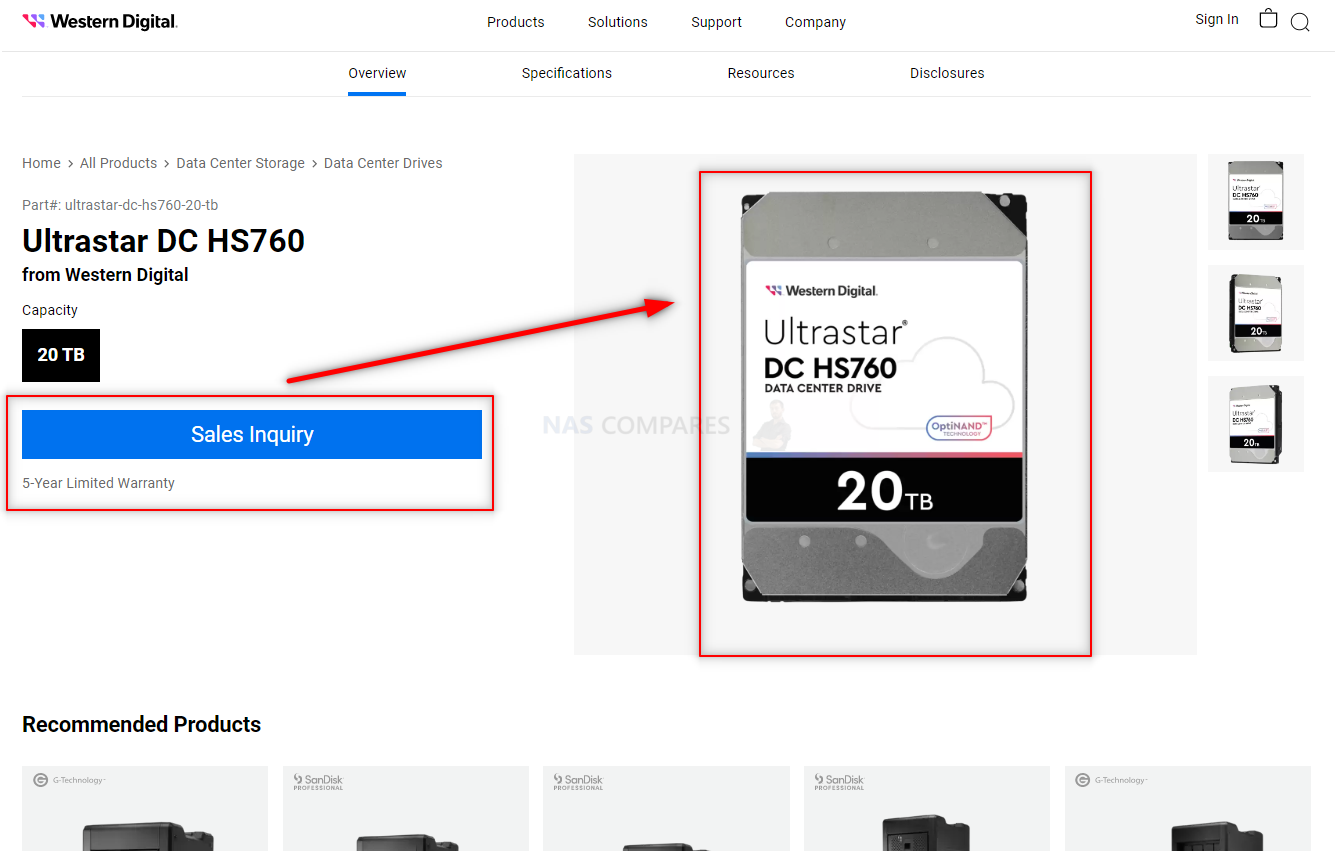
When will the WD Ultrastar DC HS760 HDD Be Available?
Although WD Ultrastar DC HS760 Hard Drives have been revealed, it is still very early! They have been listed on the company’s official store, but no price has been provided at this time (as well as no datasheet being made available at this time). Most likely, the first wave of units being made available will be extended to existing data centers (likely already well underway) and as this is a highly data-center class HDD, it will be surprising if this HDD is widely commercially available for a while yet! Watch this space and hopefully, we will get a chance to review this remarkably exciting HDD later in 2023 here on NASCompares.
📧 SUBSCRIBE TO OUR NEWSLETTER 🔔🔒 Join Inner Circle
Get an alert every time something gets added to this specific article!
This description contains links to Amazon. These links will take you to some of the products mentioned in today's content. As an Amazon Associate, I earn from qualifying purchases. Visit the NASCompares Deal Finder to find the best place to buy this device in your region, based on Service, Support and Reputation - Just Search for your NAS Drive in the Box Below
Need Advice on Data Storage from an Expert?
Finally, for free advice about your setup, just leave a message in the comments below here at NASCompares.com and we will get back to you. Need Help?
Where possible (and where appropriate) please provide as much information about your requirements, as then I can arrange the best answer and solution to your needs. Do not worry about your e-mail address being required, it will NOT be used in a mailing list and will NOT be used in any way other than to respond to your enquiry.
Need Help?
Where possible (and where appropriate) please provide as much information about your requirements, as then I can arrange the best answer and solution to your needs. Do not worry about your e-mail address being required, it will NOT be used in a mailing list and will NOT be used in any way other than to respond to your enquiry.

|
 |
UniFi Routers vs OpenWRT DIY Routers - Which Should You Choose?
WHY IS PLEX A BIT S#!t NOW? IS 2026 JELLYFIN TIME? (RAID Room)
Synology FS200T NAS is STILL COMING... But... WHY?
Gl.iNet vs UniFi Travel Routers - Which Should You Buy?
UnifyDrive UP6 Mobile NAS Review
UniFi Travel Router Tests - Aeroplane Sharing, WiFi Portals, Power Draw, Heat and More
Access content via Patreon or KO-FI
Discover more from NAS Compares
Subscribe to get the latest posts sent to your email.






Would you say that the DS224+ would work with two 22tb drives?
REPLY ON YOUTUBE
Your life will be better if you got your teeth fixed. I did it at age 44, best thing I have ever done. Two months of your youtube pay will cover the cost. You will speak better too.
REPLY ON YOUTUBE
I have this hard drive, what nas can I run it in? I don’t have $$$$ for 4 of them so what nas can run one?
REPLY ON YOUTUBE
9 platters = 18 heads = 9 heads per actuator and sharing one middle platter
REPLY ON YOUTUBE
This hard drive is roughly 129000 X larger than my 170 megabyte hard drive from Western Digital in the 80s.
REPLY ON YOUTUBE
Only problem is (with that calculation at the beginning), “22TB drive” is not actually 22 TB, but slightly more than 20 TB. While that would still fit your estimated 18 TB collection, you would not be left with 4 TB to spare.
REPLY ON YOUTUBE
I am thinking of building a small RAID of an array for video editing. Level 1 is possible, but what will happen if one part of the disk fails. In any case, I would wait for a product for raid 5 on one drive LOL
REPLY ON YOUTUBE
i think this is great im excited too especially for gaming, i know not everything works as well on hdd, but bieng able to horde games and use primocache with ssd as cache works extremely well, ive outgrown my ssds, and dont want qlc no thank you, so ill do tlc, ssds as a cache with massive hdds, and for backups, hopefully ill be able to replace my older firecudas with mach 2s or wds dual actuators, thatd be fun. always apretiate your videos man, the hdd is not dead, its still great tech, particularily if you have tons of data you want to use.
REPLY ON YOUTUBE
10 platters, helium, dual actuators… Its all great but what about reliability??
REPLY ON YOUTUBE
My guts tell me it’s gonna have high fail rate.
REPLY ON YOUTUBE
Pringles party !! ..woooot !!
REPLY ON YOUTUBE
I’m confused..; i saw so many times that the max capacity for a single volume that consumer NAS and docking station is 16tb per volume… but here 22tb (x4!!!) seems to work just fine and people in the comments mention 18tb being the sweet spot… are NAS and docking station compatible with more than 16tb despite the infos that they are not, that can be found often?
REPLY ON YOUTUBE
I still want my fabled 12cm ‘1petabyte single optical disc’.. I’ll even take an 8cm ‘500 TB single optical disc’ … or perhaps go back to the caddied Mini-Disc with a ‘250 TB single optical disc’ capacity, even if it’s only a write once, multi-session finalizing function? 😛
REPLY ON YOUTUBE
Capacity wise SSDs has long suppressed spinning rusts. It is the low cost of harddisks that is making its last stand.
REPLY ON YOUTUBE
Been waiting for this for a long time. Since 2003 or 2004. I was also wanting SSD’s at that time.
REPLY ON YOUTUBE
Internal RAID 0 ?
REPLY ON YOUTUBE
Pringle crumbs might cause a head crash.
REPLY ON YOUTUBE
In your futur comparaison of the tech with seagate vs wd. Why wont you include Toshiba?
REPLY ON YOUTUBE
Love the opening!
REPLY ON YOUTUBE
More moving parts to go wrong????
REPLY ON YOUTUBE
Great demo on the single vs double with chips!
REPLY ON YOUTUBE
It is important to notice that even if a Dual Actuator drive has sequential speeds of 500+MB/s the random speeds are are going to be far slower than a SATA SSD.
REPLY ON YOUTUBE
I have a question, why don’t we see hard drive with usb connection instead of sata 600 on hdd ??..internal drives ..
REPLY ON YOUTUBE
Sometime back around 1988 I was taking a course in database administration. Our small class had a field trip to the local IBM office where some engineers explained how HDDs work. I said there seemed to be plenty of room inside the demo HDD for another actuator with another set of heads. Why not use it? They were incredulous. Why would I even suggest such a thing? Their HDDs will always write/read much faster than the rest of the data stream could support!
This is the kind of ‘forward thinking’ that got IBM to where it is today.
REPLY ON YOUTUBE
lol, love the introduction…
REPLY ON YOUTUBE
I came for the rigie / servo.
REPLY ON YOUTUBE
Very excited for this tech. Curious if we will ever see more actuators as this technology matures (quad??)
REPLY ON YOUTUBE
Thank yo for posting this!
REPLY ON YOUTUBE
Dual actuator explanation using Pringles is EPIC!
REPLY ON YOUTUBE
I’ve been a fan of WD for a very very long time, back in the days when Seagate was utter crap and unreliable. However, I hate those WD helium filled drives, their hammering sounds are very irritating and have no reason to do that, even when idle! I purchased a Seagate Exos 18TB a while ago, and it’s whisper quiet (besides the faint 7200 rpm whine, which all drives do by the way) it barely does any hammering sounds like the WD’s do right next to it. And don’t even get me started about WD Elements 8TB+, they freaking vibrate like an earthquake, plus the very loud hammering sounds. As much as I would like to get a 22TB WD, the noise is simply unacceptable and it surprises me they haven’t figured out how to address that yet.
P.S. I love your channel because you’re the only one who reviews us the noise levels of hdd’s.
REPLY ON YOUTUBE
”climate change”???
REPLY ON YOUTUBE
Its a great time to be a data hoarder
REPLY ON YOUTUBE
Does the Synology DS920+ DiskStation support these 22TB drives?
REPLY ON YOUTUBE
I like his British accent.
REPLY ON YOUTUBE
Gonna be a sad day when that hard drive gives in ????. All your files gone.
REPLY ON YOUTUBE
Where the heck is my 50 TB Tape Back Up drive? Its embarrassing just how slow Tape storage has been pushing along.
REPLY ON YOUTUBE
My Drobo 5D3 is considerably louder though I’ve no actual figures to back this statement up.
I have a Synology DS1621+ and would look for a different system for my two onsite drives. Even though the Synology is easy to use, I was always advised that you should have 3 different types of drive, one of which is off-site.
Having just watched this test, when my Drobo eventually dies, I might invest in a Q-Nap populated with big drives. Thanks
REPLY ON YOUTUBE
Stupid size Shingle drives are only good for CCTV or mega corp data farm media archives. anything else they are a screaming nightmare. just dont even think of using them for regular systems.
REPLY ON YOUTUBE
Not long ago I bought a QNAP NAS to store all of my photos and video on. I backup to USB drives. It didn’t take me long to figure out that a NAS with RAID is obsolete with even 18 TB drives.
REPLY ON YOUTUBE
How’s the noise level on a single drive in a single drive environment ?
REPLY ON YOUTUBE
16/18tb hdd is still best pricepoint for Tb/$.
REPLY ON YOUTUBE
PC Users! Needs a calculator to do simple maths.
REPLY ON YOUTUBE
sound test on a wooden desk? of course it is going to be louder, so these sound tests are not indicative to the actual sound on a sound dampening surface which you would use if had this setup.
REPLY ON YOUTUBE
Excellent
REPLY ON YOUTUBE
I’ve never seen you before, but youtube suggested you. I was going quite fine until that musical turd became apparent. Up yours – you’ve lost a viewer for life. Bye.
REPLY ON YOUTUBE
Check out my soft
REPLY ON YOUTUBE
Wow, your carbon footprint is HUGE
REPLY ON YOUTUBE
I think it’ll fit about 700k FLAC files
REPLY ON YOUTUBE
Just want to say Thank You! Your videos have so much genuinely great advice for those of us who are trying to start up with NAS Drives… I started off with a WD My Cloud Home (Not the greatest experience), recently inherited a Synology DS713+ which was pre set up to RAID0, I’d like to update the second drive as its got a 12TB in (1) and a 4TB in (2), and I’d like to update (2) to something bigger for the future… Will I be able to make sure all the data is on (1) as it shouldnt be filled up as yet, or am I going to have remigrate all the data and set up a fresh install? Also is this a model I can upgrade the Memory on easily? I find Plex runs really slowly and would like to make the most of what I have already. Thanks in advance, Keep up the great videos, 22TB???!!!! WHOA! I dont think I could ever fill that!
REPLY ON YOUTUBE
these will be pulls in 2-3 yrs – the upside – hold almost entire alphafold db on one drive
REPLY ON YOUTUBE
good one
REPLY ON YOUTUBE
I need this for storage party of my tv shows 1930-1990
REPLY ON YOUTUBE
22TB is huge ? Not really. Had a 1TB drive13 years ago.
REPLY ON YOUTUBE
Always keep my Windows, macOS, Synology and QNAP firmware/updates up-to-date but have never updated the firmware on a physical NAS drive. Have main QNAP running 8x 12TB IronWolf drives can you do a video on the do’s and dont’s, the benefits/risk and the process itself?
REPLY ON YOUTUBE
You should divide by 1000.
REPLY ON YOUTUBE
As of now I have 34TB being used in my Synology, 5233 movies 657 Tv shows (I don’t know how many episodes) mostly 480p and now slowly going to 1080p and getting very few 4k. Also backing up all of my families phone’s photo’s and videos, free space gets eaten up quick.
REPLY ON YOUTUBE
This intro made my day. Thank you.
REPLY ON YOUTUBE
With the extra bit of storage left, You might be able to squeeze in all Dr. Who episodes which is about 870 episodes according to the Wiki.
REPLY ON YOUTUBE
Love your channel. I have an older DS418 that i will be upgrading to a DS922+. I currently have Seagate Ironwolf 8 Tb drives (5400 spin) but plan on upgrading to Synology 12 Tb drives (7200 spin) over time. Will the difference in speed hinder performance until i replace all 4 drives??
REPLY ON YOUTUBE
What I like about the 22TB HDD is that it is exactly 20TB real capacity available on the system.
REPLY ON YOUTUBE
Ahh liars from WD? Huuh, no thanks.
REPLY ON YOUTUBE
This needs to become a offical measurements for what hard drives can store. I think we need to have a website that will let you choose the show and the quality and say how many episodes the hard drive will store.
REPLY ON YOUTUBE
Are you able to do a series on the Toshiba N300 series? Over the past year or so I have been moving to them from the Seagate and WD NAS drives.
REPLY ON YOUTUBE
Dividing by 1024? Hard drive sizes are quoted in 1000 bases… TiB vs TB mixup.
REPLY ON YOUTUBE
NAS Pro drives are pointless price wise. Get enterprise instead.
REPLY ON YOUTUBE
22TB is $1450 Australian Dollars…. WTF. The 20TB model is $1,100 AUD and the 18 is somehow $900 AUD. How tf is 4GB worth $550 dollars?????
REPLY ON YOUTUBE
SAME PRICE( MSRP of $600) WITH WD GOLD 22TB (AND WD PURPLE PRO) WICH IS TIMES BETTER AS IT HAS 2,5M MTBF (1M RED PRO),550TB/YEAR WORKLOAD(300TB/YEAR RED PRO) , 291MB/SEC MAX SUSTAINED TRANSFER RATE(265MB/SEC RED PRO) AND 1 IN 10E15 UNRECOVERABLE READ ERRORS(1 IN 10E13 RED PRO)
I THINK THAT RED PRO 22TB IS EXTREME OVERPRICED AND SO NO RECOMENDED.
REPLY ON YOUTUBE
Blue peter ..? ..never heard of it ..apparently i missed quite a few episodes
REPLY ON YOUTUBE
Storage calculations can be fun .. i do ALL startrek , starwars , hogans hero’s , mash +every good movie from the past 40 years
REPLY ON YOUTUBE
You are a genius. The music is perfect, sir.
I was wondering how many of those episodes too. Fantastic.
REPLY ON YOUTUBE
I’m finding 18 TB drives to be the new sweet spot for lowest TB price. The newer 20tb and 22tb have crazy high per TB costs.
REPLY ON YOUTUBE
Fitting music. ????
REPLY ON YOUTUBE
That was very fitting…. the first 3:28. So how much would we need to store the whole internet on a disk….
REPLY ON YOUTUBE
♥️???????????????????????????????? ???????????????????? ???????????????? ???????????????????????? ????????????????❤️ Alles sehr schön. Aber zuerst zusammen die Nummern 10 und 1. Eine warmthhh.Online Brünette und eine andere Blondine. Es wäre unfairh, wenn ich 4 wählen würde
REPLY ON YOUTUBE
If only they made these capacities with their lower noise lines. 45-60 dB is just not tolerable for many use cases that might actually want this storage density in home/office.
REPLY ON YOUTUBE