Realtek Unveils Exciting WiFi 7 Innovations at Computex 2023
Realtek, a globally renowned semiconductor manufacturer, showcased a host of innovative solutions in the upcoming WiFi 7 standard at the Computex 2023 event in Taipei. The tech giant’s exciting new range includes WiFi 7 Network Interface Card (NIC) solutions, new router motherboards, and a roadmap for their router lineup.

The star of Realtek’s stand was the RTL8922AE Wireless Network Controller, an imminent addition to the new age of WiFi 7 connectivity. This solution supports frequency bands spanning from 2.4GHz to 6GHz, a modulation of 4096QAM, and a channel bandwidth of up to 160MHz. It offers two Spatial Streams (SS) or an alternative configuration of 1 SS + 1 SS. In terms of performance, the RTL8922AE boasts an impressive Maximum PHY Rate of 2800Mbps when connected to the 5GHz and 6GHz bands simultaneously and combining the bandwidth of both bands, heralding Realtek’s commitment to the high-speed future of WiFi 7.

Realtek also introduced the RTL8922AE in two formats, a new M.2 2230 WiFi Adapter and a solder-down 1620 WiFi 7 module. These modules stand to change the WiFi landscape by offering unrivaled speed and seamless integration.

The company made waves with the presentation of two new barebones internal router motherboards. The first, a Tri-Band AX5400 2×2 motherboard, integrates a quad-core ARM A55 CPU with two dedicated packet engines to optimize speed.

It delivers a throughput of over 4.3Gbps, and comes with 2 Hi-SGMII for 2.5GE WAN/LAN and built-in 4GE for more configurations. The second motherboard, an AX3000 with AI QoS, comes with a 3-core AP SoC, a dual-core 1.25GHz MIPS IA CPU and a 800MHz coprocessor. Further details of these motherboards were not presented in the demo, but Realtek revealed an insightful roadmap for their AP Router lineup. The roadmap details the transition from WiFi 6 to WiFi 7 routers, showcasing how the new models will integrate Realtek’s newest chips. The BE6500 (2+2+2), BE9400 (2+2+4), BE3600 (2+2), BE6400 (2+4) and BE7200 (4+4) are all expected to be part of Realtek’s WiFi 7 lineup, launching sometime in Q3 or Q4 of 2024.
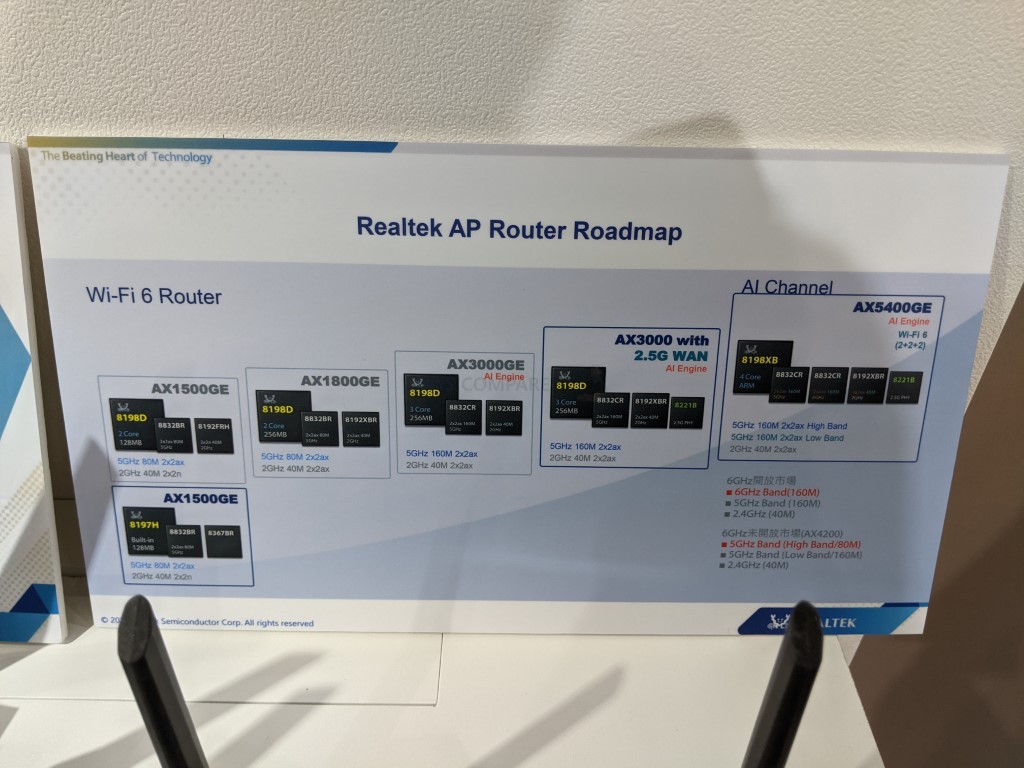
The RTL8922AE Wireless Network Controller is designed to be the bedrock for WiFi 7 connectivity. It is designed to support a range of frequency bands from 2.4GHz up to 6GHz, while providing a channel bandwidth of up to 160MHz. This controller offers an impressive Maximum PHY Rate of 2800Mbps when combining 5GHz and 6GHz bands. It’s also equipped with Multi-Link Operation (MLO) and Bluetooth 5.4 features, which further enhance its connectivity capabilities.
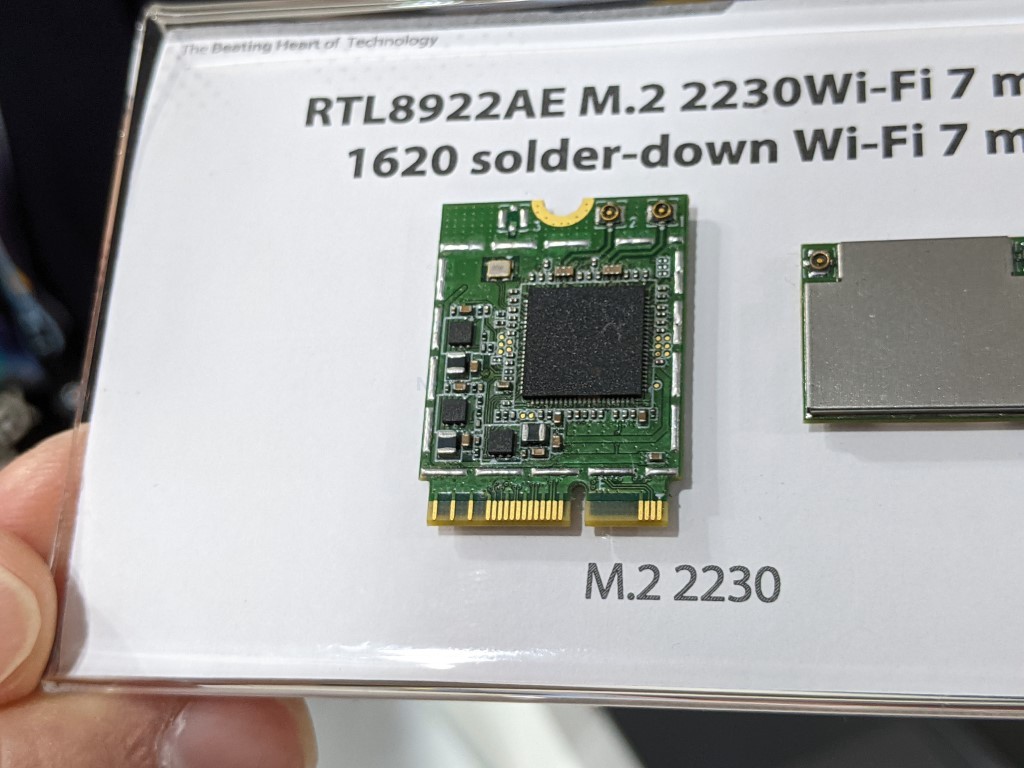
For more substantial WiFi solutions, Realtek showcased a variety of chips for use in WiFi routers, each with their unique specifications and applications. Specific router chipsets and their configurations were not shown in the product demo, but were detailed in the roadmap. These chip systems all leverage Realtek’s technology, specifically designed to enhance the user experience by accelerating latency-sensitive applications and enabling adaptive control.
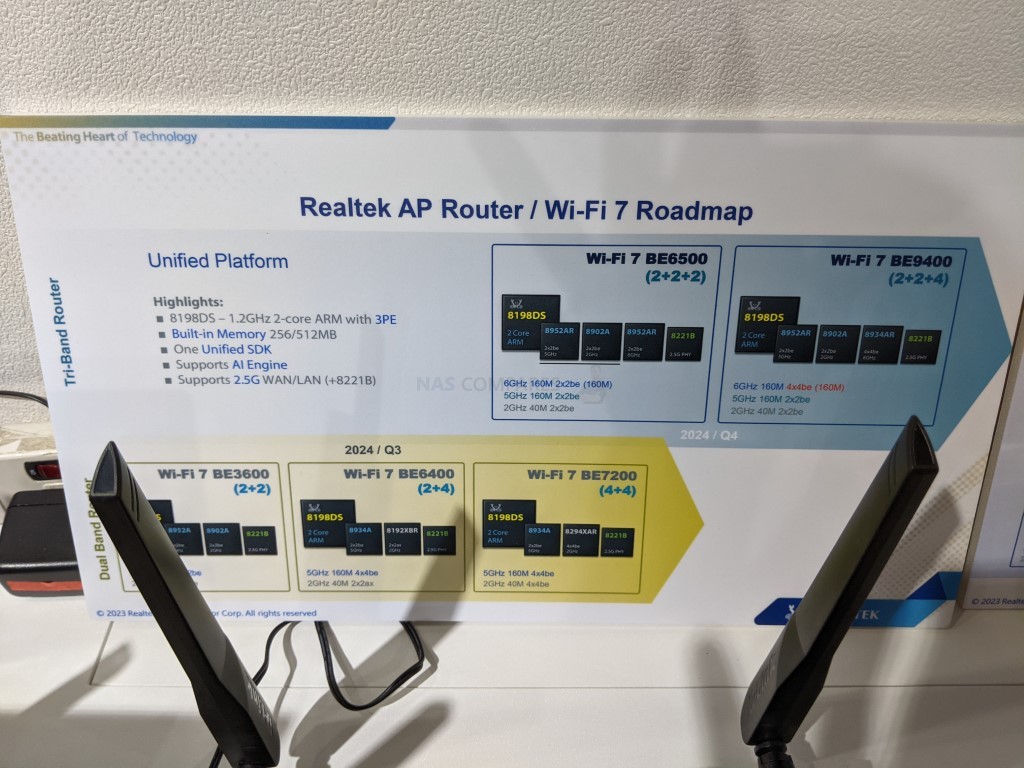
In a dynamic display of technological prowess, the Computex 2023 Realtek stand also featured real-time performance benchmarks that brought their groundbreaking innovations to life. Not just presenting theoretical capabilities, Realtek’s live demonstration allowed attendees to witness firsthand the true potential of their latest WiFi 7 solutions.
This tangible showcase painted a vivid picture of the future of wireless connectivity, showcasing the raw speed and reliability of their latest generation chips in a variety of real-world usage scenarios. In the following sections, we’ll delve into the intricacies of these performance benchmarks, breaking down their implications and shedding light on how Realtek’s cutting-edge technology could revolutionize your connectivity experience.
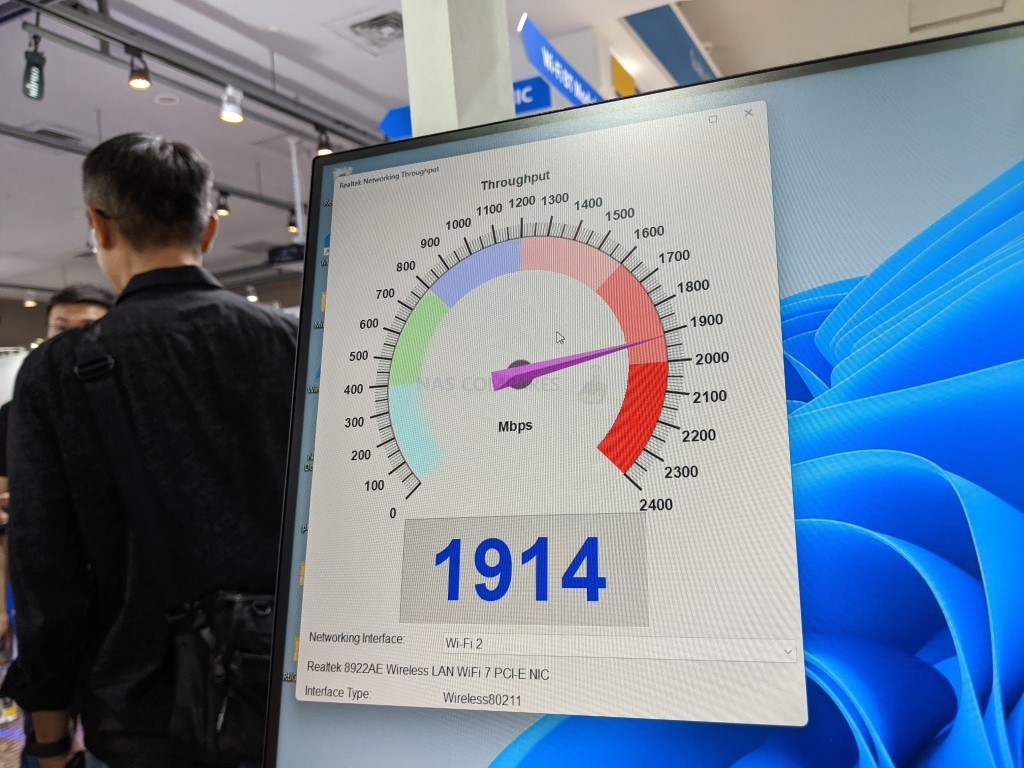
The roadmap further reveals future WiFi 7 routers, such as the BE6500, BE9400, BE3600, BE6400, and BE7200, each to be powered by Realtek chips designed for specific router configurations. These chips are tailored to meet a variety of consumer and commercial needs, promising to deliver on the high-speed and reliable connectivity that WiFi 7 will bring to the market.
📧 SUBSCRIBE TO OUR NEWSLETTER 🔔🔒 Join Inner Circle
Get an alert every time something gets added to this specific article!
This description contains links to Amazon. These links will take you to some of the products mentioned in today's content. As an Amazon Associate, I earn from qualifying purchases. Visit the NASCompares Deal Finder to find the best place to buy this device in your region, based on Service, Support and Reputation - Just Search for your NAS Drive in the Box Below
Need Advice on Data Storage from an Expert?
Finally, for free advice about your setup, just leave a message in the comments below here at NASCompares.com and we will get back to you. Need Help?
Where possible (and where appropriate) please provide as much information about your requirements, as then I can arrange the best answer and solution to your needs. Do not worry about your e-mail address being required, it will NOT be used in a mailing list and will NOT be used in any way other than to respond to your enquiry.
Need Help?
Where possible (and where appropriate) please provide as much information about your requirements, as then I can arrange the best answer and solution to your needs. Do not worry about your e-mail address being required, it will NOT be used in a mailing list and will NOT be used in any way other than to respond to your enquiry.

|
 |
UnifyDrive UP6 Mobile NAS Review
UniFi Travel Router Tests - Aeroplane Sharing, WiFi Portals, Power Draw, Heat and More
UGREEN iDX6011 Pro NAS Review
Beelink ME PRO NAS Review
UGREEN iDX6011 Pro - TESTING THE AI (What Can it ACTUALLY Do?)
OWC TB5 2x 10GbE Dock, UGREEN NAS Surveillance Software, AceMagic Retro PCs, Gl.iNet Comet 5G @CES
Access content via Patreon or KO-FI
Discover more from NAS Compares
Subscribe to get the latest posts sent to your email.


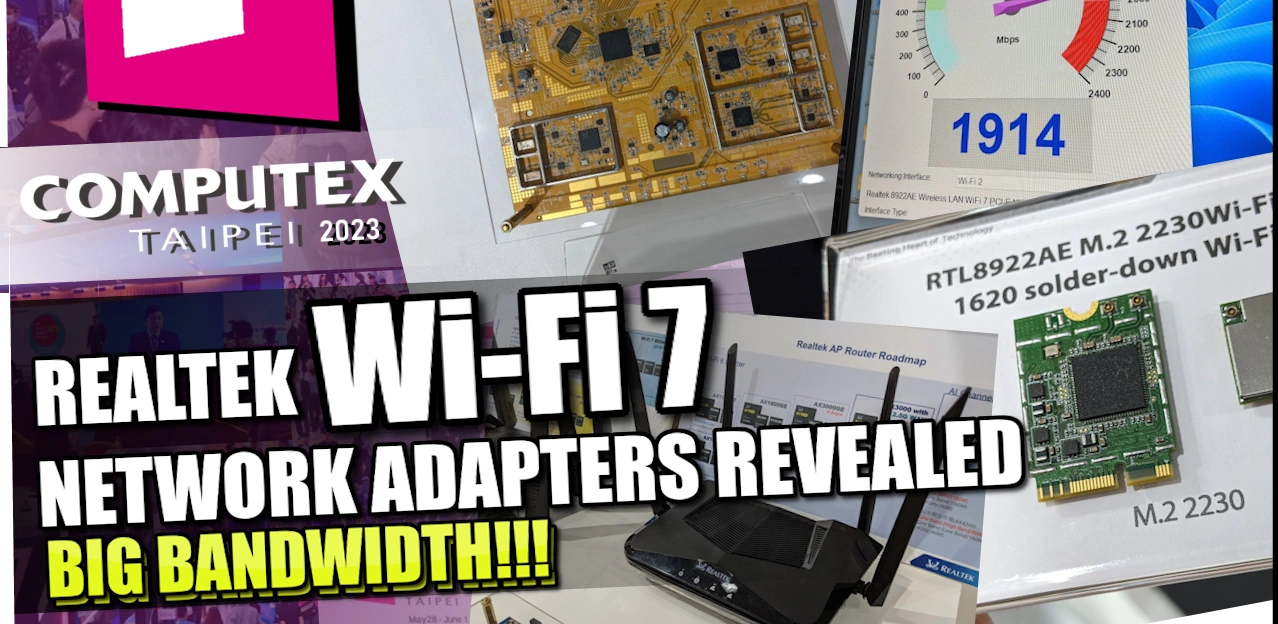



If you take requests, you might consider reviewing the Asus ExpertWiFi routers – and maybe do one of your router smackdowns – Asus ExpertWiFi routers vs Synology routers?????
REPLY ON YOUTUBE
Wait for the QNAP TBS-574TX
REPLY ON YOUTUBE
Thks Robbie & hi Eddie;
Robbie won’t let me say hi to the Sea-Gull (eddie, say hi for me anyways though 😉
REPLY ON YOUTUBE
Thks Robbie & hi Eddie;
Robbie won’t let me say hi to the Sea-Gull (eddie, say hi for me anyways though 😉
REPLY ON YOUTUBE
I’ve been watching the videos out of Taiwan (ideally before the PLA comes to visit) that mention “Thunderbolt”. As a Mac user I’m used to Thunderbolt way back (as a FireWire replacement). Is this current “Thunderbolt” the same technology (i.e. I can use it on a Mac) or is this just the term recycled and applied to different technology (the ports look very similar to USB C)?
REPLY ON YOUTUBE
I’ve been watching the videos out of Taiwan (ideally before the PLA comes to visit) that mention “Thunderbolt”. As a Mac user I’m used to Thunderbolt way back (as a FireWire replacement). Is this current “Thunderbolt” the same technology (i.e. I can use it on a Mac) or is this just the term recycled and applied to different technology (the ports look very similar to USB C)?
REPLY ON YOUTUBE
Having seen the show floor photos for the cooling needed by these Gen5 M.2’s, I see little hope someone’s NAS enclosure will support beyond perhaps teaming with ONE specific physical form.
REPLY ON YOUTUBE
APPRECIATE Eddie has a better mic.
REPLY ON YOUTUBE
Great video, loved the idea of someone impersonating an audience and all the questions were on point
REPLY ON YOUTUBE
Thanks!
REPLY ON YOUTUBE
I would like to see more AI progression on their Photo’s. Right now it is quite querky. Showing the same person in the same outfit and nearly identical photos as two different people or people that are quite different as the same with out an easy way on the mobile app to seperate them from each other.
REPLY ON YOUTUBE
16:15 Couldn’t Synology at least remove the protective plastic film off the front of one of their most expensive desktop models when it’s on display for the world to see ? This was a really great wrap-up Robbie and Eddie; thank you very much.
REPLY ON YOUTUBE
I wish Synology would release something like the QNAP TBS-574TX.
REPLY ON YOUTUBE
Nice stickers Realtek, on the routers.
REPLY ON YOUTUBE