Review of the Samsung T9 4TB NVMe SSD
In the vast landscape of technology that has persistently evolved over the last three or four decades in the realm of data storage, none have had the staying power of traditional USB direct storage. Right from the beginning, when consumer computers first entered the market with high power and cost-effective storage, the advantages of a locally connected external drive have consistently proven indispensable. Even on NAS compares, a website that has for years advocated the use of remote access service storage, there’s always a special spot in our hearts and r321 backups for a USB connected drive. The challenge with USB storage remaining mainstream over the years is that bringing innovation to a product that arguably peaked about 20 years ago is difficult. Nonetheless, enhancements can be made: in storage, power, and capacity. This indicates that the dynamic world of USB storage hasn’t stagnated. Today, I’ll be reviewing Samsung’s latest addition to their external drive lineup, the Samsung T9 Portable SSD. It’s a remarkably compact SSD that easily fits in your pocket, is about the size of your wallet, and can transfer data at 2 gigabytes per second. Given Samsung’s reputable standing in the world of content creation, especially among photo and video editors, they’ve been ideally positioned to offer a sleek external drive suitable for use as a scratch disk, backup, or direct editing drive. The Samsung T9 is an upgrade from the T7, with enhancements in casing, design, performance, and heat dissipation—always a concern with high-performance SSDs. But does this drive merely replicate what’s already available? Has their choice of USB 3.2 Gen 2×2 connection perplexed users? And, is the Samsung T9 Portable SSD worth it? Let’s dive into the review.
Note – Find the Video Review on YouTube HERE.
| Model ID | MU-PG1T0B/AM
|
MU-PG2T0B/AM
|
MU-PG4T0B/AM
|
| Capacity | 1TB | 2TB | 4TB |
| RRP | £117.49 | £199.99 | £362.79 |
| Sequential Read | Up to 2,000 MB/s | Up to 2,000 MB/s | Up to 2,000 MB/s |
| Sequential Write | Up to 1,950 MB/s | Up to 1,950 MB/s | Up to 2,000 MB/s |
| Durability | Up to 3-meter drop resistant | Up to 3-meter drop resistant | Up to 3-meter drop resistant |
| Management SW | Samsung Magician Software | Samsung Magician Software | Samsung Magician Software |
| Compatible Devices | PCs, Laptops, Android devices etc. | PCs, Laptops, Android devices etc. |
PCs, Laptops, Android devices etc.
|
| Operating Temperature | 0°C to 60°C | 0°C to 60°C | 0°C to 60°C |
| Non-Operating Temperature | -40°C to 85°C | -40°C to 85°C | -40°C to 85°C |
| Interface | USB 3.2 Gen 2×2 (20 Gbps) | USB 3.2 Gen 2×2 (20 Gbps) | USB 3.2 Gen 2×2 (20 Gbps) |
| Dimension (WxHxD) | 88 x 60 x14 mm | 88 x 60 x14 mm | 88 x 60 x14 mm |
| Weight | 122 grams | 122 grams | 122 grams |
| UASP Mode | Supported | Supported | Supported |
| Encryption | AES 256-bit hardware encryption | AES 256-bit hardware encryption | AES 256-bit hardware encryption |
| OS Compatibility | Windows®, macOS®, Android™ | Windows®, macOS®, Android™ | Windows®, macOS®, Android™ |
| Certification | CE, BSMI, etc. | CE, BSMI, etc. | CE, BSMI, etc. |
| RoHS Compliance | RoHS 2 | RoHS 2 | RoHS 2 |
| Warranty | Five (5) year limited warranty | Five (5) year limited warranty | Five (5) year limited warranty |
Samsung T9 SSD Review – Quick Conclusion
The Samsung T9 SSD stands strong as a commendable external drive suitable for backups, media editing, and portability. Samsung sustains its reputation with this stylish, high-performance portable SSD. The T9, undeniably an exceptional drive, faces a slight hiccup with its choice of interface. Released a bit earlier, it might’ve seen a broader acceptance. However, with the ubiquity of Thunderbolt and USB 4 drives, Samsung’s decision to opt for USB 3.2 Gen 2×2 does raise eyebrows. Despite such critiques, mostly pertinent to tech aficionados, the Samsung T9 Portable SSD remains a top choice, especially for photographers and video editors regularly swapping between different systems.
| Where to Buy a Product | |||
|
|
    
|

|
VISIT RETAILER ➤ |
 |
    
|

|
VISIT RETAILER ➤ |
Samsung T9 SSD Review – Packaging
Samsung has primarily established the design aesthetic for their storage products in terms of retail packaging. The Samsung T9 is presented in a sleek, compact retail box that confidently highlights the product’s features. Available in 1TB, 2TB, and 4TB variants, all three drives are almost identical in size, weight, and performance—with the 4TB version having a slight edge in sustained sequential write speed. However, aesthetically, they are nearly identical.

The retail package for the Samsung T9 is quite minimal, unsurprising for a domestic external storage USB device. The box contains the drive, snugly housed in a pre-cut carton, two USB cables that support both USB Type-A and USB Type-C connections, and a warranty along with a brief software guide for utilizing the Samsung Magician software on your device.
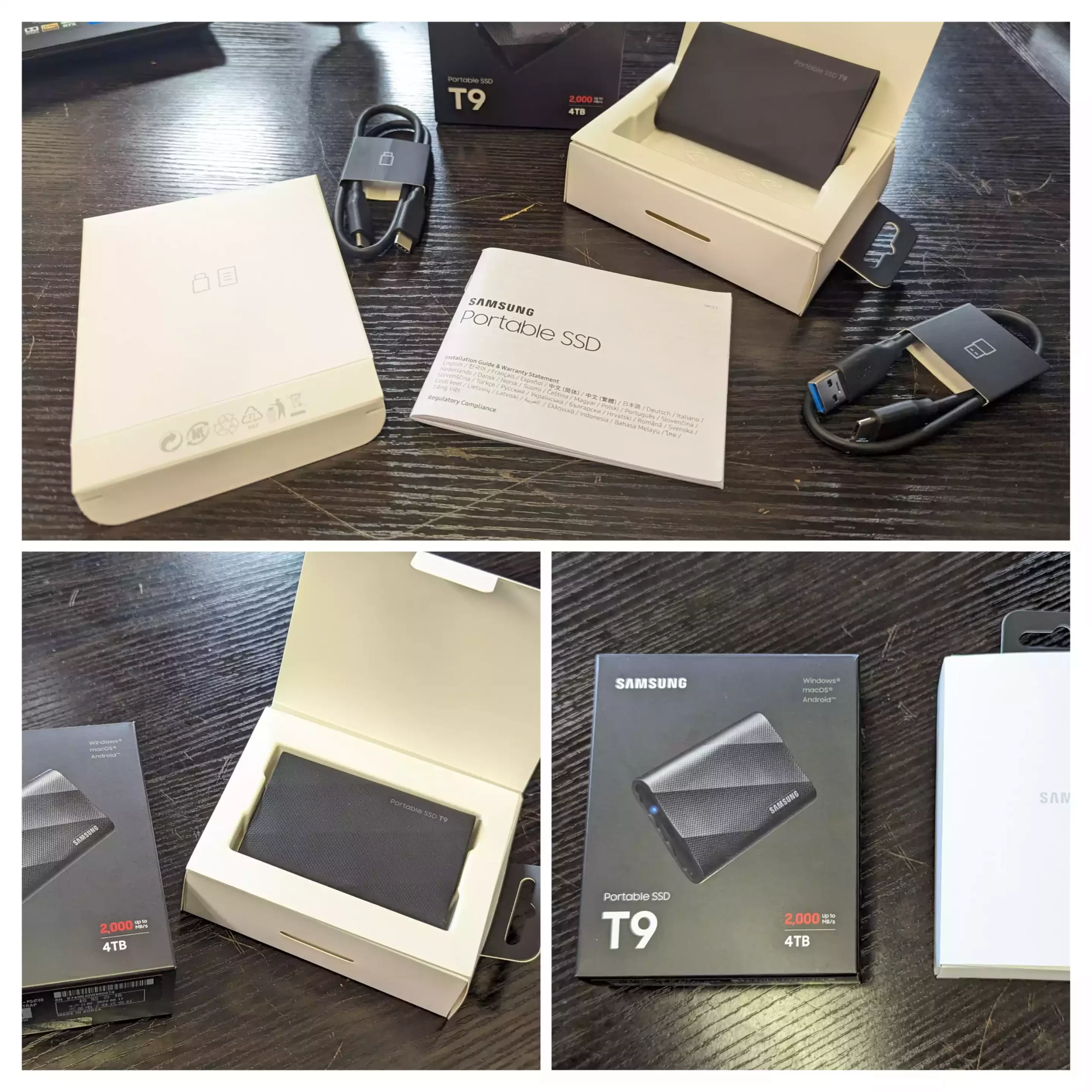
The USB-C cables provided are of commendable quality. While many users might opt for their existing USB Type-A and Type-C cables, it’s crucial to note that to fully exploit the USB 3.2 Gen 2×2 connectivity, not only do you need the compatible ports on your device but also the right USB-C cable. Not all USB-C cables are created equal!
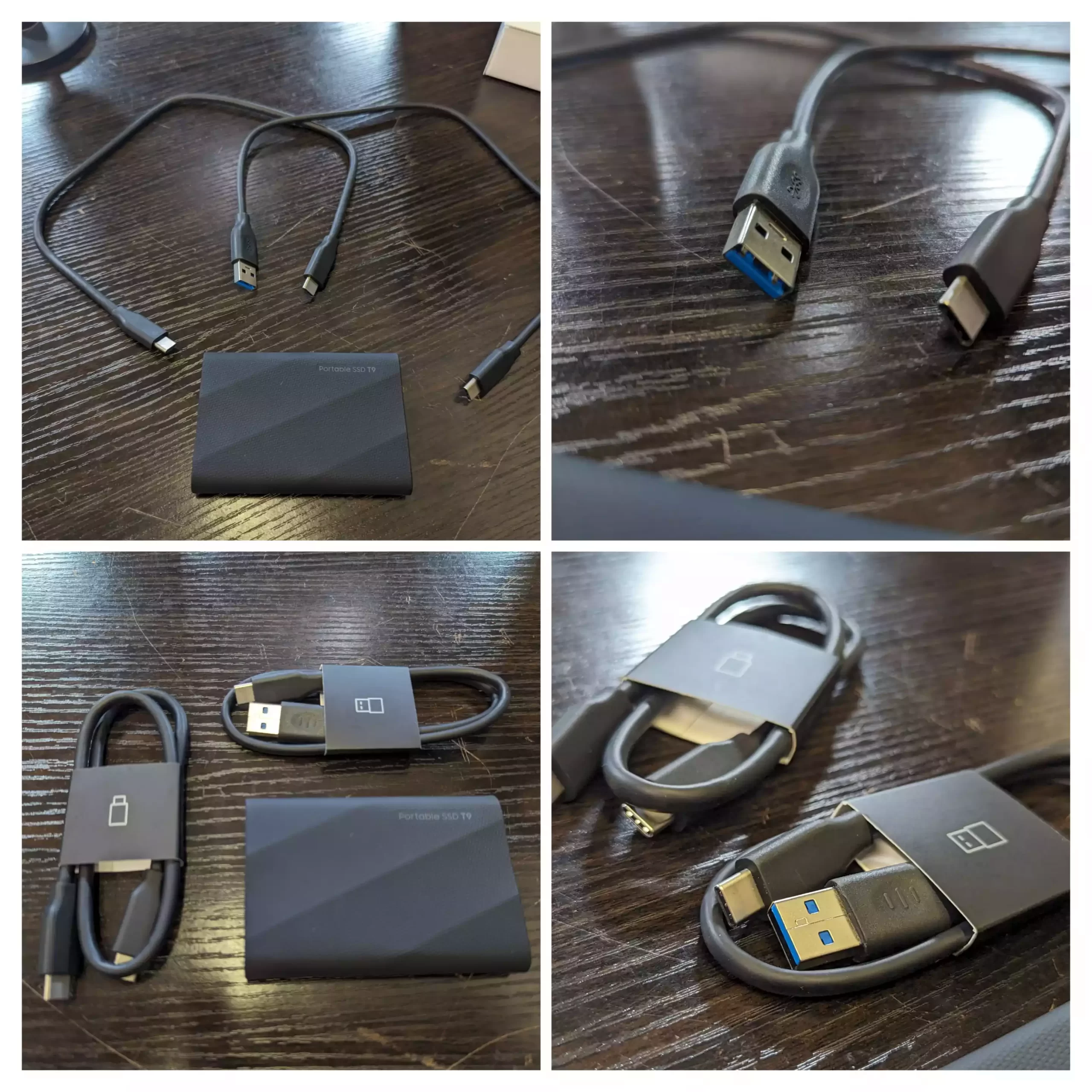
All things considered, while the retail package might seem sparse, it provides everything necessary to start using the drive right away. The inclusion of both Type-A and Type-C cables is a thoughtful touch. Now, let’s delve deeper into the drive itself.

Samsung T9 4TB SSD Review – Hardware Design
It’s evident that Samsung has invested time in designing the T9 Portable SSD. They recognize their target audience and understand that although they might not be the most affordable external storage drive manufacturer, their product has a certain flair compared to some competitors. The T9 stands out in its design, being one of the most compact external drives available, weighing just 122 grams. Impressively, even the 4TB variant is substantially smaller than most mobile phones and probably more compact than most wallets. Moreover, the drive is entirely USB-powered, even at its peak 20 gigabits per second performance.
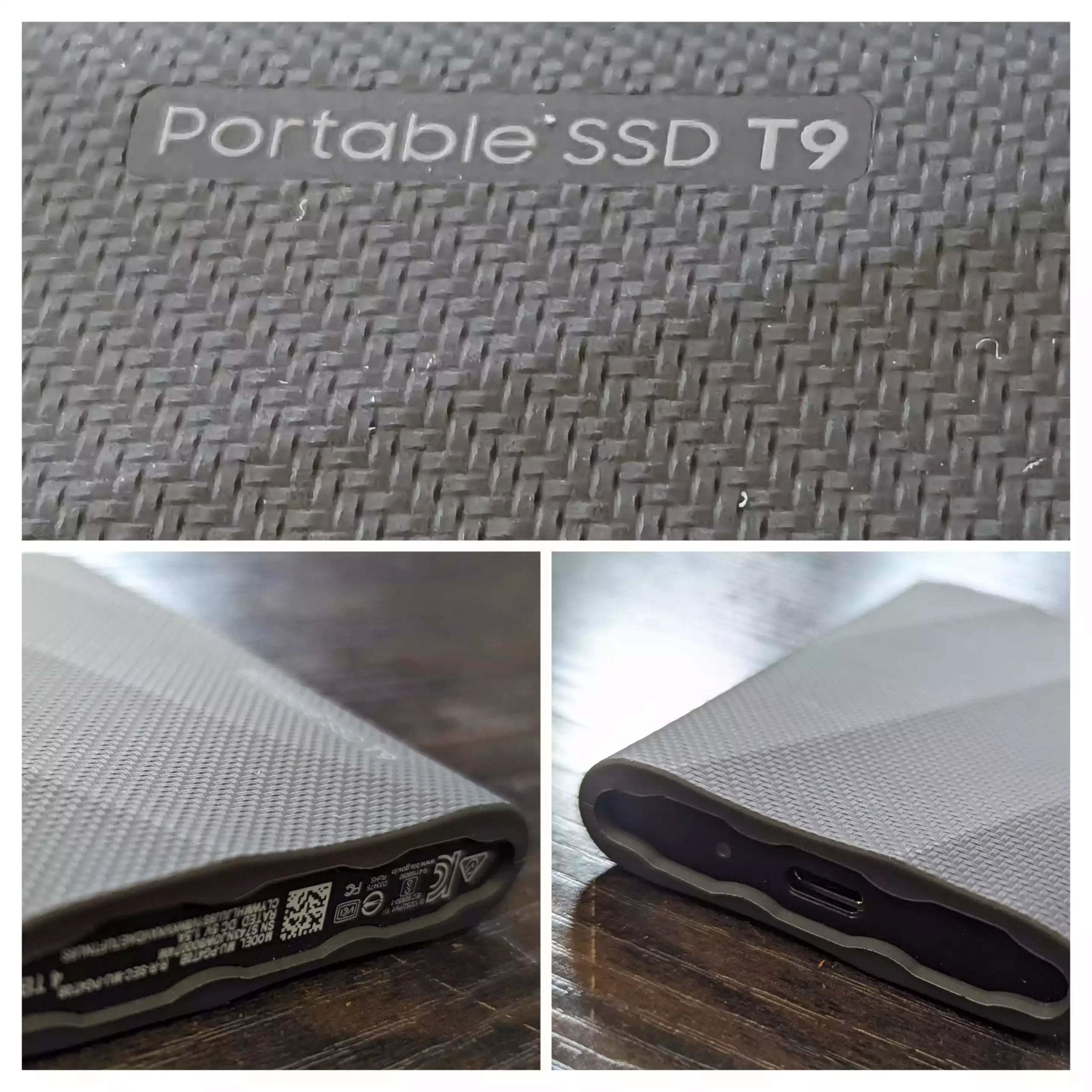
The external casing consists of a rubber/silicon material that covers more than 90% of the drive. This flexible shell is non-removable and doesn’t suffer from the slippage some cheaper external drives experience. The drive features a chrome matte pattern on the edges, and apart from the brand and model name, minimalistic branding is present. This casing helps the drive endure drops of up to three meters. Even though the drive lacks moving parts, the potential damage to the internal PCB from a fall remains a concern.

Inside the rubber casing lies a metal structure that protects the internal components and aids in heat dissipation, thanks to the direct contact via thermal padding with the onboard components. Initially, I was apprehensive that the rubber/silicon layer might hinder heat dissipation. However, after extensive use and testing, my concerns were largely assuaged.

While the drive boasts a decent weatherproofing rating, it’s not IP66 or IP65 certified. This limitation mainly arises from the exposed USB connection. Some competitors, like Lacie and GTECH, have designed semi-removable rubber enclosures with plugs that cover the USB connectors, ensuring higher ingress protection. Since the Samsung T9’s rubber/silicon cover doesn’t fully encompass the casing, its USB Type-C port may be more susceptible to damage compared to some other drives used by content creators. This might be a minor detail for most, but it’s worth noting for users who often travel to diverse locations for photo and video editing.

The drive’s USB Type-C port is backward compatible with previous USB versions, ensuring connectivity even with older systems that only support USB 2.0. With the USB 3.2 Gen 2×2 connection, the drive can achieve approximately 2000 megabytes per second in both read and write sequential performance. Given the push for more devices to feature unified USB-C connectivity to combat electronic waste, Samsung’s choice to continue using this standard is commendable. However, it’s slightly puzzling why Samsung chose USB 3.2 Gen 2×2 over the increasingly affordable and in-demand USB 4 and Thunderbolt 4.
Internally, the Samsung T9 boasts a distinct layout, diverging from the typical M.2 enclosure. Instead of repurposing existing 2242 or 2230 length M.2 NVMe SSDs, Samsung has designed a custom PCB for the T9, similar to the T7, that comes with a pre-soldered USB connection. This design choice rules out the possibility of replacing the internal drive but ensures targeted heat dissipation and gives Samsung greater control over its production and cost. There might be more affordable M.2 external SSD enclosures available, but they wouldn’t offer the same heat management or compactness as the Samsung T9.

Samsung T9 4TB SSD Review – Software and Performance
Typically, when users purchase an external drive, the bundled software is often overlooked. Many are simply seeking a reliable plug-and-play drive for storage purposes. However, the Samsung Magician software that accompanies the T9 is arguably among the best in its class. An added bonus is that most of its features can also be utilized by third-party drives within the same system.
Alongside the expected features of a drive client tool for updating the on-board firmware and monitoring SMART tests, Samsung Magician goes a step further. It includes a rather impressive customizable benchmarking tool. This allows you to gauge how your drive might perform under various tailored scenarios, also maintaining historical test records to check for any potential performance degradation over time. It’s worth noting that the drive supports AES 256-bit encryption. The software facilitates setting an encrypted password to the drive. This is crucial in preventing unauthorized access from those who might mistakenly connect or even attempt to crack the drive. This is an elevation from many cheaper drives that rely mainly on the physical casing for password protection, as opposed to encrypting the entire drive contents.
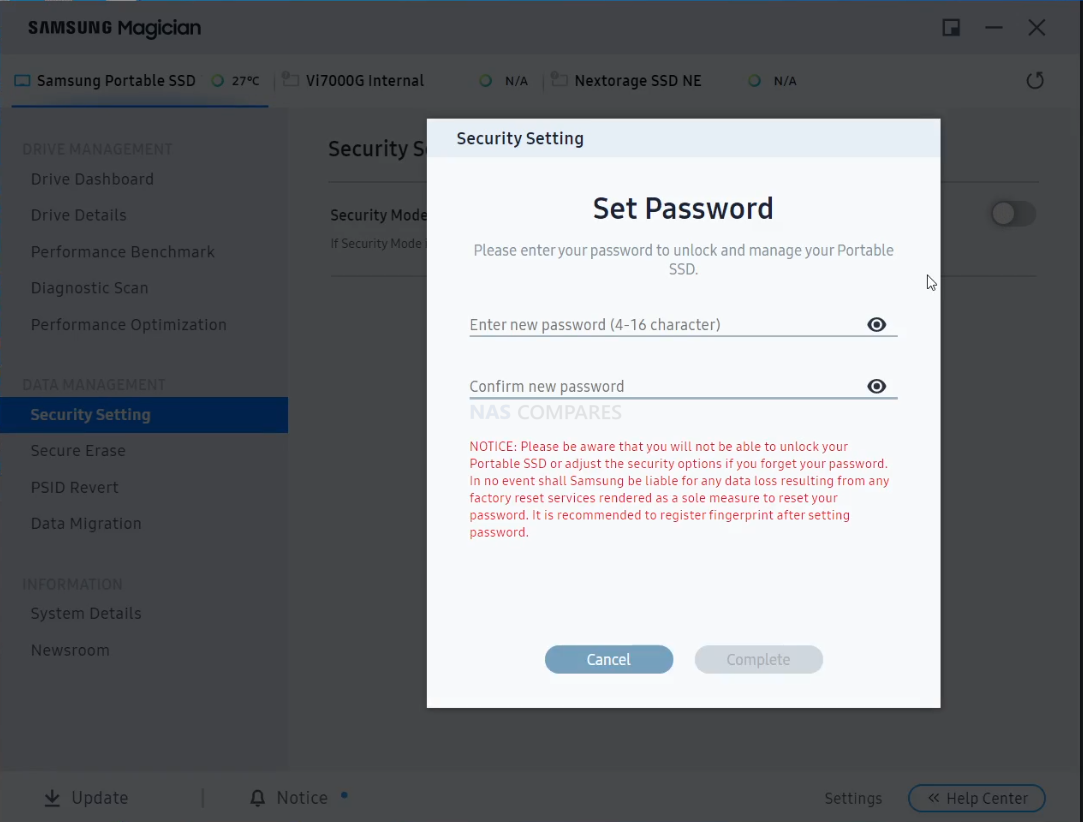
The drive also supports direct connectivity with mobile devices, powered through the USB-C connection. With today’s mobile phones equipped with high-quality cameras, users can swiftly and autonomously transfer their mobile galleries to the Samsung T9, facilitating prompt editing on a USB-C-ready machine. Many modern phones now support high-performance USB-C connections, presenting the T9 as a more immediate backup solution than cloud or LAN backups. The widespread file system support means that in numerous cases, cross-platform file synchronization is possible, allowing this singular drive to function as a universal backup for various devices (OS-dependent). With a plethora of instant sync backup apps available from Samsung and third-party vendors, the Samsung T9 seamlessly bridges multiple daily-use devices.
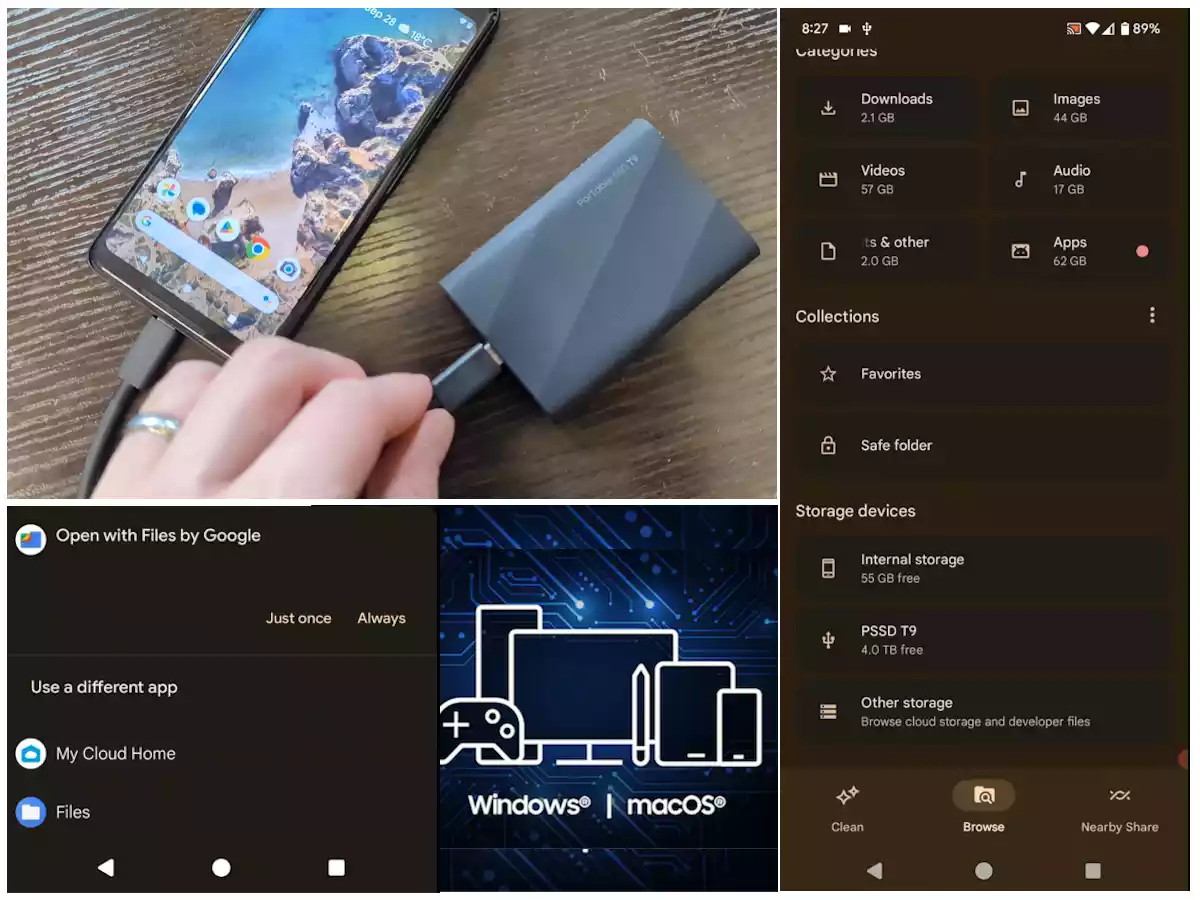
Earlier, I mentioned that the 2TB Samsung T9 model stands out in performance among the available capacities, delivering a whopping 2,000 megabytes per second read and write via USB 3.2 Gen 2×2. Thanks to Samsung’s unique TurboWrite technology, the T9 includes a portion of pseudo SLC storage. This boosts data write speeds, subsequently shuffling this data back to the main T9 storage during idle moments. This process ensures the T9 maintains its peak performance, especially handy for those transferring larger files. But, it’s crucial to note the discrepancies: the 4TB T9 provides 180 gigabytes of TurboWrite storage, while the 1TB and 2TB models offer only 22GB and 88GB respectively. These figures suggest that the smaller drives may not maintain the same longevity in peak performance compared to the 4TB version.
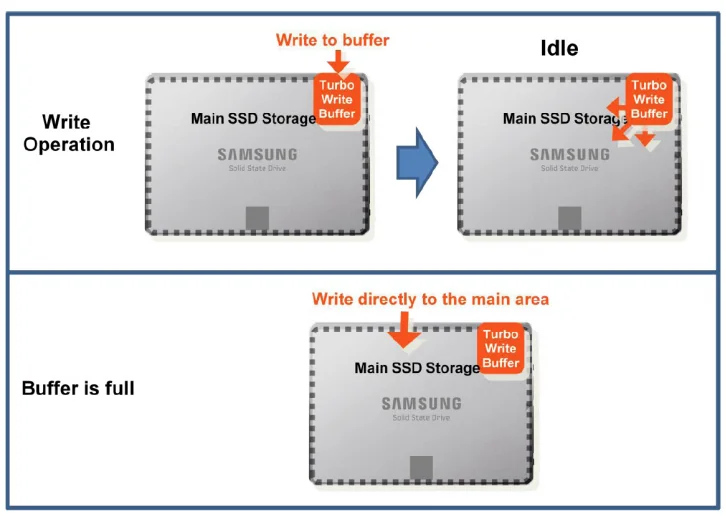
Preliminary testing of the Samsung T9 SSD with the AJA Speed Test on a USB 3.2 Gen 2×2 port showcased impressive results: a full 2 gigabytes per second read and 1.6Gb/s write performance before any signs of SSD saturation. These figures remained consistent even during a transfer of a hefty 5K 16GB file.
Performance Slideshow:
But we must address the prevalent query: Why has Samsung chosen USB 3.2 Gen 2×2 in late 2023? Especially when USB 4 and Thunderbolt 3 & 4 are becoming mainstream. Given the market’s trajectory towards USB 4, it seemed a given Samsung would integrate, at a minimum, Thunderbolt support for the T9.
With the announcement of Thunderbolt 5 for late 2024, Samsung’s choice for a seemingly limited connection for the T9 remains puzzling. But, the T9 meets its performance claims and is tailored perfectly to 1080p and 4K editors. If your system lacks USB 3.2 Gen 2×2, or if your Thunderbolt or USB 4 isn’t fully compatible, there’s a risk of getting capped at lower bandwidths.
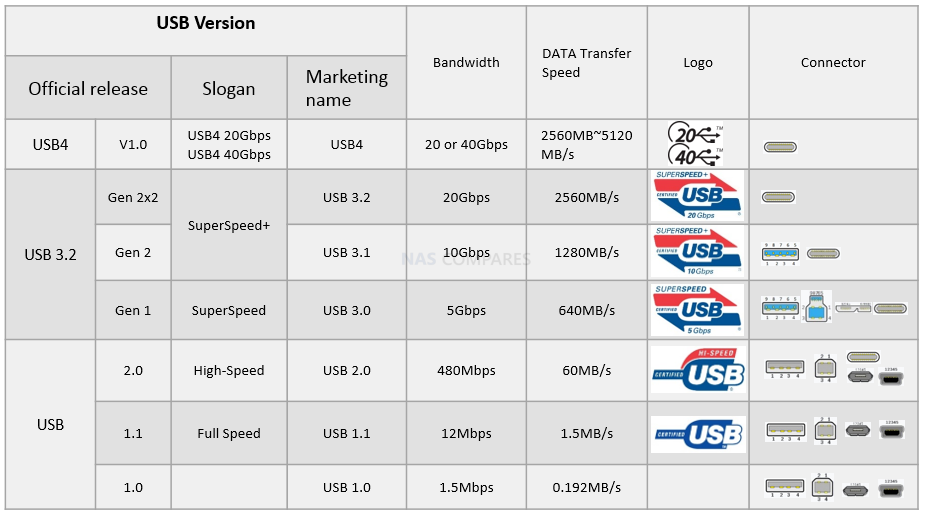
Regardless, this drive ensures a consistent 1500 to 2000 megabytes per second performance with the appropriate USB ports, which many will find sufficient. Still, Samsung’s choice in USB architecture for the T9 is perplexing.
Samsung T9 SSD Review – Conclusion
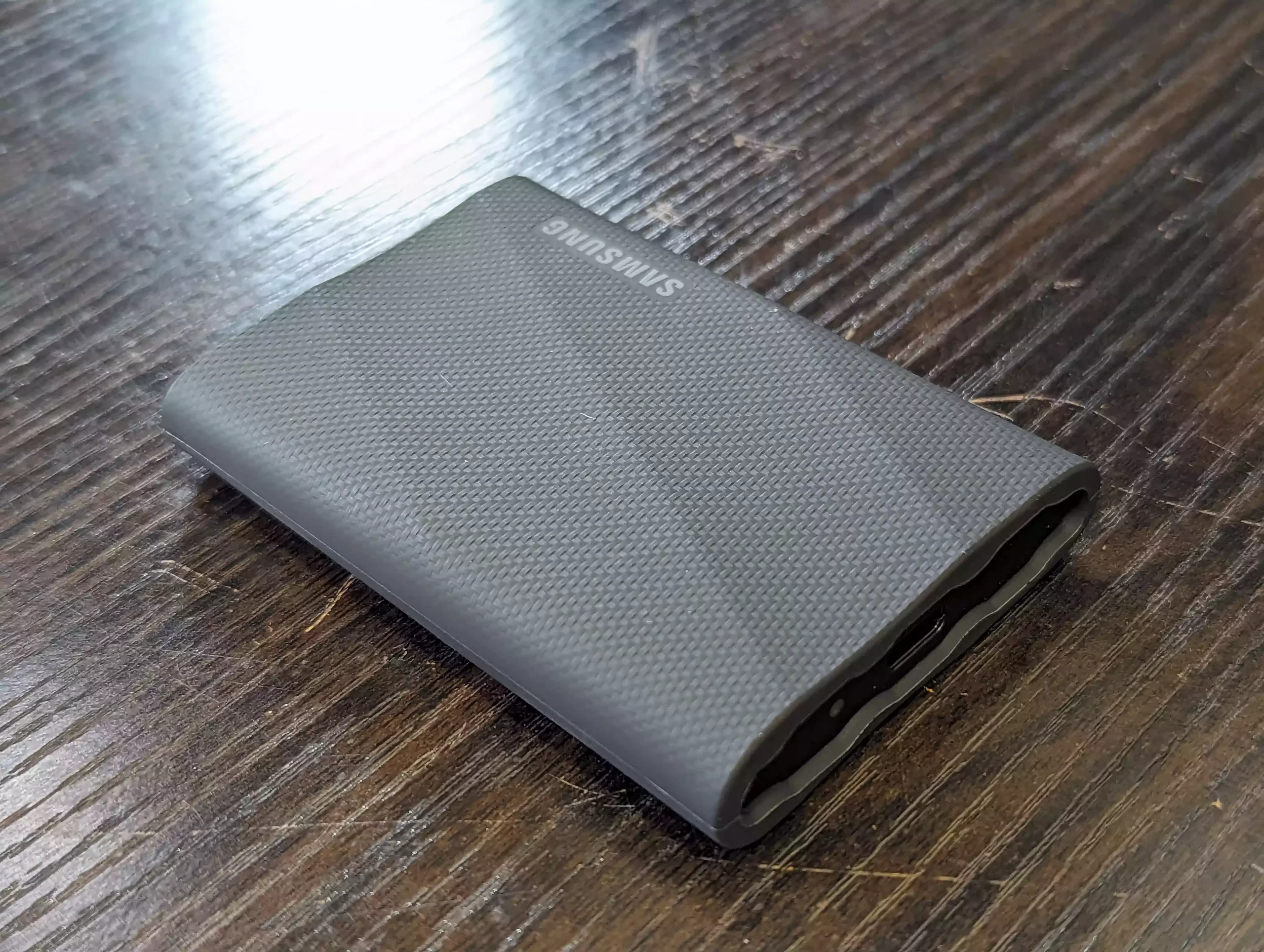
It’s fair to say that the Samsung T9 SSD is arguably a superb external drive for backup, media editing, and simple portable data that fits in your pocket. Samsung continues its reputation for stylish and elegant design with this new high-performance portable SSD. Given the external USB drive market’s longstanding presence, genuine standout examples will inevitably be rare. The T9 is an excellent external drive, but it’s unfortunately marred by an unusual choice of interface by Samsung. Had this device been released a year or so earlier, it would likely have been met with a much more receptive audience. With Thunderbolt and USB 4 connected drives and external enclosures becoming increasingly common, one can’t help but question Samsung’s decision to opt for USB 3.2 Gen 2×2 connectivity. Still, this is undeniably a drive that will connect with every device you own and consistently deliver high performance. While launch pricing is expected to drop in the coming months, I’m hesitant to critique its introductory price point, especially since it’s arguably more competitive than the Samsung T7’s initial price. Considering the myriad of external drives in the market, the recommended retail price (RRP) for this one seems a tad high. However, these are minor criticisms, and they might only resonate with those deeply immersed in the storage realm. Ultimately, the Samsung T9 portable SSD is an outstanding drive that lives up to the brand’s promises, making it a top recommendation for photo and video editors who frequently switch between different client machines.
| PROs of the Samsung T9 SSD | CONs of the Samsung T9 SSD |
|
|
🔒 Join Inner Circle
Get an alert every time something gets added to this specific article!
This description contains links to Amazon. These links will take you to some of the products mentioned in today's content. As an Amazon Associate, I earn from qualifying purchases. Visit the NASCompares Deal Finder to find the best place to buy this device in your region, based on Service, Support and Reputation - Just Search for your NAS Drive in the Box Below
Need Advice on Data Storage from an Expert?
Finally, for free advice about your setup, just leave a message in the comments below here at NASCompares.com and we will get back to you. Need Help?
Where possible (and where appropriate) please provide as much information about your requirements, as then I can arrange the best answer and solution to your needs. Do not worry about your e-mail address being required, it will NOT be used in a mailing list and will NOT be used in any way other than to respond to your enquiry.
Need Help?
Where possible (and where appropriate) please provide as much information about your requirements, as then I can arrange the best answer and solution to your needs. Do not worry about your e-mail address being required, it will NOT be used in a mailing list and will NOT be used in any way other than to respond to your enquiry.

|
 |
WHERE IS SYNOLOGY DSM 8? and DO YOU CARE? (RAID Room)
UniFi Routers vs OpenWRT DIY Routers - Which Should You Choose?
WHY IS PLEX A BIT S#!t NOW? IS 2026 JELLYFIN TIME? (RAID Room)
Synology FS200T NAS is STILL COMING... But... WHY?
Gl.iNet vs UniFi Travel Routers - Which Should You Buy?
UnifyDrive UP6 Mobile NAS Review
Access content via Patreon or KO-FI
Discover more from NAS Compares
Subscribe to get the latest posts sent to your email.



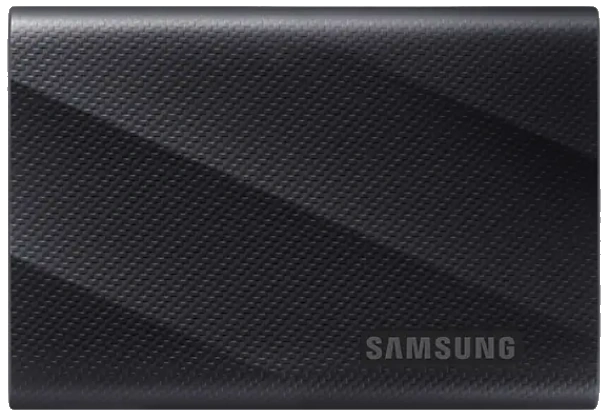

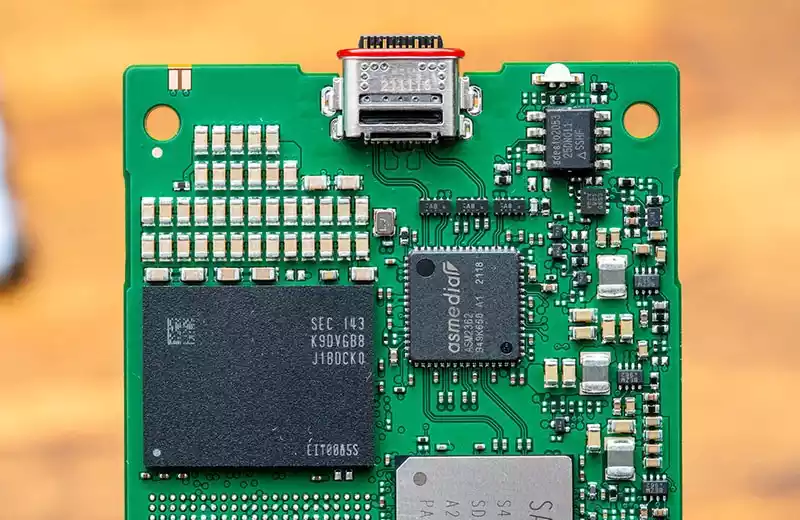
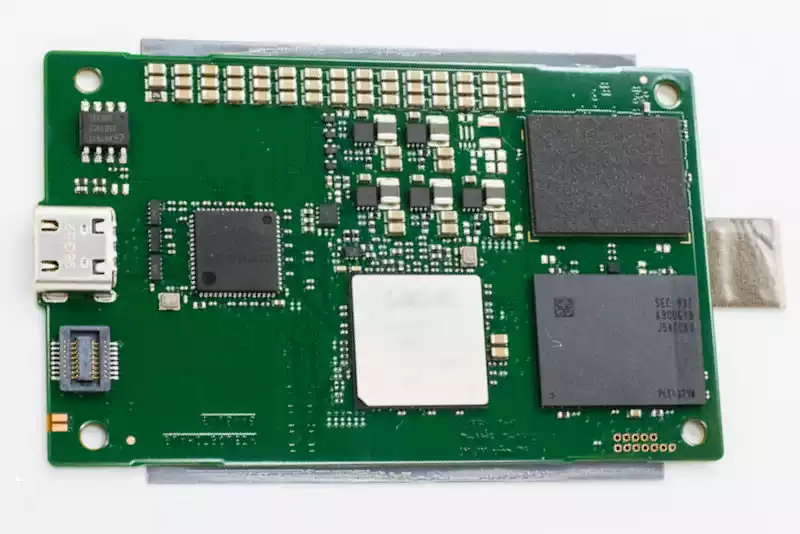
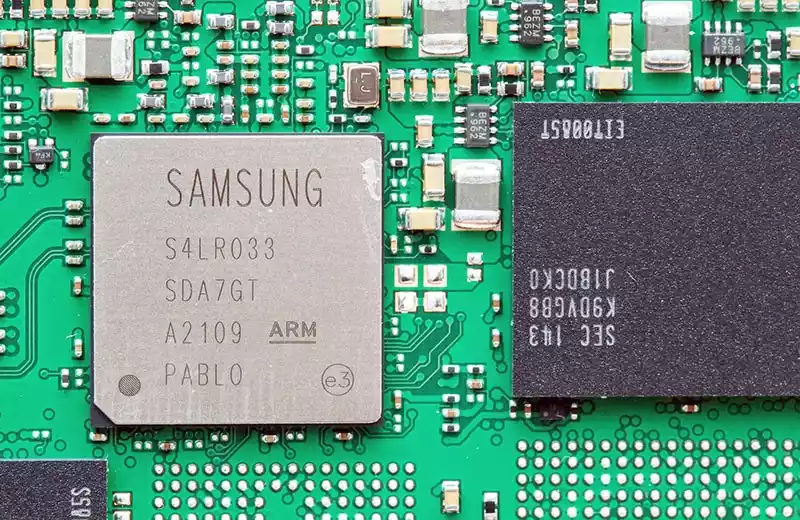
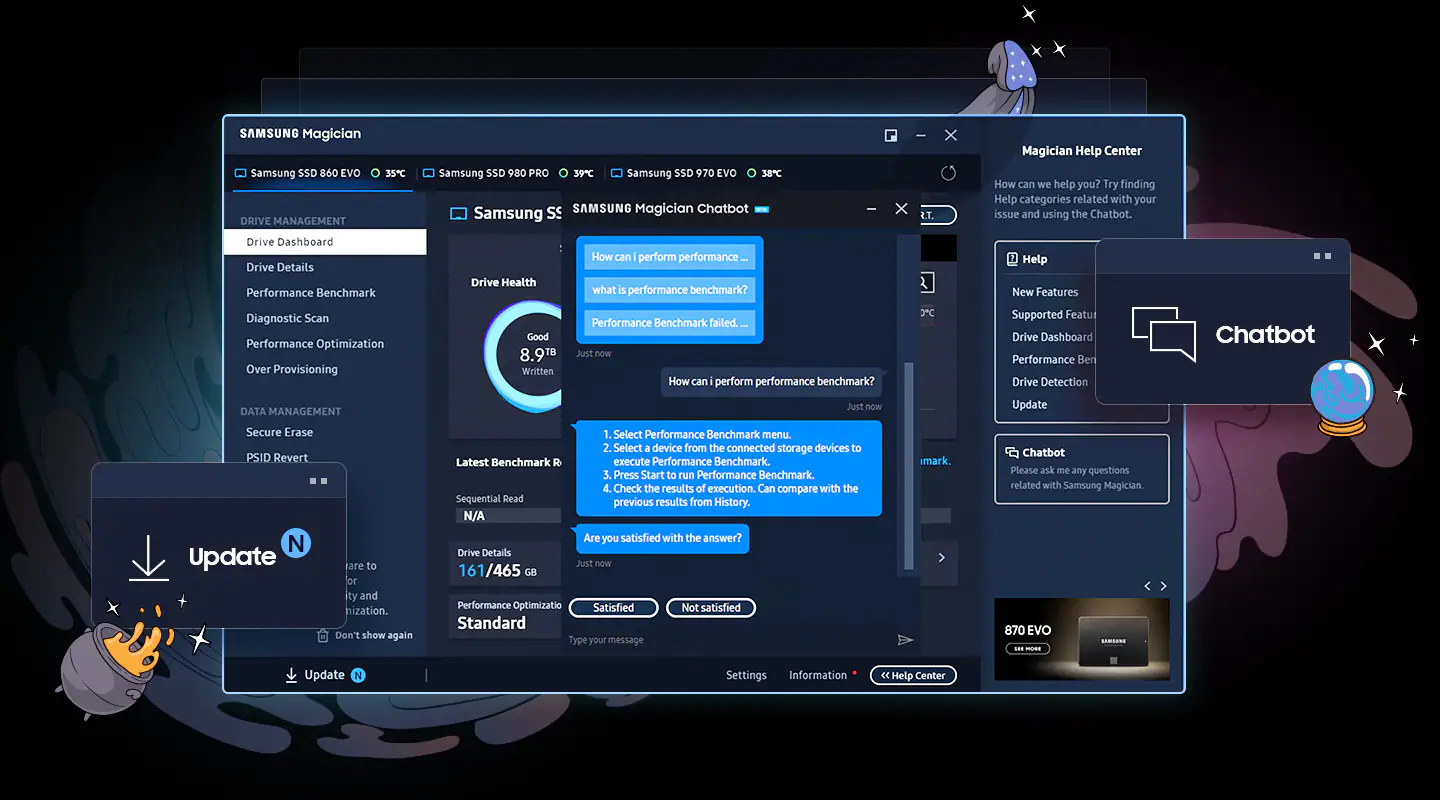
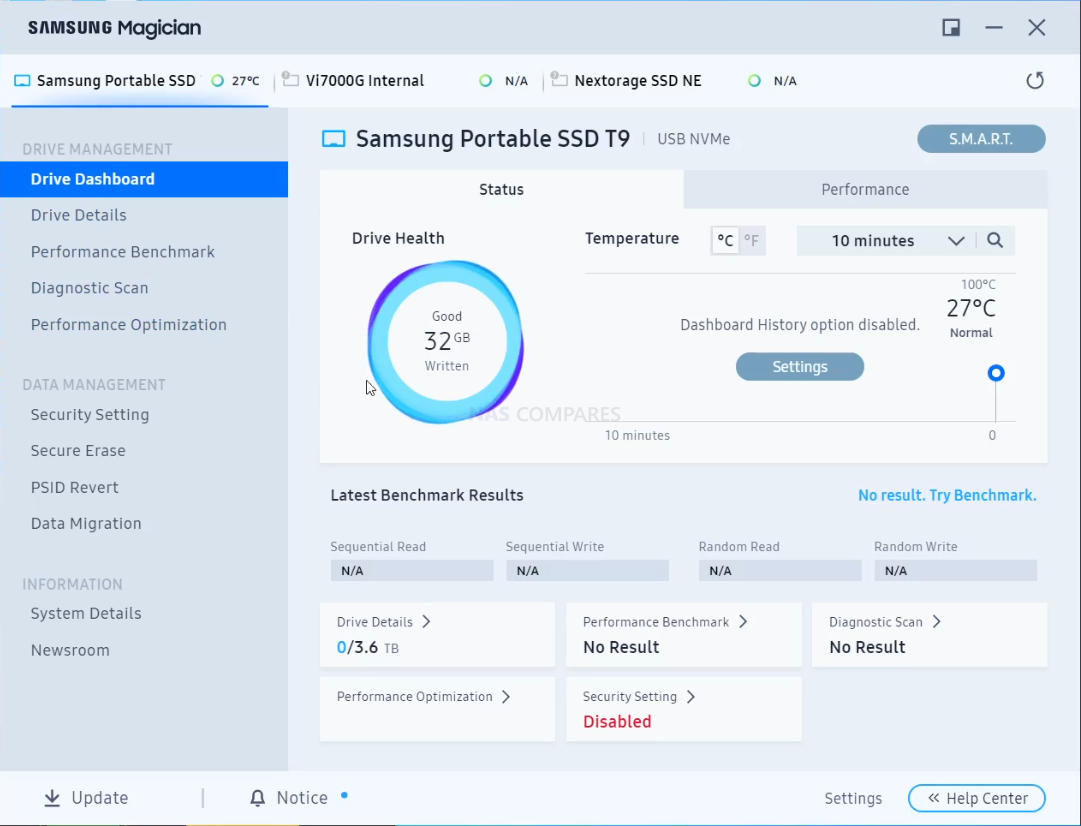
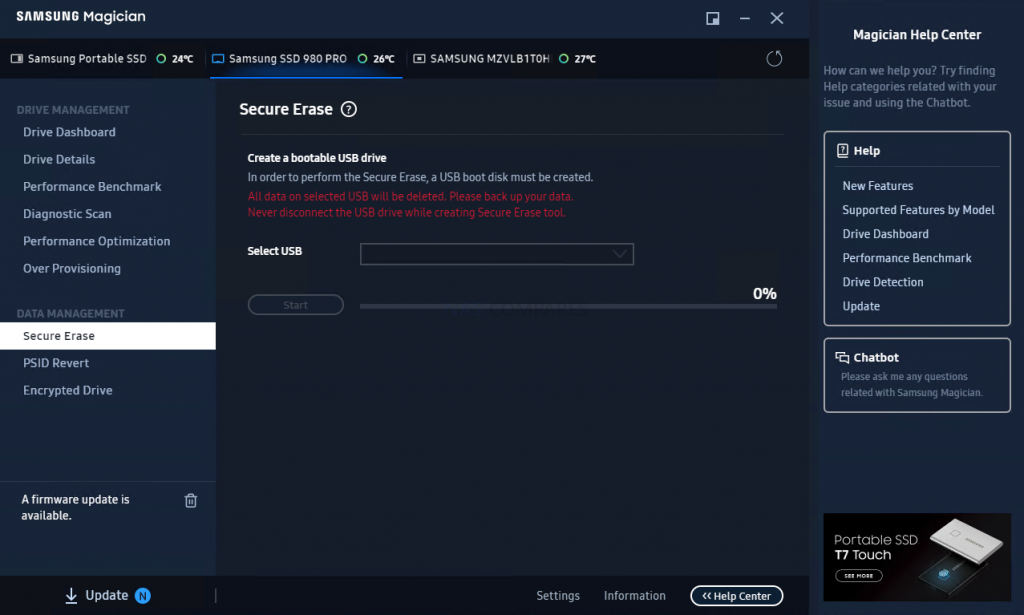

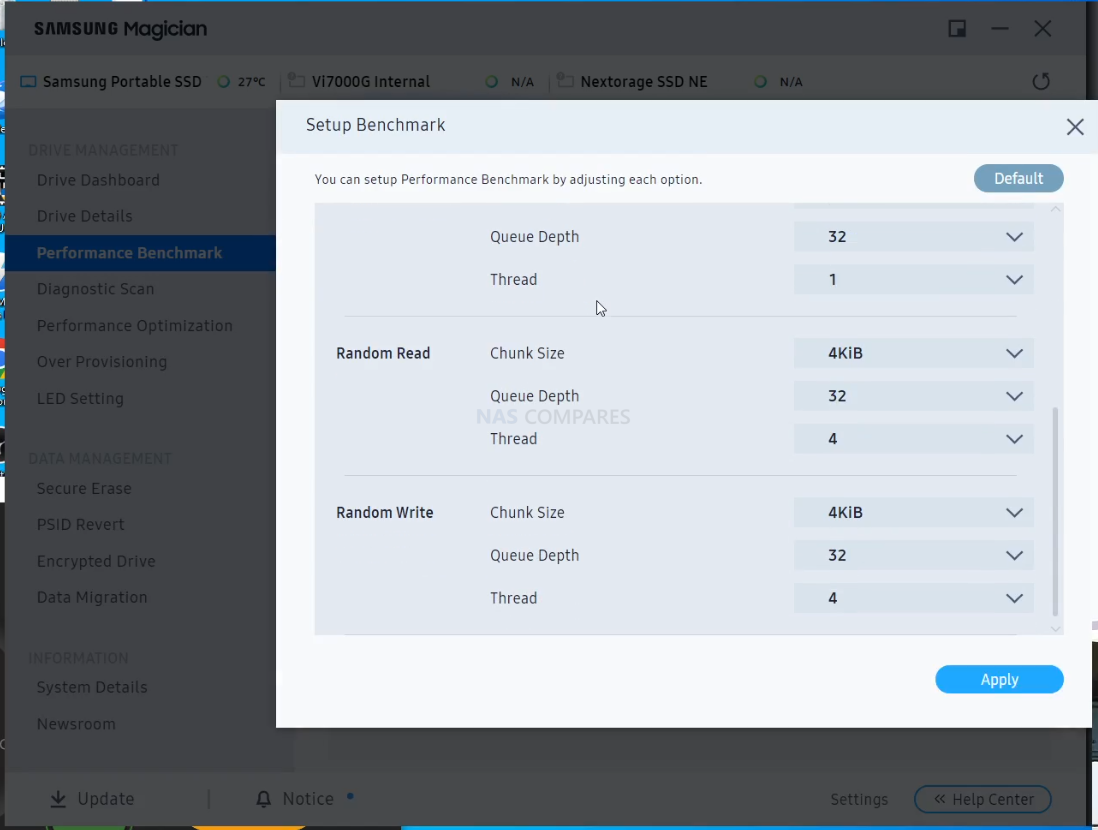
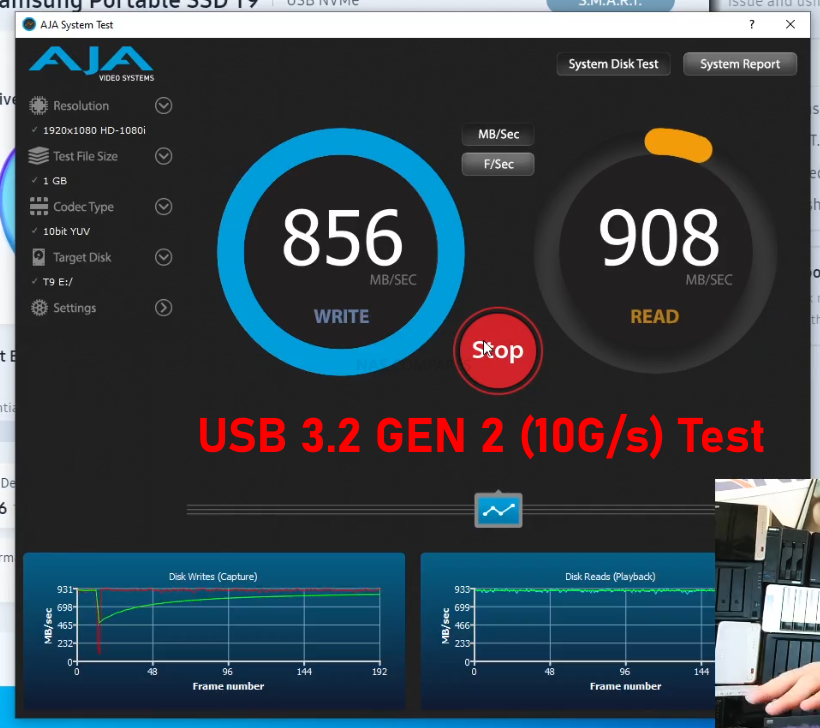

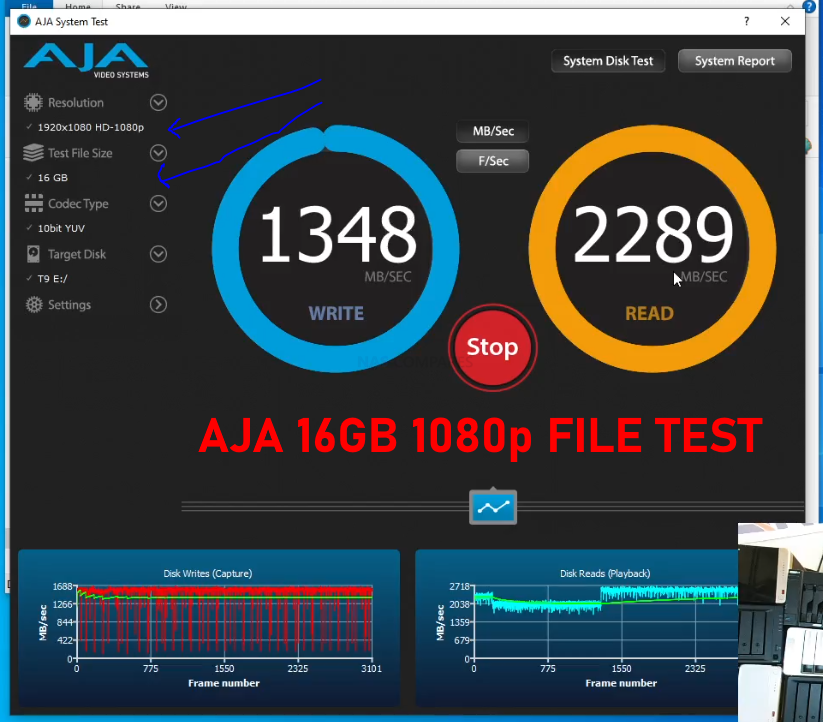
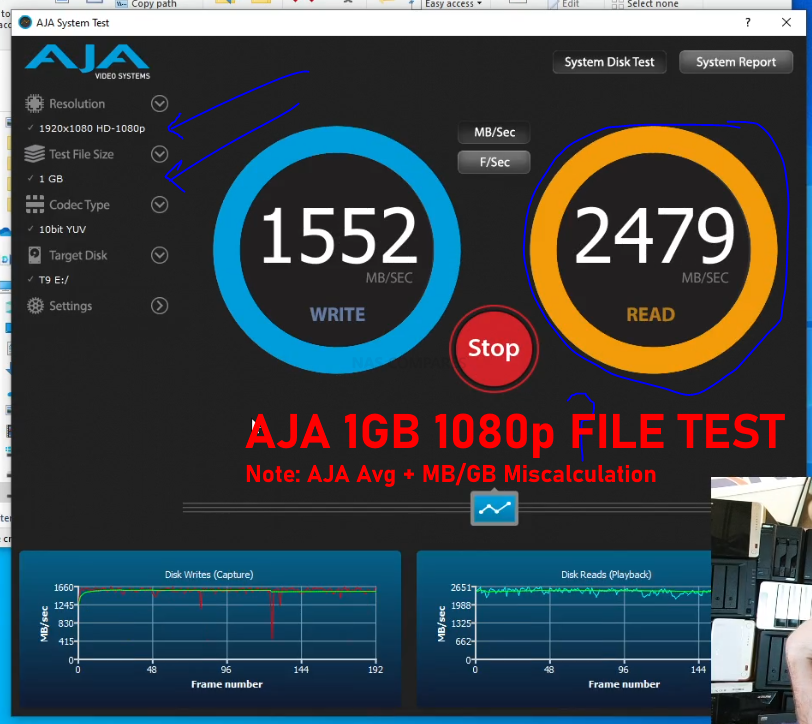




Does the write cache shrink as the drive fills up?
REPLY ON YOUTUBE
Any idea when 8TB T9 will be coming out?
REPLY ON YOUTUBE
Look at the size of your TB drive, is triple de size. That is because it generates more heat, that’s probably why samsung don’t use the 40gb interface, it is really difficult to make it work in a tiny case like the one from t9.
REPLY ON YOUTUBE
I’m still to see the day that we will have light small laptops without dGPUs powering eGPUs without latency losing performance. Hope thunderbolt 5 gets there, oculink gets close.
REPLY ON YOUTUBE
What’s the name of the special cable you need to get the max speed?
REPLY ON YOUTUBE
Release of Thunderbolt 5 cables and devices will drop prices for Thunderbolt 4 cables and devices.
REPLY ON YOUTUBE
Does Samsung T9 work with iPhone and android phones
REPLY ON YOUTUBE
ASUS makes a USB C 3.2 2×1 enclosure which is certified for MIL-STD-810H drop resistance and IP68. Went for a custom made route as a Mac user. Not going to buy a $100 Thunderbolt 3/4 enclosure.
REPLY ON YOUTUBE
New to portable ssd’s here…can you transfer files back and forth between mobile and ssd??
REPLY ON YOUTUBE
Hi
I will use this on iPhone 15 pro max the 4 TB version.
Do you think the speed will be ok
Thanks for the great explanation
REPLY ON YOUTUBE
Don’t get anything from SAMSUNG. BAD BAD BAD Customer services.
REPLY ON YOUTUBE
pc gaming?
REPLY ON YOUTUBE
I personally believe No Tech company is going to release a perfect product when they can release a few version in between that people will still buy and will make the just a bit more richer…
REPLY ON YOUTUBE
Did they just skip the T8????
REPLY ON YOUTUBE
Did you get a chance to use T9 on a Mac or MacBook Pro ?
REPLY ON YOUTUBE
My product manager brain has a crazy reasoning for the lack of a thunderbolt port here, and I’m a prime suspect. I just purchased the T9. The SanDisk G40 I wanted to use for my iPhone 15 Pro – ProRes 4K60 would not connect, claiming in the error message, “Thunderbolt accessories are not supported on this iPhone”. First of all, I’m using a thunderbolt cable to connect the G40 and it worked fine with the Crucial X6, I just had terrible frame drops using that SSD for longer periods of time (more than 10min) and reflected the transfer speeds with big files on my Mac which prompted me to find a faster drive. I’m hearing online that iPhones can’t send enough power certain drives, possibly thunderbolt drives.
As much as I wanna believe this could be solved with a software update on Apple or SanDisks side. I fear Samsung knew about the power limitations of the iPhone 15 Pro way ahead of time and planned to opt-out thunderbolt ports so they sold more units once the new iPhone 15 released. Meaning Apple may not have plans on supporting those thunderbolt connections or higher power requirements, which would suck. I was super excited to use that drive.
It’s a stretch, but the market for iPhone is massive and average people like me never really considered doing all this research on SSDs until Apple talked about it. Funny enough, I thought we were moving further away from needing physical storage of things but here we are.
Like I said, this is a wild claim, up for discussion!
REPLY ON YOUTUBE
Nice Good Info ????????
But is there another External SSD with higher speeds ?
Time 15:15 Whats the SSD Speed on S23 Ultra/Fold5 & iPhone 15 pro max ?
Is it same as T9 or higher/lower ?
Time 24:23 Thats the reason i asked the above Question
REPLY ON YOUTUBE
I hate that your videos are so long all the time, leading to skipping a lot
REPLY ON YOUTUBE
Is the samsung evo 870 good enough for nas ? Or streaming
REPLY ON YOUTUBE
My big question is, does it work well on a Mac? Their Apple Silicon machines have a long history of not properly interfacing with 20GB/s devices, generally only handshaking at either 10GB/s or 40GB/s and nothing in between.
REPLY ON YOUTUBE
????
REPLY ON YOUTUBE
Samsung deciding to go with usb3.2 seems very strange to me.
I went with a tb4. enclosure and a 2tb m.2 nvme from wd. Let’s me upgrade later on when I need more storage. Total cost was around 350 usd.
REPLY ON YOUTUBE
When I worked in a college years ago the first gen usb 3 ugdn 2 nits from Samsung were notorious for the interface connectors to break leaving students panicking after they just bundled it in there bag without removing the connector I picked up a usb3 thunderbolt unit which also suffered the same I ended up opening it to find just a blue drive inside which cost for the capacity almost double the price since then I just get a 3rd party enclosures grab some thermal grizzly graphine sheets and a decent drive on sale time since then I’m a happy camper and will never go back to full cost external
REPLY ON YOUTUBE
I looked up the price on Amazon, and Samsung’s official store has the price or size capacity wrong. I see a 1TB T9 for $439 ready for pre-order. Hopefully they fix that.
REPLY ON YOUTUBE
With regards to the interface and data transfer speeds, how well does the T9 deal with temperature during sustained transfers, and what difference – if any – does the lower speed make? (i.e. if USB4 was implemented, would the drive throttle, or require a cooling fan?)
REPLY ON YOUTUBE
Heads up guys. I bought 2 2tb T-7’s @$400 and they both failed in about 3 mos! Samsung would not recover the drives. They replaced both of them with the newer ones which are now half the price I originally spent. BTW: There were no S.M.A.R.T. indications leading to a failure. Obviously I will not use these drives. I now just use ext. NVME’s in an enclosure. DO NOT BUY SAMSUNG!!! $800 in the hole – Thanx Robbie ????
REPLY ON YOUTUBE
the hinderances is probably why they named it the t9 and not the t10.
REPLY ON YOUTUBE
@nascompares $440 for the Samsung T9 and $290 for the Crucial X10. Both 4TB SSD are USB 3.2 Gen2x2. Why is the the Samsung $150 more? Additionally the X10 has 100MB/s faster read speed.
REPLY ON YOUTUBE
Sorry to hear about the cold. Get well soon.
REPLY ON YOUTUBE
Also not to confuse with the Samsung K9 Thunder…
REPLY ON YOUTUBE
I have a Sandisk Pro-G40 sitting in a box which I am too worried to use with mission critical data. No idea if it’s impacted by Sandisks recent issues….
REPLY ON YOUTUBE
No that’s a box
REPLY ON YOUTUBE
Any new rumours of a DS1824+ release date?
It’s just too close now for me to pull the plug on a 1821+ unless they significantly drop in price.
REPLY ON YOUTUBE
Yeaps; Thunderbolt™ 5: The Next Generation of Connectivity https://www.youtube.com/watch?v=1wYj3S-hOIw
REPLY ON YOUTUBE
Those high speed signals need to have tightly controlled paths to travel. These can quickly lose timing over fractions of distance and then you’ve lost your signal integrity. Increased costs suck but I completely understand the quality control needed to make sure these cables work. And hey, its always backward compatible so if you get a TB4 cable you can still use that.
REPLY ON YOUTUBE
Thunderbolt 4 was a joke.
REPLY ON YOUTUBE
Nice watch????
REPLY ON YOUTUBE
There were nothing exciting about thunderbolt 4. The speeds were the same and they just added another lane for dual display or higher resolution
REPLY ON YOUTUBE
Your background is like an episode of that horder show on Netflix.
REPLY ON YOUTUBE
I’ve used Thunderbolt since my 2015 15″ MBP. slowly upgraded docks from a 5Gbps Plugable dock (Still in service with my Fold 4 for Dex duties), to a Wavlink TB3 and Caldigit TB3+ , both currently working (the Wavlink with my iPad pro 12.9″ M1 and the TS3+ with my Mac Studio/M2 MBA ), until you have enjoyed the flexibility of TB3/TB4 you probably will not understand the joy of connecting a single cable and converting a Tablet/Laptop and it becoming a desktop.
So I will be ordering a TB5 Dock (especially with up to 120Gbps available in asymmetric/turbo mode), its very much like 10Gbps, it seems extravagant until you have used it and have to go back to gigabit. We just need apple to announce support and I will be a happy chappy
REPLY ON YOUTUBE
Hi Robbie, I just bought a Synology 1522+ and added a 10 Gb Ethernet port to it. What 10 Gb Ethernet switch do you recommend and do you have a link for it on Amazon?
REPLY ON YOUTUBE
Just 12? Sounds very weak.
REPLY ON YOUTUBE
It seems that using usb 3.2 g2 or g1 for connecting drives or ethernet adapters is sketchy on Unix bases o/s’s (truenas, unraid, freeBSD, etc.) . Is that also true for thunderbolt adapters?
REPLY ON YOUTUBE
Due to (Intel) licensing (it is not as much as an “open standard” as USB is, e.g) TB has always been quite expensive compared to its (speed) benefits. As you may know, each(!) TB connector of a TB cable always does have a very small chip inside on each end of the cable, which makes the cable more complex and expensive. And lastly, TB in combination with NAS, *always* makes the NAS behave like a DAS. Which is fine, unless you are using TB for other devices (screens, other DAS devices etc) in that TB chain, than the order on how you daisy-chain becomes very important (and may not always work). Especially when you link (e.g) TB3 and TB4 devices into 1x chain. There is downwards compatibility within TB but it does dictate which needs to link first to the host (for optimal performance, compatibility etc)
BTW, TB standard also puts a limit indeed on maximum cable-lengths (usually 2.3 metres) unless you can afford a very expensive TB optical cable.
In all, TB in its current iterations, is a nice solution for those who need the speed but are okay to sit about (max) 2 metres away from their NAS) and 10GBe networking can not resolve their requirements. And can afford the higher costs of a TB implementation. In real life it is often 4K/8K video-editing that makes TB a useful implementation. But most certainly at a cost; both the investments (costs) and the complexity (how to connect it all, maximising performance etc).
We do use TB, including said very expensive optical TB cables, but more & more we try to use 10GBe networking instead, where possible….
REPLY ON YOUTUBE
How does it only have 20 Gbps networking?
REPLY ON YOUTUBE
Thks Robbie &;
!!!!!!HEY!!!!! Synology ; USB3.0 & RJ-45 1Gb ethernet just ain’t going to cut-the-mustard no-darn-more (take a hint wills-yous 😉
REPLY ON YOUTUBE
I would challenge your assertion that cable costs are rising.
Intel donated thunderbolt to the usb-if and it is now used to underpin usb4. So usb4 cables are compatible with thunderbolt 3/4. And support 40 gbps and up to 240W power delivery. Usb4 cables can now be had for $20 on Amazon, which is a dramatic decline in price compared to what tb3/tb4 cables used to cost. Current certified usb4 cables have better specs than thunderbolt 4 cables (usb4 cables support up to 240W whereas the tb4 cables only support up to 100W).
So my belief is that as more usb4 devices and cables come to market, there will be downward pressure on pricing. AsMedia’s usb4 controller is coming to market you can find it in certain nvme enclosures from companies such as Zike and Hyper and Satechi. They’re faster than tb3 enclosures but yet cost less.
I think we’re about to see an explosion of a usb4/thunderbolt 5 ecosystem. With decent pricing.
REPLY ON YOUTUBE
Straight dont care. My data is committed to NAS and I’d have to be going down an SFP28 25G path on the NAS, and switch(es) and computer NIC even to begin to care.
REPLY ON YOUTUBE
let’s take a broader look, from NAS perspective,
PCIe NVME 3.0 and 4.0 drives are becoming more and more affordable, and few NAS manufacturers already make “all-NVME” NASes (with various caveats and quirks),
let’s assume people want a portable (?) workstation laptop, plug just one cable and get everything including power delivery, display, storage etc… Thunderbolt5 really starts to make sense, and at that point hybrid DAS+NAS will be a better option than expensive and inefficient 100Gbe networking
REPLY ON YOUTUBE
I paid over $500 for a now, NAS-doorstop! The fact that it had the latest speed of the day seems so meaningless today!
Every single advance made doesn’t mean shit if the overall device can’t thrive and grow. We must demand that we stop buying features and start buying structures that can grow
with time.
REPLY ON YOUTUBE
Thunderbolt just leaves me confused. I really don’t see the point of it. But, even more, I wonder about its support. My motherboard (Gigabyte B550 VISION D-P) has a Thunderbolt 3 port on it. The last driver for it on Gigabyte’s site is version 1.41.890.0 from 09 Jun 2020 (over 3 years ago). On Intel’s site, I see drivers that are years newer. But, I can’t install them because Intel wants Gigabyte to provide the drivers to their customers. A bit upsetting.
REPLY ON YOUTUBE
If you think a Thunderbolt 4 cable is expense just wait until you see the price of a NAS that can sustain 80 Gbps.
REPLY ON YOUTUBE
Thunderbolt 5 really sounds like everything you’d want. But as with TB4 I have the fear it’ll be prohibitively expensive for most usecases. Most of the time I’d rather take multiple cables instead of overpaying just to reduce the amount of cables I have. For the price of a TB4 Dock I can get a 2nd hand Laptop.
REPLY ON YOUTUBE
typo on the title is not 12GB/s is 120GB/s
REPLY ON YOUTUBE
For a long time I had hoped that Thunderbolt adoption on monitors would go mainstream. That hasn’t really happened as models which support it are very few and far between. Brands such as Dell only offer a USB-C option. Of those which support TB3 or TB4, very few have a 2nd thunderbolt port to support daisy chain. Those which do are eye wateringly expensive. Last week I gave up waiting for reasonably priced options and just purchased two DisplayPort monitors to use with my TB3 docking station.
REPLY ON YOUTUBE