Synology DSM 7.2 Update for RackStation Removes EXT4 Support
Synology’s latest update to DSM 7.2 (brings a significant shift in the file system landscape for its NAS devices. This update not only enhances the functionality of the Storage Manager but also marks a crucial transition from EXT4 to BTRFS file systems for many of its models. This article delves into the specifics of this update, the differences between EXT4 and BTRFS file systems, and guides you on how to navigate these changes, including reverting to older firmware versions for EXT4 support.
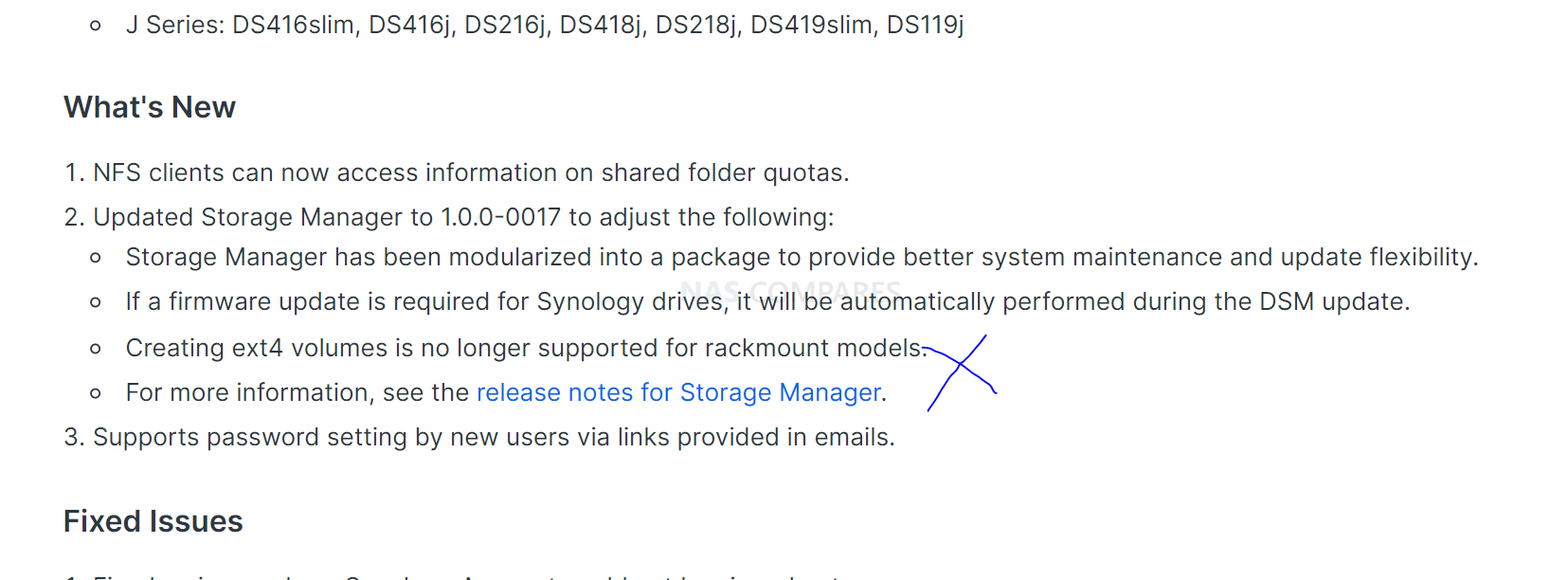
What is Changing in Synology DSM 7.2 and EXT4 Support?
The DSM 7.2 1.0.0-0017 Storage Manager Update introduces several key changes:
– **Storage Manager Modularization**: Aims to improve system maintenance and update flexibility.
– **Automatic Firmware Updates**: Synology drives will now receive firmware updates during DSM updates.
– **Discontinuation of EXT4 Volume Creation**: Rackmount models will no longer support the creation of new EXT4 volumes.
– **Termination of WDDA Support**: The Western Digital Device Analytics hard drive monitoring function is discontinued.
Learn more about why WDDA has been removed HERE in our Video and HERE in our Article.
Differences Between EXT4 and BTRFS on a Synology NAS?
Though Synology has supported EXT4 for a considerably longer time than BTRFS (as the latter is comparably new in the file system market vs many others), they have gradually grown towards BTRFS more and more. With many applications such as Synology Virtual Machine Manager strictly functioning only with BTRFS volumes, as well as the general hardware level of even affordable systems now having more memory, the move by the brand towards abandoning EXT4 support isn’t hugely surprisingly. On the face of it, BTRFS brings a lot of feature advantages over EXT4 (a more pure, but bare bones file system), such as:
| Feature | EXT4 | BTRFS |
|---|---|---|
| Data Integrity | Basic Journaling | Advanced with checksums and self-healing |
| Snapshots | Not Supported | Supported with low overhead |
| File System Expansion | Limited | Up to 1 PB |
| Performance | Generally faster | Slightly slower but more features |
| Data Scrubbing | Not Supported | Supported |
| User Quotas | Limited | Advanced, per-folder quotas |
| Compatibility | Broader, older models | Modern, higher-end models |
EXT4 offers basic data protection with journaling and is known for its performance, making it suitable for older or entry-level NAS models. BTRFS, on the other hand, brings advanced features like data integrity checks, snapshots, and efficient storage management, making it ideal for critical data storage and enterprise use. Their biggest competitor QNAP on the other hand provides support of EXT4 on their rackmount and desktop devices (as well as ZFS on their business and enterprise systems), but nevertheless still supports snapshots, scrubbing, integrity checks, deduplication and other features that EXT4 was not specifically designed with. So, how does QNAP offer these, without BTRFS?
How Does QNAP use EXT4 volumes, but still have snapshots, data scrubbing, expansions and integrity checks?
QNAP, another leading NAS (Network Attached Storage) brand, provides functionality such as snapshots, data scrubbing, volume expansion, and integrity checks even though it primarily uses the EXT4 file system instead of BTRFS. This is achieved through a combination of software solutions and file system enhancements that work alongside EXT4. Here’s how QNAP incorporates these features:
1. **Snapshots**:
– QNAP implements a snapshot feature on EXT4 through its proprietary snapshot technology. This technology allows the NAS to capture and save the state of a file system at a specific point in time.
– It uses a block-based approach, meaning that only changes (or deltas) since the last snapshot are saved, which makes this process efficient in terms of storage space.
2. **Data Scrubbing**:
– Data scrubbing (or integrity checking) is a process that QNAP implements at the software level.
– The system periodically scans the storage to check for inconsistencies or errors and attempts to correct them, thus ensuring the integrity of the data stored on the NAS.
3. **Volume Expansion**:
– EXT4 file systems on QNAP devices support dynamic expansion, allowing users to increase their storage capacity by replacing existing drives with larger ones or by adding new drives to the system.
– QNAP provides an easy-to-use interface for managing this process, ensuring data is kept safe and accessible during the expansion.
4. **Integrity Checks**:
– QNAP utilizes a combination of RAID configurations and additional software mechanisms to ensure data integrity.
– RAID (Redundant Array of Independent Disks) configurations like RAID 5 or RAID 6 provide redundancy, protecting data against drive failures.
– Additional software checks and balances are implemented to detect and correct data corruption.
While QNAP NAS devices primarily use the EXT4 file system, they incorporate additional proprietary software solutions and techniques to provide advanced features typically associated with file systems like BTRFS. This combination allows QNAP to offer robust data protection and management capabilities while leveraging the performance and compatibility advantages of EXT4.
How to Install Old Firmware Updates via the Synology /download Area to Still Have EXT4 Volume Creation Support?
If you need to maintain EXT4 support, you can revert to an older firmware version:
1. **Visit Synology Download Center**: Go to [Synology’s official download center](https://www.synology.com/en-global/support/download).
2. **Select Your NAS Model**: Find and select your specific NAS model.
3. **Choose Older Firmware**: Look for firmware versions prior to DSM 7.2.
4. **Download and Manual Update**: Download the desired firmware and use the DSM interface to manually update your NAS.
Remember, reverting to an older firmware may limit access to newer features and updates.
Which Synology NAS Devices are Affected?
The DSM 7.2 update affects a range of rackmount models, particularly in their ability to create new EXT4 volumes. The affected series include:
– **FS Series**: FS6400 to FS1018
– **HD Series**: HD6500
– **SA Series**: SA6400 to SA3200D
– **23 to 16 Series**: Various models like RS2423RP+ and RS18016xs+
The Full List is:
- FS series: FS6400, FS3600, FS3410, FS3400, FS3017, FS2500, FS2017, FS1018
- HD series: HD6500
- SA series: SA6400, SA3610, SA3600, SA3410, SA3400, SA3400D, SA3200D
- 23 series: RS2423RP+, RS2423+
- 22 series: RS822RP+, RS822+, RS422+
- 21 series: RS4021xs+, RS3621xs+, RS3621RPxs, RS2821RP+, RS2421RP+, RS2421+, RS1221RP+, RS1221+
- 20 series: RS820RP+, RS820+
- 19 series: RS1619xs+, RS1219+, RS819
- 18 series: RS3618xs, RS2818RP+, RS2418RP+, RS2418+, RS818RP+, RS818+
- 17 series: RS18017xs+, RS4017xs+, RS3617xs+, RS3617RPxs, RS3617xs
- 16 series: RS18016xs+, RS2416RP+, RS2416+
Existing EXT4 volumes on these models will continue to function normally, but new EXT4 volume creation is no longer supported.
Why Would Synology Cease Support of EXT4 Volume Creation in DSM 7.2?
Synology’s decision to cease supporting the creation of new EXT4 volumes in DSM 7.2 for certain models, especially rackmount NAS devices, is likely driven by several strategic and technical considerations:
1. **Advanced Features of BTRFS**: BTRFS (B-tree File System) offers advanced features that EXT4 lacks. These include built-in data protection mechanisms like snapshot support, data integrity checks, and self-healing capabilities. By focusing on BTRFS, Synology can provide more robust and advanced data management and protection features to its users.
2. **Data Integrity and Reliability**: BTRFS has superior data integrity features compared to EXT4, such as checksums for data and metadata, and the ability to automatically detect and correct data corruption. This is particularly important for enterprise environments where data reliability and integrity are critical.
3. **Snapshot and Replication Features**: BTRFS supports efficient snapshot and replication features, which are essential for modern data backup and recovery strategies. These features are more storage-efficient and less performance-intensive on BTRFS compared to similar functionality implemented on EXT4.
4. **Future-Proofing the Technology**: Focusing on BTRFS can be seen as a move to future-proof Synology’s technology. BTRFS is a newer file system with ongoing development and support, ensuring that Synology NAS devices remain compatible with future storage technologies and features.
5. **Market Positioning**: By aligning more closely with BTRFS, Synology may be aiming to position its products more strongly in the enterprise and professional market segments, where these advanced features are in higher demand.
6. **Simplifying Software Maintenance and Updates**: Supporting fewer file systems can streamline software development, testing, and maintenance for Synology. This focus can lead to quicker updates and potentially more stable and secure software releases.
7. **Performance Considerations**: While EXT4 is known for its performance, BTRFS has made significant strides in this area. For many applications, the performance difference may be negligible, while the data protection and management benefits of BTRFS are considerable.
It’s important to note that while creation of new EXT4 volumes is being phased out in certain models, existing EXT4 volumes continue to be supported. This approach helps Synology transition to newer technology without disrupting existing users who rely on EXT4.
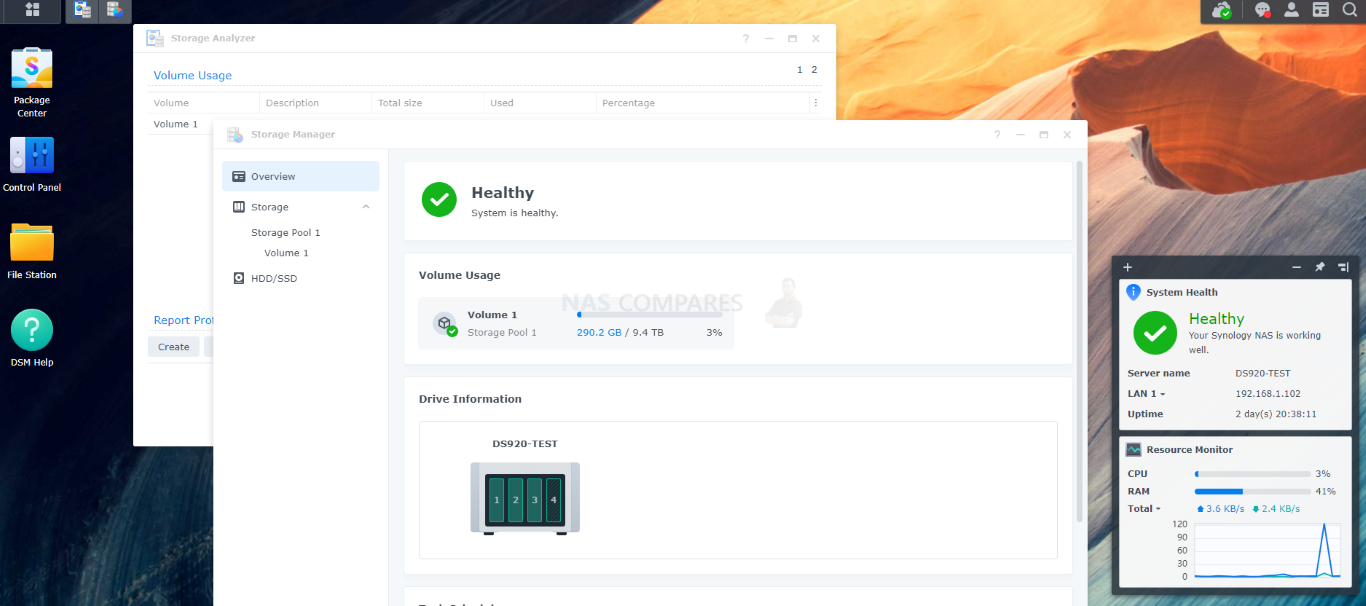
Conclusion – Should You Be Worried?
The Synology DSM 7.2 update marks a significant transition from EXT4 to BTRFS file systems, affecting several NAS models. This change underscores Synology’s focus on advanced data integrity and storage features offered by BTRFS. Users needing to maintain EXT4 can revert to older firmware versions, but this comes at the cost of missing out on new features and improvements. This update is a strategic step by Synology, aligning its products with future-focused storage technology.
📧 SUBSCRIBE TO OUR NEWSLETTER 🔔 This description contains links to Amazon. These links will take you to some of the products mentioned in today's content. As an Amazon Associate, I earn from qualifying purchases. Visit the NASCompares Deal Finder to find the best place to buy this device in your region, based on Service, Support and Reputation - Just Search for your NAS Drive in the Box Below
🔒 Join Inner Circle
Get an alert every time something gets added to this specific article!
Need Advice on Data Storage from an Expert?
Finally, for free advice about your setup, just leave a message in the comments below here at NASCompares.com and we will get back to you.
 Need Help?
Where possible (and where appropriate) please provide as much information about your requirements, as then I can arrange the best answer and solution to your needs. Do not worry about your e-mail address being required, it will NOT be used in a mailing list and will NOT be used in any way other than to respond to your enquiry.
Need Help?
Where possible (and where appropriate) please provide as much information about your requirements, as then I can arrange the best answer and solution to your needs. Do not worry about your e-mail address being required, it will NOT be used in a mailing list and will NOT be used in any way other than to respond to your enquiry.
TRY CHAT
Terms and Conditions


WHERE IS SYNOLOGY DSM 8? and DO YOU CARE? (RAID Room)
UniFi Routers vs OpenWRT DIY Routers - Which Should You Choose?
WHY IS PLEX A BIT S#!t NOW? IS 2026 JELLYFIN TIME? (RAID Room)
Synology FS200T NAS is STILL COMING... But... WHY?
Gl.iNet vs UniFi Travel Routers - Which Should You Buy?
UnifyDrive UP6 Mobile NAS Review
Access content via Patreon or KO-FI
Discover more from NAS Compares
Subscribe to get the latest posts sent to your email.


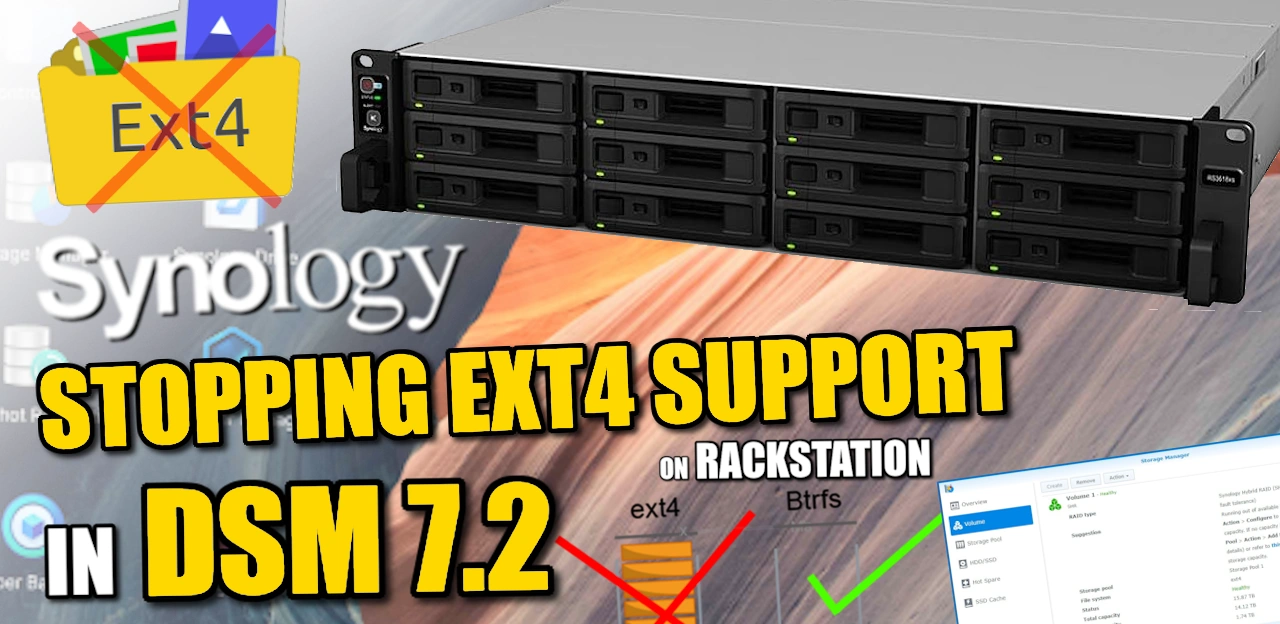



I give you the western digital blue, you go back to sleep and stay inside the machine. I give you the western digital red, you stay awake and see how deep this rabbit hole really goes.
REPLY ON YOUTUBE
This video sounds like a very western digital sided video and almost like WD reached out and payed them to make this video to explain the their reasoning.
Western digital wrong, myself and many others are not purchasing this products for this reason neither should anyone else until the rectify it.
REPLY ON YOUTUBE
Great video, I appreciate . . was trying to figure out why I couldn’t format one additonal drive in EXT4 since BTRFS has character limits on long file names…..On RS1221+, if I’m currently running the latest DSM, can I roll back to previous DSM version, or is it going to be problematic?
REPLY ON YOUTUBE
At least we arent being charged monthly subscription fees to acces SMART diagnostics… Yet????????
REPLY ON YOUTUBE
The hidden cost of photography is the need for large storage space. I used to recommend Western Digital drives but after two failed experiences trying to receive a WD RED NAS HDD and now having read similar stories of bad experiences I can say with assurance I will never buy from them again. I tried to use reputable sellers, Amazon and Wal-Mart, but they passed the buck claiming returns/refunds were the responsibility of third-party resellers. One knew nothing about proper shipping. The other one sent a bad unit and perhaps even a refurbished disguised as new.
Now you may say this is not Western Digital’s fault. But to understand their role in this is to understand how these manufacturers have changed their distribution channels and vendors for cost cutting measures that leave the consumer poorer quality control and service.
Neither Amazon or Wal-Mart represented these as from third party resellers and consequently did not support them with their return policies. All of them are involved in shady business practices. I share this with you for consideration as you make your purchasing decisions.
REPLY ON YOUTUBE
I think this is a good thing. Both Synology and QNAP are pushing people forward away from legacy file systems to more modern files systems like BTRFS & ZFS. My only gripe with BTRFS is I wish it did read caching like ZFS.
REPLY ON YOUTUBE
Well, just another reason for me to move to UNRAID.
REPLY ON YOUTUBE
The synology page explicitly mentions rack mounted models, how many of the nay sayers who posted here actually do own a rackmounted synology?
Stop whining !
REPLY ON YOUTUBE
Well they’re at it why don’t they bring back supporting a FAT16 file system…… E x t 4 has too many cons at this point. It’s 15 freaking years old at this point. File systems and the way operating systems handle them have changed dramatically. Removing this feature is perfectly fine as the end user is not going to know the goddamn difference. If you have a CIFS share, you are not going to know the difference. Choice is a perfectly fine thing…. But unlimited choice with ridiculous options is pointless. There is legitimately no reason for EXT creation at this point. There is a massive difference between being on bleeding edge and being on obsolete technology. E x t 4 is now reaching that tipping point. Where in 5 years if you call up Synology and ask them for support it’s going to be far more likely that you’re going to have issues getting support on these older file systems. This is why I’m backing up my entire QNAP and going to ZFS. Because it’s time. I spoke with a technician at length when my QNAP head unit outright died. I ended up having to replace it. And import became a real pain in the butt. He was able to do it. But I spoke with him at length and he basically said yeah ZFS is far easier to recover from failures..
REPLY ON YOUTUBE
I heard somewhere that if using lots of cameras on a surveillance setup, that EXT4 was recommended.
REPLY ON YOUTUBE
Not on topic, but has anyone had their DSM 7.2 system suddenly stop HDD hibernation? Since the 1st of this month, my drives will no longer sleep when inactive for the proscribed period. Prior to this, it all worked flawlessly. Reboots have not rectified the issue.
REPLY ON YOUTUBE
I get people not being happy with the loss of EXT4 support but I do wonder if anyone actually uses it, today, in their Synology NAS?
REPLY ON YOUTUBE
One more reason to avoid Synology – moving away from compatibility toward proprietary lock-outs. No thanks, the writing is on the wall.
REPLY ON YOUTUBE
Removing EXT4 support from new NASes onwards is one thing – applying it to NASes that can be 7+ years old is just abusive behaviour. Using the form-factor as the differentiator, rather than architecture is just madness. Otherwise identical machines will now behave differently depending on how the drive bays are orientated. Yeah, right, that makes sense.
REPLY ON YOUTUBE
I went with BTRFS for home use as I have a RAID setup, and liked the ability to add in new/replacement drives over time to enlarge the total storage capacity.
REPLY ON YOUTUBE
It is extremely bad practice to drop features for the users and taking away choices for the users.
No matter how much better BTRFS is, against EXT4 (it is)
How I see it, is that Synology is acting as if they are Apple and think they can get away with it.
(Apple dropping support for 32-bit applications, dropping Intel processors, etc etc)
I find it upsetting the hoops that Synology is making their users jump through over again and again.
And, to me, reconfirms to me I made the right choices sticking with QNAP’s.
REPLY ON YOUTUBE
You don’t *own* your Synology (or QNAP) NAS.
REPLY ON YOUTUBE
so theyre taking away more and more features, theyre shifting their main markets from home user/prosumer to business, great.
i cant wait for all of these features to “come back” in specific business models only, or worse, in a subscription service
REPLY ON YOUTUBE
I feel like we always hear of them limiting, removing or restricting something.
REPLY ON YOUTUBE
They got you hooked and now the freedom is slowly being taken away.
REPLY ON YOUTUBE
I had WD Reds in my old Synology NAS drive. But on upgrading I went with Seagate Iron Wolfs. At the time it was not known about the WD thing. I had no problem with the 3TB drives. Still have a few spares. I don’t think I had the option to turn on this “feature”, but one drive had been having issues so I had replaced it under warranty. Very happy with the new drives now. I do not like it when companies try these underhanded approaches like this.
REPLY ON YOUTUBE
Why wouldn’t Synology just handle that warning by showing an “Out of Warranty” status, either as an active drive status or an event log entry?
REPLY ON YOUTUBE
3 years is a long time for a little motor to spin on a hdd that’s brutal work! After 3 i replace em.
REPLY ON YOUTUBE
I only used to purchase WD external hard drives, the portable kind and home Elements. They’ve been okay over the years But I always purchase them from Costco so with such a generous return policy it was never a worry. Only purchased Seagate drives for my NAS. Recently was briefly considering a 16TB WD Red instead of an Exos as I was under the impression they were quieter, better etc except maybe for the price I guess? Now having just purchased a SanDisk cruiser SSD drive for Prme days I didn’t realize they were owned by Western digital, so I will be returning that as it seems very problematic. Will be skipping any other WD purchases I was already hesitant due to their cmr issue.. actually it should be a scandal. The company sounds like it’s a complete shit show actually not sure why anyone would buy anything from them anymore.
REPLY ON YOUTUBE
its not been a year and its been a nightmare that its showing that my HD is critical, shame WD
REPLY ON YOUTUBE
Congrats for the channel, a must watch for anyone who follows and loves the NAS subject. Currently I am using a Qnap tvs 473 which shows through the Unlike DA tool a Moderate Risk of Failure for one of the three WDD red drives that I am using. In your opinion , how worried should I be and should I think about replacing that drive asap? Thank you!!!!
REPLY ON YOUTUBE
I just purchased a QNAP TS464 with Seagate Ironwolf HDD’s and deliberately ignored WD given this situation. I agree that ‘more’ HDD alerts are good BUT they need to be informative and objective in context so users can decide appropriate action for their own situation. The WD approach is disengenuous and commercially motivated at best and seems cynically aimed at driving premature hardware replacements. My impression is that Eddie really failed to accept this nuance and ultimately puts it to Synology (who clearly suck in thier right) to resolve without a clear argument for his firm views.
REPLY ON YOUTUBE
WOW!!!!!!!!!!!!
????????????????????
REPLY ON YOUTUBE
Backblaze nees to start counting drives that report this as ‘failed’ in their reliability statistics as they are being represented as unsafe to continue using.
REPLY ON YOUTUBE
Under no circumstances is an expired warranty a warning, because it does not provide the slightest indication of an imminent technical malfunction. The comparison with TBW lags because exceeding the TBW limit indicates a risk of failure. Disabling all warnings is pointless, as real risks remain undetected. So it remains solely WD’s responsibility not to trigger meaningless warnings.
REPLY ON YOUTUBE
HDDs are expensive. I use them until they are dead. Smart whatsoever . That’s the reason why there’s RAID6 & Backup. Are they really swap the HDDs after a Warning or the Warranty.????
REPLY ON YOUTUBE
I believe that it’s mostly WD’s fault and very partially Synology. Those warnings should not exist in the first place, even if they were completely accurate and just said that “the device warranty has expired”. The warranty period of hard drives is not really supposed to mean anything, as drives are not expected to fail immediately after the warranty expires. If a certain line of drives were known to fail after about 3 years they would probably be treated as faulty drives and rightfully so.
Anyway, as I said, if those warnings were accurate and just said that the drive’s warranty has expired, there would be two kinds of people:
1. Those who know what that means will just ignore that warning or disable it if possible, as drives are expected to last 5-6 years at the very least, and in the first place, the warranty only covers the hardware, while in the case of storage media, it’s the value of the data on the drive that is orders of magnitude higher than the price of the drive itself, and the data was never under warranty in the first place.
2. Those who don’t know exactly what it means might believe that being out of warranty does actually mean that the drive is immediately more likely to fail and they should rush and buy new drives. This is just as bad as the warnings we get now.
REPLY ON YOUTUBE
No we dont !!!
REPLY ON YOUTUBE
hm
REPLY ON YOUTUBE
It number of power on hrs. So that is expected for Nas drives BUT making it a fixed warning since Synology now flags it is UNACCEPTABLE. WD should correct this or a class action suit should be considered
REPLY ON YOUTUBE
Time for a massive lawsuit to shut that down.
REPLY ON YOUTUBE
Thanks guys!
I think WD should be calling this an ‘info’ rather than a warning
And I most certainly think the OS should allow you ‘mute’ it
Otherwise, your drive will be in warning status forever; and well; who listens to someone crying wolf…… I.e. you are note likely to miss future, real warnings.
REPLY ON YOUTUBE
A month ago, I replaced the two WD Red drives in my WD NAS due to a ‘warning’. I replaced them with new WD Red drives (albeit of larger capacity). Now I’m wondering if that was even necessary or did I just spend money I could have better used for other things?
REPLY ON YOUTUBE
SMR, WDDA…This isn’t the way WDC!
REPLY ON YOUTUBE
I agree with Robbie here. My beef is with Synology. Sure they could alert the user to the notification from WDDA but then have the option to clear it. Or even have it show as a flag under the drives themselves. I think this is their(Synology) attempt to push users to use Synology branded drives vs competitor.
REPLY ON YOUTUBE
I mean if you are on QNAP because your drives are used way more than a Synology NAS due to all the hackers being able to get at your data, you might actually want to replace the drives after 3 years when WD flags them as warning. ????????????
REPLY ON YOUTUBE
I have few WD Reds running over 3300 days. And they are OK. Running in decent redundancy system.
REPLY ON YOUTUBE
So,do we ignore the warning ?
REPLY ON YOUTUBE
I’ve been a WD user for decades, both in personal and corporate systems. The SMR/CMR thing really softened my stance on WD, as has some reliability issues we’ve been having with their NVME drives. We will do our own assessment, but this is probably going to be the nail in the coffin for me. I haven’t run across it in our systems yet, but if it rises to the level of a “warning” flag that can’t be turned off we will change brands. A health warning is something that should only require the attention of an admin for actual reliability concerns, not a notification that a drive is exiting it’s warranty period. We have spreadsheets to track that. Any drive health monitoring system instantly becomes useless when it gets used as a sales pitch.
REPLY ON YOUTUBE
Absolutnie nie polecam WD, nie typowe dziwne rozwiązania.
REPLY ON YOUTUBE
I don’t see this test on my DS220+ with one Seagate Iron wolf and one WD drives. Just my WD drive which I shucked from my WD My cloud and it has serial number WD40EFRX (CMR) is reporting not supported by Synology. Little bit weird because until DSM 7.1.1 it was compatible and when upgraded to 7.2, now the compatibility is showing not supported 🙁
REPLY ON YOUTUBE
If the OS gets the type of warning transmitted, then it could just classify this as a info.
Or is WD also transmitting the the warning level?
REPLY ON YOUTUBE
I bought a wd red last week, it was broken.
Hopefully I can switch it to a seagate.
REPLY ON YOUTUBE
I very much appreciate the perspective of your guest. It is the operating system’s role to interpret data from drives. Information is good, interpreting it incorrectly is bad. WD could have used an INFO message type to convey the information, but then most would not have noticed it, even if they cared. In any event, it would be definitely Synology’s fault, if it weren’t possible to simply dismiss that particular message.
REPLY ON YOUTUBE
I’m still rocking 8TB and 10TB wd red drives across 3 synology NASes; however, I have not seen the WDDA as an available option in any of my DSMs. I wonder if my drives are too old or have old firmware.
REPLY ON YOUTUBE
I’m with spacerex. This is a wd issue and I’m regretting buying their drives cuz mine are coming up on three years. This is awful business practice.
REPLY ON YOUTUBE
It feels like many companies are force-feeding consumers (they know better than us, like we’re ignorant, we don’t know what’s best for us) and using methods to push product with little or no added value to consumers (ie WD drives pushing warranty expiration, which is not exclusively indicative of failure or imminent failure; compelled auto-installation of windows 11 without user consent; nvidia’s launch of RTX 4060 with little or no improvement over rtx 3060; Synology significantly shrinking their hard drive compatibility list.)
REPLY ON YOUTUBE
I’ve been looking at buying new, larger wd red pro drives, but I’m holding off until this gets cleaned up and regains my confidence.
REPLY ON YOUTUBE
I use a combination of drives including WD Reds and I ahve never seen that type of alert…. but I’m also still using older drives. My largest is 10TB.
REPLY ON YOUTUBE
Adjudication is in!
Rob 1. Ed 0…….. WD -1Million!
This is like SMR#2 and smells of money!!
I’m saying Bye Bye to My My-Cloud now too and especially after the V3 -V5 debacle!?
Long Live Wolves of Iron! WD …….. Who’s that!?
REPLY ON YOUTUBE
Eddie is right.
Synology’s DSM has a implementation error.
REPLY ON YOUTUBE
It is like buying a new car with a 3 year warranty, getting a check engine warning every time to car starts after 3 years. The card should last 5 to 10 years with only minor maintenance not 3. It gives no useful info. It has no value. Do not buy these drives and Nas. Only least them for 3 year at a discount over owning them.
REPLY ON YOUTUBE
Avoided WD because of their SMR debacle and when i might give them my money again there’s this happens. I’m not running any synology system but this has me avoid WD again and choosing Seagate/Toshiba.
REPLY ON YOUTUBE
I just replaced a WD Red yesterday. It failed (critical errors) the day before. It was brand new maybe 5 months ago. Was in my Synology ds220+ also brand new 5 months ago. Replaced it with same sized non WD this time. F WD. My stack of failed drives is most all WDs. 3 years. I wish.
REPLY ON YOUTUBE
I’m kinda on the fence to how I would want to be notified. On one hand, yes, nice to know that the drive has run for 3 years. Given that typically INFO, WARNING, and CRITICAL are the only three generic alarm types, I’m not sure what a fourth state would be. I’d ignore INFO. But to be constantly nagged about WARNING for an age related non-issue?
I’d say that the firmware on the drives need to look at themselves a bit more closely and see if anything STARTS to go a little wonky and starts to go out of spec IF the drive is beyond that 3 year period. Show the warning of the age, PLUS the warning of what could be going wrong. If everything is running just fine and WELL within spec, but, the age is beyond 3 years, don’t notify.
So, if a drive metric starts to go 25% out of spec from a normal day, then throw the warning IF it’s time is beyond 3 years. If it’s within 3 years, SOP on whatever and however warnings should be handled.
REPLY ON YOUTUBE
I’m always glad to see these videos where y’all don’t agree and have a valuable discussion about it. Not only is the information useful, but you’re demonstrating a useful skill. 😉
I’ve been using refurbished/decommissioned enterprise WD drives (WD Gold) since I started with NAS, so I’m familiar with them and have really enjoyed the experience so far. Up until all this started, I’d have recommended refurb’d Golds without hesitation.
Not anymore. There are too many other options and WD seems to enjoy giving me reasons to look elsewhere. Synology, too, for that matter. I’d absolutely recommend QNAP if I had to choose between them now, even as a QNAP owner and knowing about their security issues. Synology lags on hardware, and is so committed to getting you to buy their brand of HDD that they seem to have no problems intimidating and confusing their customers on purpose.
Watching your video made me think of four points, specifically:
1. More information is not better when it’s presented in a way that confuses the consumer, and it’s catastrophic when it even starts to look like that confusing presentation is on purpose.
2. NAS enthusiasts are technologically sophisticated enough to consider the difference between WDDA’s end of warranty warning and a SMART alert. But home users and even small businesses without an IT department do not necessarily have that capability, and need their devices to be honest at minimum and teach them at best. A warning based on WDDA indicating a warranty expiration should say exactly that: “The warranty on Drive X has expired. If you continue to use this drive, you will be using it with no warranty coverage for anything that happens after Y date.” That would have been simple, true, and unambiguous, and I don’t think anyone could have gotten too mad about it. People could have even decided to keep using the drives because the SMART status was OK and they have backups, depending on their appetite for risk vs. cost of replacement. As it is, Synology, who just happens to sell drives, and WD, who just happens to sell drives, will now benefit financially from less-sophisticated users being (literally) alarmed into buying equipment they might not have needed.
3. Synology is at fault here. If Synology’s OS is triggering these alerts, Synology needs to respond. They’re a competing drive vendor, so of course it’s suspect (and possibly legally anti-competitive?) that they just happen to throw an error when a competing drive goes out of warranty that is worded so as to suggest something is wrong enough that people go out and replace the drive…preferably with Synology equipment.
4. But also: WD is at fault here. I realize they like their extra bolt-on non-standard safety and security features because it lets them raise the price for value add, but storage drives are critical infrastructure. Valuable and sometimes irreplaceable data lives on them. More often than not, spinning rust is being used as a *backup* drive. It’s not a product segment where a great deal of experimentation should exist when that experimentation boils down to unproven bolt-on technology that seemingly has more to do with marketing than anything else. By introducing WDDA while knowing full well that a substantial portion of their buyers would not have the deeper technical understanding to evaluate its actual efficacy as a warning system for drive failures, but would be scared by any error it threw, they not only appear to be leveraging potential consumer intimidation to sell more drives (not everything out of warranty needs to be replaced, etc.), but also provided an opening for Synology’s own bad behavior.
5. Additionally, WD’s behavior is cumulative. SpaceRex mentioned this as a big reason he’s now telling people to avoid the brand. It’s not just the WDDA thing. After the whole SHR thing, WD cannot really claim to be acting in good faith towards consumers. How much they should be avoided following being hacked is a fair question, but they made a deliberate choice to market an SHR drive in a product line they knew was used for NAS. Consumer confusion in the name of selling their products, even when they know or should know they’re selling consumers a product that isn’t fit for the advertised purpose, is not the behavior of company that deserves the business of either highly informed consumers, or entry-level consumers who don’t yet know enough to protect themselves.
REPLY ON YOUTUBE
WDDA is only on a few Synology systems, my DS920+ with WD Red drives does not have WDDA, so I’m not concerned.
REPLY ON YOUTUBE
As a software developer I don’t think its cut and dry who is at fault here. These are two large companies that should have some communication when implementing software like this. WD will have at least provided documentation to Synology but whether the documentation was clear enough is a question. This could simply be an oversight from both companies or it could be that one or both companies see saw it as an opportunity to make some extra cash. Its disappointing that so far that doesn’t seem to be any reps out there able to comment on whats happening.
REPLY ON YOUTUBE
My two 4TB HGST NAS drives lasted me for more than 8 years. In fact, I only replaced them ‘coz I wanted to upgrade to bigger HDDs. The HGST dives are still fine with no SMART errors at all.
Synology should really stop their greediness of only allowing us to use their own own branded Synology drives that they don’t even make themselves and are rebranded Toshiba drives. Why can’t they just focus on improving their outdated hardware instead?
I like Synology DSM and I’ve spent at least more than $6k USD of my own money on Synology NAS’es plus upgrades. I’ll be looking towards QNAP now for my next NAS. Specifically their i9 8-bay NAS that is worth over $3k USD since at least that one still supports 3rd party HDDs & SSDs unlike the new NAS offerings by Synology. ????
Edit:
I know there are hacks that lets you use 3rd party drives on the newer Synology NAS’es and get rid of the warnings but that doesn’t change the fact that it’s unacceptable you have to do this just to use perfectly fine 3rd party drives and worst of all, you will most likely loose your warranty too in return. ????
REPLY ON YOUTUBE
I don’t buy this warranty business for one minute. Does the CPU in you NAS or workstation throw a warning when its warranty runs out? What about the RAM sticks, the motherboard, the case (it might just collapse!), etc, etc.
But it may speak volumes about WDs faith in their own hardware.
As many people have pointed out NAS drives seem to last longer than their warranties. The warranty is a business decision with regards to money charged up front vs repair costs. Does anyone stop trusting their car to drive them safely just because the warranty ran out? On the other hand, I may have just given car manufacturers an evil idea ????
REPLY ON YOUTUBE
after watch Spacerex video last week about the WD drives, i will not be buying WD anymore. TEAM SEAGATE NOW!!
REPLY ON YOUTUBE
Ive got few 16tb drives wD gold that I bought few years ago. They are running perfectly to this day.
REPLY ON YOUTUBE
“More information to the user” is a rubbish argument, because the user is not in the position to interpret all that information. The more information there is, the noisier it becomes. Particularly with this “power-on hours” limit, it is especially meaningless, because the limit is arbitrary. They might as well set it to 2 years, 1 year, or 1 hour — there is nothing inherent with the drives themselves that makes them more likely to fail after exactly 3 years of use but not before.
REPLY ON YOUTUBE
Honestly, once you lose your data because of ignoring “small” alert makes you feel freaking out with alerts like these, trust me, being rational is hard, it brings you bad memories in a split of a second. I’ve been there… And that’s why it is so seriuos
REPLY ON YOUTUBE
*Further Update* – Synology have been in touch regarding this video and were keen to highlight the following statement. I have repeated it below:
“We disagree with the statement that is it not possible to disable usage of WDDA services on supported WD Red hard drives. We would like to confirm the following:
– You can enable/disable WDDA from Storage Manager at any time from the UI. This will remove any warnings (assuming the drive is healthy otherwise).
– Storage Manager has always allowed administrators to “suppress” non-severe drive warnings. This option is also available for this particular warning.
Additionally, regarding the support of WD Red Drives with WDDA on-board services, in DSM:
– WDDA was only introduced into DSM 7.0 (July 2021).
– WDDA is not enabled by default.
– Synology has already deprecated WDDA, an _d it is not included on any -22 series or_ newer system (e.g. DS1522+)
WDDA, and its triggers and warnings, are not developed or controllable by Synology. So while DSM can ignore warnings thrown by WDDA, this defeats the purpose of the health monitoring tool that the administrator knowingly enabled. ” – An Official Synology Source, 9th May 2023
REPLY ON YOUTUBE
From what I hear, I’m more inclined to avoid Synology NAS devices than WD drives.
REPLY ON YOUTUBE
I got a better idea than to fix DSM to interpret these warnings properly … just dont buy WD. I stopped buying anything from them back in the SMR scam days, and I see no reason to start buying them now. At the end of the day I dont need a warning at my home NAS here, that my drive may be getting close to warranty … if it fails … I’ll replace it. I dont need to be told by WD that I should auto spend more money with them. Regarding DSM? If I dont buy WD drives, I dont have a problem with DSM not running these warnings properly.
REPLY ON YOUTUBE
Why can’t this be in “Information” notification? A “Warning” should indicate something is type of notification that something is potentially “out of order” and may need attention. In my opinion an Informational notification would be more appropriate for end of warranty.
REPLY ON YOUTUBE
I’m with Eddie, Synology is the narrative here and not WD.
REPLY ON YOUTUBE
Great video! I completely agree with Robbie. The message that WDDA is printing out is not “hey your drive is out of warranty” they are printing out “Your drives have had too many power on hours, consider replacing them soon”.
No one should be replacing NAS drives that are under 5 years old unless there is actually an issue shown from the smart test. If you read up on WDDA from their site it talks about how it uses AI to predict hard drive failure. When clearly its not doing that…
WDDA should be removed from all NAS software, as its not giving useful information
REPLY ON YOUTUBE
Great content, this sort of problems are very common on enterprise storage.. Sinology just needs to work with WD, develop a fix and push it to all their units that are potentially affected by this.. .is not a big deal in the end
REPLY ON YOUTUBE
Generally, for me, WD discussion is dead for me, WD products is something i dont care anymore, its not that much worth it, i would not buy any WD product.
REPLY ON YOUTUBE
I bought 6 Seagate Ironwolf drives in December and all were duds, I returned them and bought Toshiba drives, touchwood to date had no problems. There are plenty of applications out there that can check the drives.
REPLY ON YOUTUBE
Total BS… this is obviously a scam by WD to generate sales
REPLY ON YOUTUBE
Just let S.M.A.R.T. do its proper job and the user make its own decision. No need for more useless noise on the line…
REPLY ON YOUTUBE
I have used WD for almost 30 years and exclusively when I was doing IT consulting. It is very concerning to me about the lack of transparency WD is doing. I have Seagate Ironwolf Pro drives in my Synology and they are fast, quiet and so far (3 years) never had an issue. WD needs to learn from this.
REPLY ON YOUTUBE
There’s nothing wrong with a mfg giving you a head’s up warranty status. However, it should not be an involuntary nag screen. Just offer it when the user requests a drive status, such as SMART etc. Thanks guys ! ????????????
REPLY ON YOUTUBE
I plan my NAS drives for at least 5 years use, no matter the warranty period. I don’t like or want to be confronted with such a warning for years. Since the WD Red SMR debacle/scandal, WD drives are not on my short list anymore.
REPLY ON YOUTUBE
The fix is after warranty, need a WD hack to reset the drives life clock.
REPLY ON YOUTUBE
Look at the Backblaze HDD usage reports, a Hard Drive (NAS or Server Drives) runs easily more then 3 years. A warning after 3 years to replace the drives is not the best way to recommend WD Drives. You just throw away perfectly fine drive who could run a few years more. A more discreet info or warning after 3 years would be much more appropriate.
REPLY ON YOUTUBE
My take is right inline with Eddie on this one. WD might not be the most loved HD manufacturers in the world at the moment, and not unwarrantedly so (pun not intended), but i don’t see how you can blame them for doing anything wrong on this one. The info is usefully to have and surely it’s down to Synology to give the option to silence the warning in their OS, if they wrote in the code to recognise it in the first place?
REPLY ON YOUTUBE