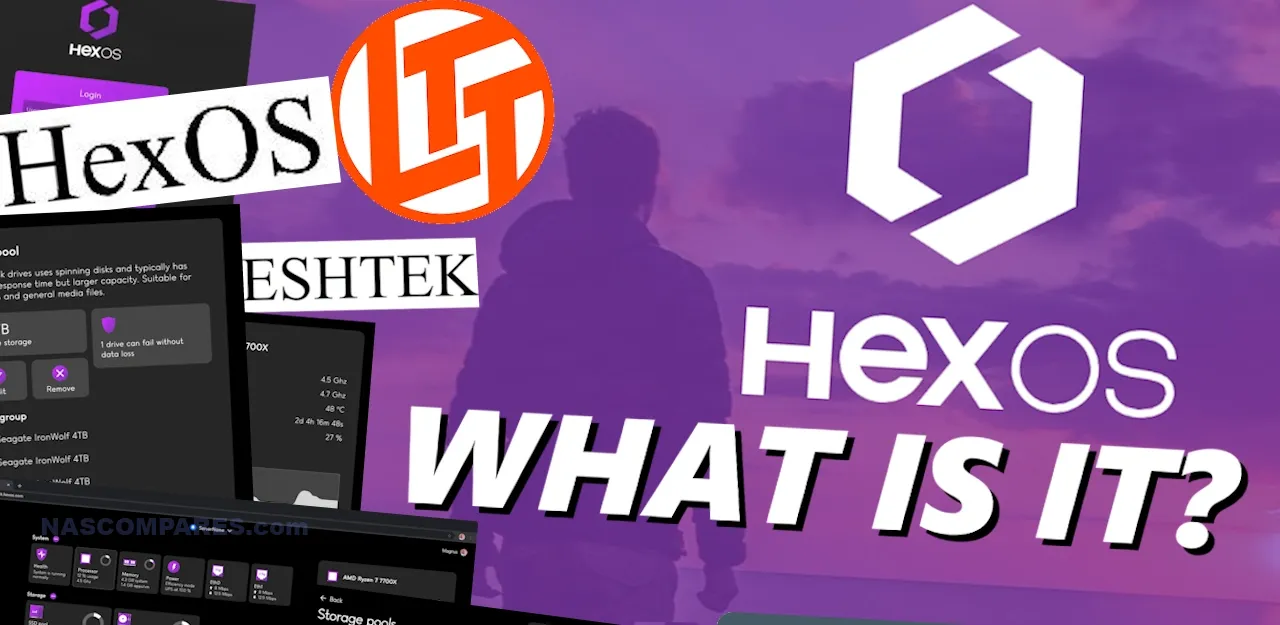HexOS – Trying to Make NAS and BYO NAS More User-Friendly
Most people under the age of 60 have a decent level of computer experience – that’s pretty much a stone-cold fact, thanks to the growing dependence of society on digital devices. Break that down a little further and chances are that most people under the age of 50 use a fairly powerful piece of computer equipment daily, and further still you will probably find that plenty of people in their 40s and younger are ‘the IT guy’ in their family or social circle. Yet, when it comes to that most niche’st of the Niche areas of technology ‘Data Storage and Networking’, the average user’s level of experience and know-how massively declines! I have said before on the YouTube channel before, but if people that like ”I.T’ are the ones who got bullied at school – the ones who like ‘networking and storage’ were the ones the bullied BULLIED! Sure, you know how to set up an Amazon FireTV, plug in a printer and even install windows – but can you open up ports on a router, configure a firewall, or arrange the right cache and redundancy on your server???
It’s a really complex area of the tech industry and although so, SO many other areas of the tech software (and hardware) experience have been blissfully simplified and streamlined, network attached storage (NAS) is an area that is still yet to see the same level of ‘idiot proofing’. To date, the NAS software industry has a lot of ‘potential’ NAS OS’ to choose from in your server, but the bulk of them are either hardware-locked (Synology DSM, QNAP QTS/QuTS, etc), have a steep learning curve (TrueNAS) or straddle somewhere between easier than the latter, but still harder than the former (UnRAID, CasaOS, OMV). Now THIS is where HexOS comes in – created by two former UnRAID/Lime Technology staffers (Jonathan Panozzo and Eric Schultz, under the new company Eshtek Inc.), this has been a NAS software that has been discussed over on LTT and Reddit for the better part of a year, and we have bee following here on our video and megathread on NASCompares HERE.
In brief, it is reported to be a truly user-friendly and beginner-friendly alternative to the existing range of NAS software OS and appliances currently offered to NAS users who want to repurpose old unused tech as a server, or want to build their own from the ground up. With a beta version proposed for later in 2024 and details about the software being gradually dropped, let’s discuss what HexOS is, why the buzz, what we know, what we don’t and (hopefully) help you decide whether it’s worth holding out for this software for your long term simplified storage needs.
Why is there such a buzz about HexOS?
Although the desire for a very user-friendly alternative to the existing range of NAS software in the market has always been very high (and we will dig into that more later on), it has be be highlighted that they are NOT the first company to try and challenge the current range of NAS appliances on the market. There are already largely open source offerings from brands such as IceWhale with their CasaOS/ZimaOS software, then you have OpenMediaVault which scales things up somewhat, then you have the current industry-recommended but paid ‘easy mode’ UnRAID. In short – it could be argued that HexOS is not the first to try this? So why the buzz? Well, many would point at the sizable investment of $250,000 made by a huge industry personality Linus, of LinusTechTips. In isolation, not an enormous figure in the running costs and salaries of multiple Devs on an annual paycheck, and almost certainly multiple equity/loan sums have been made by investors outside of this, but nonetheless this made waves. Linus’ has been one of many voices in the creative sphere that has commented on the high learning curve that is baked into the bulk of existing NAS software offerings right now – leading to (at best) inconvenient ongoing support of novice users over time, and (at worst) users setting their primary storage backup system in a poor way that is inefficient, riddled in attack vectors and is unfit for purpose. It is worth making clear that this is NOT a LTT/Linus-owned or developed NAS software platform, he is serving as an angel investor (and almost certainly in an additional advisory capacity). From there things have slowly snowballs, as small pieces of information about the software, rumours about the state of the development, the shape it will take and the building blocks fo the platform have emerged. Alot of software (not just NAS software of course) will launch and then have to fight the constant balance of stability vs customization vs security vs support – and more often than not, these can be what kills a platform in the first 18 months. Factor in that this is a platform that is intended to be feature-rich (1 click apps, ZFS base, VMs and Container ready, performance targetted. etc) AND user-friendly, this is a big, big wall to climb! So, let’s discuss what we know about HexOS so far.
What do we know about HexOS So Far?
HexOS was informally (kind of) revealed on the LTT WAN Show on June 15th 2024 and alongside production screenshots (unconfirmed to what level these were in-development software screenshots or created-vector images), they discussed some features, structure and project goals – whilst also making it clear that details surrounding funding, support and more are still very much ‘in progress’ and ‘TBC’. Below is everything we leant from that video, combined with everything we know about the software from details uncovered in development over the year:
- HexOS will be running on/on-top of TrueNAS Scale (the Linux version of TrueNAS), labelled ‘Powered by TrueNAS Scale’, Still awaiting confirmation as to whether this is a simplified TrueNAS splinter/branch or something more involved
- The Software is designed to be focused on being as user-friendly as possible and designed for x86 systems, not locked to hardware
- Despite user-friendly focus, promises performance and stability
- Includes storage recommendations, which can be actioned or ignored
- Applications are 1-click installs, awaiting confirmation is these are pre-made containerized)
- Remote Access to your home server, i.e “Remote Access from Anywhere” in the primary reveal
- A Beta of the HexOS NAS software targetted for Q3 2024 (July-Sept)
- Will feature Container and Virtual Machine Support (judging from the initial images) and mentions “Wizard Driven virtual desktops – details TBC)
- Discussion of 3rd party cloud synchronization, but primarily designed for local access
That’s really it. As mentioned, on an earlier video back in April 2023, we summarized all the information that had been floating around about this software, which included in the references made on the WAN show, forum posts and references to Jon and Eric from the UnRAID community. You can watch that video HERE.
What we DO NOT Know about HexOS Right Now?
Realistically, we know very little about HexOS and that is kind of unusual for software that is reported to arrive as a Beta within the next 3.5 months. No doubt, we will be seeing deep dives into this software on the official LTT/LMG-partnered outlets soon enough. But right now, there are a lot of questions that need to be answered. With numerous understandable sceptical users online thinking of this software as ‘Diet TrueNAS’ or TrueNAS Scale Zero’, but then again – would that be such a bad thing if it was? TrueNAS has been somewhat forced in recent years to make itself easier to work with (both from an end user and development stance), which was one of the core reasons for TrueNAS Scale’s development! But HexOS is not the only NAS Software in the market that is making promises of a simplified user experience for you and your data – so what about the things we still want to know? Here are just a few:
- No formal discussion yet regarding security and encryption, remote access services being 1st party/3rd party (Tailscale, etc)
- Hardware Specifications (minimum or recommended). To fully use the feature set of TrueNAS, 8-16GB tends to be the entry (as that becomes the ‘dedup’ and L cache minimum with powerful systems
- Storage immutability? WORM Support etc
- No confirmation at this time if HexOS runs on a dedicated OS-SSD internally, within the storage array (i.e as found on Synology DSM and QNAP QTS/QuTS, via an eMMC bootloader), or whether it will be injected into memory, as observed in UnRAID
- No details regarding the price and support model. Current h-w free NAS OS in the market tend to be either completely free (but with paid/community support) like TrueNAS, monthly/annual/lifetime subscription (but with a 30 day trial) like UnRAID, or completely free with some components behind a paywall.
- Much like above, support is yet to be confirmed – no word on whether HexOS will ‘Staff Up’ at launch or rely heavily on community support.
- The extent to how much of the ZFS feature set will be rolled into the backend/foreground control of HexOS (snapshots, intelligent cache, jail separation on the apps, etc)
- No confirmation on how permission/Access Control will be managed, especially during 3rd party App installation (Plex, Home automation control, surveillance, etc) – this is a massive hurdle for many NAS software to balance storage access and ideal restrictions in a user-friendly fashion
- No word on whether it will use fixed-folder indexing (i.e generally simplified and more resource-economical NAS software tends to fix the directories of particular media to optimize performance, photos in a /photo directory, etc) and how this will be actioned when installing further applications and easy use UAC
And these are just scratching the surface!
What Are the Challenges that HexOS for NAS will face?
Trying to manage the balancing act of providing a fully featured private server software that can run on any custom x86 hardware configuration, making it highly secure AND keeping it easy to use.. well… MANY have tried. There have been varying levels of success before now. Such as:
Synology DSM and QNAP QuTS/QTS – Highly featured, Client tool rich and easy GUI NAS Software platforms. However, BOTH (along with Terramaster TOS and Asustor ADM) are locked to the hardware from their respective brands are not available for individual purchase.
UnRAID – Still by a good margin, the most user-friendly and capable NAS software in the market – but still has hurdles for the newbie and less tech-interested (storage manager – party disk selection, cache disk in/out of a UnRAID pool or newly supported ZFS pool)
Laticeworks / Amber Cloud – very user-friendly, structured to be comparable to 3rd party cloud ease-of-us, but as a network drive (with remote access). It has continued to see regular updates since it’s first reveal back in 2020, and even incorporates router management too. However, much like Synology/QNAP etc, is hardware locked
ZimaOS / Casa OS – Simple, TECHNICALLY not hardware locked, but not feature-rich yet (they only JUST added RAID in Jan) and the bulk of the features are via 3rd party containerized apps
WD NAS OS – The dumpster fire that is WD NAS OS – Started very well in the late 2000’s and 2010, starting easy with cloud setup, but ended up reaching a point in its UI that was too complex for the movies and too limited for the networking veterans – the GUI by WD OS 6 was tough to read and unintuitive as all hell! Indeed, that simplicity and automated cloud-relay access authentication by default (with SMB and ‘local’ accessible off by default) ended up being the reason that literally thousands of users could not access their systems when Western Digital corporate-level systems were compromised and isolation actions were needed (see video below):
The above are just a few examples. Add Open Media Vault (OMV), Proxmox if you want to focus on VMs, and more – and slowly you see that there is not actually a complete ‘novice level’ NAS software in the market. Now, the CLOSEST I have seen in 2024 is Synology and their BeeStation/BSM series, which takes ALOT of the fundamentals of DSM (BTRFS support, File/Folder browser access, multi-tier backups, SMB protocol, snapshots, very user-friendly client applications, etc) and then repackages them into a genuinely 5-click single screen NAS setup – with everything presented in a remarkably user-friendly fashion (see video below of Synology DSM vs Synology BSM). The issue? Well aside from it STILL being hardware locked, it lacks ALL of the premium prosumer/business tools for containers, VMs, OS level backups, powerful multimedia streaming playback, etc)
Likewise, there is the newly revealed Synology Active Protect platform – with its huge emphasis on Business backups, immutability, cloud VM-to-bare-metal deployment failover, significant versioning protocols, multisite deduplication and 10-minute deployment! But again, hardware locked, but also after 1 year, has subscription model costs to factor in. Learn more below:
Ultimately, it is still very much ‘early days’ for this NAS software and although it looks like the structure is sorted and presumably the logic in the backend has been laid out, as I cannot imagine a $250,000 investment being made on a blueprint on a napkin, nor can I imagine TrueNAS (the organization) allowing their OS being commercially forked in this fashion without heavy proof of concept and execution. There is also the question of how two ex UnRAID / Lime Technology team members end up splintering off into a TrueNAS-powered NAS OS that likely draws comparison at best and competition at worse with their former employers. I think we can all agree that the NAS industry is long overdue and open for the truly and completely tech-knowledge-free solution that has existed in DAS (Direct Attached Storage) for decades and is profited by on cloud platforms such as Google Drive, Dropbox, etc. I am looking forward to seeing how this all plays out, how much of this promised utopia of simplicity can be maintained and how other players in the market respond to this. Whether we are looking at “TrueNAS Lite” and it fills that void, or it ends up initiating the existing NAS OS status quo to spare a thought for the ‘hassle-free’ UX, it is going to be fun to watch play out!