Synology EOL Video Station in the DSM 7.2.2. Update – Why, How, When and Should You Care?
I generally don’t make a big song and dance whenever Synology’s more incremental software updates arrive. If you really get into the statistics of the matter, Synology rolls out numerous smaller updates throughout the year to their popular DSM platform. However, I am definitely making a big exception with DSM 7.2.2. Although this update features a vast number of security patches against widespread vulnerabilities in the Linux/network landscape, the big change in Synology that we need to talk about is the reduced support for VC1 and HEVC, and the retirement of Synology Video Station. Also, DSM 7.2.2 is a staged rollout, which means a gradual deployment across different regions and systems. There are users waking up this morning who, upon wanting to update their system to the latest DSM software patch, are being greeted with the notice that doing so will effectively kill the use of Synology Video Station on their system. So, what is this all about? Why has Synology retired one of their flagship applications? What is the impact, and what are the alternatives?
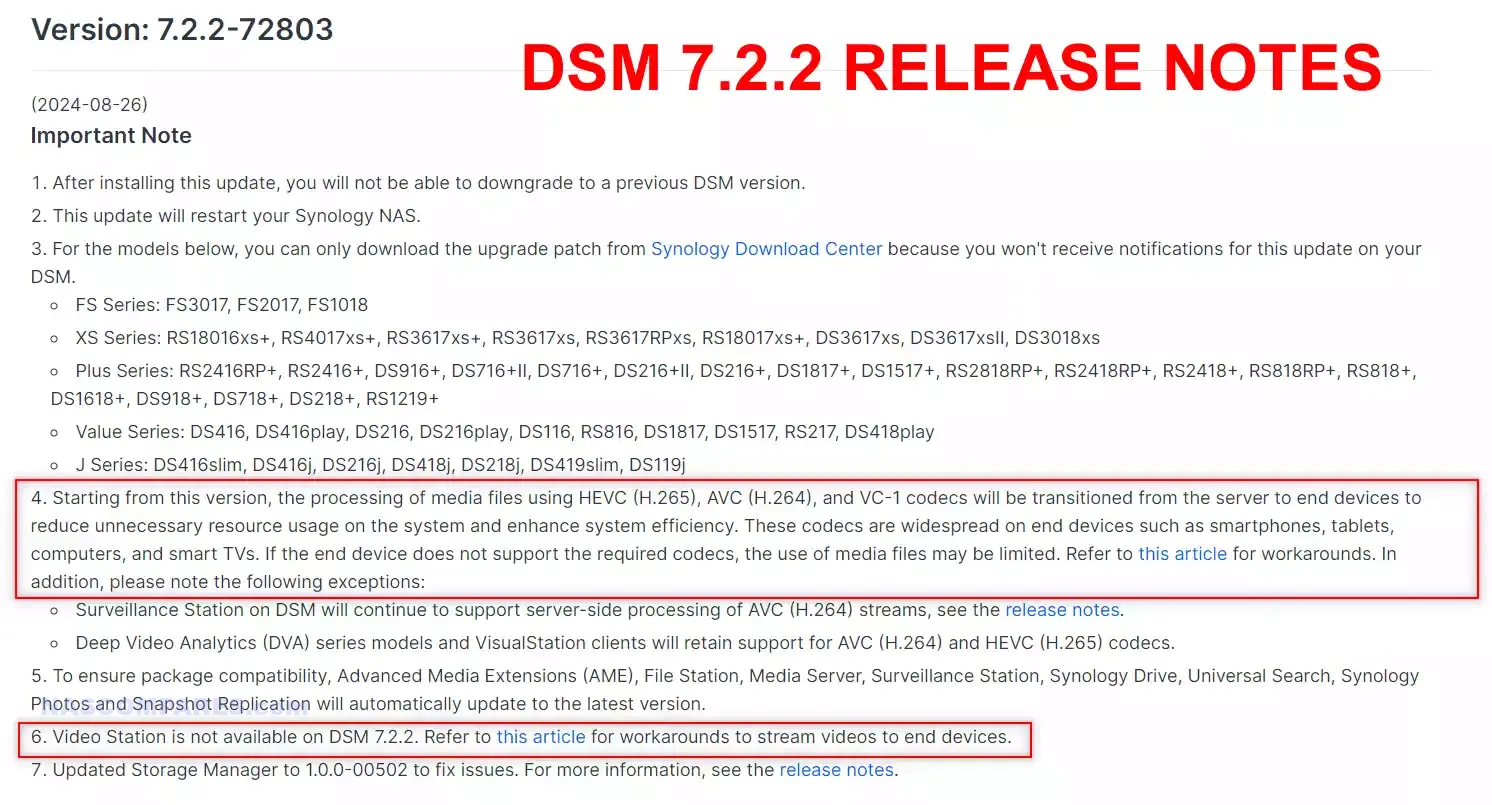
Synology DSM 7.2.2 and Video Station – What Happened?

When Synology DSM 7.2.2 was announced as available for update, it was already very clear in the release notes from the brand that they were diminishing support for specific compression codecs and the first-party video streaming application from Synology. It is worth highlighting that updating to DSM 7.2.2 is not mandatory, and DSM 7.2.1 will continue to be available and supported for use on systems. However, this does mark the death knell for Video Station in the long term on Synology DSM. As mentioned earlier, although this is a staged rollout, a large number of systems have already rolled out with support for this update. Regardless of whether you are using a NAS that supports integrated graphics and more capable multimedia handling, or even basic ARM processor systems that didn’t really have transcoding functionality to reduce in the first place, this is definitely all going to add up to Video Station disappearing.
Which Synology NAS Devices Support the DSM 7.2.2 Update?
The DSM 7.2.2 update is available for a wide range of Synology NAS devices, covering different models and hardware configurations. Users can check if their device is eligible for the update by visiting the Synology download section. As of the latest information, the update supports models like the DS923+, DS910+, DS224+, DS1522+, RS422, DS120j+, and many others across the DiskStation, RackStation, and even FlashStation lines. This update is part of Synology’s strategy to ensure that both older and newer devices can leverage improved security and functionality. However, users must be aware that updating their system could have implications, particularly for applications like Video Station.
The following NAS support DSM 7.2.2 (27/09/24):
DS1019+, DS116, DS118, DS119j, DS120j, DS124, DS1517+, DS1517, DS1520+, DS1522+, DS1618+, DS1621+, DS1621xs+, DS1817+, DS1817, DS1819+, DS1821+, DS1823xs+, DS216+, DS216, DS216+II, DS216j, DS216play, DS218+, DS218, DS218j, DS218play, DS220+, DS220j, DS223, DS223j, DS224+, DS2419+, DS2419+II, DS2422+, DS3018xs, DS3617xs, DS3617xsII, DS3622xs+, DS416, DS416j, DS416play, DS416slim, DS418, DS418j, DS418play, DS419slim, DS420+, DS420j, DS423+, DS423, DS620slim, DS716+, DS716+II, DS718+, DS720+, DS723+, DS916+, DS918+, DS920+, DS923+, DVA1622, DVA3219, DVA3221, FS1018, FS2017, FS2500, FS3017, FS3400, FS3410, FS3600, FS6400, RS1219+, RS1221+, RS1221RP+, RS1619xs+, RS18016xs+, RS18017xs+, RS217, RS2416+, RS2416RP+, RS2418+, RS2418RP+, RS2421+, RS2421RP+, RS2423+, RS2423RP+, RS2818RP+, RS2821RP+, RS3617RPxs, RS3617xs+, RS3617xs, RS3618xs, RS3621RPxs, RS3621xs+, RS4017xs+, RS4021xs+, RS422+, RS816, RS818+, RS818RP+, RS819, RS820+, RS820RP+, RS822+, RS822RP+, SA3200D, SA3400, SA3400D, SA3410, SA3600, SA3610, SA6400.
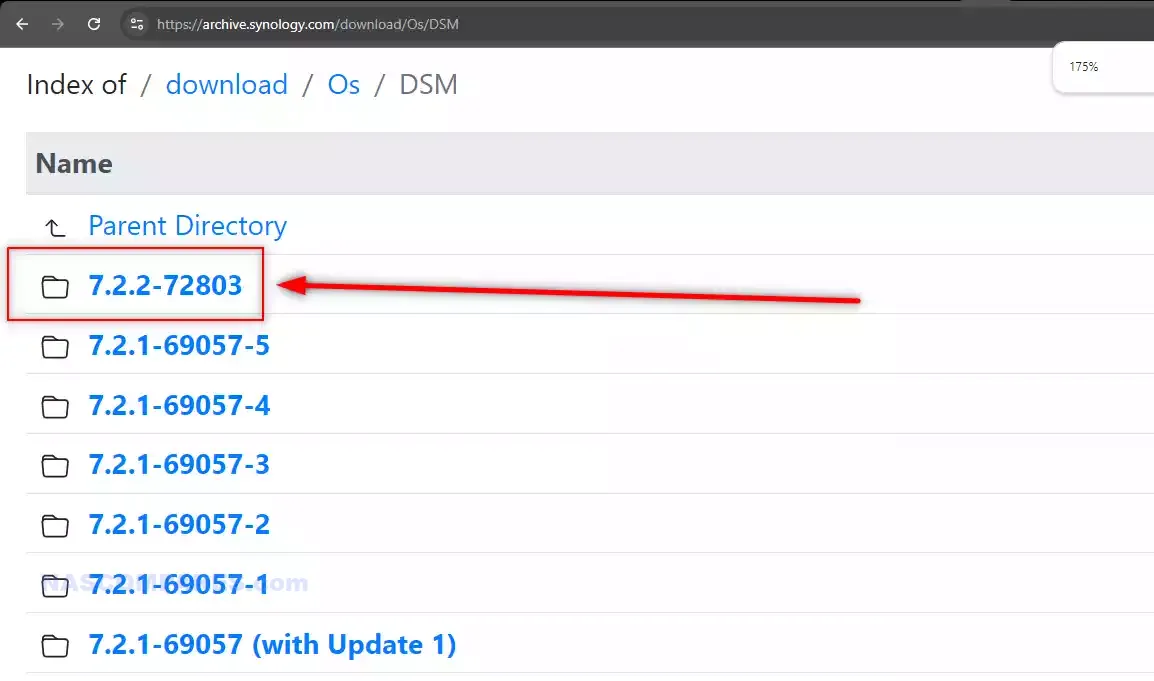
These models are currently compatible with DSM 7.2.2, and users can manually update their systems. For more information on downloading the update and checking compatibility, please visit the Synology download section.
Why Has Synology Diminished Support for VC1 and HEVC, as well as EOL’ing Video Station?

Synology’s decision to diminish support for VC1 and HEVC codecs and retire Video Station appears to be driven by a combination of factors:
- Cost of Licensing: Supporting codecs like VC1 and HEVC requires paying for licenses. With more modern hardware devices supporting these codecs natively, Synology is reducing unnecessary expenses by focusing on codecs that are universally required. This move also aligns with their aim to make their NAS devices more cost-effective and energy-efficient.
- Shifting Workloads to Client Devices: By reducing support for these codecs, Synology is effectively shifting the processing workload from the NAS to client devices. This is feasible as many modern devices, including smart TVs, phones, and tablets, now have the hardware to handle these codecs natively. Users can refer to the Synology Knowledge Base on how to handle unsupported formats with their NAS: I cannot view HEVC (H.265), AVC (H.264), VC-1 videos, and HEIC photos on my Synology NAS. What can I do?.
- Streamlining Software Offerings: Maintaining a wide range of first-party applications can be resource-intensive. By retiring Video Station, Synology can focus on core applications and services that provide broader value to their user base, such as enhanced security features and better cloud integration. This shift allows them to suggest third-party alternatives like Plex and Emby, which are already robust solutions in the multimedia streaming space.
Who Is Impacted?
The most affected by these changes will be users who relied on Synology Video Station for their multimedia streaming. This includes users who have invested in Synology’s ecosystem for its seamless integration of multimedia management with other NAS functionalities. Home users, especially those using older NAS devices without native codec support, may face challenges in playing back HEVC and VC1 content. Additionally, users who are not comfortable or familiar with third-party solutions may find the transition to apps like Plex or Emby less straightforward. Media sharing/distribution related businesses that relied on Video Station for internal media sharing and management might also be impacted. They will need to consider the licensing costs and management of new third-party solutions. For specific model support and user guides, users can explore more in the DSM 7.2.2 release notes.
What Are the Alternatives?
With the retirement of Video Station, Synology has recommended that users migrate to third-party applications like Plex Media Server or Emby. These platforms offer extensive multimedia capabilities and support a wide range of devices. Users looking to transition can find the necessary downloads here:
- Plex for ARMv7: Download Link
- Plex for ARMv8: Download Link
- Plex for Intel/AMD 64-bit: Download Link
For users who prefer not to use Plex, Emby and Jellyfin are viable alternatives. Emby offers a range of features similar to Plex but with a different pricing model, often appealing to users seeking flexibility. Jellyfin, being open-source, provides similar functionalities without subscription costs, though it may require more manual setup.
How Are Other Apps Affected? (Synology Photos and Synology Surveillance Station)
The reduction in codec support also impacts other Synology applications, notably Synology Photos and Synology Surveillance Station.
Synology Photos: Users who upload HEIC photos and HEVC (H.265) videos may find that these formats are not displayed correctly in Synology Photos after updating to DSM 7.2.2. To address this issue, Synology has introduced the Synology Image Assistant, which can be installed as a desktop app or browser extension, or enabled via the Synology Photos mobile app version 2.1.0 or above. This assistant helps generate previews and compressed versions of files, which are more compatible across different devices and browsers. For more details, users can refer to this guide: I can’t preview HEIC/HEIF files in Synology Drive web portal. What can I do?.
Synology Surveillance Station: The reduced support for HEVC affects how video is processed within Surveillance Station. Although Surveillance Station continues to support server-side processing of AVC (H.264) streams, the handling of H.265 streams may require adjustments, particularly for those using DS cam. Synology has provided documentation outlining these changes and how users can adapt: What functions will be adjusted due to the change in support for H.265 on Surveillance Station and DS cam?.
What Else Does Synology DSM 7.2.2 Include?
![]()
Aside from the major changes regarding Video Station and codec support, DSM 7.2.2 brings several other enhancements and features aimed at improving the overall user experience and security of Synology NAS systems. Here are some key updates:
- Enhanced Security Features: DSM 7.2.2 introduces numerous security patches to protect against newly identified vulnerabilities in the Linux and network environments. These updates are crucial in safeguarding user data against potential threats, ensuring that the NAS system remains a reliable and secure storage solution.
- Improved Storage Management: The update brings enhancements to the storage management system, offering better performance, stability, and monitoring capabilities. Users will find it easier to manage storage pools, disks, and volume configurations, thanks to refined interfaces and more detailed reporting options.
- Expanded Compatibility and Support: DSM 7.2.2 includes updates to improve compatibility with a wider range of hardware and software. This includes better integration with cloud services, support for newer file formats and protocols, and optimizations for existing applications. For specific information about compatibility and supported models, users can refer to the DSM 7.2.2 release notes.
- Performance Optimizations: This update includes several performance enhancements, particularly for SSD caching and NVMe storage pools. These improvements help maximize the efficiency of data processing and access speeds, which is essential for high-demand applications such as virtualization, database management, and media streaming.
- Updated File Sharing and Collaboration Tools: DSM 7.2.2 continues to build on the strengths of Synology’s collaboration suite, with refinements to Synology Drive, Office, and Chat. These updates include better file sharing capabilities, more intuitive user interfaces, and enhanced security measures for collaborative work environments.
- Refined Backup and Data Protection Options: Backup solutions like Hyper Backup and Snapshot Replication receive updates in DSM 7.2.2, providing users with more flexible scheduling options, improved data integrity checks, and quicker recovery processes. This ensures that business-critical data is always protected and can be restored with minimal downtime.
For a comprehensive list of all the changes and new features in DSM 7.2.2, users can explore the detailed release notes.
What Does This Mean for Synology in the Long Term?
In the long term, Synology’s decision to retire Video Station and reduce support for specific codecs could indicate a broader strategic shift. By focusing on core services and integrating more with third-party solutions, Synology may be aiming to streamline its offerings, reduce operational complexity, and focus on areas where they can offer distinctive value, such as security, backup, and enterprise storage solutions.
However, this strategy also poses risks. Users who valued the comprehensive, integrated Synology ecosystem might start exploring alternatives if they feel that Synology is moving away from providing an all-in-one solution. The recommendation to use third-party applications like Plex or Emby might lead users to look beyond Synology for other NAS functionalities, especially if they find these third-party solutions more flexible or feature-rich.
Synology must balance streamlining its offerings with maintaining the loyalty of its user base. As the company moves forward, it will be crucial to clearly communicate the benefits of these changes, provide seamless migration paths, and ensure that their core offerings remain strong and competitive in the NAS market. By doing so, Synology can continue to uphold its reputation as a leader in the network-attached storage industry while adapting to the evolving needs of its users.
📧 SUBSCRIBE TO OUR NEWSLETTER 🔔 This description contains links to Amazon. These links will take you to some of the products mentioned in today's content. As an Amazon Associate, I earn from qualifying purchases. Visit the NASCompares Deal Finder to find the best place to buy this device in your region, based on Service, Support and Reputation - Just Search for your NAS Drive in the Box Below
🔒 Join Inner Circle
Get an alert every time something gets added to this specific article!
Need Advice on Data Storage from an Expert?
Finally, for free advice about your setup, just leave a message in the comments below here at NASCompares.com and we will get back to you.
 Need Help?
Where possible (and where appropriate) please provide as much information about your requirements, as then I can arrange the best answer and solution to your needs. Do not worry about your e-mail address being required, it will NOT be used in a mailing list and will NOT be used in any way other than to respond to your enquiry.
Need Help?
Where possible (and where appropriate) please provide as much information about your requirements, as then I can arrange the best answer and solution to your needs. Do not worry about your e-mail address being required, it will NOT be used in a mailing list and will NOT be used in any way other than to respond to your enquiry.
TRY CHAT
Terms and Conditions


WHERE IS SYNOLOGY DSM 8? and DO YOU CARE? (RAID Room)
UniFi Routers vs OpenWRT DIY Routers - Which Should You Choose?
WHY IS PLEX A BIT S#!t NOW? IS 2026 JELLYFIN TIME? (RAID Room)
Synology FS200T NAS is STILL COMING... But... WHY?
Gl.iNet vs UniFi Travel Routers - Which Should You Buy?
UnifyDrive UP6 Mobile NAS Review
Access content via Patreon or KO-FI
Discover more from NAS Compares
Subscribe to get the latest posts sent to your email.


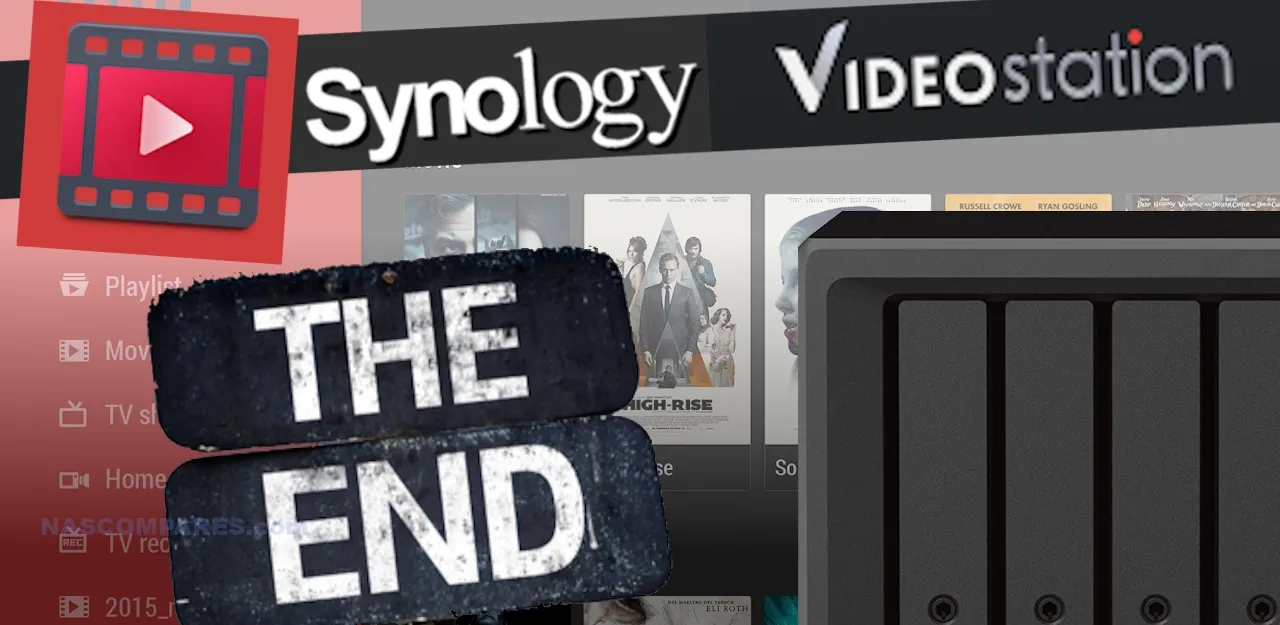



I just upgraded to a DS1825+ . I also use it for watching video and listening to music. So I was shocked when I found out, after forcefully migrating to 7.3. that DSVideo wasn’t supported. But now, I started installing Emby. And it looks good so far
REPLY ON YOUTUBE
Good points and bad decision on Synology part to discontinue the codecs support…
REPLY ON YOUTUBE
The new Plex UI is so horrible.. I am watching 2 year old videos trying to find a replacement
REPLY ON YOUTUBE
Jellyfin tiene Virus Troyano, es mejor no usarlo. Usar emby y esta libre de virus
REPLY ON YOUTUBE
Jellyfin is good, but the support is very bad. The forum is full of fan boys, and the developers don’t give a shit.
REPLY ON YOUTUBE
Great video and well presented????. However, we all love something for free but in order to get a better service, more features and the security that the media company will be in business for a longer time, I would rather pay a small fee to get the continued support, upgrades and new features ????
REPLY ON YOUTUBE
i don’t have a NAS don’t got that kind of money, only got one hard drive
REPLY ON YOUTUBE
I’ve been a synology user since 2007 and I see the writing on the wall. The company is focussing on business users and shaving down their consumer offerings to storage only.
Synology is slashing their investments on software and it shows. The container manager app is still based on docker v20. There is a beta for v24 but it is slow going.
I just bought a refurbished m1 Mac mini for hosting Plex and all my docker containers. As synology kills more apps in the future, I’ll have a migration path to keep my home services running.
REPLY ON YOUTUBE
I think best way to realise its install both of them and pick what u like, I would prefer Jellyfin forward, because I will use it on Ubuntu, and I need it offline or watch on fire stick & android
REPLY ON YOUTUBE
Just for the noobs out there: If you’re forwarding Plex, Emby or Jellyfin in pfSense, you’ll want to go to Firewall > NAT. Don’t go to Rules. The NAT rules get pushed to the “Rules” section after the fact.
I was racking my brain for about 4 days trying to figure this out! Seriously…
REPLY ON YOUTUBE
shame as it was a really light app and the layout was spot on the only issue was metadata api key needed,had to move to jellyfin which is free and great but not as well optimised for DSM,your right it now means we don’t need Synology,ill be looking at ugreen or asustor next
REPLY ON YOUTUBE
Just bought a new DS1621+ after our DS415+ failed with the intent of restoring our access to Video Station. We aren’t constantly watching the updates Synology releases, so the elimination of Video Station was an absolute shock!! For our family and many extended family members who love the videos we share on the platform, this was the only reason to purchase a Synology-branded NAS. This may well be our last Synology purchase. Super unfortunate.
Used Emby for years now……..and the fact that it can be installed on my old Western digital Ex2Ultra NAS is huge in my eyes. No separate server needed.
REPLY ON YOUTUBE
PLEX is not an alternative. I migrated from to Video station a few month before their announcement. I have a lifi-time Plex pass, but they keept degrading their term of use of private information (privacy issues), they changed user setting with upgrades and shown commercials. The last one was my last straw!
REPLY ON YOUTUBE
First it was LMS, and now videostation. This will be my last synology device, I have a 2 bay a 4 bay, and a 4 router mesh all Synology, Without videostation and some codecs for photos and dscam I might as well go elsewhere when I upgrade. Bye Synology
REPLY ON YOUTUBE
No more synology !
REPLY ON YOUTUBE
The only reason I used Video Station was for thumbnail generation in File Station. Thumbnail is extremely important for fast file search for creators… Will plex generate thumbnails like Video Station did?
REPLY ON YOUTUBE
it would seem if I have MP4s, i can simply use my app on my desktop to watch.
REPLY ON YOUTUBE
NOT HAPPY! Synology for me has ALWAYS been about VideoStation, AudioStation, Photos and SynologyDrive. From my ripped DVDs (inc rare finds) and family videos Synology gave my family a way to enjoy media and memories securely. I was a long time user of MediaPortal before discovering the better VideoStation product, even though the app on my SmartTV is a bit basic (aka no frills) but all functional and perfectly usable. I’d be as well putting all the files on a Windows server share.
REPLY ON YOUTUBE
I am a Video Station user, and I paid for a Premium plan for my Synology DS1821+ because of all the media features and software it offered. If Synology is now removing features at will, they should be held accountable and forced to compensate users for devices that were bought and paid for based on promises that are no longer being fulfilled.
If they proceed with cutting support, they should give us the option to return the devices and refund us in full.
REPLY ON YOUTUBE
I am a heavy user. Around 30 of my relatives and friends are using it. It is simple, it is fast, no fuss, no popups. There are limitation but we are used to them. I am super sad it is going away.
REPLY ON YOUTUBE
Majorly impacted by Synology discontinuing Video Station. My entire family is supported by the Video Station. Currently we were putting together a Smart Playlist that notes those movies that have Audio Discription for the blind. This is for my Grand Dad who is now completely blind, and my cousin sister who is legally blind. The whole reason we went with Synology was for the media center feature. My business mentor passed away in 2021 and the estate needed a way to save his digital movie library and get it to his daughter. Tonight I made a phone call to Synology for advanced tech support on Video Station and its Smart Playlist for my Grand Dad. Synology’s casual response. And Oh,… by the way,.. we are discontinuing. What? Can you repeat that last part? Synology, the discontinuation of Video Station is so upsetting!
REPLY ON YOUTUBE
It is finish for me !! My next nas will not be a synology
REPLY ON YOUTUBE
As long as the device is only available to the inside network, I see no reason to upgrade.
REPLY ON YOUTUBE
I am really angry. I recently purchased the DS224+ for home use, Video Station is one of the reasons, and now…”
REPLY ON YOUTUBE
Unbelievable they are completely going overboard with their security! Luckily I have QNAP, then just some less beautiful software that can do the same thing. When they have a 2.5G network port they will announce it as a revelation! While QNAP has had this for years.
They are completely going overboard at Synology and have lost their focus on what it is really about.
REPLY ON YOUTUBE
Strange move, saving some bucks and disappointing a lot of devoted users. It is the beginning of an end.
REPLY ON YOUTUBE
I feel very conned, you and others have sung the praises – rightly – of synology. So having invested heavily in a 923+ earlier this year I find that one of my key reasons was Plex will cease to deliver. I might as well have purchased a less expensive machine. Not you fault, nor the others but I find it more than disappointing. I will move away for my plex solution and when the time comes to replace the 923 – and perhaps much earlier – I will NEVER patronise Synology again. Well done Synology!!
REPLY ON YOUTUBE
Retiring Video Station was a very bad idea. In the last two days I tried Plex, didn’t like it, and Jellyfin which I couldn’t get someone after following instructions. (I kept getting error messages about how Jellyfin couldn’t be accessed while in QuickConnect). Video Station was seamless and super easy to set up. Nothing so far even compares to it. I bought 3 Firesticks in the last year because of the DS Video app that wasn’t available on my Vizio tvs. They need to bring Video Station back. I have over 650 movies.
REPLY ON YOUTUBE
A very bad decision. I use both Audio Station and Video Station a lot, even though I have Plex (and PlexAmp). This way they leave the consumer in the cold. Apparently they will focus on the Business user in the future.
Question: As Video Station is not removed by the upgrade, does that mean it still functions properly under DSM 7.2.2.?
REPLY ON YOUTUBE
The problem is that we as consumesr have already bougt this nas and then they decide to kill these apps after the sale has completed. That is terrible since we also pay for the software and updates. Otherwise we could also buy a cheaper alternatives, but we bought it fot the software ecosystem which is the unique selling point of Synology.
I also bought DS423+ for aproximately 1 year ago or less. This nas has multimedia capabilities and now they decide to kill that feature. I’m very sad about that.
REPLY ON YOUTUBE
100% agree with buyers looking elsewhere because I am in the market for a bigger machine. DS920+ 4 bay currently and looking to a 6 or 8 bay. Although I use Plex for my home media I also use video station for family members outside our home. With no built in video station then I will be looking at other manufacturers.
Not looking into your comments on the video encoding change. I may have it wrong but I think you said encoding/decoding? will be down to the client devices not the NAS? What if the client device does not have the power to encode/decode the video?
REPLY ON YOUTUBE
Sucx , I’m impacted by the termination of video station and hope they stealthily build a better and improved video app in future. when is the deadline to force to upgrade to 7.2.2 ?
REPLY ON YOUTUBE
I use video station and audio station rather often and wouldn’t know what to do without them. I can not get along with plex or envy hence why I element for synologys integrated applications. This is a serious back step and not for the better
REPLY ON YOUTUBE
We (me, my wife and kids) use Video Station on daily base. That step from Synology Group is really sad. Do you think is there any chance to use Video Station under new 7.2.2 system? Thx
REPLY ON YOUTUBE
This really stinks. I have an absolute ton of custom metadata in that app that will likely have to be recreated from scratch, and one of the things I liked most about Video Station is that it isn’t a terrible resource hog like Plex. Not to mention that Plex costs money while Video Station was included in the price of the equipment. Basically, the whole point of Synology was that you have a relatively hassle free experience but you pay a lot more for that vs. the alternative solutions.
REPLY ON YOUTUBE
Id be fine if videostation was CHANGING (ie not gone) just no transcode… but they removed it. Id also accept a ‘legacy’ videostation app being available but not updated… removing it is a step too far- my nas was bought for streaming. I dont want local only or additional subs or loging on. For now i wont be updating.
REPLY ON YOUTUBE
I bought Synology precisely because of its apps like Videostation, I just hope they release a new app to replace it.
REPLY ON YOUTUBE
Very disappointing news. I bought my NAS for the sole purpose of housing all my music, photos and movies. Now I need to find a paid solution that works on my NAS for the same purpose I bought it for. When they dropped itunes server, I went to Audio station, my photos are still in the process to be organized and all our music and then POOF.
REPLY ON YOUTUBE
A sad state of affairs for Synology users…. I have been a user with DS1010 from 2010.. and now have 5 Synology NAS (3 x12Bays, 2x8Bays)…
DS Video isn’t great but it works and is at least Synology integrated solution. But the plan to drop DS Video isn’t the first time users have been left in a lurch.
When Synology decided to push their Synology enterprise hard drives made by Toshiba and stop supporting other hard drives, all my drives were either WD or Seagate with 10-12Gb capacities. All of the sudden, the $ per byte doubled or tripled while we were left with limited support. Vendors and Synology support wasn’t very helpful on how existing customers should move forward. It took a while before they finally permitted more 3rd party vendor drive.
How, we are faced with a multi-media app issue… Seriously, if I find a NAS that will do the job, I will move away… the writing seems to be on the wall…
All the best Synology…
REPLY ON YOUTUBE
Yeah my current Synology is my last one. Just not sure what to get next. Just need something with good video encode/decode like the Qnap i5/i7. Just wish any of the existing NAS options had a cpu that had AV1 encode but seems that is still about 2 years away. Unless I get a Qnap and add a Nvidia GPU for AV1?
REPLY ON YOUTUBE
Synology was the all in one solution but now, they are just going to be another NAS. Sounds like a bad business decision.
REPLY ON YOUTUBE
Was just on the fence about buying a few more synology systems. Looks like synology lost a couple thousand dollars with this move, as i actually use dsvideo station, and photos. They stopped caring about customers and screwed us, and thats okay, this is how capitalism works, and if you don’t buy/invest into their stuff, IE speak loudly with your money i believe this will get the point across.
REPLY ON YOUTUBE
I’m pissed ..its very important to have a closed environment.
I have two nas and will not consider synology in the future.
REPLY ON YOUTUBE
this is such a blow on me being a video station power user
REPLY ON YOUTUBE
I’m a Video Station User and i never will move my 15TB of Movies and Series to another App. I tried Jellyfin but after 2 Minutes and a bunch of Movies it has 30% wrong detections and doubled Movied. Alien vs. Predator 2 vor example was 3-Times detected but was Alien, Aliens and Aliens vs Predator
REPLY ON YOUTUBE
I do use audiostation, I hope they don’t get rid of it, there’s considerable less overhead for streaming music smb or transcode upward from Flac
REPLY ON YOUTUBE
I never used transcoding, need too much bandwidth to upstream outside home, I use my DS1522+ (100TB) as smb and full bitrate stream exact copy Blu-ray/4k to Apple TV using infuse pro and Kodi
REPLY ON YOUTUBE
The entire purpose of Synology is keeping the security/login under one door to access your data. It doesn’t have to be a as good. They could have integrated jellyfin.
REPLY ON YOUTUBE
i won’t upgrade then.. software stil on DSM 7.2.1 69057. and the DS918+ will be the last nas i buy. and i have bought a lot of them… DS411j, DS411, DS412+, DS413.
REPLY ON YOUTUBE
I can’t afford to loose Video Station. I won’t update DSM ever. I’m happy as it is.
REPLY ON YOUTUBE
I’ve been using Synology since the J-series and still have that unit. Video Station, Audio Station have been my primary services since day one. I’ve tried Plex and it’s horrible, not only is there no integration with the Synology accounts, mobile app clients have to pay for their clients. My family uses DS video and DS audio more than they use iTunes. Synology’s business model was all focused on hosting your own content and not relying on or paying for cloud services. This will only keep people from upgrading their DSM, thus making them more and more vulnerable to attack over time. I hate this decision and can’t understand why they are really doing this.
REPLY ON YOUTUBE
very sad day that they are sunsetting VIdeo Station….say it isn’t so and i hope they have a replacement in the works…
REPLY ON YOUTUBE
It’s probably my last synology as they removed too many good stuff
REPLY ON YOUTUBE
Jellyfin in container station works fine if you have an intel processor NAS due to the fact it has video support if not and you have a newer Ryzen processor model your up the creek without a paddle! thanks synology for making me “not want” to upgrade my NAS
REPLY ON YOUTUBE
This absolutley not acceptable.
REPLY ON YOUTUBE
F Synology ????????????????????????????
REPLY ON YOUTUBE
I can’t believe this is happening. I purchased a DS916+ which includes built-in hardware transcoding of everything Synology says it is now discontinuing. I am heavily invested in Video Station as I have hundreds of movies on my Synology with DS Video clients on my TV, Apple TV, phones, and tablets. This is a slap in the face to customers which purchase Synology. I can see them not wanting to include the hardware transcoding, but the only reason I can think of as to why they are doing this is because of licensing. As a software engineer, I know it wouldn’t be that big of a deal to continue to move Video Station forward. There is something behind this move, and it is upsetting a lot of customers, including myself. I’m not sure the direction I will take. Not install 7.2.2, or invest in a move to Plex or something else. This is a big black eye on Synology in my opinion.
REPLY ON YOUTUBE
I think they are moving away from the older formats to make way for the newer ones
And the first NAS to have 2.5Gb lan (WORM) file locking and support for JXL opus and AV1
will get my money. If the is ever a JXL app it will need a JPEG to JXL zero loss converter bult in
with a transcoder so we still have support for older devices also be good if we can get a app
for opus that can transcoder to MP3.
REPLY ON YOUTUBE
Let’s face it. Without hardware acceleration playing hevc video is nearly impossible. Right move by Synology as majority of users buy these boxes for storage.
REPLY ON YOUTUBE
I have two synology NAS, and based all of my home cloud on their solution. This really caught me by surprise. I’m an avid user of videostation, and though I installed Jellyfin, I’m not really keen on switching. Which means at the moment I’ve stalled the 7.2.2 installation and trying to consider my options. As you mentioned, the worry is not just Videostation, but overall the status of the first-party applications. How many are going to survive in the long run? Given I feel their hardware is somewhat overpriced, the whole point of still buying a synology has been, at least for me, to leverage the inhouse software. If they’re going to rely more and more on third party solutions, then I’m afraid other NAS brands will become more compelling.
REPLY ON YOUTUBE
I run VLC on my Android/Fire devices and they see and play all the media files on my Synology NAS shared by Media Server. If I need to take media files with me I just download it to the SD Cards in my phone or tablet and play it with VLC.
REPLY ON YOUTUBE
Synology has supported and helped grow personal media files and for us users who have large digital video and audio files it has been awesome, especially with the phone and tablet integration. My son and the future generations don’t use cd’s or DVD’s and in 10 years you will not find any for sale. Physical media will die and so will the need to host it. It’s going to a rental and streaming future. Synology are reacting to this trend. Sadly ????. It will be long before Apple and android stop supporting video station.
REPLY ON YOUTUBE
I still have a DS213+ under DSM6.2 to keep PhotoStation because Photo is not even reading metadatas as PhotoStation.
I’ll keep a NAS (Virtual or not) under DSM7.1 with ffmpeg package and VideoStation.
For the next NAS, I’ll look for an other brand. You said it, Synology is a all in one, if now I’ve to use third party apps, why spend so much money in a more or less outdated hardware.
REPLY ON YOUTUBE
Dumb move by Synology. Should’ve given the user some options like paying for the licence to continue using the codecs.
REPLY ON YOUTUBE
Just bought a DS224+ a few months ago BECAUSE of videostation etc… i will never buy a synology again, and i will avoid the upgrade. I hope synology atleast have the descensy to prove an alternative upgrade route to us that have purchased devices from them and want to keep video station
REPLY ON YOUTUBE
crazy that they remove H.265 from surveillance station. This means you can no longer use the motion detection which renderes surveillance station useless. And no.. I don’t want to use the one integrated in my camera.
aaaand this is why im glad (and purposefully avoided) using DSM in my home built server. This is why you dont put all your “eggs” in one basket.. or rather, tie all your services to one eco system. Because shit like this happens.
REPLY ON YOUTUBE
Just started last week to setup my video station, and planned to make heavy use for it.
Even started writing a tool to automate the creation of custom metadata in bulk, and planned to make that open source too so people could have a tool.
(Because there is nothing finished out there)
Now found out about this and i am like: Fluff my life…
I hope they will provide an alternative, because all others look like they are a downgrade in comparison in a frist breef look. I am going to wait before i even consider updating…
I wonder will they provide support for systems that don’t want to upgrade?
It is really sad!
REPLY ON YOUTUBE
I would rather have had Synology kill Synology Office than to kill Video Station. Not that I want it to happen, but for office software I would rather use Collabora Online, OnlyOffice, or Microsoft Office.
I use VideoStation and AudioStation almost daily… ????
REPLY ON YOUTUBE
You’re totally right on the hull leaking analogy.❤❤ I left Sony cameras for this exact same thing when they started not supporting a 2-year-old $3600 camera I bought. By the time they rolled back and did release a new update the blood had already been spilled and I now am happy with another camera brand Panasonic!!
It opens the flood gates for customers to now look at competitors and say what’s different from Synology out there?????
REPLY ON YOUTUBE
Does this cause any issues if I use a external player like the zidoo?
REPLY ON YOUTUBE
Thanks for the review. I am a long time Synology user since 2010 and I do use Video Station to maintain my entire personal DVD, Blu-Ray , old VHS and home video collections. I have some older devices (like Ds916+, DS1515+, etc ) that I use for media (photos, audio and videos). However I also have DS720+ and DS920+ and considering upgrades.
Synology had offered a great way to integrate all of these onto one platform. I also used the enterprise level rack devices with video station for hosting work related videos.
I think that moving home, SMB and Enterprise users off platform for new solutions may backfire in the long run.
DSM is a great NAS OS but not the only one.
Synology may be going backwards here to reduce their app offerings. I my view they should retain Video Station even if they do reduce the number of codecs it supports.
I have been holding off on making several NAS hardware purchases for both home and work while evaluating Synology’s direction for the next 5 years.
Reducing service features is not helping.
REPLY ON YOUTUBE
No more Synology devices will be considered.
REPLY ON YOUTUBE
I’ve had a Synology network for about 6 years now consisting of a large main server housed at my place, a main backup server located at a family members house and some small dual-drive servers at each family members house to make it fluid and easy to manage. I take care of almost the entire familys data backup and file sharing. I’ve used Video Station until about 1,5 years ago, and decided to switch to Jellyfin instanced in a docker container. Reason primarily being the metadata api keys. That dodo-show was a pain!
REPLY ON YOUTUBE
Volendo installare jellyfin qualcuno conosce una guida semplice? grazie! sperando che ne valga la pena
REPLY ON YOUTUBE
Was with synology for its first party software support and it even costs more and I justified it for the software support. Extremely frustrated about videostation removal.
REPLY ON YOUTUBE
I am a Video Station user, and I feel that Synology’s decision is a major disappointment, as one of the main reasons I purchased your NAS was because of the native applications. I really appreciated the simplicity of Video Station, especially the fact that I didn’t have to reorganize libraries for each user.
With Plex, every time I add a user to my library, I need to reconfigure and organize the content in the main menu, which is quite annoying—something that never happened with Video Station.
My question is: Will DS Video for Android and TVs also be discontinued or affected in any way?
REPLY ON YOUTUBE
When DTS support was discontinued a few years ago, the Video Station became uninteresting.
REPLY ON YOUTUBE
I suspect my next NAS is going to be an old Mac Mini with attached raid storage.
REPLY ON YOUTUBE
EOL video station, now photos can’t play video, EOL photos, can’t transcode cam surveillance video, EOL surveillance station. Why not EOL all the apps and just run everything in docker then? No reason to even buy a Synology NAS then since there is better hardware offered by the competition.
REPLY ON YOUTUBE
I use video station because it was the safe and tested media player that would play well with our data. I’m stunned that they would be so stupid as to get rid of it. Speechless. What will be next? Note Station, Audio Station? I use them both as well. Maybe I can’t trust Synology any more. And the way they did this was just so – I don’t give a sh*t about our home users. In my case the NAS is for my wife’s business and also for home use, so it will be a big job to move everything over to a more reliable NAS provider.
REPLY ON YOUTUBE
With the hardware speculation and now this, I’ll be moving from my 918+ to a custom DIY running TrueNAS scale. Synology has become fucking dumb.
REPLY ON YOUTUBE
it very much seems like they don’t want home users. I’ve been poised to jump on a Synology for a while now and I haven’t yet, thinking they’re about to update any moment now.. but.. the whole appeal is an integrated suite of software that is easy to run, doesn’t require extra costs (after the purchase of the unit itself and a new drive now and then) and doesn’t make me have to set up a bunch of third party services that I then I have to keep on top of (security issues, updates, subscriptions) etc.
What even is the advantage to this versus the ugreen NAS’s at this point?
REPLY ON YOUTUBE
Well that sucks.. After having at least ten synology products myself, and recommending them to other people.. I certainly won’t purchase or recommend them again, unless they go back on this!
They claim it is to improve efficiency that doesn’t make any sense, People could just not use those features if those customers cared about efficiency, personally I care about features, otherwise, I would just buy a dumb NAS for a fifth of the price!
I use and like ds video, so will NOT be updating.. Also i’m still p1553d off That they got rid of the two photo apps that were much better than their replacement.. Moments had subject detection, and ds photo had a map WHY do these features STILL NOT EXIST in photos?
I used to think synology was a great company.. Those days seem to have passed ????
REPLY ON YOUTUBE
I’m a big time DS Video Station user. And I’ve enjoyed it immensely over the past 4 years. I’m a bit of a physical media collection-ist for Blu-ray/DVD’s/VHS. And after learning about Synology through your channel 4-5 years ago. I decided to buy Synology mainly for the DS video station application. I’ve had fun transcribing my physical collection to digital, Still have about 4 complete western tv shows to go until I’m finished. Was a major sucker punch them completely removing DS video station for support. I have not updated my Synology. Nor will I ever since video station is gone, esp with the lose of h.264/h.265 video encoding. Looking into my options now and I’ll see where I go from there. I love DS Video station because it works purely on my LAN. Great for when I lose internet. As it stands. I’m never going to buy from Synology again, and I’m looking into other companies for options.
REPLY ON YOUTUBE
What about the fact that we paid for those features (VideoStation, HEVC) when we bought our Synology NAS, and that they are removing something that we paid for ? This is a dick move from Synology. If I can understand that HEVC has a recurring cost, just make it a paying license for those who needs it as Microsoft used to do. One big argument for Synology’s offer was that it used to be a full package not requiring third parties’ software. Quite worried about Synology’s direction lately
REPLY ON YOUTUBE
I have the DS918+ with a DX517 that I use for Plex and have been looking to upgrade. The missing integrated graphics in the new Synology offerings have convinced me that my upgrade is going to be to a QNAP instead. Sad but they have forced me to make that choice.
REPLY ON YOUTUBE
Hope the sales plunge! and they will rethink these decisions, don’t trust them anymore
REPLY ON YOUTUBE
I really need a successor to Synology!
REPLY ON YOUTUBE
No Video Station? No more Synology in the future. I won’t update, I will not ever buy another Synology in my life. That’s it.
REPLY ON YOUTUBE
The only purpose for me having a Synology is media storage and playback. This is a big middle finger to customers like me.
REPLY ON YOUTUBE
At this time. I don’t want to update to 7.2.2 as I invested a lot of $$$ in surveillance station. This will make it more difficult for me to use ths.with their changes will cause many issues with how I use it. Will I need to request refunds on everything I paid for?
REPLY ON YOUTUBE
Video Station presents a nice front end. I’ll miss it. I have Video Station integrated through my own domain name and related SSL certificates which is only available on the LAN. It’s a nice setup. But, that’s through a web interface which is what I drive guests thru if they login to the guest network. In reality, I rarely use it and guests usually don’t connect to my WiFi. Yes I have a large library of videos on Synology. But the computers, smartphones, and other streaming devices on other segments of the network all have the ability to organize and play the videos without use of Video Station. The coolness of Video Station is the cover photo and descriptive information including the actors. In the end, a file is a file and if your endpoint can process the file type, then you’re in good shape. I’ll miss it like I miss the iTunes Server.
REPLY ON YOUTUBE
Removing video station sucks..
REPLY ON YOUTUBE
After this update I will never buy another Synonogy after this
REPLY ON YOUTUBE
If I have to use 3rd party app anyway, I will go to a other cheaper, more powerful system next time… 🙁
REPLY ON YOUTUBE
I’m glad I didn’t spend time setting up video station and went straight to plex. I hope plex keeps going. I’ve got terabytes of stuff in my plex library.
REPLY ON YOUTUBE
I use Synology Video every day. And it was a bad surprise to find out they have deprecated it. I tried Plex a few years ago, didn’t like it and uninstalled it pretty quickly. Synology Video, although with some downsides, is an app for me. If Synology doesn’t change their mind, my DS will be the last Synology device.
REPLY ON YOUTUBE
larga vida a Qnap
REPLY ON YOUTUBE
What’s next. Taking bets on Audio Station, Note Station or maybe Container Manager?
What a shit move!
Time to leave folks. Synology loves business customers not the loyal home users.
REPLY ON YOUTUBE
From what I understand, processing the HEVC (H.265), AVC (H.264), and VC-1 codecs has been removed “from the server to end devices to reduce unnecessary resource usage on the system and enhance system efficiency.” I’m at a loss to see why this is a bad thing?
I am assuming that viewing a thumbnail or Photo/Video on and iPhone for example would be unchanged. Correct?
I tried to use Video Station on my DS920+ and didn’t like it at all. It seemed half-baked and nowhere near as smooth as some other options available.
REPLY ON YOUTUBE
So what they’re saying is that in Synology they’re removing compatibilty with files that are used with the iPhone one of the biggest markets on the planet, am I understanding this correctly? Have I made some sort of error? Is this actually happening?
REPLY ON YOUTUBE
I hate this decision from Synology, I use it to stream to my phone, and Apple TV. I’ve tried Emby and Plex back in the day and I saw no reason to pay when I had a practical, easy to install solution already. I really hope Synology reverses this move on future updates, and I agree, how can I rely on a private stream station if random decisions like these are taken?
REPLY ON YOUTUBE
No wonder, if you don’t know what it’s about it’s about money, apparently greedfaltion got Synology now, shame on you Synology executives!!!
REPLY ON YOUTUBE
I bought the Synology DS220+ for its “all inclusive” closed environment and suite of apps. DSVideo was one of the big ones, when it started dropping codec support I had to install ffmpg though community support packages. I am not a business so audio, video and backups are what I am using the device for. This has me thinking now as I was thinking of upgrading/expanding – I was sold on Synology, now i am pretty sure I am going to have to re-think my choice.
REPLY ON YOUTUBE
I think less and less consumers are buying a nas. The online stream services has killed the consumer NAS-market.
REPLY ON YOUTUBE
I’m livid. Synology: never again. Removing these features is unconscionable. The bare minimum would have been to give us a choice to pay extra to keep these features (and I would have!).
Let me outline my fury in categories:
Photos. In removing HVEC and H265 support and shifting that to edge devices, they complicate things. I need a Windows app? A browser extension? An app on my phone which will drain resources? GTFO. Meanwhile my always-on server will sit there drawing power and spinning the drives with less to do. That’s opposite land from the scenario I bought the server for! Synology Photos was my endgame photo storage solution! It was far from perfect but it worked, and I knew I could always access and browse the history of my life from anywhere, in any browser from any location. No more! Are the thumbnails generated on a given day? Who’s to say… Now I’m pushed to look for other alternatives that will do this bare minimum that Synology Photos no longer does.
Surveillance Station:
Baffling. Again, _let me pay for the feature_ Synology! I don’t want to weigh down my network with less efficient video. Why should I? Just because you say so? Again, Surveillance Station was supposed to be my endgame security solution. Now I’m already buying into another ecosystem because Synology cut me off at the pass.
Signaling:
What’s safe? Users of Video Station (I’m not one) are being robbed of what was a key selling point when they bought the device. Surveillance is nerfed. A contemporary video codec is removed for no good reason, and with no reasonable alternatives within the NAS ecosystem. What’ll go next? Why would I today buy into another Synology feature when I can’t be sure it’ll stick around.
It is as infuriating as it is baffling as it is disheartening.
REPLY ON YOUTUBE
EVERYTHING WORKS Fine – updted my 216+ii – Updated PLEX PlexMediaServer-1.41.0.8911-1bd569c5f-x86_64_DSM72.spk – works fine. – PHOTOs work fine – Canon RAW and JPG files thumbs view Fine. No concerns or issues to report. – USE JELLYFIN if you want offline viewing for those without internet.
REPLY ON YOUTUBE
I’ve now replaced Videostation with Jellyfin in a docker (but it’s also available from SynoCommunity). It’s not too difficult and I now have better transcoding. No subscription needed and it is open source.
Perhaps you can do a video on installing this?
REPLY ON YOUTUBE
Video Station was an important reason why I recently bought a DS224+ … and I’m very disappointed to hear that it will be discontinued! ???? I also feel very insecure about migrating to PLEX, as I have indeed heard that they are in financial troubles.
I’m clearly disappointed with this development…
REPLY ON YOUTUBE
That is a bad decision! Also no improvements for Collab, Notestation for some Time. Hmmmm… ????
REPLY ON YOUTUBE
Is it safe to run plex on windows??
REPLY ON YOUTUBE
Definitely not happy, I use video station all the time, from PC to mobile, also the video station is the one that creates all the media thumbnails, without that, how would Synology devices create thumbnails then? It is time to start looking alternatives
REPLY ON YOUTUBE
I liked ds video, easy, no premium sections asking for money. Easy to use. No adverts, no pricing structure. Even the Mrs could use it. Crap decision on their part
REPLY ON YOUTUBE
This update is a “holy shit”. I wont upgrade my 2 nases for this. And what about Synology Photos! Now it wont do the thum nails, i have to do it on my other units! This DSM is really taking a dump now.
REPLY ON YOUTUBE
Hmmmm… Starting to regret upgrading my DS415play to a DS923+. I thought I could get away without the iGPU in favour of faster data performance, but slowly being let down in so many other ways. Will definitely consider other options and possibly even an early sale of my current unit… I need to check out your other reviews and comparisons… ????
REPLY ON YOUTUBE
This is only the beginning, but it opens up the market for the other players.
REPLY ON YOUTUBE
corporate greed not cool synology
REPLY ON YOUTUBE
This made me think not only about „third party apps“ but „third party NAS“
REPLY ON YOUTUBE
really don’t care about video station.. who need it? is super close, super proprietary, not all platform and device have it.. who care. The codes thing is shameless absurd..
REPLY ON YOUTUBE
I missing video station, jellyfin has another user, is very bad from synology.
REPLY ON YOUTUBE
Every time I think about getting a Synology NAS there seems to be another reason that keeps me from jumping in.
REPLY ON YOUTUBE
I am a video station user on my phone and on the android TV. And frankly the software was a big reason for chosing (again) a synology (DS1522). Maybe not next time as the alternatives are there and I think from HW point of view they might be even better/better value. Feels a bit like Google apps, better not get acquainted too much, they might disappear at any point in time.
REPLY ON YOUTUBE
This news pisses my off
REPLY ON YOUTUBE
Synology really pushes me away. Home users are not longer important customers.
Next will be Audio Station.
REPLY ON YOUTUBE
???? I bought my initial DS218j to use as a media server using Videostation and it served quite well in that role since 2018. I have a media library in excess of 800 movies (a substantial investment). Just last month I decided to buy a DS423+ to offload the media streaming to a more capable NAS with transcoding cability. Imagine the bomb that just dropped informing me that Videostation would not be supported on either platform if I updated to the latest version. I have tried both Jellyfin and Plex and don’t like either one. I haven’t tried Emby yet but based on the description of having to pay to watch my own movies does not sit well with me. So, I now have a ~$1000 investment which at this point is much akin to a paperweight because I can’t use it for the intended role if I want to update beyond DSM 7.2.1. Planned obsolescence or painful business decision….? It might be nice for Synology to share the decision parameters with their users, since we are the reason they exist. If it’s a money issue why not ask their Videostation (and H.265) users if they were willing to pay for that capability rather than just pull the rug out from under us. While I agree that offloading “media processing” to edge devices makes sense, I don’t think that warrants the removal of the whole Videostation package. Aside from being included with the purchase of the NAS and DSM, in my estimation Videostation was superior to any of the cited 3rd party replacements. It doesn’t make sense to kill off a clearly superior product unless there’s no other choice. I just hope Synology can live with the decision, I can’t. Basically with this decision, I can no longer recommend Synology products or for that matter use them myself anymore.
REPLY ON YOUTUBE
Terrible news for me. My family use it to watch home videos on their phones and two TV’s. The TV’s are too old to use plex or anything else so no choice but to not upgrade. However long I get a choice :(.
REPLY ON YOUTUBE
Another key feature that is lost doing this is remote access. DSVideo is supported via QuickConnect and is very convenient for accessing Synology apps remotely. I use it quite frequently. And before someone says use a VPN, that’s not the point. A VPN requires further configuration and another app on the end device. With QuickConnect, only the app is required to be installed, no need for setting up a VPN.
REPLY ON YOUTUBE
they should open source video station and let the people choose
REPLY ON YOUTUBE
i wont buy a new Synology because of this
REPLY ON YOUTUBE
they took video station away bro
REPLY ON YOUTUBE
*sigh*.. Long time user of VideoStation.. I really preferred it to Plex since it had nothing to do with an external online account.. And it was relatively simple. I was waiting for the new 1825+ to upgrade to but taking away software and overcharging for hardware, going to have to look around again. Next requirement now will be “Can I run my choice of Linux distros on it?”. I don’t want to have to manage everything, but constant shift of companies to “You will own nothing and be happy” and/or “Enterprise customer focus only” will likely force me to..
REPLY ON YOUTUBE
Just got mine like a week ago and bought it as my media box for work. Stuff like photo editing, video culling and more. I work with this stuff and now I really need to reconsider if this is what I want…
REPLY ON YOUTUBE
I don’t get why these NAS’s are popular. Find a nerd, every family has one, and let them chew your ear off about DIY hardware and jellyfin. Or pay them to do it all for you, probably cheaper than these off the shelf solutions. Now that something like tailscale exists you can even DIY over-the-internet connections with very basic skills, no networking wizardry required just tailscale on every device you want to be able to access it.
REPLY ON YOUTUBE
I’ve always used my NAS as a NAS. Never used VideoStation or Surveillance Station or any of that. I believe that specialized vendor software for any of those technologies works so much better. I actually prefer my NAS to be that: a NAS rather than an NVR or a photo/video client. So i must be one of the least ones here not having a problem with this change ???? Now, who knows what they might cut out in the future. But if you think about it, having a NAS dedicating CPU resources for transcoding stuff, I mean, this doesn’t make sense for me. I prefer to squeeze my CPU for storage speed much more than anything else.
REPLY ON YOUTUBE
I used video station a lot however as video codecs and phone start to use more resolution and state of the art codecs the software decoder start to not work anymore. And Synology refuses to launch a biffier cpu with hardware transcoding is stupid.
They provide me a dual Core 4 thread and the AMD one don’t have a gpu and they have in their lineup embedded with a GPU.
Synology was started a long time ago to f*** off to the pro-users.
REPLY ON YOUTUBE
Thanks for the video and all the good work with this channel, which I follow for a long time!
Living in a multi-language home I have been using DS Video only for its very good capabilities to automatically search for subtitles from several different sources at once and saving them to the respective folders. Also, DS Video 3rd party player, which came up whenever there was an incompatible video/audio format (often), allowed for displaying 2 subtitles simultaneously (although it did not kept movie progress if you left). These were two good features of DS Video that I did not found elsewhere.
On the cons side, DS Video never deals well with movies Featurettes / Extras, always identifying them as separate titles (and totally wrong), making my movie library a mess to search. Although I investigated at a certain point, there was seemingly no way to handle featurettes (apart from deleting them).
Synology quit improving DS Video a long time ago and is clearly moving away from the home / media streaming market. For this market there are much better options available.
If starting from scratch in 2024, I would surely go DYI! I use an (incredibly) old desktop as a backup server running TrueNAS Core with Plex / Jellyfin jails. This server can stream 4k content to the TV with ease (no transcoding)! There are many excellent videos / recommendations on this channel, or just reuse old hardware!
REPLY ON YOUTUBE
This is just annoying and upsetting news!! Damn you synology!! I still waiting on a good upgrade from them but will never come since there hardware is always dated. May have to look into qnap now.
REPLY ON YOUTUBE
I’m glad I saw this video as it’s convinced me my 1520+ will be my last Synology device. I use video station daily for my kids rooms as its really easy for them to navigate their movies and general usage. This could very well be the start of the end of the Home Media User! We use audio station and photos, but I’m not going to risk upgrading the hardware and investing a lot of money for them to pull away the software eventually, I originally purchased it for!! Synology for me, was all about the software! Thanks for the update
REPLY ON YOUTUBE
I’m stunned. And what the actual f*** Synology! I just made my father buy 2 years ago a ds220+ to backup his iPhones, and I was planning to get one too for the same reason!
REPLY ON YOUTUBE
I like the Synology NAS… I have three of them. But, I do not think you can depend on them to continue with certain apps and capabilities over the long haul. Like dropping support for dongles… now the Video Station. Accordingly I tend to keep things minimal. I am running the Unifi Controller and Plex. That is it for those kind of apps. For both I have an alternate means of running outside of the NAS. I use Blue Iris here. If they want to go all in on supporting Enterprise that is their prerogative. They cut too much out of the product for me I will cut them out of my network. There are always lots of ways to overcome the void.
REPLY ON YOUTUBE
I have one of those 12 bay NAS AN D the 12 bay expansion. One of the dumbest purchase of my life. Synology just doesnt support the users like they used to. It started about a year and a half after I got my system(s).
REPLY ON YOUTUBE
I’ve been running DS Video since 2014 and have always thought it was good enough for my purposes. Gutted they’re canning it.
However, I switched to Plex last night which took me no longer than an hour or so (I’ve of average Synology competence level) and I’ve been really impressed with it so far. Most of the bloat that seem to have people annoyed is easy to remove and it works really well.
End of an era and a baffling strategy, but we’ll all survive.
Great video as always, thank you.
REPLY ON YOUTUBE
I’m broken. I’m 90% DsVideo. Works offline, and it’s more robust than a lot of people know, or cared to learn. .. going jellyfin now. Use case for Plex is as a secondary option on my other 2 Syno units. Have tried Emby but not paying for Plex like use.
REPLY ON YOUTUBE
Video station is one of the main reasons i bought my Synology NAS and the fact it has (Or soon to be had) its all in one eco system so to speak. the more the change the more my interest looks else whare.
REPLY ON YOUTUBE
I definitely recommend Jellyfin. Free and Open source. There are docker versions and other versions. If you like the program always nice to donate to the devs to help upkeep the program.
Not sure how good/poor Jellyfin works on the Synology systems.
REPLY ON YOUTUBE
Just got my first ever NAS today, a DS224+, and after seeing this I’m considering to return it. Being able to host video and preview/share it like Google Drive was one of the reasons I bought it. Fortunately i’ve got Jellyfin running via SynoCommunity,.
REPLY ON YOUTUBE
Damn it, one of the most important applications with Surveillance Station seems to be affected. For H.265 they proffer up the following: “Motion detection using Surveillance Station’s algorithms will no longer be supported. The settings will automatically switch to using the camera’s built-in algorithm if available, or be disabled.”
I’m so glad I only bought one extra Surveillance Station licenses a couple of years ago. Locking down all updates from here on and looking at an alternate NAS solution…might even look at Blue Iris or something. Damn Synology…was even looking for an upgrade (if they ever supported 2.5Gb)…but w/o Surveillance Station then there really isn’t a compelling reason to stay besides the inconvenience of transferring my files to a new NAS ecosystem.
REPLY ON YOUTUBE
I use synology photos with our Apple ecosystem , I used to use Tailscale when I was on the go , uploading my iPhone during a trip was awesome. I guess I will be able to do that but everything will have a X or an error since apple use heic and hevc for many many years. Ugreen with Unraid or Tailscale is my next project.
REPLY ON YOUTUBE
Been using Synology NAS systems for 15 years. Never liked Video Station, I used DLNA streaming up til I got on Jellyfin via Docker. OS level decoding will hurt more for most I think.
REPLY ON YOUTUBE
I was considering a Synology but given the compatibility push to use their own storage drives and memory, I’ve reconsidered.
REPLY ON YOUTUBE
I use video music and photo stations
REPLY ON YOUTUBE
I recently got into Synology partly because of Synology Photos and Audio Station and their integration with iOS. Because of this, I have no confidence that they will continue supporting those apps. Because I’m a new user, I question investing my time in learning and using them. There is no announcement about their continued support of their other products, and it feels like, at times, Audio Station is getting the same level of love as Apple gives iTunes. So, I am looking into open-source alternatives for my audio and photo needs. Open-source projects available on multiple platforms are likely the only solutions to provide some level of confidence in their longevity. Hearing this news really bummed me out.
REPLY ON YOUTUBE
Used video station a bit but Plex is better and more customizable. Synology also doesn’t let you use video station outside your home on a Samsung tv as it requires you to be on the same network and not quickconnect. Real issue is the effects it will have on Synology Photos.
REPLY ON YOUTUBE
I was considering buying an 1821+ for our small business. However, in my test run on my personal 918+ I am experiencing regular problems with synology drive not syncing, and now this. I am going to take a look at other solutions now.
REPLY ON YOUTUBE
They are dead to me, I was about to buy an 8-bay unit from them, not anymore and I’m kind of happy they did this move, that pushes me to invest in a custom solution I’ll build from scratch and won’t rely anymore on any of these corporations for my storage and streaming.
REPLY ON YOUTUBE
Video station sucked anyways.
However, this is indicative of S’s “f u” attitude towards it’s non-Enterprise customers
REPLY ON YOUTUBE
This is pathetic and please stop trying to fast talk us, like we are stupid.
REPLY ON YOUTUBE
Hevc support is crucial for photos. Why do this synology?
REPLY ON YOUTUBE
Not updating isn’t an option, there will be security vulnerabilities in the future, and users will have to take those. What about Qnap, what is their video application, and does this mean people will buy a Qnap rather than Synology.
REPLY ON YOUTUBE
well done Synology, I believe the more 1st party apps they drop (I suspect Audio Station will be next), the more reasons you have for not paying the premium price that Synology asks for 🙂
I’ve started to build my own NAS / ordered a Jonsbo N4 to house it 🙂
REPLY ON YOUTUBE
So if we assume Synology won’t be the home users choice in the future. Who should we consider switching too ?
REPLY ON YOUTUBE
surely this isn’t true is it? because the licensing cost (per device) was only $0.20 USD per unit?! for that, I really wouldn’t mind to foot the bill so long as I am given the choice to
REPLY ON YOUTUBE
*Why not just replacing Synology by another NAS Manufacturer which supports basic features (like Video station) used a 99% of all homes?* Synology grew up with home customers and Synology now despises them. *The probability is very high that Synology will make similar decisions in the future and cut off home-use customers* so that they will have to look for workarounds again.
REPLY ON YOUTUBE
UGREEN hardware with unraid / truenas have already made me think about my next NAS. The early talk around the 45 drives 4 / 8 bay NASs are also looking very interesting, together with whatever UniFi put out there.
REPLY ON YOUTUBE
Well I bought sinology just because of the all the codec support…
I am rely angry as right now I am playing h.265 videos from my photos using trans coding to lower bitrat all the time when I am out in the world
maaan this is really making me hate synology as i relay care about it.
Whate are my options if I need transcoding of videos and images in my pphoto app.
REPLY ON YOUTUBE
I’ve not long had a single bay DS124, DS Video app only seemed to work over local network, as soon as I was away most files won’t play, I assume because my NAS doesn’t transcode. I’m now looking at other brands, how long until UGreen release in U.K.? And are they good for transcoding?
REPLY ON YOUTUBE
I’ve been a video station user since day one (I have a DS101j – working btw). This is a blow and a blow for users who want something that works without the additional tinkering.
REPLY ON YOUTUBE
There is only one explanation. Synology is run by seagulls!
REPLY ON YOUTUBE
I guess their new releases must be quite few, no need to deploy anything for none buying prosumers, and just stick to Enterprise users. Looks like they have nailed that coffin very well. I guess the next NAS will not be a Synology
REPLY ON YOUTUBE
Synology is misunderstanding it’s stats. People aren’t using their video station or their Nas for video playback because the hardware and software for HDR 4k 5.1 is subpar compared to free ones.
I run Kodi on tv app with Nas instead.
Synology software in 2024 is not worth what they think it’s worth and their hardware is always outdated.
REPLY ON YOUTUBE
So, am I interpreting this correct in saying that the synology update will have no impact on “Plex”? Or, is it possible that the update may have a downline impact to third party video presentation applications.
It also seems that there will need to be “Plex” intervention after the Synology update. Also, if that’s the case, what if there is an impact if one has the current “Plex” server update.
I’ll take it that with the version prior, if updated to the current Synology update can be rolled back, correct?
REPLY ON YOUTUBE
End of life, gentlemen
REPLY ON YOUTUBE
Years ago I decided to jump ship from Plex to VideoStation. I use it on my Sony TV with MX Player as external player and mx_aio.1.49.0.zip as decoder plug-in. Works like an absolute charm. For DTS decoding I use Darknebular’s wrapper. Its fantastic! Why such a sudden unpleasant surprise? I can keep using MX player on TV but will miss the nice interface. Fortunately I also have a Dune HD Pro 4k II. Sorry, I have to mourn now…????
REPLY ON YOUTUBE
It also affects Synology Surveillance Station, if you record in h265 you can no longer use the Synology motion detection, motion has to be done by the camera.
REPLY ON YOUTUBE
I don’t think this impacts me… I don’t use the video station app. I access my vids via DLNA on smart devices.
REPLY ON YOUTUBE
I picked a DS720+ some years ago and accepted paying a premium price for the Synology software ecosystem (especially Synology photos) and accepted for lower end hardware. With the removal of transcoding at the nas level “for better efficiency” (I didn’t notice any issue), I feel being abandoned by Synology…what next to be removed in the comiong updates? If is is to simply have a file server there are more cost effective solution
REPLY ON YOUTUBE
Synology should be sued. I think many people chose Synology to use this video function. They also specifically advertised it and now they are not keeping their promise. That is not acceptable, not in Europe!
REPLY ON YOUTUBE
You can say goodbye to HW transcoding in the future.
REPLY ON YOUTUBE
This doesn’t affect anything I do, but I understand the disappointment.
As far as “why”? I’m going to guess home users are 80% of the service tickets for only 20% of the revenue. Firing your most needy and unprofitable customers may be what this is all about. Just speculation.
REPLY ON YOUTUBE
DIY NAS it’s much better choice!!
REPLY ON YOUTUBE
99% of my media streaming is done through Netflix, Hulu, Disney+, etc. In the very rare occasion that my internet goes out, I end up switching to Video Station to watch movies. I switched to Video Station from Plex because Plex required me to log in to get access to my server. If the internet went out, I was unable to log in to my own server even though it was on my local network. I’m done with Plex, on to Emby I guess.
REPLY ON YOUTUBE
I used to be a Synology die hard.
The synology way was to give you a box where you could give up 3rd party tooling. Now it seems by design that they want to reverse that. Ho hum
REPLY ON YOUTUBE
I was just about to upgrade my 920. But glad I saw this video. I was going to buy another synology because I didn’t want to have to overhaul my directories, but if I’m going to have to do it anyways maybe I should buy a different system.
REPLY ON YOUTUBE
I am very disappointed as it is another example of Synology dumping the home user. I mainly use my 3 Synology Nas’s for multi media. I need transcoding but am being abandoned here as well. I want to choose which brand of discs I buy. After 12 years on the platform I am looking at alternatives.
REPLY ON YOUTUBE
honestly i almost never used the video station, instead i think that the audio station is their best app! works great even on mobile, it supports download, flac play (even with high bit), streaming in mp3 or wav! i think that outside there are no solutions “free” to use like that.
maybe on plex s ecosystem with plex music but i am not totally convinced about that company
REPLY ON YOUTUBE
I stopped using Sinology Video Station/Media server two years ago since I switched to AppleTV as a player. It does have application that can play over samba sharing, so no need of any streaming apps on the server side. I guess Android boxes probably also have…. So now my old ds412+ can do samba sharing only and lives happy live 🙂
REPLY ON YOUTUBE
Fortunately this doesn’t affect me. I never did use Video Station or Photo Station. Like you said, there are much better alternatives out there. Jellyfin is better than Photo Station and PhotoPrism is better than Photo Station.
Either way, I won’t be buying a Synology NAS in the future. It’s better to just build your own and use something like TruNAS or unRAID. ????
REPLY ON YOUTUBE
Can it be because intel media sdk is deprecated?
REPLY ON YOUTUBE
For photos the alternative is mylio
REPLY ON YOUTUBE
AV1. In my comments I consistently state that AV1 is the future and any NAS that doesn’t support hardware AV1 decoding is a complete waste of time and money from a multimedia perspective. AV1 doesn’t require licence costs unlike hevc / h265. I am reencoding all of my videos to AV1 for my DIY NAS. Intel’s n100 CPU provides all the hardware AV1 decoding I need.
REPLY ON YOUTUBE
What about infuse as an alternative ?
REPLY ON YOUTUBE
It’s not the first time synology end of life essential fonctionality for their Nas. (Dongle DVB-T driver…..). On workaround Synology say, use third party software.
But, in this case, if you use third party software for all, it’s cheaper yo use DYI Nas with open source software.
REPLY ON YOUTUBE
I have 2 working Synology NAS which I have loved. However Synology has just been throwing table scraps to us for hardware and now they’re cutting software functionality as well. Sadly, my next NAS will not be a Synology.
REPLY ON YOUTUBE
Good news for ugreen and terra master ????
Good Lord Synology got another chop off after Synology brand HDD
REPLY ON YOUTUBE
-iPhone uses HEVC format for their stills and live photo thumbnails! Not good because this will likely affect users collections’ of iPhone content on Syno Photos app.
-I used VS just to preview whatever kind of videos, from DSM, otherwise I play on my systems default video app via mapped drive.
In conclusion then, I’m going to postpone my update to 7.2.2 and keep an eye out for other users experiences. I don’t understand why Synology is doing this, and don’t think it’s good for their current users and future market.
REPLY ON YOUTUBE
I am a video station user and I am pretty pissed about this…. Now I do have to say that I can mount my movies through a share and watch them that way but I just hate that they pulled this move.
I don’t wanna use plex or another program to be honest but I might need to now what makes me quite unhappy.
I have been a Synology user because of their excellent software….. well guess that is coming to an end. I really hope they will make a new app but I am worried it will be too late if they don’t release it today what is obviously not gonna happen.
REPLY ON YOUTUBE
Phew….. I was using VideoStation for since getting my DS218+… and on my DS920+…. But about 2 months ago, decided to go over to Plex. Feels like I got lucky…. Shame about this, and it it worrying the idea behind this. Hopefully they say a bit more what the plan is.
REPLY ON YOUTUBE
I use photo and video and would use audio. Synology is essentially saying to us, don’t trust us to support you. I would worry even if I was enterprise. Enterprise users are also home users.
Can I consider buying the continual sold out cameras in the US? Who knows how long they will support anything.
Synology is number one in the OS for security. They also made a name for themselves by creating an ecosystem that supports anyone wishing to not use various cloud services for each use case.
Why are they destroying their bread and butter user base? Companies need to understand the business user is also a consumer. They are not two different animals.
REPLY ON YOUTUBE
I HATE PLEX HATE IT…. If they decide to dump audio station I may very well dump Synology. My family uses audio station so I do not have to subscribe to streaming services.
I OWN my music! I do not rent it!
And I use Video Station at least I do not use the photo or the surveillance stuff
REPLY ON YOUTUBE
Just bought a 423+ last month, choose this model for hw transcoding support. Do run jellyfin in docker though
REPLY ON YOUTUBE
Will you take a look at the AOOSTAR WTR Pro? On paper seems the device I’ve always wanted, 4 HDD bays, N100, M.2 slot for the OS, no proprietary OS so it’s possible to run Proxmox etc on it and even 2.5Gb port.
Looks like a fantastic choice to me, especially for the price.
REPLY ON YOUTUBE
ditched sinology a long time ago, so unreliable in every part, having to pay to use a camera on YOUR device is a joke also, green will destroy them in a few years, and when ubiquity come with theirs they’ll be a forgotten NAS
REPLY ON YOUTUBE
If Synology carry on sending these clear signals of intent that they are pulling back from the prosumer market I doubt very much that my next NAS will be a DS whatever! Shame after 10+ years and three NASs from them!
REPLY ON YOUTUBE
I just fully configured my Video Station on my DS1522+ last week, and they’re already planning to discontinue it???
REPLY ON YOUTUBE
Sad to hear that. Have still ds214play and using video station. It was best in conjunction with their dyndns giving ability to watch movies on the go. With photos, video station it was a great ecosystem.
Was already checking for a replacement to a newer synology. Now with an inferior ecosystem without first-party support and needing to tinker with third-party apps synology seems like a expensive paperweight. If going diy/tinkering way then best to go freenas/jellyfin way all-in, will be superior and cheaper in the end.
REPLY ON YOUTUBE
Synology is telling us that they only want to build NAS products for file storage and nothing more with moves like this. Since it’s what (currently) separates them from the competition this feels like a real cutting of their nose to spite their face type situation.
Add to this the fact that they recently b0rk Photos as an automatic phone back-up solution and I’m quickly running out of reasons to stick w/Synology. There were very few reasons I chose Synology to begin with but, if they’re regressing in terms of software & built-in features… I have fewer and fewer reasons to not just go with another offering that has better hardware at a lower price even though the software is basic.
If all I’m doing is storing files with my NAS then suddenly all of these “advantages” the Synology has over the competition no longer exists.
REPLY ON YOUTUBE
Video Station user here. Terrible decision Synology has made
REPLY ON YOUTUBE
Thanks for the video. I’m a long term Video station user. It’s never been stellar, however its worked well for me for years. I continue to regularly stream from VS to both Samsung TVs app as well as the firestick applications from a DS214 Play. I have no clue if Ill go Emby or Plex yet. However if Synology does decide to put out a replacement, id likely be hard pressed to do another what is surely going to be lengthy transition back.
REPLY ON YOUTUBE
Synology is still the best nas by far!
REPLY ON YOUTUBE
Remind me again, the reason to buy Synology over other brands is the software,……right?!?
REPLY ON YOUTUBE
Dude, video station is not the worst. The worst part of this is Synology photos also going to crippled with the codes that iPhones use… this is such a weird, all around downgrade.
REPLY ON YOUTUBE
title of the video should just be EOL of Synology …
REPLY ON YOUTUBE
Good timing i’m between Synology and Terramaster, this made it easy
REPLY ON YOUTUBE
The living room tv has an old Chromecast and we use Video Station (and the DS Video app) only for that. Although the youngest (20 now) likes the “pretty interface with large pictures and posters” (browser on laptop). Because the Synology UI/database is so slow to navigate (DS413j), on most machines we just use Windows Explorer: double clicking folders and the (top right) search field. Also for moving files around and adding/editing subtitle files.
I tried the Kodi app (installed on a newer Chromecast) but could not edit the database like I wanted (the automatic indexing made waaaay too many errors). It seems logical to me that a media database is stored once on the NAS and accessed by the client devices – not stored (and maintained!) on each and every client device. Or am I doing it wrong?
REPLY ON YOUTUBE
No way I will be buying a new Synology,stick to my HP microserver.I use video station app with my Samson TV and find it good
REPLY ON YOUTUBE
they are slowly pushing the home consumer out of their business plan. ……my opinion at least. if their OS wasn’t so FREEKIGN AWESOME, i wouldn’t give two shiznits.
REPLY ON YOUTUBE
Let’s be honest here. Do an even slightly considerable number of owners even use this? I’m all for knocking on Synology for all of their anti-consumer behavior for the last several years, but this doesn’t seem like. Anyone other than complete noobs, will instantly lose VS, and go to 3rd party apps. And rightfully so.
REPLY ON YOUTUBE
I am mostly worried about Photo Station (Incl. it’s ability to play iPhone videos properly), as I am using it as my main photo/video sharing app. EDIT: And thumbnail generation.
REPLY ON YOUTUBE
Jellyfin
REPLY ON YOUTUBE
I guess we should keep an eye on QNAP to see if they EOL their Video Station.
I’m one of the outliers here; I don’t use VS and seldom use Plex even though I have a lifetime subscription. I consider my collection to be very well organized so I just use the DLNA server to send video to my TV and and am quite satisfied with that. It’s about as simple as it gets.
REPLY ON YOUTUBE
Dump Synology! They are not our friends. Crap hardware, irrelevant “improvements”, overpriced “supported” hard drives. Get out while you can.
REPLY ON YOUTUBE
Interesting stuff, I wonder if Surveillance Station or the Photo management one is for the chop next?
REPLY ON YOUTUBE
I’ve been on the fence about which NAS to get, Synology or UGreen, I also want to see the UniFi NAS before I make a decision. I was hoping Synology were going to do a massive revamp of VideoStation into (as you mentioned) a single Multimedia App with AudioStation, etc. People say with Synology your paying mostly for the software, well if they carry on down this road of pushing these things to third parties then that doesn’t hold up as much and you start to ask why the NASs only come with 1GBE for the most part, integrated graphics becoming more rare, etc. I was like 90% sure I was going to get a Synology… now I’m more like 60%, that could go even lower once I see what Ubiquity come out with (if anything). This is a step backwards in my view from Synology.
REPLY ON YOUTUBE
Plex uses their own codecs in their folder, will that work ?
We use video station here, lots of recorded classes in there that I usually access through my Samsung TV..
I’m thinking in perhaps moving those files to Plex folder and see how it goes.
There is already a Plex for DSM 7.2.2 available.
REPLY ON YOUTUBE
I use Emby
REPLY ON YOUTUBE
Synology is literally ONLY relevant due to their software. They have been destroyed on hardware… who over at Synology is like “lets remove features from the only thing that gives us the leg up in the market” do they just want to kill of home users? If they want to be Dell they should just tell people.
REPLY ON YOUTUBE
great thing about VideoStation was QuickConnect support, but nowadays (zero-config) VPNs are common,
that said, frankly DS File is more pleasant experience than DS Video, should deserve some refresh, but it works,
interesting thing about HEVC end is a potential future for use of AV1 codec (which is superior, and free?) – I wonder which Synology NASes and client devices can handle that yet?
REPLY ON YOUTUBE
I am a QNAP user for very long time (almost 10 years). I have been years wanted to join the synology team, specially to try their acclaimed software. This year i decided to buy one Synology NAS, so i have been waiting so far for the Synology’s new releases (now on September). Now I am wondering how the EOL of Video Station will be impact with the new releases models. Maybe I will end up buying a Ugreen NAS :-/
REPLY ON YOUTUBE
It’s primarily a problem for the weaker j series devices. On our DS220j only Video Station is the only usable media server app, Jellyfin can’t even be installed properly and Plex is also becoming worse with their business model and shift away from local media playback. So glad I switched to Infuse on Apple TV, the NAS just needs to provide the files and do nothing else…
REPLY ON YOUTUBE
Got Synology a month ago among other things thanks to your videos. Complete software package was not the only but was one of the deciding factors for me. Finding out yesterday on Reddit that they are ending VideoStation and “crippling” SynologyPhotos was a low blow. But after a while I read their “switch to something else” help page, realized even my jNAS has Docker, installed Jellyfin and didn’t even had to apply for my own API keys and stuff like with VideoStation… so… yeah. Though with their pricing it’s still a crooked move, as a buyer expects them not to remove existing features.
REPLY ON YOUTUBE
What is the next service they shut down?
REPLY ON YOUTUBE
Well, this is a bummer. I have all of my videos in video station. I like the clean interface. I have Plex but moved away from it for the clean interface on video station. Boo Synology!
REPLY ON YOUTUBE
I tried Video Station several years ago… ended up sticking getting a Plex Lifetime pass server years ago (back when it was around 75 US).
REPLY ON YOUTUBE
what is video station ? 😮 never use`t it … not even once … and i got like 5 Synology nas boxes !
REPLY ON YOUTUBE
Soo disappointing. I use both Plex and Disk Station. I like that DS doesn’t have all the ads and added “stuff”. Sometimes I just want to watch my files… I probably use DS more than Plex even though I have a lifetime plan. I can only hope that they eventually roll out with a better option and don’t get rid of it all together.
REPLY ON YOUTUBE
What??? What the h***
REPLY ON YOUTUBE
I have DS918+ and I guess I’m glad this won’t be pushed to mine.
REPLY ON YOUTUBE
tbh, who uses video station?
REPLY ON YOUTUBE
They probably wanted to have this version out before releasing the first 25-model (which probably will require 7.2.2 and up), so in that way it makes sense. It could also mean that the road is now paved to release either the 1625+ or 1825+ shortly.
REPLY ON YOUTUBE
Moved to plex so won’t be affected
REPLY ON YOUTUBE
They’re just shifting all the resources to Enterprise departments and support. I see less and less reason for home user to stick with Synology.
REPLY ON YOUTUBE
Doesn’t this close out the ability to have thumbnail views in ds file then? It relied on videos being within a video station library.
REPLY ON YOUTUBE
Synology is getting worse and worse. Luckily I switched to Ugreen 😀
REPLY ON YOUTUBE
Just dont understand their direction they are trying to go. They still havent changed my mind on wanting to stay on DSM 6.
REPLY ON YOUTUBE
Use Surveillance Station with DS CAM, DS FILE, DRIVE. AND H265 cameras.
I can’t get a straight answer from Synology about what will happen!
Just the pre recordedboiler plate info. Move on.
I even tracked down a beta tester, only to find he does my own a H265 camera!!! He’s trying to contact others to see what they have!
So, when I say I can’t get a straight answer, I’m not. Kidding!
This video is the best comparison for these two apps. Thanks a lot!!
REPLY ON YOUTUBE
Yeah I tried Jellyfin for a few days, then moved to Emby. Night and day difference, even with having to pay. It’s worth it.
REPLY ON YOUTUBE
Jellyfin server and kodi as client works perfect.
REPLY ON YOUTUBE
funny how people feels good about JF being open source dispite a much worse quality and execution.
REPLY ON YOUTUBE
Emby just works, Jellyfin always has some problems to fix which ends up wasting a lot of time in my life.
REPLY ON YOUTUBE
I have a Synology DS-923+ just getting it running. Can you use a Zimaboard for hardware transcoding on Jellyfin and Emmy? I saw a video using Zimaboard with Plex. Love your videos.
REPLY ON YOUTUBE
I have Emby and do not pay anything. Any of the paid options are not something I need. When I watch a movie on my phone, I watch it at 480p instead of e.g. 4K to save data. No problem ever. I also do not need to pay the app on my Android. So not sure what that 5USD is about. The best is to see if you actually need the paid things. Because it might well be that you do not need to. I know I do not need it.
The only thing that is a bit of a downer is that I can not download subtitles when I am watching the video, but I can when I go to the file before I start it.
REPLY ON YOUTUBE
Just as a curiosity does Emby pay money/support upstream ffmpeg ?
REPLY ON YOUTUBE
JF is 5 years behind in development. And they are not catching up because there is only couple main-developers that walled off from the “free dev community”. There is PRs open in JF since three years! Nothing is implemented because the Jellyfin-Devs have their own “master-plan” and they sleep most of the time. In my opinion they just use the reference to JF to make their reputation as IT-Consultants bigger through github. It’s is basically abandoned by now unfortunately. I wanted it to succeed very much but in order to progress someone would have to fork it again. They haven’t even managed to remove the references to Emby in JF in all those years. They seem not to understand the code at all. And the very needed update for the database also not coming. Emby has implemented it years ago.
Also you should read about reputation of Luke, the head-developer of Emby. He is active in the community since a decade and has developed pretty popular application WMC. This guy knows what he is doing. If you are serious about such a media-server you should go definitely with Emby. I am quite sure that on the long run everybody will get to the point of dissatisfaction with JF, especially since important plugins/addons can suddenly stopped from being updated because the maintainers decided to do something else and also because customization is pretty bad.
REPLY ON YOUTUBE
I tryed jellyfin, and i can’t access to it outside my home and the help is non-existent. Did emby is the same when trying to configure remote access to my content? Did i have to configure third-party software or reverse proxy, dyndns or anything else?
REPLY ON YOUTUBE
Emby client not available for Linux? But it’s over there in the Snap Store…made by the Emby developers themselves…
REPLY ON YOUTUBE
The Emby forums are amazing. Quick responses by Luke the owner and his team. Emby plug-ins are great and the interface is generally simple and snappy.
REPLY ON YOUTUBE
The big problem with Jellyfin is that you have to jump though so many hoops in order to download it which makes it really hard, You have a great step by step guide on how to install Jellyfin on Synology. Emby is just easier to use and setup as compared to jellyfin
REPLY ON YOUTUBE
I use infuse from FireCore as media player. Just stream backed up videos from nas.
REPLY ON YOUTUBE
Big JellyFin fan here. Love it. Once Plex started forcing me to “login” to their app I bailed. Prefer staying offline and only connecting to my LAN so everything is well fortified.
REPLY ON YOUTUBE
Which is the most useful for a family who is on the apple ecosystem. Don’t wanna pay apple for iCloud storage
REPLY ON YOUTUBE
Direct play and format support in Emby is superior to Jellyfin and Plex
REPLY ON YOUTUBE
Yep would not touch Plex with a barge pole, jus too intrusive, nosy and if I understand right needs Internet access to function. Happily paid what worked out to be £99 GBP for lifetime. It is a bit annoying that have to pay for premiere to watch on iOS and Android but I would not say the cost of premium is that bad if paying for lifetime. Jellyfin needs docker on Synology which kind of puts me off a bit.
REPLY ON YOUTUBE
You have to pay for Emby to be usable, but it is worth every penny – it is years ahead of Jellyfin and less nosy than Plex.
REPLY ON YOUTUBE
I’m still a Plex user (with liftetime I got on sale a lonnng time ago) but slowly starting to explore Jellyfin. Setting one up to slowly test it out. Plex has been slow to roll out some things and seem to be focused on the wrong features for me. Example plex still doesn’t work with latest over the air codec but seems Jellyfin might be able to work with some tweaking. Without any research video is already working, just not audio.
REPLY ON YOUTUBE
What percentage of nas media streamers transcode? Personality I hate it.
REPLY ON YOUTUBE
Came to watch the latest video and dying for your input on the just announced Qnap TS-855eU!
REPLY ON YOUTUBE
When are you going to talk Gen 5 NVME drives? Some read and write up to 13 GBps.
REPLY ON YOUTUBE
I hope you will be discussing Kodi. I only use Kodi.
REPLY ON YOUTUBE
I’ve used jellyfin, Plex and others. Plex is by far my pick.
REPLY ON YOUTUBE
Jellyfin. Emby has a lot of weird limitations even if you pay for it.
REPLY ON YOUTUBE
I’ve used Emby for about three years, and while the server is competent, the clients have their problems. The version for Android TV, in addition to being paid, had a horribly optimized interface. I never considered paying for premiere because my NAS didn’t have the capabilities to take advantage of the extra features of the subscription. When I changed my NAS and it had such capabilities, I realized that it wasn’t worth paying for the only feature I wanted to use, transcoding. So I opted for Jellyfin. So far I’m finding him superior to Emby. Transcoding works fine and clients are better optimized. My only gripe is with the subtitles. Advanced options are only available when I choose another player (default is ExoPlayer) and subtitle options don’t always work well. Strangely, the Android mobile client works perfectly.
REPLY ON YOUTUBE
Great video. I have a Qnap Nas, and I have used all 3 of these applications. For me Emby is my favorite. I am a person who loves customization. I want to visually change as much as I can, and craft it the way I want it. I loved Plex, but Emby exceeded my expectations of available customizations. For that reason I don’t mind paying the price for premiere. Just like a lot of services, and applications, it comes down to what your wants or needs are. All 3 of these are good, but for me Emby is my number one.
REPLY ON YOUTUBE
Plex
REPLY ON YOUTUBE
Good in-depth analysis of the differences between the two
REPLY ON YOUTUBE