A Review and Full Overview of the UniFi UNAS NAS OS
Update – The UniFi UNAS Pro is now back in stock in the U.S and UK HERE. EU Stocks have been good regardless!
The UniFi UNAS Pro is Ubiquiti’s first serious foray into the NAS market, and it introduces a distinct software platform designed to cater to users already embedded in the UniFi ecosystem. While UniFi is more renowned for its networking hardware and software, the UNAS Pro represents a bold attempt to bring a streamlined, cloud-connected NAS solution that mirrors the simplicity of their existing products. The UNAS Pro offers a single-pane-of-glass interface that simplifies complex NAS management tasks. This makes it particularly attractive to users who may be transitioning from more established brands like Synology or QNAP, but are looking for a solution that integrates easily with their current UniFi products. As we dive deeper into the system, it becomes clear that while it is in its early stages, the software holds promise for both individual users and organizations seeking a hybrid storage and backup solution.
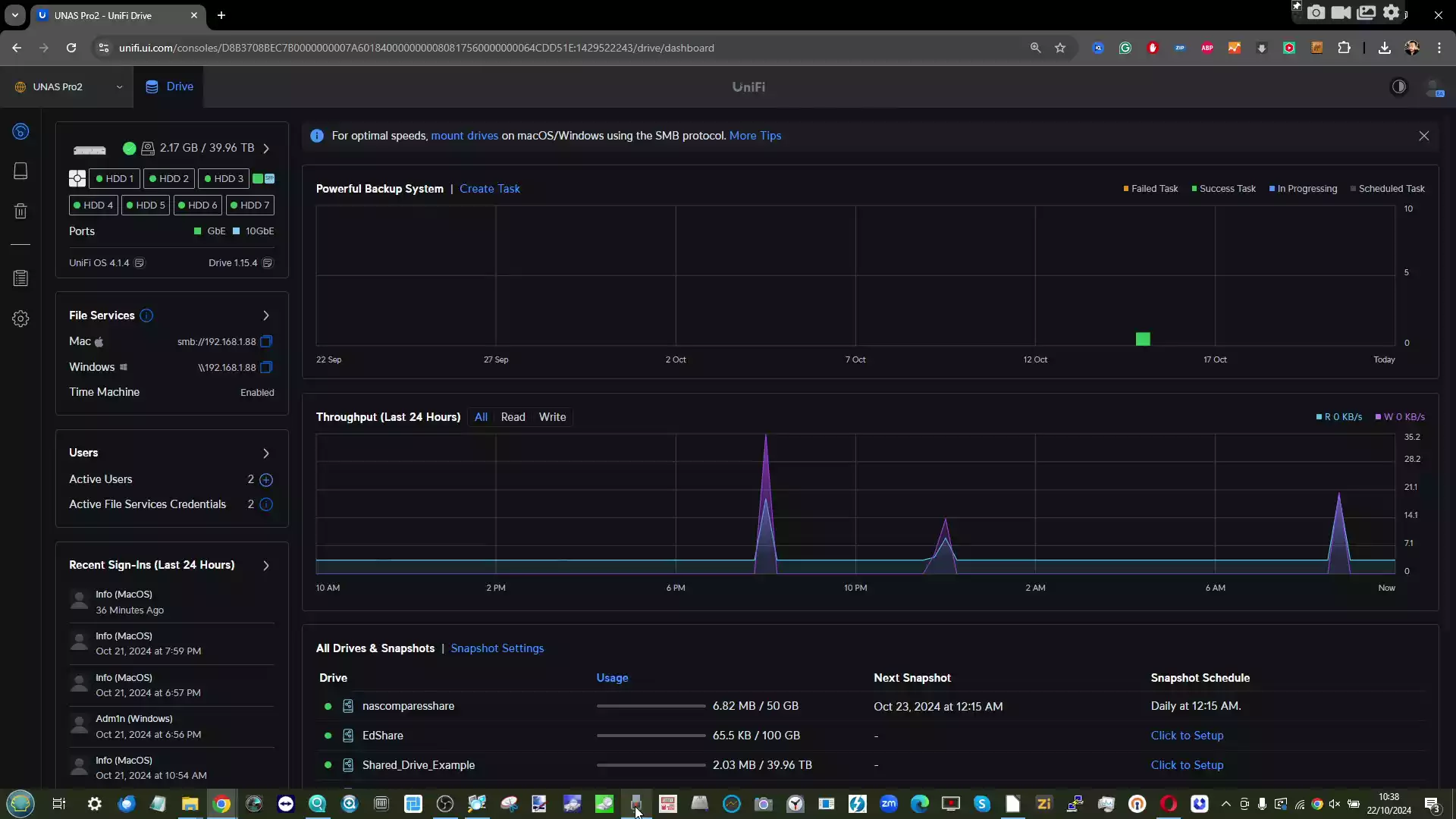
Logging into UniFi UNAS Pro and Remote Access
Accessing the UniFi UNAS Pro can be done through both local network connections and remote access via the UniFi Site Manager. The interface is designed to feel intuitive and familiar to users who have interacted with other UniFi products. For remote access, users can authenticate their credentials through the UniFi Identity application, which enhances security by providing a layer of credential verification and access control.
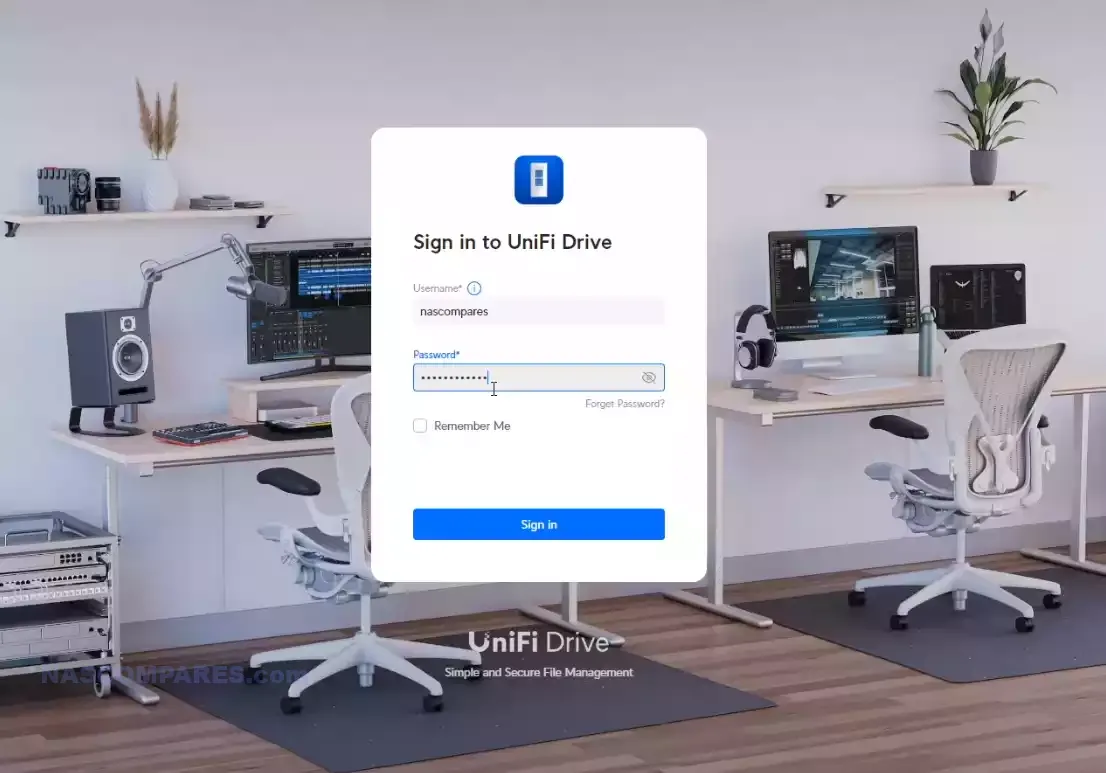
This ensures that both administrators and regular users can securely log in, regardless of whether they are on the same local network or accessing the NAS from a remote location. One of the most anticipated features is the upcoming SMB mounting tools, which will allow users to mount the drives directly to their local file manager – an extension of the ‘Identity’ application, that will allow for faster and easier local drive mounting. This addition will provide a more seamless experience for local network users, making file management significantly easier.
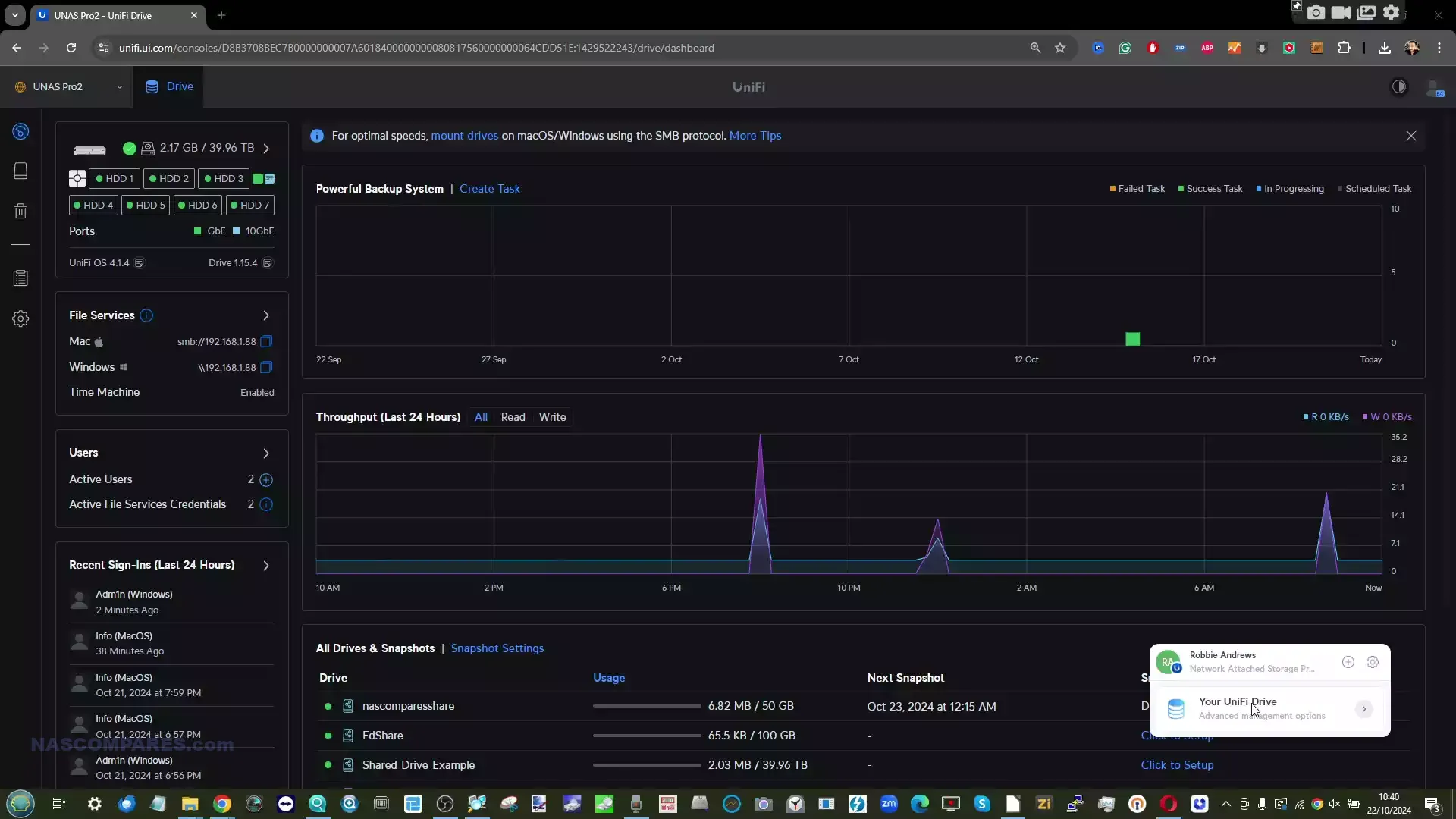
System Overview: Storage, Temperature, and Resource Utilization
Once logged in, users are presented with a dashboard that provides a comprehensive overview of system resources, storage, and temperature. The software offers real-time data on total storage usage, system temperature, and resource utilization, such as the percentage of CPU and memory currently being used. The NAS is powered by a quad-core ARM-based processor and comes with 8GB of RAM, which provides ample power for handling standard NAS tasks such as backups, file sharing, and even moderate multi-user environments.
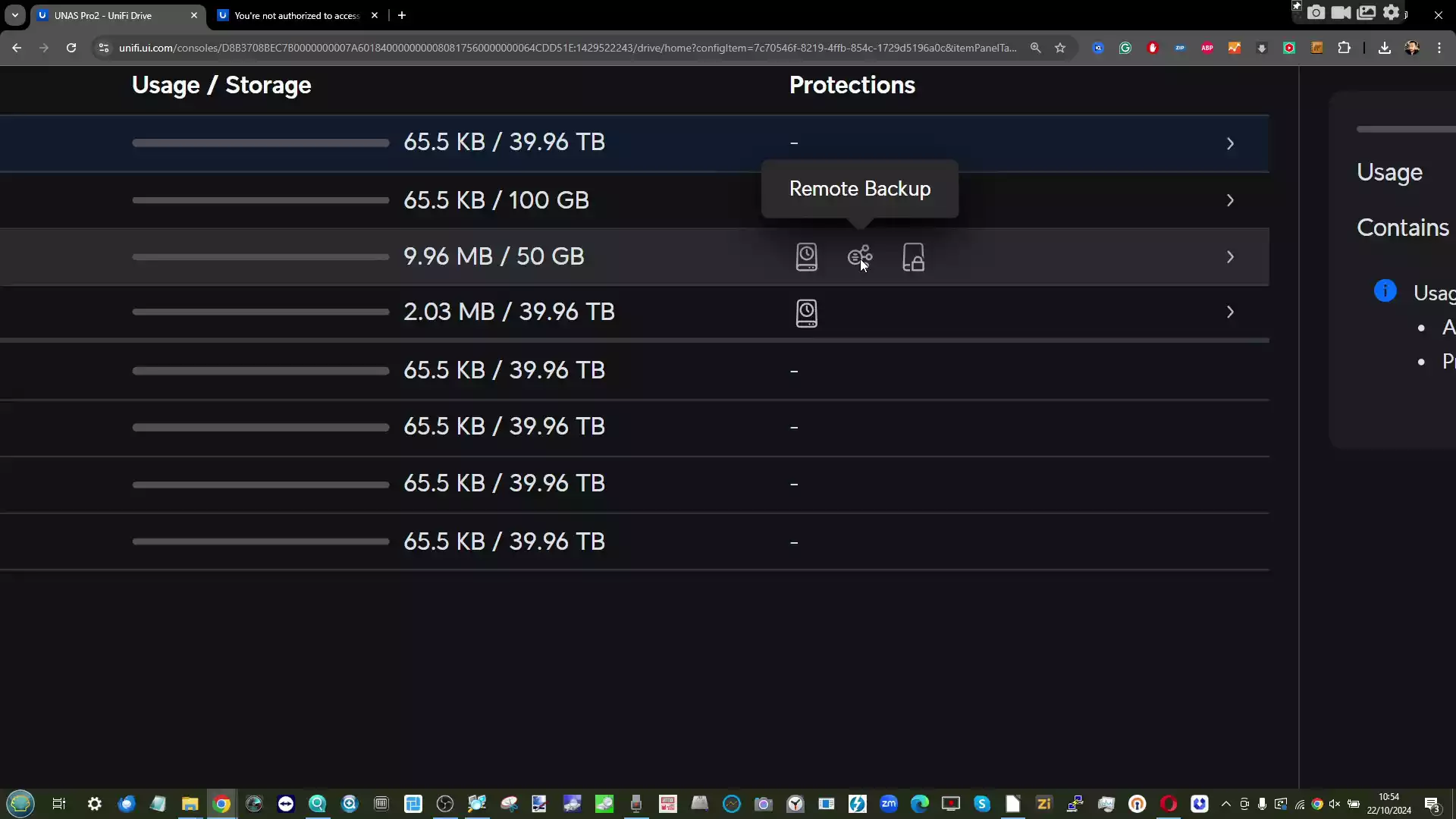
While the system temperature is shown, the current version does not yet display individual drive temperatures, although this is expected in future updates. The resource usage breakdown is clear and easy to understand, showing memory consumption, which hovered around 31% in testing. This indicates that the NAS has more than enough headroom for moderate workloads and remains responsive even during peak activity.
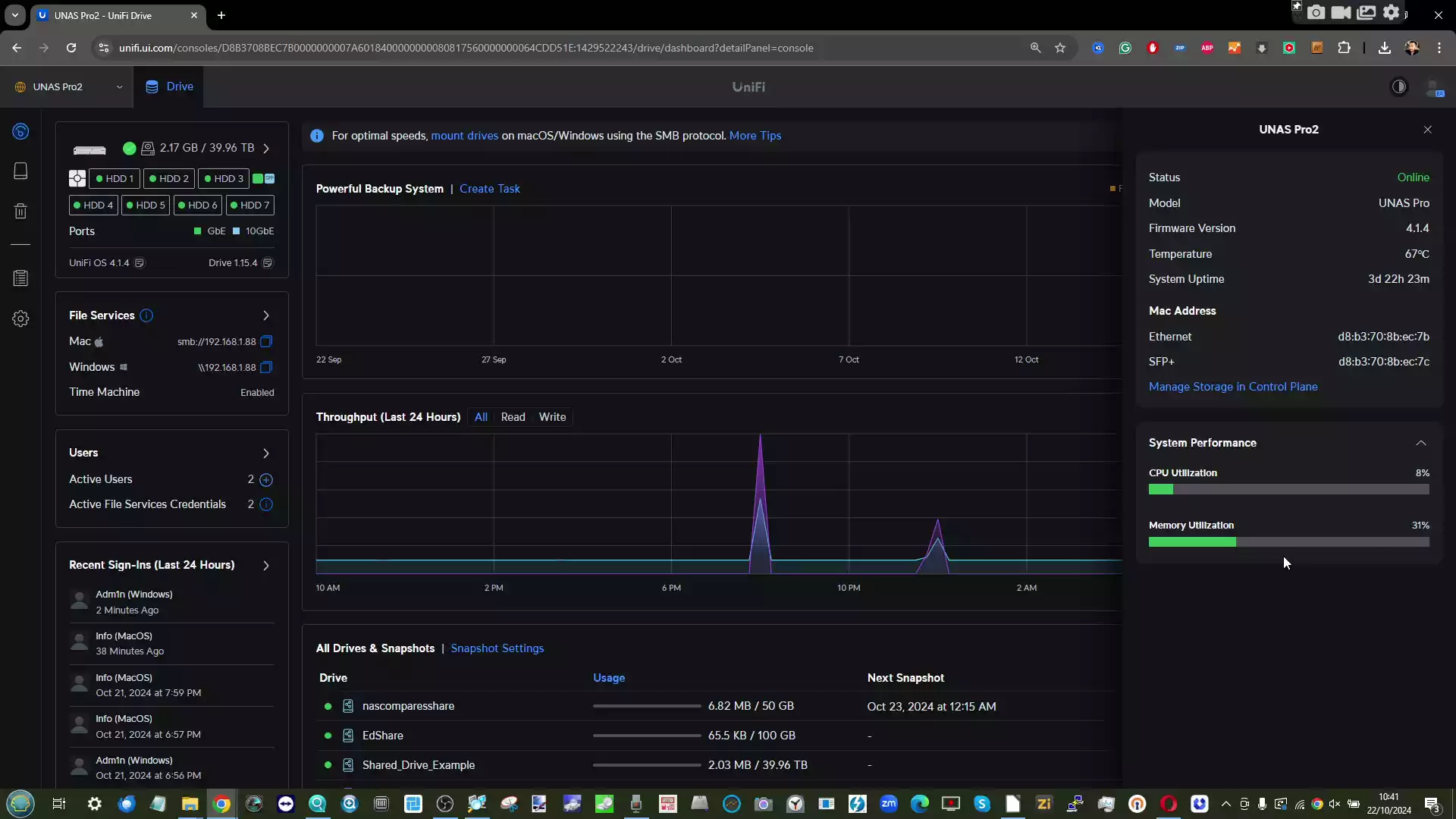
Storage Management: Drive Population and RAID Configuration
The storage management tools in the UniFi UNAS Pro are designed to accommodate a variety of setups, making it flexible enough for both beginners and seasoned NAS users. One notable feature is the ability to gradually populate the NAS with drives over time.
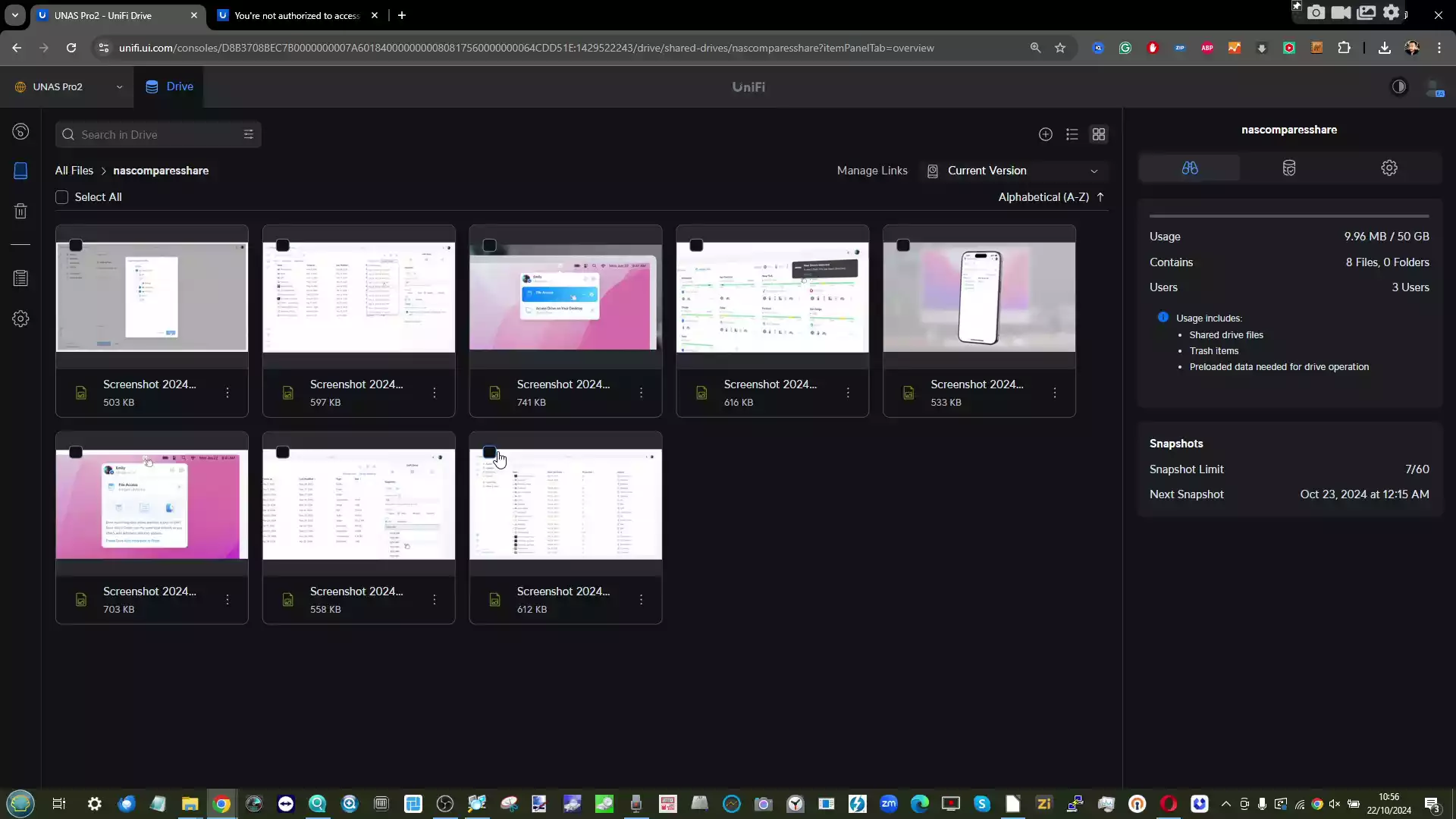
This means that users don’t have to fill all the drive bays at once and can expand their storage capacity as needed. New drives are automatically absorbed into the single storage pool, although the current system only supports a single pool, which limits more advanced multi-pool configurations.
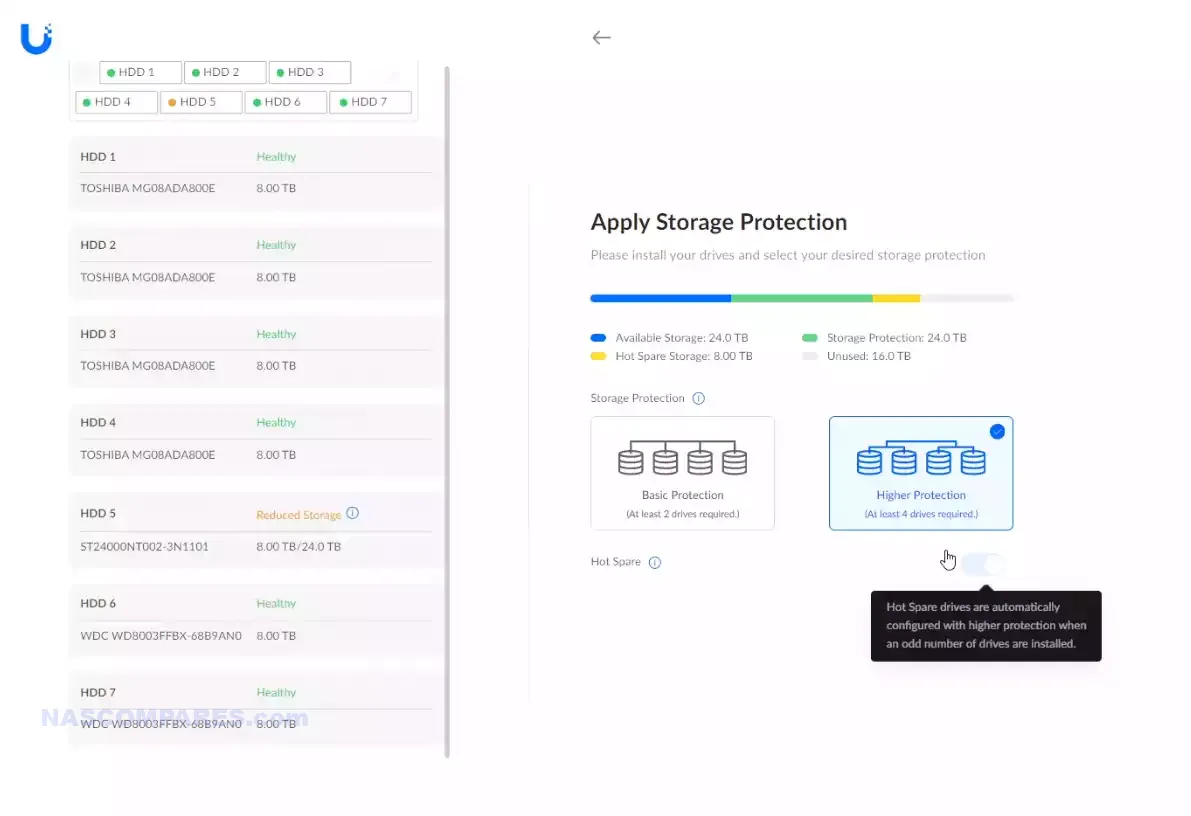
The system does support mixed drive configurations, but all drives are classified based on the smallest capacity drive in the array (AKA – you CAN use different drives, but you will lose the extra storage benefits of alternatives such as Synology Hybrid RAID SHR or Terramaster TRAID).
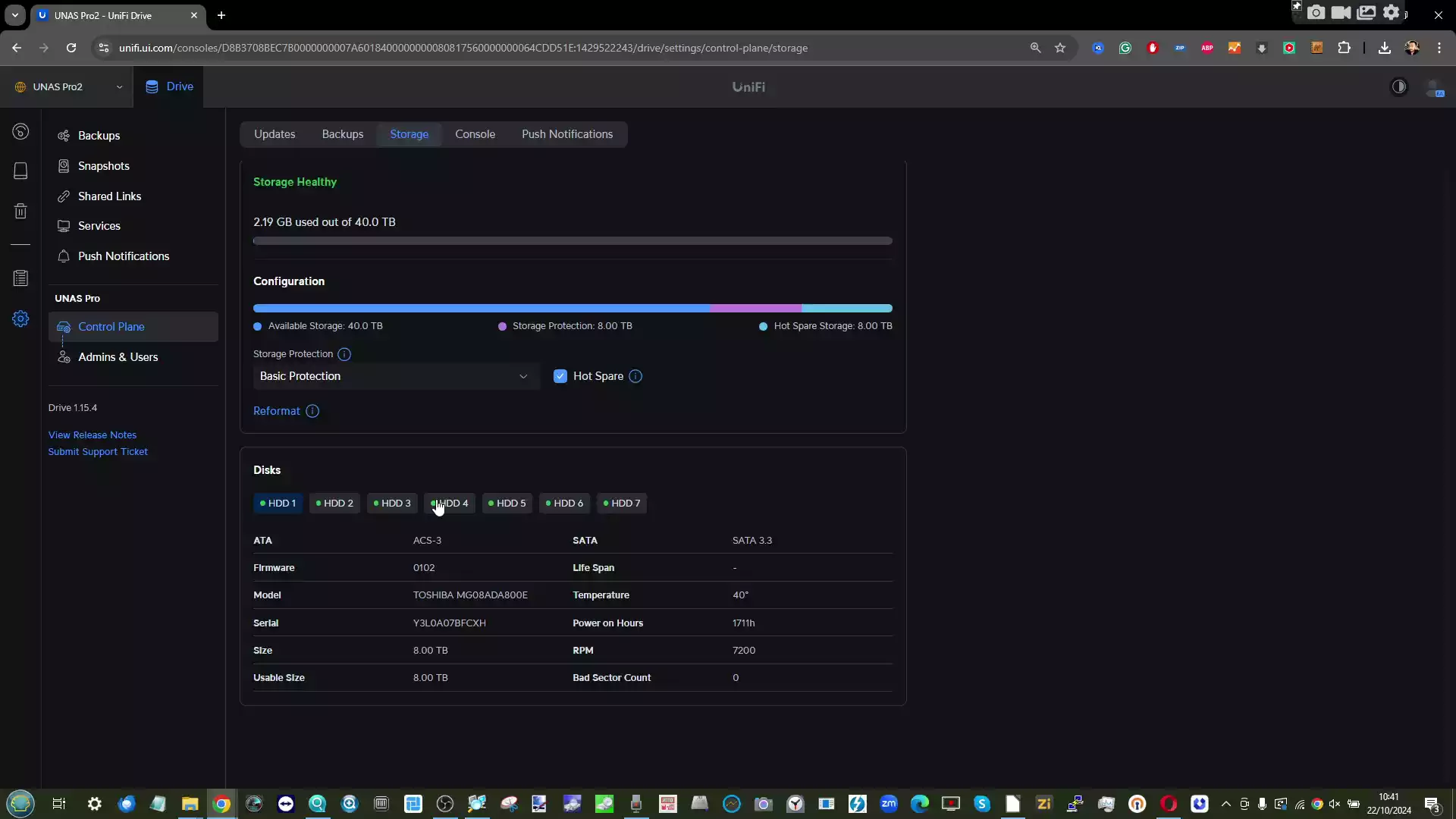
At launch, the system supports RAID 10 for data protection, which offers a good balance between redundancy and performance. However, RAID 6, which provides better redundancy at the cost of performance, is expected to be introduced in future software updates. Users can also configure a hot spare, ensuring that a spare drive is ready to automatically rebuild the array if another drive fails.
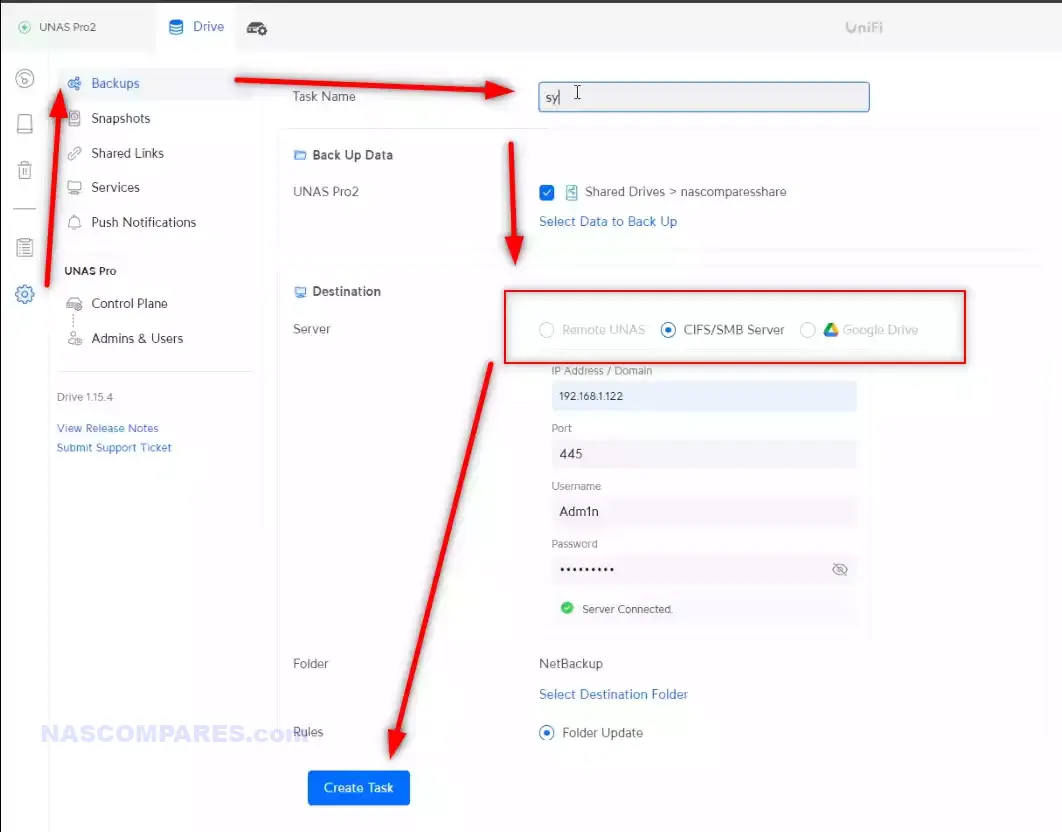
Backup Tasks: Setup and Options
UniFi UNAS Pro includes a straightforward and intuitive backup task setup process, allowing users to create both local and remote backups with minimal effort. The software supports backups to other UNAS systems within the same network or linked through the UniFi Site Manager, and it can also integrate with popular cloud storage services like Google Drive.
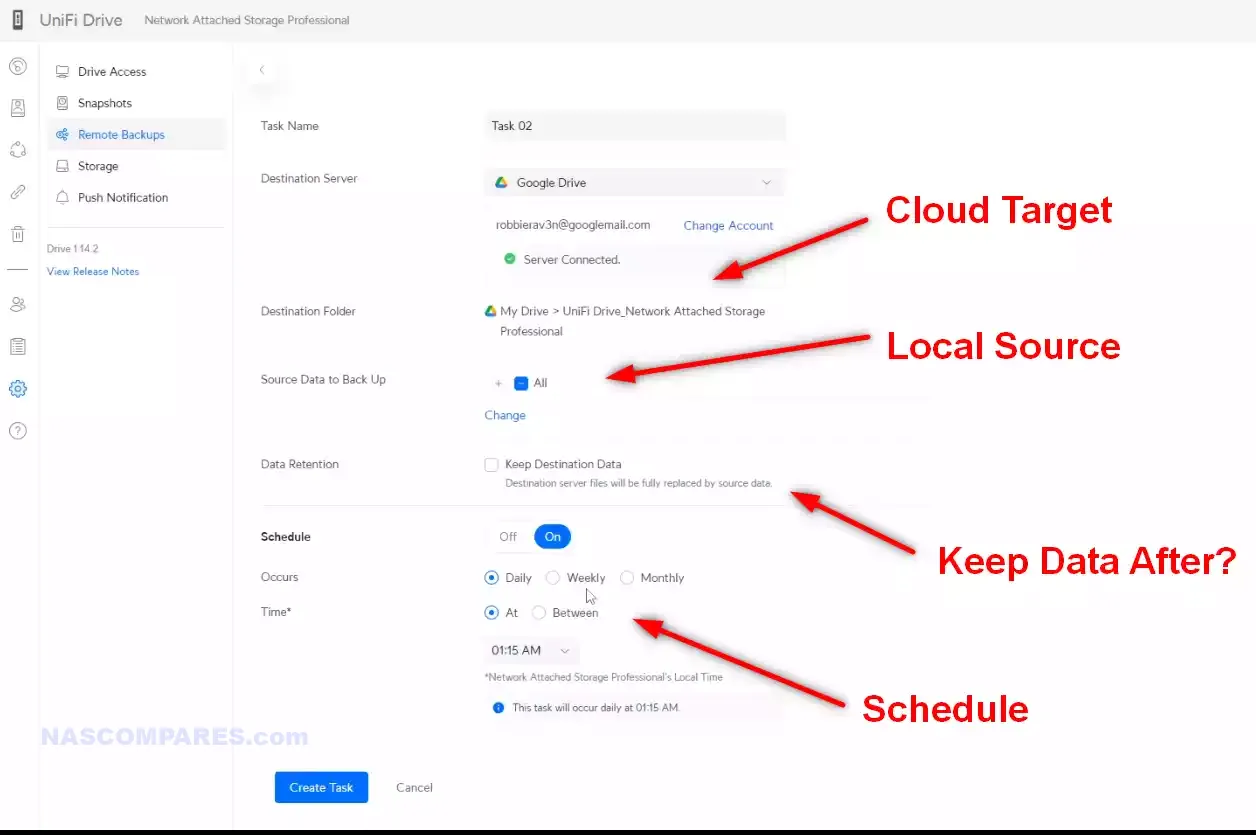
The backup system is flexible enough to allow users to schedule backups, decide whether to overwrite existing backups, or create entirely new directories for each backup session. However, the software is currently lacking advanced features like automated failure handling, where the system would retry a failed backup or send an alert. This is something that is expected to improve in future software versions. Cloud backup integration is user-friendly, leveraging QR codes for simple account linking, and users have the ability to set detailed rules for backup frequency and data retention.
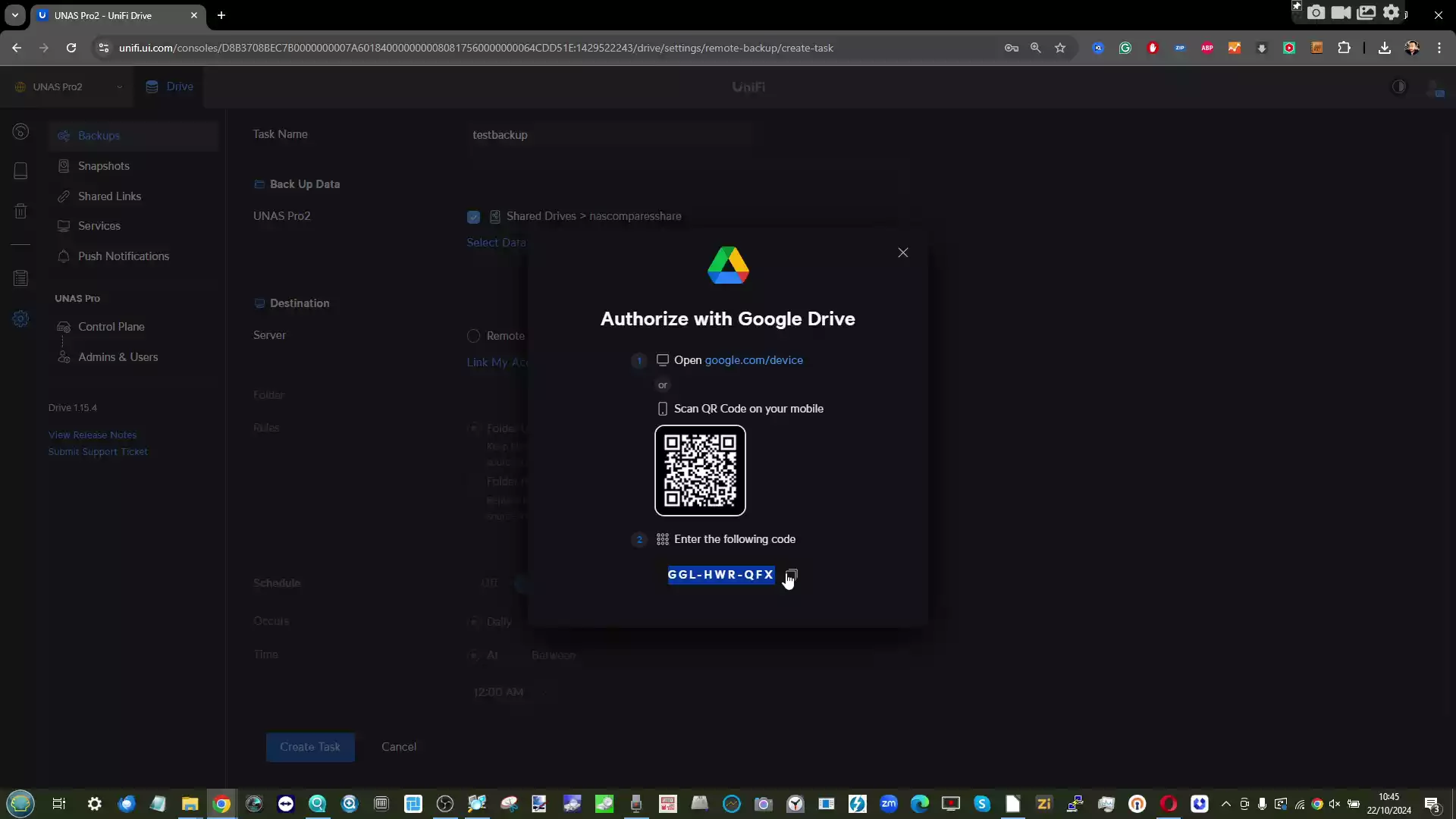
File Services: SMB, Time Machine, and Connectivity
The file-sharing capabilities of UniFi UNAS Pro are built around widely used protocols such as SMB, which ensures compatibility with Windows environments, and Time Machine, which offers seamless integration with macOS for backups. Users can access their files via local network connections or remotely through a variety of interfaces provided by the system.
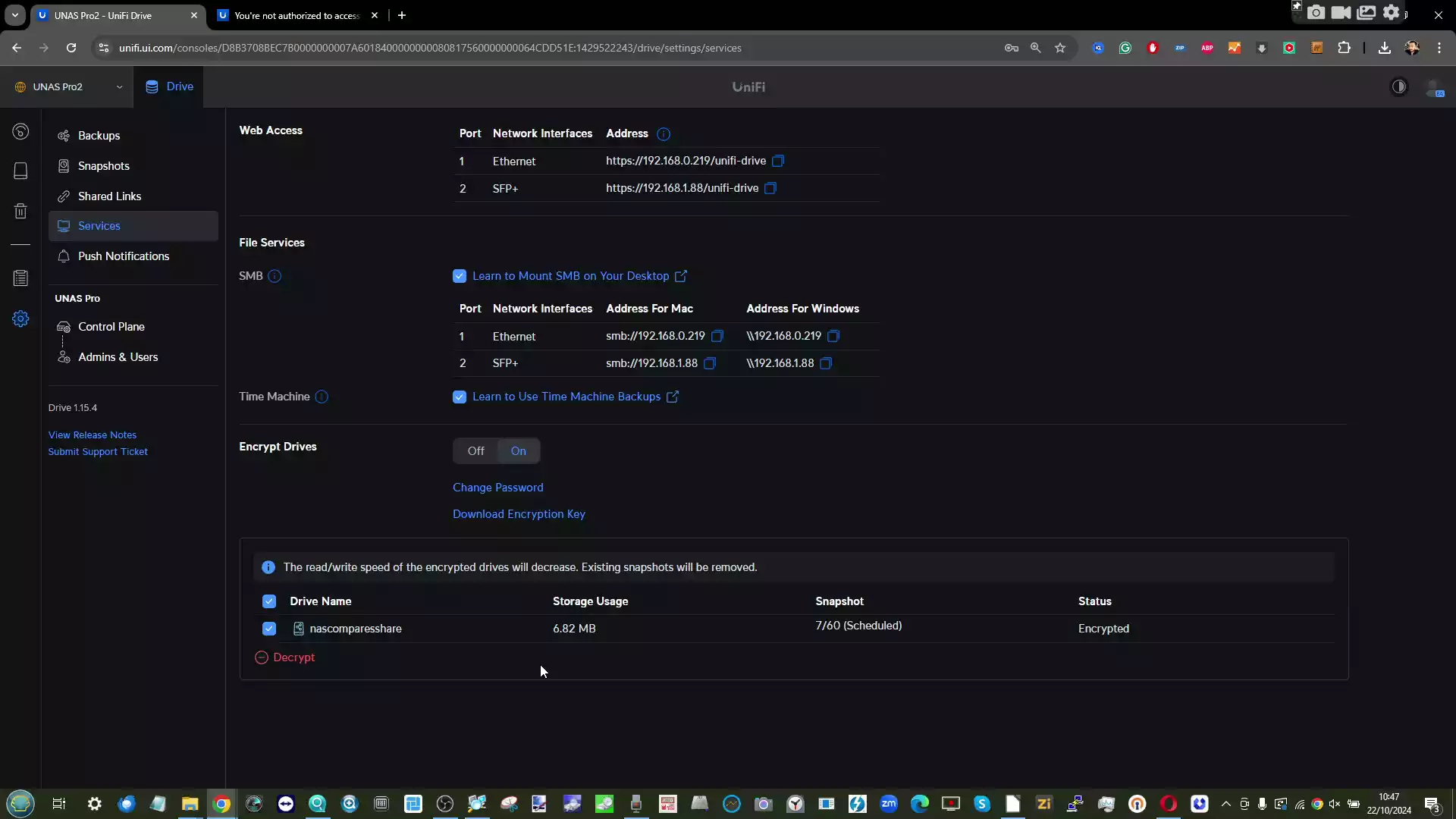
The NAS supports both 10G SFP and traditional copper-based Ethernet connections, providing high-speed local access, which is ideal for demanding workflows like video editing or large-scale file transfers.
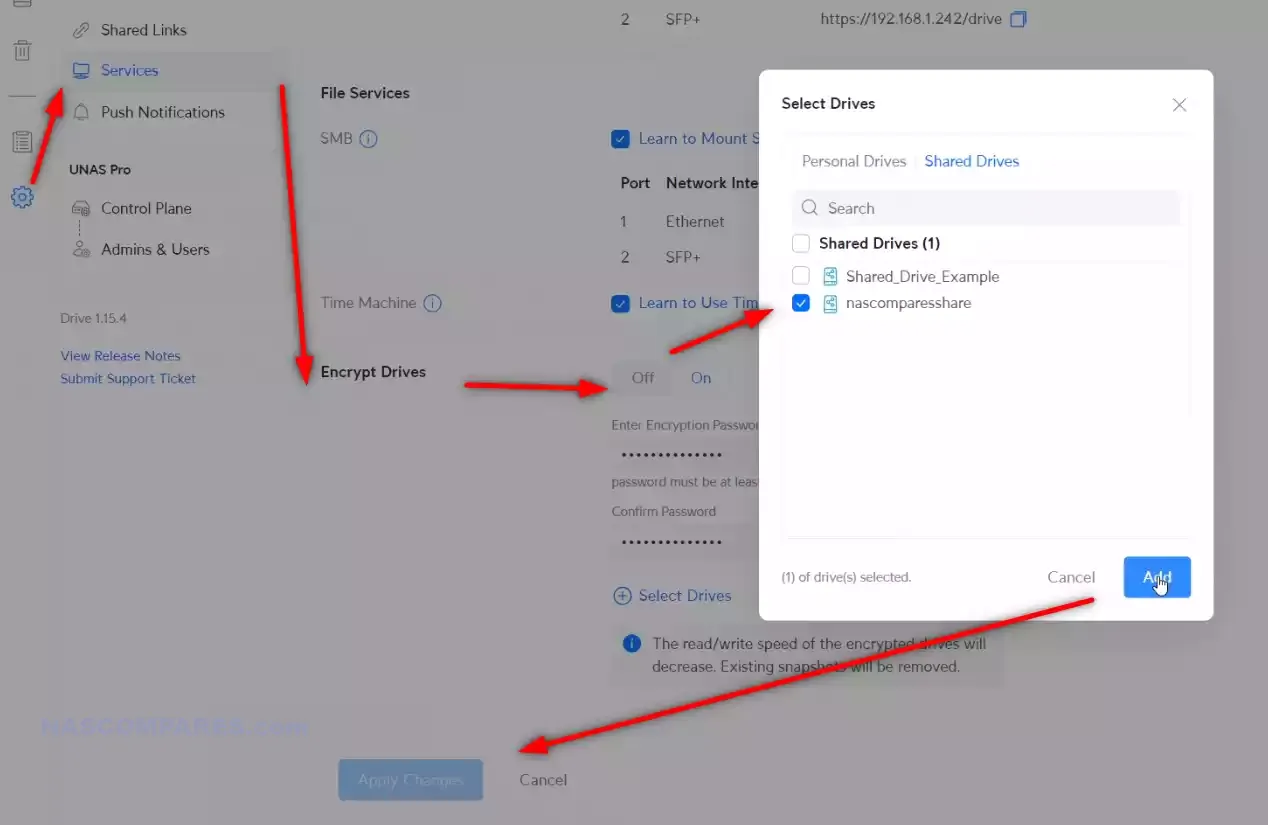
In addition to these standard file services, the software allows for encrypted drives, which can be locked and unlocked as needed. These encrypted drives provide an extra layer of security, especially for sensitive data, by ensuring that data remains inaccessible during system reboots or maintenance.
User Management: Roles and Permissions
The user management system within the UniFi UNAS Pro software is both flexible and secure, offering administrators the ability to create both local and remote users with varying access levels. Admins can easily create different roles and assign them to users, providing granular control over which storage areas and features each user can access.
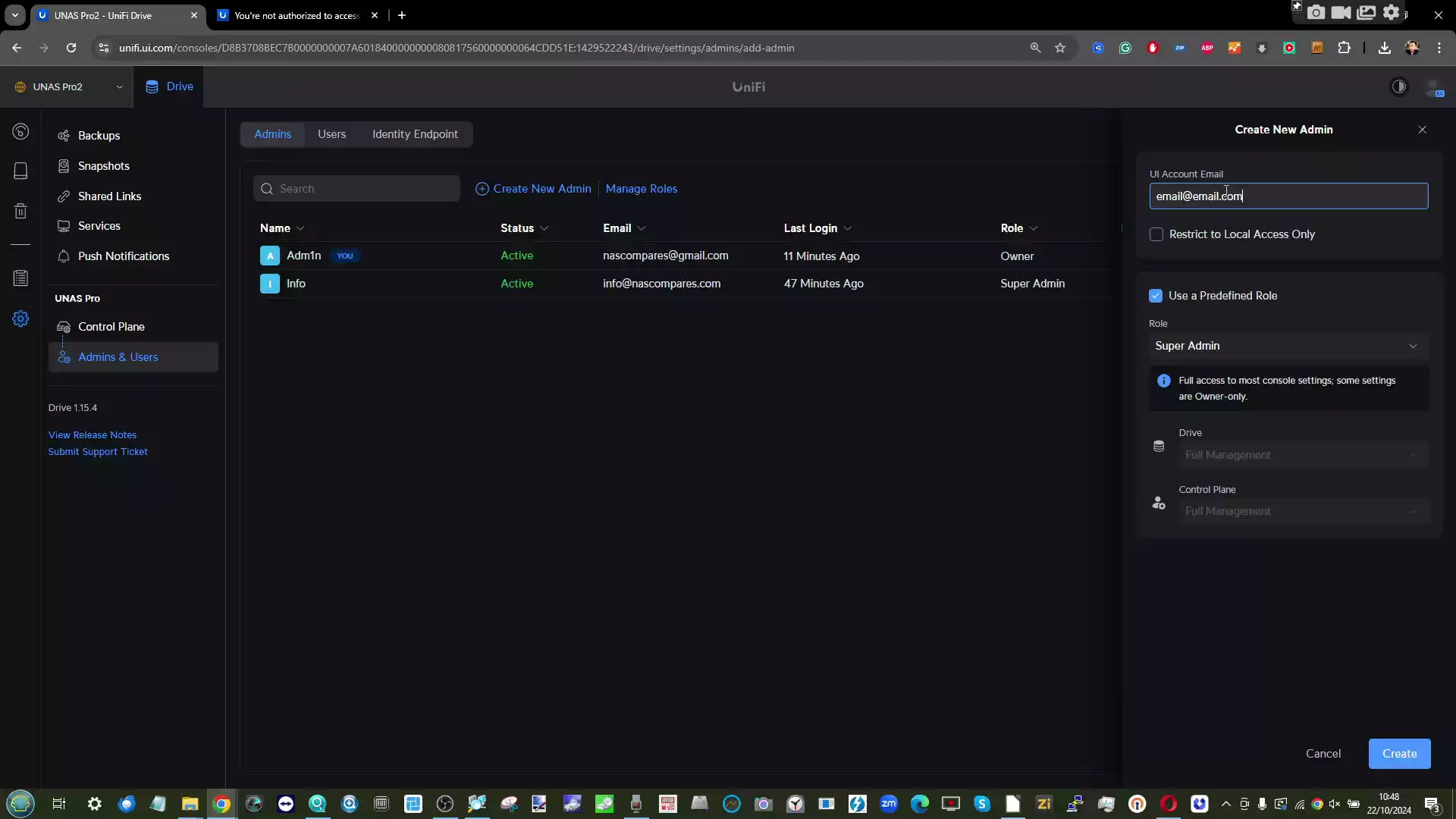
For instance, it is possible to create a user with read-only access to specific drives or folders while granting full access to others. Integration with UniFi Identity enables more advanced features, such as role-based access control and multi-factor authentication.
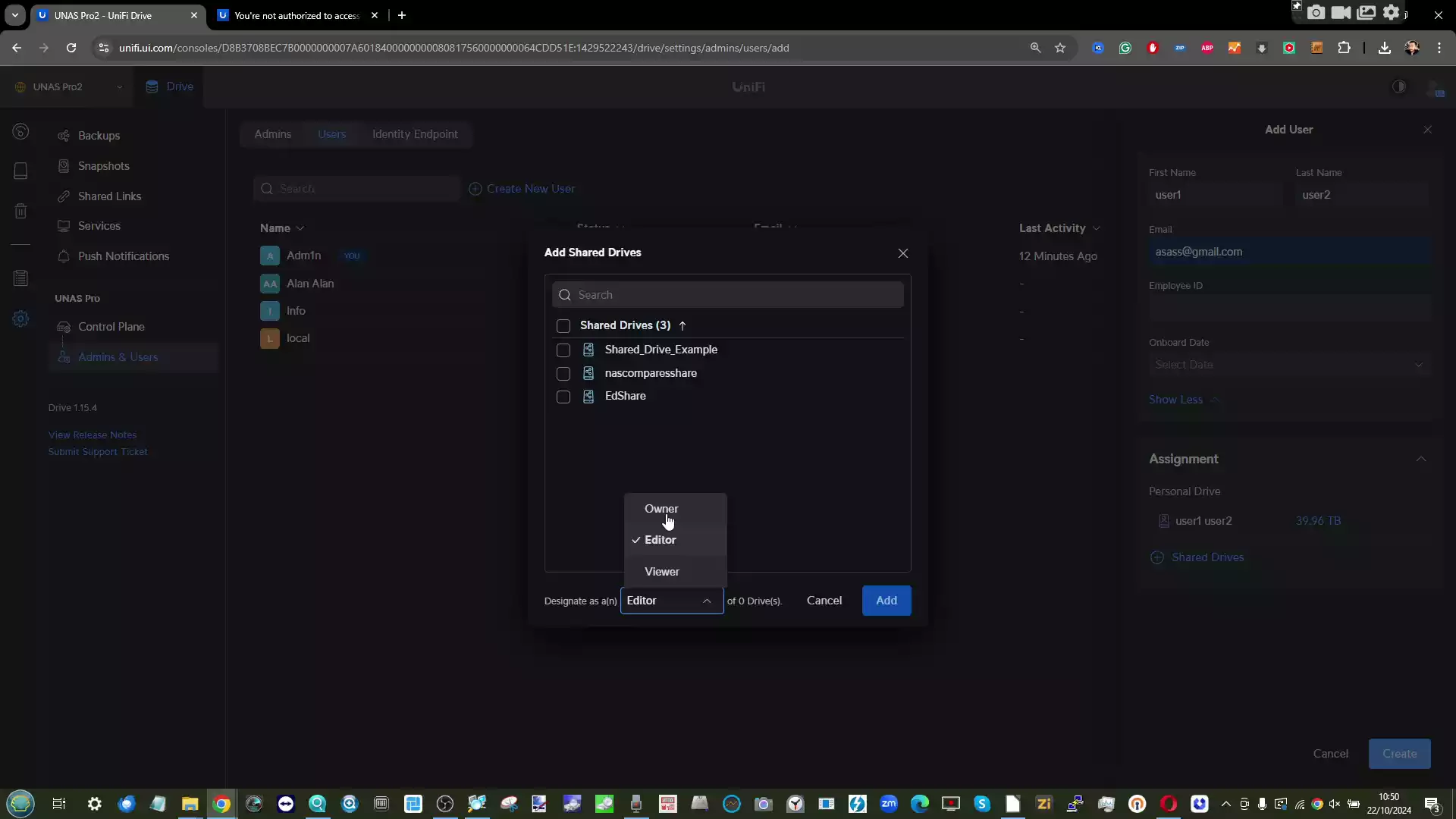
For organizations, this system is invaluable as it allows each user to have a dedicated storage area, with the ability to assign access rights to shared folders. This makes it particularly suitable for businesses where different departments or teams may need different levels of access to shared resources.
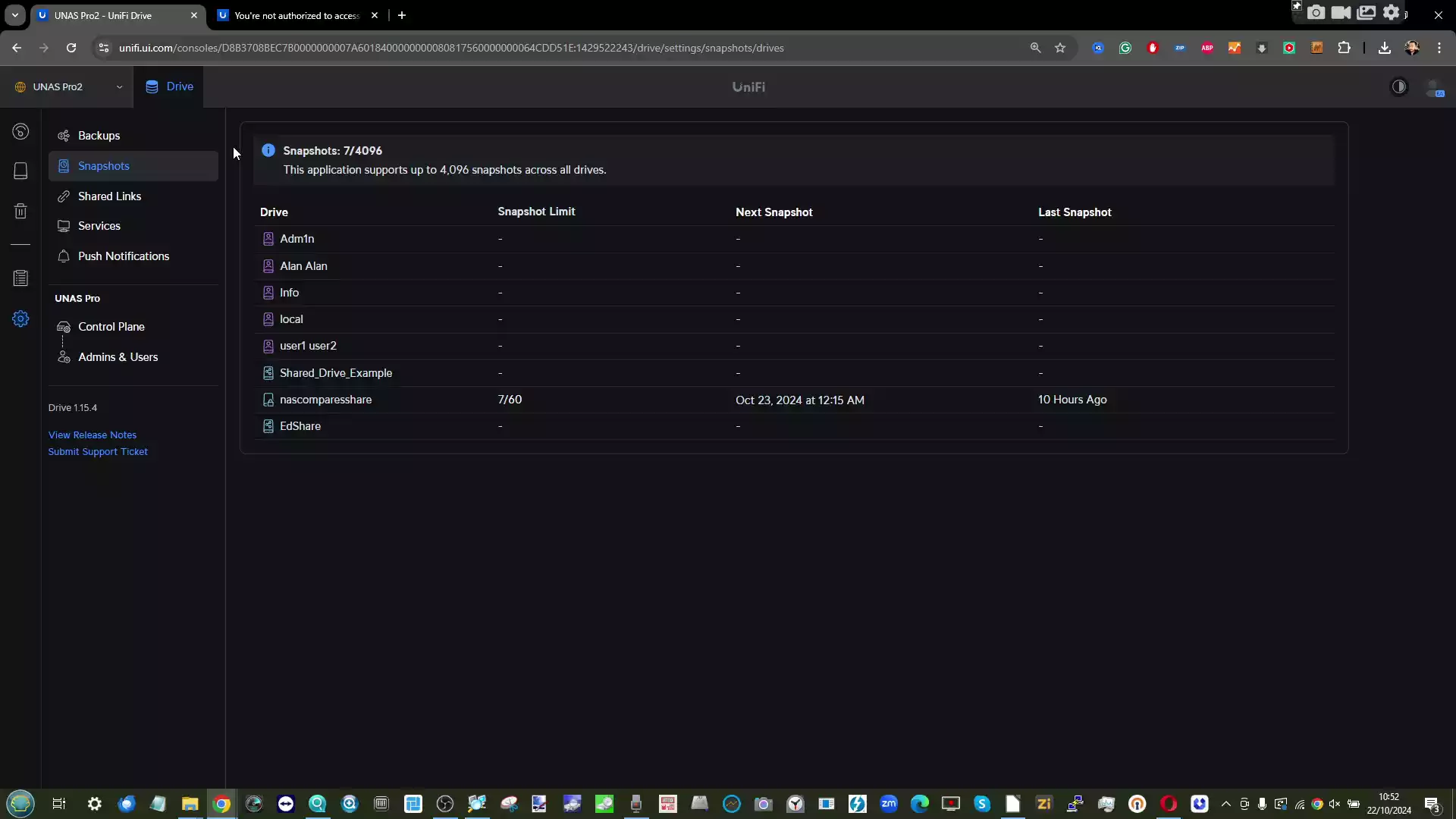
Snapshots are a useful feature in the UniFi UNAS Pro software, providing a way to restore previous versions of files or entire folders. However, snapshots are not a true backup solution; they are better described as a tool for turning back time on specific data. One limitation of the snapshot system is that if a snapshot in the middle of a series is deleted, all subsequent snapshots become invalid.
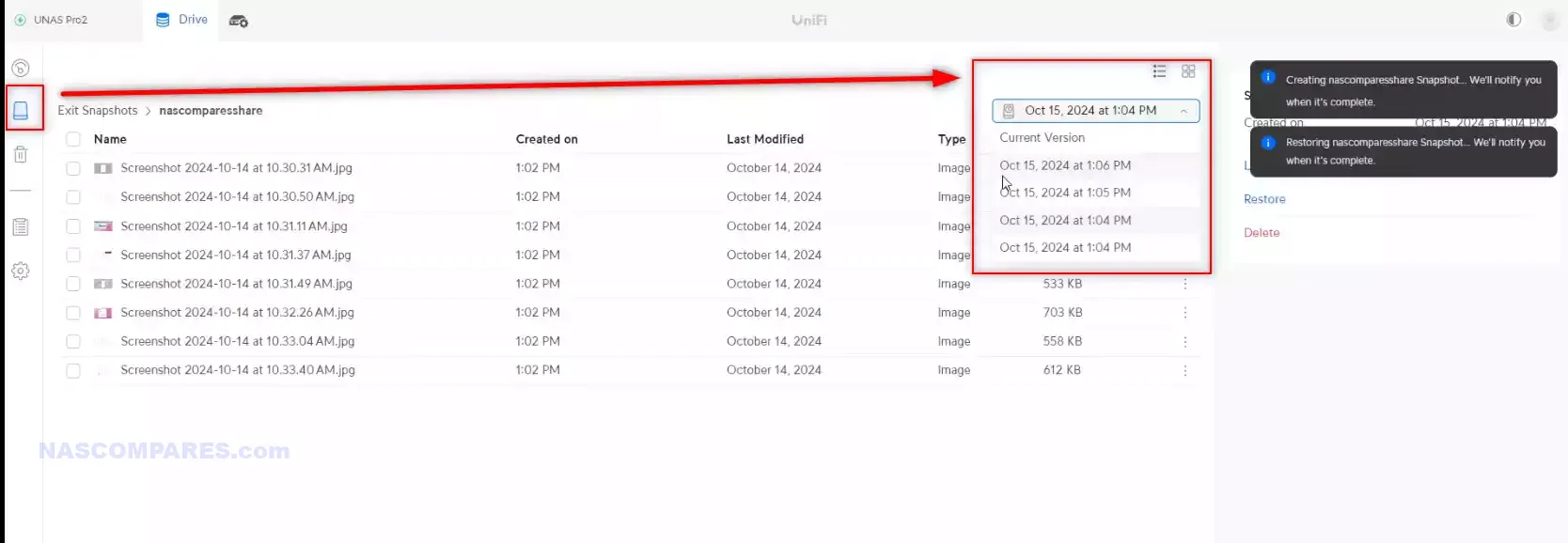
This can create challenges when managing long-term data versions, so careful management of snapshots is essential. Creating and managing shared folders is a straightforward process. Admins can easily set up new shared folders, assign users, and configure storage limits. The system also supports share links, which allow users to share files and folders with external users through expiring links or password-protected URLs. These features are critical for users needing to collaborate or share large amounts of data with others outside their immediate organization.
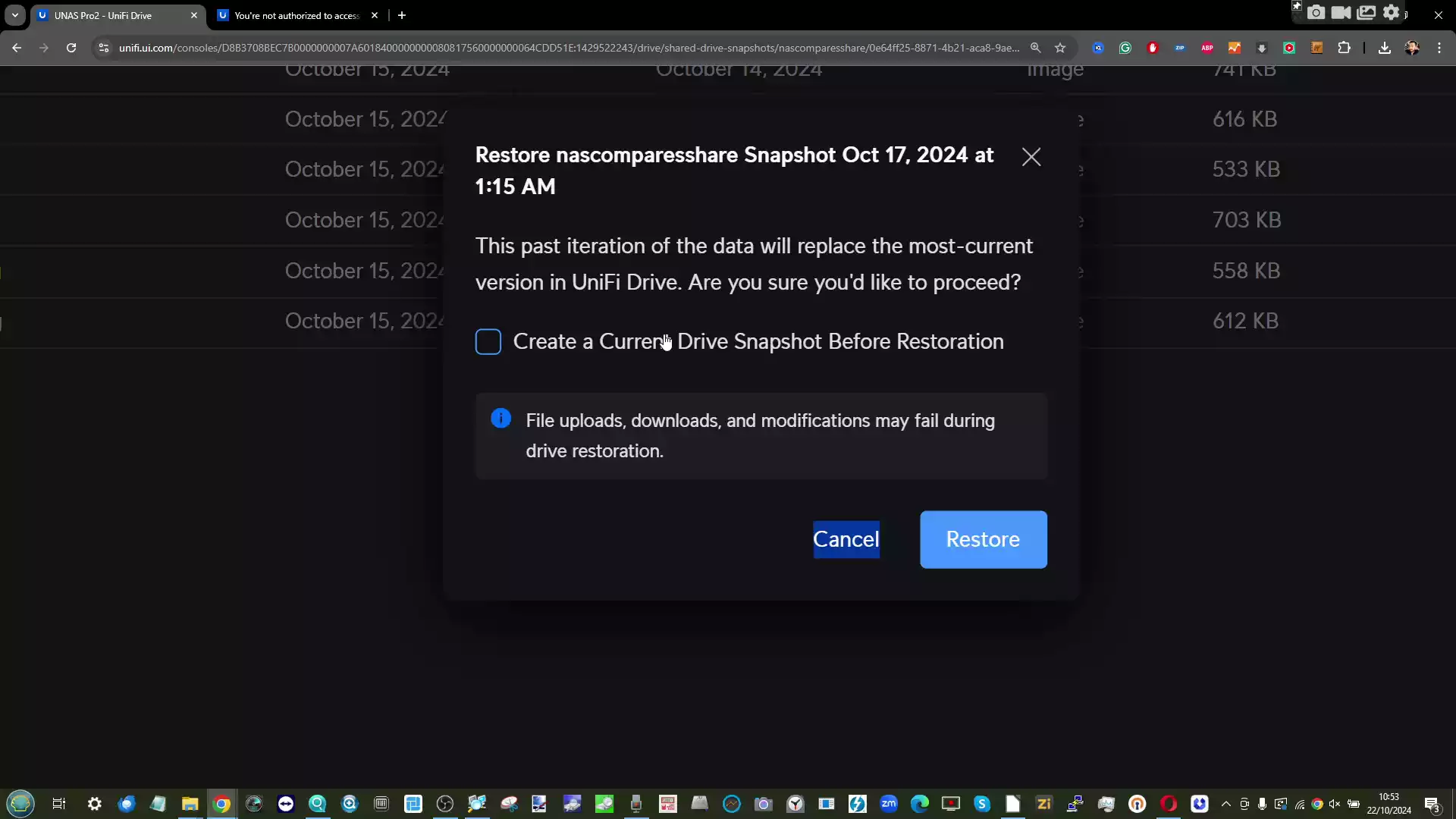
System Responsiveness and Performance
Despite its relatively simple design, the UniFi UNAS Pro software is responsive and efficient, even under load. During testing, the system remained responsive while accessed remotely over a 100 Mbps connection, which is far from the fastest available bandwidth. This is a testament to the system’s resource management, where memory usage generally remains around 31% of the total 8GB. The software is capable of intelligently managing resources, allowing it to keep performance smooth even during periods of high demand. This level of responsiveness is particularly important for users accessing the system remotely or those relying on it for critical business operations, as it ensures that the system remains functional even when bandwidth is limited.
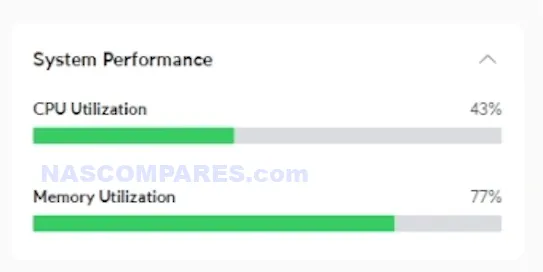
Settings and System Configuration
The settings and system configuration options within UniFi UNAS Pro are comprehensive, offering everything from backup management to network configuration. One standout feature is the ability to schedule system configuration backups to UniFi’s cloud platform. This ensures that users can quickly restore system settings, user configurations, and shared folder structures in the event of system failure or data loss.
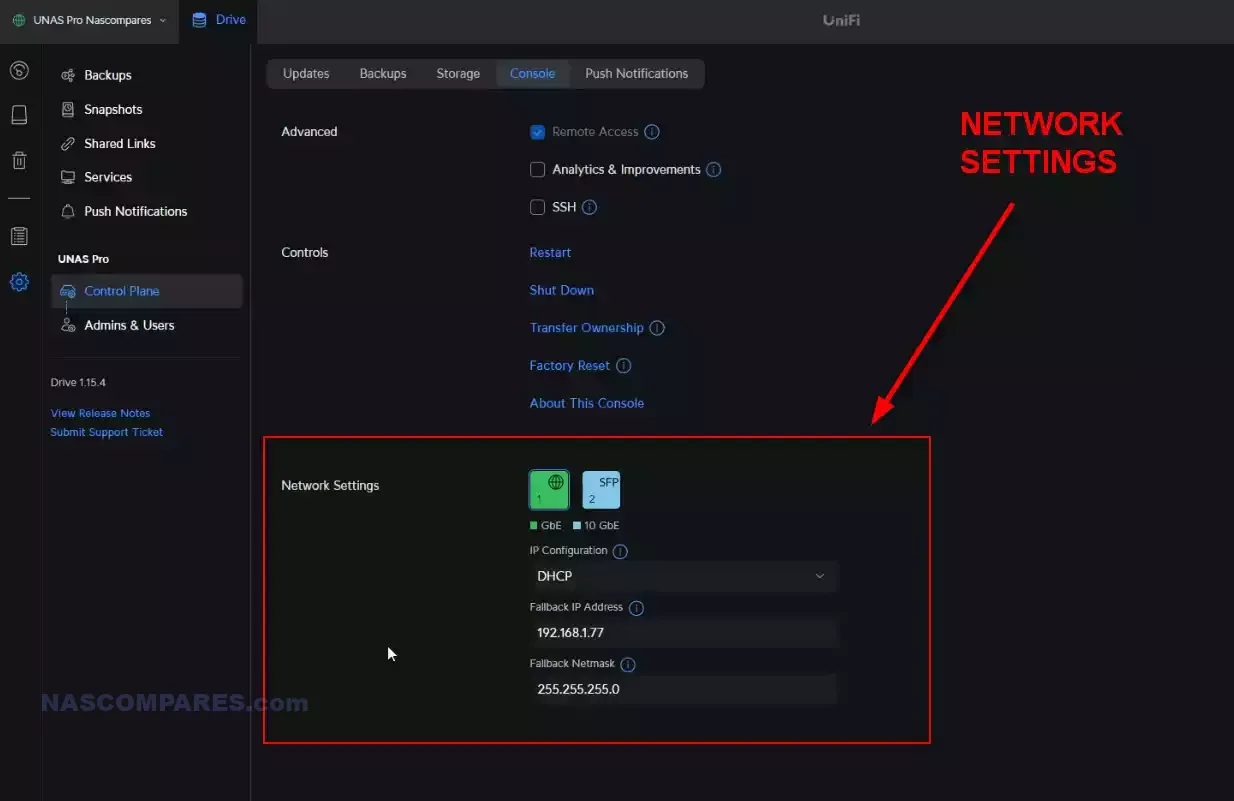
The system also allows for local backups, which can be restored when necessary. Console settings allow users to adjust basic parameters like LED behavior and display options, but more advanced features like hard drive hibernation and scheduled power management are still absent. Future updates are expected to introduce these features, making the system more competitive with established platforms like Synology and QNAP.
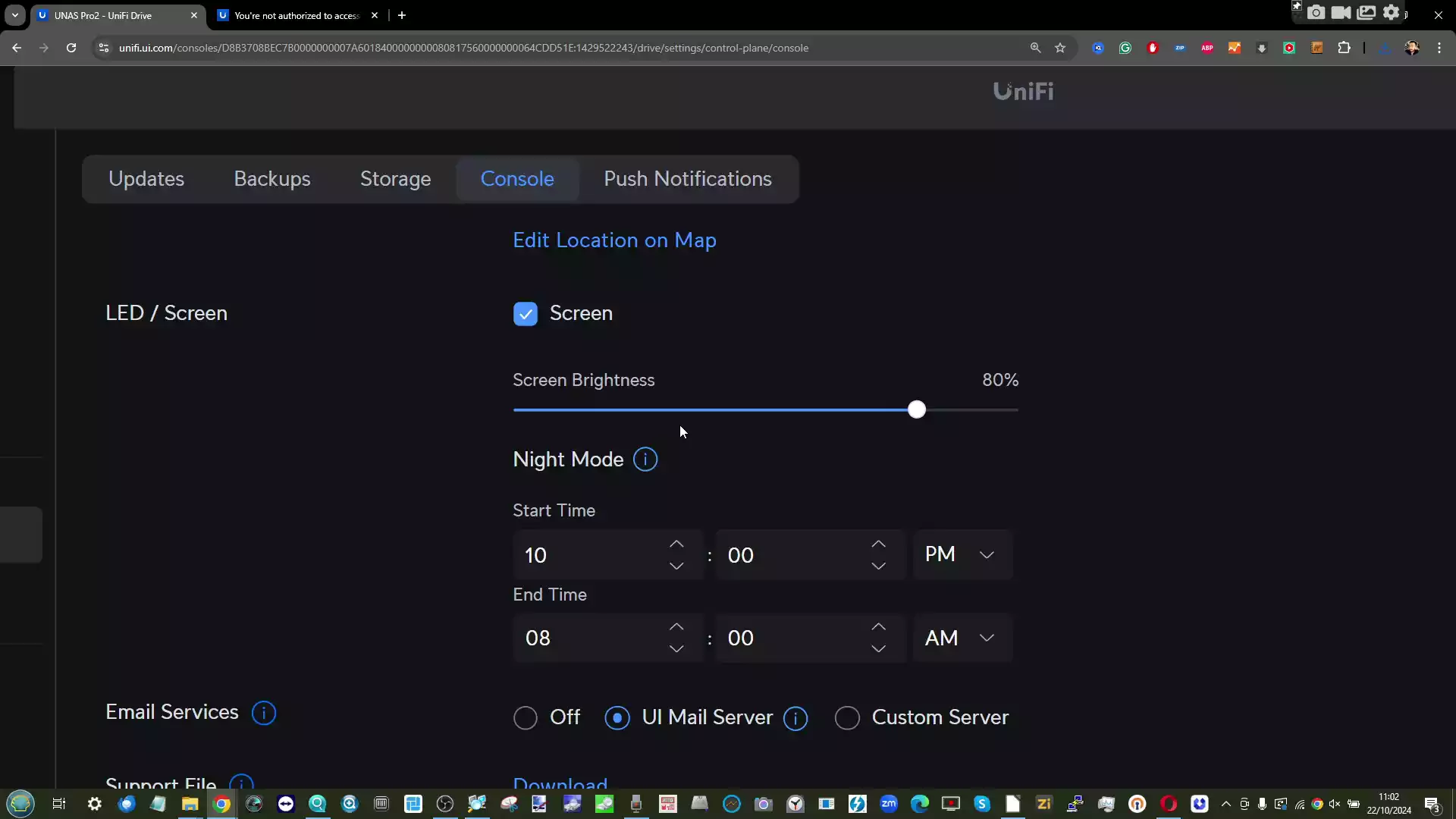
Network Configuration and Final Thoughts
The network configuration options in UniFi UNAS Pro are somewhat limited compared to more advanced NAS platforms. While users can adjust settings for individual network ports, features like jumbo frame control and MTU adjustments are currently missing. This may not be a significant issue for most users, but those with more demanding network setups may find these omissions limiting. Overall, UniFi UNAS Pro presents a compelling option for users already invested in the UniFi ecosystem. While it lacks some of the advanced features found in Synology and QNAP systems, it is clear that the platform is evolving rapidly. As Ubiquiti continues to develop the software, users can expect additional functionality, such as container deployment, deeper integration with UniFi Protect, and better file-sharing tools. For those looking for a NAS solution that integrates seamlessly with their UniFi environment, the UNAS Pro is a promising choice with plenty of room for growth.
Feature Comparison Table: UniFi UNAS Pro vs Synology and QNAP
| Feature | UniFi UNAS Pro | Synology NAS | QNAP NAS |
|---|---|---|---|
| SMB Support | Yes | Yes | Yes |
| Time Machine Support | Yes | Yes | Yes |
| RAID 10 | Yes | Yes | Yes |
| RAID 6 | Not yet (coming) | Yes | Yes |
| Hot Spare Support | Yes | Yes | Yes |
| Snapshots | Yes | Yes | Yes |
| Cloud Backup Integration | Yes (Google Drive) | Yes (Google, Dropbox and more) | Yes (Google, Dropbox and more) |
| Encrypted Drives | Yes | Yes | Yes |
| User Management | Yes (Basic) | Yes (Advanced) | Yes (Advanced) |
| Role-Based Access Control (RBAC) | Yes (Basic) | Yes | Yes |
| Local Sync Client Tools | Not yet | Yes | Yes |
| iSCSI Support | No | Yes | Yes |
| NFS Support | Yes (ish), not true iSCSI etc | Yes | Yes |
| Containers/Docker | No | Yes | Yes |
| 3rd Party Remote Access (e.g., Tailscale) | No | Yes | Yes |
| Multimedia Tools (e.g., Plex) | No | Yes | Yes |
| CloudSync | Yes | Yes | Yes |
| Windows OS Backup | No | Yes (Active Backup) | Yes (NetBak Replicator) |
| App Store and Plugins | No | Yes | Yes |
This table provides a comprehensive comparison of UniFi UNAS Pro’s software features alongside those offered by Synology and QNAP, highlighting where UniFi’s NAS platform currently stands in relation to the competition. The missing features, such as iSCSI, NFS, and containerization, indicate areas for future development.
Why is a UniFi NAS a big deal?
It’s a good question. When it comes to turnkey, ready-to-deploy NAS systems for enthusiasts and businesses, there are already some very well-experienced and established providers in the market. Why is it that Ubiquiti and UniFi think they can bring something new into this already well-fleshed-out solutions game? That single ecosystem advantage. That is pretty much what UniFi is all about. UniFi, as the name suggests, is about the unification of all of the devices in your network, all being managed, controlled, and securely gated by the UniFi network controller. The terminology has changed a few times in recent years, but the end result is the same—having your network equipment, wireless connectivity, surveillance systems, and security all managed within a single one-party ecosystem. With NAS products and private servers growing ever more popular, many long-established UniFi users have had to inject a third-party NAS solution from the likes of Synology or QNAP into this clean ecosystem. This means bringing parallel software UIs and UXs into the equation, as well as increasing the attack surface and vectors that managing multiple security updates across the board can introduce.

Equally, UniFi has an exceptionally well-established history for its network and internet security services, combined with an increasing number of their solutions arriving with storage services in place already. Systems like the UNVR series and the UniFi Dream Machine systems all arrive with SATA storage capabilities included, and some more hands-on users have gone ahead and soft-modded UniFi Protect surveillance systems into having a modicum of NAS ability. It doesn’t take much searching online to see that there has been a demand for a first-party network-attached storage solution by UniFi users for an exceptionally long time. Although they have clearly taken their time on it, is this the NAS system that users have been waiting for?

UniFi UNAS Pro Review – Quick Conclusion
I keep coming back to two words for the UniFi UNAS Pro—fundamentals and consistency. UniFi has clearly focused on making this system a strong addition to their ecosystem, prioritizing the essential storage needs of a NAS. They’ve succeeded in this, but comparisons with long-established competitors are inevitable. While solid, reliable, and stable, the UniFi UNAS Pro will take time to be competitive on the software front. If you’re deeply invested in the UniFi ecosystem, you’ll appreciate its ease of use and integration. However, outside of a UniFi network, it may feel feature-light compared to alternatives. The pricing is competitive for a launch product at $499, and while it’s not the best NAS on the market, it’s the most user-friendly and UniFi-ready. It will likely satisfy many users’ needs. I can certainly see this being integrated into existing UniFi networks as a 2nd stage backup alongside their already existing 3rd party NAS solution, with the potential to graduating to their primary storage as Ubiquiti continue to evolve this platform above and beyond the fundamentals their have nailed down in the UNAS Pro system.
Where to Buy a Product





![]()
![]()

VISIT RETAILER ➤






![]()
![]()

VISIT RETAILER ➤
🔒 Join Inner Circle
Get an alert every time something gets added to this specific article!
This description contains links to Amazon. These links will take you to some of the products mentioned in today's content. As an Amazon Associate, I earn from qualifying purchases. Visit the NASCompares Deal Finder to find the best place to buy this device in your region, based on Service, Support and Reputation - Just Search for your NAS Drive in the Box Below
Need Advice on Data Storage from an Expert?
Finally, for free advice about your setup, just leave a message in the comments below here at NASCompares.com and we will get back to you. Need Help?
Where possible (and where appropriate) please provide as much information about your requirements, as then I can arrange the best answer and solution to your needs. Do not worry about your e-mail address being required, it will NOT be used in a mailing list and will NOT be used in any way other than to respond to your enquiry.
Need Help?
Where possible (and where appropriate) please provide as much information about your requirements, as then I can arrange the best answer and solution to your needs. Do not worry about your e-mail address being required, it will NOT be used in a mailing list and will NOT be used in any way other than to respond to your enquiry.

|
 |
UGREEN iDX6011 Pro NAS Review
Beelink ME PRO NAS Review
UGREEN iDX6011 Pro - TESTING THE AI (What Can it ACTUALLY Do?)
OWC TB5 2x 10GbE Dock, UGREEN NAS Surveillance Software, AceMagic Retro PCs, Gl.iNet Comet 5G @CES
What IS the Digiera OmniCore NAS? Is it Worth $599?
New UGREEN NAS Expansion, DXP4800 PRO NAS and eGPU Revealed
Access content via Patreon or KO-FI
Discover more from NAS Compares
Subscribe to get the latest posts sent to your email.


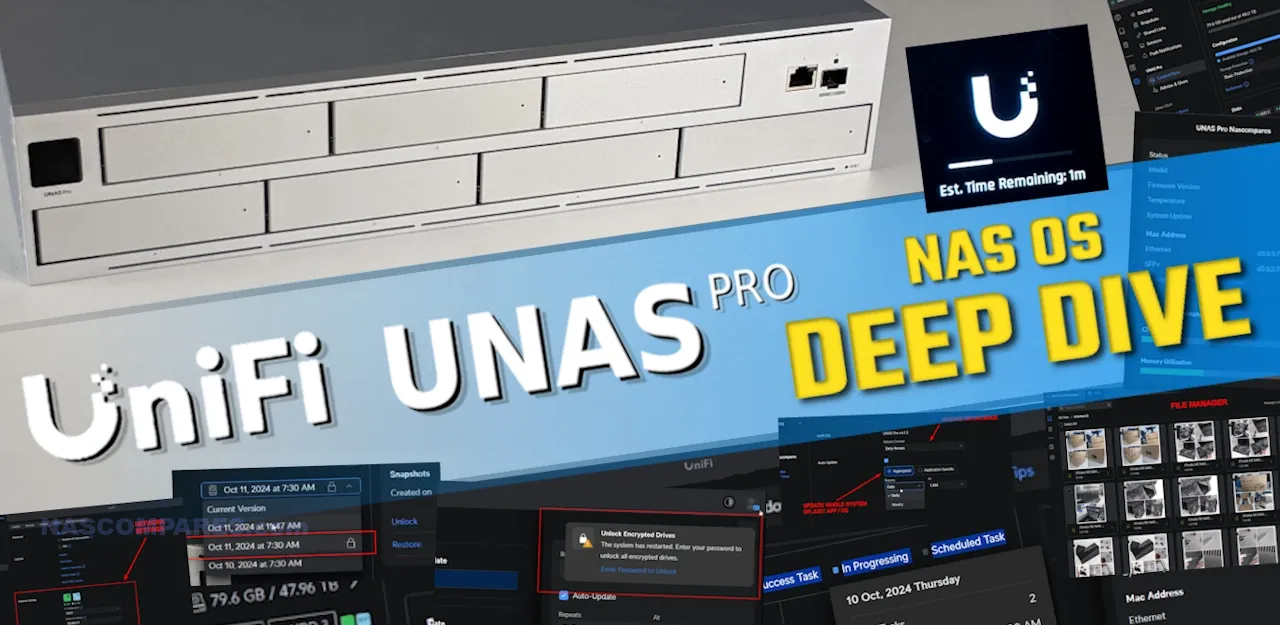




thx for sharing
REPLY ON YOUTUBE
Synology hands down better than UNIFI NAS. Unifi is simple file share NAS, it doesn’t even have ISCSI.
REPLY ON YOUTUBE
Got a Unified ASAP and got it running in minutes. 2 minutes to set it up for me and my brother I have a Mac and my brother a windows.The speed wasn’t fast at the beginning because the hard drives needed to sync but after 24 hours we were up and running. My point is that the software is very limited on unified but because of that we were up and running fast.
REPLY ON YOUTUBE
Does anyone know if there is an app like Synology photo to do back up on the unifi nas?
REPLY ON YOUTUBE
I’d buy a UNAS if I could make more than one pool. Let me make raid 5 with 5 drives then do a mirrored array with two different drives.
REPLY ON YOUTUBE
Unifi looks nice but so many non upgradable components on their motherboard is a turn off for me
REPLY ON YOUTUBE
This video is just great! I currently have a Synology NAS but I am thinking about building a UniFi empire in my next home, so it would only make sense to upgrade to UniFi, I like the software of Synology but love the layout and pricepoint of the UNAS PRO. Great work and thank you!
REPLY ON YOUTUBE
Looking at this video I think the Unas Pro will be perfect for me as I just want a dumb box that is lower power while giving 10gbe and rack mounted. I have an old R730 server running as a file server and this would save me a lot of money in electricity. With savings on electricity I could upgrade my drives to not lose any space. The only bad thing for it is it doesn’t appear to have an m.2 slot.
REPLY ON YOUTUBE
I have a Asustor AS6604T, which is basically a knock-off of the Synology in the video, now comparing it to a synology wouldn’t be fair, but it has a lot of the same features, the 3rd party apps, the 2 nvme ssd slots for cache or raid… I had an ironwolf ssd in there for caching and the NAS kept dropping it out. network sucked, I have to throttle it to 100Mbit any faster and the network starts dropping out. I tried running a plex server on it, it couldn’t handle transcoding and chugged at sharing. Recently the network has started to fail, I tried to do a sync thing because I was trying to do different things on different machines for vpn purposes. But I think I’m leaning towards the simplicity of the unas pro. I have a UDM Pro which handles my Protect app, so I don’t need a UNAS to do that. I’m firing up a SFF machine running Linux do to any container type stuff and I’ll just point it to the NAS for storage space.
REPLY ON YOUTUBE
If I wanted to host my music repository and stream it to my car for example, is that only possible with Synology?
Or if I wantes to rip my Bluray movies, so I can play any movie without digging out a disc, Synology again?
If I take a pic on my phone and press ‘share’ is Synology the only one with an app that would allow me to drop the photo on the nas easily and quickly?
REPLY ON YOUTUBE
10G throughput? Power consumption? Hot swap rebuild to hot-swap time?
REPLY ON YOUTUBE
Very instructive. What do you think of Unifi Nas Pro for media sever for PLEX. Should I buy it and use my mac mini m1 as handle, or do you recommend going with synology DS1522+. thanks for the input.
REPLY ON YOUTUBE
Hi,
Question: When backing up UNAS Pro content to an external drive, is the backup in a propriety format? Or can the backups be read by other applications, or do they have kind of an agent or tool, independent of the hardware, that can read the backups. Reason: How to restore backups when UNAS Pro HW fails…
REPLY ON YOUTUBE
I started with 10 TB drives x 3. It took 13 hrs to initialize them all. When done it immediately began to “expand” these drives estimating 39 MORE hours! anyone else have this experience or can suggest what’s going on?
REPLY ON YOUTUBE
Synology for apps, UNIFI for fast network storage. I like that UNIFI is starting from scratch instead of having all the bloat of Synology.
REPLY ON YOUTUBE
The NAS hat a bunch of minor issues. It does not properly test disk drives inserted. I used an older but not failing one and this causes a ton of problems like random disconnects. Then with 2 brand new 8TB drives copying thousand of small files (like 100GB worth) can take hours or even days! I have let Unifi know about this days ago and so far just one canned response. It is NOT fast in may experience even with all 10gbe connections. Just keeping it real folks.
REPLY ON YOUTUBE
You keep saying “The Unifi UI” as if there’s something wrong with it, without mentioning that Unraid’s UI is similar.
REPLY ON YOUTUBE
Thanks for this
REPLY ON YOUTUBE
Synology needs to stop this shit with “unverified” harddisks…
REPLY ON YOUTUBE
The biggest problem is that Unifi is using their webserver to manage your NAS, Switches, Wifi and firewalls. In other words, UI can modify your settings so that they can have access to your infrastructure. This is a major security issue you have with Internet based configurated of local infrastructure.
REPLY ON YOUTUBE
Use some of the money for your teeth lil bro
REPLY ON YOUTUBE
Synology OS is a bloated mess for the home network market. At the end of the day we just need network accessible storage that is secure. UNIFI is a lovely walled garden that just works.
REPLY ON YOUTUBE
I dont think that there is any competition with Actice back on DSM. This product / OS combination is just targeting business sector in need of a specialised centralise and manageable solurtion, totally difference market and target. Specialized appliance for specialised purpose. By the way, I am not able to any information. on this appliances on Synology Website, ae there presented in a specific Synology website? Can you share correct link of this applicance in Synology website?
REPLY ON YOUTUBE
I would go on the unifi nas combined with a Mac mini with 10gb lan or another cheap desktop pc with 10gb ethernet or sfp and use this for dockers like Plex Jellyfin or Nextcloud. so I stay modular and be even cheaper than a syno with 7/8 bays
REPLY ON YOUTUBE
i am thinking about to order a UNAS next to my Synology. The reason is lots of back up space for a good price. a 24 TB WD Book cost almost the same and thats just back up. Do you know or a Synology can make a Hyper Back up to the UNAS ?
REPLY ON YOUTUBE
I’ve had my UNAS Pro for about 3 weeks now, and right now, I mainly use it to manually back up my Synology 920+ NAS. I just wish I could figure out a way to automate backing up my Synology to my UNAS Pro.
REPLY ON YOUTUBE
You’ve got to look at it like this – Ubiquiti are simply re-using an existing hardware platform, which means they’ve been able to come to market much more quickly and cheaply than any other new vendor can.. Give then 12 months to refine the Drive software, and I think we’ll start seeing a very large variety of models… Just look at what they’ve done in the Router space over the past 18 months.
REPLY ON YOUTUBE
I wonder if there is no way to mount drives in explorer / finder when i´m not in the lan? Remote access. I could not find a way.
REPLY ON YOUTUBE
I was going to get a UNAS and run my Media server off a Rpi 5 but having hardware transcoding built into the NAS seems like the better option for a simple media server.
REPLY ON YOUTUBE
Apples and oranges. I’m not sure if a comparison is useful unless you confine the Synology products to the closest matches and there is nothing close with a 10Gb interface.
I find Synology offerings in general to be very lacklustre and their stance on NAS drive support is odious.
REPLY ON YOUTUBE
Which NASHDD would you prefer? Ironwolf, Exos? What max speed did you get out of the 10gb raid5?
REPLY ON YOUTUBE
Cant compare the 2.
REPLY ON YOUTUBE
Synology stands as a prominent player in the NAS industry for the time being, but it’s nothing more than a “Blackberry of the future.” While Synology has maintained a relaxed and overconfident demeanor, its competitors have gradually introduced innovative and high-quality products. In the next decade, it is plausible that Synology will be acquired at a significantly reduced valuation compared to its current market worth.
REPLY ON YOUTUBE
I wish they implement the hibernate option for hdds in a future update
REPLY ON YOUTUBE
Ubiquiti has its own protect system to handle cameras and it does it well. Just let folks run actual piHole and call it a day. Great storage unit.
REPLY ON YOUTUBE
Great info! Very nice to see some real world installations. Can’t lie, we’ve been a little hesitant to go full UniFi on very large installations. Thanks again for the candidate info.
REPLY ON YOUTUBE
Is the ability to access the NAS from a mobile device? Remote access?
REPLY ON YOUTUBE
Guy sounds like a paid Synology reviewer. Synology is decent but when things go wrong, boy do they go wrong.
REPLY ON YOUTUBE
It may not be top of the line but it’s going to be secure and perfect for redundant backups one’s coming my way now.
Integrating into my existing UniFi setup makes it a no-brainer.
Apps and multiple storage pools are not a concern for an inexpensive backup only device.
REPLY ON YOUTUBE
I like this video, I think it’s a cool breakdown. However, I think there are two major points I want to see considered when looking at the two ecosystems. 1) 99.9% of folks considering a UNAS already own a UDM, the two together should be part of the baseline comparison. 2) The size and sound should be a bit more clear, my understanding is the UNAS is half depth, the equivalent synology rack mount 8 bay item is full depth and VERY loud. I think that, overall, Synology seems like the winner for a closet or desktop mounted 4-8 bay for folks looking for heavy storage in their home with the all-in-one ease of use with the ability to run a lot of third party applications. The UNAS seems ideal for folks who JUST need to add mass storage to their existing Unifi network.
REPLY ON YOUTUBE
How easy is it to backup Synology to Unas?
REPLY ON YOUTUBE
It really seems like Synology and UniFi Unas pro are really aimed at different markets. Synology is really seems more for home users. The UniFi is really for integration with a UniFi based network. I have seen a lot of UniFi at small business and this would be a simple way to integrate with their existing UniFi hardware and services. I can see this see this being adopted because over time cloud storage starts getting very expensive as companies data storage needs grow. A lot of companies will not use most of the software apps on Synology.
REPLY ON YOUTUBE
Wouldn’t touch a UniFi NAS at all. Synology All the Way!
REPLY ON YOUTUBE
As a video editor, what’s your recommendation? Would I get fast enough write/read speeds on this?
REPLY ON YOUTUBE
I’m a heavy Unifi user, and like all of their current units. But I’m having a hard time pulling the trigger on this device. Mostly because I like the possibility to add a couple of containers etc.
For now I figured that TrueNAS Scale on an old QNAP NAS is actually a great upgrade, and carries a lot more features than a brand new Unifi system.
Of course for a setup where you run everything on servers, and just need storage – The Unifi is perfect.
I would prefer if it had dual 10Gbit SFP+ though, with a small internal switch. That would make it easier to drop in between other switches in the rack.
REPLY ON YOUTUBE
The Synology backup software for vm’s makes it a no brainer for our company…
REPLY ON YOUTUBE
Your comparing apples and oranges there no data center using qnap
REPLY ON YOUTUBE
I think if you are use to the way Synology DSM works, it makes it easier. If you are use to Unifi then that is easier. I find I get lost in Synology DSM, where as I don’t get so lost in Unifi as I find it more intuitive. This really comes down to what you are use to and I feel people who have used Synology for a long time tend to know where things are in DSM, where as a newer user will not know which app to use for what to the same extent. That makes long term Synology DSM users leaning toward finding DSM easier, like you have done as you are a long term Synology user. 🙂
On the processor side, the 923 may be an x86 processor, but it is a very low power x86 processor, and only dual core.
Synology may have the edge on the app ecosystem though, but I don’t think Ubiquiti are aiming to make their NAS into a small home server. It does what it says on the box really well. It’s a NAS. ????
If you want a home server, UI’s UNAS is not the device you seek. ????
REPLY ON YOUTUBE
I’m definitely interested in the UNAS to replace my Synology but I’m not willing to risk my data on a v1 product. I’ll give it a year or two then switch
REPLY ON YOUTUBE
1. Power By Intel N100 CPU
2. The DIY NAS MINI PC is compatible with 3.5″ and 2.5″ SATA HDD, up to 2*20T
3. Support Multiple Operating Systems an Softrouting, NAS,, ESXI, PVEvirtualization platform(support VT-X,VT-D
4.N100 mini PC is equipped with Type-C (supports 65W charging, requires GaN charger), DP, HDMI, 2*USB3.2 GEN2, 2*USB2.0, 2*RJ45 2500M LAN, 1*Audio Interface, 1* microSD card port ,1*DC port
it only cost 298 in prime member Nas Intel N100 32G+1T
REPLY ON YOUTUBE
Bye Synology and Helllooo Teramaster i5-1235U (10c -12trd).. TOS 6.. Nice ..
REPLY ON YOUTUBE
All I need is a dumb bullet proof NAS with a good UI. Unifi seems to fit that bill.
REPLY ON YOUTUBE
Its not equivalent to a QNAP or Synology YET, its a brand new product, and it will get better over time with software updates and future iterations of it.
REPLY ON YOUTUBE
When it comes to NAS, the fewer apps, the better . Be good at the one thing. That said, the Unifi NAS is lacking in several areas. I’ll buy one once they add in the missing features (NFS & iSCSI).
REPLY ON YOUTUBE
UniFi’s equipment is designed to be accessible, and this new NAS seems aimed at fulfilling a specific purpose: providing network storage at a competitive price point. Whereas Synology’s product line seems to blur the line between providing a networked storage solution and a home server. Let’s face it, if you have a server rack at home, you likely already have a dedicated machine running various network services and if you’re planning on running a bunch of VMs or containers on bare metal, wouldn’t you prefer to have a dedicated machine for that? I think UniFi are doing the right thing here by focusing their efforts on solving one problem; and solving it well (even if it doesn’t have redundant power supplies, additional networking ports for link aggregation & no SSD caching, I imagine those features will come later).
REPLY ON YOUTUBE
I think you will really like the 16-bay Enterprise NAS when it comes out.
REPLY ON YOUTUBE
I was going to get another Synology NAS and have decided to go with an Ubiquiti UNAS instead as it is much easier to set up files and file shares with the Ubiquiti software. I prefer the UniFi way of showing the information over the Synology interface. Looking forward to getting the new UNAS next month when it finally ships.
I am looking for purely a NAS not something that runs a bunch of apps and Docker containers. I will run that stuff on a server.
REPLY ON YOUTUBE
Unable to have a phone app for backup pictures and videos is a deal breaker for me on the Ubiquity side. I will just go with 2 20TB HDD and DS224+. 2Gb/S data transfer(SMB3). Phone backup app, UPS USB battery management support, and Docker. Black Friday shopping for $250(hopping) for Synology. 2 years later we will see what happens.
REPLY ON YOUTUBE
Regarding snapshots, the Lock Snapshot feature seems pointless according to your description. Based on what you say about deleting a snapshot and invalidating later snapshot versions, if you lock a snapshot, then delete an earlier snapshot, you have invalidated the locked snapshot.
REPLY ON YOUTUBE
As someone who was about to pull the trigger on a RS1221+, I am now feeling more confused than ever. I am deeply invested in Unifi equipment in my home so I am interested in this and I also keep hearing that it’s a good idea to separate your NAS from your media server box if possible so you can scale them individually. However, this Unifi NAS doesn’t really seem to offer any hardware upgrade paths so in this case it doesn’t seem to be a good argument.
REPLY ON YOUTUBE
People, people. We are buying Synology not for the hardware, but because of the software.
REPLY ON YOUTUBE
UniFi’s UI is terrific, but their equipment is garbage, as is their support, as is their security. I wouldn’t let an enemy use UniFi’s trashy products.
REPLY ON YOUTUBE
So now that their lineup is available at retail (at retail pricing), and their OS has had time to mature, maybe it’s time to revisit UGREEN. A comparison between UGREEN’s NAS OS and Ubiquiti’s would be interesting. UGREEN had to create a NAS OS from scratch in a space where there’s a lot of competition. They didn’t get much of a pass, as I recall, at the time of their initial release. So, now that UGREEN is no longer the new kid on the block, let’s see that comparison.
REPLY ON YOUTUBE
I personally think it’s like comparing apples and pears
REPLY ON YOUTUBE
The Unify NAS would be a highly viable solution if Unify were to consider upgrading the internal hardware to incorporate a SAS backplane by default. This would maintain compatibility with both SATA and SAS drives, offering the best price-to-performance ratio in refurbished enterprise HDDs per terabyte, including warranty. Whilst understanding that USB ports would introduce security risks, a third 5Gb LAN port would be beneficial, as it would be sufficient for speeds under 500MB/sec. I wouldn’t object if they were to replace the 10Gb connection, which can hardly reach its full capacity without an internal SSD cache
REPLY ON YOUTUBE
7bay rack mountable for $500 is a good price
REPLY ON YOUTUBE
I wish this had docker support, it would make it an amazing deal.
REPLY ON YOUTUBE
They could do the same Nas with unifi ‘s 4 bay NVR. Instead of their 7 bay unit.
REPLY ON YOUTUBE
So the probleem with the UNAS is that it’s a NAS? I have a Mac Mini as server that can do way more and better than the synology al-in-one closed system. The UNAS will be a great addition to my network. At one point in time UniFi will introduce al-in-one system that will be more expensive and with faster hardware like they did with the gateways->UDM. But this is a NAS, please compare it with an NAS.
REPLY ON YOUTUBE
I’m currently running a UDM SE, so the Unifi NAS is a no brainer. especially at that price point.
I’ve been on the fence for a long while about a NAS solution, Thankfully Ubiquiti has come to the rescue.
REPLY ON YOUTUBE
You keep harping on about the unas ” requiering” aditional unify gear for functionality, sorry but duh thst is the whole point of unify, it’s a complete stack and now thay have added a nas offering. On the the fact the unas doesn’t run docker, well I know synology does thst, by my question is is that really the job of a nas, or js that mor a combination of a virualisation/container hist and a nas in a box? I know that containers an vm guests need storrage but isn’t it better to have less powerhungry storrahe and have the compure separatøt thst cabån be scaled accordibg to need, you might nedd massive compute an modest storrage, or the situation may be reversr. You might want an nvr or not. Stuffing irvall in one nox just intruduces a singel point of faliyr. Ok containers die idåf storrage goes avsy, but the nas does not go down if the cpu in a dedicated nvr koes down
REPLY ON YOUTUBE
Did I miss or there is no iscsi configuration
REPLY ON YOUTUBE
For refence before someone picks the below apart…. I have been a Synology user for the last 12 years and only a Unifi user for the last 1… these are my own opinions and as my home network grows (CCTV, Media room, IOT integration).
There have been no major improvements to the Synology OS for a while, the GUI interface is stale (iOS 6 or Android 5.0 vibes) clunky and just lacking compared to other OS, then you throw into the mix them taking features away, locking the OS to either their own devices (why USB Wi-Fi was taken away I don’t know, it was a handy feature when you can’t use CAT and the NAS is in another room) or just lack of any real apps (Docker the exception), its just lacking flexibility compared to others.
As for backups (time machine for want of a better phrase) don’t get me started on how complicated this is and how many times it falls over, then there is surveillance station costs….. hold on I have just spent $$$$$$ on a NAS, had to pay yet more for the 10GbE NIC and now you want me to spend more on licences…. no ta!
However that being said, I’m not going to be ditching them just yet besides the cost, the DS1821+ in the media room and the RS422+ do the job, BUT will be replaced once Ubiquiti fix the following short falls, minimum, (1 x 2.5GbE minimum / 2 x 10GbE / Nvme cache) once these are standard, then i’ll be one of the first to ditch Synology.
REPLY ON YOUTUBE
Currently a Synology user leveraging surveillance station. Looking to move my network to unifi, including my cameras as well. I’ve seen you can only effectively move your protect footage to the synology with a third party solution (git). I understand the unas doesnt come with protect natively – dies this literally mean you csnt take Unifi camera footage and store it on the UNAS? I know that is a dense question… but if thats really the case, thats dumb as hell!
REPLY ON YOUTUBE
I will use my synology as my front line trooper. It will carry my plex and photos and use the Unifi NAS as the back up to it and all the files, like a solid home base
REPLY ON YOUTUBE
I haven’t looked at the hardware I think ubi will have much nicer and capable software.
I have qnap but it seems to be completely overwhelmed by the software and just screwed
REPLY ON YOUTUBE
I really like Synology but their recent business decisions around ignoring home users, being way behind in hardware for many devices and downgrading their software especially around codecs is not a good look and doesn’t give me a lot of confidence in recommending them to new users trying to get into the home “cloud” space.
It was only a matter a time before Unifi did this. Their NVR is basically already a NAS they just needed to make a more NAS focused software. This new NAS is a great addition to their portfolio and will be good for anyone already in the Unifi space. However, I don’t think it will attract many people from the outside. Especially those who are less techy. Most people just want a desktop unit like the classic Synology.
Then there is there is the app support and functionality. Synology is still way ahead in that when it comes to providing a cloud at home experience. Especially things like Synology Drive, Synology Photos, Docker and VM support, backup solutions amongst a lot of other things.
In conclusion the Unifi NAS is a great start. It is definitely targeted at current Unifi users and people that need literally only a NAS and nothing more. (Which is fine). They probably smell some blood in the water with all the miss steps Synology has been making and want to try and capitalize on it a little.
Unifi, if you are listening… I need a 5 bay m.2 1U NAS with dual 10G Ethernet for $699….
REPLY ON YOUTUBE
Not fully through the video but if the UNAS Pro supports SSH, can’t you install docker on it?
REPLY ON YOUTUBE
To me the UniFi NAS is targeting different people than Synology. The Synology obviously has better software and hardware. But it is not just a NAS, but an all-in-one solution that a lot of people use for other applications as well (docker, vms, etc). The UniFi UNAS is what it’s name implies: A network attached storage. As long as the UNAS Pro serves as a reliable easy to use storage solution than that’s fine for me as well.
Maybe sometimes the “less is more” mindset, as in purpose built machines (just storage, just computation etc) might be better if things are developed properly. But we have to see how Ubiquiti will develop the UNAS in the coming months and years.
I will probably buy the UNAS Pro because my DS420+ died right after warranty ended and I lost all of my data (around 25TB). I will probably look for a power efficient 1U server for other applications like docker/plex etc.
REPLY ON YOUTUBE
Great comparison but not sure you should compare them as they are for very different people . I doubt unifi will ever put user apps like plex on their nas
REPLY ON YOUTUBE
It’s Ubiquiti. You know their NAS will be a toy for years to come. It’s based on the NVR hardware which I already have for Protect and I find it quite disappointing both hardware and software.
REPLY ON YOUTUBE
Well, Synology got what it deserved. I have 923+ for backups (spinning rust HDDs), my SSD grade NAS will be UNIFI, as soon as they release PRO MAX or Enterprise grade model.
I want 2x 25G SFP28, more CPU cores, and at least NFS service. iSCSI would be also great. I absolutely don’t care about docker and VMs in the NAS (I have the server for that).
But I expect to see much more settings there to fine tune everything.
@NASCompares – please test all SSD array, how it performs?
REPLY ON YOUTUBE
tbh Unifi NAS is kinda trashy at the moment. Using almost the same hardware as NVR, but without supporting NVR feature lol.. money grabbing stuff.. no?
REPLY ON YOUTUBE
the Unify is a beginners low end NAS, in a fancy wrapper
REPLY ON YOUTUBE
Unifi Nas
Hot swap drives?
add new disk when system is live?
REPLY ON YOUTUBE
I am confused if those backups are incremental or not, and what the retention period is if they are?
REPLY ON YOUTUBE
could you try “apt update && apt install unfi-protect unifi-talk” from SSH to see if you can install protect and talk?
REPLY ON YOUTUBE
Iam pretty much a noob when it comes to networks and stuff. My parents wanted a mesh network and from there on out Iam building a surveillance system (camera, already have a separat system for locks and windows) on unifi gear atm. So far that worked great. However, Iam not sure when it comes to a NAS. So far, they “had” a QNAP desktop 4 bay, but it was basicly never used. I convinced them to get a NAS, so in case of harddrive failure, the family fotos and videos wont be lost.
I guess the unifi nas does just that. But there are two questions still open for me:
1. How can I get phone back ups on there, even if its just the media stuff. My idea was google drive and then have that somehow downloaded to the nas. But I didnt look into it much further.
2. How can I display pictures and videos from the nas to a potential smart tv (say sony bravia 9, we would buy one) on the network. we could just hook up a laptop every xmas, but if there can be a more elegant solution, ill take it.
the budget isnt that much of an issue. we would like to populate the nas with 24 or 26TB WD ultrastar. i just want something that works with more than 4 bays if possible. I was looking into the QNAP TS-855eU, as it will be rack mounted (short rack). Or the Synology RS 1221+. But most of the stuff these NAS can do seems… not to be for my use case? I dont like to connect to that system like its a remote pc. Just upload and display media, like its a better external hard drive. What would you suggest?
REPLY ON YOUTUBE
Unifi absolutely lets you use 3rd party authentication app. be that google authenticator app (or other authenticator app) or Azure Entra. Synology also allows this. so, they are pretty much equal.
REPLY ON YOUTUBE
Question. You told me to wait until today. Underpromised and overdelivered! Always appreciate your work. I couldn’t live without Tailscale on that UniFi. For now I’m sticking with my DS920+ w/4 2TB Crucial MX500 HDDs in SHR1. Need an online backup solution using Hyper Backup. Considering C2 Storage. I have a 1.2 TB data cap on my US broadband plan. Any sense how much traffic (data) would be used during an integrity check of a 1 TB backup with average file size of say 1 MB?
REPLY ON YOUTUBE
I bit off a stupid comparison as your not comparing apples for apples with UniFi
REPLY ON YOUTUBE
exposing the NAS to the internet is a really bad idea, ether it being Synology, Ubi or whatever
the best way is to use VPN or some reverse proxy setup
REPLY ON YOUTUBE
My network is Unifi and my NAS and backup NAS is Synology. No need to upgrade now but I do like the idea of integrating my NAS in to my Unifi network once feature set expands. Right now I’m a fan of SHR and Hyper Backup. The price is right. Just waiting for the feature set to evolve.
REPLY ON YOUTUBE
after seeing this im glad i havent got one , qnap and Synology are just the gold
REPLY ON YOUTUBE
We have multiple NAS in our company.
And we don’t use any further functions/ apps then iscsi or smb shares maybe the UniFi aims at this kind of usecase
Yes i know iscsi isn‘t available yet
What I want to say on a semi-professional level these apps aren’t used very much.
The same here at home I have my NAS and only use it as a storage.
If I want apps I would prefer a server or raspi
And I think file backups on a second device would be able over the smb-shares
REPLY ON YOUTUBE
Everyone needs to consider that unifi is dipping it’s toes in nas. Using the UNVR Pro chassis allows them to gauge the appetite before committing to creating further chassis types. Personally, I am holding off for a 12 bay device, and then I will go all in. I love their other kit and ui. I only hope this is the beginning of a great journey.
REPLY ON YOUTUBE
I own a Synology 4 Bay. They are spectacular all-in-one boxes!
After watching the bombardment of Tech-Youtuber UNAS reviews, I have decided to buy a UNAS to supplement the Synology. I have never liked the “File Server” NAS aspect of my Synology. Synology File Station is not intuitive and the Home/Homes folder and Sharing of Photos logic is difficult to explain to a layperson.
The UNAS seems to be designed to move files easily from A to B.
Apples to Apples -Value
The 4 Bay RS422+ that you compared the UNAS Pro can ONLY have 2GB with an extra $100 for a 10GB card.
I think from a hardware perspective
$1300 Synology 8 Bay RackStation RS1221+ (4 GB, no 10GB)
$499 UNAS Pro 7 Bay 8GB w10GB
Does the Synology software platform cost $800? If you want it sure. As others have said, there is definitely a place for a well designed INEXPENSIVE Network Attached Storage device that just moves files.
REPLY ON YOUTUBE
All Synology needs to do is release a few new products with MODERN processing power and there would be no point in comparing them to anything else…
REPLY ON YOUTUBE
this isn’t a serious question, the UNAS Pro is a toy as of right now
REPLY ON YOUTUBE
Insane that this isn’t capable of running Protect.
REPLY ON YOUTUBE
The best NAS is the quietest NAS. 😉
REPLY ON YOUTUBE
Thanks, been following all your UNAS videos. I’ll gonna buy one this side of Christmas and will definitely use your links.
REPLY ON YOUTUBE
I like the UniFi software presentation a lot more as so many companies including Synology go for a “Modern aesthetic” last time I checked looking like a knock off Android 4.0 isn’t modern. At least UniFi realises what works and sticks with the basics.
REPLY ON YOUTUBE
Personally UniFi is to expensive, but on the otherhand i use 2 DELL PowerValt md3220i and a DELL R630 with a 4 sfp+ 10gbit ports and a h730 mini raid controller and 2 compatible Raid controller with SAS 12gbit.
i yeah if this stuff would be new, this is properly even more expansive. But i payed for my R630 300€ and got both PowerValt md322i for free because those were damaged, i spend about 130€ for repair. i bought over the last 2 years, 2 xeon e5 2683v4 and replaced my single e5 2609v3 and bought another set of 4 4RX32GB 2133mhz ECC for the second socket and have now 256GB total System memory and 32 cores and 64 threads, instead of only 6 cores and 6 threads.
In the end, i spend for all of that 700€ the upgrade included.
IF someone asks about the drives, both PowerValts were be filled with 12 1.8tb SAS 10k drives as I got them. Both PowerValts got dropped so they thought the drives are done so they left the drives in the system. Lucky my R630 had already 2 PCIE Raid controller cards in it for PowerValt and a massive 40gbit NIC with 4 10gbit sfp+ ports. I mean, i guess it makes sense if you have only 6 cores and relative massive amount on RAM, using it as a server for storage makes sense in this configuration.
My R630 and both PowerValt with the drives run fine, besides the fact Both powervalt don’t fit in my 5U rack encloser because i have, there are a bit bend but i don’t care they work.
REPLY ON YOUTUBE
Can the unifi nas be used as a nvr storage instead of going for the unifi cloud max gateway with storage?
REPLY ON YOUTUBE
If you have unfy network and synology nas. Can’t you then mount the unas with smb to the synology for the synology features ? Because it’s cheaper then a bigger synology, and with the 10GB fiber it should not make your read and writes slower then an internal disk i guess.
REPLY ON YOUTUBE
lets wait till Unifi has more software for their NAS. for now its more like a normal server thing, to put files on.
REPLY ON YOUTUBE
Synology the best
REPLY ON YOUTUBE
Synology is better, we all know this. As you said, More than 25 years of experience. Ubiquiti should’ve made this a NAS/Protect solution. Looks like a money grab to me that they didn’t. I’ll probably get it just to mess with it and sell it to a client that only needs backups. I need to upgrade my Synology, and the whole hard drive lockdown thing has really pissed me off. Should be illegal to do those things. If Ubiquiti gets better with allowing apps and better hardware I’ll switch over immediately! Needs redundant psu, needs at least 2 SFP ports, needs better CPU and ALOT more RAM! We all know they have a “MAX” version under their sleeves. So let’s see what that has to offer.
REPLY ON YOUTUBE
Do you know which SMB it supports : 1, 2 or 3? Our ancient production machine is still XP ???? at least our DOS machine died 2 years ago so no need to support that.
REPLY ON YOUTUBE
I think people who pick up the Unifi NAS are likely also owners of Unifi network products. I think Ubiquity are likely targeting their pre-built customerbase. Personally I run Protect on my UDM Pro, I’m not interested in the same thing on my NAS. I want it to integrate well and it would be nice to get proper access to my raw video footage via the NAS rather than messing around downloading clips via the frontend (haven’t watched you deep dive yet). I also don’t want duplicate network functionality in a Unifi product, that would just be bizzare.
If NAS manufacturers are moving more towards a NAS just being a NAS as Synology seem to be doing, with increasing numbers of their products being ARM based and support for transcoding being removed, I think maybe users have to consider the possibility of a low powered mini PC to run their docker containers and if that’s the direction of travel then maybe Unifi starts to eat at Synologys market share. It’s possible that Unifi are ahead of the game in this regard and have set their user expectations early rather than Synology’s long history of being great for a multitude of purposes.
I think the hardware comparison was bizzare, find a like for like comparison and then conclude that Synology wins based on range of product!?!
If I were chosing a new NAS today with the Unifi and Synology products that are currently available, I’d stick with ASUS because I want that flexibility and power in my primary NAS. If I needed a secondary NAS to act purely as a NAS, I might go Unifi because it integrates well with my current set up and I know the Unifi experience.
Ask me a couple of years ago and I’d have told you Unifi for networking and Synology for everything else.
REPLY ON YOUTUBE
The three best things about the about the UniFi system at that low $499 price point are … rack mounted, 7 drive bays, and most of all … a 10 Gig port.
REPLY ON YOUTUBE
Would be nice if it actually came out though…
REPLY ON YOUTUBE
I think that there will be a max version and a lite version later
REPLY ON YOUTUBE
I’m thinking to switch from my Synologys 1621+ to two UNAS Pro. The integration in Unifi is great.
REPLY ON YOUTUBE
Unifi Nas is way too limited at the moment.
REPLY ON YOUTUBE
I much prefer the Unifi NAS software presentation / UI. Why NAS companies try to recreate a windows feel is beyond me… Once you have mapped drives etc, I rarely log in. The fact that I can see everything on my management interface for Unifi, with immediate performance… It’s so much better.
REPLY ON YOUTUBE
There was no new NAS from Synology for almost 2 years /last one 224+/. Some nonsense Beestations, Active protect enterprise and very very little on App front I think they either switch to Enterprise or will go bankrupt /means downhill to no more usable in SOHO/. Zimaboard, Unifi Drive, Truenas etc. Its sad.
REPLY ON YOUTUBE
I think a fun video would: Buy the UniFi UNAS Pro paired with a beelink mini PC for Plex and performance around that. Also maybe a nice tutorial on how (lol)
REPLY ON YOUTUBE
3rd comment !!!
REPLY ON YOUTUBE
I want a rack NAS. Wanted a Synology but it is stupidly expensive for outdated hardware. I am considering getting the unifi nas and adding a 1u server running intel hardware for dockers VMs etc. It still comes to half price of a synology rackmount nas. Do you think this approach makes sense?
REPLY ON YOUTUBE
Great video, thanks for putting this together. For me, the big gap is the missing nvme cache
REPLY ON YOUTUBE
UNAS Pro seems perfect for me. I’m searching for not expensive, power efficient, 4+ bays NAS with 10G SFP and there was nothing even close to this price tag, except building my own NAS. So this has everything I need, I only wish it would have at least one M.2 slot for SSD. Apps like Immich and Plex I can install on SBC I already have, it has two 2.5 GbE ports on board, so that’s more than enough for those apps.
REPLY ON YOUTUBE
Noise level!?
REPLY ON YOUTUBE
love this deep dive !
REPLY ON YOUTUBE
Do we know what the underlying filesystem is on the drives? BTRFS? EXT4? Something else?
REPLY ON YOUTUBE
The limited function would be a feature for a lot of business setups. Single function devices are more stable in my experience. It’s not a race horse, but looks to be fast enough to get the job done.
REPLY ON YOUTUBE
I need Raid 6 and folder encryption……otherwise this is no replacement option for my Synology NAS…so Ubiquiti get back to work 🙂
REPLY ON YOUTUBE
I haven’t seen this addressed anywhere, but can you have too many backups? I’m totally invested in Synology and UniFi, and at the price point of this device it can easily be a proActive Protect device. No? Compare costs of a full NAS backup offsite. Heck, with a couple of these at different locations sneakernet can be used for restoration. Never under estimate the bandwidth of a fully loaded stationwagen … Thoughts?
REPLY ON YOUTUBE
Looking forward to this video. I’ve been trying to decide on buying a second Synology for remote/duplicate backup, or changing ecosystems altogether…
REPLY ON YOUTUBE
UniFi has a cult following that, at times, feels Apple-esque. It’s good to know people can still critique the stuff when appropriate.
REPLY ON YOUTUBE
I think this boring video is exactly what the audience needs to watch. Way too much focus on servers when this is a NAS
REPLY ON YOUTUBE
Care to test how this thing handles media when a plex server has it mapped and servers up streamed content from the unas to clients?
I’d be very interested in the user experience.
REPLY ON YOUTUBE
I currently have Unifi stuff and am extremely glad they made this.
I have had unifi products for several years now and one thing that I love about them is they keep a lot of their equipment updated and adding features on older equipment.
REPLY ON YOUTUBE
does link sharing etc. work when doing through reverse proxy ? was this tested . Thnx. I assuming there will be limit on possible upload/download traffic ?
REPLY ON YOUTUBE
Still too limited. I prefer to wait until plex etc. is possible. thanks for the video
REPLY ON YOUTUBE
Can you take all the drives from one UNAS and plug it into another UNAS and be up and running? synology can do this
REPLY ON YOUTUBE
Is there any option to put the drives in standby mode after a specified period of inactivity? That would help save power in a home environment.
That’s a useful option on my current WD EX4100.
REPLY ON YOUTUBE
If you stick in a new drive, how long does it take to initialize it? With my Synology it’s like 24+ hours for a new 12tb drive
REPLY ON YOUTUBE
I hope they make a 4 bay version slightly cheaper 😀
REPLY ON YOUTUBE
Hold on now. The identity part does NOT say Enterprise. Does that mean that you can create users for the NAS from EntraID or log in with EntraID without enterprise subscription on the NAS?
REPLY ON YOUTUBE
It’s sad when you look up something to watch whilst eating dinner, and you think yes… in depth networking should do it ha ha
REPLY ON YOUTUBE
what’s their hdd spec? i haven’t seen the tech paper.
REPLY ON YOUTUBE
Currently this feels more like a SMB level SAN type file server than a NAS as we have grown to know and love them. Fine for file storage and backup for a small business team, but lack of containerisation for Synology basics like web server, download management, DB, photo gallery, media storage and playback (plex!!!!) would be a massive backward step for me, even though I’d love to adopt a full unifi system.
Also, 8MB RAM nowhere near enough for anything beyond the most basic file management so i’m struggling t see how they could get any degree of containerisation working without increasing to 16 or or GB RAM.
Will have to wait for the 3rd of 4th iteration maybe.
REPLY ON YOUTUBE
very basic. as all unifi products (not only unifi) : we are the beta tester for the entire lifecycle of the product. It will grow
REPLY ON YOUTUBE
Today still not convinced paying for this new toy. Hopefully after six or twelve months timeline Ubiquiti can build up some good software package for user satisfying usage this nas
REPLY ON YOUTUBE
As a NAS idiot, I have a clarifying question. Can this be set this up so a client can log into it and download files for their review on their machine that is outside the Unfi network?
REPLY ON YOUTUBE
Can we do phone backup as well like photos and videos.
REPLY ON YOUTUBE
Would be cool for them to enable Shadow Mode/HA for the UNAS Pro instead of just backup scheduling. Where it would auto replicate files to the secondary unit as it detects changes and if the primary goes down the secondary auto takes over, when the primary comes up it keeps using the secondary until it replicates all the newer files back over to the primary.
REPLY ON YOUTUBE
Is there a way to make the OS installable on a qnap/Terra master/DIY build?
REPLY ON YOUTUBE
Does it currently support SMB Multichannel?
REPLY ON YOUTUBE
Is it based on true nas?
REPLY ON YOUTUBE