New Asustor Flashstor Gen 2 Series Now Released
*UPDATE* – The Flashstor Gen 2 is Now Released
Flashstor 6 Gen 2 (AS6806X) $999 – HERE
Flashstor 12 Pro Gen 2 (FS6812X) $1399 – HERE
Find Out More about them here – HERE on YouTube

Asustor recently introduced its Flashstor Gen 2 NAS series, which includes two updated models: the Flashstor 6 Gen 2 (AS6806X) and the Flashstor 12 Pro Gen 2 (FS6812X). These models are direct successors to the Flashstor 6 Gen 1 (FS6706T) and Flashstor 12 Pro Gen 1 (FS6712X), released in 2023, and aim to deliver upgraded hardware capabilities, connectivity enhancements, and improved thermal management. The Gen 2 series incorporates advanced features tailored to meet the needs of creative professionals, small business users, and others requiring robust, high-performance data storage solutions. Asustor’s updates focus on performance gains that are designed to handle the increasingly demanding data workflows of media professionals, including video editing, content management, and large-scale data processing, bringing these NAS devices closer to Asustor’s higher-tier Lockerstor series released last month.
| Specification | Flashstor 6 Gen 2 (AS6806X)
|
Flashstor 12 Pro Gen 2 (FS6812X) |
|---|---|---|
| Processor | AMD Ryzen Embedded V3C14 | AMD Ryzen Embedded V3C14 |
| CPU Architecture | x64 64-bit | x64 64-bit |
| CPU Frequency | Quad-Core 2.3GHz (boost up to 3.8GHz) | Quad-Core 2.3GHz (boost up to 3.8GHz) |
| Memory | 8 GB DDR5-4800 SO-DIMM | 16 GB ECC DDR5-4800 SO-DIMM |
| Memory Expandable Up To | 64 GB | 64 GB |
| ECC Memory Support | Supported, optional | Included, ECC-enabled |
| Flash Memory | 8 GB eMMC | 8 GB eMMC |
| M.2 NVMe SSD Slots | 6 x M.2 2280 NVMe (PCIe Gen 4) | 12 x M.2 2280 NVMe (PCIe Gen 4 & Gen 3 mixed) |
| USB Ports | 2 x USB 4.0 (Type-C), 3 x USB 3.2 Gen 2 (Type-A) | 2 x USB 4.0 (Type-C), 3 x USB 3.2 Gen 2 (Type-A) |
| Network Ports | 1 x 10 Gigabit Ethernet (10G/2.5G/1G/100M) | 2 x 10 Gigabit Ethernet (10G/2.5G/1G/100M) |
| System Fan | 1 x 80mm | 1 x 80mm |
| Power Supply | 90W Adapter | 120W Adapter |
| Power Consumption (Operation) | 17.9 W | 32.2 W |
| Power Consumption (Sleep Mode) | 1.2 W | 2.8 W |
| Noise Level | 18.6 dB | 18.6 dB |
| Operating Temperature | 0°C ~ 40°C (32°F ~ 104°F) | 0°C ~ 40°C (32°F ~ 104°F) |
| Storage Temperature | -20°C ~ 70°C (-4°F ~ 158°F) | -20°C ~ 70°C (-4°F ~ 158°F) |
| Humidity | 5% to 95% RH | 5% to 95% RH |
| Size (HxWxD) | 48.3 mm x 308.26 mm x 193 mm | 48.3 mm x 308.26 mm x 193 mm |
| Weight | 1.4 kg / 3.08 lb | 1.4 kg / 3.08 lb |
| Warranty | 3 Years | 3 Years |
| Certifications | FCC, CE, VCCI, BSMI, C-TICK, KCC, BIS, CCC, UKCA | FCC, CE, VCCI, BSMI, C-TICK, KCC, BIS, CCC, UKCA |
The Asustor Flashstor Gen 2 series brings substantial upgrades over the original Gen 1 models, focusing on enhanced processing power, improved connectivity, and increased data management capabilities. The most notable change is the transition from the Intel Celeron N5105 processor in Gen 1 to the AMD Ryzen Embedded V3C14 in Gen 2. This AMD quad-core processor offers higher clock speeds and significantly more efficient data handling, making the Gen 2 series better suited for intensive applications like 4K video editing and complex file management. Memory has also been upgraded, with the Flashstor 6 Gen 2 featuring 8 GB of DDR5-4800 RAM and the Flashstor 12 Pro Gen 2 equipped with 16 GB of ECC DDR5-4800 RAM, compared to the 4 GB DDR4 memory in Gen 1.
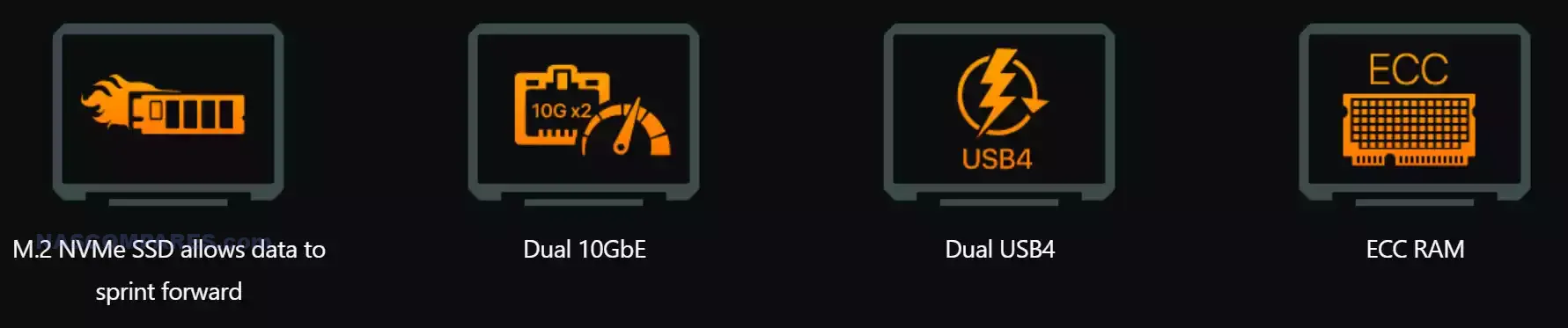
The introduction of ECC memory in the 12-bay Gen 2 model ensures data integrity, which is crucial for professionals managing mission-critical data. In addition to processing and memory enhancements, the Gen 2 series incorporates faster networking and expanded storage options. While Gen 1 models included either dual 2.5GbE ports or a single 10GbE port, the Gen 2 models provide either one or two 10GbE ports with SMB multichannel support, allowing for high-speed, stable connections suited to heavy data traffic. Both Gen 2 models are also equipped with two USB4 ports, allowing users to connect Thunderbolt 4 devices at up to 40 Gbps, a major connectivity leap over the Gen 1’s USB 3.2 and USB 2.0 ports. Storage capabilities have been upgraded, with Gen 2 models supporting PCIe Gen 4 M.2 slots, enabling faster NVMe SSD performance than the Gen 1’s Gen 3 support. These improvements make the Flashstor Gen 2 series a more powerful and versatile option, particularly for users with demanding storage and performance requirements.
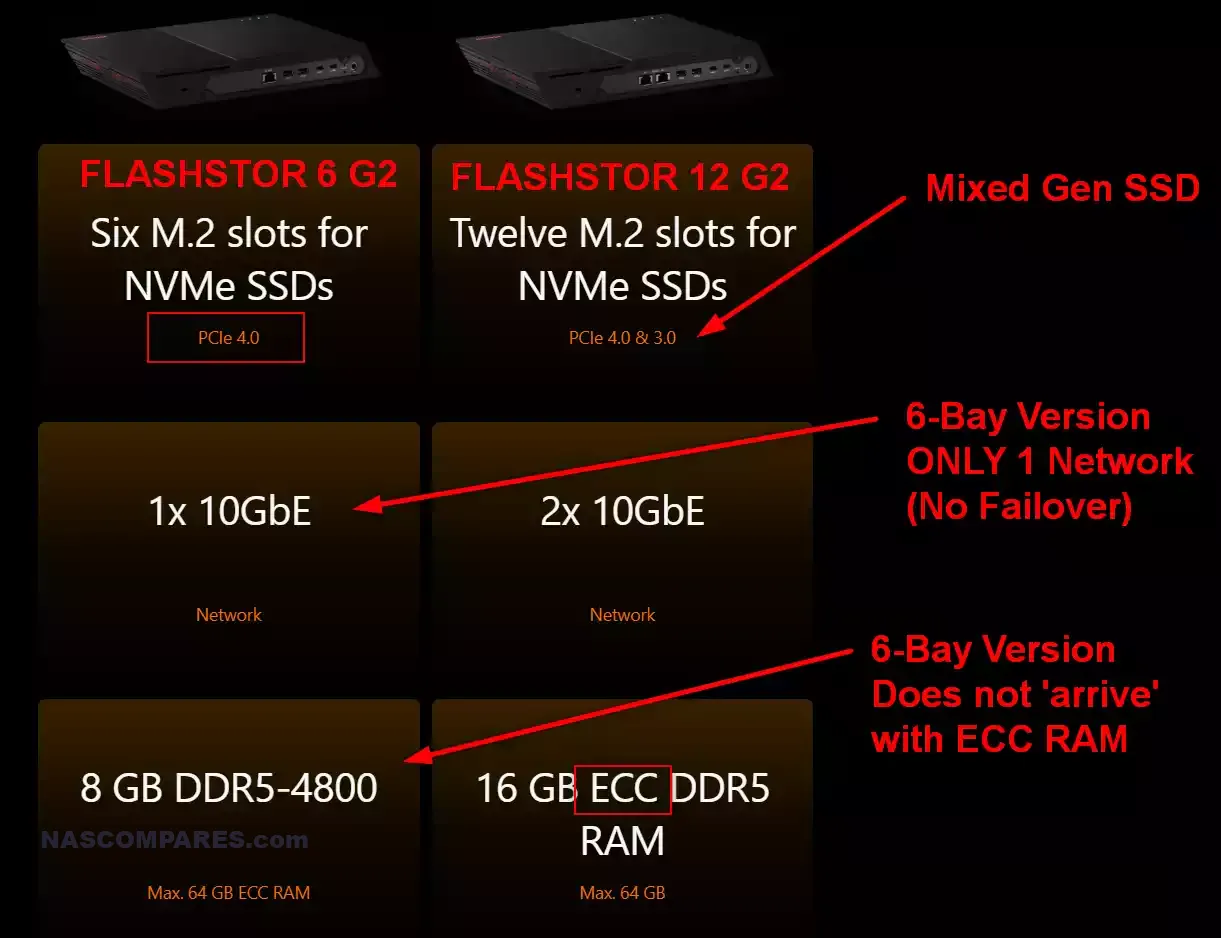
At the core of both Flashstor Gen 2 models is the AMD Ryzen Embedded V3C14 processor. This quad-core, 6nm chip offers a base frequency of 2.3 GHz and can boost up to 3.8 GHz, significantly increasing processing power over the Intel Celeron N5105 found in the Gen 1 models. The transition to the Ryzen V3C14 processor provides enhanced data handling capabilities, which can support heavier processing tasks, such as 4K video editing and real-time data transfer, without compromising system stability. The new processor also brings improved PCIe lane distribution, which allows the Gen 2 series to effectively manage data flow, making the devices well-suited for high-throughput workflows. The increased processing power is a considerable step up for Asustor’s Flashstor lineup, positioning the Gen 2 models as versatile solutions for users seeking a powerful NAS capable of handling professional-level tasks.
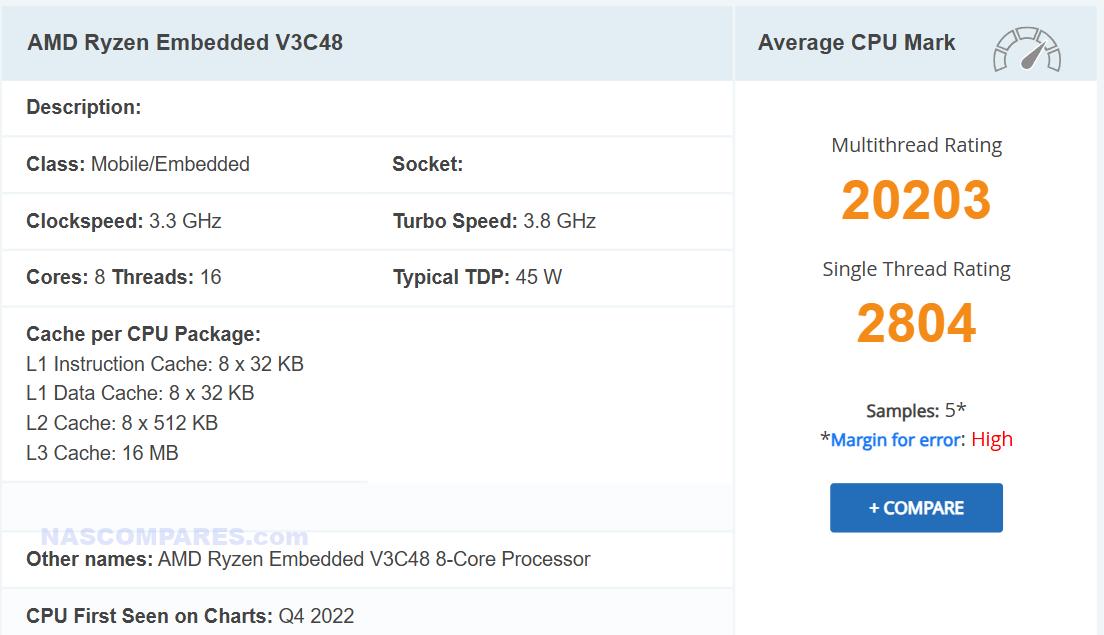
One of the standout features of the Flashstor Gen 2 series is its support for 10-Gigabit Ethernet (10GbE) connectivity, a notable improvement from the 2.5GbE ports on the Gen 1 models. The Flashstor 6 Gen 2 includes a single 10GbE port, while the Flashstor 12 Pro Gen 2 offers dual 10GbE ports with support for SMB multichannel. The addition of these high-speed ports is aimed at users with high data transfer needs, such as those handling large video files or extensive data backups, as it allows for faster, more stable access to stored content.

The dual 10GbE configuration on the 12-bay model also provides redundancy for users who need uninterrupted network access. With 10GbE capabilities, these models meet the needs of modern, data-intensive work environments, offering the speed necessary for seamless multi-user access and facilitating efficient data movement in creative and business settings alike.

Memory capabilities have also seen significant improvements, with the Flashstor 6 Gen 2 now featuring 8 GB of DDR5-4800 RAM, while the Flashstor 12 Pro Gen 2 includes 16 GB of server-grade DDR5-4800 ECC (Error-Correcting Code) memory. ECC memory support in the 12-bay model offers enhanced data integrity, as ECC detects and corrects memory errors, reducing the likelihood of corrupted files, particularly useful for data-sensitive applications. Both devices can support up to 64 GB of RAM, and while ECC functionality is available only if all memory slots are populated with ECC RAM, this feature appeals to users handling high-value or mission-critical data. The inclusion of ECC memory in the 12 Pro Gen 2 model positions it as a reliable option for professionals requiring data accuracy, stability, and resilience against memory-related errors, offering an additional layer of security within demanding data environments.
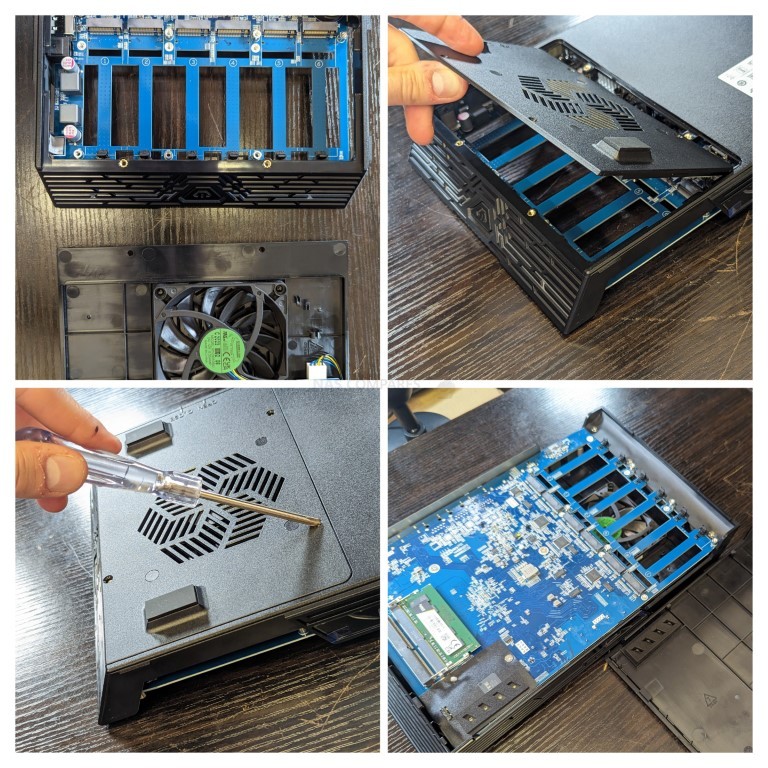
In terms of storage, the Flashstor 12 Pro Gen 2 offers twelve M.2 NVMe SSD slots, which are compatible with both PCIe Gen 3 and Gen 4 SSDs. This mixed-generation SSD compatibility is intended to give users flexibility in managing costs and performance, allowing them to mix and match drives according to their specific storage needs and budgets. However, Asustor has indicated that the M.2 slots on the 12-bay model will not operate at identical speeds due to varied PCIe lane allocations, though exact details are yet to be fully confirmed. Meanwhile, the Flashstor 6 Gen 2 features six M.2 NVMe slots, all of which support PCIe Gen 4, providing a consistent, high-speed storage option for users who prioritize uniform performance across storage bays. Both models are designed to cater to demanding storage setups, making them suitable for high-resolution media storage, real-time editing, and other intensive applications.

The Flashstor Gen 2 series also brings upgraded connectivity options with the inclusion of two USB4 ports compatible with Thunderbolt 4. These USB4 ports, capable of data transfer rates up to 40 Gbps, allow for direct, high-speed connections between the NAS and other storage devices, facilitating rapid data synchronization and backups. This capability provides flexibility for users who require additional storage units or direct connections without relying solely on network resources. USB4 compatibility represents a significant connectivity upgrade, broadening the range of devices that can be connected directly to the NAS. As Thunderbolt 4 devices continue to become more widespread, the Gen 2 series positions itself as a future-ready option, allowing users to take advantage of faster, more efficient transfer protocols and versatile connections across a broad range of peripherals.
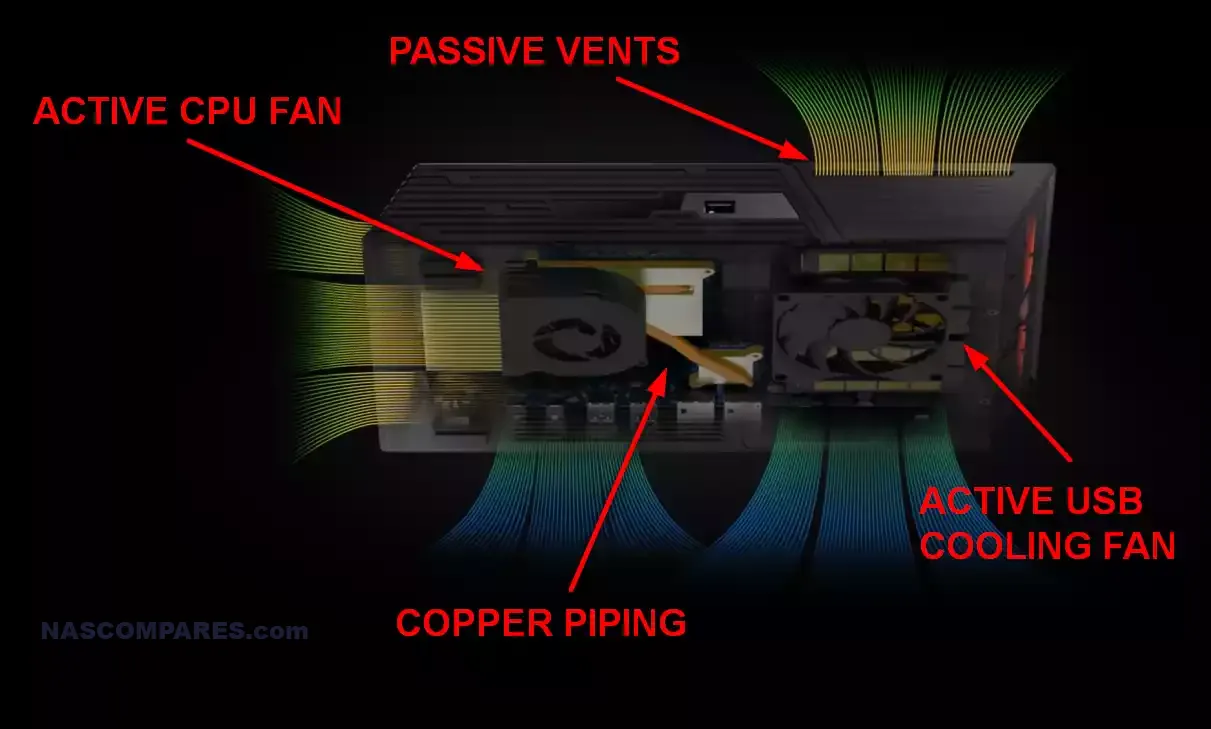
Cooling is another area where Asustor has focused its attention with the Gen 2 series. Recognizing the increased power demand and heat generation from the Ryzen V3C14 processor and PCIe Gen 4 SSDs, Asustor has upgraded the Flashstor Gen 2 models with a dual-fan system and advanced copper heat pipes. This enhanced cooling system is intended to handle the increased thermal load and maintain optimal performance without overheating. The previous Gen 1 models relied on a single fan, which may have limited their ability to sustain high-performance tasks over extended periods. The improved thermal management in the Gen 2 series ensures that the devices can operate at high efficiency while remaining quiet, a crucial factor for users working in professional environments where consistent performance and low noise levels are essential.
The Asustor Flashstor Gen 2 series brings substantial upgrades over the original Gen 1 models, focusing on enhanced processing power, improved connectivity, and increased data management capabilities. The most notable change is the transition from the Intel Celeron N5105 processor in Gen 1 to the AMD Ryzen Embedded V3C14 in Gen 2. This AMD quad-core processor offers higher clock speeds and significantly more efficient data handling, making the Gen 2 series better suited for intensive applications like 4K video editing and complex file management. Memory has also been upgraded, with the Flashstor 6 Gen 2 featuring 8 GB of DDR5-4800 RAM and the Flashstor 12 Pro Gen 2 equipped with 16 GB of ECC DDR5-4800 RAM, compared to the 4 GB DDR4 memory in Gen 1. The introduction of ECC memory in the 12-bay Gen 2 model ensures data integrity, which is crucial for professionals managing mission-critical data.
| Specification | Flashstor 6 Gen 1 (FS6706T) | Flashstor 12 Pro Gen 1 (FS6712X) | Flashstor 6 Gen 2 (AS6806X) | Flashstor 12 Pro Gen 2 (FS6812X) |
|---|---|---|---|---|
| Processor | Intel Celeron N5105 | Intel Celeron N5105 | AMD Ryzen Embedded V3C14 | AMD Ryzen Embedded V3C14 |
| CPU Architecture | x64 64-bit | x64 64-bit | x64 64-bit | x64 64-bit |
| CPU Frequency | Quad-Core 2.0GHz (boost up to 2.9GHz) | Quad-Core 2.0GHz (boost up to 2.9GHz) | Quad-Core 2.3GHz (boost up to 3.8GHz) | Quad-Core 2.3GHz (boost up to 3.8GHz) |
| Memory | 4 GB DDR4 SO-DIMM | 4 GB DDR4 SO-DIMM | 8 GB DDR5-4800 SO-DIMM | 16 GB ECC DDR5-4800 SO-DIMM |
| Memory Expandable Up To | 16 GB | 16 GB | 64 GB | 64 GB |
| ECC Memory Support | No | No | Supported, optional | Included, ECC-enabled |
| Flash Memory | 8 GB eMMC | 8 GB eMMC | 8 GB eMMC | 8 GB eMMC |
| M.2 NVMe SSD Slots | 6 x M.2 2280 NVMe | 12 x M.2 2280 NVMe | 6 x M.2 2280 NVMe (PCIe Gen 4) | 12 x M.2 2280 NVMe (PCIe Gen 4 & Gen 3 mixed) |
| Ethernet Ports | 2 x 2.5 Gigabit | 1 x 10 Gigabit | 1 x 10 Gigabit Ethernet | 2 x 10 Gigabit Ethernet |
| USB Ports | 2 x USB 3.2 Gen 2 (Type-A), 2 x USB 2.0 | 2 x USB 3.2 Gen 2 (Type-A), 2 x USB 2.0 | 2 x USB 4.0 (Type-C), 3 x USB 3.2 Gen 2 (Type-A) | 2 x USB 4.0 (Type-C), 3 x USB 3.2 Gen 2 (Type-A) |
| System Fan | 1 x 80mm | 1 x 80mm | 1 x 80mm (dual-fan cooling system) | 1 x 80mm (dual-fan cooling system) |
| Power Supply | 65W Adapter | 90W Adapter | 90W Adapter | 120W Adapter |
| Power Consumption (Operation) | 18.2 W | 26 W | 17.9 W | 32.2 W |
| Power Consumption (Sleep Mode) | 0.83 W | 1.2 W | 1.2 W | 2.8 W |
| Noise Level | 18.7 dB | 18.7 dB | 18.6 dB | 18.6 dB |
| Operating Temperature | 0°C ~ 40°C (32°F ~ 104°F) | 0°C ~ 40°C (32°F ~ 104°F) | 0°C ~ 40°C (32°F ~ 104°F) | 0°C ~ 40°C (32°F ~ 104°F) |
| Storage Temperature | -20°C ~ 70°C (-4°F ~ 158°F) | -20°C ~ 70°C (-4°F ~ 158°F) | -20°C ~ 70°C (-4°F ~ 158°F) | -20°C ~ 70°C (-4°F ~ 158°F) |
| Humidity | 5% to 95% RH | 5% to 95% RH | 5% to 95% RH | 5% to 95% RH |
| Size (HxWxD) | 48.3 mm x 308.26 mm x 193 mm | 48.3 mm x 308.26 mm x 193 mm | 48.3 mm x 308.26 mm x 193 mm | 48.3 mm x 308.26 mm x 193 mm |
| Weight | 1.4 kg / 3.08 lb | 1.4 kg / 3.08 lb | 1.4 kg / 3.08 lb | 1.4 kg / 3.08 lb |
| Warranty | 3 Years | 3 Years | 3 Years | 3 Years |
| Certifications | FCC, CE, VCCI, BSMI, C-TICK, KCC, BIS, CCC, UKCA | FCC, CE, VCCI, BSMI, C-TICK, KCC, BIS, CCC, UKCA | FCC, CE, VCCI, BSMI, C-TICK, KCC, BIS, CCC, UKCA | FCC, CE, VCCI, BSMI, C-TICK, KCC, BIS, CCC, UKCA |
In addition to processing and memory enhancements, the Gen 2 series incorporates faster networking and expanded storage options. While Gen 1 models included either dual 2.5GbE ports or a single 10GbE port, the Gen 2 models provide either one or two 10GbE ports with SMB multichannel support, allowing for high-speed, stable connections suited to heavy data traffic. Both Gen 2 models are also equipped with two USB4 ports, allowing users to connect Thunderbolt 4 devices at up to 40 Gbps, a major connectivity leap over the Gen 1’s USB 3.2 and USB 2.0 ports. Storage capabilities have been upgraded, with Gen 2 models supporting PCIe Gen 4 M.2 slots, enabling faster NVMe SSD performance than the Gen 1’s Gen 3 support. These improvements make the Flashstor Gen 2 series a more powerful and versatile option, particularly for users with demanding storage and performance requirements. The Asustor Flashstor Gen 2 series emphasizes security and data integrity through features such as ECC memory in the 12-bay model and the stability offered by 10GbE networking. With support for Asustor’s DataSync Center and SMB backup features, users are provided with multiple options for data management, including backup and synchronization within a local network or across other storage environments. These features make the Flashstor Gen 2 series a well-rounded solution for those looking to secure and manage their data efficiently, addressing the needs of both professional and personal users who value data security and system reliability in their NAS systems.
Flashstor Gen 2 Price, Release and Availability
With pricing set to range between $950 and $999 for the Flashstor 6 Gen 2 and around $1,339 for the Flashstor 12 Pro Gen 2, Asustor’s new NAS models are positioned as premium options within the NAS market. These devices are expected to hit shelves within the next week, making them available for users needing a high-performance storage solution before the end of the year. The Flashstor Gen 1 models, which feature less powerful CPUs and lower connectivity speeds, will continue to be sold as budget-friendly alternatives for users who do not require the advanced capabilities of the Gen 2 models. By offering both generations side-by-side, Asustor provides options that cater to a range of budgets and performance needs, allowing users to select the device best suited to their workload requirements.
The Flashstor Gen 2 models will be available next week, marking a significant release in Asustor’s product line-up for 2024. These devices offer a comprehensive blend of enhanced connectivity, advanced processing power, and efficient cooling systems, which cater to the needs of professionals in content creation, data management, and small business environments. With the additional connectivity options, robust network capabilities, and improved data security features, the Gen 2 series establishes itself as a valuable asset for users requiring a powerful, high-performance NAS that is ready to meet the demands of modern data workflows.
📧 SUBSCRIBE TO OUR NEWSLETTER 🔔🔒 Join Inner Circle
Get an alert every time something gets added to this specific article!
This description contains links to Amazon. These links will take you to some of the products mentioned in today's content. As an Amazon Associate, I earn from qualifying purchases. Visit the NASCompares Deal Finder to find the best place to buy this device in your region, based on Service, Support and Reputation - Just Search for your NAS Drive in the Box Below
Need Advice on Data Storage from an Expert?
Finally, for free advice about your setup, just leave a message in the comments below here at NASCompares.com and we will get back to you. Need Help?
Where possible (and where appropriate) please provide as much information about your requirements, as then I can arrange the best answer and solution to your needs. Do not worry about your e-mail address being required, it will NOT be used in a mailing list and will NOT be used in any way other than to respond to your enquiry.
Need Help?
Where possible (and where appropriate) please provide as much information about your requirements, as then I can arrange the best answer and solution to your needs. Do not worry about your e-mail address being required, it will NOT be used in a mailing list and will NOT be used in any way other than to respond to your enquiry.

|
 |
The BEST NAS of 2026.... ALREADY??? (UnifyDrive UP6)
How Much RAM Do You Need in Your NAS?
A Buyer's Guide to Travel Routers - GET IT RIGHT, FIRST TIME
Jonsbo N6 DIY NAS Case Review
The Best Bits (and Worst Bits) of NAS of 2025!
Minisforum MS-02 Ultra Review
Access content via Patreon or KO-FI
Discover more from NAS Compares
Subscribe to get the latest posts sent to your email.




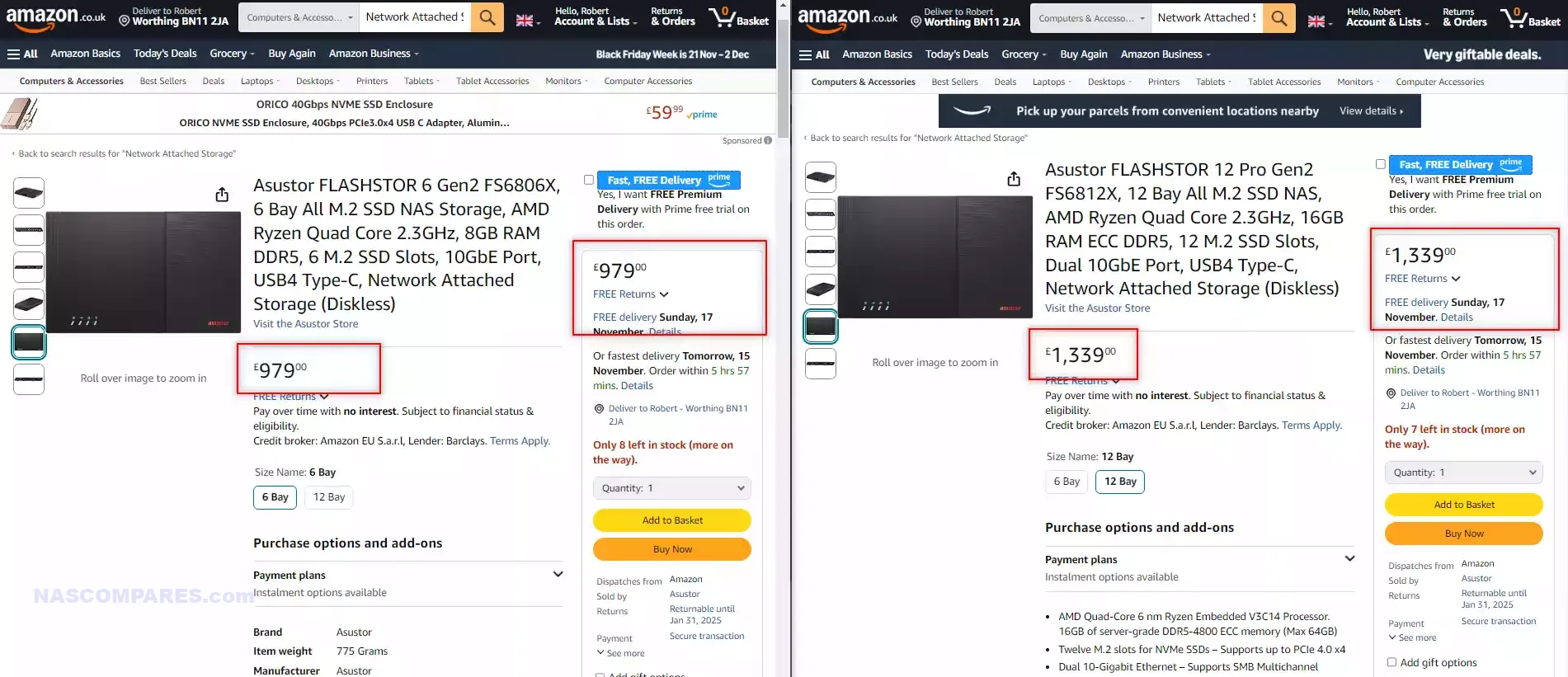



Sure but hasn’t the HDMI port been dropped?!!! This is a massive downgrade… Just MO!
REPLY ON YOUTUBE
We want a smaller version of this in size with only two NVME slots, for $200 dollars !
REPLY ON YOUTUBE
Wow, that’s outrageous pricing. $1350 USD for a 12 bay. No way, I’ll pass. I’ll just consider other alternatives. NVME drives are not cheap either. All in all looking at a 2K to 3K usd build. Ludacris!!!
REPLY ON YOUTUBE
So I want to buy an all M.2 NVMe system, and I’d prefer the Flashstor Gen 2 over the Gen 1. BUT… the lack of an integrated GPU is keeping me from getting the Gen 2 because transcoding is a huge thing for a shared NAS running Plex for media streaming out to various devices with various source movie formats, including my home movie archives. I understand the Ryzen CPU is a far more capable CPU over the original Celeron in Gen 1, but I have 2 questions:
1. Why on earth did Asustor make such a strange decision to choose a CPU chip that does not include an iGPU? (and thereby downgrading its overall capability in that regard and forcing all YT content creators to have to caveat their support for the Gen 2 by making this limitation very clear for those people it affects)
2. Is the (more powerful) Ryzen chip able to transcode a non-native media format at, say, 4K at 60fps like Apple TV 4K supports?
I’m bummed about this. It seems that every NAS vendor offers products that are great in some areas, but then fall short in other critical areas. This makes researching the best option for a given consumer’s needs so frustrating and time consuming to understand the tradeoffs and nuances. Why is it so hard to make an all NVMe NAS with all the features and none of the tradeoffs?
REPLY ON YOUTUBE
Lack of a gpu for transcoding is a massive L
REPLY ON YOUTUBE
Loving the new specs of this model! Is this something that I can add drives to over time and gradually expand the pool?
Sorry if this is a stupid question, I’ve only ever used Synology NAS devices
REPLY ON YOUTUBE
Great job, Asus! Yes, they are charging so much because there is nothing like this out there. The competition has completely missed the boat.
REPLY ON YOUTUBE
Ive received internal benchmarks for the Read and Write speed of each m.2 slot on the FS6812X from an Asustor rep. Would you like me to share those numbers so we can compare with our own tests when we receive units?
REPLY ON YOUTUBE
Does it come with heatsinks or still need a separate purchase?
REPLY ON YOUTUBE
Apologies if this has been asked: how does one install Truenas Scale? No HDMI and the data sheet doesn’t speak to supporting USB-C external displays. I was about to pull the trigger and purchase, but am now paused. Thanks for this and all your excellent info.
REPLY ON YOUTUBE
I wonder if it’s possible to install TrueNAS via an eGPU or by removing the internal flash and using another PC to install it.
REPLY ON YOUTUBE
@nascompares any chance you will be able to recommend what NVME drives to use with this, for the best write/read performance? I plan to purchase one as a second one to go with my Gen 1, but the Gen1 was too slow for me, so I want to use the Gen2 as primary, but replicate to the Gen1 unit. I am uncertain if this unit will be able to max out the 10GB link or not. Also, Amazon Canada shows this as available for delivery in one day.
REPLY ON YOUTUBE
Hi. I think that if they use processors without IGPU they close the doors to multimedia users.
Of course I give a thumbs up!
REPLY ON YOUTUBE
Its advantage was competitive pricing, now not so much. It does not have integrated gpu too.
REPLY ON YOUTUBE
Price is steep but i guess that is in part the two USB4 connections. I wonder if these can be used to connect directly to a mac directly as a ‘DAS’ for video editing purposes? If so I may be tempted.
REPLY ON YOUTUBE
MASSIVE price hike up, I am out!
REPLY ON YOUTUBE
Hello ???? Have a good day. This machine doesnt have a media engine. Can it handle, run 8k videos? Can i use it like a media server at home? Does there any problems? Plex? Thx.
REPLY ON YOUTUBE
Hey guys, ive found myself in the position to aquire between 200 to 300 tb of media and am needing suggestions for how to take that data and turn it into a home media server.
REPLY ON YOUTUBE
peel the plastic off for gods sake..
REPLY ON YOUTUBE
I feel like 5GbE is such a niche technology, home users are mostly on 1GbE, powerusers 2.5GbE, honestly the price different between 5GbE and 10GbE is not worth going for 5GbE.
REPLY ON YOUTUBE
Far too expensive! I was waiting for news on the Gen2 but I’m out at this sort of price. Will probably buy the old model on a Black Friday deal or something….
REPLY ON YOUTUBE
I was so hyped for this product and by all accounts it seems really good……. but I really did not expect that price 🙁 I thought a few hundred more (like a wishful $200 – $300 maybe even $400) but not almost double the price on the Australian market – not that we ever really get deals over here 😐 – the value proposition just doesn’t feel like its there at all compared to their first gen, and that’s before the fact that there is no hardware transcoding either.
REPLY ON YOUTUBE
it’s landing too close to black friday / cyber monday. that affects it in a number of ways, like lack of time to mentally process product reviews in order to make an informed decision before considering on purchase.
black friday means spending is already going towards a number of other areas and categories as planned ahead of time, and possibly not enough to purchase left over to purchase a flashstor alongside its own gen 4 nvmes… nvmes more likely bought for other things as it is.
it just adds to the chaos.
REPLY ON YOUTUBE
Well, I was holding out for this, and its massive, but I’m after a NAS purely for NVMe iSCSI/NFS shares for a proxmox network-based datastore, no docker, no SMB shares etc, it was either this flashstor or the Terramaster F8 PLUS.
Given the price for the 6-bay and 12-bay, and compare that to the 8-bay F8 PLUS, which is the ‘best’ option? I do not really care for dual 10GB NICs.
Hell, I was even looking at the 10-bay Lockerstor Gen3, using the TB4/USB4 for the networking to the dual minisforum MS-01 cluster… and load it with NVMe and multiple 20TB spinning rust, but I’m not sure if the LockerStor can even do NVMe caching for the spinning disks….
For basic NVMe only iSCSI/NFS only shares nas, value for money, which nas? suggestions? Thanks!
REPLY ON YOUTUBE
Can you change the OS and load Proxmox and cluster multiple units together.
REPLY ON YOUTUBE
I would like to see a competitor for ultra low power nvme only device that doesn’t include software so they could direct all engineering on the hardware.
At the moment we can only find the Chinese mini PC and boards like this and they leave quite a bit to be desired in polish and support.
But it looked like the software is where brands are interested into.
REPLY ON YOUTUBE
I am a big fan of Ryzen processors but man these embedded ones without media codec blocks supporting HEVC, x265, AV1 etc and a GPU is a total bust.
REPLY ON YOUTUBE
That price is a real probe in the chute
REPLY ON YOUTUBE
Any chance there will be a tutorial to setup iscsi on it for gaming?
REPLY ON YOUTUBE
I have no idea what business model Asustor is trying to follow when they have such a small market share…. it ain’t value that’s for sure
REPLY ON YOUTUBE
I can’t wait for the 19th!
REPLY ON YOUTUBE
The Terramaster F8 SSD kicks the 6 bay Flashstor gen 2 into the weeds. Even the pro version is significantly cheaper than the 6 bay Flashstor.
REPLY ON YOUTUBE
Why buy this and not expansion cards specially if you have a few free slots?
REPLY ON YOUTUBE
mentioning ‘failover’ 18 times on a thing that likely doesn’t support it and is consumer grade is beyond bizarre. The 2 NIC one is unlikely to support it either unless they specifically added a software test and script specifically for people looking for enterprise features in consumer products like you. A typical user for something like this doesn’t have a need for or ability to meaningfully use nic redundancy anyway. I get the feeling you don’t know how it would work either, it’s not some automagic thing that makes everything better and farts rainbows. If you want it and have a need for it, OS swap the thing and set it up via USB – problem solved. Or either way set it up via USB, you’re not going to balance this vs a switch/router with both NIC’s running unless you’re a nutcake or using it for the wrong type of thing. Home use != enterprise use.
REPLY ON YOUTUBE
A grand for an unpopulated 6 bay, no ECC DIMMs out of the box, a single 10GbE port – not even an SFP+ cage as an option for people with fibre LANs or folk using DACs.
Essentially twice the cost of its predecessor puts it on the ridiculous side, I appreciate their move to a stronger Ryzen CPU due to having more grunt and more PCIE lanes over the predecessors weak Celeron N5105 but its a hard pass from me due to the price yeet & lack of network options – a single 10GbE port on a flash NAS is a joke and lack of even a single SFP+ cage takes this out of contention for me.
REPLY ON YOUTUBE
What does the sign in the top left say?!
REPLY ON YOUTUBE
The scale up in hardware doesn’t justify the scale up in price at all
REPLY ON YOUTUBE
Price is nuts. I built my Epyc server for less with a Supermicro motherboard that supports bifurcation across 8 slots for basically 32 NVMe drives at full speed if I wanted.
REPLY ON YOUTUBE
Ok. Now make it more square 🙂
REPLY ON YOUTUBE
$1k diskless? No thanks.
REPLY ON YOUTUBE
The CPU specified is speced for 2×10 GbE and 20 PCIe 4.0 lanes. How that’s divied up remains to be seen as it isn’t specified how that can be bifurcated. Ideally I’d like seeing 2x lanes each on the 6 bay and 1x on the 12 bay to prevent the USB4 ports from contesting for bandwidth.
REPLY ON YOUTUBE
Wow! Way too expensive for this spec!
REPLY ON YOUTUBE
Proberly a stupid question…but can we use on the 2x 10GbE ports also other connection speeds like 1GbE, 2 6 etc? My provider has fiber but it is max 8GbE soon (for now I have 2GbE…..)
REPLY ON YOUTUBE
I predict a substantially reduced price in 6 months or so. Because at this price either of those two models will not sell too well. After adding in the cost for NVME sticks it’s just not worth it for most consumers.
REPLY ON YOUTUBE
7:35 – Did you mean TB instead of gig?
REPLY ON YOUTUBE
The price is a bit steep, this is steering me toward the Terramaster F8 SSD Plus, which is smaller, has more nvme slots than the 6806 and has HDMI out. It has fewer PCI lanes but it is still more than enough to saturate a 10Gbps link. And most importantly you can pick one up for $600-800, and with luck we might even get a discount on Black Friday.
REPLY ON YOUTUBE
But still… to add injury to insult the pricing is ridiculous before one even begins to populate this unit with NVME drives. The total cost of a unit like this could very easily surpass $14k with 4TB Nvme drives at $299 each which is outrageous. I guess I’ll have to wait for the Asustor Flashstor GEN 3, and by then, PCI Gen 6 and USB 5 will be out, and it will be ridiculous of them to still be including PCI Gen 4 support in that. But seeing their pattern of things that’s exactly what they’ll do.
REPLY ON YOUTUBE
Thanks for what you do and for bringing us more info on the Flashstor GEN2.
HEY! Wait! NO Seagulls?
(what did youuu dooo?)
Asustor had contacted me 3 weeks ago in my search for something like this and told me, in a roundabout way, to hold off until the release of this Flashstor GEN2.
I’m a bit disappointed that they are even talking PCI Gen 3 lanes. I wanted and was expecting a minimum of PCI Gen 4 with some PCI Gen 5 availability or all PCI Gen 5. They did live up to the USB 4 P2P connectivity which they seem to have checked off.
REPLY ON YOUTUBE
I want to get a 6 bay one to play with, my issue is drives are so pricy in canada still :(. 120$ per tb EEK !!!Been watching some of your videos, need to invest in a big nas next year with some large drives ! This youtube content is consuming spce LOL !
REPLY ON YOUTUBE
The price just seems like a bit to much. I paid way less for my new Ryzen 5600 32gb ECC Server. Using bifurcation with 4x nvme and 6x sata.
REPLY ON YOUTUBE
2:11 Those are my arms!
REPLY ON YOUTUBE
Asustor having a laugh with pricing except I’m not laughing.
REPLY ON YOUTUBE
That price jump ????
For capacity objective , maybe Buy two gen1 12bay and get 24 bay in total instead of 1 unit gen2 12 bay ?
REPLY ON YOUTUBE
That’s some price hike – I’m out.
Really need a DP (or even an HDMI like the previous) just for ease of setup.
A USB2 would be useful for Keyb/mouse, just for ease of setup.
Couple of additional 5G LAN’s wouldn’t go amiss either
REPLY ON YOUTUBE
I have to click out of this video quickly after seeing these ridiculous prices but I hope this won’t hurt the your algorithm ranking 🙁
REPLY ON YOUTUBE
What happen if the flashstore dies, do I loose all data or I just order another one and it will work with all my disks? Thank you
REPLY ON YOUTUBE
Is there a reason why Asustor have not gone with an Embedded Ryzen APU for one of these? I presume the pcie lane count would be roughly the same along with the bonus of graphics which could then be used for Transcoding ect. I appreciate that they would consume more power thus producing more heat.
REPLY ON YOUTUBE
Price is too rich for me. The 6 bay could be an option, hang a pair of external 3.5 bays towers on the usb3 and get 2x25gb ethernet off the USB 4 ports.. I am holding off for a bit, shame, if that 12 had stayed at the same price or max 200 higher it would have been much more if a no brainer.
REPLY ON YOUTUBE
Finally !
Edit : dat price zo ????Also hoping that in your upcoming review, you’ll demonstrate how to install Unraid on it (not sure how, since it doesn’t have an HDMI out ?)
REPLY ON YOUTUBE
Always happy to answer questions!
REPLY ON YOUTUBE