The Synology Beestation BST170-8T NAS Coming Soon
The range of solutions on offer from Synology, arguably the most popular brand in the world of Network Attached Storage (NAS), is pretty diverse. Though the brand has been rather restrained in recent years in terms of its consumer hardware, they are still one of the most well-regarded brands in terms of their user-friendly and responsive software. Last year, we saw the brand launch a new entry-level pre-populated NAS series called the BeeStation BST150-4T. This was a separate product line from their popular DSM-equipped systems in the DiskStation series, instead arriving with a much more streamlined home/consumer-level platform called BSM (Beestation Manager).
| Category | Specification |
|---|---|
| Model | Synology Beestation Plus (BST170-8T) |
| Storage | 1-bay, pre-populated with 8TB Synology HAT3310 Plus Series HDD |
| Expandable Storage | Not expandable; HDD is non-replaceable (warranty void if removed) |
| Form Factor | Compact, matte black casing; fanless design |
| Processor | Intel Celeron J4125 (Quad-Core, 2.0–2.7 GHz, x86 architecture, integrated graphics) |
| Memory | 4GB DDR4 |
| Cooling | Passive cooling (no fans, silent operation) |
| Ports | 1 x USB-C 3.2 Gen 1 (5Gb/s) + 1x USB-A 3.2 5Gb/s |
| 1 x 1GbE RJ45 Ethernet port | |
| Network Speed | 1Gbps |
| Software | Beestation Manager (BSM) |
| Features | – Multimedia conversions (HEIC/HEVC support; official extension may be required) |
| – BeeFiles and BeePhotos applications | |
| Power Consumption | (To be confirmed, but expected to be low due to fanless design and single HDD) |
| Target Audience | Entry-level users, home/consumer storage needs |
| Release Date | Expected Q1 2025 (TBC) |
| Price | Approx. $399 (ESTIMATED!) |
It will come as no surprise to anyone that Synology has not limited this software and series to a single product and has now revealed an improved version called the Beestation Plus. This fresh entry into this relatively new series is a scaled-up model in several ways and, alongside promising improved performance on what BSM is capable of in this new architecture, it also promises improved storage capacity. However, is the Beestation Plus enough to tempt new/existing users away from the already popular DiskStation series solutions of a similar scale? Let’s discuss what we know about the Beestation Plus NAS.

Synology Beestation Plus Hardware Specifications
Much like the BeeStation BST150 that came before it, the new Beestation Plus is a pre-populated 1-bay NAS solution (featuring a single 8TB Synology HAT3310 Plus Series HDD inside), doubling the capacity of the 4TB first release. There had been hopes of this being a 2-bay device, and this information is still yet to be fully officially confirmed—but all images of the system and official information cards at the official CES-adjacent event ‘Pepcom’ in Nevada point towards this being a 1-bay device that lacks any RAID functionality. Also, much like the current Beestation BST150, the HDD inside the Beestation Plus cannot be replaced or removed unofficially. That is to say, the system arrives with a Synology HDD that has the OS install tailored to it, you cannot install a newer/faster/bigger HDD at a later point, and if you open up the Beestation case (as it is not hot-swappable), it will invalidate your hardware warranty.

The Beestation Plus arrives in the same compact casing as the original Beestation BST150. This is a fanless, single-slot casing that holds the HDD in place internally via four screws. The casing has a matte black finish and an exceptionally small footprint for a NAS. Additionally, the system features ventilation at the top and bottom but lacks any active cooling fan—so noise is much lower than any other Synology NAS (practically silent). I have always been a fan of this casing for this ‘setup in 10 minutes and go’ solution, though it can seem a little sparse (single LED on the front and nothing else).
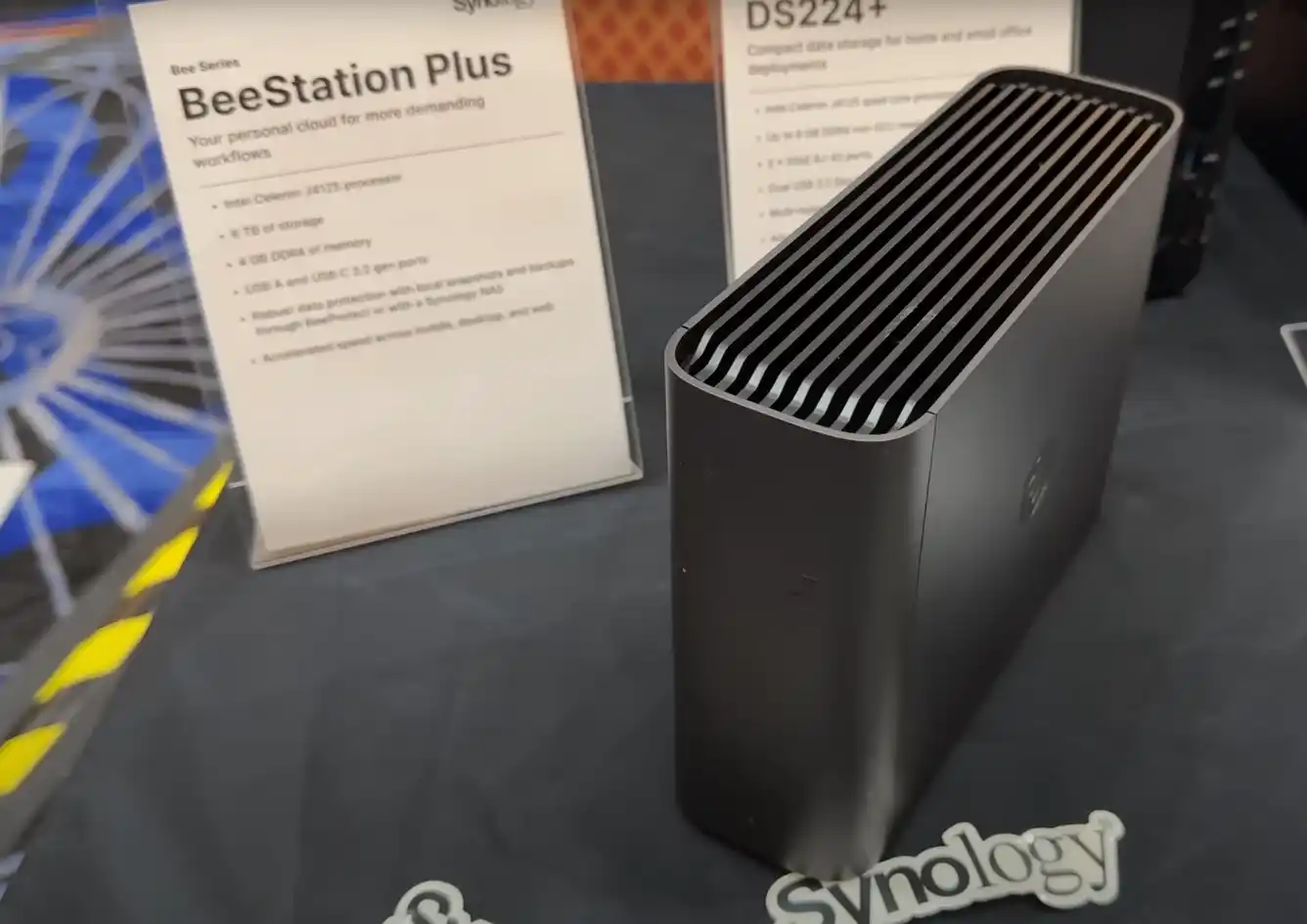
That said, one area of notable improvement in the Beestation Plus over the previous release is the CPU. The Beestation BST150 arrived with a 64-bit ARM processor (the RTD1619b), whereas this new release is using an Intel Celeron Processor—the J4125. This is a quad-core x86 2.0–2.7GHz CPU that features integrated graphics and is therefore capable of significantly more system operations than the BST150. That said, this processor is going to lead to mixed reactions from new/old Synology NAS users. On a positive note—this is easily the most powerful and capable CPU that Synology has EVER put in a 1-bay NAS and will result in practically no bottleneck whatsoever with regard to BSM’s feature set! Plus, the additional integrated graphics will be a huge benefit to graphical or multimedia operations (such as multimedia conversions, thumbnail generation, and HEIC/HEVC-supported operations). All that said, the extent of those media conversions is going to be debatable, as Synology has been changing its stance on a lot of the support for HEVC conversions in several of their appliances, changing many to require an official extension (thereby reducing the extent of controllable usage outside of select apps and service use).
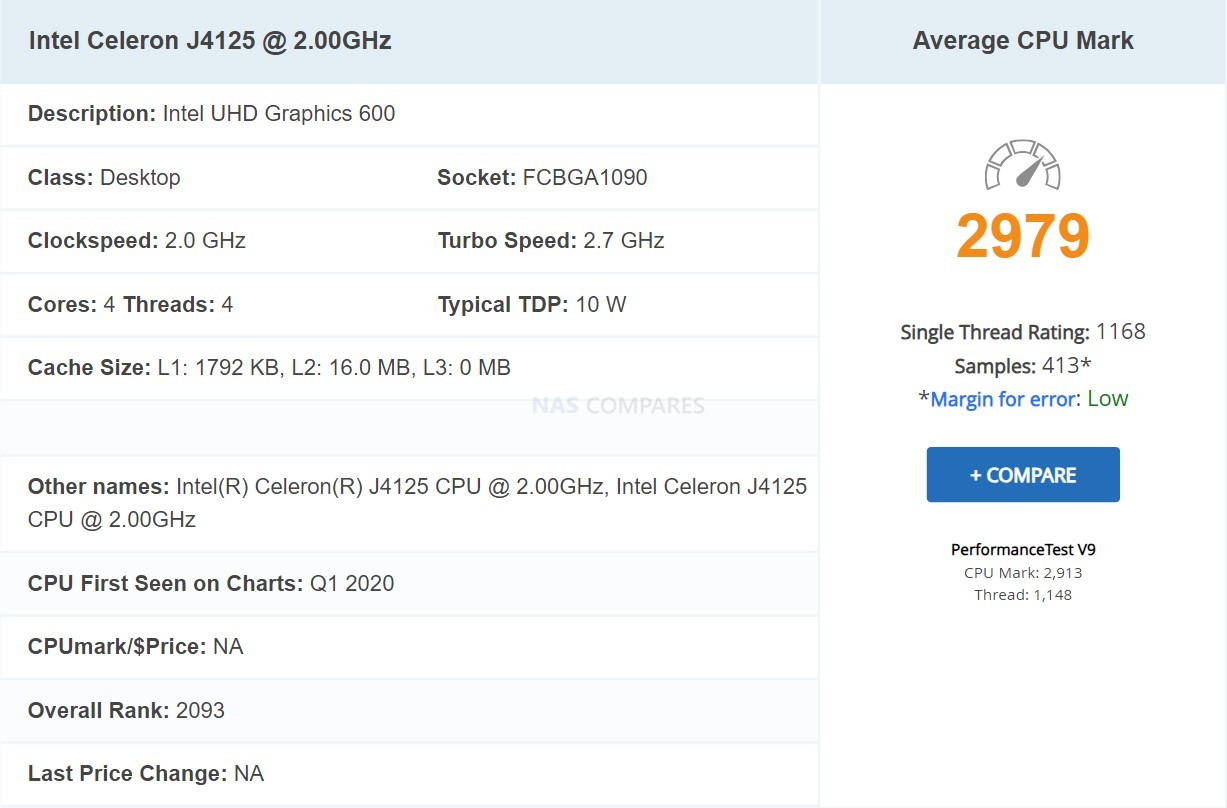
Additionally, we cannot ignore the elephant in the room that even those moderately aware of Synology NAS will want to highlight. The Intel J4125 Celeron is by no means a new CPU (launched back in 2019 and has since been widely abandoned by other brands in favor of the N5000 series in 2022/2023 and then even further abandoned with the wide availability of the Intel Alder Lake series (N95, N100, etc.). Synology launched two solutions in 2023/2024 with this CPU (the DS423+ and DS224+), and even then, complaints about this CPU choice were already underway. So although its appearance on this 1-bay NAS marks a positive upgrade on previous 1-bay solutions AND over the BST150 Beestation that came before it—it is not exactly a breathtaking hardware choice.

That aside, the Beestation series is not a range that is designed to target the same audience as DSM-equipped devices. BSM is designed around simple storage deployment that is both GENUINELY turnkey and GENUINELY ‘out of the box’ ready. So there might well be the argument that even the J4125 is ‘overkill.’ Additionally, we do need to acknowledge that the system arrives with 4GB of DDR4 memory, which is surprisingly high when compared to pretty much every other Synology J4125 NAS system that arrived with 2GB (aside from the DS920+/DS1522/DVA1622). It would appear that this memory cannot be expanded, but nevertheless it is a pretty decent amount of baseline memory for such a modest box and a significant increase over the previous Beestation BST150-4T NAS.
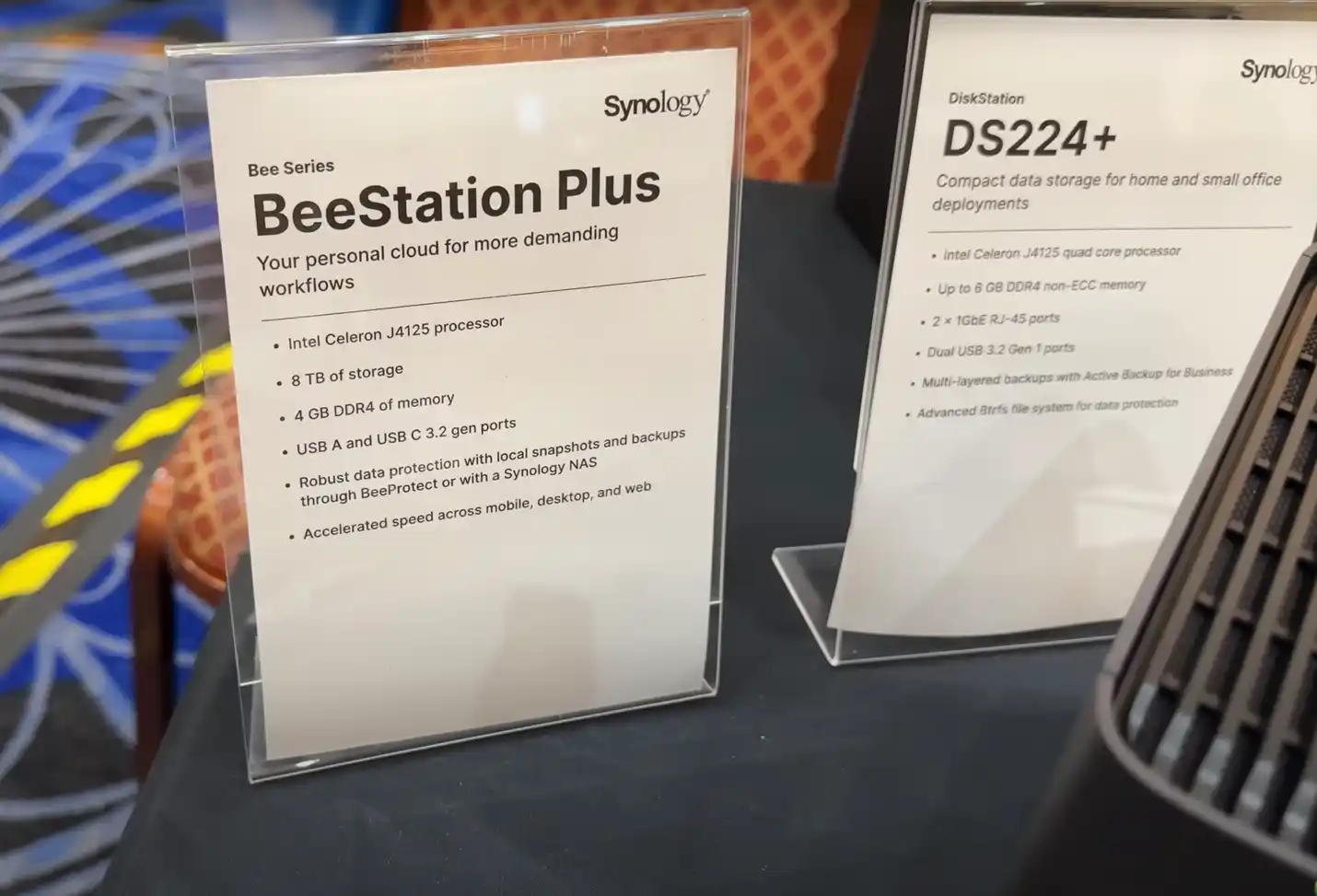
The rear of the Synology Beestation Plus features similar ports and connections to the original BST150 Beestation. There is a USB-C 5Gb/s 3.2 port that supports connecting a USB drive for additional storage, sharing, and simplified backups. There is also a single network interface slot, but it is 1GbE—which is somewhat of a bottleneck, even for a 1-bay HDD-equipped NAS system.

I can appreciate that this system is designed to be entry-level, but it is still rather limiting for the wider network. There is an argument, of course, that the target audience for a device like this will have low enough average bandwidth traffic and data demands that 2.5GbE or higher would have been enormous overkill. Equally, only the more technologically versed would actually notice that the network connection is a little limited—but it is still rather underwhelming for the more tech-savvy.
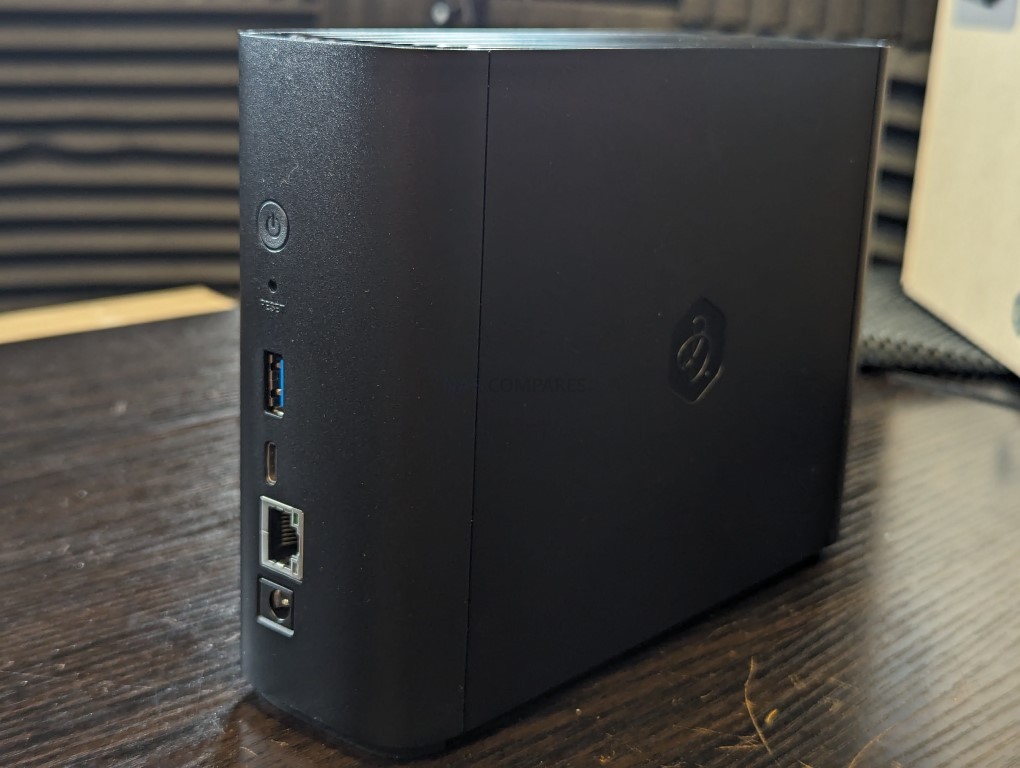
It is very hard to judge a system like the Beestation Plus with any kind of comparative measurement against any other Synology (or indeed 3rd party) NAS solution, as the target demographic for this NAS is significantly less demanding and/or tech-worrisome! Equally, I know I am not technically the target audience for this solution, as my own data demands and requirements are higher than what this box can provide. That said, the previous Beestation left me mostly impressed by how much such a modest system could do, as well as how well the BeeFiles and BeePhotos applications worked with a modern hardware spec. So, with that in mind, the Beestation Plus is a massive leap over the CPU/RAM of the older device—which can only add up to an improved software experience! For those that are not aware, let’s discuss the Beestation Manager (BSM) software a little and what the hopes are for what the Beestation Plus system can do.
Beestation Plus NAS Release and Pricing
Currently, we have no official indication of where Synology is planning to go with the Beestation Plus. The original Beestation BST150-4T arrived at the $199 price point (not including tax) RRP. The Beestation Plus is twice the capacity, with a better CPU/RAM internally. Therefore, the price point is likely to sit at around $399 or thereabouts. Additionally, although official release dates are still heavily TBC, Synology RARELY shows off consumer-grade products at trade shows unless they are approaching release relatively soon, so I would bank on sometime in Q1 2025. Still, everything is TBC, so until we get further official source confirmation, treat all this with a pinch of salt. Right now, the question is whether Synology’s further development of BSM systems will lead to a change in support for DSM appliances (both hardware and software). Will we see more consumer-focused applications migrate over to BSM? Will some Plus series devices in DSM slowly become BSM system alternatives with pre-populated storage, and DSM-powered systems will err more towards SMB (small/medium business) system devices only? It is simply too early to say. I DO like the BSM series and I DO think there is an audience/market for BeeStation and BeeStation Plus—but not at the expense of DSM systems. Let’s see what Synology does with the 2025/2026 release series of DiskStation solutions, and we will be able to gauge how/where the brand plans on heading with BSM and DSM in parallel.
📧 SUBSCRIBE TO OUR NEWSLETTER 🔔🔒 Join Inner Circle
Get an alert every time something gets added to this specific article!
This description contains links to Amazon. These links will take you to some of the products mentioned in today's content. As an Amazon Associate, I earn from qualifying purchases. Visit the NASCompares Deal Finder to find the best place to buy this device in your region, based on Service, Support and Reputation - Just Search for your NAS Drive in the Box Below
Need Advice on Data Storage from an Expert?
Finally, for free advice about your setup, just leave a message in the comments below here at NASCompares.com and we will get back to you. Need Help?
Where possible (and where appropriate) please provide as much information about your requirements, as then I can arrange the best answer and solution to your needs. Do not worry about your e-mail address being required, it will NOT be used in a mailing list and will NOT be used in any way other than to respond to your enquiry.
Need Help?
Where possible (and where appropriate) please provide as much information about your requirements, as then I can arrange the best answer and solution to your needs. Do not worry about your e-mail address being required, it will NOT be used in a mailing list and will NOT be used in any way other than to respond to your enquiry.

|
 |
CAN YOU TRUST UNIFI REVIEWS? Let's Discuss Reviewing UniFi...
WHERE IS SYNOLOGY DSM 8? and DO YOU CARE? (RAID Room)
UniFi Routers vs OpenWRT DIY Routers - Which Should You Choose?
WHY IS PLEX A BIT S#!t NOW? IS 2026 JELLYFIN TIME? (RAID Room)
Synology FS200T NAS is STILL COMING... But... WHY?
Gl.iNet vs UniFi Travel Routers - Which Should You Buy?
Access content via Patreon or KO-FI
Discover more from NAS Compares
Subscribe to get the latest posts sent to your email.






To be honest atleast here in the UK, beestation seems dead in the water. I’ve seen none of them on ebay and barely any retailers have them. Not to mention the prices are absurd compared to even dual bay NAS’s. If people were technologically minded enough to know what a NAS is, chances are they aren’t going to go for a beestation. If they weren’t, they’d shy away from investing £399 in a NAS and would much rather pay their £10 a month fee to big tech.
REPLY ON YOUTUBE
I tried the BeeStation …It’s way too slow for my needs. I’m used to moving very quickly on my computer; having to wait around for the BeeStation drove me crazy, and I had to return it. What about the Plus? Is it faster? What is a better system for me? Thank you
REPLY ON YOUTUBE
Well, to begin with I’ve watched many of your videos and there’s a lot of information to take in. I almost bought the Beestation, but then one comment you made in one of your videos about not having a back up and if something goes wrong, you lose everything. So not having a clue what I was doing I purchased a DS224+ with 2 4TB hard drives. I have not received this yet as it is approximately a week away from delivery. So it appears I have a lot to learn because I have no idea if this is even gonna work so I can bring my cloud to my home. Your videos are great and I appreciate the time you put in and all the information that you give to us. Yes, I know I have a lot to learn but overtime it should be OK. Thank you for your time. I appreciate it.
REPLY ON YOUTUBE
Following your review of the Bee station, I’ve just bought one!
I’ve paired it with a Raided backup drive and have my 5 computers and iPhone connected — and its Brilliant!
Worked straight out of the box. Took a bit of tinkering to get the backup drive working (reformatting it from MAC) and I now have 3x Mac, 2x Windows and my iphone all playing together.
Thanks for pointing me in this direction.
Its sooo simple to share files and pictures!
REPLY ON YOUTUBE
I can’t decide what I can get to store all of my photos and videos on a nas and if I want to see it over the web which one is the best for me
REPLY ON YOUTUBE
In 2025 sell discontinued CPU from 2019. Synology – the bazaar of a desperate company playing at something. And that’s why it will never belong in the server rooms of big companies.
REPLY ON YOUTUBE
This is a STRONG indication of Synology being disconnected with the userbase, what the hell is going on here?
REPLY ON YOUTUBE
Synology trying to sell us garbage hardware buyed from 3rd world.
REPLY ON YOUTUBE
They’re pissing warm on their clientele lol
REPLY ON YOUTUBE
Great content, as always! Just a quick off-topic question: I have a SafePal wallet with USDT, and I have the seed phrase. (mistake turkey blossom warfare blade until bachelor fall squeeze today flee guitar). How can I transfer them to Binance?
REPLY ON YOUTUBE
It is still MINISFORUM… Synolgy can call it a day…
REPLY ON YOUTUBE
4gb hahahaha still in 2005 I see
REPLY ON YOUTUBE
Its like Synology is on the corner screaming: E-waste! Get your factory fresh e-waste right here!
REPLY ON YOUTUBE
I feel like there’s way more competition in the market these days (UGreen, UniFi, etc), and Synology are falling behind, big time. The small incremental updates, the discontinuation of Video Station, etc. Just makes me look elsewhere to be honest.
REPLY ON YOUTUBE
Robbie, I’m about to buy a QNAP TBS-h573TX but a need to know this: how much noisier it is compared to the QNAP TBS-464?
REPLY ON YOUTUBE
Could it prepare the road for Plex ?
REPLY ON YOUTUBE
Is it really zero sum between the products? If I were product designer I would be having all three based on the same platform. One code base. There’s no reason the layered apps can’t do the same.
REPLY ON YOUTUBE
OMFG this is worth ….the value of a 8TB drive ……that’s it….utterly useless ….if you only have 8TB of storage needed you don’t need a NAS
REPLY ON YOUTUBE
It’s like a skipped record for 4 years. Maybe if they watch this video they will change. That door closed 2 years ago. I held on to palm phones for too long hoping, and it was a waste of time. Synology is done, sorry but its the truth. They blew so many chances at bat, the game is over. We can pretend that they did something 2 years ago to turn it around still or we can just move on… Even if they release something great in 25 who cares? They treat their clients poorly in a one sided relationship. I will never trust them again… its a dead brand for many…
REPLY ON YOUTUBE
synology????????
REPLY ON YOUTUBE
This CPU is more than enough to put files on a hard drive, but the 1GB port is really shameful.
REPLY ON YOUTUBE
Our guy became grey and they still not releasing new normal intel cpu synology
REPLY ON YOUTUBE
This is good news for DS423+ owners. There will be longer support for this J4125 CPU since they are releasing a new model with it in 2025.
REPLY ON YOUTUBE
Great video, would you recommend any newer model for me ? I have a DS715 and I love it but now I need something that allows me to run some VMs, and ssd, I thought in build maybe a server with some slim computer for Home Assistant … I’m a bit lost in cost benefit and power save
REPLY ON YOUTUBE
He could have been good… In 2019
REPLY ON YOUTUBE
Synology, like Blackberry of old, will wake up one morning and realise that they have been overtaken by the competition – wake up or RIP Synology. ????
REPLY ON YOUTUBE
If this will have dual 4TB flash then it somewhat makes sense. How hard can it be for the competition to catch up on the software front? Until then we just have to continue to bow down and eat the mediocre hardware humble pie Synology keeps serving
REPLY ON YOUTUBE
Was hoping for a good new DS 925 to replace my DS918, leaning more and more towards upgrading the 5-6 years old drives or buying another brand. If they will come with a 925 with pre populated drives or another model with 1GBe, that will prove that they have stagnated and then I will buy another brand or just replace the drives. Sad because I really like DSM.
REPLY ON YOUTUBE
If the new DS devies released this year still only have 1gbe inbuit ports then deffo goodbye to synology.
REPLY ON YOUTUBE
Did they mention why they have different apps that mostly do the same thing? Why separate BeeFiles or BeePhotos from Synology Drive and Synology Photos? I don’t understand the thinking
REPLY ON YOUTUBE
Synology? Who cares..
REPLY ON YOUTUBE
I am still wondering which people would buy such a solution with zero redunancy on board. The people they would be targeting with this solution probably buy them as a replacement of cloud sharing solutions, not realizing they’re data suddenly is not backed up anymore. Not saying that RAID would be such a backup, but it is definitely better than one single drive.
REPLY ON YOUTUBE
Synology just gave the middle finger to DS SOHO users. These BS (lol!!) devices and corporate server racks. I predict end of proper refresh of DS series devices……. Bring on UGReen to markets other than US and Germany.
REPLY ON YOUTUBE
Must be a CSR objective to recycle junkyard processors.
REPLY ON YOUTUBE
Yawn. Shit hardware tied to more subscription services? Hard pass.
REPLY ON YOUTUBE
Unlike Asustor, these guys don’t listen.
REPLY ON YOUTUBE
So I can turn my 5yr old j4125 nuc, 16gb mem, and 4tb ssd into one a this?
REPLY ON YOUTUBE
I have a DS212j with two 2 TB drives in an SHR, which leaves me with 2 TB. I use it primarily as a Backup device. I’ve been looking to upgrade to backup more stuff, but because it’s slow and past EOL for DSM updates (I think), I’ve been looking at different systems. I’ve watched a lot of content about the other NAS solutions out there. I know I’m in the minority here, but most of them are serious overkill for my needs. This, on the other hand, looks just about right, depending on price.
REPLY ON YOUTUBE
A new device with a 5 year old processor. Where does Synology procurement purchase? A junkyard?
REPLY ON YOUTUBE
Never touch Shitology
REPLY ON YOUTUBE
So, is it possibly, bye bye decent spec 2/4 bay DS+ range? If so, it’s bye bye Synology for me!
REPLY ON YOUTUBE
That was the bigger problem of the Synology branding of ” Synology is like the Apple of Nas”… now its all bundled up not upgradable. Sad, lets hope Ubiquiti adds docker to the UNAS
REPLY ON YOUTUBE
useless
REPLY ON YOUTUBE
Synology is dead short of ugreen being a Chinese plant that is spying on their devices. Ugreen is king
REPLY ON YOUTUBE
Just wonder, who the hell is buying this crap ?
REPLY ON YOUTUBE
I would be happy if I could buy 2 of these, and make them sync. That would solve the issue of the lack of backup.
REPLY ON YOUTUBE
They are not listening.
REPLY ON YOUTUBE
Has Synology given up on the mid-home market?
It looks like they only want the low-end this device is for, or larger companies.
REPLY ON YOUTUBE
Honestly we should not put overkill hardware in such a device but I don’t expect to see a j4125 in 2024/2025 launched product
For ref their beestation bst150-4t was selling at whopping 220-230GBP now , guess what price on their newer model ???? ?
Intel: please, they already discontinued and don’t expect we spend resources on it for security patch / firmware update
Synology please, can you see what market average is offering ATM ? ????
REPLY ON YOUTUBE
Half steps. Where are the larger capacities and redundancy.
REPLY ON YOUTUBE
To BEE or not to BEE?
REPLY ON YOUTUBE
Thank you. A very good introduction to BSM. But I’m still looking for an answer, which Synology Support didn’t answer well. Has the BeeStation with BSM also integrated a media server with which I can stream photos and Videos to my Smart TV via DLNA. Thank you for your reply.
REPLY ON YOUTUBE
Thank you so much, I learnt so much from your videos of comparisons of DSM’s and aslo BSM! For now I’ll buy a BeeStation and/or maybe a 2TB lifetime pCloud. I am completely new to NAS stuff, I just knew it existed from my dad. My dad has NAS of his own for at least 14 years now, so I can ask him, he has WD MyCloudHome 2-bays from I could see. I just wanted to learn on my own hehe. I’ve used 3+ days now of research of Synology NAS, Synology BeeStation and pCloud 2TB lifetime plus other alternatives…
Anyway, I’ll probably upgrade to DS723+ or DS923+ (with at least 2x8TBs or 4x4TBs or maybe just max it out on mirror raids) at some point, but right now I just need to use a cloud to organize my files – Document (School, Work, Private), Photos, Music and Videos whilst backing them up + accessible anywhere and of course them still saved on multiple physical external harddrives (2x5TBs and 2x2TBs) that I manually update when I have time for it. Now I’ll watch your how to upgrade BeeStation storage, I’ll do this warranty expires on my BeeStation, could be fun
REPLY ON YOUTUBE
Bee Station design looks sooooo much better than Synology Drive…
And Drive is even missing some features…
i really hope they add that and give at least the option to change the design
REPLY ON YOUTUBE
Looks like a win-win product for both less tech-savvy users and their “don’t you work with computers?” relatives that otherwise would be called regularly with tech support issues.
Why Synology in 2024 still releases non-universal macOS software is beyond me. Especially since all of their desktop software offerings are not OS-“native” applications, but instead use software frameworks like Electron (BeeStation desktop app, at least the App Extension and the helper apps are ARM-native) or Qt (HyperBackup Explorer).
REPLY ON YOUTUBE
Why didn’t you ever do a performance review of the OWC 8 SLOT M.2 PCIE RAID CARD?
REPLY ON YOUTUBE
back in the day i tried setting up hyper backup from one synology to another but it was super broken due to both the source and destination shares being encrypted, have they sorted that out? have you tried backing up form one synology to another when both are encrypted? and i am referring to share folder encryption not volume
REPLY ON YOUTUBE
SuperNASCompare’s Fortress of Solitude
REPLY ON YOUTUBE
BSM + DSM = BDSM
REPLY ON YOUTUBE
I hope they take some of the changes to the UI in BSM and put it in DSM 8. DSM looks a bit old by today’s standards of macOS and Windows 11 UIs. Be nice if they had a version of Video Station for BSM, people creating their own clouds with streaming services getting expensive is a growing market, but I guess you would just get a DSM system for that.
REPLY ON YOUTUBE
I’m pretty sure that BSM is : Basic Storage Manager 🙂
REPLY ON YOUTUBE
And let’s not forget BDSM.
REPLY ON YOUTUBE
Second! Love your content!!!! Haha. Thanks this is very interesting! I am still exploring what advantages having a ds423+ is
REPLY ON YOUTUBE
First! Love your content!!!
REPLY ON YOUTUBE