Synology DS725+ Expandable 2-Bay NAS Revealed

The Synology DS725+ enters the scene as part of the company’s 2025 refresh to its Plus Series lineup, targeting power users, small businesses, and edge deployments that require compact, capable storage solutions without stepping into rackmount or enterprise territory. As a successor to the DS723+, it introduces several meaningful updates that improve the system’s usability right out of the box—most notably, a doubling of base memory to 4 GB ECC DDR4 (up from 2 GB) and the inclusion of a 2.5GbE LAN port for significantly faster network transfers, especially when working with high-resolution media or syncing large datasets across offices. These improvements make it immediately better suited for modern hybrid cloud workflows via Synology Drive, smoother multi-user access in Synology Photos and Office, and more responsive local performance in Surveillance Station environments. However, these upgrades come with trade-offs: the CPU remains unchanged, using the same AMD Ryzen R1600 found in the DS723+, and the PCIe slot has been removed, eliminating the popular option to upgrade to 10GbE networking or install additional specialized cards. As a result, while the DS725+ simplifies connectivity by offering faster speeds upfront, it also enforces a more rigid hardware configuration. It’s a device clearly designed with platform consistency and managed environments in mind—particularly when paired with Synology’s increasingly closed ecosystem of verified drives and accessories. For those already aligned with Synology’s ecosystem, the DS725+ offers a stable and streamlined solution for private cloud deployment that is more about ability than base storage – but with the option to add more later, collaborative data workflows, and secure backup environments. But does it deserve your data? Let’s discuss.

Synology DS725+ NAS – Hardware Specifications
The DS725+ is powered by the same dual-core AMD Ryzen R1600 processor found in its predecessor, the DS723+. This chip runs at a base clock of 2.6 GHz with a boost up to 3.1 GHz and supports hardware encryption acceleration, making it capable of handling simultaneous services like encrypted file access, Synology Drive syncing, and light virtual machine workloads. While it’s a competent processor for this class of NAS, its reuse in the DS725+ may be seen as a missed opportunity for users who were hoping for a newer or more power-efficient generation—particularly with rising expectations around AI-powered indexing and multimedia transcoding. That said, DSM 7.2’s core apps like Hyper Backup, Snapshot Replication, and Active Backup Suite remain well within the CPU’s performance envelope, ensuring reliable day-to-day operations for home offices and remote workers.

| Category | Specification |
|---|---|
| CPU | AMD Ryzen R1600 (2-core, 2.6 GHz base / 3.1 GHz turbo) |
| Hardware Encryption | Yes |
| System Memory (Default) | 4 GB DDR4 ECC SODIMM (1 × 4 GB) |
| Maximum Memory | 32 GB (2 × 16 GB) |
| Memory Slots | 2 × SODIMM slots |
| Drive Bays | 2 × 3.5″/2.5″ SATA (hot-swappable) |
| M.2 NVMe Slots | 2 × M.2 2280 NVMe SSD (Synology-verified only; for cache or storage pool) |
| Max Drive Bays (with Expansion) | 7 (with 1 × DX525 expansion unit via USB-C) |
| RAID Support | SHR, Basic, JBOD, RAID 0, 1; RAID 5/6/10 with expansion |
| LAN Ports | 1 × 2.5GbE RJ-45, 1 × 1GbE RJ-45 |
| USB Ports | 1 × USB 3.2 Gen 1 |
| Expansion Port | 1 × USB-C (for DX525 expansion) |
| PCIe Slot | None |
| Cooling | 1 × 92 mm fan |
| Power Supply | External 90W power adapter |
| Power Consumption | 21.07W (Access), 8.45W (HDD Hibernation) |
| Noise Level | 20.7 dB(A) |
| Dimensions (H × W × D) | 166 × 106 × 223 mm |
| Weight | 1.51 kg |
| Operating Temperature | 0°C to 40°C (32°F to 104°F) |
| Warranty | 3 years (extendable to 5 years with Extended Warranty Plus in select regions) |
| Drive Compatibility | Synology-verified drives only (HAT3300/5300, SAT5200, SNV3400, etc.) |
Where the DS725+ makes a clear improvement is in memory. Unlike the DS723+, which shipped with 2 GB of ECC RAM, the DS725+ doubles the default capacity to 4 GB ECC DDR4, offering more breathing room for multitasking, container workloads, and collaborative apps like Synology Office and Chat. This is particularly helpful for deployments using packages such as Synology MailPlus or managing multiple Surveillance Station camera streams. The RAM is installed in one of two available SODIMM slots, and the unit officially supports up to 32 GB (16 GB x2), making it suitable for heavier use cases like running multiple virtual DSM instances or handling extensive indexing operations in Synology Photos. ECC memory, while not strictly essential for all users, adds a layer of data integrity that reinforces the DS725+’s suitability for professional and production environments.

In terms of connectivity, the DS725+ makes a decisive shift by replacing the DS723+’s dual 1GbE ports with a more modern setup: one 2.5GbE and one 1GbE port. This move improves real-world transfer speeds out of the box without requiring a PCIe network upgrade, as was previously necessary. However, it also reflects a deliberate limitation: the PCIe Gen3 x2 slot from the DS723+ is no longer present, meaning users cannot add a 10GbE NIC or other expansion cards. Storage-wise, the DS725+ retains the same 2-bay SATA layout, supports hot-swappable 3.5″/2.5″ drives, and introduces M.2 NVMe SSD slots that allow Synology-branded SSDs to be used not just for caching but also for primary storage pools. Users can expand total storage to 7 drives via the DX525 USB-C expansion unit, and cooling is handled by a single 92mm fan in the rear. Power draw remains low, with a 90W adapter and idle consumption under 9W, keeping it efficient for always-on deployment.
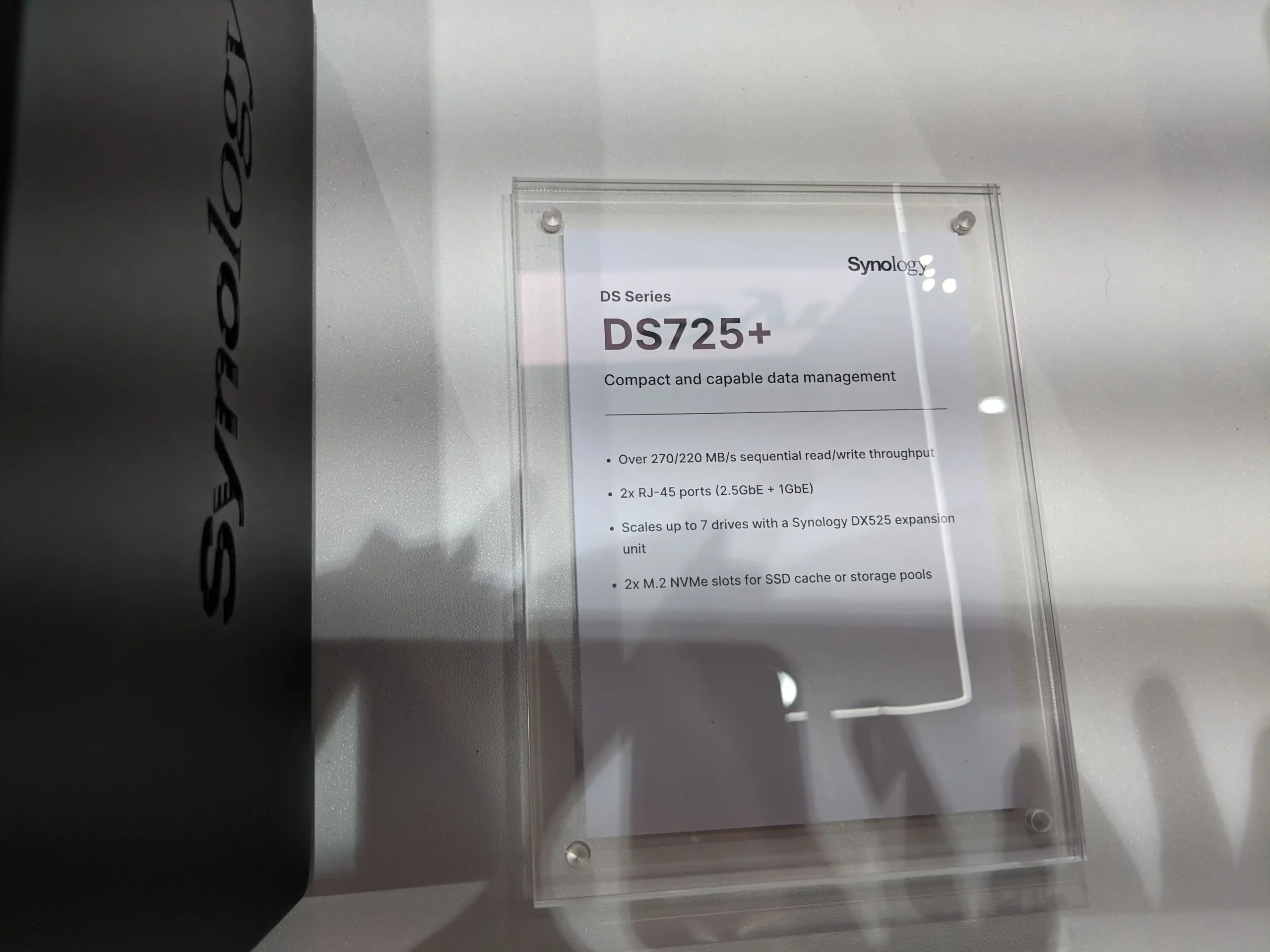
Synology DS725+ vs DS723+ NAS – Much of an Upgrade?
At a glance, the DS725+ and DS723+ appear to be cut from the same mold. They share the same AMD Ryzen R1600 dual-core processor, identical physical dimensions, drive bay count, and expansion potential via an optional five-bay unit. However, the DS725+ makes several deliberate design changes aimed at improving out-of-the-box usability, while also signaling a shift toward Synology’s 2025 platform philosophy. Chief among these changes is the inclusion of a 2.5GbE LAN port, replacing one of the two 1GbE ports found on the DS723+. This upgrade allows users to immediately take advantage of higher bandwidth for file transfers, especially useful for larger datasets handled through Synology Drive or multimedia libraries accessed via SMB. At the same time, the DS725+ sheds the DS723+’s PCIe Gen3 x2 expansion slot, which means users no longer have the option to add a 10GbE NIC or other cards. For users needing maximum future-proofing or high-throughput workloads, this loss may feel restrictive.
| Category | Synology DS723+
|
Synology DS725+
|
Difference / Notes |
|---|---|---|---|
| CPU | AMD Ryzen R1600 (2-core, 2.6 / 3.1 GHz) | AMD Ryzen R1600 (2-core, 2.6 / 3.1 GHz) | Same processor |
| System Memory (Default) | 2 GB DDR4 ECC SODIMM | 4 GB DDR4 ECC SODIMM | DS725+ has double the default memory |
| Maximum Memory | 32 GB (2 × 16 GB) | 32 GB (2 × 16 GB) | Same |
| Memory Slots | 2 SODIMM slots | 2 SODIMM slots | Same |
| Drive Bays | 2 × 3.5″/2.5″ SATA (hot-swappable) | 2 × 3.5″/2.5″ SATA (hot-swappable) | Same |
| M.2 NVMe Slots | 2 × M.2 2280 (cache or storage, Synology SSDs only) | 2 × M.2 2280 (cache or storage, Synology SSDs only) | Same |
| Max Drive Bays (Expansion) | 7 (with 1 × DX517 via eSATA) | 7 (with 1 × DX525 via USB-C) | DS725+ uses newer expansion method |
| RAID Support | SHR, Basic, JBOD, RAID 0/1; RAID 5/6/10 with expansion | SHR, Basic, JBOD, RAID 0/1; RAID 5/6/10 with expansion | Same |
| LAN Ports | 2 × 1GbE | 1 × 2.5GbE + 1 × 1GbE | DS725+ improves speed, but loses symmetrical LAN failover |
| USB Ports | 1 × USB 3.2 Gen 1 | 1 × USB 3.2 Gen 1 | Same |
| Expansion Port | 1 × eSATA | 1 × USB-C | DS725+ uses newer standard |
| PCIe Slot | 1 × PCIe Gen3 x2 (for 10GbE NIC or other upgrades) | None | DS725+ removes PCIe expandability |
| Cooling | 1 × 92 mm fan | 1 × 92 mm fan | Same |
| Power Supply | 65W external adapter | 90W external adapter | DS725+ uses slightly higher-capacity PSU |
| Power Consumption | 21.07W (Access) / 8.62W (HDD Hibernation) | 21.07W (Access) / 8.45W (HDD Hibernation) | Virtually identical |
| Noise Level | 20.7 dB(A) | 20.7 dB(A) | Same |
| Dimensions (H × W × D) | 166 × 106 × 223 mm | 166 × 106 × 223 mm | Same |
| Weight | 1.51 kg | 1.51 kg | Same |
| Drive Compatibility | Broad third-party support (with warnings) | Synology-verified drives only | DS725+ enforces strict hardware lock-in |
| Warranty | 3 years (extendable to 5 years) | 3 years (extendable to 5 years) | Same |
Another key improvement is in system memory. The DS725+ comes with 4 GB of ECC DDR4 RAM pre-installed, doubling the 2 GB included with the DS723+. This seemingly modest upgrade has real-world implications. Services like Synology Photos, which require more memory for AI-driven facial and object recognition, or Synology Office, which handles collaborative document editing, benefit directly from the added RAM—making the system more responsive and able to support more concurrent users from the outset. For users running multiple applications, hosting virtual DSMs, or leveraging Hyper Backup with compression and deduplication, the DS725+ delivers a more capable base configuration without requiring immediate memory expansion. Both systems support upgrades up to 32 GB, but the DS725+ gives a head start where it matters.
However, the most controversial difference between these two models lies in drive compatibility. The DS723+ was among the last in Synology’s lineup to offer relatively open support for third-party drives—with warning banners but no functional blocks in DSM. The DS725+, by contrast, fully embraces Synology’s walled-garden storage policy. Users must use Synology-verified drives (such as HAT3300/5300 HDDs and SNV3400 SSDs) for core operations like DSM installation, volume creation, and RAID rebuilds. While migrated pools using unverified drives may still mount with warnings, new deployments and expansions are effectively locked down. This shift reflects Synology’s strategy to control hardware variables for improved stability and long-term support—but it’s also a clear trade-off in flexibility and total cost, especially for existing users with stockpiled third-party drives from trusted vendors like Seagate or WD.
Synology DS725+ NAS DSM Software & Services
Like all current-generation DiskStation models, the DS725+ runs on Synology DiskStation Manager (DSM) 7.2, a mature, Linux-based operating system that delivers one of the most refined NAS user experiences available today. DSM combines consumer-friendly accessibility with enterprise-ready tools, making the DS725+ suitable for a wide range of use cases—from personal media libraries to business-critical collaboration environments.
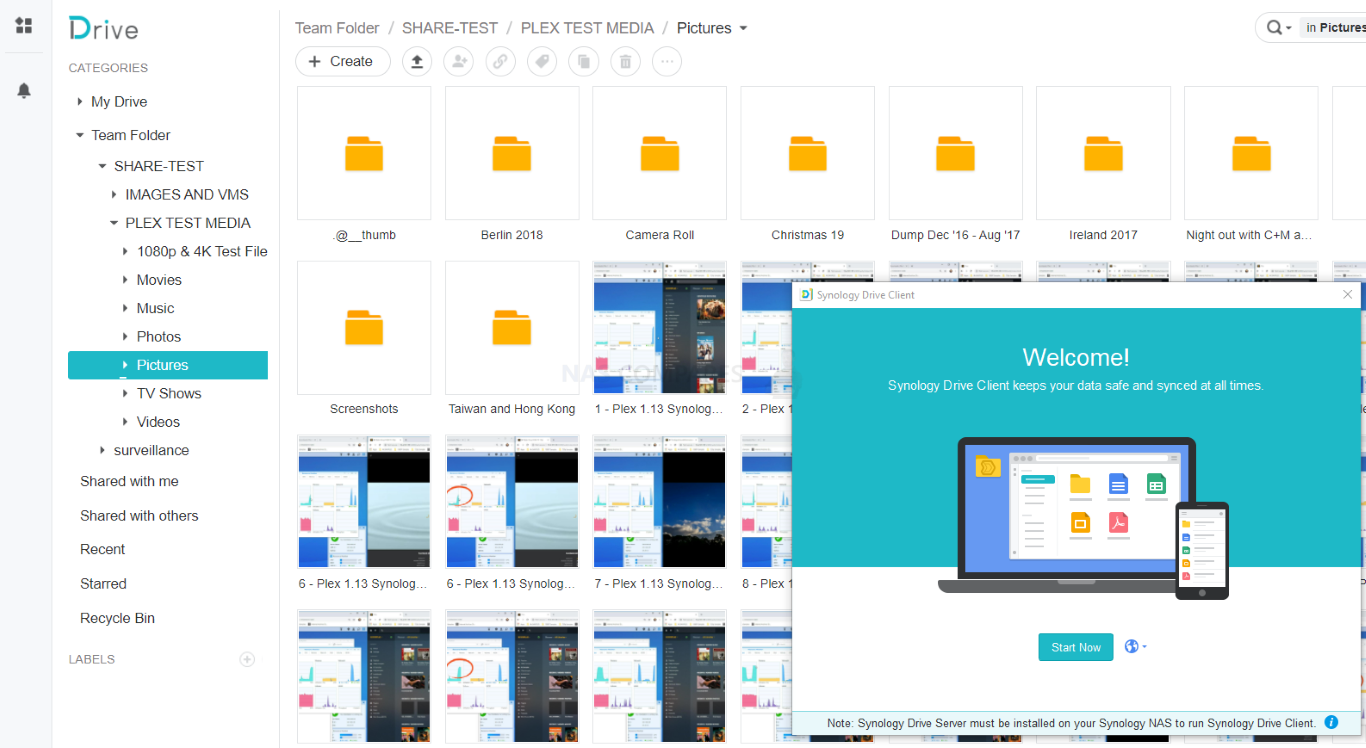
Core services such as Synology Drive transform the DS725+ into a fully private cloud, enabling real-time file syncing across devices and platforms, granular access permissions, file versioning, and web-based document previews. The system can support up to 50 Drive users and half a million hosted files, making it a capable solution for small teams managing shared datasets or projects. Meanwhile, Synology Photos leverages the upgraded system memory to provide intelligent media organization, with facial and object recognition that improves as additional photos are indexed—an increasingly valuable feature in creative or archival workflows.
For data protection and business continuity, the DS725+ supports Synology’s comprehensive backup ecosystem. Active Backup Suite consolidates backup tasks for Windows and Linux endpoints, VMware and Hyper-V virtual machines, and Microsoft 365 or Google Workspace SaaS accounts. Administrators can automate tasks, monitor statuses from a unified console, and execute bare-metal recovery when needed.
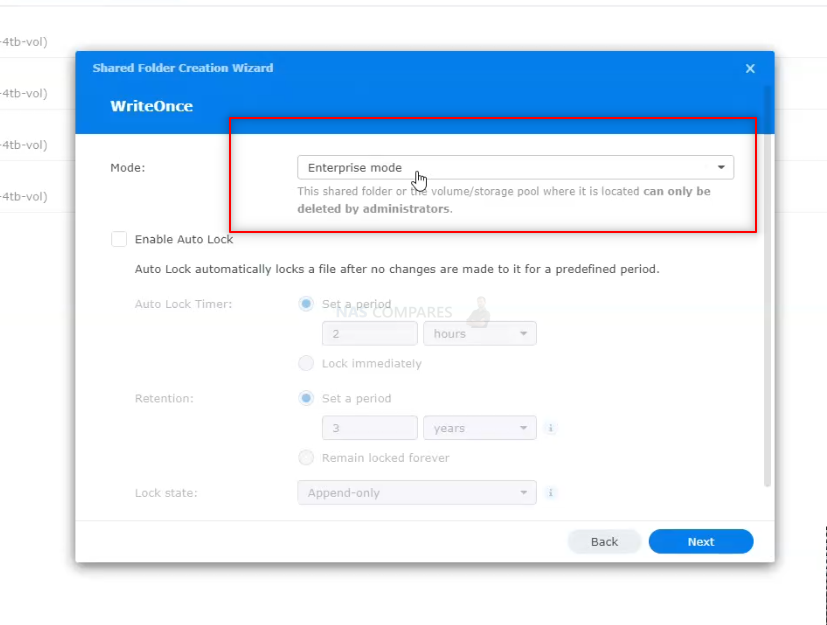
Complementing this is Hyper Backup, which allows multi-destination backups—ranging from local USB storage to other NAS units, rsync targets, or Synology C2 Storage. The inclusion of Snapshot Replication provides near-instantaneous versioned recovery with 128 snapshots per shared folder and 256 per system, ensuring protection against data corruption, ransomware, or accidental deletion. These tools can be used together to create a robust, layered protection strategy even in a small-scale deployment.
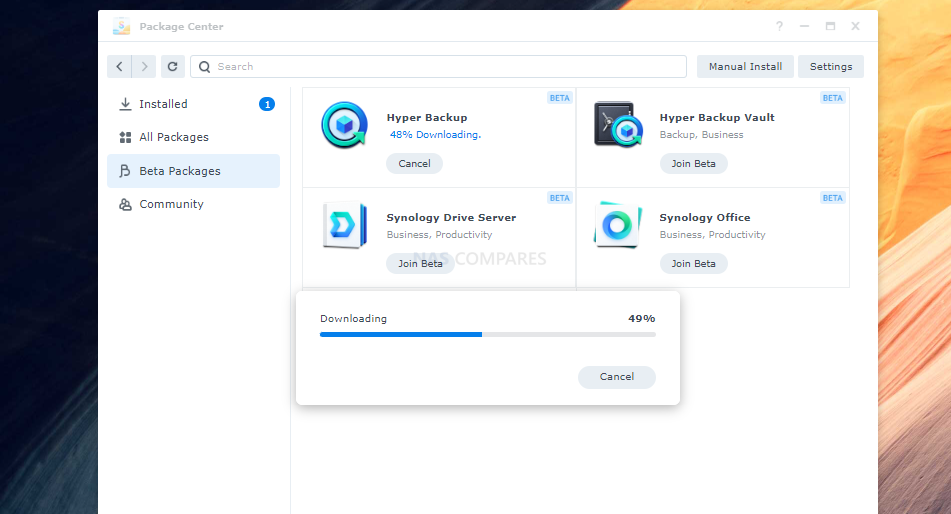
Beyond file management and backup, DSM turns the DS725+ into a complete digital operations hub. With Synology Office, users can co-author documents, spreadsheets, and presentations in real time within a browser—ideal for small teams replacing Google Workspace or Microsoft 365 with a private alternative. Communication tools like Synology Chat and MailPlus offer encrypted messaging and a scalable private email server with support for up to 60 users (5 free accounts included).
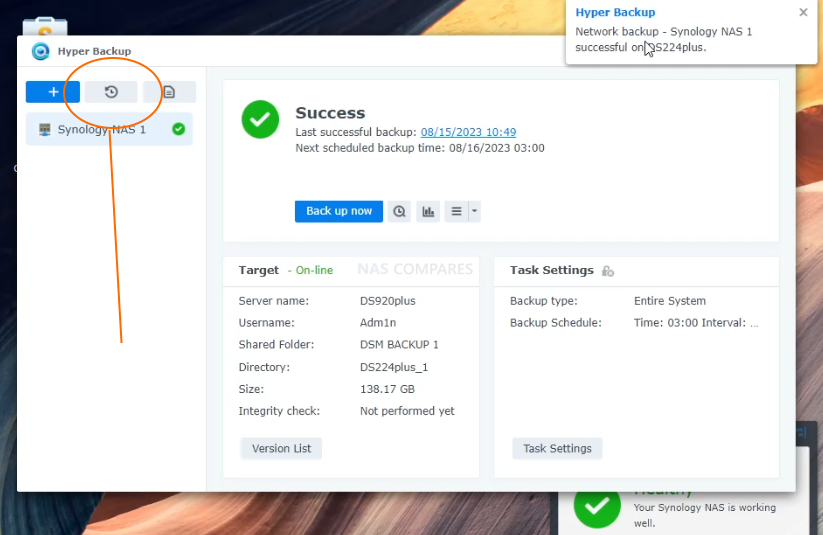
For security-conscious setups or compliance-driven environments, these services operate entirely within your NAS, without relying on third-party cloud platforms. Meanwhile, Surveillance Station allows the DS725+ to manage up to 40 IP cameras at 1080p (H.265) with license-free recording for two channels, making it a competent choice for office or home surveillance when paired with Synology’s mobile and desktop apps. DSM’s inclusion of Adaptive Multi-Factor Authentication (AMFA), Active Insight fleet monitoring, and SSL/TLS support ensures that even this compact 2-bay NAS delivers serious administrative and security capabilities.
Synology DS725+ NAS Release and Price

The Synology DS725+ is set for a phased global release, with initial availability rolling out across Eastern markets—including Japan, Taiwan, China, and Australia—in late May 2025, followed by a wider international launch in June 2025. While Synology has yet to publish official retail pricing, the DS725+ is expected to arrive in line with its predecessor, the DS723+, placing it in the $449 to $499 USD range. This positions the DS725+ in the upper tier of the compact 2-bay NAS segment, offering a blend of business-capable performance and centralized storage management for prosumers, remote workers, and small teams.
Although its specifications remain similar to the DS723+ in some areas—particularly with regard to the CPU—the DS725+ includes default features like 2.5GbE networking and higher base memory, which previously required add-ons or manual upgrades. These improvements may appeal to users who want a more capable system straight out of the box without needing to invest in additional hardware. However, buyers should also be aware of the tightened hardware compatibility policy introduced across Synology’s 2025 product line. As with other new-generation models, the DS725+ requires Synology-verified drives for key operations such as DSM installation, volume creation, and SSD caching, which could impact overall system cost and drive choice flexibility.
Given these factors, the DS725+ is best suited for users seeking a stable, tightly integrated NAS experience with long-term software support and advanced functionality provided through DSM. While those with existing third-party drives may need to consider compatibility constraints, the DS725+ still represents a focused and modernized solution in the 2-bay NAS category—particularly for those fully aligned with Synology’s expanding ecosystem.
|
Check Amazon in Your Region for the Synology DS725+ NAS |
Check B&H for the Synology DS725+ NAS |
📧 SUBSCRIBE TO OUR NEWSLETTER 🔔
🔒 Join Inner Circle
Get an alert every time something gets added to this specific article!
This description contains links to Amazon. These links will take you to some of the products mentioned in today's content. As an Amazon Associate, I earn from qualifying purchases. Visit the NASCompares Deal Finder to find the best place to buy this device in your region, based on Service, Support and Reputation - Just Search for your NAS Drive in the Box Below
Need Advice on Data Storage from an Expert?
Finally, for free advice about your setup, just leave a message in the comments below here at NASCompares.com and we will get back to you. Need Help?
Where possible (and where appropriate) please provide as much information about your requirements, as then I can arrange the best answer and solution to your needs. Do not worry about your e-mail address being required, it will NOT be used in a mailing list and will NOT be used in any way other than to respond to your enquiry.
Need Help?
Where possible (and where appropriate) please provide as much information about your requirements, as then I can arrange the best answer and solution to your needs. Do not worry about your e-mail address being required, it will NOT be used in a mailing list and will NOT be used in any way other than to respond to your enquiry.

|
 |
| Where to Buy a Product | |||
|
|
    
|

|
VISIT RETAILER ➤ |
 |
    
|

|
VISIT RETAILER ➤ |
We use affiliate links on the blog allowing NAScompares information and advice service to be free of charge to you. Anything you purchase on the day you click on our links will generate a small commission which is used to run the website. Here is a link for Amazon and B&H. You can also get me a ☕ Ko-fi or old school Paypal. Thanks! To find out more about how to support this advice service check HERE
Synology FS200T NAS is STILL COMING... But... WHY?
Gl.iNet vs UniFi Travel Routers - Which Should You Buy?
UnifyDrive UP6 Mobile NAS Review
UniFi Travel Router Tests - Aeroplane Sharing, WiFi Portals, Power Draw, Heat and More
UGREEN iDX6011 Pro NAS Review
Beelink ME PRO NAS Review
Access content via Patreon or KO-FI
Discover more from NAS Compares
Subscribe to get the latest posts sent to your email.



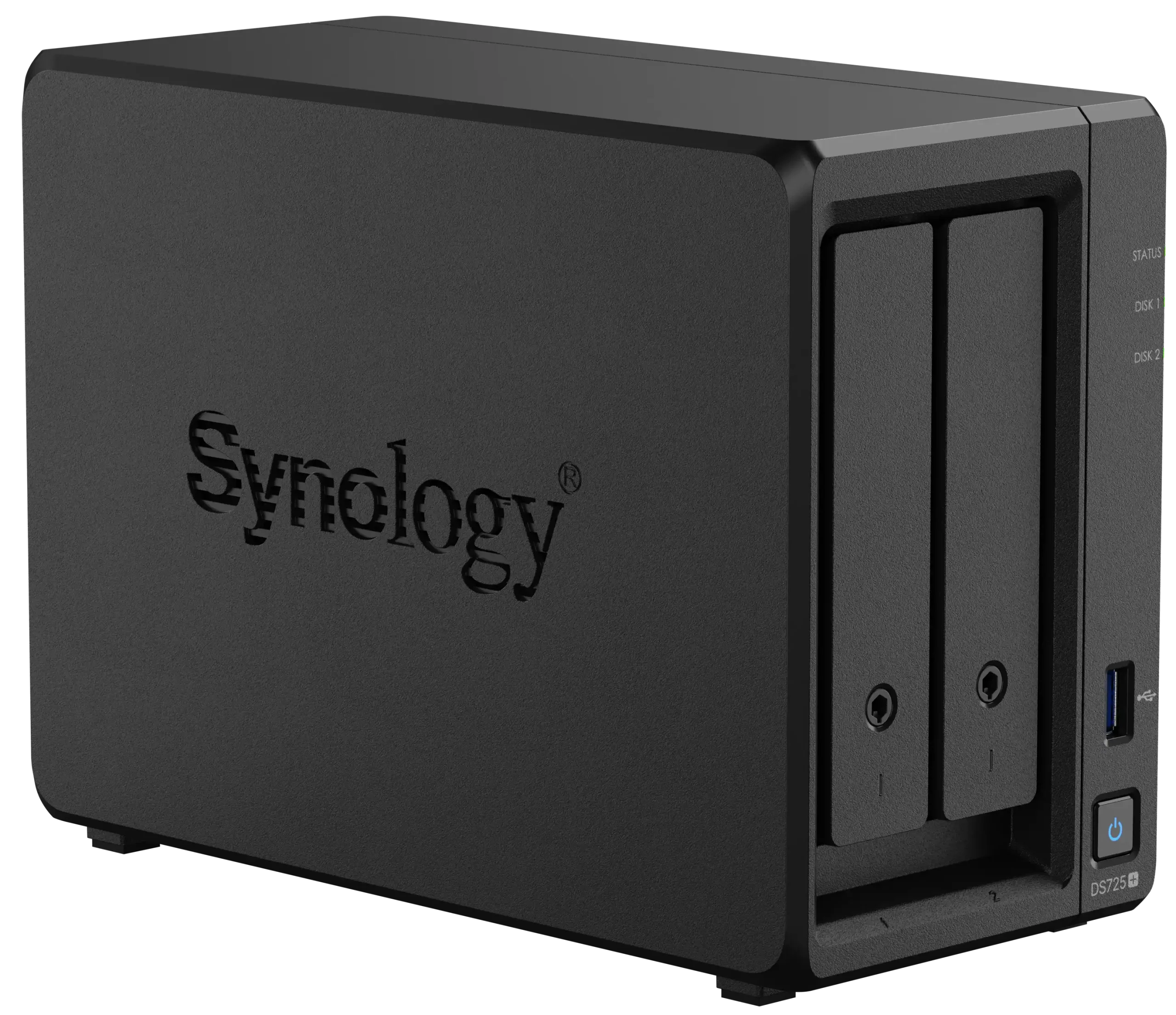






Well
Synology has ensured new users are not using their products. And would expect them to do a Microsoft with EoL ”updates”
REPLY ON YOUTUBE
THANK YOU!!! I stumbled upon this by accident, I’m currently running a DS1815+ (since shortly after its release). I’ve been super happy with it. I’d been fiddling around with various self built storage servers and was just happy to now have a device that I can “just use”. I even bought Seagate Ironwolf disks when they came out (with additional Synology integration) just because it was fancy.
But being forced to use special devices is just an absolute nono for me. This is absurd. I was just about to order a new DS1825+ but I guess Synology just lost themselves a customer. Sucks. A lot.
I even recommended Synology to all my friends and family (including buying my dad a 4 bay one, don’t remember which) for him to use and for me to have an off-site backup location. Everything was so easy to set up and just worked for a decade! Now because of some shitty company antics I’ll have to check out how everything works with a different company… really Synology?!
REPLY ON YOUTUBE
FCK SYNOLOGY go opensource + old parts… RIP syno
REPLY ON YOUTUBE
Wondering if “compatible” models (Seagate/etc) with different firmware than the one specified in the compatibility list would work. Has anyone tested?
REPLY ON YOUTUBE
Looks like Synology is planning to go bankrupt ….
REPLY ON YOUTUBE
The only problem is now we’re stuck with their drives. How fast can we get a replacement when we have a failure? I don’t have any local computer store here that even carries their drives. So if my raid goes down and I need a drive fast. Does that mean I have to keep on-site spares for every single NAS I have in my organization. The whole idea this is drive firmware related is total bull crap. This is a dealbreaker. I will not buy another synology device as long as I live. Guess I’ll go with Asus or UGreen or QNAP.
REPLY ON YOUTUBE
The xx25+ Series was the reason why after years of being a Plus-Series Synology Customer – I moved to Ugreen. I am very very happy with Ugreen now….I recommend to watch Robbies other Youtube’s regarding the Ugreen. They’re offering basically a ++ Series compared to the meager xx25+ Updates by Synology. My DS1520+ (5bay) is currently replaced by DXP6800 (6-bay) and my DS723+ will be replaced by DXP2800 (2-Bay). Yes: Synology DSM is more developed, but Ugreen is updating on a monthly basis their UGOS and I honestly do not miss anything, due that I will just add it as Docker Container.
REPLY ON YOUTUBE
Synology’s message seems pretty obvious – they’re no longer interested in the home consumer market…
There are other options, like UGREEN, and I’m sure they’ll be only too happy to take on lots of new customers, listen to us, and grow and improve their hardware/software even more! I’ve already made the change.
REPLY ON YOUTUBE
Is there a way to bypass all of this nonsense? I guess ‘Jailbreaking’ your Synology?
REPLY ON YOUTUBE
rip synology
REPLY ON YOUTUBE
LOL i think its time to say good bye to synology. going to other nas like ugreen
REPLY ON YOUTUBE
Seen this a bit late, I ordered a 425+ along with two more IronWolfs to expand / update my system to a 4 bay. A very common scenario as you mentioned. Sending the 425 back. I don’t need that hassle. Thanks for doing the tests and to confirm at the moment and possibly in the future, my £600 worth of IronWolfs will be unusable in a Synology system.
REPLY ON YOUTUBE
wow, you just saved me $2500au on an upgrade, was close to a checkout on 1825+ now looking at other options, and selling my ds920. good luck synology recovering this mess, you have really screwed over a community that has supported you for decades!!!
REPLY ON YOUTUBE
This is shocking. Specifically the scenario of RAID recovery being prevented almost feels like a form of ransomware. I am staying well away from Synology when purchasing a new NAS.
REPLY ON YOUTUBE
Fork Synology…. I’ll take my chances with Ugreen to replace my 916+
REPLY ON YOUTUBE
what Synology does is bullshit. I used a Synology NAS with WD Red drives for 10 years with no problem. It’s stupid they are locking the system only for synology drives. I’m looking to upgrade my NAS but will not be Synology simply for this reason, even if their HDDs were cheap, it’s a matter of principle, a locked system is a company that you want to stay away from
REPLY ON YOUTUBE
Synology just gave me a reason to buy Ugreen 4800+.
REPLY ON YOUTUBE
What a Mess! It is ridiculous! ????????????
REPLY ON YOUTUBE
Since they removed every WD and Seagate drive from the compatibility list of 1621+, I wouldn’t get my hopes up for any non-Syno branded disk to appear in any new compatibility list. It seems they’ve simply decided SMB is not profitably enough, and they will be sure to burn all bridges on their way out.
REPLY ON YOUTUBE
I just got a new NAS… This is crazy. I can’t imagine using Synology in my new project… Ignore Synology. No more.
REPLY ON YOUTUBE
yeah this is so lame. I was just planning buy a synology 1525+ to replace my WD EX4100. And what I was supposed to do with all the drives I already have? Plus, there is no synology drives selling here in Brazil. Crazy people. Guess I will search for another brand.
REPLY ON YOUTUBE
If I migrate from 918+ to 925+, can I use my IronWolf drives AND my SSD (no Synology) drives? At the moment my upgrade is put on hold.
REPLY ON YOUTUBE
We need more videos for other NAS options and stop giving attention to Synology. Synology is dead to me. I will rather go back to dialup that buying another Synology device.
REPLY ON YOUTUBE
These are machines intended for business use. The only way to provide guaranteed performance and service levels is with certified configurations. The Plus drives are not significantly more expensive than similar products and Synology warrant their performance in Synology equipment. This situation is common for many manufacturers in the business and enterprise space, Cisco equipment only works with Cisco spares etc. Synology make equipment suitable for home users where you can plug in any kind of drive you have lying around and it will work just fine. Is it really the end of the world or just a whole bunch of pearl clutching?
REPLY ON YOUTUBE
A massive thanks to NAS Compares for this video and also a huge thanks to Synology for introducing me to QNAP
REPLY ON YOUTUBE
I’d like to thank Synology for introducing me to QNAP and TrueNAS
REPLY ON YOUTUBE
I bought my Synology NAS earlier this year. Seemed like one of the better options. I regret doing so now, and I certainly won’t be buying another, for business or home.
REPLY ON YOUTUBE
This looks like the beginning of the end for Adobe Premiere, ever since DaVinci Resolve appeared, offering everything that Adobe thought had no replacement—as if they were God-given tools to mess with users who faithfully pay. They thought they were irreplaceable and could endlessly push the boundaries of what users were willing to accept.
REPLY ON YOUTUBE
Unfortunately, I didn’t see this video or other information 3 weeks ago when I bought an older Synology NAS with 2 older WD 3TB disks. Until then, I only did offline backups + OneDrive or Google drive. I started the device, set it up, started backups. Then I upgraded to DSM 7.1.x. and gradually the problems started, suspicions of course fell on the older disks first. OK, 60 thousand hours, they’ve done it, but reallocated sectors = 0? I bought a new Seagate 6TB, moved everything to it, it worked for 3 days (!), and then disc warning… So I started looking, the problem is not the disk, but Synology’s policy. I downgraded to DSM 6.2.4 (also very complicated), lost 14 days, fortunately all disks work, I just bought too much capacity for about 2TB :-). Thanks for the loss of illusions, Synology.
REPLY ON YOUTUBE
Synology can suck it.
REPLY ON YOUTUBE
Looks like my 4th NAS will not be another Synology, this policy is just insane to me.
REPLY ON YOUTUBE
I just replaced en old Baracude that died with a new Exos drive, I got a warning, but then it could continue with any extra warnings or “at risk” or anything like that. I’m fine with that initial warning, and I can actually think that is good, but what this video showed, that you cannot expand or repair? H**l no. Have Synology gotten a case of megalomania?
REPLY ON YOUTUBE
Synology is digging their own grave.
REPLY ON YOUTUBE
Okay, Synology, you say it’s for reliability, so why don’t you certify enterprise-level drives? There are only a few models (WD Gold, Ultrastar, Exos). Or are those drives bad and you’re moving drives long-term? Remember, you have millions of customers with “non-Synology” drives, and if your plan is for them all to migrate to new equipment with your drives, that’s not going to happen.
REPLY ON YOUTUBE
Interesting how long this restriction will continue before some EU commission will fine them.
REPLY ON YOUTUBE
Thanks for the testing. SYNOLOGY … WTF?! I have been on Synology for 20 years. My last Synology NAS failed a couple of months back (disks still OK) and I was waiting for the new units. Now I CANNOT RELIABLY USE MY EXISTING WD RED DRIVES WITH MY (SHR) SYNOLOGY VOLUME … it looks like I can migrate my disks and volume but will not be able to safely maintain a RAID … this is NOT OK SYNOLOGY. What the hell do you think I’m supposed to do?!?! A very very unhappy long-term customer here.
I had already ordered a DS1825+ when I found out … and then cancelled the order immediately. I’m not one to complain but this ISN’T GOOD ENOUGH.
REPLY ON YOUTUBE
I have a DS224+ with WD Red’s. I domt know how thus thing are with my system? Does somebody has infos?
REPLY ON YOUTUBE
synology’s hard drivers are nothing but re-branded main stream hard drivers(some one can chime in here and name the brand). I wonder if it would be possible to just buy the name brand price at their price, flash the synology firmware onto that hard-drive and install it in the NAS and see what happens.
REPLY ON YOUTUBE
Synology is crazy, They lost me as a customer for ever now !
Some pictures of Computex:
https://www.pttweb.cc/bbs/PC_Shopping/M.1747740072.A.619
We see that 425+ will allow SSD Storage Pools as well.
No other useful information that we don’t already know 😀
Hope 225+ will arrive soon… despite this shitty disk rule !! I’m not yet OK to buy a chinese Ugreen (even if I’m very tempted)
Can a Synology storage pool be migrated to another manufacturer’s NAS enclosure?
When it’s time to replace my enclosure, can I just buy another, and move my drives over?
REPLY ON YOUTUBE
Do any existing Syno customers like the vendor’s new policy ? Surely a majority are on-board, but how do they reason away the single-source storage media limitation? “Single-source” is usually a risk to be avoided. You don’t usually want your own business to be dependent on a single vendor, and certainly not on a vendor who’s experiencing backlash and boycott from other customers.
REPLY ON YOUTUBE
I have a lot of hard drives in search for a new NAS.
Synology does not welcome my hard disks that I already had in my previous Synology.
REPLY ON YOUTUBE
This is rough. I did see the community made a script to update the drive compatibility. Is it within your channel’s wheelhouse to review the hack?
REPLY ON YOUTUBE
Synology is a NO buy recommendation from here on out. They’ve just screwed their customers too many times now
REPLY ON YOUTUBE
Obviously they are after money here. That is understandable, and perhaps even fair (given that you get a lot of software for free with the purchase of a NAS). From here, they should add 2 more options for the user (in addition to “buy only our drives”):
1. Allow the users to purchase a “license” to add any drive they want. The license should be reasonably priced (no +$100 or more per drive nonsense).
2. Work with the manufacturers of other drives and have them pay the money to Synology behind the scenes. (This would be similar to how Google pays Reddit to be able to index their website.)
There is an implicit 3rd option too – considerably raise the prices for Synology NAS, or even sell software licenses separately. I doubt these choices will be popular among consumers either.
REPLY ON YOUTUBE
was about to upgrade 2 x synology NAS’s, glad i saw this before going ahead with the purchase. very disappointed.
REPLY ON YOUTUBE
I wonder if rebuilding or expanding the RAID on the migrated disks would be possible after disabling the scan as per the instructions:
https://www.youtube.com/watch?v=aKS1lSaXJN8
REPLY ON YOUTUBE
I’m sorry, but at the moment it’s just a piece of sh!t!
REPLY ON YOUTUBE
The scenario about not being able to repair a migrated raid with the same exact model of (previously verified but now unverified) drive is incredibly customer-hostile for a NAS provider. I am sorry, but there is no reasoning that makes that ok, in my opinion, and you might as well have stopped the testing there as it is a full-stop deal breaker.
REPLY ON YOUTUBE
What the hell… somebody needs to make Synology visible on the EU commission’s radar perhaps to remind them what happened to Apple and their “closed ecosystem”!
With the help of chatGPT… 😀
Dear Synology Team,
I am writing to formally express my outrage and disappointment regarding your recent decision to restrict functionality for non-Synology hard drives on your newer NAS devices.
As the owner of multiple Synology NAS units, I find it utterly unacceptable that your policy now breaks support for any system using drives not on your proprietary “verified” list. Most critically, this move prevents the repair or rebuilding of RAID/storage pools containing previously functioning third-party drives. This not only violates basic consumer trust but actively sabotages working systems with no technical justification beyond vendor lock-in.
Let me be clear: you are coercing your customers into using your overpriced, vendor-locked drives through what can only be described as software-level sabotage. This is not about “compatibility” — this is about cornering the market and eliminating competition through artificial restrictions.
As of today, I am already in contact with:
The European Commission’s Directorate-General for Competition (DG COMP)
Consumer rights organizations within the EU
Multiple technology journalists and media outlets across Europe, some of whom are already covering your anti-consumer practices
The European Union has made its position abundantly clear with recent enforcement against Apple, requiring them to open their ecosystem under the Digital Markets Act (DMA). I believe Synology’s actions fall into the same anti-competitive category — and I fully intend to see this investigated and enforced at the EU level.
I am proceeding with:
Immediate termination of use of all Synology NAS devices under my control
Formal regulatory complaints to EU authorities regarding anti-competitive conduct
Public exposure of these practices through European tech media and consumer watchdog channels
Legal review of consumer rights violations and planned obsolescence tactics under EU law
This is your opportunity to correct course before regulators intervene. I demand:
A formal statement from Synology addressing this issue
Immediate rollback of policies that block functionality for non-Synology drives
Guaranteed future support for open and interoperable drive usage
I expect a response, and I expect transparency. This issue will not go away quietly.
Sincerely,
REPLY ON YOUTUBE
I left a comment here yesterday with the solution/workaround. Seems it was deleted?? Is @NASCompares in Synologys pocket?
There is a GitHub script you can run that updates the Synology HDD database on your machine so it sees your ‘illegal’ drives as legit.
Just search for syno_HDD_db
REPLY ON YOUTUBE
Beware the new Synology, folks. They don’t give a damn about your data any more.
And; Your timecodes are off, mate
REPLY ON YOUTUBE
Stop being so money hungry Synology, you’re becoming another Toxic Company
REPLY ON YOUTUBE
Synology – the end.
REPLY ON YOUTUBE
Hi. Great stuff from you! As always.
Thank you very much.
Also will you test RAM modules? If there is the same compatibility rules as for HDD? Will 3rd party work?
REPLY ON YOUTUBE
Bought last year’s four-bay system for home use to replace my Drobo which . . . you know. I don’t imagine I’ll ever need another, and if I do, there’s eBay. I feel fortunate I got in before this nonsense arose.
REPLY ON YOUTUBE
Guess which hard drives aren’t on the compatibility list for my truenas system. This should be the death of Synology.
REPLY ON YOUTUBE
Synology unverified themselves.
REPLY ON YOUTUBE
Does this only affect the new diskstations or do they also plan to add this restrictions to older ones? Just in case, can you flash your DS to switch to another os? ????
I swear if they sneakily add this to a future “security” update, I will lose my shit ???? figuratively and literally lol
REPLY ON YOUTUBE
Imagine buying a car and they won’t let you put on 3rd part tires, windshield wipers, or oil filters
Oh and their branded ones cost more, are harder to find, & aren’t any better than other options
REPLY ON YOUTUBE
Synology really missed the boat here!
REPLY ON YOUTUBE
Synology are totally a** … I already felt that after the Intel CPU disaster with the DS415+ models, where the devices started dying after only 1,5-2 years!
The issue was caused by the Intel Atom C2538 CPU, which had a well-known hardware flaw (LPC clock degradation) that led to system crashes and total failure. Synology knew about this problem – they fixed it at newer revisions – yet they denied everything and offered no real support.
Over 150 users on Amazon reported the same issue after around two years of use, but Synology never acknowledged it publicly. Instead of offering a fix or any goodwill gesture, they lied to their customer and just sent me a link to a new NAS model. No replacement, no discount, no technical solution – just silence.
REPLY ON YOUTUBE
You are way to considrate with Synology.
The recomendation should be: Do NOT buy Synology 25 series until a lot more 3rd party drives are certified.
In my own consulting business I will be buying a QNAP with a view to learning it, and changing my clients over to it, unless Synology quickly changes policy.
REPLY ON YOUTUBE
Synology has been my go to for me and my customers, the last gen is the last synology I use, going forward I’m going to use ugreen instead, what a greedy company synology has become.
REPLY ON YOUTUBE
The motivation for Synology to limit drives: Greed
The reason for the aggressive warning and preventing even basic repair features to work: Greed
The basis for claiming only verified drives can be used: literally: Nonexistent (no, synology, one firmware issue a decade ago does not count)
We will see if collapsing sales numbers will get one of the synology managers to stop sniffing their own farts long enough to stop this self destructive crapshow.
REPLY ON YOUTUBE
well this information set me back big… was thinking to go from my 2 bay DS220+ to a 8 bay with the capassaty to add 2 mor 5 bay cabinets . i can get synology drives in my contry but the price on them is not even close to a regular one and i am thinking a bout the future… 8+5+5 drive in 4 Tb is a desent storage but i was thinking to have the 8 in a raid 0 and one of the other 2 as a cold storage in a raid 5 with the last as a backup in a raid 5. so the activ raid will have about 29 Tb the cold storage about 14.5 Tb and that indecating that i need to have atlest 33,5 Tb in the backup. and in that case i need to get 5 10Tb drives for the backup. and that will cost me 3 times what the SD-unit cost itself… that´s not possible… not with my income so i am thinking to check other comparnyis solutions or build me my own PC-server/nas/router so everything is in the same setup… it will probely be more of a hassle but i thing that´s the bast solution… maybe this is not for this but i have sean mor and mor comparnyis is doing stuff to F with peapol… sory for the rambeling and anny miss spelling … have dyslexia
REPLY ON YOUTUBE
Some people at Synology need to be fired.
REPLY ON YOUTUBE
easy to bypass hard drive compatibility check on Synology 925+ https://www.youtube.com/watch?v=8t7Q7O5ii9g
REPLY ON YOUTUBE
Man, imagine if Apple made a NAS, this would be about what you’d get. Un-freaking-acceptable. Be it commercial or consumer, people use these as a way to preserve and secure their data and the tests here confirm that Synology cannot be trusted with that data.
I also do not trust that they are taking any haste in whitelisting additional drives. Why would they? Whitelisted drives are exclusively Synology branded, which will carry a markup. It isn’t like WD and Seagate are gonna give them a portion of their sales should some of their drives get whitelisted.
In fact, the idea of a whitelist/blacklist for this kind of device is offensive. Trust your damn users, please!! I cannot believe that there is an issue widespread enough coming from WD and Seagate(who are almost certainly the producers of the vast majority of the drives that end up in these enclosures) that this kind of lockdown is necessary. If it was an issue, you’d hear it from them or their customers, but near as I can tell, its crickets.
As someone in your guest discussion video said, the best option was to either let them all work, or don’t even allow migration and lock it down airtight. At least with the latter, you go in knowing the situation and know to buy additional drives as cold spares.
REPLY ON YOUTUBE
Its been a blast synology! See ya!
REPLY ON YOUTUBE
time has come to go Qnap finally! 🙂
REPLY ON YOUTUBE
This basically kills off the feasibility of upgrading from an old model if currently using third party drives.
A) It means that even if a third party drive is under warranty, a replacement would be rendered useless.
B) If you have to replace a third party drive, you’ll end up with an array with different brands, which is something Synology seems to be against now, after years of it being one of their great selling points.
I hope my six year old DS418Play lasts a good long time. I had been planning on upgrading, but its eventual replacement will not be Synology unless they undo these ridiculous changes.
I’m having a hard time figuring out Synology’s logic here, but It’s my guess that they predict not being able to stop the loss of SOHO customers to the likes of UGREEN and won’t reduce their prices to counter that, so have decided to drop that sector and gouge the corporate realm.
REPLY ON YOUTUBE
Synology will achieve its goal of fewer support calls with this strategy. When no one buys the product they won’t call for support. I will never upgrade to one of these new NAS.
REPLY ON YOUTUBE
Wow, still making excuses for this scumbag company. There is zero reason for them not to have other drivers verified before releasing. They are the worst anti consumer pile of crap company. At this point, there is nothing that Synology can do to get back as customer. I do not know what brand NAS my replacement for my DS1815+ will be but regardless what anti consumer pile of crap Synology those it will not be a Synology drive. They have proved that they will screw over the customer. That coming from some that had a Synology router. Has deployed Synology NAS at work. Has recommended Synology as a company for years. I cannot believe you’re still making excuses for this pile of crap company. There is zero reason to release a new NAS and not test any driver but their own before launch, other than to milk the customer for as much cash as possible.
REPLY ON YOUTUBE
Appreciate the work. Was already convinced I was leaving but now I have new concerns about what to do if an older Synology dies and the drives need to go into a newer unit. That’s data loss territory! Exactly what your NAS vendor should NOT EVER be baking in. Screw ‘em. Bye.
REPLY ON YOUTUBE
Good bye Synology. I’ve used your products both personally and professionally in my own personal business, I’ve deployed them to TONS of customer sites, and I use them currently in my daily profession in Public Safety. After your recent anti-consumer policies and unsupported 3rd party hardware I am going to migrate ALL of my products and services to pfSense and TrueNAS and my own hardware.
R.I.P. Synology. It’s been real, it’s been fun, but a HUGE mistake on your part and it’s going to cost you thousands of customers most likely more.
REPLY ON YOUTUBE
RIP Synology. Even if they reverse their policies later, all trust I had in them has completely evaporated
REPLY ON YOUTUBE
They seem to have bigger agenda with this. They want us home and SOHO users to be mad and leave ship so they can stop making home NAS boxes and focus solely on the enterprise market.
After 15 years I’m fed up with their policy and moving away to Qnap and QuTS Hero.
REPLY ON YOUTUBE
Thank you for such an in-depth overview of the scenarios, very useful indeed. As a reseller of Synology devices this was disappointing news, I have been selling Synology NAS’s for years and are my go-to NAS, for now I will not be recommending the newer models and stick with the older series which do support 3rd party drives, while they are still available. Hopefully Synology will work with the 3rd parties such as WD and Seagate to make their products certified in the future. Otherwise there are other NAS vendors that their customers will move to and their sales and reputation will undoubtedly suffer.
REPLY ON YOUTUBE
This is complete BS…been a customer for a long time, but now I’m going to find somewhere else to spend my money.
REPLY ON YOUTUBE
Synology warns users that Kingston, Samsung, WD, Seagate, and SK Hynix are at risk. This is a direct confrontation between Synology’s own brand value and the above storage device manufacturers.
REPLY ON YOUTUBE
I just bought QNAP, didnt even thought about synology… and to think my first NAS was dj210 from them…
REPLY ON YOUTUBE
Here’s a disturbing thought…. Blocking non-validated drives is based on a ‘whitelist’ of ‘validated’ drives. That automatically means that somewhere on the NAS there’s a file that contains that list. What if that file gets corrupted? What if some Synology employee makes a booboo and puts a typo in there? What if there’s a ‘soon to be ex-Synology employee with a grudge’ who does that on purpose? And those corrupt files slip through QA? Things like that happen, and no matter how hard Synology is going to say it won’t I know it can, and probably will happen at some point. That might render your NAS unusable, or at ‘best’ cause you to have all these non validated drive issues with drives that might be perfectly validated and otherwise good. Artificial blocking in such ways is a recipe for disaster.
Mind you, I totally understand validation of hardware for vendors of NASes, and such. I have absolutely NO problem with them doing that. They have to keep their support costs under control (or charge the customers with the difference, which will make them much more expensive, etc). But this is just a stupid implementation of this policy.
REPLY ON YOUTUBE
Ok, this is a big limitation, but Synology hw is so state of art…????
REPLY ON YOUTUBE
Synology removed from the supplier list, including for small and Soho projects.
REPLY ON YOUTUBE
After 10+ years of use, this is the end of the line.
RIP Synology
My 7 WD RedPro 10TB-Drives will find an other home.
REPLY ON YOUTUBE
Thank God I didn’t get into synology when I decided to acquire my first NAS. All these companies seem to go down this route, when they got you into their walled garden, they start blackmailing you for more and more money, because line must go up
REPLY ON YOUTUBE
was gonna refresh my synology… now need to check other brands
REPLY ON YOUTUBE
When I first discovered the NAS Compares channel over a year ago my thought was once I’d made my NAS purchase I’d not have a need for the channel anymore. I was wrong! Thanks for keeping us in the know.
REPLY ON YOUTUBE
If they don’t want me as a customer, I won’t be one any longer. Already ordered my first competitor NAS.
REPLY ON YOUTUBE
I was wondering if that script that adds your drives to the “compatible list” works on the ’25 units, and if that’d be a way around the migrated pool and a drive failure/adding same disk test?
REPLY ON YOUTUBE
If Synology will not let me use my own WD Data Center drives then I will have to ditch Synology! I will not be locked into their product hemisphere!
REPLY ON YOUTUBE
Can you try a Toshiba branded drive that they are making available to Synology as a white label?
REPLY ON YOUTUBE
Yikes!! Whoever pushed and shoved this decision through at Synology is probably doing a lot of “short selling” (or buying some major “put options”) in anticipation of the Synology stock tanking and taking a nose dive in price. Not so crazy, actually, Brilliant! Although, Really bad for the corporation. Oh yeah, and the consumer. Or at least what’s left of them. Major opportunities for other NAS competitors. And NASCompares.
REPLY ON YOUTUBE
you cannot buy synology anymore that is the conclusion.
REPLY ON YOUTUBE
Synology would like to thank you for being a loyal customer for years. So now when your Nas dies, you can purchase a new updated Synology NAS and all your hard drives all over again. You are welcome, its the least Synology can do to show you how important you are to them.
REPLY ON YOUTUBE
Bye-by Syno, my next NAS will be an Asustor or Terremaster.
REPLY ON YOUTUBE
meaning go for another brand NAS
REPLY ON YOUTUBE
What you can do…
Give a wide berth to a company that insults the customers who have been loyal to it for years and have brought it sales.
Anyone who pulls this kind of crap has no future in the market.
One could surmise that the swings of the decision makers were a little close to the nearest wall.
REPLY ON YOUTUBE
Thank you for the clear and thoughtful coverage of this important topic. I guess my old Drobo 5N will have to keep going for a little while longer while I consider other options.
REPLY ON YOUTUBE
Shame on Synology.
REPLY ON YOUTUBE
Not being able to recovery from a degraded array with a like drive should make 100% of people looking to upgrade completely stay away from these systems. The other scenarios people can grumble about but this on is a dick move.
REPLY ON YOUTUBE
I cannot wait to see Synology products flooded with negative reviews about this stupid limitation.
REPLY ON YOUTUBE
Synology redefining the term “clusterfk!”
REPLY ON YOUTUBE
Next step : you only can connect to internet if you use an RJ45 cable fom Synology, they’re trying to become Apple’s NASes, so sad
REPLY ON YOUTUBE
The best user feedback, we as a community, can provide Synology is that the community does buy these devices.
REPLY ON YOUTUBE
Turning your own products into useless rubbish. These companies never learn.
REPLY ON YOUTUBE
Wow. This really sucks. We need an open source software that does SHR. Drobo’s had something similar and I went to Synology because they also allowed mis-matched drive sizes in a NAS form. Unraid and Hexos does not do a variation of SHR which is sad.
I hope my 10 year old synologies last another 10 years!
REPLY ON YOUTUBE
Thanks for putting this video up. This is so disappointing by synology.. I researched and bought on in 2019 and wow happy with it. Will definitely find a new company somewhere else/
REPLY ON YOUTUBE
Well, it looks like I need a Ugreen now to back up my Synology !!!
REPLY ON YOUTUBE
Pointless since won’t be buying the new Synology… will be looking.. for alternative’s hahahahah
REPLY ON YOUTUBE
bye bye Synology
REPLY ON YOUTUBE
Why go with a device/company that has a target on it’s back when it comes to hackers. Wouldnt touch them with an electric cattle prod.
REPLY ON YOUTUBE
The 2025 Synology series is unfortunately Dead to Me. I have a DS423+ (Plex user here) and there is zero reason to ‘upgrade’ to the 2025 models regardless given the HW specs. This is a pity as the DSM 7.2 version I’m on (before they removed Video Station) looks to be the version I’ll be staying on as long as I can (baring some significant security issue).
REPLY ON YOUTUBE
I’ve been a loyal Synology user, and this is my third unit, but it will also be my last. It feels like Synology has forgotten who their core customers are. Casual users generally don’t care about NAS, while power users, who set everything up for their families, care a lot about flexibility and choice. Forcing users to buy only their drives is where I draw the line. I’ve always used IronWolf drives and have been completely satisfied with them. I’m not going to switch just to comply with Synology’s new restrictions.
REPLY ON YOUTUBE
Stability is great. But let me choose. If you want to verify drives which guarantees me a certain level of stability, great. It’s my device though so if I want to put in different drives and don’t give a shit about your verification, then I should be able to.
REPLY ON YOUTUBE
We’ve had an eight unit Synology NAS in our office for several years and have been waiting on the release of the 2025 model to upgrade this. The company’s decisionn to force users to buy their rebranded drives has sent me looking to their competitors.
REPLY ON YOUTUBE
In Germany, we call it “Elektroschrott”…
REPLY ON YOUTUBE
In Future no Videos about this company! – They should not get a positive advertisement.
REPLY ON YOUTUBE
If you can’t use the drives you want, YOU DON’T OWN IT.
REPLY ON YOUTUBE
LOL. @Synology, get over yourselves. You’re not even close to enterprise class devices, stop LARPing. I was looking at replacing my fleet of aging Netgear ReadyNAS 4, 6 and 8 bay enclosures and @Synology you WERE on the list. Now, you’re #1 on the “Hard no” list, as I don’t/can’t trust you, even if you roll back this greedy decision.
REPLY ON YOUTUBE
Thank you for the work you did to put this together.
REPLY ON YOUTUBE
They should’ve just raised the price instead of lock it. They want to fight HDD prices falling locking you in and tap into HDD sales. I was looking for a 10 bay and due to lock in I’m passing. I need to be able to move old RAID designed drives over not buy 10 new ones. This also forces you to buy bigger drives up front. I will not be buying one of their products. I have 86TB and will be growing 24TB a year. So who is this product for?
REPLY ON YOUTUBE
I have worked the industry an I can understand the idea behind Synology’s decision to ban drives that are not on the HCT list. I can understand, but I don’t think they did it the right way. The right way would be to expressly state that if you are using drives that are not on the HCT list Synology will not accept any warranty claims in case of disk failure, array failure or data corruption.
The reason I say this is because I have built a lot of storage servers and run into disk compatibility problems. In one case WD shipped over 200 drives so we could swap out the drives that failed in the servers a customer bought. Thing is these drives were actually on the compatibility list, but then using an older firmware. Once the firmware was upgraded the disks were no longer compatible. In another case I had to sit at a customer and update the firmware of about 100 drives as the R6 arrays had failed. This customer had all error mail messages sent to an employee who never looked at them. Had he even just looked at the servers once he got an email he would have seen the error LED on the failed drives and the array failures could have been prevented. As it was the drives failed, the arrays were degraded, the standby drives were used to rebuild the array and another drive failed and the second standby replaced it only for two more drives to fail and the arrays were dead. This is when they called about the problem. Seagate and the controller manufacturer went through the logs from the controllers and Seagate provided a new firmware that solved the failures. These are things you don’t have to deal with if the drives are tested, certified and the drives you buy has the correct firmware. And to get the kind of service we got from drive manufacturers it helps if you are talking about several hundred drives at a time. It’s harder to get prompt service if you are a end user and have four or eight drives that cause a problem.
REPLY ON YOUTUBE
I’m so upset with this, literally bought an upgrade to my old unit 10days ago, while I was searching for new drivers I discovered this news about the drivers, I really don’t like this idea of no freedom, so I will be returning the unit for refund and i will search other company , they don’t deserve my data
REPLY ON YOUTUBE
Imagine you migrated an 18tb disk pool ..and can’t even replace with synology drives cause of size ????
Good bye synology
REPLY ON YOUTUBE
Very logical testing, maybe I missed 1 scenario. Any issues found trying to reintroduce a migrate drive back to the original Synology NAS?
REPLY ON YOUTUBE
What about older non-Synology drives?!
I have an old DS414 that I’d love to replace but was waiting for 2.5Gb network. Now I’m just a home user, I don’t have a big budget, so if I replaced my NAS, I would want to use my existing old (but working perfectly) drives, preferably with a clean install after backing up the data. I’ve no idea if these old drives are on any recent compatibility list even if Synology were to open up the allowed list a bit.
And these NAS units aren’t cheap, there’s no way I can afford a new NAS and 4 new drives all in one go, and then what happens to my existing perfectly working drives?
I just can’t see how I can buy a new Synology NAS now.
REPLY ON YOUTUBE
I’ll be replacing my DS918+ with a custom build Nas and true scale
REPLY ON YOUTUBE
While it’s unofficial fixes, i would really appreciate it if you could test some of the HDD compatibility scripts (hacks), which replaces/expands the file which contains the compatibility list on the Synology NAS and whether or not it works.
Just Google “Synology_HDD_db”
EDIT: In fact, they just released a guide an hour ago to even get the new Synology NAS’es to allow you to install DSM with unverified HDDs.
REPLY ON YOUTUBE
There are already scripts created that can add any disks to the Synology approved list or allow DSM to be installed on new disks. It remains to be seen if Synology will make changes to block them but for now, unverified disks can be used very easily.
REPLY ON YOUTUBE
I hope more people are gonna build themselves their own storage server with Truenas
REPLY ON YOUTUBE
There is no incompatibility with ‘unverified’ drives but aggravated obsession for customers money. Synology wants to make money out of thin air. Because most of Synology hardware was overpriced outdated trash 5 years ago and surprisingly it is now. But from now on company decided to do a quantum leap into degeneration and bankruptcy by enforcing usage of outdated and overpriced Toshiba drives relabeled. This would mostly hit home users, creators and some small businesses
Whatever this company did it won’t revert the accumulated negative effect. So it’s time to say “bye-bye overpriced trash”!
REPLY ON YOUTUBE
Have anyone tested copying first blocks of unverified, but working disk (from DS923+) to new, but unverified disk? Something like “dd if=/dev/sda bs=512 count=1 of=/dev/sdb bs=512 count=1” ?
REPLY ON YOUTUBE
F0 Synology!!! You lost a loyal client and reseller for good after 14 years!!!
Thank you very much to this great channel for the always complete reviews!
REPLY ON YOUTUBE
What does a verified disk mean? Every 20 year old computer needs drivers and the thing will work, with all types of memory media. So they just don’t want the drivers to load for stable operation. petty????
REPLY ON YOUTUBE
Curious if when a drive fails, if you can shutdown the DS925+, pull the good drive out, clone it to the replacement disk to get the synology partitions on it, place the original good drive back in and boot, then when running add in the cloned replacement disk to see if it will allow raid repair. Might have a similar situation as when replugging in the hot pulled disk.
REPLY ON YOUTUBE
In the bin it goes????, its brand new trash
REPLY ON YOUTUBE
All those years of getting r&ped up the wallet and telling ourselves we’re ok with mediocre hardware because THeiR sOFTwaRe is SO aaWSome…well 1)it’s not, I’ve used all their own apps now, many don’t really work. and 2)this is what our premium dollars have paid for, a deliberate sabotage at the software level creating artificial problems…that’s right artificial problems put there by Synology.
REPLY ON YOUTUBE
That is really a shame, hope they do add 3rd party to the compatibility list. Actually the Synology drives are not compatible in a lower version of DSM like 6.x while the 3rd party are, so overall they are the least compatible drives on the market! What concerns me also is if the Synology drives are compatible on other brand NAS’s ? So you can save your investment if you want to switch.
REPLY ON YOUTUBE
Pure evil. May their greed be their ruin.
REPLY ON YOUTUBE
I am a migrating buyer
I planned to purchase a DS1825
I’ve had (2) 20 TB Seagate EXOS drives sitting in my desk waiting for a new unit
This was the final straw, I purchased a Terramaster F6-424 Max
So far, I’m happy
REPLY ON YOUTUBE
Gracias a Synology por existir … así podemos usar Xpenology 🙂
REPLY ON YOUTUBE
How many of you paused the video and listened to your own NAS when the beeps sounded on the video?
REPLY ON YOUTUBE
What an interesting way Synology has chosen to ruin their company.
REPLY ON YOUTUBE
This is so f*cking stupid I don’t even know where to start. For f*ck sake Synology, how can you be this turned away from reality?!
This is ensh*tification at its finest really. I could’ve bought it if buying your drives would’ve unlocked something extra and it was 100% optional, but this.. I can’t believe than I’m from now on is going to suggest QNAP to people who want to buy a turnkey solution…
REPLY ON YOUTUBE
It is completely UNACCEPTABLE and DANGEROUS for Synology to block recovery of an array with non-Synology branded drives. That is a completely artificial restriction that they have chosen to implement and puts their customers’ data at risk. That is COMPLETELY UNACCEPTABLE behavior from Synology!
REPLY ON YOUTUBE
STOP MAKING SYNOLOGY VIDEOS!! STOP GIVING THEM ANY TIME!!
REPLY ON YOUTUBE
I’ve got a dead DS1817+ and I’ve been waiting for 18 months to replace it; I’m fairly convinced that it’s the motherboard that has died. It has 8 * 8TB WD Reds in it. I want to transfer this pool to a new NAS. I’m hoping that I can move my current pool to a new DS1825+ then one by one replace my WD Reds with something like 16TB HAT3310s The cost will be prohibitive but I might be able to do this over an 18 month period… hopefully I will then be in a ‘safe’ position…
REPLY ON YOUTUBE
I’ve been thinking about this verification nonsense from Synology, and it occurred to me that it is a brand lock-in, nothing more. Think about it, for years Synology have had NAS certified drives from Seagate, Toshiba and WD on their compatibility list, a list that they have claimed has been validated thoroughly. If this is so, and those drives from Seagate, WD and Toshiba have been fully verified for years, what’s changed? Why are those drives suddenly unverified now?
How can drives previously on Sinology’s much vaunted compatibility list be unverified? It makes no sense to me. I believe Synology are appeasing their user base by saying third-party drives are/will be verified in future without seriously wanting to do this. This exercise is being done to evaluate user pushback. If most users shrug, grumble a bit and accept this new situation, Synology may quietly forget about verifying thirdparty drives. If, however, the reaction from the Synology community is comprehensively negative, they will miraculously include the third-party drives they’ve always had on their compatibility list in short order.
REPLY ON YOUTUBE
This is a huge showstopper for me and many. I have 918+ running and will most likely be looking for a way out of Synology ecosystem if they stay on this path. The hard part is replacing some of the apps that I use, like Photos (Immich?) and Drive (Nextcloud is the closest but bloated) and Surveillance station (???). If you are not using these apps then getting out of Synology should be pretty simple.
REPLY ON YOUTUBE
Now it’s time to consider all alternatives over synology.
REPLY ON YOUTUBE
Synology going this route of trying to lock in their overpriced rebadged Toshiba hard drives is a Rubicon that cannot be uncrossed. The trust is gone. Even if they claim they will loosen the restrictions on non-approved drives, why should I trust they won’t simply reverse course in a few years? It’s time to move on from Synology.
REPLY ON YOUTUBE
I wonder if there would be market for hacking WD drives to identify themselves as valid verified drives 🙂 Most likely the firmware change they have made to the drives is very minimal and could be quite easily replicated/emulated on other drives.
REPLY ON YOUTUBE
This pretty much ends synology for me. Practically zero reason to stay with them.
REPLY ON YOUTUBE
Doesn’t matter. I still buy synology because ugreen nas isn’t available anywhere.
REPLY ON YOUTUBE
That rebuild thing is a big problem, you should always be able to rebuild a RAID if drive fails, dataloss is worse than possible unstable behaviour that might occur. And if that really is a big issue, then just allow rebuild but keep the RAID in slow degraded mode where it really cannot be used until you rebuild it with verified drive, but in the mean time all the data will be safe as the RAID has been rebuilt and there is parity data.
REPLY ON YOUTUBE
Why waist your time? Synology is toast! New UGREEN 8 bay owner here.
REPLY ON YOUTUBE
Synology seppuku?
REPLY ON YOUTUBE
Pathetic. to let you migrate non-standard drives and hten not repair a failed RAID??? Regardless if they “fix that”, it shows you their brain-dead strategy–those were the requirements for developers!
REPLY ON YOUTUBE
It is such a bad move. ????????
REPLY ON YOUTUBE
That’s the way to go, try some and see what happens but remember, Synology is watching all of your moves.
REPLY ON YOUTUBE
Excellent presentation. Thank you. You are doing some really amazing reporting on this situation. I try to repurpose just about all of my drives, memory and whatnot as best I can when bringing in new home lab equipment. All my stuff is enterprise grade as I just dont buy “cheap stuff” for my lab. The thought that I could never any of it, not one bit, in a brand new premium NAS just makes want to vomit. It kind of reminds me what what MSFT is doing with TPM and what Broadcom has done with VMware. Of course Apple does this same crap with their computers, phones and everything else. I have really high hopes for the new Minisform NAS and their OS. Really hope the Minisform NAS OS can be virtualized under Proxmox either on their new NAS hardware or the MS-A2.
REPLY ON YOUTUBE
So synology is using Non-standard hard drives because all other drives than synology are not working normally.
Do not explain me that… In my opinion all people should fill whole internet with simillar sentence in comments and reviews to force synology to explain themself more and that will show that they are just lying about true intentions
REPLY ON YOUTUBE
Synology bad
REPLY ON YOUTUBE
soooo long story short, time to draw a line and put out a warning to avoid and offer usable alternatives, rip synology
REPLY ON YOUTUBE
Synology: Dead and buried in 2025.
REPLY ON YOUTUBE
What happens if you use an expansion unit and 3rd party drives
REPLY ON YOUTUBE
Good bye. I’ve been loyal because I like the product. However, I will not be forced to use specific drives. Fuck off, Synology.
REPLY ON YOUTUBE
I wouldn’t normally comment on a YouTube video, but wow. I’ve been a Synology NAS customer for longer than I can remember. I currently own six units with a total of 32 drives across them. I heard about the drama, but I was waiting for some actual tests to see how bad things were. I would say this is disaster territory. I simply can’t trust Synology with my data going forward. It’s a real shame, I’ve loved the OS over the years, and I have boxes that have been powered on for something like 10 years non-stop. I have always recommended them as the go-to solution. Time to move on. Thank you for doing these tests, and for the great videos over the years. I look forward to finding out the best new options as they appear.
REPLY ON YOUTUBE
cool
REPLY ON YOUTUBE
Just say it outright: Synology can’t be recommended anymore. This policy is idiotic and most of the disabled features have absolutely nothing to do with drive “compatibility”. If their software is so finicky, it’s shit software and you wouldn’t want to use it anyways. This is just a money grab, plain and simple, and coming at the worst of times where nearly every other manufacturers hardware is better than the Synology oldtimers.
REPLY ON YOUTUBE
They will hopefully learn their lesson soon or go bankrupt. I for myself will never use Synology ever again and do my datndest to not let them into the corps i work for.
Damage is done ….
REPLY ON YOUTUBE
Sorry if I missed it, but can you at least use third-party SSDs for the SSD cache?
REPLY ON YOUTUBE
By bye Synology. Learn from Nokia
REPLY ON YOUTUBE
So some kind of low level format with a USB harness could condition the disk as if it was a Synology drive?
REPLY ON YOUTUBE
At this point people should boycott synlogy and move on this is nuts
REPLY ON YOUTUBE
Just delete the OS and install truenas. Problem solved.
REPLY ON YOUTUBE
At first I thought I would just quit if they bs spec lock. Now I need to advise other against their bs scamming. Remember this ‘once they start bs any business practice, they will do it again and again. NEVER EVER TRUST OR GIVE IN TO THEIR LIARS’
REPLY ON YOUTUBE
needs to have a dev mode, where you can do what you want with your system you purchased
REPLY ON YOUTUBE
Wow, looks like I may be looking at HexOS now and my own hardware solution or perhaps one that comes without an OS. I really do love Synology, but this huge change is a deal breaker for sure.
REPLY ON YOUTUBE
unable to repair the raid, is the absolute minimum for ANY NAS, oh, fuck you sonology.
REPLY ON YOUTUBE
Many thanks for the video . To be absolutely clear . . . . another vote for UGREEN + TrueNAS
Synology face sales loss from people/SME who start with a low end product and later upgrade to several higher end products.
It would make sense if Synology modelled their likely sales loss based on these comments . . . do they care?
Surely Synology must realise that a very small percentage of the population buy NAS units
REPLY ON YOUTUBE
to late – Already migrated to UGreen 8 bay
REPLY ON YOUTUBE
Ugreen here i come 8 bay
REPLY ON YOUTUBE
Good job with lipsync 😉
REPLY ON YOUTUBE
Nope. I own Synology NAS devices at home and for my employer (Government – Police, Fire, EMS). I’m out. This is a deal breaker for me. I will not be buying any more Synology hardware while they are vendor locked on the drives. Hard drives all meet standards. We put them in RAID arrays to protect against those rare failures. Artificially raising the price is asinine. Get your head out of your asinine Synology!
REPLY ON YOUTUBE
…and don’t forget, what you might be able to do today will properly be turned off in a DSM update when they get aware of the loopholes found by the users ????
REPLY ON YOUTUBE
Their decision is so stupid that it would even make more sense to stop accepting sata drives and create a new Synology type of drives…
They will regret it but probably it is already too late.
REPLY ON YOUTUBE
One of the most absurd thing about all this story is that the Synology drives I see listed on Amazon (at least here in Italy) are obviously either Seagate or HGST manufactured WD (that btw for some funny reason have the sticker flipped upside down compared to the OEM drives), so there is no reason for not allowing other drives of those brands to function inside the NAS.
REPLY ON YOUTUBE
Good information. My opinion is to stay away from Synology for now. Even if you pay more and purchase all compatible drives today, it does not mean they will be on the list for your next replacement system. Sadly, as a home user, I like the SHR. Does any other manufacturer allow mixing drives.
REPLY ON YOUTUBE
After exchanging emails with synology the official answer is “drives that do not meet the new compatibility policy WILL NOT WORK”. I can forward the email to you if you want or you can ask for details from them.
RIP Synology. It was a nice trip.
REPLY ON YOUTUBE
Jsut get Unraid. Never looking back.
REPLY ON YOUTUBE
Synology turning into a useless toaster.
REPLY ON YOUTUBE
What about repairing RAID consisting of unverified HDDs with new verified HDD, that should work , right ?
Also F Synology, greedy bastards.
REPLY ON YOUTUBE
I’m not yet sure if I have to replace my current NAS with another one, but this crap rules out any chance for a Synology. They have begun the route down this path, and I don’t believe they will reverse it.
REPLY ON YOUTUBE
You could potentially try “initialize” the drive in the older nas to try to use it as replacement for degraded RAID.
If you migrate the older box is usually kept as the backup so it may be kind of the workaround foe those who must upgrade.
REPLY ON YOUTUBE
Thanks for your detailed and scientific approach to NAS videos. I have been watching about 6 months. I don’t own a NAS yet, I like to do a LOT of research before purchases like that. I’m glad now I didn’t purchase a Synology system recently.
REPLY ON YOUTUBE
To whom are they going to sell their drives if most of the people will no longer buy their appliance?
REPLY ON YOUTUBE
For a dominant NAS vendor like Synology, I can’t believe this product release was a marketing blunder. They’ve had plenty of time to verify 3rd party drives so the fact they have launched with a retricted compatibiity list speaks volumes for their mindset. Even if they add a few 3rd paty drives over the next few months, I think the writing is on the wall. Ultimately Synology will be a closed ecosystem and I’m certainly not going to validate their position with a purchase.
REPLY ON YOUTUBE
You do realize how Synology “works” with WD and Seagate. Just trying to squeeze money out of them for “verification”. Because their NAS disks are already absolutely compatible for the reason that no special compatibility is needed. They just need to meet industry standards.
REPLY ON YOUTUBE
Surely Synology knows this will hurt them? ????
REPLY ON YOUTUBE
The lock-in strategy is a straight Yuck Fou to the customer. Which customer likes that?
REPLY ON YOUTUBE
I have a random crazy theory. I don’t know if it would work. Lets say you have four drives from an older system. You migrate them to a new NAS. They work! Now, one of those drives goes bad. You replace it with a new blank drive of the same model. The NAS rejects it. Just pull one of the working drives, put it in a system and do a sector by sector clone to the blank drive. The New NAS will recognize the new drive as being Synology and let you rebuild the system using it.
REPLY ON YOUTUBE
2:08 this part of the video testing unverified drive information is good enough for me,because i prefer seagate brand. Currently own ds920+ with 4x8TB seagate,plan want to buy 5 bays but i guess i’ll pass.
REPLY ON YOUTUBE
Yeaaaaaaaa, that’ll be a big ol’ NOPE from me. “They’re looking into compatibility with WD & Seagate”!?! Well, Synology, the damage is DONE. Shoulda ‘looked into’ it prior to launch. Your company will never recover from this backlash.
REPLY ON YOUTUBE
So, I was going to update my 1817+ to a 25+ model. Not anymore. I have Seagate enterprise drives in it with several purchased spares (all on the compatibility list for that model). I can migrate but have to use Synology drives going forward for expansion/spares?! Um, no thanks. I’ll be going with a different brand. Why do companies get greedy and then stupid?
REPLY ON YOUTUBE
Consider me riled ????
At this stage, I’d consider it a risk to migrate a storage pool from an older model.
I would be tempted to say that they should only offer the Migration Assistant method to move data from an older model to the ds925+ having Synology branded disks. At least this way there would be no confusion about which scenarios my data is safe.
REPLY ON YOUTUBE
12m – attempt to be balanced … it has only just been launched … they may add further drives down the line….
Never buy something on a promise or assumption; buy on what it is now (especially at this price point)
REPLY ON YOUTUBE
So this isn’t an issue with an existing Synology + series of NASes? does that mean firmware/upgrade support of old devices is going away? Since ultimately this is a software lock it seems.
REPLY ON YOUTUBE
I take it (excuse if dumb statement) none of this matters if you’re running anything other than DSM ?? ie Truenas, unraid etc etc?
REPLY ON YOUTUBE
I just bought a DS923+ and 2x Ironwolf 16TB drives to upgrade my DS918 , all to avoid this synology drive lockdown mess.
REPLY ON YOUTUBE
next NAS will be qnap
REPLY ON YOUTUBE
Was ready to upgrade later this year but at this point we are going to remove all Synology drives out of our business it’s a waste now being forced into certain hardware.
REPLY ON YOUTUBE
RlP $ynology
REPLY ON YOUTUBE
Why do they not just simply sell the hardware with drives included?
REPLY ON YOUTUBE
Thanks Robbie. Great video as always. I had ONE more thought, but I totally understand if you don’t revisit. If you have a migrated pool & volume, you remove a “bad” drive, and you install a “new” unverified drive… that you first setup as a “blank” single drive in a DS923+ or whatever… would THAT allow you to use the single unverified to repair? Using an older NAS to “prep” drives to use in the DS925+ doesn’t make much sense, but if it works… well, that’s something. Again, thanks for all you do, and have a great day!!!
REPLY ON YOUTUBE
I for one will never buy a Synology NAS!
REPLY ON YOUTUBE
Is it possible an migrated pool with unverified drives to expand/replace failed drive with an Synology verified drive?
REPLY ON YOUTUBE
Synology is dead to me. I replaced my 920+ and relegated it to a backup system until it dies and at work where we had 6 1820+ systems that we had already started migrating off of before this latest BS they announced. Outdated / limited hardware, removing features from software, and competitors catching up and surpassing them on the hardware side while options like TrueNAS, UNraid, and others are filling the gap on the software side without vendor lock in.
The value proposition Synology once had been already trending down, with the new release it is gone.
REPLY ON YOUTUBE
Really hope Synology watching your videos and reading comments. I wanted to upgrade to a 925+, and wanted to buy another unit for my parents house.
Now i wont, and i will switch to ugreen or qnap.
Hope you make a good amount on your rebranded drives synology.
REPLY ON YOUTUBE
Synology is dead to me now. What folks should do — what I have done — is acquired a small Plus-series drive from the recent past that can run Active Backup for Business. Use that machine as an appliance for the sole purpose of network backup. Use larger devices from other vendors as the target of your backups and for all other purposes.
REPLY ON YOUTUBE
All of this wouldn’t be an issue if Synology drives were readily available in the sizes in we want for a reasonable price, similar to the existing WD/Seagate offerings. But if I need to wait a week and pay anywhere between 10-50% more for essentially the same thing, then that’s what makes me extremely annoyed at this situation.
IF you have a Synology system, maybe they should offer existing users a discount or something to buy Synology drives. They need to offer some incentive at least. However who knows how long that will last. Maybe a year down the road once we are locked into our 925+, they can decide at any point to significantly increase the price of the drives or stop selling certain sizes that meet our existing budget. Who knows.
There are too many unknowns here and for that reason, it’s obvious we need to look elsewhere.
REPLY ON YOUTUBE
I have migrated to UGreen
REPLY ON YOUTUBE
If they planned the compatible list they would have at least some drives on it when announcing the units , they just wanted to wait if there would be a backlash. I skip synology for a while, will buy the unas and backup my old synology to that.
REPLY ON YOUTUBE
I bought a Synology NAS last year. As long as they do not mess with being able to do the basics I will continue to use it until I need to upgrade. But, when I need to upgrade based upon what is being reported by nearly all, Synology will not be part of my next purchase. I think they have made it very clear that DIY is not their focus going forward. If the other manufactures go the same way there is always TruNAS.
REPLY ON YOUTUBE
Dear Robbie, Thank you SOOOOO much. You’re the first to cover RAID FAILURE and REBUILD of Migrated systems [8:25 into your video: Test 8: RAID recovery fails with identical unverified HDD]. As soon as they announced they would allow MIGRATION, that INSTANTLY became the one CRITICAL QUESTION. You are the very first to answer. As a Mac and Synology consultant for 10+ years [and I PERSONALLY OWN 5 8 Bay Synology 18XX+ series servers]. This is the MOST IMPORTANT THING. And an ABSOLUTE DEAL BREAKER. Obviously NASs are about 2 things
– PROTECTING your data from Drive Failure
– Understanding that the drives in theses systems ABSOLUTELY [eventually] will fail
– Allow ing you to RELACE Drives when they do fail.
Since ALL my Synology servers [and ALL my clients] have AT LEAST 1 20 to 24 TB drive in EVERY unit they own, this is INFURIATING… and ABSOLUTELY UNACCEPTABLE. Either Synology has to:
– STOP ALLOWING MIGRATION
– Allow Migration and Replacement with UNVERIFIED DRIVE
– SHIP reasonable price “PLUS” [NOT Enterprise] 18, 20 and 24 TB drives.
They HAVE to comply with the above, I NEVER get mad, I’m a 1984 Mac Consultant who smiles and laughs all the time. I’m a professional poet & beer vlogger.. I do NOT get angry.. almost NEVER. I am ABSOLUTELY FURIOUS and this thing you have discovered of NOT ALLOW FOR a RAID to be REPAIRED when a drive fails.
Thanks for discovering this.
– Eric ZORK Alan & Sweetie [ ????Professional????Poets & Bed ???? & Beer???? Vloggers ]
REPLY ON YOUTUBE
Well, if you’re a home user especially, why even try and deal with all the verified current and future compatibility issues that may come up? There are just too many other options available to keep jumping through the Synology hoops, and they are better and usually cheaper. For the home and small business user, look elsewhere, which is jus what Synology wants those users to do anyway.
REPLY ON YOUTUBE
Giving you a thump up but that is not for Synology. For Synology I will give them both thumbs down.
REPLY ON YOUTUBE
all this because they don’t care about their core base and want to focus more on enterprise. when I don’t see why any enterprise would choose them over a JBOD + controller
REPLY ON YOUTUBE
when you got your glasses on your head, we know you been busy. Seriously though, thanks for reaching out on Reddit and confirming your strategy and taking on feedback for additional tests. All of this is incredible. And some of folks learned what BOSH means.
REPLY ON YOUTUBE
Say goodbye to Syno NAS systems which are ending with >25.
Just bought a DS1621+ (used) and will never upgrade!
REPLY ON YOUTUBE
This is what happens when a company gets too big, arrogance will be their downfall
REPLY ON YOUTUBE
something important: the “unverified” status will override drives that have isues too, so if a disk is in critical status it will say “unverified” instead, very hard to actually know which drive it is, only indicator is the orange light, since the usual “disk critical” popup also didnt show for me.
REPLY ON YOUTUBE
Someone was obviously bored up at $ynology HQ and thought, “how do we get the new rigs out there but pay less for advertising”
I bet you they switch back to how it was up to a point.
Tenner says they do????
But even without all that. Why would you go from a 920 or 923 with all the perks that come with them?????
REPLY ON YOUTUBE
I am happy to say that late last year (having got fed up of waiting for a newer version) I purchased a DS1522+ and migrated the 6tb drives from my aging DS1415. No problem . I added a 16tb Ironwolf & then have since replaced 2 of the drives with 16tb Ironwolf, all no problem. Had I hung on for a 5 bay 2025 model I’d clearly be stuck with no choice but Synology drives. I’ve always used Ironwolf or Toshiba NAS srives and never had an issue.
The cyncic in me says that Synolgy want all my money not sust some of it ????
REPLY ON YOUTUBE
Instead of all this work, why you just don´t ask, you still trust Synology? That is the main issue because all of this can change at short notice dependent on theirs greediness mode.
REPLY ON YOUTUBE
Synology again? This company doesn’t exist for me anymore. As well as this channel, as You seem to be their billboard.
REPLY ON YOUTUBE
Wel, I’m going to look for another NAS solutions if Synology not going to change there path…
REPLY ON YOUTUBE
FU!!! Synology!
REPLY ON YOUTUBE
Bye bye $camology.????
REPLY ON YOUTUBE
You haven’t been able to mix HDD and SSD in a pool for a long time now. My guess is the unsupported SSD thing will change when the new slim model comes out.
REPLY ON YOUTUBE
HAHAHA you can not repair your migrated raid pool after a disk failuare? That’s the final nail on the coffin. Bye bye $ynology. LOL.
REPLY ON YOUTUBE
Worth noting too that RAID recovery would be impossible if you’re migrating say 24TB drives of which Synology doesn’t have such higher capacities. I’d be very interested to see how they might reply to this
REPLY ON YOUTUBE
Thank you, very cool!
REPLY ON YOUTUBE
I know this is 1 year old now. But how is it after they removed the compression codecs?
REPLY ON YOUTUBE
I cannot find the Smart Time Lapse on my NAS drive. It seems to be a mystery feature that I can’t locate. Should it be on all drives or is it only on the high-end models?
REPLY ON YOUTUBE
is the camera type must be Synology Brand too?
REPLY ON YOUTUBE
Have you managed to add a remote camera to your NAS via RTMP?
Congratulations on the video.
REPLY ON YOUTUBE
Any tests/review of alert/notification on mobile device (where mobile is on a different network and turned off). That is the most important feature to me. What use from having video of masked men taking the goods away.
REPLY ON YOUTUBE
They do charge with camera licensing, It is extortionary!
REPLY ON YOUTUBE
How do you use the Smart Search in the monitoring center? I see the separate application but the search icon isn’t available like in your video. Do i have to turn it on somewhere?
REPLY ON YOUTUBE
synology all the way , thankyou for sharing
REPLY ON YOUTUBE
Brilliant.. Can these feed be seen on an Android TV? Does that need any additional settings?
REPLY ON YOUTUBE
How does this compare to Blue Iris?
REPLY ON YOUTUBE
Thank you so much for the details
REPLY ON YOUTUBE
Thanks for detailed review!
REPLY ON YOUTUBE
DS923+ that I just bought. partially for cameras…
REPLY ON YOUTUBE
From a performance perspective the desktop app is way better than the web interface.. Can’t stand using the web interface once using that.
REPLY ON YOUTUBE
If for not the license cost I would probably buy this. Make it $10 and okay. At $50, hard pass, that is half the cost of a camera.
REPLY ON YOUTUBE
Thank you for all you do! I have learned so much about Synology, NAS, Surveillance Station, RAID configuration, etc. Currently I have two Synology NAS set up on two different sites, home and a commercial building I manage. Router/switches Unifi system in both locations. For the remote location, I opted for the DVA3221, based on my research and your excellent explanation of the capacity, and the fact that it is a pretty significant deployment. I figure about 25 remote cameras where complete.
What I have found over time is that you start to disregard the notifications when there are so many, which obviously defeats the purpose. With the better analytics, I can be aware of, and more tuned into, things that are issues or threats. For example there are several tenants, but for example I only need to know if an unknown character enters various areas.
What I found in setting up the systems was struggling with CMS or Central Management System. I was easily able to deploy CMS, which allowed me to monitor and configure the basic settings of the remote NAS. However, what I struggled with was remotely dealing with Surveillance Station and adding remote cameras into the monitoring center . It took a call to Synology to realize that there is a separate “CMS” app, specific for SS and even Synology support admitted that the documentation is pretty limited.
I think as multi-site deployment is likely becoming even more prevalent with home users, it may be a great video for you to consider. I am sure others would be interested in this and are searching for more detailed information.
Aside from the actual CMS setup, I still struggle with what is the best configuration for secure and quick connections. Although I am still working through the deployment, getting the cameras to all work over HTTPS and now getting DS Cam to also connect over HTTPS is giving me some headaches. A true complete setup for remote surveillance, with the CMS issues and best connection methods (VPN, Quick Connect?) would be so helpful as even when you get it working there is the lingering concern as to how exposed your setup may be.
Thank you again for all your effort and happy to see your subscriber list growing!
REPLY ON YOUTUBE
How many cam license do you have, that extreme expensive
REPLY ON YOUTUBE
Any way to get a feed to output through my home network to a smart TV on the same network? Would only be a single feed with no need to use a cursor on the screen.
REPLY ON YOUTUBE
loving it so far, trying to get the PTZ patrol mode to work with my reolink. was hoping you would touch on this feature. also how to get speakers to work lol
REPLY ON YOUTUBE
Robbie you have earned a NAS PhD the hard-way by earn it.
Oh, I found a guy that’s almost as smart as you are 😉
Eddie’s DIGIBITE https://www.youtube.com/@DIGIBITE/videos
REPLY ON YOUTUBE
I’m running a DVA 3221 at one customer site with 6 cameras at 4K, 1 at 4 MP, and multiple AI analytics (car counting, LPR, facial recognition, intrusion line crossing), and it works like a champ. On the other hand, I have seen some inconsistencies with a DVA 1622 deployed at another customer site that only has three cameras running, and only two LPR tasks (Entry and Exit) on two cameras. The vehicle are detected fine, but the license plates are not consistently captured like with the more powerful DVA 3221.
REPLY ON YOUTUBE
You talked too much, Please show your audience more about its functionality or the inside or the new features or how you use it.
REPLY ON YOUTUBE
This is an awsome video for an equally awesome software from Synology. Thank you!
REPLY ON YOUTUBE
This screams SMART system so is this something that can be done using a home network that is offline? If it requires to be connected to the grid then it’s a downgrade from the old software.
REPLY ON YOUTUBE
Does it have an android and ios app?
REPLY ON YOUTUBE
Outstanding video, very useful overview and tips, thank you!
REPLY ON YOUTUBE
Cant wait to get one on the cheap to use as a torrent server ????
REPLY ON YOUTUBE
Thanks for this video! I just want to know if you can still use it as a regular NAS if you’re using it as a surveilance station? I’m looking to use it as both NAS and NVR.
Thank you!
REPLY ON YOUTUBE
thankyou how about the qnap that we can use coral?
REPLY ON YOUTUBE
I’ld like to see a comparison between surveillance station & blue iris.
REPLY ON YOUTUBE
I really miss being able to set a high speed for playback, then click “next” after each clip, to quickly review all my security recordings in one go. With 9.x I have to change the speed on each clip. RIP my favorite 8.x feature.
REPLY ON YOUTUBE
Just say ‘use’ rather than ‘utilise’! Sorry, was just driving me to distraction form otherwise great vids
REPLY ON YOUTUBE
Hi, what camera’s are you using / suggest. Could you do a video on these. Thanks
REPLY ON YOUTUBE
Serious question is it worth hammering and shortning the life of the drives on a ‘home nas’ (likely only gets use a few hours a day) 24/7 over using a dedicated NVR?
REPLY ON YOUTUBE
I used Synology Surveillance Station Time Lapse to compress 24 hours into 2 minutes to highlight the different styles of night vision. It’s just one of the great features!
https://youtu.be/I3UZdiklNhk
REPLY ON YOUTUBE
I am very interested in what BC500 functions change on a basic Synology DS918+/20+/23+, etc without the DVA model. Like the facial recognition?????
REPLY ON YOUTUBE
If it wasn’t for Surveillance station I’d probably switched to TrueNAS. But Synology really did an amazing job on this.
So happy with my DS1621+ (and DS916+ for backups).
REPLY ON YOUTUBE
Hello, we had a fire in our server room which affected our NAS too. Synology team says Motherboard is damaged & they shown us the same.
Now my question is should I buy the New NAS or go for second hand? However my purpose is to just have that for Backup only. Which I’ll be taking only once in a day.
Synology Nas 1821+ – 6 Bay
And should I buy 6 Bay again or 2 or 4 bay is okay?
I’m from India & I don’t know if buying from eBay is good option.
REPLY ON YOUTUBE
Here for the pictures of Nas, staying for DS723+ review
REPLY ON YOUTUBE
This unit is such a Disappointment! I was so excited to upgrade my DS214Play with this unit. Then everything about it became an absolute disappointment. For the past 15 years I’ve used two different Synology units the same way. Main unit for storage and an external eSATA enclosure for backup (single version). That way at any point in time I had an NTFS copy of everything.
They decided to lock down this unit and the eSATA port is only for Synology to use. It is not usable by the user. That leaves only one USB port. Gees! Even my DS214Play had 4 usable ports on it! Further more the USB port is slower than eSATA. So this unit is a downgrade in that regard. Now add the fact that the dual NVMe slots cannot be used as storage space unless you way over spend on Synology owned drives. Ok, so I’ll use that for cache. NOPE! It’s not cache. It’s some useless smart cache that is only used for frequently read or written files. Completely unlike literally every single cache found on any raid array controller which does both that and acts as real write cache. Then onto the last disappointment. I’m using newer 6TB Seagate Exos Enterprise drives with this unit. Very fast drives. With the 10Gb adapter installed I expected to get a good 500MB transfer speed. NOPE! Starts out at 500 then quickly drops to around 140. Why? This makes no sense. That drive gets over 300 from drive to drive in a PC over a 6Gbps connection. Should be the same over 10Gb. I borrowed a QNAP NAS from someone and set that up. An entire 20GB file transfer saw an average 480MBps (with cache). Yet the DS723+ only averages 218MBps (with useless cache).
Such absolutely pointless decisions on their part. Ah well. I should have held off longer and waited for a USB 4 storage option as this unit is a complete and utter disappointment!
REPLY ON YOUTUBE
Seems that synology still isn’t serving a high end consumer 2 bay for all the plex people. Need to find out what the best is cause i think 99% of the people interested in this have that as the primary use. Seems dumb to not have a cpu good enough to do the hevc transcoding.
REPLY ON YOUTUBE
I so remember when Illmatic hit in the 90s. I was i college. Legend. What’s wrong with 99 Problems. Still a nasty beat and a great song. As for Jay v. Nas. I like em both but Ether was nasty. Bodied him on that one.
REPLY ON YOUTUBE
How does the DS720+ compare to the DS723+?
REPLY ON YOUTUBE
you are missing an important point at 27:40
they dont need to increase the price to add 10Gbe network ports, they actually spend extra money so you DONT HAVE 10Gbe ports by default.
The CPU in this NAS and in all new Synology units natively supports 2x 10Gbe.
All they need to do is wire it to ports and thats it.
They spend extra money to add a 2x 1Gbe NIC which the CPU does not support but that extra money is well spend for them because that way they can sell you an overpriced 10Gbe NIC afterwards.
This needs to be said in every single video about any new Synology NAS as this is extremely anti consumer
REPLY ON YOUTUBE
Been lurking for quite some time while our google photos storage fill ups. Gonna be a first time buyer and interested in this model. Is it overkill for automated backup from two phones for photos and maybe security camera back up as well?
REPLY ON YOUTUBE
Looks like Synology just wants to capture users in their DSM walled garden, then gouge them for their overpriced, inferior proprietary hardware. No thanks.
REPLY ON YOUTUBE
@NASCOMPARES I would be interested in seeing the 923+ against competitors that sports an AMD processor to see how they compared with file IO. I suspect they would be close, and I wonder what the price differential would be?
REPLY ON YOUTUBE
It’s the same shit like ds923+ for home users. Also the expensive Synology rebransed componenrs (ssd, ram, 10gbpe)
REPLY ON YOUTUBE
I understand that Synology have to hit an appropriate price point with their 2023 NAS devices, but for the same price one can buy a considerably more powerful QNAP. I would like to have a NAS with Synology software and more powerful hardware. I would be happy to pay more for that. Unfortunately, Synology don’t seem to offer this in their latest hardware.
REPLY ON YOUTUBE
Wow. Synology DS723+ is a collection of avoidable annoyances to leave buyers hesitant and dissatisfied. Could have been great. Could have been acceptable. But, instead, is unnecessarily disappointing.
REPLY ON YOUTUBE
You never mentioned power consumption (i dont think?). When compared to the ds720, which is best on purely power usage over a 24/7 period? I am looking at a 2 bay solely to run my ip cameras 24/7. My 1821 would do everything else. So I’m happy to get the 723 (as the newer unit) if power consumption between the two is negligible.
REPLY ON YOUTUBE
Thks & DS223+ or ?bust? (fingers-crossed 😉
REPLY ON YOUTUBE
I found it funny you had the 10Gbs OPTION as a big positive, then you were pissed off at the end it wasn’t standard. Love your vids mate, you are the real NAS master and I’m sure you’ll rate higher in google than that rapper in a couple of years! 🙂
REPLY ON YOUTUBE
Proprietary is a non-starter when it comes to storage
REPLY ON YOUTUBE
**Help Needed**
I have several Apple products and a big PC. I have several 1-2 TB hard drives full of over a decades work.
I’m about to start a business that will be 4k video (1080HD) and picture heavy for media presence.
I took out a 3tb Drop Box account but hate the Drop Box interface and have been flirting with the idea of buying a NAS system; 2 x 4 Tb’s to start with.
Was looking at Synology 2 bay. Could not decide between the 20+ or the other model (around £175). Deciee to wait for the new 2 bay with USB C etc.. but it seems that’s been a bit of a blow out.
What is the best path forward? I don’t want to be too complicated. I just want to store all my stuff in once place and be able to access it across platforms (Mac/PC) and move on with my life, instead of having drawers small HD’s and an annoying drop box that I’m near filling up anyway.
REPLY ON YOUTUBE
Glad I Grabbed a 720+!
REPLY ON YOUTUBE
So glad I purchased the DS920+ and will be using this until its end of service life…then goodbye Synology, hello QNAP
REPLY ON YOUTUBE
QNAP allows using EdgeTPU on the m2 slot. Does 723+ offer such a possibility?
REPLY ON YOUTUBE
You wasted 3 minutes of my life with the artsy-fartsy intro. Stick to what you do best.
REPLY ON YOUTUBE
I love you man your the white noise for my bad time.
REPLY ON YOUTUBE
I bought DS923+ a month ago as a replacement for my aging DS414 and couldn’t be happier with it. All I need is a fast and reliable file server. With 10GbE add on card I can access the volumes as if they are internal PC drives. And I work in VFX business so I’m hitting my NAS hard all day. Couldn’t care less about the plex (which is fine with H264). I don’t understand what the fuss is all about. This is NOT a product for home users wanting a media server. This is a fast business file server. And it just works. Set it and forget it. And what all that QNAP OS crap I wouldn’t touch it if they were free.
REPLY ON YOUTUBE
Synology lost me when their removed their USB DAC/Speaker Out functionality. That was really the only reason why I stayed with Synology because it functioned as a beautiful control for my hifi and streaming. It was all so nicely seamless. Removal of this feature basically freed me from Synology. I no longer have to stick with it and accept all those limitations described in the video. The world opened up.
REPLY ON YOUTUBE
I have returned my 1522+, the value is not there.
I did prepared 32 gb ddr4 Kingston (2×16 Gb), with 2 x 1Tb Samsung 980, for pool storage, 4 x 8 TB Seagate and 1 x 16 Tb Toshiba.
After setup I’ve received a notification about my ddr4, then for my pool M.2 drives,
then even for my Seagate 8 Tb HDD’s, that all are not compatible.
Nas was working but like this – no thank you.
There is no value for it, at least for me.
REPLY ON YOUTUBE
I need more breakdowns of Rob compared to other hip hop artists circa late 90s to late 2000s.
REPLY ON YOUTUBE
Proprietary stinks
REPLY ON YOUTUBE
Only:
1 GbE ports!
1 USB port and only 5Gb
2 Gb memory
Only Synology NVMe disks
No PLEX support
It’s a joke!
DS723+ should have been named “DS723- – -“ and priced much lower
REPLY ON YOUTUBE
NAS is an alien to me. I would like to build my home photo server. Based on my reading, Synology has the friendliest server & client apps for this feature. Is that right?
REPLY ON YOUTUBE
With every new device Synology release, I get more glad I bought a DS920+
REPLY ON YOUTUBE
Will not buy Synology. So dumb.
REPLY ON YOUTUBE
I only have one thing to say, 32GB of ECC Synology memory costs more than the Nas itself.
REPLY ON YOUTUBE
Think they have shot themselves in the foot, this one is not for me!
REPLY ON YOUTUBE
Synology , artificially hobbled this drive, and that’s not good business for their customers…
REPLY ON YOUTUBE
Great intro ????
REPLY ON YOUTUBE
As a home user I wasn’t “a little bit disappointed” with the CPU I just ruled it out instantly, same with the 923+. Also as home user have 2.5 let alone 10Gbe is an irrelevance as is ECC. I play Plex and I view photos and store the off files. I don’t use mobile so everything I play is at home, through the latest Apple TV+ 4k so in practice the 723+ will work fine as the Apple TV+ handles everything but it’s still a show stopper for me…because for me its a step backwards. However, I still watch videos from you like this as they are so informative. Keep it up
REPLY ON YOUTUBE
Sounds pretty low compared to QNAP 253 and Lockerstor Gen2 Drive, Very disappointing
REPLY ON YOUTUBE