Why are NAS Systems not 10GbE as Standard Right Now?
It is 2025, yet the majority of NAS systems on the market continue to ship with 1GbE or, at best, 2.5GbE networking, leaving many users questioning why 10GbE has not become a standard feature. Over the past decade, the cost of 10GbE networking equipment, including switches, NICs, and adapters, has steadily declined, and the technology has long since moved from being an enterprise-only option into mainstream availability. Home labs, creative professionals, and small businesses are increasingly working with 4K and 8K media, large VM environments, and multi-terabyte datasets, all of which can easily saturate a 1GbE or even 2.5GbE connection. Despite this shift, when browsing the portfolios of Synology, QNAP, Asustor, TerraMaster, or even newer DIY-friendly NAS brands, the entry-level and mid-tier systems remain locked at bandwidth speeds that are already dwarfed by modern SSD arrays and multi-bay RAID configurations.
asdasd
This gap between user expectations and manufacturer offerings has become more striking as affordable consumer motherboards and even some mini-PCs now integrate 5GbE or 10GbE as standard. By contrast, NAS vendors still tend to position 10GbE as a high-end add-on or restrict it to flagship models, often requiring costly proprietary NIC upgrades. For the average buyer, this creates the perception that NAS devices are lagging behind broader networking trends and are artificially constrained to maintain price tiers. The reality is more complex. The question of why 10GbE has not become universal in NAS hardware cannot be answered solely by pointing to falling market prices of controllers and switches. Instead, the explanation lies in a mix of economics, hardware design limitations, CPU lane allocations, and the fact that networking itself is evolving beyond 10GbE into alternatives like 25GbE and USB4. All of these factors together show why the integration of 10GbE into NAS devices remains more complicated than it may first appear.
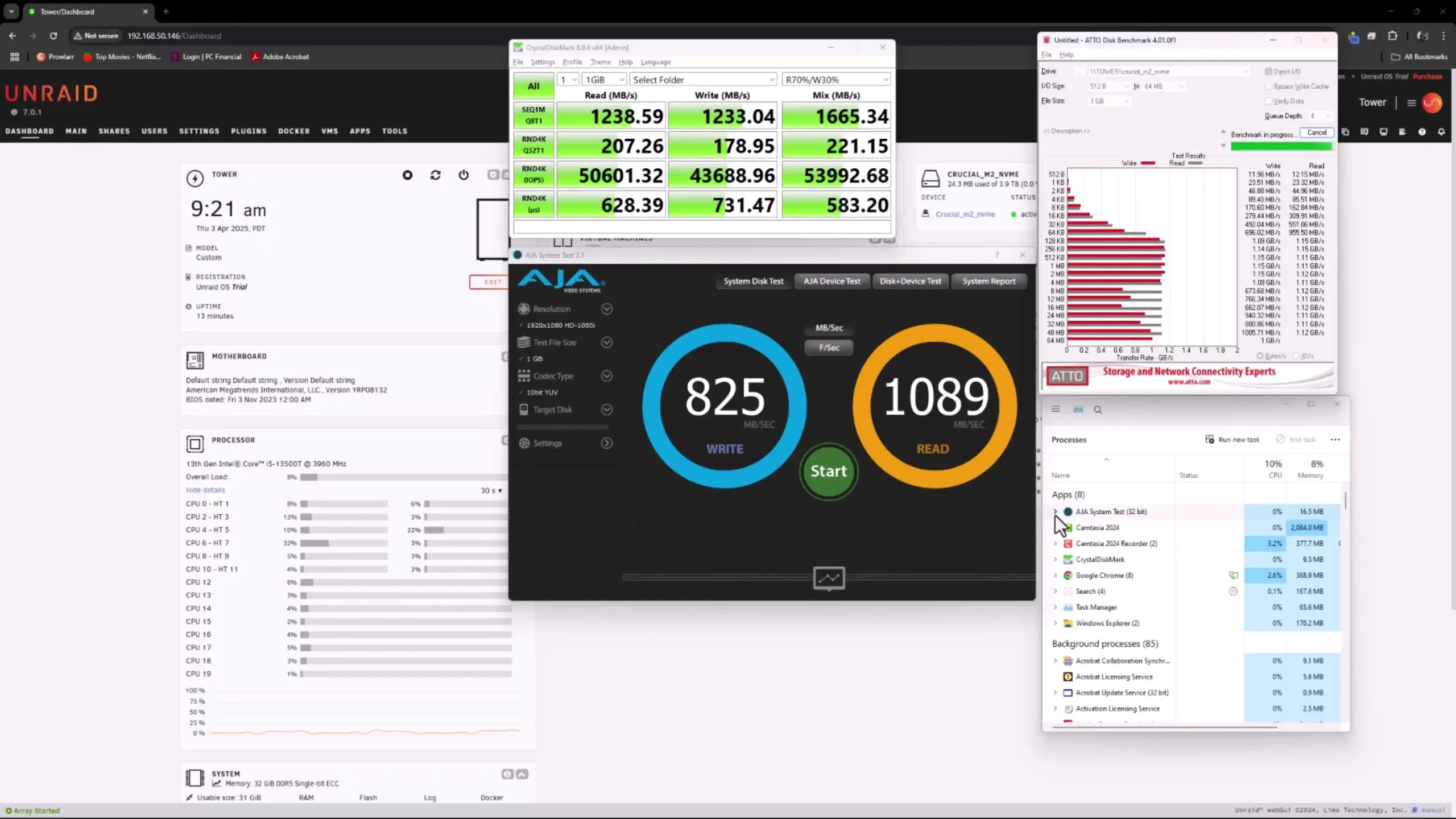
Discussing the Issue / Barriers to Manufacturers
One of the most persistent barriers to universal 10GbE adoption in NAS systems is the economic reality of how these devices are positioned. Vendors like Synology, QNAP, and Asustor operate in a layered product ecosystem, where each tier is designed to push customers toward more expensive models. Entry-level devices often compete on affordability rather than raw performance, meaning that features like 10GbE are deliberately held back to differentiate mid-range and enterprise systems. The actual bill of materials (BOM) cost for including 10GbE hardware is lower than it was five years ago, but manufacturers still view it as a premium feature that justifies higher price points. By holding 10GbE in reserve for upper tiers, vendors protect their margins, avoid cannibalising sales of more profitable models, and keep upgrade paths clear for customers as their needs grow. This is not simply technical gatekeeping but a conscious market segmentation strategy.
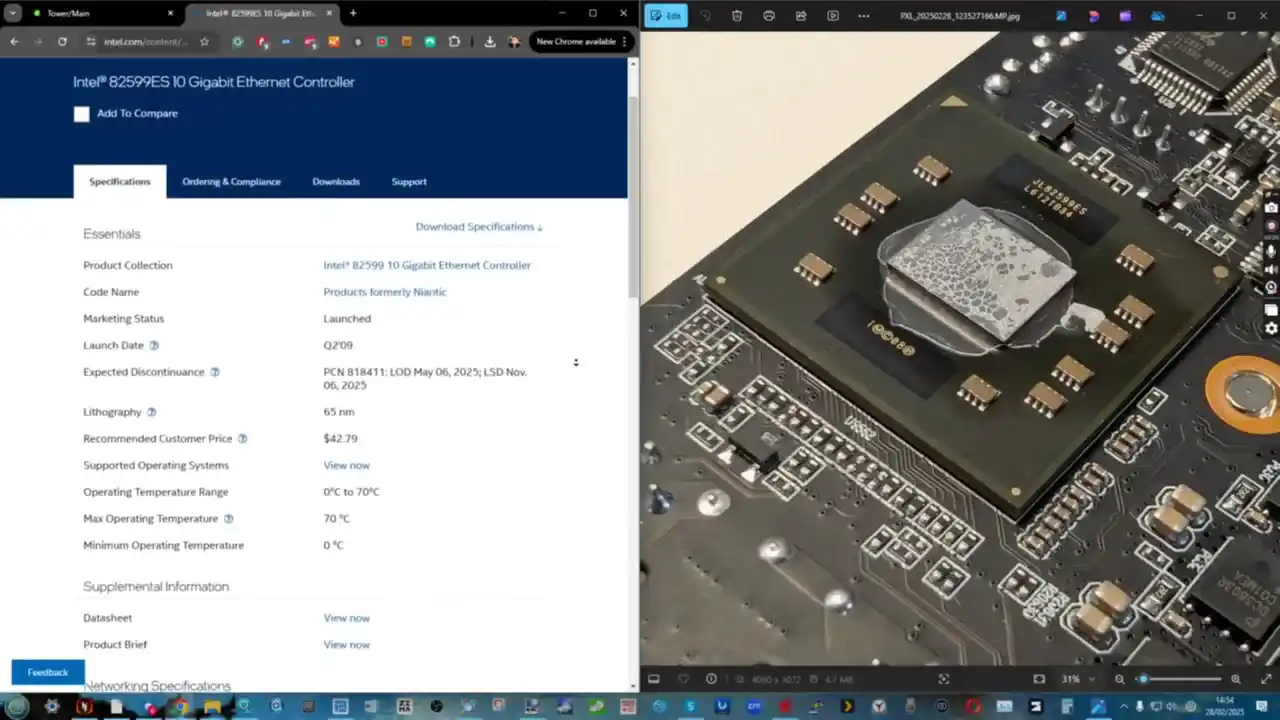
A second, more technical challenge comes from CPU and chipset design. The processors used in affordable NAS devices are almost always low-power embedded models—Intel Celeron, Atom, or entry-level AMD Ryzen Embedded chips—which provide only a limited number of PCIe lanes. These lanes must be distributed across storage controllers, NVMe slots, expansion slots, and network interfaces. Introducing 10GbE requires not only dedicating at least two, and often four, PCIe lanes, but also ensuring that the CPU can handle the higher throughput without becoming the bottleneck. If a vendor reallocates lanes to add 10GbE, they may have to reduce the number of NVMe slots, cut down on SATA ports, or compromise expansion card bandwidth. For many manufacturers, it is simpler to leave 10GbE out of the base design than to risk producing a system that looks good on paper but struggles to deliver in practice.
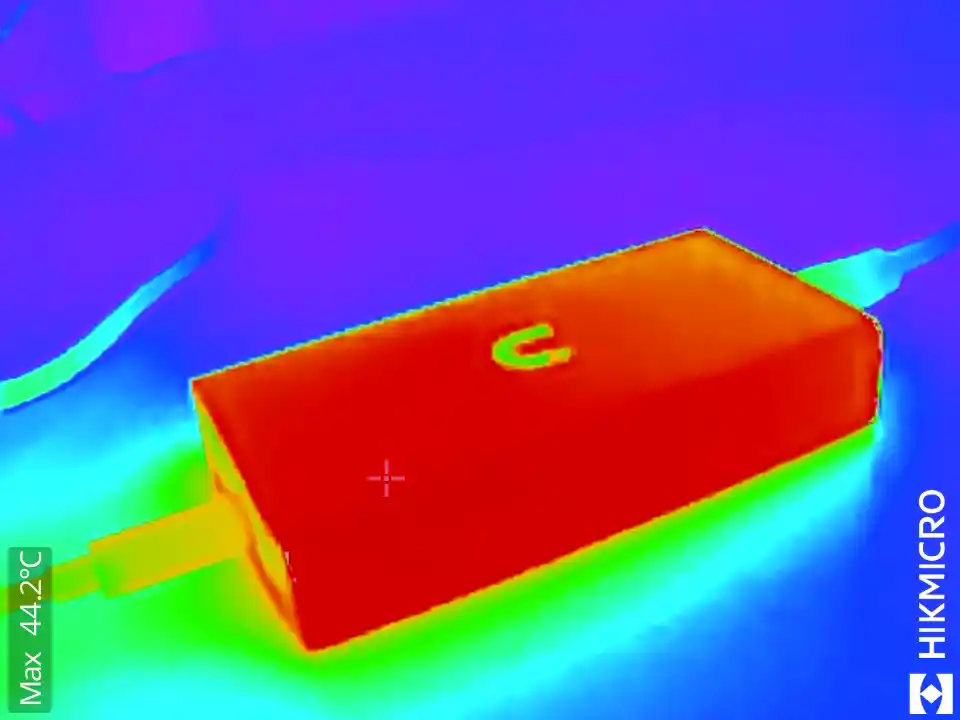
Beyond lane allocation, there is also the issue of power, thermals, and board layout. 10GbE controllers typically draw more power and generate more heat than 1GbE or 2.5GbE chips. In compact NAS enclosures designed for low-noise operation, this can force more aggressive cooling solutions or tighter thermal management. For brands already working within strict acoustic and energy efficiency limits, especially in home or small office NAS devices, the integration of 10GbE becomes a balancing act between speed and stability. Higher thermal load can also reduce the overall lifespan of components or require larger enclosures, both of which erode the appeal of entry-level systems where buyers expect compact and efficient designs.
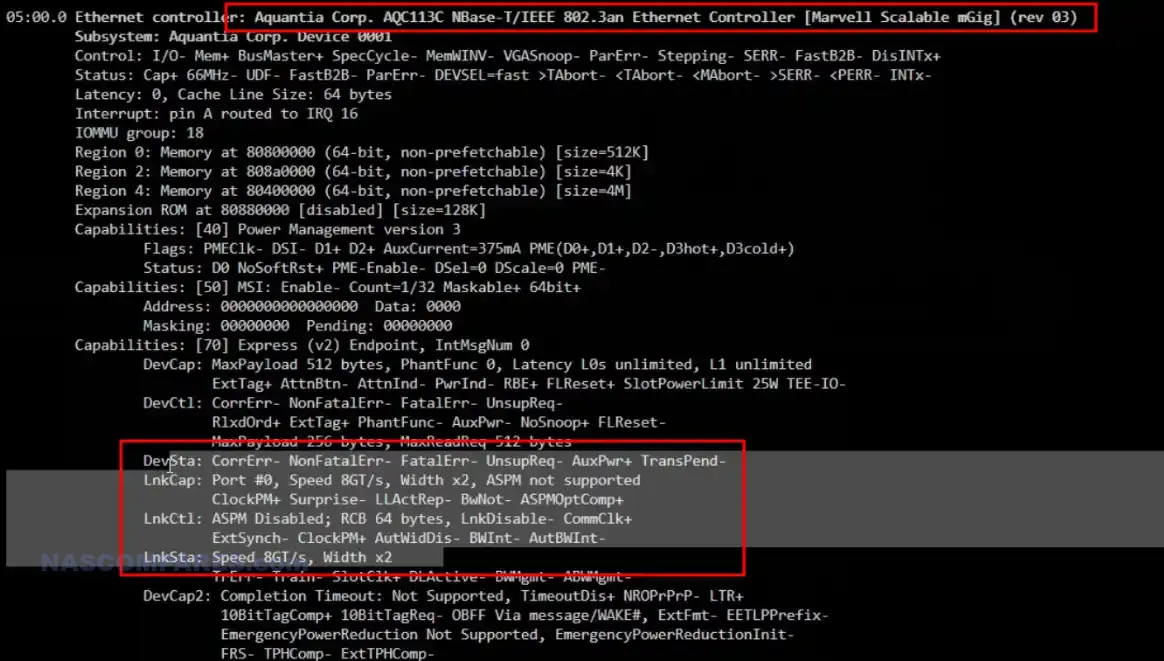
Another factor that discourages widespread 10GbE adoption is ecosystem alignment. NAS vendors are keenly aware that a large percentage of their target audience does not yet operate in 10GbE-ready environments. Even though 10GbE switches and NICs are more affordable in 2025, many households and small offices still rely on routers and switches with 1GbE or 2.5GbE uplinks. For these users, the inclusion of 10GbE would have little practical benefit, since the rest of the network infrastructure cannot support it. From the manufacturer’s perspective, bundling 10GbE into a device that will simply be throttled by the customer’s network backbone risks making the feature look pointless, or worse, “non-functional.” As such, 10GbE tends to be reserved for prosumer and enterprise segments, where it is more likely that users already have or are willing to invest in compatible infrastructure.
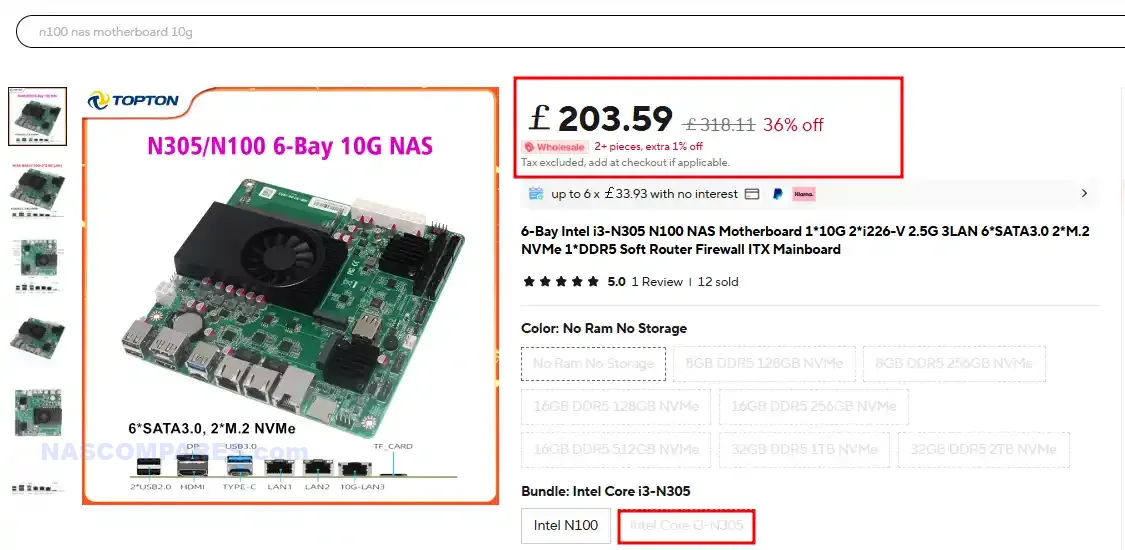
Finally, there is a subtle but important business factor at play: vendor ecosystems and upsell opportunities. Many NAS brands sell proprietary 10GbE upgrade cards or branded NICs, which can only be used with their systems. By omitting onboard 10GbE but providing expansion slots, vendors create an additional revenue stream while giving customers flexibility to upgrade later. This model also ensures that users who truly require 10GbE end up spending more within the brand’s ecosystem, while casual buyers stick to lower-cost systems that do not overdeliver. In this sense, the absence of 10GbE on affordable NAS units is not only about technical limitations, but also about preserving a staged upgrade model that aligns with each brand’s long-term revenue strategy.
The Solution – How Can 10GbE Be More Accessible?
The landscape for 10GbE networking hardware has improved significantly in the last few years, with controllers becoming cheaper, more efficient, and easier to integrate into consumer systems. Early 10GbE relied heavily on costly Intel or Mellanox chipsets designed primarily for enterprise servers, often priced in the hundreds of dollars per card. Today, vendors such as Realtek, Aquantia (now under Marvell), and Broadcom produce consumer-focused 10GbE controllers that are smaller, run cooler, and consume less power. These newer chipsets are also designed to integrate more smoothly with mainstream CPUs and motherboards, reducing the need for complex PCB layouts. The result has been a marked reduction in the cost of standalone NICs and USB-to-10GbE adapters, which now frequently sell for under $100, making them accessible even for home users experimenting with faster networking.

Even with this progress, manufacturers remain hesitant to make 10GbE a baseline feature across all NAS devices. Part of the reason lies in how modern NAS systems must juggle limited resources. As CPUs have shifted to PCIe Gen 4 and Gen 5, the available bandwidth has increased, but vendors are also using these lanes to expand NVMe storage pools, enable GPU acceleration, or add AI-focused co-processors for surveillance, indexing, or media analysis. In many cases, vendors see greater value in offering more M.2 slots, dual PCIe expansion options, or flexible NIC bays than in permanently dedicating space to 10GbE. This explains why hybrid designs are now common: devices shipping with 2.5GbE or 5GbE onboard, with a dedicated slot for an optional 10GbE card. Such configurations give users a faster-than-gigabit baseline, but also keep upgrade paths open for power users who truly need multi-gigabit networking.
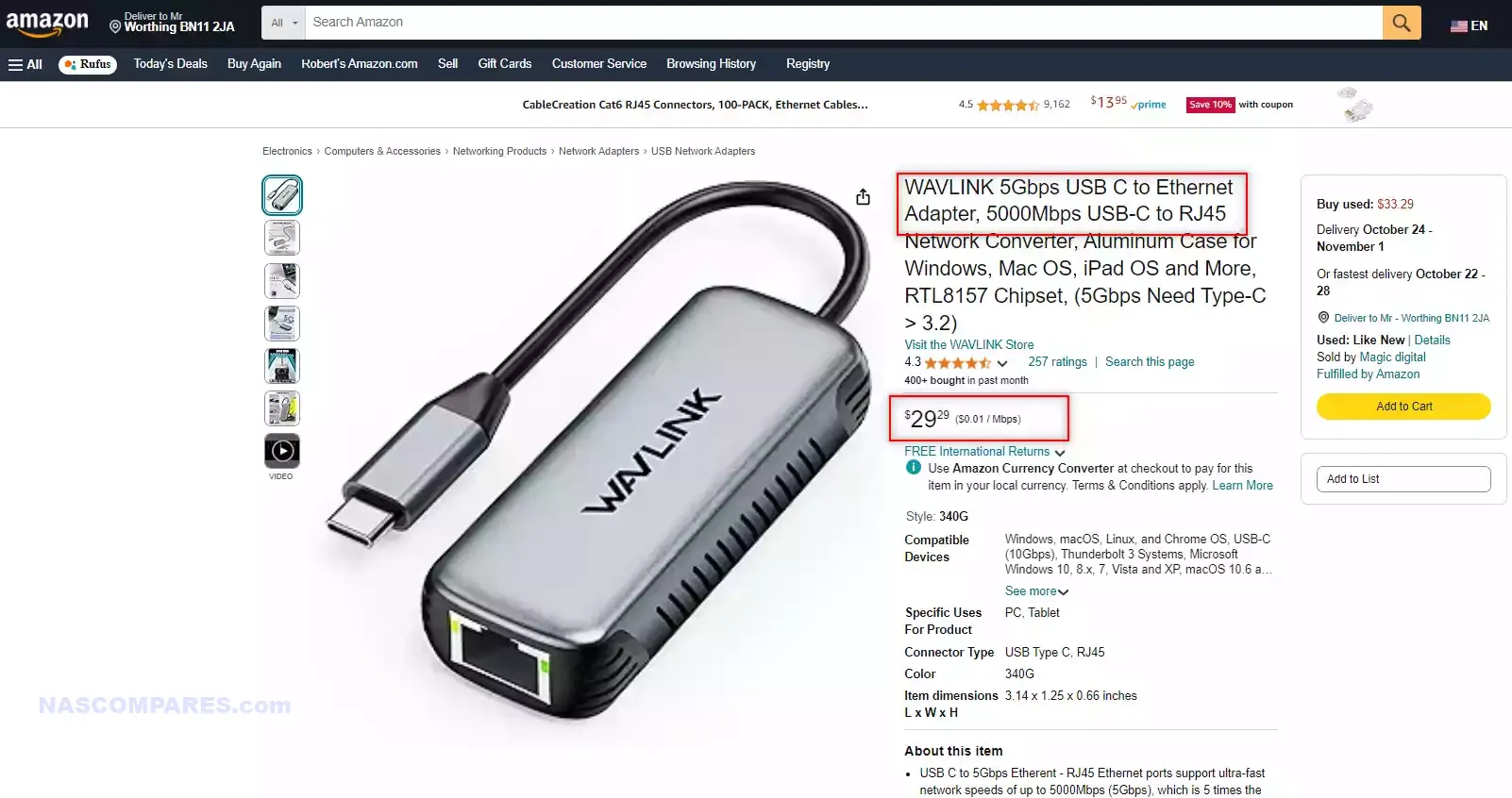
The state of 10GbE is also being influenced by the rapid adoption of adjacent technologies. 2.5GbE has become the de facto standard in new consumer motherboards and mid-tier switches, offering a cheap and widely compatible upgrade path for everyday users who want more than 1GbE without changing their cabling. At the other end of the spectrum, higher-speed networking such as 25GbE or 40GbE is filtering down from data centres to advanced prosumer setups, while direct-connect solutions like Thunderbolt 4 and USB4 offer bandwidth well beyond 10GbE with less CPU overhead and simpler plug-and-play deployment. Software optimisation is also playing a role: modern NAS operating systems increasingly support IP over Thunderbolt or USB4, which provides a parallel path to multi-gigabit performance without the traditional reliance on Ethernet standards. As a result, 10GbE finds itself squeezed in the middle—too expensive to be a no-brainer at the entry level, but increasingly overshadowed by faster alternatives at the top end. It remains a critical sweet spot for small businesses and creative professionals, but its window of dominance is being challenged by the pace of networking innovation.
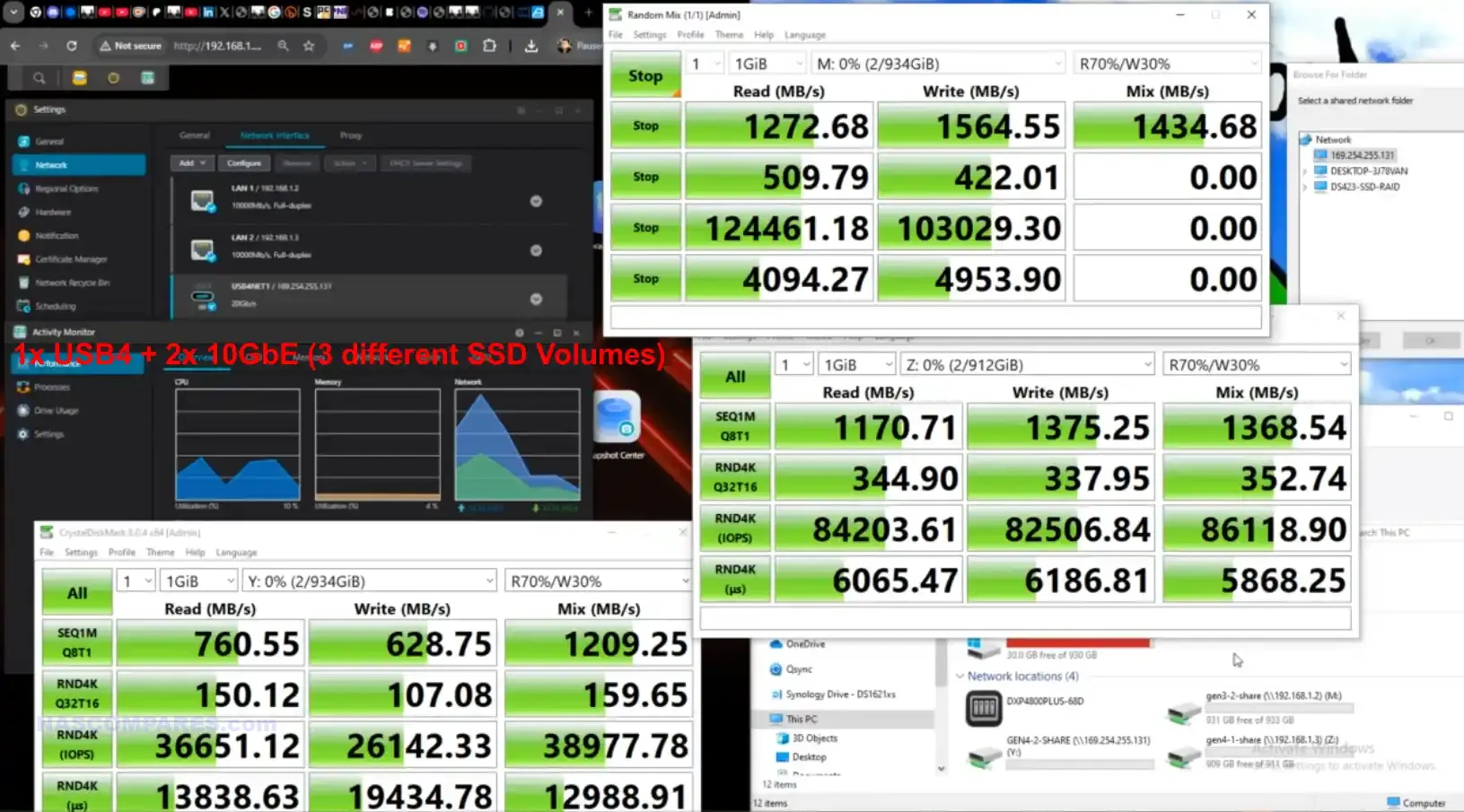
Verdict and Conclusion – Buy a 10GbE NAS Now or Wait?
The question of why 10GbE has not become a standard feature across NAS devices in 2025 does not have a single answer, but rather a convergence of factors. Manufacturers face technical challenges in CPU lane allocation, thermal management, and system design, while also making deliberate market choices to protect product segmentation and encourage upsell opportunities. At the same time, 10GbE sits in an awkward position within the networking landscape: cheaper and more efficient than ever, yet increasingly bypassed by the widespread adoption of 2.5GbE on the low end and the emergence of 25GbE, Thunderbolt, and USB4 on the high end. For now, this means that 10GbE remains reserved for higher-tier NAS systems where the hardware can genuinely sustain its throughput and where the user base is prepared to invest in compatible infrastructure. While prices will continue to fall and adoption will grow, it is unlikely that every NAS will adopt 10GbE as standard before other technologies begin to replace it as the next performance baseline.
5 affordable Turnkey 10GbE NAS Solutions (Between $499 and $699)
For years, 10GbE networking has been seen as a premium feature reserved for high-end or enterprise-grade NAS devices, often pushing total system costs well beyond the reach of home users and small businesses. However, as controller prices have dropped and demand for faster data transfers has grown, a new wave of affordable NAS solutions has started to appear with built-in 10GbE. These systems no longer require expensive proprietary upgrade cards or third-party NICs, and many sit comfortably below the $699 / £599 price point. They cover a range of use cases, from compact SSD-based NAS devices to rackmount storage appliances and versatile desktop units. Below is a selection of some of the most notable options currently available, each offering a balance of performance, connectivity, and affordability for users who want to move beyond 1GbE or 2.5GbE without breaking the bank.

UniFi UNAS Pro (7-Bay, Rackmount)
I keep coming back to two words for the UniFi UNAS Pro—fundamentals and consistency. UniFi has clearly focused on making this system a strong addition to their ecosystem, prioritizing the essential storage needs of a NAS. They’ve succeeded in this, but comparisons with long-established competitors are inevitable. While solid, reliable, and stable, the UniFi UNAS Pro will take time to be competitive on the software front. If you’re deeply invested in the UniFi ecosystem, you’ll appreciate its ease of use and integration. However, outside of a UniFi network, it may feel feature-light compared to alternatives. The pricing is competitive for a launch product at $499, and while it’s not the best NAS on the market, it’s the most user-friendly and UniFi-ready. It will likely satisfy many users’ needs. I can certainly see this being integrated into existing UniFi networks as a 2nd stage backup alongside their already existing 3rd party NAS solution, with the potential to graduating to their primary storage as Ubiquiti continue to evolve this platform above and beyond the fundamentals their have nailed down in the UNAS Pro system.
-
Approx. Price: $499 / £400
-
Specs: ARM Cortex-A57 quad-core CPU, 8 GB RAM, seven 2.5″/3.5″ SATA bays, 1×10GbE SFP+ and 1×1GbE.
-
Why It Stands Out: Exceptional price-to-performance for pure storage needs. Lacks advanced multimedia or container apps but ideal for high-speed backups in a rackmount setup.

Asustor Flashstor 12 Gen 1 (Compact NVMe NAS)
The Asustor Flashstor Gen 2 12-Bay NAS is a robust and versatile solution for users with demanding storage needs. Its combination of high-performance hardware, extensive connectivity options, and compact design makes it a standout choice for content creators, small businesses, and enthusiasts. With dual 10GbE ports, USB 4.0 connectivity, and support for up to 12 M.2 NVMe drives, it offers exceptional speed and scalability. While the device has a few quirks, such as its mixed PCIe slot speeds and lack of M.2 heat sinks, these are manageable with proper planning and aftermarket solutions. The Flashstor Gen 2 excels in raw performance, handling intensive workflows with ease and maintaining low noise levels even under load. Its power efficiency and robust thermal management further enhance its appeal for 24/7 operation. For users prioritizing hardware capabilities and performance, the Flashstor Gen 2 delivers on its promises. While its complexity may deter less experienced users, those with the technical expertise to configure and optimize the system will find it a valuable addition to their workflow.
-
Approx. Price: $750 / £600
-
Specs: Intel Celeron N5105, 12×M.2 NVMe slots, single 10GbE port, compact form factor.
-
Notable Traits: High-density SSD storage in a small desktop chassis. Excellent value for SSD-heavy builds.

UGREEN NASync DXP4800 Plus
BOTTOM LINE – The UGREEN NASYnc DXP4800 Plus does not feel ‘finished’ yet and still needs more time in the over, but UGREEN have been very clear with me that this product is not intended for release and fulfilment till summer 2024 and improvements, optimization and product completion is still in progress. Judging the UGREEN NAS systems, when what we have is a pre-release and pre-crowdfunding sample, was always going to be tough. The DXP4800 PLUS is a very well put-together NAS solution, arriving with a fantastic launching price point (arguably even at its RRP for the hardware on offer). UGREEN has clearly made efforts here to carve out their own style, adding their own aesthetic to the traditional 4-bay server box design that plagues NAS boxes at this scale. Equally, although they are not the first brand to consider Kickstarter/Crowdfunding for launching a new product in the NAS/personal-cloud sector, this is easily one of the most confident entries I have seen yet. The fact that this system arrives on the market primarily as a crowdfunded solution (though almost certainly, if successful, will roll out at traditional retail) is definitely going to give users some pause for thought. Equally, the UGREEN NAS software, still in beta at the time of writing, although very responsive and nailing down the basics, still feels like it needs more work to compete with the bigger boys at Synology and QNAP. Hardware architecture, scalability, and performance are all pretty impressive, though the performance of the Gen 4×4 M.2 NVMe slots didn’t seem to hit the numbers I was expecting. Perhaps a question of PCIe bottlenecking internally, or a need for further tweaking and optimization as the system continues development. Bottom line, with expected software updates to roll out closer to launch and fulfillment, such as an expanded App center and mobile client, the UGREEN DXP4800 Plus is definitely a device worth keeping an eye on in the growing Turnkey and semi-DIY NAS market. As an alternative to public cloud services, this is a no-brainer and worth the entry price point. As an alternative to established Turnkey NAS Solutions, we will hold off judgment till it is publicly released.
-
Approx. Price: $595 / £475
-
Specs: Intel Pentium Gold 8505 (6-thread), 8 GB DDR5, 4×SATA + 2×M.2 slots, 1×10GbE and 1×2.5GbE, plus HDMI, USB-C, USB-A, and SD reader.
-
Why It’s Attractive: Well-rounded design with rich connectivity and media support, undercuts most rivals on price and features.

TerraMaster F4-424 Max / F6-424 Max
The TerraMaster F4-424 Max is a robust 4-bay NAS system that offers a powerful mix of features and flexibility for a wide range of tasks. Powered by the Intel i5-1235U CPU with 10 cores and 12 threads, the F4-424 Max excels at resource-intensive applications such as Plex media streaming, 4K hardware transcoding, and virtual machine hosting. Its dual M.2 NVMe slots running at PCIe Gen 4 speeds significantly improve storage performance, especially when used for caching, while the two 10GbE ports offer high-speed networking environments, allowing for 20Gbps throughput via link aggregation.
In terms of software, TOS 6 brings notable improvements, although it still lags behind the more polished ecosystems of Synology DSM and QNAP QTS. That said, TerraMaster’s continuous software evolution with each new version of TOS ensures that users have access to more robust tools and security features. For its price point of $899.99, the F4-424 Max is a compelling option for those seeking high-performance NAS solutions with scalability in mind. While the Pro model offers competitive performance, the Max takes it a step further with advanced networking, making it ideal for environments where speed is a priority.
-
Approx. Price: $675 / £550 (F4-424 Max, during sale) – $899 / £700 (F6-424 Max, regular)
-
Specs: Intel Core i5-1235U (10-core), 8 GB RAM, dual 10GbE ports, dual M.2, with 4 or 6 SATA bays depending on model.
-
Why It Helps: The F4-424 Max frequently drops below the $800 mark in promotions, offering unusually strong CPU performance and dual 10GbE at a mid-range price point.
| Where to Buy?
Terramaster F4-424 Max ($899 Amazon) – HERETerramaster F4-424 Max ($799 Aliexpress) – HERE |
Summary Table
| Model | 10GbE Ports | Price (USD) | Under $800? | Highlights |
|---|---|---|---|---|
| UniFi UNAS Pro | 1×10GbE SFP+ | ~$499 | Yes | Rackmount, high bay count, pure storage |
| Asustor Flashstor 12 Gen 1 | 1×10GbE | ~$750 | Yes | 12×M.2 NVMe, SSD-focused design |
| UGREEN DXP4800 Plus | 1×10GbE + 1×2.5GbE | ~$595 | Yes | Versatile ports, compact and affordable |
| QNAP TS-332X | 1×10GbE SFP+ | ~$600–700 | Yes | Entry-level 10GbE desktop NAS |
| TerraMaster F4-424 Max | 2×10GbE | ~$675 (sale) | Yes | Strong CPU, 4-bay, Plex-friendly |
| TerraMaster F6-424 Max | 2×10GbE | ~$899 | No | 6-bay version, exceeds budget |
📧 SUBSCRIBE TO OUR NEWSLETTER 🔔
🔒 Join Inner Circle
Get an alert every time something gets added to this specific article!
This description contains links to Amazon. These links will take you to some of the products mentioned in today's content. As an Amazon Associate, I earn from qualifying purchases. Visit the NASCompares Deal Finder to find the best place to buy this device in your region, based on Service, Support and Reputation - Just Search for your NAS Drive in the Box Below
Need Advice on Data Storage from an Expert?
Finally, for free advice about your setup, just leave a message in the comments below here at NASCompares.com and we will get back to you. Need Help?
Where possible (and where appropriate) please provide as much information about your requirements, as then I can arrange the best answer and solution to your needs. Do not worry about your e-mail address being required, it will NOT be used in a mailing list and will NOT be used in any way other than to respond to your enquiry.
Need Help?
Where possible (and where appropriate) please provide as much information about your requirements, as then I can arrange the best answer and solution to your needs. Do not worry about your e-mail address being required, it will NOT be used in a mailing list and will NOT be used in any way other than to respond to your enquiry.

|
 |
Do You NEED 5GbE NAS? (Or Should You Skip Ahead to 10GbE)
UGREEN DXP4800 PRO NAS Review
Minisforum G7 Pro Review
CAN YOU TRUST UNIFI REVIEWS? Let's Discuss Reviewing UniFi...
WHERE IS SYNOLOGY DSM 8? and DO YOU CARE? (RAID Room)
UniFi Routers vs OpenWRT DIY Routers - Which Should You Choose?
Access content via Patreon or KO-FI
Discover more from NAS Compares
Subscribe to get the latest posts sent to your email.


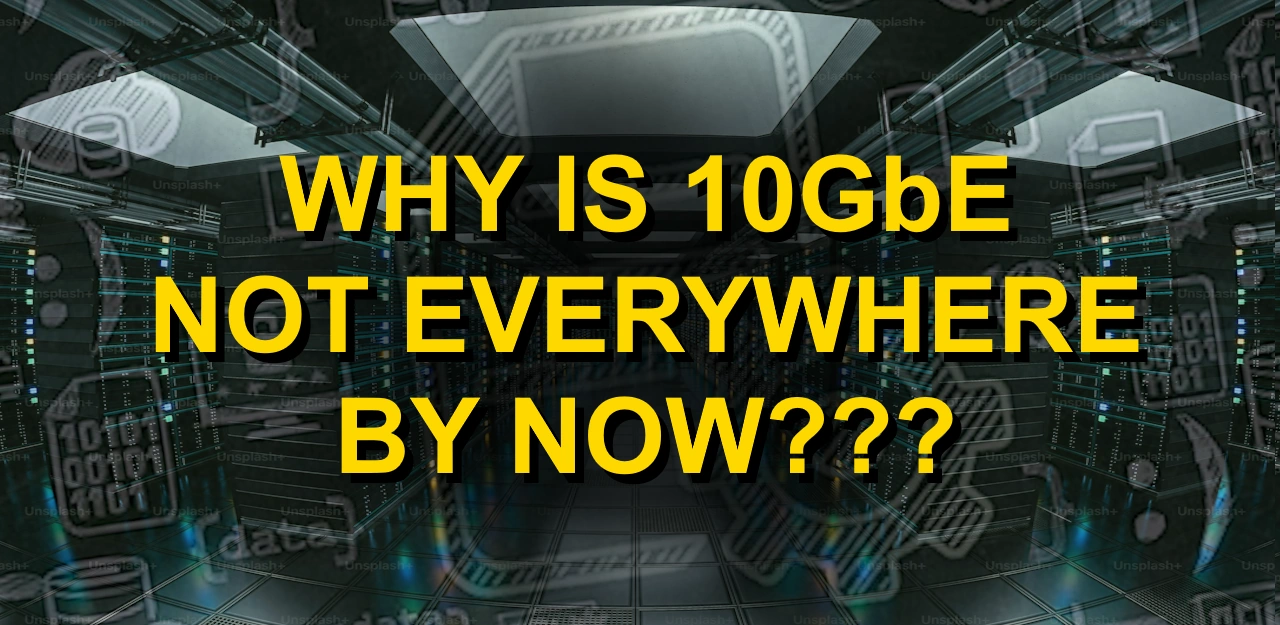





Hello mate,
So I have a 10g built in on my motherboard, I have UGREEN Nas with 10g port and cat8 cable directly attached, I am still getting 300mb/s speeds@ Not sure whats wrong.
REPLY ON YOUTUBE
Has anybody built a system with something like pfsense and installed 10GBE NICS?
REPLY ON YOUTUBE
There are some large factors why it is so:
– Do people NEED it? HEVC encoding, AV1 encoding etc. Large video formats in small files etc. removes the need.
– Cost.
– Energy consumption. A 100Mbit connection can run in a calculator, 1Gb takes a little more. 10GbE run hot. And in a world where energy prices are soaring, this is probably the biggest factor.
REPLY ON YOUTUBE
I remember the days when hatdware got cheaper
REPLY ON YOUTUBE
It cost like $20 to $60 to add a 10 gbe NIC. It can likely be integrated for cheaper
REPLY ON YOUTUBE
Cost.
Next question.
REPLY ON YOUTUBE
I’d like to see the power consumption of 10Gbe come down. It’s not trivial if you’re talking a whole house or small office.
REPLY ON YOUTUBE
People keep talking about the hardware being too expensive but gloss over one big reason. IMO the biggest issue for 10gb adoption (which drives down price) is infrastructure. Ive worked in IT for decades in the SMB market and none of my clients are even remotely on 10GB. The biggest reason is moving to that speed would require re-wiring the entire office. Upgrading all the wiring in the building to something like cat7 is very expensive, especially when its a retrofit vs during a new office build out. Until regular businesses start adopting it at scale, there will not be the economies of scale that drive prices down.
REPLY ON YOUTUBE
I just got 10gbe for my diy nas and desktop, and I’m just reaching 4Gbps over smb. I had to turn off encryption and signing on the samba server to reach that speed because I ran into single threaded performance issues on my ancient xeon.
REPLY ON YOUTUBE
Drum roll…………………….. and the winner is…….GREEEEEEEEEEEEEEEEEEEEEEEEEED
REPLY ON YOUTUBE
Looking forward to the next 18 months. Thank you.
REPLY ON YOUTUBE
Lanes I can understand, but oomf is overrated. Compare n100 vs v1500b. Similar oomf, but 9 vs 16 pcie lanes. (disclaimer. This is oversimplified, so check the chip cpecs for details) As a simple storage device, a low power cpu with enough lanes is enough for 10gbe throughput based on my experience. I would prefer a low power cpu for longterm usage over a i3 or i5. But it must have enough lanes and be sufficiently powerful.
REPLY ON YOUTUBE
i dont need 10GbE everywhere but i would like to see less with 1GbE and more with 2.5
REPLY ON YOUTUBE
Manufacturers are quite stupid.
REPLY ON YOUTUBE
bro just casually throwing the n word in there
REPLY ON YOUTUBE
Advertising almost made it so …
REPLY ON YOUTUBE
Most people don’t need it, its increased per-port power and cost. Heck, lots of non-geek households are mostly if not entirely wireless these days. Neither of my sisters have wired Ethernet devices, they just use their ISP’s wireless gateway-modem as-is. Most of my friends only have wireless devices too.
REPLY ON YOUTUBE
Human eye can’t see more than 100Mb/s.
REPLY ON YOUTUBE
I think the question is more why don’t we have more (affordable) 10gbe switches. If you have the switches, the devices will follow. At this time why put a 10gbe port on a nas when hardly any home user can reach those network speeds. Yes there are smaller 10gbe switches but many nas users (by definition) will be running larger networks. I’ve wired my home with cat 6 but I can only (reasonably) find affordable 2.5gbe 24 port switches.
REPLY ON YOUTUBE
”Little note to add, the exception to SATA drives that can actually hit the cap of 10GbE will be data centre sata drives, but not a lot of people will be putting those in their home raids either, so that’s basically moot”.
REPLY ON YOUTUBE
Lol I bought a $2500 TV last year and it is not even 1Gb it is only 100Mb… Like wtf
REPLY ON YOUTUBE
I think 10gbe will arriving consumer NAS and mainboards next year when the new cheap and low energy realtek RTL8127 chip they announced this spring is really available.
REPLY ON YOUTUBE
Probably because J4125 is still available in brand new equipment.
REPLY ON YOUTUBE
Ryzen Embedded 8840U or Ryzen Embedded 8640U.
Checks all the boxes: TDP can be configured between 15 – 30 watts. 6 – 8 cores with SMT from 3.3 to 5.1 ghz. Dual channel ddr5 with ecc support. Beefy integrated grapics (for a NAS). 20 pcie gen 4 lanes (4x nvme + 8x general purpose + 8x dgpu). USB 4, usb 3.2, usb 3.0. And even a 16 tops NPU.
That would perfectly fill the gap.
REPLY ON YOUTUBE
idk why mb are still limited to 2,5G why not add 5gb atleast for lan
REPLY ON YOUTUBE
My 4K tv’s play absolutely fine with my 1GB network. Home users don’t need 10Gb unless you want a bigger electricity bill.
REPLY ON YOUTUBE
Question: Is 10GBe backwards compatible to 2.5Gbit? My network is 2.5Gbit, and I keep seeing cases where 10Gbit is not compatible. That results in a concern and a barrier of entry for me.
REPLY ON YOUTUBE
Because for most people 10Gbe is a frivolous “nice to have”, not a necessity. My entire network is still 1Gbe and apart from occasionally having to wait a few minutes when copying a multi-GB file, it is more than adequate for the task. Removing the inconvenience of occasionally having to wait is not worth the price of upgrading.
REPLY ON YOUTUBE
Thank you for posting – so basically if a NAS only has 2.5GbE, the manufacturer is basically telling you that the unit will not support 10GbE throughput so there is no reason to have the network interface to begin with.
REPLY ON YOUTUBE
10Gbit NAS -> means you also have/need 10Gbit capable router/switch and then pc/notebook with adapter. Yes, also all NVMe SSD NAS, HDD will not do it. That’s my understanding. Considering I do not want to shell out on all NVMe NAS, I do not see the need for 10Gbit NAS, so 1Gbit-to-2.5Gbit is enough for my daily use case. If you move/use gigs of data daily, investing in 10Gbit all setup makes very much sense. I am currently in the process of upgrading my DS223, have been using Synology for decade+, to Aosstar WTR Pro 5825U and install Xpe…
REPLY ON YOUTUBE
I think 10gbe just doesnt have much use in a home setup. Switches are expensive. And most home networks have various other bottlenecks limiting the potential gains
REPLY ON YOUTUBE
10Gbe is kinda slow if you deal with lot of video data. Not even to mention RAW video data :D.
REPLY ON YOUTUBE
The one true reason is that 1gb internet is the wide spread norm and the price sweet spot. Until that changes its only the nerds who will run faster home setups as the 99% are just using a router and an internet connection. Tried to get my HOA to invest in 10gb connection – would be around 150$ pr unit to install. Just not happening…
REPLY ON YOUTUBE
It’s because 10gbe is too good, a $100 computer with it built becomes 140 and makes the expensive solutions look awful.
REPLY ON YOUTUBE
Not a lot of homes are wired for 10gbe. To upgrade my home with dozens of cat8 cables wired throughout I needed to hire an electrician. He had to fish all the wires and install the wall outlets. That’s only the first thing: the steps require a router with 10gbe (or 2 for mesh setups) and a bunch of 10gbe switches. Next is having a NAS and computer with 10gbe LAN ports. Last is subscribing to an ISP that can provide Internet close to 10gbe (mine is 8gbe up and down). All these things put together are expensive.
REPLY ON YOUTUBE
My guess is dongles are massive and expensive, so not accessable for laptop.
Nas’s also needs more than 4 drives to come closes to 10gbe speeds, and most are 4.
I feel like 5gbe should be common though as the dogles are small and cheap, and a lower drive limit.
REPLY ON YOUTUBE
I think you meant “why aren’t all NAS 2.5Gbe. It’s 2025”
REPLY ON YOUTUBE
Because SoC include free 1G ports. Adding proper network requires to use PCIe lines, and buying nic
Or, greedy company saves money
REPLY ON YOUTUBE
The power consumption of a 10Gb/s connection increases as follows: DAC, fiber, Ethernet over copper. Managing system power consumption requires a NAS with a SFP+ port.
REPLY ON YOUTUBE
Thanks for mentioning IP over TB4.. was wondering if I am the only one wanting it. Even 10gbe wouldn’t really do much. But if I could get a direct TB4 for my main machine, my other clients would be even fine with a 1Gbe NIC. Not sure if there are so many users who need multiple clients with fast throughput
REPLY ON YOUTUBE
Price isn’t their problem! Problem is that if the give you 10 gbit today, they can’t sell you 10 gbit tomorrow, simple as that.
REPLY ON YOUTUBE
Power efficient 5GbE ports only recently arrived (see USB adapters), but no matching switches yet only 1GbE. 10GbE needs the big heat sinks.
REPLY ON YOUTUBE
The other reason(s) I think they may be reluctant is… Very similarly to the difference between binary and decimal measurements. The data rates between nodes are typically far less than one might expect.
My 1GBe connection really get close to that thresh hold. B.U.T.
My 10GBe connections between my computers or between my computer and my Synology 10GBe is no where near the expected.
If I run a test…(using black magic speed test) is right up there about 9GBe Not exactly 10 but ok close enough.
But my real world speeds (like transferring a 50GB mkv file) are much closer to 4.5GBe (and yes I have set jumbo packets to 9014)
(and yes I have swapped out all my cables for CAT8 and tried a cheap 10GB switch and then upgraded to a managed significantly more expensive switch. and all cable lengths under 10 feet)
REPLY ON YOUTUBE
I don’t have the money for 10gbe idle wattage.
REPLY ON YOUTUBE
What’s the use case for 10GbE at home that justifies the significant investment in a 10GbE LAN? There isn’t one and that’s why it’s not everywhere. The price point for 2.5GbE is quite good, that’s where those that need a bit more performance are going right now.
REPLY ON YOUTUBE
10gig is impossible for 99% of the users. SO you use 10gb switches and computers whoopie.. I understand why synology doesn’t push it, OLD hardware …hell they got another ferrari payment
REPLY ON YOUTUBE
Synology are the biggest culprits of this due to their money hungry practice thats been going on for years
Other brands have proven they can supply better hardware for cheaper prices than synology. RIP Synology you money hungry muppets
REPLY ON YOUTUBE
We are kind of there now, Realtek RTL8127, 15 dollars (likely not going to hit the 10 dollars now with the tariff hit), 1.95w, PCIe 4.0 x1 or PCIe 3.0 x2.
REPLY ON YOUTUBE
Ya know, I remember back around 2008 my brother and I got a new Dell PC and it had Gigabit ethernet. What I find more fascinating is not so much why everything isn’t 10gig now, but how after all this time, 1gig is still so adequate for the majority of users. I love my 2.5gig and I’m sure 10gig would be sweet. But I don’t make money with my NAS and I’m just not throwing large amounts of data around often enough that I can’t just tab over to a different page for the extra minute a transfer might take.
REPLY ON YOUTUBE
When you first get 10GbE installed and notice that LAN throughput is faster than the C: drive on most clients, it makes you reconsider the point of local drives at all.
REPLY ON YOUTUBE
My homebuilt homelab NAS has a 64 lane configuration from a pair of fast Xeons. It has 8 off 10GbE RJ45 ports. It has capacity to support 8 off SAS3 drives and 16 off M2. Cost about £500 [ PLUS DRIVES OF COURSE ]. I get about 8.5 GbE throughput consistently under moderate load – which is all it ever gets. Its currently got tiered RAM -> M2-> SAS3 storage of 96TB.
REPLY ON YOUTUBE
The cousin Roman vibes are off the chart.
REPLY ON YOUTUBE
Managed 10GbE switches are still insanely expensive. All of the UniFi and Omada stuff is $300 and up.
Yes, there are cheap unmanaged switches, but I want network visibility and VLANs.
REPLY ON YOUTUBE
You are making me feel inadequate ???? I only have 4TBx2
REPLY ON YOUTUBE
5GbE Should be standard by now ! and it is cheap…
Works fine on a 20 meter good quality cat 5e cable…
A cheap 10/5GbE switch will be my next purchase.
REPLY ON YOUTUBE
Pci-e 5.0 X1 slot is good for 25gbe (actually about 32gbe but Sfp28 is 25gbe so that’s the limiting factor I think), 6.0 X1 slot would be good for 40gbe via qsfp+ but really we just should go straight to qsfp28 100gb with a 4x/2x interface (5.0/6.0). We just need power and switching equipment pricing to not be totally insane. Samsung’s recent controller in once of their SSDs has a 4x/2x 4.0/5.0 arrangement and it would be good to see more of that happening on expansion cards.
REPLY ON YOUTUBE
Fantastic video and well explained. Grok or other AI’s are useful to help explain where the bottlenecks in speed are with any system a consumer is looking at purchasing or upgrading. Prevents you being ripped off by dubious marketing promising unrealistic data transfers with brand new NAS boxes that actually contain old gen equipment. Just plug in all the specs and ask the question. I added cheap second hand 10Gb/s cards to an old QNAP and TrueNAs server (after upgrading my network to 10 from 1) and noticed little difference. Still it was worth proving all this myself. Then there is the issue of why HDD are still around (which you explained recently in another excellent video) and the limitations of read write speed to those… I am only getting up to around 240Mb/sec on data transfers even with the new 10 Gb/s cards because of SATA/HDD limitations anyway…. Cheers
REPLY ON YOUTUBE
@nascompares Do you have an affiliate link for that linux commands mousepad/deskpad. I want one.
REPLY ON YOUTUBE
10:08 to 10: 11 for the US or others the world “Knicker” can also be used as an expression for UK money…like quid, a monkey, a ton. So 200 knicker means £200 or $200 ????
REPLY ON YOUTUBE
Well…the biggest problem is, that most people use laptops, and on laptops 10Gbps is not mainstream yet. And people that use pc’s have the option to install a lot of hard drives locally. So I guess most Nas users rather have a lower end cpu that uses less power. Because they don’t have a need for 10 GbE. But yeah: for enthusiasts like me that’s a shame.
REPLY ON YOUTUBE
Um, because 10gb everything is still expensive and doesn’t actually have benefits for a large amount of people? 1gb still saturates the Nas, and I only have 600mbps Internet, I have zero need to spend money upgrading for no actual benefit.
REPLY ON YOUTUBE
10gbe Ethernet is hot. Literally. I prefer SFP+ with direct cables.
REPLY ON YOUTUBE
10gbe Ethernet is hot. Literally. I prefer SFP+ with direct cables.
REPLY ON YOUTUBE
10gbe Ethernet is hot. Literally. I prefer SFP+ with direct cables.
REPLY ON YOUTUBE
10gbe Ethernet is hot. Literally. I prefer SFP+ with direct cables.
REPLY ON YOUTUBE
10gbe Ethernet is hot. Literally. I prefer SFP+ with direct cables.
REPLY ON YOUTUBE
I’d love 10GbE on the NAS, however my bottleneck would then become the 48 port, Level 3, 1GbE switch in the house.
Once/if a L3 48 port 10GbE switch becomes affordable, I’ll happily populate the rest of the network with 10GbE devices via expansions slots, replacement NICs, etc.
REPLY ON YOUTUBE
I’d love 10GbE on the NAS, however my bottleneck would then become the 48 port, Level 3, 1GbE switch in the house.
Once/if a L3 48 port 10GbE switch becomes affordable, I’ll happily populate the rest of the network with 10GbE devices via expansions slots, replacement NICs, etc.
REPLY ON YOUTUBE
I’d love 10GbE on the NAS, however my bottleneck would then become the 48 port, Level 3, 1GbE switch in the house.
Once/if a L3 48 port 10GbE switch becomes affordable, I’ll happily populate the rest of the network with 10GbE devices via expansions slots, replacement NICs, etc.
REPLY ON YOUTUBE
I’d love 10GbE on the NAS, however my bottleneck would then become the 48 port, Level 3, 1GbE switch in the house.
Once/if a L3 48 port 10GbE switch becomes affordable, I’ll happily populate the rest of the network with 10GbE devices via expansions slots, replacement NICs, etc.
REPLY ON YOUTUBE
I’d love 10GbE on the NAS, however my bottleneck would then become the 48 port, Level 3, 1GbE switch in the house.
Once/if a L3 48 port 10GbE switch becomes affordable, I’ll happily populate the rest of the network with 10GbE devices via expansions slots, replacement NICs, etc.
REPLY ON YOUTUBE
everything shouldve been 10g 10 years ago i dont get why it still isnt on everything
REPLY ON YOUTUBE
everything shouldve been 10g 10 years ago i dont get why it still isnt on everything
REPLY ON YOUTUBE
everything shouldve been 10g 10 years ago i dont get why it still isnt on everything
REPLY ON YOUTUBE
everything shouldve been 10g 10 years ago i dont get why it still isnt on everything
REPLY ON YOUTUBE
everything shouldve been 10g 10 years ago i dont get why it still isnt on everything
REPLY ON YOUTUBE
Great video! But i have to mention Ubiquiti UNAS pro 8 that has multiple 10Gb nics but caps at 800-900MB/s…
REPLY ON YOUTUBE
Great video! But i have to mention Ubiquiti UNAS pro 8 that has multiple 10Gb nics but caps at 800-900MB/s…
REPLY ON YOUTUBE
Great video! But i have to mention Ubiquiti UNAS pro 8 that has multiple 10Gb nics but caps at 800-900MB/s…
REPLY ON YOUTUBE
Great video! But i have to mention Ubiquiti UNAS pro 8 that has multiple 10Gb nics but caps at 800-900MB/s…
REPLY ON YOUTUBE
Great video! But i have to mention Ubiquiti UNAS pro 8 that has multiple 10Gb nics but caps at 800-900MB/s…
REPLY ON YOUTUBE
10Gbe is overkill, 2.5Gbe or 5Gbe is good enough for probably 90% of users. But 1Gbe needs to go 6 feet underground ????
REPLY ON YOUTUBE
10Gbe is overkill, 2.5Gbe or 5Gbe is good enough for probably 90% of users. But 1Gbe needs to go 6 feet underground ????
REPLY ON YOUTUBE
10Gbe is overkill, 2.5Gbe or 5Gbe is good enough for probably 90% of users. But 1Gbe needs to go 6 feet underground ????
REPLY ON YOUTUBE
10Gbe is overkill, 2.5Gbe or 5Gbe is good enough for probably 90% of users. But 1Gbe needs to go 6 feet underground ????
REPLY ON YOUTUBE
10Gbe is overkill, 2.5Gbe or 5Gbe is good enough for probably 90% of users. But 1Gbe needs to go 6 feet underground ????
REPLY ON YOUTUBE
I’m going to go kick my 1gb ethernet NAS.
REPLY ON YOUTUBE
I’m going to go kick my 1gb ethernet NAS.
REPLY ON YOUTUBE
I’m going to go kick my 1gb ethernet NAS.
REPLY ON YOUTUBE
I’m going to go kick my 1gb ethernet NAS.
REPLY ON YOUTUBE
I’m going to go kick my 1gb ethernet NAS.
REPLY ON YOUTUBE
Breathe! Pause! Not all your viewers are native English speakers, or understand your accent effortlessly. Slow down please!
REPLY ON YOUTUBE
Breathe! Pause! Not all your viewers are native English speakers, or understand your accent effortlessly. Slow down please!
REPLY ON YOUTUBE
Breathe! Pause! Not all your viewers are native English speakers, or understand your accent effortlessly. Slow down please!
REPLY ON YOUTUBE
Breathe! Pause! Not all your viewers are native English speakers, or understand your accent effortlessly. Slow down please!
REPLY ON YOUTUBE
Breathe! Pause! Not all your viewers are native English speakers, or understand your accent effortlessly. Slow down please!
REPLY ON YOUTUBE
Realtek will give us cheap and power efficient 10Gbe
REPLY ON YOUTUBE
TrueNas running on ancient Xeon E3-1240 can easily saturate 10GbE link with eight disk RAID-Z3 array (5-3). Any number of M.2 NAS box without 10GbE is really really stupid. The future is two lane PCIe 5.0 40G QSFP+ connections and switches. If Thunderbolt/USB 4 ever gets suitable switches, routers, and cabling the costs will be very very high. 40G QSFP+ is affordable for video editors now.
REPLY ON YOUTUBE
Both of your points, lack of PCIe lanes and the lack of CPU umph is what a lot of people don’t understand. You did a great explanation, thanks, now I know where to point people ????
REPLY ON YOUTUBE
I’ve been on the 10 gb wagon for about 5 years now. Love it, but honestly, i’ve started to look into 25 gb, and even dreaming dreaming of 100 gb….
REPLY ON YOUTUBE
There in my opinion is one unusual scenario when one can benefit with 10gbe using only sata harddisks and low cpu hardware. I have jellyfin/NAS server based on gmktec nucbox g5, partly dissembled in order to use m.2 pcies CPU is n97 – 9 lines. And i have similar system for offsite backup. Regularly i mirror first to second. My 8 hard disks, which are not in any RAID, just standalone and have speed reads from 150 to 250mb/s (different disk sizes), if read simultaneously, can output up to 1gbs and even more. The same is with writing on the offsite side. For now I only have 2 m.2 pcie, one for OS, one for SATA adapter in each system, so i am limited to 5gbe usb to nic adapter speeds (even so usb is 3.2 and supports 10gbe in each system). So i do plan to move my OS to one of the NAS disks and to use the second m.2 pcie for 10 gbe adapters.
REPLY ON YOUTUBE
Wi-Fi 7 is just only 4Gbps … so 10 Gig is ONLY when u have multiple devices connected to one router and switch …. for home WiFi 7 or even WiFi 6E is completely enough …
REPLY ON YOUTUBE
WHat for when fkin sh!tty internet in uk is 200 – oe 300 meg…
REPLY ON YOUTUBE
No point on putting 10gbe if no motherboard comes with it, it’ll just make everything cost more.
REPLY ON YOUTUBE
Because 640k is all we will ever need…????????????????
REPLY ON YOUTUBE
I recently procured an MS-A2 and decked it with 128GB of RAM to boot. But, ironically, only one of its SFP+ NIC ports will ever get used, with the other three ports just sitting there, twiddling their thumbs. Surely it must be realistic for a DIY NAS that has no NICs actually hardwired in, but with the design to provide the flexibility of allowing the buyer to have the exact amount of ports present for their deployment scenarios.
REPLY ON YOUTUBE
no link to Raid Owl?? guess i’ll go find it myself…
REPLY ON YOUTUBE
TLDR: If your NAS doesn’t have at least 8 disks in raid zero, you’ll never be able to feed it anyway.
REPLY ON YOUTUBE
N100 is powerful enough for 10GbE consistent performance though. You have the ram bandwidth and even cpu power of the NIC is good enough. Just a reminder – on server market 10G was common in core2 era with 2-4 core server cpus being common, and n100 is faster per core than core2 was.
REPLY ON YOUTUBE
I see some being happy with 1gbe network connection for their home network. I guess they don’t have many connected devices, tv, fridges, cellphones, tablets, laptops, backup devices, ect, let alone a spouse/partner or multiple children utilizing the network simultaneously. The average home setup usually has all of the wired or wireless connections feeding into a single connection to the ISP modem as well. Bottleneck anyone? With respect to a NAS using “slower” hard drives, all respectable modern NAS or NAS software allow the inclusion of a much faster NVME based Cache drive speeding up either writes of reads significantly. IMHO, 10gbe is something that in even an active household the user doesn’t realize what they were missing until they actually have it. Of course the implementation would have to be correct.
In my setup, and I would guess many others are similar, there are I have a 4gb NVME based storage pool on my diy NAS, Melannox 10Gbe nic, used to store the most frequently accessed HD video and audio files which at times have 4 or more users accessing at the same time on multiple devices. This pool alone can saturate a 10Gbe network during heavy use. My 10gbe network, is also hard wired to 2 additional pc’s, each with 10Bge nics, one a multi use workstation and the other my Linux/Video editing station where video files are edited right off the NAS. All the connected PC’s and laptops are setup to run backups frequently throughout the week. As for wireless 75% of the devices using the wireless network are Wifi 7 capable connecting through Asus BT10 mesh devices with a 10Gbe wired backhaul.
All this to say , I and the family, see a definite difference when moving to a 10Gbe network making sure all the right pieces were in place. I don’t think our home environment is all that different from many. I have helped a number of friends upgrade their networks to 10Gbe and 100% have noticed a definite improvement. You may not know you need it, until you have it.
REPLY ON YOUTUBE
The only reason I got the 10GBe upgrade for both my Synology 923+ is that they don’t offer 2.5GBe or 5GBe upgrades.
REPLY ON YOUTUBE
I want to hear the seagulls!
REPLY ON YOUTUBE
I have since a lot of years a Synology NAS DS1817 with two native 10Gbe ports + a Netgear 10Gbe 8 port switch and all computers with 10Gbe ports. .
REPLY ON YOUTUBE
Just face it, no plebeians like me going to prepare for 10gbe connection, let alone 2.5gbe, if 1gbe alone is enough. I’d rather have robust software on top of longer software support than useless overpowered device I wouldn’t take advantage of. Not that I support Synology practice in testing the water with HDD DRM though.
REPLY ON YOUTUBE
The Lincstation N2 with a messily N100 has no issues saturating 10GB and can sustain it with large file transfers. Allocating more than one lane to a m.2 slot when the majority of users will raid them all together is not an efficient allocation of bandwidth.
REPLY ON YOUTUBE
For local network, 10GbE is pretty much useless if you are using HDD.
Internet wise, a lot of people don’t even have 1GbW
REPLY ON YOUTUBE
It doesn’t answer though why they can’t do 5GBE? 10GBE switch are cheap now and multi-speed. If device has 5GBE port I feel a 4 bay NAS can potentially take advantage of it over a 2.5GBE port?
REPLY ON YOUTUBE
Today did my first 10gbit based around SFP+, using mikrotik swithes, intel NICs, DAC cables, and some optical SM LC duplex cables,… love it and how everything just works, but I understand why its not wide spread.
REPLY ON YOUTUBE
Kneejerk rage response: “1Gb is so 2001, we should have had 10Gb by 2010, and now in 2025 it’s ridiculous we’re not on 25Gb!!!”
REPLY ON YOUTUBE
As a home user, 2.5 GbE is sufficient for me. I avoid 10 GbE devices due to power consumption and heat generation. I keep all my gear in an IKEA cabinet with active cooling and the temperature is manageable with a cable modem, UniFi cloud gateway, switches, NAS, and UPS.
REPLY ON YOUTUBE
Heya boyz, let’s include 10GB Dual NICs on our next release. Go home Pade yur Scuttered again.
REPLY ON YOUTUBE
My guess is that at least part of the equation is because the NAS is the end of the line in your network. PC -> Old Cat5 or Wifi -> Switch – > Router -> NAS. So, the NAS makers are asking why they should add 10 Gbe until the other bits of the network are available with 10 Gbe first at a reasonable price.
REPLY ON YOUTUBE
Also why do smart televisions still have 100mb connections.
REPLY ON YOUTUBE
Even a single 2.5GbE is plenty fast, I can get 300 MB/s transfer rate with my home NAS. What exactly are you transferring that requires 10GbE?
REPLY ON YOUTUBE
Nobody thinks they need 10GbE until they do their first forklift upgrade 🙂
REPLY ON YOUTUBE
I don’t know if it’s that important for everyone. If you’re using it as a cold storage probably not worth investing in the whole infrastructure as 10Gb on your PC, 10Gb switch and 10Gb NAS while hight class pcs come with 2.5G and unifi 2.5g switch costs $49. For processing photos and editing video I have all of that on the SSD on my PC anyway, and 10GB ethernet won’t worth the upgrade (yet).
REPLY ON YOUTUBE
I´d guess because it´s only relevant for enterprise level and 10GbE Switches are still pretty expensive, especially when it comes to 8 port+. I´m running two Netgear 2,5GbE 8-port Switches that were affordable, but still 10 times the price of their 1GbE coutnerpart. At least for me, 2,5GbE is fast enough and will be for the foreseeable future, as it pretty much matches the maximum speed of HDDs. I´m doing photography with raw images and run a jellyfin mediaserver. Not too demanding regarding network bandwith though, but still…
REPLY ON YOUTUBE
When I can buy the adapters and the switches for the same prices – then I’ll move.
REPLY ON YOUTUBE
GREED!! we went from 10 to 100 to 1000 to 10000 but then greed kicked in and they went BACKWARDS to 2500 and 5000 mbps.. THIS is why 10Gbps was delayed…
REPLY ON YOUTUBE
I ask the same question but on Routers! Why do we still have Gigabit ports?
REPLY ON YOUTUBE
I have no idea who needs 10gbit at home. I believe even YouTubers, who always edit their videos, are pretty fine with 1 gbit, while telling us that “I’ve upgraded my home network to 10gbit and I’m happy” that everything works as it did before” ????
And professional companies have access to 10gbit devices easily
REPLY ON YOUTUBE
HELP !!! Is there a way where I can call you and get your help. I’ve literally spend about 2000 aud trying to set up 10G to reach at least 1 gigabyte file transfers and be able to edit 4k footage but my file transfer are only reach 250mb/s
My set up
PC have a 10G Network Card PCIE installed
QNAP NAS has a 10G Network Card PCIE Installed – Qnap 6 bay TS-x64
I have Netgear 10G TP-Link 8-Port 10G Desktop Unmanaged Switch, 10 Gbps Ports
I have 2x 4tb Crucial M.2 Nvme with read and write of up to 5000MB
My Jumbo Frames are 9000, I’ve tried running a direct to NAS to PC its still not reaching that speed.
I have all CAT 6 cables
I’m not running a Raid 0 just a stand alone static drive.
HELP!!!! IM GOING CRAZY!!!
REPLY ON YOUTUBE
I don’t buy any electronics from Aliexpress, as I don’t want any back door chinese hacking.
REPLY ON YOUTUBE
I just purchased 1 router: xiaomi BE10000 WiFi 7 router which has 1*10Gbps SFP, 1*10Gbps RJ45, 4*2.5Gbps RJ45, 1*USB3.0, 12* Power amplifier chips, 12*antennas, 2GB of DDR4 ram(docker ready), 4*CPU cores at 2.2Ghz for ¥1350 CNY. It’s very fast and endurable. And it can run OpenWRT. ???? I think it’s really nice for home users.
REPLY ON YOUTUBE
Does it do N-baseT? Or multi gig on copper?
REPLY ON YOUTUBE
the link takes me to the wrong switch and I cant find that one on google…
REPLY ON YOUTUBE
Are you going to Japan next week to see the new Minisforum NAS & MS-A2?
REPLY ON YOUTUBE
Why if I click the link get a price of €271 + €26 shipping ? Clickbait? Glad I bought QNAPs.
REPLY ON YOUTUBE
The link is dead…
REPLY ON YOUTUBE
so… it can’t do 5Gb/s switching in 2025… shame.
-you should be pointing that fact out in all your reviews now-
REPLY ON YOUTUBE
Silly recommendation.
REPLY ON YOUTUBE
Maybe this switch will be saturated at 10 gb between 2 ports already? Sorry, without any Iperf test I’m not convinced. I am waiting for Patrick @ servethehome to do a throughput test to find out at what point this switch starts to saturate.
REPLY ON YOUTUBE
Noise levels are deal breaker for me :(. Thanks for the test and review!
REPLY ON YOUTUBE
AliExpress Cashback Challenge is April 15th – April 30th . Join my team to get up to £400 cash back!
Team Link :https://s.click.aliexpress.com/e/_okQBR3T?af=MDU084
REPLY ON YOUTUBE
What about Unifi Cloud Gateway Fiber?
REPLY ON YOUTUBE
If u want something that last a few days, go for it. Please stop advertising for bad products.
REPLY ON YOUTUBE
I am running 3x Zyxel XGS1250-12 for a year now : One SFP-Port 10GBits, 3x Copper 10GBits Ports, 8x 1GBit Copper and the best: No fan at all. – Paid 175€ for each, and it is a trusted brand.
REPLY ON YOUTUBE
People DO NOT waste money for those cheap 10G switches from Ali express. They will go bad sooner and $ will be wasted. Get a used name brand like cisco etc that has are reputable brand and will last longer years.
REPLY ON YOUTUBE
I imagine we’ll be seeing Aliexpress and the like pushing hard into EU and APAC now Trump has gone full T-Bone on his taxes.
REPLY ON YOUTUBE
I’m using it as a unmanaged switch, as other unmanaged switches are still more expensive than this.
REPLY ON YOUTUBE
As somebody from the USA, I can’t watch this video in public with the sound on.
REPLY ON YOUTUBE
what is the point of 10g in 10g out ? do all the ports deliver 10g at the same time?
8:54 just leave it open remove that small fan and add a Noctua NF-F12 PWM, Premium Quiet Fan, 4-Pin (120mm) over these heat sinks
REPLY ON YOUTUBE
Add a $20 noctua fan and an hour of DIY fan fiddling to the price. Still crazy cheap, TBH.
REPLY ON YOUTUBE
Nice bit of kit there m8, looking to buy one now
REPLY ON YOUTUBE
are we really recommending people to go out and buy super cheap networking equipment from aliexpress now?
REPLY ON YOUTUBE
Great for a lab I guess, but I need a 48 port one.
REPLY ON YOUTUBE
That noise level is a total dealbreaker, but I’m trying to stick with Unifi gear at the moment anyway.
REPLY ON YOUTUBE
Thanks for the review, I recently bought (160 EUR – 140 USD) MikroTik CRS304 10G switch, which is a great value switch, you should do a review on it definitely.
BTW still waiting on the following videos:
1. Zettlab HQ Team Interview
2. UNAS Pro 6 Months Review
3. Are Chinese NAS Safe
4. Inside a Chinese NAS Factory
All these videos are 8+ days old..
Thanks!
REPLY ON YOUTUBE
Would you be kind enough to whack an iperf through some of these? Be curious to see how a mix of packet sizes and use of vlans impacts these. Could help pick between the budget options quite nicely! Thanks.
REPLY ON YOUTUBE
As far as I can tell, 10gbe over copper mostly is good for poe, like WiFi 7 APs. If you don’t need poe then SFP+ is far cheaper and more power efficient.
REPLY ON YOUTUBE
I see from the case that those ports say “Web Managed”. Not too long ago you did a review and interview of, I forget the name, a new NAS that had a web managed operating systems. Do you remember how much push back from people who said “NEVER” to web managed software ? And from Aliexpress no less. Seems like a spyware gateway box.
REPLY ON YOUTUBE
I dont know why you talk about the noise so much, i would much prefer noise and a cool switch, put it somewhere out of earshot. OR Turn fan speed down and cook your breakfast on it 🙂
REPLY ON YOUTUBE
I have trust issues with that price. ???? TrendNet has better warranties.
REPLY ON YOUTUBE
that link goes to a TPlink 8 port switch for twice the price
REPLY ON YOUTUBE
Hmm… video just posted and the link doesn’t seem to work? And searching on Aliexpress I could only find a “GoodTop 2.5Gb L2 Managed POE Switch 8 Port 2.5G Network Switch 2 Port 10G SFP+” for about 170 Euro.
REPLY ON YOUTUBE
I bought this switch yesterday…. Will be connected to my Nas TS-464, ASUS RT-BE92U and PC with 10gb lan.
REPLY ON YOUTUBE
Comes with free Chinese spyware.
REPLY ON YOUTUBE
Just scored a mikrotik cars 317-1g-16s+ for 175… 16 ports of sfp+. This might be nice to hang off of that
Sadly the good port link leads me to a TP-Link switch on Ali
REPLY ON YOUTUBE
You should not be buying anything from aliexpress.
REPLY ON YOUTUBE
Need this with PoE & 24+2ports ????
REPLY ON YOUTUBE
I’m sorry, I wouldn’t buy ANYTHING from Ali Express
REPLY ON YOUTUBE
I have a variant of this switch…. Can you tell me how to get a 1U mounting bracket for this ?
REPLY ON YOUTUBE
I’m having issues finding a 10/5/2.5Gb managed budget switch. Most are just 10/2.5Gb.????
REPLY ON YOUTUBE
Not saying non-Chinese counterparts are much better, but adding this to anyone’s network is a disaster about to happen. If not for a botnet/back port, just the future bugs on an unmaintained firmware. Please tell me that it is possible to flash alternative firmwares like OpenWRT?
REPLY ON YOUTUBE
had a tplink from aliexpress 10gbe… died after 4 months … no warranty at all… hecne… you should not buy such stuff from there..
REPLY ON YOUTUBE
Guy dropping the n word like wild.
REPLY ON YOUTUBE
Thanks for the review. Link doesn’t work.
REPLY ON YOUTUBE
Needed this about 2 years ago!! Awesome, still might buy you can never have too many lol jk????
REPLY ON YOUTUBE
ARM can be great, its just the ones qnap use are cheap. Apples M series for instance does high speed encryption pretty damn fast.
Its just about having the instruction set being hardware accelerated or specifically optimised!
REPLY ON YOUTUBE
Ever thought of a service (paid obviously) where you remote into someone’s system to check on all this as we are often not as tech savvy as you in a lot cases.
REPLY ON YOUTUBE
You mentioned intel processors are better choice , then synology ds923+ with AMD , is the 923 capable with the extra port added in the back?
REPLY ON YOUTUBE
When I was a kid (sort of), we routinely backed up one of our pizza sized 2MB disk packs to the other one on our personal computer of the day. That backup took an acceptable 2 minutes or so, after which we could get back to work defining the future.
REPLY ON YOUTUBE
I have a Synology DS1819+ with a Synology E10M20-T1 M.2 SSD & 10 GbE Combo Adapter installed. Does this Adapter require any drivers or are they embedded into DSM? I checked the download page for the E10M20-T1 adapter and the only downloads available are documentation. Depending on the type and size of the files I am uploading to my NAS I see a range of 300 to 700 MB/s is that good?
REPLY ON YOUTUBE
So very informative with a massive explanation of possible bottlenecks affecting data transfer speeds. Love the point in the video while steaming information at the camera an interrupt is acknowledged, and the result of “I hate seagulls” is multiplexed. Love the video. There is so much key information in the cake, let alone the icing.
REPLY ON YOUTUBE
Great video!
REPLY ON YOUTUBE
Practical read-write speed on a spinning HDD is more like 120[5400]-160[7200] MiB/s. The 200+ numbers are for very idealized raw sequential data on the outer cylinders without so much overhead as a file system structure. Platter bit density also matters to some degree, because for a given RPM more bits pass by the head per second.
REPLY ON YOUTUBE
Windows has some interesting limitations if you are running WSL, Hyper-V etc. For example were a VM can get full 10Gbe speeds but the host OS will see something around 7-8Gbps. There are various fixes that can be used once a windows machine gets into this state. (this is beyond the fixes mentioned on this video – which are also great things to check).
REPLY ON YOUTUBE
I don’t know if it was mentioned, but it’s really important to study the capacity to writespeed drop on SSD’s. This goes for all SSD’s; NVME, SATA etc. 80-90% of consumer SSD’s have an issue with writespeed dropping off severely as the drive gets fuller.
REPLY ON YOUTUBE
A single HDD will be 2-3x faster than 1GbE connection, so a 10GbE connection is necessary to get the full speed out of even the smallest NAS.
However, the read and especially write speed really tapers off for HDD’s when trying to scale it. Adding more drives in a a RAID will increase speeds, but not linearly, and one should not expect to hit the 10GbE limit easily.
But SSD’s are completely different. Even 3 x SATA 2.5″ SSD in RAID will easily saturate a 10GbE, hitting 1.1GB/s, on both read and write. And that’s before even talking about how much better SSD is with many small files.
You can easily make 10GbE capable NAS by just putting in a sata card or two and installing 2.5″ SATA disks. This can be easier and more flexible than trying to find ports for NVME sticks.
REPLY ON YOUTUBE
Great video idea, this is a common issue. Also really nice improvement in video image quality! 🙂
REPLY ON YOUTUBE
You find really seem to have a strong understanding of this, right up calling that ‘fibre channel’ shows me you probably shouldn’t make these videos.
REPLY ON YOUTUBE
I have DS1621xs+ with 6x SSD drives in RAID5 plus Ubiquity USW-EnterpriseXG-24 switch and get 9500Mbit/s download, but upload never exceeded 3000Mbit/s. Why do you think it may be?
REPLY ON YOUTUBE
well done with the new set man! much cleaner look!
REPLY ON YOUTUBE
More people should use Kraftwerk’s “Computer World” album for sound effects.
REPLY ON YOUTUBE
8:12 I have tried just about every brand available for SFP+ to RJ45 adapters in my network gear. Yes they do get hot like you said. lol.
There is only a single chipset available righty now at least as far as I am aware that has any kind of decent heat output level. It is a much newer Broadcom chipset based adapter, and you can get the model from places like 10GTek or FS but they are quite expensive (double the price). Most of these adapters use 2.5-2.9w each and are the old Broadcom chip or Marvell chips (or Aquantia which is now Marvell). The newest Broadcom models use 1.8w. There are very few ways of differentiating which chip is in the device, but the easiest thing to watch for is the power draw spec on the product page. If it says 1.8w then it is the new Broadcom chip, if it doesnt then it is an old and hot chip. The other way to tell is the newer chip also supports copper Ethernet up to 100m, the older and hotter chips only support between 30m and 80m depending on the chip model.
The other thing to watch out for when using these adapters is that sometimes the switch you stick them in is incompatible to some extent. They will do 10gb down, but only 2.5gb up despite being rated as 10/10. That means when doing a file transfer you are limited to 2.5gb because one side is going up and that uplink is being capped by the switch or transceiver/adapter due to the incompatibility. No settings you change can fix this as it is a problem at the hardware level. I suspect that since Ethernet at these speeds use all 4 wire pairs, and since 2.5g*4 = 10gb, that somehow the incompatibility is sending the uplink side data on only as single pair of wires instead of all of them.
REPLY ON YOUTUBE
Good****
REPLY ON YOUTUBE
I want to know why so many motherboards now have 5Gbe and not 10Gbe. I am not aware of a switch that is 5Gbe so unless there is a splitter to two 2.5Gbe or you are connecting directly to another pc with 5Gbe I am not sure what the use case is
REPLY ON YOUTUBE
Great review of the elements that need to be considered when looking at a high performance NAS.
REPLY ON YOUTUBE
My Synology homemade nas is running 25G and transfers a little over 2000MB/sec read and write four PCIe U.2 7.68TB drives. I don’t need much storage just fast. Using a Ubiquiti USW-Pro-Aggregation 28port 10G 4 port 25G switch.
REPLY ON YOUTUBE
Hello Rob, 10 GBE is not 1000 or even 1024 MB/sec but instead 1250 MB/sec. 8 Bits equal 1 Byte, so 10.000 / 8 is 1250 mb/sec.
As this is a 20% difference to what you explained I am sorry but I had to clarify that, my friend.
Greetings from Germany.
REPLY ON YOUTUBE
Make a shirt of yourself saying I hate seagulls while doing nas review
REPLY ON YOUTUBE
All Hail Kraftwerk for their essential assistance on Robbie “The Robot”‘s video!
REPLY ON YOUTUBE
A lot of people forget to change the MTU/Jumbo Frames on the switch as well.
A lot of cheaper switches don’t even support MTU/Jumbo Frames.
REPLY ON YOUTUBE
The Lan wall socket has to be cat6 also. When I upgraded my house to cat6 I bought less expensive copper coated aluminum. Cat6 only ever got 768. Lots of information here to check out on my Nas thank you very much
REPLY ON YOUTUBE
Not have had any problems at all. I am not getting the transfer speeds as my Truenas pools aren’t able to get higher speeds. But the linkspeed easily reaches 10gbe in Iperf. And also when loading the ramcache I often see the 10gbe speeds.
I just bought 10gbe nics, a cheap zyxsel 10gbe capable switch. 15+ meters of cat7 (which is quite cheap) on one hand, and just regular shorter cat5e on the other end. And done. Decent quality cat5e is perfectly capable of running 10gbe on shorter lengths.
REPLY ON YOUTUBE
If the cable length is more than 5m then go for optic to prevent issues. Even with Cat6 you are not free.
REPLY ON YOUTUBE
Should you NAS be connected directly to your router or your switch for best performance ? Or does it matter ? I have seen some very vehement arguments for both.
REPLY ON YOUTUBE
I’m glad to see you mention cabling. And it’s not just what’s in the walls. I was doing some work on my network last year and found some very old pre Cat5e patch cords. Yes, they were short but those old, low band width things couldn’t have helped.
REPLY ON YOUTUBE
Thats why Unraid array user withiut cache best stick with 2.5G
Destruction write mode max about 250MB/s with modern spinning rust
Or 60-80MB/s in normal write mode
Read : about max speed of a spinning rust which about a 2.5G speed
It dont stack up speed like zfs raidz or raid 0/5/6
????
REPLY ON YOUTUBE
I’ll do you one better than that guy in the comments section. I measure my NAS speeds in Seagulls per Second.
REPLY ON YOUTUBE