The questions about 10GbE and 40Gbe are becoming more popular. People want to understand what does it mean and why is it so important. Most popular connection for people who need fastest data transfer speeds is Thunderbolt. As you know Thunderbolt3 theoretical is speed is around 40Gb/s. When working on video editing projects of 4K and even 8K media file sizes grow enormously. With bigger files, it takes much longer to transfer them between computer and storage device. You may think “I have Thunderbolt, why would I consider another connection which has the same speed?”. Throughout next few paragraphs of “40Gbe vs Thunderbolt3”, I might convince you to consider this connection now or in the close future.
When should I choose thunderbolt3?
if you have a Mac or PC with this port already and you are the only person using a storage device, you might think twice. By having this fast port on a computer you don’t need to upgrade your network and spend any extra money. Drives on your MAC or PC will appear as physical disks and you will be able to link thee drives with editing software and also do editing directly from a storage device.
When should I choose 40GbE network?
At some point, if you are genuinely good at what you are doing your company will grow and have multiple editors or even multiple teams. This is when you will need to be able to collaborate and share your projects between multiple computers across multiple offices. With Thunderbolt you are limited to a couple of connections and no sharing functionality. You can also set up network drives to appear in your drive list as a physical drive or network drive. So you can still attach it to your editing software and do editing directly from a NAS. If still editing on a computer, it will take seconds to transfer finished projects to the storage device for further sharing and editing. It is great for teams of editors editing from different locations. There is no cable distance limitation like Thunderbolt has.
Can I have both, Thunderbolt and 10/40GbE?
Yes, Qnap currently is dominating the market as an only DAS/NAS manufacturer. You can directly attach these NAS drives to your computer and also share your projects like with any NAS. Thunderbolt NAS come with PCIe expansion slots for 10GbE or 40GbE cards. And if hard drives can generate fast enough data transfer speed, LAN cards will make sure your computer is able to receive all this.
What is Thunderbolt 3 NAS speed?
For NAS or direct attached devices speed always depends on the drives and the RAID in the box. The maximum speed Qnap have reached using SSD drives with rackmount multi-drive solution was on TVS-1582TU getting 1,600 MB/s. TVS-1282T3 was performing at speed from 900 MB/s to 1,600 MB/s.
What is 40GbE Ethernet NAS speed?
Also here, more drives or faster drive will mean increased data transfer speed. Synology FS3017 tests showed 6462.36 MB/s. DS1817 desktop option reached speeds around 1577.61 MB/s.
When should I avoid thunderbolt3
If your current setup does not feature Thunderbolt port, I would suggest planning your set up for few years ahead. You could start with a 10GbE setup which could be equivalent to Thunderbolt1 speed. But it would be easier to upgrade in the future for better speeds.
Why not choose 40GbE?
If your projects do not require enormous transfer speeds there is no need to get a fast network. Alternatively, choose 10GbE which will become a standard in next few years. Because traditional gigabit network is now outdated and very slow.
40GbE Compatible NAS?
DiskStation DS3617xs
FlashStation FS1018
RackStation RS3617xs
TS-1685
TES-1885U
Thunderbolt3 compatible NAS
TS-453BT3
TVS-882ST3
TVS-1282T3
TVS-882BRT3
VS-1582TU
Similar Articles:
Cheapest 10gb 1 Port PCI Express Network Cards RJ45
Need Advice on Data Storage from an Expert?
We want to keep the free advice on NASCompares FREE for as long as we can. Since this service started back in Jan '18, We have helped hundreds of users every month solve their storage woes, but we can only continue to do this with your support. So please do use links to Amazon Amazon UK on the articles when buying to provide advert revenue support or to donate/support the site below. Finally, for free advice about your setup, just leave a message in the comments below here at NASCompares.com and we will get back to you.
Finally, for free advice about your setup, just leave a message in the comments below here at NASCompares.com and we will get back to you.
 Need Help?
Where possible (and where appropriate) please provide as much information about your requirements, as then I can arrange the best answer and solution to your needs. Do not worry about your e-mail address being required, it will NOT be used in a mailing list and will NOT be used in any way other than to respond to your enquiry.
Need Help?
Where possible (and where appropriate) please provide as much information about your requirements, as then I can arrange the best answer and solution to your needs. Do not worry about your e-mail address being required, it will NOT be used in a mailing list and will NOT be used in any way other than to respond to your enquiry.
 Home: https://www.backblaze.com/cloud-backup.html#af9rgr
Business: https://www.backblaze.com/business-backup.html#af9rgr
Comparison with other service providers: https://www.backblaze.com/best-online-backup-service.html#af9rgr
📧 SUBSCRIBE TO OUR NEWSLETTER 🔔
Home: https://www.backblaze.com/cloud-backup.html#af9rgr
Business: https://www.backblaze.com/business-backup.html#af9rgr
Comparison with other service providers: https://www.backblaze.com/best-online-backup-service.html#af9rgr
📧 SUBSCRIBE TO OUR NEWSLETTER 🔔🔒 Join Inner Circle
Get an alert every time something gets added to this specific article!
This description contains links to Amazon. These links will take you to some of the products mentioned in today's content. As an Amazon Associate, I earn from qualifying purchases. Visit the NASCompares Deal Finder to find the best place to buy this device in your region, based on Service, Support and Reputation - Just Search for your NAS Drive in the Box Below
Need Advice on Data Storage from an Expert?
Finally, for free advice about your setup, just leave a message in the comments below here at NASCompares.com and we will get back to you. Need Help?
Where possible (and where appropriate) please provide as much information about your requirements, as then I can arrange the best answer and solution to your needs. Do not worry about your e-mail address being required, it will NOT be used in a mailing list and will NOT be used in any way other than to respond to your enquiry.
Need Help?
Where possible (and where appropriate) please provide as much information about your requirements, as then I can arrange the best answer and solution to your needs. Do not worry about your e-mail address being required, it will NOT be used in a mailing list and will NOT be used in any way other than to respond to your enquiry.

|
 |
The Best Bits (and Worst Bits) of NAS of 2025!
Minisforum MS-02 Ultra Review
Minisforum N5 NAS, 6 Months Later - Better, Worse, the Same?
Beelink ME Pro NAS Revealed
Best SOLID STORAGE NAS of 2025
Should You Worry About the NanoKVM Hidden Microphone?
Access content via Patreon or KO-FI
Discover more from NAS Compares
Subscribe to get the latest posts sent to your email.


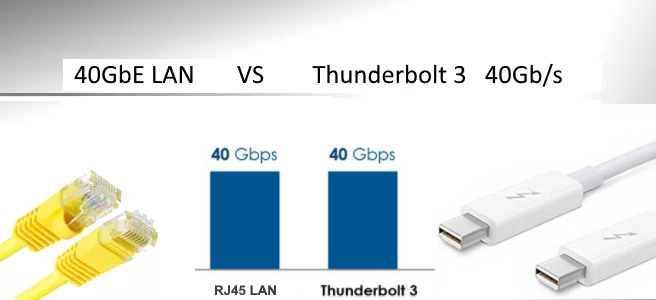



DISCUSS with others your opinion about this subject.
ASK questions to NAS community
SHARE more details what you have found on this subject
IMPROVE this niche ecosystem, let us know what to change/fix on this site