Synology mesh router setup – add Wi-Fi Point.
- Open Wi-Fi Connect app
- Choose Wi-Fi Point tab
- Click Add Wi-Fi Point
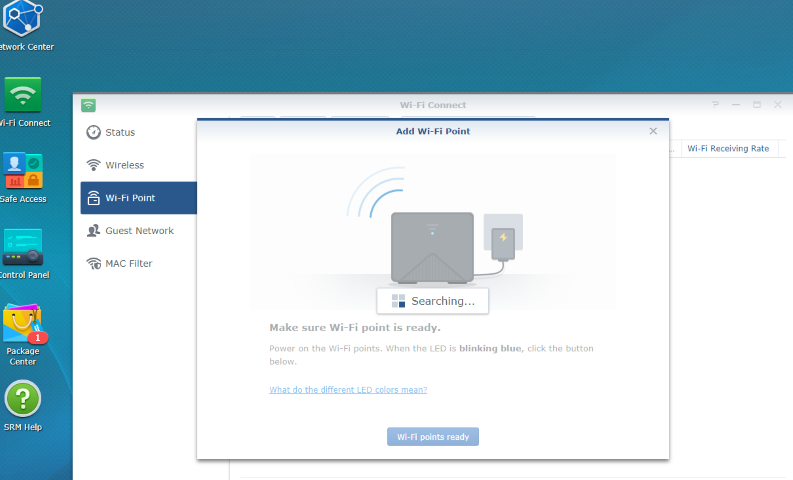
Synology will search for available mesh routers in the network
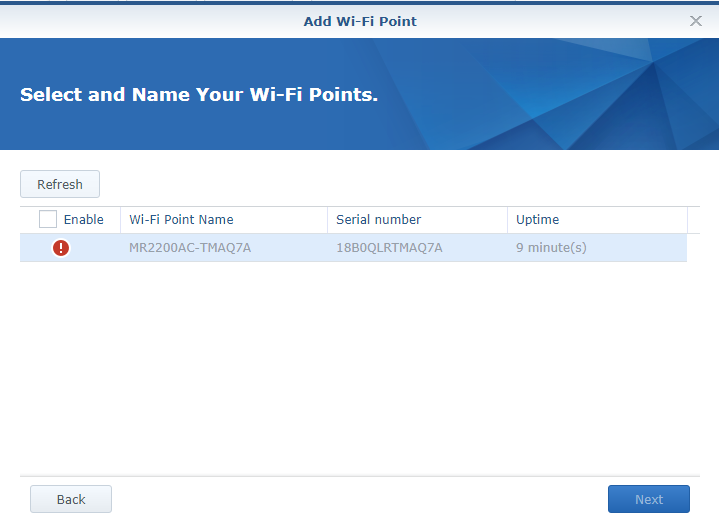
If you had a network cable connected, please unplug it before you continue.
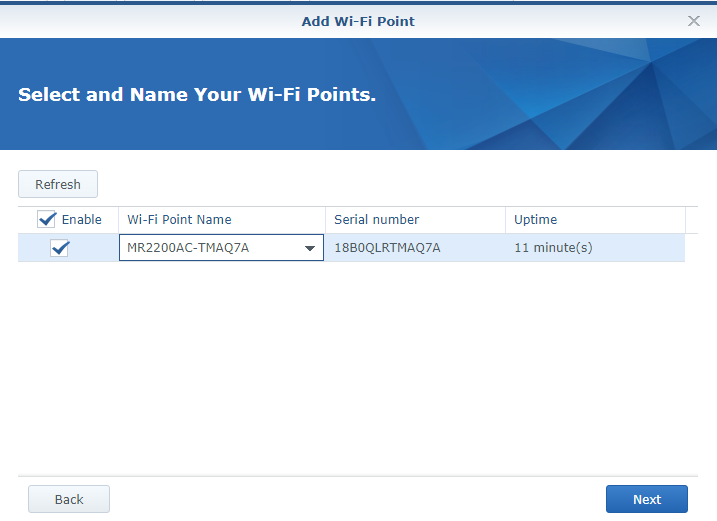
Then select which mesh point you want to add and click Next.
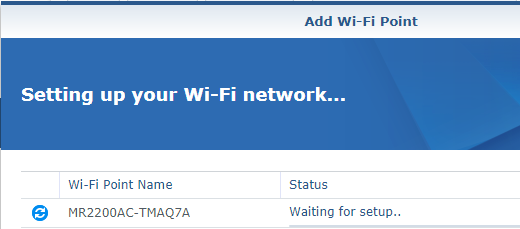
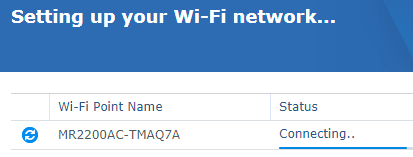


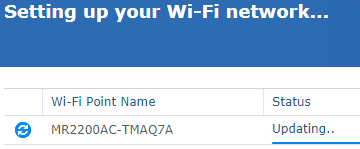
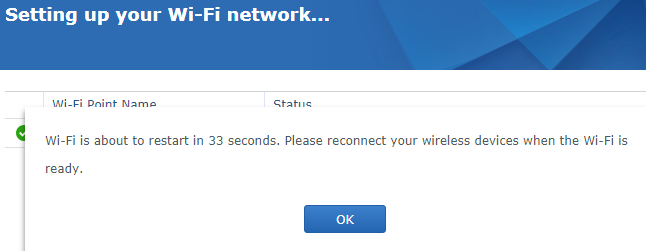
Synology will then download latest updates and install them on the mesh router you are trying to connect.
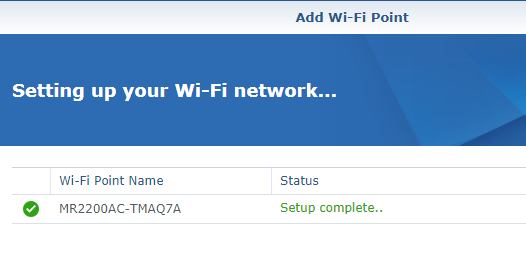
You will get Success message when WiFi point is added.
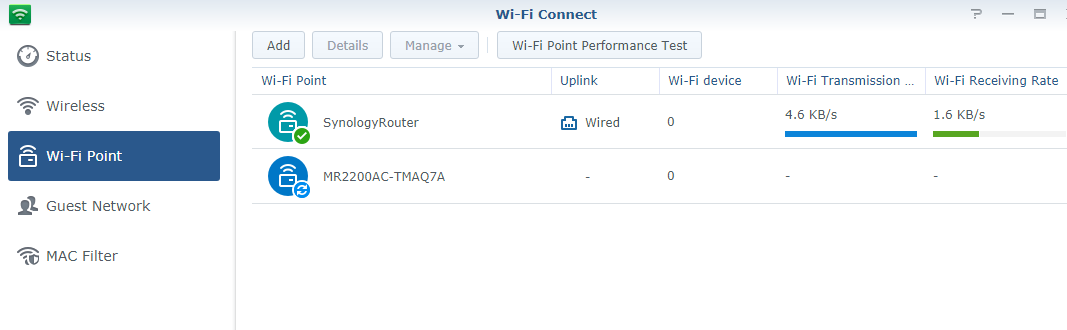
Congratulations! You can now see and manage your own mash network from here.
Private 🔒 Inner Circle content in last few days :
Gl.iNet Flint 4 10G+2.5G Router Revealed @CES 2026
EVERYTHING NEW from Minisforum @ CES 2026
Gl.iNet Slate 7 PRO Travel Router (and Beryl 7) REVEALED
Minisforum N5 MAX NAS - 16C/32T, 128GB 8000MT RAM, 5xSATA, 5x M.2, 2x10GbE and MORE
The BEST NAS of 2026.... ALREADY??? (UnifyDrive UP6)
How Much RAM Do You Need in Your NAS?
Access content via Patreon or KO-FI
Gl.iNet Flint 4 10G+2.5G Router Revealed @CES 2026
EVERYTHING NEW from Minisforum @ CES 2026
Gl.iNet Slate 7 PRO Travel Router (and Beryl 7) REVEALED
Minisforum N5 MAX NAS - 16C/32T, 128GB 8000MT RAM, 5xSATA, 5x M.2, 2x10GbE and MORE
The BEST NAS of 2026.... ALREADY??? (UnifyDrive UP6)
How Much RAM Do You Need in Your NAS?
Access content via Patreon or KO-FI
Discover more from NAS Compares
Subscribe to get the latest posts sent to your email.



