Best raid setup for video editing. Starting out with 3 14tb internal drives on a store-made machine with an i9 processor and 64gb of ram; it was setup as raid 5 but I’m hearing that the likelihood of a second drive failing while you’re recovering from a first drive failing makes it likely the whole thing will fail so I’m considering just making them all raid 0 and use them for speed and Backblaze to backup the whole machine externally as I can afford workflow stoppages that last a day or even a week isn’t the end of the world and Backblaze charges $50/yr for unlimited capacity.
but now also thinking perhaps I should start thinking about a NAS for when I want to have others work on files at the same time and given that the 3 internal drives are already costing about $1,500 maybe I should instead spend that money on setting up a NAS to which I can add drives over time. what I didn’t realize and don’t like about the raid5 setup that he had on this machine is that i can’t just add drives like i though; i have to offload all the data and then setup the raid and then copy it all back again which is ridiculous. I keep a copy of the raw footage on google drive and always edit the original file right off the hard drive, so making copies and all that to edit isn’t something I’ve been doing.
3,500 50tb
The most important thing, of course, is the editing computer itself. Your i9 choice is great and probably decent graphics card too. By looking on statistics people with RAID 5 and RAID6 have not experienced second drive failure during the RAID rebuild process. Regular backups always is a must in any self-respecting business. Synology NAS (model like DS1618+, DS1817+ or DS3617xs) makers are eliminating RAID rebuild failure completely with their new smart hot spare technology and improved rebuild speed with half-filled drives.
This is how it looks:
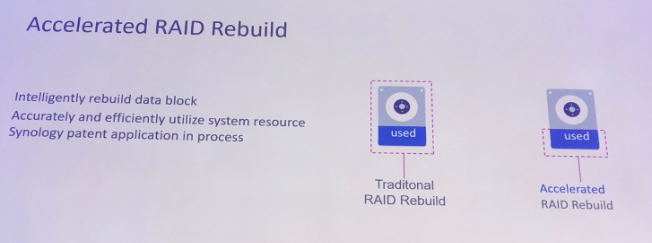
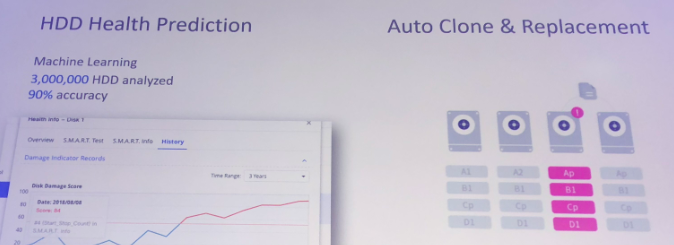
If you still do not trust regular RAID options then Synology will also allow you to set up 3 or more drives in a RAID1. This will mean that every single hard drive in the RAID will be a mirror of each other. Other NAS brands will allow RAID10, but it would be as safe as raid5 and raid6 in a small NAS setup.
RAID 1 and RAID0 is always used in the manufacturer NAS performance tests- because you can expect the best speed and IOPS from setup like this.
But editors seem to be switching to tiered storage solutions. Qnap x82 and x72xt series will allow you to create a storage volume with a combination of drives.
HDD for storing and sharing the footage and finished projects.
SSD (SATA speed 500MB/s) or M.2 NVME (PCI speed 3000MB/s) for hot editing.
And SSD cache for improved overall speeds for frequently accessed files.
Hard drives will be set up in RAID5/6 and SSD in RAID0/1.
Find regulary updated NAS offers here
Of course I would prefer you choose AMAZON UK AMAZON USA to buy your perfect solution, however, if you would rather buy locally, please use the links used above to take you to your local Amazon store and help support this free advice service with ad revenue. More ways of supporting the blog are described HERE
Home: https://www.backblaze.com/cloud-backup.html#af9rgr Business: https://www.backblaze.com/business-backup.html#af9rgr Comparison with other service providers: https://www.backblaze.com/best-online-backup-service.html#af9rgr
| Where to Buy a Product | |||
|
|
    
|

|
VISIT RETAILER ➤ |
 |
    
|

|
VISIT RETAILER ➤ |
We use affiliate links on the blog allowing NAScompares information and advice service to be free of charge to you. Anything you purchase on the day you click on our links will generate a small commission which is used to run the website. Here is a link for Amazon and B&H. You can also get me a ☕ Ko-fi or old school Paypal. Thanks! To find out more about how to support this advice service check HERE
The BEST NAS of 2026.... ALREADY??? (UnifyDrive UP6)
How Much RAM Do You Need in Your NAS?
A Buyer's Guide to Travel Routers - GET IT RIGHT, FIRST TIME
Jonsbo N6 DIY NAS Case Review
The Best Bits (and Worst Bits) of NAS of 2025!
Minisforum MS-02 Ultra Review
Access content via Patreon or KO-FI
Discover more from NAS Compares
Subscribe to get the latest posts sent to your email.





DISCUSS with others your opinion about this subject.
ASK questions to NAS community
SHARE more details what you have found on this subject
IMPROVE this niche ecosystem, let us know what to change/fix on this site