First of all a big thanks to you for sharing a detail inside around the NAS hardware’s that are currently available in the market. Watching your videos on youtube has helped me take a decision on which NAS would be suitable for my needs.
I have a question with respect to practical use of NAS, I am a photographer and have tons of pictures that I need to store which is the prime reason for buying a NAS. My use case scenario will be to download my pics from the SD card directly to my NAS and then do a real time edit of my pics from my laptop using Lightroom and wireless network.
My worry is that I can buy a NAS with 1/2/10Gig port and a wireless router with 1/2/10 Gig port but the overall bottle neck will be my wireless network. As my preference would be to primary use the NAS over Wireless. What would be your recommendation on how to increase file transfer throughput over the wireless network.
Here is a brief snapshot of what I have / planning to buy
NAS : QNAP TS 235Be
Wireless : Netgear X6S AC3600(this one support gig port aggregation, I am planning to aggregate 2 gig between NAS – Wireless router)
Laptop : Macbook Pro Late 2013 with AirPort Extreme (0x14E4, 0x112) wifi adapter
This is a sound plan. The bottleneck will definitely be your WiFi adapter inside the Laptop. It would be probably cheaper to get a USB3 Ethernet adapter and connect to the LAN directly. Or if there is no cabling available then Powerline adapter would also be a solution. But if both of the options are not available then WiFi will work too. Just make sure there are no walls between the router and the laptop or you might need to connect WiFi mesh points. Netgear X6S AC3600 should definitely be fast enough to allow you to edit quite big size photos. But if you want something more future-proof then you should look into WiFi6 options. But you might not find an M.2 or USB adapter for such WiFI adapter and you would need Thunderbolt PCIe expansion box to add such a card. Or you would need to buy a new Laptop with a new AX Wifi standard.
Few WiFi6 models:
Nighthawk AX4 – RAX404-Stream AX WiFi with speeds up to 3Gbps – Check Price
Nighthawk AX8 – RAX80 8-Stream AX WiFi with speeds up to 6Gbps – Check Price
Nighthawk AX12 – RAX120 12-Stream AX WiFi with speeds up to 6Gbps – Check Price
Nighthawk AX8 Mesh Extender EAX80 – Check Price
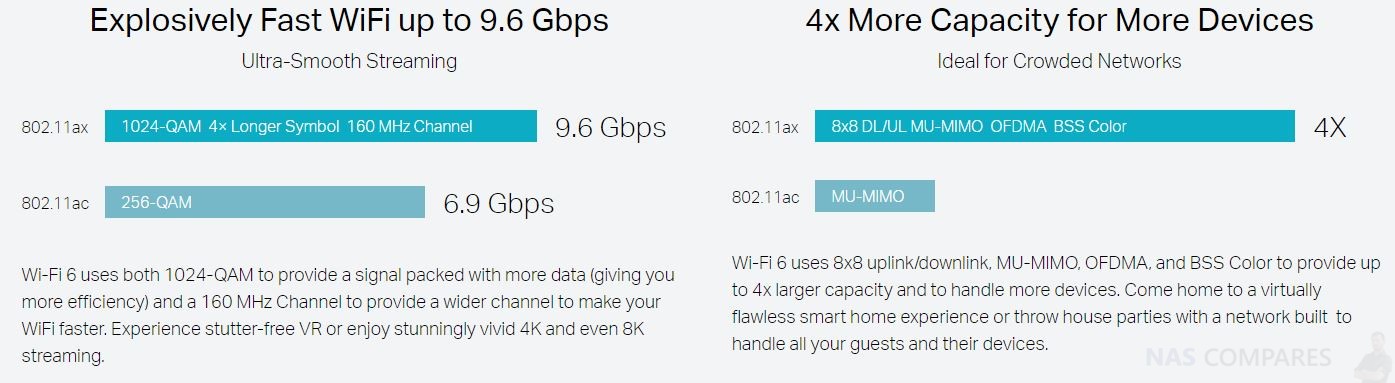
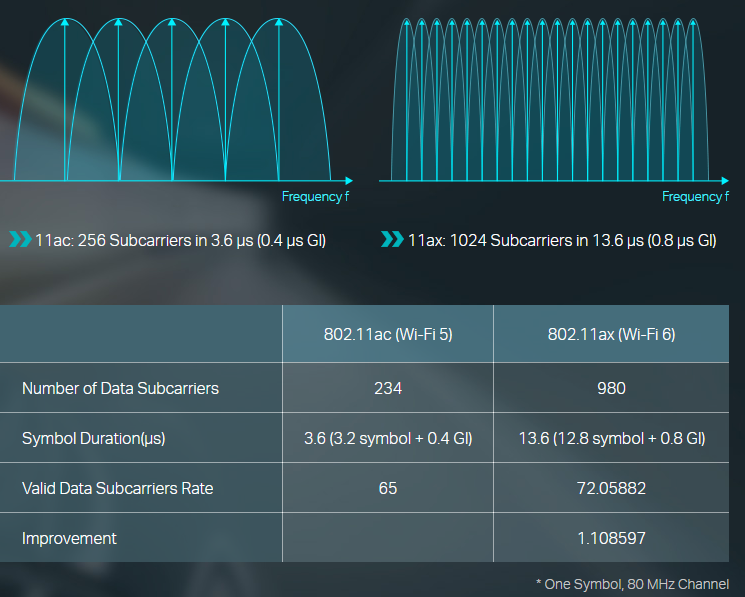
You might find this useful:
https://www.anandtech.com/show/14169/intel-launches-wifi-6-ax200-wireless-network-adapter
| Where to Buy a Product | |||
|
|
    
|

|
VISIT RETAILER ➤ |
 |
    
|

|
VISIT RETAILER ➤ |
 |
    
|

|
VISIT RETAILER ➤ |
 |
    
|

|
VISIT RETAILER ➤ |
We use affiliate links on the blog allowing NAScompares information and advice service to be free of charge to you. Anything you purchase on the day you click on our links will generate a small commission which is used to run the website. Here is a link for Amazon and B&H. You can also get me a ☕ Ko-fi or old school Paypal. Thanks! To find out more about how to support this advice service check HERE
A Buyer's Guide to Travel Routers - GET IT RIGHT, FIRST TIME
Jonsbo N6 DIY NAS Case Review
The Best Bits (and Worst Bits) of NAS of 2025!
Minisforum MS-02 Ultra Review
Minisforum N5 NAS, 6 Months Later - Better, Worse, the Same?
Beelink ME Pro NAS Revealed
Access content via Patreon or KO-FI
Discover more from NAS Compares
Subscribe to get the latest posts sent to your email.


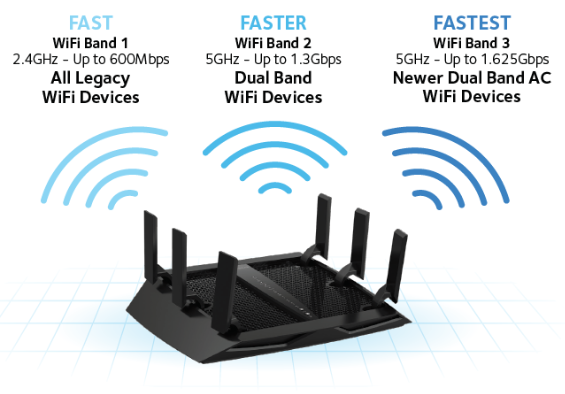



DISCUSS with others your opinion about this subject.
ASK questions to NAS community
SHARE more details what you have found on this subject
IMPROVE this niche ecosystem, let us know what to change/fix on this site