My setup I have a newly purchased QNAP 872xt .. I have 8x10tb hd Raid 6 and. 2x1tb nvme .. I have upgraded the memory to 32 and installed a gpu gt 1030 .. but I had to remove the thunderbolt card( too wide) .. ok My questions .. when I connect the hdmi cable to the gpu card I get nothing .. only when I connect it to the nas hdmi can I go to hd station .. the gpu is active in qts as qts .. is this the way it is configured I do not connect to the gpu card directly or must I change to vm or container … I want to use the nas for video streaming/plex .. and do you think it is even wise to use a gpu card ( what is it actually doing working in the background .. transcoding and such ) but then I loose the thunderbolt 3 ??
Sorry for so many questions .. new to all this
Any help .. appreciated?
Qnap x72XT /N series NAS GPU card can be used only for Container Station / Virtualization Station. See what other models can do below.
Models where PCIe GPU can be used for Container Station / Virtualization Station/ Hardware Transcoding:
TVS-472XT/ 672xt / 872xt / x72N – Container Station / Virtualization Station
TVS-882 and other x82 series – Container Station / Virtualization Station
TS-1685 – – Container Station / Virtualization Station
TS-x77 – HD Station / Linux Station / Hardware Transcoding / Container Station / Virtualization Station
TS-x73 – HD Station / Linux Station / Hardware Transcoding / Container Station
x77 Note:
1. The 450 watt power supply unit provides a 8-pin (6+2) power connector and a 6-pin power connector for a graphics card.
2. When Virtualization Station uses graphics cards, the NAS will temporarily stop hardware transcoding acceleration for QTS (and vice versa).
3. GPU support for QTS only applies to NVIDIA graphics cards. GPU Passthrough for VM is supported by AMD and NVIDIA graphics cards.
4. TS-877 supports graphics cards with dimensions up to 266 x 119 x 45 mm & 260 x 189 x 38 mm.
5. Consult the Compatibility List for information on supported NAS and graphics cards.
Recommended GPGPU for TS-1677X
Note: A dual-slot expansion card will take up the space of two PCIe slots.
| Brand | Model | Supported feature(s) | Special requirement(s) | Note | |
|---|---|---|---|---|---|
| INNO3D | INNO3D GEFORCE RTX 2070 SUPER TWIN X2 OC | Virtualization Station | 450W or 550W power supply | 0 Likes | |
| INNO3D | INNO3D GEFORCE RTX 2060 SUPER TWIN X2 OC | Virtualization Station | 450W or 550W power supply | 0 Likes | |
| EVGA | GT1030 2GB DDR4 64bit Passive Low Profile | HD Station / Linux Station / Container Station / Virtualization Station | 10 Likes | ||
| ZOTAC | GeForce® GTX 1070 Ti Mini | HD Station / Linux Station / Hardware Transcoding / Container Station / Virtualization Station | 450W or 550W power supply | 4 Likes | |
| ZOTAC | GeForce® GTX 1060 3GB AMP Core Edition | HD Station / Linux Station / Hardware Transcoding / Container Station / Virtualization Station | 450W or 550W power supply | 2 Likes | |
| ZOTAC | GeForce® GTX 1060 Mini | HD Station / Linux Station / Hardware Transcoding / Container Station / Virtualization Station | 450W or 550W power supply | 8 Likes | |
| ZOTAC | GeForce® GTX 1050 Ti OC Edition | HD Station / Linux Station / Hardware Transcoding / Container Station / Virtualization Station | 2 Likes | ||
| ZOTAC | GeForce® GTX 1050 Ti Mini | HD Station / Linux Station / Hardware Transcoding / Container Station / Virtualization Station | 7 Likes | ||
| ZOTAC | GeForce® GT 1030 Low Profile | HD Station / Linux Station / Container Station / Virtualization Station | 3 Likes | ||
| EVGA | GTX1050 2G SC | HD Station / Linux Station / Hardware Transcoding / Container Station / Virtualization Station | 0 Likes | ||
| ASUS | PH-GTX1050TI-4G | HD Station / Linux Station / Hardware Transcoding / Container Station / Virtualization Station | 0 Likes | ||
| ASUS | DUAL-GTX1050-O2G-GAMING | HD Station / Linux Station / Hardware Transcoding / Container Station / Virtualization Station | 1 Likes | ||
| ASUS | PH-GTX1050-2G | HD Station / Linux Station / Hardware Transcoding / Container Station / Virtualization Station | 1 Likes | ||
| MSI | GTX1050 TI 4GT LP | HD Station / Linux Station / Hardware Transcoding / Container Station / Virtualization Station | 40 Likes | ||
| MSI | Geforce GT1030 2G LP OC | HD Station / Linux Station / Container Station / Virtualization Station | 2 Likes | ||
| GALAX | GT1030 EXOC White 2GB GDDR5 Low Profile | HD Station / Linux Station / Container Station / Virtualization Station | 0 Likes | ||
| GIGABYTE | GV-N1030D5-2GL Low Profile | HD Station / Linux Station / Container Station / Virtualization Station | 2 Likes | ||
| Leadtek | Quadro P4000 | HD Station / Linux Station / Hardware Transcoding / Container Station / Virtualization Station | 450W or 550W power supply is required. | 1 Likes | |
| GIGABYTE | GV-N1080IX-8GD | HD Station / Linux Station / Hardware Transcoding / Virtualization Station | 450W or 550W power supply is required. | 0 Likes | |
| MSI | RX460 4GT LP | HD Station / Linux Station / Hardware Transcoding / Container Station / Virtualization Station | 2 Likes | ||
| MSI | GTX1060 6GT OCV1 | HD Station / Linux Station / Hardware Transcoding / Container Station / Virtualization Station | 450W or 550W power supply is required. | 7 Likes | |
| Leadtek | Quadro M2000 | HD Station / Linux Station / Hardware Transcoding / Container Station / Virtualization Station | 3 Likes | ||
| Leadtek | Quadro P2000 5G | HD Station / Linux Station / Hardware Transcoding / Container Station / Virtualization Station | 5 Likes | ||
| GIGABYTE | GV-N1070IXOC-8GD | HD Station / Linux Station / Hardware Transcoding / Virtualization Station | 450W or 550W power supply is required. | 1 Likes | |
| EVGA | GTX1060 6G SC GAMING | HD Station / Linux Station / Hardware Transcoding / Virtualization Station | 450W or 550W power supply is required. | 0 Likes | |
| EVGA | GTX 1050 Ti SC GAMING, 04G-P4-6253-KR, 4GB GDDR5, ACX 2.0 | HD Station / Linux Station / Hardware Transcoding / Virtualization Station | 2 Likes | ||
| MSI | GTX1060 AERO ITX 3G OC | HD Station / Linux Station / Hardware Transcoding / Virtualization Station | 450W or 550W power supply is required. | 5 Likes | |
| GIGABYTE | GV-N105TD5-4GD | HD Station / Linux Station / Hardware Transcoding / Virtualization Station | 4 Likes | ||
| ASUS | PH-GTX1060-3G | HD Station / Linux Station / Hardware Transcoding / Virtualization Station | 450W or 550W power supply is required. | 0 Likes |
Device compatibility may be affected if development/support for the device’s drivers has been ceased by the manufacturer, third-party contributors, or open-source developers.
Recommended GPGPU for TS-873
Note: A dual-slot expansion card will take up the space of two PCIe slots.
| Brand | Model | Supported feature(s) | Special requirement(s) | Note | |
|---|---|---|---|---|---|
| EVGA | GT1030 2GB DDR4 64bit Passive Low Profile | HD Station / Linux Station / Container Station | 10 Likes | ||
| ZOTAC | GeForce® GT 1030 Low Profile | HD Station / Linux Station / Container Station | 3 Likes | ||
| ZOTAC | Z-GT1030-2G | HD Station / Linux Station / Container Station | 0 Likes | ||
| ASUS | PH-GT1030-O2G | HD Station / Linux Station / Container Station | 1 Likes | ||
| MSI | GTX1050 TI 4GT LP | HD Station / Linux Station / Hardware Transcoding / Container Station | 40 Likes | ||
| ASUS | GT1030-SL-2G-BRK | HD Station / Linux Station / Container Station | 1 Likes | ||
| MSI | Geforce GT1030 2G LP OC | HD Station / Linux Station / Container Station | 2 Likes | ||
| GALAX | GT1030 EXOC White 2GB GDDR5 Low Profile | HD Station / Linux Station / Container Station | 0 Likes | ||
| GIGABYTE | GV-N1030D5-2GL Low Profile | HD Station / Linux Station / Container Station | 2 Likes |
Device compatibility may be affected
GPU pass-through is currently only supported by the below NAS models. The graphics card must also be installed in a compatible PCIe slot.
| NAS Model | Maximum number of graphics cards | Compatible PCIe slots |
|---|---|---|
| TS-X80U/TVS-ECX80U/TS-ECX80U/TVS-EC1580MU | 2 | 1, 2 |
| TDS-16489U | 1 | 1 |
| TES-X85U | 4 | 1, 2, 3, 4 |
| TS-877XU/ TS-1277XU/ TS-1677XU/ TS-2477XU | 4 | 1, 2, 3, 4 |
| TS-977XU | 1 | 1 |
| TS-872XU/ TS-1272XU/ TS-1672XU | 4 | 1, 2, 3, 4 |
| TS-972XU | 1 | 1 |
| TS-2472XU | 5 | 1, 2, 3, 4, 5 |
| TS-883XU/ TS-1283XU/ TS-1683XU | 4 | 1, 2, 3, 4 |
| TS-983XU | 1 | 1 |
| TS-2483XU | 5 | 1, 2, 3, 4, 5 |
| TVS-472XT/TVS-672XT/TVS-872XT | 2 | 1, 2 |
| TVS-x821 2 | 3 | 1, 2, 3 |
| TS-X85 | 3 | 1, 2, 3 |
| TS-X77/ TS-X77X | 2 | 1, 2 |
| TVS-672N/TVS-872N | 2 | 1, 2 |
Always check the physical space and power requirements of a graphics card before purchase. For a list of compatible graphics cards, check https://www.qnap.com/compatibility/
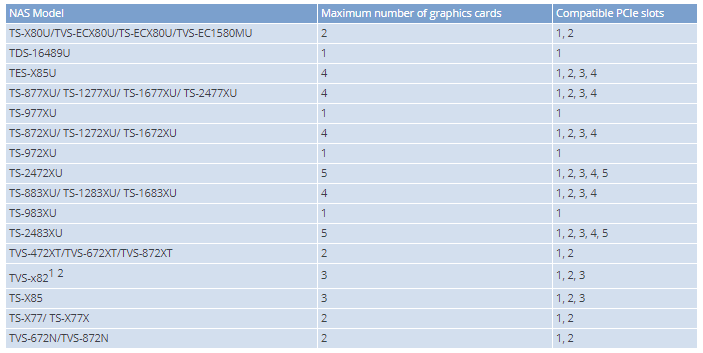
Configuring Graphics Card Settings
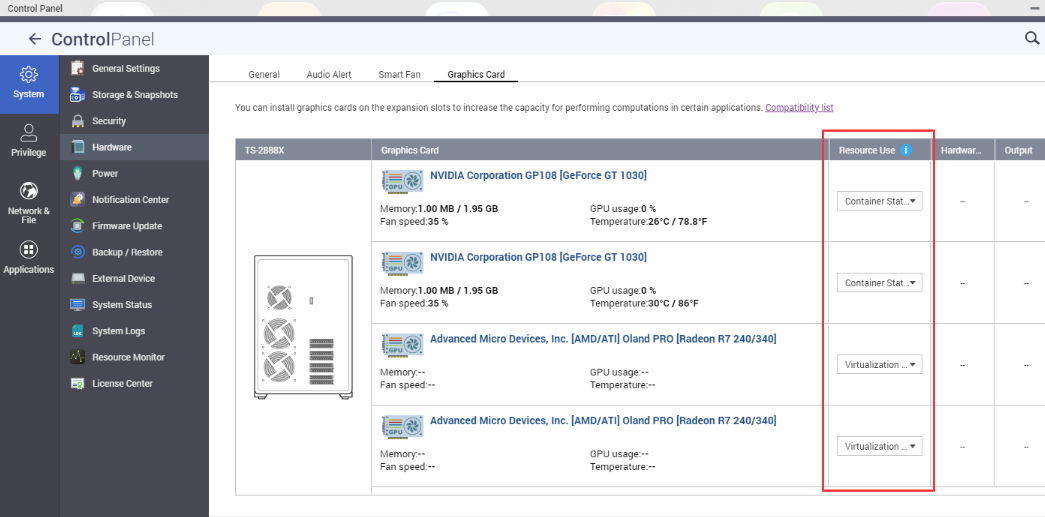
| Where to Buy a Product | |||
|
|
    
|

|
VISIT RETAILER ➤ |
 |
    
|

|
VISIT RETAILER ➤ |
 |
    
|

|
VISIT RETAILER ➤ |
 |
    
|

|
VISIT RETAILER ➤ |
We use affiliate links on the blog allowing NAScompares information and advice service to be free of charge to you. Anything you purchase on the day you click on our links will generate a small commission which is used to run the website. Here is a link for Amazon and B&H. You can also get me a ☕ Ko-fi or old school Paypal. Thanks! To find out more about how to support this advice service check HERE
Jonsbo N6 DIY NAS Case Review
The Best Bits (and Worst Bits) of NAS of 2025!
Minisforum MS-02 Ultra Review
Minisforum N5 NAS, 6 Months Later - Better, Worse, the Same?
Beelink ME Pro NAS Revealed
Best SOLID STORAGE NAS of 2025
Access content via Patreon or KO-FI
Discover more from NAS Compares
Subscribe to get the latest posts sent to your email.






DISCUSS with others your opinion about this subject.
ASK questions to NAS community
SHARE more details what you have found on this subject
IMPROVE this niche ecosystem, let us know what to change/fix on this site