Choosing Between Synology HAT5300 and Seagate Ironwolf Pro NAS Hard Drives
Choosing the right hard drive media for your NAS system used to be so simple! The choice when populating your NAS could be narrowed down to Seagate Ironwolf, WD Red and Toshiba N300. Then enterprise drives were growing in popularity with WD Gold, Seagate EXOS and Ultrastar in the mix, followed by dedicated NAS based SSDs! Recently Synology launched their very own range of SATA enterprise hard drives for use in their NAS systems. Although a brand that is more heavily associated with the development and services of network-attached storage hardware enclosures, it has long been expected that the brand would want to provide a more complete solution to accompany their already existing range of servers, network cards, and more. However, for many years, users have been utilising Seagate hard drives in their Synology NAS systems and now that the popular NAS brand has started releasing their own hard drive media, many users may wonder which one they should choose to populate their servers with. So today I want to compare the Seagate Ironwolf Pro hard drive series with the Synology HAT5300 range, based on their own reported specifications, and although many buyers will consider the Synology HAT5300 far more comparable to the Seagate EXOS series (as the Synology HAT5300 is a Toshiba Enterprise drive with Synology firmware) both the HAT5300 and Seagate Ironwolf Pro are seemingly targeted at high-performance NAS users. So, let’ take a look at the pros and cons of using each brand in your NAS drive in 2021.
Disclaimer!!! – As mentioned on YouTube and on other articles, I am still personally trying to remain on the fence about the new Synology range of Hard Drives until I have them in the test area and truly hit them hard with tasks. They certainly seem, in the right system, to be hugely advantageous, but I want to keep a much broader position when looking at how these drives compare, with as little bias as I can (on a platform that is heavy NAS oriented, that’s a fun game!). I want to look at these drives as far removed from the system that might be installed in as I can (removing wider issues of system compatibility, support and deployment), but that will always have to play a part. This guide utilises performance benchmarks provided by their respective brand pages and later in 2021 we will be doing more direct physical comparisons and testing. This NAS hard drive comparison guide serves as a means of finding the right storage media architecture for your needs, factoring price, performance, endurance, service and power consumption. But stay tuned for our more in-depth video comparisons and articles with popular performance benchmark tools soon.
Synology HAT5300 and Seagate Ironwolf Pro NAS Hard Drives – Price
The cost of any kind of hard drive media, regardless of its utility, is always going to have an impact on the purchasing decision when populating your NAS. Yes, we are looking at business-class storage here and therefore you are looking for hardware that is generally going to have to cost for (for long term use, construction, larger storage array, etc) but nevertheless, the minute you are looking at fully populating larger scale devices, such as the Synology RS4021xs+ and UC3200, you are going to be spending more on the storage media than you have on the server itself! Below is how the Synology HAT5300 and Seagate Ironwolf Pro ranges compare in price at 8, 12 and 16TB:
 |
 |
|||||
|
|
|
|||||
| Capacity | HAT5300-8T (8TB) | HAT5300-12T (12TB) | HAT5300-16T (16TB) | ST8000NE001 8TB | ST12000NE0008 12TB | ST16000NE000 16TB |
| Price | £205+ ex.VAT
Check Amazon |
£310+ ex.VAT
Check Amazon |
£400+ ex.VAT
Check Amazon |
£185+ ex.VAT
Check Amazon |
£285+ ex.VAT
Check Amazon |
£355+ ex.VAT
Check Amazon |
So, in terms of price, these Seagate Ironwolf Pro and Synology HAT5300 have more of a disparity in price compared with that of the WD Red and Synology HAT5300 we did last week, and individually, the Seagate drives are consistently the lower price of the two. However, unless you are buying them in tremendous bulk for multiple servers at once, you are not really going to feel much of an impact on the wallet between them both. The similarity in price continues through all three capacities shown, with a slight increase at the price per TB on Synology HAT5300 NAS hard drives. Additionally, it is worth remembering that the Seagate Ironwolf Pro drives are available in considerably more capacities than the HAT5300, as well as scaling up to 18TB. Of course, we are looking at PRICE, not VALUE, which is a whole other matter – ie, what exactly you get for your money. This is an area of division between the Seagate Ironwolf Pro and Synology HAT5300 that will only get more noticeable throughout this guide. On to performance.
Synology HAT5300 and Seagate Ironwolf Pro NAS Hard Drives – Hardware and Performance
As you might expect from storage media that is designed to be in operation 24×7, especially business servers, these drives have been designed with a high level of performance and durability in mind. Now, as we are working with data sheets in this article (more hands-on content coming as units become available) we are comparing the manufacturer’s specification sheets and where they differ. Obviously, this means that different hardware environments may well result in different performance (ie file types, server hardware, block size, # of users). Even at a casual glance, the build of these drives are near enough identical, with an margin of improvement on the Synology HAT5300:
 |
 |
|||||
|
|
|
|||||
| Capacity | HAT5300-8T (8TB) | HAT5300-12T (12TB) | HAT5300-16T (16TB) | ST8000NE001 8TB | ST12000NE0008 12TB | ST16000NE000 16TB |
| Form Factor | 3.5″ | 3.5″ | ||||
| Available Capacity | 8TB/12TB/16TB | 1TB-18TB | ||||
| Interface | SATA 6Gb/s | SATA 6Gb/s | ||||
| Sector Size | 512e | 512e | ||||
| Rotational Speed | 7,200 rpm | 7,200 rpm | ||||
| Cache Size | 256MB | 512MB | 256MB | 256MB | 256MB | |
| Speed | 230MB/s | 242MB/s | 262MB/s | 240MB/s | 240MB/s | 255MB/s |
The RPM is 7200 on both drives, they are both CMR drives that arrive with between 256MB of cache (though it should be noted the Synolog HAT5300-16T features 512MB), both share the same sector size and both are ONLY available in SATA currently (with Synology outlining their naming convention may be giving way to a HAS5300 SAS hard drive, whereas Seagate provides Enterprise Class and EXOS for SAS use). The reported highest performance is rated a fraction higher on the Synology HAT5300 12TB and 16TB, with the Seagate Ironwolf Pro 8TB taking a small lead. Both drives are designed with larger RAID array systems in mind (8 drives and above) and therefore individual drive performance is rather unhelpful in the grand scheme of things. Synology has been talking in detail about the SUSTAINED performance of their HAT5300 series (generally being comparable with Data Center class drives and the Toshiba MG series that they are using), which ultimately means that the HAT5300 SHOULD provide a more consistent and sustained performance compared with the Seagate Ironwolf Pro series. But again, this will be confirmed/debunked when we have them in the test rig. Although I have not addressed MTBF/MTTF here, as it has fast become a less reliable means of measuring failure), it can at least be noted that the MTTF was almost twice the length in hours on the HAT5300 than on the Seagate Ironwolf Pro NAS drive.
Synology HAT5300 and Seagate Ironwolf Pro NAS Hard Drives – Endurance and Durability
Now, THIS is an area where the divide between each drive becomes more noticeable, with a lot of the disparity being the result of comparing a data center esc drive with a large scale NAS drive. Each drive seemingly brings its own advantages and disadvantages to the forefront in the specs. Below I have highlighted the key differences in green which you should be paying attention to:
 |
 |
|||||
|
|
|
|||||
| Capacity | HAT5300-8T (8TB) | HAT5300-12T (12TB) | HAT5300-16T (16TB) | ST8000NE001 8TB | ST12000NE0008 12TB | ST16000NE000 16TB |
| Workload Rating | 550TB | 300TB | ||||
| Warranty | 5 Years (ONLY for use in their own NAS Systems) | 5 Years | ||||
| Active Idle | 6.38W | 4.25W | 4.00W | 7.06W | 5W | 5W |
| Random Read / Write (4KB Q1) (Typ.) | 9.10 W | 7.83 W | 7.63 W | 9.2W | 7.8W | 7.6W |
| Acoustics, Seek (typical) | 20/34 dB(A) | 20/34 dB(A) | 20/34 dB(A) | 23/32 db(A) | 23/28 db(A) | 22/32 db(A) |
So, let’s tackle this one step at a time. For a start, let’s look at that workload rating. Also known as TBW (Terabytes Written) per year, the Synology HAT5300 is almost double the figure of the Seagate Ironwolf Pro. A large part of this is the Enterprise/Data Center class build of the Synology NAS hard drive, with this tier of storage always being considerably higher than more NAS only targetted drives as data centers will all too often have more storage full re-write happening (as these servers offload onto archive systems more regularly than NAS backup systems). This is another example of the arguably unfair nature of comparing the HAT5300 drive against the Seagate Ironwolf Pro, but alas one comparison that many (Synology included) will make when it comes to fully populate their systems on Day 1. Both NAS hard drives include 5 years of the manufacturer’s hardware warranty, however, the Synology warranty comes with the caveat that you can ONLY use their drives in their own systems. Now, if you were intending to buy a Synology NAS rackstation/Diskstation anyway, then this is not a problem. However, this clearly becomes an issue if you are looking to purchase HDDs for your 3rd party NAS system (QNAP, Promise, QSAN, etc) as the Enterprise/Data Center class Synology HAT5300 drives are the same price as Large-NAS class Seagate Ironwolf Pro drives – finding that your warranty was not going to be supported in the event of a drive failure. There is an additional factor in the Seagate Ironwolf Pro series of the Rescue Recovery Services included with your drive purchase, but I will touch on that in more detail later.
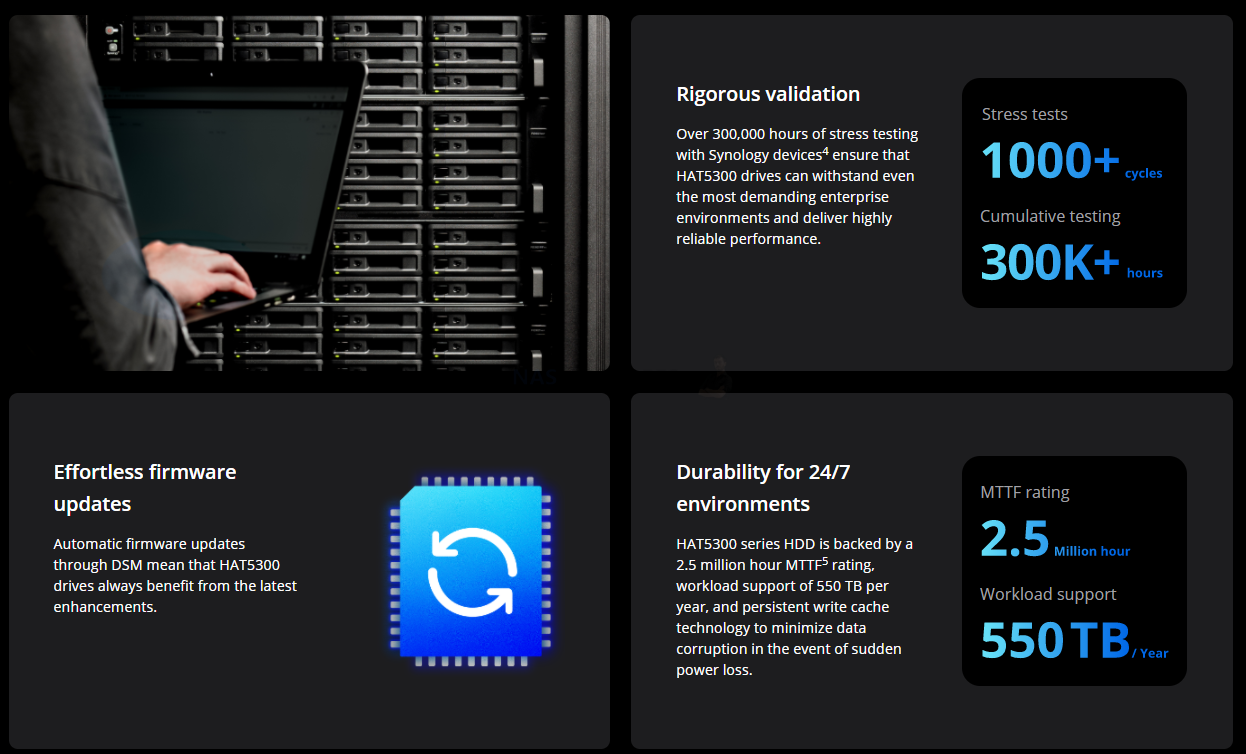
Next we should address the matter of power consumption and noise. The Synology HAT5300 unsurprisingly (even if you compare the Seagate Ironwolf Pro with the Toshiba MG06/07/08 series that the Synology HAT5300 uses) uses less or near identical power in both idle and active use than the Seagate Ironwolf Pro, to maintain that higher consistent and sustained performance. However, they still managed to do this with a reported lower noise level. The Seagate Ironwolf Pro series is not the quietest of drives, but in many regards, this can be overlooked in this comparison, as both of these drives are largely targetted at NAS server systems of 8/12/16/24-Bay SATA storage – environments whereby the noise of the storage enclosure (likely with 3 tier cooling systems and redundant PSUs) will make noise far surpassing that of the drives inside. Ultimately the endurance of the HAT5300 wins overall and if the reported sustained performance is as good as they promise, then these will be the ultimate winning factor between the Synology HAT5300 and Seagate Ironwolf Pro NAS hard drives.
Synology HAT5300 and Seagate Ironwolf Pro NAS Hard Drives – Services and Extras
Moving slightly away from the specifications and data sheets, we can look at what both brands bring to the table AROUND these drives in terms of services and product support. It is important to factor in that Synology does not actually manufacture the HAT5300 in the way they produce their NAS systems, with the drives being manufactured by Toshiba in their Enterprise Storage MG series, with a Synology tailored Firmware applied. So, although some have questioned the trust you can have in an HDD from a brand with comparatively low history in the field, you have to factor the Toshiba hardware – making for a much more level comparison on that score. In fact, if you look at the latest Backblaze figures, this Toshiba MG series has had an exceptionally low failure rate – though there are practically no current generation Seagate Ironwolf Pros in their latest reports to draw a comparison.
Seagate Ironwolf Pro and Rescue Data Recovery Services Included
One very unique added extra with the Seagate Ironwolf Pro NAS drives (and indeed their non-Pro versions) is the inclusion of Seagate Rescue Data Recovery Services included with your drive purchase. This is for 3 years and is included alongside your 5 Year warranty. Anyone that has ever needed to recover data that has been deleted in error, wiped electronically or even a drive that has been physically damaged (within justifabe reasons of course) can use this service in order for professional data recovery service to try and retrieve your data.
This is certainly something that the Synology HAT5300 drive does not offer (or indeed largely any other HDD provider in 2021) and we even got a good change to test out this service over on YouTube when we took a Seagate Ironwolf drive, performed numerous physical damages to it (Physical impact, thrown down a flight of stairs, 5 feet drop, submerged in water), then the Recovery services were able to recover most fo the data. This should NEVER be considered as a viable alternative to traditional backups and RAID, additionally, the larger the RAID system, the likelihood that especially intensive damage might not be recoverable, but it is still a fantastic extra for this drive to arrive with, especially given the costs of even light level recovery, through to forensic professional services.
Seagate Ironwolf NAS Drive health Management
Another on-board extra that the Seagate Ironwolf Pro series of drives arrives with, is the Seagate Ironwolf Health Management (IWHM) that can be accessed from the NAS GUI (on the majority of NAS brands). This serves as a more analytical and legible alternative to S.M.A.R.T for drive scheduled checks. Analyizing a large number of tell-tale warning signs regarding a drive degreading, it is a relatively small additional extra, but better to have as many tools monitoring your drive health as possible.
Synology HAT5300 and Easily Firmware Management
Both drives have their tailored internal firmware and controllers that cover vibration, power use, handing or sporadic idle-to-active spin up, but one thing Synology does bring to the table here is the ability to update the drive firmware DIRECTLY from the NAS GUI, Diskstation Manager (DSM). This is a bigger deal than some might think as it allows you to action 2 things much, much easier on the HAT5300 than the Seagate Ironwolf Pro Drives:
- You can update the firmware of your drives WITHOUT removing them manually and introducing them to a 3rd party client device (PC dock etc) and using HDD brand tools to update the firmware individually, then reintroducing them to the NAS system. This lowers downtime when upgrades are needed, reducing bare-metal interaction and lowers the potential damage that such a hands-on process might cause.
- If you have drives with differing firmware (typically stated on the drive label) or are introducing further drives to an existing array to increase storage/maintenance, then it is much easier to have uniform firmware across the drives, regardless of when they were produced/injected into the NAS
- The firmware that is updated is tailored to Synology NAS use and not just general NAS/Server deployment. Even if this provides improvements in the single-digit %, that all adds up over time
These two factors make the HAT5300 a convenient choice for NAS users, regardless of skill level and though updating the firmware will always require the storage system to be made unavailable for a period, an automated NAS software control system to do this will always reduce this downtime.
Synology HAT5300 NAS Drives and Compatibility
Returning to the Synology Hard Drives, it has to be touched on that the compatibility and usage restrictions that Synology are seemingly introducing alongside the release of the HAT5300 (centered around support and unsupported configurations) need to be mentioned on here.
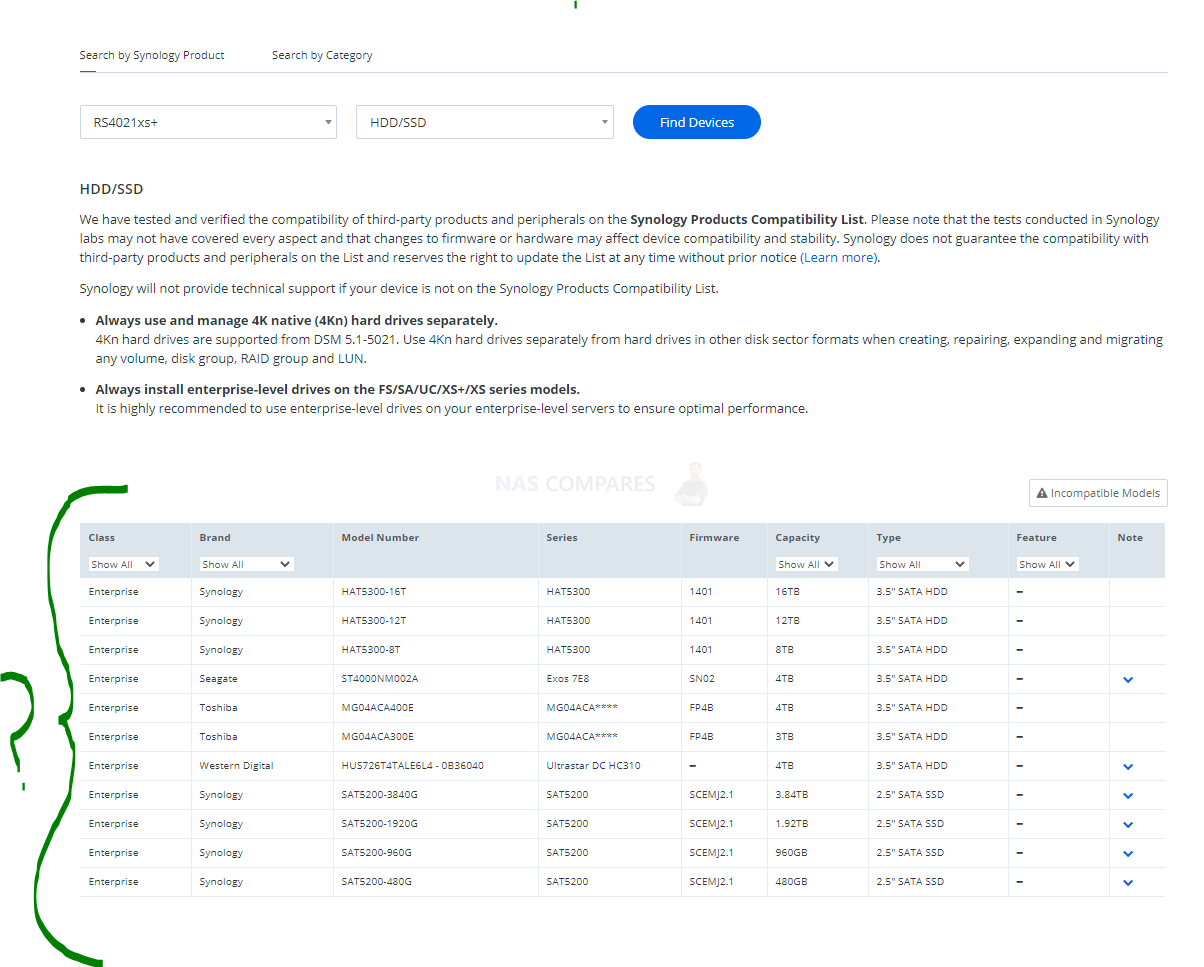
A number of newer generation XS. SA, UC and FS systems are being released with their warranty being unsupported by Synology if the drive media used inside is not their own brand drives (with the exception of a handful of Toshiba or EXOS drives at the time of writing). We already touched on above that the HAT5300 drives have a 5yr warranty that will be unsupported if used in non-Synology systems, but these two factors are ones that likely limit your buying choices in terms of available capacity in 2021 so far (with Seagate Ironwolf Pro being available in 1TB all the way through to 18TB), as well as affecting your server purchase of choice and if you choose to migrate your used drives over to another system if upgrading within the 5yr warranty period.
Synology HAT5300 and Seagate Ironwolf Pro NAS Hard Drives – Conclusion
Right now, the Synology HAT5300 range of NAS hard drives DOES make a compelling early case when Seagate Ironwolf Pro drives, with some very impressive specifications. These advantages, of course, stem from the data centre-class drive arriving at a price point usually associated with large NAS use, something that reflects them well. Additionally, the small but significant advantages of system appropriate and easily controlled drive firmware in the Synology media cannot be overlooked. On the whole, at this early stage, the Synology media compares very well with the Seagate Ironwolf Pro long-standing drive, surprising it in a few key ways too, though it needs to be factored in that the Synology HAT5300 NAS hard drives include a system exclusivity that the Seagate Ironwolf Pro range is not restricted by. I look forward to sharing the hands-on testing soon on YouTube and deep-diving into what these drives bring to the end-user.
 |
 |
|||||
|
|
|
|||||
Advantages of the Synology HAT5300
|
Advantages of the Seagate Ironwolf Pro
|
|||||
| Capacity | HAT5300-8T (8TB) | HAT5300-12T (12TB) | HAT5300-16T (16TB) | ST8000NE001 8TB | ST12000NE0008 12TB | ST16000NE000 16TB |
| Price | £205+ ex.VAT
Check Amazon |
£310+ ex.VAT
Check Amazon |
£400+ ex.VAT
Check Amazon |
£185+ ex.VAT
Check Amazon |
£285+ ex.VAT
Check Amazon |
£355+ ex.VAT
Check Amazon |
📧 SUBSCRIBE TO OUR NEWSLETTER 🔔
🔒 Join Inner Circle
Get an alert every time something gets added to this specific article!
This description contains links to Amazon. These links will take you to some of the products mentioned in today's content. As an Amazon Associate, I earn from qualifying purchases. Visit the NASCompares Deal Finder to find the best place to buy this device in your region, based on Service, Support and Reputation - Just Search for your NAS Drive in the Box Below
Need Advice on Data Storage from an Expert?
Finally, for free advice about your setup, just leave a message in the comments below here at NASCompares.com and we will get back to you. Need Help?
Where possible (and where appropriate) please provide as much information about your requirements, as then I can arrange the best answer and solution to your needs. Do not worry about your e-mail address being required, it will NOT be used in a mailing list and will NOT be used in any way other than to respond to your enquiry.
Need Help?
Where possible (and where appropriate) please provide as much information about your requirements, as then I can arrange the best answer and solution to your needs. Do not worry about your e-mail address being required, it will NOT be used in a mailing list and will NOT be used in any way other than to respond to your enquiry.

|
 |
Beelink ME Pro NAS Revealed
Best SOLID STORAGE NAS of 2025
Should You Worry About the NanoKVM Hidden Microphone?
Best Cheap NAS of 2025
Minisforum MS-02 Ultra - WHO IS THIS FOR??? (The First 48HRs)
Why People Use TrueNAS, UnRAID and Proxmox to Turnkey NAS (Synology, QNAP, etc)
Access content via Patreon or KO-FI
Discover more from NAS Compares
Subscribe to get the latest posts sent to your email.



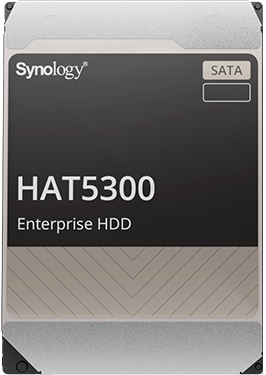
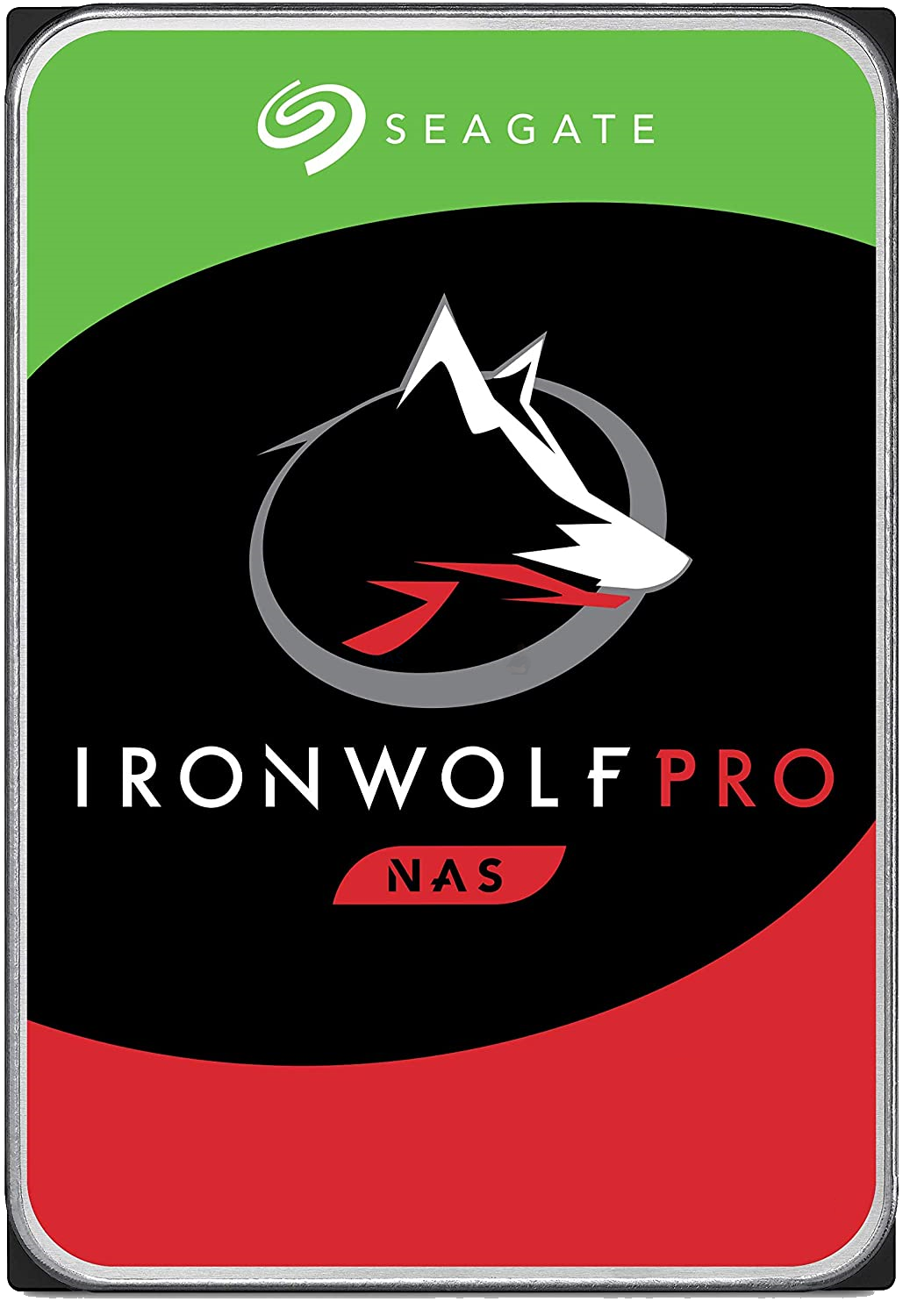




In your experience, what is life spend for this hdd? I am thinking to buy for my nas 🙂 i am also thinking get 870EVO ?!
Hard to decide ????
REPLY ON YOUTUBE
first that “data recovery” is a scam. There are no local firms that would do that for free, so you need to send the unit god knows where, AND it is most like part of some sort of raid array… basically if it is broke, sucks to be you, you need a new one.
Great video highliting the difference in performance and use case, but I am curios, is Segate good now? 20 years ago or more I had an ATAIV Baracuda and that thing crushed and burned in 2 years. Since then I never touched another seagate. I mainly use WD, and I mean around 200 HDD, not just 1 pathetic HDD in my new pc like 20+ years ago, but since then seagate had the “highly unreliable” tag in my mind.
REPLY ON YOUTUBE
I’ve been running 7 (Soon to be 8) x20 20TB drives for years now. Only had one fail and that was a DOA so I instantly refunded it and ordered a new one. Other than that they all look good with no bad sectors or any other warning signs at all. Fully saturate my 10 gig connection too.
REPLY ON YOUTUBE
I’m in the Animation Industry and am Building a PC and am currently debating between the Barracuda 4TB and The Exos 4TB Clear RPM difference is visible but wondering I should get it or would it just be overkill, Can Anyone guide.
REPLY ON YOUTUBE
So WD use colour and Seagate use animal as their naming scheme?
REPLY ON YOUTUBE
Hello. Thank you for the information! Please tell me, I want to buy some CDs. A pair of disks for storing files, light and heavy files. The video is in 4K. And a couple of discs for working in adobe premiere pro. Working with heavy 4k files. What should I choose? For speed and reliability? For work, I took a closer look at the Seagate Iron wolf Pro ST8000NT001, 8TB. Thank you very much
REPLY ON YOUTUBE
Im looking at the exos. even though this drive is designed for constant use, would it be suitable for a home PC. My Pc is usually on all day everyday, but turned off at night. And i do alot of downloading, a bit of server use, and using laser cuting and 3d design programs. The drive will be to free up space on my primary M.2 drive, and also for backups.
REPLY ON YOUTUBE
Thank you! Someone who actually tell me what’s better about them and what they are for
REPLY ON YOUTUBE
I just got a 16tb exos for $130. Im going to be running a plex server with bluray backups and 4k bluray so i might need a couple more
REPLY ON YOUTUBE
I just bought a Synology DS923+ and want to start with 2x 8TB and add 8TB disk in the coming years when I need more space. Now Im doubting about the Exos and the ‘normal’ Iron Wolf. In my country (The Netherlands) the Exos is priced at ~175€ and the Iron Wolf ~193€. I hear the Exos is faster, but is the noice much more? And is the power consumption that much more that it explains the price difference? I want to use my NAS for basic stuff: back up of alle files, pictures and video’s. Video’s 4k (DJI Action cam and DJI drone) and I want to access them all over the world.
Added: The NAS is standing underneath the televsion in a ‘closet’, in the livingroom.
Can somebody maybe help me with this choice? I would aprreciate it a lot!!!
REPLY ON YOUTUBE
which i need for games storage im after over 8tb
REPLY ON YOUTUBE
will the exos 20TB work in a UGREEN DXP4800 Plus NAS???
REPLY ON YOUTUBE
One word of advice: go straight to the point, this video should be 10 minutes
REPLY ON YOUTUBE
RAID is Redundant Array if Independent Disks, not Random. Everything but rRAID level 0, JBOD, and Spanning, gives redundancy in some form.
REPLY ON YOUTUBE
TLDW: never ever get a SMR drive, no matter how cheap and big it looks.
Whatever brand, whatever purpose.
It’s a failed design, failed idea.
REPLY ON YOUTUBE
Just bought an Exos X16 16TB as a simple media storage drive. They’re an absolute steal on NE right now but from a [highly rated] third party seller. I’ll check its time as soon as it gets here. If it doesn’t appear to have gotten a quick wipe and wash, I may pick up another. I took a LOT of time off bothering with PC upgrades at home and having gotten into ssd storage on personal pc’s only a few years ago, I don’t trust them.
REPLY ON YOUTUBE
Sir Can We Use Exo 14x for NVR
REPLY ON YOUTUBE
i really don’t get the part of EXOs drives should be highend. these are made on SMR and should normally be seen as storage for archiving as the random access can take a huge hit. It also reflects in the low price pr TB.
REPLY ON YOUTUBE
Hello. Please tell me which of these hard drives is better for archiving and which is better for video editing?
REPLY ON YOUTUBE
My favourite desktop PC Seagate 3.5″ HDD in 2024 would be a >7500 rpm, 32TB unit with 14 platters/ 28 heads, big actuator magnets and a fat coil 🙂 using SATA3 interface, I suppose.
REPLY ON YOUTUBE
Robert, nice video. Thou they will recover data from dynamic file-systems like ZFS, BTRFS, With RAID configurations?
REPLY ON YOUTUBE
I have 4 16TB EXO drives in a server for about 5 years now. They’ve been used pretty heavily during that time and has taken the work like a champ. I recommend them 100%.
REPLY ON YOUTUBE
So so so helpful info. Thanks for making such informative contant ????????
REPLY ON YOUTUBE
That’s a fantastic video, thank you so much for so detailed and yet comprehensible explanation! 100% great value!
REPLY ON YOUTUBE
Man, it really is true that British people have the worst teeth.
REPLY ON YOUTUBE
Great job on the video mate! Thank You. Question: Why did you not include the Firecuda? Thanks
REPLY ON YOUTUBE
Great explanation. Very informative.
REPLY ON YOUTUBE
I have 3 TB WD green (“Computer” disk 🙂 ) with more then 8 years uptime in a NAS system, powered 24×7 and no issues… Similar with Toshiba standard SATA disks, all before this fancy “NAS” and “Surveillance” buzzwords became popular 🙂
REPLY ON YOUTUBE
and dont forget ..ALL SEAGATE DRIVES ARE SHIT AND WILL FAIL
REPLY ON YOUTUBE
will synology hat5300 drive working properly if installed in a desktop pc?
REPLY ON YOUTUBE
I have all of these drives like all these models. Some have some bigger capacity than others but all of them are 3.5 HDD. At the end of the day they have their own loose cases but none of them have died on me. Like the Barracudas are running as good as the Iron Wolves and Exo drives from my experience. The Skyhawks are also still alive. ????
REPLY ON YOUTUBE
Got about a dozen of those “Not for NAS use” Barracuda LP drives going into their 13th year of spin time…..
REPLY ON YOUTUBE
Incredibly helpful and exactly what I was looking for (as a non-techie!). Thank you ????
REPLY ON YOUTUBE
Can I use the Exos drive as external storage for my ps4?
REPLY ON YOUTUBE
I bought exos drives on ebay got a 18tb new for 200 usd
REPLY ON YOUTUBE
suggestion, please talk slowly and fluently
REPLY ON YOUTUBE
– Barracuda -> Home PC
– Iron Wolf -> NAS ( Network Attached Storage Devices )
– Skyhawk -> Surveillance
– EXOS -> High End Data Center Use.
REPLY ON YOUTUBE
so, i can’t use barracuda hdd for 2 bay?
REPLY ON YOUTUBE
I need HDD for Gopro video storage , 8TB to 12TB which one you suggest ?
REPLY ON YOUTUBE
I know this video is older, but I’m running a high end gaming PC. Should I get the barracuda pro 8TB 7200 RPM or the iron wolf 8TB 7200 RPM. I have two firecuda SSD’s I’m gonna use for more higher end demanding games. But for more basic games I’m throwing them on the HDD and don’t know which series to go with. Spec wise they all show the same numbers. I’ve always been told barracuda is for gaming, but now my research is also saying ironwolf is good for gaming too.
REPLY ON YOUTUBE
Tengo un NAS Terramaster, pero la marca desaconseja el uso del seagate exos (que sería similar al wd ultrastar). ¿Alguien sabe el por qué lo desaconseja?
REPLY ON YOUTUBE
I went with 2x 16TB exos drives in RAID1 in a 2 bay nas lol decent for $700 though
REPLY ON YOUTUBE
Sounds like 4 ironwolf drives (non pro) are going to be the best option for my use case. Unless I want to sell a kidney to go all SSD, which I may yet consider 😛
REPLY ON YOUTUBE
no speed test ?
REPLY ON YOUTUBE
cut to the chase: Buy exos if you don’t need data recovery service.
REPLY ON YOUTUBE
i have you on a 32 in tv and volume way up but can barely hear you. Great info anyways. Please reupload with higher volume. thanks.
REPLY ON YOUTUBE
Greetings
I have a NAS 1821+ drive, with a 1 array, I currently have 4 WD pro drives and want to add two additional drives HAT5300 – 3.5″
Is it recommended and compatible to use both types of hard drives???
REPLY ON YOUTUBE
Long story short… Buy Edos drives!
REPLY ON YOUTUBE
Ultimately, what is the performance difference between the Ironwolf and the Barracuda? When accounting for price.
REPLY ON YOUTUBE
Glad I watched this before buying two barracuda to raid together. Going ironwolf now, only a little more expensive.
REPLY ON YOUTUBE
Great video! How about a drive for long term back up and duplicated that gets written to maybe once a month? I current have WD gold 8TB with a partition for NTFS and one for AFS?
REPLY ON YOUTUBE
I can not stop laughing at you getting angry with it still working and the banging off camera HAHAHAHA ???????? that drive took a hell of a beating, certainly a testimony to seagates durability love it great video bud ????
REPLY ON YOUTUBE
Wanting a 20TB drive for storing recorded videos and uploading from said HDD to YouTube post-recording. I assume Exos Enterprise is not the way to go? As upload speeds are currently 52mb/s and will be upto 100mb/s in the future. I think anything that’s 200mb/s or more would be ample for a storage drive as I will still be recording to my Samsung SSD of upto 480mb/s while moving to a 8TB NVME SSD for recording to when I get a RTX5090. The current HDD in my PC is a 1TB HD103UJ which is around 100mb/s and so I will be splitting a partition of around 2-4TB for older games.
Basically when you record 4K Good Quality CQ16 Hogwarts Legacy with Reshade to sharpen details you’re looking at around 3gb a minute, leading a 1 hour video to be close to 200gb. This would mean that 5 hours of recorded footage at 4K per day would be around 1TB. So I need the storage, this way I can let videos upload constantly instead of waiting for them to upload before deleting them to record more. If you could recommend something that would be great. I of course don’t need 20TB but just want to make sure I at least get 16GB so I can at least get a few days of recording if I was recording 10 hours or more per day (2TB+)
REPLY ON YOUTUBE
Should I use enterprise capacity hard disk for my home desktop pc? Will it conflict?
REPLY ON YOUTUBE
Barracuda might not be designed for RAID, but my NAS is just a PC case and I can spread them apart. I run RAID 1, so it will probably just work. Even performance isn’t much of a concern for archive and photos. What I really need is lots of storage and a nice quiet 5400RPM drive. The 8TB Barracuda 5400 might be that. Edit: not sure about SMR. The search continues…
REPLY ON YOUTUBE
Well I like to exos drive simply because it’s just faster on all accounts and once the drives that hit above 500 GB traditional I just too freaking slow. Just doing a scan takes all the two days only 500 GB on a traditional one head drive. I do realize with the exos that with the additional head was going to be extra power usage. Although with the additional heads and lower RPMs they might moderate it
REPLY ON YOUTUBE
That’s not what RAID stands for.
REPLY ON YOUTUBE
Exos is cheaper than the iron wolf at the moment.
REPLY ON YOUTUBE
bloody jesus dude, i just watched this whole video and i just came to the realization that i’m fugging stupid !!! ????????
Dell PC desk top = music, videos and pictures… what do I need, something BIG I hope 14tb 16tb ???
REPLY ON YOUTUBE
music, videos and pictures… what do I need, something BIG I hope 14tb 16tb ???
REPLY ON YOUTUBE
looks like the regular barracuda has the specs that the “pro” used to.
REPLY ON YOUTUBE
What about storage purposes? Everyone talking about SkyHawk as surveillance but doesn’t it also mean it’s best for storage purposes? However, we have to use storage disks time to time make a read from for video, music or pictures etc. Also when it comes to price, Barracuda (ST4000DM004)[price_1889] is 50% more expensive than Skyhawk (ST4000VX007)[price_1271] at the moment. Exos (ST4000NM005A)[price_2084] is also close to Barracuda’s price range, only 9-10% more expensive.
REPLY ON YOUTUBE
Presumably the Skyhawk would also be a good option as a backup drive?
REPLY ON YOUTUBE
very helpful… i’m still going to go with the exos 12tb for my desktop…. i run all my fans at a min of 50% anyway so i don’t see any extra noise being an issue. will be nice to finally have the data space and the physical space in my case using this to replace 3 x 2tb drives.
REPLY ON YOUTUBE
Don’t forget, the EXOS is a helium drive too, most Ironwolf Pros floating out there for sale are air drives. You should’ve included Firecuda drives for sure or, at least, dedicate a video to them so you can explain the caching.
REPLY ON YOUTUBE
I’m glad I’ve never had crazy good computer parts. I feel like the original ps4 load time is great so I don’t mind using hdd instead of ssd
REPLY ON YOUTUBE
Thank you!
REPLY ON YOUTUBE
I’m a little annoyed the firecuda wasn’t talked about at all. I was also hoping for a little more on the exo series. I’m looking for a large volume hard drive for multiple uses. Movies, gaming, development.m, etc. I want to get the best performance for my dollar. From what I can tell the Exo is the most powerful and best bang for your buck. Right now 8tb Firecuda is $203 and a 16gb x16 is $223. I get double the space for $20 bucks and possibly even better performance so why would anyone go for the firecuda other than the power consumption?
REPLY ON YOUTUBE
can we use any of the drive as a normal compact external hard drive
REPLY ON YOUTUBE
Great explanation. If I want a raid set up just in my PC ( not in a NAS ) which drive do I use if the Barracuda isnt meant for raid? Do I use the iron wolf??
REPLY ON YOUTUBE
hey there , thanks for ur great video. im in need of a 10 tb around hdd that i could keep videos and movies in it i offten also watch those movies , which hdd u suggest
REPLY ON YOUTUBE
Wish I saw this before taking the plunge but I bought two 12TB EXO’s, the price at the time was the cheapest at that size and came with the nice 5 year warranty !
REPLY ON YOUTUBE
11:37 psychopathy begins ????????????????????????
REPLY ON YOUTUBE
Can I use the Exos has normal 4 bay drive? Just for light personal use. Its cheaper for me to get a Exos than the Ironwolf
REPLY ON YOUTUBE
Interesting. They say it is not suitable for a normal computer, but I see that it is included in one. Is a NAS hard drive really a bad choice for a desktop computer? I chose one only because I did not find another hard drive that uses CMR recording technique in my country that is 4TB. Everyone else uses SMR recording technique.
REPLY ON YOUTUBE
Good video. Informative. Thank You!
Respect from Siberia! ????
REPLY ON YOUTUBE
Its build for WAR.Its WAR resistand.
REPLY ON YOUTUBE
The Exos is clearly the best.
REPLY ON YOUTUBE
Thanks a lot for this, it helps!
REPLY ON YOUTUBE
Hey! Just subbed.
I have 21 tb worth of data… On my 6 Seagate 4.5 tb drives. Can I use EXOS to just store data on it? Not in nas. Just archival purpose. Just copy and store data and then only read from it now and then. Replace it after 10 years.
REPLY ON YOUTUBE
at 8:45 did he just say “Once You Really Start Pounding That Ass!”
REPLY ON YOUTUBE
thank you for this!!
REPLY ON YOUTUBE
Great video man
REPLY ON YOUTUBE
excellent video, learned a lot!
REPLY ON YOUTUBE
I recently saw a Seagate Firecuda. Any idea what those are?
REPLY ON YOUTUBE
can i use Exos drive in a file server? The server is IBM System x3250 M4
REPLY ON YOUTUBE
How valuable is “free data recovery” for a drive that lives in a fault tolerant array?
If fewer drives fail than your fault tolerance can handle, there’s nothing to recover. Just replace the drive and rebuild.
If more drives failed than your fault tolerance can handle, the data recovery people will need all of the drives in the array and a copy of the device they were running in for a “maybe”.
If I have data that is important enough to protect with a fault tolerant array of disks, I back it up.
On another note, if an enterprise is going to be banging away at a NAS, wants better speed and is concerned about life expectancy, they’re probably in the SAS drive range. A 15k rpm SAS compared to a 7.2k SATA with the 15k drive being rated for 50% more hours….
That being said, the expansion of storage has been amazing. I remember managing a 1.5TB SAN with a Brocade switch that around 5k employees shared at a cost of over $500k in the early 2000’s The “cold storage” was retrieved by a robotic tape drive array and optical storage. Now a $100 drive can hold that. Storage engineers used to earn $150k to come up with ways to share 1.5TB of data.
REPLY ON YOUTUBE
Can I mix ironwolf pro and ironwolf in the same 6 bay nas?
REPLY ON YOUTUBE
Synology drives are fucking expensive.
REPLY ON YOUTUBE
I was asking myself, “Why shouldn’t I buy Barracuda drives for my NAS?” You didn’t say it absolutely won’t work, but point taken. (My old LaCie external drive came with 2 3TB barracuda drives, so they aren’t listening to you.)
REPLY ON YOUTUBE
Kretino bambino
REPLY ON YOUTUBE
Very helpful <3
REPLY ON YOUTUBE
Stupid test methods. Even trowing the disk and putting in the water is not enough. You need to remove the disk while writing data on it.
REPLY ON YOUTUBE
Sorry for being critical but i just wasted 10 mins of my life on some rudimentary specs that one can get on Seagate’s website. I was looking for more tech stuff. Neither did u do your own tests. But how could you ? Your HDDs are still in their sealed packs 🙂
REPLY ON YOUTUBE
What’s a NAS?
REPLY ON YOUTUBE
which drive is best suited for p2p file sharing?
REPLY ON YOUTUBE
Are there downsides for using an EXOS or IrownWolf Pro for a desktop PC? (besides the noise) This would be for storage and some gaming, not a main drive. I want the capacity..
REPLY ON YOUTUBE
Currently: NAS 4-bay RAID 5, WD RED @6TB each.
Want: 8-bay, expandable, 14-16TB each same RAID.
I write every day and ready every day. My RAID capacity is maxed (about 1TB space left).
I’m torn EXOS and IronWolf Pro.
When you say, “recovery service”, are you saying a service provided, or a software package included inside of the HDD? If it’s a service, mail in, or something like that, it’s not a factor for me.
REPLY ON YOUTUBE
I love this video ????
REPLY ON YOUTUBE
Thank you. Second time I seen this.
REPLY ON YOUTUBE
Whats best for movies that sit on the hdd for watching later. For personal use, no NAS. I wanted to get the EXOs 18TB
REPLY ON YOUTUBE
Wait, are you saying these drives can physically only operate on Synlogy hardware?! Or locked into Synology merely in terms of warranty?
REPLY ON YOUTUBE
64MB or 256MB cache HDD is better in a NVR?
REPLY ON YOUTUBE
Can you mix Ironwolf Pro drives with EXOs in the same NAS? I have 3 Ironwolf Pros and like the price to performance of the EXOs but wasn’t sure if I could mix them. Thanks..
REPLY ON YOUTUBE
Which series is best suitable for gaming?
REPLY ON YOUTUBE
Thank you for the great video,
Today I just bought one Ironwolf 8T . After watching the video, I was thinking of buying another Exos 12T.
REPLY ON YOUTUBE