QNAP TVS-672XT External GPU-
Hi, I purchased a QNAP TVS-672XT after having less than desired performance from other NAS’s i have tried. To deck it out i purchased an I7 8700t cpu 32 GB ram. I don’t have any of the equipment yet, should arrive today. I been trying to find a video card to put in it. I looked for GTX 1650, GTX 1660, GT 1030, GTX 1050 and GTX 1060’s. As you know, prices are unacceptable on for all video cards . Now here is the questions. I have a spare GTX 2080. Can you use a thunderbolt GPU enclosure and it be used by the NAS? Another thing I may attempt is there are PCIE M.2 to PCI converters that allow you to use a GPU. This device needs no drivers and is picked up as a device plugged directly into a PCI slot. I have one currently connected to a mini PC I built and they work very well. Some diminished performance for gaming but if you game on it. You know your on a high end gaming GPU. I may try this first since i already have the gear.
So the question to “Can a m.2 PCIE to PCI graphics adapter with a 2080 or higher GPU would work in a Qnap NAS?” has been answered with an absolute yes.
This should stand true with any PCIE m.2 NAS. Note that a M.2 sata slot will not work.
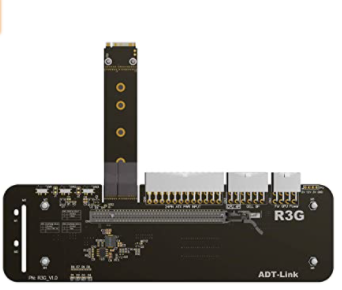
ADT-Link M.2 key M NVMe External Graphics Card Stand Bracket with PCIe3.0 x4 Riser Cable 25cm 50cm 32Gbs For ITX STX NUC VEGA64 GTX1080ti (50CM,R43SG)
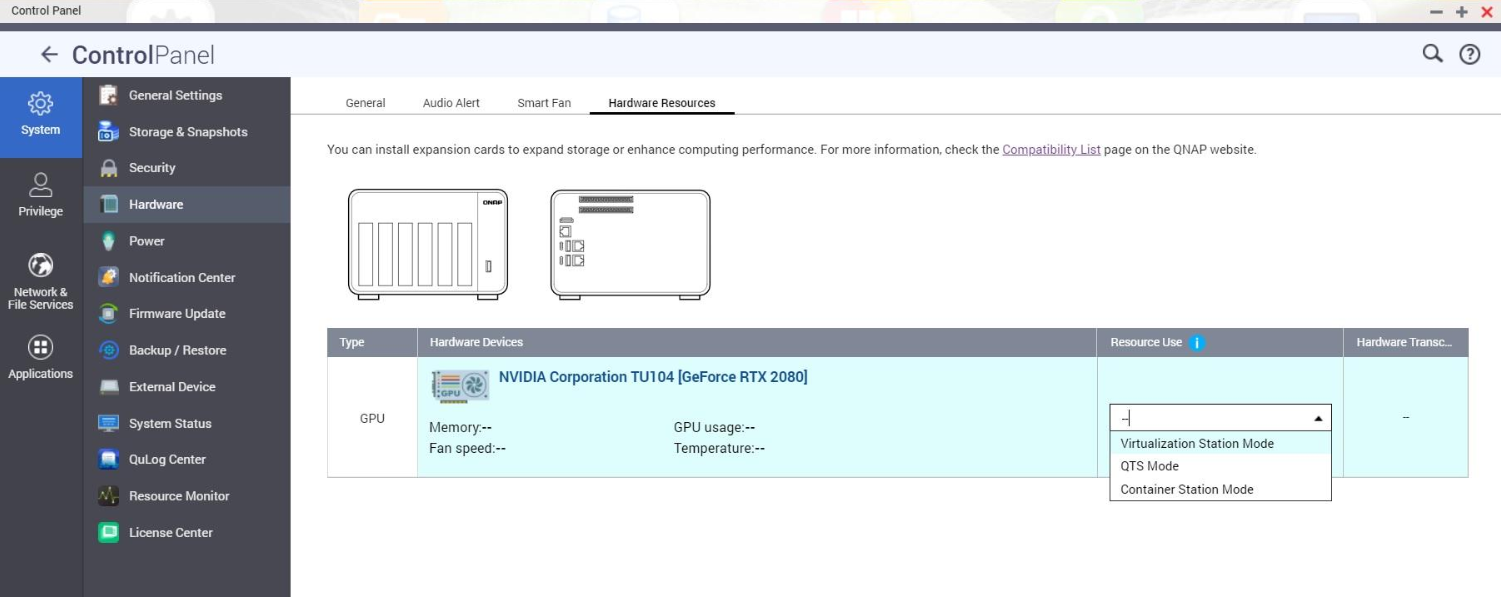
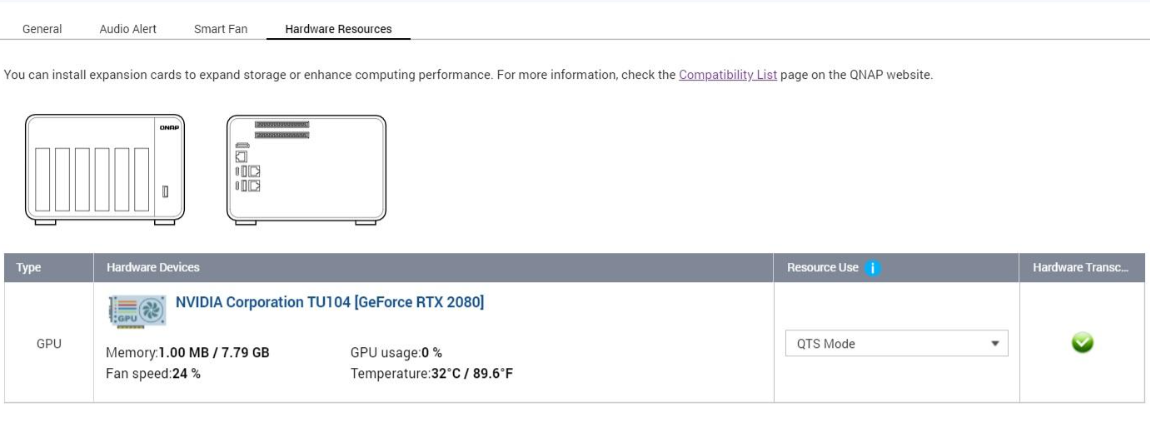


Here is the product used https://www.amazon.com/gp/product/B07XYZ89J7/ref=ppx_yo_dt_b_search_asin_title?ie=UTF8&psc=1
There are several youtube channels that have covered using this in PC’s and Laptops including Linus tech and othershttps://www.youtube.com/results?search_query=ADT-Link+M.2+Key+M+NVMe+External+Graphics+Card+Stand+BracketDepending on what GPU you want to use there are a couple different ways to power it. Because I am using a 2080 GPU it needs a PC power supply. But for GPU’s that are less than 220w There are some old dell power supplies that can be used that are cheap on Ebay. DELL DA-2 8PIN 12V/18A/220W PSU It plugs directly into the ADT and the ADT has power cables to supply power to the GPU.
credit me – James OThanks for all your help too.
| Where to Buy a Product | |||
|
|
    
|

|
VISIT RETAILER ➤ |
 |
    
|

|
VISIT RETAILER ➤ |
We use affiliate links on the blog allowing NAScompares information and advice service to be free of charge to you. Anything you purchase on the day you click on our links will generate a small commission which is used to run the website. Here is a link for Amazon and B&H. You can also get me a ☕ Ko-fi or old school Paypal. Thanks! To find out more about how to support this advice service check HERE
Gl.iNet Slate 7 PRO Travel Router (and Beryl 7) REVEALED
Minisforum N5 MAX NAS - 16C/32T, 128GB 8000MT RAM, 5xSATA, 5x M.2, 2x10GbE and MORE
The BEST NAS of 2026.... ALREADY??? (UnifyDrive UP6)
How Much RAM Do You Need in Your NAS?
A Buyer's Guide to Travel Routers - GET IT RIGHT, FIRST TIME
Jonsbo N6 DIY NAS Case Review
Access content via Patreon or KO-FI
Discover more from NAS Compares
Subscribe to get the latest posts sent to your email.





DISCUSS with others your opinion about this subject.
ASK questions to NAS community
SHARE more details what you have found on this subject
IMPROVE this niche ecosystem, let us know what to change/fix on this site