Samsung 980 Pro SSD Heatsink Edition Review, Temperature & Benchmark
Although now in 2022, we have quite a lot of 7,000MB/s and above performing SSDs in the market to choose from, it was not always this way! Rewind back to summer 2020 and as the utility and availability of PCIe 4 M.2 NVMe motherboards and PS5 consoles were bubbling to the surface and there was really only two mainstream PCIe Gen4 NVMes to choose from at this level – the WD Black SN850 and the Samsung 980 Pro. Being the first into a new area of technology has the obvious benefit of exclusivity and commanding a higher price tag, but as more brands (Seagate, ADATA, Sabrent and more) enter the market, they have this extra time to improve their product and now over 18 months later, SSDs like the Samsung 980 Pro are in danger of being eclipsed. Now, the Samsung 980 Pro SSD still carries an excellent reputation, as well as arriving at a much more affordable price point for many (given its long time in the eShops and its components all being in-house), so it still has its place in the PCIe4 SSD food chain indeed. However, one glaring omission by the brand all those months ago when it launched was not including an SSD heatsink option (as well as not making any clear recommendations on alternative m.2 SSD heatsink’s that people should buy). Now, PCIe4 SSDs can get hot, real hot! The heat that can quickly land in the 50 degrees mark (which it can still operate but is less ideal long term) and then into the 60s and 70s where throttling can occur. Practically all SSDs face this challenge and therefore the demand and recommendation for a suitable heatsink on an SSD is tremendously important. Therefore when Samsung FINALLY announced that they has a 1st party heatsink equipped version of the 980 Pro in the works for PS5/PC gamers primarily, there was a lot of happy people and a lot of slightly less happy people saying “what took so long?”. The Samsung 980 Pro is still a popular drive, but in 2022, is the addition of a heatsink and tweaks to the firmware enough for it to continue to stand strong against the more modern released competition? Let’s review and benchmark the new Samsung 980 Pro Heatsink edition and see if it still deserves your data.
Samsung 980 Pro SSD Review – Quick Conclusion
Is the Samsung 980 Pro still a good SSD to buy in 2022? Well, yes. In the near year and a half since it was originally released, there have been several firmware updates and improved pricing to warranty it’s continued place in the top tier PCIe 4×4 SSDs in the market. The heatsink version of the Samsung 980 Pro, although arriving very late indeed to the party, arrives at a better bundle price than several other 1st party SSD+Heatsink options in the market right now, as well as performing very well indeed in terms of temperature control in our sustained PC benchmarks. Likewise, the performance of the Samsung 980 Pro in the PS5 games storage environment still does very well, though the heatsink makes less of an impact for me in the temperature control department, thanks in part to the PS5’s odd choice of storage expansion design. With discussions arising on PCIe 5 NVMe SSD storage starting to pop up in summer 2022, you can be fairly certain that brands such as Samsung, WD and Seagate are going to be among the first to produce SSD entries into the market, so if you have deep pockets and have a little patience, then it might be worth just sitting the GEN4 generation out and seeing if a Samsung 990 Pro (or similar) arrives on the scene. But if you are looking for good value, high-performance PCIe SSD storage for gaming, then the Samsung 980 Pro with the heatsink is still an excellent choice and has not lost much of its edge in the market in all this time.
Samsung 980 Pro SSD Review – Packaging
The packaging of the Samsung 980 Pro is quite the contrast (literally turning black to white) when you look at the existing retail boxes of the original release. The heatsink is clearly the bit show-off factor here, as well as the usual brand shouting of sequential read performance (all brands do it). Though I will say that there has been a heck of a trend recently for SSDs to arrive in white and black packaging – PS5 retail design synergy? Who knows. But it’s a lovely clean design and stands out tremendously.

Opening the retail box of the Samsung 980 Pro SSD shows us the drive (with heatsink pre-applied – very important, as I will discuss later) encases in a plastic 2 piece shell.

Samsung consumer and prosumer SSDs have always arrived like this, but I always want to highlight it regardless as way, WAY too many brands cut corners here (in the age predominant eRetail, most consumers see the retail packaging AFTER buying, not before) and I like both the design of this presentation, as well as the protection this kind of kit provides. Not huge (as SSDs are nowhere near as fragile as a traditional platter and disc-based HDDs) but still a higher level of protection is afforded here than most.

Removing all of the packaging provides us with a particularly sleek and modern looking SSD+Heatsink combo indeed. You will typically find that SSDs targeted at gamers, content creators or those working in post-production fall into two aesthetical design choices. Either ‘eSports’ style that has a million LEDs and sharp edges/corners to give off an aggressive feel OR a ‘mature-professional’ look that is sleek, understated yet modernist in design. WD chose eSpots, Seagate chose ‘mature professional, PNY chose eSports and Smasung? The Samsung 980 Pro heating is very much going for professional design chic. But, let’s be honest, all of this is rather pointless in terms of how it all looks, as after Day 1 – an ideal M.2 NVMe SSD will NEVER be seen again (encased in a PC, Mac or PS5 for it’s use), so how does the Samsung 980 Pro heatsink design translate into cooling and temperature management?

First off, the solid design-block design that the casual glance would provide is quickly revealed to be actually quite heavily ventilated in a number of ways. The middle part of the heatsink is ventilated throughout the entire length via 4 channels, allowing air to pass through and assist in moving along the heat being dissipated from the Samsung 980 Pro controller, NAND, etc.

Additionally, there are two valleys on either side that help channel airflow through the heatsink and around/through the heatsink that will further assist dissipation. I think these will be tremendously useful in a PC environment, but I would be curious how the more restrictive M.2 expansion slot of the PS5 (with its much more limited airflow in this direction) would be able to take advantage of this.

Just to give you a little perspective, until the Samsung 980 Pro SSD arrived with its own first-party heatsink, Samsung would recommend that users purchased an m.2 2280 length heatsink and thermal pads when installing their drive in PC/PS5 systems (though never highlighting any specific brand/make/model). These typically range from as little as $5 to $20, depending on their complexity and active heat dissipation (some with copper piping, some with in built fans). Here is how the Samsung 980 Pro SSD heatsink compares with a popular $10 PC designed heatsink, the Eluteng, in design and built:

As you can see, the $10 also clearly tried to capitalize on active airflow, but a great deal more, substituting physical materials to draw the heat away from the SSD, in favour of allowing as much ventilation as possible to get rid of the heat as much as it can – a good design choice for an open-air and fan assisted PC, but less useful in the PS5 closed M.2 bay. Let’s open up the Samsung 980 Pro HEATSINK and take a look at the SSD.
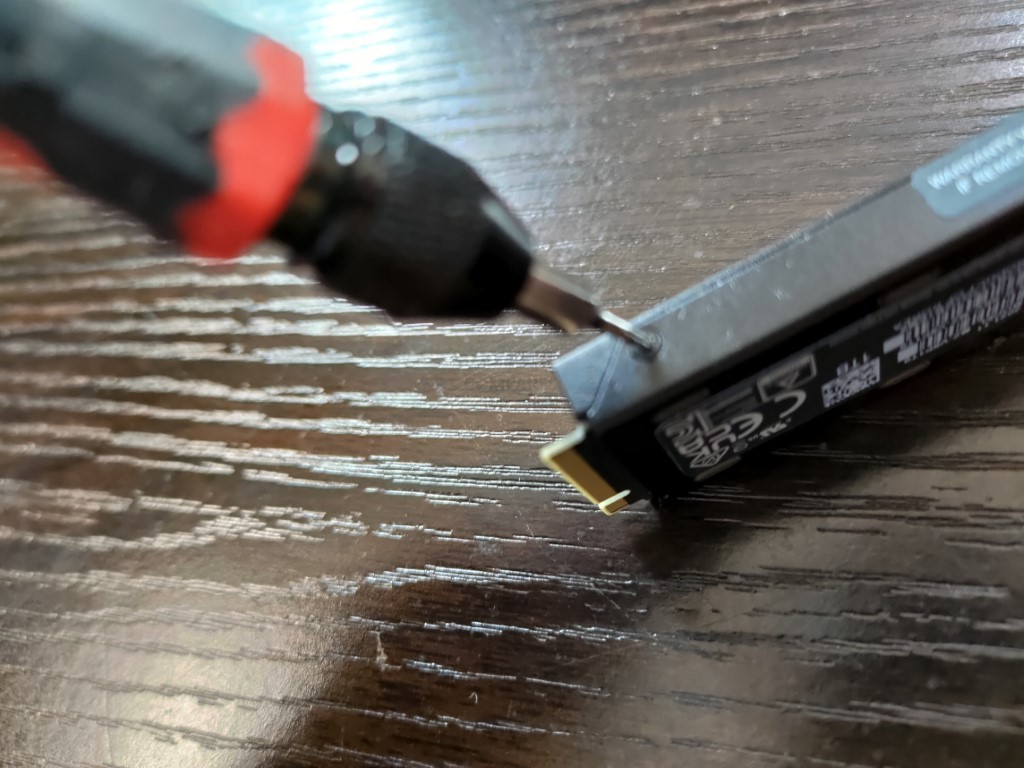
Inside is a fairly standard Samsung 980 Pro M.2 NVMe SSD, much like the un-heatsink equipped version. Though it is also worth mentioning that the later releases of this drive include the much more recent update to the SSD controller firmware, something that is considerably more difficult to update yourself without a PC + M.2 slot, as the PS5 does not include support for 3rd party SSD toolkits to be installed (and a firmware update on an m.2 SSD is not possible over USB, as a direct motherboard connection is required).

The 1TB version of this SSD is single-sided (also known as single-rank or SR), so this means that heat generated on the base of the SSD is not really going to be a concern. Even in 2-sided SSDs (2TB/4TB typically), SSDs will have the NAND (where the data lives) and maybe half of the on-board DRAM/Memory, both of which are ok to get a ‘little warm’ to work their best. It is the controller on the top (the brains on the SSD that manages all the transmission of data, not unlike the CPU of your computer) that needs to stay as cool as possible.
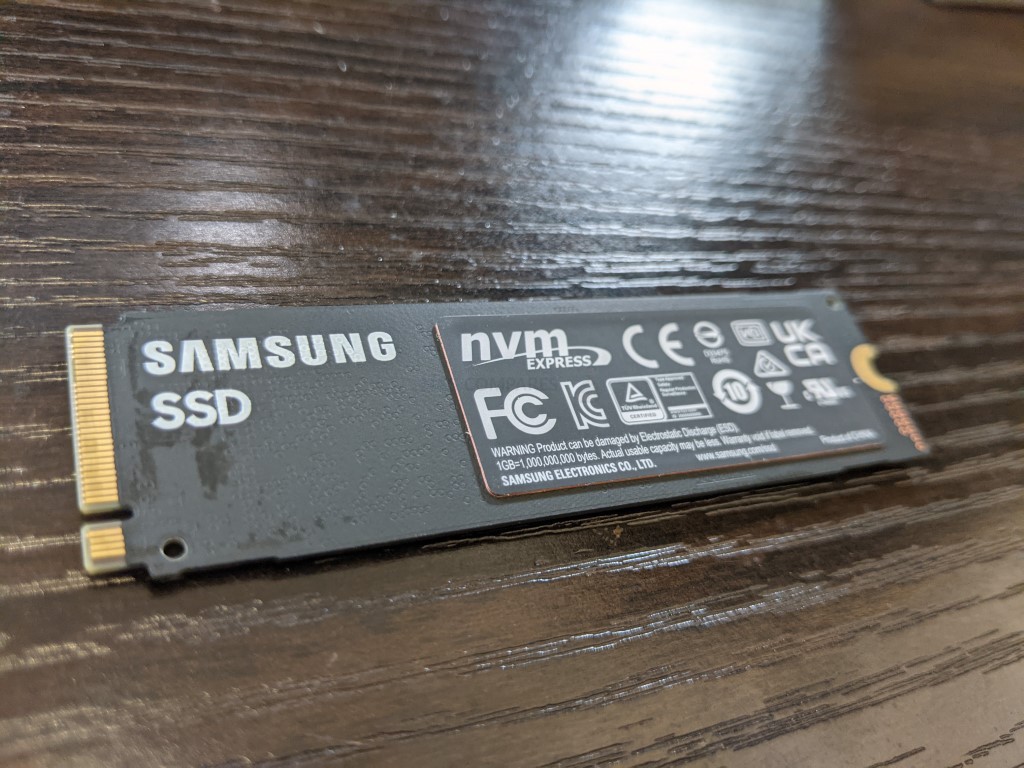
So, let’s get some PS5 testing started first. I installed the Samsung 980 Pro into my PS5, with 2 temperature nodes in place. The first node was located underneath the heatsink and thermal pad, on top of the SSD controller (the Elpis) and the 2nd node was located outside of the PS5 M.2 SSD expansion bay, between the storage bay and the PS5 internal fan. This 2nd node was used to check the ambient system temperature as the SSD was being used to see if heat dissipated from the SSD and into the heatsink was impacting the PS5 ambient temperature.

Then I reapplied the M.2 SSD cover over the Samsung 980 Pro SSD and then placed the PS5 side plates. As counter-intuitive a it feels to cover the SSD up in this bay, this is something Sony recommend (which I will be looking into and comparing in a future video against running it WITHOUT the cover), so I went ahead with it.

During this temperature test of the PS5 with the Samsung 980 Pro SSD, I ran several tests. I performed a sustained write activity (moving several games from the internal PS5 SSD to the Samsung 980 Pro), a gameplay session on Demon Souls for PS5 (measuring the SSD controller temperature and the ambient temperature), repeated that test with the Unreal Engine 5 Tech Matrix tech application, then performed a heavy read application (moving those games back to the PS5 internal SSD). These results were compared against the exact same test with a Samsung 980 Pro in the $10 Eluteng m.2 heatsink. Below, in the video, were the results and conclusion of that test.
The Samsung 980 Pro SSD heatsink did perform better than the $10 SSD heatsink in terms of heat dissipation and temperature control, but not hugely better and I think a lot of that comes down to the PS5 having taht closed M.2 slot. Though the ambient temperature of the PS5 was better overall with the Samsung 980 Pro heatsink installation.
So, What about the Samsung 980 Pro in PS5 deployment?
When I installed the Samsung 980 Pro into the PS5, the system immediately gave me a benchmark of 6,317MB/s, which is pretty impressive for the 1TB model. The PS5 uses a different test and benchmark algorithm than those of popular PC tools such as ATTO, CrystalDisk and IOMeter, focusing exclusively on read performance. There isn’t even a direct reference to whether this figure is based on sequential data or some PS5 game-data specific data size/frequency, so we very rarely see the 7,000MB/s sequential read figure that most SSD brands talk quite loudly of. Nevertheless, this 6,300MB/s+ figure is still very solid and repeated testing gave us 6513MB/s, 6455MB/s and 6301MB/s, so it was quite a consistent benchmark for PS5.
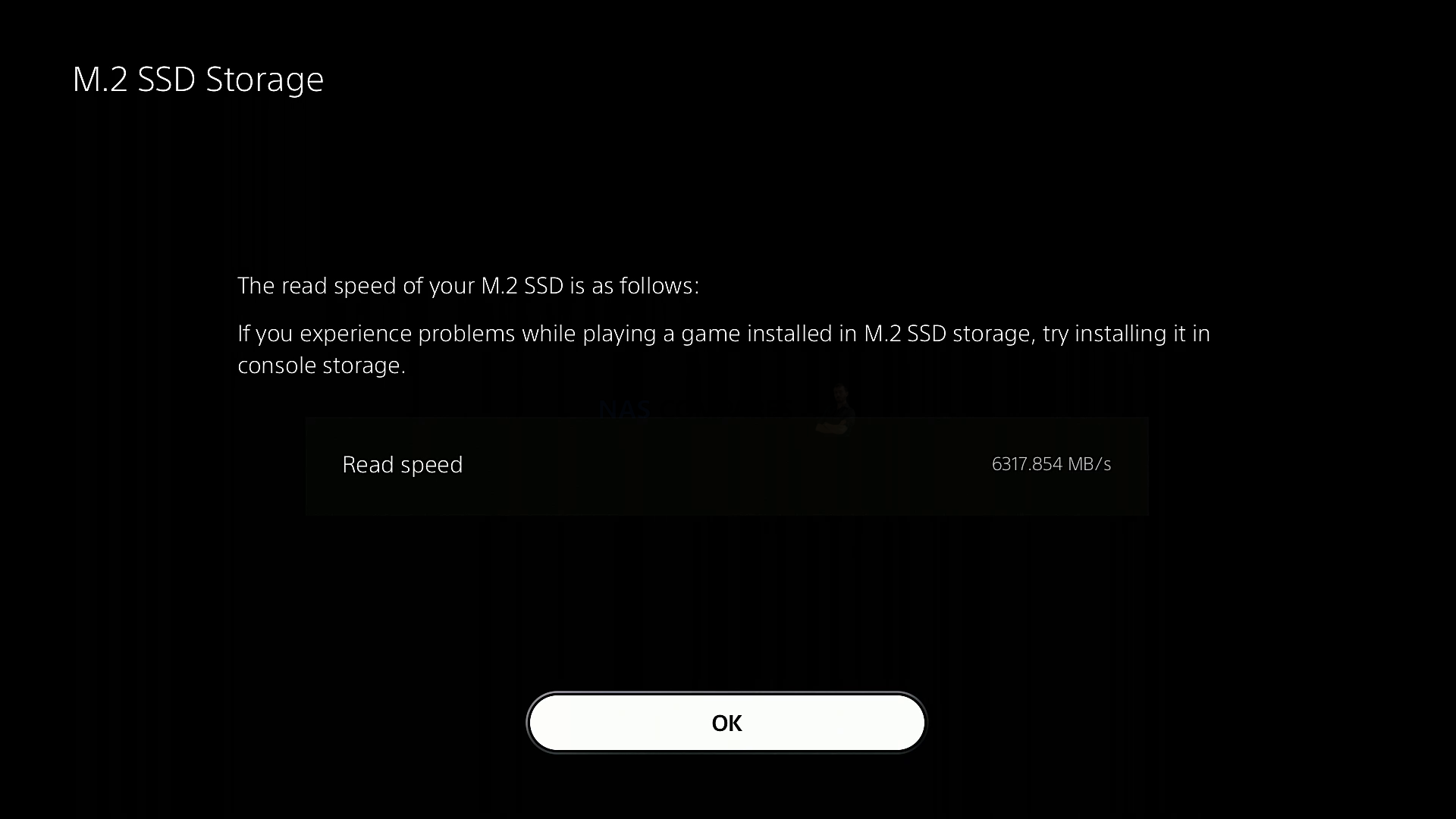
As you would hope, the Samsung 980 Pro immediately appears in the SP5 storage manager for us and there can be used in conjunction with the PS5’s own internal SSD (and USB drives).
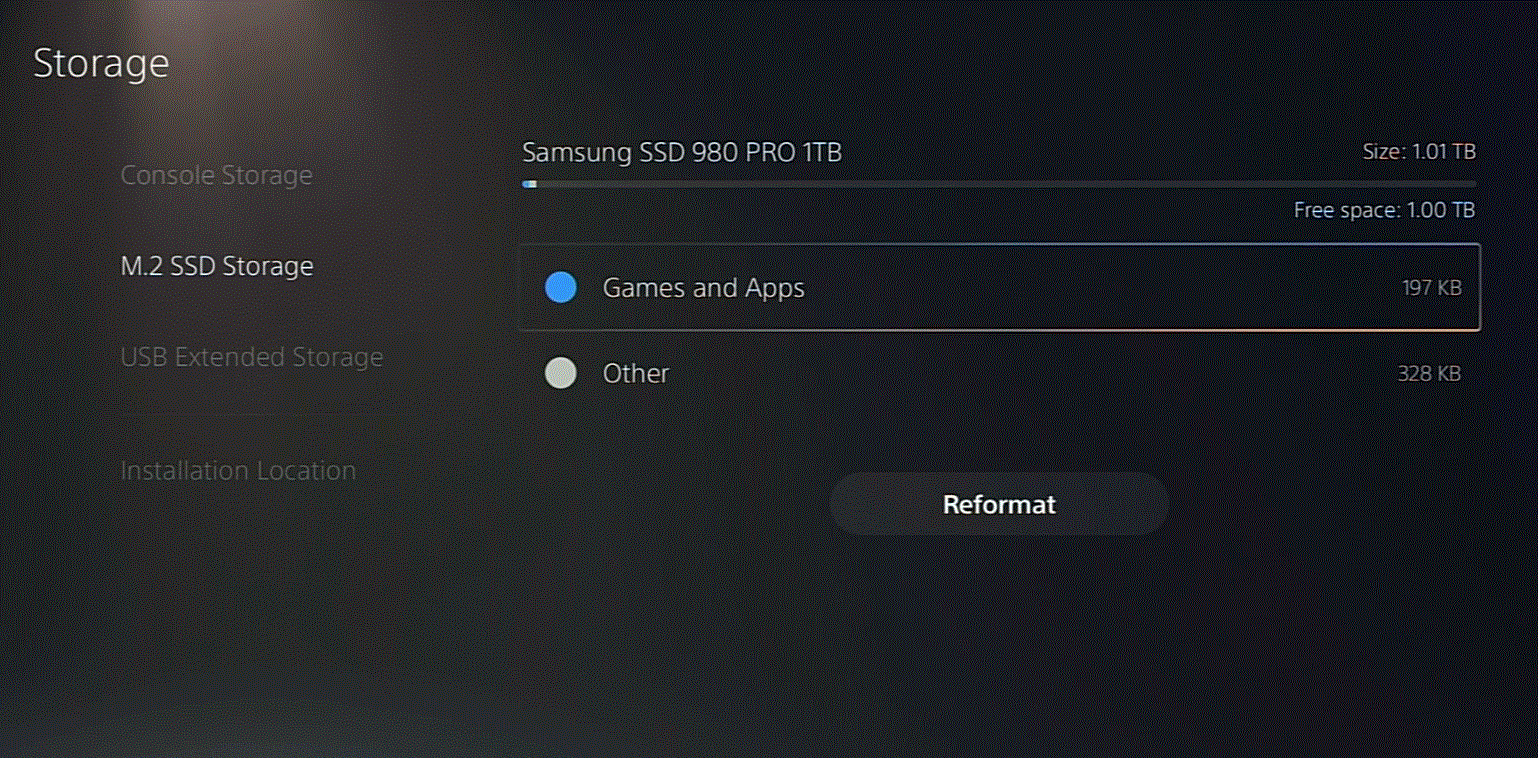
Let’s see how the Samsung 980 Pro SSD compares with several PCIe4 SSDs that have been released in the almost year and a half since its release.
Samsung 980 Pro SSD Review – PS5 Benchmark
To put the Samsung 980 Pro SSD PS5 Performance Benchmark into a little perspective, here is how it compares against the Addlink A95, Adata XPG Gammix S70, Sabrent Rocket 4 Plus and Gigabyte Aorus 7000s – four SSDs that are all PS5 supported and VERY similar architecture very little difference between the others in this tier, it is a solid benchmark.
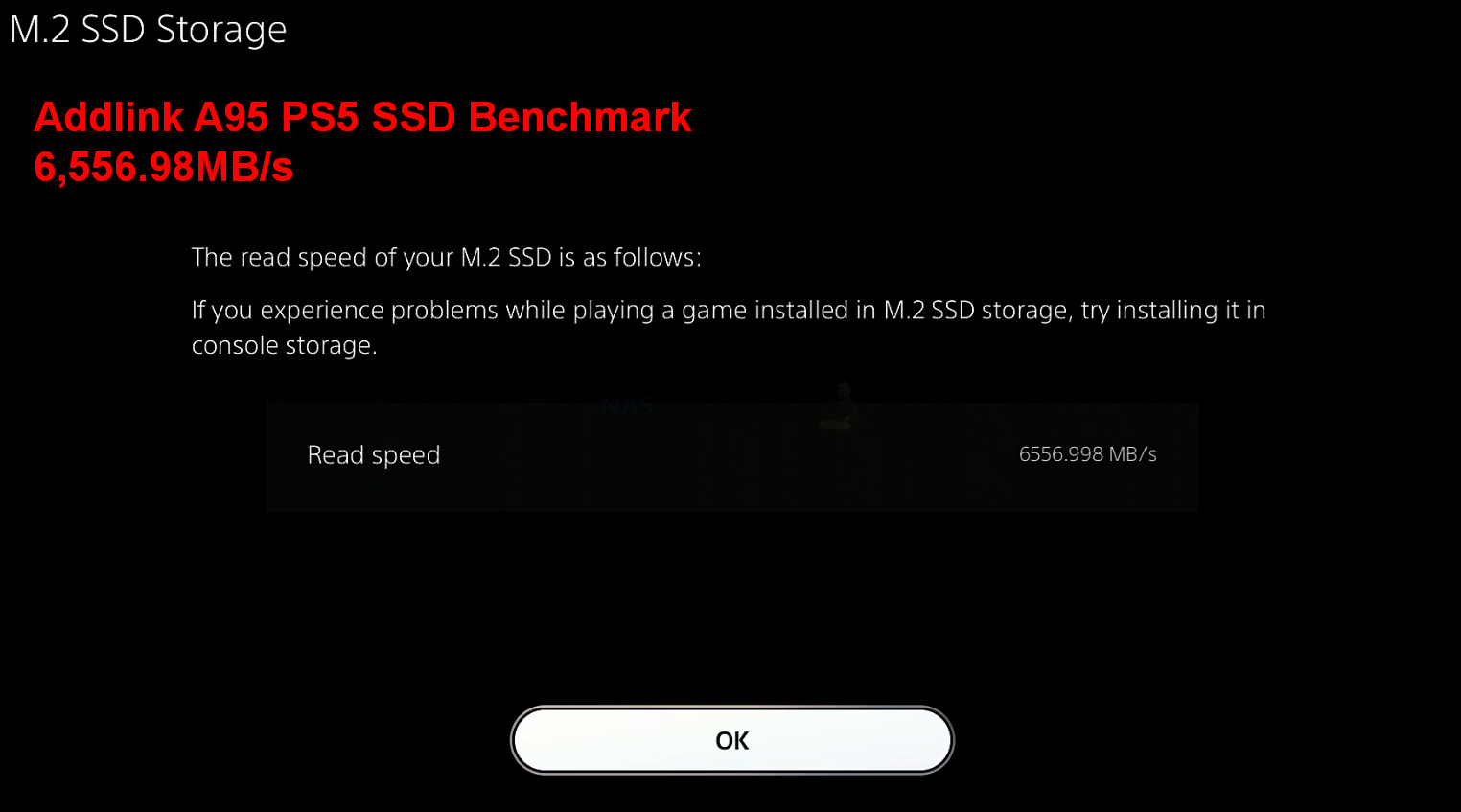 |
 |
| Addlink A95 PS5 Benchmark – 6556MB/s | XPG GAMMIX S70 PS5 Benchmark – 6235MB/s |
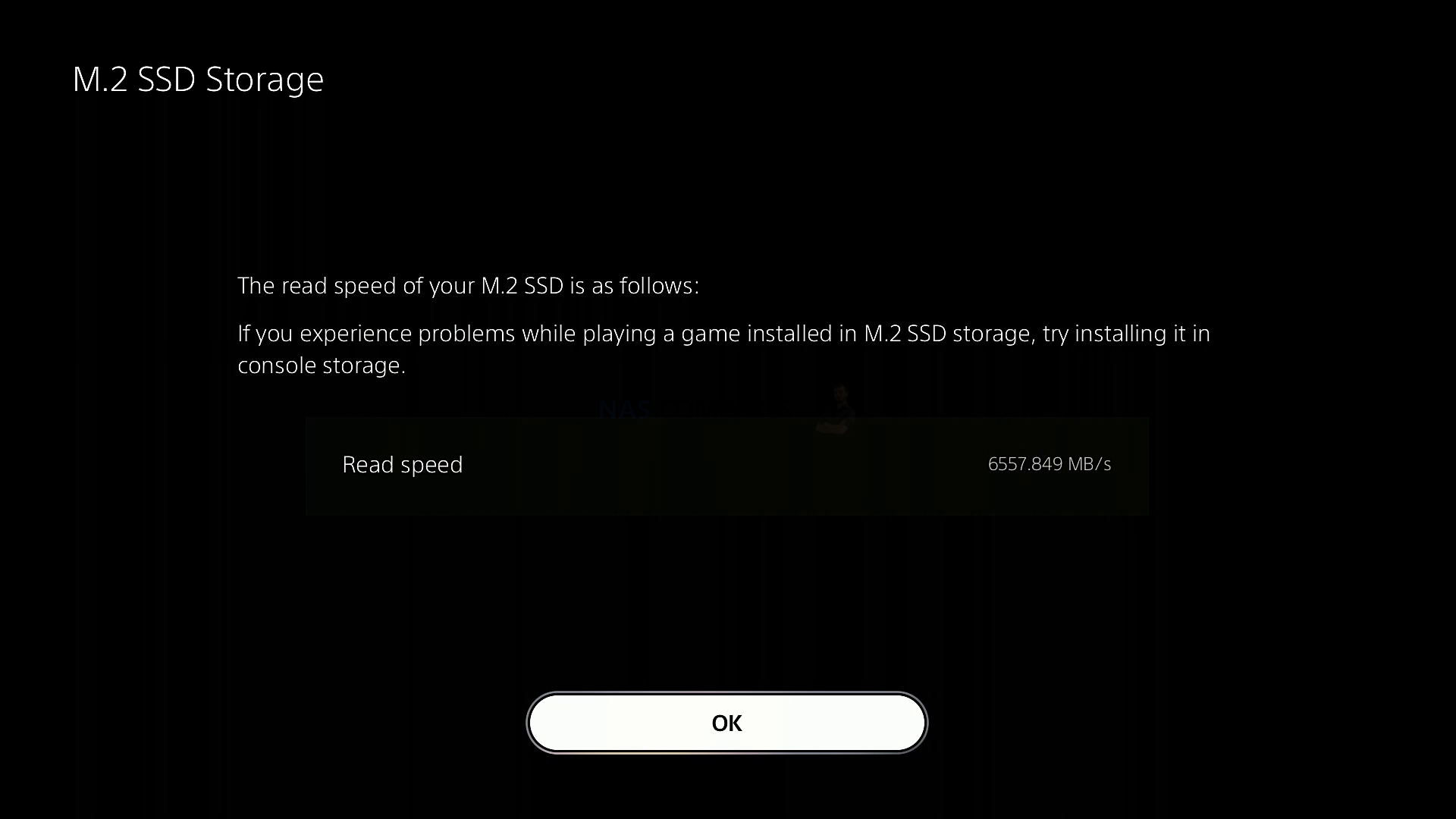 |
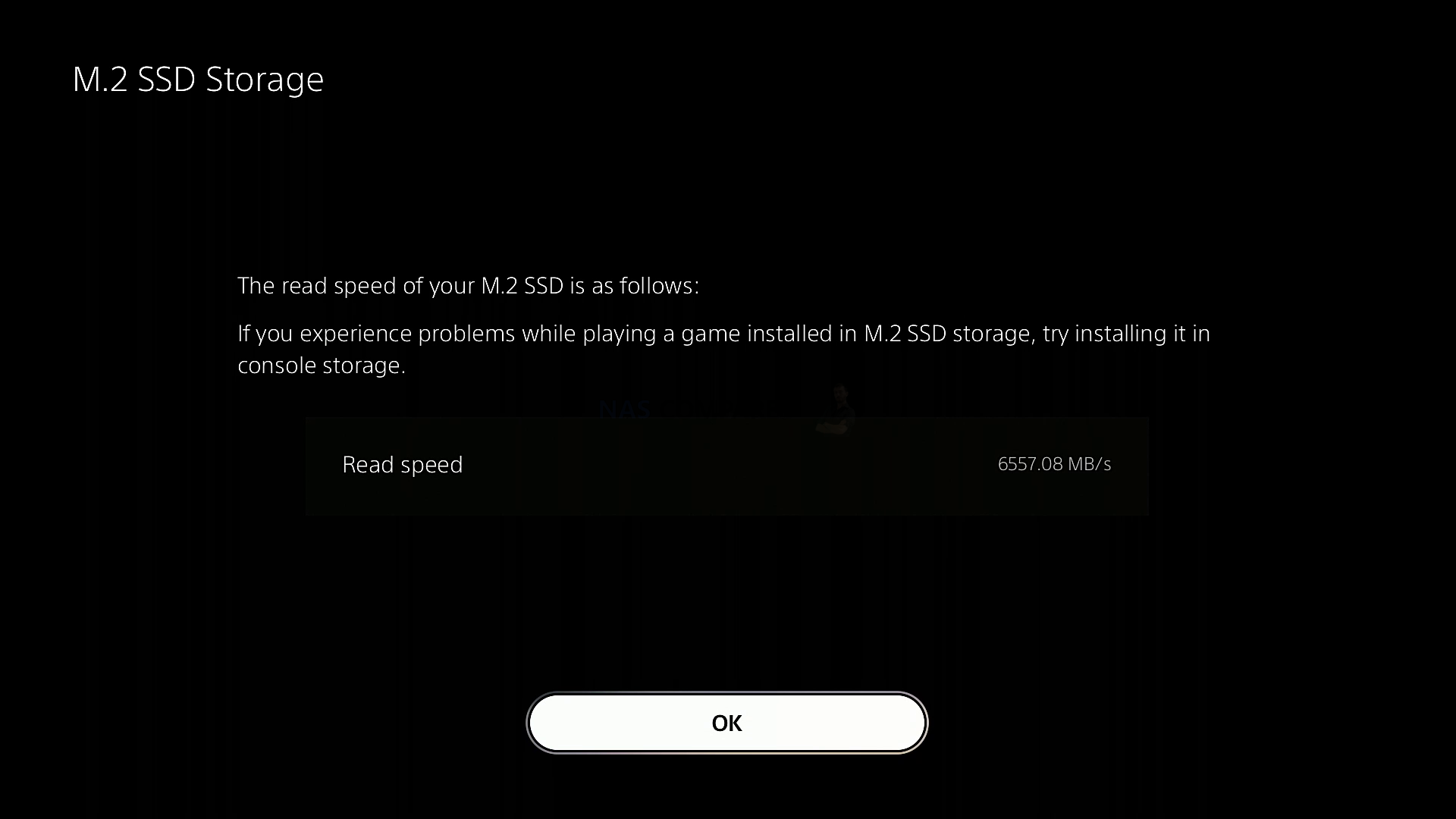 |
| Sabrent Rocket 4 Plus – 6557MB/s | Gigabyte Aorus 7000s PS5 Benchmark – 6557MB/s |
As you can see, the Samsung 980 Pro’s PS5 benchmark is in a similar bracket to these other four SSDs, though they did seem to outpace it on repeated benchmark tests, back to back. Full PS5 Testing of this SSD is available as a playlist over on the NASCompares YouTube channel. But for now, let’s carry on with looking at the hardware of the A440, how it conventionally benchmarks and how it compares with currently favourite PS5 SSDs like the WD Black and Seagate Firecuda 530,
So that is the physical design of the Samsung 980 Pro SSD. But what about the hardware components themselves? Does the Samsung 980 Pro cut the mustard in terms of current generation hardware and protocols? Let’s find out.
Samsung 980 Pro SSD Review – Hardware Specifications
As you might expect from an M.2 NVMe SSD that boldly promises performance of over 7,000MB/s sequential read (ie BIG data), the hardware specifications and architecture of the Samsung 980 Pro are quite modern. Indeed, for all the big talk of the Seagate Firecuda 530 hardware (still currently the ‘score to beat’ PCIE Gen4 m.2 NVMe right now) being top tier, the Samsung 980 Pro is pretty darn similar on the spec sheet, despite releasing a year earlier! Though there are some key build differences that I will touch on later. Below is how it looks:
| Samsung 980 Pro Heatsink Edition
|
|
| PCIe Generation | PCIe Gen 4 |
| NVMe Rev | NVMe 1.3c |
| NAND | Samsung in-house V-NAND TLC |
| Max Capacity | 2TB |
| Controller | Samsung Elpis Controller |
| Warranty | 5yrs |
I know a lot of the above will seem needlessly technical, so below we can bring the most important considerations into sharper focus.

Hardware Focus of the Samsung 980 Pro SSD Series
The Samsung 980 Pro SSD benefits from an almost completely ‘in-house’ architecture, which means that the NAND for storage and the controller is designed by Samsung themselves, without relying on 3rd parties such as Phison or Innogrit for its controller. This is Samsung’s PCIe Gen 4 controller called “Elpis.” It is produced on an 8 nm production process in Samsung’s factory, same as NVIDIA’s Ampere GPUs. Compared to previous controllers in 2018-2020 (such as the Phoenix which had 32, and UBX which had only 8)., Elpis can process 128 queues at the same time. At its launch, it noticeably outpaced in Phison E16 in terms of design, but now has given way in many ways to the Phison E18 controller which arrived on the production scene around the time the Samsung 980 Pro was first released. Still a solid SSD controller never the less and backed by more in-house components.

The Samsung 980 Pro also features their own LPDDR4 memory/flash chip which provides 1GB of fast DRAM storage for the controller to store the mapping tables, etc. As you would expect, this scales as the storage capacity scales.

The storage NAND of the Samsung 980 Pro is 128L Samsung TLC V-NAND v6, which has and is separated across 2x cells on the 1TB of a capacity of 512GB. (4x 512GB on the 2TB). This is one particularly interesting area that I don’t think gets enough credit. Right now, at the start of 2022, there is a very small handful of SSDs that are using NAND of a higher layer count than the Samsung 980 Pro (ones such as the Seagate Firecuda 530 at 176L), but the bulk of PCIe 4×4 M.2 SSDs released in the last 6 months have been 96L. It’s a small factor but definitely worth highlighting and certainly thanks in part to SamsungR&D developing their NAND in-house.

Overall the build of the Samsung 980 Pro is still pretty strong compared with most SSDs in this performance tier and the inclusive heatsink certainly makes it be even more appealing for some. You really cannot fault the hardware inside/onboard the Samsung 980 Pro, as it is still (even 16-18 months after release) higher performing in sequential Read than many other M.2 NVMe PCIe 4 SSDs released in that time. Before we go into the full testing, however, it is worth taking a moment to look closely at the reported performance benchmarks of the Samsung 980 Pro, as although the performance seems stellar at sequential Read and 4K random IOPS numbers, there are areas such as write and endurance when compared with its main rivals that it perhaps falls a little short.
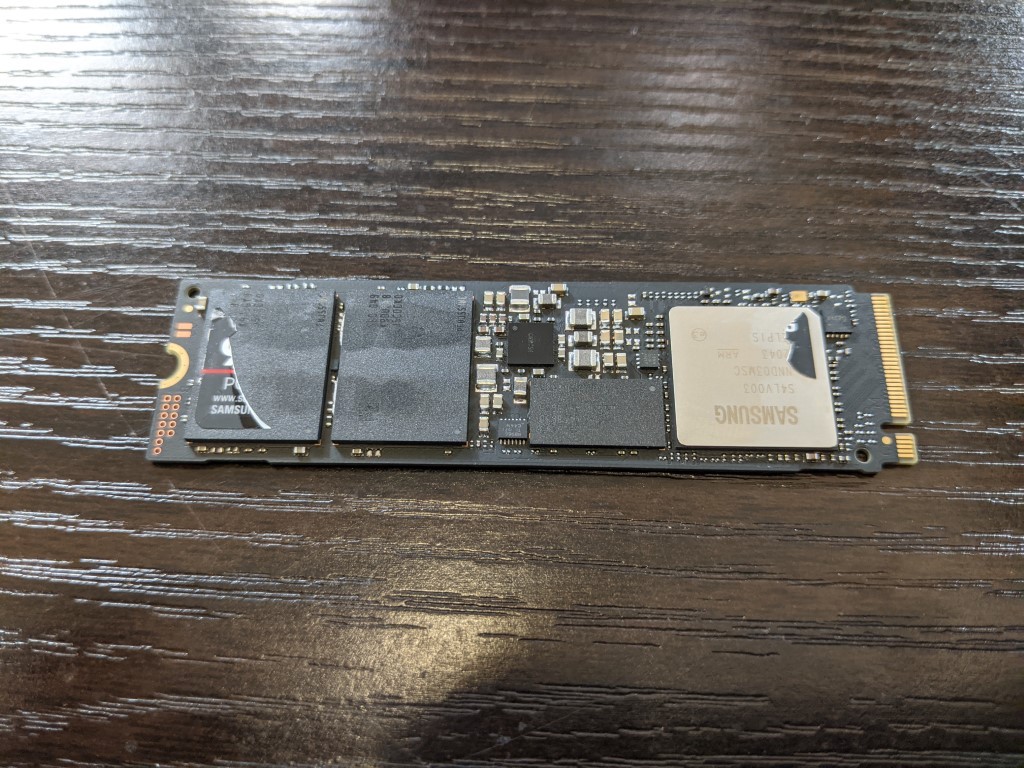
Samsung 980 Pro SSD Review – Official Stats First
Right now at the start of 2022, the Samsung 980 Pro is continuously being compared by buyers with two other big-name SSDs, the WD Black SN850 and the Seagate Firecuda 530. Both these SSD’s arrived with optional Heatsink versions on Day 1, though the WD was released much close to the Samsung 980 Pro release (with the Seagate SSD arriving in Summer 2021). Below is how these three SSDs compare in the traditional hardware architecture and durability.
| Brand/Series | Samsung 980 Pro H/S
|
Seagate Firecuda 530
500GB – $149.99, 1TB – $239.99, 2TB – $489.99, 4TB – $949.99 |
WD Black SN850
|
| PCIe Generation |
PCIe Gen 4 |
PCIe Gen 4 | PCIe Gen 4 |
| NVMe Rev | NVMe 1.3c | NVMe 1.4 | NVMe 1.4 |
| NAND | Samsung 128L 3D TLC | 3D TLC Micron B47R 176L | BiCS4 96L TLC |
| Max Capacity | 2TB | 4TB – Double Sided | 2TB |
| Controller | Custom Elpis | Phison E18-PS5018 | WD_BLACK G2 |
| Warranty | 5yr | 5yr | 5yr |
| 500GB Model |
MZ-V8P500BW |
ZP500GM3A013 | WDS500G1X0E-00AFY0 |
| Price in $ and $ | $119 / £109 | $139 / £119 | $119 / £99 |
| 1TB Model | MZ-V8P1T0BW | ZP1000GM3A013 | WDS100T1X0E-00AFY0 |
| Price in $ and $ | $209 / £179 | $239 / £199 | $249 / £169 |
| 2TB Model | MZ-V8P2T0BW | ZP2000GM3A013 | WDS200T1X0E-00AFY0 |
| Price in $ and $ | $390 / £369 | $419 / £379 | $399 / £339 |
| 4TB Model | N/A | ZP4000GM3A013 | N/A |
| Price in $ and $ | N/A | $949 / £789 | N/A |
| 500GB Model |
MZ-V8P500BW |
ZP500GM3A013 | WDS500G1X0E-00AFY0 |
| Total Terabytes Written (TBW) | 300TB | 640TB | 300TB |
| Mean Time Between Failures (MTBF, hours) | 1,500,000 | 1,800,000 | 1,750,000 |
| DWPD | 0.3DWPD | 0.7DWPD | 0.3DWPD |
| 1TB Model | MZ-V8P1T0BW | ZP1000GM3A013 | WDS100T1X0E-00AFY0 |
| Total Terabytes Written (TBW) | 600TB | 1275TB | 600TB |
| Mean Time Between Failures (MTBF, hours) | 1,500,000 | 1,800,000 | 1,750,000 |
| DWPD | 0.3DWPD | 0.7DWPD | 0.3DWPD |
| 2TB Model | MZ-V8P2T0BW | ZP2000GM3A013 | WDS200T1X0E-00AFY0 |
| Total Terabytes Written (TBW) | 1200TB | 2550TB | 1200TB |
| Mean Time Between Failures (MTBF, hours) | 1,500,000 | 1,800,000 | 1,750,000 |
| DWPD | 0.3DWPD | 0.7DWPD | 0.3DWPD |
| 4TB Model | N/A | ZP4000GM3A013 | N/A |
| Total Terabytes Written (TBW) | N/A | 5100TB | N/A |
| Mean Time Between Failures (MTBF, hours) | N/A | 1,800,000 | N/A |
| DWPD | N/A | 0.7DWPD | N/A |
Some differences are quite easy to understand, such as the NVMe revision, as the update between NVMe 1.3 and 1.4 happened around the time of the Samsung 980 Pro release. Then there is the pricing differences between these three SSDs, with the Seagate Firecuda arriving at a noticeably higher price point. The price difference here can be attributed to several factors, such as the longer time being available at retail and both the Samsung 980 Pro and WD Black 850 in-house component built. However, one of the other big reasons for that differing price is in the durability of the Seagate over the WD and Samsung SSD, with its terabytes written over its lifespan and drive writes per day arriving at more than double. What about random performance and sequential throughout?
Below is how the Samsung 980 Pro, Seagate Firecuda 530 and WD Black SN850 compare in performance, based on maximum possible and directly from the brands:
| Brand/Series | Samsung 980 Pro H/S
|
Seagate Firecuda 530
500GB – $149.99, 1TB – $239.99, 2TB – $489.99, 4TB – $949.99 |
WD Black SN850
|
| 500GB Model |
MZ-V8P500BW |
ZP500GM3A013 | WDS500G1X0E-00AFY0 |
| Sequential Read (Max, MB/s), 128 KB | 6900MB | 7000MB | 7000MB |
| Sequential Write (Max, MB/s), 128 KB | 5000MB | 3000MB | 4100MB |
| 1TB Model | MZ-V8P1T0BW | ZP1000GM3A013 | WDS100T1X0E-00AFY0 |
| Sequential Read (Max, MB/s), 128 KB | 7000MB | 7300MB | 7000MB |
| Sequential Write (Max, MB/s), 128 KB | 5000MB | 6000MB | 5300MB |
| 2TB Model | MZ-V8P2T0BW | ZP2000GM3A013 | WDS200T1X0E-00AFY0 |
| Sequential Read (Max, MB/s), 128 KB | 7000MB | 7300MB | 7000MB |
| Sequential Write (Max, MB/s), 128 KB | 5100MB | 6900MB | 5100MB |
| 4TB Model | N/A | ZP4000GM3A013 | |
| Sequential Read (Max, MB/s), 128 KB | N/A | 7300MB | N/A |
| Sequential Write (Max, MB/s), 128 KB | N/A | 6900MB | N/A |
| Brand/Series | Samsung 980 Pro H/S | Seagate Firecuda 530 | WD Black SN850 |
| 500GB Model |
MZ-V8P500BW |
ZP500GM3A013 | WDS500G1X0E-00AFY0 |
| Random Read (Max, IOPS), 4 KB QD32 | 800,000 | 400,000 | 1,000,000 |
| Random Write (Max, IOPS), 4 KB QD32 | 1,000,000 | 700,000 | 680,000 |
| 1TB Model | MZ-V8P1T0BW | ZP1000GM3A013 | WDS100T1X0E-00AFY0 |
| Random Read (Max, IOPS), 4 KB QD32 | 1000000 | 800000 | 1,000,000 |
| Random Write (Max, IOPS), 4 KB QD32 | 1000000 | 1000000 | 720,000 |
| 2TB Model | MZ-V8P2T0BW | ZP2000GM3A013 | WDS200T1X0E-00AFY0 |
| Random Read (Max, IOPS), 4 KB QD32 | 1,000,000 | 1,000,000 | 1,000,000 |
| Random Write (Max, IOPS), 4 KB QD32 | 1,000,000 | 1,000,000 | 710,000 |
| 4TB Model | N/A | ZP4000GM3A013 | |
| Random Read (Max, IOPS), 4 KB QD32 | N/A | 1,000,000 | N/A |
| Random Write (Max, IOPS), 4 KB QD32 | N/A | 1,000,000 | N/A |
Between all three SSDs, in terms of sequential Read and Write performance, the Samsung 980 Pro (for the most part) sits in third place here pretty consistently. That said, it is still very close to the WD Black in most cases. In terms of random 4K IOPS, things fare a little better for the Samsung 980 Pro and although still outpaced by the much later released Seagate Firecuda 530 in traditional Read and Write performance, it comes out consistently 1st place in IOPS overall. So, now that is the manufacturer supplied performance figures done, let’s do some of our own tests on a mid-range PCIe 4 M.2 enabled Windows PC for some benchmarks.
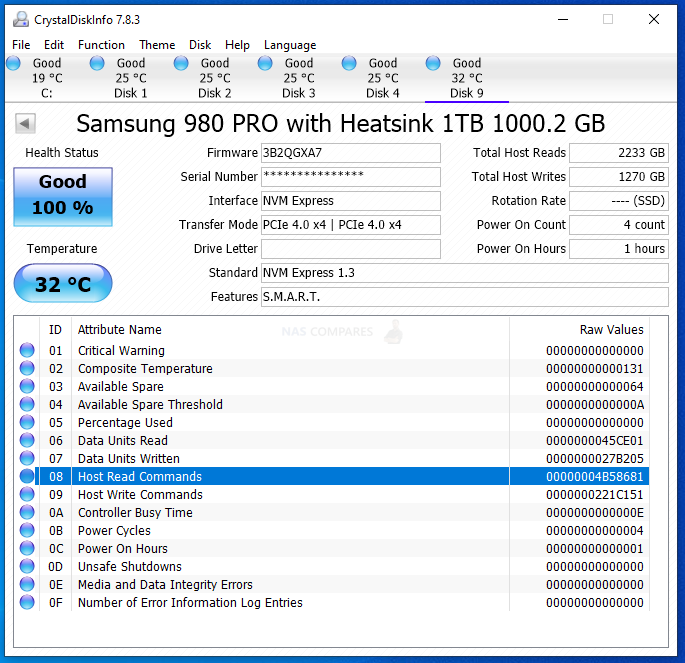
Testing the Samsung 980 Pro m.2 PCIE4 NVMe SSD
The Samsung 980 Pro was selected for this test and it was tested using multiple benchmark tools, from a cold boot, in the 2nd storage slot (i.e not the OS drive). Each test was conducted three times (full details of this are shown in the YouTube Review of the Samsung 980 Pro over on NASCompares):
Test Machine:
- Windows 10 Pro Desktop System
- Intel i5 11400 Rocket Lake – 6-Core 2.6/4.4Ghz
- 16GB DDR4 2666MHz Memory
- Intel B560M mATX Motherboard
- OS Storage, Seagate Firecuda 120 SSD
- Test SSD connected to Secondary PCIe Gen 4 M.2 Slot
Using CrystalDisk, we got a good measure of the drive and verified that this PCIe Gen 4 x4 SSD was indeed using the 4×4 lane. Additionally, the temp averaged out around 44C between each test being conducted. Much like the PS5 temperature testing, the Samsung 980 Pro was able to get rid of the heat it had gathered very quickly. Additionally (as the grahy below shows) in the more open air based PC environment, the temperatures of the Samsung 980 Pro and it’s heatsink were considerably better than inside the PS5 closed storage bay:
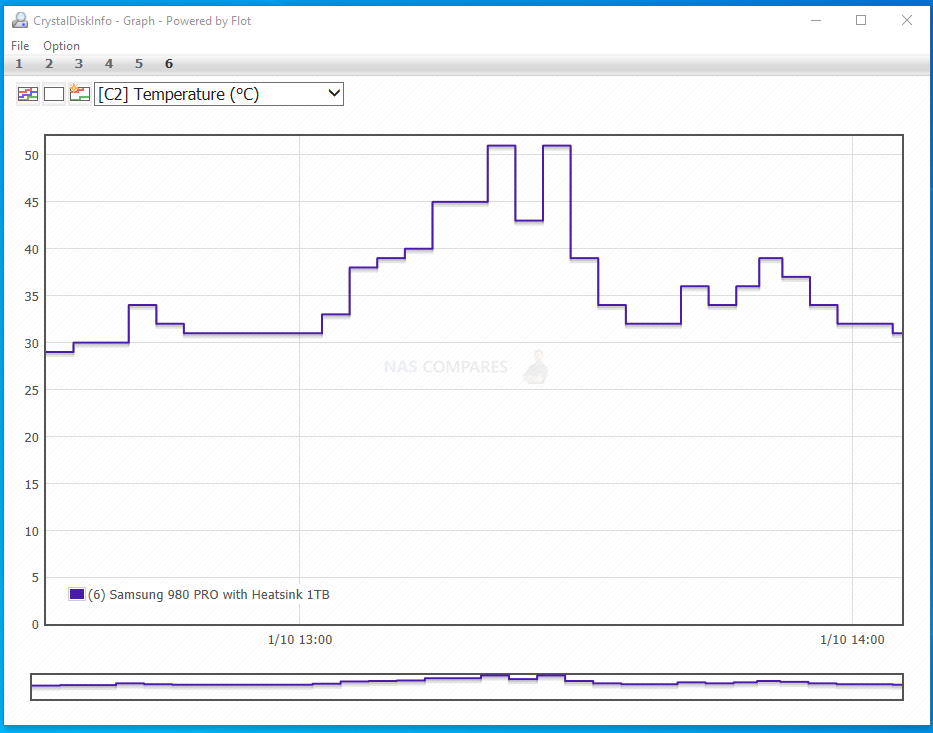
The first tests were conducted using the ATTO disk benchmark software. The first was a 256MB test file size and below is a breakdown of the transfer rates and IOPS. The 2nd Test was a 1GB test file and finally, the last test was with a 4GB test file. The system was given 1-minute cool downtime between tests, no screen recording software was used (remove overhead) and a heatsink was used throughout (no reboots)
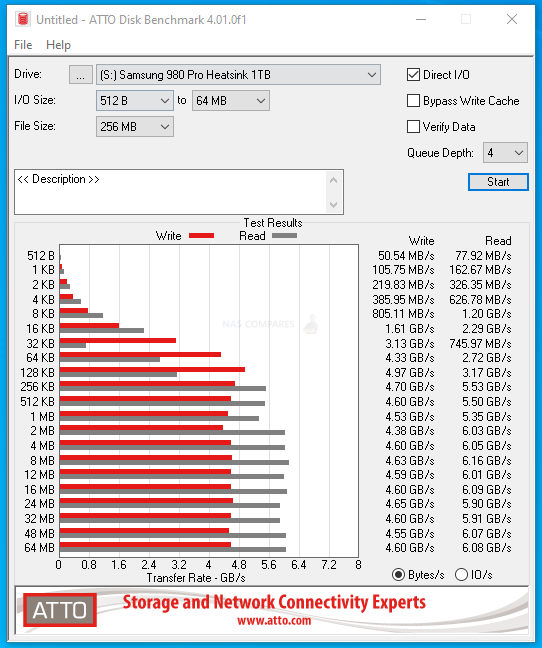 |
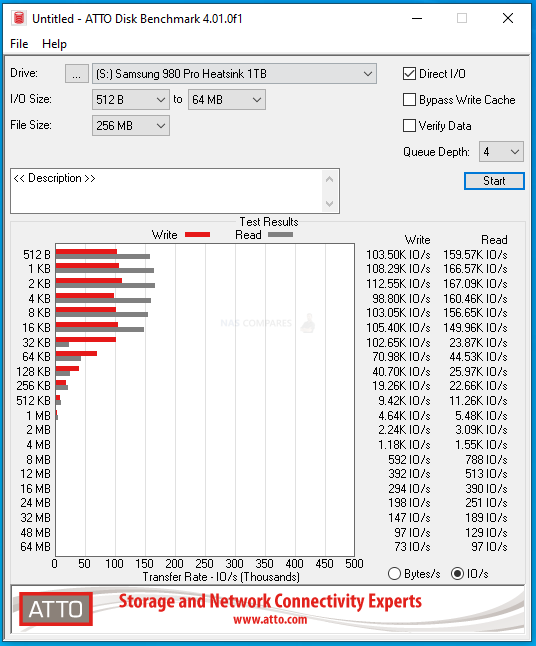 |
ATTO Disk Benchmark Test #1
256MB File PEAK Read Throughput = 6.16GB/s
256MB File PEAK Write Throughput = 4.97GB/s
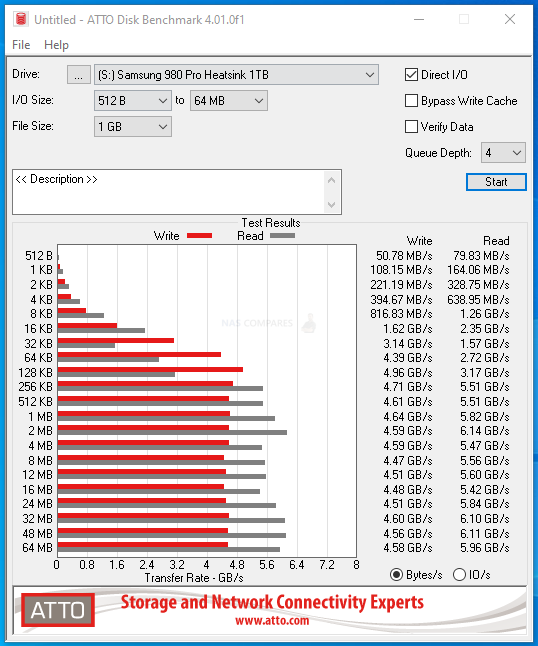 |
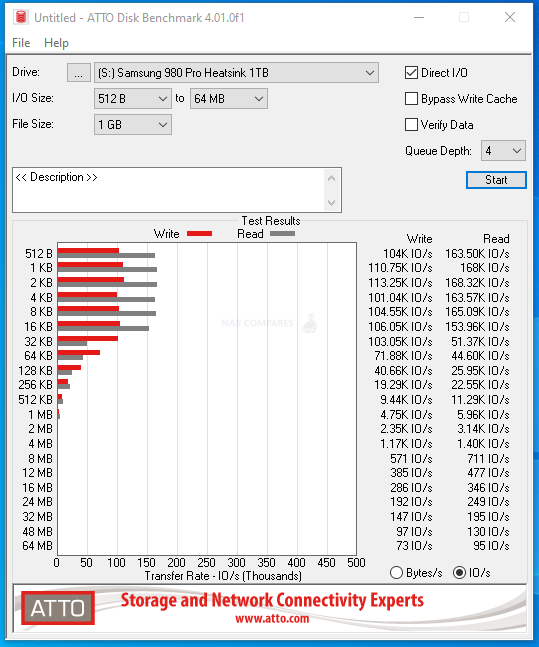 |
ATTO Disk Benchmark Test #2
1GB File PEAK Read Throughput = 6.14GB/s
1GB File PEAK Write Throughput = 4.96GB/s
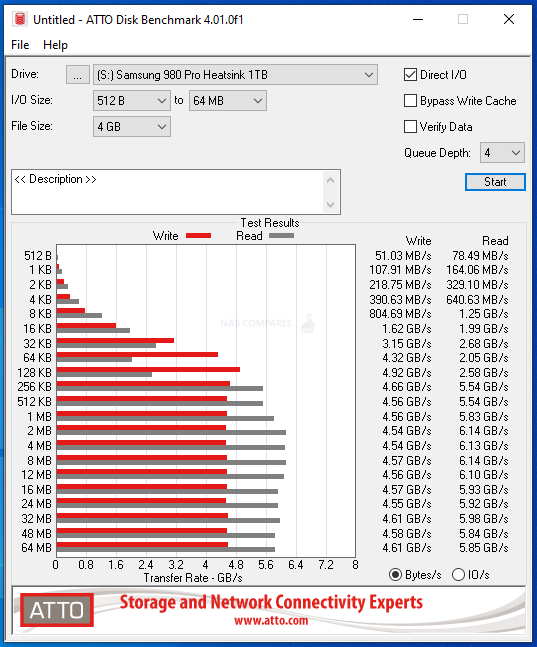 |
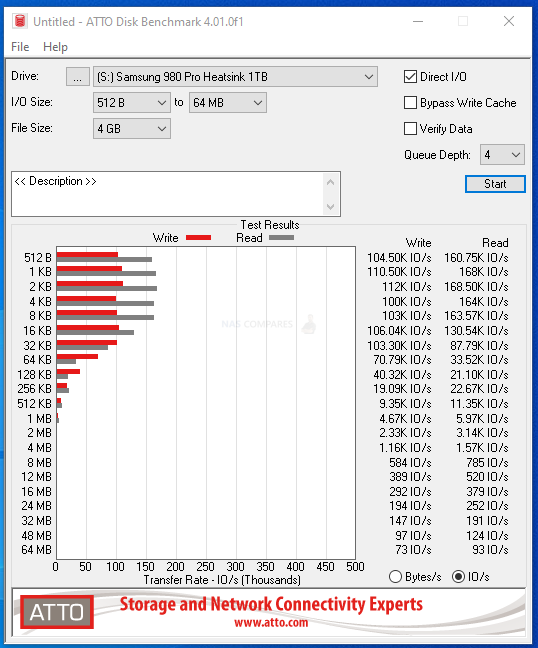 |
ATTO Disk Benchmark Test #3
4GB File PEAK Read Throughput = 6.14GB/s
4GB File PEAK Write Throughput = 4.92GB/s
Next, although the ATTO tests were quite good, but not what I would have hoped from this SSD, so I moved on to the Crystal Disk Mark testing to see how well it would handle our lasts barrage of tests. The first test was the 1GB file testing, which measured both sequential and random, as well as the read and write IOPS. Test were conducted on a 1GB, 4GB and 16GB Test File. I also included a mixed 70/30 read and write task to give a little bit more of a realistic balanced workload. These tests were conducted with 1-minute cooling break in between
CRYSTALDISK MARK 1GB TEST
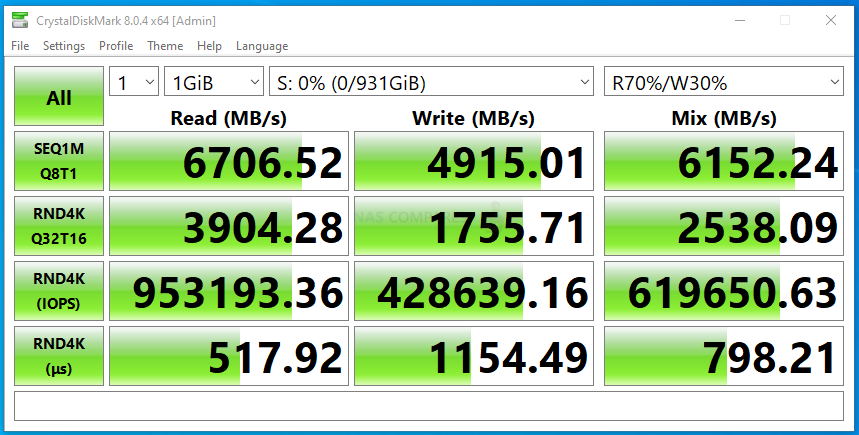
CRYSTALDISK MARK 4GB TEST
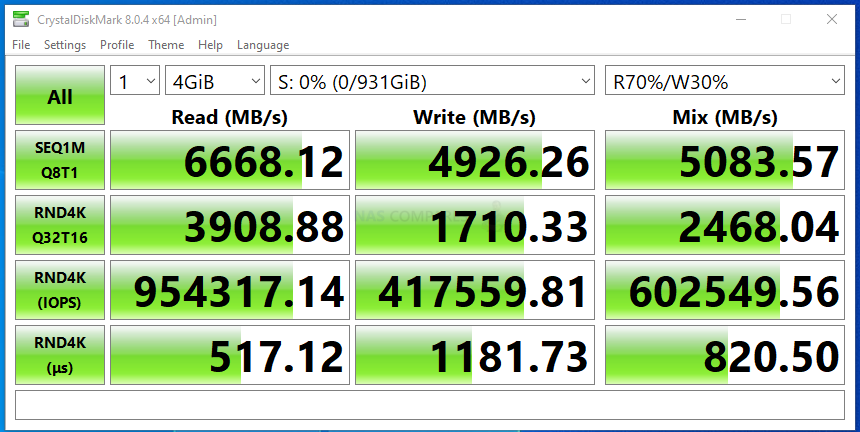
CRYSTALDISK MARK 16GB TEST
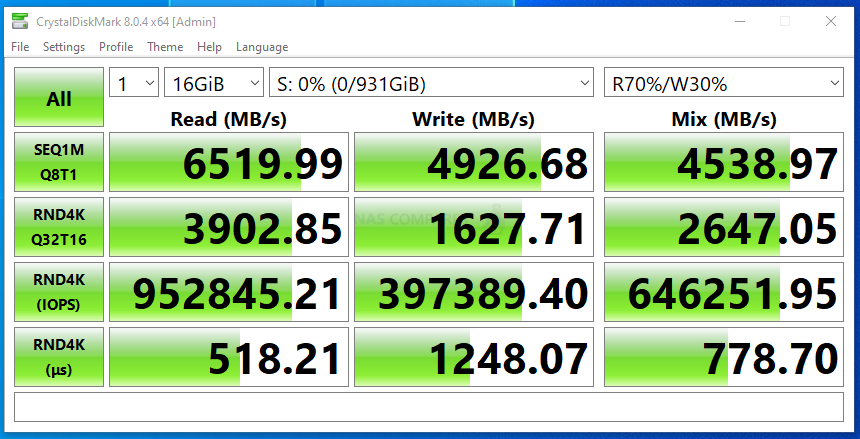
Next, I switched to AS SSD benchmark. A much more thorough test through, I used 1GB, 3GB and 5GB test files. Each test includes throughput benchmarks and IOPS that are respective to the larger file sizes (important, if you are reading this and trying to compare against the reported 4K IOPS from the manufacturer).
AS SSD Benchmark Test #1
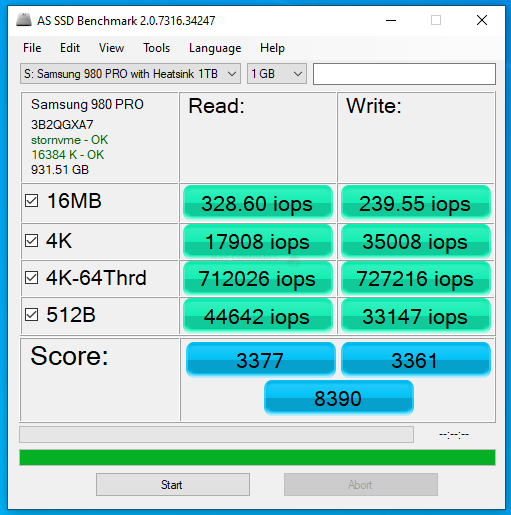 |
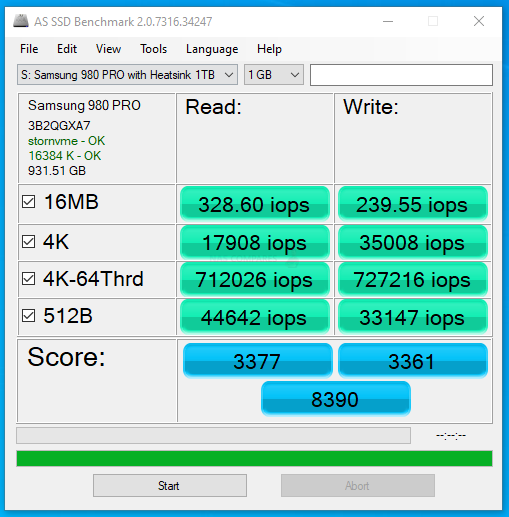 |
AS SSD Benchmark Test #2
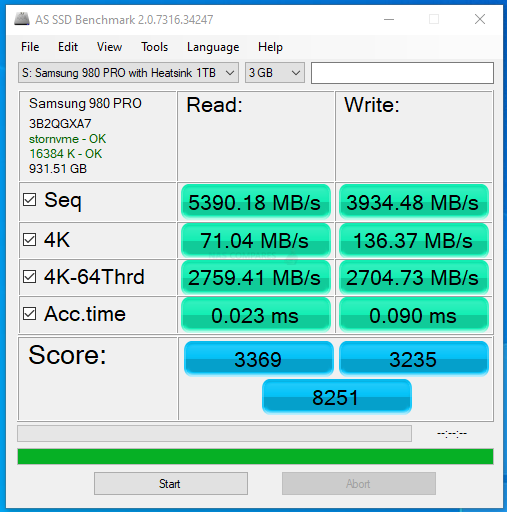 |
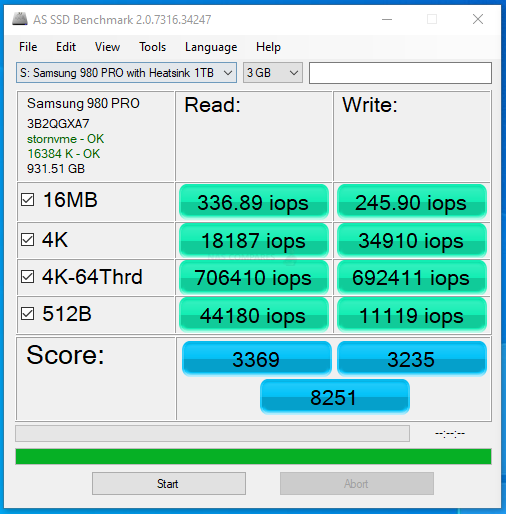 |
AS SSD Benchmark Test #3
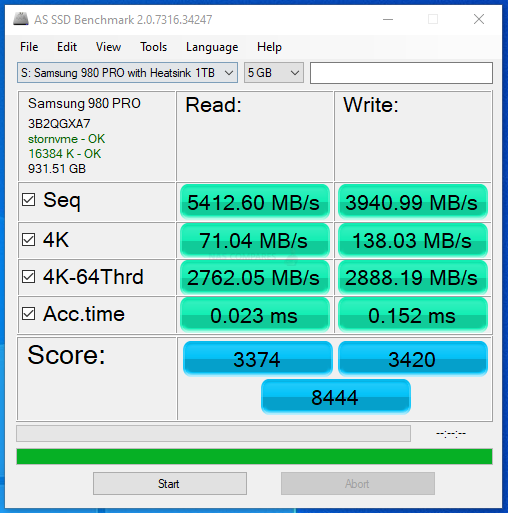 |
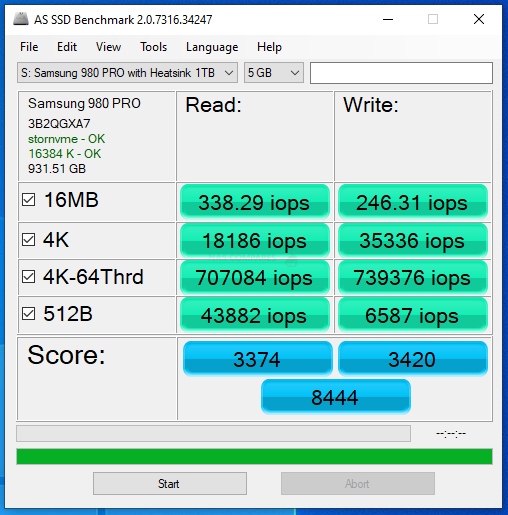 |
Ordinarily, I would introduce tests like BlackMagic and AJA into the mix here, but even a short burst of testing on an NVMe like this would over saturate the cache memory on board. Nevertheless, in the short term we still could ascertain the reported performance on 1GB, 4GB and 16GB file testing was:
1GB AJA File Test Results (Peak) = 5400MB/s Read & 4382MB/s Write
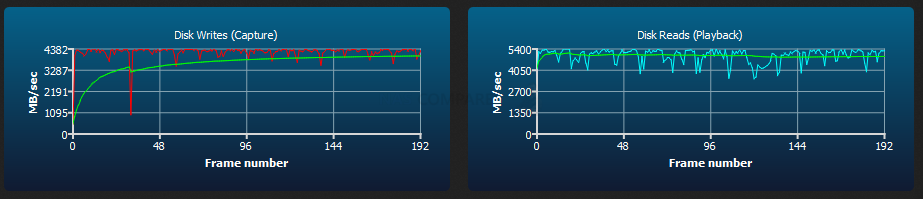
4GB AJA File Test Results (Peak) = 5345MB/s Read & 4408MB/s Write
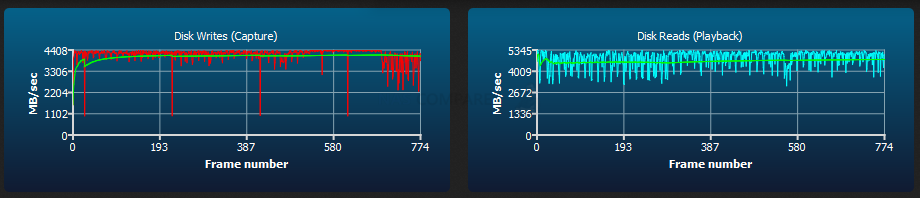
16GB AJA File Test Results (Peak) = 5422MB/s Read & 4490MB/s Write
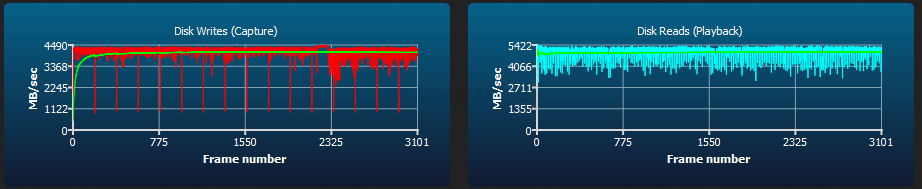
Overall, the Samsung 980 Pro was certainly able to provide some solid performance, as well as potentially exceed the test figures here on a more powerful machine. Given the reported Read and Write statistics that the brand has stated publically, I think there is enough evidence here to back up those claims. IOPs were a little lower than I expected, but again, we were testing very large file types, so this would have to be taken in context with the PC used and not the monster machine that most brands feature for their printed benchmarks (i.e 8-12 core Ryzens).
Samsung 980 Pro SSD Review – Conclusion
Is the Samsung 980 Pro still a good SSD to buy in 2022? Well, yes. In the near year and a half since it was originally released, there have been several firmware updates and improved pricing to warranty it’s continued place in the top tier PCIe 4×4 SSDs in the market. The heatsink version of the Samsung 980 Pro, although arriving very late indeed to the party, arrives at a better bundle price than several other 1st party SSD+Heatsink options in the market right now, as well as performing very well indeed in terms of temperature control in our sustained PC benchmarks. Likewise, the performance of the Samsung 980 Pro in the PS5 games storage environment still does very well, though the heatsink makes less of an impact for me in the temperature control department, thanks in part to the PS5’s odd choice of storage expansion design. With discussions arising on PCIe 5 NVMe SSD storage starting to pop up in summer 2022, you can be fairly certain that brands such as Samsung, WD and Seagate are going to be among the first to produce SSD entries into the market, so if you have deep pockets and have a little patience, then it might be worth just sitting the GEN4 generation out and seeing if a Samsung 990 Pro (or similar) arrives on the scene. But if you are looking for good value, high-performance PCIe SSD storage for gaming, then the Samsung 980 Pro with the heatsink is still an excellent choice and has not lost much of its edge in the market in all this time.
| PROs of the Samsung 980 Pro | CONs of the Samsung 980 Pro |
| FINALLY, a first-party heatsink for the Samsung 980 Pro
One of the first PS5 Expansion Compatibility confirmed SSDs Performance still stands up well in 2022 (almost 1.5yrs since original release) Impressively dense NAND for one of the earliest gen PCIe 4 SSDs still Still has some of the highest 4K Random IOPS in the market Very, VERY good temperature reports in PC use during sustained use Very Good Pricing Now |
Heat dissipation in a PS5 environment was not as good as I hoped (PS5 closed bay design at fault really)
Traditional Write performance, even at 2TB, looks a little lacklustre against the competition in 2022 Still no 4TB version commercially available |
🔒 Join Inner Circle
Get an alert every time something gets added to this specific article!
This description contains links to Amazon. These links will take you to some of the products mentioned in today's content. As an Amazon Associate, I earn from qualifying purchases. Visit the NASCompares Deal Finder to find the best place to buy this device in your region, based on Service, Support and Reputation - Just Search for your NAS Drive in the Box Below
Need Advice on Data Storage from an Expert?
Finally, for free advice about your setup, just leave a message in the comments below here at NASCompares.com and we will get back to you. Need Help?
Where possible (and where appropriate) please provide as much information about your requirements, as then I can arrange the best answer and solution to your needs. Do not worry about your e-mail address being required, it will NOT be used in a mailing list and will NOT be used in any way other than to respond to your enquiry.
Need Help?
Where possible (and where appropriate) please provide as much information about your requirements, as then I can arrange the best answer and solution to your needs. Do not worry about your e-mail address being required, it will NOT be used in a mailing list and will NOT be used in any way other than to respond to your enquiry.

|
 |
WHERE IS SYNOLOGY DSM 8? and DO YOU CARE? (RAID Room)
UniFi Routers vs OpenWRT DIY Routers - Which Should You Choose?
WHY IS PLEX A BIT S#!t NOW? IS 2026 JELLYFIN TIME? (RAID Room)
Synology FS200T NAS is STILL COMING... But... WHY?
Gl.iNet vs UniFi Travel Routers - Which Should You Buy?
UnifyDrive UP6 Mobile NAS Review
Access content via Patreon or KO-FI
Discover more from NAS Compares
Subscribe to get the latest posts sent to your email.





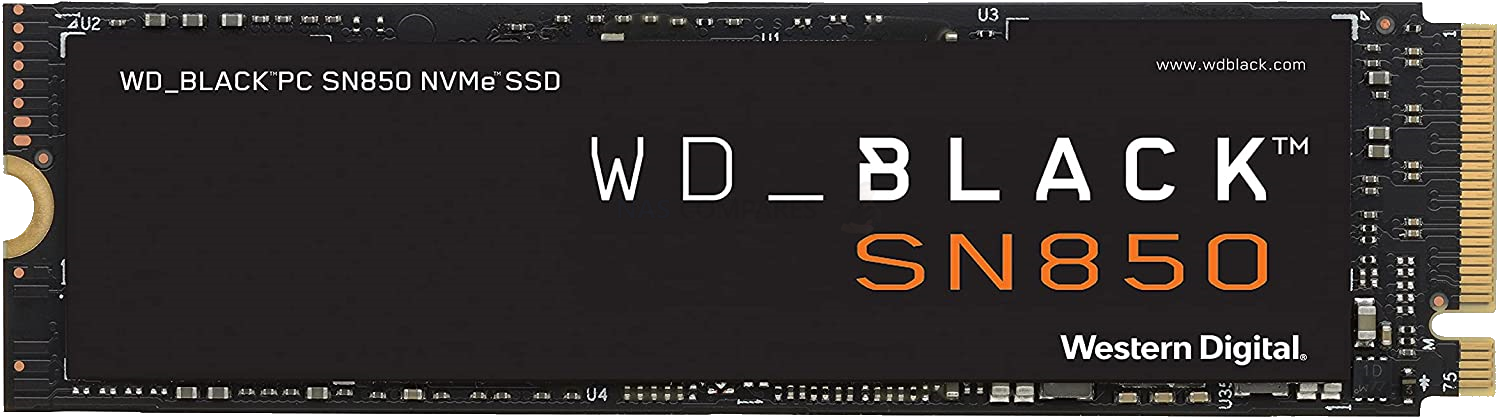




best intro ever❤
REPLY ON YOUTUBE
Mine has slowed by a factor of ten, just 46 hours after installation. I have the 980 1TB.
REPLY ON YOUTUBE
A really good & detailed video ????
REPLY ON YOUTUBE
Great video
REPLY ON YOUTUBE
…i thought I was the only one that felt this way about SSD’s.
REPLY ON YOUTUBE
Hey.
Any chance to be able to remove the heatsink? 980 pro/990 pro
REPLY ON YOUTUBE
Just bought the 2TB (with heatsink) version of the 980 pro for $109 via amazon black friday deal. Love it! Performance has been great (Win 11, 13900 KF)
REPLY ON YOUTUBE
Definitely can see what a year does. I got the Samsung 980 2tb with heatsink last month for $109
REPLY ON YOUTUBE
6897 2 tb sorry works great
REPLY ON YOUTUBE
I got 6897
REPLY ON YOUTUBE
how thick is it?
Thicker than 1cm?
REPLY ON YOUTUBE
I have one in my lattepanda. Overkill for sure, but I will be putting my 1tb 970 into it when I get the heat sink for my panda
REPLY ON YOUTUBE
I plan to buy one today…not sure if I should go with 2TB Samsung 980 Pro with Heatsink or 2TB MSI Spatium 480 without heatsink!?
REPLY ON YOUTUBE
£106 for 2tb with heat sync on amazon prime day…..
Just grabbed one
REPLY ON YOUTUBE
I got a 2TB for $99.99 today on prime day.
REPLY ON YOUTUBE
Theres a point where your read/write speeds dont matter and the random read/write speeds matter more. Were reaching that point now where every ssd that gets closer to the ps5’s limit will hold itself as good enough. Though you definitely dont want to buy something with a low random read/write because it ends up being a waste of money. You want games to perform at their highest standards on a ps5 and having an ssd that can produce in chaotic moments matters and will stop you from having janky moments in gameplay.
REPLY ON YOUTUBE
It’s necessary update the SSD firmware before install it un the ps5? A bought that SSD but o don’t have any way to update it
REPLY ON YOUTUBE
I’ve heard them failing , there write speeds are incorrect IVE just returned one with 5142 write speed , off out tomorrow to get firecuda , after doing some research this goes back a year , I don’t want to stuck with low read especially as games will only get faster , nor have it fail on me like I’ve heard a lot have . Maybe this is why they brought out the 990 samsung ????
REPLY ON YOUTUBE
Idk…the internal seems to be more smoother…
REPLY ON YOUTUBE
I ve Never heard worst pronumciation of tsushima ever btw u need to do an firmware update to get 6500mb
REPLY ON YOUTUBE
Good practical comparison review ????
REPLY ON YOUTUBE
is it good for laptop?
REPLY ON YOUTUBE
WHO THE FUCK PUTS OUT A 31.5 MINUTE VIDEO FOR A FUCKING SSD REVIEW. FUCK.
REPLY ON YOUTUBE
My God. I just got the 2tb for 125. That’s almost 1/3 price it was a year ago.
REPLY ON YOUTUBE
£185 2t on Amazon now
REPLY ON YOUTUBE
On sale @ Bestbuy for $179 with heatsink. Just bought one ????????
REPLY ON YOUTUBE
I have a genuine tip I think would help you. I didn’t watch this video once I seen it’s 30mins. Consolidate the info to 5-10 mins and you’d get more views
REPLY ON YOUTUBE
Hello,
What is better for Laptop upgrade.
980pro or 980pro heatsink ??
REPLY ON YOUTUBE
I ran mine with the Samsung heat sink through a full format when I got it over PCIe gen 3. It got up to 80 C. Not supper impressed. I’m hoping for good longevity. We’ll see.
REPLY ON YOUTUBE
There is a whole where the screw comes out off for the measuring nut maybe air comes through the hole
REPLY ON YOUTUBE
I downloaded 6 games all at once into my ssd 980 pro must have got hot ????
REPLY ON YOUTUBE
I know this is an old video but when I test mine with the exact same settings at 1GiB at a single pass I get like 140mbs for rnd4k q32t16 write even though mixed still gives around 2500 mbs, when I do 2 or more passes write goes up to 1900mbs, do you know why this is?
REPLY ON YOUTUBE
Horrible data analysis. Somebody is sponsored….
REPLY ON YOUTUBE
Just purchased my ps5 disk version.
My question is how much heat until failure of 980 pro 2tb
If you do not know, just say so…that’s cool
REPLY ON YOUTUBE
If no samsung heat sink, how MUCH HEAT until failure?
If you do not know, that’s ok
REPLY ON YOUTUBE
Can I use the Samsung 980 PRO Heatsink SSD M.2 NVMe PCIe 4.0 on my Laptop Asus ROG Strix G15 2021??
REPLY ON YOUTUBE
What about leaving the grey cover off?
REPLY ON YOUTUBE
I bought the 980 Pro without the heatsink and I’m running games directly from the storage. Should I get a heatsink as an addition? I wonder if I should take that metal plate off and create more air flow that way.
REPLY ON YOUTUBE
I just installed the 1TB version of this SSD (manufacturing date 10-2022). It had the latest firmware version on it allowing it to reach the 6459 MB/s benchmark. No need to update out of the box. Good luck!
REPLY ON YOUTUBE
is the heat sink removable?
REPLY ON YOUTUBE
Can you remove the heat sink? I need to clone from an SSD to m.2 and need to be able to remove the heat shield until it’s cloned and then reinstall it.
REPLY ON YOUTUBE
Can I use it into a Legion 5 pro? Is there a problem with the size?
REPLY ON YOUTUBE
Can it fit in a laptop like Alienware 17R4?
REPLY ON YOUTUBE
And, how do you feel now with the announcement of the 990 Pro, which will now include a 4TB option? ????
REPLY ON YOUTUBE
Great input thanks to you I got me a Samsung ssd with heatsink for a good price during prime sale.
REPLY ON YOUTUBE
the first 1:15 already captivated me, you have a unique and witty way with words with the eloquent British accent lol
REPLY ON YOUTUBE
Does anyone tried to update the firmware of this SSD with a heatsink? There are some reviews that It needs to be updated before putting to PS5 to met maximum the writing and reading speed. But the issue is I think I should not remove the original heatsink due to warranty.
REPLY ON YOUTUBE
Does anyone tried to update the firmware of this SSD with a heatsink? There are some reviews that It needs to be updated before putting to PS5 to met maximum the writing and reading speed. But the issue is I think I should not remove the original heatsink due to warranty.
REPLY ON YOUTUBE
The 980 PRO also has hardware based AES 256 encryption where the SN850 doesnt so if using Bitlocker the Samsung will be much quicker
REPLY ON YOUTUBE
Just ordered today. With heatsink for like 250
REPLY ON YOUTUBE
Thank you for these Tests.
REPLY ON YOUTUBE
thank you for this
REPLY ON YOUTUBE
Nice content but nobody questioned why he’s wearing 2 watches….
REPLY ON YOUTUBE
Just installed my last night i got the 1TB version with Heatsink was about 145 Euro. Also after format i got 6500MB/S speed
REPLY ON YOUTUBE
can you use the 980 heat sink on a laptop?
REPLY ON YOUTUBE
can you remove the heatsink if needed?
REPLY ON YOUTUBE
Where did you get your faceplates and the little ps2 logo in the middle I want that ps2 looking ps5
REPLY ON YOUTUBE
im soo glad i waited managed to snag the 2TB for $250 with a heatsink
REPLY ON YOUTUBE
Unnecessary yip-yapping for 20 mins.
REPLY ON YOUTUBE
SSDs with heatsink are great because they have exclusive designs. I have the Seagate FireCuda 530 500GB with the EK heatsink and it looks great but the heatsink version must be bought only when the price difference of the non heatsink version is not that great. If you can get the 980 Pro or Seagate FireCuda with a good price just do what I did: bought the be Quiet MC1 Pro heatsink and install it… good materials and with a copper heatsink as well (but the EK heatsink looks way better, I know…). Great intro by the way…
REPLY ON YOUTUBE
I just put mine in my PS5 it works perfectly not slow at all
REPLY ON YOUTUBE
WHAT A DONKEY of a video….get on with it ffs
REPLY ON YOUTUBE
Hey. Nice video. I just bought this ssd. Heard it may need a firmware update to unlock potential of the ssd in ps5. Does it make that much of a difference by updating?
REPLY ON YOUTUBE
I just purchased the 2TB 980 pro w/ heat sink for $209 ???? and today it’s now $249. Thank for the video and now I’m more excited for its arrival
REPLY ON YOUTUBE
i think you must upgrade the Samsung m2 SSD firmware by put it in pc and after the upgrade the read speed gone be better.
REPLY ON YOUTUBE
when the creator is saying “but why would you worry about that” feels like a dead giveaway he’s just rambling too much. not it
REPLY ON YOUTUBE
Hi I just want to ask i had bought a roll of Thermal Tape and I was wondering if I put a peace of it down before I put my Samsung 980 pro with heat sink would it be ok or not to put it
REPLY ON YOUTUBE
What capture card did you use? And it doesnt cause stutters?
REPLY ON YOUTUBE
I just got a PS5 digital edition after trying for ages! I’m gonna need a storage upgrade soon and after watching a few of these videos im thinking of this Samsung one or the WD black as the FireCuda is £30 more than I’m seeing the other 2 and money’s tight, the WD black one is £12 more than this Samsung so the Samsung is the cheapest I’m seeing with heatsink £125 1tb, it only just hits the 5.5gbs though doesn’t it whereas the other 2 I mentioned hit 6.5gbs so if I get the Samsung will it last me the generation in terms of running games well?
REPLY ON YOUTUBE
I got the Samsung with the heatsink today for 119
REPLY ON YOUTUBE
Would you be interested in reviewing the Platinum P41?
REPLY ON YOUTUBE
so my take away is, my personal choice, to install my samsung w/heatsink and m2 cover plate off.
anyone else?
REPLY ON YOUTUBE
Does anyone know if in this version I can separate the heatsink from the SSD? Or does the heatsink come completely glued to the SSD?
Thanks & great job!!
REPLY ON YOUTUBE
You mentioned the Samsung is not rated as amongst the best for durability at 0.3 DWPD . As someone who wants to edit large files etc on a large scale (i.e. non gaming use) which SSD would have the best durability and lifespan rating?
REPLY ON YOUTUBE
Can j install the samsung 980 with heat sink in my rog zaphyrus m16 ! Mine supports the pci 4 ,, but from the pic it seems it is big to be installed in the laptop there for I’m asking before i buy it! Thank you
REPLY ON YOUTUBE
Would it be cooler/better to run without the SSD cover?
REPLY ON YOUTUBE
I have a question, I have a 16tb ssd I know the tech limit for ps5 us b extended storage is 8tb, my question : is there a way to partition and format a drive so ps5 recognizes it as a 8tb drive what type of formatting is fat ntfs efat? Thanks
REPLY ON YOUTUBE
would it be possible to put a 980 pro in an external enclosure and run it through usb since all USB ports are rated at 10 gbps? you should be able to run games off an external 980 pro since speed requirements are met. it would be much more cost efficient to buy 2 2tb sticks than 1 4tb stick.
REPLY ON YOUTUBE
I have the 2tb 980 pro in my ps5
REPLY ON YOUTUBE
Had two 2TB 980 Pros fail on me after only about 10TBW (1 after about 3 months the other after 5 months). Both bought from amazon, it certainly shook my confidence in samsung a little, maybe i was unlucky and amazon just have a faulty batch of them.
Anyway the replacements from other brands are running fine atm (for about a month so far).
REPLY ON YOUTUBE
Can I remove the Heatsink?
REPLY ON YOUTUBE
Hi greetings from Puerto Rico.
Do you recomend the Samsung Samsung 980 Pro 2tb for the PS5?
REPLY ON YOUTUBE
installed this in mine last night and the PS5 told me it was getting a little over 6,500 mb/s. Did a firmware update prior to installing in the PS5.
REPLY ON YOUTUBE
19:56 and 30:16 I’ll save everyone about 30 minutes.. this is about clear the sauz youre gonna find… :rollseyes:
REPLY ON YOUTUBE
How can you change the time in the matrix?
REPLY ON YOUTUBE
I would want to see the read rate in realtime during these demos.. I don’t think these early ps5 games are maxing the drive out. the matrix demo runs fine on xbox, with half the throughput. unless they gave this one bigger textures or something, it’s just not a good benchmark at all. we would need to see numbers, unless there are obvious problems on-screen.
REPLY ON YOUTUBE
wow!
REPLY ON YOUTUBE
the samsung 980 pro still king on low temps, power draw and higher sustained speeds (this is what matters) running with not heatsink is about 5~10c less than any other SSD, it’s often getting bad feedback from clueless people that think the PS5 benchmark tool is absolute truth ????like the 3.5gbps cheap SSDs reading 5.5 ????if you update firmware or not it doesn’t matter cuz the ssd out of box have more than enough sustained speeds which PS5 uses only when copy games between drives, but loading games are as fast or even faster than the internal SSD
REPLY ON YOUTUBE
I need to know if I can play games from the SSD, or do I have to move them back to console to play? Thanks for the info ????
REPLY ON YOUTUBE
? I’m deciding between 980 pro 1tb or WD Black 1tb. Also, with some game needing more storage space I wonder if 1tb SSD is enough. Hopefully someone reading this could give me a good advice.
REPLY ON YOUTUBE
Here is the problem I found nobody is talking about. I just installed my 980 pro and starting reinstalling some games I’ve had to delete. That’s when I noticed that the “other” catagory remains on the ps5 SSD (a minor one on the 980 pro but the main one gets bigger with every game I instal) my main SSD currently has 279GB of other. Nearly half the drive is just the other catagory and my 980 pro is only half full. So if I fill my 980 pro at this rate my ps5 SSD will be entirely just the other catagory. And you can’t switch the catagory to the other SSD. My biggest worry at the moment is how games require SSD space to install updates and wondering if the other catagory will stop me from being able to update games like warzone.
REPLY ON YOUTUBE
Does the Samsung hard disk live long? I bought a wd hard disk that only works for five hours and then it crashes
REPLY ON YOUTUBE
I cant get mine over 5600
REPLY ON YOUTUBE
Is the Samsung 980 Pro with a Elecgear PS5 heatsink a good combo???
Or should I just settle with a Samsung 980 pro w/heatsink?
Any suggestions. So many choices!!!
REPLY ON YOUTUBE
Question: I’m building a new PC after 10 years. Can I combine the SSD‘s heatsink with the motherboard‘s (MSI Z690-A Pro) heatsink? Thank you.
REPLY ON YOUTUBE
Glad i got yesterday the one with Heatsink, i was waiting the 980 pro price to go lower and found there was this option.
I think this is the best deal in quality/price than other brands and 3rd party heatsinks.
REPLY ON YOUTUBE
With this ssd I will be able to store ps5 games and play it or is it only to store ps4/5 games and only allows ps4 games to play in the ssd?
REPLY ON YOUTUBE
But the best of the best, are seagate 530 with build in heatsink
And i am normal only Samsung guy
REPLY ON YOUTUBE
I just bought the 980 Pro 2TB with heatsink for $240 (includes tax). Such a good deal! It’ll do the job for PS5.
REPLY ON YOUTUBE
I just copped that Samsung 980 PRO 2TB with heatsink today for $220. No regrets.
REPLY ON YOUTUBE
I’ve installed this exact same SSD in my PS5! Was it a good choice and will I need a new one soon because of it “showing it’s age” a bit in performance? It works nice and fast enough and it keeps the PS5 nice and cool so far.
REPLY ON YOUTUBE
You really need to test this hot drive along with the SN850 with a Sabrant and ElecGear heatsink covers to see how much better they perform then factory heatsinks
REPLY ON YOUTUBE
SSD’s in your area. ????
REPLY ON YOUTUBE
Samsung 980 Pro w/Heatsink or WD_sn850 w/Heatsink, I don’t mind the price, so it doesn’t matter which one?
REPLY ON YOUTUBE
Save money and buy a aftermarket hs.
REPLY ON YOUTUBE
Question, please…. I’m just installing my 980 Pro 4.0 2TB ssd. {with heatsink) I’m wondering which slot i should install it in my gigabyte z590 arous elite MB. I have as Radeon Pro WX-3200 GPU (with own fan). MB has three slots. Which one should I use?
M2A_CPU (Above GPU), M2B_SB (Below GPU), or M2P_SB (Below M2B)
REPLY ON YOUTUBE
@1:42 that slow read speed is so depressing. Fix? Follow these 10 steps.
1. Power off PC. Set PSU switch to 0 and un-plug power cable.
2. Install 980 pro on PC’s m.2 Nvme slot.
3. Plug power cable and set PSU switch to 1. Power on PC.
4. Download and run Samsung Magician.
5. Samsung Magician detects that new firmware is available for your 980 pro. Install new firmware. Restart PC and check Samsung Magician detects 980 pro. It should.
6. Power off PC. Set PSU switch to 0 and un-plug power cable.
6. Remove 980 pro from PC.
7. Install 980 pro to your PS5. Use only PS5’s own screws!
8. Power on PS5 and format 980 pro.
9. Enjoy your new 6500 MB/s read speed.
10. Do a little dance and send comment!
REPLY ON YOUTUBE
50C range temperatures are not hot, and are not damaging the SSD in any way.
REPLY ON YOUTUBE
That 980Pro is a really fast and efficient stick! I’ve got one with a heatsink in an Aurus x570 Master and it runs nice and cool with the standard heatsink.
REPLY ON YOUTUBE
Fools rushed to get the none heatsink version, dumb, ALWAYS WAIT when it comes to hardware
REPLY ON YOUTUBE
Can you play ps5 games on it??
REPLY ON YOUTUBE
Please tell me what your favorite, out of all the ssds you’ve compared and tested, what is your personal favorite ssd to use in the ps5? I’m dieing to know which ssd and heatsink combo is your personal favorite.
REPLY ON YOUTUBE
I need some help… so im actually a bit undecided
I dont know if I should buy a firecuda 530 with heatsink or buy the firecuda 530 without it and buy the elecgear heatsink to apply on it.
What is the best option?
REPLY ON YOUTUBE
i hate seagulls… love it
REPLY ON YOUTUBE
A lot of people seeing temps in the 40s,50s think this is hot. These temps are not hot. Sabrent heatsink only helps heat by about 2-5%. These chips don’t throttle till 70-90 depending on your drive. I had the sn850 and changed to the firecuda which had temps lower then the Sabrent
REPLY ON YOUTUBE
I am happy these manufacturers are finally including heatsinks with their SSDs but a quick word of warning about that exact thing… If at all possible put whatever SSD w/Heatsink you decide on into a PC or laptop and check the actual temps before putting it in your PS5. I have Bought 2 Seagate Firecuda 530 1tb Heatsink SSD from the local Walmart now and both caused problems while playing games. I returned the first one thinking it had to be a fluke until the second one did the same thing. So before wanting to blame the PS5 I took out the Firecuda 530 and put it in my desktop PC and found that it was getting hot and throttling after just a few minutes under light testing. So I took it out and decided to take a closer look at the SSD and noticed that the thermal pad wasn’t making contact in a spot. So i then removed the screws holding the heatsink together and after removing the final screw the top of the heatsink fell right off and the SSD fell out also. The thermal pad had been put on weird and didn’t make full contact with the SSD’s controller and only partial contact with the NAND and also the thermal adhesive tape (just assuming it isn’t regular adhesive) literally wasn’t touching the SSD’s underside at all. So then I firmly aligned and pressed the SSD onto the bottom of the heatsink frame making sure it made good contact and then reapplied the thermal pad on top of the SSD, again making sure it made good contact with the Phison controller, then I put the top on and while screwing it back together I made sure to squeeze the two halvess together a bit then tightened the screws. After that I ran some temperature and stress tests on my PC and the temps were 20-35C lower going from low 70s and 80s all the way down to low to mid 50s Celsius. Put it back in PS5 and haven’t had problems since. After going through this I have been finding stories about others finding the same problem with their Firecuda 530 1tb (seems to mainly be 1tb models) and also others having almost exactly the same problem with the WD Black SN850 Heatsink models. So, yeah it’s great the manufacturers are now making and including heatsinks supposedly designed for their SSDs but keep in mind these ARE MASS PRODUCED products and ever since CO-VID19 QA/QC has been lacking in the entire electronics industry.
REPLY ON YOUTUBE
Firecuda 530 + elecgear best combo for PS5 ????
REPLY ON YOUTUBE
The wire from the thermometer is blocking one of the holes that is used to suck out the hot air, I think this will be causing higher temps. The Eluteng is good enough to keep the ssd getting too hot
REPLY ON YOUTUBE
980 pro with heatsink is such bad value. Firecuda 530 and sn850 with heatsink are cheaper and better value atleast here in the UK.
REPLY ON YOUTUBE
Great video as always.How about getting some merch/t-shirts printed with `i hate seaguls`????
REPLY ON YOUTUBE
love your content i Share
REPLY ON YOUTUBE
Firecuda 530 Squad here ????
REPLY ON YOUTUBE
I have the elecgear and the thermal pads they include are horrible. They have two thicknesses, 0.8m which is too thin and 1.5mm is too thick when using a 1tb sn850. I’ve ordered some new quality thermal pads to use. I’m the meantime I have the sabrent installed which I do love and don’t really need or want to change but I think the elecgear looks better and I do like the copper pipe
REPLY ON YOUTUBE
At the end I got the Firecuda 530 2TB with heatsink after I watch in your videos that this ssd have the best speed and the best first party heatsink.
Thank you very much for all the hard work that you do for all of us!
REPLY ON YOUTUBE
Thanks Robbie Andrews, you’re my favorite youtuber. What your doing is a service of magnitude, I can’t be more grateful more.
REPLY ON YOUTUBE
Fantastic test. Well done. From what I have seen from your various videos and my own reaserch . WD_BLACK sn850 and Samsung 980 pro. Seem to overclock to reach their sometimes impressive benchmarks. Where as newer E18 ssds. (apart from the new Kingston ssd) have a better balanced architecture. I also do not rate the wd and Samsung heatsinks at all. If you do go for those ssds I strongly suggest getting the elecgear, or sebrent ps5 designed heatsink ????
REPLY ON YOUTUBE
But what about using a Sabrent heatsink for the Samsung 980 Pro
REPLY ON YOUTUBE
Mushkin Delta 4TB with Elecgear Heatsink on the PS5 is running like a Beast Mode.
REPLY ON YOUTUBE
Dam I got the 980 pro
REPLY ON YOUTUBE
So glad I got the Elecgear heatsink.
REPLY ON YOUTUBE
So glad that I got the Sabrent heatsink.
REPLY ON YOUTUBE
I recently bought the 2tb WD SN850 Black (w/o heatsink) for $259 from Newegg … lowest price I have found so far.
REPLY ON YOUTUBE
Why is the speed 5,500 m/b? How to increase it??
REPLY ON YOUTUBE
I have a question. When you add a second drive to the ps5 where does it save its captures to? Could you capture gameplay to the internal ps5 drive from the added m.2?
REPLY ON YOUTUBE
Hey Nas in your expert opinion, I’m in the market for a 2tb drive. Now money not being an issue, should I get the firecuda with its own heat sink, or the firecuda with the elecgear heat sink? Please help I just want what will be cooler Temps for the ssd. Thanks for your time
REPLY ON YOUTUBE
I only stick to Samsung since the 850 serie, but firecuda 530 with heatsink is probaly the world best m2
I have Samsung 980 2×2 tb
But now i got firecuda 530 m2 heatsink edition ♥ 4tb. Not sure yet if i shall use it for the Ps5 or pc
REPLY ON YOUTUBE
I’m very new to this stuff.
What would work best, using the expansion SSD or PS5’s internal SSD to play PS5 games? I hear that the Expansion could be faster than the internal. But would it be better to use the internal to play games you plan on playing hours on end over the Expansion SSD to increase longevity?
I have the WD 1Tb with heatsink.
REPLY ON YOUTUBE
Will you please test the 980 Pro with the MHQJRH heatsink installed in the PS5? This seems to be a very popular combo and i’m wondering if this heatsink is able to adequately cool the 980 Pro while installed in the PS5. Thanks for all your hard work!
REPLY ON YOUTUBE
Does samsung 980pro with heatsink what speed reads are for ps5
REPLY ON YOUTUBE
I just bought one 1TB 980 pro original whitout the heatsink and the read speeds wore only 5,3gb’s, after updating the firmware I finally have 6,5gb’s read speed. Update the firmware is a must! And I use a NVMe to PCIexp x16 adapter to update ????????????????
REPLY ON YOUTUBE
This video should have been published next month, on 14th of February. ????????
REPLY ON YOUTUBE
Great job. I’ll still take the 980 pro for the long term .
REPLY ON YOUTUBE
ssd’s are beautiful them gen 4 are gorgeous
REPLY ON YOUTUBE
don’t waste my time waving your hands, damn it!!! focus the camera on the product
REPLY ON YOUTUBE
Always thought the western Digital RGB was an odd little toy on the heatsink.
REPLY ON YOUTUBE
I remember when sony released the update that allowed the SSD upgrade, and literally in the week leading up to the update every compatible SSD that came with its own heatsink sold out before you could blink! I had my eye on the wd black with heatsink, but was too slow with the uptake and in the end I bought a firecuda ( with a FREE 3rd party heatsink), the point being its not that I didn’t look at the samsung, it’s just everyone including yourself were recommending others mainly the WD and the firecuda, but even tho the firecuda didn’t have its own heatsink when the update launched it wasn’t long after cos I remember the pre order was online at that time! Now if the samsung had launched its own factory heatsink earlier I think it would have sold a lot more SSD’s especially if had been closer to the SONY update!
REPLY ON YOUTUBE
FireCuda 530 still appears the champ on temp in other video’s. Write, still the Boss, Durability still the boss. But costs more. Samsung haven’t had the crown for a period now. Even 5000 Gen4 they didn’t play and even Gen3, WD were taking that crown. How long does this historic perception last when the facts are so clear.
REPLY ON YOUTUBE
Are we talking about a relationship with a SSD? ????
REPLY ON YOUTUBE
That intro ????
REPLY ON YOUTUBE
Where’s the Eagle Eye Heatsink Video?????????????♂️
REPLY ON YOUTUBE
Are you going to upload the temperature test of the ps5 heatsink that is similar to the one from Sabrent as well, soon?
REPLY ON YOUTUBE
Ghost of Tshucinema??? Hahaha
REPLY ON YOUTUBE
Should I get one with heatsink or it doesn’t matter??
REPLY ON YOUTUBE
Great video!
What happens to the data should you remove the ssd for some reason? Does the game stay stored or does it prompt you to format it every time you insert it?
Can you bring games from one ps5 to another using an m.2 ssd?
REPLY ON YOUTUBE
I got this model and it’s running at 6500mb
REPLY ON YOUTUBE
Does anyone want to buy one hit me up i got an extra for Christmas
REPLY ON YOUTUBE
Please start the first time stamp at 00:00, so that the time stamps and sections will show on the timeline
REPLY ON YOUTUBE
Is it possible to upgrade the 980 Pro SSD firmware without plugging it in directly to motherboard?
REPLY ON YOUTUBE
How much faster is it than the ssd the ps5 comes with
REPLY ON YOUTUBE
Where 60fps?
REPLY ON YOUTUBE
Samsung released new firmware 4B2QGXA7 on 11/26. I updated my 2TB 980 pro and the PS5 benchmark increased to 6500MB/s
REPLY ON YOUTUBE
I think that Sony do something in December PS5 firmware update because I have slower read test on PS5 PNY 3140. All tests I saw report 6500MB/s and mine is 5300-5800 MB/s. Someone can confirm this? Or I should sent PNY back?
REPLY ON YOUTUBE
you should update the Samsung 980 pro firmware then test again. now it is 6500+ speed on ps5.
REPLY ON YOUTUBE
So avoid this ssd? I was going to buy the 1tb??
REPLY ON YOUTUBE
I don’t get it because I use WD SSD that is recommended and made for PS5 and Im flying full speed with all assets 100%
REPLY ON YOUTUBE
What’s the best SSD with a pre installed heat sink can you buy if money wasn’t an option
REPLY ON YOUTUBE
How do you activate the night time?
REPLY ON YOUTUBE
This is what next gen can do when these damn developers stop allowing sony and Microsoft to make these new games old gen compatible. When u cna spend your entire resources and man/women power on making a game strickly for next gen consoles this is what could be expected. Bravo WB
REPLY ON YOUTUBE
Wasn’t sure if I wanted to download this demo but I think I’m gonna do it
REPLY ON YOUTUBE
I’m seeing people say the ps5 ssd speed caps out at 6540.17 or something like that? I haven’t done the research myself but they say it doesn’t matter which m.2 gen4 you get they will all be the same speed because the cap?
REPLY ON YOUTUBE
Another high quality, informative video. Thank you as always. I’m VERY happy with the performance of my PS5 & WD SN850.
Also, that Unreal Tech demo… is unreal ????
REPLY ON YOUTUBE
Frame drops when crashing https://youtu.be/NXbwG1zN_90
REPLY ON YOUTUBE
Go cause a massive crash with a car ,then you will see how much the frame rate drops
REPLY ON YOUTUBE
Whether it is memory for PS5 or NAS, I think it might be interesting to see how apparent bad choices might behave in performance and over time. Would give us all confidence on why we should bother to spend the extra dough.
REPLY ON YOUTUBE
WHat about the sabrent ssd how do’es that do
REPLY ON YOUTUBE
temp test for the demo and maybe ratchet and clank if you please.
REPLY ON YOUTUBE
This is informative, thank you for this.
REPLY ON YOUTUBE
robbie, could you do a heatsink test on built in heatsinks with 980 pro, firecuda 530, and Addlink A95?
REPLY ON YOUTUBE
Great test. Many thanks for this. Could you please try this out on a underspec gen 4 nvme ssd please ????
REPLY ON YOUTUBE
Would be better if it was optimized even more, be on what I heard the file sizes are the same across both pieces are hardware PS5/Series X. So it’s not using maximized compression of kraken and kraken oodle, it’s definitely using quixel mega scans but there is tons of optimizations missing. The first demo showing Nanite was better optimized, it was also faster when it came to streaming data, this demo limits your speed, I tried increasing it in fly mode but it comes to a halt strangely enough, so there is room for much more squeezed out of this engine in the hardware. Cars have horrible brakes on this game, lol. No tire noises which is weird.
Edit: is there a way to measure the amount of data being streamed on real time from this? What about the Series X, its SSD has a massive bandwidth deficit compared to PS5. Are there any differences between the two when it comes to streaming data in this demo? ????
REPLY ON YOUTUBE
Conclusion: any decent SSD wil do ????????♂️
REPLY ON YOUTUBE
Games will finally be amazing. So which SSD was better?
REPLY ON YOUTUBE
Crazy what they accomplished with this demo
REPLY ON YOUTUBE
Is the firmware of the 980pro 4B2QGXA7?
REPLY ON YOUTUBE
This is the ssd I got. 170$ Black Friday sell for a 1TB. With a 10$ heat synch. The 1st party synch is an extra 60-70$
I’m happy with it so far. No issues
REPLY ON YOUTUBE
I have the 2tb and it’s running incredibly well (and sometimes better the internal ssd) but im so bothered by the ps5 reading it at only 5700 mb/s , i hope they optimize the port so it will support the m.2 full speed .
REPLY ON YOUTUBE
So this ssd is slower then the gammix ??
REPLY ON YOUTUBE
Somebody else with a 2 tb model saw the same “slow” 5500 speed a few weeks ago, even after a Samsung firmware update. It seems that only the 500 model gets that theoretical speed bump.
REPLY ON YOUTUBE
2TB was only €239 (fck amazon for 229)!
REPLY ON YOUTUBE
I just bought a Samsung 980 pro can I install it without an heat sink or do I need to buy a heat sink?
REPLY ON YOUTUBE
980 pro 2tb was $280 yesterday. I got mine for $330
REPLY ON YOUTUBE
You should consider adding Genshin Impact to your testing. The native PS5 version, has a lot of texture pop in with the internal SSD, particularly after teleporting to a new section of the map, which features a huge open world.
REPLY ON YOUTUBE
i got the 980 Pro for my PS5 .. so Ok with the recommended 5500 Speed .. i saw some Vids where people with a Windows PC and slots for it Pushed it withe the Magician tool up to 7000 even on ps5 … but for what its necessary… it just have to be as fast as the internal ssd… and so it is may not get so hot.. what gets better to the system… and just for a half of a second less waiting for my game. .. is it necessary? all games r created for a ssd with 5500 Speed.. that’s what the internal ssd has and more u don’t need or have to pay with more heat in the system
REPLY ON YOUTUBE
Love these videos.
REPLY ON YOUTUBE