Synology DS223 released in Taiwan.
Update UK 08/02/23 – The Synology DS223 NAS has now been launched, and you can find my written DS223 review HERE and my YouTube video DS223 review HERE!
The new Synology DS223 is a powerful and versatile network-attached storage solution that is perfect for both home and business use. With its Realtek RTD1619B processor, this device is able to deliver lightning-fast performance and support for a wide range of features.
One of the key features of the DS223 is its powerful processor, which features 4-cores running at 1.7 GHz, along with a Mali-G51 Bifrost GPU and an NPU with 1.6TOPS AI. This combination of hardware allows the device to handle even the most demanding workloads with ease. Additionally, the DS223 also features a hardware encryption engine for added security.
The memory size has not changed and is still 2GB DDR4. This will mean limitations on the number of apps you can run simultaneously.
In terms of storage, the DS223 offers 2 disk slots, which can accommodate both 3.5″ SATA HDDs and 2.5″ SATA SSDs. The device also supports disk hot-plugging, allowing users to add or remove disks without shutting down the device.
In addition to its powerful hardware, the DS223 also offers a wide range of connectivity options, including an RJ-45 1GbE LAN port and 3 USB 3.2 Gen 1 ports, which can be used for data transfer, backup, and more. The device also supports USB / SD Copy, allowing users to quickly and easily transfer files to and from USB drives and SD cards.
The DS223 also supports a wide range of file systems, including Btrfs, EXT4, EXT3, FAT, NTFS, HFS+, and exFAT, both for internal and external disk. This allows users to easily store, organize, and share files, regardless of the file type or operating system.
With its sleek and compact design, the DS223 is also easy to integrate into any home or office setting. It measures 165 mm x 108 mm x 232.7 mm and weigh 1.28 kg, and it features a 92 mm x 92 mm system fan with three different modes: full speed, low temperature, and silent mode. It also includes Front panel LED indicators with adjustable brightness, Automatic power recovery, and it has a noise value of 14.6 dB(A).
The device also comes with a variety of certifications, including FCC, CE, BSMI, VCCI, RCM, UKCA, EAC, CCC, and KC, as well as a 2-year hardware warranty, which can be extended up to 4 years with the purchase of Extended Warranty Plus. It also complies with RoHS standards.
The package contents include the host, accessory bag, transformer, power cord, RJ-45 network cable, and a quick installation guide. And it includes optional accessories as well like 3.5″ SATA HDD, 2.5″ SATA SSD, VisualStation, Surveillance Device Authorization Key, RAM module, and more.
In conclusion, the new Synology DS223 offers a powerful, versatile, and easy-to-use network-attached storage solution that is perfect for both home and business use. With its powerful processor, large amount of memory, and wide range of connectivity options, it can handle even the most demanding workloads with ease, making it a great option for anyone looking for a reliable and high-performing NAS device.
Synology DS223 specs
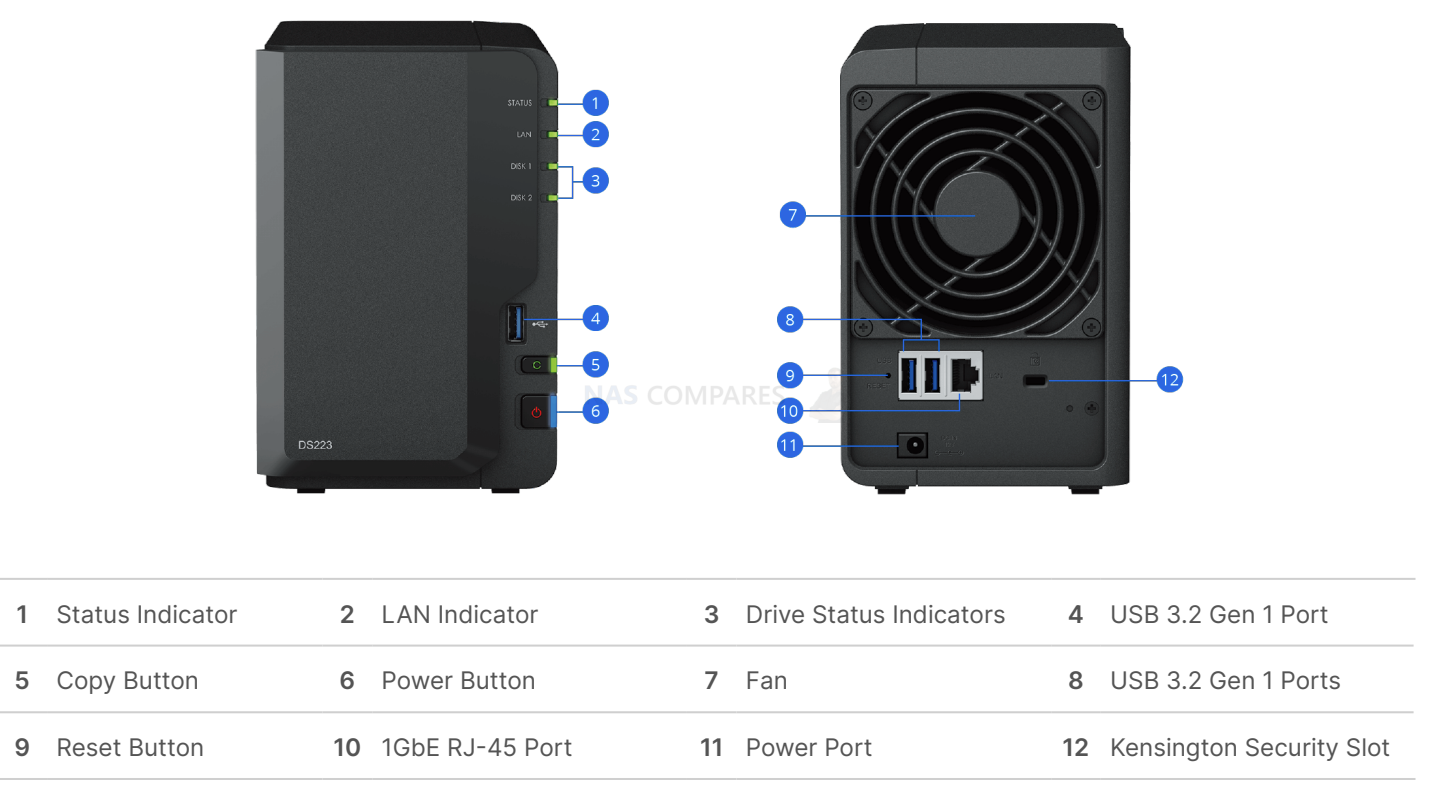
|
processor |
Processor model |
Realtek RTD1619B 64-bit |
|
Number of CPUs |
1 |
|
|
GPU |
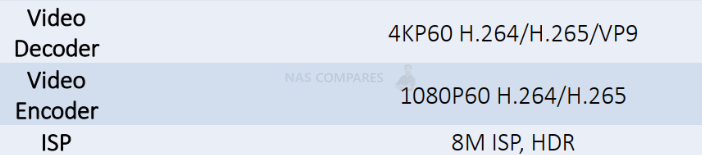 |
|
|
processor clock |
4-core 1.7 GHz (4 threads) with Mali-G51 Bifrost GPU + NPU 1.6TOPS AI |
|
|
hardware encryption engine |
||
|
Memory |
system memory |
2 GB DDR4 non-ECC |
|
Remark |
Synology reserves the right to replace memory components with the same or higher frequency depending on the supplier’s product availability. Its compatibility and stability have undergone the same rigorous testing and inspection, please feel free to use it. |
|
|
storage device |
Number of slots |
2 |
|
Compatible Disk Type* (see all supported disks) |
• 3.5″ SATA HDD •2.5″ SATA SSD |
|
|
Disk hot-plug support* |
||
|
Remark |
Compatible disk type refers to the type of hard disk that is confirmed to be compatible with the product after actual measurement, not the maximum speed limit of the hard disk slot. |
|
|
external port |
RJ-45 1GbE LAN port* |
1 |
|
USB 3.2 Gen 1 port* |
3 |
|
|
USB / SD Copy |
||
|
Remark |
• The maximum MTU value of the 1GbE network port of this product is 1500. •The USB-IF renamed the standard formerly known as USB 3.0 as USB 3.2 Gen 1 in 2019. |
|
|
file system |
internal disk |
• Btrfs •EXT4 |
|
external disk |
• Btrfs •EXT4 •EXT3 •FAT •NTFS •HFS+ •exFAT |
|
|
Exterior |
Size (HXWXD) |
165 mm x 108 mm x 232.7 mm |
|
weight |
1.28 kg |
|
|
other projects |
system fan |
92 mm x 92 mm x 1 pcs |
|
fan mode |
• full speed mode •low temperature mode •silent mode |
|
|
Front panel LED indicators with adjustable brightness |
||
|
Automatic power recovery |
||
|
Noise value* |
14.6 dB(A) |
|
|
Timer switch |
||
|
wake on lan |
||
|
Power Supply / Transformer |
60 W |
|
|
AC input voltage |
100V to 240V AC |
|
|
current frequency |
50/60 Hz, single frequency |
|
|
power consumption |
17.343 W (access) 4.08 W (disk hibernation) |
|
|
BTU |
59.19 BTU/hr (access) 13.92 BTU/hr (disk hibernation) |
|
|
Remark |
•Noise level test environment: The Synology system is fully loaded with Synology SATA SSD hard drives in standby mode, and two GRAS Type 40AE microphones are set up at a distance of 1 meter from the front and back of the device. Background noise value: 16.49-17.51 dB(A); temperature: 24.25-25.75˚C; humidity: 58.2-61.8%. |
|
|
temperature |
Operating temperature |
0°C to 40°C (32°F to 104°F) |
|
Storage temperature |
-20°C to 60°C (-5°F to 140°F) |
|
|
Relative humidity |
5% to 95% RH |
|
|
certification body |
• FCC •CE •BSMI •VCCI •RCM •UKCA •EAC •CCC •KC |
|
|
warranty |
2-year hardware warranty, you can purchase Extended Warranty Plus to enjoy up to 4-year product warranty service. |
|
|
Remark |
• Product availability information may vary by country. Before purchasing, please go to the official webpage of EW201/202 and Extended Warranty Plus to check the current list of eligible regions. •The warranty period begins on the date of purchase stated on the purchase receipt. |
|
|
environment |
RoHS Compliant |
|
|
package contents |
• Host X 1 •Accessory bag X 1 •Transformer X 1 •Power cord X 1 •RJ-45 network cable X 1 •Quick Installation Guide X 1 |
|
|
optional accessories |
• 3.5″ SATA HDD: HAT5300 •2.5″ SATA SSD: SAT5210 •VisualStation: VS360HD •Surveillance Device Authorization |
Tell me more about this DS223 CPU
The RTD1619B is a SoC (system on a chip) developed by Realtek, a Taiwan-based company that specializes in the design of semiconductor solutions for a wide range of applications, including IoT, multimedia, communications, and more.
The RTD1619B is built on a 64-bit architecture, meaning it can handle 64-bit instructions and data and can address a larger amount of memory than a 32-bit CPU. It has 4 cores, meaning it can process 4 concurrent threads, and it operates at a clock speed of 1.7 GHz.
The RTD1619B is also equipped with a Mali-G51 GPU. Mali-G51 is a part of the Mali family of GPUs developed by ARM. It is a Bifrost GPU, which is the middle tier of ARM’s Mali GPU offerings and has a performance of 1.5 Gpix/s. It also included with NPU (Neural Processing Unit) which is able to perform 1.6TOPS of AI operations.
It’s likely that this SoC is targeted at embedded and IoT applications that require some level of real-time processing and AI capabilities, such as smart home devices, cameras, and other similar products.
RTD1296 vs RTD1619B
The RTD1296 and RTD1619B are both SoCs developed by Realtek, both with 64-bit architecture, and both with 4 cores. However, there are a few key differences between the two:
- Clock speed: The RTD1619B has a higher clock speed of 1.7 GHz compared to the RTD1296’s 1.4 GHz. This means that the RTD1619B will generally perform faster than the RTD1296 for tasks that rely heavily on the CPU’s processing power.
- GPU: The RTD1619B comes with a Mali-G51 GPU, while the RTD1296 comes with a Mali-T820 MP3 GPU. Both are developed by ARM, Mali-G51 is Bifrost architecture and have a performance of 1.5 Gpix/s, meanwhile, Mali-T820 is Midgard architecture and have a performance of 1.2 Gpix/s. In general, the Mali-G51 GPU has higher performance than the Mali-T820 MP3, thus the RTD1619B is better equipped to handle tasks that require graphics processing, such as video decoding and gaming.
- NPU: The RTD1619B comes with a NPU (Neural Processing Unit) that is able to perform 1.6TOPS of AI operations. This gives the RTD1619B an edge over the RTD1296 in tasks that require AI-related processing, such as image recognition and machine learning.
- Power consumption: The RTD1619B may have higher power consumption than RTD1296 because of it’s faster clock speed and additional functionality.
It’s worth noting that these are general comparisons, and the performance of each SoC can also depend on other factors such as the memory, storage, and specific implementation of the software.
Can I upgrade RAM on DS223?
No, memory is soldered on the board. Here how it looks inside the box
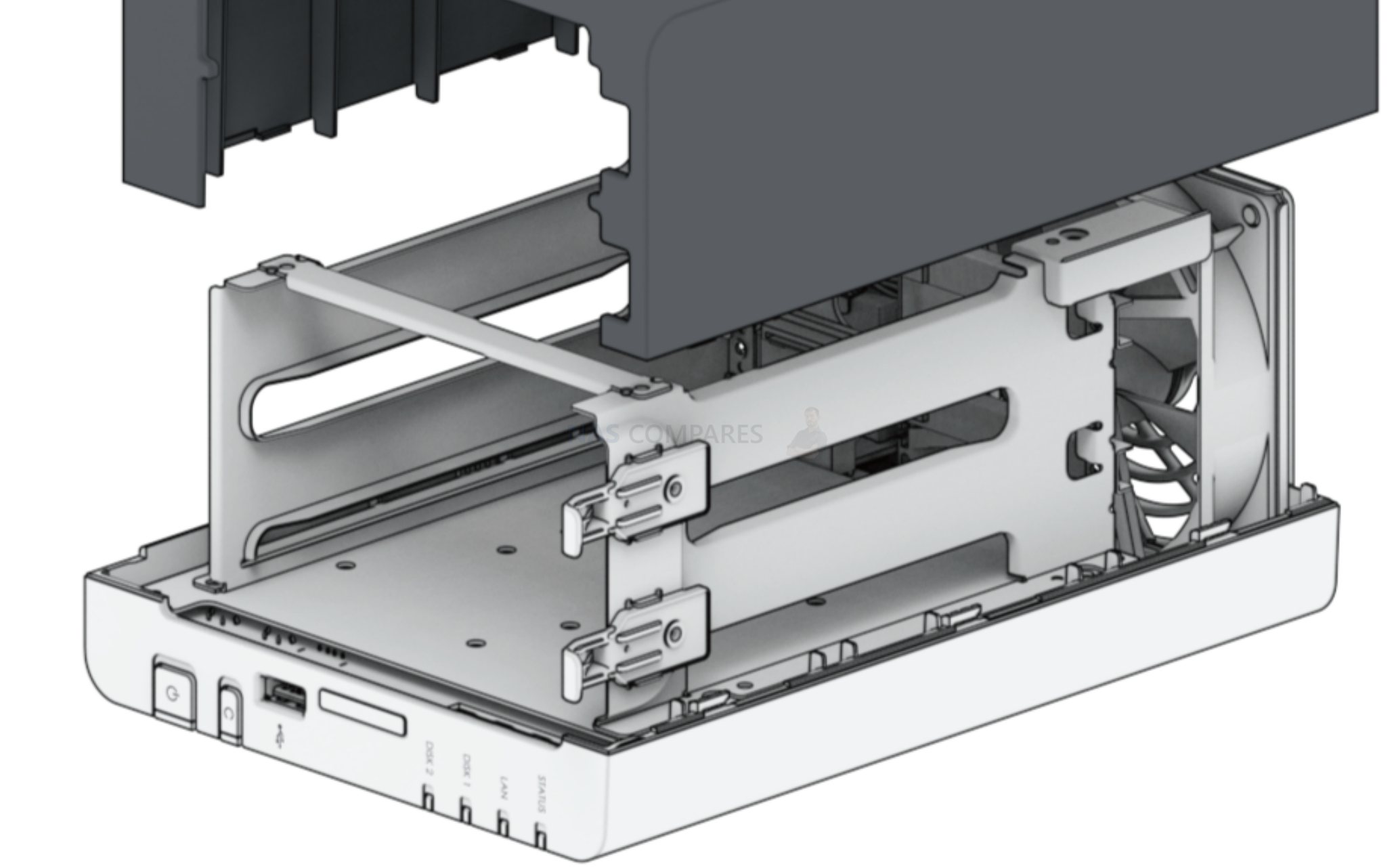
DS218 vs DS218play vs DS223. What has changed?
| Model | DS218 |
DS218play |
DS223 |
| Processor model | Realtek RTD1296 | Realtek RTD1296 | Realtek RTD1619B |
| Number of CPUs | 1 | 1 | 1 |
| processor architecture | 64-bit | 64-bit | 64-bit |
| processor clock | 4-core 1.4 GHz | 4-core 1.4 GHz | 4-core 1.7 GHz |
| hardware encryption engine | |||
| Memory | |||
| system memory | 2 GB DDR4 non-ECC | 1 GB DDR4 non-ECC | 2 GB DDR4 non-ECC |
| Remark | Synology reserves the right to replace memory components with the same or higher frequency depending on the supplier’s product availability. Its compatibility and stability have undergone the same rigorous testing and inspection, please feel free to use it. | Synology reserves the right to replace memory components with the same or higher frequency depending on the supplier’s product availability. Its compatibility and stability have undergone the same rigorous testing and inspection, please feel free to use it. | Synology reserves the right to replace memory components with the same or higher frequency depending on the supplier’s product availability. Its compatibility and stability have undergone the same rigorous testing and inspection, please feel free to use it. |
| storage device | |||
| Number of slots | 2 | 2 | 2 |
| Compatible Disk Type* (see all supported disks) |
|
|
|
| Disk hot-plug support* | |||
| Remark | Compatible disk type refers to the type of hard disk that is confirmed to be compatible with the product after actual measurement, not the maximum speed limit of the hard disk slot. | Compatible disk type refers to the type of hard disk that is confirmed to be compatible with the product after actual measurement, not the maximum speed limit of the hard disk slot. | Compatible disk type refers to the type of hard disk that is confirmed to be compatible with the product after actual measurement, not the maximum speed limit of the hard disk slot. |
| external port | |||
| RJ-45 1GbE LAN port | 1 | 1 | 1 |
| USB 2.0 port | 1 | ||
| USB 3.2 Gen 1 port* | 2 | 2 | 3 |
| USB / SD Copy | |||
| Remark | The USB-IF renamed the standard formerly known as USB 3.0 as USB 3.2 Gen 1 in 2019. | The USB-IF renamed the standard formerly known as USB 3.0 as USB 3.2 Gen 1 in 2019. |
|
| file system | |||
| internal disk |
|
|
|
| Power | |||
| Noise value* | 19.3 dB(A) | 19.9 dB(A) | 14.6 dB(A) |
| Power Supply / Transformer | 60W | 60W | 60W |
| power consumption | 14.99 W (access) 5.78 W (disk hibernation) |
16.79 W (access) 5.16 W (disk hibernation) |
17.343 W (access)
4.08 W (disk hibernation) |
| BTU | 51.15 BTU/hr (access) 19.72 BTU/hr (disk hibernation) |
57.29 BTU/hr (access) 17.61 BTU/hr (disk hibernation) |
59.19 BTU/hr (access)
13.92 BTU/hr (disk hibernation) |
| APPs and limits | |||
| Maximum number of local user accounts | 2,048 | 2,048 | 1,024 |
| Maximum number of Hybrid Share folders | 5 | 5 | |
DS223 compatible DSM7 apps
Backup apps
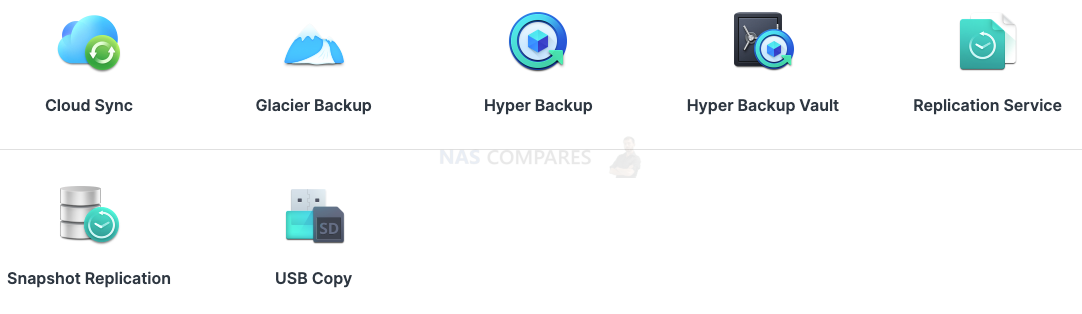
Multimedia apps
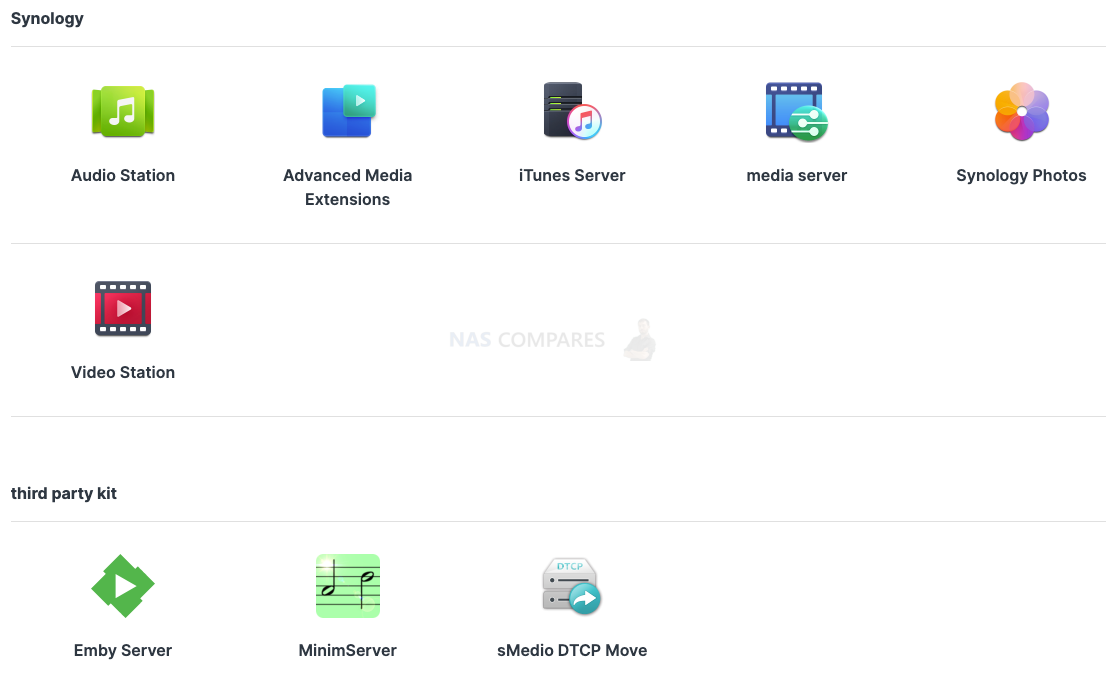
DS223 PLEX compatibility and performance
As of today, there is no Plex installation created for this CPU. When we can we will test a package made for RTD1296 ARMv8 which is a package for 64-bit CPUs.
We can expect this NAS to be able to handle 1080p video transcoding in Plex. Maybe even a tiny bit of 4k (very simple files).
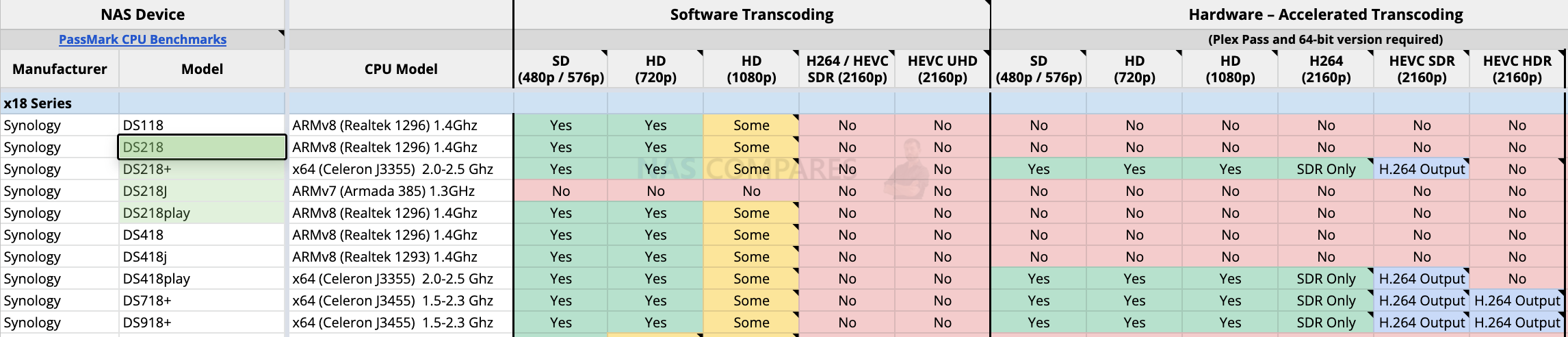
DS223 spec sheet
https://global.download.synology.com/download/Document/Hardware/DataSheet/DiskStation/23-year/DS223/enu/Synology_DS223_Data_Sheet_enu.pdf
DS223+ performance
1GbE Web Server – Nginx PHP Response Performance (using HDD)
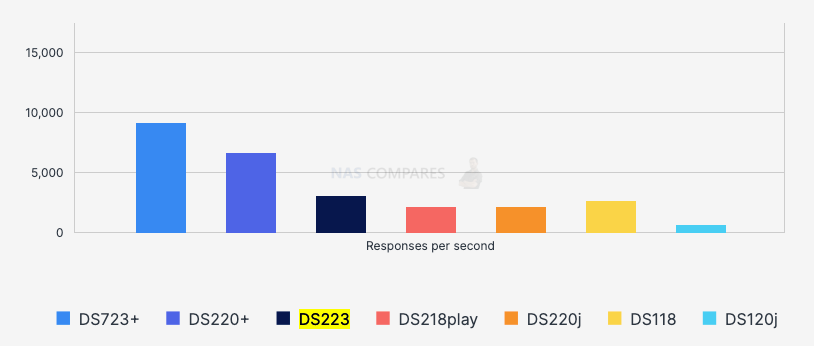
| model | DS723+ | DS220+ | DS223 | DS218play | DS220j | DS118 | DS120j |
| Responses per second | 9,131.47 | 6,683.60 | 3,064.45 | 2,120.55 | 2,167.36 | 2,623.93 | 626.21 |
SMB 1GbE – Windows File Transfer (using HDD)
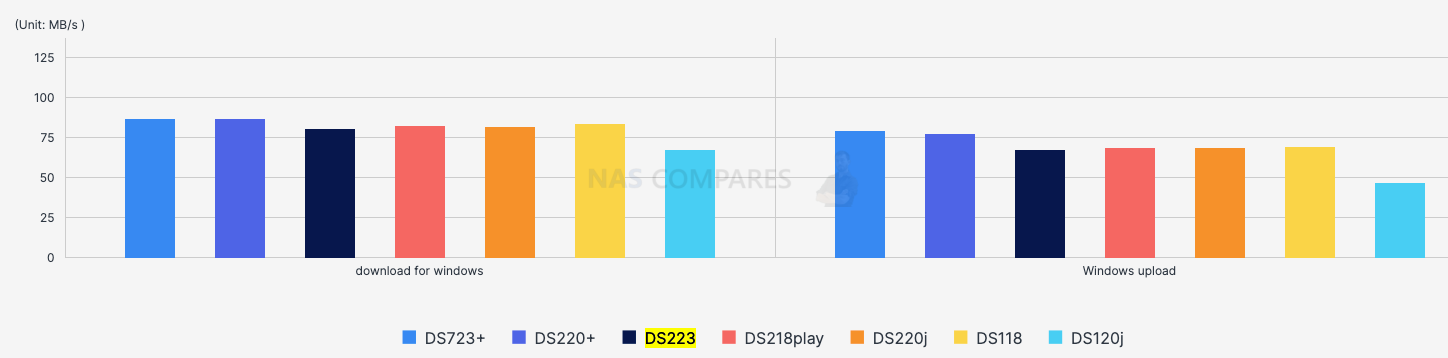
| model | DS723+ | DS220+ | DS223 | DS218play | DS220j | DS118 | DS120j |
| download for windows | 86.54 | 86.79 | 80.18 | 82.5 | 81.85 | 83.39 | 67.35 |
| Windows upload | 79.21 | 77.23 | 67.49 | 68.56 | 68.28 | 69.26 | 46.51 |
DS223+ HDD compatibility
Synology drives (Toshiba) have been tested up to 18TB capacity.
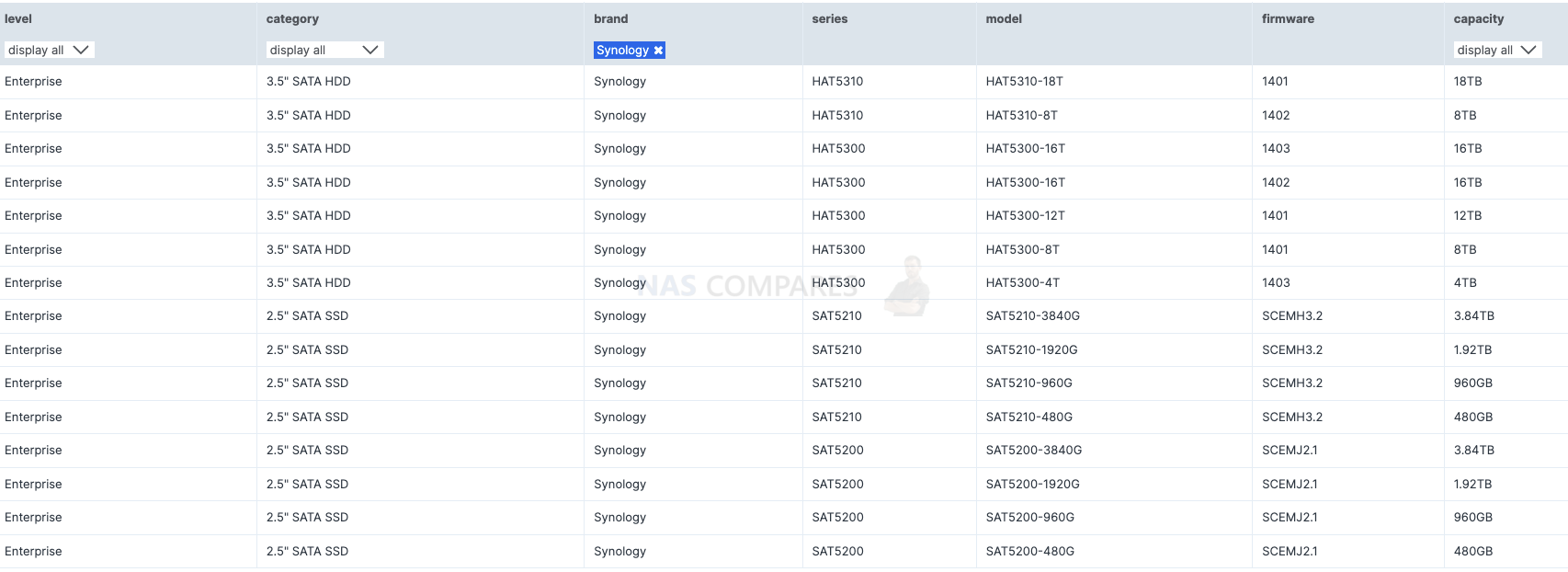
Compatible WD drives
WD drives have been tested only up to 14TB capacity. Only Red plus and Purple drives have been tested so far.
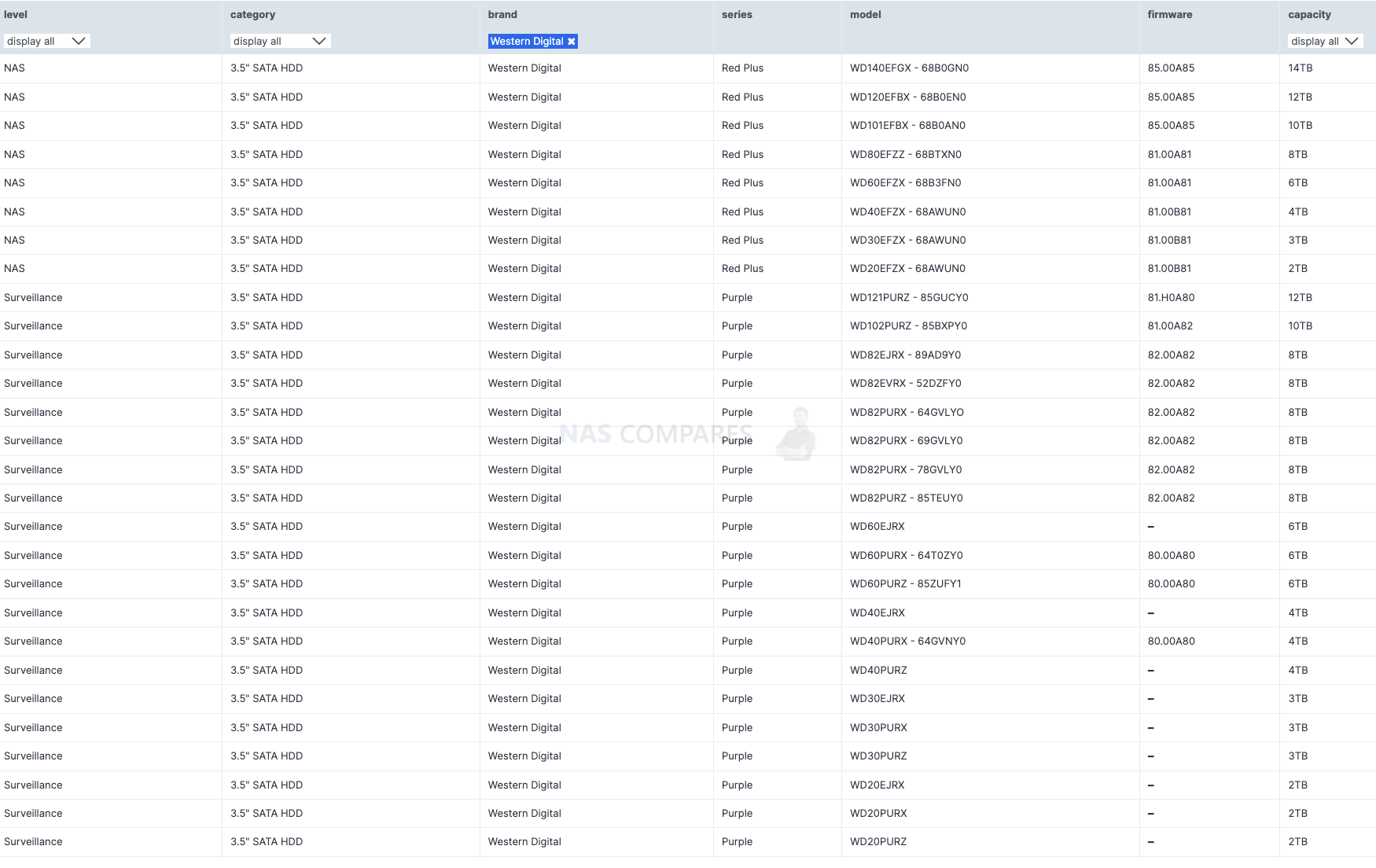
Compatible Seagate drives
Seagate drives have been tested up to a capacity of 12TB. This included Skyhawk and Ironwolf drives.
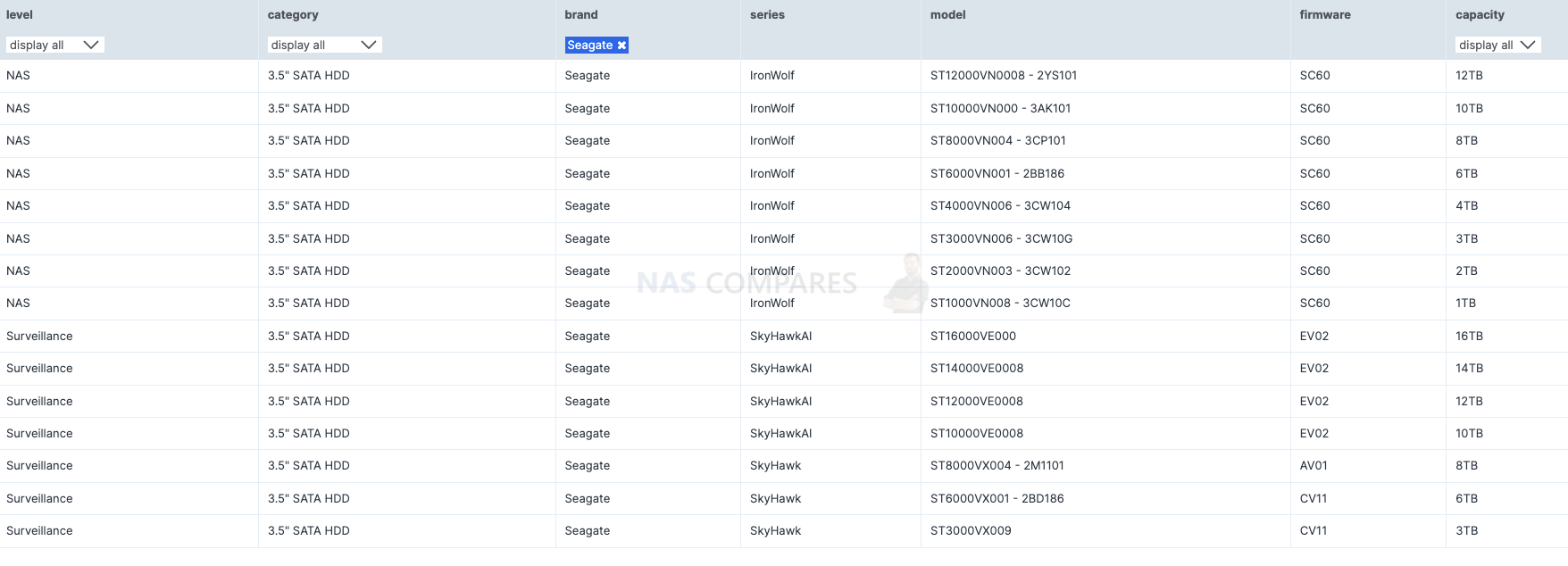
Can I use drives (HDD/ SSD) that are not on their list.
Yes, Synology have promised that Plus and Value series NAS such as this will have no software lock on drives that they have not tested and added to the list. There might be a warning message that drives are not from the list though. Their support level might change based on this.
Conclusion
Overall quite disappointing. The only real big change is an upgrade for the CPU. Keeping the old 2GB RAM will make a lot of people run into memory issues. People will need to fill those HDD bays with SSD to cope with a situation when RAM overflow use HDD/SSD volume to store temp data.
Thanks to the faster CPU, you will be able to transcode more of the 1080p content. And maybe even a tiny bit of 4k in Plex. Using Synology Video apps, you will be able to handle 4K just like with an older model.
Synology h265 encoding removal few months earlier will still affect remote access for videos in this format. Including CCTV remote access and videos via Photos app.
Check Amazon and other retailers to see if the Synology DS223 NAS is available now using the links to them below (it supports us, costs you nothing extra and me and Eddie who run NASCompares will get a commission that goes directly back into the YouTube channel and blog):
Where to Buy a Product





![]()
![]()

VISIT RETAILER ➤






![]()
![]()

VISIT RETAILER ➤






![]()
![]()

VISIT RETAILER ➤






![]()
![]()

VISIT RETAILER ➤
Amazon  UK 17.98 OFF (WAS 180) [LINK]
UK 17.98 OFF (WAS 180) [LINK]
Amazon  UK 5.78 OFF (WAS 582) [LINK]
UK 5.78 OFF (WAS 582) [LINK]
| Where to Buy a Product | |||
|
|
    
|

|
VISIT RETAILER ➤ |
 |
    
|

|
VISIT RETAILER ➤ |
 |
    
|

|
VISIT RETAILER ➤ |
 |
    
|

|
VISIT RETAILER ➤ |
We use affiliate links on the blog allowing NAScompares information and advice service to be free of charge to you. Anything you purchase on the day you click on our links will generate a small commission which is used to run the website. Here is a link for Amazon and B&H. You can also get me a ☕ Ko-fi or old school Paypal. Thanks! To find out more about how to support this advice service check HERE
Beelink ME Pro NAS Revealed
Best SOLID STORAGE NAS of 2025
Should You Worry About the NanoKVM Hidden Microphone?
Best Cheap NAS of 2025
Minisforum MS-02 Ultra - WHO IS THIS FOR??? (The First 48HRs)
Why People Use TrueNAS, UnRAID and Proxmox to Turnkey NAS (Synology, QNAP, etc)
Access content via Patreon or KO-FI
Discover more from NAS Compares
Subscribe to get the latest posts sent to your email.






What is idle power consumption looking like ?
REPLY ON YOUTUBE
Would you recommend this DS223 for photography backup/editing as that’s all i need it for?
REPLY ON YOUTUBE
Hi can I use it for store Adobe Photoshop design ?
REPLY ON YOUTUBE
You say that it’s an ARM CPU but in the specs, it’s listed as a Realtek RTD1619B which isn’t an option on the PLEX website to download it’s just ARM Intel or AMD so what do I choose?
REPLY ON YOUTUBE
Thanks for the review. I need some urgent advice. My very old DS214 failed a few months after i upgraded the HDD to a Toshiba N300 8 Gb. Moving to other brands will require formating right? I do not want to format the drive so if i were to go with the DS233 can i just plug my drive and expect it to read off the bat? Thanks
REPLY ON YOUTUBE
I would like a NAS that supports ssd drives?
REPLY ON YOUTUBE
I have been working with the DS120j single bay version. I need to have the ability to ether create four volumes to control size or four shared folders for the same reason. The DS120j will not support either, seems the software is limited, wondering if this dual bay is the same way.
REPLY ON YOUTUBE
It’s great to see a thorough review of the Synology ds-223, especially for home users. The value and simplicity of this NAS are appealing, and the one-touch USB copy button is a thoughtful addition for backups. However, it’s a bit disappointing to still have only one GbE port in this day and age. I agree that offering 2.5 GbE or USB adapter support would have been a significant improvement. Nonetheless, for those looking to dip their toes into the world of NAS, this seems like a reasonable entry point.
REPLY ON YOUTUBE
[00:14] Hey there! I totally get your concern about the whole spy balloon thing. It’s crazy to think that something as innocuous as a weather balloon could potentially be used for spying. Privacy is a real concern these days. ????
REPLY ON YOUTUBE
I love your channel. I just bought Synology DS223 plus Toshiba N300 NAS Drives.
REPLY ON YOUTUBE
i have the problem with DSM 7 that the IPSEC server does not run well, and there are connection problems, but when using 6,2 the problems are disappered. Is there a fault in DSM7 ??
REPLY ON YOUTUBE
I have a question. Looking at the NAS Compares comparison article on Synology 2 Bay devices, it states that 2.5inch SSD’s are optional in relation to the mounting trays, or so it seems to me based on the description in the comparison table. It’s confusing and this review doesn’t suggest you need some optional bit of kit to mount 2.5inch SSD’s.
What’s going on?
REPLY ON YOUTUBE
Thanks for the review, in the video you show a seagate 20tb hdd, i want to buy this nas and i like to use the toshiba 20tb disk, do you know if this drives are compatible without losing space? Thanks!
REPLY ON YOUTUBE
Great Video – very helpful. we have a WD 8TB drive and its so slow. do you know a drive that would not be so slow? just want to make sure i put great fast drives in the new 2bay. thank you.
REPLY ON YOUTUBE
Good afternoon,
I’m choosing my first NAS, I need storage for movies. Right now Nvidia Shield Pro is connected to the TV, as it plays 4K and Dolby Vision and Dolby Atmos (in my case via PLEX).
Did I correctly understood that if I connect NAS and Shield to the same network, I can play movies through the Shield in their original quality (without compression and re-encoding) on a TV using the Shield’s processor?
I looked after myself DS223, as it is budgetary and should be suitable for my tasks. At first I looked at DS223j, but it only has 1gb ram and it scared me away.
REPLY ON YOUTUBE
Every time I listen to the reviews of the product I bought, I wished I purchased the “other.” ????
REPLY ON YOUTUBE
Is this a good NAS to put in a bedroom when I use SSD’s as storage?
REPLY ON YOUTUBE
That intro earned you a like.
REPLY ON YOUTUBE
can it torrent?
REPLY ON YOUTUBE
I don’t get it. You start a NAS review and start it out by alienating 50% of your potential viewers? I think Biden, allowing those Chinese balloons fly over the United States was poor, poor decision making bordering on criminal. So you’ve lost my thumbs up and subscribe. I’m only one person calling you out on it. How many others did you piss off? Not a great way to start your videos.
REPLY ON YOUTUBE
Yes it is cheap, but not best money valve than ds723+
REPLY ON YOUTUBE
I like your long review
REPLY ON YOUTUBE
it takes 3 days of time to transfer 650gb of photos and videos? around 30k files overall, video transfer and larger file is fast @100-110mb/s on 1GbE network (expected)
BUT when it comes to small files aka photos, my god does it take long time, is this normal? its like 1 photo every 3-5sec, its super slow
oh, and I’m connected directly to NAS and my PC is also on ethernet
REPLY ON YOUTUBE
does this support docker?
REPLY ON YOUTUBE
Hi, If I only want my files safe… Is this 2 bay Raid1 NAS good enough for continuous backups? Or should I benefit more from 4 bay Raid5?
REPLY ON YOUTUBE
I never use the USB for NAS anyway
REPLY ON YOUTUBE
Considering for a offsite backup. Thanks for the great review.
REPLY ON YOUTUBE
Se me han puesto los dientes largos con las opciones del dispositivo. Vengo de un D-Link del año 2011 (lo jubilé de casa en 2021) y un WD de 2018, que lleva 1 semana sin poder acceder a mis archivos por internet por un ciberataque que han sufrido los servidores de WD el 26 de abril, aún sin respuesta. Espero que tras los más de 300 euros que me voy a gastar en España, me sirva para que esto no ocurra de nuevo y de paso tener la sensación de poder usar un escritorio remoto en mi tableta cuando salgo de viaje.
REPLY ON YOUTUBE
you what’s the best solution to save files or whatever is to buy an external hard drive and connect it to a computer and save, unplug and you’re done. no mess ho headache
REPLY ON YOUTUBE
Hello and thank you for your time and information! I’m new to the NAS & RAID World! I own a M1 Mac and I use it in my Home Studio. Over the last 6 months I’ve acquired multiple Seagate Hard Drive. 3 Regular 6TB & 1 Ironwolf NAS 6TB. I also have a 5 Bay ORICO-9558RU3 5 Bay 80TB (5 X 16TB) RAID Enclosure Storage
Can you explain the best way to use these all together???
REPLY ON YOUTUBE
There will be Docker support on this model with DSM 7.2.
REPLY ON YOUTUBE
is it better than ds220+ ?
REPLY ON YOUTUBE
Excellent review as usual. However, vastly overpriced product, regardless of the great Synology software. They missed the mark.
REPLY ON YOUTUBE
The 220+ is more capable then, rigth? Although it is going on 3 years..
REPLY ON YOUTUBE
If they would just give the option to buy the software and stop suffering us with the netbook hardware
REPLY ON YOUTUBE
Hi, i’ve an old ds213+ and now i am thinking about an upgrade…ds220+ with upgraded ram 6gb could be a better choice than this 223 ? tks
REPLY ON YOUTUBE
A couple weeks ago I bought an Xbox S – roughly the price of this NAS. The box came with a 5cm hole, but there’s not even a scratch on the device thanks to good quality protective cardboard structure.
So no, this is not dull. And the fact that anyone would package fragile electronics this way – knowing many (if not most) of consumers will buy online – is just sad. My coffee beans come in better boxes.
REPLY ON YOUTUBE
If I get right – this thing can’t transcode direct play, BUT i CAN play files on devices thrue the SMB/DLNA file streaming (by recources of device who trying to open this video files). Right?
I deffenently ready to my first NAS)) But noobs is so noobies))
REPLY ON YOUTUBE
I was expecting a comparison between the DS723+*, DS220, similar Qnap Systems and DIY NAS. Why buy, or not buy this NAS. A deal comparison with DS220 + HDD included vs this + buying more expensive seperate HDD. Instead I felt I was being read a Wikipedia page and the specs.
Also I wish you’d sometimes explain the shortcuts like DSM, because its very vold now in Switzerland and I was outside going for a walk wihile listening to this and I couldnt always pull out the Phone after every shortcut I didnt understand. Maybe in future you can explain some of them in 1 short sentence. Explaining each and every shortcut in the next – total guess – 10 videos for new NAS users like myself.
*You did mention it but where was the reasoning? Why not invest 100.- more. Whats the comparison, pros and cons. Your reasoning is: buy this if your new to NAS, so you can tipeditoe with this one, untill your toes are ready for a better NAS? What? Its not funny, its a long Video and at the end Im not being explained why this one, why not 723+, why not 220? Qnap?
REPLY ON YOUTUBE
Thanks for the review. I am looking for my first nas and since 223 released I have a question: should I buy DS223 or Qnap TS-230 (it’s 2 times cheaper) or add a little money and buy DS220+?
Thanks in advance
REPLY ON YOUTUBE
Hi. Im planning build a NAS with a Qnap TS-230. A friend recomend using a Rasbery pi and use two drives. Do you have experience on this? Can it have sync files like Qnap one? Raid1?
REPLY ON YOUTUBE
I wonder how it compares to 220+ 😛
REPLY ON YOUTUBE
What is a good Synology NAS for holding my Lightroom Catalogue? processor, ram, should I get one with M.2 NVME ? 2 or 4 bay
REPLY ON YOUTUBE
Will there be DS223+ to replace DS220?
REPLY ON YOUTUBE
USB copy was extremely slow though…like it was much slower than dragging it over network, is that still the case?
REPLY ON YOUTUBE
Completely O.T. : Robbie, would you consider a video on which upgrades you would suggest for several use cases. For example, where would you add memory ? An SSD cache ? Etc. And, while we’re here, perhaps another video where, instead of starting with a particular NAS, start with 4 or 5 use cases and discuss what those users should be considering in their choice of a NAS. CPU’s, memory, cache, data transfer rates in/out, graphics processing, etc ? Maybe 2 or 3 NAS choices per use case.
REPLY ON YOUTUBE
Hey there! I really gotta compliment you on your ability to pump out daily, quality content. I only recently got into PCs and NAS, so I’m still pretty new with a lot to learn, but I’m really thankful I found your channel. Serious kudos to you. I see daily, in-depth posts from you and it’s seriously impressive. Keep it up and best of luck!
REPLY ON YOUTUBE
So cpu and gpu wise it gets outclassed by a 3 year old smartphone and it does not support plex.
For the life of me … I can’t see the value of this product when still existing the TS253 or the even cheaper Terramaster F2-210.
Who will buy this?
REPLY ON YOUTUBE
Hahaha funny
REPLY ON YOUTUBE
Thks & yous mentioned DS223+;
I guesses there’s still hopes for a good/cool/cheap/etc home NAS maybes 😉
REPLY ON YOUTUBE
Got to say, the X20+ was way better suited for home users for the media performance, these X23+ are made mostly for offices. Is Synology ditching the home user base? I’m seriously considering other brands from now and Synology was my go to for years.
REPLY ON YOUTUBE
ds223 vs ds220+ ?
REPLY ON YOUTUBE
????????????
REPLY ON YOUTUBE
Damn birds…
REPLY ON YOUTUBE
He he
REPLY ON YOUTUBE
It amazes me that from my ds216+ii they have found no way to add enough value for me to upgrade. I’ll give them a clue, it starts in 2.5……..
REPLY ON YOUTUBE
On the face of it Synology have lost the plot and the majority of home users who use their NAS as a media server, like me, won’t be buying a Synology next.
Yes, this is an entry level device but if this was 1985 it would be perfect. This is a sad attempt and is a sub entry level NAS
REPLY ON YOUTUBE
That intro got me to bad ????❤
REPLY ON YOUTUBE
Three USB ports while the newer DS723+ has one. Mockery of Synology.
REPLY ON YOUTUBE
Basically it’s DSM and two drive availability for the value proposition… plus a roll of duct tape for hardware vis-a-vis… reality?
REPLY ON YOUTUBE
Seagull intro ????
REPLY ON YOUTUBE
223…hum….
REPLY ON YOUTUBE
Not worth reviewing, no substantial upgrade. Only 1gb, only 2g ram.
REPLY ON YOUTUBE
Here for the seagulls.
REPLY ON YOUTUBE
My 215j is still working very well as a home server/backup. Don’t see any value in spending more money for new toy with same for my limited usage functions. Probably next time I buy cheaper DAS unit simply as a backup as never use at home various extensive Synology extra programs.
REPLY ON YOUTUBE
What’s the language he talks? Seems close to English but I cannot get a word
REPLY ON YOUTUBE
Yes this is a value NAS, but is a NAS needed by everybody? If you are in a business with a multi user environment a NAS can be very useful. The file access control of a NAS is rarely talked about. You really don’t want your receptionist having access to the files of your book keeper. A two bay NAS is aimed at the home user and not the business. Is the home user a multi user with needs for the file control that a business has? These NASs, especially 2 bay NASs seem to be marketed to people that really don’t need them and can save a lot of money. I can save a lot of money by buying something that has a lot of value or is on sale. I can save even more money if I don’t buy it at all if I don’t need it. I have no problem spending money for something that I need, I have a problem spending money for something that I don’t need.
REPLY ON YOUTUBE
2GB RAM – good. 1Gbe in 2023 – NO
REPLY ON YOUTUBE
Isn’t the 220+ a much better choice for just a couple more bucks?
REPLY ON YOUTUBE
An you review G-STORY PS5 Cooling Fan ????
REPLY ON YOUTUBE
I have a very old 2 bay Synology and I am looking to upgrade the DS223, can I just simply remove the HDDs from old and insert into the new and my data is intact?
REPLY ON YOUTUBE
Would this work as just a plex server? I do not want to use my 920+ as it is running VM.
REPLY ON YOUTUBE
this kind of NASses are good for Hyper backup vault destination Nas. The price is to high.
REPLY ON YOUTUBE
Thks & DS223+ or bust thopugh
REPLY ON YOUTUBE
when is it for sale?
REPLY ON YOUTUBE
Is synology will release new version of 8 bay soon?
REPLY ON YOUTUBE
Seems like a decent box as a value. Not sure how $250 fits in with other 2 bay offerings. Agree that the cpu and ports seem right on it.
REPLY ON YOUTUBE
DS223+ might be the last hope for getting a intel NAS. But I doubt we’ll get it.
REPLY ON YOUTUBE
I rather talk about affordable;
Where one is okay not to have topnotch thingies and (often) not have to pay thru the nose for it.
Synology is often perceived as the “Apple” for NAS, paying a lot of money for relatively not really top-notch hardware (but grand software, I even have to admit myself).
I guess Synology noticed the impact of today’s economic world too and wants to also have a good chunk of the market that is normally left to the other brands.
I for one welcome any healthy competition and kudos that customers now do have a choice!
REPLY ON YOUTUBE
Cool
REPLY ON YOUTUBE
Thanks!
REPLY ON YOUTUBE
Thanks Rob! Looks like a good machine to backup a 4 bay 920+
REPLY ON YOUTUBE
I thought the DS923+ already kicked off the Value Series. Question is: When does Synology release proper value devices like the DS920+ again ? 😉
You know with a proper CPU with integrated graphics
REPLY ON YOUTUBE
Very expensive paper weight if you ask me ????
REPLY ON YOUTUBE
I rather wait for the plus series. Hopefully they will have 10GbE or at least an option for that. Amount of RAM being variable is important to me. I have had a 214 for a very long time and that is not upgradable therefore I could not upgrade the DSM on 512Mb. I learned my lesson and for now on all my boxes will be plusses.
REPLY ON YOUTUBE
Will Never buy below a Plus-Model again
REPLY ON YOUTUBE
Just confirms that Synology are taking a “let them eat cake” attitude towards the home user…essentially Plex users. Time to look at other makes for good Plex use and transcoding. Unless they bring out a proper graphics capable CPU in a NAS soon
REPLY ON YOUTUBE
1gb port that is where I stopped watching !!!
REPLY ON YOUTUBE
Would you be better off getting a more advanced model that is 2 generations older? Maybe something like the DS-218+
REPLY ON YOUTUBE
I wait for the DS123 🙂
REPLY ON YOUTUBE
Beautiful piece of plastic. ????
REPLY ON YOUTUBE
Can’t really see any benefit to upgrade from my 418.
REPLY ON YOUTUBE