Build a Smart Surveillance System to Protect your Home or Business on NAS
Video surveillance provides a powerful tool for improving security, maintaining order, documenting incidents and providing critical evidence when needed. When it comes to managing video surveillance, there are some key considerations, such as installation, data storage, privacy concerns, maintenance and integration. TerraMaster, recently launched surveillance manager which is a video surveillance management tool through which users can set up a video surveillance system with multiple web cameras and TerraMaster NAS and store the webcam recordings into TNAS. Users can manage cameras, monitor real-time images, and view historical recordings via Surveillance Manager.

Surveillance Manager Key Features
Real-time Monitoring – The monitoring management system can monitor the images captured by cameras in real-time, providing live video surveillance to help administrators promptly understand the situation in the monitored area. Users can establish various alarm rules and thresholds. Once an abnormality occurs in the monitored area or exceeds the set threshold, the system automatically sends alarm messages to administrators, allowing them to take timely measures to prevent incidents.
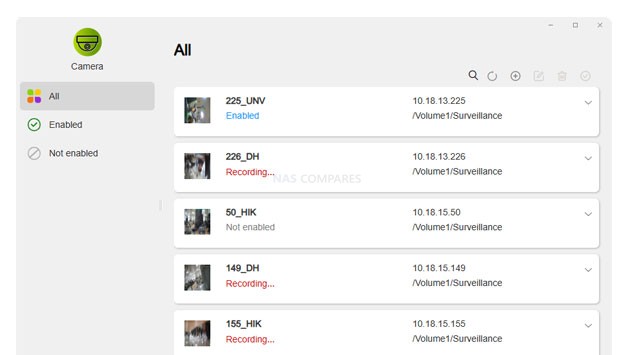
Centralization Management – The system can centrally manage multiple cameras, providing unified monitoring and management. It can adapt to the addition or removal of cameras by administrators, meeting the monitoring needs of different scenarios.
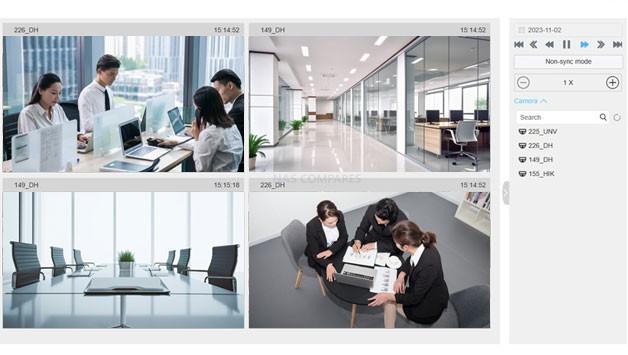
Replay Traceback – The monitoring management system can record and store videos captured by cameras. Administrators can replay the recordings at any time, aiding in the investigation of events and the retrieval of evidence.
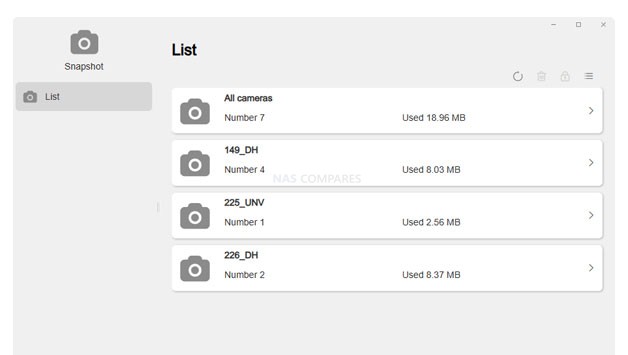
Video Storage – The monitoring management system allows for the setting of permissions, ensuring that only authorized users can view surveillance footage. Recorded video files are stored in TerraMaster NAS to prevent data loss and leaks, safeguarding the security and privacy of administrators.
Camera Compatibility – Cameras compatible with Surveillance Manager need to use the standard ONVIF protocol and support the corresponding video encoding format (H.264) as well as audio formats (G711, G726, AAC). They should also support setting event-triggered detection functions, such as motion detection, audio detection, interference detection, etc. If the camera is not compatible, there may be issues with image, sound, and event detection.
TerraMaster recommends users to refer to the recommended list for camera selection, which can be found HERE
| Where to Buy a Product | |||
|
|
    
|

|
VISIT RETAILER ➤ |
 |
    
|

|
VISIT RETAILER ➤ |
 |
    
|

|
VISIT RETAILER ➤ |
 |
    
|

|
VISIT RETAILER ➤ |
We use affiliate links on the blog allowing NAScompares information and advice service to be free of charge to you. Anything you purchase on the day you click on our links will generate a small commission which is used to run the website. Here is a link for Amazon and B&H. You can also get me a ☕ Ko-fi or old school Paypal. Thanks! To find out more about how to support this advice service check HERE
The BEST NAS of 2026.... ALREADY??? (UnifyDrive UP6)
How Much RAM Do You Need in Your NAS?
A Buyer's Guide to Travel Routers - GET IT RIGHT, FIRST TIME
Jonsbo N6 DIY NAS Case Review
The Best Bits (and Worst Bits) of NAS of 2025!
Minisforum MS-02 Ultra Review
Access content via Patreon or KO-FI
Discover more from NAS Compares
Subscribe to get the latest posts sent to your email.





DISCUSS with others your opinion about this subject.
ASK questions to NAS community
SHARE more details what you have found on this subject
IMPROVE this niche ecosystem, let us know what to change/fix on this site