TerraMaster, a professional brand focused on providing innovative storage products for homes and businesses, recently introduced the 424 series, a new upgrade of 423 series. The brand-new 424 series adopts the Intel 12th Generation CPU Alder Lake N95, 8GB DDR5 memory, two 2.5GB network ports, two M.2 NVMe sockets, and adds a USB Type-C host interface and a USB Type A interface, achieving a 40% improvement in overall performance compared to the previous generation.

It’s worth mentioning that a more powerful version, the 424 Pro, has also been launched, equipped with an Intel Core i3 CPU and up to 32GB DDR5 memory, catering to the needs of individuals and business users who demand higher performance. The 424 series will come with the new generation TOS 5.1 operating system and can be smoothly upgraded to the TerraMaster TOS 6 operating system in the future.

F4-424 Pro Key Features
Peak Performance 4-Bay NAS
Core i3 8-core 8-thread CPU at 3.8GHz (turbo), integrated UHD GPU at 1.25GHz, 32GB DDR5 4800MHz memory (non-ECC, non-upgradable), dual 2.5G Ethernet ports, and dual M.2 NVMe slots for SSD caching. An ideal peak performance NAS storage solution for small and medium-sized business users.

Faster Application Response
Equipped with a robust CPU and DDR5 memory, achieves a remarkable 150% performance boost over its predecessor. Experience 100% faster application load times, a 45% increase in file and photo retrieval speed, a 55% improvement in database response speed, and a outstanding 65% faster PHP response for web pages. Elevate your workflow efficiency with seamless high-load performance.

Higher Transmission Speed
Features dual 2.5 GbE interfaces and can achieve a linear data transmission speed of 283 MB/s (tested with NAS dedicated HDDs 18TB x 4, RAID 0), Link Aggregation offers a network bandwidth up to 5 Gb, ideal for multi-user and high-concurrent file access. Featuring dual USB 3.2 Gen2 10Gbps interfaces, data transfer between your NAS and external devices is made swift.
Latest TOS System and Virtualized Applications
TNAS runs on TOS 5 and the coming TOS 6 system which integrates all-round professional storage management functions including network management, permission management, storage management, and resource monitoring via user-friendly, intuitive, and flat web interfaces.
The F4-424 Pro satisfies virtualized application needs and provides additional functionality within one device with the use of professional virtualized apps, including VirtualBox and Docker, and by cooperating with Docker-compose and Portainer. This lowers the cost of corporate investment in IT.
Rich Backup Solutions
Centralized Backup, Duple Backup, Snapshot, CloudSync, TFM Backup, and more enhance the security of your data with multiple backup applications. And the F4-424 Pro supports various RAID types, including RAID 0/1/5/6/10/JBOD/Single, and TRAID.
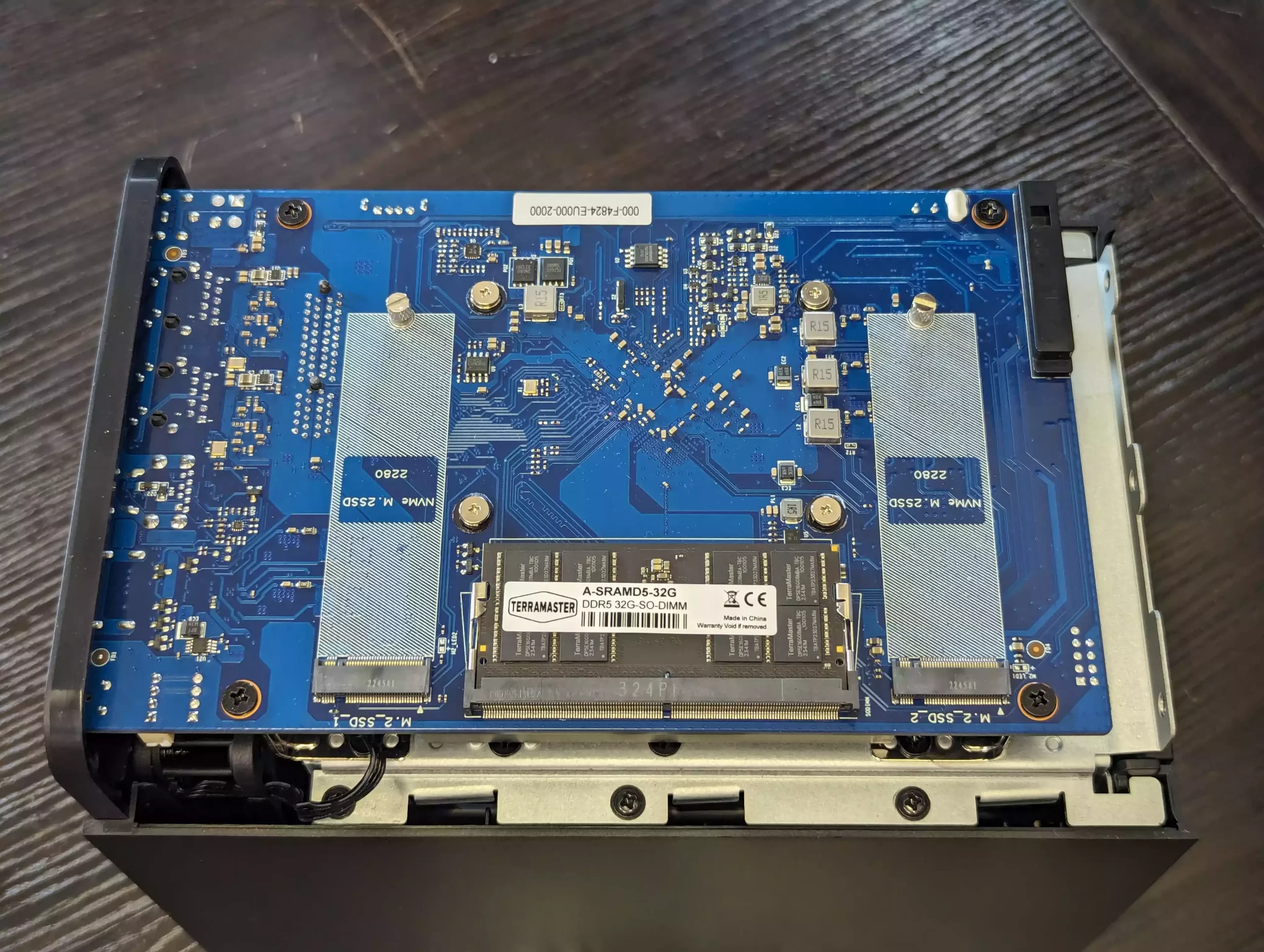
Easy M.2 SSD Installation
To facilitate the installation of M.2 SSDs, TerraMaster has specially designed a side sliding cover for the F4-424 Pro chassis, which is simply pushed aside to install M.2 SSDs. TerraMaster also provides hand-tightened screws, making it easy to install an SSD within 5 seconds.

Less Noise
The F4-424 Pro adopts TerraMaster new structure which besides incorporating additional shock-absorbing measures, TerraMaster’s engineers have designed numerous special sound-absorbing panels in the new structure to minimize noise which is 50% lower than the previous generations, with a noise level in standby mode of only 21dB(A)!
In addition to the F4-424 Pro, the 424 series includes another 2 models: F2-424 (2-bay) and F4-424 (4-bay), catering to the demands of home users, SOHO, and small businesses for high-performance NAS.
The F4-424 Pro and F4-424 are already available in United States and select European markets, and will be generally available in other markets soon.
| Where to Buy a Product | |||
|
|
    
|

|
VISIT RETAILER ➤ |
 |
    
|

|
VISIT RETAILER ➤ |
 |
    
|

|
VISIT RETAILER ➤ |
 |
    
|

|
VISIT RETAILER ➤ |
We use affiliate links on the blog allowing NAScompares information and advice service to be free of charge to you. Anything you purchase on the day you click on our links will generate a small commission which is used to run the website. Here is a link for Amazon and B&H. You can also get me a ☕ Ko-fi or old school Paypal. Thanks! To find out more about how to support this advice service check HERE
Beelink ME Pro NAS Revealed
Best SOLID STORAGE NAS of 2025
Should You Worry About the NanoKVM Hidden Microphone?
Best Cheap NAS of 2025
Minisforum MS-02 Ultra - WHO IS THIS FOR??? (The First 48HRs)
Why People Use TrueNAS, UnRAID and Proxmox to Turnkey NAS (Synology, QNAP, etc)
Access content via Patreon or KO-FI
Discover more from NAS Compares
Subscribe to get the latest posts sent to your email.





DISCUSS with others your opinion about this subject.
ASK questions to NAS community
SHARE more details what you have found on this subject
IMPROVE this niche ecosystem, let us know what to change/fix on this site