Asusor Reveal the Lockerstor Gen 3 NAS series in 4, 6, 8 and 10-Bay
With the recent reveal of the Asustor Flashstor Gen 2 and a recent refresh of a number of their cost-effective units being refreshed to Gen 2 versions, you would be forgiven for thinking that this slightly smaller brand in the world of NAS might have little more to offer in 2024. However, alongside the Flashstor Gen 2, Asustor have also revealed the Lockerstor Gen 3 – the 3rd iteration of their very popular Prosumer Desktop series (first launched back in 2020). Asustor has tended to scale up and double many elements of their devices with each refresh, and the Lockerstor Gen3 is no exception to this rule. Arriving in 4, 6, 8 and 10 Bay configurations, the AS68 series features a more raw performance-focused CPU, DDR5 ECC Memory, scaled-up network bandwidth and four faster M.2 SSD support. All the while arriving in the family enclosure design as it’s predecessors and supporting the full range of ADM’s software and services (with promises of ADM 5 rolling out later this year). Let’s discuss this new desktop HDD and M.2 NVMe SSD Hybrid NAS for 2024.
What Are the Hardware Specifications of the Asustor Lockerstor Gen 3 NAS Series?
The previous release in the Lockerstor series (the AS67 range) was an Intel Celeron base system that, although provided popular features such as integrated graphics opening the door to improved plex transcoding and Intel QuickSync , also reduced the available number of PCI lanes across the system architecture and also lowered the overall system performance potential notable. The Locksterstor Gen 3 sought to remedy this with a significantly more capable processor that provided much more power, more lanes to play with, Gen4 architecture and support of ECC memory – which in a system that features such a bulk of storage and m.2 SSD bays, is going to be very desirable! Let’s take a look at the reported internal specifications fo the Lockerstor Gen 3 NAS:
| Model | Asustor Lockerstor Gen3 Series |
|---|---|
 |
|
| Model | AS6804 / AS6806 / AS6808 / AS6810 |
| CPU | AMD Ryzen Embedded V3C14 (2.3-3.8Ghz) Zen3 Processor |
| Integrated GFX | N/A |
| Cores and Threads | 4 Cores / 8 Threads |
| TDP | 15W (Configurable to 10-25W at CPU level TBC) |
| CPU LANES | 20 Lanes, Gen4 |
| MEMORY | TBC – But DDR5 and ECC Support Indicated (32GB TBC) |
| M.2 DRIVE SLOTS | x4 Gen 4×1 via a sister/riser card |
| HDD | 4 / 6 / 8 / 10 SATA |
| MAXIMUM DRIVE BAYS WITH EXPANSION | Additional 8 Bays via Offical Expansion |
| SUPPORTS SINGLE VOLUME LARGER THAN 16TB |  |
Choosing the right CPU for a NAS is, frankly, not easy! It would be SO easy to just lump in some beast desktop gamer PC processor, but the reality is that the CPU is a NAS that needs to be able to run 24×7, needs to be powerful enough to get the jobs done but at the same time not be TOO power hungry as it will cost a fortune to run.. oh.. and it needs to manage it’s temperature well and not get too hot that it throttles. Not enough? Oh it also needs to support ECC memory to ensure data integrity from things like bitrot. have plenty of cores and/or vCPUs for VM allocation and needs to be affordable. SERIOUSLY!!!

This is why the processor that the Lockerstor Gen3 arrives with is such a great choice! There will be those of you who will be disappointed in the lack of integrated graphics, but it’s worth highlighting that the Lockerstor Gen 3 does not seem to be ‘replacing’ the Gen 2 model currently (as well as no 2-Bay option in the Gen3 series), but instead expanding the range – so those that want GFX will have the Celeron version. but those looking for a compact and powerful workhorse system will have the Lockerstor Gen 3 version with its AMD Ryzen V3C14 processor to play with. This processor manages to crank to up to 3.8Ghz when needed, on it’s 4 core and 8 thread architecture (so, technically 8 virtual CPUs to play with on your containers and VMs). Likewise, die hard storage enthusiasts will be pleased to note that this CPU not only supports DDR5 memory but also ECC (Error Correction Code / Error Code Correction) up to 32GB. We are still yet to 100% confirm the base included level or memory and if it is soldered or SODIMM deployed, as well as the quantity included in the 6 and 12 Bay models respectively. Power consumption on this processor, despite it’s scale of capabilities, is also an impressively low 15 TDP according to AMD (with configuration possible to allow 15W and 25W TDP – but how much of this will translate to the Lockerstor Gen3 and ADM is still TBC). Also, a minor but important note, AMD have a fantastic reputation in their Embedded Ryzen series and this processor is slated for support till 2032, a HUGE change up for the 3-4yr support cycle by Intel in a number of their Celeron processors. Here is how that CPU is broken down in the specs:
| Product Line | 
AMD Ryzen Embedded V3000 Series |
| Model | V3C14 |
| Release Date | September 27, 2022 |
| Market | Desktop |
| Architecture | Zen 3+ (Rembrandt) |
| Socket | AMD Socket FP7 |
| Foundry | TSMC |
| Process Size | 6 nm |
| Package | FP7r2 |
| Cores | 4 |
| Threads | 8 |
| Base Frequency | 2.3 GHz |
| Turbo Frequency | Up to 3.8 GHz |
| TDP | 15 W (configurable between 10-25W) |
| Memory Support | DDR5, up to 4800 MT/s, Dual-channel with ECC support |
| PCI-Express | Gen 4, 20 Lanes (CPU only) |
| Cache | L1: 64 KB per core, L2: 512 KB per core, L3: 8 MB (shared) |
| Features | AVX, AVX2, AMD Secure Processor, AMD Memory Guard, other performance enhancements |
| Longevity | Planned product availability until 2032 |
You might well have also spotted that this system arrives with 20 lanes of PCIe Gen 4 architecture – This is a HUGE scale up for the 9 Lanes of Gen 3 in the Lockerstor Gen 2 series. This means that the AS68/Gen3 has more than double to lane allocation to distribute across the system AND those individual lanes are twice the bandwidth. Here is a diagram layout of this processor series by way of reference:
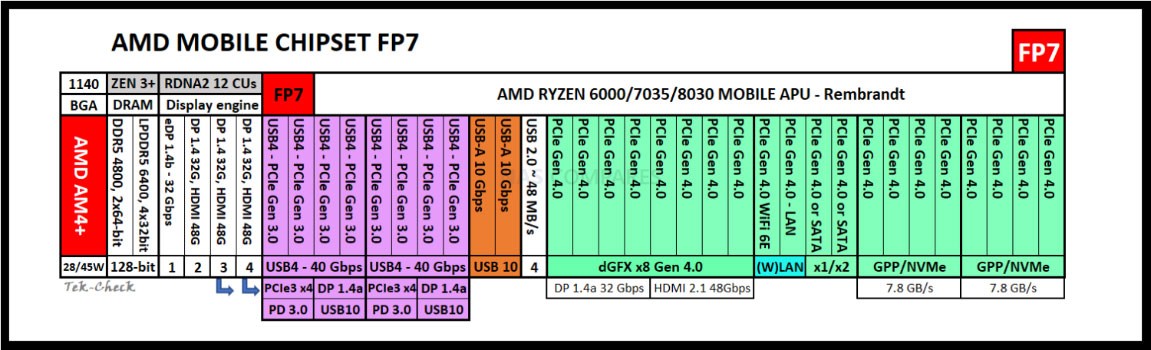
Interestingly, the range arrives in a decent range of storage profiles too, in 4-Bay, 6-Bay, 8-Bay and 10-Bay of SATA storage. With full support of RAID 0/1/5/6/10, as well as support of BTRFS and numerous backup/archival tools included with the software – this is an impressively broad range of hardware options to arrive with this CPIU+RAM combo. There is support of 3.5″ HDDs and 2.5″ SSDs, also to Asustor’s credit, they are quite responsive and meticulous on their compatibility lists (certainly compared with the bulk of other NAS brands) and 24TB NAS HDDs and 8TB SSDs are already present on their support pages as compatible already.

However, the real kicker in terms of storage is that the 4x M.2 2280 support has been carried over from the Lockerstor Gen 2 series – making each device in the Lockerstor Gen3 series an impressive hybrid NAS system. However, the newer AMD V3000 embedded Ryzen processor means that these individual slots are Gen 4 (so 2000MB/s per lane), double that of the Gen2 series. Now, these ARE Gen 4×1 (almost certainly for reasons of available resources and what can be delivered efficiently), but that does still provide a decent amount of bandwidth per SSD slot which can be combed thanks to RAID storage pool support on these bays (alongside read/write caching of course).
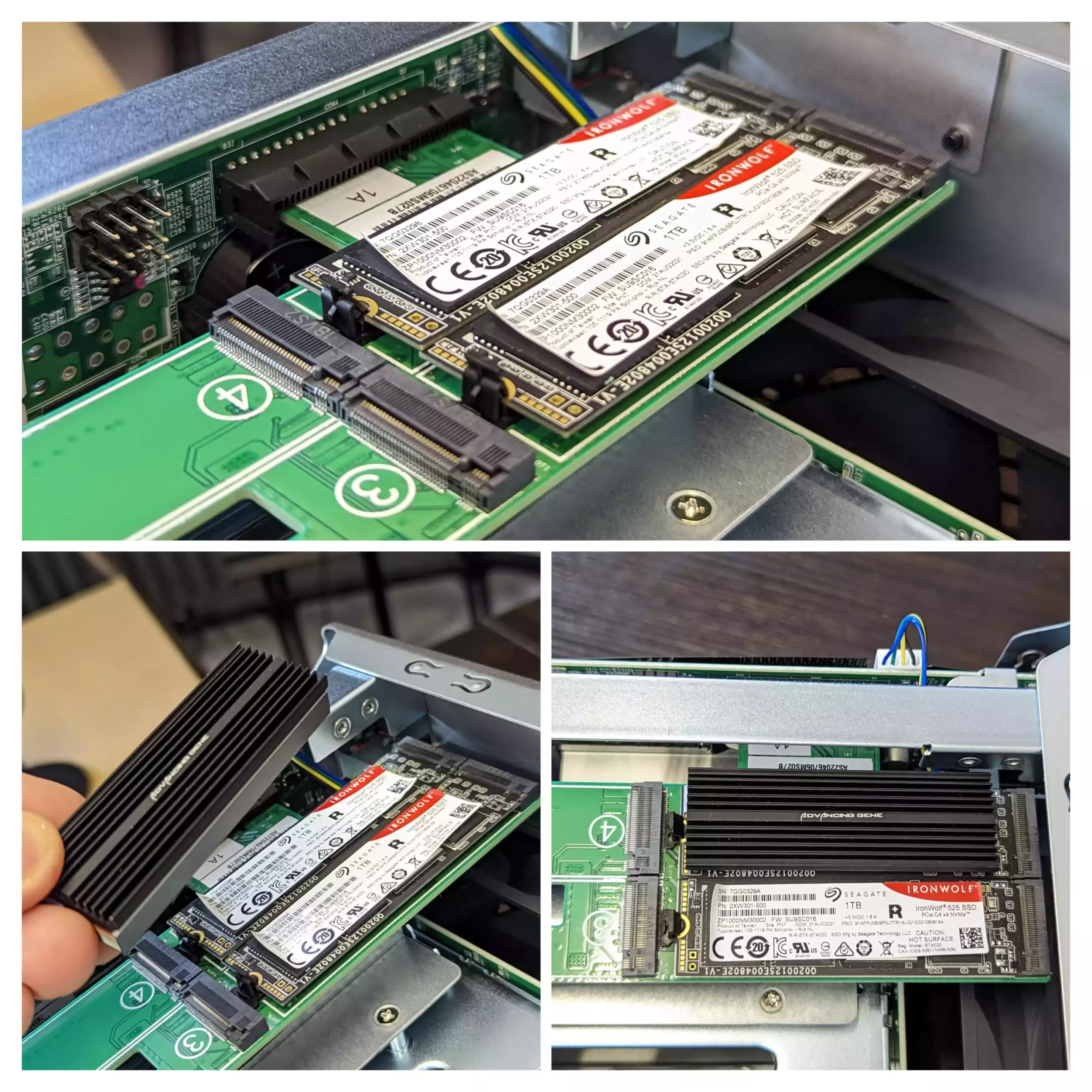
Additionally, as the bays are only x1 speed, there is hope that excessive drive temperatures (leading to throttling) can be avoided. Until we have the unit here for review, we can only speculate on this, but fair play to Asustor, when I raised this concern in the launch of the Lockerstor Gen 2, they published a video specifically on the subject of SSD temperatures on the Flashstor series when it has 6-12 SSDs at x1 speeds (see below) to show that temperatures were notably lower.
Overall, the internal hardware of the Lockerstor Gen 3 is decent-sized jump over the Gen 2 series, but mainly in terms of bandwidth and power across the board (Gen 4 lanes, more CPU threads and higher clock speed). That said, unless you are well versed in the technicals – the scope of these improvements are going to be easy to miss. Let’s discuss the ports and connectivity of the Lockerstor Gen 3 NAS.
Lockerstor Gen 3 Series, Ports and Connections
People’s demands for their private server storage have certainly scaled up in recent years. Part of this is the improved speeds afforded to internet speeds thanks to Fibre and even cellular 5G coverage – but also, the standard of consumer client hardware and it’s network connectivity has also scaled up, allowing access to WiFi 6/6e at 1.2Gb and 2.5GbE connectivity becoming ‘baseline’ in 2024 for a lot of current tech. Then you have the increasing affordability of 10GbE and 2.5/5GbE network adapters in the market (with USB-connected adapters starting at as little as $15) meaning that a NAS device arriving now with ‘simple’ Gigabit/1GbE connection is going to look a touch bottlenecked. When your internet speed crosses the gigabit speeds, then the idea of your LOCAL network storage capping at the gigabit speed is at best annoying, and at worse hugely impactful on your workflow. So, it was always going to be the case that Asustor would roll out the Lockerstor Gen 3 with greater than gigabit connectivity – hell, they were possibly the FIRST turnkey NAS brand to roll out a 2.5GbE desktop NAS (the Nimbustor series in 2019). However, they kinda went a bit bananas on the Lockerstor Gen3. Here are the ports and connections:
 |
|
|---|---|
| EXPANSION | USB 3.2 Gen 2, USB 4 |
| NETWORK | 2 x 5GbE + 2x 10GbE (Copper / RJ45) |
| PCIE EXPANSION SLOTS | Yes, but requires swapping with the M.2 Card (at least, it was in theprevious Gen. Still TBC) |
| LCD PANEL | Yes + Physical Control Buttons |
| SIZE | 4-Bay = 185.5(H) x 170(W) x 230(D) mm
6-Bay = 185.5 (H) x 233 (W) x 230 (D) mm 8-Bay = 215.5(H) x 293(W) x 230(D) mm 10-Bay = 215.5(H) x 293(W) x 230(D) mm |
| VOLUME TYPE | Single disk, JBOD, RAID 0, RAID 1, RAID 5, RAID 6, RAID 10 |
| TRAY LOCK |  |
| MYARCHIVE DISK BAYS | BAY # DEPENDANT |
| SERVICE LED INDICATOR | – |
| REDUNDANT POWER SUPPLY | – |
Now, I can say that in more than a decade following NAS releases, I have NEVER seen a desktop system arrive with twin 10G ports AND twin 5G network ports – maybe a rackmount, but even then, given the relative lack of 5GbE integration in the market, 5GbE system are still surprisingly rare. There are also going to be users who say “Hold Up, NOTHING I use is 5GbE!”. So, why is the inclusion of 5GbE alongside those 10G a good thing? Well, much like the use of 2.5G ports by brands in recent years, the point is to allow the potential to FULLY use the full extent of the bandwidth on offer from the system architecture. Thanks to ‘auto-negotiation’ in most )(but crucially, not all) 10GbE connections, it means that if you were to connect a copper 10GbE switch/router/client to these 5GbE ports, you would still be able to get 550MB/s or so max bandwidth. Sure, it’s not 10GbE – but better that beating hugely throttled down to standard gigabit connectivity and the available bandwidth on the system going to waste!
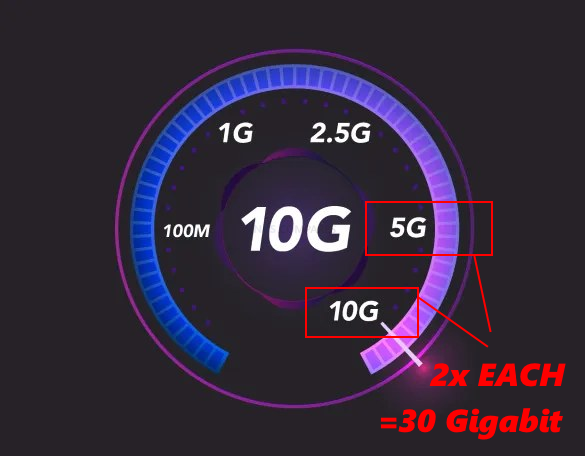
Although 5GbE support in switches natively is pretty thin on the ground, there are several different USB to 2.5GbE and 5GbE adapters you can buy on the market that allow you to make the most fo this bandwidth – especially if you are going to bypass the use of a switch entirely and opt instead for a direct connection between your client Mac/Windows/Linux machine and directly connect them to the NAS. This is something often used by photo/video editors that was to action post-production on projects directly on the NAS (rather than occupying local storage space). The 10GbE and 5GbE ports open up the external network connectivity on the Locksterstor Gen 3 towards 30Gb/s (shared across those connections of course – 5G+5G+10G+10G), and thanks to older combination services such as Link Aggregation and Port trunking, as well as newer and simplified services like SMB MultiChannel, that means that it is more than possible that a single client devicewith the right connections can open the flood gates to the bulk of this bandwidth! Add to that the potential RAID performance benefits afforded to 4-10 bays of SATA storage and the 4x Gen4x1 M2 NVMe storage, the potential to FULLY saturate that 30Gb/s external connectivity is also pretty good too!
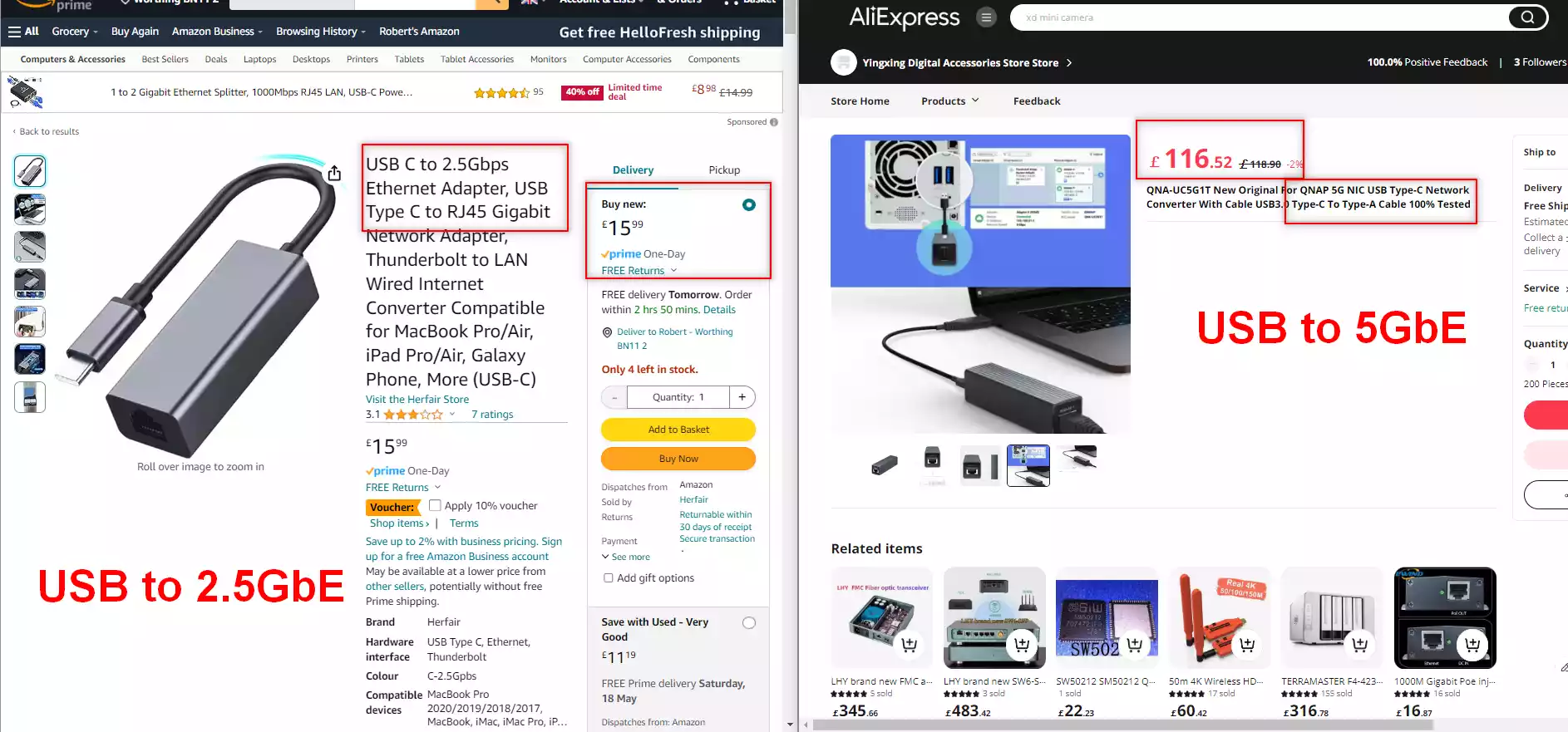
All that positivity aside though, we do need to address that Asustor’s choice to opt for a less graphically enabled CPU means that HDMI and/or multimedia outputs (eg S/PDIF etc) are not available and no opportunity to add a GFX card to add them. So, the multimedia flexibility afforded to the Lockerstor Gen 2 is absent here. However, the Gen3 series DOES arrive with USB 10G connectivity for 1,000MB/s backup SSD drives, as well as supporting USB 4, which means 4,000MB/s bandwidth external drives too (though, in reality, most external USB 4 SSD drives will max around 3,300-3,500MB/s). The extent to which this USB 4 port can be used for non-storage peripherals (eg docking stations) is unknown right now, but the option to add a high performance USB4 Docking station and add further USB connections, network connections and more would certainly be something! Bottom line, the Locksterstor Gen 3 seems to be much more focused on file transmission and harnessing high bandwidth enabling, and the ports and connections are reflective of that! Let’s discuss the software and 3rd party NAS OS’.
Asustor Lockstor Gen 3 Software and Services
The Asustor Lockerstor NAS arrives with the latest version of ADM included. Additionally, this software receives frequent updates to ensure that the software runs the very best it can on this system, as well as keeping up to date with security patches and application versions.Also Asustor has also highlighted that they will be launching ADM 5 (the latest revision) alongside these devices – still awaiting confirmation on Beta status or full incremental rollout. The NAS software is accessible via a web browser and displayed very much like a normal computer operating system (desktop, user accounts, customizable themes, file management, running multiple tasks in windows that can be switched in the native tabs), but there are also a range of desktop client tools for accessing the NAS on your local machine natively, as well as a whole bunch of mobile applications that allow tailored access from your phone/tablet in more task-specific means (eg a photo app for viewing pictures and creating phone backup routines, a video app for enjoying your movies and boxsets, surveillance app to access your cameras, etc). There is also a large range of support of 3rd party applications too in the ADM platform. Asustor is not as big a company as the likes of Synology and QNAP, whole put ALOT more money into their software development, but Asustor try to counter this by (when they do not have an in-house app) making native versions of 3rd party tools in their platform (example, they do not have a 1st party Virtual Machine app, but DO include huge support for VirtualBox). The platform is not quite as fully featured as DSM and QTS, but it is still a very smooth and accessible software platform. The app center has a few more 3rd party applications and slightly crowbarred software (eg the Amazon Media and Streaming service plugins) that is not updated up the original uploaders anywhere near enough (leading to running issues on these tools), but the 1st party apps run very well. The big takeaway on the Asustor software and it’s services is that the standard class of expected features of a modern NAS in 2024+ are here and run exactly as you would want, it is just some of the additional ones that other platforms have doubled down on (such as AI-related services in Photography and Surveillance for example) that are a little lacking. That said, the brand has definitely ramped up a number of the key security protocols and settings in the default setup. But what about 3rd party OS? What is the Asustor position on this?
Asustor have been surprisingly fluid on this one in the last 18 months. Originally, they (along with the bulk of NAS vendors) were steadfast in their position of “if you install a 3rd party OS such as UnRAID or TrueNAS, it will invalidate your warranty”. However, this position has now changed and they are continuing to support users who opt for 3rd party NAS OS installations, but with the caveat that if that software actively harms the system and/or results in the system being deployed in a fashion outside of what they guarantee the system to operate under (eg, the 3rd party NAS OS software automatically or manually overclocks the heck out of the processor and cooks it! Or overwrites the internal eMMC flash module that contains the ADM bootloader) they will not be able to offer support. I think this is pretty reasonable. However, it is ALSO worth keeping in mind that the Lockerstor Gen 3 series is built using a non-integrated gfx CPU, so there is the question of 3rd party NAS installation without a KVM/Visual output and/or BIOS access – but there ARE ways and means to get around this of course!
When Will the Asustor Lockerstor Gen3 Be Released, And How Much Will It Be?
Unlike the previously mentioned Flashstor Gen 2 which seems comparatively early in it’s development, the Lockerstor Gen 3 seems a lot further along in it’s production and I would expect it to arrive somewhere in the first half of Q3 2024 (July-September). Nothing confirmed yet officially however. Pricing-wise, I would expect things to be pretty close to the Gen 2 pricing, but with maybe a$100 or so more on the price tag on each storage capacity tier – perhaps with the 10 Bay commanding a premium. We should know and learn more about the Lockserstor Gen 3 NAS next month at Computex 2024. Stay Tuned!
📧 SUBSCRIBE TO OUR NEWSLETTER 🔔🔒 Join Inner Circle
Get an alert every time something gets added to this specific article!
This description contains links to Amazon. These links will take you to some of the products mentioned in today's content. As an Amazon Associate, I earn from qualifying purchases. Visit the NASCompares Deal Finder to find the best place to buy this device in your region, based on Service, Support and Reputation - Just Search for your NAS Drive in the Box Below
Need Advice on Data Storage from an Expert?
Finally, for free advice about your setup, just leave a message in the comments below here at NASCompares.com and we will get back to you. Need Help?
Where possible (and where appropriate) please provide as much information about your requirements, as then I can arrange the best answer and solution to your needs. Do not worry about your e-mail address being required, it will NOT be used in a mailing list and will NOT be used in any way other than to respond to your enquiry.
Need Help?
Where possible (and where appropriate) please provide as much information about your requirements, as then I can arrange the best answer and solution to your needs. Do not worry about your e-mail address being required, it will NOT be used in a mailing list and will NOT be used in any way other than to respond to your enquiry.

|
 |
| Where to Buy a Product | |||
|
|
    
|

|
VISIT RETAILER ➤ |
 |
    
|

|
VISIT RETAILER ➤ |
We use affiliate links on the blog allowing NAScompares information and advice service to be free of charge to you. Anything you purchase on the day you click on our links will generate a small commission which is used to run the website. Here is a link for Amazon and B&H. You can also get me a ☕ Ko-fi or old school Paypal. Thanks! To find out more about how to support this advice service check HERE
New UGREEN NAS Expansion, DXP4800 PRO NAS and eGPU Revealed
Gl.iNet Flint 4 10G+2.5G Router Revealed @CES 2026
EVERYTHING NEW from Minisforum @ CES 2026
Gl.iNet Slate 7 PRO Travel Router (and Beryl 7) REVEALED
Minisforum N5 MAX NAS - 16C/32T, 128GB 8000MT RAM, 5xSATA, 5x M.2, 2x10GbE and MORE
The BEST NAS of 2026.... ALREADY??? (UnifyDrive UP6)
Access content via Patreon or KO-FI
Discover more from NAS Compares
Subscribe to get the latest posts sent to your email.






Do you need windows before installing true nas or can i install in on a blank hd?
REPLY ON YOUTUBE
Still not sure why I would want truenas over the existing os?
REPLY ON YOUTUBE
(28TB seagate worls also, just the freakin synology doesn’t support is)
REPLY ON YOUTUBE
Will it be worth waiting for or will i do just fine with as6704t? ????????
REPLY ON YOUTUBE
watch the whole video … why? i dont know i dont even have an asustor flashtor or extra nvme…
REPLY ON YOUTUBE
Nuub here. What I can’t seem to determine…. Can you set to RAID drives on this system. One for M.2 and one for the SATA drives?
REPLY ON YOUTUBE
No graphic card is a deal breaker for me…. I will have to go again for custom servers I guess.
REPLY ON YOUTUBE
can this run TrueNAS and thus ZFS? it seems like the ultimate TrueNAS box..
REPLY ON YOUTUBE
I can see that they have been starting to show up on retail channels. Unfortunately other than DSM I don’t trust other prebuilt NAS software. I am wondering if it uses an internal flash ;like QNAP cause I know that there’s a workaround for QNAP devices without video output to replace the internal USB attached module after installing TrueNAS on it with a PC. I hope you show this method. the availability of 4 M.2 Slots and 10GbE + Thunderbolt makes this NAS exciting especially if the price is right!
REPLY ON YOUTUBE
I’m starting to get a bit worried about this product line (and Flashstor Gen2). Five months from the initial announcement and there’s been nothing more. At the end of July the product pages on Asustor’s web site were fully populated as if a release was imminent but a month later they became hidden, redirecting to the home page. As far as I could tell the Flashstor Gen2 pages hadn’t been created.
I really want to replace my AS5304T but don’t want to go for an AS5404T or AS6704T if the AS6804T is actually going to be released. @NASCompares – can you poke Asustor to see what’s going on?
REPLY ON YOUTUBE
Any updates on pricing or availability for this? My 4-bay Synology is starting to feel tight, but I’m not loving the stupid price jump on the 6+ bay models… this could be just the thing for storage. And then I can just keep my Synology for media transcoding and such only, perhaps.
REPLY ON YOUTUBE
I would really like to test out an Asustor but for the life of me I can’t seem to see what support there is in Australia. @asustor_yt?
REPLY ON YOUTUBE
I would def buy if I could add a cheap pcie intel GPU. Can anyone recommend such a product? Unless Asustor gonna include a pcie expansion slot.
REPLY ON YOUTUBE
Only thing I’m worried about is transcoding with this. Im trying to create a media server and I’m in the market to buy my first NAS. I’ve been doing a lot of research and since media is my primary use case i want my whole family and a few friends (10 to 15 people) to be able to watch media on whatever devices they please without much of a fuss. I’d love to see a video exploring how this transcodes and if it can transcode multiple streams simultaneously (4k to 720p on mobile for example) when it comes out. I might have to go with the gen 2 depending on performance.
REPLY ON YOUTUBE
why would they ditch the integrated graphics…. most people just want to store data and stream movies!
REPLY ON YOUTUBE
I Think then it would be nice to wait for the Gen3 NAS as replacement for my DS218+? I was thinking about the Gen2, but even then maybe the Gen2 would be cheaper…
I would use it for 4k Movie PLEX streaming and as Webserver,Backup Solution. What would you recommend? wait for the Gen3?(Im a bit an ASUS fanboy)
REPLY ON YOUTUBE
Yes, they have already supported it in the Locker store 2 generation
Nothing beter thans building your own nas
REPLY ON YOUTUBE
So disappointing I was expecting some detailed hands on and full specs video on these from Computex but ….nothing
REPLY ON YOUTUBE
5GbE is a bizarre choice… as far as I’m aware, there is no switch that natively supports this.. But ASUSTOR are going to take QNAPs best-value hardware crown.. Only thing missing is a PCIe.
REPLY ON YOUTUBE
Synology hdd compatibility list only their drives they stopped putting TP drives on the list in fact they removed them
REPLY ON YOUTUBE
Does Asustor require ups that gives simulated sine wave power vs square wave from cheaper APC BE550
REPLY ON YOUTUBE
I replaced my Synology DS918+ with a 6704T Gen 2. Not sure I agree with the OS not being as good as DSM but it’s a learning curve for sure. My use case might be a little different from others as I don’t use Plex, containers etc and I mainly use it for storage. I added memory, an SSD cache and 4x14TB WD Reds (in RAID 5) and big files are a breeze (2.5Gbps to my PC). I was able to both add a new drive and upgrade from R1 to R5 (took about 50 hours though). Bringing on the 4th drive ‘only’ took about 36 hours… All in all, I doubt I’ll go back to Synology and when my dj220 eventually dies it’ll be replaced with either one of these (in 2 bay) or a Terramaster 2 bay.
REPLY ON YOUTUBE
Soooo, when are “I hate seagulls” t-shirts available for purchase? Get on it , Robby!????
REPLY ON YOUTUBE
I don’t care about integrated graphics if it has a serial port? Does it support ZFS or some custom Linux? I really *really* hope so.
REPLY ON YOUTUBE
Thank you. Have a great day!
REPLY ON YOUTUBE
Synology needs to get a clue and start releasing better hardware.
REPLY ON YOUTUBE
I still have no regrets backing UGreen’s 8-bay and 6-bay NAS after watching this video. ????
REPLY ON YOUTUBE
If I had no idea what he was talking about, I would have no idea what he is talking about.
REPLY ON YOUTUBE
The prices for these will have to be highly competitive without an iGPU. Although, I wouldn’t mind a device dedicated to just storage throughput and which allows other OS installs, but the price has to be competitive. In the meantime, I’ll be waiting on both UGreen NAS’s I’ve ordered. Time to retire both of my Synology NAS’s.
REPLY ON YOUTUBE
Interesting choice to use a CPU without any integrated graphics. I would be very interested in this NAS if there will be a good way to install TrueNAS Scale… finally a modern Ryzen embedded cpu, all other NAS device use ancient Zen1 embedded AMD CPUs.
REPLY ON YOUTUBE
I tried, but no matter how many times I rewinded, I still hear “Intel Sauron processor” 🙂
REPLY ON YOUTUBE
Why oh why would you go Asustor AMD while having Synology in the same segment. I find this hubris extremely worrying thinking they can sway over Synology users. They will not… Why would they not use this chance to steal the media segment away from Synology and Qnap by going with a mid tier Intel cpu? They were better positioned than UGreen, but it seems they will somehow lose it.
REPLY ON YOUTUBE
nice but do they support btrfs yet?
REPLY ON YOUTUBE
This thing is amazing.
REPLY ON YOUTUBE
USB-C 3.2 adapters supporting IEEE standard 802.3bz (5GBASE-T) are being phased out and chipsets supporting NBASE-T PHYs such as Aquantia AQC111U, Realtek RTL8156 are in extremely short supply, as is USB-C 3.2 2×2 with 20GBit bandwidth beyond the limited use case of external SSD enclosures. The current power requirements and upgrade costs for 10Gbit infrastructure just to have an external storage option for larger HDD arrays cached with SDDs providing continuous 2.5GB/sec data streams is more than a niche for iSCSI and IP over USB solutions as a cost effective missing link from AV editing to minipc home servers & proxmox servers. (external hdd array and local ssd caching near to the docker containers)
REPLY ON YOUTUBE
Good to see that Asustor and some other “new” players have pushed the HW capabilities on NAS units. Looking at so much of the competition that was based on generations old Celerons, 1G ethernet, and in many cases limited or non-existent RAM upgrade options were less than exciting. NAS units have potential to be used for so much more than raw storage. Synology and QNAP need to up their game. Thanks Capitalism!
REPLY ON YOUTUBE
All DDR5 is ECC Memory. DDR5 has on-die ECC that’s built into the RAM itself. A company selling a product with the feature of ECC on a DDR5 product is misleading, as they all support ECC natively.
RAM sold as DDR5 ECC is just normal DDR5.
REPLY ON YOUTUBE
The GN video on how badly Asus treats anyone with a warranty issue has killed all interest in anything Ausustore. Won’t buy from a company like that.
REPLY ON YOUTUBE
I hope you can bring this out soon. There is pent up demand for fast affordable storage.
REPLY ON YOUTUBE
Yeah. I have a MS-01 (still waiting on the RAM and SSDs to come in) for QuickSync, so I am thinking it makes more and more sense to have an Intel mini PC for Docker containers to host Jellyfin / Emby / Plex, and a separate NAS (preferably TrueNAS Scale with ECC support) for storage,as Intel is just too limiting.
To have an Intel platform with features that compete with AMD and still have hardware transcoding, they’d need to use the W680 chipset, which is very expensive motherboard wise.
REPLY ON YOUTUBE
unless they are using ZFS, what is the point of ECC memory ? , not too bothered about having a transcoding if you are using it at as a pure NAS.
REPLY ON YOUTUBE
Is synology doomed this year?
REPLY ON YOUTUBE
As a Gen 2 user, this is promising.
REPLY ON YOUTUBE
One future test I would like to see is running Plex on these and testing CPU-based transcoding – maybe a couple of transcoding sessions will be supported with raw CPU power?
REPLY ON YOUTUBE
Client bottleneck is still real. Gotta add 2 10gbe thunderbolt 4 and 2 5gbe adapters?
REPLY ON YOUTUBE
I had purchased a Gen 2 Locker store and was transferring my files from my Gen 1 Locker store. It kept freezing up, returned it to Amazon and got a replacement. The replacement was even worse. Done with Asustore, spent the $$$ on a Qnap TVS 874 I5. Thanks Robbie, you are killing my retirement fund. LOL.
REPLY ON YOUTUBE
5gbe is not that standardized, not all 10gbe devices will down to 5gbe or even 2.5gbe
it should’ve been equipped with 10gbe or SFP+ and allow the end-user to buy his own module
REPLY ON YOUTUBE
Once you go ZFS, you never go back. BTRFS is okay, but ZFS is awesome.
REPLY ON YOUTUBE
at least they’re not like synology or qnap and give you gbe ports ????…i guess if you want to transcode, just buy a cheap intel n100 mini pc.
REPLY ON YOUTUBE
It may look like ASUS is pretty new to this market but that’s not really true. Thing is ASUS has made server products for a pretty long time and have a lot of experience with those kinds of products. These Asustore designs are basically designed using their professional server knowledge only simplified to save on costs. I say simplified as they don’t have a lot of expansion slots and redundant hot swappable PSU’s and fans.
So what they are really “new” at is the UI and software stack. This is however something they can throw people at and get a huge improvement over a short time.
As for support they do have a wide network covering just about the whole world. The quality of servis is however something I can’t say I have any real opinion about. I used to use a lot of ASUS products but for the last decade or so I’ve worked with Tyan and Supermicro for all motherboards and Supermicro and Taiwanese manufacturers of server chassis hardware and storage servers, but nothing touched by ASUS.
REPLY ON YOUTUBE
Nice one. Looking forward to the Asustor Q&A
REPLY ON YOUTUBE
10:34 – Our intention is to support the AS-T10G3 in our PCI Express socket.
REPLY ON YOUTUBE
no hardware transcoding – no buy
REPLY ON YOUTUBE
Why no intel options again? I don’t want AMD CPU’s.
REPLY ON YOUTUBE
2:14 Our 5GbE ports are blue! Cause everyone knows blue stars are hotter than red stars 😉
REPLY ON YOUTUBE
We’re back for more! Which Synology video did I bump this time?
As always, ask me anything!
REPLY ON YOUTUBE
Have you seen this FriendlyELEC CM3588 NAS?
REPLY ON YOUTUBE
Just a thought would it be a good idea to remove all but on drive and mark the drive as boot drive so if you have any problems with the boot drive you know which one it is to make replacing it easier.
REPLY ON YOUTUBE
Do you think it would be possible to install the OS Truenas on a striped pair of 128GB NVME m.2 drives?
REPLY ON YOUTUBE
Why is it on their website that they list write and read speeds over 1,000Mbps on a 10gbe in raid 5? Reviews say they can’t get much over 600 on write speeds in raid 5. Something isn’t right.
REPLY ON YOUTUBE
Followed the guid, but no luck — Anyone had issues with TrureNas not seeing the network interfaces?
REPLY ON YOUTUBE
Can we not install to the eMMC that the factory OS was installed on?
REPLY ON YOUTUBE
Your view on Casa OS would be nice
REPLY ON YOUTUBE
Absolutely fantastic video! – “Face challenges with unwavering spirit…”
REPLY ON YOUTUBE
Do any of the small form factor pc’s (for a trueNAS server) have a way of getting a non-usb connected high speed interface to a das that is faster than eSATA/6 and can take advantage of the fast speeds of ssd’s? Even if you have to mod the sff case!
REPLY ON YOUTUBE
Could you please refresh our human memories on the throttling nature of the asustor server. I remember that there was a performance issue with lack of pcie lanes?
REPLY ON YOUTUBE
13:45 I thought we were installing TrueNAS.
REPLY ON YOUTUBE
I want the official Sega Megadrive laptop now.
REPLY ON YOUTUBE