Asustor Lockerstor 4 Gen 3 NAS Hardware Review – Worth Your Data?
UPDATE – The Lockerstor Gen 3 NAS Series is NOW AVAILABLE in a 4 Bay ($1299) and 6 Bay ($1499) configuration, with an 8-Bay and 10-Bay system coming later in 2024.
Of all the brands that I talk about in the world of turnkey NAS, very few have had the powerful renaissance in the eyes of the public than Asustor. It may sound harsh, but around a decade ago, this brand was seen as something of a weak imitation of higher-tier players such as Synology and QNAP. However, there has been a significant turnaround on this in the last five years, largely down to significant changes in company culture, attitudes towards base-level hardware, and a huge redesign of the platform software. Probably the biggest turning point for this was when the company released the Flashstor system back in 2023, leading to largely universal praise and a significant boost in their market share. Fast forward to now, and another hugely anticipated system is rolling out—the Lockerstor Gen 3 Series. The Lockerstor 4 Gen 3 system is arguably one of the most powerful and capable 4-bay NAS solutions I have ever seen, with near-unbeatable internal and external bandwidth. But that $1,299 price tag! However, does the Lockerstor 4 Gen 3 manage to justify its lofty pricing? With previous generation 4-bay Lockerstor series landing around the $550 mark, can this third generation of this product series truly justify the price? And what do you get for your money? Ultimately, does it deserve your data?

Asustor AS6804T Lockerstor 4 Gen 3 NAS Review – Quick Conclusion
I have been in and around the network-attached storage industry in one shape or form for almost two decades, and I can comfortably say that the Lockerstor Gen 3 provides an unparalleled level of hardware in a turnkey NAS solution compared with anything I have seen to date. A hugely flexible variety of network connectivity at high bandwidth, significant storage capabilities flexing across multiple storage types, low power consumption and noise for its capabilities, and intelligently designed cooling systems for such a compact solution all add up to a fantastically impressive NAS device. The system software still falls short of the high benchmark set by Synology DSM and QNAP QTS but still nails down the fundamentals very well and integrates numerous software features from either of those brands into a single solution. Equally, the price tag is definitely pushing this system outside of the hobbyist and enthusiast tiers and much more into a business-class solution than previous generations of this product family. That said, I can’t fault the amount of passion that has gone into the development of this system and the “leave no bandwidth left on the table” attitude that the brand has clearly pursued here. Is this the perfect 4-bay NAS solution? Probably not, as it still favors hardware over software overall, but it’s damn close and might well be the best thing that Asustor has ever produced!
| Where to Buy a Product | |||
|
|
    
|

|
VISIT RETAILER ➤ |
 |
    
|

|
VISIT RETAILER ➤ |
| Specification | Details |
|---|---|
| Model Options | Lockerstor 4 Gen 3 (AS6804T), Lockerstor 6 Gen 3 (AS6806T), Lockerstor 8 Gen 3 (AS6808T), Lockerstor 10 Gen 3 (AS6810T) |
| Processor | AMD Ryzen V3000 (Embedded), Quad-Core, 2.3 GHz base clock, 3.8 GHz turbo clock |
| Processor Architecture | Zen 3+ (Rembrandt), 6 nm process (Socket FP7)4 |
| Memory | 16GB DDR5 ECC (expandable up to 64GB) |
| Memory Speed | DDR5-4800 MT/s, Dual-channel, ECC supported |
| PCIe Lanes | 20 lanes, PCIe Gen 4 (CPU only) |
| Drive Bays | 4 x 3.5″/2.5″ SATA HDD/SSD |
| M.2 NVMe Slots | 4 x M.2 NVMe Gen 4 (PCIe Gen 4 x1 each slot) |
| Network Ports | 2 x 10GbE RJ45 (Copper), 2 x 5GbE RJ45 (Copper) |
| USB Ports | 2 x USB4 (40 Gbps, Thunderbolt over IP support), 3 x USB 3.2 Gen 2 Type-A (10 Gbps) |
| Cooling | 1 x 120mm rear fan, additional copper finned heat pipe for CPU and M.2 slot cooling |
| Display Panel | Front-mounted LCD with configuration and system information |
| Power Supply | 90W external adapter |
| Power Consumption | Idle: ~30-32W, Moderate Load: ~38-50W |
| Max Supported Drive Capacity | Up to 24TB per bay for SATA HDDs (depends on compatibility list) |
| RAID Levels Supported | Single, JBOD, RAID 0, RAID 1, RAID 5, RAID 6, RAID 10 |
| File Systems | Internal: EXT4, Btrfs; External: FAT32, NTFS, EXT3, EXT4, HFS+, exFAT |
| Software | ADM 5 (Asustor Data Manager) |
| Virtualization Support | Supports Docker, Virtual Machines, and Container Station |
| Other Features | SMB Multichannel, Snapshot Center, DataSync Center, Cloud Backup Center, MyArchive cold storage |
| Warranty | 3 years |
| Dimensions | 185.5(H) x 170(W) x 230(D) mm |
| Weight | 3.2 kg / 7.06 lbs |
Asustor AS6804T Lockerstor 4 Gen 3 NAS Review – Packaging
Now, it is worth highlighting that I did review the first generation of the Lockerstor 4 back in Summer 2020, and the Gen 2 in 2022 – so if you have read that review, you are going to see alot of the same thing in terms of the presentation of the device with the Lockerstor 4 Gen 3 from Asustor. Credit to them, one area that in practically every single Asustor review I have ever done that the company always excels on, it is the retail packaging. I have been in the field of technology for quite a long time, as well as growing up as a 90s kid who would admire boxes from afar in my local tech retail outlet. Given the increase on the majority of tech purchases being made online, the necessity for eye-catching retail packaging is pretty low and therefore I am always pleasantly surprised when NAS devices like the Lockerstor 4 Gen 3 come along and put that extra bit of effort into to the point of sale design. Arriving in an attractive black and white box, it features numerous images of the Lockerstor 4 Gen 3 itself in near 1 to 1 scale, along with lots of highlighted information on the software and hardware advantages of this device. In short, I’m a sucker for a good bit of branding.

Upon opening the Lockerstor 4 Gen 3 retail box I’m pleased to confirm that the device is well packaged and partitioned for protection from movement and shock damage in transit, something that is wildly underestimated particularly in the field of data storage hardware. I know I tend to labour this point on YouTube, but silent tech damage is a real thing! I will always give a few extra points to any brand that puts their hand in their pocket and will pay for suitable protection of the unit in transit, as this is a shockingly overlooked area of this kind of technology on the basis that it is sold unpopulated.
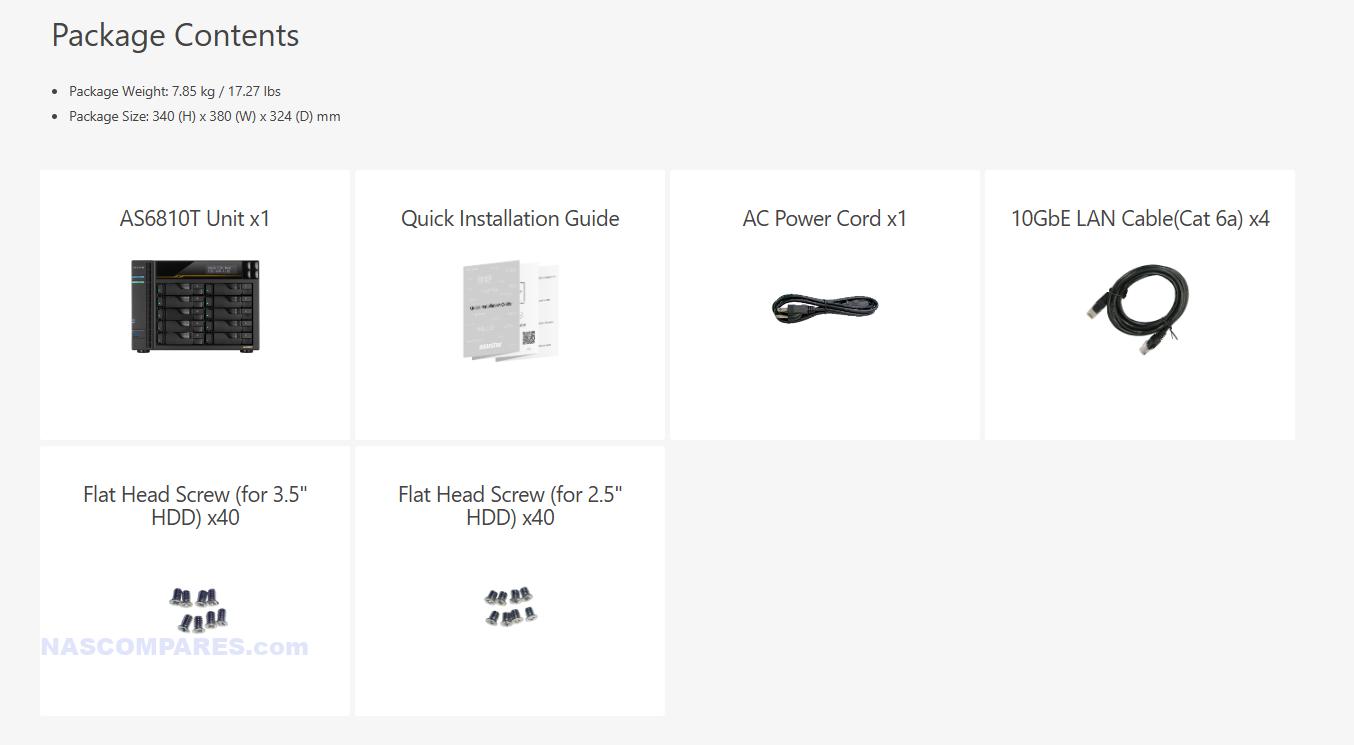
The full AS6804T Lockerstor 4 Gen 3 retail kit contains several items that allow you to deploy the device easily for the very first time. Everything you’re going to need is included here, apart from storage media, as the Lockerstor 4 Gen 3 is sold unpopulated. Asustor has always been in the practice of providing solutions without hard drives, so that end users can choose what media and to what extent they wish to populate their NAS on day one. This is, of course, a matter of taste and preference to the end-user, but generally, I always recommend unpopulated solutions, as it will allow you to plan your budget and spending requirements far more fitting to your requirements. The full list of accessories included with the device are:
- AS6804T NAS Unit
- 4x CAT 6 LAN Cables
- External PSU (90W) and Mains Power Cable
- Setup Guide and Warranty Details (3 Years)
- Screws for 2.5″ and 3.5″ media and keys

Most of these are fairly standard items, but there are a few elements of this accessory kit that I want to touch on. First up, the Lockerstor 4 Gen 3 arrives with an external power brick, which I know is an area of contention for some buyers who consider this just another thing to accidentally forget to pack when deploying a NAS in multiple locations. I have always been very much counter to this point of view, thinking that an external PSU makes a lot more sense in terms of ease of replacement in the event of failure and it also allows the NAS to not have to contend with additional heat generated from the PSU in this typically 24 X7 environment.

The Lockerstor Gen 3 NAS demonstrates impressive power efficiency for its performance class, particularly during idle states and moderate workloads. In testing, the NAS consumed approximately 30 to 32 watts when idle, which is a reasonable range for a four-bay system with an embedded AMD Ryzen V3000 processor. This power consumption level is slightly higher than budget NAS systems, but considering the advanced processing power and capabilities of the Lockerstor Gen 3, the results are still commendable. For users seeking to run a high-performance NAS around the clock, this relatively low idle power usage contributes to overall cost efficiency without sacrificing system readiness or responsiveness.
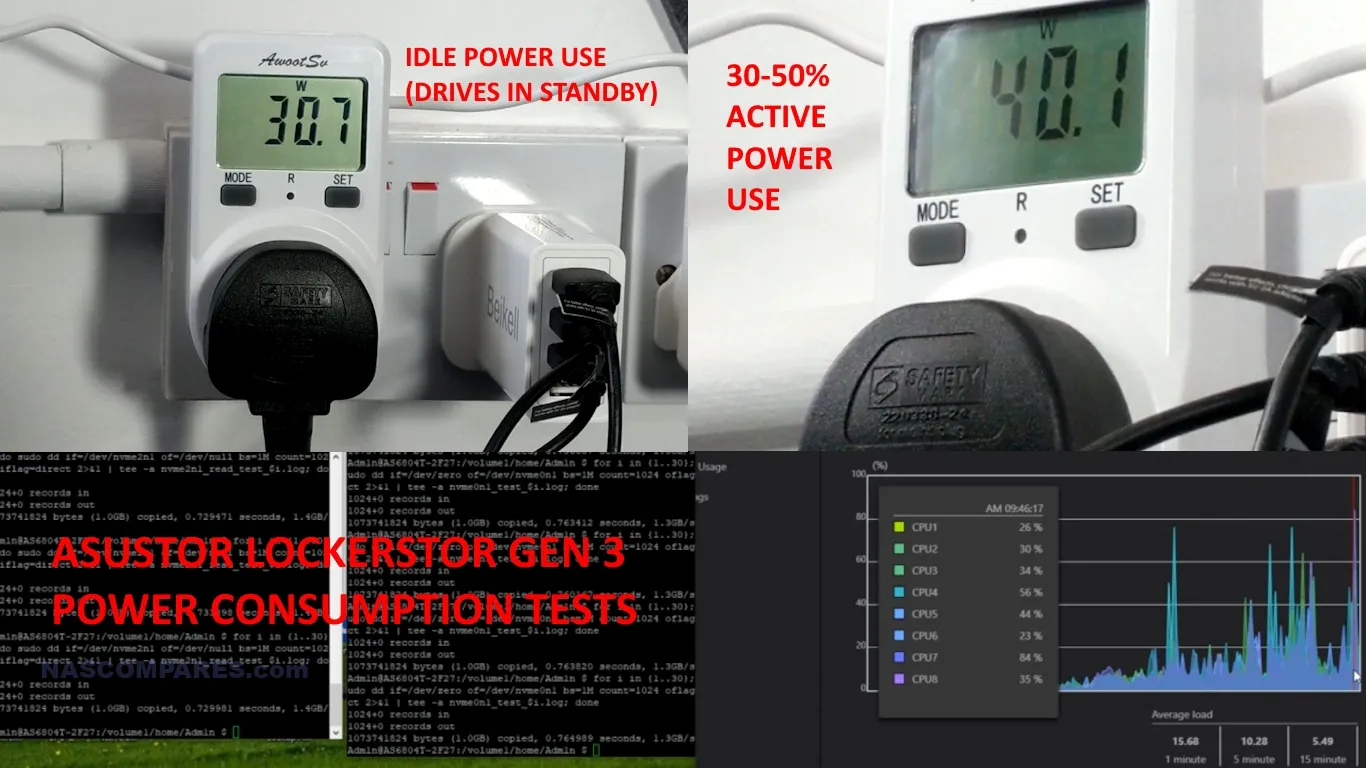
Under more demanding workloads, the Lockerstor Gen 3 remains energy efficient, though power draw predictably increases to accommodate the system’s performance needs. During testing at 30-50% utilization, including RAID scrubbing and multiple applications active, power consumption ranged from around 38 to 50 watts, which reflects the efficient yet powerful AMD Ryzen architecture at work. Even with sustained data access and utilization of multiple M.2 NVMe slots, the NAS managed to maintain these moderate power levels. For power users who require continuous operation, the system’s ability to handle tasks with consistent energy efficiency across various states is a valuable asset.
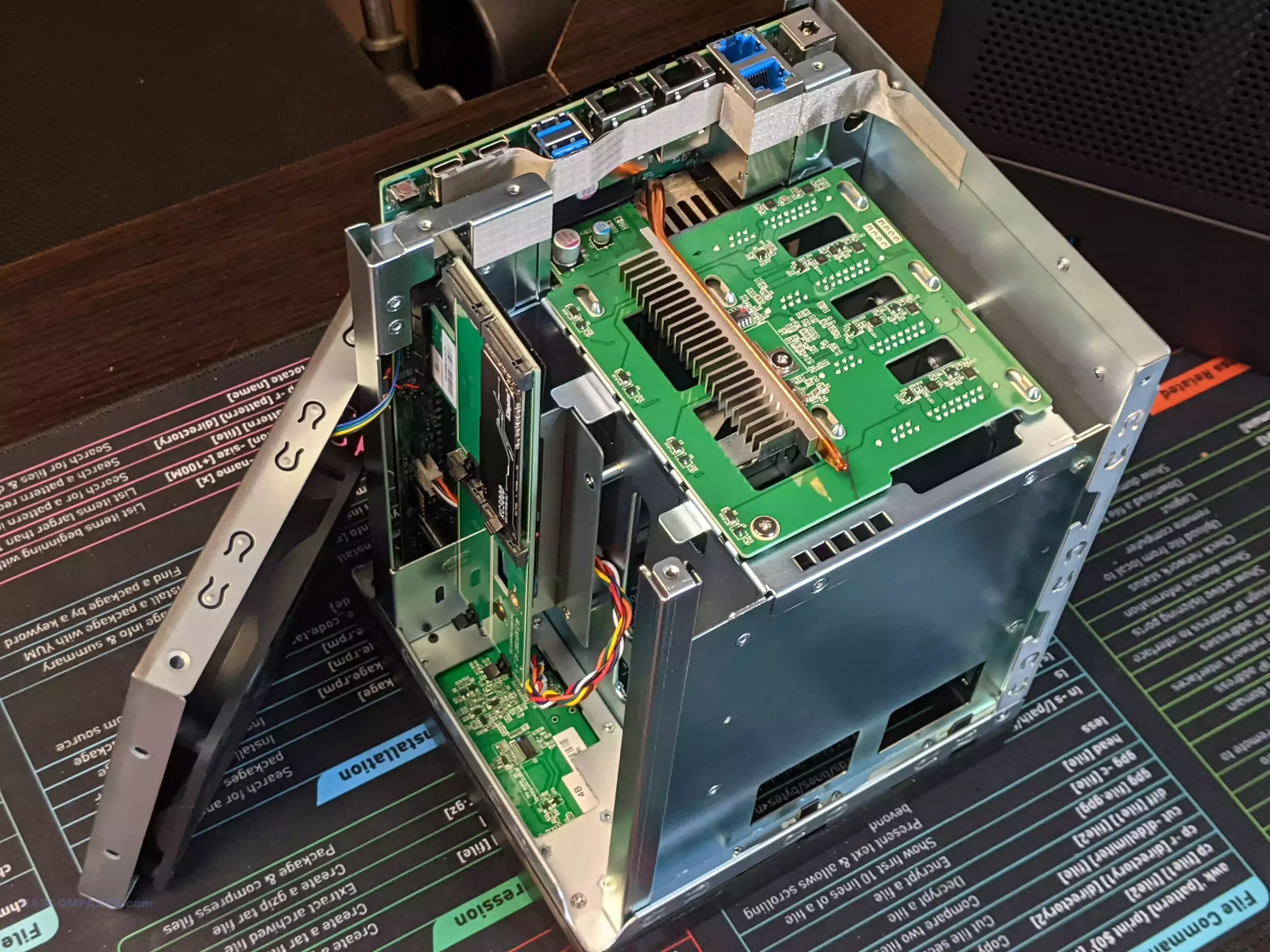
Cooling and thermal management also play a role in the power profile of the Lockerstor Gen 3. The NAS employs a 90-watt external power supply and integrates heat dissipation features like a copper fin pipeline connected to the CPU, a rear 120mm fan, and ventilation along both the trays and side panels. These design choices help regulate power use by reducing the need for aggressive fan speeds or additional cooling hardware. The result is a well-balanced system that minimizes energy consumption without overheating, supporting continuous, long-term usage for workloads requiring extensive data access, like virtual machines, file-sharing networks, and media servers.

Asustor AS6804T Lockerstor 4 Gen 3 NAS Review – Design
The AS6804T NAS arrives in very unique and slightly old skool design. When many brands have dropped LCD panels in favour of simpler LEDs and metal screwed bays in favour of plastic click and load trays – Asustor has clearly stuck to their guns. Design-wise, the Lockerstor 4 Gen 3 AS6804T is IDENTICAL to the Lockerstor Gen 1 and Gen 2 at a glance, with most of the changes being made internally (with the only visible differences on the chassis at a glance being the added ventilation for the M.2 mentioned earlier). This 4-bay solution features a fantastically rugged casing, that is almost exclusively metal in both external casing and right the way down to the individual drive bays. Typically this is an area where most brands will make economies, for reasons of mass production or for reasons of noise reduction. However, I am well aware that there is a large contingent of NAS buyers who prefer metal NAS systems for added heat dissipation and build quality desirability. For those buyers, the Lockerstor 4 Gen 3 is a dream come true, indeed!

This 4-bay features a controllable LCD front-mounted panel that provides real-time information about the NAS when powered on. This information may appear a tad rudimentary, but there is no avoiding that it is useful if you need to know information such as the IP of individual network ports, state of internal temperature and details on notification warnings audibly triggered from the physical system at the touch of a button. Sure, you can access this information by logging in via the client applications or browser-based GUI, but this can take longer than a simple click of a button on the physical NAS and is especially relevant when the alert buzzer is triggered for reasons of storage degradation where the time frame is important.

HOWEVER, a often overlooked fact of the Lockstor 4 NAS is that you can actually set the whole thing up with just the LCD panel – no desktop or model App needed! You can navigate initialization and single disk redundancy RAID configuration right from the first time power on via the LCD panel. Now, obviously, long-term access is going to be done with desktop/mobile client tools, however, for installers and/or IT Admins looking to quickly deploy these units, this level of fast setup is going to be remarkably handy. Equally, in the event of a system issue/warning (RAID degradation, high internal temperatures, disk health recognized in SMART tests, etc), the LCD panel allows you much MUCH faster means to identify the issue and address the buzzer/alarm than logging in via a client, going through authentication and more. This is especially handy if the issue is network connectivity related. Unsurprisingly, the Lockerstor 4 Gen 3 features numerous areas of LED notification. these are considerably less useful and detailed than the LCD panel but still provide minimalist information about system access and activity.

Another physical feature of the Lockerstor 4 Gen 3 that I’m pleased to confirm is still present in this 2024 NAS drive is a front-mounted USB port and copy button. Though in the case of the Gen 3 system, they have upgraded this to USB 3.2 Gen 3 (10Gb/s), so twice the locally connected bandwidth of its predecessor. More and more brands are removing this feature in favour of a stand-alone USB port that can trigger backups automatically when a given external drive is connected. The Lockerstor 4 Gen 3 has both a physical button that can manually instigate multiple types of NAS to USB backup, as well as an automated trigger system too – better to have both than either, as if you are going to the trouble of connecting a drive physically to this NAS the extra steps in assurance to simply click a button and the first-hand witness the backup begin is just an extra layer of peace and self-assured security that for me is vital, to have confidence in your backup strategy. Plus, the featured support of the USB 3.2 Gen 3 protocol means that you can take better advantage of external RAID storage drives and external NVMe SSD backup enclosures with a 1,000MB/s bandwidth to saturate!

Carrying on with the theme of rugged design, the drive trays featured on the Lockerstor 4 Gen 3 are particularly good quality. Each tray has a dedicated switch-based locking mechanism, plenty of ventilation and is even spring-loaded, something we are seeing less and less these days. Each tray supports a 3.5-inch or 2.5-inch SATA media drive, as well as allowing you to deploy this device with a single drive if you choose. However, as these are metal trays, that is going to increase ambient noise when it comes to larger scale HDDs of 10TB and above (predominantly all 7200RPM, 7+ Platter and helium sealed – in other words, industrial and prone to noisy operation to start with).

Of course, this device is designed with the utilisation of a RAID configuration ideally in mind and as this device supports both the very latest 22TB and 24TB drives, as well as numerous RAID configurations in JBOD, RAID 0, RAID 1, RAID5, RAID 6 and RAID 10. This means by current storage drive standards, this device can support up to 104TB of storage, and can even be expanded with an official Asustor expansion device over USB.

The abundance of metal design on the Lockerstor 4 Gen 3 nice will certainly assist heat dissipation, but there is no avoiding that it will also play its part in increasing general sound levels negatively. Alongside this, the Lockerstor 4 Gen 3 features less typically visible ventilation than what you see on most 4-bay solutions. Alongside the rear-mounted active cooling fan, the only other passive cooling to assist airflow is via a minimal ventilation slit on the side and what ventilation is available on each drive tray. Once again, this system requires a little less ventilation than more plastic-based NAS casing and is therefore excusable to a degree. Next, we discuss the ports and connections available on the Lockerstor 4 Gen 3.

| Network Feature | Specification |
|---|---|
| 10GbE Ports | 2 x 10GbE RJ45 (Copper) |
| 5GbE Ports | 2 x 5GbE RJ45 (Copper) |
| Maximum Network Bandwidth | Up to 30 Gbps total (combined across traditional network ports) |
| Supported Protocols | SMB Multichannel, CIFS/SMB, AFP, NFS, FTP |
| Auto-Negotiation | Supported on all Ethernet ports |
| Direct Point-to-Point Connections | Supported with Thunderbolt/USB4 |
| USB4 Ports for Networking | 2 x USB4 (up to 20 Gbps each) |
| Link Aggregation | 802.3ad (LACP) and multiple modes supported |
| Wake on LAN (WOL) | Supported |
| Wake on WAN (WOW) | Supported |
Asustor AS6804T Lockerstor 4 Gen 3 NAS Review – Ports and Connections
Ports and connectivity on the Lockerstor Gen 3 are pretty damn substantial, and alongside being a significant scale-up from the Gen 2 series, also kick pretty hard on the door of a number of power-user devices that other NAS brands have charged more for. There is a tremendous amount of bandwidth afforded to that Ryzen processor that this system is running on, and fair play to Asustor—they’ve really doubled down on eking as much bandwidth as possible out of it in terms of external connectivity.

First, let’s get the network connectivity nailed down. This system arrives with two 10GbE copper network ports, so immediately, this opens the door to a potential 20Gbps network connectivity. Whether you’re going to utilize this device point-to-point with a connected client, funnel it into a managed switch, or take advantage of modern efficient chunking methods like SMB multichannel, straight away, this system already has a decent amount of network connectivity out the gate.

However, as mentioned earlier, Asustor has clearly decided that they want to make the most of all the afforded bandwidth here. Alongside the 10GbE connectivity, they have managed to feature 5GbE connections as well, leaving none of the available bandwidth on the table. Respect. This means that this system has a combined potential network connectivity of 30Gbps to be leveraged into a single network or separated across multiple devices. Arguably, 5GbE copper connections are pretty rare, and some might argue that these ports are not really going to be used that much.

However, I personally see that as something of a glass-half-empty point of view. The reality is that this means connected clients and connected switches that feature 10GbE with auto-negotiation are still going to be able to at least take advantage of half of that available bandwidth via these ports. Additionally, thanks to improved controllers being rolled out by the likes of Realtek and Aquantia, there are several affordable USB-to-5GbE adapters in the market that you can purchase for as little as $30, which means that even if you don’t have a 5GbE port on your client device, there are plenty of ways to go ahead and add it at a small additional cost. Ultimately, I’m really impressed by the external connectivity provided here. However, it doesn’t even stop there!
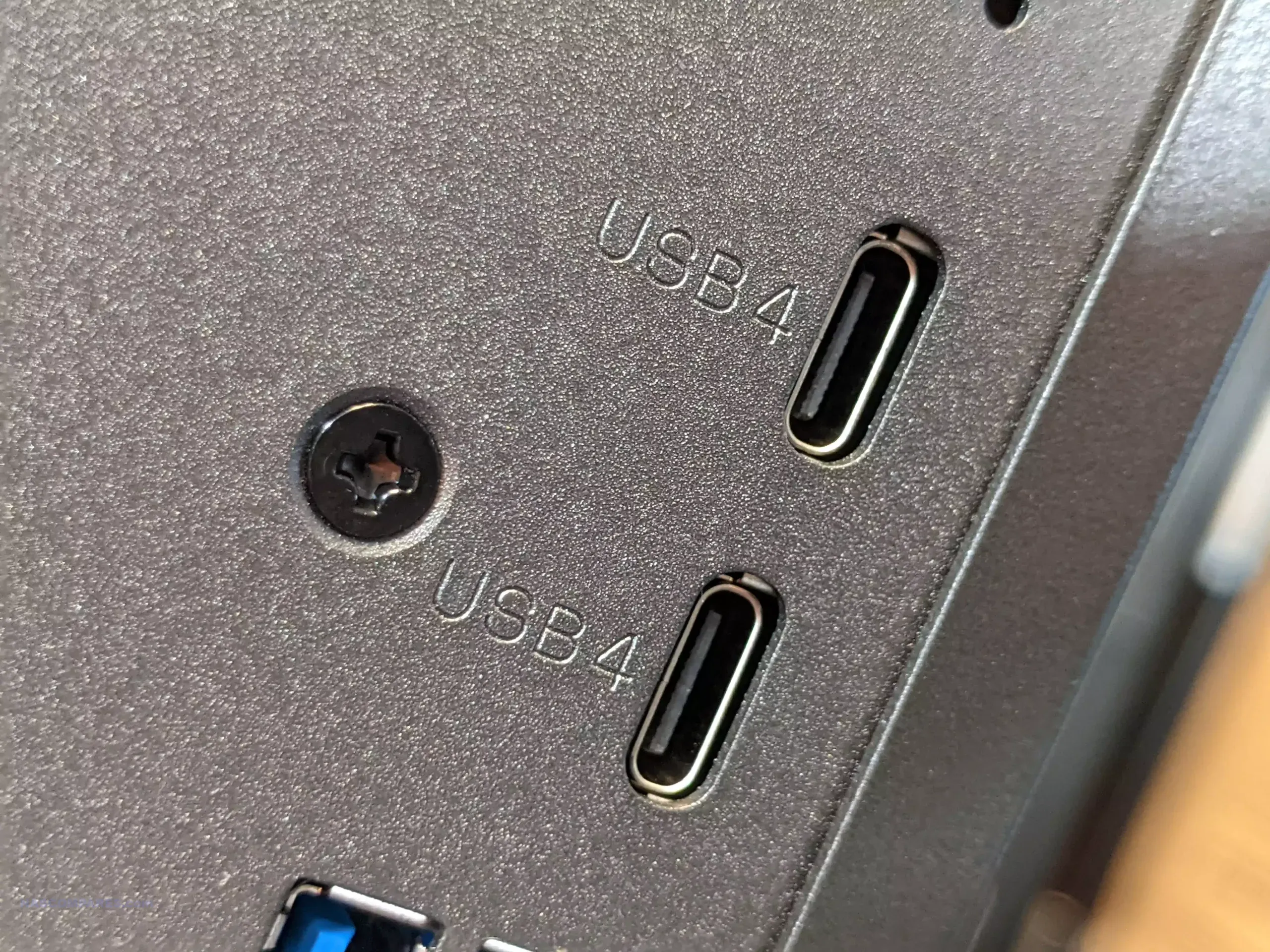
The Lockerstor connectivity, though it can be utilized for external storage or supported peripherals, is really of more benefit via direct connection over USB4 and Thunderbolt—Thunderbolt 4! That’s right, alongside the system affording 10GbE and 5GbE connectivity, you can also directly connect your Mac or Windows system over USB4/Thunderbolt 4. Point-to-point, this is going to be a phenomenally attractive option for video editors who want to be able to take advantage of a larger external storage device that doesn’t have the limitations of a traditional direct-attached storage system, which only allows for one connected user.
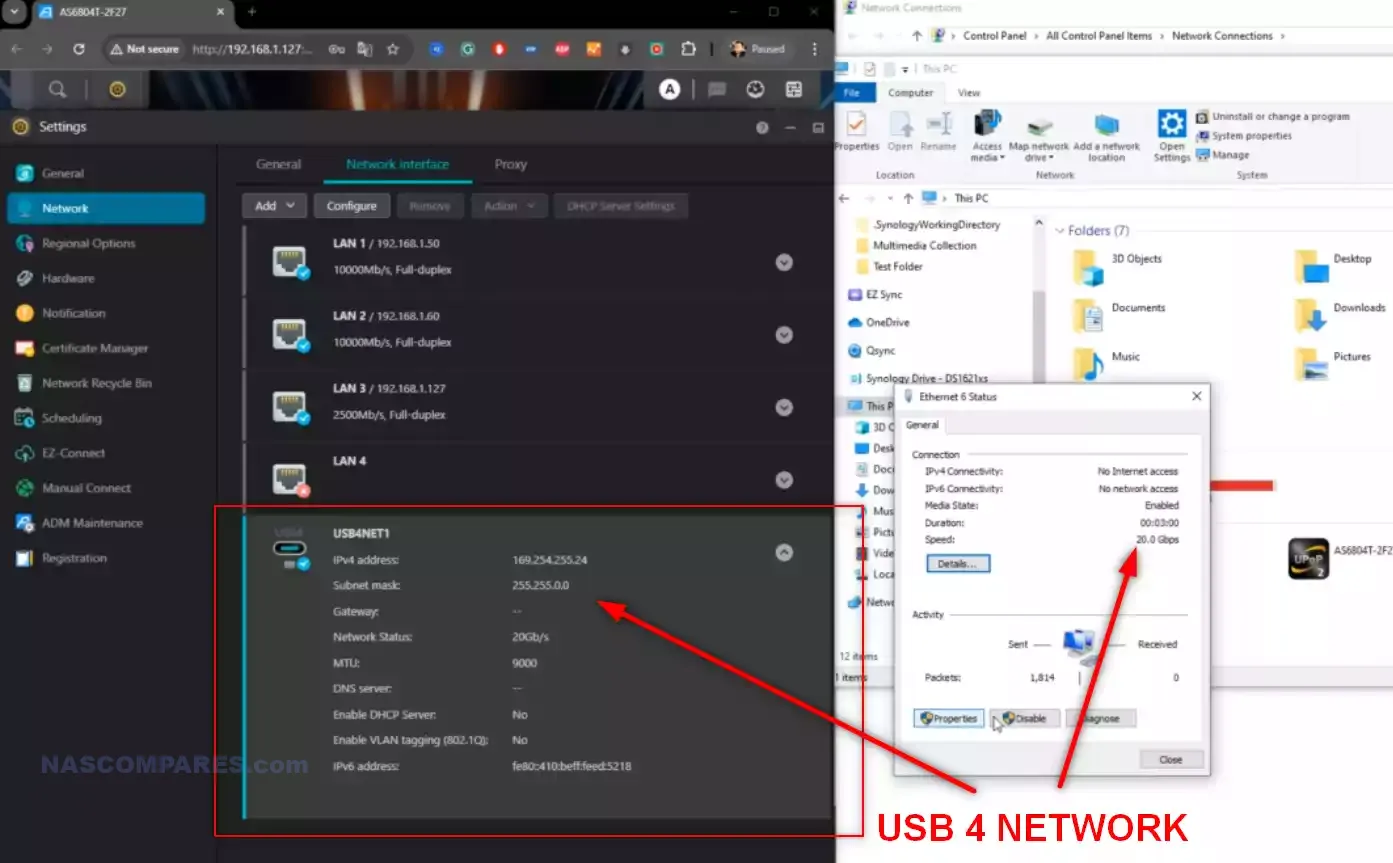
Each of these USB4 ports provides up to 20Gbps connectivity, and although the real-world performance that you will enjoy is going to be heavily dependent on both the active network traffic and the storage media you choose to install inside, this is already another huge cherry on an already overstuffed cake in terms of connectivity for multiple clients! Case in point: You could fill this device with four traditional spinning hard drives in the main storage bays, then populate the internal M.2 Gen 4 expansion card with four SSDs in their own RAID group, as a storage pool. From there, you would be able to connect two 10GbE users, two 5GbE users, and two USB4 users all at once—with each user having some pretty substantial performance numbers at their disposal! Again, this is heavily dependent on what storage media you put inside, but it is really hard to fault the storage and performance potential that this system affords to the end user in terms of connectivity.
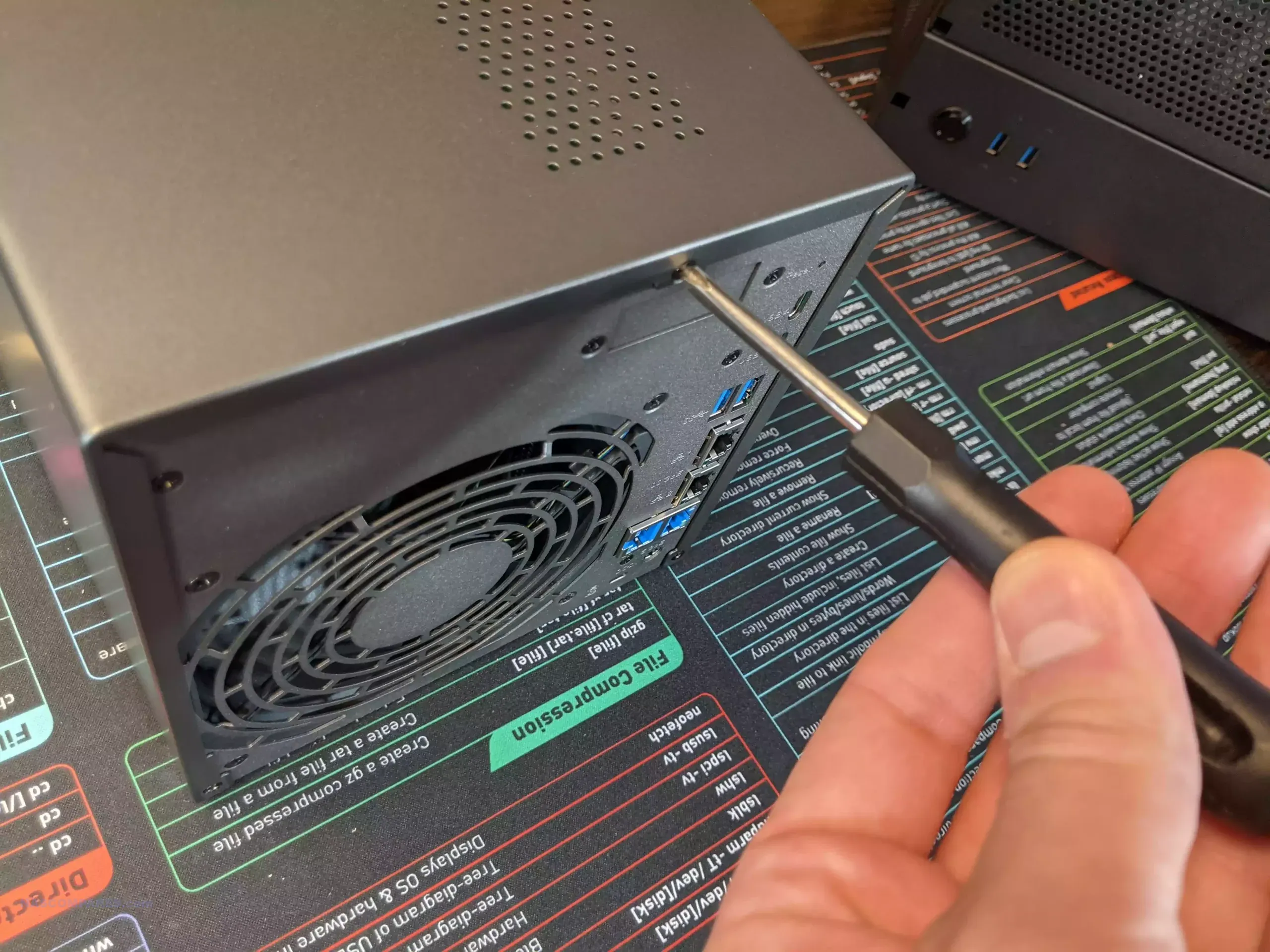
However, it’s what’s on the inside that counts, right? Let’s open this system up and take a good look at the internal hardware.

Asustor AS6804T Lockerstor 4 Gen 3 NAS Review – Internal Hardware
Unlike previous generations of the Lockerstor series, the Gen 3 system arrives with an AMD Embedded Ryzen processor. Built on AMD’s Zen 3+ architecture (codenamed “Rembrandt”) and manufactured using TSMC’s advanced 6 nm process, this processor is designed for demanding, always-on environments. With a base clock of 2.3 GHz and a turbo boost clock reaching up to 3.8 GHz, it provides both the speed and flexibility needed for data-intensive tasks, from large-scale file management to handling virtual machines and multi-user connections. Operating within a configurable TDP range of 10 to 25 watts, this CPU maintains energy efficiency while delivering high performance, further enhancing the suitability of the Lockerstor Gen 3 for 24/7 use.

| Component | Specification |
|---|---|
| CPU Model | AMD Ryzen V3000 (Embedded) |
| CPU Architecture | Zen 3+ (Rembrandt), 6 nm, Socket FP7 |
| Cores / Threads | 4 cores / 8 threads |
| Base Frequency | 2.3 GHz |
| Turbo Frequency | Up to 3.8 GHz |
| TDP | Configurable 10-25W (Default 15W) |
| L1 Cache | 64 KB per core |
| L2 Cache | 512 KB per core |
| L3 Cache | 8 MB (shared) |
| Memory Type | DDR5 ECC |
| Memory Speed | 4800 MT/s |
| Memory Capacity | 16GB (expandable up to 64GB, 2 slots) |
| Memory Channels | Dual-channel |
| ECC Support | Yes (Error-Correcting Code memory) |
Supporting DDR5 ECC memory at 4800 MT/s in a dual-channel configuration, the Ryzen V3000 ensures data integrity by detecting and correcting errors in real time, an essential feature for data reliability in business environments. With 20 PCIe Gen 4 lanes, the processor can handle high-bandwidth SSDs and multiple network connections without bottlenecks, ensuring smooth and rapid data access even under heavy loads. The processor also has an 8 MB shared L3 cache and a 512 KB L2 cache per core, along with 64 KB of L1 cache per core, which collectively enhance the CPU’s ability to manage complex, simultaneous tasks efficiently, minimizing latency for improved user experience across applications.
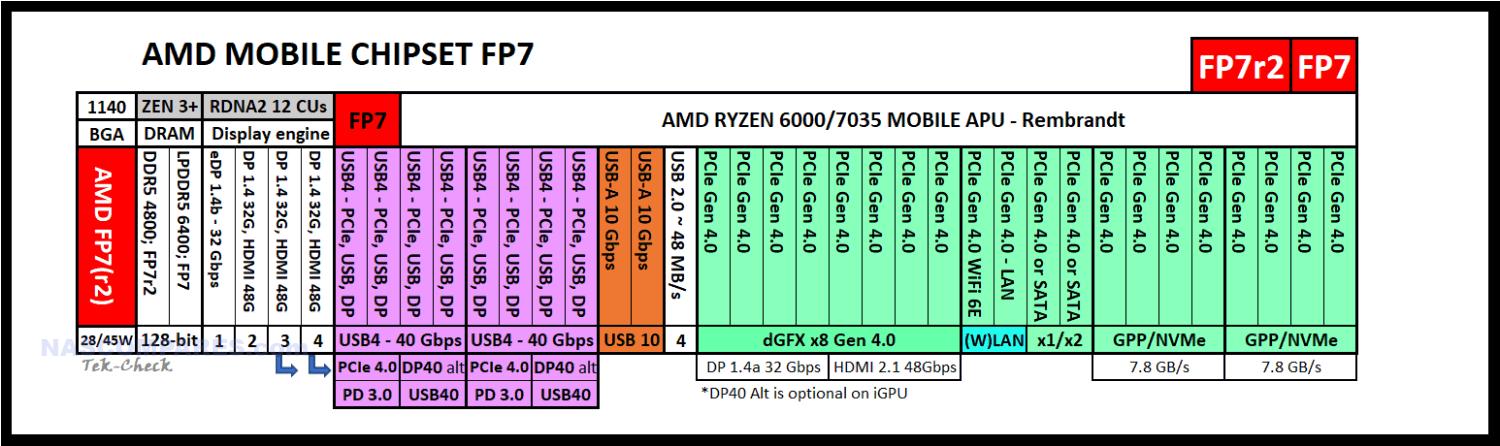
Although the V3000 lacks integrated graphics—unlike some of its Intel-based NAS competitors—this design choice emphasizes its focus on raw data performance, file processing, and efficient multitasking over multimedia transcoding. This architecture makes it a highly capable CPU for NAS users who prioritize stability and processing power over media-centric applications. Additionally, AMD’s 10-year support plan for the V3000 series provides peace of mind for businesses, ensuring firmware updates and CPU patches will remain available for the long term. The high thermal limit (tJMax) of 105°C, coupled with efficient cooling in the Lockerstor Gen 3, ensures stable operation even under heavy, sustained workloads, making the V3000 an exceptional choice for high-performance NAS deployments.
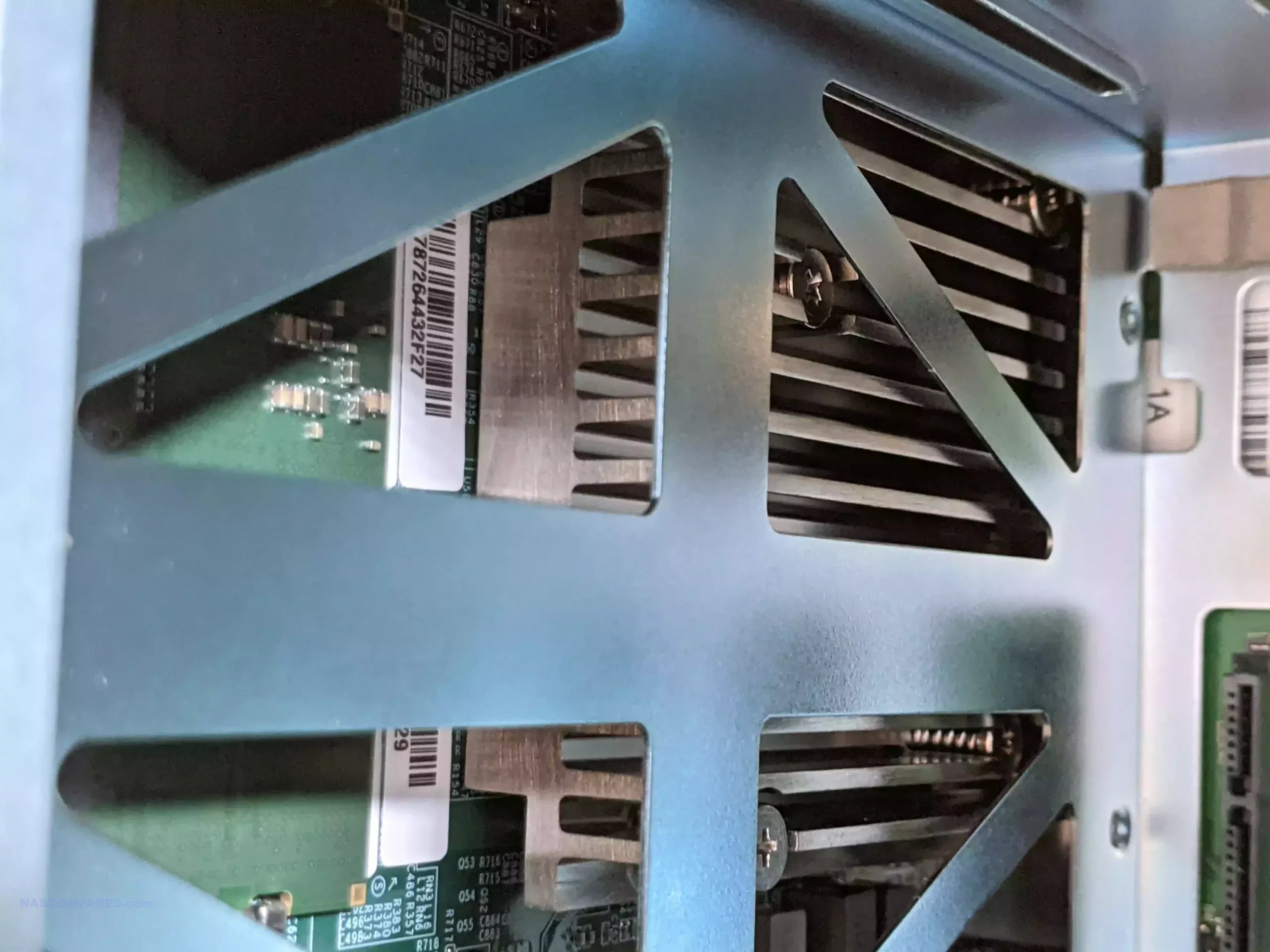
All that said, it is worth keeping in mind that this CPU does not feature any integrated graphics (hence the lack of an HDMI output on the rear of the chassis), which, although not a deal-breaker for everyone, is going to impact this system’s use for higher-end conversions and remote streaming via a Plex media server. There is definitely enough horsepower here to handle playback of 1080p, 4K, and even some 8K media for sure, but if you are playing this media back on client devices that are going to need conversions or transcoding for reasons of network bandwidth remotely or simple legacy architecture, then this system is going to work overly hard on file conversions and, in some cases, will not even be able to get the job done.
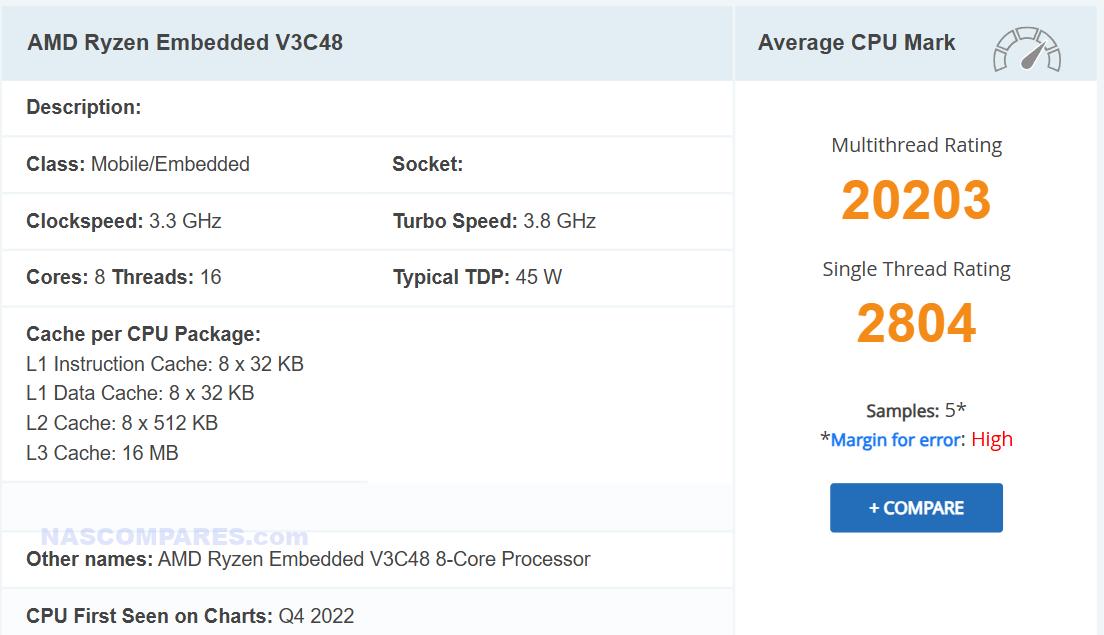
This processor is far more designed towards heavy, sustained, and efficient file processing, larger-scale databases, making the most of SSDs, non-graphical virtual machine and container deployment, and file distribution to thousands of clients at once. The CPU’s clock speed is particularly impressive in burst, and although its TDP is arguably more demanding than the 10 to 15-watt TDP of a Celeron or recent Alder Lake N series from Intel, this is most certainly a power-user system, and if you need that extra bit of oomph in the tank, this thing’s got it in spades.

Another interesting bit of upscaling on this system over previous generations is in the memory that it arrives with. The system arrives with 16GB of DDR5 memory that can be scaled up to an impressive 64GB across two SODIMM slots. However, this memory is also ECC (Error Correcting Code), which, alongside the native DDR5 on-die ECC, will ensure that write operations to the system are integrity-checked at two points for their accuracy before committing the write to the system.
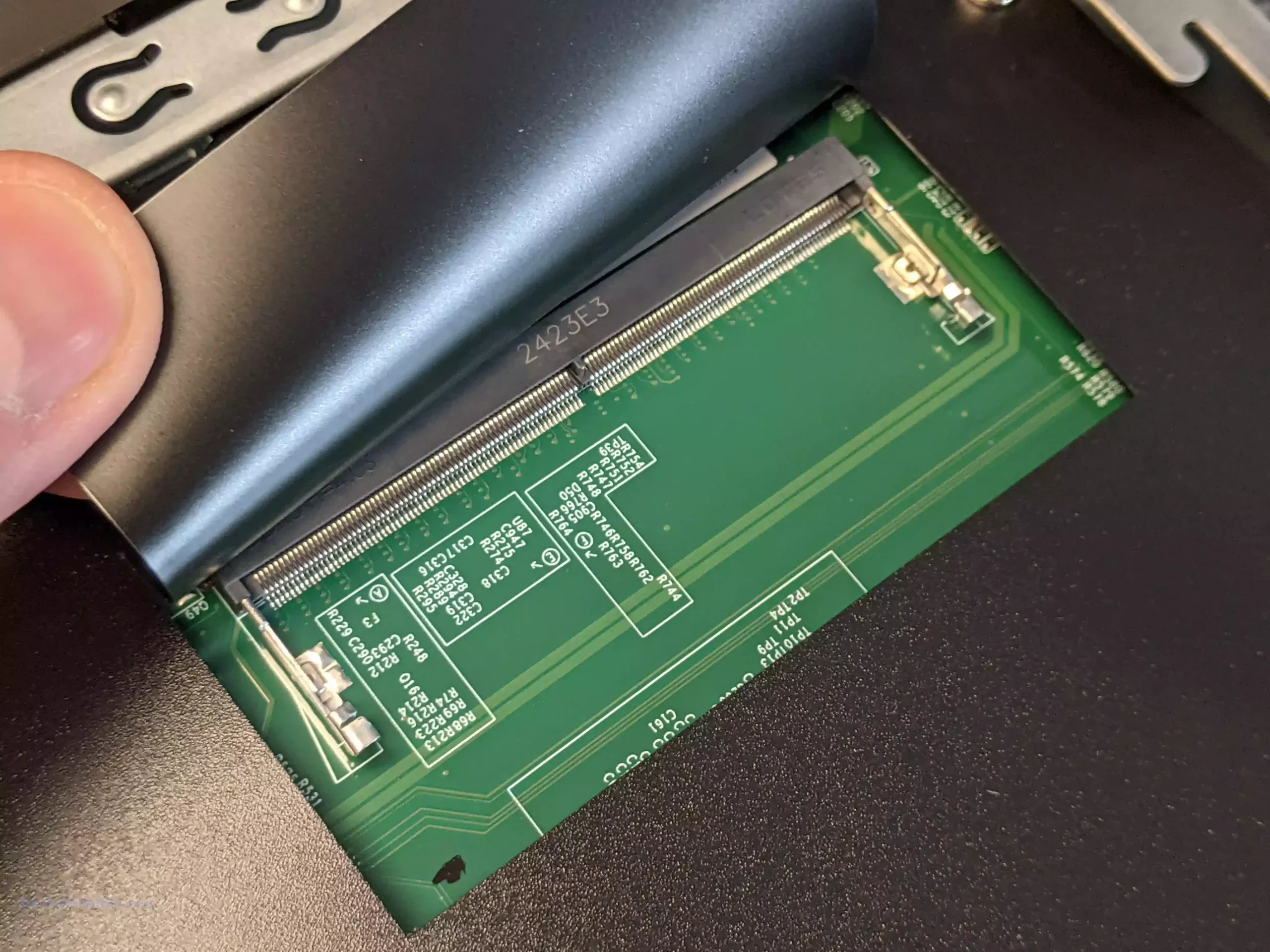
This is a tremendous boon to a system that already supports substantial load, and ensures that while you’re enjoying all of that heavy multi-connection bandwidth and Gen 4 SSD support, the system won’t drop the ball in terms of write consistency and leave a silent dead bit in the background to trip you up years later.
Lockerstor Gen 3 NAS is equipped with four M.2 NVMe slots, supporting PCIe Gen 4 drives that provide faster, more responsive storage options for cache or primary storage configurations. This setup is ideal for users seeking to leverage the speed of NVMe SSDs for large data transfers, database applications, or virtual machines, as these slots can significantly reduce latency and increase data access speeds.
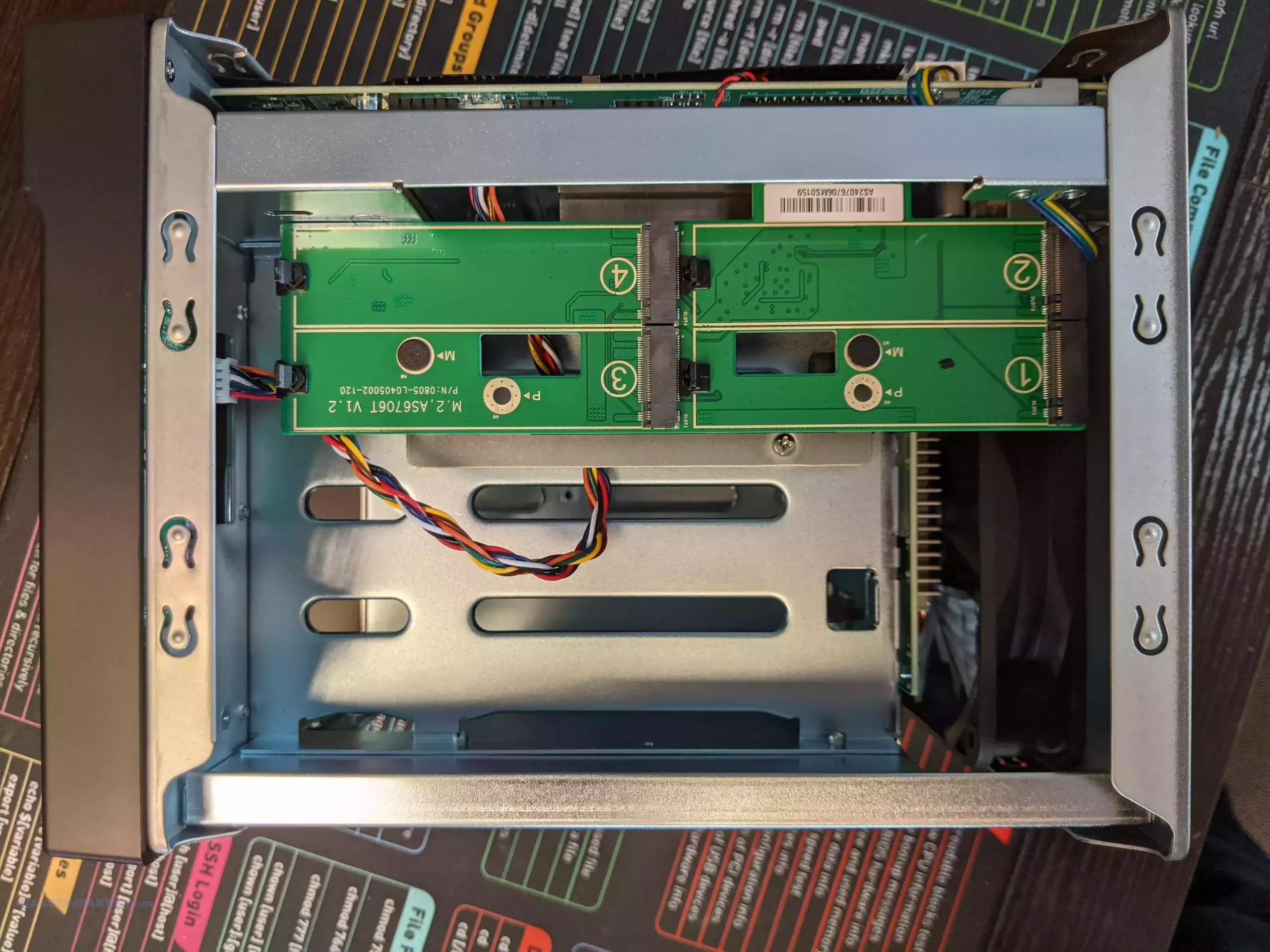
Although each M.2 slot operates at PCIe Gen 4 x1 speed rather than the full x4 bandwidth, the result is a reliable balance of performance and thermal efficiency, especially crucial given the NAS’s compact design. This choice ensures that even when all four slots are populated, the NAS maintains a steady throughput without overheating or overloading the system’s PCIe lanes. When I dipped into the machine using Putty over SSH, I was able to hit 1.3-1.4GB/s on each of the Gen 4×1 SSD slots. Interestingly, the temps on the SSDs that I tested DID NOT have heatsink’s attached (in this case, a Kingston KC3000 1TB Gen 4 SSD) only hit 49-50 degrees after 5 minutes of sustained write tests (following 3 mins of sustained read).
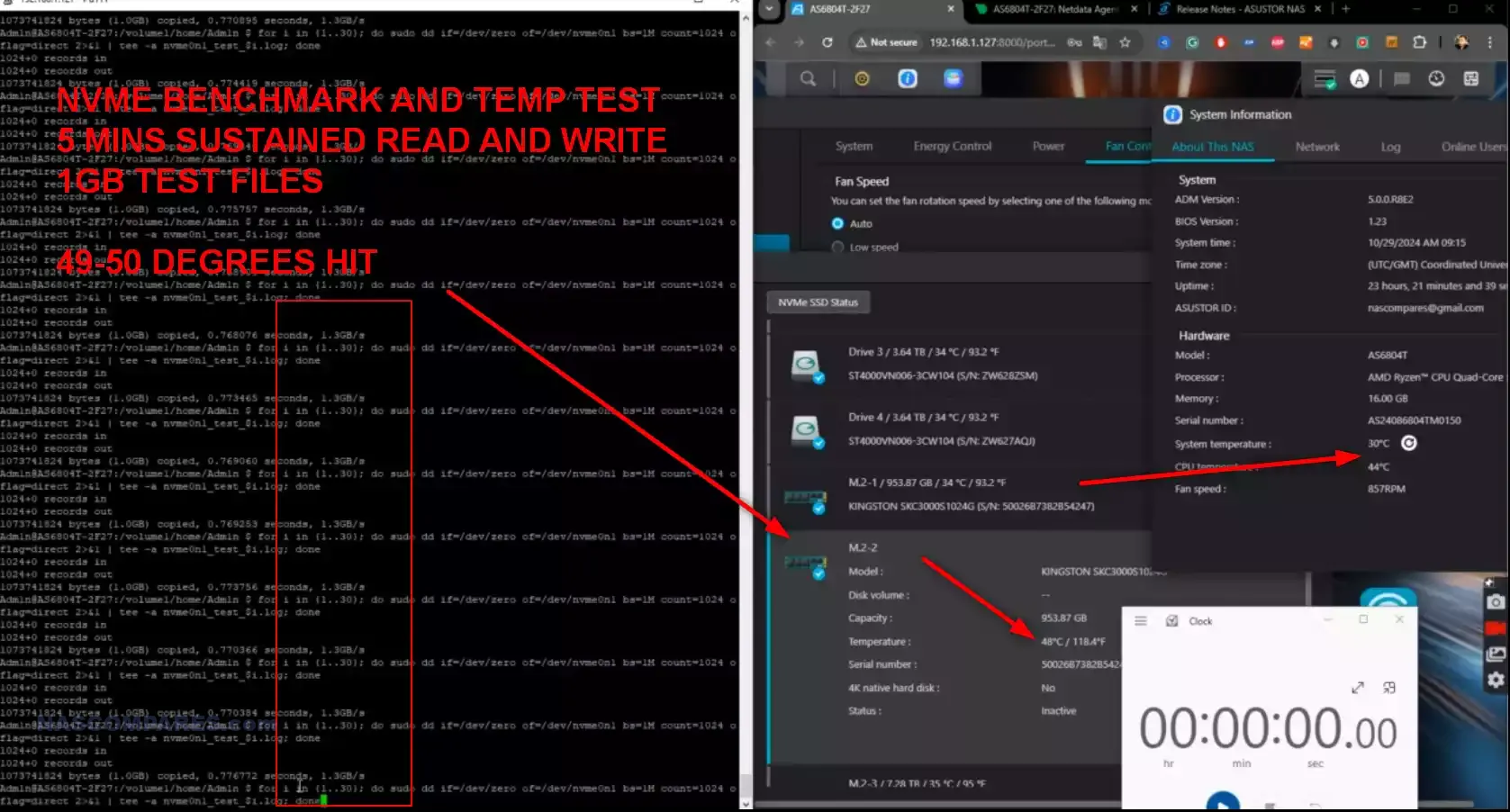
Cooling is essential for high-performance NAS configurations like the Lockerstor Gen 3, particularly with Gen 4 SSDs known to generate additional heat during sustained workloads. Asustor has enhanced the NAS’s internal design with additional ventilation and a copper fin heat pipe that efficiently directs heat from the CPU and M.2 slots toward the rear fan. This advanced cooling helps maintain optimal operating temperatures, reducing the risk of throttling even during heavy usage.
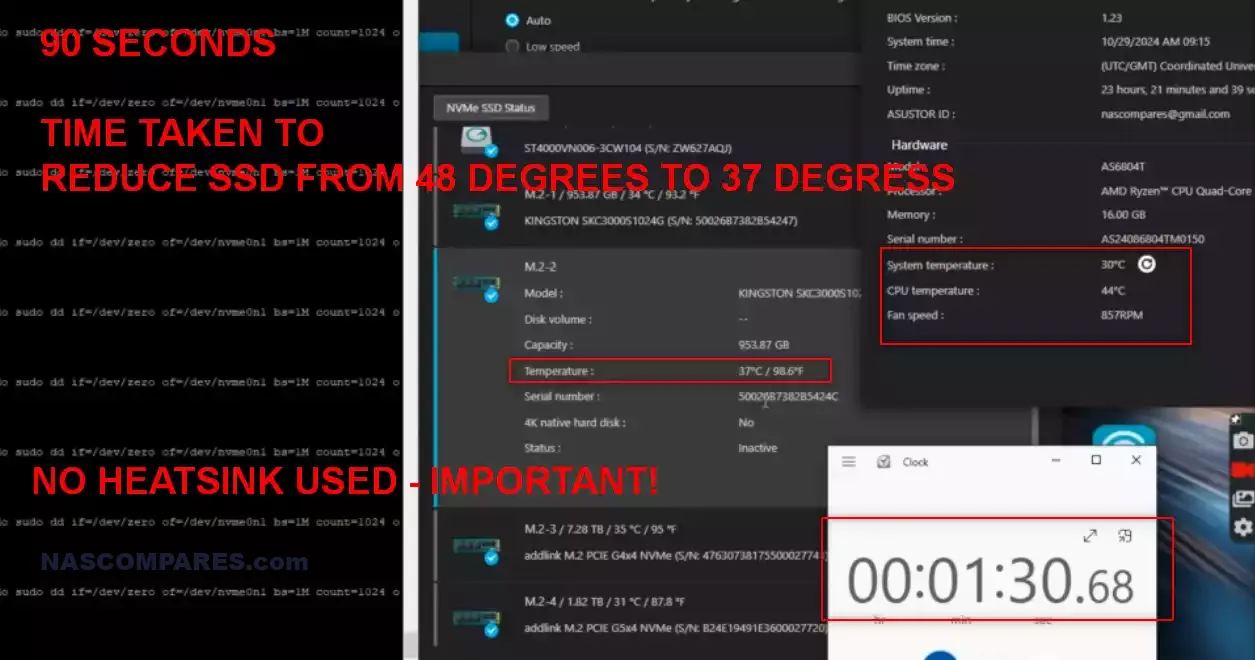
In testing, the M.2 SSDs reached only around 49-50°C during continuous data transfers and quickly cooled down to 37°C within a minute and a half when idle, demonstrating the system’s impressive thermal regulation.
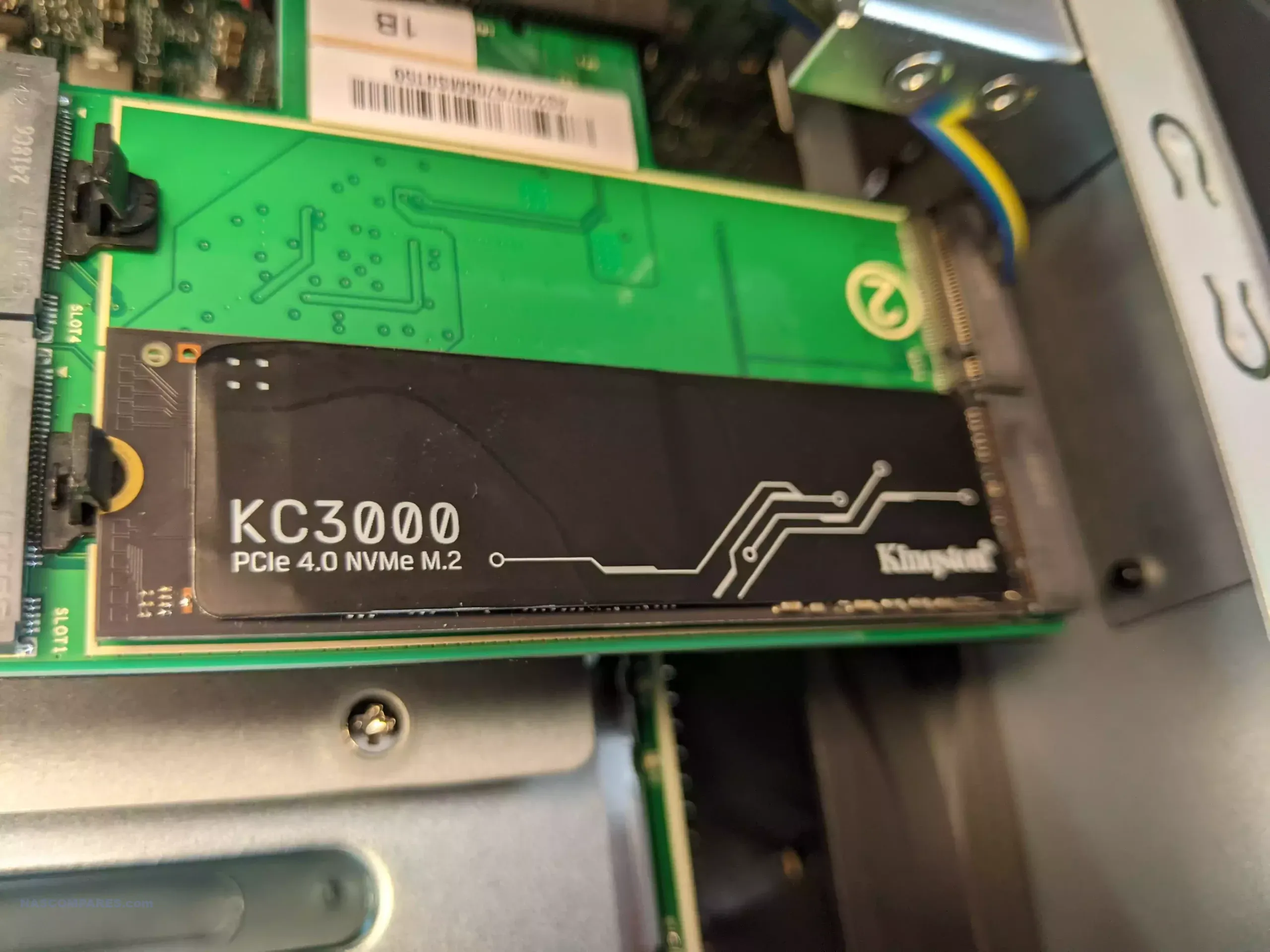
The M.2 slots offer remarkable flexibility for users who want to optimize their storage layout. They can be configured for cache acceleration, improving read and write speeds for traditional HDD storage, or set up as primary storage in a RAID array to maximize the NAS’s overall performance. This flexibility makes the Lockerstor Gen 3 NAS especially appealing for businesses or creative professionals who need fast, reliable storage for multitasking or high-bandwidth applications. Additionally, these M.2 slots allow users to take advantage of both NVMe SSD speed and the system’s high bandwidth capacity, making the Lockerstor Gen 3 an efficient and versatile NAS solution for a wide range of demanding data tasks.
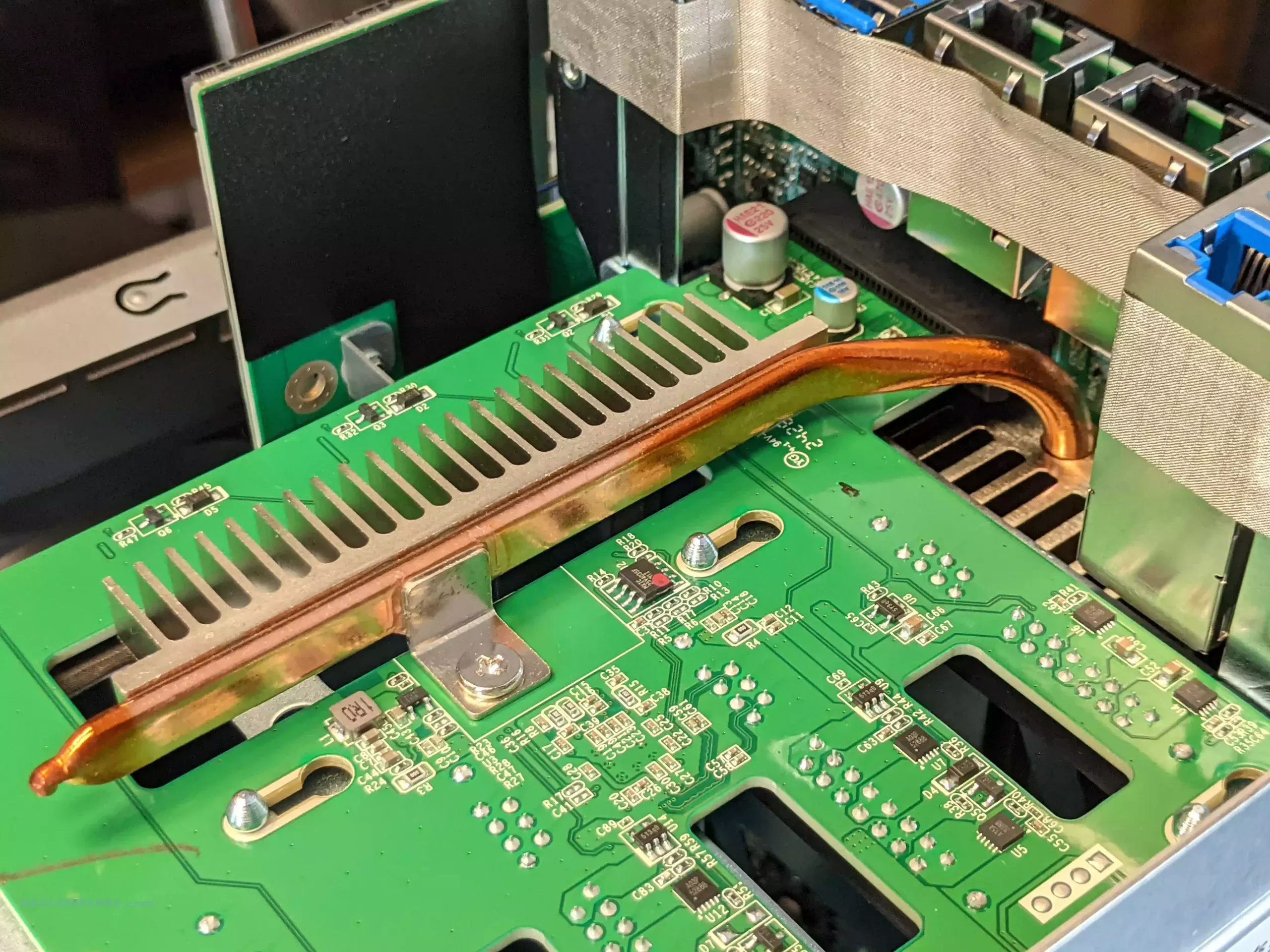
Clearly, the big increases provided by that V3000 AMD processor inside, combined with those four M.2 NVMe slots, have necessitated further development over the existing Lockerstor chassis back when it was being utilized by the considerably more modest Intel Celeron generations before it. Small implementations are clear, such as each M.2 NVMe slot being limited to x1 speed. But newer integrations by the brand are also noticeable, such as an additional finned copper pipe for heat dissipation that has been implemented into the main CPU heatsink. In the Gen 1 and Gen 2 Intel Celeron-built devices, heat dissipation, though necessary, did not need to be so aggressive. However, the V3000 Embedded Ryzen in the Gen 3 is a very different story, and fitting all of this hardware into such a compact chassis no doubt necessitates improved heat dissipation. When active, airflow is going to be reduced by all of those components. I don’t doubt that the copper pipe is assisting with this, but I’m more impressed by the fact that Asustor went ahead and added this and had to adapt the existing Lockerstor design when many would have assumed that the brand would have just gone ahead and cloned the exact same design implementation of the Gen 1 and Gen 2, saving a lot of the R&D budget. Respect.
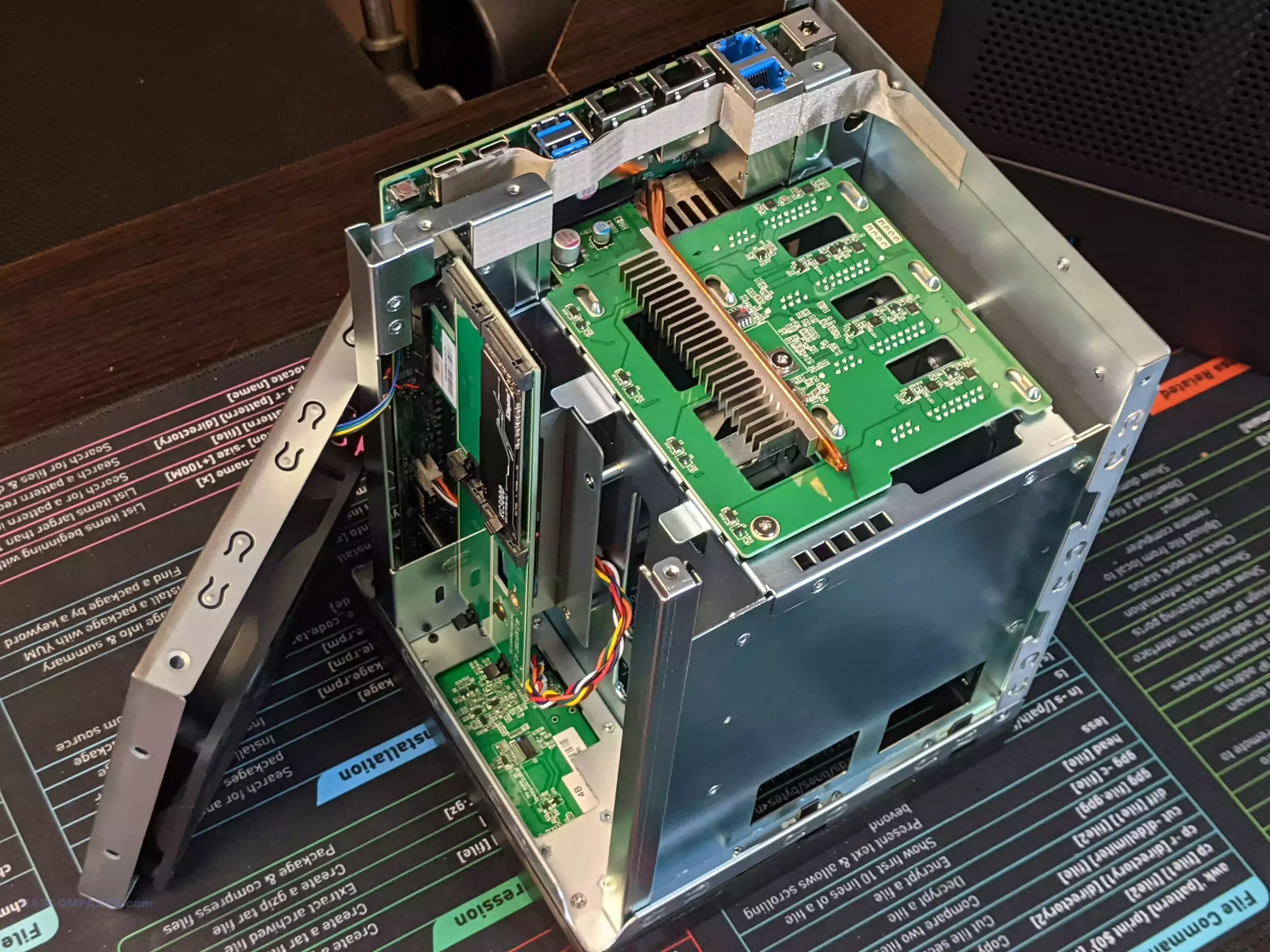
Asustor AS6804T Lockerstor 4 Gen 3 NAS Review – 10GbE and TB4/USB4 Tests
For testing, I used a high-performance machine—the Minisforum MS-01, which is a compact powerhouse equipped with an Intel i9 13th Gen CPU, 32GB DDR5 memory, dual 10GbE ports, and a USB-C Thunderbolt 4 port, all running on Windows 10 Pro. This setup provided the perfect testbed to push the Lockerstor Gen 3 NAS to its limits, particularly in testing multiple high-speed connections concurrently. The MS-01’s CPU and memory configuration ensured it could handle large data transfers over multiple network connections without bottlenecking, giving a clear view of the NAS’s true capabilities, especially with simultaneous 10GbE and Thunderbolt 4 testing.
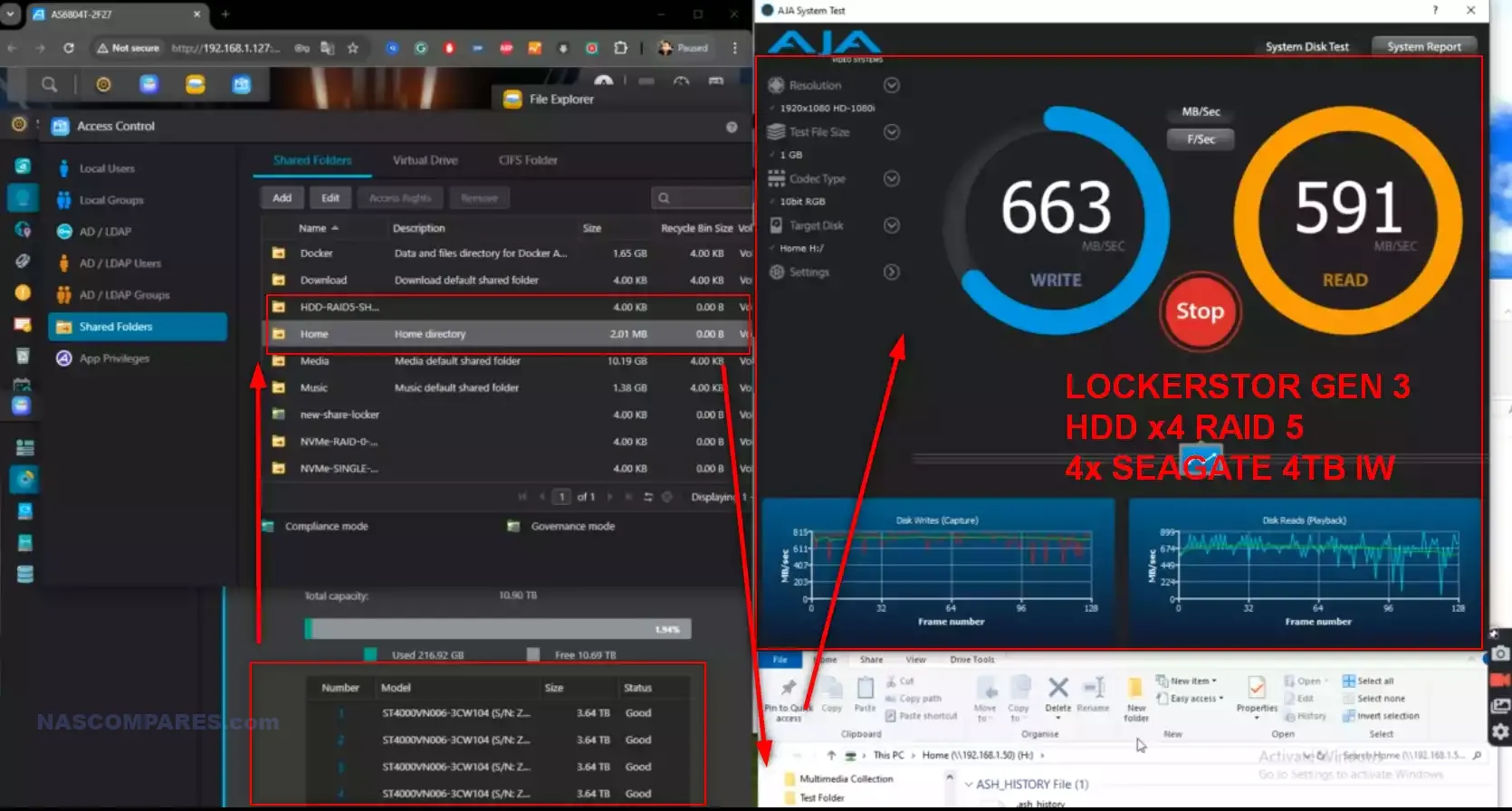
The Lockerstor Gen 3 delivered strong performance over its four-bay HDD RAID 5 setup using a single 10GbE connection. Using 4TB Seagate IronWolf drives in RAID 5, the NAS managed sustained read and write speeds averaging between 500 and 600 MB/s, which is impressive for a mechanical hard drive array. Running AJA system tests with these drives over the 10GbE network connection, the Lockerstor Gen 3 showcased stable, consistent performance with no visible drops or latency issues during transfer, demonstrating the robust bandwidth of its 10GbE ports and efficient RAID management for handling large file workloads.
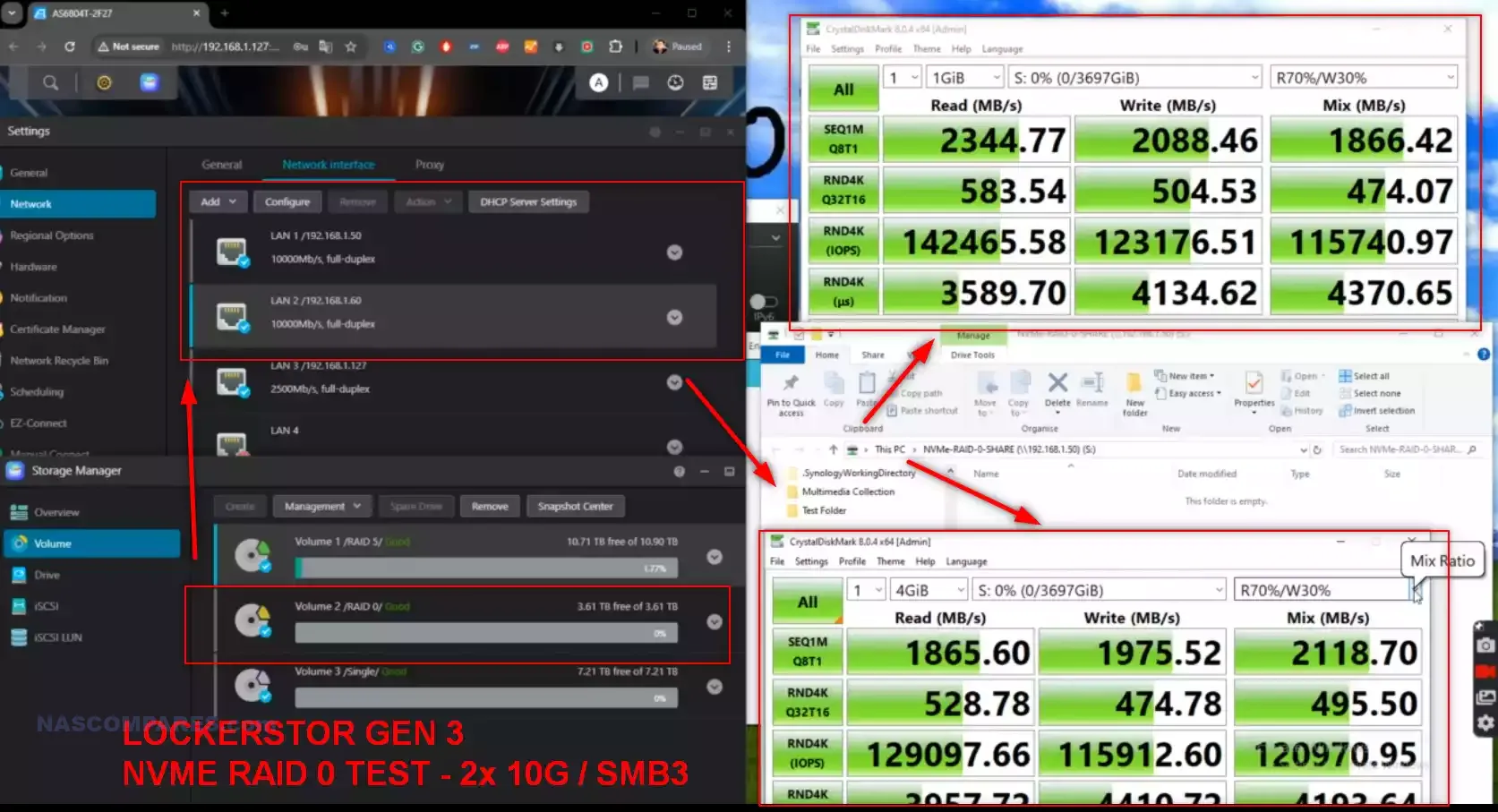
Switching to an NVMe RAID 0 setup, I populated the NAS’s M.2 Gen 4 slots with NVMe SSDs and connected the setup over dual 10GbE ports with SMB Multichannel enabled. This RAID 0 configuration unleashed significant performance gains, achieving impressive speeds of around 2 to 2.5 GB/s. With CrystalDiskMark, I observed full network saturation with this setup, and the read/write rates consistently held near the theoretical maximum bandwidth for dual 10GbE connections. AJA tests reaffirmed this, maintaining strong performance metrics with little to no latency over these NVMe drives, a perfect setup for users needing rapid access to data or working on large-scale data-intensive projects.
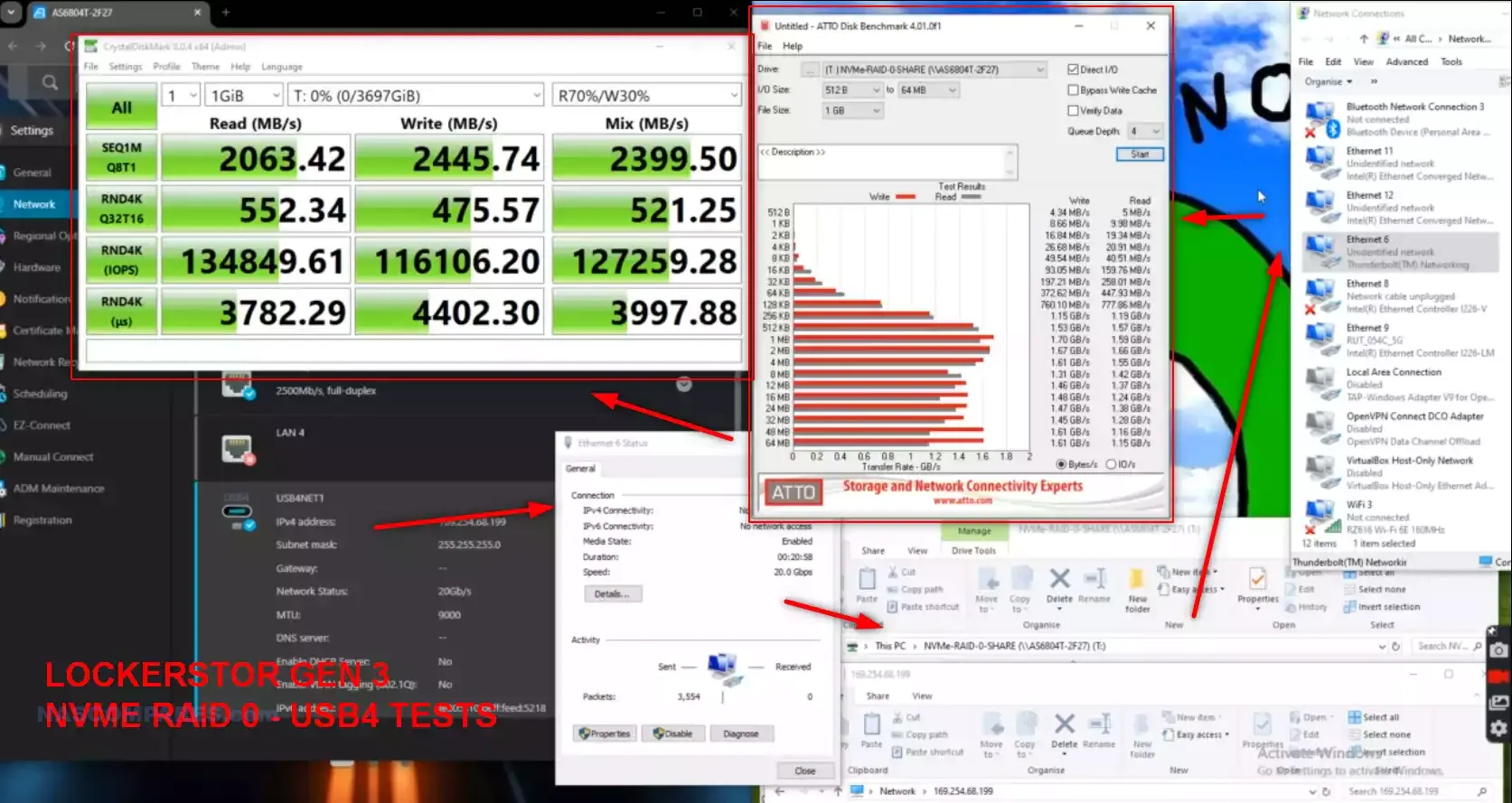
To explore the performance over USB4, I connected one of the NAS’s USB4 ports to the Minisforum MS-01 through Thunderbolt 4 over IP. Running the NVMe RAID 0 setup over this single USB4 connection, I achieved speeds between 1.4 and 1.6 GB/s in AJA disk tests, while CrystalDiskMark demonstrated stable read and write throughput, effectively capitalizing on USB4’s bandwidth capabilities. This connection is an attractive option for those needing high-speed direct access to the NAS without relying solely on traditional Ethernet, especially for workflows like video editing where the faster Thunderbolt 4 protocol can bypass the limits of a single 10GbE link.
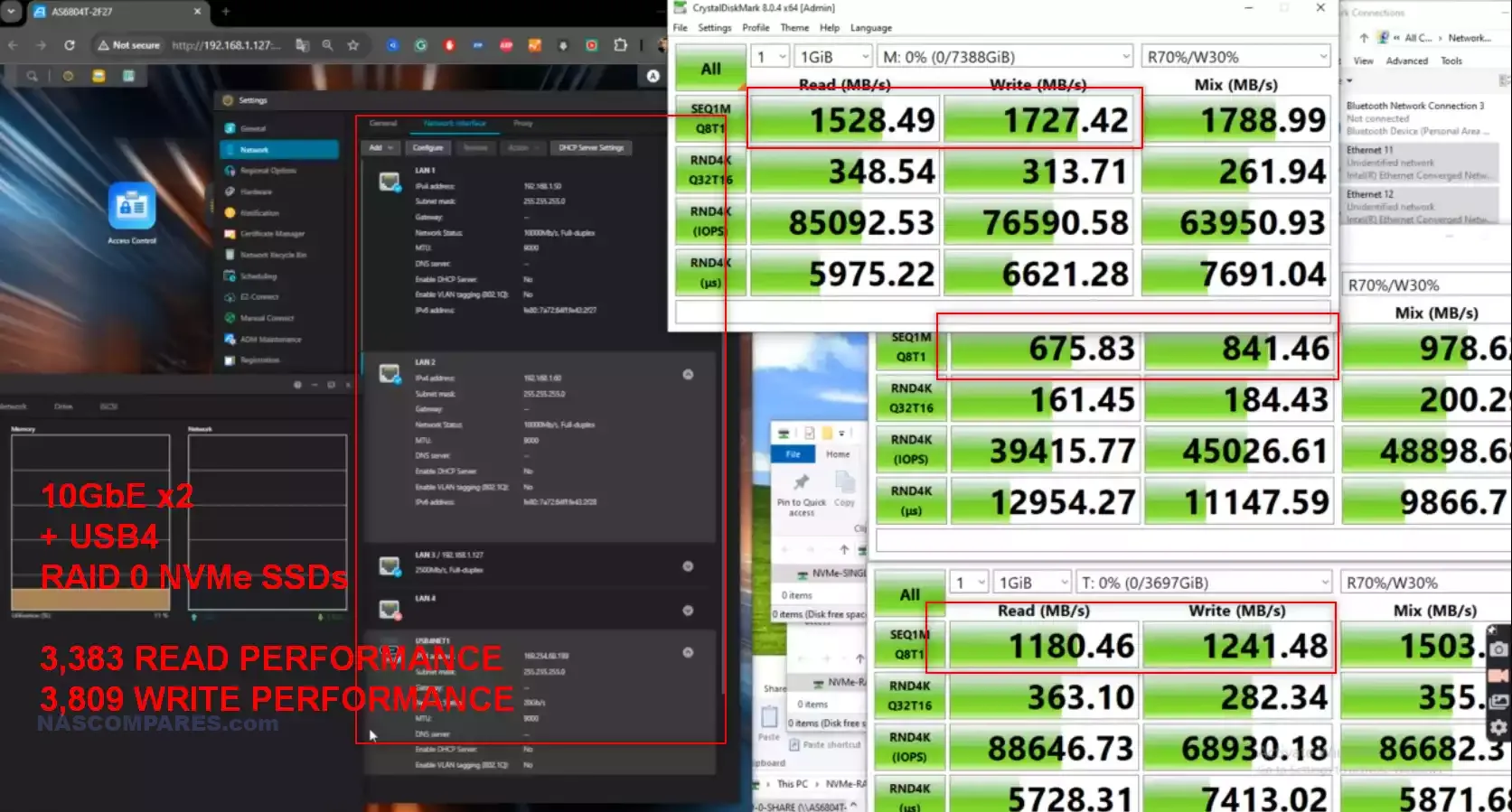
The true test came with combined connections, utilizing both 10GbE ports alongside the USB4 Thunderbolt link simultaneously on the NVMe RAID 0 setup. By leveraging all available high-speed connections, I observed a combined performance rate of between 3.1 and 3.5 GB/s, with different instances of CrystalDiskMark capturing the aggregate throughput. This combined bandwidth illustrates the Lockerstor Gen 3’s potential to support multiple high-speed data streams simultaneously, ideal for multi-user environments where multiple clients need high-speed access to data at the same time.
Asustor AS6804T Lockerstor 4 Gen 3 NAS Review – Software

The Asustor AS6804T NAS arrives with the latest version of ADM 5 included. Additionally, this software receives frequent updates to ensure that the software runs the very best it can on the Lockerstor, as well as keeping up to date with security patches and application versions. The NAS software is accessible via a web browser and displayed very much like a normal computer operating system (desktop, user accounts, customizable themes, file management, running multiple tasks in windows that can be switched in the native tabs), but there are also a range of desktop client tools for accessing the NAS on your local machine natively, as well as a whole bunch of mobile applications that allow tailored access from your phone/tablet in more task-specific means (eg a photo app for viewing pictures and creating phone backup routines, a video app for enjoying your movies and boxsets, surveillance app to access your cameras, etc). There is also a large range of support of 3rd party applications too in the ADM platform. Asustor is not as big a company as the likes of Synology and QNAP, whole put ALOT more money into their software development, but Asustor try to counter this by (when they do not have an in-house app) making native versions of 3rd party tools in their platform (example, they do not have a 1st party Virtual Machine app, but DO include huge support for VirtualBox). The platform is not quite as fully featured as DSM and QTS, but it is still a very smooth and accessible software platform. The app center has a few more 3rd party applications and slightly crowbarred software (eg the Amazon Media and Streaming service plugins) that is not updated up the original uploaders anywhere near enough (leading to running issues on these tools), but the 1st party apps run very well. The big takeaway on the Asustor software and it’s services is that the standard class of expected features of a modern NAS in 2024/2025 are here and run exactly as you would want, it is just some of the additional ones that other platforms have doubled down on (such as AI-related services in Photography and Surveillance for example) that are a little lacking. That said, the brand has definitetl ramped up a number of the key security protocols and settings in the default setup.
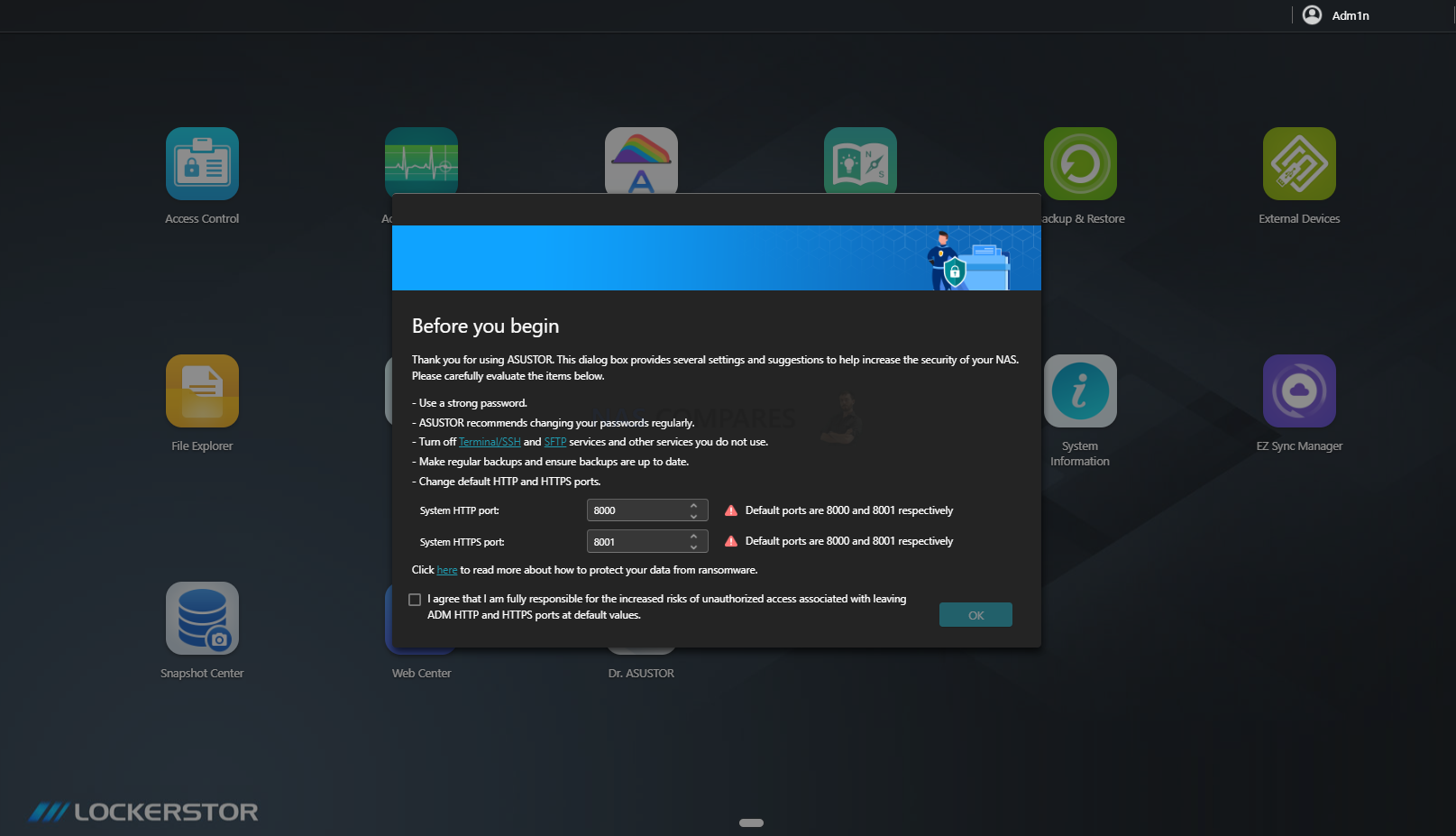
LooksGood Media App – Built-in three main video library categories; movies, TV shows, home movies and smart video sorting management
-
- The efficient global search function allows for searches by keywords followed by the execution of more detailed searches for the purpose of finding categories of movies, TV shows, home movies and parameters such as actors, director, year, genre, writer and title
- Attractive poster wall and thumbnail display
- Automatic production of video poster thumbnails
- Centralized management and ability to configure the order of favourites and playlist history
- The system administrator is able to configure video library and editing permissions according to user preferences
- Can configure access permissions to share with
- Multimedia conversion feature
- Self-defined smart folder for video conversions
- Supports digital TV recordings via digital
- Easy streaming with Chromecast and DLNA
- Supports playback of videos in Apple TV via AiVideos tvOS version
Plex – Hardware Transcoding (with a Plex Pass) is likely and with 1080p handled very well indeed, as well as some Plex 4K transcoding in H.265 (upto 60-80Mb bitrate) and the majority of H.264 Media upto 100Mb bitrate
Virtual Machines – A graphical embedded CPU like the one here will run Windows 10 and Android VMs very well. With the added support for Ubuntu and Hackintosh with VirtualBox. Then there is the option to scale up that memory to allow smoother VMs
Storage Management – BTRFS Support, as well as EXT4 for the traditionalist, Multiple Snapshot storage and browsing for recovery, a large number of ISCSI and LUN target creation, fast-acting SSD caching use. Remember that those M.2 NVMe SSD Bays can be used as both raw Pools and Caching
Network Management – Support of LAG, Load Balancing and virtual switches, as well as maintaining top transmission over 2.5/5/10Gbe for editing or gaming over the network. As well as Jumbo Frame control, DDNS automation, Wake on LAN support and internet/external NAS access with EZ Connect
Backups – Supporting a wide range of multi-tiered backup options that can be carried out simultaneously thanks to the powerful CPU in the Lockerstor and Nimbustor NAS systems, such as network RSync, USB Backups, NAS-2-NAS migration, Cloud Backups with Google Drive, Dropbox and Backblaze and numerous RAID levels internally for redundancy.
Content Management – Numerous Content Management Systems (CMS) and Customer Relationship Managers (CRMs) available in 1st and 3rd party forms, with simultaneous operations supported by this NAS
User Account Control – Supporting over 4,000 accounts, each with its own bespoke privileges and access levels, as well as grouping methods to automate the process easily
Security – AES 256bit hardware encryption on data in/out of the device, as well as over backup methods, with the Intel Celeron CPU in the AS6804T maintaining high R/W speeds throughout, as well as Windows ACL permission and configuration, auto blacklisting and multiple VPN provider support
Antivirus (ClamAV) – Scheduled Scans, Automatic Virus Definition Updates, Quarantine Infected Files
Download Center – Supports BT(Torrent & Magnet Link), HTTP and FTP Downloads, Torrent Search, Bandwidth Control, RSS Subscription and Automatic Downloading (Broadcatching), ASUSTOR Download Assistant for Windows & Mac
DropBox, OneDrive and Google Drive Sync – Each ADM Account is Able to Individually Log into one cloud Account, supporting Sync, Directly Upload Files to cloud from the NAS, or from cloud to NAS
Mail Server – Each ADM Account can Become an Independent Email Account, Provides SMTP, IMAP and POP3 Mail Protocols, Spam Filter and Black List Settings, Antivirus Scanning for Emails, Exclusive Email Backup Mechanism, Auto-Forwarding and Auto-Response Protocols
Photo Gallary – “Album” and “Browse” Viewing Modes, Manage Photo Album Access Rights: Public Access, Restricted to Certain Accounts, Album Password, Multi-level Folder Structure Support, Supports Tagging of Photos, One-click Sharing to Social Media (Facebook, Google+, Twitter, Plurk, email), Intuitive Drag and Drop Management, Slideshow Viewing Mode, Supports a Wide Range of Image Formats: JPG/JPEG, GIF, PNG, BMP, TIFF, RAW and Supports Video Playback
Surveillance Center – Up to 64 channels in 720p on single live view display, On-screen camera controls including camera PTZ, manual recordings, take snapshots, configure camera settings and open Maps, Up to 4 channels of synchronous and non-synchronous playback with audio, Intelligent video analytics including motion detection and foreign object detection, Supported Browsers: Windows Internet Explorer, Microsoft Edge, Firefox, Mac Safari, Mac Firefox ESR, Event notification supports SMS, E-mail, and mobile push notification, AiSecure mobile app for iOS and Android with Push notification, Maximum IP Cam (4 Free Licenses; Additional Licenses to be Purchased)
Takeasy – Download from YouTube, Vimeo, Twitch and More, Selectable Video Type and Quality, Automatic Downloads with YouTube or Twitch Subscriptions, Preview Downloads in Progress and Online Playback
SoundsGood Audio App – Import Personal/Public Music Collection, Personal/Public Music Collection Permission Control, Playlist Editor, ID3 Tag Editor, Local Speaker Support: HDMI, USB, Audio Jack, Supported Audio Formats for Browser: MP3, WAV, Ogg, Supported Audio Formats for Transcoding Through Browser: AIFF, Flac, Supported Audio Formats for Local Speaker: MP3, WAV, Ogg, AIFF, Flac
Backup Tools – Rsync (Remote Sync) Backup, Cloud Backup, FTP Backup, External Backup, One-Touch Backup, EZ Sync, Btrfs Snapshots
These are just the tip of the iceberg and I will be going into more ADM 3.4 and AS6804T applications in the Software Review.
Here is how the Asustor ADM platform compares with the Synology DSM platform:
Asustor AS6804T Lockerstor 4 Gen 3 NAS Review – Conclusion

The Asustor Lockerstor Gen 3 is a significant leap forward, showcasing enhanced hardware and connectivity tailored to high-performance storage needs. Built with an AMD Ryzen V3000 Embedded processor, this NAS balances power and efficiency for various data-intensive tasks. Its ECC DDR5 memory ensures data integrity, making it reliable for professional users handling large data volumes. Equipped with dual 10GbE and dual 5GbE ports alongside USB4, the Lockerstor Gen 3 achieves up to 30 Gbps in total network connectivity and offers PCIe Gen 4 M.2 NVMe support, maximizing throughput across multiple high-speed connections. Real-world testing confirmed its capability to reach transfer speeds over 3 GB/s with combined network and USB4 connections. Performance tests on standard HDDs in RAID 5 mode over 10GbE averaged 500–600 MB/s, while NVMe drives in RAID 0 fully utilized dual 10GbE with around 2.5 GB/s speeds. When directly connected over USB4/Thunderbolt 4 for IP networking, it maintained stable speeds of 1.4–1.6 GB/s per USB4 link, a valuable setup for users in need of direct high-speed connections like video editors. With enhanced heat dissipation—thanks to a copper-finned heat pipe and airflow redesign—this NAS efficiently manages thermal output even with these high-performance components, ensuring a durable, high-speed performance setup in a compact form.

The Lockerstor Gen 3’s software, ADM 5, covers essential data management and security, though it lacks the advanced multimedia and AI features seen in competitors. Its lack of integrated graphics means transcoding support may be limited, but ADM 5 still enables smooth, secure file management, automatic backups, snapshots, and remote access. Asustor has improved default security settings, and ADM’s flexibility also allows for third-party OS installation, making it compatible with solutions like TrueNAS and Unraid for custom storage configurations. With network management features like Wake-on-LAN and Wake-on-WAN, and support for SMB Multichannel, the NAS provides robust options for deployments needing remote access and high-performance file sharing. In terms of build quality, the Lockerstor Gen 3 combines a sturdy metal frame with low noise levels, even under heavy loads, and maintains efficient power consumption, peaking at 50 watts during active workloads—a notable feat given its power and compact size. The built-in LCD panel for direct monitoring and configuration adds convenience, and the unit’s comprehensive array of connections means it is equipped to handle multi-user, high-bandwidth environments. Overall, with a focus on performance, network flexibility, and reliable design, the Lockerstor Gen 3 is a standout choice for professionals who require scalable, high-speed storage without compromising on build quality or power efficiency.
| PROs of the Asustor AS6804T Lockerstor 4 Gen 3 NAS | CONs of the Asustor AS6804T Lockerstor 4 Gen 3 NAS |
|
|
Need More Help Choosing the right NAS?
Choosing the right data storage solution for your needs can be very intimidating and it’s never too late to ask for help. With options ranging from NAS to DAS, Thunderbolt to SAS and connecting everything up so you can access all your lovely data at the touch of a button can be a lot simpler than you think. If you want some tips, guidance or help with everything from compatibility to suitability of a solution for you, why not drop me a message below and I will get back to you as soon as possible with what you should go for, its suitability and the best place to get it. This service is designed without profit in mind and in order to help you with your data storage needs, so I will try to answer your questions as soon as possible.
📧 SUBSCRIBE TO OUR NEWSLETTER 🔔
🔒 Join Inner Circle
Get an alert every time something gets added to this specific article!
This description contains links to Amazon. These links will take you to some of the products mentioned in today's content. As an Amazon Associate, I earn from qualifying purchases. Visit the NASCompares Deal Finder to find the best place to buy this device in your region, based on Service, Support and Reputation - Just Search for your NAS Drive in the Box Below
Need Advice on Data Storage from an Expert?
Finally, for free advice about your setup, just leave a message in the comments below here at NASCompares.com and we will get back to you. Need Help?
Where possible (and where appropriate) please provide as much information about your requirements, as then I can arrange the best answer and solution to your needs. Do not worry about your e-mail address being required, it will NOT be used in a mailing list and will NOT be used in any way other than to respond to your enquiry.
Need Help?
Where possible (and where appropriate) please provide as much information about your requirements, as then I can arrange the best answer and solution to your needs. Do not worry about your e-mail address being required, it will NOT be used in a mailing list and will NOT be used in any way other than to respond to your enquiry.

|
 |
Do You NEED 5GbE NAS? (Or Should You Skip Ahead to 10GbE)
UGREEN DXP4800 PRO NAS Review
Minisforum G7 Pro Review
CAN YOU TRUST UNIFI REVIEWS? Let's Discuss Reviewing UniFi...
WHERE IS SYNOLOGY DSM 8? and DO YOU CARE? (RAID Room)
UniFi Routers vs OpenWRT DIY Routers - Which Should You Choose?
Access content via Patreon or KO-FI





Discover more from NAS Compares
Subscribe to get the latest posts sent to your email.







3 years on – Have the 6 bay and a 10Gbps connection – The NAS is still doing 560MB/sec from the ports and still running with 3 bays filled – love it and will upgrade in 2028
REPLY ON YOUTUBE
Great Review!
REPLY ON YOUTUBE
Hello at 3:08 or thereabout you mention or imply usb4 direct connection to mac/windows. This is contracted in the unit specs. were you testing a different firmware? how did you get your direct usb4 to host connection to function?
REPLY ON YOUTUBE
With no on board graphics. How does this device perform with Plex and trabscoding?
REPLY ON YOUTUBE
Why state that there are more details and examples below where there is literally NOTHING related to what you’ve discussed ? Instead just the same channel info links that you always post on every video ?
REPLY ON YOUTUBE
just bought this on your review thnaks
REPLY ON YOUTUBE
This is such an amazing piece of hardware. I don’t care about the software that much. It’s network attached storage. Storage. I want access to RAID, with wicked speeds and capacity.
This ticks all the boxes.
REPLY ON YOUTUBE
For sound have you considered putting a few pieces of Dynamat sound deadening to the chassis, on the outside if it doesn’t fit on the inside?
REPLY ON YOUTUBE
Gottes himmelen, meinherr! Talk about information! I was assured that the older ASUSTOR has more to it – It came with a desk and lots of indication that an education will help you. But… something went wrong and we were after a replacement. To my amazement, the Australian prices for the 4 Bay Gen 2 ASUSTOR are as little as a mere $5 AUD more than the 2 Bay and… a proper NAS with 2? or 4? SSD slots. I am saying, thanks, I will look at the chance this unit gives us to do so very much more. This YouTube is one we can play over and again. Bluey Quilty, AUSTRALIAN HERITAGE QUANTA Film and Television.
REPLY ON YOUTUBE
Gottes himmelen, meinherr! Talk about information! I was assured that the older ASUSTOR has more to it – It came with a desk and lots of indication that an education will help you. But… something went wrong and we were after a replacement. To my amazement, the Australian prices for the 4 Bay Gen 2 ASUSTOR are as little as a mere $5 AUD more than the 2 Bay and… a proper NAS with 2? or 4? SSD slots. I am saying, thanks, I will look at the chance this unit gives us to do so very much more. This YouTube is one we can play over and again. Bluey Quilty, AUSTRALIAN HERITAGE QUANTA Film and Television.
REPLY ON YOUTUBE
Gottes himmelen, meinherr! Talk about information! I was assured that the older ASUSTOR has more to it – It came with a desk and lots of indication that an education will help you. But… something went wrong and we were after a replacement. To my amazement, the Australian prices for the 4 Bay Gen 2 ASUSTOR are as little as a mere $5 AUD more than the 2 Bay and… a proper NAS with 2? or 4? SSD slots. I am saying, thanks, I will look at the chance this unit gives us to do so very much more. This YouTube is one we can play over and again. Bluey Quilty, AUSTRALIAN HERITAGE QUANTA Film and Television.
REPLY ON YOUTUBE
I bought this nas and it has a serious problem. The fan speed is very low and when I create a RAID the temperature of the HDDs rises to almost 60ºC while the speed stays above 1400 rpm.
If you activate “Maximum mode” in configuration it only reaches 50% of the fan while the AUTO mode keeps them at only 800 RPM.
You have been warned.
Asustor has a serious problem with its fan curves.
It is a problem reported since two generations ago in the asustor forums.
In this video this problem is absolutely omitted.
Note: 4 HDD Seagate EXOS 20TB Sata produced a lot of heat, and ASUSTOR firmware only see cpu temp… so fan is locked at 1400-1500 rpm even when it’s a 2700 rpm fan. I have modding my unit with a Thermaltake Thoughfan 12 pro at 2000 rpm to keep hdd under 41ºC.
REPLY ON YOUTUBE
Hi, any ddr5 ecc 4800mt/s compatible ram module to update this nas? Original 16GB ddr5 ecc module is 299€ on asustor webshop!!!! what about Kingston KSM48T40BS8KI-16HA? in the web says it’s compatible… can you confirm that?
Thanks!
REPLY ON YOUTUBE
You do bloody good reviews.
REPLY ON YOUTUBE
After doing a fair bit of research and watching your reviews on Synology, Qnap, Asustor, etc. I recently purchased the AS6806T. I have loaded the NAS with 6 Samsung 7.6TB SSD drives and configured them for raid 5. I have also installed four Samsung 990 Pro 4TB M.2 SSDs. I have also aggregated the two 10G ports to my switch so network throughput is pretty good. My question is will I really gain performance by creating a cache with the M.2 SSDs? Or would I just be better off creating a second volume with the M.2 SSDs?
REPLY ON YOUTUBE
Still waiting on that TrueNAS tutorial for Lockerstor Gen 3. Can you share the links to buy the graphics card equipment that’s needed?
REPLY ON YOUTUBE
Hi, thank you so much for this amazing detailed review,,,,I have two questions to you,,,
1. Dose it support the VMware that I can create several virtual desktops and have several extra virtual computers desktops?
2. Dose support the personal cloud that is accessible from outside the LAN i.e I can install an app on my mobile and sync, copy or write info?
Many Thanks in advance,,,
REPLY ON YOUTUBE
Considering that memory and CPU are plugged into sockets having contacts that corrode over time, it should be pretty clear what is required here.
REPLY ON YOUTUBE
For security reasons, I am seriously considering running this hardware only with the TruNas OS. If you don’t let it talk to the outside internet, it looks like a very good choice.
REPLY ON YOUTUBE
Does asustor plan to some new NAS devices successors of as5404t?
REPLY ON YOUTUBE
Can this be used as a pxe server to boot an operating system on another computer, like qnap or synology?
REPLY ON YOUTUBE
Thanks for your review! It made the pricing much clearer.
????♂️????????????♀️
REPLY ON YOUTUBE
Synology, this is what we want…
REPLY ON YOUTUBE
I can build a whole brand new ECC system, upgrade my network to 10gb PoE AND put three 20tb drives in it for the price of just this enclosure what the heck
REPLY ON YOUTUBE
pci gpu?
REPLY ON YOUTUBE
Worth pointing out that USB4 is basically PCIe thru a USB Type C connector. So when using it and the NVMe drives that’ll be fighting for bandwidth over the same bus. As for the price, you have to make apples to apples comparisons and in those the Lockerstor Gen 3s are not bad value. This doesn’t cost THAT much more than my 8-bay Gen 2 cost when new. (Then again I’m a miser and I got mine second hand for 350€ in the original box, everything included and so new the protective stickers were still on).
REPLY ON YOUTUBE
Has anyone used this NAS on a Mac? Can we get 20 gbps speed over USB4/Thunderbolt on Mac?
REPLY ON YOUTUBE
How is software, how it works as 4K Plex, surveillance vs Synology vs Qnap
REPLY ON YOUTUBE
Are they likely to release a 2 bay option?
REPLY ON YOUTUBE
One thing that bothers me after having Tier 2 NASes like Thecus, Synology and QNAP is remote support and onsite support specially if you’re in North America and are a business user w/multiple users consuming data from the NAS.
So the question to ask is: how critical is your data and how long can your business live with it?
For reference my clients use Tier 1 NASes from Dell, HPE, etc as they provide 24x7x4 hours or 9x5xNBD response time compared a few days/weeks turnaround time for these overseas vendors. Everything non-prod they might go with Synology for their Advanced Replacement which still takes a few days to receive your unit.
REPLY ON YOUTUBE
Can I plug in an eGPU using the USB4 for transcoding?
REPLY ON YOUTUBE
Robbie, What’s up with the usb 4 networking… not working. Issues with AMD CPU? How to install TruNAS with no igpu? Asustor not yet ready for prime time at that price ????
REPLY ON YOUTUBE
it has amazing performance compared to my QNAP TVS-872X which is slow as molasses.
Gave up on QNAP after 3+ weeks of them troubleshooting QuTS/ZFS performance issues. I only get a fraction of the performance of this Asustor NAS.
REPLY ON YOUTUBE
hey, i want to ask, whats type of card it is you hold for the third-party os installation?
REPLY ON YOUTUBE
What’s about ugradeability with existing harddisk-raid from gen2 to gen3?
REPLY ON YOUTUBE
Wondering if the nvme drives can be raided with redundancy and making this 4 drive unit into technically 8 drive unit?
REPLY ON YOUTUBE
To complete Asustor’s marketing plan once you get good docker images or apps from Mother Duck and Crunchy Data. I would send out machines to Data Science influencer Jake Vanderplas at the Unviersity of Washington in Seattle (Jake is used to handling astronomical amounts of data, hint, hint) and to GIS influencer Paul Ramsey at Crunchy Data. If they say Postgres + Docker (or in Ramsey’s case Postrges + PostGIS + DuckDB) on ADM is good Asustor will get lots of sales.
REPLY ON YOUTUBE
If I was Asustor, I would send a gratis machine each to DuckDB Labs, Mother Duck and Crunchy Data and say can you develop a version of Postgres + DuckDB on this machine (native or Docker or Kubernets) in a cool way such as easy connectivity to cloud services and Amazon S3 storage? If you do, we will feature and promote it.
REPLY ON YOUTUBE
I currently own an ASUSTOR Flashstore FS67O6T. This AS6804T might be just the product I may want primarily because of the inclusion of USB4 Hopefully to provide a couple of enabling functions. About the USB4 x2 ports, is it possible to connect:
1. to a local PC to use as a DAS for local access? (i.e. video editing I/O, etc.)
2. to Thunderbolt 4 dock (Sonnettech Edge 20) to expand ports?
3. to a second NAS (FS6706T) to back up from FS6812X to FS6706T (currently owned)
REPLY ON YOUTUBE
Is anyone using this for 4K video editing?
REPLY ON YOUTUBE
Is there any benchmark in gaming ecc vs non ecc?
REPLY ON YOUTUBE
@nascompares @ASUSTOR_YT Do you know where I can find a guide on how to create the USB4 connection to my PC and Mac?
I bought the 6 bay version and installed it according to the available guides. Only about the USB4 connection to my PC/Mac there is no information to be found anywhere.
REPLY ON YOUTUBE
I’ve been using Synology NAS systems, how does Asustor compare?
REPLY ON YOUTUBE
the NAS man
REPLY ON YOUTUBE
Asustor’s outreach and communication with customers in comments and reviews in your channel says a lot! Taking product feedback and implementing changes into future products is something they do very well. I purchased the 10 bay gen3 lockerstor a few days ago because it was the best hardware in this segment in a market filled with dinosaurs that have no desire to build a better product. Asustor seems to be setting the bar higher and that’s something I want to support and get behind! I’m new to the NAS ecosystem and I don’t like rewarding lazy companies or companies who drag their feet or unwilling to improve products via feedback. My decision was between Synology and Asustor and I felt like Synology simply didn’t want my money. Synology doesn’t offer compelling hardware and is slow to innovate and improve product offerings unlike Asustor!
REPLY ON YOUTUBE
@Asustor
The hardware is truly remarkable, and the price point is actually quite reasonable—kudos for achieving this balance!
However, I have a suggestion that I believe resonates with a wider audience: please consider introducing a 5-bay NAS device. This isn’t just a personal preference; many users seek a RAID 6 solution for its reliability, rather than just fast and large storage. A 5-bay setup is particularly appealing as it strikes the perfect balance—offering redundancy and storage capacity in the 20-40TB range while minimizing hard drive noise, which is a significant factor for many users.
Another aspect worth considering is the exterior design of the NAS. The current design feels a bit outdated for 2024. With such hardware and software, the exterior should match the premium quality of the product. A modern, aesthetically pleasing design would enhance its appeal, particularly for users who want their NAS to blend seamlessly into premium environments. At this price point, the device clearly isn’t aimed at the budget category, so it needs a design that reflects its premium positioning.
As much as I value the features your solution provides, I would still lean toward a competitor like Synology simply because their devices align better with a modern and premium aesthetic, when a customer comes into my office everything has to scream high quality.
I hope you consider these points for your future releases—there’s so much potential to make an already great product even better!
REPLY ON YOUTUBE
You can get 3x unas peo for same price
REPLY ON YOUTUBE
Eagerly awaiting your video on how you got Truenas or other third party software on this without a GPU that lets you access the bios, etc.
REPLY ON YOUTUBE
Hi! you mentioned connecting ms-01 to as6804t via thunderbolt(usb4). Will it work if ms-01 runs vmware esxi and how will the storage show up? Can you test please? I would like to use both usb4 on nas to connect to 2 x ms-01 for high availability automatic vm migration and wondering if this is possible. I will be willing to ignore the price if it can be done via USB and keep the sfp ports as backup access to nas via mikrotik sw
REPLY ON YOUTUBE
So how xo you install truenas on this with no graphics output. Do you remove the ecc mem card and put a low end graphics card in there for display. Want to see how you do it
REPLY ON YOUTUBE
It’s crazy expensive. At this price level for the 6 bay unit I’d just build a server.
REPLY ON YOUTUBE
synomogy had become apple. Stay away.. Money sinking machines…
REPLY ON YOUTUBE
please update this video..
REPLY ON YOUTUBE
Um just buy a new pc for that ridic price.
REPLY ON YOUTUBE
Prolly should have mentioned that full stop price at the end
REPLY ON YOUTUBE
I probably would have designed it with 2.5G instead of 5G to value engineer it.
Given the number of interfaces, I am not surprised they reduced the number of lanes for the nvme
REPLY ON YOUTUBE
I really like this unit.
Nice review.
You mentioned testing the M.2s with and without heatsinks. I see these were M.2 mfr heatsinks, from different mfrs.
Any experience with the Asustor heatsinks that are available fir nominal price?
I saw you used different sized m.2s. Is there a recommended size for these units? Best to use same M.2 NVME, in all the slots? Is it best to populate all 4 slots like you did, a start of using unit? Or is it OK to add more later? I cant find much on the M.2’s in the manual.
REPLY ON YOUTUBE
Any updates on the Flashstor gen 2?
REPLY ON YOUTUBE
This is an awesome system. Looking forward to more Asustor video coverage. I need to know how I can get the most out of my Gen2 Lockerstor.
REPLY ON YOUTUBE
You just reminded me I need to get a couple 1TB NVMe’s to stuff in my Gen 2, I have 2 1TB NVMe’s in there for read/write cache, but I want a couple more to do a RAID 1 for a volume2 super fast RAID 1 to run a VM on, my only concern is I only have 16GB of RAM of this same new version as this Gen 3 has except mine’s not ECC, and my RAM amount is maxed out, and that’s why it’s been on the back burner. I don’t care for this LED panel on the Gen 3. I do love my NAS it’s very thrifty on power consumption and I only had one problem that even though their support gave me the correct image file, the instructions were very wrong, but I knew how to flash it anyway. So the support gets a plus for understanding the problem, but a minus for bad instruction.
REPLY ON YOUTUBE
Even at HALF that Price it is not a good proposition . .
REPLY ON YOUTUBE
The features are ok, but only if the system doesn’t use too much power. In my situation, it would be fairly idle most of the day, only running home assistant, so the disk would be spun down and one or two NVME drives would receive occasional writes. What would the power usage be in this situation? I don’t really care how much the system uses when it is active as that is only like 3-4 hours a day.
REPLY ON YOUTUBE
The closest competition to this has to be the Zimacube Pro, it’s got very similar specs and features. I don’t know why people are complaining so much about the price, as if this isn’t jam packed with “premium” features either. USB4, multiple M.2 slots, lots of high speed networking, a decently fast CPU.
REPLY ON YOUTUBE
This is the way. Its an awesome device and the pricetag would be justified, if there were not so much cheap used AMD boards and CPUs out there with also ECC support and the iption to add an ARC310. But for this formfactor and prebuilt, its all you need and could ask for in terms of storage. For Transcoding, just get some Radxa X4 and built that Application HA-cluster.
All boxes ticked:
– AMD
– ECC
– 10GBE
– 4x NVME
Improvements?
Check if you can get 1 pciex8 slot and make space for a low profile upgrade card (Low profile GPU or to add 2 more NVME or to add more NICs for a virtualized firewall – this would futureproof this thing furthermore)
REPLY ON YOUTUBE
Price is just ridiculous, DIY NAS is way better in this situation
REPLY ON YOUTUBE
The price is a joke considering the software that comes with it. If I didn’t care about NAS software and only cared about hardware, I would go for a diy built I think.
REPLY ON YOUTUBE
Only x1 lanes for nvme is a no go for me. If you can only do 2gps on the ssds then what good is a 20gbps connection?
REPLY ON YOUTUBE
So basically a Ryan version of the zimacube pro, see I told y’all equivalent systems would cost same or more….
REPLY ON YOUTUBE
At that price, nope!!
REPLY ON YOUTUBE
If this is supposed to be a different product line, then the naming is not good at all (AS6704T vs AS6804T). Most people assume that a jump in generation won’t come with around a 110% increase in price ($609 vs $1,299), and that’s why there are so many sticker shock comments. I’m going to skip this one, but thanks for making the video!
REPLY ON YOUTUBE
Can you imagine what you could build for that money. And you would have truenas
REPLY ON YOUTUBE
can we also install truenas on these models? @nascompares
REPLY ON YOUTUBE
For 1200. No. And I love and, but for a small NAS that is for home. No. I need Intel for Quick sync.
REPLY ON YOUTUBE
I ordered the 6 bay last week, but cancelled 6 hours later when i realised it had no video encoding, or the Ability to add an encoding card. Its such a shame, i was so excited for at least 4 hours ???? interestingly though the version i ordered did say it had ecc ram
REPLY ON YOUTUBE
????♂️???? Ouch, Robbie… Okay, some of us have been wanting you to take that Unify NAS for a drive while attached to large storage (WD Elements)… Thanks!
REPLY ON YOUTUBE
Feels like Asustor is one of the best positioned companies to take the crown from Synology in the enthusiat space if they can get their software comparable to DSM.
REPLY ON YOUTUBE
Be warned about ADM. Every update will stress you out thinking it’ll break something. Months ago, an update broke Jellyfin. I managed to fix it but I lost all my settings. Two months later, NextCloud broke (no worries, I had my files backed up).
My data has been safe so far, but do I trust my data to be safe? Of course not. I have backups though. I’m thinking of installing TrueNAS or Proxmox with TrueNAS. At least Asustor let’s us do this, unlike Synology and QNAP.
REPLY ON YOUTUBE
Asustor made gaming nas ???? are they mad
REPLY ON YOUTUBE
Ok so which nas is extremely secure and has video encoding… ? feels like it is impossible to find such these days
REPLY ON YOUTUBE
???? <— me laughing at the price. Hard pass. Go build your own and get 2x the performance for 1/2 the price.
REPLY ON YOUTUBE
Neat product. Each person has their own use case. I built my own and could not be any happier with it. I have built so many NASs and virtualization servers that I finally have what I need. Consider your needs and decide what is good for you.
REPLY ON YOUTUBE
For that price you can just make a custom build.
REPLY ON YOUTUBE
Go get the Aoostar Pro for lot value of money ????
REPLY ON YOUTUBE
It’s got that late 80’s look.
REPLY ON YOUTUBE
I made DIY for less than £200
Enclosure with 8 Sata back pane £120
Motherboard £60
PSU £14
Total = £194
4 x HDD £120
Installed TrueNAS on it. I have everything I ever wanted on a home server.
REPLY ON YOUTUBE
Previous comments on this channel:
– This NAS is underpowered
– No ECC, no buy!
– Who needs transcoding, I need more bays and 10Gbe!
– I need low energy consumption, don’t show me those stupid Xeons!
Same people are now whining their guts out because their wish list comes up to more than 300,- GBP. Yes, go and DIY – you know, old components, 300W idle power consumption, ATX board, cable spaghetti, the full salad.
REPLY ON YOUTUBE
Lol you gotta be trolling…
I5 12600k
Z690
32GB DDR4 3200MHZ CL16
3x 16 TB EXOS SEAGATE
NVME KINGSTON 1TB
Fractal REFINE R5
CORSAIR RM650
And I’ll find some extra arctic p12 max with fan hub for 1287£!!!
WITH MUCH MORE POWER, FLEXIBILITY AND ABILITY TO DO WHATEVER YOU WANT SO STOP PROMOTING CRAP LIKE THIS
REPLY ON YOUTUBE
Can it support SAS drives?
REPLY ON YOUTUBE
Does the new system support zfs, or are they still btrfs?
Video encoding is one of the main reasons I have used Asustor in the past. Shame it’s not on this model. Would be interesting if there was a transcoding model with an AMD graphics card. Something like that with hdmi output would be useful as a steamdeck alternative connected to a tv.
REPLY ON YOUTUBE
Technical inclined people would be able to build a way better 10Gbe or 25/40Gbe NAS for less then $1,200. A question for the people in the comments, do you really need more then 1Gbe connection for your NAS? If your doing video editing off your NAS 1Gbe is not enough but for automated backups 1Gbe seems fine to me.
REPLY ON YOUTUBE
They should have put dedicated graphics in this device at this price.
REPLY ON YOUTUBE
Again ryzen…If this had intel quicksync I would order 10 bay…but without, no, thank you
REPLY ON YOUTUBE
Again ryzen…If this had intel quicksync I would order 10 bay…but without, no, thank you
REPLY ON YOUTUBE
So, you *are* biased?
Repeatedly mentioning QNAP’s Deadbolt ransomware in many videos but not mentioning it also for Asustore? (Q1 2022)
Deadbolt was mostly due to user-errors.
You should be more neutral or cease hammering down a point that has been resolved a long time ago.
Unless you dislike QNAP, I then call you out.
REPLY ON YOUTUBE
So, you *are* biased?
Repeatedly mentioning QNAP’s Deadbolt ransomware in many videos but not mentioning it also for Asustore? (Q1 2022)
Deadbolt was mostly due to user-errors.
You should be more neutral or cease hammering down a point that has been resolved a long time ago.
Unless you dislike QNAP, I then call you out.
REPLY ON YOUTUBE
No pci for graphic card for transcode. Dam. Pass.
REPLY ON YOUTUBE
No pci for graphic card for transcode. Dam. Pass.
REPLY ON YOUTUBE
Thats way to expensive. 4C CPU? No Encoder? Sorry but i stay with my TrueNas diy Nas for 250€ (no storage) with an aliexpress topton Nas Board. And a pico psu
REPLY ON YOUTUBE
Thats way to expensive. 4C CPU? No Encoder? Sorry but i stay with my TrueNas diy Nas for 250€ (no storage) with an aliexpress topton Nas Board. And a pico psu
REPLY ON YOUTUBE
Fuck that price
REPLY ON YOUTUBE
Fuck that price
REPLY ON YOUTUBE
Yeah $1,200 is basically a deal-breaker. I just got my MS-01 with 96GB, 2TB and 1TB NVMe, plus QNAP 8 bay JBOD. Their pfi card fit perfect. This serup is cheaper and also spreads the heat out better. Identical connectivity as well.
REPLY ON YOUTUBE
$1299 is heinously overpriced.
REPLY ON YOUTUBE
Only a complete MORON would pay that absurd price for this trash!
REPLY ON YOUTUBE
Only a complete MORON would pay that absurd price for this trash!
REPLY ON YOUTUBE
Only a complete MORON would pay that absurd price for this trash!
REPLY ON YOUTUBE
Only a complete MORON would pay that absurd price for this trash!
REPLY ON YOUTUBE
Only a complete MORON would pay that absurd price for this trash!
REPLY ON YOUTUBE
Only a complete MORON would pay that absurd price for this trash!
REPLY ON YOUTUBE
Only a complete MORON would pay that absurd price for this trash!
REPLY ON YOUTUBE
Only a complete MORON would pay that absurd price for this trash!
REPLY ON YOUTUBE
I don’t understand what they are thinking with the price …it’s ridiculous and will cause it to fail
REPLY ON YOUTUBE
I don’t understand what they are thinking with the price …it’s ridiculous and will cause it to fail
REPLY ON YOUTUBE
I don’t understand what they are thinking with the price …it’s ridiculous and will cause it to fail
REPLY ON YOUTUBE
I don’t understand what they are thinking with the price …it’s ridiculous and will cause it to fail
REPLY ON YOUTUBE
I don’t understand what they are thinking with the price …it’s ridiculous and will cause it to fail
REPLY ON YOUTUBE
I don’t understand what they are thinking with the price …it’s ridiculous and will cause it to fail
REPLY ON YOUTUBE
I don’t understand what they are thinking with the price …it’s ridiculous and will cause it to fail
REPLY ON YOUTUBE
I don’t understand what they are thinking with the price …it’s ridiculous and will cause it to fail
REPLY ON YOUTUBE
High price for Asus famous lack of customer service, and “blame the customer first” policy. No thanks
REPLY ON YOUTUBE
High price for Asus famous lack of customer service, and “blame the customer first” policy. No thanks
REPLY ON YOUTUBE
High price for Asus famous lack of customer service, and “blame the customer first” policy. No thanks
REPLY ON YOUTUBE
High price for Asus famous lack of customer service, and “blame the customer first” policy. No thanks
REPLY ON YOUTUBE
High price for Asus famous lack of customer service, and “blame the customer first” policy. No thanks
REPLY ON YOUTUBE
High price for Asus famous lack of customer service, and “blame the customer first” policy. No thanks
REPLY ON YOUTUBE
High price for Asus famous lack of customer service, and “blame the customer first” policy. No thanks
REPLY ON YOUTUBE
High price for Asus famous lack of customer service, and “blame the customer first” policy. No thanks
REPLY ON YOUTUBE
F that. Shitty cpu. No iGPU. I would still think about it for half that price.
REPLY ON YOUTUBE
1300USD .. nope!
REPLY ON YOUTUBE
Looks like a nice device but for business level VMs and containers it needs a much better CPU.
REPLY ON YOUTUBE
❌ No deal! ❌
REPLY ON YOUTUBE
you lost me after no gpu
REPLY ON YOUTUBE
Everything is fine, except that this storage device does not have a normal size a GPU slot and the processor does not have a built-in GPU, this is a big mistake.
I see an alternative. The Chinese have a Q670 Intel vPro board for desktop 12 13, 14 GEN processors, with 6 * SATA, 6*NVME, 4*2.5 Gbps, internal USB3. 0 + 4*USB3.2 + 1*3.0 socket, and one Type-C 20Gbps, full PCI-E5. 0*16 worth $ 360 with a cooler and wires. Excellent board, if you add to it JONSBO N2 for $ 160, a power supply for$ 50 and an Intel Core i7-12700 processor for $ 250, 64Gb DDR5 5600Mhz $241.13 (No ECC) + Intel Arc A310-380 ~ $ 100 = $ 920 with the possibility of future upgrades and a video adapter for transcoding or 25-40Gbps NIC, if in priority. And for the remaining difference, you can buy Lifetime License’s UNRAID & PLEX ($250 + $ 130) total: 1541$ )))))))) You can always choose a less expensive processor and less RAM, a larger case and a more powerful GPU.
This ASUS is almost perfect, but with little space for the GPU and a high price tag, DIY still gives you more freedom and features.
REPLY ON YOUTUBE
Wish they would just pick AMD processors that have iGPU. If companies can use a i5/i7 there is no reason they can’t use something like AMD Ryzen AI 9 HX 370. Supports all the latest codecs like AV1 and have a good GPU and stupidly efficient
REPLY ON YOUTUBE
It reminds me old VHS design.
For that price I would prefer two ubiquity unas – 14 bays total vs 4 + slow nvme.
REPLY ON YOUTUBE
gen 2 and 3 are not comparable. Ecc ram for example. They have become apple and oranges. Gen 3 is needed gpu. I guess for markating issue, they did not involve it.
REPLY ON YOUTUBE
It is monumental mistake that asus could not incorporate a gpu…
REPLY ON YOUTUBE
Everything is fine, except that this storage device does not have a normal size a GPU slot and the processor does not have a built-in GPU, this is a big mistake.
REPLY ON YOUTUBE
If you wanted to fill all those those Gen 4×1 NMVe slots, which NVMe drives would you put there? I suppose things like Samsung 990’s would be a waste because they are too fast. Sorry not an expert with hardware.
REPLY ON YOUTUBE
So, not a good choice for a Plex video server? – No graphics – hardware decoding/transcoding. Could a graphics card be installed on the top where the extra gigabit card can?
REPLY ON YOUTUBE
Is it made of gold?
REPLY ON YOUTUBE
1:09 bye
REPLY ON YOUTUBE
With all due respect, I’m not a fan of hearing influential YouTubers in a niche like yours describe such a high price as acceptable. Sure, we understand that, compared to the past, we’re getting more powerful specs for our money. However, the profit margins on this hardware are still excessively high. The 4-bay version is overpriced by at least 30%, and charging a premium for extra bays seems purely like a business tactic to milky customers. Realistically, the additional hardware probably costs less than 25 USD per bay. It feels like an Apple-like strategy, where minimal cost increases are used to justify big price jumps. That said, excellent review overall!
REPLY ON YOUTUBE
Hopefully they release a lower spec 4 bay version because the price is ridiculuous.
REPLY ON YOUTUBE
do these devices have a filesystem like synology’s SHR that allows you to mix and match drive sizes and expand the file system by adding larger drives over time?
REPLY ON YOUTUBE
Nope, too expensive for anyone in the know.
REPLY ON YOUTUBE
Maybe a dumb question, for home use, how does a NAS be a better option than making the M4 Mac mini a home server with raid external SSDs?
REPLY ON YOUTUBE
any updates on flshstore Gen2?
REPLY ON YOUTUBE
I hate seagulls!
REPLY ON YOUTUBE
Imagine how many batman cars $2000CAD could get you… ????
REPLY ON YOUTUBE
asus gone mad, only people with money to burn will buy this thing
REPLY ON YOUTUBE
Nice to see some new products trying out embedded ryzen instead of being all Intel on the higher end systems.
Do you think the steep price hike is due to a higher cost on the CPU and thats why people havent really been using them? Or is it down to more of the other added things like the high end networking?
REPLY ON YOUTUBE
Nice devices, not a fan of the design tbh… looks from the early 2000s
REPLY ON YOUTUBE
Ouch! $2000 CAD for the six bay! Sure, there are some nice new features but that’s double what I paid for the gen 2 six bay a year ago.
REPLY ON YOUTUBE
Will this take mixed drive sizes like traid? Not found a nas that matches drobo for this functionality yet, and my Drobo really needs to be replaced soon.
REPLY ON YOUTUBE
I currently have the ugreen 6800 my first Nas. SMB isn’t working and all kind off software problems. I feel like switching to this instead
REPLY ON YOUTUBE
NASflation
REPLY ON YOUTUBE
Love the ECC but that’s a bit rich for 4 bays if there are no expansion chassis available
REPLY ON YOUTUBE
No video encoding for that price….
REPLY ON YOUTUBE
Hello, excellent review, I leave a good like!
Asustor Lockerstor 4 Gen3 AS6804T in Amazon Spain by 1429€
Asustor Lockerstor 6 Gen3 AS6806T in Amazon Spain by 1649€
REPLY ON YOUTUBE
Synology needs to take some notes…..
REPLY ON YOUTUBE
Real shame about the no-go price because it is a nice looking NAS.
REPLY ON YOUTUBE
At that price…No Deal! ????
REPLY ON YOUTUBE
How much of a DIY Nas could you have with $1300. I am pretty sure one could double almost every aspect of this NAS with $1300 of DIY NAS. That would be an interesting video, btw.
REPLY ON YOUTUBE
1300$ for a 4 bay? No thanks. I would rather buy an R730xd and an A4000.
REPLY ON YOUTUBE
Any improvements to virtualization?
REPLY ON YOUTUBE
I really need the Intel chipset. My use case is self-host, immich/photoprism, pihole, jellyfin, and to have a 4k editing pipeline, but the TB4 might satisfy the speed I need for that and the large Lightroom catalog of 200mb raw files I work with.
REPLY ON YOUTUBE
I had high hopes for Lockerstore 4 as I love the looks and ease of use, but I just returned the lockerstore 4 (gen2) few days ago after a week of use. It was my first nas and I simply could not get large file transfers 1-4TB to finish without the unit dropping off the network. the only temp fix was to unplug and immediately re-plug the ethernet cable into the unit. after doing that, i could refresh the web interface and it would be visible again, and then I could hit retry on the file transfer. after a ton of trouble shooting I’m convinced its either faulty hardware or the ethernet driver crashing. furthermore one of the ssd clips just snapped off and went flying while installing an ssd. Just got a terramaster f4-424 pro as it was only a lil more, to see if I would have same issues. I’m over 9TB transferred with 0 issues. would be interesting to see stablility testing on larger file transfers to see if the software and hardware are truly up for the task.
Great videos though. They’ve helped a lot when selecting a nas for plex and figuring out how to get it going.
REPLY ON YOUTUBE
Cool. What a hardware beast!
REPLY ON YOUTUBE
Wow this is right on time! I’m looking to get my 1st NAS and this is one I was looking at for the past few days that checks all the boxes for me!
REPLY ON YOUTUBE
That LCD panel, and the buttons, look so ugly and unnecessary.
REPLY ON YOUTUBE
Thanks for this review – you folks do great work over at NASCompares!
REPLY ON YOUTUBE
Too rich for my blood. I ended up buying a QNAP TS-637A. I’ve got a spare quadro 2000, a 10G nic and 32gigs of laptop ram that will all go into the unit along with 6x 12TB drives. Should be a nice solid Plex server upgrade from what I’ve been using.
REPLY ON YOUTUBE
People will be Robbin’ the Lockerstore
(for those not into Belgian rock: https://www.youtube.com/watch?v=XilATSKvEkg )
REPLY ON YOUTUBE
No!
€$£¥
REPLY ON YOUTUBE
Whatever is in that box i don’t care for 1200+
REPLY ON YOUTUBE
Could you use a low power GPU on this for transcoding?
REPLY ON YOUTUBE
Oh my, an 8 bay? LOL. You’re killing my retirement!
REPLY ON YOUTUBE
DDR5 support CRC that check transporter integrity. CPU send data + CRC on write and DRAM check it; also DRAM return data + CRC on read on CPU check it.
REPLY ON YOUTUBE
im curious about a possible delay and performance impact, im actually comparing lexar ares 7200mhz cl34 with on-die ecc and corsair vengeance 7200mhz cl34 without it, wonder how it will change my gaming experience as in stuttering, fps, my unity projects when compiling shaders etc
REPLY ON YOUTUBE
can i put together on die ecc with no ecc and no ecc ram for a laptop
REPLY ON YOUTUBE
Wrong
REPLY ON YOUTUBE
So, to cut a long story short. I eventually bought one of these – love(d) it. Yesterday, I went to RAF Cosford for the airshow. I had around 6,500 images to transfer to my NAS via Lightroom ( my images are kept on my NAS along with my music and other documents). I decided to MOVE rather than COPY the images – after all, I’d not had any cause not to. Lightroom finished, reporting almost 3,000 failures to transfer. The NAS had disappeared from the network and locked up- had to reboot from the enclosure. Tried again, same issue. Ended up having to run file recovery on my CFExpress card – I have 4 8TB HDD and 4 NVME sticks in the NAS acting as cache – locking up, the NAS lost the transfer.
Looking online, it seems to be a known but not acknowledged issue – one commenter mentioned the way the memory is configured to clear data and another BTFRS. This is a significant issue. I don’t know whether it’s an ADM version issue or firmware issue as I have transferred thousands of files on there without any issues, but maybe the speed and continuous nature of this transfer took it over the edge. ASUS are having a bad time of late, especially if you follow their motherboard business.
Do you have any suggestions – there are reddit posts about this exact issue FYI.
REPLY ON YOUTUBE
Many thanks for your informative video. One thing is still unclear to me. Does every DDR5 SODIMM have ECC on the die or not?
If not, how would i recognize that ?
REPLY ON YOUTUBE
I thought ECC was all memory bus oriented correction, not specifically for data on storage i/o channels? Or is that part of the oversimplification?
REPLY ON YOUTUBE
You have more NAS in your life then ASS.
REPLY ON YOUTUBE
Conventional ECC will generate an error message in the system log. That way you can see the ECC errors that are discovered and can decide on changing memory modules before they generates a uncorrectable error. In general you don’t see a ECC error in months. A single ECC error is no big thing, shit happens such as stellar radiation flips a bit. One error is just a sign that the ECC works. If you get a several errors from the same DIMM then it’s a good chance that a memory chip on that DIMM has deteriorated and it should be replaced before a non recoverable error occurs.
This is information you don’t get from DDR5 memory stick that only support On-die ECC. Even if a chip on the DIMM has degraded so the on-die ECC has to repair the data more and more often the user don’t get any sign of that before the memory really fails.
Also standard ECC can detect and repair single bit errors. If two bits of the same 64-bit word is compromised ECC can still detect an error, but it can’t repair both bits. That’s a unrepairable ECC error and most OS will be set to halt operation if one of those are detected. That’s effectively a crash.
More advanced ECC implementations has been designed and are able to repair dual bit errors. But the problem is that more parity bits are needed which makes this kind of memory more expensive. Another version in the ECC range can issue a kill bit to disable memory that has generated ECC errors. The idea here is that if a memory chip degrades and starts to throw errors it will be deactivated and less memory will be available for the computer to work with.
Yet another ECC implementation used DIMMs without ECC bits, but added extra DIMM that was used for parity bits. I can only remember seeing this used for cache memory on a RAID controller way way back, and I have no memory of seeing it used for system memory.
I can’t remember the names of all these technologies except I think the technique of disabling suspect memory was called Kill Bit and I think ServerWorks developed that. I’ve worked a lot with server grade equipment, but a lot of it was ages ago, and unfortunately I’ve suffered some brain damage since. A lot of memories are fine but my memory of names has suffered a lot.
REPLY ON YOUTUBE
If anyone wants to understand how error correction actually works, I’d recommend watching a video from channel @3Blue1Brown called “But what are Hamming codes? The origin of error correction”.
REPLY ON YOUTUBE
On-die ECC is a mechanism that allows OEM to sell ram that is FAILING silicon.
REPLY ON YOUTUBE
can you do a video on ssd’s with ecc ram memory ? I recently got an an intel dc s3700 ssd and it is said to have ECC RAM. is that the case for all ssd’s with dram ? what are the benefits ?
REPLY ON YOUTUBE
I do believe that the drawing in your right-hand was held upside down, that would be confusing the onlookers, possibly.
I do like the approach though!
REPLY ON YOUTUBE
I’m really not sure this explanation is as easy to understand as you want it to be.
REPLY ON YOUTUBE
On-die ECC is not a feature it’s a requirement because the DDR5 ram chips are subject to a significant rate of error.
REPLY ON YOUTUBE
Soo able to turn the nas to a media player with nas support thx to the hdmi? 2 in 1
REPLY ON YOUTUBE
How do I *REMOVE* an application, specifically, ‘SoundsGood? I’ve clicked all over hell and back within App Central, and can find no ‘uninstall’ option for it…!
REPLY ON YOUTUBE
Too much stuff bro, too many words… make these comparisons simpler in the future so they r easier to handle. Thx 4 the vid!
REPLY ON YOUTUBE
Please make compare Firewall GUI for Asustor, Synology and Qnap.
REPLY ON YOUTUBE
Based on your review and being able to sell my old DS1515+ for a decent price I’m giving Asustor 4 a go. Pretty excited to try something new out!
REPLY ON YOUTUBE
Next time, please do deep review for Adm Firewall. I guess many people like this!
REPLY ON YOUTUBE
Great video!
Noobie question 1: Can this be run solely using SSD’s? I’m not a fan of noisey hardware.
Noobie question 2: Heat. Will the ssd’s need individual thermal pads and heatsinks?
REPLY ON YOUTUBE
Hi nice informative video. have anyone got experience in running Moodle on ADM? I am trying to run Moodle for a small school. I got it running ok locally, but how do I make it accessible on the internet?
REPLY ON YOUTUBE
Great review! Just one question: are there any application for the ASUSTOR that can stream DSD or FLAC to a DAC WITHOUT any change/reencode?
REPLY ON YOUTUBE
Your channel is pretty neat. I initially took note of your video about migrating away from WD nas, because i have decided to do that for a variety of reasons. Ive been looking at Synology, but also asustor especially the AS6704T. I want to migrate toward solid state, but also incorporate hdd’s i already have. Id like to pull the two WD 4 TB hdds from my wd mycloud ex2 ultra and install in a new NAS, and preserve the data. Is that sensible? Current ex2ultra must be using them in some kind of RAID array. Will asustor or indeed any new nas have the abilty to set up these drives in a suitable RAID configuration and preseve the data?
REPLY ON YOUTUBE
where can i buy extra ram for this ASUSTOR AS6704T please
REPLY ON YOUTUBE
Hello,
I am currently using an older Synology NAS. Can a BTRFS formatted Synology HD be read directly by the Asustor NAS by swapping the HDs? Or do I have to go thru a cumbersome file transfer?
REPLY ON YOUTUBE
I have been looking to upgrade from my Buffalo NAS and after watching several of your videos I made up my mind and went with this Asustor. It just came in today so now I’m rewatching your videos to learn more on setting it up for my needs, but I can already say I’m just blown away by how much more user-friendly the system is when compared to my old system. Thanks for putting out such great and informative videos, it helped me make a solid choice.
REPLY ON YOUTUBE
Not good to understand. To much information. To much talking. No summary. Spam of information which is not good to understand.
Thanks for the try.
REPLY ON YOUTUBE
No summary ! No like !
REPLY ON YOUTUBE
I am looking at buying one of these Asustor AS6704T units soon. To replace a Synology 2-Bay to go RAID10. I like the looks and features of the Asustor better than the equivalent Synology.
I have two brand new WD Black 1TB NVMe that I can use for cache. The btrfs is a nice feature to guard against bit-rot. I use the NAS as one of four backups as its only purpose.
I have for years been watching the TrueNAS forums and pricing out ITX Server systems, and I just can’t get anywhere near the price of the NAS boxes or the features.
REPLY ON YOUTUBE
Very nice content, also enjoy a lot of your informative videos and tips 🙂
REPLY ON YOUTUBE
Just got this and am curious for editing large video files (mostly), storage and back up, and faster speeds, and access when out of town to edit my files…what else would you recommend me getting to add on to it? From what I researched, more RAM(?), at least one M.2 SSD Nvme card, and also the 10 Gbe NIC card…does this sound right (knowing I can add more on as I go)? I have two 20TB Seagate Ironwolf Pros as well. Thanks for the input…I’m new to using a NAS!
REPLY ON YOUTUBE
I’ve had one of these in my Amazon basket for a while – waiting until the right time. Now it’s the right time and all the 4-bay Lockerstor 4 Gen 2 AS6704T models seems to have disappeared from existence – typical! Can’t find them on any of your affiliate sites or more generally ‘out there’. Hope there isn’t an issue as I earmarked this after watching a number of your reviews (thank you!). It is certainly time for me to upgrade my Netgear RND312 (which to be fair has served me well…) – hopefully they will re-appear soon…
REPLY ON YOUTUBE
I’m thinking of getting this, but I wanted to know more about the ram upgrades on this and if the round is proprietary like Synology or can you use outside ram and NVME’s?
REPLY ON YOUTUBE
@NASCompares Hello, is there possibility to ONLY use SSD as disk or that is not possible ? thank you
REPLY ON YOUTUBE
Considering the 6-bay as an upgrade for my aging Drobo 5N. I’m a huge fan of these apps, whether 1st- or 3rd-party, because while I’m a programmer, I am NOT a Linux guy. And Docker is even supported here.
REPLY ON YOUTUBE
Hope you got this thing free, because this is an EXCELLENT review!
REPLY ON YOUTUBE
I have heard security is not great, also someone said on Amazon that he has found a public website running on the box as well as the management console ? Can anyone verify ?
REPLY ON YOUTUBE
I think i might be getting Asustor LOCKERSTOR 4 Gen2 AS6704 for £619 and 2 x Seagate IronWolf Pro 16TB NAS for £265 each or would i be better getingf the 6 bay for £200 more with 8 gb memory
REPLY ON YOUTUBE
so what i got from your notes on noise there wouldn’t be much difference between this and a DS220+?
using 2 8TB WD Red Plus (5640rpm) in raid 1 and I was kinda shocked (coming from 1 4TB WD Red Pro) at how loud these drives were in the ds220+ was wondering if it was the…imo crappy cage amplifying the vibrations tried almost everything but it really would give my old 300GB WD Velociraptors in raid 0 or my 4TB WD Black a run for there money in the noise department…almost curious just how loud this thing would be if I went with 7200rpm drives >.>
REPLY ON YOUTUBE
Fantastic overview. This looks like one of the best 4 Bay NAS options available today (I know software isn’t as refined as others though).
The only thing holding me back is the SSD setup. It’s a pain that 10GBE would only be available by removing the SSDs. Would love to know if a combined SSD/Network card is compatible.
Kevin
REPLY ON YOUTUBE
Good morning i like yours vídeos so much, i am new in this world nas, and im thinking buy one, Could you tell me wich is better NIMBUSTOR 2
AS5202T or Synology 220+ Interface.. mobile apps etc. thanks a lot !
REPLY ON YOUTUBE
Stupid question, but is there a noticable speed benefit to installing to nvme over hdd?
Thanks for the informative video – very helpful in my decision making (deciding between Qnap TS-464 and this, coming from TrueNAS)
REPLY ON YOUTUBE
It’s great that these days we’re talking about 10Gb speeds. But the reality is, most homes that might use a shared NAS for bulk storage are accessing it over Wi-Fi. Sure, for a few lucky ones, this NAS server could be located right next to a dedicated desktop PC plugged into a dedicated 10Gb Ethernet jack. Still, for all the other devices in the home, in all the other rooms, including the TV/Media area, data transfer will be dropped by more than a factor of 10. As of today, even if folks are lucky enough to own one of the fastest Wi-Fi mesh routers w/ satellites (such as the latest Orbi units) they’re still only running at dual channel 5GHz speeds of 1200 + 2400 Mbps. Far less than 10Gb. So…. I’m not quite sure what the attraction is to these hyper fast network speeds unless you have stuff plugged directly into it, which is not practical for “whole-home” use.
REPLY ON YOUTUBE
would be ideal if you would show how to upgrade the RAM inside of the 6704T, the chip that is inside, not the easy access one. I havent found a video showing how to get at the chip on the front of the MB, only the simple easy one on the back.
REPLY ON YOUTUBE
I am trying to choose between Synology 2 bay NAS DiskStation DS220+ and Asustor Drivestor 2 Pro AS3302T. I want to mainly use NAS to backup photos & videos, and also stream them later. Anyone got any suggestions?
REPLY ON YOUTUBE
Hello, Im confused. What type of m.2 do I need? 3.0 3×2, 3×4? Is there a maximum capacity? What should I use for Plex?
REPLY ON YOUTUBE
Would you still recommend gen 1 for 2023 purchase? Will the software get updated down the road? I’m finding some at great prices locally.
Need to emphasize one of the use cases will be Plex Media Server with max 2 streams at any moment.
REPLY ON YOUTUBE
I’m considering the AS6706T at some point in the future if I can justify it. I have a Synology DS918+ in RAID 10 with four WD Red 12 TB drives in RAID 10 at the moment, but one of those drives just died a couple months ago, and while I replaced it, I’m now paranoid about the other three… but I don’t want to mix and match drives. So while I’m not exactly hurting for capacity, I’m kind of using it as one justification for an upgrade, as I could then reinitialize the Synology in RAID 5 and use it as an on-site backup, I guess.
The AS6706T seems the way to go IMO as it comes with the 8 GB RAM in the internal slot standard – meaning you don’t have to take the whole damn thing apart to upgrade to 16 GB RAM – and it also has an internal power supply, because I absolutely hate power bricks and wall warts in terms of cable management.
The trouble is, I can’t really justify it at the moment because:
1. I don’t really have a good place to put it – particularly if it’s going to be louder than the DS918+ (and I’m assuming most of the noise would come from using Seagate 20 TB Iron Wolf Pros, which are 7200 RPM and much denser compared to my four WD Red 12 TB drives, which are 5400 RPM)
2. My network is only 1 Gbps at the moment. Just as I don’t really have place on my desk for another NAS, I don’t have a place on my desk for a 2.5 Gbps / 10 Gbps switch, and my house is not wired for ethernet.
Ideally, I’d put a rack in the basement and get the house wired for ethernet with a patch panel, then put in a rack router and use PoE 10 Gbps switch and APs, then I could put the NAS anywhere I damn well wanted and just run a cable to it, but that’s harder to justify than the NAS.
REPLY ON YOUTUBE
Is there a problem with audio synch in this video, or am I still hallucinating?
REPLY ON YOUTUBE
Does it support mixed drives as different brands, speeds, etc? Also are the drives hot swappable? Thanks
REPLY ON YOUTUBE
Beyond NAS, do you think I could use this product to spin a small windows vm unfortunatedly some things i need require windows only programs (ms office modules). Having this running in a VM in a nas would make more sense than having a stand alone small machine.
REPLY ON YOUTUBE
i’m new to this.. what is the NVme drives used for on a NAS? OS drive or more storage?
REPLY ON YOUTUBE
Robbie, you really need to get over your obsession with plastic and foam in packaged products. Most reputable manufacturers are moving to paper/cardboard packing, as it helps prevent plastic waste gushing out into our biosphere. Plastic recycling is a myth. Proper packaging techniques (double-boxing, molded pulp inner frames, etc.) help protect products during shipment. Same goes for metal vs. plastic enclosures. Metal is readily recyclable. If a device is noisy as a result, then the manufacturer needs to take steps to dampen sound. Help your viewers become responsible citizens of the planet.
REPLY ON YOUTUBE
Great video! I wanted to know if the 4SSD bay can be used to store parity for raid 6. Let’s say I want to use 4x4TB spin drive and 2x2TB m.2 SSD to achieve 5x4TB raid 6? and use the 2 remaining m.2 for caching?
REPLY ON YOUTUBE
A quick question.. with Asustor supporting BRTFS. is it using the brtfs raid or is it the old trusty mdadm with just btrfs as a filesystem on top of it? thinking about the RAID 5/6 issues with the btrfs raid..
REPLY ON YOUTUBE
I’ve had a Synology 920+ for over 2 years. Wanted a newer model for my house but looking at Synology’s line up I can’t help but feel they are locking many features out of their lower end models and for what gain? I love DSM 7, it’s rock solid with the occasional SMB service stopping and needs a reboot. The software is mature. However 1 GbE feels extremely dated and to see it on their higher priced models makes me laugh a little. There’s a spare M.2 slot on my 920+ which I can’t even use for storage? While the Lockerstor can, heck the 10 bay model has two 10GbE ports future proofing the thing by alot. Some of Synology’s newer models 923+ don’t havea GPU either, occasional transcode or VM hw acceleration goes along way. Torn at the moment. Asustor looks extremely tempting, when the time comes if their software has mutured I think it’ll be a no brainer. Not to mention the endless possibilities of Gen2 USB like maybe running an external GPU? Amazing stuff from Asustor and I could soon be a customer when the price drops a little more.
REPLY ON YOUTUBE
Seems to be a better buy than QNAP/SYNOLOGY
REPLY ON YOUTUBE
was undecided between the 6604 and the 6704 to replace my Netgear RN214. went with the 6704 as i thought it was the best option. should receive it next week. a big plus for me was future option to use 10gbe, but now it seems i have to choose either NVME or 10GBe?
REPLY ON YOUTUBE
M.2*4 is good!
REPLY ON YOUTUBE
I came across your amazing channel today, Thank you for the good information! I am looking for a 4-6 bay hardware RAID 5 or 6 external enclosure for storage and backup. I was looking at DAS, but I like this Asustor NAS system. Is this Asustor NAS use a hardware level raid controller or does it use internal software to address the drives? As a comparison I was looking at the QNAP TR-004 the Yottamaster FS5RU3, or the Syba SY-ENC50118. Price concern but I rather have better reliability if i can keep the price reasonable. Thanks for any advice in advance
REPLY ON YOUTUBE
Thank you for a thoroughly informative review. I own this NAS with 4 Seagate 8TB ea. RAID 5, and upgraded the RAM to 16GB. However there are 3 as of yet unsolved issues for which any advice would be appreciated:
1. Using Chromebook OS on Asus CX5400, EZsync does not work, it’s for Windows pcs. What’s a good alternative?
2. Backup App, no option to backup Chromebook to the NAS or even external USB drive. Is there an alternate app?
3. WOL works using AiData on Android phone. But using the Chromebook WOL using AiData doesn’t work. Other two functions, sleep and power off do work. Asustor Tech Support is trying to resolve this issue.
Thanks for any advice and for all the informative videos.
REPLY ON YOUTUBE
Hey,
is Synology going to release a new nas to compete with this one ?
REPLY ON YOUTUBE
Can I also install Truenas Scale on this hardware?
REPLY ON YOUTUBE
18:16 Don’t forget SMB Multichannel!
REPLY ON YOUTUBE
Hello Robbie! Really enjoy all of your informative videos and product reviews! You keep it interesting as I enjoy the conversation. Grateful how you guys encourage others to participate in the forum – which gives back to the community.
REPLY ON YOUTUBE
Would like to hear more about the MyArchive feature in your ADM review ???????? Sounds pretty cool
REPLY ON YOUTUBE
Went to look at this and noticed something which you would need to correct in your review. If you upgrade to the 10gb nic then you have to remove the M.2 card. You have to go into the settings and switch from M.2 to PCI 10gb card so the NVME drives can’t saturate the 10gb nic since they can not exist together. Unless you can find a card that does both and maybe get it to work. Love your reviews keep up the excellent work
REPLY ON YOUTUBE
i upgraded mine with 4 nvme in raid 6 on which I installed ADM. 4 HDDs in raid 5 and 16 GB RAM
REPLY ON YOUTUBE
Love your seagull back there ❤????
REPLY ON YOUTUBE
Solid information, thank you. I’ve been looking for months and still haven’t made up my mind; but every video you drop fills my head with the information I need to think through my purchase well.
REPLY ON YOUTUBE
I went with a 4-bay Asustor NAS based on best value and it works very well for my needs. After owning it 6 months, I learned I did not follow best practices when i set it up to guard against ransomware attacks so I went through the trouble of starting over. Glad I did because those best practices I implemented during setup prevented me from surfing the pain others did when the ransomware attack Deadbolt hit. I was away from town at that time but slept soundly knowing I shored up every vulnerability the attack targeted. I can’t thank NASCompares enough for these type of videos that helped organize my digital life with a NAS.
REPLY ON YOUTUBE
I still use the 6404. Should I switch? what gain is to expect if I do?
REPLY ON YOUTUBE
They do make the best looking hardware /feature set m
I wish the software was better
REPLY ON YOUTUBE
Yes ☺️ yess!! Dollars are best
REPLY ON YOUTUBE
4:26 We love extra bonus points!
REPLY ON YOUTUBE
If you are a MacOS user you will be very disappointed with Asustor software, recently bought Lockerstor4 Gen2 . Synology DSM is SUPERIOR even with slightly weaker hardware.
REPLY ON YOUTUBE
Hi, which aggregation mode should I go with? Thx.
REPLY ON YOUTUBE
You should choose Synology because the ADM software is crap and Asustor doesn’t support it’s products.
REPLY ON YOUTUBE
If i connect to the NAS via USB it will simply act like an external hard drive wouldn’t it?
REPLY ON YOUTUBE
Thanks man! Was just wondering on the duel can it play 4k to an android device. And the magnet Downloader, is it a seamless thing to use and get good download speeds?
REPLY ON YOUTUBE
Can this run Plex straight through the HDMI? My QNAP has to be in Hybrid Desk mode to do this and Plex doesn’t support that for a long time.
REPLY ON YOUTUBE
plex will still work after the beta update? im using as5104t nas
REPLY ON YOUTUBE
Awesome review as always. I just ordered the Lockerstor 2 after seeing some of your reviews on Asustor. I have a question no one can answer specifically. Can I take a video on my Galaxy S20 Plus 5G obviously wait for the video file to sync with the Lockerstor 2, then share a link of that video via text message to a 3rd party/friend who can then just click on the link and “stream/view” said video WITHOUT downloading it on their phone or computer❓ How would I set up the Lockerstor 2 to do that? Specifically what built in app or 3rd party app would allow direct streaming of a video link without the need to download said video file or log in anywhere? I’ve searched high and low some say it can’t be done, others simply state it can, which is really such an unhelpful ambiguous answer, but no one can specifically explains how to do it?
Basically I’m asking for a Google Photos functionality where you’d wait for your video to upload to your Google photos account. After that you can share that video link with anyone and they can view/stream that video on any device of their choosing without needing to download.
REPLY ON YOUTUBE
My dude you seem to do videos on everything NAS related, whatever I search for, there you are. Can’t go wrong with this channel! Thank you.
REPLY ON YOUTUBE
Does asustor allow offsite backup?
REPLY ON YOUTUBE
Good review, thank you. Would like to see the resources utilized WITHOUT the surveillance BETA software running. Many users likely use their NAS for surveillance duties, but in my home/office environment, we have our own security and the NAS is dedicated to media and storage. After watching this review, I am uncertain if there are sufficient memory resources for an environment that does not include surveillance.
REPLY ON YOUTUBE