Review of the New Synology DP320 Active Protect NAS – A Good Change?
Quick Note for this review – As much as I want to review the DP320 separate from other Synology NAS solutions (with DSM appliances, and therefore completely different intended user), it is impossible to do this. This is because Synology Diskstation and Rackstation Solutions are pretty much the main alternative to this solution to the DP320. So, apologies if elements of this review draw more comparison to DSM than you (and perhaps even Synology themselves) might like.
The Synology DP320 represents a notable departure from Synology’s established NAS lineup, introducing a device tailored specifically for backup and disaster recovery under the new ActiveProtect platform. For years, Synology’s desktop NAS systems have been synonymous with versatility, powered by the robust DSM operating system that supports a wide array of applications and configurations. However, with the DP320 and its siblings in the ActiveProtect series, Synology is pivoting toward a more focused, purpose-built approach. This shift raises questions about how it fits within the company’s broader ecosystem and its implications for the future of Synology’s hardware and software offerings.

The DP320 is one of several new additions to Synology’s ActiveProtect lineup, joining models like the DP340 and DP7400. Unlike traditional Synology NAS devices, the DP320 is not powered by DSM and does not aim to be a multi-purpose solution. Instead, it is built solely for use with Synology’s ActiveProtect Manager, a specialized platform designed to centralize and simplify data protection. This streamlined focus makes the DP320 a dedicated backup appliance rather than a general-purpose server, a design choice that reflects Synology’s intent to address the growing demand for robust, business-specific data protection tools. However, this specialization also raises concerns among long-time Synology users about the narrowing scope of its capabilities.
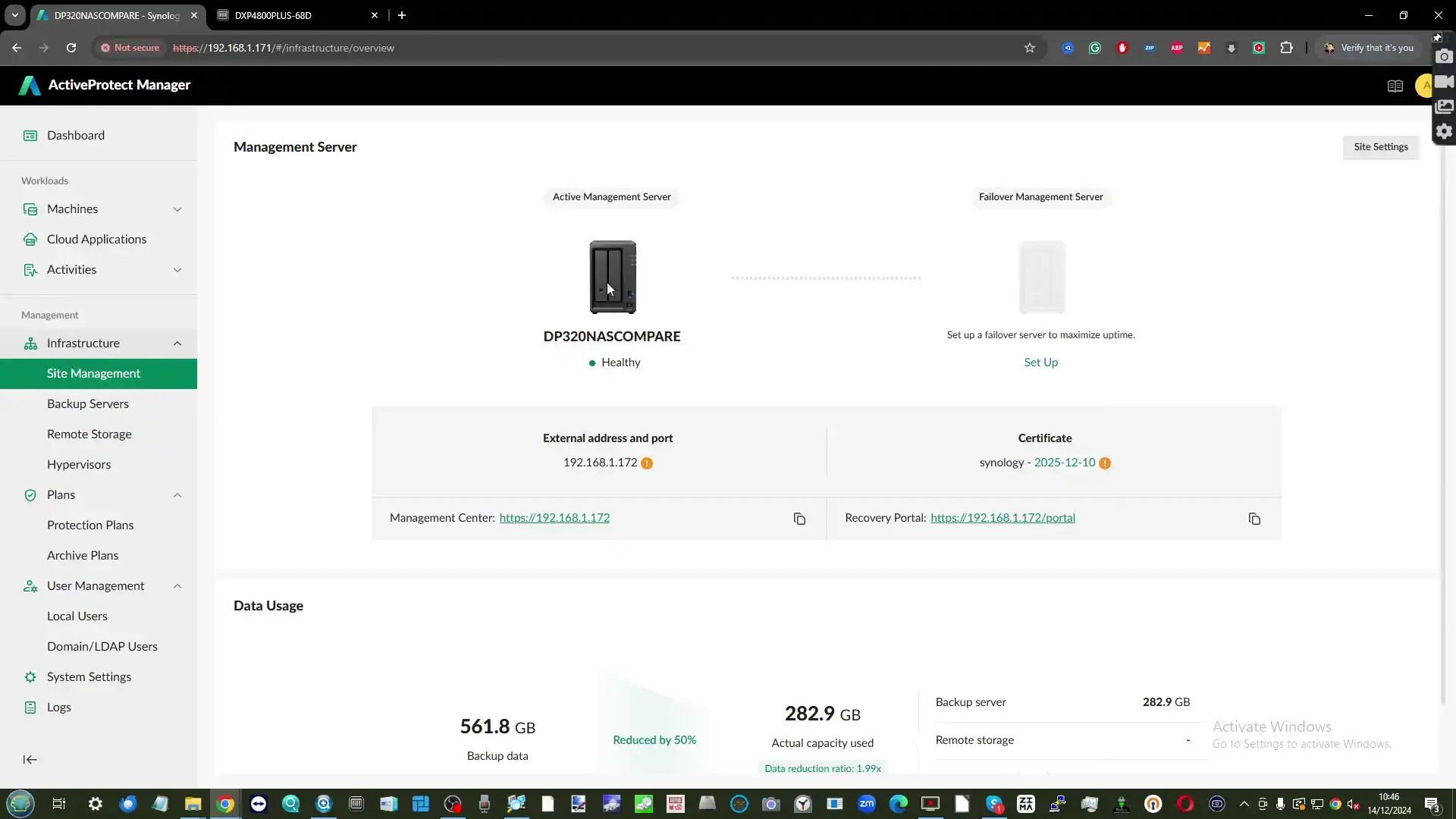
Synology DP320 Review – Quick Conclusion
As a standalone platform and if you do not draw comparison with Synology’s DSM devices – the DP320 is a great (if somewhat rigid and inflexible) solution and does precisely what the brand says it will do Moving away from the multi-purpose, DSM-powered NAS systems to a specialized backup appliance built around the ActiveProtect Manager platform was always going to result in mixed feelings! ActiveProtect is NOT replacing DSM – but one cannot help but wonder the long-term impact on the development of DSM, as well as future development of popular applications such as ActiveBackup, when this dedicated backup appliance exists. While it simplifies data protection with centralized management, robust security, and reliable performance, it lacks the versatility that has defined DSM devices. Without access to applications like Synology Drive, Surveillance Station, or Hyper Backup, and with limited hardware expandability, the DP320 focuses exclusively on backup and disaster recovery, positioning itself as a solution for businesses seeking ease of use without the complexity of a traditional NAS. However, this narrowed focus raises concerns about how ActiveProtect may impact DSM’s future development, as Synology’s resources are now divided between supporting this separate ecosystem and enhancing DSM’s broader appeal. DSM-powered NAS devices remain highly valued for their flexibility, supporting diverse applications, multi-purpose workflows, and scalability, making them indispensable for many users beyond simple data protection. While the DP320 serves a niche market well, its adoption should be carefully considered against the broader capabilities and value provided by DSM-based solutions. This balance between dedicated functionality and multi-purpose versatility reflects Synology’s evolving strategy, but also underscores the need for clarity on how this will shape its commitment to its traditional user base.
Where to Buy a Product





![]()
![]()

VISIT RETAILER ➤






![]()
![]()

VISIT RETAILER ➤
Synology DP320 Review – The Hardware & Design
The Synology DP320 introduces a deviation from Synology’s traditional NAS offerings, emphasizing a focused design as a backup-specific appliance operating on the ActiveProtect platform. Unlike its DSM-powered predecessors, the DP320 is not intended as a general-purpose NAS but rather a dedicated backup solution for businesses.

This shift has drawn mixed reactions from Synology’s user base, particularly those who have relied on the flexibility and comprehensive ecosystem of DSM. The DP320 features a dual-bay design with RAID 1 configuration, signaling Synology’s intent to address specific business-oriented needs while moving away from the multifaceted capabilities associated with its mainstream NAS devices.
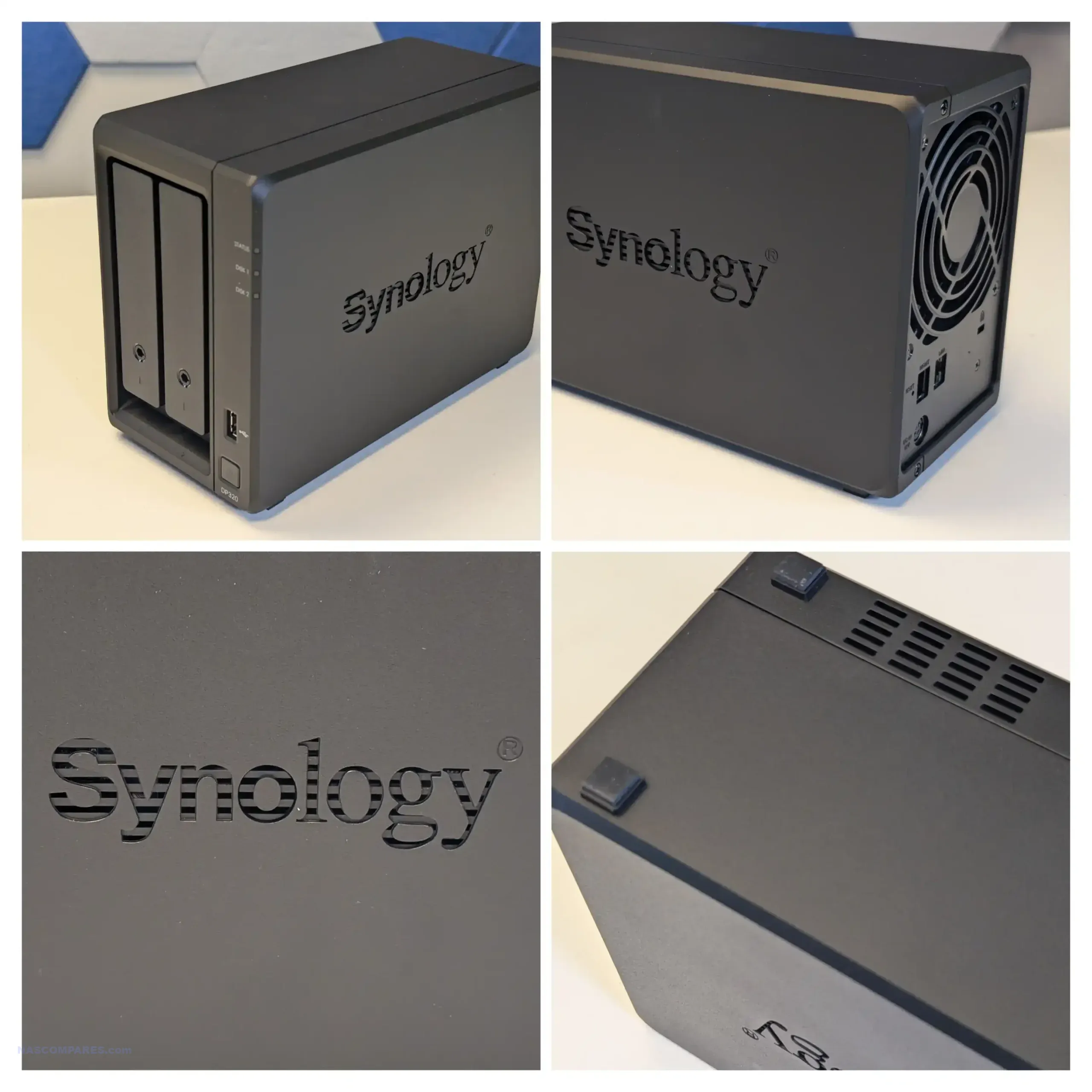
At its core, the DP320 is powered by an AMD Ryzen R1600 dual-core processor paired with 8GB of DDR4 ECC memory, designed to prioritize reliability and efficient file processing. This hardware configuration lacks support for advanced features like 10GbE networking or m.2 NVMe caching, which are present in devices such as the DS723+.

The omission of these features underscores Synology’s emphasis on backup-centric tasks over high-speed data handling or virtualization. While the hardware is suitable for smaller deployments, its lack of scalability may not meet the demands of larger organizations, limiting its versatility as a more general-purpose solution.

Connectivity on the DP320 is basic, with two 1GbE LAN ports—one dedicated to management and the other to data transfer—and a single USB 3.2 Gen 1 port. The USB port’s functionality within the ActiveProtect ecosystem is notably limited, offering minimal utility for local USB backups. This minimalistic approach reflects Synology’s aim to streamline the device for centralized and straightforward backup management.

However, the limited options for network and peripheral connectivity may frustrate users who require greater flexibility or advanced configurations to integrate the device into more complex IT environments.

The DP320 is shipped prepopulated with enterprise-grade hard drives, reinforcing its identity as a specialized backup device. Specifically, it includes two 8TB Synology HDDs in a RAID 1 configuration, which provides redundancy but eliminates the user’s ability to customize storage options at purchase.

Unlike DSM-based devices, the DP320’s fixed storage setup simplifies the initial deployment for less technically inclined users but restricts adaptability for organizations with specific or evolving storage needs. This preconfigured approach mirrors Synology’s strategy with its rackmount DP7400 model, further emphasizing simplicity and predefined workflows over flexibility.
Synology DP320 vs DP340 vs DP7400 – What is the Difference?
The Synology DP320, DP340, and DP7400 represent three tiers of Synology’s ActiveProtect lineup, each tailored for distinct use cases based on deployment scale, performance needs, and hardware capabilities. The DP320 is designed for small-scale deployments, offering basic backup functionalities in a compact form factor with minimal resource requirements. The DP340 provides a mid-tier option, adding enhanced storage capacity and network performance suitable for medium-sized businesses. At the high end, the DP7400 targets enterprise environments, featuring robust scalability, higher performance, and advanced hardware configurations for managing large-scale workloads.
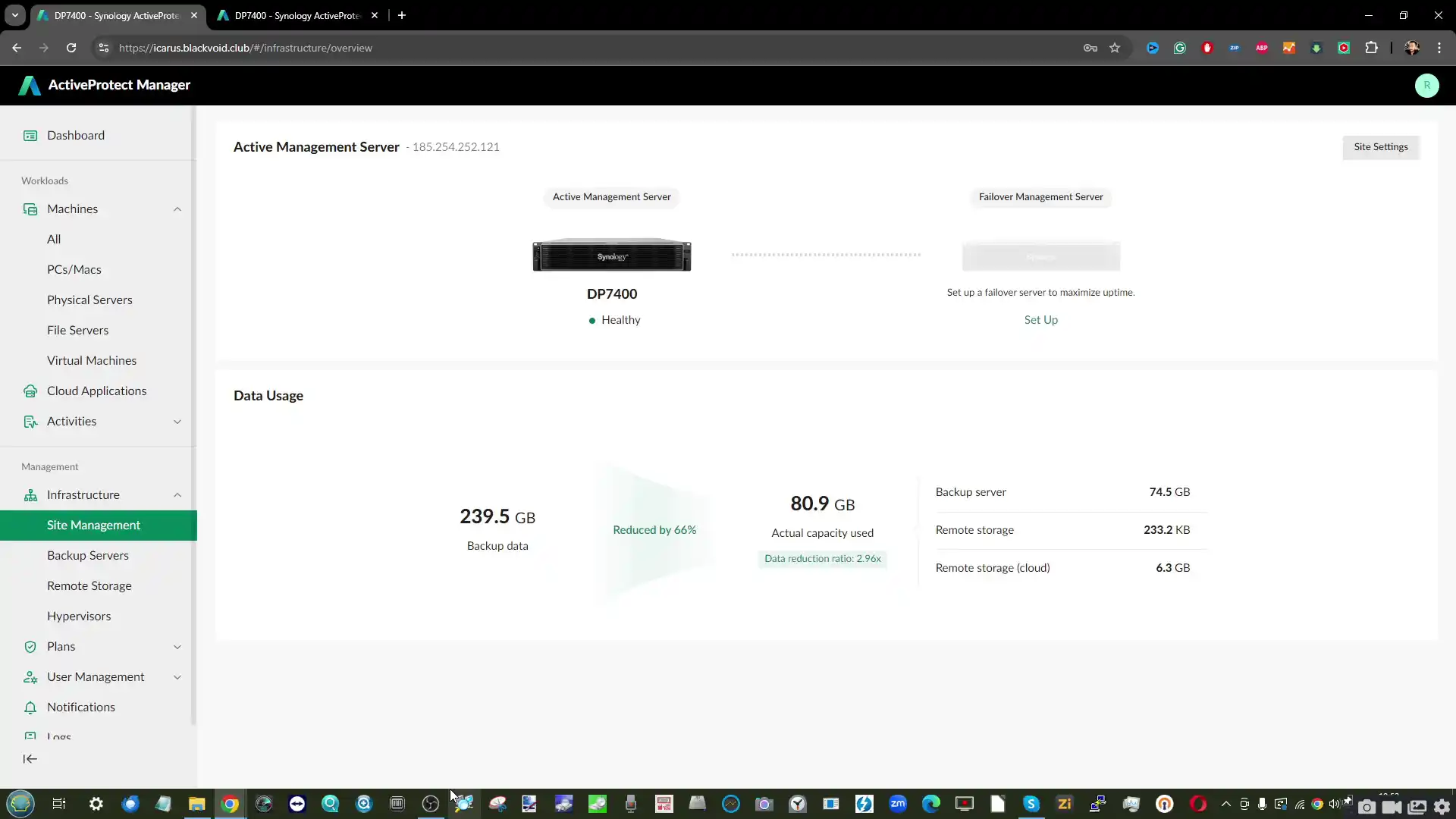
While all three models run the ActiveProtect Manager (APM) software, their differences in hardware significantly affect their capabilities. The DP320 and DP340 share the same AMD Ryzen R1600 processor, but the DP340 includes more memory and dual 10GbE networking for faster data transfers. In contrast, the DP7400 is equipped with an AMD EPYC 7272 processor, offering vastly superior performance with 12 cores and 64GB of memory, making it capable of handling significantly more concurrent workloads. Storage configurations also differ, with the DP320 and DP340 providing limited scalability compared to the DP7400’s enterprise-grade RAID 6 configuration and SSD caching.
| Specification | DP320 | DP340 | DP7400 |
|---|---|---|---|
| Cluster Role | Follower | Follower | Controller (Manage up to 2500 servers or 150,000 workloads) |
| Form Factor | Desktop / 2 bays | Desktop / 4 bays | 2U Rackmount / 12 bays |
| CPU & Cores | AMD Ryzen R1600 (2 cores) | AMD Ryzen R1600 (2 cores) | AMD EPYC 7272 (12 cores) |
| Suggested Backup Source | 5 TB (20 Machines or 50 SaaS users) | 14.5 TB (60 Machines or 150 SaaS users) | 83.5 TB (350 Machines or 3300 SaaS users) |
| Storage Configuration | RAID 1 (2 x 8 TB HDD) | RAID 5 (4 x 8 TB HDD) | RAID 6 + 1 Spare (10 x 20 TB HDD) + 2 x 3.84 TB SSD |
| Memory | 8 GB DDR4 ECC | 16 GB DDR4 ECC | 64 GB DDR4 ECC |
| Concurrent Built-in VMs | 1 | 2 | 9 |
| Network Interface | 1 x 1GbE RJ-45 (Management) | 1 x 1GbE RJ-45 (Management) | 1 x 1GbE RJ-45 (Management) |
| 1 x 1GbE RJ-45 (Data Transfer) | 1 x 10GbE RJ-45 (Data Transfer) | 2 x 10GbE RJ-45 (Data Transfer) | |
| Warranty | 3 years | 3 years | 5 years |
The differences in hardware extend to software functionality, with the DP7400 capable of acting as a controller in cluster configurations, managing up to 2500 servers or 150,000 workloads. In contrast, the DP320 and DP340 serve as follower nodes within larger systems or standalone backup solutions.
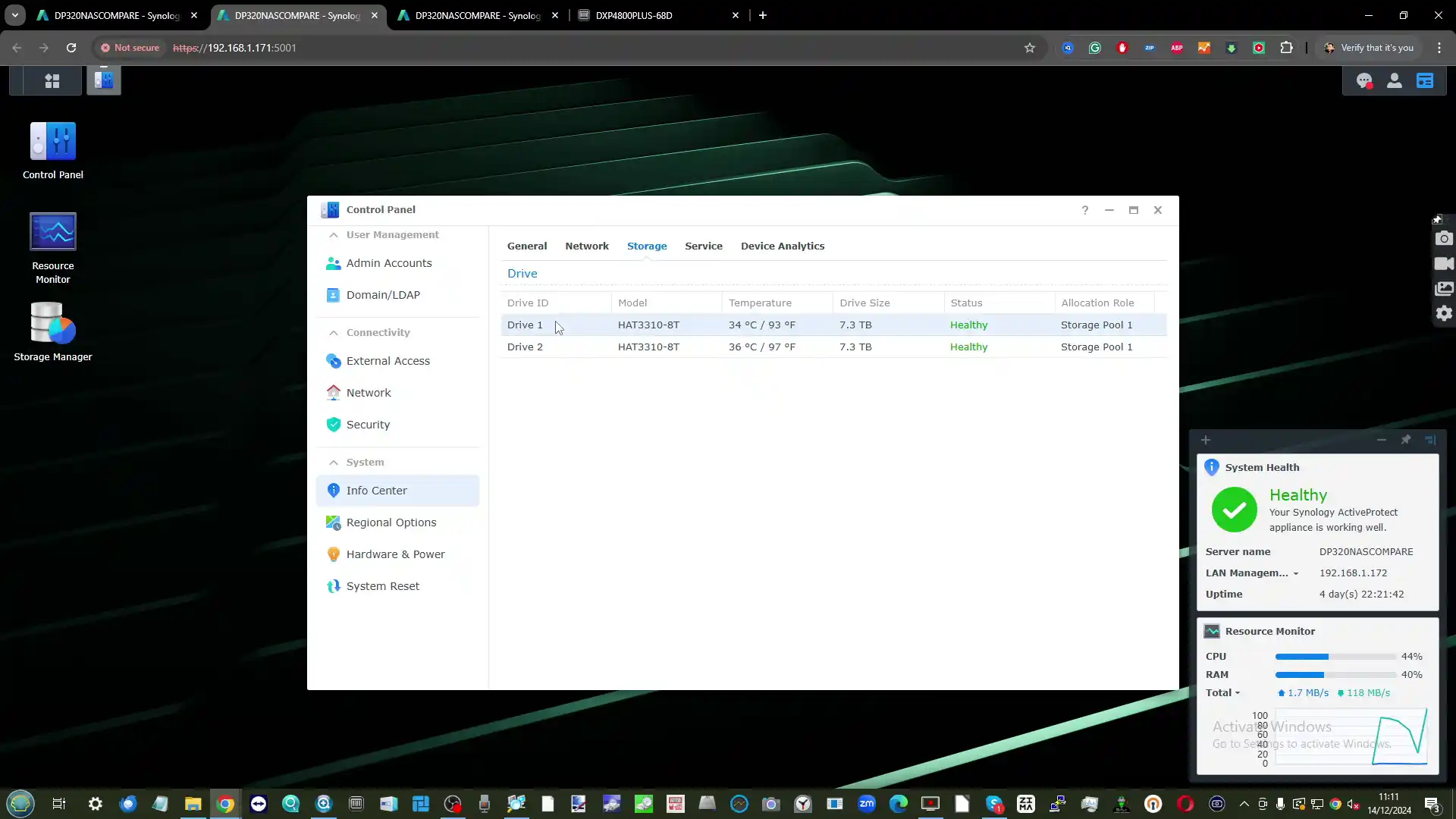
These differences make the DP320 ideal for small businesses with limited data needs, the DP340 a solid option for medium-sized organizations requiring moderate scalability, and the DP7400 a powerful solution for enterprise-grade environments demanding high performance, reliability, and expansive capacity.
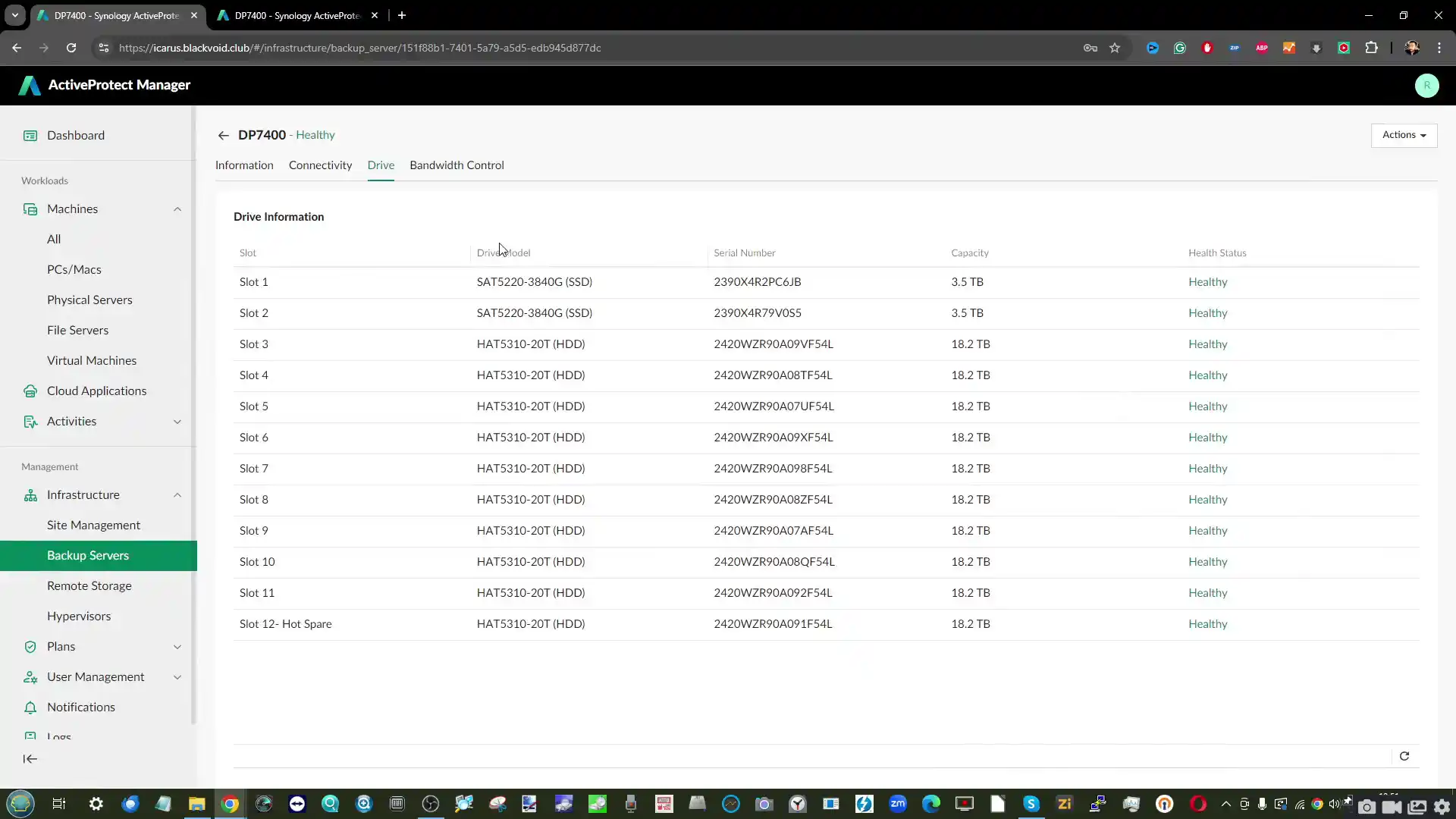
Synology ActiveProtect Software
Synology ActiveProtect is a comprehensive backup and disaster recovery platform designed to meet the evolving needs of businesses. Unlike Synology’s traditional DSM (DiskStation Manager), which offers a multi-purpose operating system for general NAS management, ActiveProtect is a dedicated, backup-specific solution tailored to simplify data protection across various environments.
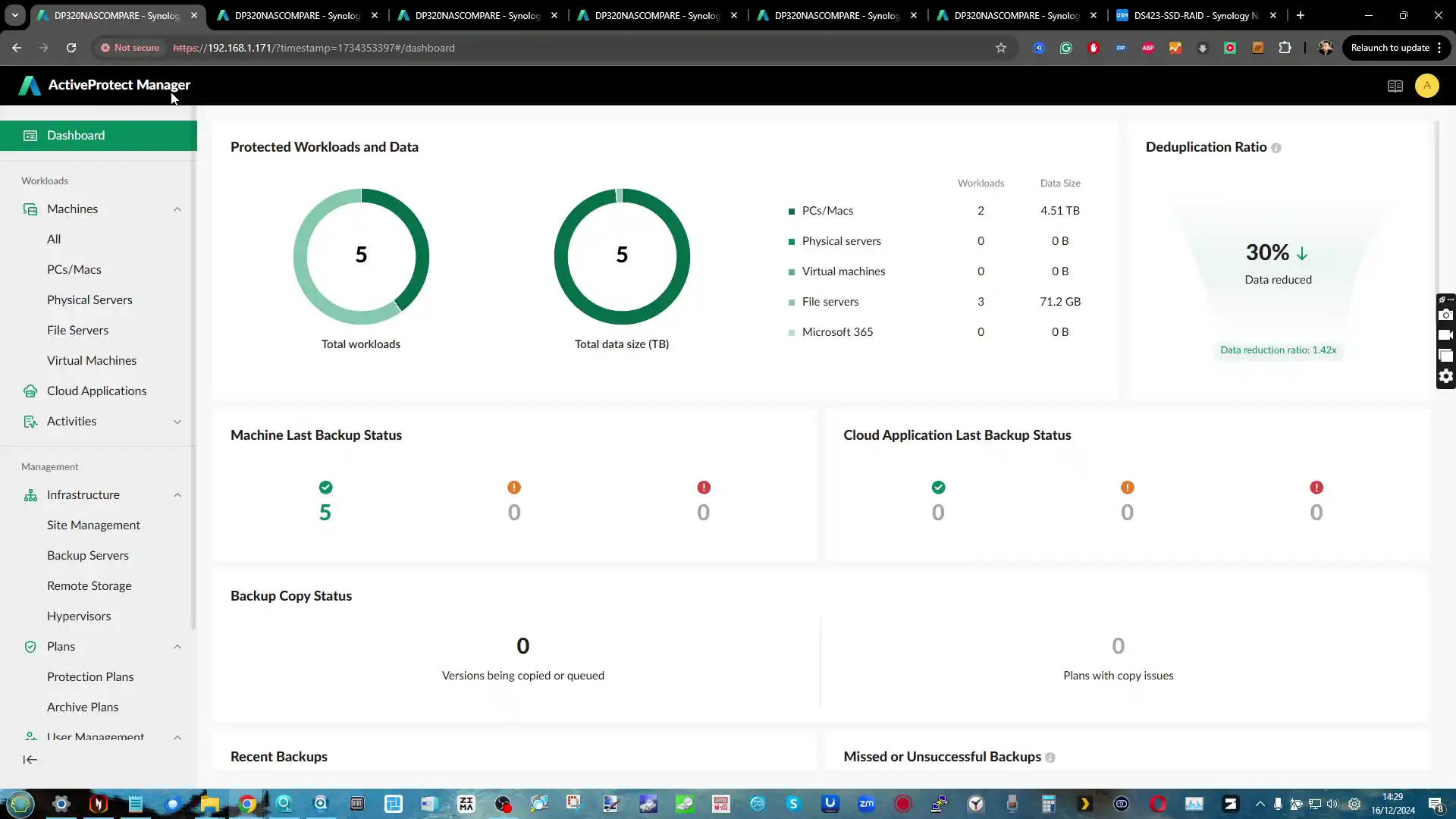
By consolidating multiple backup and data protection tools into a single, intuitive management system, ActiveProtect eliminates the need for disparate applications while focusing exclusively on backup efficiency and reliability. This separation from DSM allows ActiveProtect to introduce features like immutability, air-gapped backups, and global deduplication, ensuring data integrity and streamlined operations.
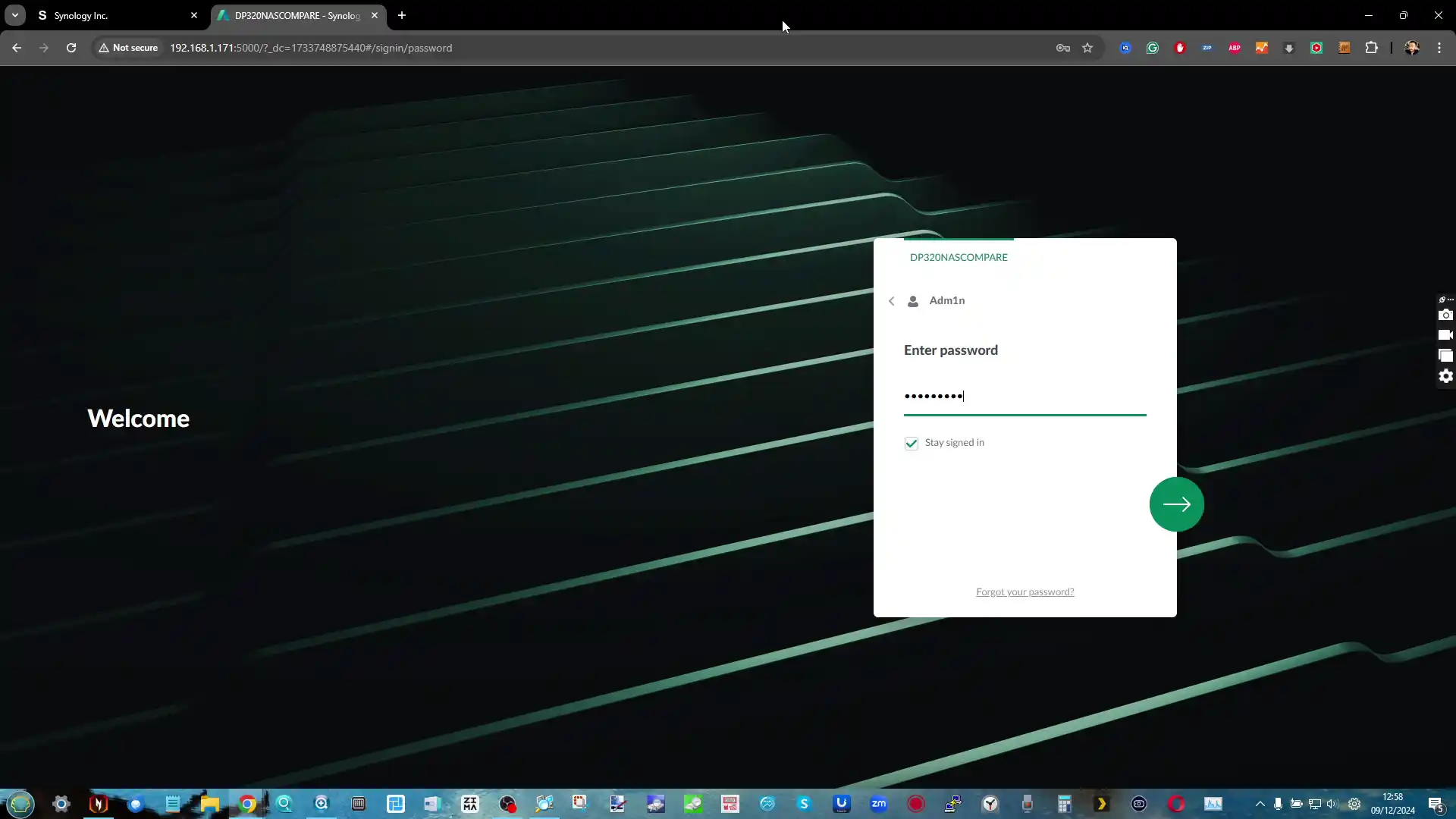
While DSM emphasizes versatility with applications like Synology Drive, Surveillance Station, and virtualization tools, ActiveProtect narrows its scope to backup and disaster recovery, making it an ideal solution for organizations seeking centralized, specialized data protection rather than a general-purpose NAS platform.
Synology ActiveProtect – The TL;DR
|
The ActiveProtect platform forms the operational backbone of the DP320, providing a centralized hub for backup management. The platform’s interface is clean and intuitive, offering administrators visibility into key metrics such as backup operations, supported devices, and data transfer rates. Features like immutability, air-gapped backups, and built-in virtual machine support enhance data security and disaster recovery capabilities. These features make ActiveProtect a reliable option for organizations that prioritize safeguarding critical business data. However, the platform’s highly focused feature set may not appeal to users accustomed to the versatility of DSM.
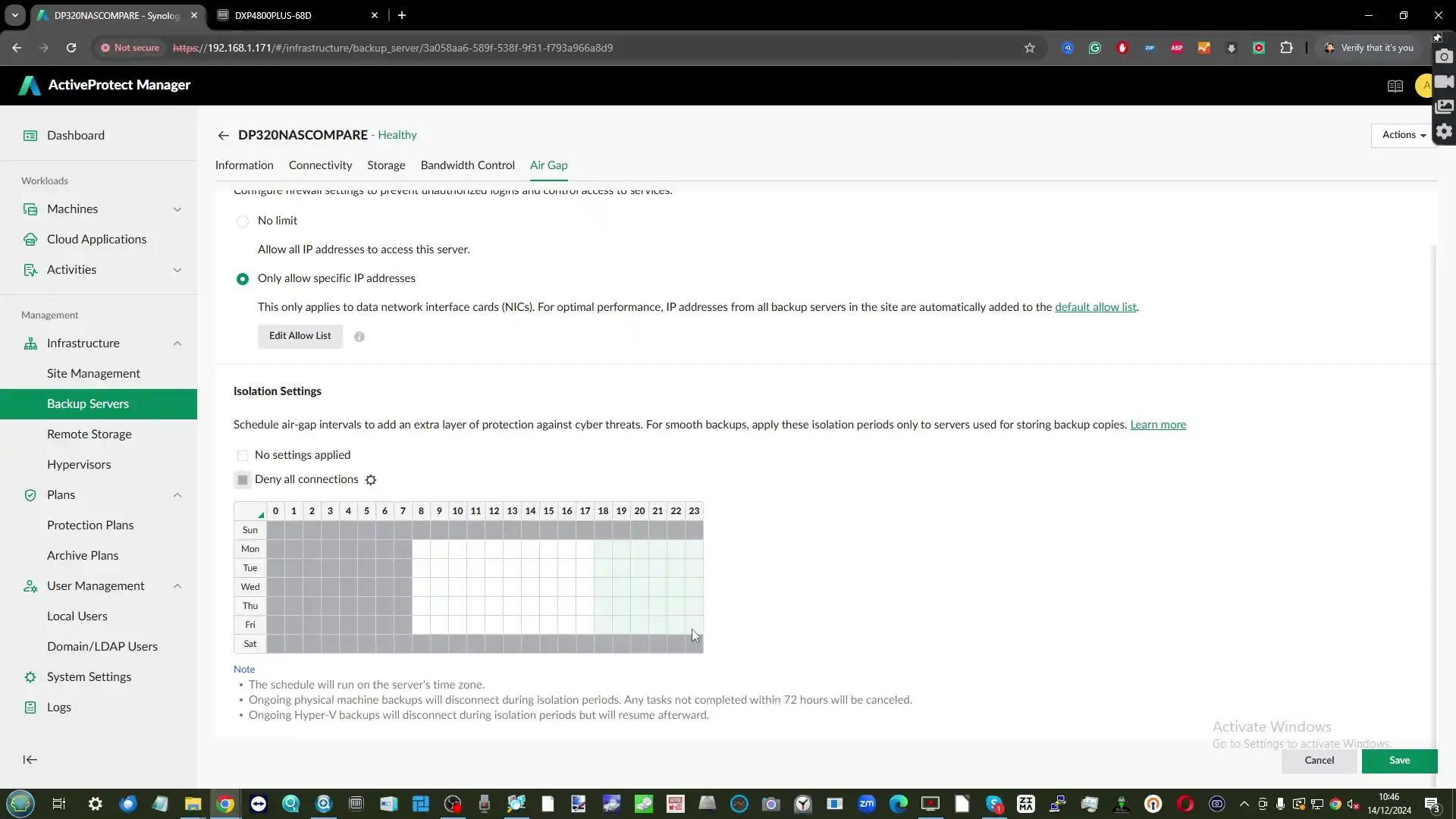
ActiveProtect provides granular control through customizable protection plans, allowing administrators to configure schedules, retention policies, and backup destinations. These plans can be applied to a wide range of devices, including local desktops, servers, and cloud tenants. Despite its flexibility, the platform restricts each device to a single active protection plan at a time. While this limitation simplifies management, it can be a hindrance for businesses with diverse and complex backup requirements, necessitating careful planning to optimize resource allocation and task execution.
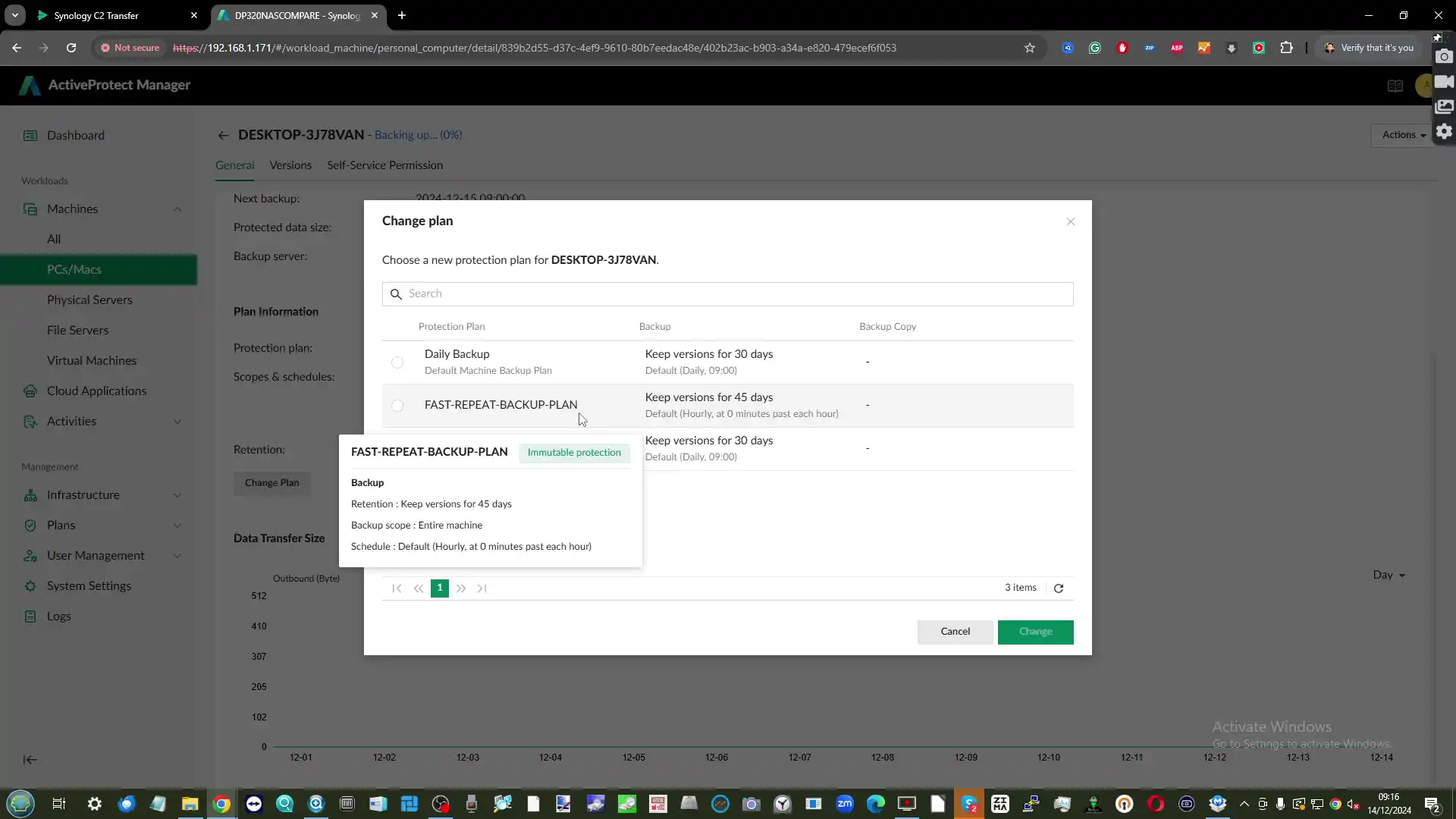
The DP320 integrates seamlessly with Synology’s C2 cloud services and supports other remote storage options, enabling additional layers of redundancy. Administrators can configure backup copies to be stored in C2 Object Storage or compatible Synology NAS devices, creating a hybrid backup strategy that balances physical and cloud-based storage. This capability enhances disaster recovery readiness but requires careful adherence to compatibility requirements, such as activating object lock for C2 buckets. These features reflect Synology’s broader vision of integrating local and cloud resources for comprehensive data protection.
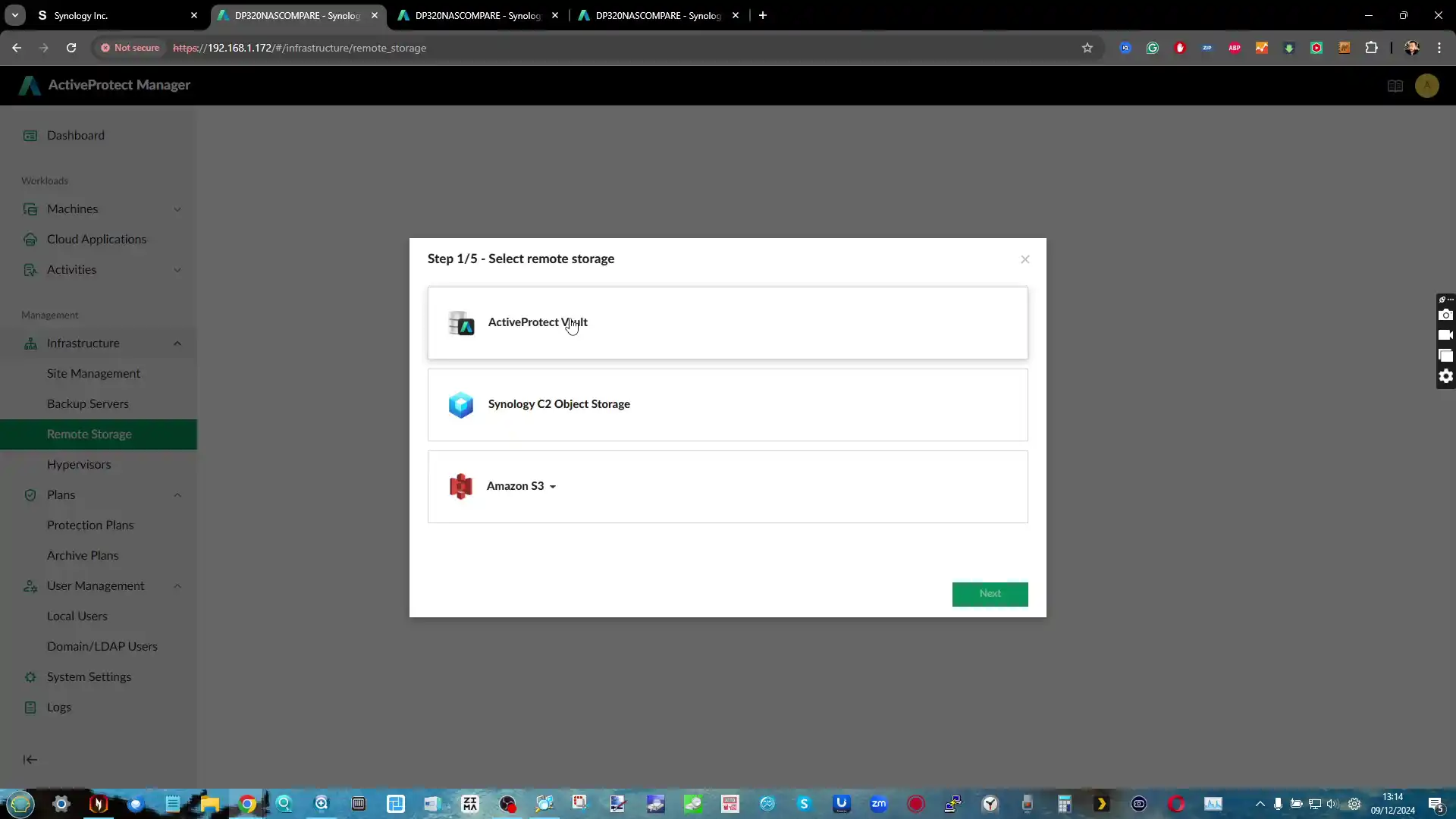
One notable absence is the support for DSM-specific features like Synology Drive and Hyper Backup, which have long been staples of Synology’s ecosystem. ActiveProtect’s narrowly defined feature set reduces deployment complexity but sacrifices the broader utility that DSM typically provides. By positioning ActiveProtect as a standalone platform, Synology is targeting businesses seeking an appliance-like solution tailored to specific backup needs. This decision, however, may alienate users accustomed to the multifunctionality of DSM-based systems.
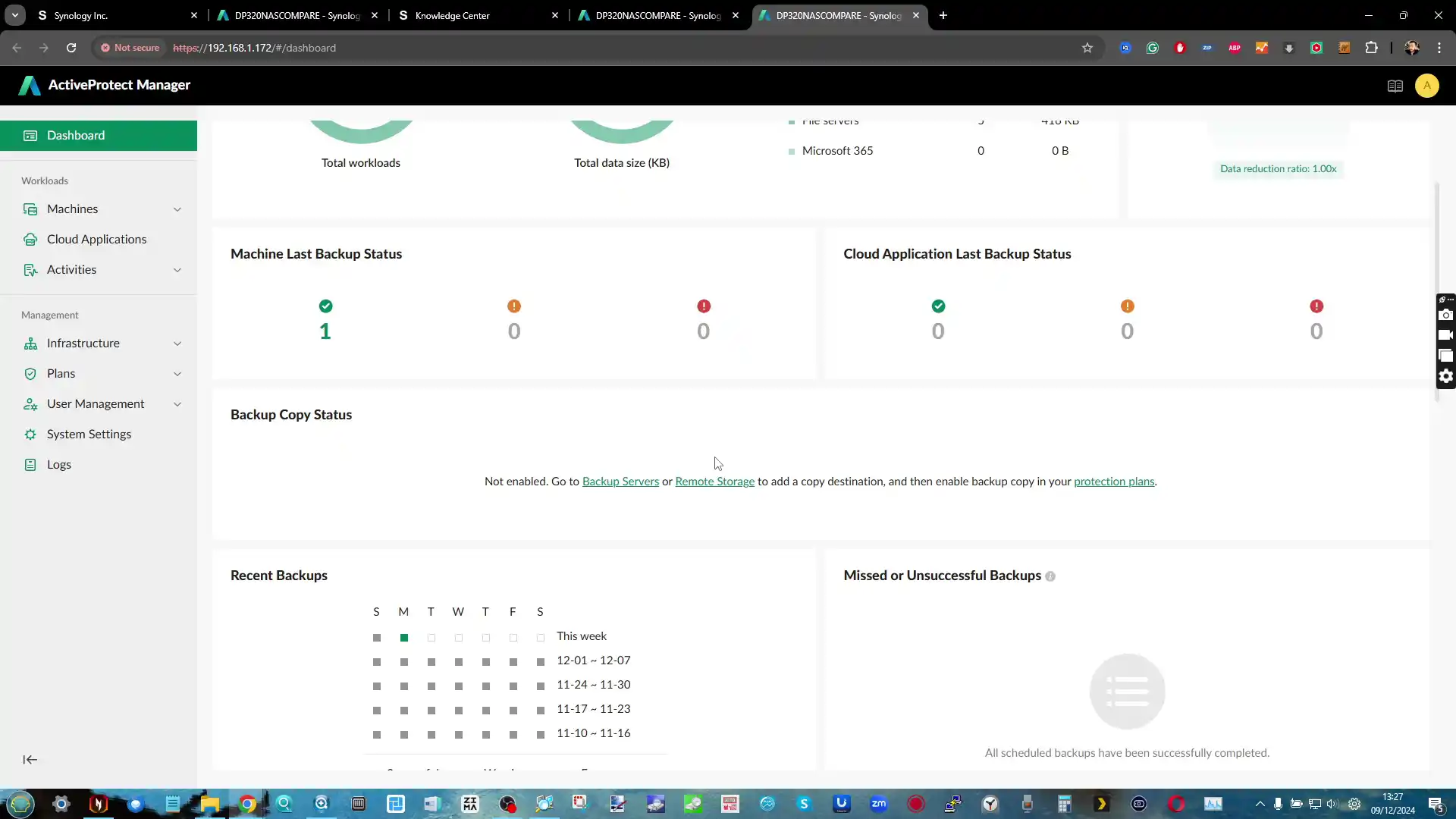
The DP320’s performance aligns with its backup-oriented design. Initial backups on physical machines achieve average speeds of 45-60MB/s over a local network, with incremental backups completing more quickly, hitting swift turnarounds of 75-80MB/s. The device’s reliance on 1GbE networking, however, can become a bottleneck in environments with substantial data transfer demands. Although the hardware and software are optimized for reliable backup operations, the absence of higher-speed networking limits its applicability for data-intensive tasks, constraining its potential use cases in larger-scale environments.
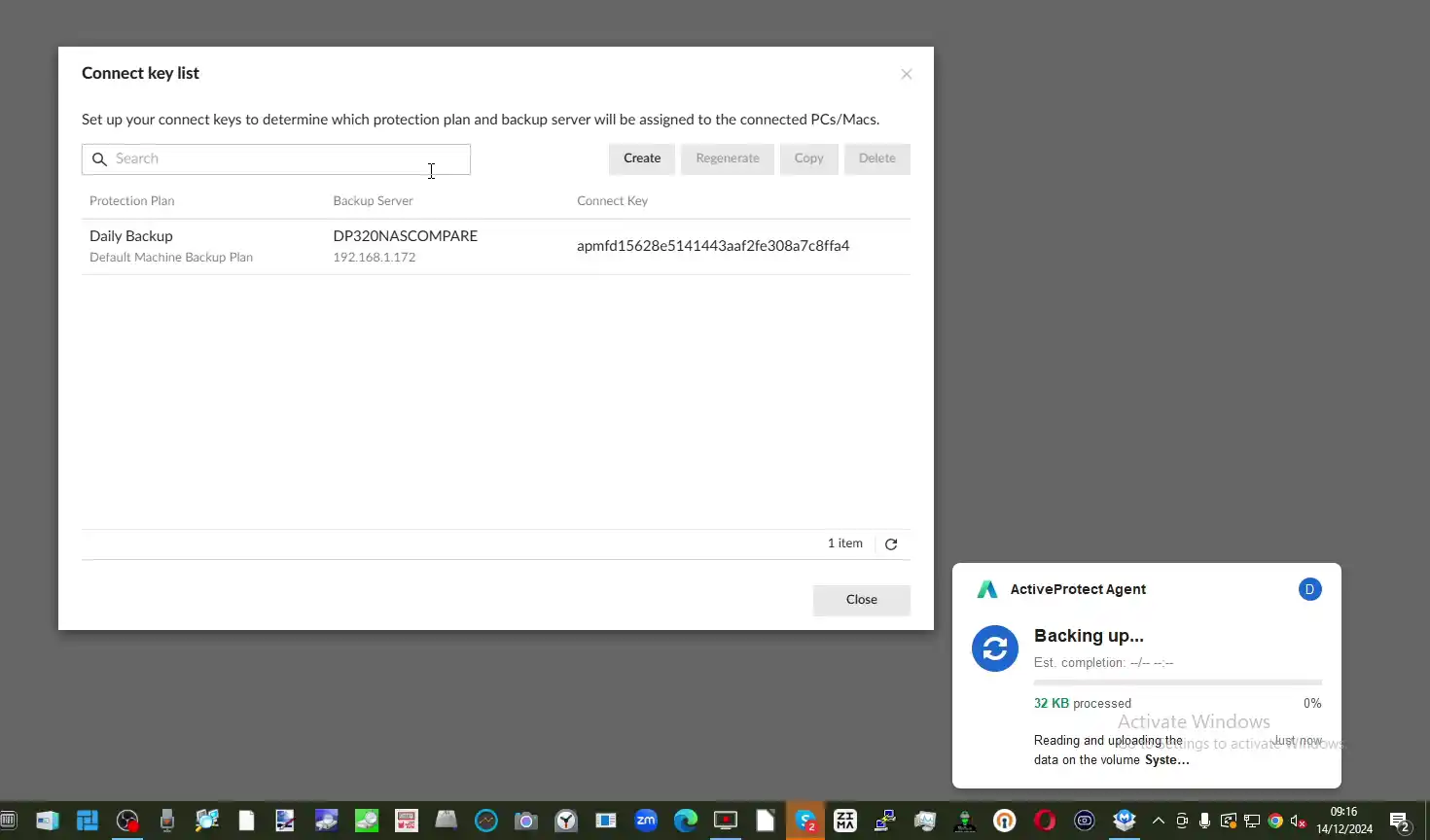
User management within ActiveProtect is straightforward, offering granular permission settings for backup, restoration, and monitoring. The platform supports integration with domain and LDAP accounts, allowing smooth integration into enterprise networks. However, the lack of two-factor authentication raises concerns about access security, particularly for businesses handling sensitive data. Synology’s decision to exclude more robust security measures could limit the platform’s appeal to organizations with stringent compliance or security requirements, which may see this as a significant drawback.
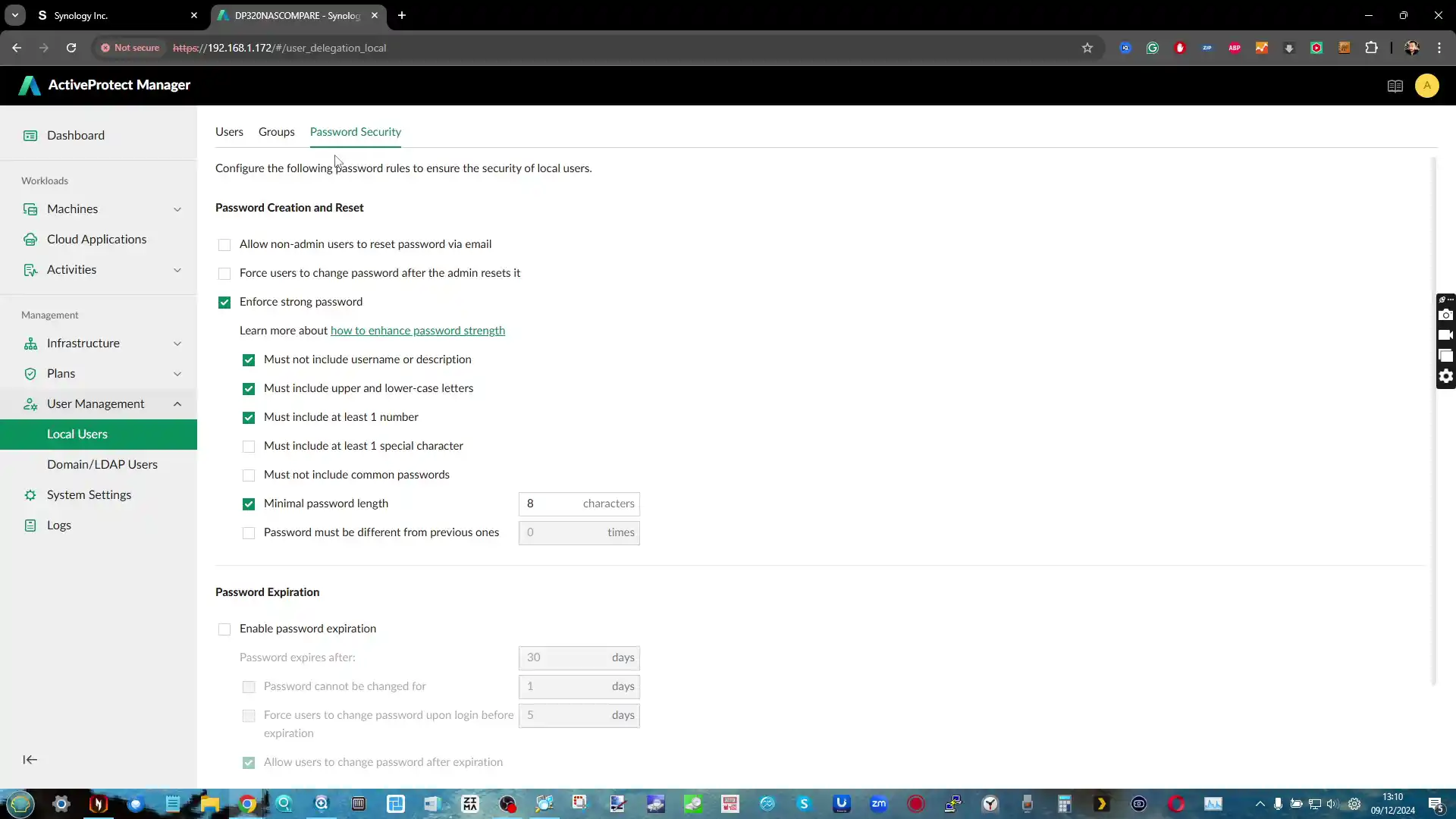
Integration with Synology’s Active Backup for Business (ABB) provides additional value for existing users. ABB workloads can be migrated to ActiveProtect for centralized management, streamlining operations for businesses that already rely on Synology devices. However, some tasks, such as Synology NAS backups, remain confined to the ABB console. This partial integration creates a disjointed experience for administrators managing a mix of ActiveProtect and DSM-based devices, potentially complicating workflows for users navigating between the two ecosystems.
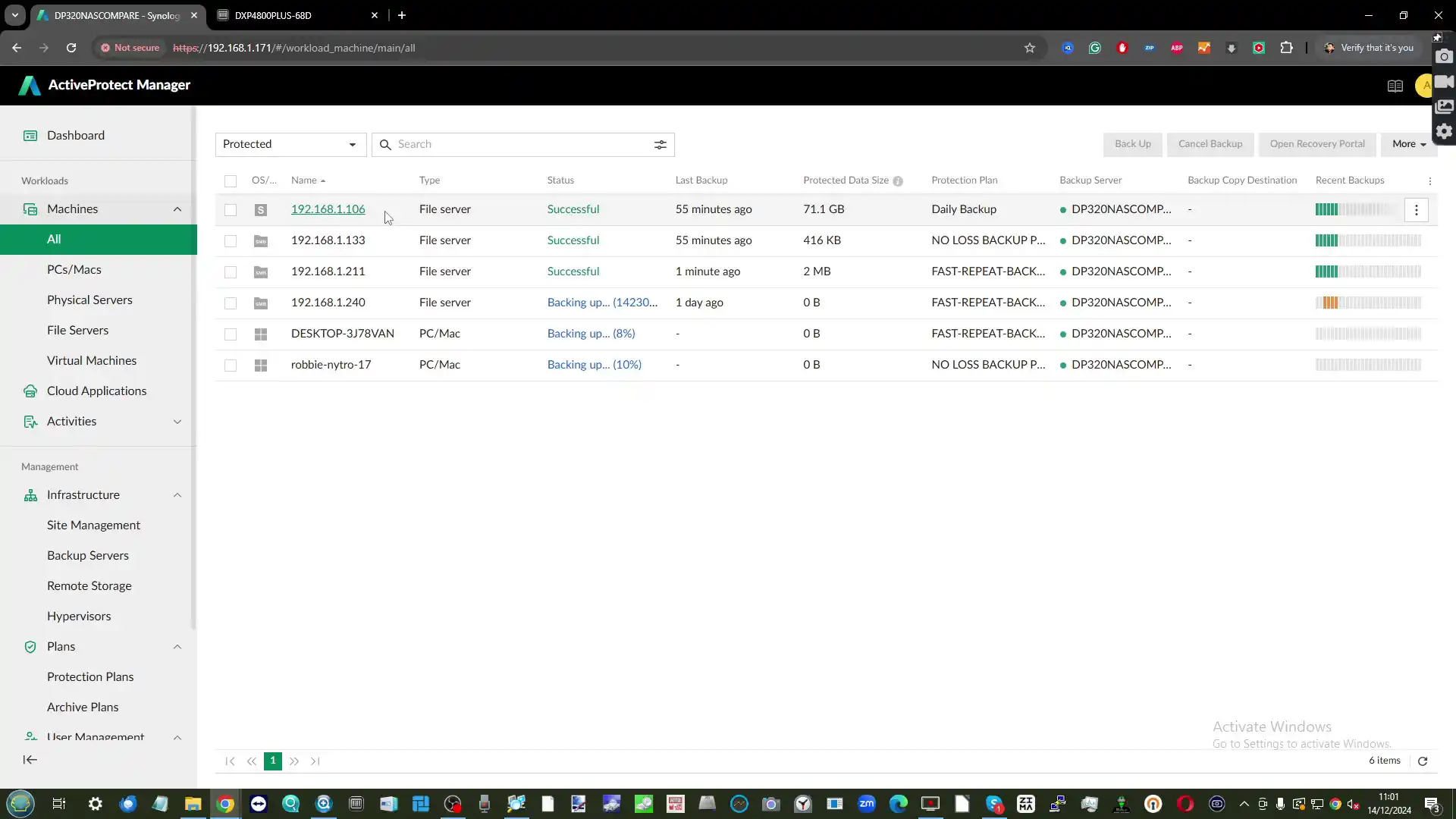
Support for hypervisors, including VMware and Hyper-V, expands the DP320’s utility in virtualized environments. The device allows instant restoration of virtual machines directly to a hypervisor, ensuring minimal downtime during disaster recovery scenarios.
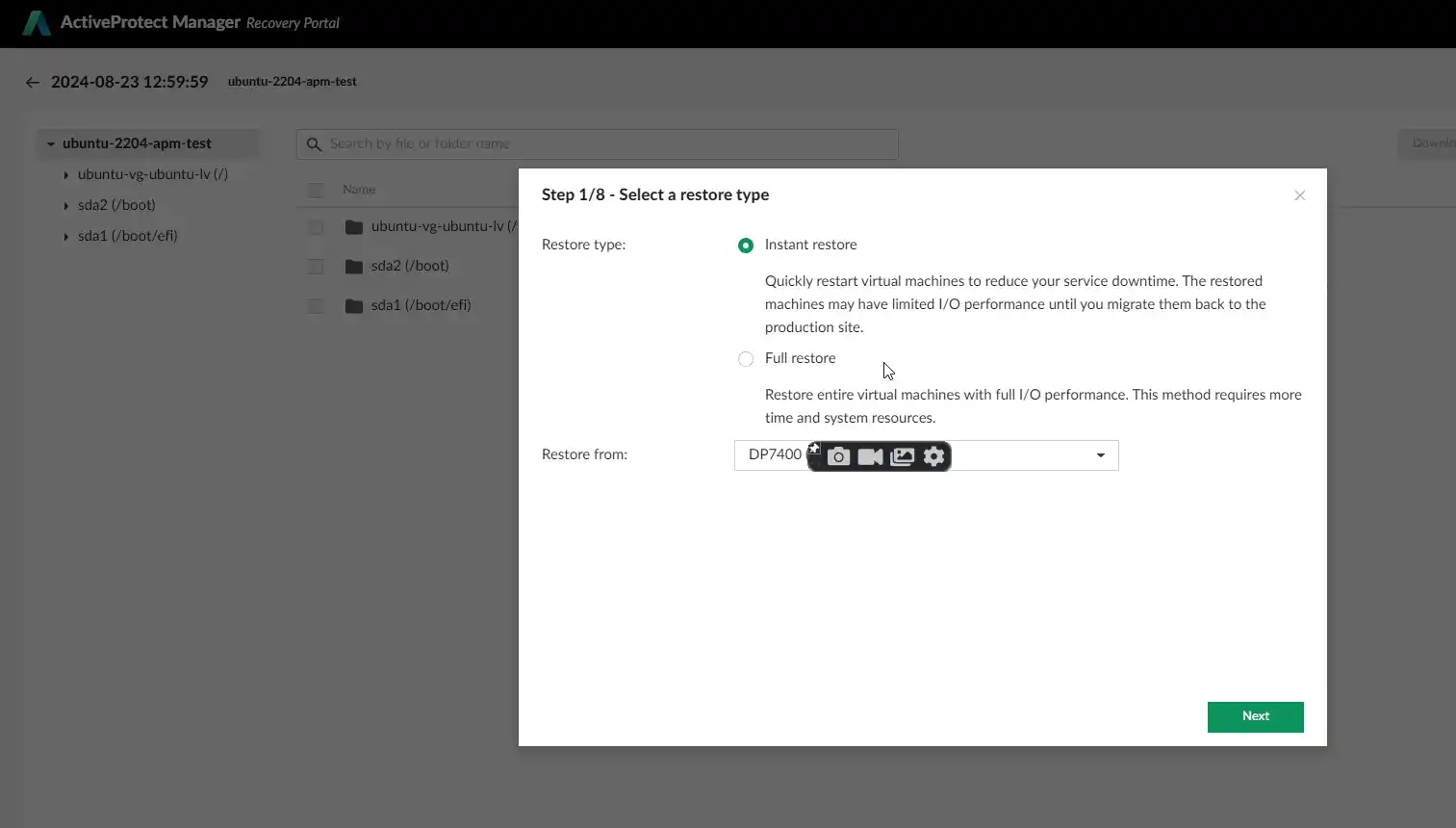
Despite these capabilities, the lack of compatibility with Proxmox and Synology’s own Virtual Machine Manager (VMM) limits its applicability for organizations using alternative platforms. These compatibility gaps highlight areas where Synology could expand functionality to better meet diverse user needs.
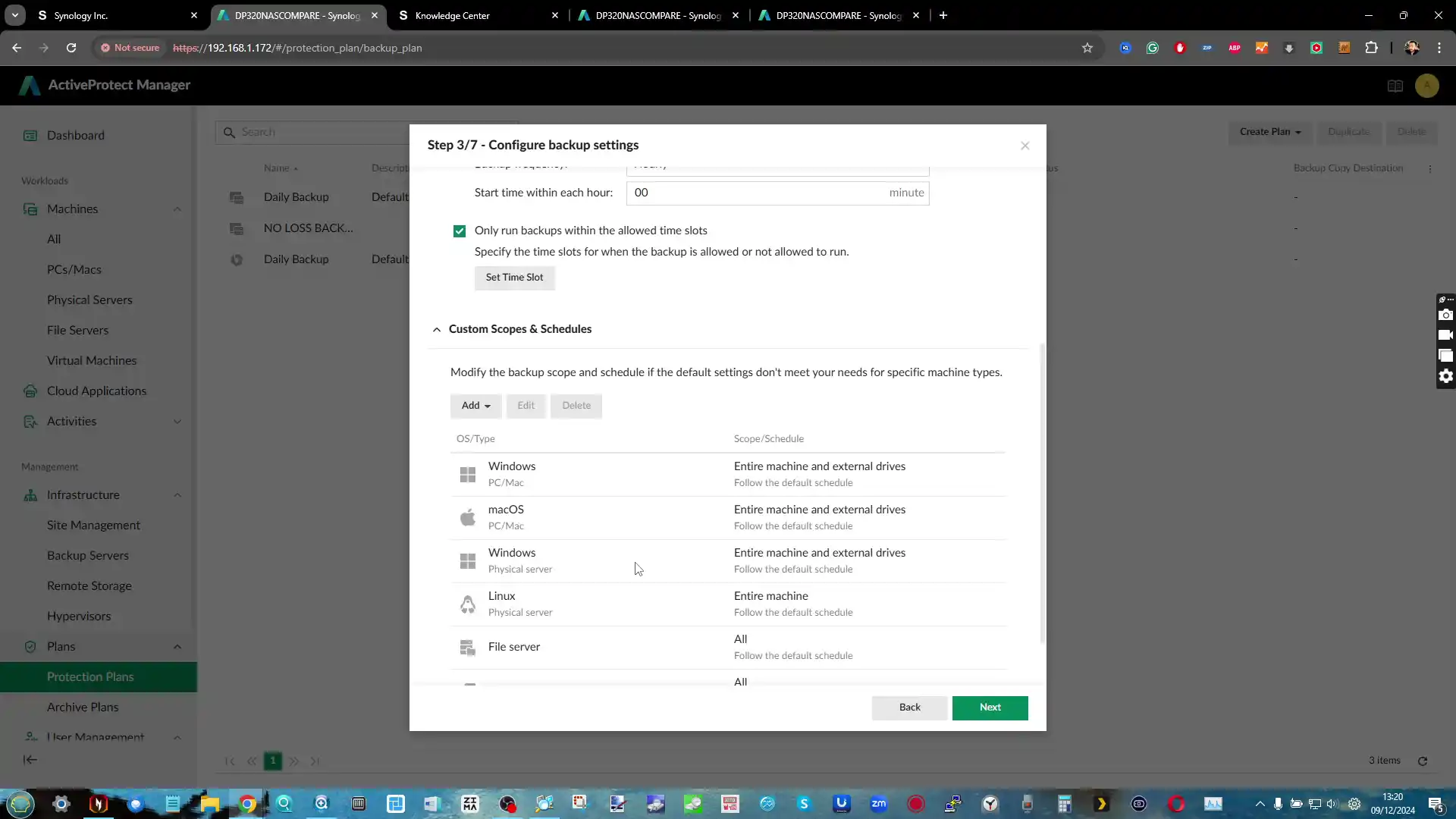
The reliance on the BTRFS file system enables advanced features such as snapshot-based recovery and data deduplication. However, this reliance excludes EXT4 users from certain functionalities, such as the ability to create write-once-read-many (WORM) vaults.
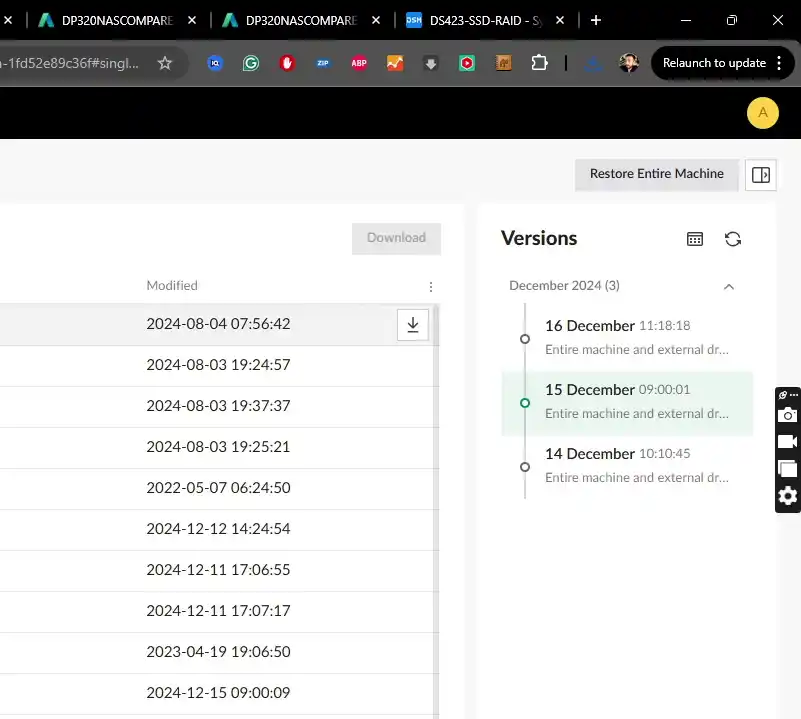
This limitation could inconvenience users transitioning from legacy systems or alternative platforms. By focusing exclusively on BTRFS, Synology underscores its commitment to advanced data protection features, though at the expense of broader compatibility with older or less advanced setups.
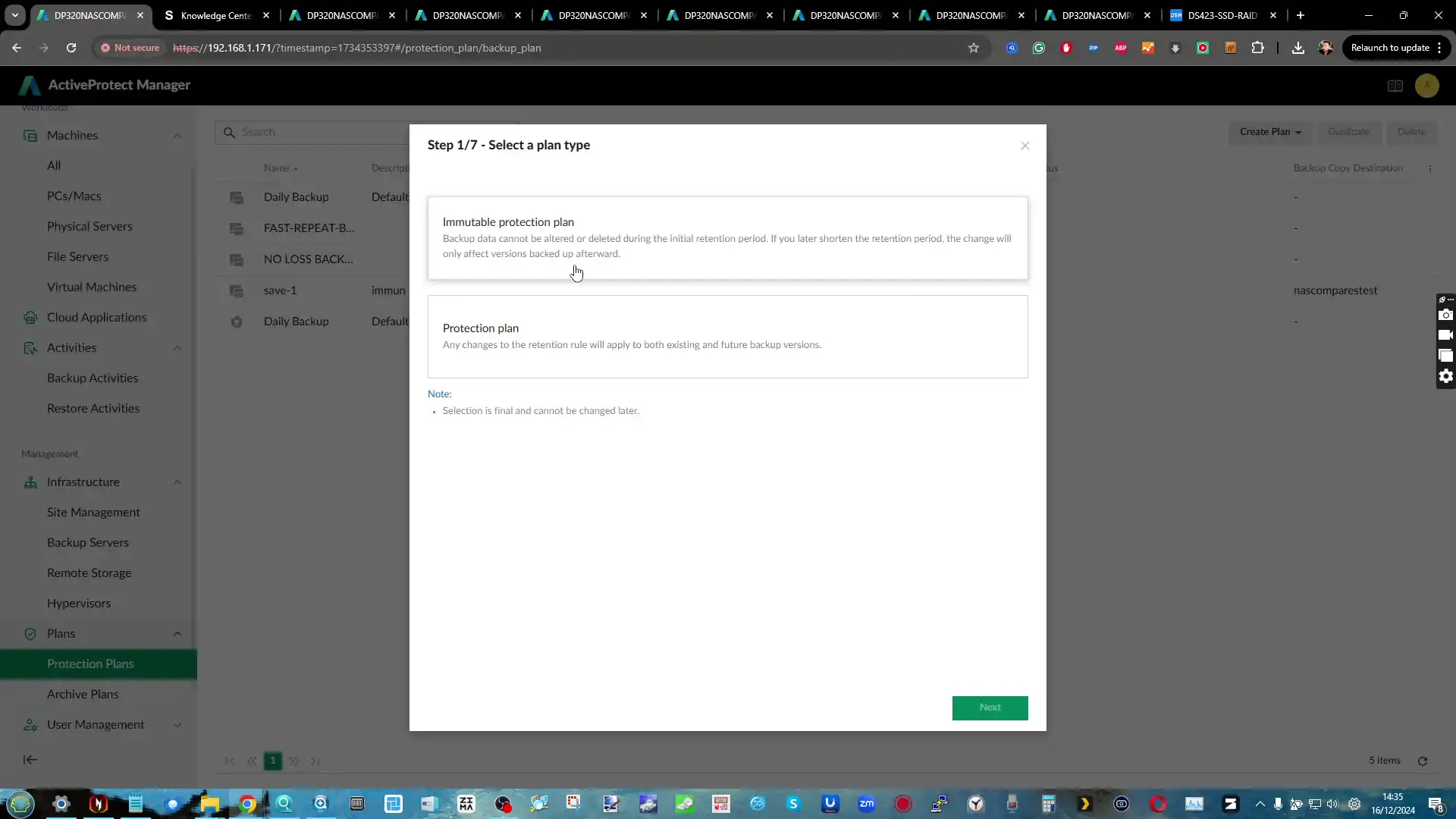
ActiveProtect Manager showcases the DP320’s ability to handle diverse workloads, including physical servers and SaaS applications like Microsoft 365. Its user-friendly interface and guided wizards simplify the backup process, even for administrators with limited technical expertise.
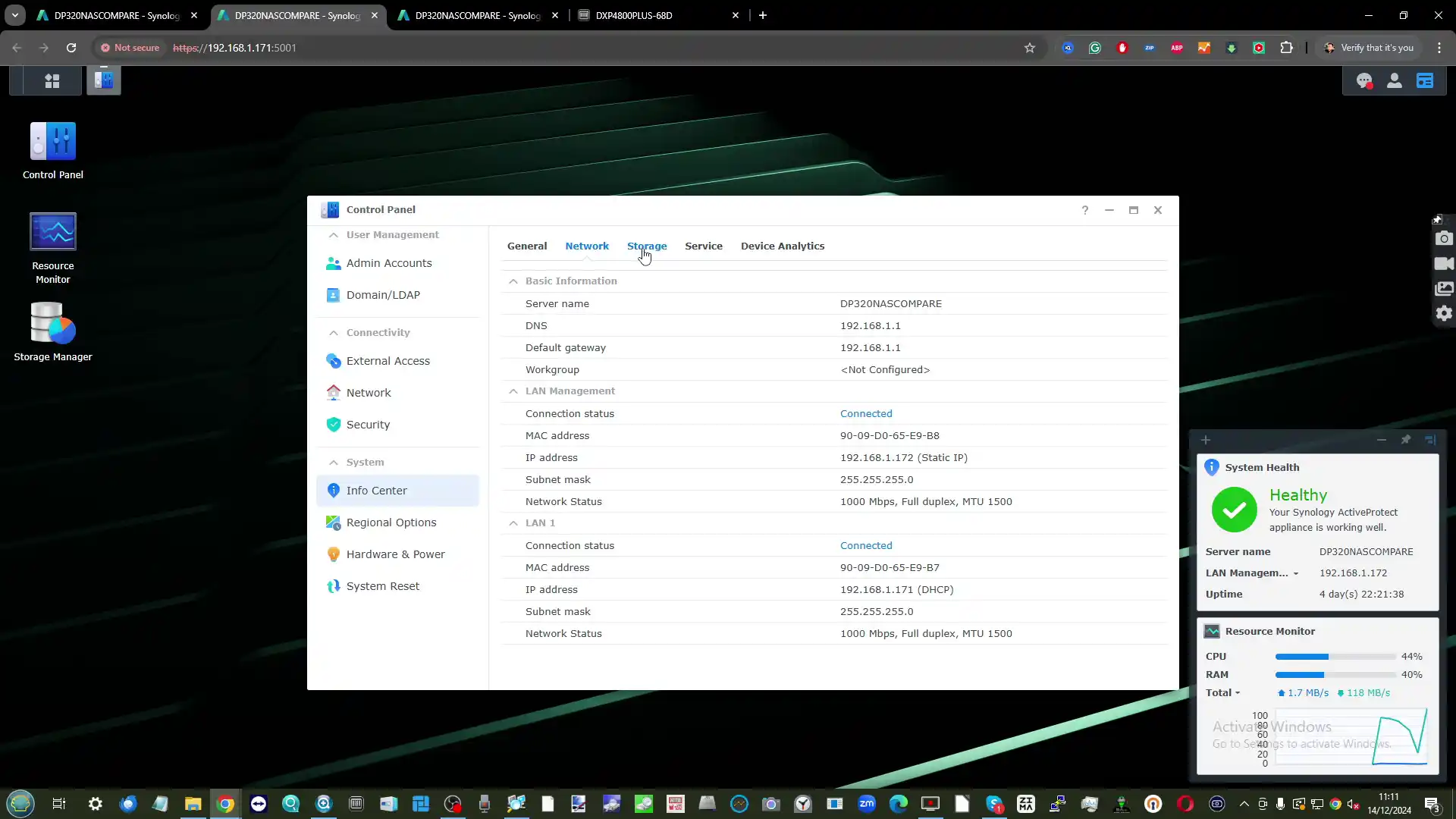
However, the system’s scalability is constrained, particularly within the DP320’s hardware configuration, making it more suitable for small to medium-sized businesses. Larger enterprises with more complex needs may find the platform’s limitations restrictive.
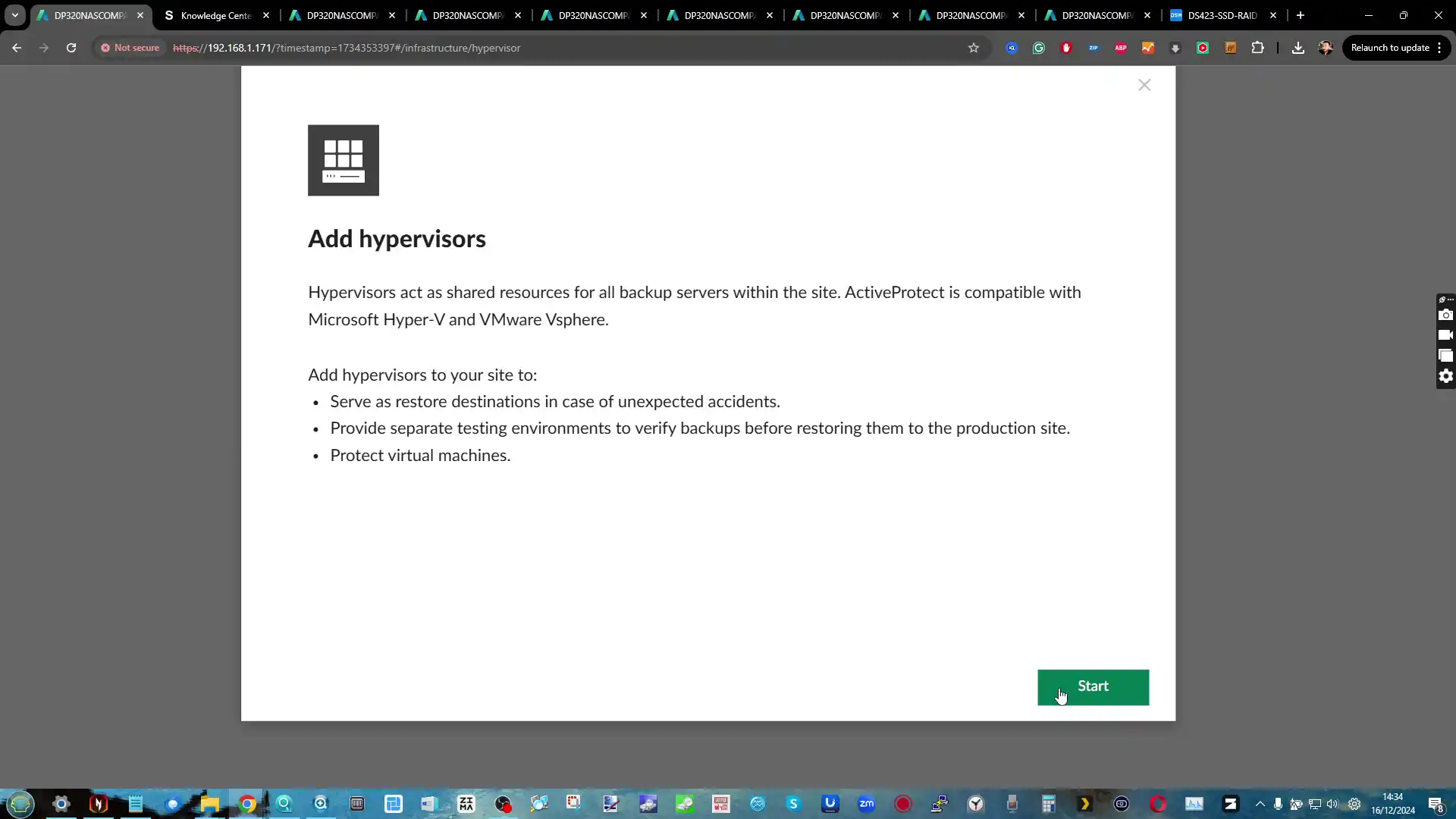
The Synology DP320 marks a significant departure from Synology’s traditional NAS offerings, prioritizing dedicated backup functionality over the versatility of DSM. While it meets the needs of businesses seeking a reliable, appliance-like backup solution, it raises questions about the long-term direction of Synology’s product line.
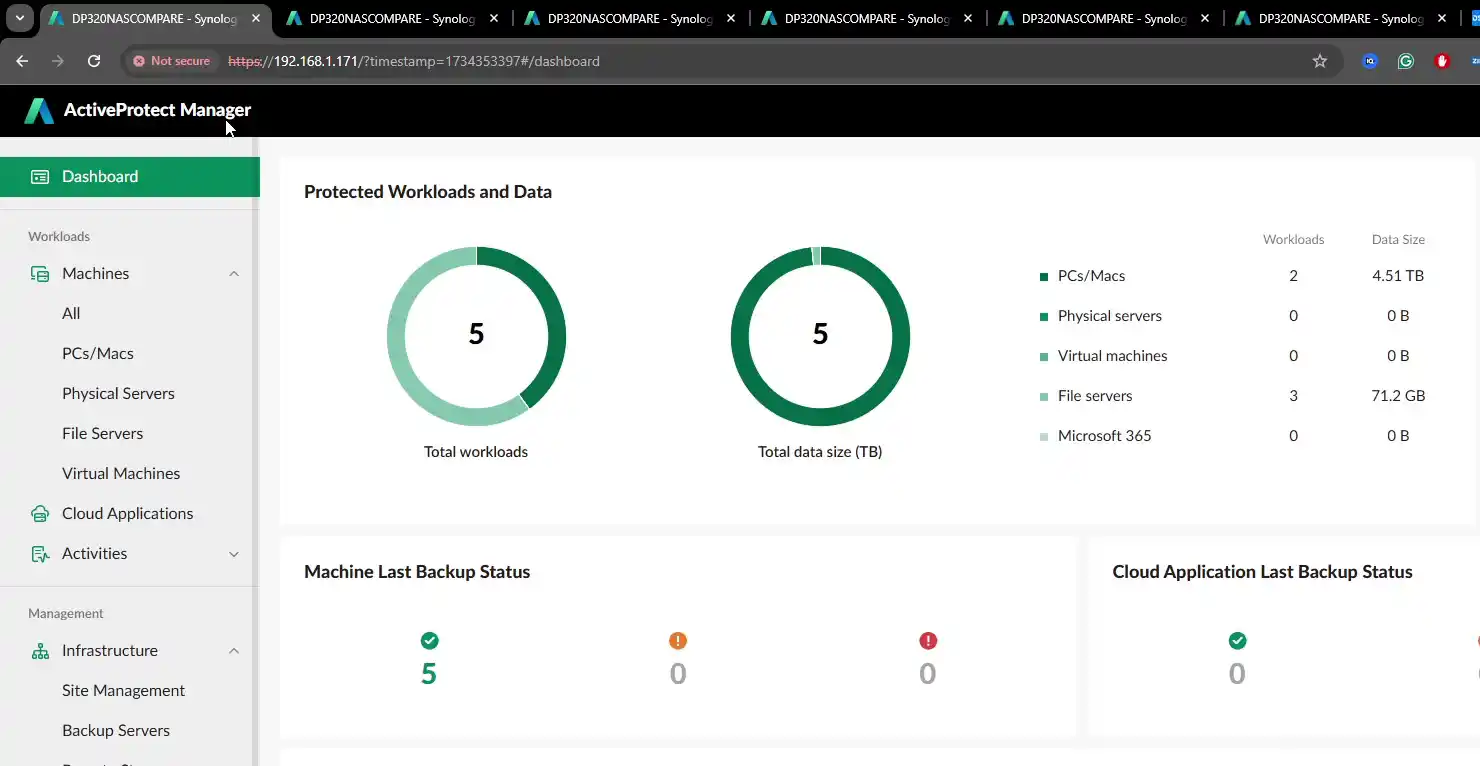
By focusing on a more targeted use case, the DP320 provides a streamlined experience but sacrifices the breadth of capabilities that long-time Synology users have come to expect. Its reception will likely depend on how well it aligns with evolving business needs and user expectations.
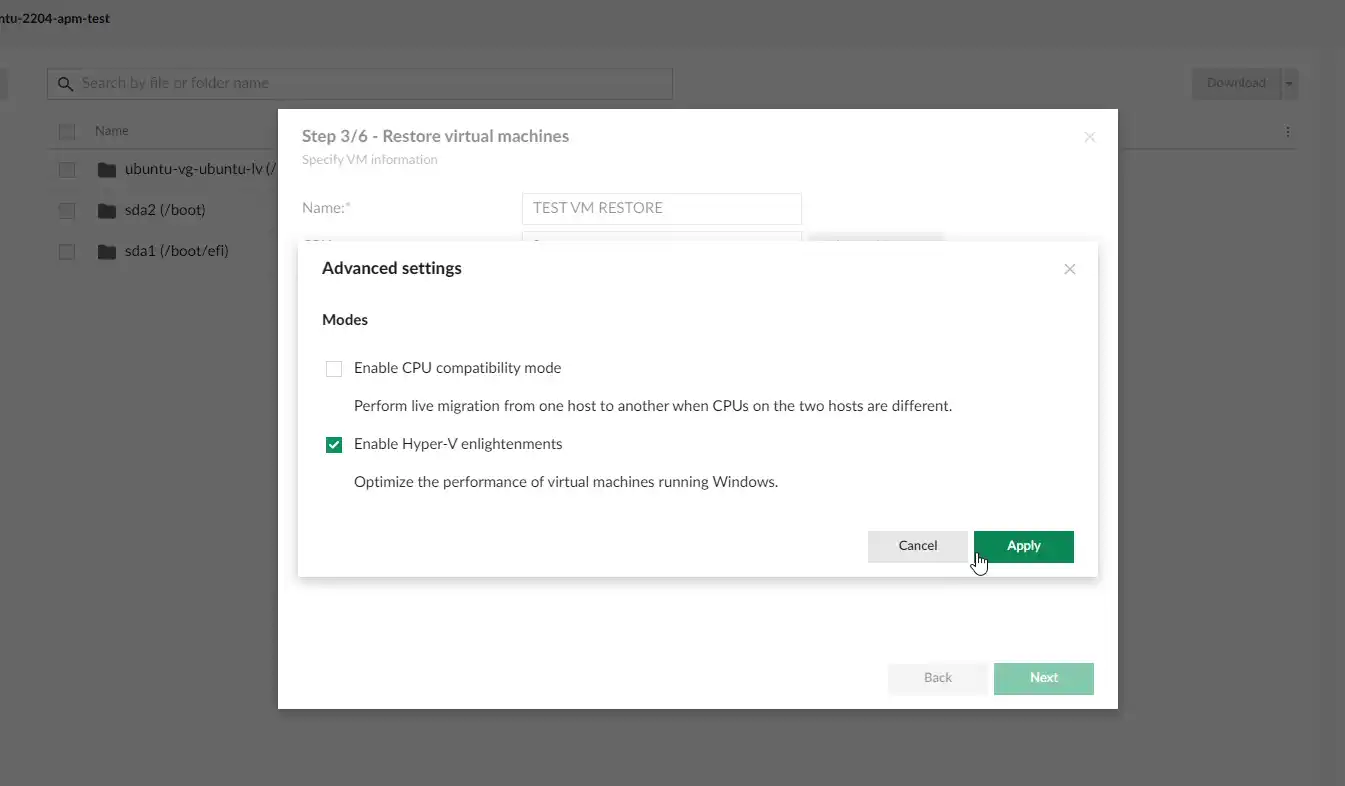
Synology DSM vs ActiveProtect? A Fair Trade?
One of the primary limitations of ActiveProtect compared to Synology’s DSM platform is its lack of flexibility and broader functionality.
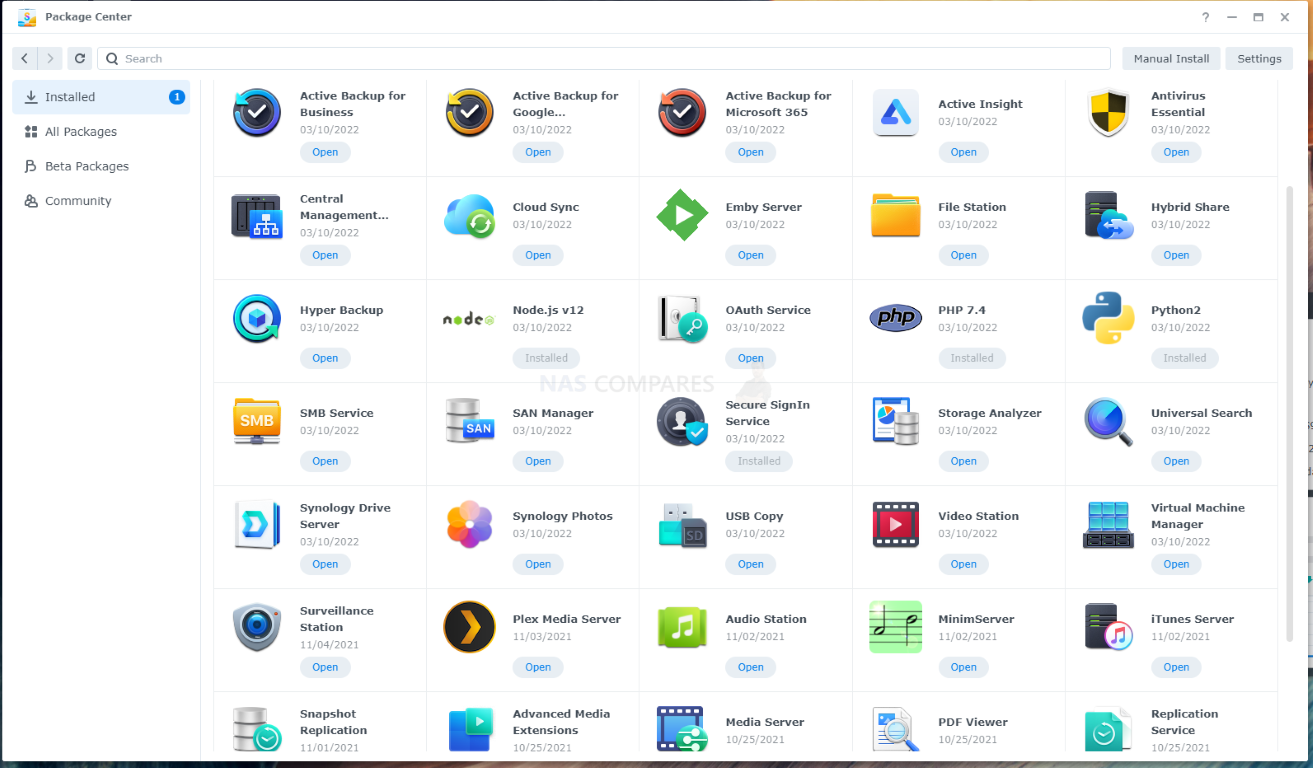
DSM is designed as a multi-purpose operating system, offering a rich ecosystem of applications such as Synology Drive for file synchronization, Surveillance Station for security management, and Virtual Machine Manager for virtualization needs. ActiveProtect, by contrast, is narrowly focused on backup and disaster recovery, which significantly limits its utility for users seeking an all-in-one solution.
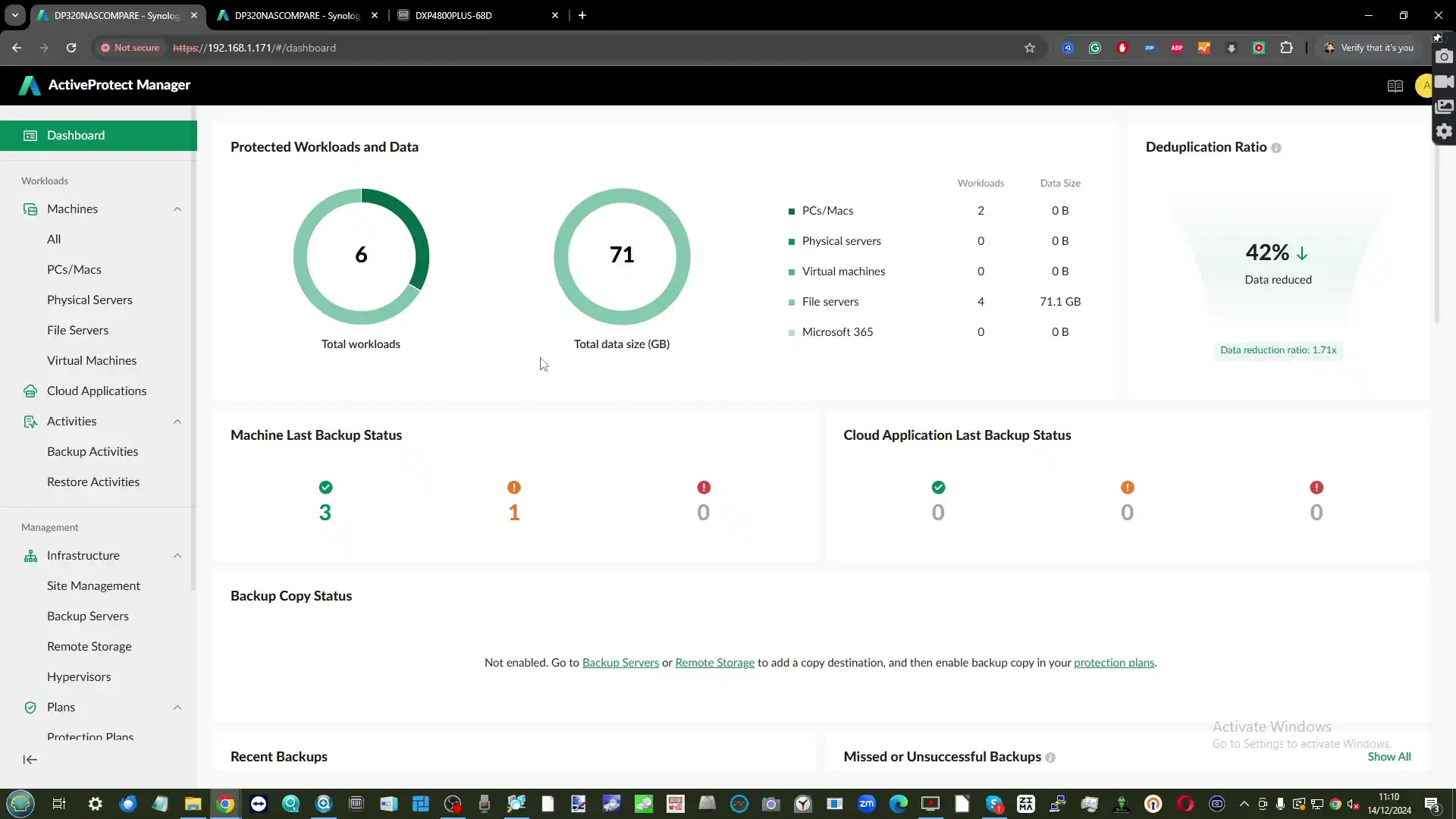
This singular focus means that features many businesses rely on for daily operations are absent, potentially forcing organizations to maintain separate systems or devices to fulfill those needs. Furthermore, DSM allows for extensive customization, from app installations via the Package Center to advanced settings for network, security, and user management. ActiveProtect lacks these options, leaving users with fewer tools to adapt the system to their unique requirements.
![]()
Another drawback of ActiveProtect is its rigid hardware and software configurations. Unlike DSM, which supports a wide variety of Synology devices and configurations, ActiveProtect appliances such as the DP320 are prepopulated with specific hard drives and fixed storage setups. Users are unable to customize their hardware during the initial setup or add features like NVMe caching or 10GbE networking. This limited scalability may not meet the needs of businesses that require adaptable and expandable solutions.
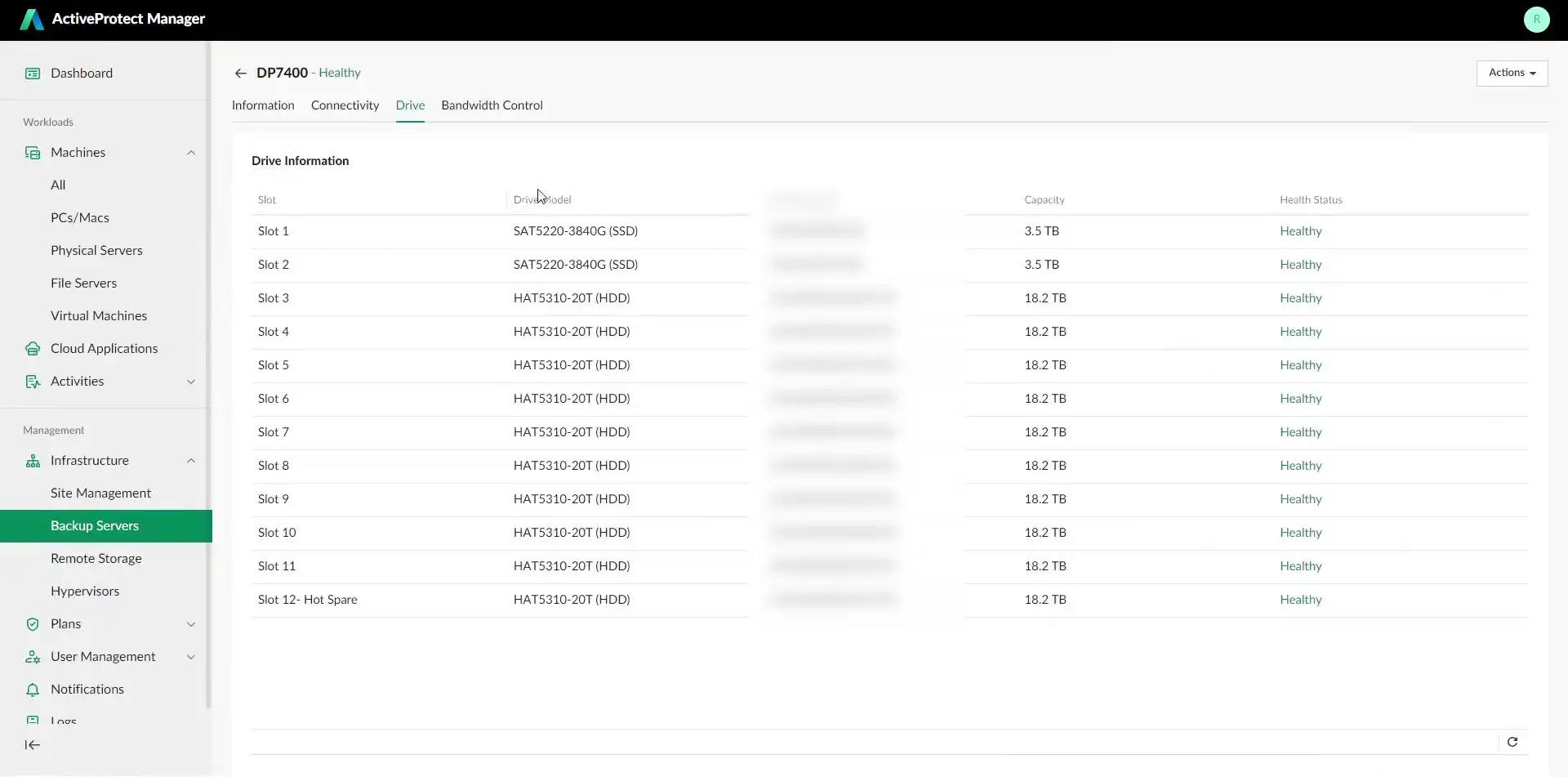
Additionally, ActiveProtect does not offer support for third-party applications, further narrowing its capabilities compared to the more versatile DSM platform. These constraints, combined with the exclusion of DSM’s extensive suite of applications, make ActiveProtect a less appealing option for users who value flexibility and the ability to consolidate multiple workloads within a single system.
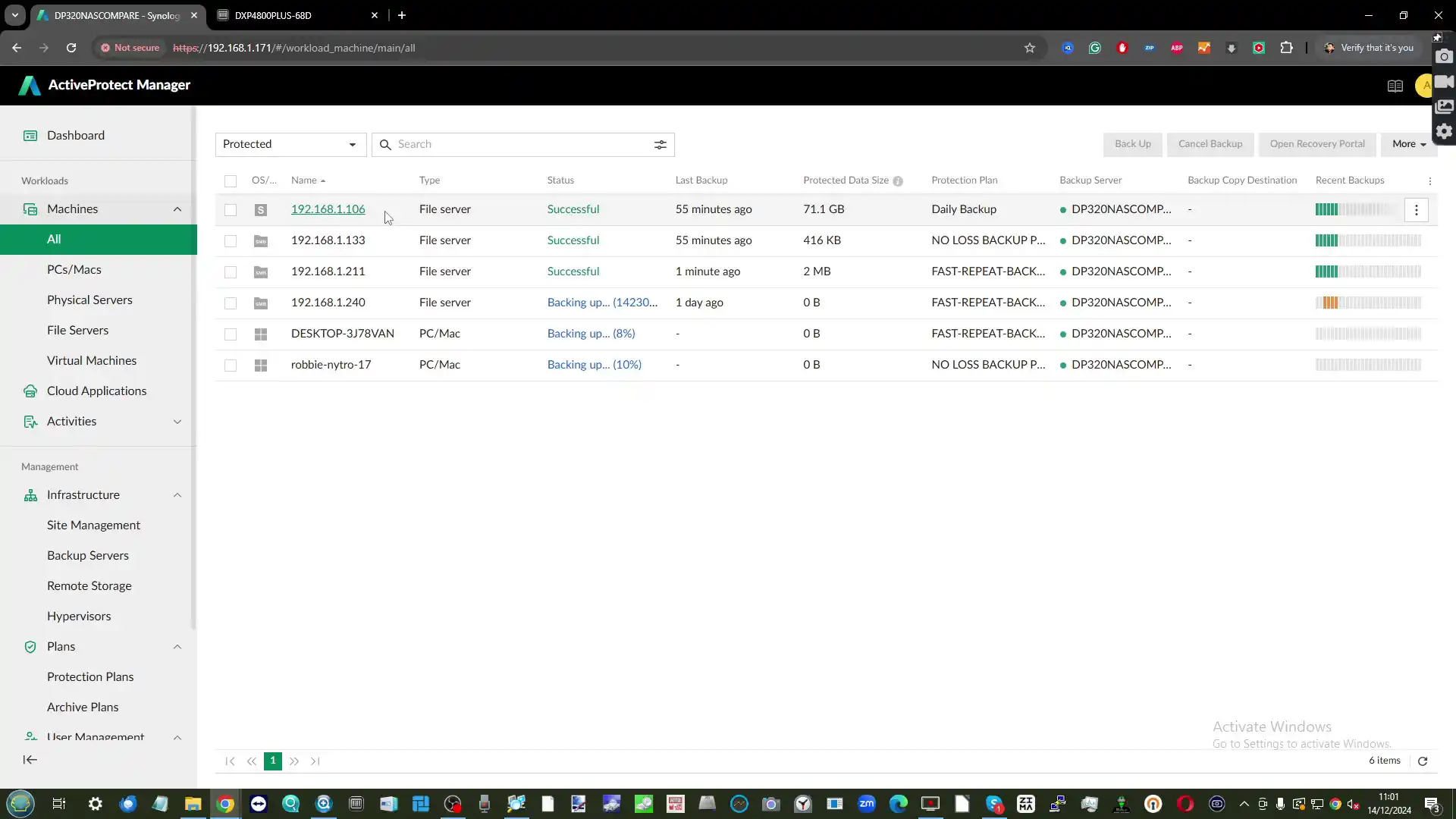
While its streamlined design and focus on backup simplicity benefit certain use cases, these sacrifices may leave long-time DSM users dissatisfied.
Synology DP320 ActiveProtect Review – Conclusion and Verdict
The Synology DP320 signals a deliberate shift in Synology’s approach, moving from the flexible, feature-rich DSM ecosystem to a more focused and specialized platform with ActiveProtect Manager. As a dedicated backup appliance, it excels in simplifying data protection for small-scale deployments, offering streamlined management, robust security features, and reliable performance. However, this narrowed scope comes at the cost of the versatility that has long been a hallmark of Synology’s devices. The absence of DSM’s broader ecosystem, including applications like Synology Drive and Surveillance Station, along with limited hardware expandability, highlights the DP320’s specific design for backup and disaster recovery.

This focus positions the DP320 as a gateway product, ideal for businesses prioritizing ease of use and centralized backup management without the complexity of a traditional NAS. However, for those accustomed to the flexibility and adaptability of DSM, the DP320 may feel restrictive. Additionally, the introduction of ActiveProtect Manager raises valid concerns about Synology’s commitment to DSM’s future development. ActiveProtect’s exclusivity and the resources required to support a separate software ecosystem may detract from DSM’s evolution, potentially impacting Synology’s broader user base.
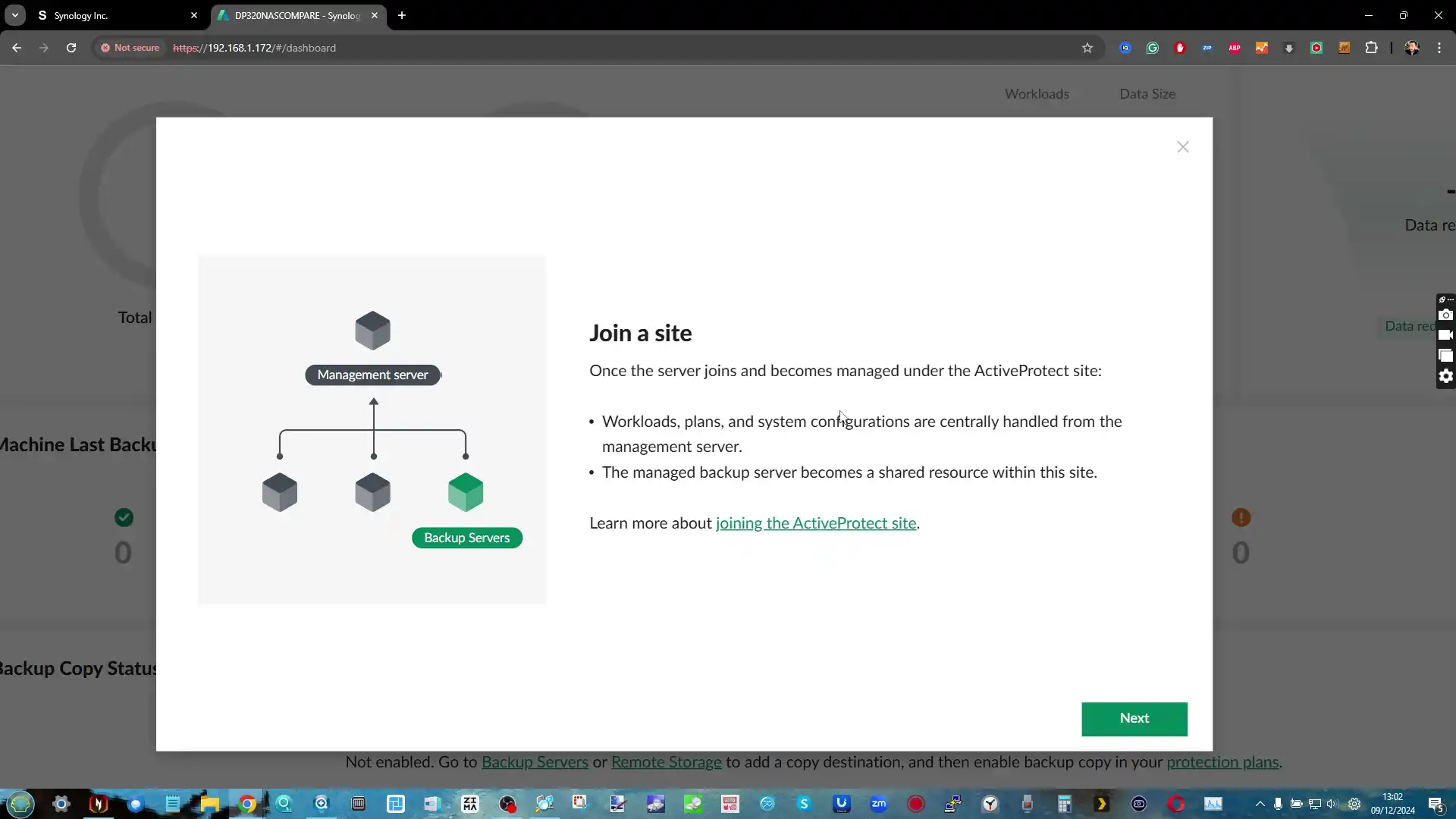
The benefits of DSM-based NAS solutions, such as their application flexibility, expandability, and value across multiple use cases, remain unmatched in the industry. Devices powered by DSM continue to offer exceptional utility for businesses and individuals alike, from collaborative tools like Synology Drive to multimedia solutions and advanced backup features such as Hyper Backup and Snapshot Replication. For many users, these features provide significant value beyond simple data protection, making DSM NAS devices an integral part of diverse workflows.

While the DP320 effectively fills a niche as a dedicated backup appliance, its adoption should be weighed against the broader needs of an organization. It is particularly suited for businesses prioritizing a straightforward, low-maintenance backup solution. However, those requiring multi-purpose functionality or who rely heavily on DSM’s ecosystem may find better value in Synology’s traditional NAS offerings. Ultimately, the DP320 represents both an opportunity and a challenge for Synology as it balances the demand for focused solutions like ActiveProtect with the expectations of its long-standing user base.
| Synology DP320 NAS Pros | Synology DP320 NAS Cons |
|
|
🔒 Join Inner Circle
Get an alert every time something gets added to this specific article!
This description contains links to Amazon. These links will take you to some of the products mentioned in today's content. As an Amazon Associate, I earn from qualifying purchases. Visit the NASCompares Deal Finder to find the best place to buy this device in your region, based on Service, Support and Reputation - Just Search for your NAS Drive in the Box Below
Need Advice on Data Storage from an Expert?
Finally, for free advice about your setup, just leave a message in the comments below here at NASCompares.com and we will get back to you. Need Help?
Where possible (and where appropriate) please provide as much information about your requirements, as then I can arrange the best answer and solution to your needs. Do not worry about your e-mail address being required, it will NOT be used in a mailing list and will NOT be used in any way other than to respond to your enquiry.
Need Help?
Where possible (and where appropriate) please provide as much information about your requirements, as then I can arrange the best answer and solution to your needs. Do not worry about your e-mail address being required, it will NOT be used in a mailing list and will NOT be used in any way other than to respond to your enquiry.

|
 |
Minisforum G7 Pro Review
CAN YOU TRUST UNIFI REVIEWS? Let's Discuss Reviewing UniFi...
WHERE IS SYNOLOGY DSM 8? and DO YOU CARE? (RAID Room)
UniFi Routers vs OpenWRT DIY Routers - Which Should You Choose?
WHY IS PLEX A BIT S#!t NOW? IS 2026 JELLYFIN TIME? (RAID Room)
Synology FS200T NAS is STILL COMING... But... WHY?
Access content via Patreon or KO-FI
Discover more from NAS Compares
Subscribe to get the latest posts sent to your email.


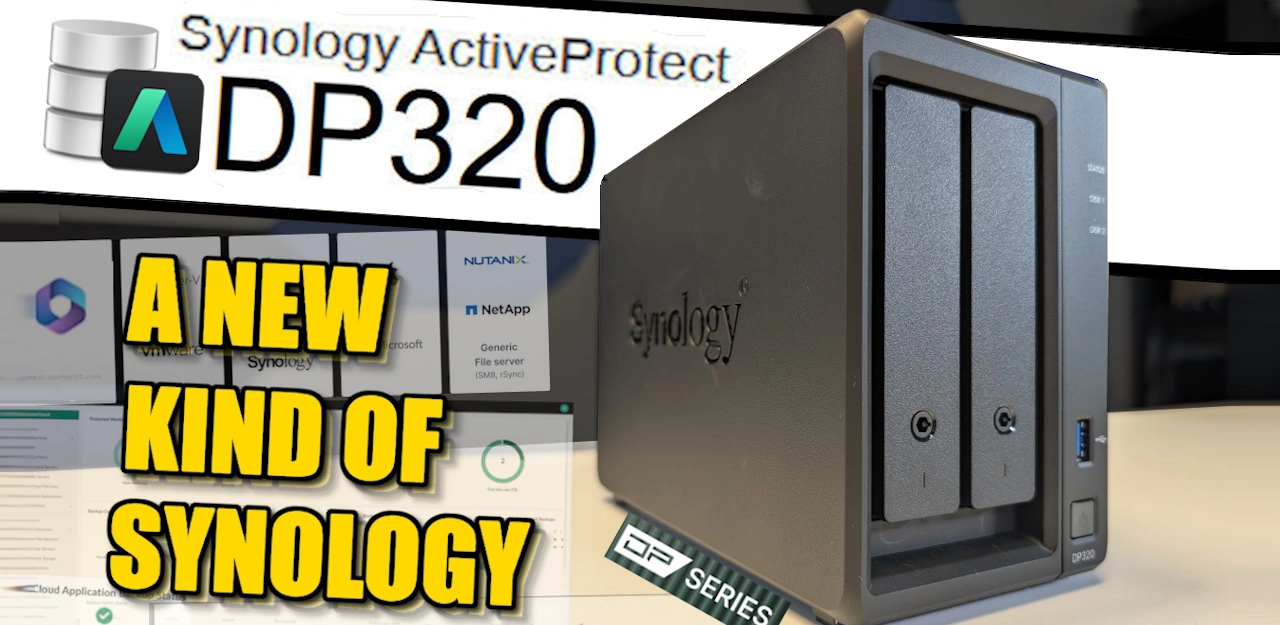



Seriously? Not a single mention about the lack of hardware accelerated transcoding? It’s literally the only thing that would make me consider Synology in the future.
REPLY ON YOUTUBE
Synology got me into the world of NAS
They were my first, and my second
With the way this company’s going, they have lost my business
REPLY ON YOUTUBE
I wonder how many of the negative commenters here suffer from “featuritis” in comparison with real users. I own a small company and frankly I don’t care if I have a 1Gbit or 2.5Gbit network interface on my NAS. All the workstations in my office only support 1 Gbit, as well as the network switch. And the high priced Syno SSD’s are of no concern either because spending my time tinkering on my NASses cost me much more than simply buying something that works. And Synology does that. I just upgraded from a DS716+ to a DS923+ and I’m happy with that. Compile times of my projects halved due to the SSD cache, so I’m happy. I can add storage for the next decade, so I’m happy. It was almost plug and play. That is what is important when using a product, not the absolute price.
It’s a bit of an Apple/Android debate. Android users boast that their system is open an can be extended at will. But do they really use that? Apple just works. Yes, you’re tied in into their closed ecosystem but I’m happy with that. Everything simply works, Always and as expected. And that is what counts for most businesses.
REPLY ON YOUTUBE
I had hoped the DP320 would come in around $1000, but they are USD$2500 to $2800, and for that I can run Veeam on more powerful hardware with a 10Gbps NIC and 3-4X the storage and built-in threat hunting and tiering so older backups get moved over to S3 Glacier. There’s an obvious mismatch between price and value here.
REPLY ON YOUTUBE
I am looking at storing my old TV and movie collections. Trying to figure out what is best to run on my lap top and on my tv. Trying to listen to you all and it feels like I just ran into a cement wall. What external hard drives or memory sticks should I look at getting? PLEASE HELP!!! Yours, Computer Putz
REPLY ON YOUTUBE
I think Synology are getting too big for their boots its only a matter of time for DSM to be toppoled, As we all know its the only thing they have going as they lost the hardware race ages ago
REPLY ON YOUTUBE
If all you want is backup then just build a VM with xpenology you can use a normal nas or storage.
REPLY ON YOUTUBE
Dude you talk so much and you don’t say anything at all
REPLY ON YOUTUBE
This is for DIY small office it.
REPLY ON YOUTUBE
Pretty disingenuous analysis here. This is a poor example of tech review.
take a non-NAS product, the weakest one in the lineup, and cry about its specs as a NAS?
then you point to the packages that went into creating it… and say those packages do it better?
this is ABB/HB/SR with Active Insight and CMS rolled into one. plus VMM. pre-built and ready to go.
“we should avoid comparing this with their NAS” – the man who then proceeded to compare this with other NAS.
Consumers aren’t involved in company-wide backup rules and schedules, but you make the video as if people are about to weigh this against a DS923/UGreen/Whatever.
1GbE is plenty for 5.5Tb of total backup, daily change should be like 200Gb.
Clearly love the algorithm tho, you know how to get people upset.
REPLY ON YOUTUBE
Your comparing apples and oranges. This is for BACKUP only. Not a device for home users. I actually like this coming from a provider side. This small device is for a small remote office. I like where they are going with this. For business use you don’t need full blown DSM since most (that we install) is for backup only.
So, I get it that the home user is not going to be into this but from a business side which is where Synology is trying to become more acceptable it is great. DSM is a hindrance in a business setting when it is only there for backup because you always have that “IT” guy that goes in and loads it up with a bunch of crap home apps like Jellyfin etc.
They are following the money.
The hardware specs on this model are meager for sure but it is intentional. Simplicity. It just has one job. Backup. Period.
REPLY ON YOUTUBE
What the hell is Synology doing????
REPLY ON YOUTUBE
Welp I’ll stick with my ds 720+ for all my plex needs
REPLY ON YOUTUBE
I’ll pass !!!!
REPLY ON YOUTUBE
No 2.5G Ethernet, wtf is this? It’s a joke.
REPLY ON YOUTUBE
Deshalb kauf ich kein Synology NAS mehr! Lieber bau ich mir ein DIY-NAS selbst und mach ArcLoader drauf dann rennt das System förmlich! Sorry aktuell kann ich die Hardware von Syno nicht empfehlen dafür gibt es ausreichend Alternative!
REPLY ON YOUTUBE
All I want is synology to release a decent 4 bay with at least a couple of 2.5 GBE and not be nagged for using my own drives
REPLY ON YOUTUBE
Luckily for me after following the development of Synology for a while, i decided to go with Asustor.
REPLY ON YOUTUBE
Dont buy SYnology anymore! They deleted Video Station App and remove video codecs from Synology Photos. This NAS is not for home station anymore!
REPLY ON YOUTUBE
What the heck is Synology doing? Of the dropped the ProSumer Market they should let us know out of respect at least
REPLY ON YOUTUBE
No integrated graphics. Oh well. You can stop the review there. It’s Ugreen or Qnap in my likely future. But i appreciate your work.
REPLY ON YOUTUBE
It’s time for Apple to clean up the mess. I’m waiting for it.????
REPLY ON YOUTUBE
DP = Dead Product
REPLY ON YOUTUBE
Seems they have to much HDDs laying around. Now they building “new” Products around them ????????????
REPLY ON YOUTUBE
If Aldi did NAS
REPLY ON YOUTUBE
This is very old news. Synology told us years ago this is the plan. Squeeze base and offer nothing in return and target enterprise. To still consider synology to be different is just insanity. It has been dead jim for years…
REPLY ON YOUTUBE
that scream woke me up.
REPLY ON YOUTUBE
I checked their website and found that the DP320 is the lowest-end model in the lineup, while the DP340 is equipped with 10GbE with M.2 SSD and 24TB of RAID5 storage. Additionally, the DP320 comes with 8TB of RAID1 storage, which is designed to protect 5TB of data.
a common sizing rule for backup storage requirements assumes 5% daily changes in source data size with a 2:1 deduplication ratio. This means that the DP320 only needs to handle 132GB of data transmission per day. With a 1GbE connection, it would take less than 20 minutes to complete the daily backup job.
REPLY ON YOUTUBE
Nail in the coffin for me as a home consumer. Shopping to upgrade my 6 yr old QNAP NAS and Synology is off the list. It was already looking like they were stepping back from the home consumer market and this confirms it. It most definitely will take resources away from DSM dev.
REPLY ON YOUTUBE
So basically a disposable NAS? You get what you get.. no expanding or upgrading. Talk about catering to the lowest common denominator.
REPLY ON YOUTUBE
Look I appreciate your coverage but your mic quality has to improve this is unwatchable. Please reconsider whatever you’re using even if it’s just recording to your phone on the side and syncing it up in post
REPLY ON YOUTUBE
I think Synology are losing the plot – why would you launch a business backup device in 2025 with unexapandable memory and a pathetic 1Gbe? Surely 10Gbe should be a given now? Seems an epic fail to me.
REPLY ON YOUTUBE
By today’s NAS standards, this thing is ALREADY e-waste… WTF Synology!?
REPLY ON YOUTUBE
Synology is losing it’s marbles. Shrinkflation or absolutely not listening to the end-user
REPLY ON YOUTUBE
I don’t care about Synology anymore after seeing Minisforum 5bay NAS.
REPLY ON YOUTUBE
Why TrueNas hasn’t found an alternative for ABB, yet? I mean…do you know about Urbackup?
REPLY ON YOUTUBE
Did Jaguar’s marketing team get hired by Synology?
REPLY ON YOUTUBE
Sh_t overpriced product with 1GB NIC. No more Synology, farewell… power hungry CPU, vendor lock for drives…
REPLY ON YOUTUBE
Synology realized they have a bunch of unsold NAS units from 2015 in stock and decided to give them a new (after) life by tricking users it is something new.
REPLY ON YOUTUBE
just bought a 10gbe qnap with 9 drive bays for 400, used. It has just 2 cores but its intel and not some stupid castrated cpu so its good enough for me. Also I have a Xpenology DIY 9 drive bay with 16 threads, 10gbe nic and 32gb ddr4 ram. Why in the world would I ever give Synology any of my money?
REPLY ON YOUTUBE
Yep, Synology is going the wrong way last couple of years. My current 918+ will be my last Synology NAS ????
REPLY ON YOUTUBE
Syno marketing team should be fired. Same as Ubisoft – they do not understand their CORE customer base. On the other side – imagine new HEXOS from Linus-supported-team with almost ZERO functions /not counting TrueNAS they are based on/ and they are able to sell that crap for 299,-USD without Hardware box…. And 20.000+ of us old-fart-geeks bought Early access just because there is BIG HOLE to fill on SOHO – sell us DSM and we can install it on any HW/PC. Imagine DSM for 199,-USD on i7/ryzen…. back to ARC loader simple hacked Synology….
REPLY ON YOUTUBE
When you didn’t think Synology could do no worse, they throw this out. I just don’t understand it. It’s clearly not for me, but I don’t get who it’s for.
REPLY ON YOUTUBE
Synology need to move away from that power connector. You look at the machine and they fall out the back
REPLY ON YOUTUBE
The limitation on drive usability makes this a deal breaker. How long will they make those drives? How much are they going to be given their proprietary nature? Much like the raspberry pi during the supply shortage, people will start snagging up these drives in quantity and jack the price up. That is a serious red flag for me anyway. There are a lot of NAS options that do not possess the headaches you are describing. Some DIY setups with a great deal more functionality too.
REPLY ON YOUTUBE
It’s over with Synology – UGREEN please take over
REPLY ON YOUTUBE
DP series? Is synology sending us a message?
REPLY ON YOUTUBE
Unifi likes that:)
REPLY ON YOUTUBE
I’m not interested in Synology at all at this point.
REPLY ON YOUTUBE
I’m new to using a NAS device and I took advantage of holiday sale pricing and went with the Ugreen 4800+ over the Synology system. I set the system up without any issues and it just seemed like a better choice over the Synology hardware.
REPLY ON YOUTUBE
Anyone got any good recommendations for data recovery / repair software to use on a Synology DSM7.1 created hard drive, which is not part of a RAID and is a one drive storage pool that has crashed and was working perfectly fine recently, and is reported as being healthy but shares and files can no longer be used, viewed or accessed. I have an external backup of this drive elsewhere but that is missing the last three months of files added or edited since. It’s noticeable that I had nine years of no problems at all, and when I upgraded the firmware from 5.2 to 7.1, after a few months I began to get frequent storage pool crashes, usually when trying to access one file or streaming certain video types like .ts formats.
REPLY ON YOUTUBE
2:33 Huge thanks to Robbie for providing us the time to rant about 1GbE in 2025 with close to zero expandability.
LMAO 1GbE ethernet in 2025 for a backup appliance that is meant to be scaled and clustered for multiple clients. Big corporate re-educating people how to do bandwidth time-sharing in 2025.
They can yap about how good the data reduction works but cannot change the fact they’re serious petty about product segmentation.
REPLY ON YOUTUBE
I had multiple Synology devices in the last 15 years, but nowadays I can’t justify the cost. The software is still good, but the hardware is ancient, SSD storage support is locked to their own insanely expensive devices etc. Also it seems they don’t listen to their customers, as there are no sign of new hardware for DS series. I need to buy ugreen or something else next time.
REPLY ON YOUTUBE
Synology is the best example why there is no point loving and trusting a brand, because eventually they will just screw you. Well, screw them! I’ll gladly watch them become a worthless footnote in the history of NAS companies at some point, while enjoying my DIY (and OSS) NAS with a reasonably modern hardware that just fucking works…
REPLY ON YOUTUBE
Like a Cops Says , Nothing to See here Just move along , Wish Synology comes out with some Better Hardware, How will this age for the Next 5 years. Hardware old now , Software Very Good. If Others come up with a ABB that is equal to Synology then game over.
REPLY ON YOUTUBE
CES 2025 , Annoucement Below , The DS224+ and DS423+ were launched in 2023
Synology at the 2025 International CES showcased updates to its popular consumer network storage products, beginning with one for its popular BeeStorage line of flash-based personal cloud devices. The new BeeStation Plus comes with 8 TB of flash-based storage—double that of the original BeeStation from 2023—and updated system hardware that includes an Intel Celeron J4125 processor with 4 GB of DDR4 memory, USB 3.2 Gen 2 type-A and type-C ports; and an updated software frontend, including the BeeProtect software that makes snapshots and other forms of backups of your machine. The device continues to lack Wi-Fi, and relies on wired Ethernet to connect to the network.
Next up, the company showed off a couple of its entry-level desktop NAS solutions under the DiskStation brand, the DS224+ (2-bay), and the DS423+ (4-bay). Both feature SATA 6 Gbps drive bays, and you can expand storage using any USB mass-storage device that plugs into its 5 Gbps USB 3.2 port. The DS224+ comes with two 1 GbE interfaces. Under the hood are a Celeron J4125 processor backed by 6 GB of DDR4 memory. The DS423+ can hold up to 72 TB of storage, and besides the four SATA 6 Gbps bays, has two M.2-2280 slots with Gen 3 wiring. The NAS can access any of its drives at up to 226 MB/s reads, with up to 224 MB/s writes. Networking interfaces include a pair of 1 GbE. Lastly, the company showcased a series of “direct-to-cloud” WLAN and PoE surveillance cameras under the C2 Camera series
REPLY ON YOUTUBE
Unprecedented, unbelievable, they deserve an award for not listening to their customers! Kodak 2025 history repeats itself again exactly like Nokia, Philips, etc, etc. We call this megalomania. The end of a decade and are already being overtaken by others who apparently do understand. A golden logo is not enough, at some point you are backward territory.
REPLY ON YOUTUBE
look at Synology share price its gone from a steady 13 – 16 dollars. over the last 3 years its drop to 1.40 dollars. it’s because people are sick of terrible hardware. they only put up with that because the software was so good now every one’s software is getting up to that level and the price points for hardware you can buy of the shelf at a fraction of the cost. . the final nail in the coffin was the lost of video station for me . and about 20 million other people who use it daily. Qnap might not be as polished yet but by the time i get my new nas they will be. i would say 1 year or so and QNAP will have overtaken them . its funny because i could fix this company inside of 1 year. the faults are so plain to see. and easy to fixed
REPLY ON YOUTUBE
I don’t think you answered the one question I had, which is “What is the price comparison between this and a DSM model with equivalent hardware?”
I know that when I purchased my first NAS all I wanted was backup, and if it had been less expensive I would definitely have gone with a backup focused NAS vs. a full-featured NAS as that was what I wanted but without paying any more than I had to.
REPLY ON YOUTUBE
Also a long time Synology user here and sad to say I will be replacing my DS418 play this year and it will NOT be with a Synology device – RIP Synology.
REPLY ON YOUTUBE
I’m still running an 815 which hasn’t missed a beat. I change the drives every five years which means its coming up for a hard drive change in the not too distant future. When the time comes to replace it as it surely must, its going to be a pita if I can’t just plug the old drives into a new device. At that point there’s no real need to buy another Synology, even though I’ve got the Synology backup apps and things installed. Apple would never let anyone go so easily.
REPLY ON YOUTUBE
At this point I’m disappointed there is no market for a souped up 3rd-party replacement motherboard for old synology units.
REPLY ON YOUTUBE
Synology engineers don’t work since 10 y ago
REPLY ON YOUTUBE
A few minutes into this video, I genuinely checked the date on it to make sure I’d not been duped again by YouTube’s habit of randomly dropping ten year old videos into my feed!
REPLY ON YOUTUBE
WTF if Synology wants to compete with the Terrastor or oostars for entry level budget NAS them great but why knee cap themselves by making the system less compatible, connective, upgradeable?
REPLY ON YOUTUBE
This device is not my cup of tea… TrueNAS systems are getting more and more interesting .
REPLY ON YOUTUBE
What a disgrace, have they not learned what users want? No DSM, no innovation, no 10Gb network, no NVME caching… NO THANKS!
REPLY ON YOUTUBE
AMD R1600 has “Dual 10G Gigabit Ethernet”, but they made 1gbe. )
REPLY ON YOUTUBE
I think Synology understand they simly can’t compete with all the new NAS manufacturers like Ugreen ect. So are now scrambling around trying to find a new idea/market to keep them in business.
REPLY ON YOUTUBE
temu nas
REPLY ON YOUTUBE
I have purchased multiple synology nas units for the sole purpose of using them as active backup appliances. I assume that’s what they are going for here, it’s for business users who just want a box that does backups and nothing more.
REPLY ON YOUTUBE
Synology is very blunt in openly milking its customers. They make affordable models worse on purpose stripping them off of nice things (like m.2, 10 GBE, in-built GPU) which would cost them pennies to add… Removing m.2 does actually cost them money. So they spend money to make their products worse. Who does that?
REPLY ON YOUTUBE
Gosh, Synology goes from bad to worst, who the hell wants to be lock up with a box like this.
REPLY ON YOUTUBE
Please upgrade to 1440p.
REPLY ON YOUTUBE
Can’t see the point of this nerfed device. It provides less flexibility and locks users even tighter into Synology hardware. One 1 GbE port for management … fine. But another 1 GbE for backups? Ludicrous! Restricting backup speeds to a theoretical maximum of 125Mb/sec on configurations with multiple Terabyte storage options (options? Nope, you’re locked into not only using Synology HDD’s but fully populating the new units with them).
No USB support for external backups either. More and more alternatives for backing up have been removed and more and more eco system lock-ins are being rolled out.
Why would anyone in the market for a NAS even consider this over the 723+? You’re paying more for less.
I see this overall strategy as concerning from Synology. Slowly, they are removing options and choices from their solutions.
When it comes time to replace my pair of DSM based disk stations, I will have to seriously consider my vendor choice.
REPLY ON YOUTUBE
Gigabit Ethernet – WOW! What speed!
REPLY ON YOUTUBE
Why can’t Synology stick to any kind of sensible naming scheme? Shouldn’t this be called something like “DP225”?
REPLY ON YOUTUBE
everything synology is doing these days is saying “fuck off you worthless losers, we don’t want your business” to anyone that aren’t a corporate customers
i’m so glad I didn’t go with their “products”… I nearly did…phew….go DIY NAS!
REPLY ON YOUTUBE
I had a Synology (that crashed on me…. But what really push me away from this brand is when they decided we had to use HDD from the:only….
REPLY ON YOUTUBE
1 gbe in 2025… that is crazy… especially after the entire community has been begging for 2.5 and 10gbe…
REPLY ON YOUTUBE
It looks like Synology decided, Broadcom’s approach to VMWare was a great idea, and they want all their customers to run away in droves also.
I sure hope they don’t continue with what appears to be silly decisions. I’m gonna hope for the best, but be prepared for the worst.
REPLY ON YOUTUBE
You’re laughing. That is not on mate, that is not on at all.
REPLY ON YOUTUBE
still 1gb lan ????
REPLY ON YOUTUBE
Horrible choice for synology, first is this, next is removing all the features in DSM, bad news for users and likely gonna make synology fail in the end
REPLY ON YOUTUBE
For those who already own a Synology NAS, why would we want this ? And, for those who need a really sophisticated backup solution, they are more likely to look for a more sophisticated solution than this. As my dear old Dad use to tell me, “why in the world would you pick your nose when you have a perfectly good hankie in your pocket ?”
REPLY ON YOUTUBE
Why is it worth talking about with 1Gbit?
REPLY ON YOUTUBE
There is a tagline: “NAS is not a backup.” That is not entirely true. NAS is a wonderful short-term (or intermediate) backup. I use a cheaper simple 2-bay QNAP just for that purpose. The price must be right though. It is a niche product because oftentimes a portable drive or DAS can fulfill that role, That is an alternative I use: plugin portable drive into my laptop and it triggers an incremental backup to that drive. We will see if there is a big enough market for DP320.
REPLY ON YOUTUBE
Still no new 8 bay?
If I don’t hear anything within the next 2 months I’ll be ditching their brand entirely.
REPLY ON YOUTUBE
Feels like they’re really missing a proper strategic direction – they seem to want to move towards the enterprise space and yet backtrack with these seemingly pointless product lines at the same time.
Unless I’ve completely missed it, neither ABB nor AP seems to have proper RBAC.
Sure, you can configure operator rights but it seemingly applies wholesale to operations rather than task based; e.g. You can’t restrict a specific user (group) to only be able to perform certain tasks (add/ delete backups or recovery) on specific machine(s) or groups of machines.
In a home, this might be User1 can only run tasks specific to their own machines being backup without rights to other users’ backups.
REPLY ON YOUTUBE
No word on pricing yet?
REPLY ON YOUTUBE
Long time Synology user. I gave up on them last year. Over priced under performing hardware and not consumer friendly practices made the decision easy for me. Never again will I ever promote or consider synology.
REPLY ON YOUTUBE
DS213 upgraded after 5 years with WD Reds and Noctura fan. One of the WD Reds started to fail, so I bought a DS1522 with 2 Synology drives. When the WD Red completely failed, I replaced it with a another Synology drive, which can be used to expand the DS1522 in the future. Both NAS are now running wonderfully. One of the nice features is I get an email any time my internet goes offline and as soon as it is restored.
REPLY ON YOUTUBE
i see bankruptcy in Synology future.
REPLY ON YOUTUBE
DOA.
REPLY ON YOUTUBE
1GB Ethernet I know you said it , Never Could I buy this in this form. Good luck Synology ,
REPLY ON YOUTUBE
I hope you were able to speak to someone at CES Synology booth to understand what’s going on with them. I don’t get who this is for.
REPLY ON YOUTUBE
It is unable to be a nas for me from the start because of gig ethernet. It cant do the first thing i want from it so why should i bother with its shiny gadgets?
REPLY ON YOUTUBE
Come on. They could have at least put 2.5 on there.
Not angry, just disappointed lol
REPLY ON YOUTUBE
Sure seems like they’ve gotten out of the consumer/prosumer space entirely. Wish they’d at least announce it
REPLY ON YOUTUBE
10Y+ synology user here. I wanted to upgrade my two synology units but the only decent Synology was the DS923+. However for less than its price I found the Ugreen dxp4800 plus which sports better hardware. I am amazed at the quality, build, afterglow to detail and speed. I will purchase a second unit to keep an offsite replication (but will go with the cheaper 4800 non plus as it is only used for syncing). I believe that Synology surely lost more users that were on the same cross road I was
REPLY ON YOUTUBE
Never though I’d consider DP a bad thing, but here we are.
This is ewaste
REPLY ON YOUTUBE
Still NO significant announcements….omg it was bad enough getting no news all of 2024 but they have NOTHING substantial to show at CES 2025? OMG what is happening to this company….
REPLY ON YOUTUBE
I’m torn between getting a synology or ugreen
REPLY ON YOUTUBE
It looks like a designed for corporations that want a backup only device for small retail locations.
If it had a firewall, it might be a literal response to people who want a simple device like Apple Airport.
Doesn’t make sense for single location small business.
REPLY ON YOUTUBE
I don’t understand this line of devices. Technically APM can be installed on any newer DSM device. Why create a new type of device for this? If they want to earn money, they can sell license for APM separately.
REPLY ON YOUTUBE
More underpowered and overpriced Synology hardware. Yawn. People have moved on past Synology at this point with their stinginess in giving actual decent hardware for the price.
REPLY ON YOUTUBE
Synology will always be shit until they change their poor business practices
REPLY ON YOUTUBE
I’m sure somebody at Synology knows what they’re doing, good for them! Because I sure as hell don’t get it!
REPLY ON YOUTUBE
OMG this whole product line is an absolute piece of shit ….. WTF are they thinking?
REPLY ON YOUTUBE
Will never buy Synology.
REPLY ON YOUTUBE
Miss the workshop studio
REPLY ON YOUTUBE
Are you in Vegas at CES?
REPLY ON YOUTUBE
A company that requires some of their NAS products to use their own drives, for any reason, does not deserve anyone’s money.
Boycott Synology.
REPLY ON YOUTUBE
First
REPLY ON YOUTUBE
Ho mostrato questo video alla mia amica e ora ridiamo insieme, dimenticando tutti i problemi????
REPLY ON YOUTUBE
Why can’t I update to 7.2..
REPLY ON YOUTUBE
Great video. I am looking to replace my 5 year old Netgear ReadyNAS 204 with a new Synology 923+ or 1522+. I am primarily using it as a file server but in the future I would probably also use at for automatic backup of our 3 desktop PC’s and 2 laptops.
hould I consider anything other than these 2?
It will be connected to a 10 BGit network.
REPLY ON YOUTUBE
“Should you buy”? Does Synology charge to upgrade DSM?
REPLY ON YOUTUBE
I keep looking at the Synology option, but the drive compatibility aspect just make me go meh. So still on QNAP using WD Red Pro and Red NVME. DS1621+ of interest.
REPLY ON YOUTUBE
I understand why they would limit the HDD’s/SSD’s compatibility to avoid misuse but they could at least allow CMR NAS and Enterprise WD and Seagate drives. Btw starting and shutting down a nas everyday what does it do to the disks? Does it prolong the life of the components? Even though they are designed to run 24/7
REPLY ON YOUTUBE
Be clear on the SSD storage pools, its not that other units do not support it, they do… Rather, this is just fleecing customers – Synology don’t want to enable on other models, as they want you to believe its “unique” to certain models an encourage you to buy the newer model, and throw the old one out (Yeah, great environmentally-friendly move there!
REPLY ON YOUTUBE
Still at DSM 7.2-64570 Update 1 here.
Waiting for the DS1821+ update train to arrive in Australia.
REPLY ON YOUTUBE
Synology Hyper Backup doesn’t even support OneDrive natively. DSM and Synology apps seem consistent, but there also seems to be a walled garden that limits what you can do with a Synology NAS.
REPLY ON YOUTUBE
More and more realising I will have to buy QNAP in future. Smething like qnap tvs-h874.
REPLY ON YOUTUBE
SSD for storage pool is only supported in few of the newer models, I only seem to be able to use that as a cache drive
REPLY ON YOUTUBE
Excellent content as usual. Thanks.
REPLY ON YOUTUBE
Umm I hate to say it but your wrong on both accounts of BTRFS and encryption. I just got their lowest end current model the ds223j and i have both of these options. I however didnt enable encryption as it will make transfering data slower and im not worried about my NAS getting stolen.
REPLY ON YOUTUBE
Thanks for the video. I am using Exos 14TB hdd in my new DS1522+ system hope that’s okay. I got that incompatibility warning as well but ignored it.
REPLY ON YOUTUBE
Do the Docker containers already installed, work seamlessly in the new Container Manager when updating to 7.2?
REPLY ON YOUTUBE
I have a Synology DS918+, but the way I’ve always tried to use it is to basically make my setup idempotent as it were. What I mean is everything I host on there, I just host it with Docker using Docker Compose, so if I ever got another NAS, or built my own server – whether it was Unraid, TrueNAS Scale, or just plain Debian, I ought to be able to just install Docker on it, then copy my docker folder over to it (which contains the docker-compose.yml and all the persistent storage for my containers), then run: docker-compose up -d, and all my stuff should basically just work, without being dependent on a particular operating system or vendor.
The only “first party” Synology things I use tend to be monitoring and backup. I do use Hyper Backup to backup my important stuff to Backblaze B2, but I’m wondering if Hyper Backup makes a backup that only a Synology NAS could read. If my NAS died would be be able to recover my data without buying another Synology NAS?
REPLY ON YOUTUBE
Damn these vids are just too good. I like the hardware of Qnap and I like the software of Synology and I’m still undiceded which to buy.
REPLY ON YOUTUBE
Great overview mate. My only gripe, as always, is no DTS support on video station. I have to transcode my videos before putting them up on the Nas. Why don’t they simply charge the user a fee for a license to which I am willing to pay? Being I don’t use Plex, does Plex play DTS videos on a Synology NAS? Thanx Robbie & G’day! ????????????????????
REPLY ON YOUTUBE
I’m somewhat of a novice and this may be a dumb question, but HDDs seem like plug and play hardware, why would some drives not be compatible with Synology NASes?
REPLY ON YOUTUBE
Thanks for all the hard work putting this together!
REPLY ON YOUTUBE
Synology locking out all the hard disks compatibility and not testing new one anymore is all the proof that your better off going to Qnap.
REPLY ON YOUTUBE
Great stuff
REPLY ON YOUTUBE