GL.iNet Slate 7 Travel Router @ CES 2025
As someone who travels a lot professionally and personally, having a decent mobile router is absolutely essential for me. At any given time, I carry a mobile phone, a laptop, a tablet, and a network-enabled camera. The minute you start traveling with my partner or colleagues professionally, the devices can comfortably hit 10 to 12 network-ready client tools easily. That’s why I’ve always been a tremendous fan of both mobile routers and mobile internet management systems, as these allow you to create an easy pop-up network for a family of devices quickly and securely when done right. For the last two years, a lot of my travel has included the use of GL.iNet Beryl mobile travel routers and the Puli AX router. These two systems have not let me down, and when I heard that the brand was working on a Wi-Fi 7-enabled travel router, you better believe I was interested! Which brings me to the new GL.iNet Slate 7 router, which I had the opportunity to get my hands on at CES 2025.
Note, several times in the review I reference the Gl.iNet Puli AX SIM Travel Router. Find out more about that router in the full review HERE on YouTube and HERE on the blog.
You Can Find the Gli.Net Slate 7 below on Amazon – Use this link to help us keep doing what we do!
| Feature | Details |
|---|---|
| Model | Slate 7 / GL-BE3600 |
| Processor | Qualcomm Quad-core @ 1.1 GHz |
| RAM | DDR4 1GB |
| Storage | 512MB NAND |
| Wi-Fi Standard | 802.11a/b/g/n/ac/ax/be |
| Wi-Fi Bands | Dual-band: 2.4 GHz and 5 GHz |
| Wi-Fi Speeds | – 2.4 GHz: 688 Mbps – 5 GHz: 2882 Mbps |
| Ethernet Ports | 2 (1 WAN, 1 LAN) |
| Ethernet Speed | 2 x 2.5 Gbps |
| USB Port | USB 3.0 |
| Power Supply | USB-C (5V/3A) |
| Power Consumption | <8W (Still TBC – As Testing is still in progress by the brand, subject to change) |
| Encryption Support | OpenVPN, WireGuard, AdGuard, Tor (natively supported) |
| Control Interface | Touchscreen control panel |
| Additional Controls | Physical “Mode” button |
| Special Features | – LCD panel for QR code generation – foldable antennas |
| Weight | 295 grams |
| Dimensions | 130 x 91 x 34 mm |
| Operating Temperature | 0 |
| Use Cases | Travel router, secure connectivity for remote workers, portable internet solution |
Let’s discuss what this system can do, what it can’t do, what hardware it runs on, and whether this needs to be your next travel hardware upgrade!

What Can This Travel Router Do? Who Needs the GL.iNet Slate 7 Router?
It’s an important question. Travel routers are not built equally and tend to arrive with a variety of hardware support under the bonnet. A travel router is more than just about having access to the internet. If all you want is a basic connection to the internet, most devices that you take with you on the go will have the simple wireless capability to connect to public Wi-Fi and hotspots. However, how secure are these public hotspots? Is data necessarily encrypted securely enough? And are there any limitations to per-device connections? This is often where a travel router absolutely excels in its functionality.
The benefit of travel routers like the GL.iNet Slate 7 and the Beryl that came before it is that you can connect all of your wireless and wired network devices to it as needed, and then set the wireless router to connect with the public Wi-Fi connection. For example, let’s say you are connecting your phone and your laptop to the internet while you are in a coffee shop. If you already have the travel router SSID saved to your phone and laptop, all you need to do is connect the travel router to the public Wi-Fi, and then both of your handheld network devices will be able to take advantage of that public internet connection. But with the added benefit that you can control the network traffic that is exchanged between those devices and the travel router, their priority of bandwidth, and even apply VPN and encrypted tunnel software to the travel router to ensure that data exchanged between the router and the public Wi-Fi service is completely encrypted and anonymized as needed.
GL.iNet travel routers all arrive with the ability to apply your own user credentials from popular internet security services such as OpenVPN, WireGuard, AdGuard, and Tor. Once signed into on the Slate 7, you can enable or disable these via the on-screen LCD of the device or even a physical mode switch in some cases. The ability to choose when to apply security services, depending on the trustworthiness of the Wi-Fi you are using on the go, is phenomenally useful. But the benefits of a travel router do not stop there.
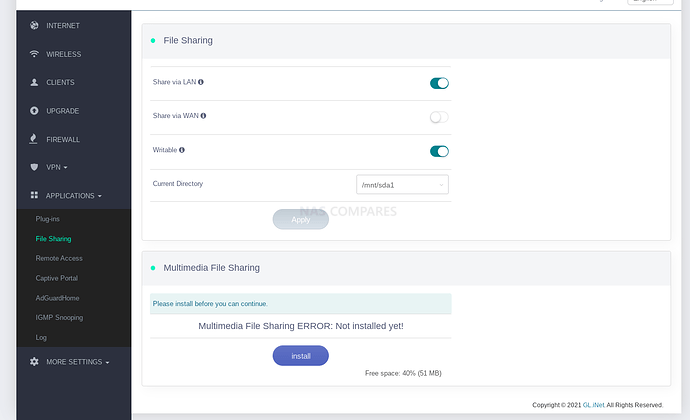
Another example of a travel router’s benefits being perhaps overlooked is the ability to attach storage to a travel router via native internal storage or a USB drive. This storage then becomes accessible over the network via popular services such as Samba or FTP, allowing connected individual devices to the travel router to share that media, target that storage media for backups, or be used for communal data sharing when on the go. Imagine you are a small company traveling together, or a group of students working on a project on the go. The utilization of a travel router will allow all of those users and their devices to only have to use a single SSID that they sign into once, with secure authentication. Then the public Wi-Fi or trusted Wi-Fi service just needs to be connected to the travel router physically via a WAN connection or wirelessly via the mobile app synced with the travel router.
Ultimately, this all adds up to saving significant amounts of time when connecting lots of devices to new public Wi-Fi services. It increases the security of all those connected devices via a single pathway, prevents device restrictions when users try to sign into public Wi-Fi with limited client connections allowed, and allows for shared storage to be provided conveniently yet securely to users in the chosen network.
GL.iNet Slate 7 Router Hardware Specifications
The GL.iNet Slate 7 mobile router is very similar in general specifications to the Beryl AX predecessor travel router. However, it has scaled up practically every hardware specification in this new revision—from more modern network connectivity to simple but essential base-level hardware specifications in storage, RAM, and processor ability. Here is a brief overview of the hardware specifications that are confirmed so far:
The physical design is only fractionally larger than the predecessor Beryl device. The Slate 7 opts for a slightly more industrial design, favoring a black, sharp-edged aesthetic. It is still pocket-sized, measuring 130 mm by 91 mm by 34 mm and weighing just 295 grams.

The router includes two solid, foldable antennas that can be adjusted 180° from flat to vertical against a wall if needed. Each antenna is Wi-Fi 7 ready, which improves the overall bandwidth and frequency afforded to each band. The Slate 7 supports dual bands at 2.4 GHz and 5 GHz, offering speeds of 688 Mbps and 2882 Mbps, respectively. Needless to say, this bandwidth is shared across multiple devices and their individual Wi-Fi 5/6/7 network adapters.

Currently, there is no confirmation on support for the 6 GHz frequency or 320 MHz band frequency packets. It appears the Slate 7 does not support 6 GHz, but until the official release, full confirmation on this detail is pending.
The physical network interfaces are impressive for a travel router. The previous generation had one 1 Gbps Ethernet port and one 2.5 Gbps Ethernet port. The new device upgrades both ports to 2.5 Gbps, with one as a dedicated LAN port and the other configurable as a WAN or LAN port. There is no confirmation if this device supports multi-channel or port trunking, but at this scale and hardware spec, it would not be surprising if it doesn’t.
The system does not feature an internal battery, as found in the Puli AX mobile router. Instead, it features a USB-C power input for a 5V connection and is reported to consume less than 8W at full utilization (note – the brand informal me that this is s till subject to change, as testing and evaluation is still in progress). This is based on the official specifications, pending confirmation through testing.

The Slate 7 also includes a USB 3.2 Gen 1 (5 Gbps) Type-A port, which can be used for tethering or connecting a storage drive. FTP and other services available in other GL.iNet travel routers are supported here as well. This USB port can also be utilized by installed applications via the GL.iNet router software.
Information is still limited on the precise CPU model that is featured inside the Slate 7 router, but documentation available during CES indicates that it is a quad-core Qualcomm 1.1 GHz ARM CPU. This would be twice the cores available than that of the MediaTek CPU inside the Beryl AX travel router, though the clock speed is a pinch lower.
The system also arrives with an impressive 1 GB of DDR4 memory internally for handling network operations alongside that quad-core ARM CPU. Once again, they have doubled the available memory that you would find on the Beryl AX travel router, scaling up from the original 512 MB. This memory is fixed to the internal PCB and cannot be upgraded. This is not a huge surprise, as that’s fairly standard for both router devices and for ARM-powered devices too.
Alongside the ability to add additional storage via the USB port, the system already arrives with its own internal storage, doubling the 256 MB featured in the Beryl AX. The Slate 7 features 512 MB of base storage. This isn’t huge in terms of storing your domestic data, but for storing and deploying applications installed via the GL.iNet router software, it is a decent amount of base storage to get the job done, alongside storage for logs and for creating multiple profiles with the system.
Interestingly, this is one of the first GL.iNet travel routers to feature a touchscreen LCD panel. What that means in reality is that although this router can still be managed and configured via the partner client app available via iOS and Android (as well as over the local area network and IP via GUI in the browser), it also features the ability to be managed directly on the physical device itself. This panel, although it looks a little dated in its black-and-white display, means that next to no power is being utilized when displaying it.

In my brief time with the LCD panel controls, it was very reactive, provided all the network information that I seemingly needed to see which devices were connected, allowed me to activate or deactivate active encryption/VPN services, and also allowed me to monitor system resource utilization in real time. I was pretty impressed with them squeezing that onto this travel router to allow me to very quickly identify what the system is doing as well as action things I want it to do on the fly without the mobile app authentication needed.
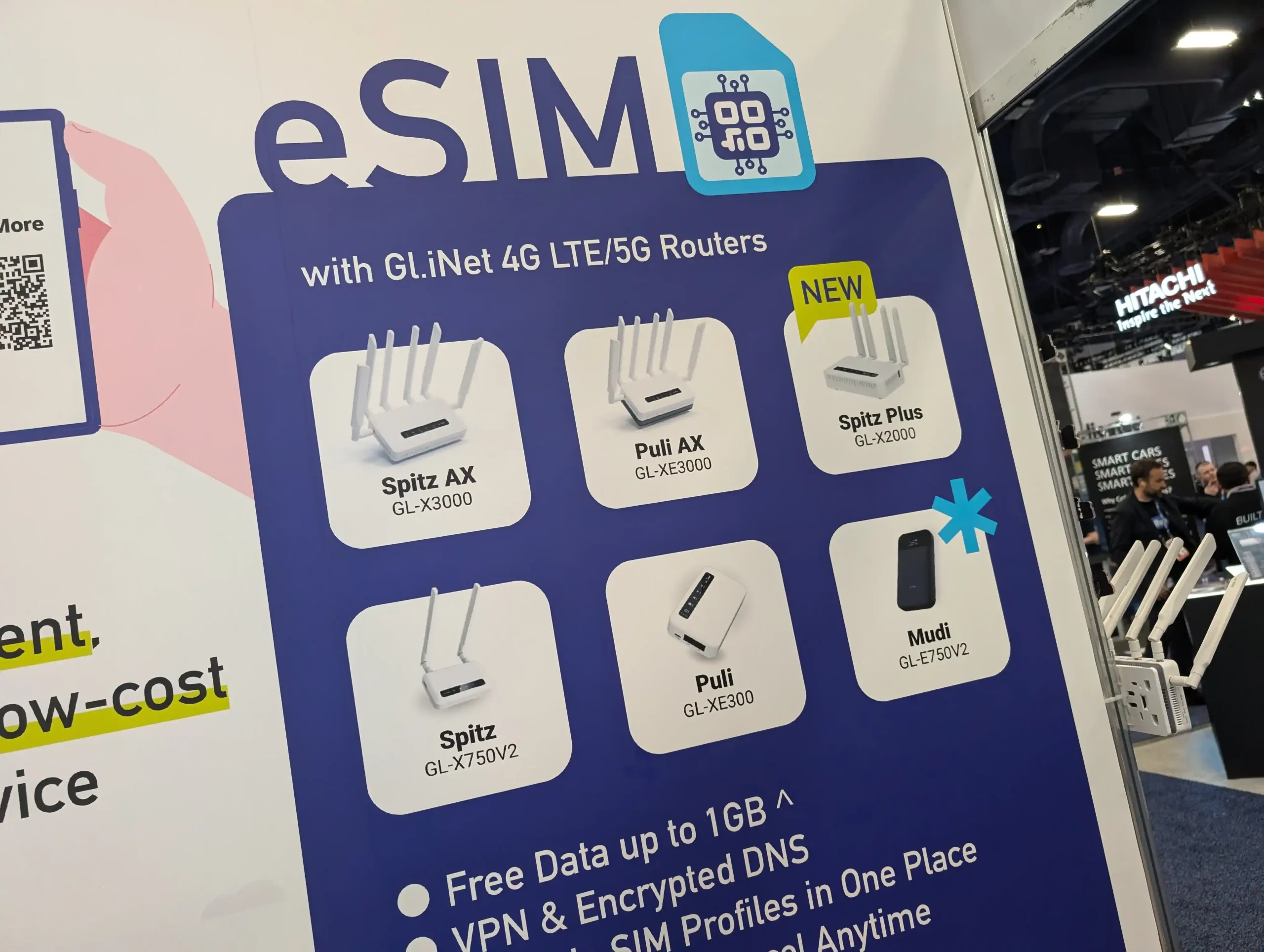
Final Thoughts – Should You Wait for the GL.iNet Slate 7 Router?
All in all, I’m really happy with what we’re seeing in the scale-up on this device from the Beryl AX. As mentioned earlier, it is effectively doubling the specifications and feature set of its predecessor, and the Slate 7 is gearing up to be a superior travel router in terms of usability and capabilities. That said, I still can’t really call this the ultimate travel router as, frankly, that is still the GL.iNet Puli AX. I understand that this device serves as a successor to the Beryl AX router, and therefore it makes sense that it would be similarly scaled in hardware and design. However, the Puli AX is simply still superior thanks to more antennas, a higher hardware level, SIM/LTE support, and a removable battery pack for portability.
Nevertheless, the GL.iNet Slate 7 looks exceedingly promising and definitely is a device worth keeping an eye on for your travel needs. With full confirmation still yet to be provided until their full review, it seems rather promising. And now that we’re seeing more client mobile devices from the likes of Google and Apple rock out with Wi-Fi 7 included, travel routers that support this protocol are going to be growing in appeal quite rapidly for those on the go. I will hold off my full review on this device until I’ve got one in the studio for testing, but until then, I like what I see!
Why Not Just Use a Mobile Hotspot instead of a Travel Router?
A lot of people will ask why you would bother using a travel router when you could just use a mobile hotspot on a phone and then connect all of your devices—and those of your friends and family—to it. A mobile hotspot works and, in practice, is great for when you want to use your SIM. Additionally, mobile hotspots require additional power to work, which can seem inconvenient when compared to utilizing your mobile phone, which already has a battery! However, SIM/LTE/cellular data mobile hotspots are not designed for large-scale client network sharing and typically handle packets of data across multiple connected devices poorly compared to a dedicated router.
Equally, you cannot physically attach multiple devices to a phone conveniently, other than a single device utilizing USB tethering. A decent travel router, however, will provide physical connectivity for multiple devices, as well as USB tethering. Finally, if you connect a mobile phone to a public Wi-Fi hotspot and then enable a hotspot on your phone to allow other devices to connect, it leads to significant drag and reduced packet management—all resulting in terrible speeds. Travel routers differ in their hardware specifications, and some are better than others, but in most cases, a travel router will always provide a better experience.
You Can Find the Gli.Net Slate 7 below on Amazon – Use this link to help us keep doing what we do!
📧 SUBSCRIBE TO OUR NEWSLETTER 🔔🔒 Join Inner Circle
Get an alert every time something gets added to this specific article!
This description contains links to Amazon. These links will take you to some of the products mentioned in today's content. As an Amazon Associate, I earn from qualifying purchases. Visit the NASCompares Deal Finder to find the best place to buy this device in your region, based on Service, Support and Reputation - Just Search for your NAS Drive in the Box Below
Need Advice on Data Storage from an Expert?
Finally, for free advice about your setup, just leave a message in the comments below here at NASCompares.com and we will get back to you. Need Help?
Where possible (and where appropriate) please provide as much information about your requirements, as then I can arrange the best answer and solution to your needs. Do not worry about your e-mail address being required, it will NOT be used in a mailing list and will NOT be used in any way other than to respond to your enquiry.
Need Help?
Where possible (and where appropriate) please provide as much information about your requirements, as then I can arrange the best answer and solution to your needs. Do not worry about your e-mail address being required, it will NOT be used in a mailing list and will NOT be used in any way other than to respond to your enquiry.

|
 |
| Where to Buy a Product | |||
|
|
    
|

|
VISIT RETAILER ➤ |
 |
    
|

|
VISIT RETAILER ➤ |
 |
    
|

|
VISIT RETAILER ➤ |
 |
    
|

|
VISIT RETAILER ➤ |
We use affiliate links on the blog allowing NAScompares information and advice service to be free of charge to you. Anything you purchase on the day you click on our links will generate a small commission which is used to run the website. Here is a link for Amazon and B&H. You can also get me a ☕ Ko-fi or old school Paypal. Thanks! To find out more about how to support this advice service check HERE
Minisforum N5 NAS, 6 Months Later - Better, Worse, the Same?
Beelink ME Pro NAS Revealed
Best SOLID STORAGE NAS of 2025
Should You Worry About the NanoKVM Hidden Microphone?
Best Cheap NAS of 2025
Minisforum MS-02 Ultra - WHO IS THIS FOR??? (The First 48HRs)
Access content via Patreon or KO-FI
Discover more from NAS Compares
Subscribe to get the latest posts sent to your email.




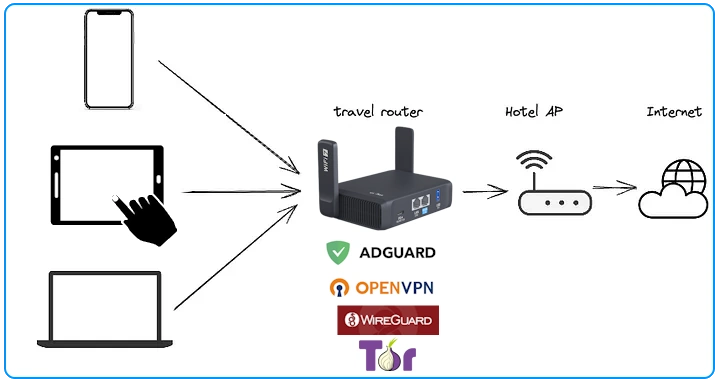
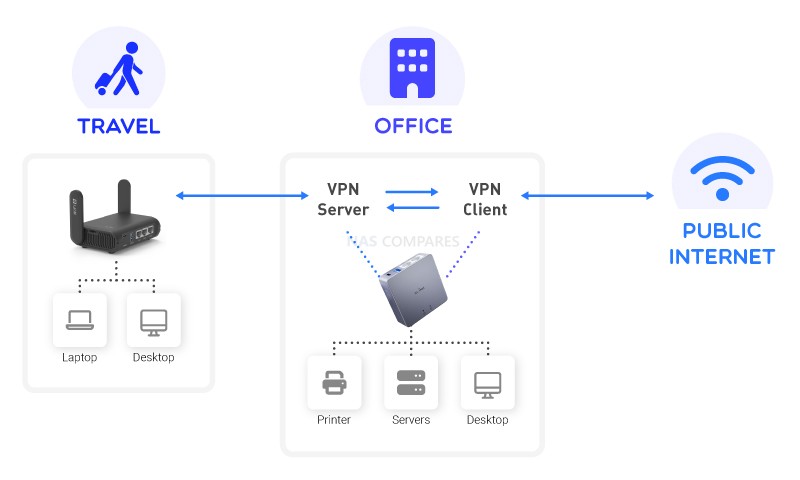








All I care about is how well the mobile router deals with poor signal strength, because lets face it, 4g and 5g signal strength can be complete crap in much of the UK. Can you recommend a router that’s good in poor signal areas. I don’t need wifi, just an ethernet port.
REPLY ON YOUTUBE
Have you ever done a review comparing different sim routers in areas with poor signal quality?
REPLY ON YOUTUBE
Hi does router have imei change configuration? Is this running openwrt? Thanks
REPLY ON YOUTUBE
Does it use a Ethernet Lan cable too?!
REPLY ON YOUTUBE
Which one provides better ping for gaming?
REPLY ON YOUTUBE
I want one now. Just can’t find a tech shop that stocks it
REPLY ON YOUTUBE
Can you plug ext antennas into it?
REPLY ON YOUTUBE
How beneficial is a mobile router for a solar powered home security camera? I’ve not used broadband in a very long while, but recently i acquired a security camera and now looking for the most cost effective way to use it. According to instructions, the router frequency band for the camera needs to be 2.4 ghz. If I could piggy back off my phone then that would be great, but I can’t find what the router band is.
REPLY ON YOUTUBE
rooter = router. Got it.
What I am looking for is a(dumb, not smart) “feature phone” that supports tethering. That means it HAS WiFi that it can share(rooter, router, whatevs mate). Preferably has 5G support, 4G acceptable. Why? I only wish to be tracked when absolutely necessary. I run a small business, but I do not want my primary access device outside of the home to have Android or iOS. If I want to have private time, these things to be turned OFF. So my brain is not required to be in “service mode” 100% of awake time. This is a difficult ask for modern devices.
REPLY ON YOUTUBE
I want to have mobile router in my car using prepaid data plans, so if someone steal my car I can remotely check wifi camera in my car. In my case I need to buy another phone or mobile router, I don’t know which is a,better option
REPLY ON YOUTUBE
how does it work with physical sim card ?
REPLY ON YOUTUBE
i genuine want to buy this when i’m travelling but they should have been a way to shrink the antenna’s even if it raised the prices but using newer tech. Like make it be able to fit in a glovebox as a metric and i’ll wait for the wifi 7 variant. It surprises me that the slate was and this isn’t, especially only being dual band.
REPLY ON YOUTUBE
Both phone and wireless router have connected but no internet provided what does that mean internet not provided but connected is it possible the sim card that’s the problem to the cause of it maybe you would have an idea of what we can do to help receiving the internet from our WiFi networks from our wireless router and that we could start using our wireless router networking system please we think me we tried everything on YouTube to try to have our system say connected with the internet it would be nice to be able to use the wireless router networking system please let us know what you think ???? to fixing the problem to we having thank you for your help us to do try what you think we need to do thank you hopeful it works good. Friends thank you
REPLY ON YOUTUBE
Towards the end of the video you said you’ll be doing a deepdive on this router and that it’ll defiantly be in more videos on the channel. It’s now been over a year and it’s only been seen in this video and mentioned in 1 other in china or somewhere wherever you where as the best travel router. do a video testing cell lockingtower locking please since it’s supposed to work, and quectel RM520 has a horrible reputation of not being able to cell lock and being able to cell lock, because of a AT Command +QNWLOCK which apparently works and doesn’t work and is stated as “not for commercial use” from Quectel staff on their forum
REPLY ON YOUTUBE
I really want to see the Cell LockTower Lock feature in use and working tested on 4G 5GNSA 5GSA because the Quectel RM502 shows up in so many devices and google searchs incorrectly state that it does work but then the AT Command QNWLOCK does not show up in Qucetel AT Command PDF and is reported multiple times on their forum and gets responses from the staff all the time that the command does work but is not intended for commercial use and isn’t supported on 5GNSA Someone mentioned on the forum that they got the GLiNet latest router and the Cell LockTower lock feature works from the GUI but not the AT Command (which is what the GUI code is written around to do for you when you click apply)
I built my own router using Mikrotik and the RBM33G routerboard and had a fibocom NL952 4G modem first before upgrading to a 5G Simcomm modem, My Dad recently got a Cudy P5 which uses that Qucetel RM502 modem and the AT Command doesn’t work on his Cudy P5
This GL.iNet modem looks great but I need Cell Locking to work in the rural area for him, So I really want to see this tested.
REPLY ON YOUTUBE
Would you compare a good router thats similar but isn’t mobile. Tyvm for a comprehensive review although a bit fast for me & over my knowledge point.
REPLY ON YOUTUBE
https://youtu.be/xJLDZHE6bRE?si=jotdykqyVm_3zPpx
REPLY ON YOUTUBE
Wonder why they don’t advertise the coverage like they do for the Flint 3 (2000 sqft)
REPLY ON YOUTUBE
I’m lost with all this kind of stuff so bear with me please. So is it possible to use a standard mobile SIM card which is out of my mobile and work well, and would it be the same for the 2000 as well.
Many thanks
REPLY ON YOUTUBE
I hope this works also on irl and can run with starling mini
REPLY ON YOUTUBE
USB 3 and Wifi 7 would make this perfect
REPLY ON YOUTUBE
Could you use a 5G mobile hooked upto a portable router
REPLY ON YOUTUBE
Can you use a eSIM with this?
REPLY ON YOUTUBE
Just get a cheap one
REPLY ON YOUTUBE
India? Me
REPLY ON YOUTUBE
It doesnt have 6 chz band … maybe an update will be what triggers it i dont know. As such the previous 6e one with 6 ghz band will be faster….!
REPLY ON YOUTUBE
I’m considering between Puli vs Beryl for public wifi. Beryl is usually advertised for this use case but I prefer to be covered. Other than portability/size and price, is there a reason to buy Beryl over this Puli AX?
REPLY ON YOUTUBE
You can easily connect your phone to a router
REPLY ON YOUTUBE
Big advantage of phone is you only need one sim card
REPLY ON YOUTUBE
Has anyone used these with a decent Three UK 5G connection, and what speeds did you get? My tower gives me 1.6Gbps to my iPhone, I’d like to find out if this router can get close? 1Gbps would be ideal.
REPLY ON YOUTUBE
Parental control is implemented well with the AdGuard. Just activate it and configure it. It is more tedious though.
REPLY ON YOUTUBE
At that price, it has to have Wifi 7 with 6Ghz.
REPLY ON YOUTUBE
What’s the best sim-card router in your view?
I need something for a chalet we infrequently use in France.
It’s whatever your rec is Starlink but that’s expensive and a monthly contract is too much.
REPLY ON YOUTUBE
I will always promote physical buttons vs touchscreens on little devices like this. Touchscreens can be completely inoperative after one small bump, if part of it goes the whole thing goes. With buttons, I can drop it and worse case scenario one button stops working, but likely that button would be fine. Touchscreens tend to draw power when they don’t need to, and touchscreens tend to generate heat when a button wouldn’t. I’m really not even sure I like the screen – things like that tend to overheat more easily and stop working, whereas a simpler device might be able to struggle on if placed in the sun, etc. I dunno I just see this as being advertised as a travel router. I’m thinking starlink and camping in tents, though. This might be more for posh hotel rooms and first class travelers.
REPLY ON YOUTUBE
I was looking at getting the Slate AX. Would this be an upgrade to that?
REPLY ON YOUTUBE
I would be very interesting in comparison between smartphones 4g/5g, tethering & hotspot connectivity features.
I don’t really know any details, but I’m sure there are different standards that achieve different performance, and if someone (like me) is interested in buying budget phone dedicated to 5g-tethering (to traver router) it would be very useful to know what standards to look for.
REPLY ON YOUTUBE
I feel seen. I’ve been looking for the exact same feature set for a while now and somehow missed the release of this gem
REPLY ON YOUTUBE
I just picked one up after watching this video for £66 & to my surprise it does now have active cooling.
Thank you.
REPLY ON YOUTUBE
Dude, major missed opportunity not to show and compare the sizes of the two routers together. That’s what I wanted to see most.
REPLY ON YOUTUBE
Do the antennas fold down when stored in my bag
REPLY ON YOUTUBE
I just ordered it now .. excited to test it
REPLY ON YOUTUBE
beryl is amazing. I don’t understand why they made slate 7 larger and added a screen which I assume will add unnecessary power consumption. it is travel router but not as portable as the beryl. looking at the datasheet, it looks like openvpn speed is slower than beryl ax, but wireguard is faster.
REPLY ON YOUTUBE
It doesn’t have a Sim slot but it does have a “celullar” option. Con you configure an eSim? or your company’s data to use it?
REPLY ON YOUTUBE
the new Slate 7 is in beta wi-fi 7 don’t care I have whole home wired. Sorry I don’t trust any electronics build in china
REPLY ON YOUTUBE
dont order from their store
REPLY ON YOUTUBE
Just upgraded from the beryl to the beryl ax. No need for wifi 7 until it becomes standard. And I’d rather use the app or the web page than a touch screen that anyone can use.
If they stick to the gl.inet hardware, more than likely a usb 3 type a port on the back for dongle cell antenna, or media storage sharing.
REPLY ON YOUTUBE
can you carry this with you to the airport ?
REPLY ON YOUTUBE
It’s 390 USD from AliExpress right now
REPLY ON YOUTUBE
What is the difference between the xe3000 and x3000?
REPLY ON YOUTUBE
I’m gonna point out that a mobile with a laptop dongle is probably the ultimate SIM router… you can literally get all the same functionality with apps, and my S25+ get 850Mb Down and 98Mb up and comes with a feature that allows you to keep the charge at 80% and comes with a 5500mha battery. And I own a Spitz AX and it only gets ~500Mb down and 80Mb up… ah failover might be a problem thats the only thing I can think of that you probably can’t do without extra hardware. You can have 2 SIMs and it will probably just use the one that is working the best.
but failover for other other connections would be a problem you would need another router with that functionality.
REPLY ON YOUTUBE
Placing of the Router is paramount, also you want to put the antenna all 90 degrees opposed because the radiowaves are polarized to allow them to send more data, with mine I was getting 300 – 600Mb think you just have bad placement, because my old place didn’t even have line of sight to a 5G tower and I was still getting those speeds all the time. Now I just get 500 – 600Mb because I have line of sight to the tower, seems to top out at 600Mb though as my phone can manage 600 – 950Mb here in exactly the right place. brand new phone though so it’s got the most upto date modem in it, but like at that point who care about future modems being better 600 – 950Mb down and 80 – 110Mb up is more than enough.
REPLY ON YOUTUBE
Problem is the GL.iNet Puli AX keeps drying. go look it up, I had one, it died after 16 months yes I’m getting a new one on RMA, but it’s still not good.
REPLY ON YOUTUBE
How is it with a Starlink mini system as a repeater any experience
REPLY ON YOUTUBE
How long would the battery run it with say Iphone Ipad and laptop connected by wifi , can it also work with express VPN
REPLY ON YOUTUBE
Cool device. Strange that I dont see 6GHz support on the specs. This is 5GHz only WiFi 7?
REPLY ON YOUTUBE
Any internet bonding?
REPLY ON YOUTUBE
what happens when battery degrades, can it be replaced or will the whole router need to be replaced?
REPLY ON YOUTUBE
Can you use the router without the antennas?
REPLY ON YOUTUBE
Goddammit fckrs no 6Ghz. Was already fearing the wouldn’t put 6Ghz on the wifi 7 travel router. That would be so amazing to have a seperate clean 6Ghz band to use in hotels where there a so many ols wifi 5 AP’s polluting the airways.
REPLY ON YOUTUBE
I see it lost the uSD/TF card slot which was previously one of this line’s best features. I hope they have a model with the space for a 2230/2242 M.2 NVMe drive.. (even Gen 3 would be a vast improvement over a uSD card). I would also like to see that USB-A and Type-C power slots replaced with dual USB4 ports for direct USB Tethering connections (one via Type-C hub/dock ) instead of wireless hotspot.
REPLY ON YOUTUBE
and youu still aren’t dealing with the elephant in the fucking you are living in a faraday cage and require exteranal anyenna systems servicing the xg portion of the connection you might be looking at dual wan gateway to handle the staarlink and other bb connection
whether deploy this in a home, 5th wheel, other forms of motor home
at some point external an6ennas with a requirement external ant for service
REPLY ON YOUTUBE
Looks like the Cudy TR1200
REPLY ON YOUTUBE
Looks like an interesting book, A Kramsky Scrap Book.
REPLY ON YOUTUBE
Maybe I’m missing something, but why is everyone asking about a 5G sim card slot….and not eSim capabilities? Most countries I travel to now, the eSim is far cheaper and safer to use.
REPLY ON YOUTUBE
A display is not needed at all, should have kept it cheaper with no display. Literally no one will use that display.
REPLY ON YOUTUBE
Can you acess this router remotly from far away to check if is working , of needs updates?
REPLY ON YOUTUBE
Needs a 5G sim instead of a touch display please!
REPLY ON YOUTUBE
Can you get SMA extension cables and put the 5g antennas outdoors or on a boat/van roof? Or are the more specialised antennas for this that would work with this. Also can these connect to tailscale directly (Edit: Oh it’s OpenWRT so: yes!)?
Also it would be good to go somewhere with decent 5G and use EE to see how well the router handles gigabit internet.
REPLY ON YOUTUBE
Awesome! Thank you!
REPLY ON YOUTUBE
Thanks! Quick urgent question: would you take this or the nNighthawk m3 with external connection for an RV trip?
REPLY ON YOUTUBE
i’m still using axt1800, as it’s provide BEST tunnel speed in GLinet pocket router. (betther than the ax3000 mt7981 one)
but this cpu is 1.1Ghz, it will definitely impact tunnel performance, do they have a better option?
REPLY ON YOUTUBE
Will it have 6ghz band
REPLY ON YOUTUBE
I hope it supports sharing from a WPA Enterprise wifi network. My current Beryl AX doesnt which really sucks I cant connect it with work wifi. Being able to connect all my devices to one of these instead of individually to the office wifi would have been so amazing for so many reasons.
REPLY ON YOUTUBE
No tri band, no 6Ghz and a screen to waste power and will get scratched up. From the specs you’ve shown this isn’t even worth upgrading to
REPLY ON YOUTUBE
wtf is that map in the background? lmao
REPLY ON YOUTUBE
Lost the SD card slot. Boo.
REPLY ON YOUTUBE
I’ve got a Beryl AX and love it when travelling, with Wireguard back home. The latest firmware is even better for dealing with public WiFi too. Not sure I need WiFi 7 though given how slow most hotel WiFi is though! Screen looks nice, but suspect I’ll stick with my Beryl for now ????
REPLY ON YOUTUBE
Yes, but which travel router that takes a nano sim is the best?
REPLY ON YOUTUBE
I’m missing 6ghz for VR/AR .
REPLY ON YOUTUBE
They may call this wi-fi 7 but it’s not full tri-band Wi-Fi 7 from the specs I’ve seen.
REPLY ON YOUTUBE
Should have been called the Beryl 7, 2 ports = Beryl. The Slate 6 had 4 ports.
REPLY ON YOUTUBE
Unless I can put a sim card in it, I don’t see any benefit of this over previous devices
REPLY ON YOUTUBE
At just 8W power you could out a 20,000 anker powerbank and be done for the day, I work at conventions and hotels are a PITA with captive portals.
REPLY ON YOUTUBE
This is cool as, but it needs Bluetooth for setup, or to be able to connect to the ui via usb.
I have the Slate AX and it is the most frustrating thing to setup. Completely phone manufacturers fault though: If the slate doesn’t have internet, my phone will automatically drop the wifi connection making getting to the UI impossible, and therfor connecting the slate to the hotel wifi impossible unless I also bring my laptop and Ethernet (which I don’t always have when travelling). As soon as the slate is connected to the internet, my phone connects, no problem. I’ve changed a million different settings on my phone but can never get it to work. It use to work no problem but software updates on the phone?
Bluetooth for UI setup would be perfect.
REPLY ON YOUTUBE
TBH i wish GL.Inet Travle router Comes whit 5g Sim, Aspesialy ESim. personally i would prefer it over wifi7 (yes i know thay have bigger ones that do have 5g, and sim conection, but i would love it in the small form factor of the Slate, so i can acualy bring it with me)
REPLY ON YOUTUBE
Put in a SIM card and it would be perfect for secondary access in your home that could then double as a travel router when on the road.
… though admittedly, 9.9 out of 10 won’t have a home router capable of 2 uplinks ????
REPLY ON YOUTUBE
They need to add a 5G sim card slot and be battery powered.
REPLY ON YOUTUBE
need an lte version of this…
REPLY ON YOUTUBE
Any mention of a battery powered dual sim version?
REPLY ON YOUTUBE
Is there any Flint version there with wifi 7???
REPLY ON YOUTUBE
Is it active cooling?
REPLY ON YOUTUBE
The screen makes no sense. Same goes for the 2.5 connections and the size/weight. The original Slate was a great size and what this should have been aiming for. What makes a good travel router is a balance of performance and portability. This ain’t it.
REPLY ON YOUTUBE
Can you do one for Flint 3
REPLY ON YOUTUBE
No mini SD slot?
REPLY ON YOUTUBE
I want a travel router that has the all the functions of this unit as well as both sim card and esim support…wishful thinking…
REPLY ON YOUTUBE
Excited for its release as my Beryl AX has been a great travel companion. Wonder if the wireguard speed is going to be even better than the Slate AX.
REPLY ON YOUTUBE
problem 1gb of memory RAM only ? hm mm
REPLY ON YOUTUBE
Finally someone who does
a good review
REPLY ON YOUTUBE
TBH I wish they’d dump the screen and focus on weight savings. It’s light don’t get me wrong, but as a backpack only traveller, I haven’t yet been able to justify the current weight.
Would love to see something closer to 100g.
REPLY ON YOUTUBE
Does it have SIM card?
REPLY ON YOUTUBE
I asked last month if they would do a WiFi 7 slate travel router and they said they would think about it ????
REPLY ON YOUTUBE
Id comes wid an internal badderie.
REPLY ON YOUTUBE
Anything on the Flint 3? I really want to see some information about it, saw it in you short about the Slate ????
REPLY ON YOUTUBE
what is the range for these? like square footage?
REPLY ON YOUTUBE
And still no SIM card…
REPLY ON YOUTUBE
As a more stable alternative Mikrotik hAP ax lite or hAP ax lite LTE6
REPLY ON YOUTUBE
Currently using the Beryl AX as a vpn client. Nice, looking forward the new version.
REPLY ON YOUTUBE
Cant wait to see a dual 10gb wifi 7 router from them
REPLY ON YOUTUBE
I hope it’s better than the Beryl AX, but i suspect they use similar firmware with similar limitations and bugs. I just returned that one because getting VPN to work properly was a nightmare. I tried all the tricks and workarounds i could find (and there are many many people with similar problems), but there is no way you can access your remote home LAN if the ip range is the same as the local network you are connecting from. I ended up using the app on my phone, which made a one click connect and works flawlessly.
REPLY ON YOUTUBE
i have one of the existing models which runs off of usb power. Totally amazing hardware.
REPLY ON YOUTUBE
I remember when you did your Beryl review and commenting / asking when they were going to build in provision to install an NVMe so that we could have a micro-NAS to go. By the way, I did buy a Beryl. And, while I’m on that subject, why does GL.iNet have soooo many routers ? I can’t help but wonder if they pared back some of the numbers and upscale the features on those that remain, the economics of it would balance out.
REPLY ON YOUTUBE
I want to see if they are improving how these handle captive portals. It feels like hotels and such are constantly making it harder to get these travel routers to work seamlessly.
REPLY ON YOUTUBE
as a travel router, maybe i don’t want a display that a hotel housekeeper, thief or other nontechnical non-owner can conveniently see (and gather info without their own devices) that i should only have access to. ????
the beryl slate ax is solid enough. as well as the model before that one.
REPLY ON YOUTUBE
As of 1-12-2025, NOT YET AVAILABLE… There’s actually NOT EVEN a breakdown of the features or hardware – on gl.inet’s website, let alone price.
I’d place a bet that it’s in the $150 to $200 range for initial rollout. Maybe even a tad bit more; after all, it’s WiFi 7.
REPLY ON YOUTUBE
Hope it’s better than their GL.iNet GL-A1300. I bought that one and i exchanged it because it kept loosing connections and the second one does the same one.
REPLY ON YOUTUBE
eSIM routers. Looking forward to them.
REPLY ON YOUTUBE
wireguard speed is only 300Mbps but flint 2 is 1Gbps
REPLY ON YOUTUBE
not to mention openwrt support.
REPLY ON YOUTUBE
does it have e-sim???
REPLY ON YOUTUBE
Can you use 4G sim? And can it be used for online gaming
REPLY ON YOUTUBE
Hulk want it with WiFi 7 ????????
REPLY ON YOUTUBE
10:56 needs a good netstat display of all the connections with country of origin map
REPLY ON YOUTUBE
Needs mini nvme and 3 sdcard slots
REPLY ON YOUTUBE
Does it do true bonding? or just load balancing or failover?
REPLY ON YOUTUBE
Does it work with eSims?
REPLY ON YOUTUBE
You need a real mic. Volume sucks.
REPLY ON YOUTUBE
I just bought another 5g device and a router with usb thethering plus a QI charger that should solve everything
REPLY ON YOUTUBE
I guess this would be ideally suited great router. My estimation for power consumption would be about 11 kwhr per month or about S$3.20 per month. My research also says it can be plugged in to usb powered. If true, this is great!!!???? All the other brand seems to be an overkill in comparison. Economically priced similar to Asus router.
REPLY ON YOUTUBE
Can this be used to log all traffic that goes thru it?
I want to get one to use in my motorhome but have 2 young kids and want to keep an eye on what they are accessing
REPLY ON YOUTUBE
I’m in the states and will most likely use Verizon, AT&T, T-Mobile etc.. Did you have to take your router down to the cell store to get the sim card activated? Did you use prepaid? I’m having issues getting sim cards.
REPLY ON YOUTUBE
I am not as tech savvy as I’d like to be. I have the GL.iNet router. I tried setting up an Eeero and it won’t detect it. My end goal is to set up cameras on a lot and a shop that are subject to break in attempts. As such, I bought a Eufy S3 camera system (because of the AI to minimize false alerts both for my own sanity and to limit data usage) I pre purchased the outdoor eero that covers 15,000 sq feet thinking I would hook cameras up to it and be fine…and I already have a few Eeeeros. What would you suggest I do? I think I am using the Eeeros in the wrong way…but from experience (a huge lot with adobe walls…it just served as my wifi extender…I think …it worked)
REPLY ON YOUTUBE
interesting speed test results – I am currently on a TP Link Archer MR200 running off data SIM – getting 50-80Mbps download depending on where but way off your upload, usually at about 15mbps, but I don’t need too much of that, so that works. Plus, the one I got was only £90 here in the UK (about $120?) so a fraction of the price of this one, but again, no battery (although I did get a cigarette lighter adaptor for it so works nicely in the car/van). Interesting to see differences ????????
REPLY ON YOUTUBE
I would like to get your input on the Mudi V2
REPLY ON YOUTUBE
Got the Spitz AX3000 ( no battery) in the Amazon day sale recently for £329 (35% off) was£489 tried it for the first time in the caravan last weekend worked a treat ????
REPLY ON YOUTUBE
Thanks – I followed one of your earlier videos and bought an X3000. Superb piece of kit. On a poor 5g signal I get 400mbs down and up to 30 mbs up. At peak times when there is congestion I get 200mbs down and about 15mbs up. More than enough and then some. So instead of Virgin at their new offered contract of £68.00 p.m. I pay £15.00 p.m. The router will pay for itself many times over.
I can’t see a use for a battery version in the home. I just switch to mobile phone modem to feed the tablet a signal. If it were critical I would have a back up power source. But then the mast will probably be down anyway.
A big thanks!
REPLY ON YOUTUBE
You CANNOT use a VPN leaves you open to hackers (three 5G router.)
REPLY ON YOUTUBE
looks like amazon only has Spitz not puli
REPLY ON YOUTUBE
Great video – Thanks.
REPLY ON YOUTUBE
I thought it took Nano Sims ?
REPLY ON YOUTUBE
Hi, The GL-XE3000 Puli AX doesn’t use the hotspot data plan.? I ask because I have a GL-750v2 but when I use the SIM card for WAN needs a plan with Hotspot data included and when the Hotspot data plan is over there is no connectivity over WiFi or LAN but internally the has internet because can download pluggings. I think they get the connection directly from the Normal Data Plan and not from the HostPot Data Plan so need to confirm if the GL-XE3000 Puli AX device is not a Mobile Hotspot Router and it is a Cellular Router because I think there is a difference between this type of devices.
REPLY ON YOUTUBE
How does it compare with the new Teltonika RUTC50. It’s now got Wi-Fi 6! (I’m trying to buy one in Australia, but saying it’s not released here yet
REPLY ON YOUTUBE
Hello I’m looking to purchase this device does any one know if I can ttl the device in the setting as well
REPLY ON YOUTUBE
Any idea on how this compares to the RUTX50 you reviewed quite a while ago, in terms of performance? I’m looking at TRM500 (newer than TRB500 and only need modem) and the GL-X3000 and not sure what to get. I have a separate router anyways, so only need the maximum performance for 5g connectivity. 100€ difference between both devices.
REPLY ON YOUTUBE
FYI I’d be careful posting your device’s IP and MAC address so openly on the internet, looks like an amazing router tho!
REPLY ON YOUTUBE
Good evening Mr. NAS, Do you know if the GL.iNET work on First net provider? First Net use At&T network. Thanks in advance. Great Video!
REPLY ON YOUTUBE
This is a great product! It is above my budget though; is there something pretty similar to it for cheaper, also running off of a SIM card? Thanks!
REPLY ON YOUTUBE
Don’t know anything about these things but seen good reviews on this model , so sent gor 1 today 65 quid off amazon, hope it does what I want and that’s to get wifi up my garden to my bar, so I can watch premier league footy and rugby without losing signal.
REPLY ON YOUTUBE
It looks like you aren’t linking to the puli. Maybe because I’m in the States it redirected to the spitz. Is the spitz the same without the battery or no?
REPLY ON YOUTUBE
I am testing a 5G router with a mint mobile sim card however it turns out I can only use hot spot data. Is there any work arounds to this?
REPLY ON YOUTUBE
Router not roooter
REPLY ON YOUTUBE
Ok but my problem is putting a NAS behind the GL.INET units… .. it almost have to many methods
REPLY ON YOUTUBE
Could you do a comparison between
These:
GL-XE3000 Puli
Gl-AX3000 Spitz
Teltonika RUTX50
Teltonika RUTC50
Would be helpful to pick between them.
Currently trying decide between This GL-XE3000 Puli and the Teltonika RUTC50.
Any help or details and comparison… Possitives… negatives etc.
Number of users could be an important factor
REPLY ON YOUTUBE
“Mobile” router with those Freddy Krueger antennae?!
REPLY ON YOUTUBE
PD to dc adapter cable is your friend if you already have a home sim router.
REPLY ON YOUTUBE
Waited for this review for quite a while, thanks! I would really like to see your point or test on:
1) While driving and for the scenario of a stationary remote work like in RV. Plus a separate test with connection to home network.
2) Your take on a barrel charger instead of USB-C
3) Testing the speed and reliability for a remote connection to a home network with different methods.
4) Using it for a home failover setup connected to UniFi gear.
5) Speed or use cases limitation as a file server.
6) This one vs Starlink
P.S. update the description. Seems like you copied it from previous one: “Let’s find out in today’s DWR-2101 D-Link Mobile Router Review” lol
REPLY ON YOUTUBE
I have recently tried using Zyxel Nebula 5G NR FWA510 and ZTE 5g cpe mc888.
The network provider coverage map shows that my area has 5g coverage, even when using the router, I could use 5g NSA connection option,(Selecting 5g SA just stays disconnected as I guess there is no SA infrastructure yet there) but I am getting way higher speeds with 4g LTE than 5g NSA.
5g NSA ~40 to 50mbps
4g LTE ~ 170 to 240 mpbs
(The only better thing about using 5g NSA is LOW LATENCY, I don’t know how it works but latency is always very low on 5g NSA signal even though the download speed is less)
Considering the above, I configured the router to stick with 4g LTE all the time as even auto switching to 5g NSA would reduce the speed. I believe considering the current 5g infrastructure in UK and Ireland, we won’t be able to use the 5g NSA and SA to its optimum level for still couple of years. There is nothing bad about having a future proof device but for the time being having just good 4g LTE router would save some cost and still we get the same higher speeds.
Can you confirm if this router has option to stick to particular network? like 4g LTE and not just auto select?
Also, do you know any 5g sim router that has an option, where you could allocate specific bandwidth to specific device? like configuring max download speed e.g. 10mbps for specific mac id? I don’t see this option in the 5g routers I used.
Thanks for the review.
REPLY ON YOUTUBE
Got it for £374 during Prime days from official manufacturers website in EU. Came along with small gift too.
REPLY ON YOUTUBE
1:27 You kind of missed a trick here with that music sting. I was fully expecting the fail horn from “The Price is Right”.
REPLY ON YOUTUBE
You should take a look at some peplink devices
REPLY ON YOUTUBE
OMG! I’m never gonna be able to afford to retire! You’re killing me! LOL
REPLY ON YOUTUBE
The link you posted goes to the spitz not the puli
REPLY ON YOUTUBE
What type of cell service should you get, data only like for a iPad or tablet?
REPLY ON YOUTUBE
Could you not power it off your laptop in a pinch ?
REPLY ON YOUTUBE
I have the MT3000 and I have a big bitch to air to GLiNet. For god sakes give us a proper PDF manual that we can store on our devices and markup / highlight / annotate or… I know that these aren’t overly complex devices but just how much effort would it take to give us a proper manual? I’m sure that most of your routers all use the same interface so it’s not like you have to create a different manual for each of the routers that you sell. And, speaking of which, why do you sell so many different routers anyway ?
REPLY ON YOUTUBE
Missing esim for real travel flixibility… add that to the list your list of whats needed
REPLY ON YOUTUBE
I knew you were near me but didn’t think we could be hearing the same seagull squawk.
REPLY ON YOUTUBE
One thing I’m not happy about – when you switch the device to access point mode, you can’t access the web UI without doing a soft reset (4 sec press) to put it back in router mode. Without the UI, how do you install firmware updates to get important security fixes? Perhaps you can ssh into the underlying openWRT OS and perform the updates with opkg, but that simple command line tool is designed to update packages, not an entire firmware image. Anyone know?
REPLY ON YOUTUBE
Sms and calling features. Thank you
REPLY ON YOUTUBE
Is it safe to assume it’s unlocked ???? because you are you?
REPLY ON YOUTUBE
just want to ask… here a lof ot the times the price is negative.
but what about the NETGEAR Nighthawk M6 Pro (MR6450) for nearly 950€?
I don’t think that the Netgear thing is twice as good.
Sometimes, I really miss the reflection if a price is really high, or too high. Here for me, yes it is high. But when you look up 5g Routers… all are about 300€ easily and the extreme things easily way over 500€
REPLY ON YOUTUBE
Could you go through some of the plug-ins you use or recommend?
REPLY ON YOUTUBE
Also GL.inet’s cloud management service is a total joke. Its basically read only, you can’t manage anything but the SSID’s. You want to do anything? You have to do remote shell. You want notifications? LOL good luck, only goes to the email address you registered and they don’t allow multiple users to login to the account.
REPLY ON YOUTUBE
If you ask for the Moon, then are given it. You still have to pay (£500)for the rocket to get to your Moon. It certainly is a svelte, pocketable travel router. Must bigger and it would need its own seat on a plane.
REPLY ON YOUTUBE
How much does it weigh including the power brick (since that is what will be going into the bag)?
REPLY ON YOUTUBE
not that I’ll buy this or anything but here are some questions for a “deep dive”, feel free to pick some of them and ignore the ones that are too nerdy;
are the cellular antennas swappable for an external directional antenna?
can you confirm if it’s 4×4 mimo, or some sort of low band antennas and high band antennas where only one set is used?
what is the exact modem? Qualcomm x55 maybe? so it has dual sim, is it DSDS (dual sim dual standby), or dual active(both SIMs maintain a network connection), or does it basically act like a sim selector?
LTE band locking(I need this a lot in remote places so I reckon some people will look for it too)?
mwan3? or does it have something else for load balancing or bonding?
how does it handle ipv6 addressing when multiple WANs are present?(it’s kinda messy in vanilla openwrt per my experience)
Is the battery removable for those hot situations (for example if this is going to be mounted in a car you don’t wanna leave the battery in it i guess)
it’s probably not legal but, is it possible to modify imei number to avoid paying insane taxes on some countries?
i guess that’s all
REPLY ON YOUTUBE
An all-round router, but the name means in romanian “D**ks AX”
REPLY ON YOUTUBE
I once owned a “Portable ” tv that took two people to lift. Yes, that long ago. Not there is a travel router that won’t fit in a carry-on bag.????
REPLY ON YOUTUBE
I absolutely HATE GL.inet products.
1. DHCP reservations NEVER save
2. The LTE modem cuts out ALL THE TIME. This happens on multiple routers we have
3. WIFI will stop working for no reason. This is a big issue for us because we use WIFI as WAN. The solution is to connect via ethernet and run a command in SSH to reset wifi
4. You get more than about 30 devices connected to it on wifi and ethernet and it will tell you that there’s too many devices connected.
5., UI is too rudimentary and advanced features are command line only
REPLY ON YOUTUBE
Can you modify the imei number ?
REPLY ON YOUTUBE
I got the Beryl AX (GL.iNet GL-MT3000), a fabulous travel route for weekly travel! For $80 USD, it has all but the 5G SIM and battery. But I definitely would get the fancier one if I was taking a camper on long trips.
REPLY ON YOUTUBE
Not only that, the webapp has a very nice user interface pleasing to the eye.
REPLY ON YOUTUBE
If only it had the cute folding antennas of the non wwan one
REPLY ON YOUTUBE
Mobile , ? you say ????
REPLY ON YOUTUBE
It’s good, not perfect. My Spitz router (puli without the battery) has had problems with 5G SA and some sim plans. (EE works via tethering but not when the same sim is internal) – their support is good but still haven’t been able to resolve the issue.
REPLY ON YOUTUBE
hey does this have bridge mode?
REPLY ON YOUTUBE
Incredible.
REPLY ON YOUTUBE
17 antenna “travel” router.
REPLY ON YOUTUBE
You may be only getting a 4G connection with those speeds. Presumably as 5G SA is relatively rare still in the UK, those aggregated upload speeds are probably over 4G as well?
REPLY ON YOUTUBE
Future review topics – see how flexible the SD card settings are. I bought a 1TB SDXC for my X3000 but haven’t really pushed the limits yet.
REPLY ON YOUTUBE
As a “WAN 2” for a day job and a mobile router when travelling its the Ubiquiti Mobile Router UMR for me. OK, it 4G and not 5G but it’ll run off a phone battery pack (that I have anyway else my laptop) else PoE or mains. Also, works with or without the antennas. Sorry, but no way I’m moving around with that thing! ????
REPLY ON YOUTUBE
It looks like a porcupine!
REPLY ON YOUTUBE
I’ve got the X3000 load balanced across two 5G smart phones, love it. Looking into running it with a pass through charging battery bank as a DIY UPS solution…
REPLY ON YOUTUBE
I have this one it works great
REPLY ON YOUTUBE
Don’t you guys have phones?
REPLY ON YOUTUBE
First
REPLY ON YOUTUBE
Too loud intro.
REPLY ON YOUTUBE
I’m looking for the best hotspot device and so far only came across so many YouTubers shilling for products instead of actually putting devices through the gauntlet of fire.
REPLY ON YOUTUBE
Can you create wireless access point on your mobile and at the same time be connected to a WiFi?
REPLY ON YOUTUBE
I need a mobile router to power a domestic phone line can I do it?
REPLY ON YOUTUBE
Router…not rooter.
REPLY ON YOUTUBE
Speedtest bro
REPLY ON YOUTUBE
Hi. Great review! Thank you for sharing your experience. ❤
REPLY ON YOUTUBE
some phones dont overheat much and can open hotspot whole day.. better than stupid mifi that cant do much
REPLY ON YOUTUBE
can u use as home Review
REPLY ON YOUTUBE
My night gear with o2 was great for 7 months then just went very slow and kept buffing for ages
REPLY ON YOUTUBE
Does it use the phone hotspot data when tethered or the full unlimited data of the phones plan?
REPLY ON YOUTUBE
Will this method activate the lan ports so I can run a game console on the internet with my phone as a hot spot?
REPLY ON YOUTUBE
Nothing to do with being old skool techy on a desk top. Phone apps are shyte and will never compare to a desktop machine end of story. Throw those phones away they give me a headache looking at them for more than 10secs
REPLY ON YOUTUBE
Is the to-link mobile router any good and safe?
REPLY ON YOUTUBE
?? Great Video: Could you do a video (or simply ‘comment’) on Mobile Router -v- carrying either a spare phone (with a pre-paid Pay As You Go SIM) and / or using one of those phones that can take two SIMs. (Using a spare phone instead of a mobile router would presumably mean you could call someone – from your ‘primary’ monthly plan mobile – while simultaneously accessing the web from your 2nd, pre-paid, SIM on a spare phone. Also, that kind of set-up would give you a back-up phone too. A medium spec ‘spare’ phone might cost about the same? as a mobile router (could buy a second-hand one). Only thing is, could two people connect to a single spare mobile (either one-at-a-time, or both at the same time?) Cheers
REPLY ON YOUTUBE
Hi the is a new router from GL.iNet GL-MT6000 can you do review
REPLY ON YOUTUBE
Thanks a lot.
REPLY ON YOUTUBE
Great YT! Would this work on an iPhone?
REPLY ON YOUTUBE
Two of the selling points for me was, it supports both WireGuard, and Tailscale. Excellent!
REPLY ON YOUTUBE
Which is better when its kept plugged into the wall socket?
REPLY ON YOUTUBE
Crap sound
REPLY ON YOUTUBE
How does it work if you’re at a hotel and they have a captive portal that requires a login?
REPLY ON YOUTUBE
Love to see a usbc port and 6ghz
REPLY ON YOUTUBE
you should dump the firmware and examine it I wouldn’t trust a networking Appliance that’s made by a Chinese company whose CEO is married to someone who literally works for the CCP
REPLY ON YOUTUBE
Lets sum this video up. IN MY OPPINIO. GET A ROOTER
REPLY ON YOUTUBE
Digital nomad here: Used the old Bery now for some time and will switch to the newer AX version because of the better WireGuard Speed. The GliNet Devices are fantastic: affordable, leightweight, small, and a clean UI but Luci is available if needed.
REPLY ON YOUTUBE
I love this little thing. I have two of them and they work great. I also use a Brume 2 at my workshop as a vpn client
REPLY ON YOUTUBE
Is EAP support important when connecting work devices with vpn router ? Mt 3000 does not seem to have one
REPLY ON YOUTUBE
“Rootuh”
“Router”
????
REPLY ON YOUTUBE
Why not just use a VPN directly on the device?
REPLY ON YOUTUBE
I’m pretty sure it does support cellular sims the only thing you have to do is get a quectel lte usb dongle.
REPLY ON YOUTUBE
most smartphones slows internet speed because of many backgroud services and manufactures app. delete them all. OR using Custom ROM to clear out those app and bloatwares. . I get less than 70ms in most of games. and video Streaming up to 1080p on capped speed as low as 6mbps and full 4k video streaminh with pure high speed data????
REPLY ON YOUTUBE
If it’s like the previous model, the usb 3 port is for usb cell service dongles, and external storage.
REPLY ON YOUTUBE
Just bought one of these and you can’t beat it for the price. If you want more USB ports, add a hub. Worked fine for me with storage and tethering. As far as having battery power, well this router runs fine with the USB power supplied by my laptops.
I live in hurricane country here in the U.S.A. I have a backup generator for power but when city power goes down, so does the wired ethernet. All wired ethernet depends on local boxes in the neighborhood that run on battery backups when power is down. Instead of buying an expensive wireless hotspot, I only need it for emergencies, I can tether my 5G phone using this router. I connect it in place of the cable router on my network and you can’t tell the difference. Plus I can use this with my phone when I travel or even locally.
REPLY ON YOUTUBE
This is a dumb question, so if i purchase a hot spot router do i have to pay for internet subscription even though its taking it away from my cell phone data? And if it is taking it away from my cell phone data then I assume I could only use as much data according to how much inteneret i have on my plan right?
REPLY ON YOUTUBE
Volume could be improved.
REPLY ON YOUTUBE
Can you hide the network and make it invisible?
REPLY ON YOUTUBE
Which 4G modem would you recommend?
REPLY ON YOUTUBE
Love my Beryl Travel router, so many features and quality of life things in such a tiny and affordable package.
REPLY ON YOUTUBE
All I want to do is connect a smart tv up whilst I’m in my RV. Will mobile hotspot connect my tv and watch channels. Dave.
REPLY ON YOUTUBE
was checking these routers out and prices are just mad, better off getting used 5g phone and leave it on the cord when at home and bringing power bank when out (it still holds for 8-12 hours on its own)
Currently use burner 4g+ poco x3 with 4~6 devices connected, for example my xbox one downloads at around 110mbps. Been thinking of getting 5g phone for better speeds as upgrade is around 100euros.
REPLY ON YOUTUBE
Very clear.
Thank you very much ????
REPLY ON YOUTUBE
Nice review ! You made me want to buy this piece of kit lol. Bought one after some research and watching your review. Was looking for a travel router to make life easier on our vacations. Not having to deal with all the hassle of configuring 10 devices separately on a campsite with captive portal crap. Having a WG connection to our safe home network before entering the big bad internet is a great feature. It works like a charm. Been using it a lot on remote locations. It does the job really well. Tried running custom firmware but no proper firmware is available yet with wifi support so left it stock. Other than that. Happy kids, happy wife, happy life !
REPLY ON YOUTUBE
Made in china – chinese company – reading company site blogs folks see network traffic going back to china – no thanks! Probably cheap for a reason. HOw about hooking wireshark up to the WAN port and analyzing what chinese domains it is phoning home too?
REPLY ON YOUTUBE
This guy talk about shit, but no single test. Do not waste your time.
REPLY ON YOUTUBE
How can i configure my router with my family internet i live in a foreign country
REPLY ON YOUTUBE
It does have an active fan cooler that only kicks in when it gets really hot.
REPLY ON YOUTUBE
Would this be perfect for a hotel situation where the wifi just seems to be too weak from the amount of people? To the point where i can’t really use it. If not what would you suggest? (Gaming involved)
REPLY ON YOUTUBE
It is chapear to buy a 5g mobile phone than buy a router.
REPLY ON YOUTUBE
Which is best for gaming?
REPLY ON YOUTUBE
For all you tech savvy people you can just make your own lte Hotspot router with a raspberry pi. You can use your already used Sim that you have in your phone.
REPLY ON YOUTUBE
What’s a rooter some kind of English rooster… ????? I’m just kidding, awesome channel.
REPLY ON YOUTUBE
Looks like it supports USB tethered connections, but not the iPhone type “Personal Hotspot”?
REPLY ON YOUTUBE
can I use this to play my PS five on a public hotspot?
REPLY ON YOUTUBE
the product just shotup another 30 eurs!
REPLY ON YOUTUBE
How well does repeating wifi work on this? I own a GL-AR750 and a bit older gl.inet travel router and they seem to really struggle with many Hotel wifi signals. Throughput is often absolutely terrible, to the point that you can’t even stream simple Youtube videos. And that’s not even with enabling any VPN. Whereas when I connect directly to the Hotel’s wifi using my phone I get at least 3x the throughput. I suppose if it were a regular repeater then 1/2 the throughput would be expected, but I wish there were two wifi chips that can operate on separate frequencies. Anyway, is this performing any better in real world scenarios?
REPLY ON YOUTUBE
Great video, thank you! I have a question regarding the VPN: I would like to set up a HTTP Proxy and connect it to a VPN. I read that it’s possible with the gl.inet but I would like to have different IP addresses for different phones connected to the router.
My questions are:
1) will it be possible to switch the IPs without a big hustle in-between connecting the phones?
2) do you think social media platforms like TikTok should be able to detect that it’s a VPN or will it be safe since the VPN isn’t on the actual mobile device but on a router?
I hope you can share your thoughts on these-would appreciate it a lot ????????
REPLY ON YOUTUBE
I am experiencing a few package losses and ramdom laggings in using Beryl AX these days. I’m looking for solution, but have not found any yet.
REPLY ON YOUTUBE
Are you aware you can flash other firmwares. OpenWRT natively supports the device. Might give you the additional admin analytics your looking for
REPLY ON YOUTUBE
are there data caps to the routers ?
REPLY ON YOUTUBE
It does actually have an internal fan, but it never kicks in. See the setting at 16:00 next to the CPU average load.
Personally I would see more value if the 2.5Gbps were on the LAN side rather than on WAN, and currently the interface doesn’t allow changing their purpose. I’m sure it can be done via LuCI, but I didn’t dig that deep yet.
I ran some tests on my unit and it doesn’t seem to consume more than 5V 1.5A under full load (iperf3 16 thread via wifi 6 + phone charging via the USB port + phone WAN speedtest), not sure why a 3A power brick was spec’d for it.
REPLY ON YOUTUBE
Btw the latest update (March 24th 2023) now provides parental controls
REPLY ON YOUTUBE
Hey Robbie thanks alot this is a great review. What are your thoughts on the Netgear LM1200 Router/Modem. Could you possibly do a review on that?
REPLY ON YOUTUBE
Great video.. Would you recommend this over the GL-AXT1800 (Slate AX)? Comparing the two, there seem to be positives and negatives to both.
REPLY ON YOUTUBE
I just want to know what if use phone only for 2 cams CCTV and only. What about power usage I mean it’s safe to plug charger for couple days?
REPLY ON YOUTUBE
Seems you didn’t check GL-iNet Mango… it’s smaler, but has surpisingly features, too. Used it for weeks in my caravan with a 4G-Stick to feed my family withtheir loved internet for streaming stuff on several devices in parallel. All run by a small powerbank for hours. Updating of OpenWRT was successful. Thanks for your comprehensive review!
REPLY ON YOUTUBE
One thing that is not really spoken about is that you can clone your IP address to help overcome some of those pesky Hotel login pages.
REPLY ON YOUTUBE
I love the GL product range and have the GL-AR750. Pretty much the entire range is the same in terms of function, the main differences will be things like faster speeds. Software and capabilities like VPN etc are generally standard across the board which is great if you want to get the cheaper options. For those who have trouble with tethering, please check your Mobile device APN settings (probably just google your provider name and the word APN to find the right one).
You can also tether with hotspot to free up the USB port if you need to.
REPLY ON YOUTUBE
I’d like a version (at 150ish) that has two 2.5gbe ports for full throughput to whatever’s plugged in.
REPLY ON YOUTUBE
Have one of these used it recently as travel router in Cairo tethered to a pixel phone using local sim worked a charm. Have the older version of beryl to as backup internet plugged into my udm pro se using the UniFi failover and a dongle with 4G sim plugged into Beryl works a so well
REPLY ON YOUTUBE
How fast can this router go when its in repeater mode ? My macbook pro currently connect to wifi at 866mbps, i was wondering if i can get this to be a wifi repeater connecting to another wifi 6 router, will it connect at 1500mbps, and then i will connect my mac to it via ethernet.
REPLY ON YOUTUBE
100 like … i won’t in the near future none of your reviewed items ???? but is good to keep up to date my humble knowledge from your detailed reviews. Thank you
REPLY ON YOUTUBE
Hi I like how you test stuff can you make a video on best mesh or wifi extension and low price
REPLY ON YOUTUBE
I’ve been looking at these as well to replace my old TP-Link travel router. But, as to connecting it to your laptop for power, I was warned that there may not be quite enough power available from the laptop’s USB port and dropped connections may occur.
REPLY ON YOUTUBE
GL.iNet routers are awesome. I use them for all kinds of projects around my house.
REPLY ON YOUTUBE
Have one of these, looking to get a second, to have the pair talking to each other. Super easy to use and have fail over built it. Love it!
REPLY ON YOUTUBE
can you turn a phone into a hotspot using your own wifi ? like as a wifi-extender
REPLY ON YOUTUBE
My phone hits 98mbps speeds easily even when tethering I reach 70mbps
But using my routers (Zte n Huawei ) with the same SIM card I barely get 11mbps whereas it is stated up to 150mbps
So I don’t know if my cellular provider slows tethering or whatever
REPLY ON YOUTUBE
you had one job to do, speed test and compare? Where is speed test?
REPLY ON YOUTUBE
Speed test?
REPLY ON YOUTUBE
You didn’t mention 4G LTE Routers as another alternative. I’m not clear if I can get my phone to link to a normal wireless router for a LAN with NAS for video creation, or do I need to buy a 4G router? I’ll be stuck with another $260 for NetGear one with 1Gb Ethernet.
REPLY ON YOUTUBE
importantly both solutions still will rely on coverage from the CELL towers where ever you are…
so thats something to consider.. will the mobile hotspot give you an advantage of picking up a signal in a remote cottage compared to your cell phone?
which device is better?
REPLY ON YOUTUBE
Where looking for a 5G router of some sort when in Thailand on visit but the price on those 5G routers was simply to high for our one and half month visit so we used a locale 5G sim for one our phones, Samsung 20 FE 5G. When the comes that we like to have wifi camera then we look at another and more permanent solution.
REPLY ON YOUTUBE
Do you know does sharing and other comms in local on basic routers or hotspots use your cell data?
REPLY ON YOUTUBE
Great video thanks! I’m looking at 5g routers in the UK and they still look to be around £350! I wonder what an iPad would be like compared to these speed and reliability wise
REPLY ON YOUTUBE
If you put a cloned sim in a router and in a smartphone will you get messages and call on both sims?
REPLY ON YOUTUBE
Couldnt hear much of what is being said on my macbook air…
REPLY ON YOUTUBE
I already asked you the same question, you never answered. Can d-link dwr 2101 be used without the battery when connected to external power adapter?
REPLY ON YOUTUBE
This is easily the most helpful video I’ve seen on this subject, thanks
REPLY ON YOUTUBE
What! No baseball cap or dark glasses? No backdrop of your latest RV or 4×4 Jeep? How refreshing. Enjoyed your presentation for the no squit and informative video that it is. Thank you.
REPLY ON YOUTUBE
Thank you, I had forgotten about my Pocofone and it’s tethering support.
REPLY ON YOUTUBE
Thanks for the video. I Hoped to use my mobile phone in my new rented flat, tether it to laptop and TV for Netflix and zoom calls, and a bit of online work, but signal is poor in the building, lots of thick old walls and trees, do you have any advice for a cheap signal booster that I could put on the window sill or something?
REPLY ON YOUTUBE
great video( I hope 😀 ). been looking every where for this comparison
REPLY ON YOUTUBE
Great video – thank you!
REPLY ON YOUTUBE
Thank you for this video, can we plug the phone with wifi router?
REPLY ON YOUTUBE
????????????????
REPLY ON YOUTUBE
Can I tether my phone to use its date wired to the router? Maybe this way I won’t need to keep taking my sim out of my phone
REPLY ON YOUTUBE
Has anyone tried to cancel their home broadband and instead using a permanent hotspot on their mobile phone? If so have you had any issues with such a system?
REPLY ON YOUTUBE
How about signal? If i have no connection on my phone to lets say 02 does the portable router have connection or is the same?
REPLY ON YOUTUBE
your audio is very low, i have u on max and i cant hear u
REPLY ON YOUTUBE
you forget to mention the data cap after that you can’t use internet anymore ????
REPLY ON YOUTUBE
witch one is the most secure and ease of use of logs
REPLY ON YOUTUBE
Ok, and how about ping? In the middle of the night I have 70 ping via usb tethering (in CS:GO). During the day, it is twice or sometimes three times longer.
Will such a router make things better? Thanks and sorry for my english.
REPLY ON YOUTUBE
thanks!
now i will stop using my iphone as a router, it deteriorates the phone’s health and value. I will use a bag from now on for that portable router. i don’t mind the “inconvenience” of it.
REPLY ON YOUTUBE
Why does it have to be vs why can’t I hotspot the phone to the hub that’s what I want
REPLY ON YOUTUBE
4g routers vs iphone hospot wish is best ?
REPLY ON YOUTUBE
Pensé que ibas a hacer un test que mal video!!
REPLY ON YOUTUBE
The pronunciation effect was hilaroius!
REPLY ON YOUTUBE
Let’s take the time to appreciate that he did a Google pronunciation because he knew that’s the only thing the comments would be about ;D
REPLY ON YOUTUBE
I FOUND ONE MOBILE AND I CANT USE SIMCARD..
QND MY QUESTION IS CAN I USE WIFI FROM ANOTHER MOBILE’S HOTSPOT TO MY NEW FOUND MOBILE PLEASE
REPLY ON YOUTUBE
Please, i have a question. Tell me how do we get internet from portable router like tplink750.. I am kinda confused.. Do we need to recharge or connect it somewhere.. Please solve this doubt of mine ????????????
REPLY ON YOUTUBE
Netgear router is trash I use my phone as a hotspot
REPLY ON YOUTUBE
How about Health ? Are hotspot via cell more dangerous than normal wi fii in terms of electromagnetical wavs ?
REPLY ON YOUTUBE
Say NO to wireless technology, it is too harmful to all living beings, stop being a stupid cell phone addict, life was better before cell phones.
REPLY ON YOUTUBE
mobile phone internet is garbage. desk modem are built to be faster.
REPLY ON YOUTUBE
Don’t get a turbo Hotspot 2. They are junk. Just use your phone as a hotspot. trust me. There are more options with using the phone as hotspot as well. You can figure those out yourself. wink wink…
REPLY ON YOUTUBE
So I did an experiment last night for a podcast. We record most of the eps over zoom but I wanted to do mine live from city centre using my generic Android tablet (the podcast is being recorded by my friend a few miles down the road on his laptop) Now using the phone was fine for a normal chat. But as soon as he started sharing his screen or recording the zoom my audio quality and video quality dropped considerably to the point where it was unworkable and they couldn’t make me out. Do you think one of these routers would help with the quality? Or what do you advise in relation to mobile routers?
REPLY ON YOUTUBE
One of the things most reviews do not address are items that cannot use WiFi. If you tether your phone to one of these routers, you can hard connect an ethernet into your item that cannot use WiFi. Now, it depends on the router sometimes (because maybe a lack of ethernet port). But, something videos on YouTube rarely talk about.
REPLY ON YOUTUBE
I wanted to hear about Xbox ones performance with MIFI…
REPLY ON YOUTUBE
Im sitting here trying to guess what you are saying since the volume is so low
REPLY ON YOUTUBE
Sorry if this is a dumb question.. But… If I put a Sim card in my phone and play games will it be faster if I put that Sim card in a router and connected my phone to the router? Or will the extra step for the data not be worth the bigger antenna of the router? If my question makes sense.
REPLY ON YOUTUBE
A legend dishing out legendary content
REPLY ON YOUTUBE
A lot of talk, but no testing / benchmark = useless.
Until you actually do the testing or can point to a published benchmark, all the talks are just speculation.
A dedicated hotspot may in theory have more room for better antenna and a more purposeful design, but I am not sure at all if what you can get on the market are not optimized for providing just enough performance at the lowest cost vs better performance vs a typical smart phone.
The manufacturing economic of smartphone has such a big advantage in term of scale so even a $99 smartphone like a last year Moto G has a much better processor, 2-4x the amount of RAM, and about the same size of battery as a dedicated hotspot device that I am not at all sure it does not also outperform the hotspot in terms of speed and throughput.
REPLY ON YOUTUBE
you need to normalise your audio, compared to many other videos on youtube you are super quiet even at full volume…
REPLY ON YOUTUBE
can these do port forwarding?
REPLY ON YOUTUBE
Hiya great wido thanks whould u say roter is better for online gaming where u need a staible coonection rather then a hotspot from mobile phonw
REPLY ON YOUTUBE
very nice thanks !
Does anyone knows a routeur which can make mergency calls, like a old style small non tactile tiny screen phone BUT has the routeur fonction !?
REPLY ON YOUTUBE
do you need an only data sim or just a standard sim
REPLY ON YOUTUBE
Thanks for the info, however I had to crank the audio WAY more than I ever do on youtube, just to hear if you are actually talking or not 😀
REPLY ON YOUTUBE
the problem here is that you would either need another plan, or need to take your sim card out of your phone to use in your mobile router and lose your access to calls on your phone while using it. i cant seem to find any information as to how to tether your phone to a router and use the routers Ethernet ports to connect devices. example: frank has a camp with no internet access but has good cell signal. frank doesn’t want a separate plan to pay for as he only goes to camp twice a year. frank just wants to tether/connect his phone to a router for the internet and let his router do the rest for his wired and wireless connections. i should be able to do this with a USB-C to Ethernet adapter, and connecting to a router in theory but cant seem to find any info. would hate to spend money only to find it doesnt work. any suggestions?
REPLY ON YOUTUBE
I’ll be traveling from the US to eastern Europe for a few weeks. I’m looking to get the best possible internet performance on the go and am wondering if I should add a hotspot data plan to my existing AT&T (and possible roaming charges) or go with a local SIM? It’s just for temporary use so I’m leaning towards a local SIM, but curious if there are downsides. I need around 25-30 mbps. Thanks.
REPLY ON YOUTUBE
Thanks for the video mate!!
Exactly what I was after.
My partner and I run a photography business and send raw images and video data around the world and country on a daily basis. Sometimes 10-50gb or so a day.
Have been mobile hot-spotting for a while but it’s been painful, been looking at a dedicated 5G router for a while and this answered my questions.
So thanks a bunch mate!! ????????????????
REPLY ON YOUTUBE
i really don’t know who so genius
just using phone hospot,that speed so slow..
REPLY ON YOUTUBE
My Oneplus 7T pro get over 100Mbs, Nighthawk M2 under 10Mbs
REPLY ON YOUTUBE
Please answer I get 50 Mbps on mobile 4g I’m getting a nighthawk M2 will that increase performance 5x
REPLY ON YOUTUBE