How to Upgrade Your Synology to 10GbE Cheaper with the Xikestor SKN-A113-Mini
The XikeStor SKN-A113-Mini is a third-party 10GbE network adapter designed as a budget-friendly alternative to the official Synology E10G22-T1-MINI adapter for select NAS models, including the DS923+, DS723+, DS1522+, and RS422+. While both adapters provide similar networking capabilities, the XikeStor comes at a significantly lower cost. The Synology E10G22-T1-MINI typically retails between $130 and $180, whereas the XikeStor SKN-A113-Mini is available for $55 to $70, making it at least 50% cheaper. However, this price difference comes with trade-offs, including manual installation, potential compatibility issues, and the risk of voiding Synology’s warranty. Unlike the Synology adapter, which offers plug-and-play functionality, the XikeStor requires manual driver installation via SSH, meaning users must be comfortable with command-line tools and network configuration.
IMPORTANT – Do This At Your Own RISK!
Beyond installation challenges, long-term compatibility is a major concern. Because Synology does not officially support third-party network adapters, DSM updates could break functionality, requiring users to reinstall drivers or rollback updates. The adapter will not work until these steps are taken, making it less convenient for those who prefer a hassle-free setup. Additionally, Synology may deny support for any network-related issues if an unsupported adapter is detected in the system, meaning troubleshooting problems like unstable connections or speed drops would be left entirely to the user. For users who prioritize long-term reliability, this lack of official support can be a deal-breaker.

The build quality of the XikeStor adapter is another factor to consider. While the Synology E10G22-T1-MINI is constructed with higher-quality materials for better heat dissipation and durability, the XikeStor is lighter and may be more prone to wear over time. While many users report good performance, there is no guarantee of long-term reliability, particularly if used in a demanding 24/7 NAS environment. In summary, the XikeStor SKN-A113-Mini is best suited for users who are comfortable with manual setup, willing to risk DSM update conflicts, and do not need Synology’s official support. For those who prioritize stability, seamless updates, and manufacturer-backed troubleshooting, the Synology E10G22-T1-MINI remains the safer—though more expensive—choice.

Bottom line though, This adapter is not officially supported by Synology. While compatibility with DSM 7.2.2 has been confirmed in testing, future DSM updates may break support. Users must be prepared to troubleshoot driver issues and revert DSM updates if necessary.
Compatibility & Specifications
- Compatible DSM Versions: Tested on DSM 7.2.2-72803 (March 2025)
- Supported NAS Models: DS923+, DS723+, DS1522+, RS422+
- Interface: PCIe 3.0 x2
- Operating Temperature: 0°C to 40°C (32°F to 104°F)
- Storage Temperature: -20°C to 60°C (-5°F to 140°F)
- Relative Humidity: 5% to 95% RH
- Warranty: 1 year
| Where to Buy? |
Installation Guide
Step 0! Ensure system is powered off and install the adapter in the rear of the system.
When installing the adapter first time, make sure the Synology data is BACKED UP, and that the system is powered down. Ensure that you have an additional RJ45 cable connected to the Synology NAS via the 1GbE network port (i.e have a reliable and live network connection to the NAS aside from the 10GbE adapter) as you will need to still access the GUI and NAS via this other connection until the new 10GbE adapter is functioning in your NAS.

Step 1: Check if the Adapter is visible in DSM (will not work immediately)
- Log into DSM and navigate to Control Panel > Network > Network Interface.
- If the XikeStor SKN-A113-Mini is not listed, proceed with driver installation. IMPORTANT make sure the adapter slot at least shows as ‘occupied’ – as this at least shows the card is visible.

Step 2: Enable SSH on the Synology NAS
- Open Control Panel > Terminal & SNMP.
- Enable SSH and take note of the port number.
- Click Apply.
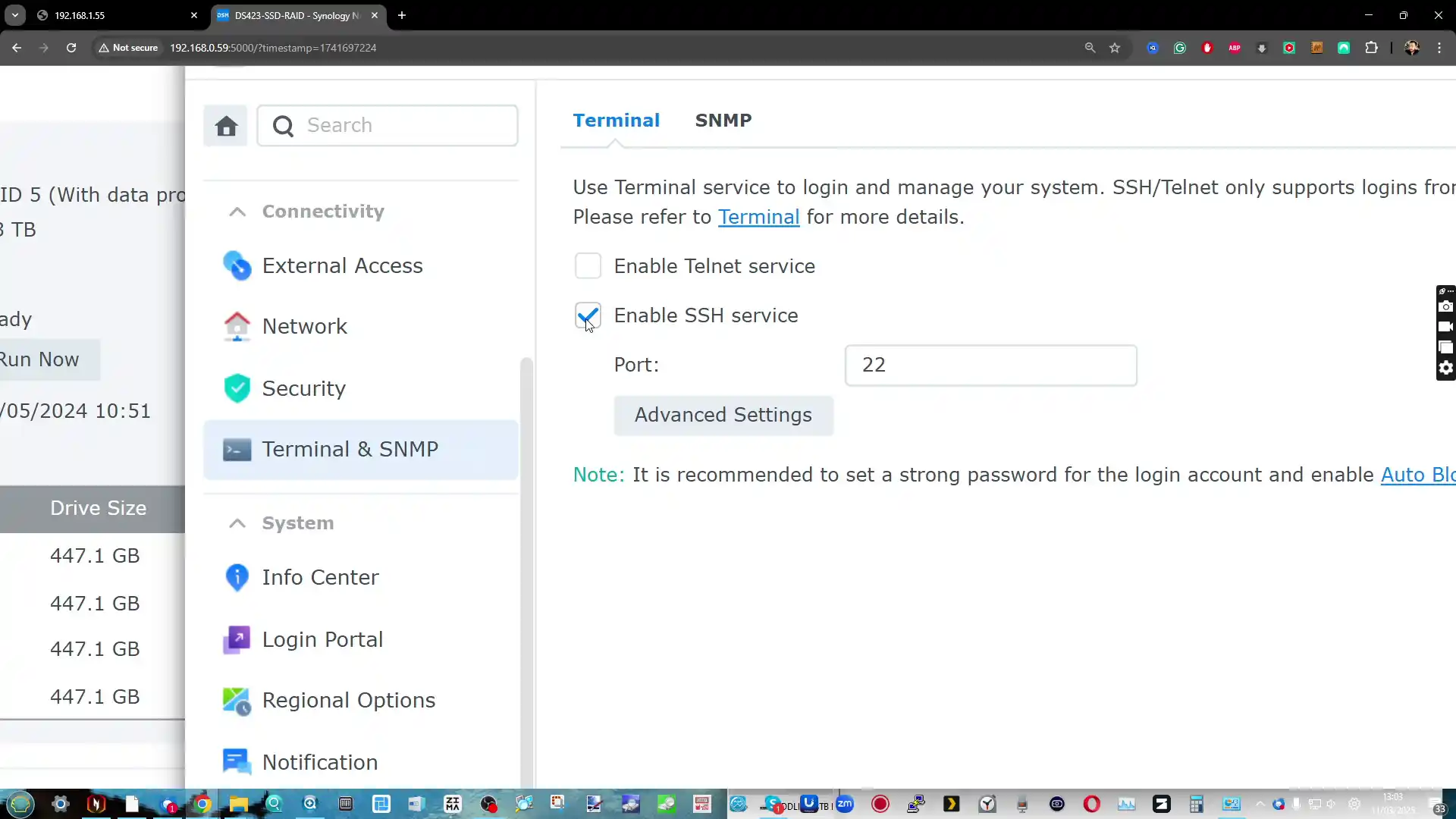
Step 3: Download Required Software
- Go to the Putty website to download the terminal software:
- Visit: https://www.putty.org/
- Download and install the terminal software on your desktop.
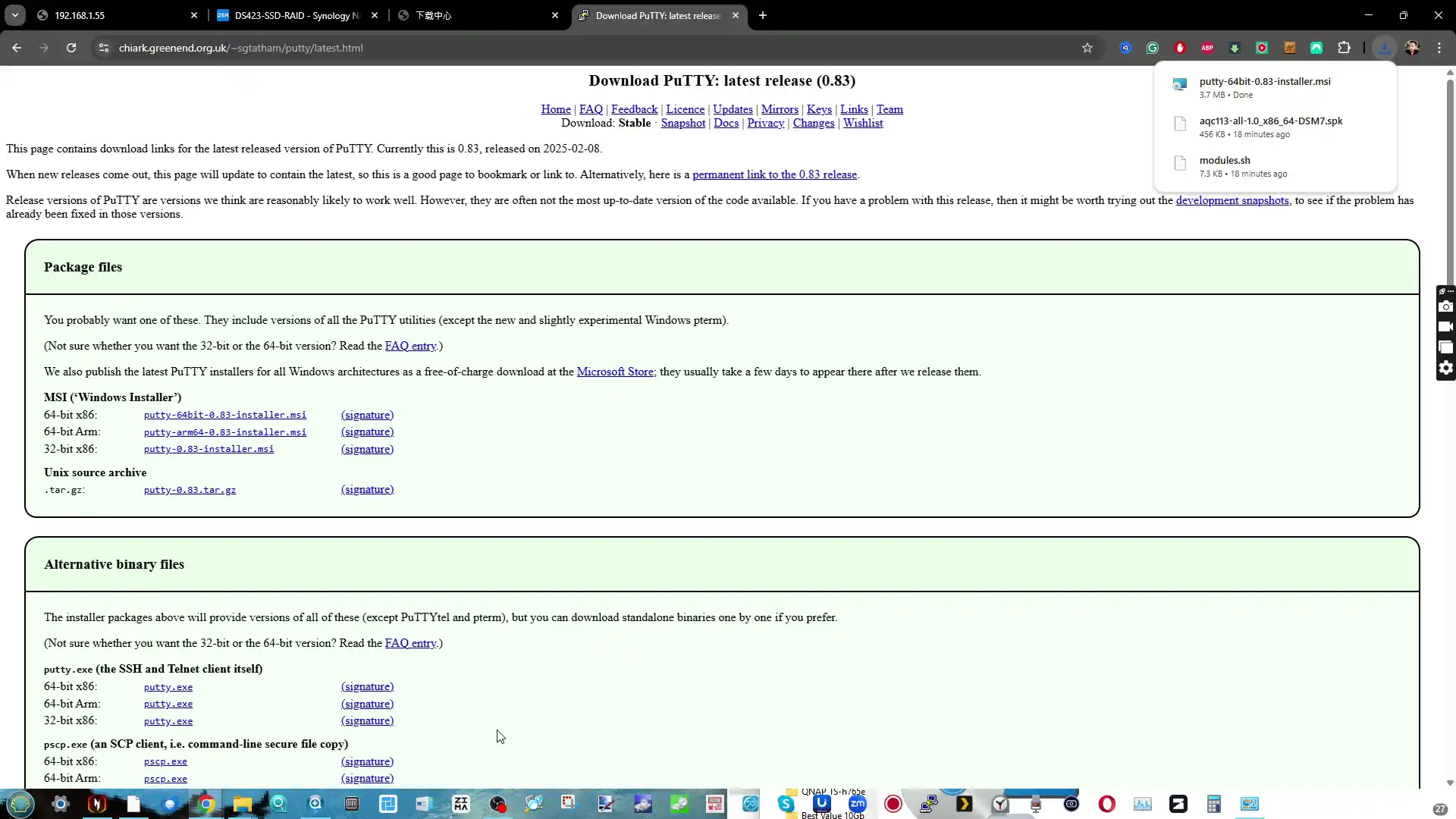
- Obtain the latest XikeStor drivers from the official website:
- Visit: http://visit.seekswan.com:6555/app/file/new_download.html
- Click Download Centre > Network Card > SKN-A113-MINI
- Download modules.sh (driver installation script).
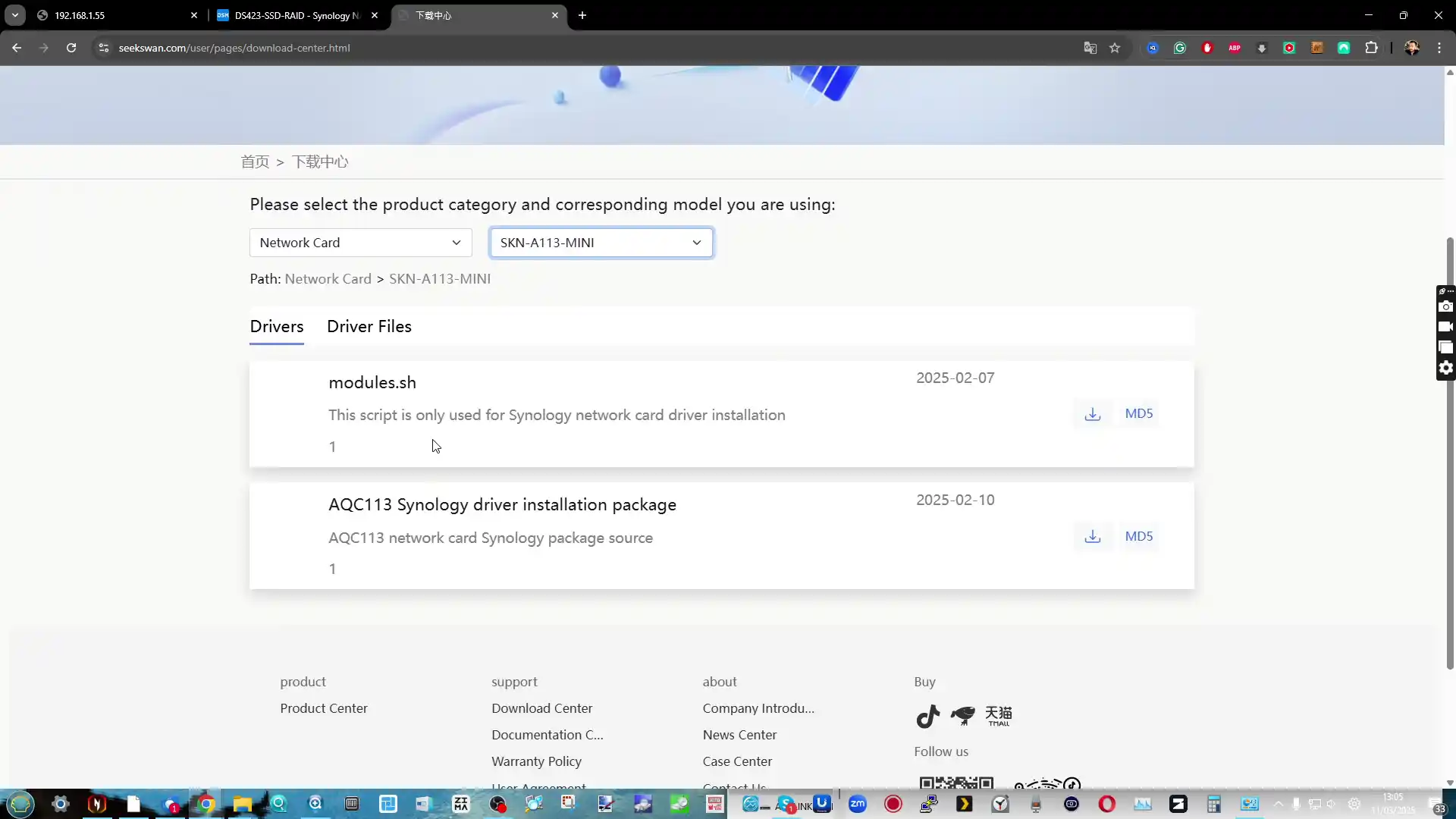
Step 4: Upload the Driver Script to the NAS
- Log into DSM and open File Station.
- Create a new folder (e.g.,
test). - Upload modules.sh to this folder.
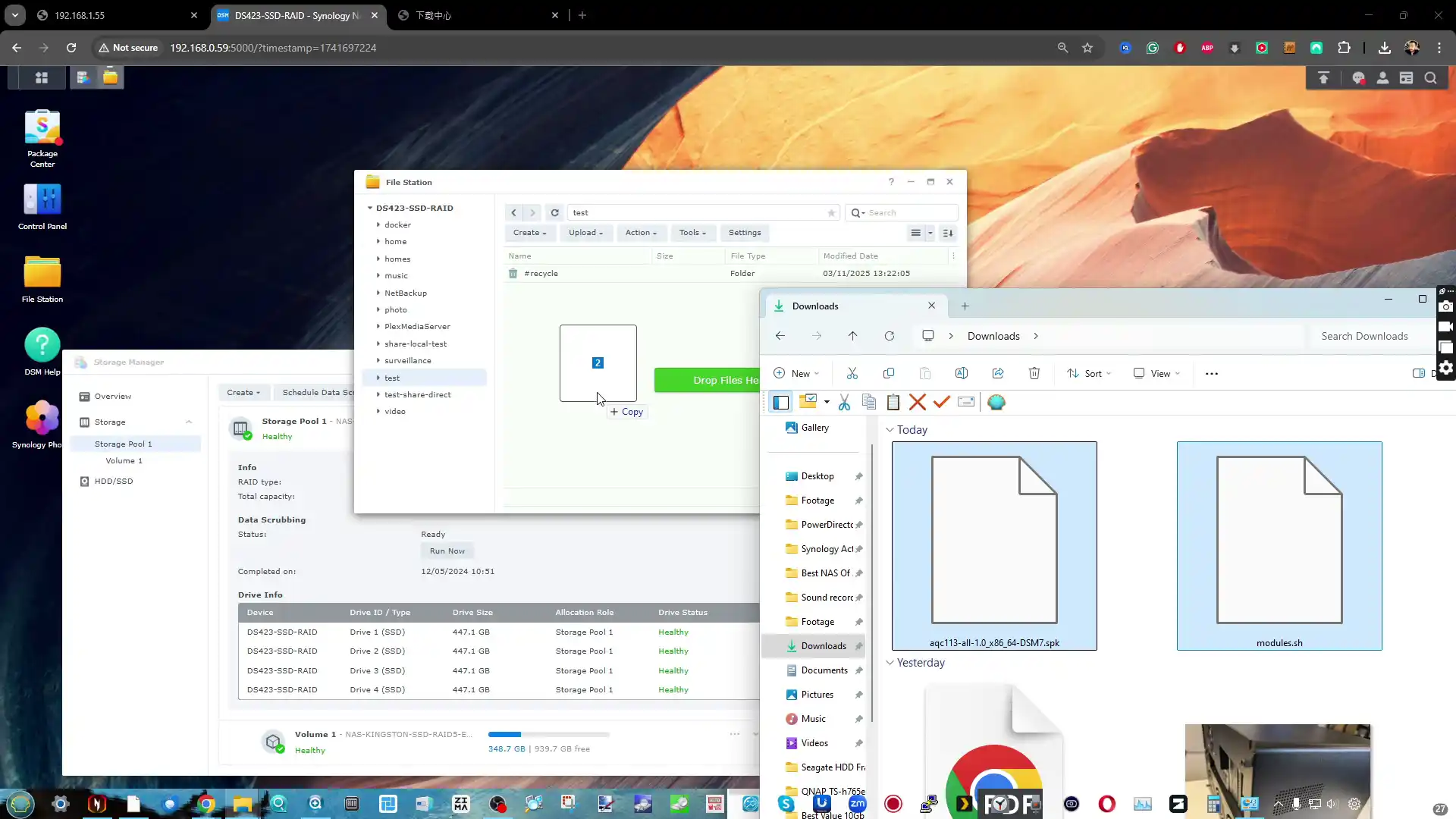
Step 5: Access NAS via SSH and Install the Driver
There are several commands that you are going to need to use to have sufficient authorization via SSH. IMPORTANT!!! Using Terminal software and SSH commands can seriously damage your Synology NAS system. DO NOT PERSUE THIS WITHOUT A SYSTEM BACKUP IN PLACE, OR IF YOU DO NOT UNDERSTAND THE RISKS!
The commands you need to use are detailed below and are based around if you uploaded the files you downloaded from the Xikestor site to the NAS in the directory volume1/test/ . Change as appropriate to where you uploaded:
- Open Putty.
- Connect to the NAS using its IP address and the SSH port.
- Log in using the administrator username and password.
- Gain root privileges by entering:
sudo -i - Navigate to the folder where modules.sh is stored:
cd /volume1/test - Verify the presence of modules.sh by listing the files:
ls - Run the installation script:
./modules.sh - Enter atlantic as the driver name when prompted.
- Copy the installed driver to the correct directory:
cp mi-d/modules/atlantic.ko /usr/lib/modules - Restart the NAS:
reboot
Step 6: Verify Installation
- Log back into DSM.
- Navigate to Control Panel > Network > Network Interface.
- The XikeStor adapter should now be visible and configurable.
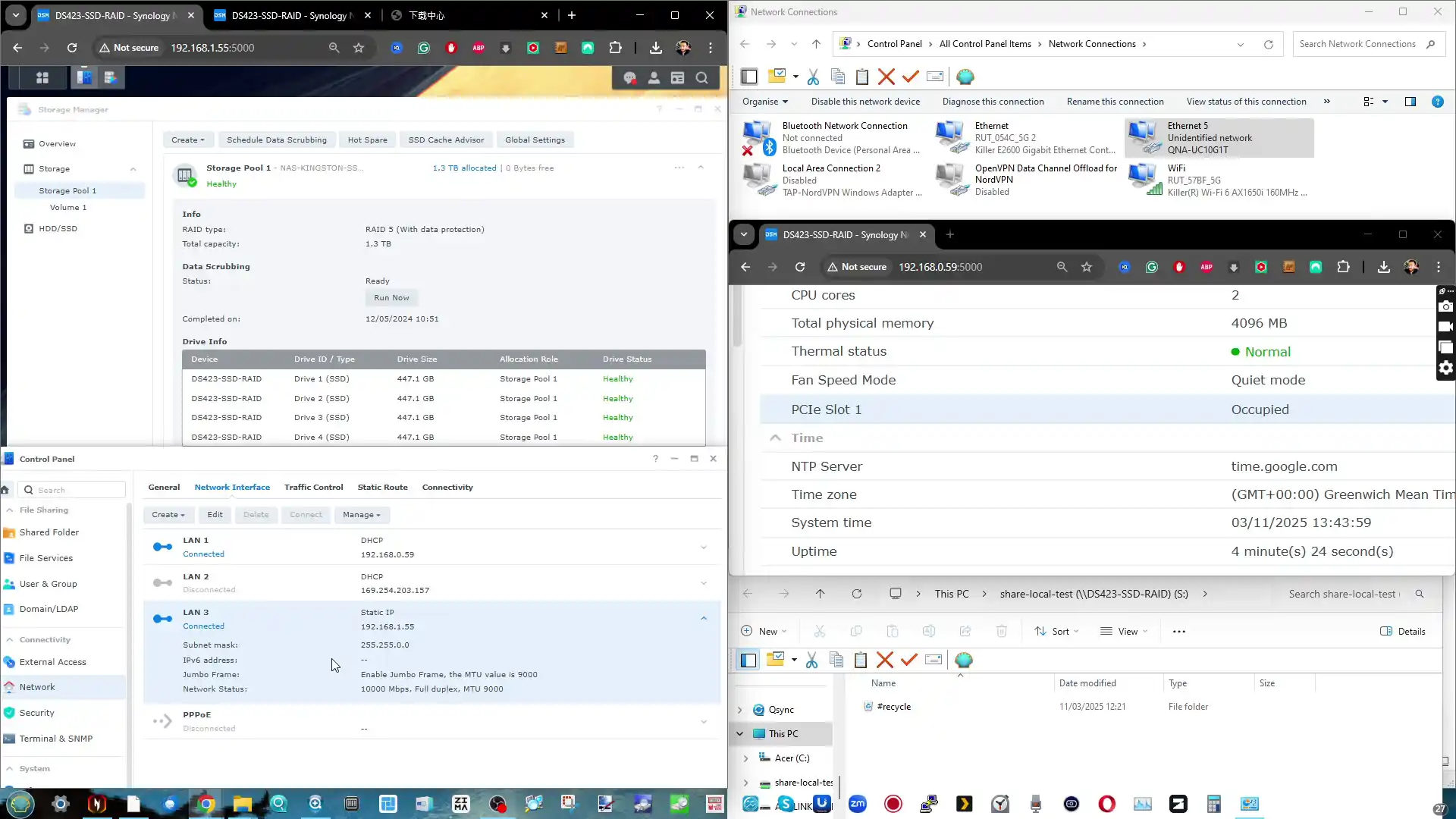
Performance Testing & Comparison
Test Environment:
- NAS Model: DS923+
- Storage Configuration: RAID 5 SSDs
- Test Tools: AJA, CrystalDiskMark, ATTO Disk Benchmark
- Connection Type: Direct 10GbE connection
Results:
- The XikeStor adapter performed comparably to the Synology E10G22-T1-MINI in sequential read/write tests.
- Some minor inconsistencies in sustained performance were observed, possibly due to driver optimizations.
- The Synology adapter exhibited better build quality and felt more robust.
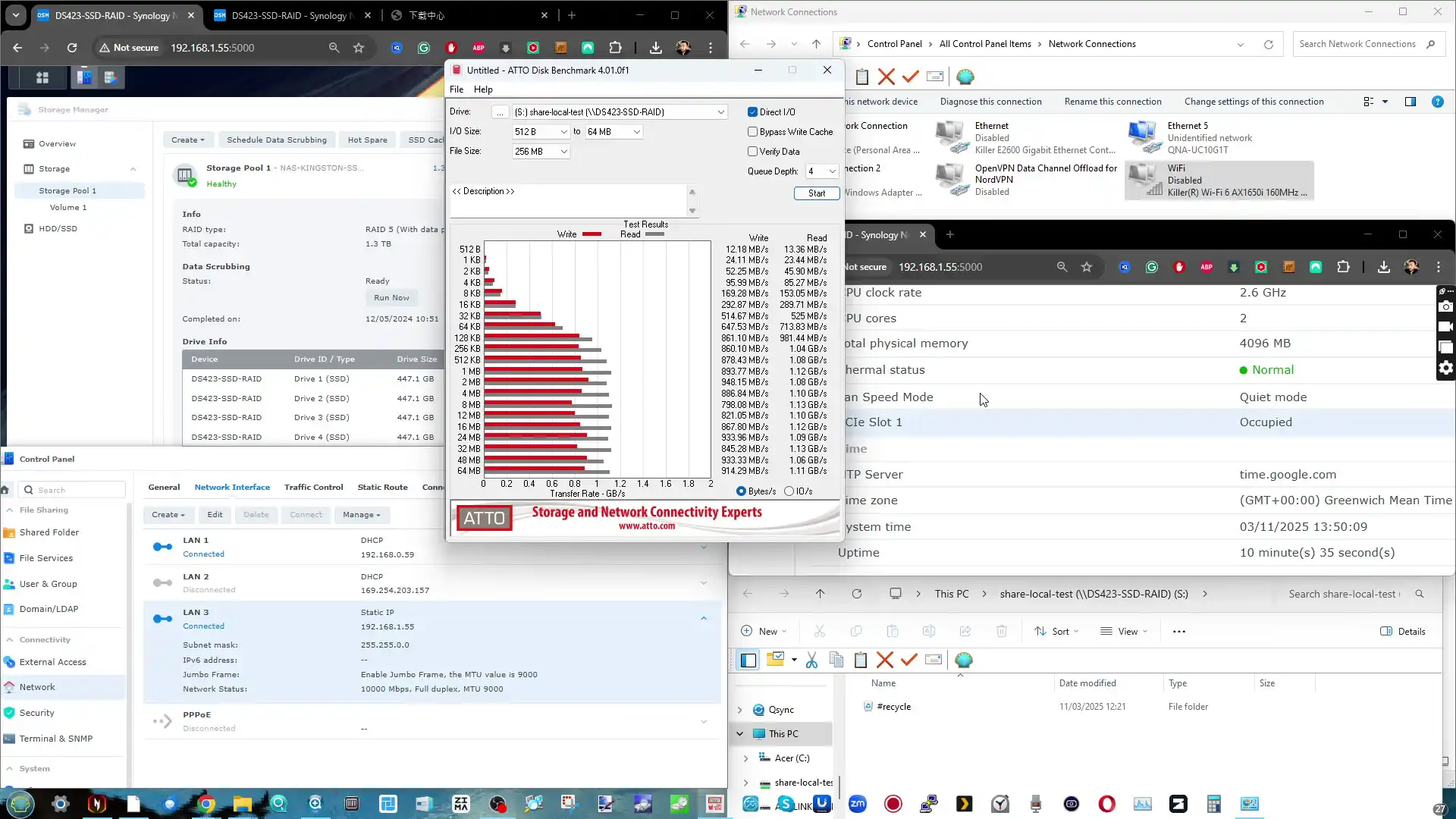
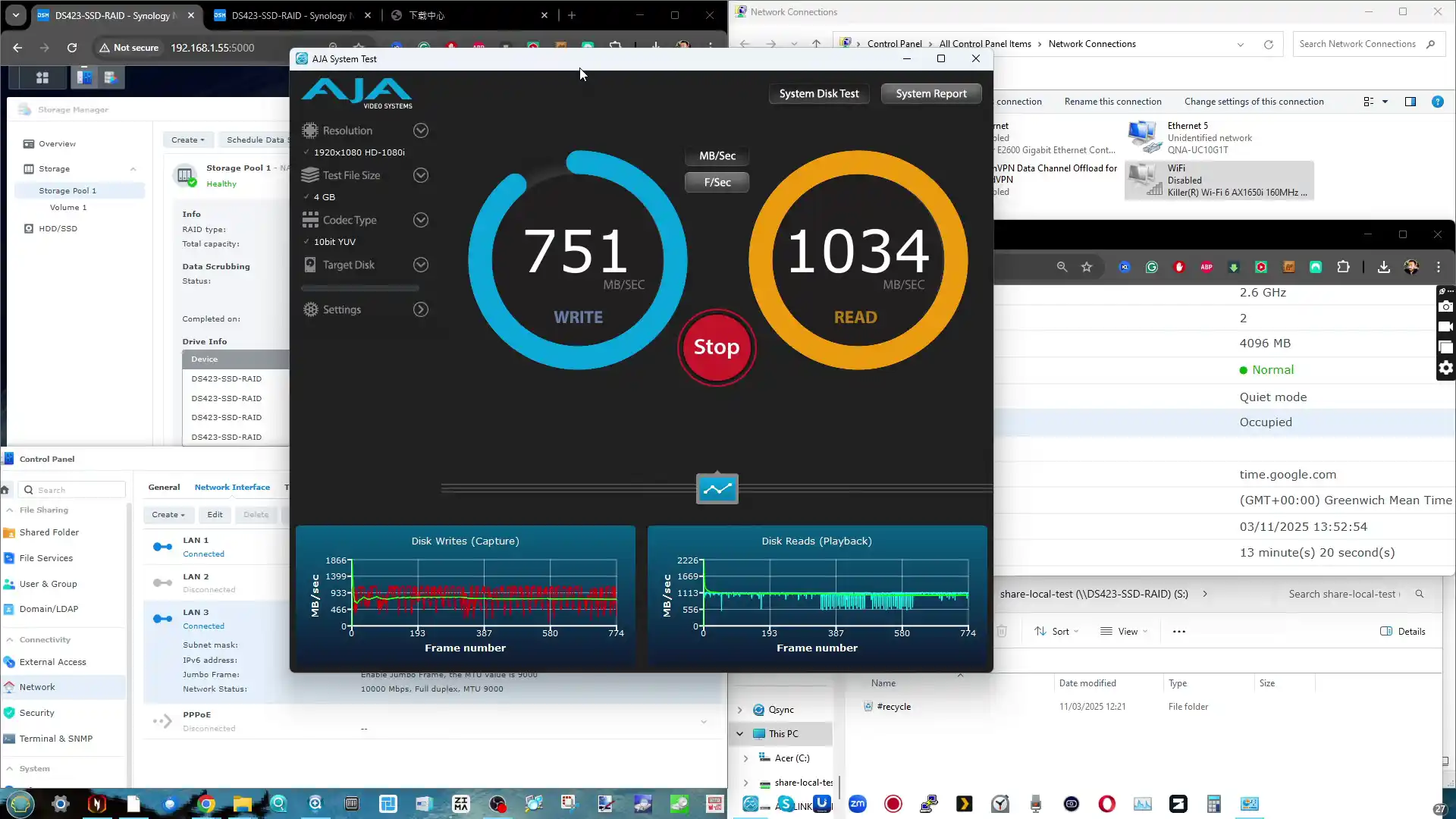
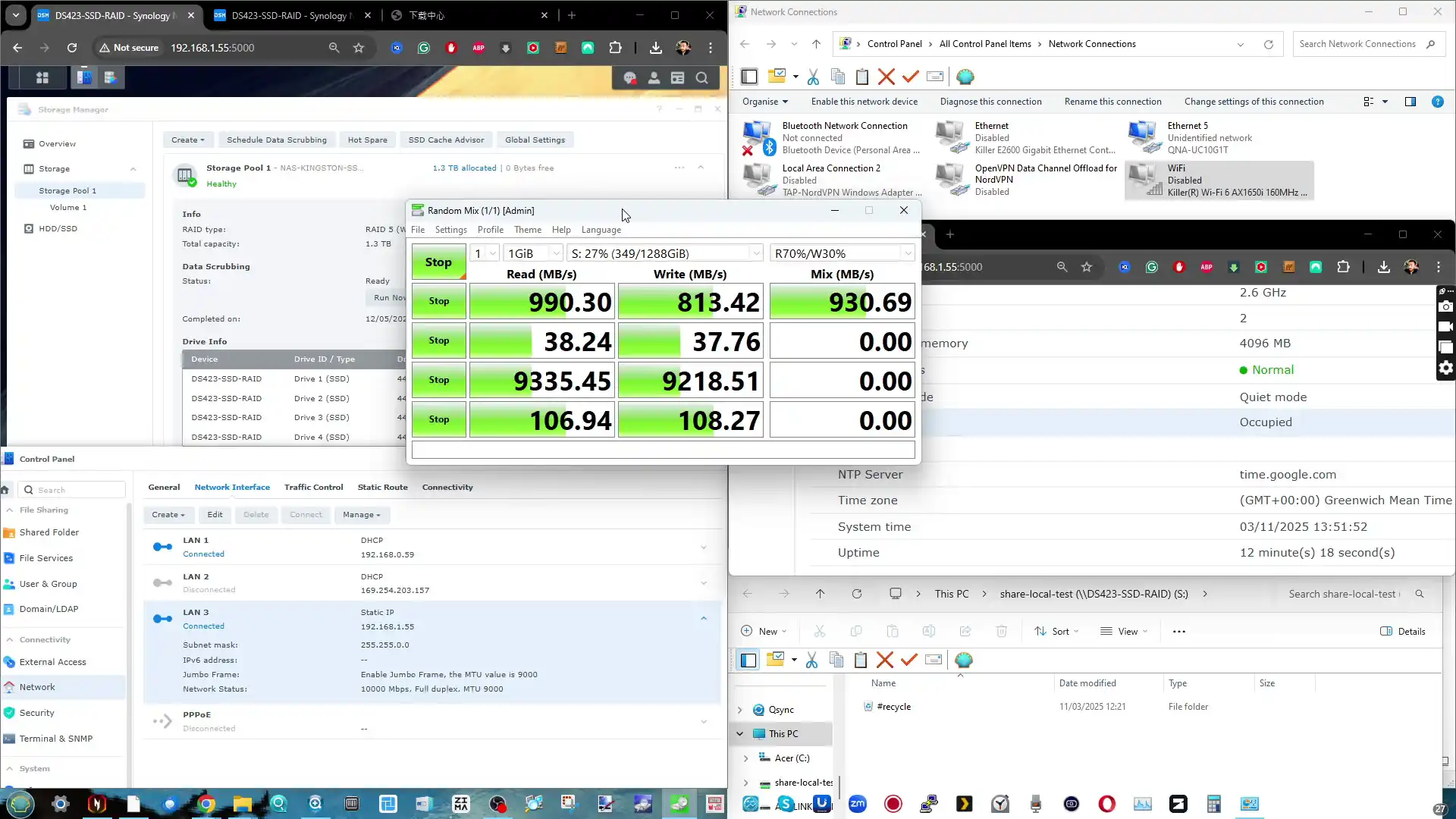
Risks & Considerations – SERIOUSLY, READ THIS!
Potential Issues with DSM Updates
- Synology DSM updates may remove or disable third-party drivers.
- Users may need to reinstall drivers or rollback DSM versions.
- Installing third-party hardware may void Synology’s support coverage.
- Synology’s official adapter is guaranteed to work without additional setup.
- The Synology E10G22-T1-MINI uses higher-quality materials and has a more durable construction.
- The XikeStor adapter is lighter and may be less robust.
- The XikeStor adapter is not validated by Synology, which may raise concerns about long-term security and stability.
- No suspicious network activity was detected during testing, but users should monitor their network traffic.
Should You Buy the XikeStor SKN-A113-Mini or the Synology E10G22-T1-MINI?
Pros: ✔ Lower cost (typically 50% cheaper than Synology’s official adapter) ✔ Comparable performance in most scenarios ✔ Works with DSM 7.1.1-7.2.2 (as of now)
Cons: ✖ Requires manual driver installation and SSH access ✖ May become incompatible with future DSM updates ✖ Build quality is not as premium as Synology’s official adapter ✖ Potential warranty implications
Final Recommendation
- If you want hassle-free compatibility and support, the Synology E10G22-T1-MINI is the safer choice.
- If you are tech-savvy, comfortable with SSH, and willing to troubleshoot, the XikeStor SKN-A113-Mini is a cost-effective alternative.
| Where to Buy? |
📧 SUBSCRIBE TO OUR NEWSLETTER 🔔
🔒 Join Inner Circle
Get an alert every time something gets added to this specific article!
This description contains links to Amazon. These links will take you to some of the products mentioned in today's content. As an Amazon Associate, I earn from qualifying purchases. Visit the NASCompares Deal Finder to find the best place to buy this device in your region, based on Service, Support and Reputation - Just Search for your NAS Drive in the Box Below
Need Advice on Data Storage from an Expert?
Finally, for free advice about your setup, just leave a message in the comments below here at NASCompares.com and we will get back to you. Need Help?
Where possible (and where appropriate) please provide as much information about your requirements, as then I can arrange the best answer and solution to your needs. Do not worry about your e-mail address being required, it will NOT be used in a mailing list and will NOT be used in any way other than to respond to your enquiry.
Need Help?
Where possible (and where appropriate) please provide as much information about your requirements, as then I can arrange the best answer and solution to your needs. Do not worry about your e-mail address being required, it will NOT be used in a mailing list and will NOT be used in any way other than to respond to your enquiry.

|
 |
The BEST NAS of 2026.... ALREADY??? (UnifyDrive UP6)
How Much RAM Do You Need in Your NAS?
A Buyer's Guide to Travel Routers - GET IT RIGHT, FIRST TIME
Jonsbo N6 DIY NAS Case Review
The Best Bits (and Worst Bits) of NAS of 2025!
Minisforum MS-02 Ultra Review
Access content via Patreon or KO-FI
Discover more from NAS Compares
Subscribe to get the latest posts sent to your email.


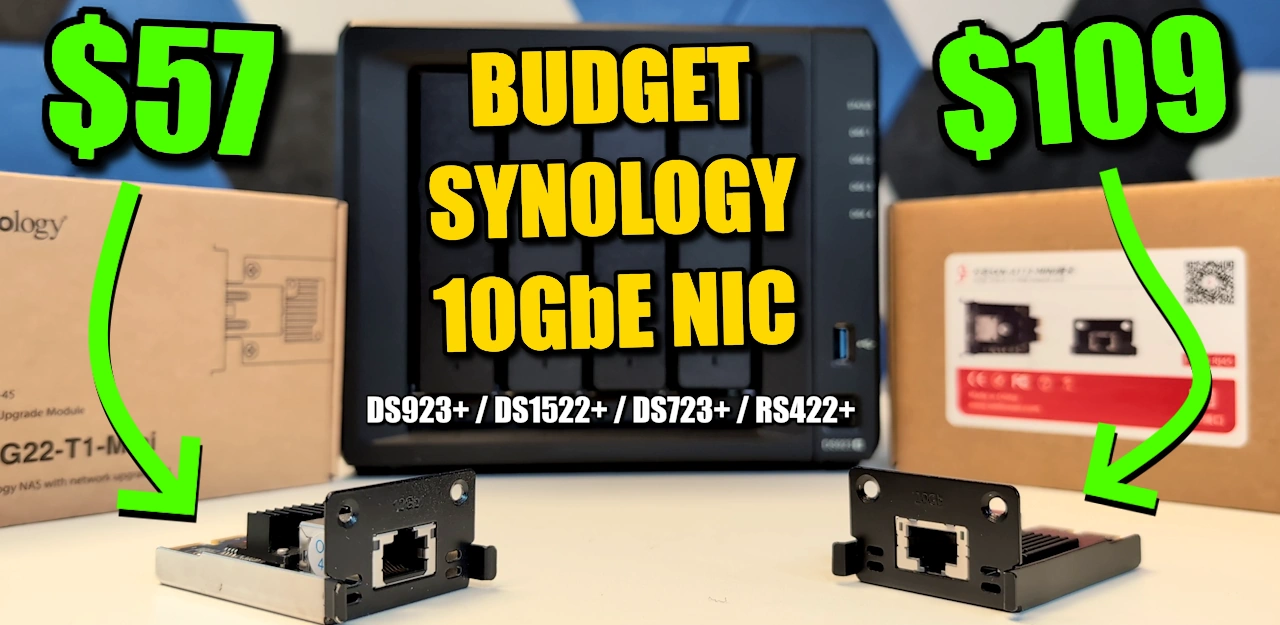
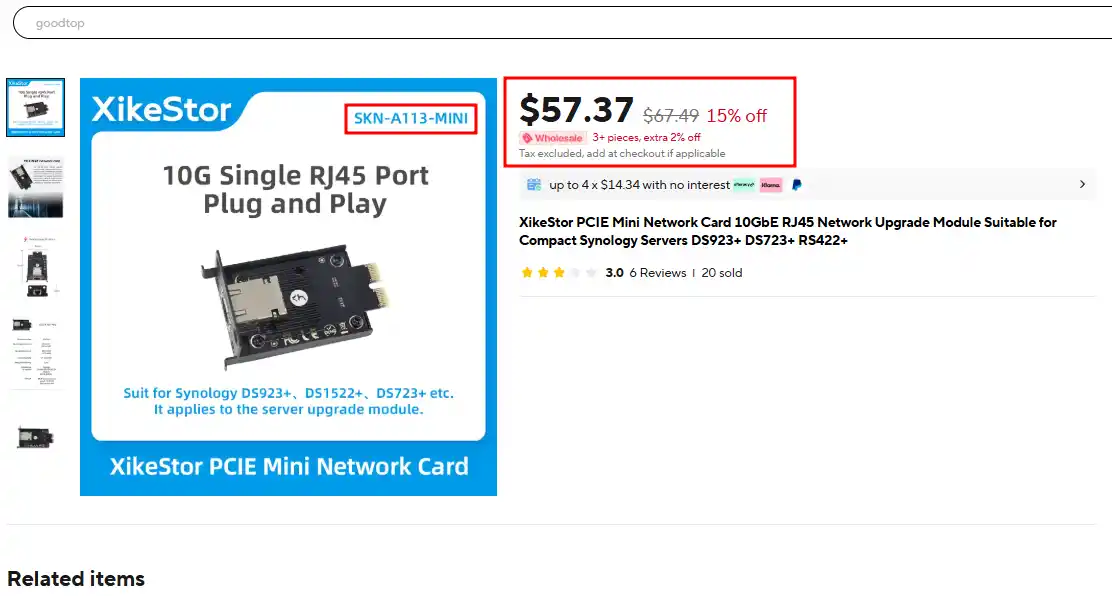
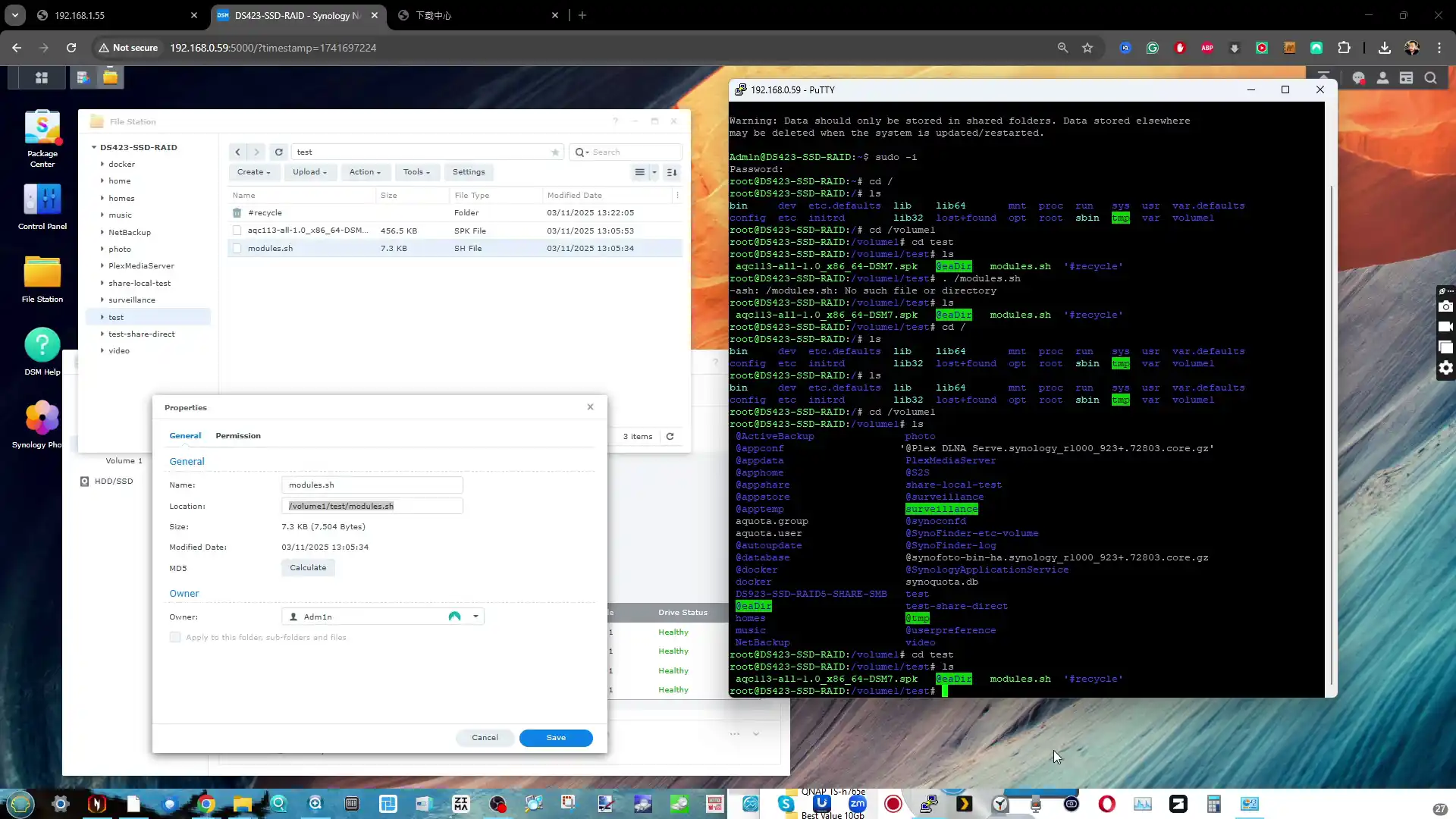
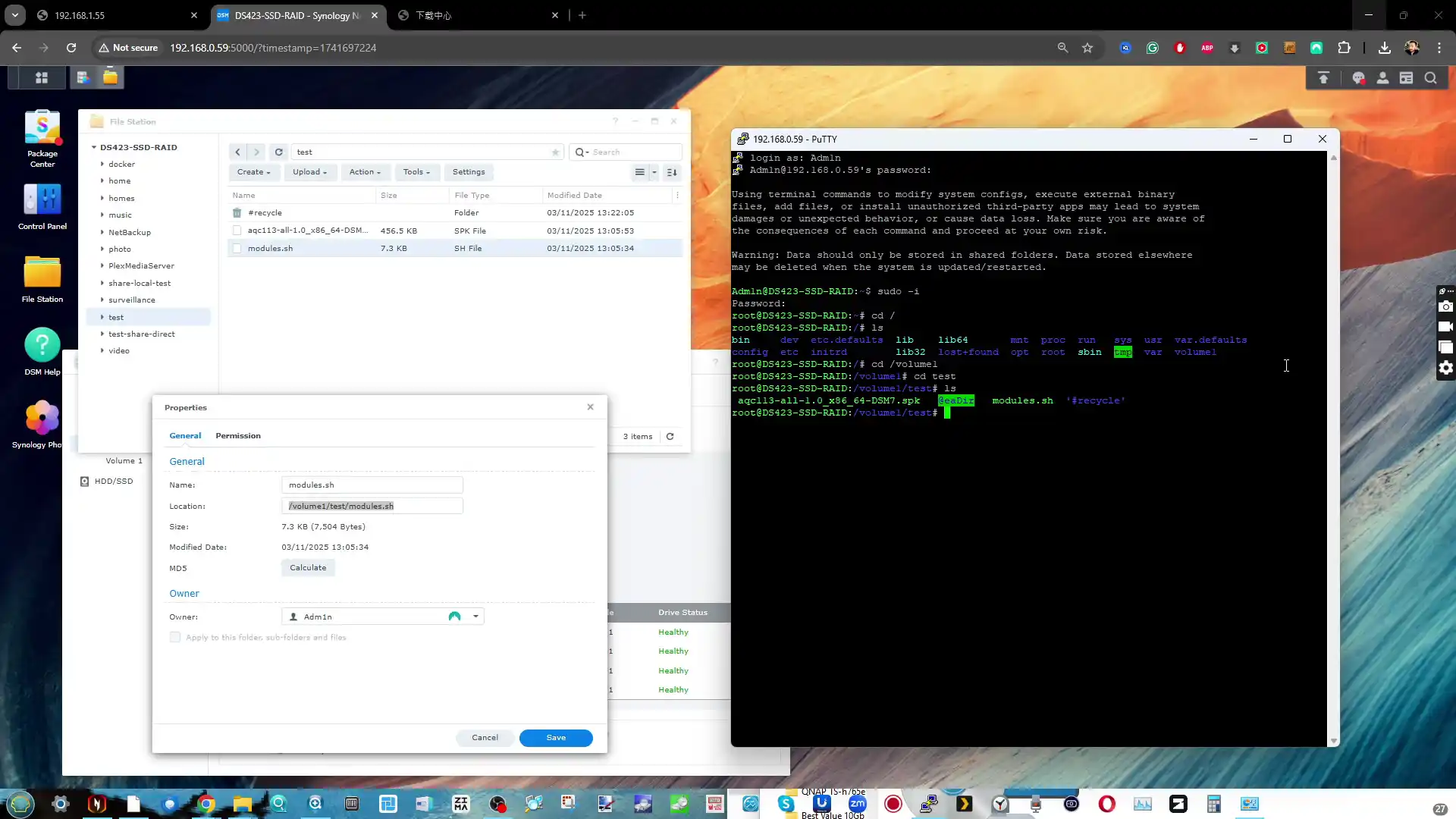
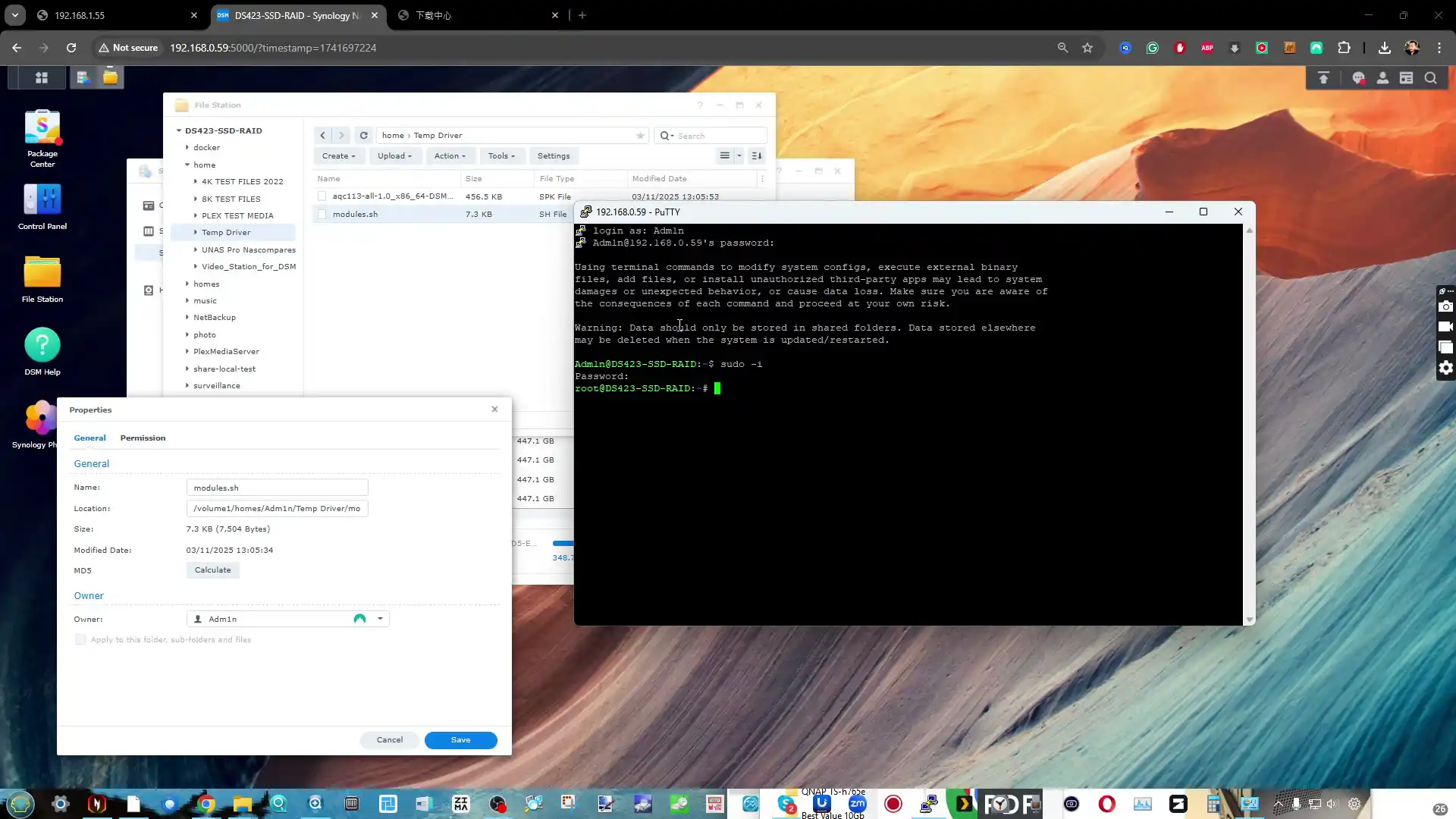
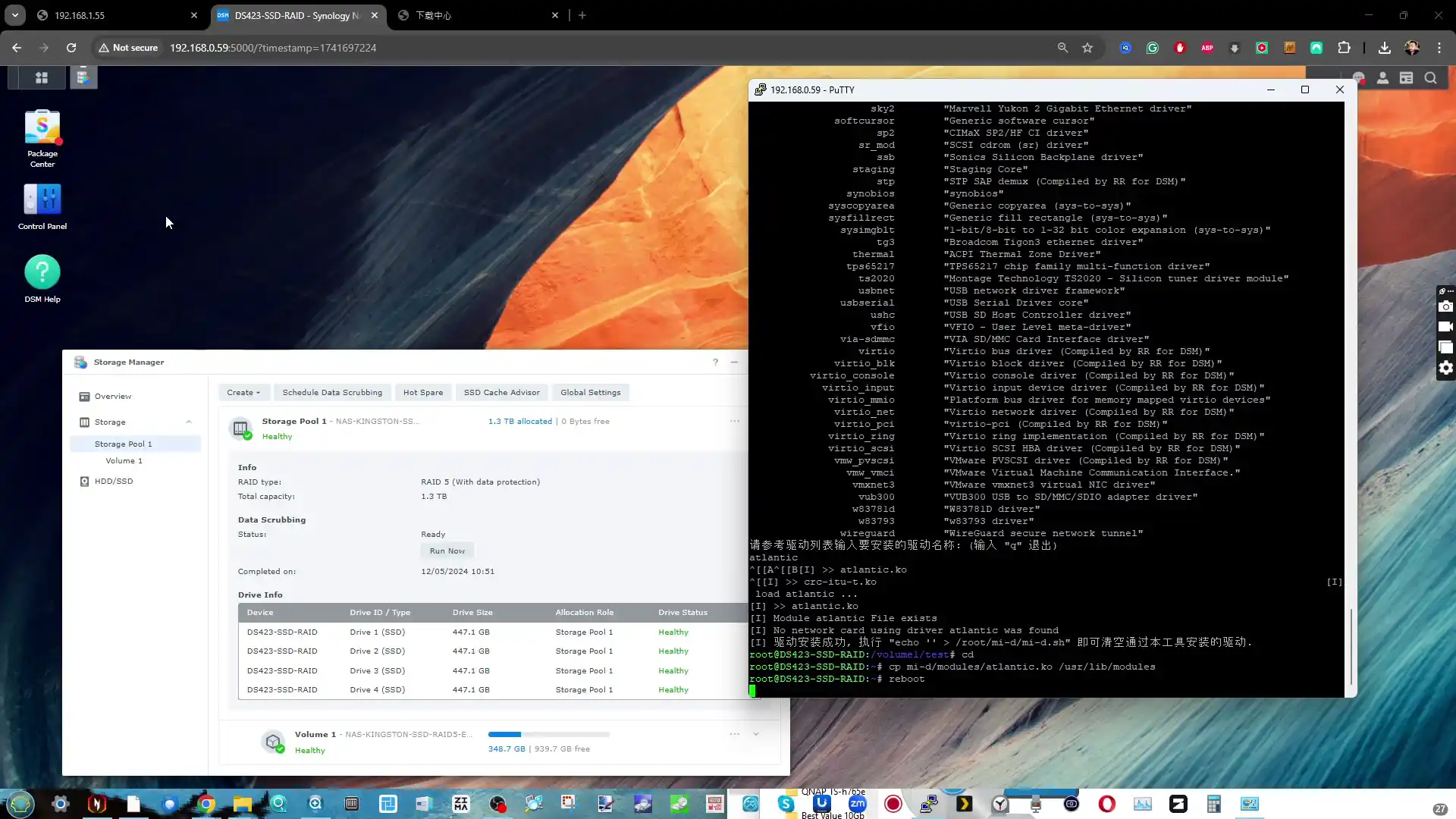
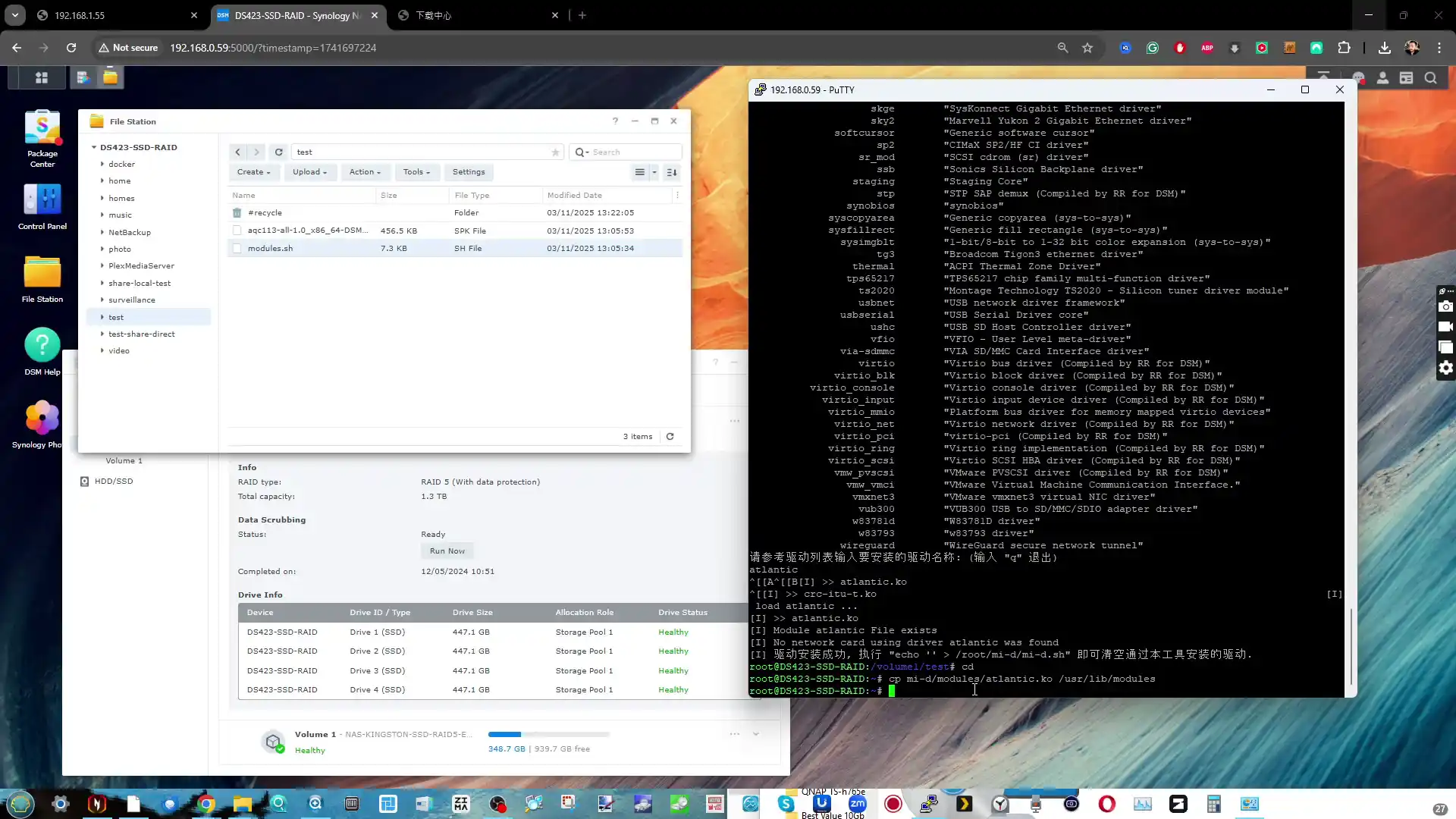
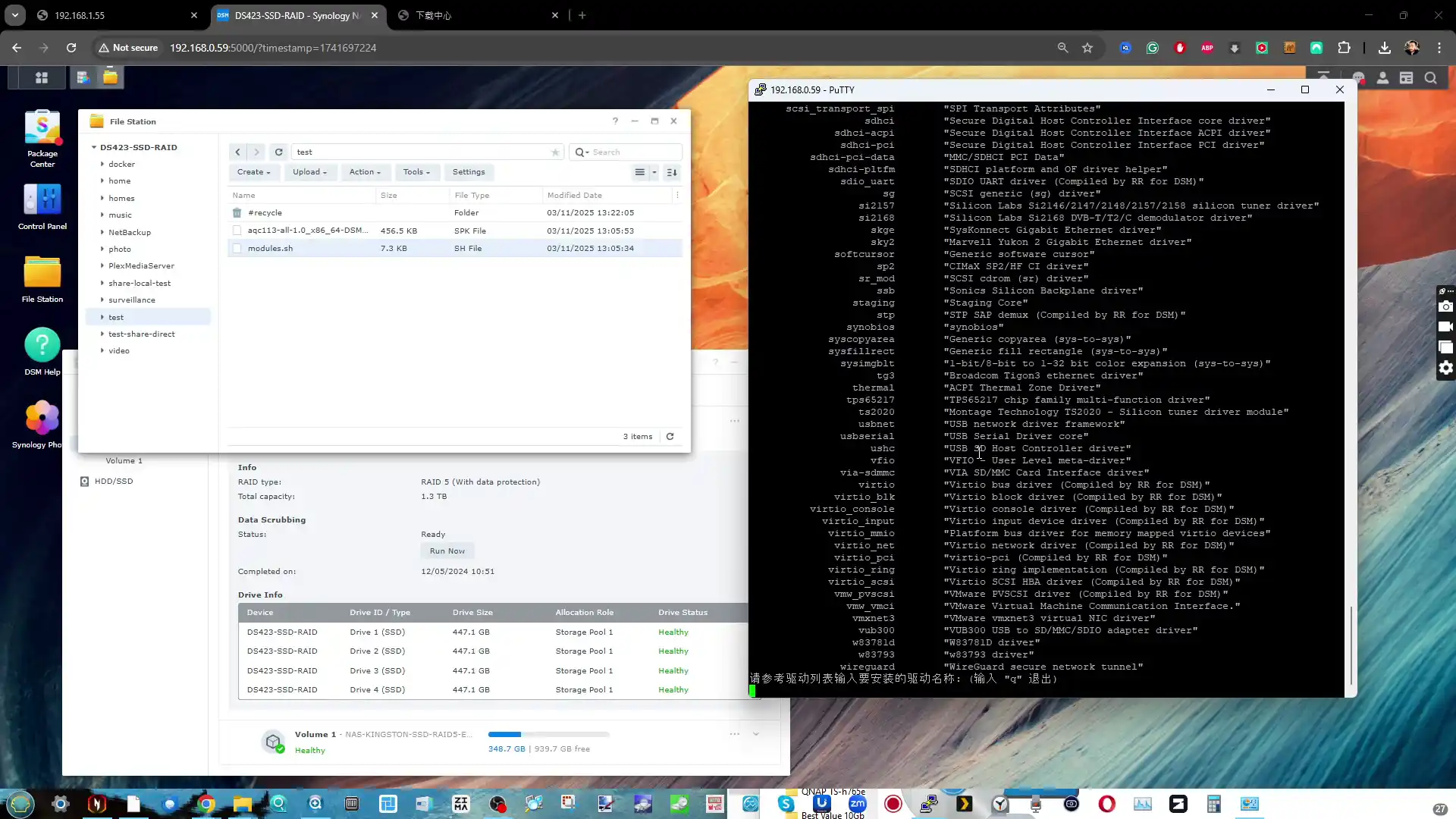



It’s 2025. Synology needs to offer 10 GbE on every model… even the 2-bay. The cost diff between 2.5 GbE and 10 GbE can’t be very much.
REPLY ON YOUTUBE
Keyword: BACKUP!
REPLY ON YOUTUBE
Just installed one on DS1515+, it works! 2.5gbps usb got from amazon, with 1gbps, from PC to NAS I got speeds 100-110MB/s, now its 250-94MB/s, with some super short 50MB/s spikes, but mostly jumps between 150-250MB/s so not super stable speed, perhaps I would benefit from more RAM.
REPLY ON YOUTUBE
Before you all attempt, to save you the trouble: This doesn’t work well on RTD1296 based synology systems. Uploads are fine, downloads lock up the NIC. Still an open issue in the original repo.
REPLY ON YOUTUBE
Never considered the third party devices. I think saving 50/60 euros it’s not worth the risk
REPLY ON YOUTUBE
Спасибо! После действий по этой инструкции дешевая плата определилась и заработала.
REPLY ON YOUTUBE
Adapter Sabrent NT-C5GA (5Gbps) works in rear USB on ds420+, It shows 2.5Gbps as my switch is only 2.5Gbps so can not check the actual speed. I think I will upgrade my nas to 1821+ or so, so I’m not going to buy another adapter just to check if it will set to 5Gbps.
REPLY ON YOUTUBE
Impossible to found this module CHEAP 10GbE Adapter for the 50euros is almost 80 euros… Any link please ? or even second hand in europe ? 🙂
REPLY ON YOUTUBE
Synology????????
REPLY ON YOUTUBE
I had a 2.5Gbe adapter which worked great but decided to give this a try, DS224+, 10GB RAM (You can add an 8GB DIMM and it works fine, stable and no issues. on 7.2.2
As I had previously installed it, all I had to do was install the latest driver (v2.19.2-2). Initially I could only see 1Gb, but that was with a Ugreen 10Gbps adapter from Amazon, when I used a spare Plugable one, speeds (under interface) went t0 5000Mbps.
I am using jumbo frames (9000). and it’s connected to a 10Gbps unmanaged switch.
So how fast is it?
wit the 2.5Gbps adapter I was seeing around 250-275MBps on transfers, its now increased to around 275-400MBps.
So it does work, just make sure you follow the instructions:
Tips. Use the front USB 3.0 Port
If you still only see 1Gb try a different USB C – A adapter it appears there are differences.
I used terminal (Mac user) and simply SSH’d into the DS224+ and copied and pasted the instructions. I don’t try to get clever.
REPLY ON YOUTUBE
Don’t be that guy in the comments.
REPLY ON YOUTUBE
Any word of 3rd party ECC RAM Memory upgrades for the DS1621xs+ ?
REPLY ON YOUTUBE
Darn, I was hoping this would work for me. I have an 1815+ and a couple 1515+. Tried it on both, it shows as 1Gb only. Even after rebooting.
REPLY ON YOUTUBE
Pulled the trigger too quick on this, now buyers remorse!????????
REPLY ON YOUTUBE
You’ve hit the max transfer speed of 1Gbps congrats. Tuning will get you right up to 125MB/s but the b-B conversion is 8:1 so you need faster networking to take advantage of your SSDs
I have a technical question. I bought the same NAS model and installed one 16TB and one 14TB hard drive. My goal was not backup, but to share videos with the team over the network. I also installed two M.2 SSDs, but I haven’t noticed any difference in transfer speeds.
My expectation was to increase file read/write speeds. However, whether the SSDs are active or not, the transfer speed remains at 110 MB/s. Could it be that the SSDs don’t have any impact on read/write speed? The SSDs are from different brands — do you think that matters?
By the way, my network connection speed is 1Gbps. Thanks in advance. ????
REPLY ON YOUTUBE
I’m ok messing with cli to get 3rd party nvme usable as a volume, that’s real $$$ savings. Just $50 savings? I’m buying the Synology branded one.
REPLY ON YOUTUBE
I think going usb 2.5g (or 5/10g with a deal) is the move for most people?
REPLY ON YOUTUBE
Stop buying Synology, problem solved.
REPLY ON YOUTUBE
This is probably one of the rare instances where I’d actually just want to go with the more expensive Synology option, Networking is already a pain in the butt, No need to make it even more annoying with random problems such as an update causing adapter to stop working.
REPLY ON YOUTUBE
If the NIC intercepts and sends data home, DSM couldn’t show it, it’s not aware of what NIC firmware is doing.
Don’t know if that’s a real risk tho.
REPLY ON YOUTUBE
Sorry to be that guy but since you do this professionally…
10Gbe is not 1000MB/s nor 1024MB/s
It’s 1250
REPLY ON YOUTUBE
They will absolutely brick this with the next firmware update, because that’s what Synology has become these days.
REPLY ON YOUTUBE
Obviosly not worth saving only $60 !
REPLY ON YOUTUBE
8:18 have you replaced the seagulls with a purring cat now? ????
REPLY ON YOUTUBE
If you go synology go all the way or not at all
REPLY ON YOUTUBE
third party from a Chinese website is inviting disaster, Don’t ever recommend. This is a virus and data lose/theft in waiting.
REPLY ON YOUTUBE
Thinking … “cool, half price”
Watching the install process including literally coding in Putty,
lesser construction quality, no support, warranty negation, questionable security, DSM update may delete the driver and brick it …
… I’ll spend the $50 and make it plug n’ play.
REPLY ON YOUTUBE
once the 3rd party adapater is installed and sitting in a box the construction quality seems irrelevant. Doesn’t seem worth double. Regarding Warranty, just swap the original port it came with if you need warranty service.
REPLY ON YOUTUBE
I just got the Synology 10gbe adapter. I saw this video show up and thought I should have gone 3rd party, after seeing the video and all the steps needed to make it work and the fact that an update could make it stop working, I am happy with my purchase of $110 for the official adapter.
REPLY ON YOUTUBE
As you say, I do worry about long term stability and security, but what the third party providers should look at is providing things Synology doesn’t. I would pay $100 for a 10Gb card with a SFP+ cage without batting an eye.
REPLY ON YOUTUBE
Don’t buy Synology .. their property drives and parts are not worth it. Ugreen is so much better
REPLY ON YOUTUBE
@NASCompares is there a 10Gbe 3rd part pci-e network card to use with synology with recent versions of DSM? The price for the Synology one is horrible expensive here in Brazil (as everything of course) ????
REPLY ON YOUTUBE
And I would be one of them!! I will not install/operate any Chinese brand for as much as I can. It’s difficult because I believe that a lot of iot’s are using Chinese parts.
REPLY ON YOUTUBE
At that price difference, on a daily workhorse NAS I wouldn’t take the risk with anything like this and even less so with the dual 10GbE ones I’ve seen popping up for the DS18 etc. I’ve noticed before that they seem to change the SKU on it even in their own documentation as well, SKN and SKS being used interchangeably, but never state a difference! But it does look like for the last 3 months or so all Synology 10GbE adapters are either not available, or with ridiculous wait times of 2-3 months right now where I am (EU) unless you find somewhere that still has old stock! Very strange!
Pity for them they won’t be any use on the 25+ models! ????
REPLY ON YOUTUBE
Synology’s affinity with 1GbE as a baseline and anemic SoC’s is why I migrated away from them and went with a UGreen DXP8800 Plus (with dual 10GbE).
REPLY ON YOUTUBE
Given that if you have the money to invest in a 4-5-6-8 bay Synology, a 100$ upgrade is nothing and a cheaper 50something similar adapter is not that much more convenient. No, this is penny pinching, like Apple does, I’m not falling for it. If I’ll ever need anything faster than 1Gb I’m ditching Synology altogether.
REPLY ON YOUTUBE
Thanks for reviewing this. After struggling with drivers for a USB 2.5GbE adapter, I would avoid 3rd party adapters. I’ll gladly pay more to avoid the hassle! ????
REPLY ON YOUTUBE
I an looking for a two port sfp+ card for a x4 pcie slot… In the affordable range ???? ~100€ any suggestions?
REPLY ON YOUTUBE
if there were 30 dollars maybe but at 60 dollars its just not worth it
REPLY ON YOUTUBE
Synology will block that cheap knockoff nic after viewing your video ????
REPLY ON YOUTUBE
I have the Synology Adapter. I would prefer an SFP+ Card but i didn’t found any in the Market. At the moment I have to go with an SFP+/RJ45-Trasceiver for my Aggregation Switch and from there to my PC with a Fiber-SFP+ Modul
REPLY ON YOUTUBE
If you consider the total cost(NAS + Drives) saving 50 or 60 bucks isnt that much at all. Id rather stick to the original adapter then buying 3rd party.
REPLY ON YOUTUBE
Don’t forget the synopogy was sold out a lot and scalpers were charging even more.
REPLY ON YOUTUBE
Great guide….but I’m having a difficult time getting the faster speed. Network interface is still listing it as 1000mbps. I’ve followed every step and the driver is running. Using front USB port. Any ideas what I should check?
REPLY ON YOUTUBE
Great video, thank you
REPLY ON YOUTUBE
I’ve tried the drivers for rtl8156 on my synology ds415+ it doesn’t work unfortunately. I may try older revisions of 7.1 if I’m able to downgrade.
REPLY ON YOUTUBE
What did you say at 2:30 ?
REPLY ON YOUTUBE
Did this and it SEEMED to work fine. iperf3 tests showed solid 2.34Gb/s. Unfortunatly as soon as I try to transfer any files via any of the SMB shares it hangs the client file browser. Tried various OS’s same non result. Switched back to 1Gb/s and it was fine. 150€ (switch and 2 network adaptors) wasted. Any idea’s what the hell is going on with transfering files?
p.s. I used Putty at work for decades but windows now has SSH in Powershell so no need to install 3rd party software.
REPLY ON YOUTUBE
I upgraded my DS920+ with a 2.5Gbps type-c network adapter with a usb a to usb c adapter, which has proven to be a reliable solution. Although the NAS officially supports only USB 3.0 (5Gbps), the 2.5Gbps connection, combined with a N100 mini-PC with a matching 2.5Gbps ethernet port, significantly improved performance. This setup now allows me to smoothly transcode 4K Dolby Vision MKV files to various devices, a task that was previously impossible, even when the DS920+ was brand new. Unfortunately, I doubt a 5Gbps usb3.2 adapter would work any faster.
REPLY ON YOUTUBE
can i use TP Link UE300 to my Synology NAS ??
REPLY ON YOUTUBE
Damn. My issue is worse.
Past few months my ds1618+ has had network issues, dropping from 1g to 100mb to 10mb, on all 4 ports.
Last week, she kicked the bucket, no network ports will connect.
Any ideas how to connect this nas to my PC without having to access the NAS first?
REPLY ON YOUTUBE
Ok, I did this on my 918+, but my speeds are actually are slower than normal. 🙁 370 instead of 950. Any ideas as to why?
REPLY ON YOUTUBE
Does this method allow for SMB connections for even faster data transfers?
REPLY ON YOUTUBE
Does this work with qnap?
REPLY ON YOUTUBE
I have DS918+ with a USB 2.5GbE adapter connected to LAN 3 network status 2500 Mbps, Full duplex, MTU 9000. with the static IP setup. Also, have a 2.5Gbe network card in the PC and a 2.5GbE network switch. I tried to connect without the switch (direct connection), and with the switch, my file transfer speed rate was the same as with the 1gig network card; nothing changed (transfer speed 90.2 MB/s).
I tried everything nothing changed. I would appreciate your help. Please advise if there is something that I’m missing. I watched all the YouTube videos and followed step-by-step instructions. Im confused. Please help.
REPLY ON YOUTUBE
Correct me if wrong but you can’t get this to work on all synology? I have a ds1019 and have had 2.5 working for years but trying to get 5gbe with RTL8125B device doesn’t work because of a limitation of the driver on Linux kernel 4.4?
REPLY ON YOUTUBE
Bro wtf @4:51 (ED)????????????????????
REPLY ON YOUTUBE
Any ideas on how to password-protect an external drive and make it compatible with a Synology NAS? I’m also wondering if hardware-encrypted and password-protected hard drives are compatible with Synology NAS.
REPLY ON YOUTUBE
Wonder if this works on the 1821+? And its only 5GbE, it won’t work in 10GbE to USB?
REPLY ON YOUTUBE
Speaking of Synology, Any new rumours about the DS1825 8 bay?
Surely it can’t be that far away now?
REPLY ON YOUTUBE
Can I make the package run automatically after a reboot ? currently I have to STOP/START after each reboot then I wlll have to connect via RJ45 directly to do so.
REPLY ON YOUTUBE
Does this adapter work with truenas scale out of the box?
REPLY ON YOUTUBE
So you’re saying we should backup our data before trying this ????
REPLY ON YOUTUBE
Great. Now do unraid please.
REPLY ON YOUTUBE
Bit of a long shot but has anyone tried this on a DS2415+ the usb ports are only USB 3 and not 3.2 I think.
REPLY ON YOUTUBE
I’m really surprised in 2024 we don’t have a Synology with something like a N100
REPLY ON YOUTUBE
How many knickers for that “I hate seagulls” hoodie?
REPLY ON YOUTUBE
I don’t know if it’s a coincidence that one of my ports died after trying this. Backup backup backup is right!
REPLY ON YOUTUBE
if you got a Synology with a pci expansion port,.
The better choice would be “Mellanox MCX311A” 10GBE SFP+ network card from ebay for the same money and double speed and no need to install third party software either.
REPLY ON YOUTUBE
Nice to have more options. Sadly, you can hear the groans from all the plex/media server users as they stare at their HDD bottlenecks.
REPLY ON YOUTUBE
Would you recommend we Backup before doing this?
REPLY ON YOUTUBE
Are there drivers available for AMD/Ryzen units? (DS-1522+).
I do not see it on the compatibility list.
REPLY ON YOUTUBE
The Wavlink WL-NWU340G-A is still very shifty on Windows, has major stability issues in my tests on 8th Gen intel laptop and AMD B550m desktop.
REPLY ON YOUTUBE
Synology you’re embarrassing. Your a NAS company / server! C’mon! I’m using Synology just for my photos, I’m not investing on more hardware from the same brand if they keep nip picking on stuff like 2.5 Ethernet, video/photo codecs
REPLY ON YOUTUBE
Like for backup
REPLY ON YOUTUBE
Waiting for the sub-$100 5Gbps switch the showed off to hit the market.
REPLY ON YOUTUBE
I like your hoodie 🙂
REPLY ON YOUTUBE
The 5GbE is not available in the uk but the WAVLINK USB C Ethernet Adapter, USB3.0/USB C 2.5G version is, will the driver work with this version?
REPLY ON YOUTUBE
????????????
REPLY ON YOUTUBE
6:07 unfortunately did no find link in description… Can retype from screen ofc, no a big deal – thanks.
REPLY ON YOUTUBE
Thanks. Neatly sums up while I will never buy Synology. ????
REPLY ON YOUTUBE
Synology did that, so they force you to buy their $250+ Network Adapters :p
REPLY ON YOUTUBE
Turn SSH access back off after using it ????.
Im probably not going to bother with this one as I don’t know of any other system at this time that uses 5gb connection on my network so it becomes a bit pointless.
Interested to know if synology are (supposedly) dropping the “home” user and concentrating on SMB’s as a minimum, wether they start to support this anyway as 1gb connections as standard aren’t really going to give them a great market share…. Unless they are scrapping the smaller capacity NAS drives altogether? ????????
REPLY ON YOUTUBE
For a HDD synology 2.5g really is plenty but 5g ha awesome
REPLY ON YOUTUBE
aaaay, the video I’ve been waiting for !!!
REPLY ON YOUTUBE
I’m so torn! I need to upgrade my NAS and Synology hardware is just plug-N-play. I’m using Xpenology now, so Synology should be as simple as moving my drives over. BUT… Their hardware is lagging behind and stupid issues like this rub me the wrong way.
REPLY ON YOUTUBE
Hey mate. Enjoying the videos a ton. Maybe you can help. I just started this process and i am not tech savvy. Bought a buffalo 710. 4 tb nas and was able to get my movies to it. When I access it and watch a 1080p movie all is well but when I try a bigger 4k atmos movie I stutters constantly. Do I need a more powerful nas?
REPLY ON YOUTUBE
It’s a sad state of affairs with Synology when users have to come up with kluges like this to attempt to bring Synology’s outdated hardware somewhat in line with current hardware expectations. Synology falling behind in hardware makes it look like they are struggling to stay in business.
REPLY ON YOUTUBE
Maybe it’s worth to do a new roundup of 1/2.5/5/10g switches, i think many are on the lookout for higher than 1g home network but lack an affordable 8 to 16 port fast enough switch.
REPLY ON YOUTUBE
Can Synology explain why their NAS doesn’t just come with a better network card? It cost them next to nothing!
REPLY ON YOUTUBE
sorry… could you try to talk not only for people leaving in UK? you are so fast, and that potatoe you keep in your mouth while speaking, make listening you in certain moment a challange! 🙁
thks in advance
REPLY ON YOUTUBE
So let’s spend 30 bucks for something they could have added for 30 cents years ago.
REPLY ON YOUTUBE
@05:55 Love your username.
REPLY ON YOUTUBE
Synology’s type of business strategies are the core reason I will stick to my own build running truenas for the rest of my life????
REPLY ON YOUTUBE
Hey, can you do a step-by-step on how to back up aNAS.
REPLY ON YOUTUBE
Just a quick question. Should we backup before we do this? ????
REPLY ON YOUTUBE
I tested that my DS923+ supports USB 3.2 10gbps although Synology is only listing it as 5gbps capable. Having 10gbps means that 5gbe adapters and future usb external expansion would run at full speeds.
REPLY ON YOUTUBE
I have ds 423+ which has 2 USB ports. I use one for UPS a other for daily backup of critical files to external HDD (it is connected 24/7) Can I use this with USB hub to get more USB slots?
REPLY ON YOUTUBE
Take a shot every time he drops an n-bomb
REPLY ON YOUTUBE
Why did they disable this option to begin with? Is it running too much power through the USB port that will damage it over time or is it just to make customers upgrade to a NAS that supports 10gb?
REPLY ON YOUTUBE
I did this with a 2.5gb adaptor to a 918, been stable since for 6 months, and don’t have to repair from a restart, so I’d hope the 5gb setup can get a little more of a stable driver, with luck at least, and do the same thing. BTW don’t forget once your setup is done, to disable SSH, don’t want to leave that running if you can help it!
REPLY ON YOUTUBE
Synology is loosing it other brands have 2,5G network…. newer cpu`s… much more upgradability and expandability….. I`d say we wait and see.
REPLY ON YOUTUBE
A big take away from this is that Synology could make this an official update for DSM, but they choose not to.
REPLY ON YOUTUBE
Hi, can this be done on an Asustor Lockerstor 4 Gen2 AS6704T NAS?
Thanks for your reply and of course thumbs up.????????????
REPLY ON YOUTUBE
Forcing arbitrary limits on hardware just so manufactures can push a product should be illegal. Along with subscription models and oposing right to repair.
REPLY ON YOUTUBE
Or Synology could stop being stingy and offer more than middling 1 GbE for their lineup and join the rest of the NAS hardware club at 2.5 GbE at a bare minimum or 10 GbE standard. But that would mean they can’t sell you the solution in the form of an overpriced 10 GbE network card!
REPLY ON YOUTUBE