Synology DS925+ NAS Officially Launches in Eastern Markets – Full Specs and Features Confirmed
Following early retailer listings and semi-official leaks earlier this year, the Synology DS925+ NAS has now been formally launched in Eastern markets, including Taiwan, Japan, and China. With full documentation and product pages now publicly available, we finally have confirmation of the system’s complete hardware and software capabilities, as well as early indications of pricing and the compatibility of Hard Drives and SSDs (something of a hot button topic of late). As expected, this system builds on the DS923+’s foundation but introduces key changes that shift its performance profile and position within the Synology portfolio once again!
| Specification | Details |
|---|---|
| Model | Synology DS925+ |
| CPU | AMD Ryzen V1500B (Quad-Core, 8 Threads) |
| CPU Frequency | 2.2 GHz (Base Clock) |
| TDP | 16W |
| Memory (Default/Max) | 4GB DDR4 ECC (Expandable up to 32GB via 2 x SODIMM slots) |
| Drive Bays | 4 x 3.5”/2.5” SATA HDD/SSD |
| M.2 NVMe Slots | 2 x M.2 NVMe Gen 3 (Cache only; storage pools only with Synology SSDs) |
| RAID Support | Basic, JBOD, RAID 0, 1, 5, 6, 10 |
| Network Ports | 2 x 2.5GbE RJ-45 (Link Aggregation & Failover supported) |
| Max Link Speed | Up to 5GbE with SMB Multichannel or LAG |
| PCIe Slot | Not available |
| 10GbE Upgrade Option | Not supported |
| USB Ports | 2 x USB 3.2 Gen 1 (5Gbps) |
| Expansion Port | DX525 via USB-C (6Gbps interface) |
| eSATA Support | Not available (replaced by USB-C) |
| File System | Btrfs, EXT4 |
| Max Concurrent Connections | ~2,048 (depending on workload) |
| Virtualization Support | VMware, Citrix, Microsoft Hyper-V, Docker |
| Surveillance Station | Supported |
| Hardware Transcoding | No integrated GPU (no hardware-accelerated transcoding) |
| Power Supply | External 90W Adapter |
| Cooling | 2 x 92mm Fans |
| Noise Level | ~20.3 dB(A) |
| Chassis Material | Metal & Plastic |
| Dimensions (HxWxD) | 166 x 199 x 223 mm |
| Weight (Without Drives) | ~2.2 kg |
| Operating Temperature | 5°C – 40°C |
| Operating System | Synology DSM 7.2+ |
| Estimated Price | £550 (Amazon UK, including VAT) |
| Warranty | 3 Years Standard (5 Years with Extended Warranty) |
At the heart of the DS925+ is the AMD Ryzen V1500B, a quad-core, eight-thread processor previously used in larger business-class NAS models like the DS1621+, DS1821+, and DS2422+. Its integration into a 4-bay unit marks the first time this CPU has appeared in Synology’s enthusiast/prosumer tier, bringing greater virtualization, multi-user performance, and multitasking efficiency to this class. With a base frequency of 2.2 GHz and TDP of 16W, the V1500B is a lower-power but more scalable chip compared to the dual-core R1600 in the DS923+, which has a higher clock but fewer threads. This change benefits users focused on Docker, VMs, or simultaneous file operations.
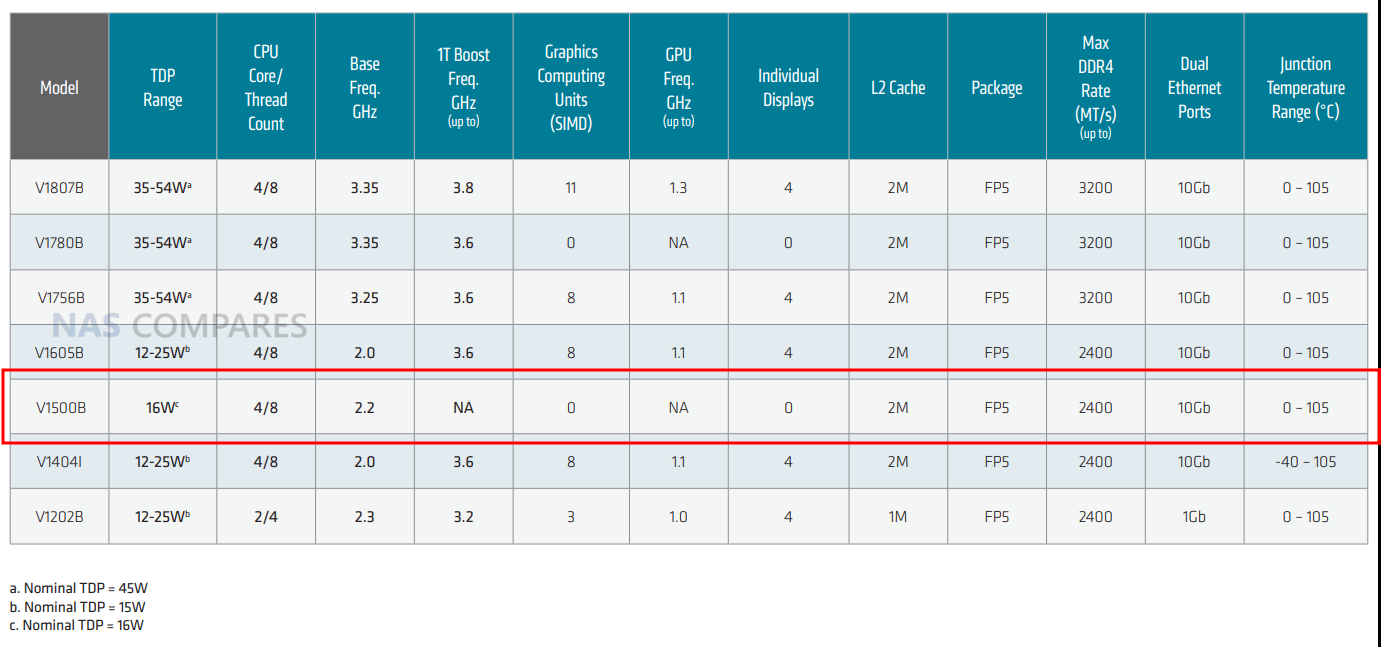
| Specification | AMD Ryzen Embedded V1500B | AMD Ryzen Embedded R1600 |
|---|---|---|
| Cores / Threads | 4 Cores / 8 Threads | 2 Cores / 4 Threads |
| Hyperthreading | Yes | Yes |
| Base Frequency | 2.20 GHz | 2.60 GHz |
| Turbo Frequency (1 Core) | Not Supported | Up to 3.10 GHz |
| Turbo Frequency (All Cores) | Not Specified | Not Specified |
| Overclocking | No | No |
| TDP | 16W | 25W |
| Cache (L1 / L2 / L3) | 384KB / 2MB / 32MB | 192KB / 1MB / 4MB |
| Socket Type | BGA1140 | BGA1140 |
| Architecture | Zen (Normal) | Zen (Normal) |
| CPU Class | Embedded / Mobile | Embedded / Mobile |
| First Seen | Q2 2021 | Q4 2022 |
| Single Thread Rating (CPUBenchmark) | 1230 (-28.7% vs R1600) | 1724 (Higher) |
| CPU Mark (Overall) (CPUBenchmark) | 4829 (Higher) | 3276 (-32.1% vs V1500B) |
| Estimated Yearly Power Cost | $2.92 | $4.56 |
Confirmed in the datasheet is the DS925+’s dual 2.5GbE network ports, supporting Link Aggregation (LAG) and SMB Multichannel, allowing up to 5GbE aggregate throughput—a significant improvement over the DS923+’s 2x 1GbE configuration. Expansion also sees a shift: the DS925+ uses the new DX525 expansion unit, connected via USB-C (6Gbps), replacing the legacy eSATA-based DX517. Internally, the system includes four hot-swappable drive bays (3.5″/2.5″ SATA HDD/SSD), and two M.2 2280 NVMe Gen 3 slots for SSD caching or storage pools (when using Synology’s SNV series drives).

Memory support includes 4GB of DDR4 ECC by default, expandable up to 32GB via two SODIMM slots, and the system supports 200TB volumes (with 32GB RAM) and up to 32 internal volumes. Storage management features are as expected from DSM 7.2+, including Snapshot Replication, Hyper Backup, Active Backup for Business, and Hybrid Share. While the system does not support 10GbE upgrades (removal of mini PCIe slot), Synology appears to be emphasizing strong native network performance and reduced complexity over modular upgrades.

Physically, the chassis weighs 2.26kg, has two 92mm fans, and offers 2 x USB 3.2 Gen 1 ports, alongside one USB-C expansion port. It operates within a 0°C to 40°C range, supports high altitudes up to 5,000m, and includes all standard Synology DSM security tools: firewalls, encrypted folders, SFTP, HTTPS with custom ciphers, and Adaptive MFA. As a data platform, the DS925+ supports 500,000 hosted files in Synology Drive, up to 80 Office users, and 150 Synology Chat users. On the virtualization side, it supports VMware, Hyper-V, Citrix, OpenStack, and allows for up to 8 virtual DSMs or VM instances (license-dependent). Surveillance support includes two default camera licenses, and scalable support for up to 40 IP cameras at 1200FPS (H.265), with full integration into Surveillance Station and optional C2 cloud backup.
| Feature | Synology DS925+ |
|---|---|
| Operating System | Synology DiskStation Manager (DSM) 7.2+ |
| Supported File Systems (Internal) | Btrfs, EXT4 |
| Supported File Systems (External) | Btrfs, EXT4, EXT3, FAT32, NTFS, HFS+, exFAT |
| File Protocols | SMB, AFP, NFS, FTP, WebDAV, Rsync |
| Snapshot Replication | Up to 128 snapshots per shared folder |
| Backup Solutions | Active Backup Suite, Hyper Backup, C2 Backup |
| Hybrid Cloud | Synology Hybrid Share (with C2 Storage) |
| Virtualization Support | VMware vSphere, Microsoft Hyper-V, Citrix, OpenStack |
| Drive Synchronization & Access | Synology Drive |
| Photo/Video Management | Synology Photos |
| Document Collaboration | Synology Office |
| Team Communication | Synology Chat |
| Mail Server | Synology MailPlus (5 free accounts) |
| Calendar & Scheduling | Synology Calendar |
| Monitoring & Security | Active Insight, Adaptive MFA, Firewall, Auto-block, HTTPS, Let’s Encrypt |
| User Management | 512 Users, 128 Groups, 128 Shared Folders |
| Surveillance Station | 2 Free Camera Licenses, Up to 40 Channels (license required) |
| VPN Server Support | Up to 8 concurrent connections |
| Browser Compatibility | Chrome, Firefox, Safari, Edge |
| Language Support | 20+ Languages (EN, FR, DE, IT, ES, JP, CN, etc.) |
Synology DS925+ Pricing and Availability
Following the official launch of the Synology DS925+ NAS in Eastern markets—including Taiwan, China, and Japan—we now have more concrete pricing details. In China, the base unit without drives is priced at ¥4,999, which converts to approximately £500 before tax. Pre-configured options are also being sold, featuring combinations of Synology’s own-branded hard drives in 4TB, 8TB, 16TB, and even 64TB arrays. For example, a DS925+ with 2 x 8TB Synology drives (16TB total) is listed at ¥8,469 (~£845 pre-tax), while a fully populated 64TB configuration with 4 x 16TB drives is priced at ¥14,919 (~£1,490 pre-tax). In the UK and other Western markets, the DS925+ is expected to launch in early May, with Amazon UK listings already live very briefly last week before it was taken offline, showing the base unit at £550 including VAT. Here’s a rough estimate pricing table for the Synology DS925+ configurations, converted from Chinese Yuan (CNY) to both US Dollars (USD) and British Pounds (GBP) using the exchange rates as of April 22, 2025 (remember this does not precisely calculate tax across nations and their currencies, so these are for rough guidance only):
-
1 Yuan= 0.1371 USD
-
1 Yuan = 0.1025 GBP
| Configuration | Price Yuan | Price (USD) | Price (GBP) |
|---|---|---|---|
| DS925+ (Diskless) | ¥4,999 | $685 | £512 |
| DS925+ + 2 x 2TB HDD (4TB total) | ¥6,379 | $875 | £654 |
| DS925+ + 2 x 4TB HDD (8TB total) | ¥6,659 | $913 | £683 |
| DS925+ + 4 x 2TB HDD (8TB total) | ¥7,759 | $1,063 | £795 |
| DS925+ + 2 x 6TB HDD (12TB total) | ¥7,479 | $1,025 | £766 |
| DS925+ + 2 x 8TB HDD (16TB total) | ¥8,469 | $1,161 | £868 |
| DS925+ + 4 x 4TB HDD (16TB total) | ¥8,319 | $1,140 | £853 |
| DS925+ + 2 x 12TB HDD (24TB total) | ¥9,679 | $1,327 | £992 |
| DS925+ + 4 x 6TB HDD (24TB total) | ¥9,959 | $1,365 | £1,020 |
| DS925+ + 2 x 16TB HDD (32TB total) | ¥9,959 | $1,365 | £1,020 |
| DS925+ + 4 x 8TB HDD (32TB total) | ¥11,939 | $1,635 | £1,224 |
| DS925+ + 4 x 12TB HDD (48TB total) | ¥14,359 | $1,968 | £1,472 |
| DS925+ + 4 x 16TB HDD (64TB total) | ¥14,919 | $2,046 | £1,528 |
Note: Prices are approximate and based on exchange rates as of April 22, 2025. Actual prices may vary due to fluctuations in exchange rates and regional pricing policies with regard to inclusive tax at checkout.
The accompanying DX525 5-bay USB-C expansion chassis—which replaces the legacy DX517 and uses a similar metal casing—is priced at £439. These prices align with Synology’s long-standing strategy of maintaining consistent MSRP targets for its 2-, 4-, and 5-bay Prosumer-tier NAS units year-over-year, even when internal hardware evolves.
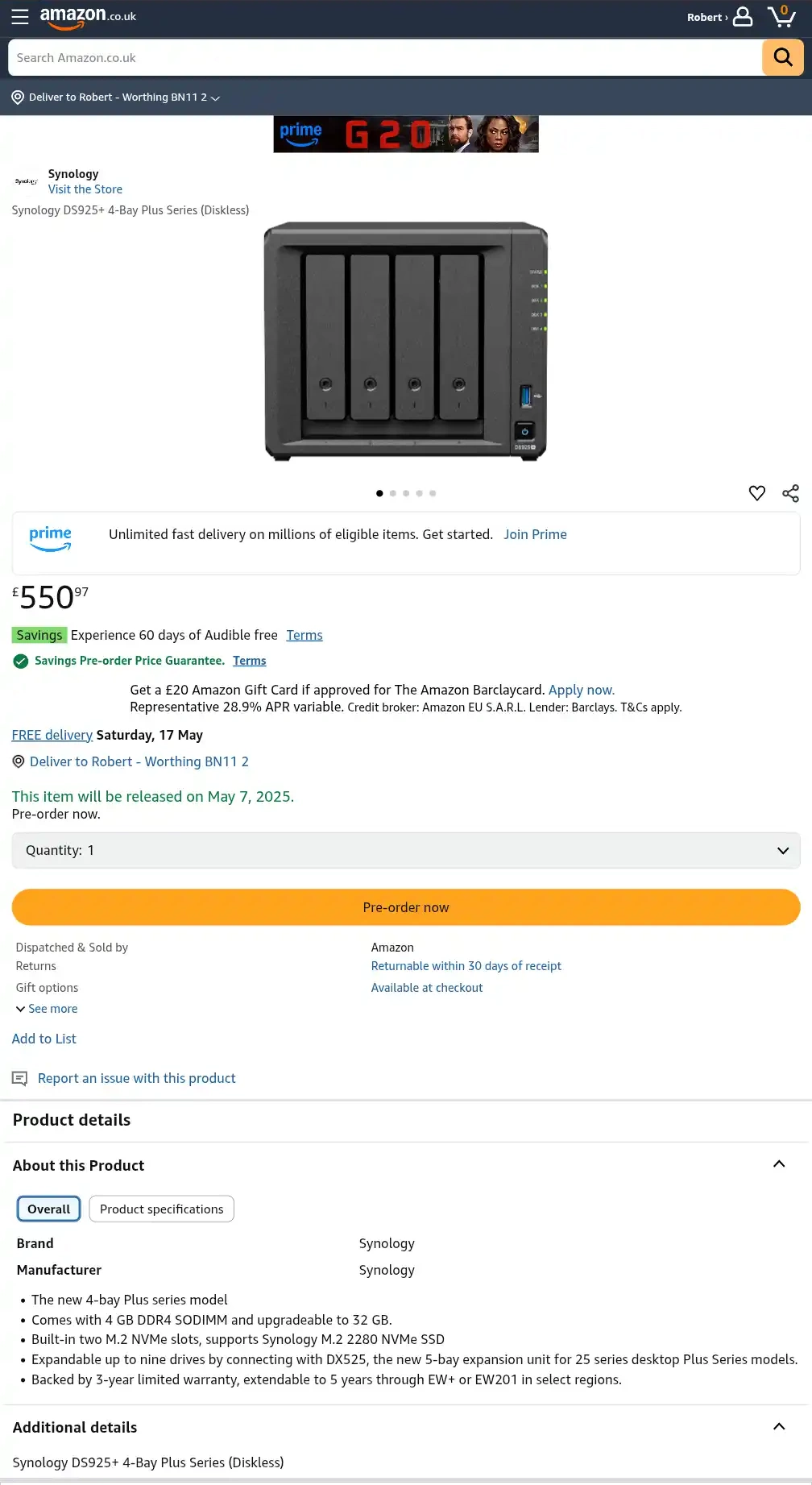 |
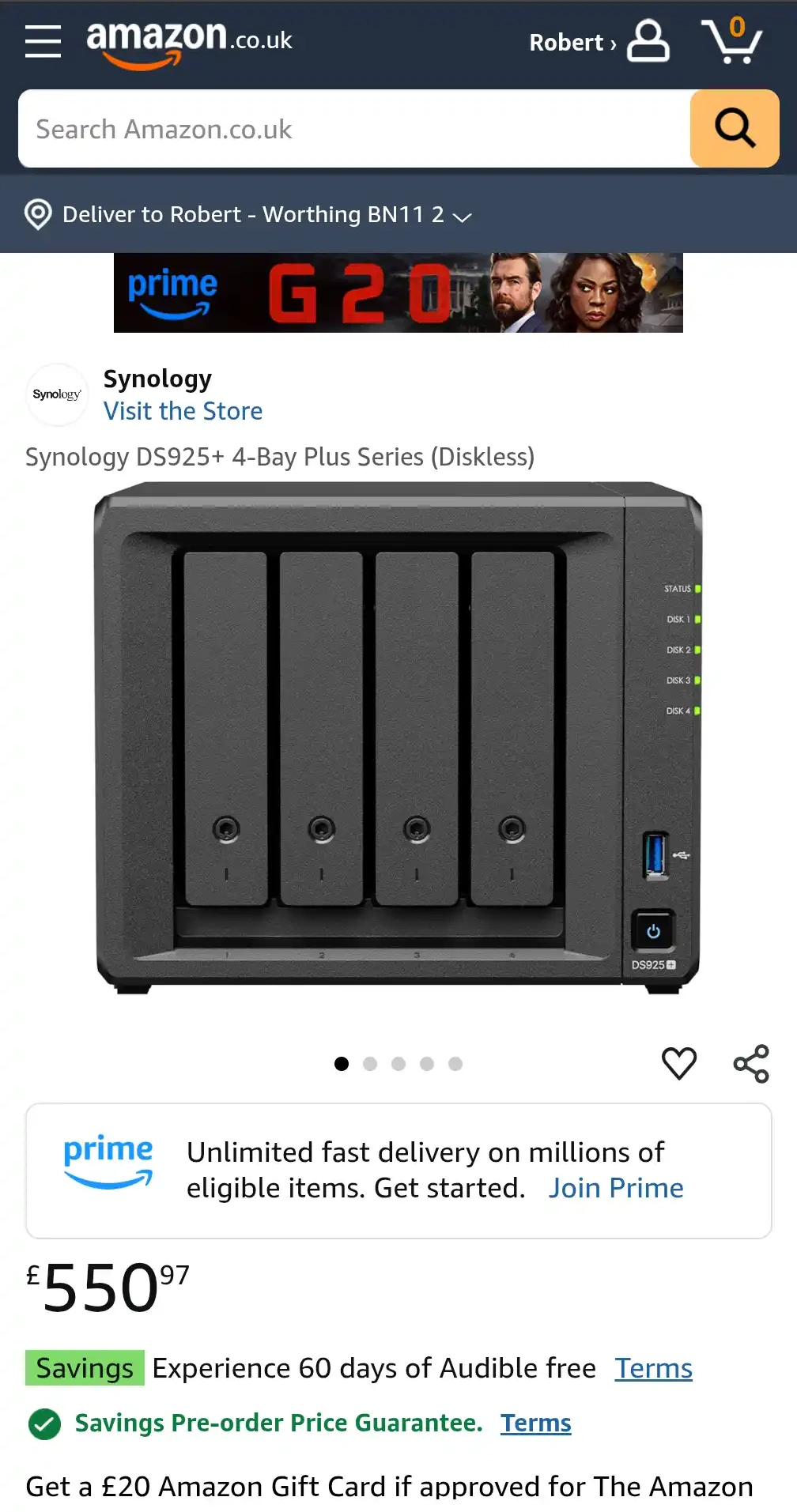 |
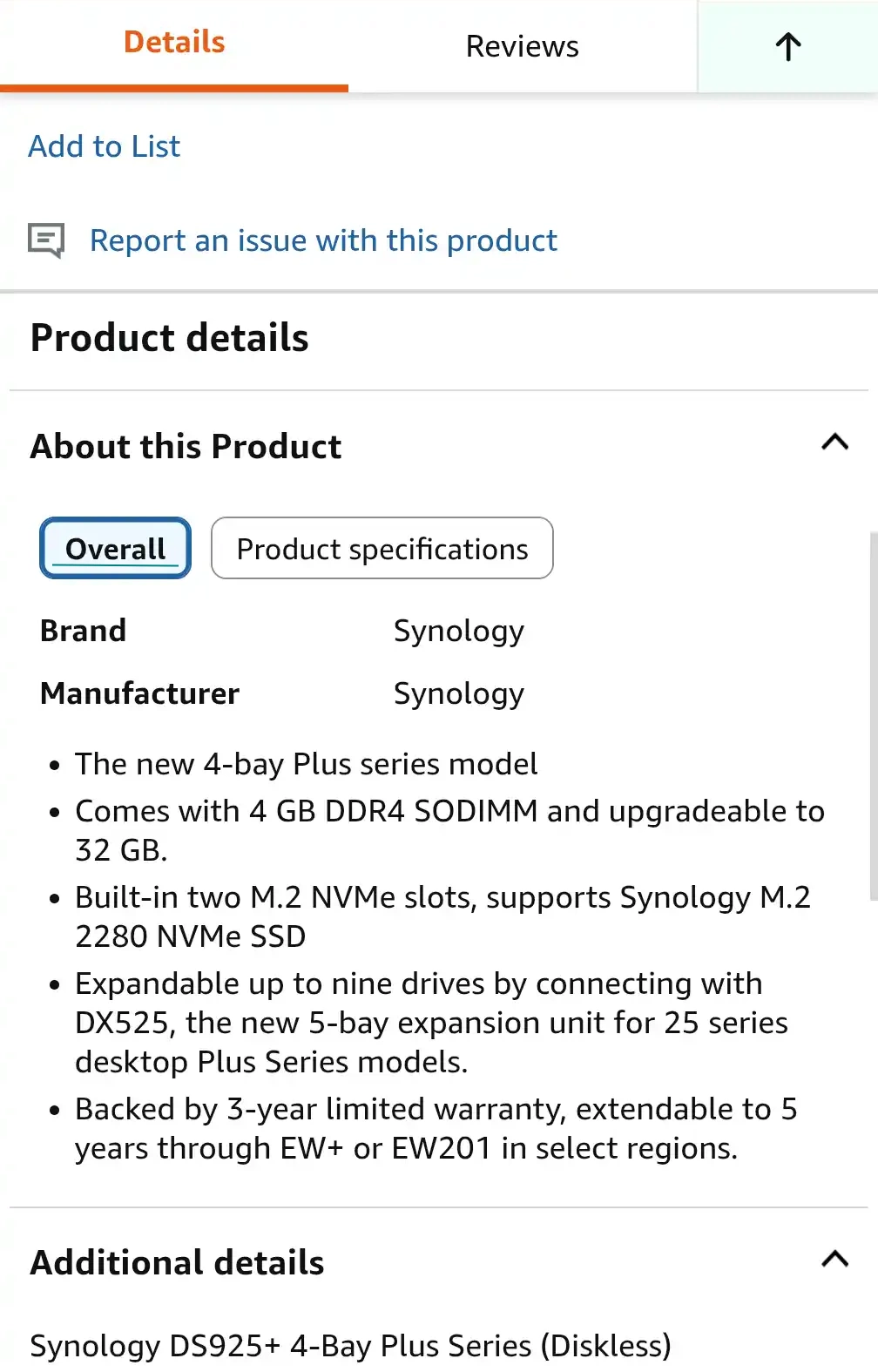 |
Synology DS925+ NAS HDD Compatibility in 2025
One of the biggest shifts accompanying the DS925+ release is Synology’s newly enforced drive compatibility policy on 2025 and newer NAS systems. Starting with this model, only drives listed on the official Product Compatibility List (PCL) will be supported during initial installation. At launch, this list consists exclusively of Synology-branded HDDs and SSDs, though Synology has confirmed that it plans to expand the third-party validation program moving forward. This move represents a broader shift by Synology toward an appliance-like ecosystem, citing increased reliability, faster support diagnostics, and significantly reduced system anomalies when validated media is used. According to the company, using listed drives can reduce storage-related issues by up to 40%, while severe disk anomalies on newer systems have reportedly decreased by as much as 88% under the new policy. Even though the DS925+ NAS has not been globally launched, in the regions it HAS been launched (China, Australia and Jopan, at the time of writing) it has opened up access to the DS925+ hard drive compatibility pages. Here is what you will find:
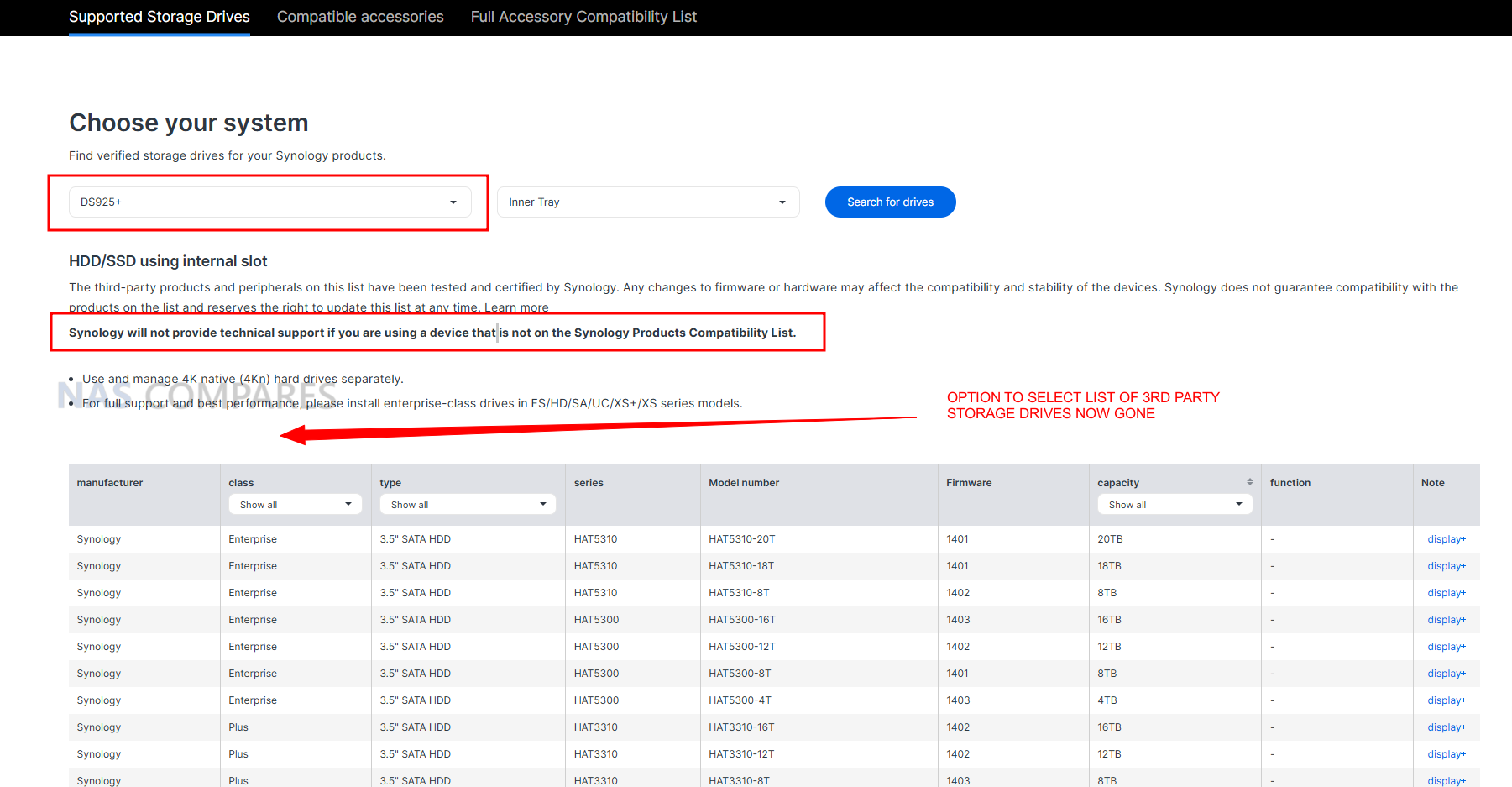
Practically speaking, this doesn’t mean you can’t install third-party drives (e.g. Seagate or WD), but using unlisted drives may limit your access to certain features—such as volume creation, deduplication, disk health analytics, automatic firmware updates, and even eligibility for Synology technical support. Fortunately, drive migrations from older Synology systems are supported, and older Plus series models (up to and including 2024) remain unaffected.
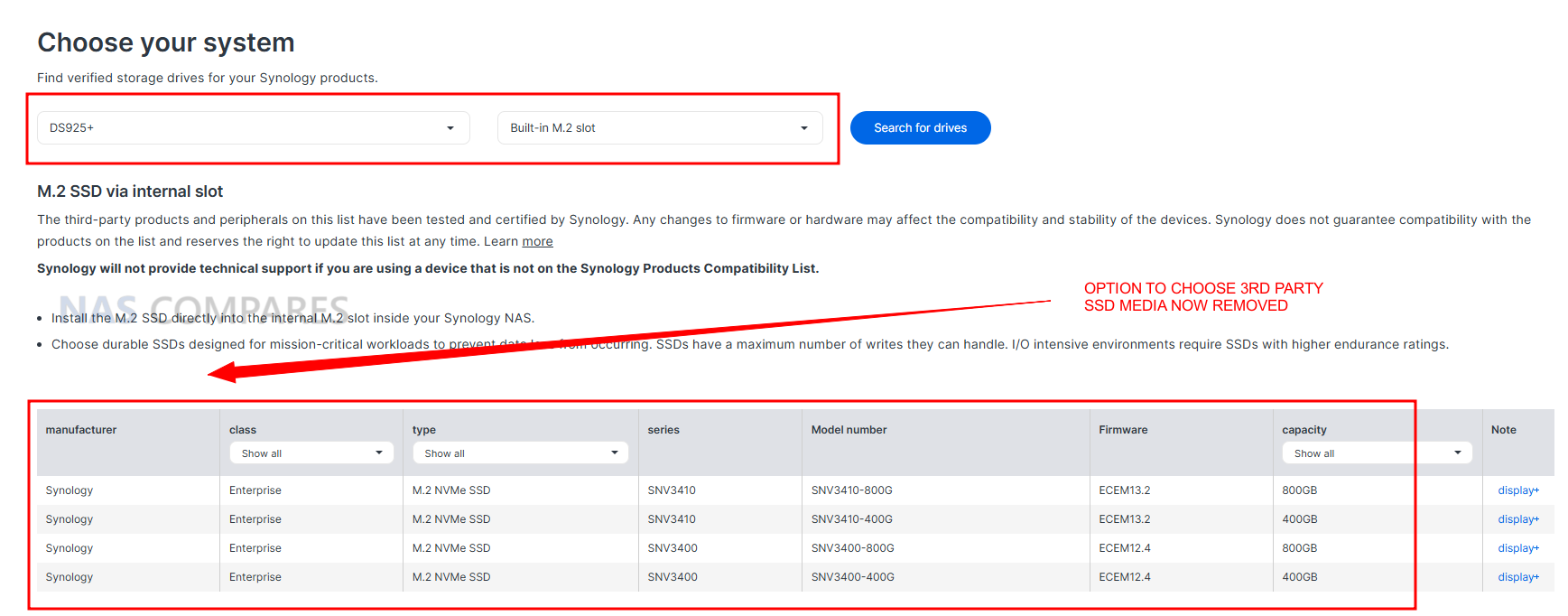
Still, new users and businesses investing in DS925+ hardware should factor these limitations into their decision, especially if they plan on using existing non-Synology drives. We are still awaiting FULL confirmation on the extent of the utility of 3rd party HDDs in realword use however. For example – can you even initialize a Synology DS925+ NAS with unverified Synology Hard Drives? There have been claims online that you cannot – but until this is fully verified, I/we will need to hold off full judgement!
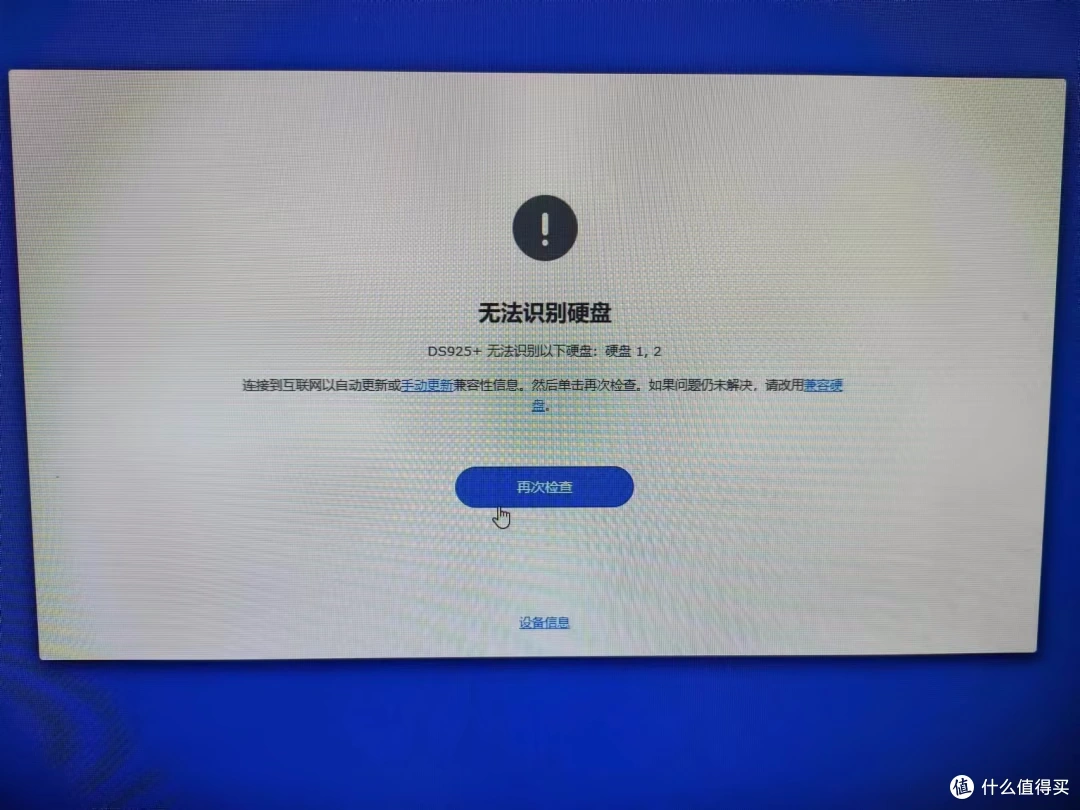
Final Thoughts

The Synology DS925+ marks a meaningful update to the company’s 4-bay Plus series—bringing improvements in multi-core processing, networking, and system efficiency. The shift to a more capable 4-core, 8-thread AMD V1500B CPU, combined with 2.5GbE networking and modernized expansion via USB-C, ensures this model is better suited to the needs of virtualized, multi-user, and SMB environments. Yet, some users will see the removal of the PCIe slot for 10GbE upgrades as a notable loss, especially compared with the DS923+ which retains this feature.
That said, the DS925+ does benefit from many refinements learned across the Synology portfolio, and its arrival coincides with a broader strategy shift—one that tightens integration between hardware and software while prioritizing platform consistency. This NAS is clearly aimed at power users and businesses ready to invest in Synology’s controlled ecosystem, and for those who are fine with that trade-off, it offers a lot of value. However, prospective buyers who are still committed to third-party drives or planning future high-speed networking upgrades may want to carefully weigh their long-term priorities before making a decision.
|
Check Amazon in Your Region for the Synology DS925+ NAS |
Check B&H for the Synology DS925+ NAS |
Check AliExpress for the Synology DS925+ NAS |
📧 SUBSCRIBE TO OUR NEWSLETTER 🔔
🔒 Join Inner Circle
Get an alert every time something gets added to this specific article!
This description contains links to Amazon. These links will take you to some of the products mentioned in today's content. As an Amazon Associate, I earn from qualifying purchases. Visit the NASCompares Deal Finder to find the best place to buy this device in your region, based on Service, Support and Reputation - Just Search for your NAS Drive in the Box Below
Need Advice on Data Storage from an Expert?
Finally, for free advice about your setup, just leave a message in the comments below here at NASCompares.com and we will get back to you. Need Help?
Where possible (and where appropriate) please provide as much information about your requirements, as then I can arrange the best answer and solution to your needs. Do not worry about your e-mail address being required, it will NOT be used in a mailing list and will NOT be used in any way other than to respond to your enquiry.
Need Help?
Where possible (and where appropriate) please provide as much information about your requirements, as then I can arrange the best answer and solution to your needs. Do not worry about your e-mail address being required, it will NOT be used in a mailing list and will NOT be used in any way other than to respond to your enquiry.

|
 |
| Where to Buy a Product | |||
|
|
    
|

|
VISIT RETAILER ➤ |
 |
    
|

|
VISIT RETAILER ➤ |
We use affiliate links on the blog allowing NAScompares information and advice service to be free of charge to you. Anything you purchase on the day you click on our links will generate a small commission which is used to run the website. Here is a link for Amazon and B&H. You can also get me a ☕ Ko-fi or old school Paypal. Thanks! To find out more about how to support this advice service check HERE
OWC TB5 2x 10GbE Dock, UGREEN NAS Surveillance Software, AceMagic Retro PCs, Gl.iNet Comet 5G @CES
What IS the Digiera OmniCore NAS? Is it Worth $599?
New UGREEN NAS Expansion, DXP4800 PRO NAS and eGPU Revealed
Gl.iNet Flint 4 10G+2.5G Router Revealed @CES 2026
EVERYTHING NEW from Minisforum @ CES 2026
Gl.iNet Slate 7 PRO Travel Router (and Beryl 7) REVEALED
Access content via Patreon or KO-FI
Discover more from NAS Compares
Subscribe to get the latest posts sent to your email.










DISCUSS with others your opinion about this subject.
ASK questions to NAS community
SHARE more details what you have found on this subject
IMPROVE this niche ecosystem, let us know what to change/fix on this site