Minisforum MS-01 vs MS-A2 – Which Should You Buy?
Minisforum has steadily earned recognition in the compact workstation space, and the MS-01 stands as one of its most prominent entries. Released with a focus on balancing high-performance hardware in a small chassis, the MS-01 quickly found popularity among professionals needing powerful networking and scalable internals without the bulk of a full-sized desktop. It supports CPUs up to the Intel Core i9-13900H, includes dual 10GbE SFP+ ports, and provides expansion via a PCIe 4.0 x16 slot (operating at x8 speed), giving users access to discrete graphics or high-performance cards if needed. With three internal M.2 slots and support for up to 64GB of DDR5 memory, the MS-01 became a go-to mini workstation for users who value connectivity and component flexibility at a relatively modest price point.

In early 2025, Minisforum introduced the MS-A2 — a system clearly designed as a next-generation counterpart to the MS-01, but one that leans into AMD’s latest advancements. Featuring the Ryzen 9 9955HX processor based on the Zen 5 architecture, the MS-A2 offers more cores, more threads, faster base and boost clocks, and higher supported memory capacity, reaching up to 96GB DDR5 at 5600MHz. It also brings upgrades in memory bandwidth, M.2 storage speed (with all three slots supporting PCIe 4.0 x4), and internal thermal design. From a feature standpoint, the MS-A2 is positioned to meet or exceed the MS-01 in most categories — but it does so with a noticeable bump in price. Still, for users prioritizing top-end performance and storage throughput, the MS-A2 might justify the premium. The sections below break down how these systems stack up in real-world terms — not just on paper, but in actual deployment.
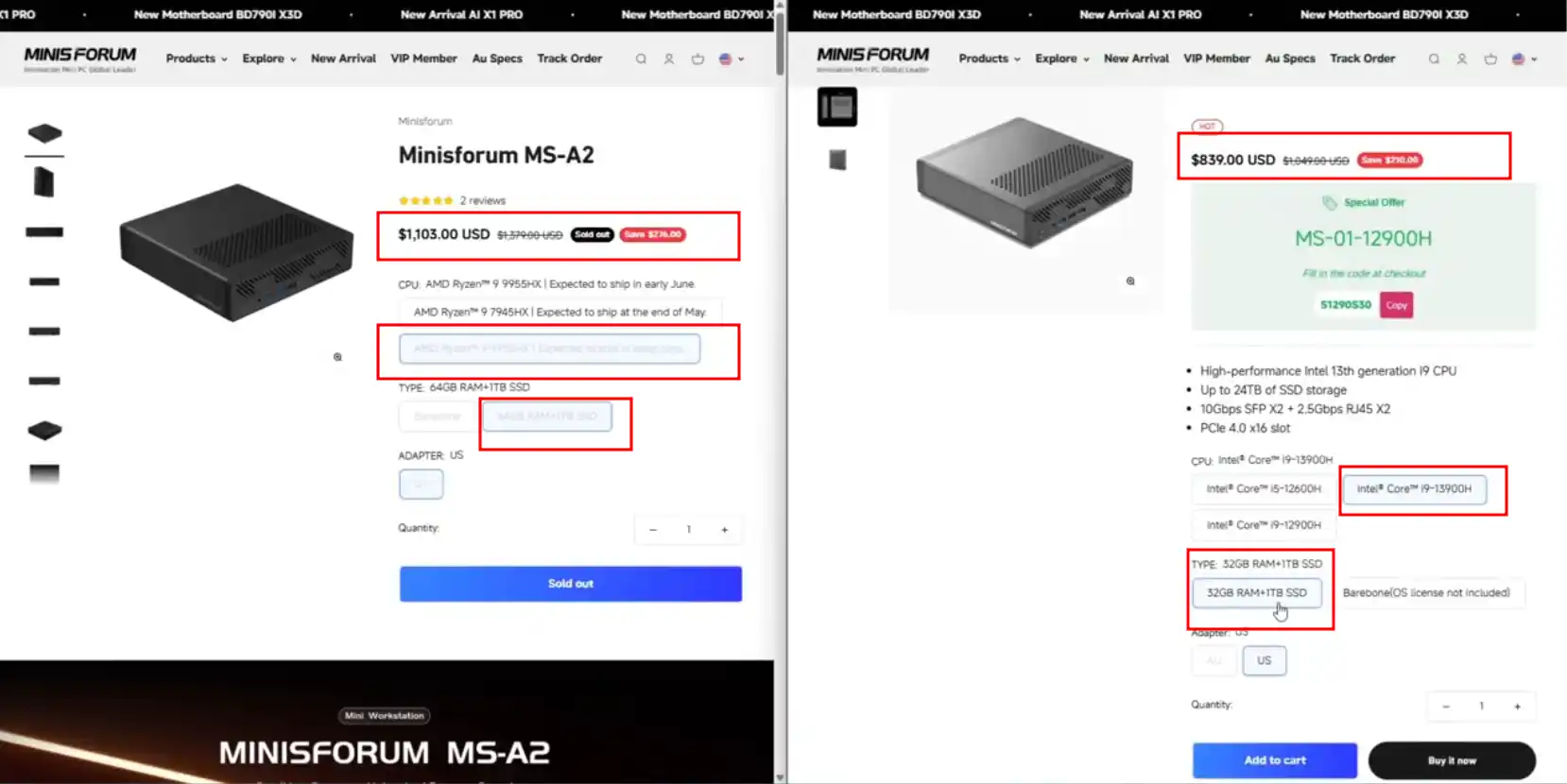
Minisforum MS-A2 vs MS-01 – Hardware Specifications Compared
At a glance, both the MS-01 and MS-A2 share a near-identical chassis, measuring 196×189×48mm and following Minisforum’s signature small form factor aesthetic. Internally, however, there are several notable differences that affect both systems’ expandability and long-term utility. Both devices feature three M.2 slots for high-speed NVMe SSDs, but only the MS-A2 supports full PCIe 4.0 x4 lanes on all three slots. By contrast, the MS-01 includes a single PCIe 4.0 x4 slot, one PCIe 3.0 x4 slot, and one limited PCIe 3.0 x2 slot. This directly impacts storage performance, especially for users aiming to run multiple high-throughput drives in parallel. In real terms, the MS-A2 allows up to three SSDs each capable of saturating 7,000MB/s read speeds, whereas the MS-01 will bottleneck in its second and third storage bays.
| Specification | MS-01 (Intel Core i9-13900H) | MS-A2 (AMD Ryzen 9 9955HX) |
|---|---|---|
 |
||
| CPU | Intel Core i9-13900H (14C/20T, up to 5.4GHz) | AMD Ryzen 9 9955HX (16C/32T, Zen 5, up to 5.4GHz) |
| GPU | Intel Iris Xe (96 EUs @ 1.5GHz) | AMD Radeon 610M (2 CUs @ 2.2GHz) |
| RAM Support | DDR5-5200MHz, up to 64GB (2x SO-DIMM) | DDR5-5600MHz, up to 96GB (2x SO-DIMM) |
| M.2 Storage | 1x PCIe 4.0 x4 (2280), 1x PCIe 3.0 x4 (22110), 1x PCIe 3.0 x2 | 1x PCIe 4.0 x4 (U.2/2280), 2x PCIe 4.0 x4 (2280/22110) |
| Max Storage Capacity | Up to 15TB (U.2), 4TB (each 2280/22110 slot) | Up to 15TB (U.2), 4TB (each 2280/22110 slot) |
| PCIe Expansion | 1x PCIe 4.0 x16 slot (x8 speed, half-height) | 1x PCIe 4.0 x16 slot (x8 speed, split support) |
| Ethernet Ports | 2x 10Gbps SFP+, 2x 2.5GbE RJ45 | 2x 10Gbps SFP+, 2x 2.5GbE RJ45 |
| Wi-Fi & Bluetooth | Wi-Fi 6, Bluetooth 5.2 | Wi-Fi 6E, Bluetooth 5.3 |
 |
||
| Display Output | 1x HDMI 2.0, 2x USB4 (Alt DisplayPort 1.4a) | 1x HDMI 2.1, 2x USB-C (Alt DisplayPort 2.0, up to 8K@60Hz) |
| USB Ports (Front) | 2x USB 3.2 Gen2 Type-A, 1x USB 3.2 Gen1, 2x USB 2.0 | 2x USB 3.2 Gen1 Type-A, 1x USB 2.0 Type-A, 1x Audio Jack |
| USB Ports (Rear) | 2x USB4 (40Gbps), 1x USB 3.2 Gen2 Type-A, 1x USB 3.2 Gen1 | 2x USB 3.2 Gen2 Type-C, 1x USB 3.2 Gen2 Type-A, 1x USB 3.2 Gen1 |
| Audio I/O | HDMI audio + 3.5mm combo jack | HDMI audio + 3.5mm 4-in-1 combo jack (input/output) |
| Cooling | 1x CPU fan (12V), 1x SSD fans (5V) | 1x CPU fan (12V), 1x SSD fans (5V) |
| Power Supply | 19V DC input (external adapter) | 19V / 12.63A (external adapter) |
| OS Support | Windows 11 Pro | Windows 11 / Linux |
| Chassis Dimensions | 196 × 189 × 48 mm | 196 × 189 × 48 mm |
| Additional Accessories | U.2 adapter, SSD heatsink, mounting hardware | Not specified |
Both systems include a PCIe 4.0 expansion slot, which is a rare and welcome inclusion in mini PCs. On the MS-01, this slot is x16 physically but electrically operates at x8 speed and is suitable for half-height, single-slot PCIe cards. The MS-A2 retains this format but introduces PCIe bifurcation support, enabling more advanced setups with compatible cards — a notable advantage for developers or users building niche use cases like NVMe RAID or multi-GPU compute tasks in an edge environment. Additionally, memory support is slightly more capable on the AMD model, with the MS-A2 supporting up to 96GB of DDR5-5600 via two SO-DIMM slots, compared to the MS-01’s 64GB ceiling at DDR5-5200. This can make a tangible difference in virtualization or memory-intensive creative workflows.

In terms of connectivity, both units are very well equipped: dual 10GbE SFP+ ports, dual 2.5GbE RJ45, HDMI output, USB 3.2 Gen1/Gen2 Type-A ports, and USB4 (or USB-C with DisplayPort alt mode). The MS-A2 takes a slight lead in display output capabilities, supporting HDMI 2.1 and DisplayPort 2.0 over USB-C, compared to HDMI 2.0 and DisplayPort 1.4a on the MS-01. This means the AMD system supports 8K60 and 4K144 video streams natively. Wireless capability is also a step ahead on the MS-A2 with Wi-Fi 6E and Bluetooth 5.3, compared to the MS-01’s Wi-Fi 6 and Bluetooth 5.2. Altogether, while the MS-01 still holds up well a year after release, the MS-A2 offers clearly improved throughput, higher bandwidth components, and better display and wireless standards.

Minisforum MS-01 vs MS-A2 – CPUs Compared
The defining difference between the Minisforum MS-01 and MS-A2 lies in their processor choices: the Intel Core i9-13900H and the AMD Ryzen 9 9955HX, respectively. While both CPUs are built for high-end mobile performance and boast identical peak boost clocks of up to 5.4GHz, the underlying architecture and core configurations are markedly different. The i9-13900H uses a hybrid architecture with 6 performance cores and 8 efficiency cores, totaling 14 cores and 20 threads. In contrast, the Ryzen 9 9955HX employs 16 full-fledged performance cores and 32 threads based on AMD’s latest Zen 5 architecture. For users engaged in parallel processing tasks—such as 3D rendering, large-scale compilation, or virtualization—the extra cores and threads in the AMD chip deliver a tangible performance uplift.
| Specification
|
AMD Ryzen 9 9955HX
|
Intel Core i9-13900H
|
Better Performer
|
|---|---|---|---|
| Architecture | Zen 5 (TSMC 4nm) | Raptor Lake (Intel 7) | AMD (newer architecture, denser node) |
| Cores / Threads | 16C / 32T | 14C (6P+8E) / 20T | AMD (more cores and threads) |
| Base Clock | 2.5 GHz | ~3.1 GHz (P-cores, estimated) | Intel (higher base for performance cores) |
| Boost Clock | 5.4 GHz | 5.4 GHz | Tie |
| L2 Cache | 16 MB | Part of total cache (not separated) | AMD (clearly larger L2 cache) |
| L3 Cache | 64 MB | 24 MB | AMD (much larger L3 cache) |
| TDP (Base / Max) | 55W / 75W | 45W / 115W | Depends (Intel boosts higher, AMD more efficient) |
| Integrated GPU | Radeon 610M (2 CUs @ 2.2GHz) | Iris Xe (96 EUs @ 1.5GHz) | Intel (much better GPU performance) |
| Memory Support | DDR5-5600, up to 96 GB | DDR5-5200, LPDDR5x-6400, DDR4/LPDDR4x | Intel (more flexible memory support) |
| PCIe Support | PCIe 5.0 (28 lanes) | PCIe 5.0 (CPU) + PCIe 3.0 (Chipset) | AMD (uniform PCIe 5.0 support) |
| Overclocking | Yes (Unlocked, PBO, Curve Optimizer) | No | AMD |
| Memory Overclocking | AMD EXPO | Intel XMP | Tie |
| Instruction Set | x86-64, AVX512, SSE4A | 64-bit, AVX2, SSE4.2 | AMD (supports AVX512) |
| Multithreading | Yes (SMT) | Yes (Hyper-Threading) | Tie |
 |
|||
| AI Acceleration | None | DL Boost, GNA 3.0 | Intel (dedicated AI features) |
| Virtualization | AMD-V | VT-x, VT-d, VT-rp | Intel (more granular features) |
| Security Features | SHA, AES, SEV | TME, Boot Guard, Control-Flow Enforcement | Intel (broader security set) |
| Display Output | DP 2.0, HDMI 2.1 | DP 1.4a, HDMI 2.1 | AMD (newer DisplayPort version) |
| Graphics API Support | DirectX 12, HDMI 2.1, DP 2.0 | DirectX 12.1, HDMI 2.1, DP 1.4a | Tie |
| USB Support | USB 3.2 Gen 2 (4), USB 2.0 (1) | Thunderbolt 4 (USB4), USB 3.2 | Intel (Thunderbolt included) |
| RAID/NVMe Support | Boot, RAID0/1/10 | Likely supported via chipset | AMD (more explicitly documented) |
| Thermal Headroom (TjMax) | 100°C | 100°C | Tie |
| Software Ecosystem | Windows/Linux, no vPro | Windows/Linux, vPro supported | Intel (enterprise-ready) |
| Smart Platform Features | SmartShift MAX, SmartAccess Memory | Thread Director, Adaptix, Speed Shift | Intel (broader platform-wide optimization) |
| Max Memory Speed (Type) | DDR5-5600 | LPDDR5x-6400 | Intel (higher speed supported) |
| ECC Support | Not specified | No | Tie (consumer chips) |
| Max Displays Supported | 4 | 4 | Tie |
| Target Segment | Gaming, Content Creation | AI Tasks, Office/Enterprise | Depends on use case |
Zen 5 is a notable advancement over its predecessors, built on TSMC’s 4nm process and optimized for both performance and power efficiency. This gives the Ryzen 9 9955HX a structural advantage in multithreaded scenarios, with improved instruction throughput, cache handling, and memory bandwidth. The Intel Core i9-13900H, based on Raptor Lake and fabricated using Intel’s “7” process (a refinement of their 10nm SuperFin node), holds its own with mature thread management and strong single-thread performance. Its support for Intel’s Thread Director technology ensures efficient scheduling across its mixed-core layout, which can be beneficial in workloads like content creation and lightly-threaded business apps. However, the Ryzen chip’s unified core design tends to yield more predictable and consistent scaling when all threads are pushed simultaneously, reducing thermal spikes and improving overall sustained performance.
Thermal and power characteristics further highlight the gap between the two systems. Intel’s i9-13900H has a base power of 45W but can boost up to 115W under load, while AMD’s Ryzen 9 9955HX has a configurable TDP ranging from 55W to 75W. Although the Intel chip has a higher upper limit, in practice it tends to spike power draw during short workloads and then throttle back. In comparison, the Ryzen CPU maintains a steadier thermal and power profile over longer tasks. This behavior was reflected in sustained tests over one-hour and 24-hour windows under mixed network and compute usage: the MS-A2’s CPU performed more consistently, with lower long-term thermal build-up, aided by its upgraded internal fan design. Combined with support for up to 96GB of DDR5 memory versus 64GB on the MS-01, the MS-A2’s CPU configuration offers better overall headroom for demanding, sustained workstation use.
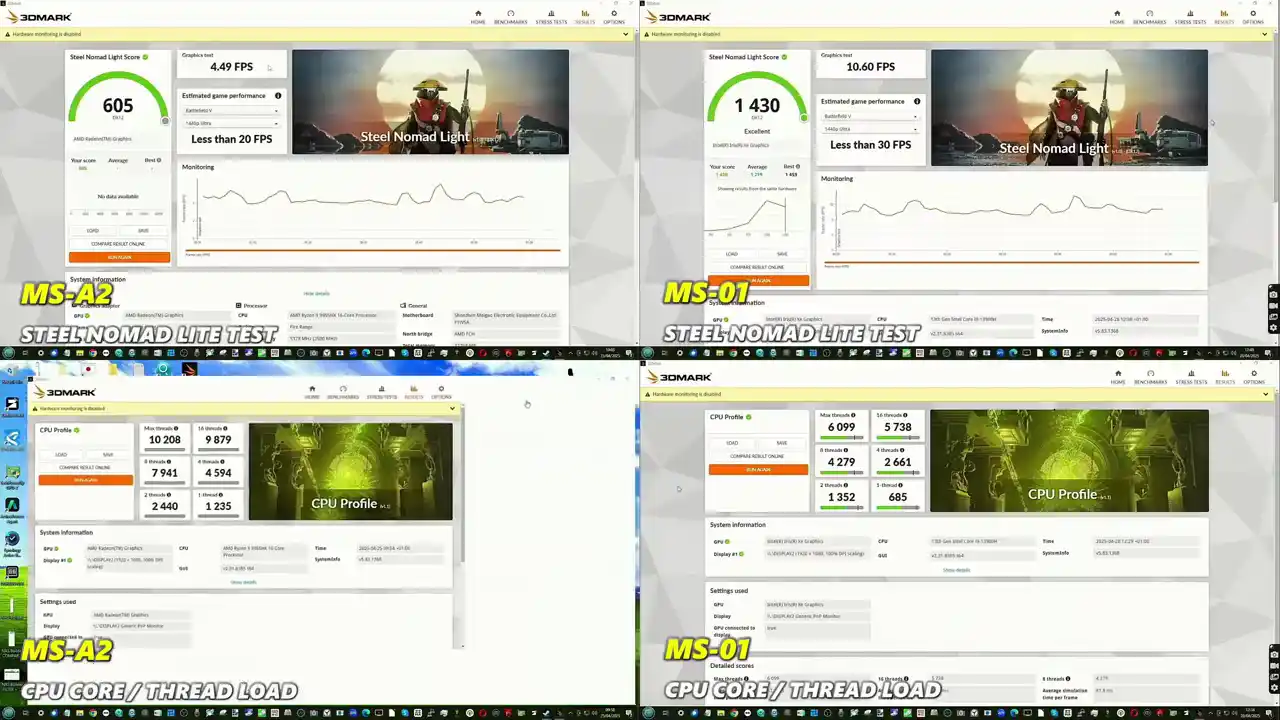
Minisforum MS-A2 vs MS-01 – Graphics and Processing Power Compared
Although the Minisforum MS-01 and MS-A2 are positioned as compact workstations rather than gaming rigs, integrated graphics performance still plays a role in determining their suitability for visual workloads, media playback, and GPU-accelerated tasks. The MS-01 leverages Intel’s Iris Xe graphics, which includes 96 execution units running at up to 1.5GHz. The MS-A2, on the other hand, features AMD’s Radeon 610M — a lightweight RDNA2-based iGPU with 2 compute units operating at 2.2GHz. While the AMD GPU has a higher clock speed on paper, the significantly larger number of execution units in the Iris Xe gives the Intel system a considerable edge in real-world performance. In benchmarks such as the Steel Nomad Light test, the MS-01 consistently delivered higher frame rates and better render completion times, particularly during prolonged sequences that tax the GPU.
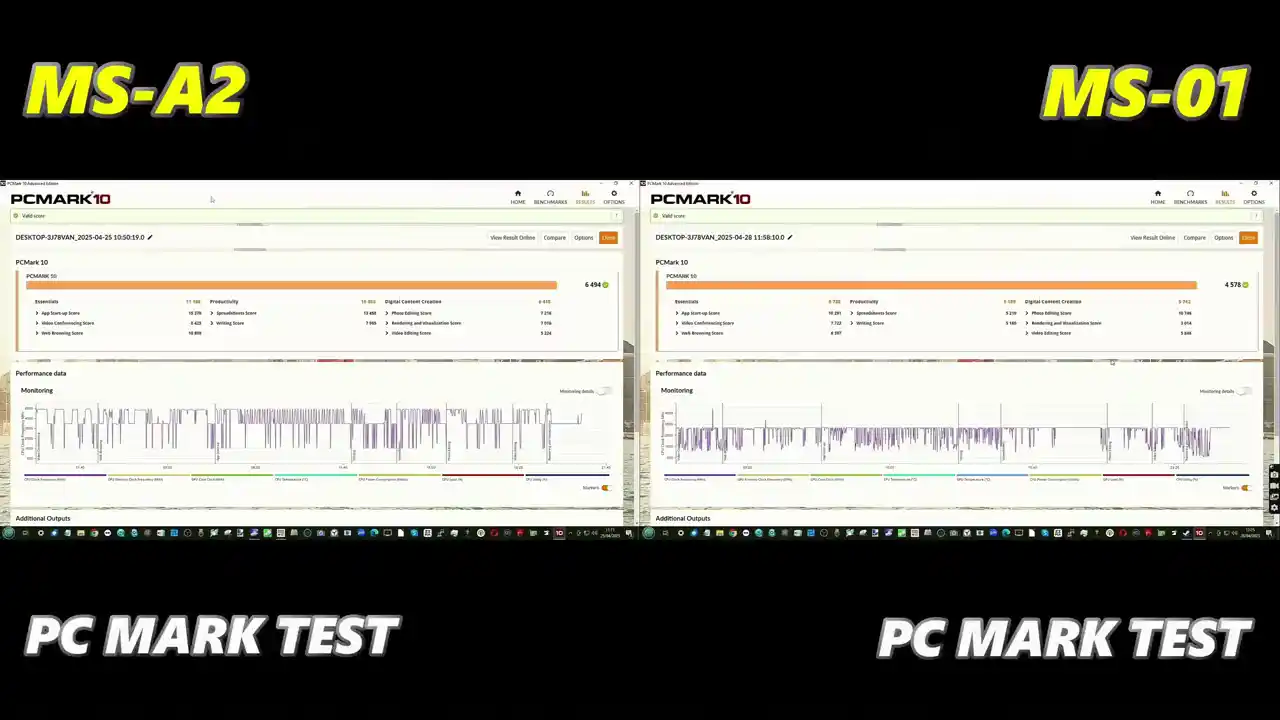
This performance advantage was also evident in media encoding and general GPU-accelerated workloads. Intel’s integrated graphics tend to benefit from better driver maturity, wider codec support (particularly for Quick Sync Video), and improved handling in professional apps with Intel-optimized pipelines. Users working in environments involving light 3D rendering, accelerated video encoding, or virtual display compositing are more likely to see stable and consistent results from the MS-01’s iGPU. However, it’s important to note that neither device is intended to replace a discrete GPU for high-end graphical workflows. Their iGPUs are best suited for media playback, multi-monitor output, light rendering tasks, and as fallback units for headless server use.
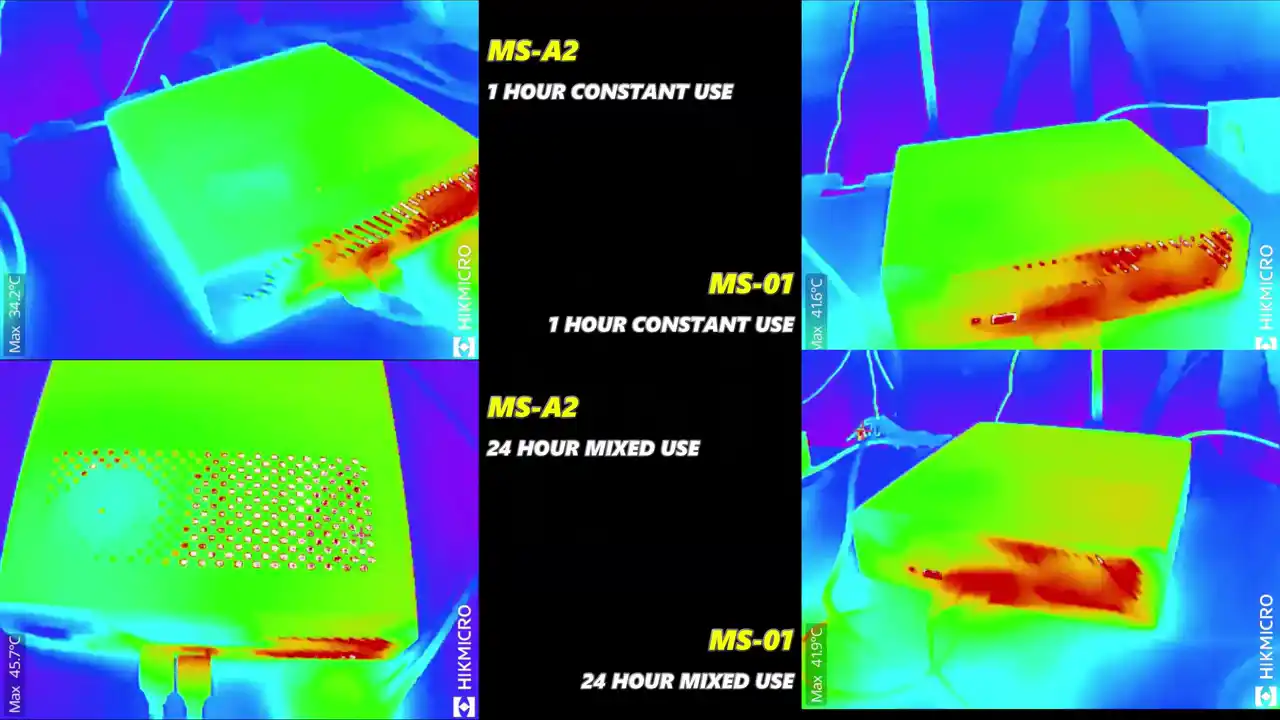
That said, the MS-A2 reclaims ground when it comes to video output capabilities. While the MS-01 supports HDMI 2.0 and DisplayPort 1.4a via USB4, the MS-A2 steps forward with HDMI 2.1 and DisplayPort 2.0 over Type-C. This enables support for up to 8K at 60Hz and 4K at 144Hz, offering tangible benefits for users who rely on ultra-high-resolution displays or high refresh rate monitors in productivity setups. Professionals in video editing, CAD work, or photography may find that this broader standard support gives the AMD model a longer shelf life as display technologies advance. In broader processing terms, the MS-A2’s superior CPU — the Ryzen 9 9955HX — delivers more overall compute performance, particularly in multi-threaded applications. But for users with GPU-reliant workloads or who value stability across legacy software environments, the MS-01’s Iris Xe graphics make a compelling case. Ultimately, choosing between the two comes down to workload distribution: CPU-heavy environments favor the MS-A2, while mixed or GPU-skewed tasks lean toward the MS-01.
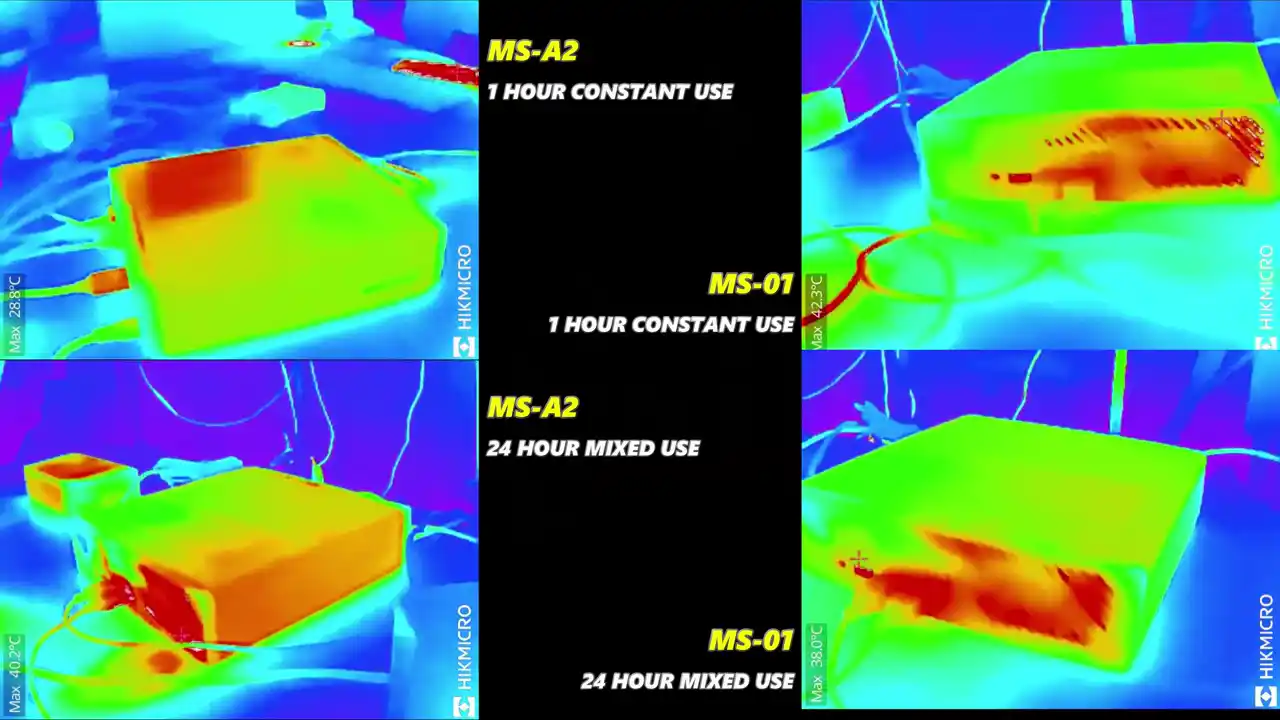
Minisforum MS-01 vs MS-A2 – Conclusion and Verdict
After evaluating both systems across CPU architecture, internal connectivity, storage bandwidth, and thermal performance, it becomes clear that the Minisforum MS-01 and MS-A2 cater to slightly different segments of the same professional user base. The MS-01, despite being over a year old, still offers a well-balanced configuration with mature Intel performance, reliable thermal behavior, and excellent compatibility with existing Intel-optimized software. Its Intel Core i9-13900H processor delivers solid single-core performance and responsive handling in mixed-load scenarios, particularly when combined with Iris Xe graphics that outperform AMD’s 610M in general GPU-accelerated tasks. When paired with dual 10GbE SFP+ ports, 2.5GbE RJ45, and PCIe expansion, the MS-01 provides considerable functionality in a highly compact chassis — all at a more affordable starting price than its AMD counterpart.
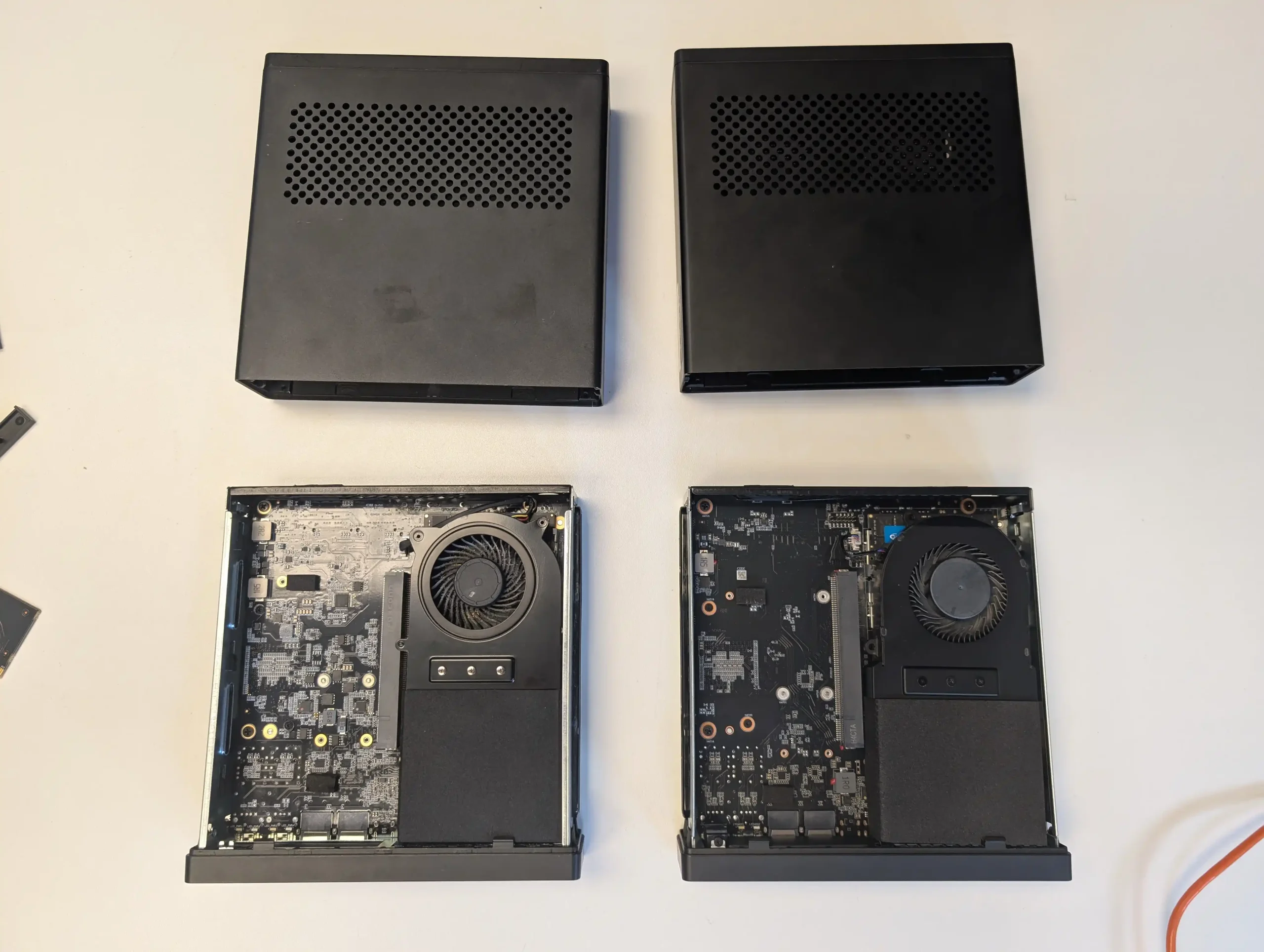
However, the MS-A2’s specification gains are more than just incremental. It introduces a newer CPU platform with significantly higher multi-threaded performance, better storage throughput via triple PCIe 4.0 x4 M.2 slots, and wider memory support scaling up to 96GB at 5600MHz. These improvements position the A2 as a clear upgrade in raw compute potential. Enhanced display output support, including HDMI 2.1 and DP 2.0 over USB-C, adds flexibility for users deploying ultra-high-resolution or high-refresh-rate monitors in content creation, design, or data visualization environments. Furthermore, the updated internal cooling system — subtle in layout but effective in long-term thermal consistency — ensures the AMD-based system maintains sustained performance under extended workloads. While the MS-A2 demands a higher upfront investment, it delivers longer-term value for users running multi-threaded software stacks, high-speed storage arrays, or heavy virtual machine workloads. In essence, the MS-01 is still a dependable and well-priced workstation that meets the needs of a wide user base. But the MS-A2 redefines Minisforum’s performance ceiling with broader bandwidth, more compute power, and enhanced scalability. For users focused on future-proofing, heavier workloads, or maximizing hardware capability within a small form factor, the MS-A2 is the more capable — if more expensive — option. Your choice ultimately comes down to whether cost or capability is the higher priority in your deployment.
| Minisforum MS-01 Pros and Cons | Minisforum MS-A2 Pros and Cons |
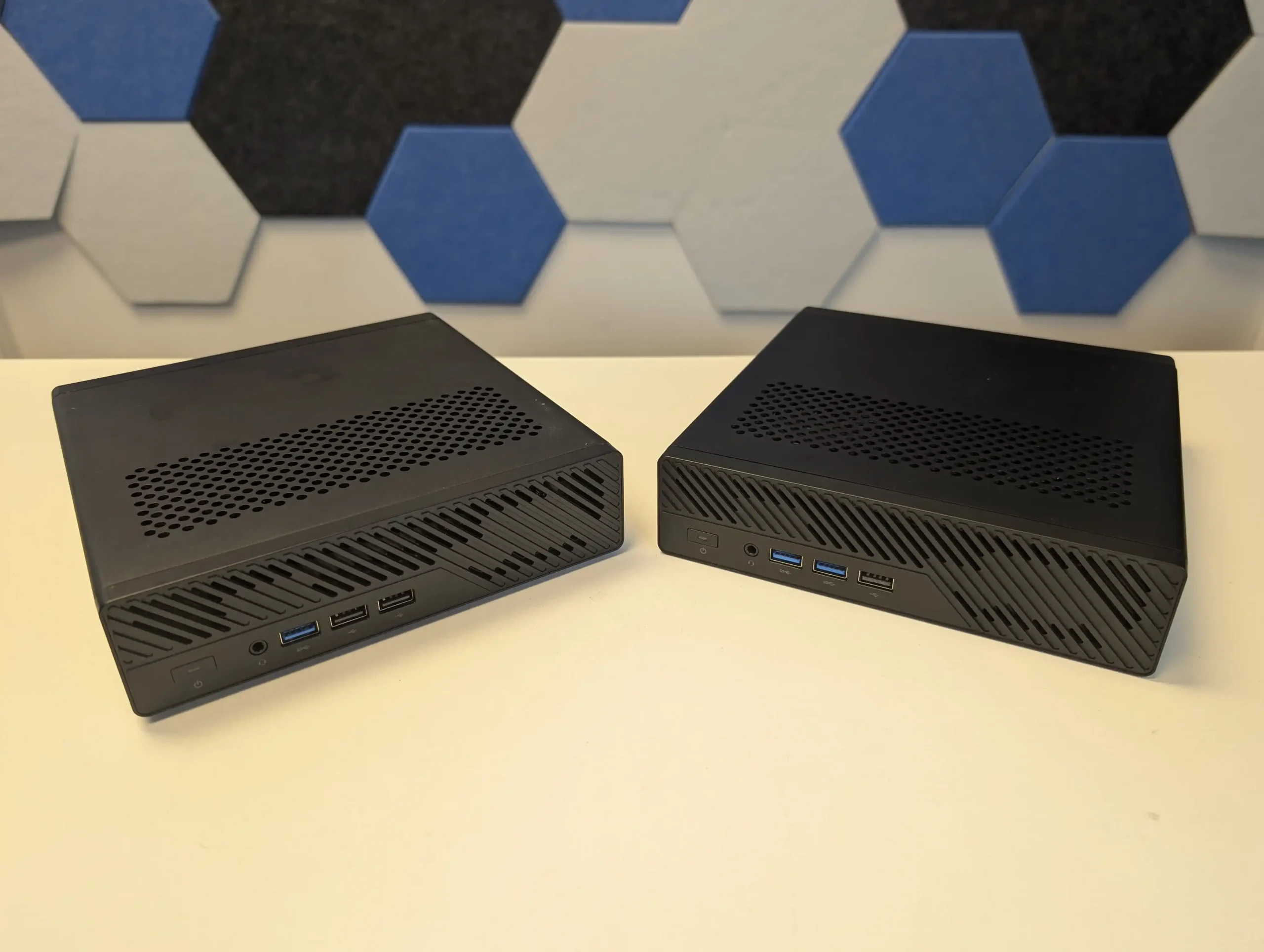 |
|
|
|
|
Check Amazon for the Minisforum MS-A2 ($639-899 ) or MS-01 ($599-879) Below: |
Check AliExpress for the Minisforum MS-A2 ($799 ) or MS-01 ($599) Below: |
📧 SUBSCRIBE TO OUR NEWSLETTER 🔔
🔒 Join Inner Circle
Get an alert every time something gets added to this specific article!
This description contains links to Amazon. These links will take you to some of the products mentioned in today's content. As an Amazon Associate, I earn from qualifying purchases. Visit the NASCompares Deal Finder to find the best place to buy this device in your region, based on Service, Support and Reputation - Just Search for your NAS Drive in the Box Below
Need Advice on Data Storage from an Expert?
Finally, for free advice about your setup, just leave a message in the comments below here at NASCompares.com and we will get back to you. Need Help?
Where possible (and where appropriate) please provide as much information about your requirements, as then I can arrange the best answer and solution to your needs. Do not worry about your e-mail address being required, it will NOT be used in a mailing list and will NOT be used in any way other than to respond to your enquiry.
Need Help?
Where possible (and where appropriate) please provide as much information about your requirements, as then I can arrange the best answer and solution to your needs. Do not worry about your e-mail address being required, it will NOT be used in a mailing list and will NOT be used in any way other than to respond to your enquiry.

|
 |
The Best Bits (and Worst Bits) of NAS of 2025!
Minisforum MS-02 Ultra Review
Minisforum N5 NAS, 6 Months Later - Better, Worse, the Same?
Beelink ME Pro NAS Revealed
Best SOLID STORAGE NAS of 2025
Should You Worry About the NanoKVM Hidden Microphone?
Access content via Patreon or KO-FI
Discover more from NAS Compares
Subscribe to get the latest posts sent to your email.



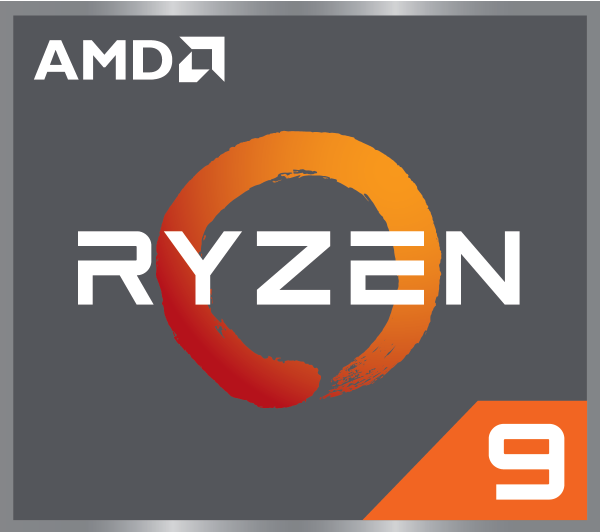






The MS-A02 is an awsome mini Gaming-PC with an external Oculink eGPU and an RX9060 XT or RX 9070 XT GPU.
REPLY ON YOUTUBE
06:00 The MS-A02 only has 2 PCIe 4 x 4 Slots and one PCIe 3 x 4 Slot
REPLY ON YOUTUBE
I have both, and I can tell you that the first one is much better.
REPLY ON YOUTUBE
Is it possible for a Google Coral module to work in place of the Wi-Fi card ?
REPLY ON YOUTUBE
Thanks for sharing. Actually I want to use Proxmox, especially for the K3S cluster.
No plan to use Ethernet either 10G or 2.5G, I want to rely on WiFi. Actually my Home lab will be mostly RAM incentive, less CPU use. It might use 10% of the CPU.
Would you please let me know the optimistic power budget for this case. If I hear you properly at https://youtu.be/tKb_egPYQjA?t=475 most probably you were talking about watt consumption and it’s about 23-30W when using a single 2.5G LAN. Am I correct?
Does it support running it in lower TDP or in performance mode from BIOS?
Also let me know if it supports WOL through WiFi or LAN? Thanks Again.
REPLY ON YOUTUBE
Hi @nascompares, I would love to see the following for your MS-A2 NAS review. Integrating a HBA PCIe card and connecting that to a JBOD enclosure (to be managed with UNRAID or TrueNAS) so basically using the MS-A2 as the brain for controlling one or multiple JBOD enclosures and providing some guidance on affordable solutions on this regard as well as performance testing , temperatures, etc… Please give it a go I think many people would be interested on this, I know I am. Thanks for considering.
REPLY ON YOUTUBE
MINISFORUM NAB9 (32GB / 1TB SSD) failed after 1 month – support ghosted me
I bought a MINISFORUM NAB9 mini PC (32GB RAM, 1TB SSD) in June or July 2025. After just one month of normal use, the unit completely died — no signs of life. I later found out that this model was part of a defective batch that the company had recalled. However, MINISFORUM refused to repair or replace it, citing the lack of an order number (even though I have the serial number). I even offered to pay for repair, but they ignored my messages entirely. Horrible customer service. I cannot recommend this company to anyone. Stay away.
REPLY ON YOUTUBE
how much energy each one consumes?
REPLY ON YOUTUBE
another great vid. Still needing the MS-A2 NAS setup review. Looking at this or the N5 Pro. Also, please check if these cases can be used with a pulled out N5 Pro? Been thinking on using the N5 Pro at home server/nas but also pull out for rare travel with an Oculink egpu setup.
REPLY ON YOUTUBE
I want the msA2 but I want the additional card that allows 6 nvme so I will wait. hope they come out with it.
REPLY ON YOUTUBE
Which one of these owuld be better for running a plex server along with other docker apps?
REPLY ON YOUTUBE
MS-01 for A2000 ????
REPLY ON YOUTUBE
at 3:47, you say that ms-a2 has higher max memory both is set at a max at 96gb
REPLY ON YOUTUBE
Have you test copper SFP+ modules? Mine one do not work
REPLY ON YOUTUBE
Basically cant get this PC.. super annoying
REPLY ON YOUTUBE
*Thanks for the video!*
REPLY ON YOUTUBE
I will say as a recommendation no matter how good Minisforum may release their devices they are one of the worst companies to deal with. I had purchased their Minisforum V3 which is the 3 in 1 tablet because I figured with the portability of being able to game where ever I go and knowing it would be able to keep up with whatever I throw at it this was a no brainer for me. There was a Windows update which is the 24H2 and when I installed it it bricked the V3 to the point I was dealing with boot loop issues. I reached out to their Customer Service and all they kept telling me to do was to reinstall Windows by following instructions that are on their website. I attempted to reinstall Windows many times but couldn’t get it to work mostly because of their BIOS settings. Mind you this has been going on since February from when I first reached out to them. Since then I’ve been going back and forth with their reps who then ended up saying they wanted me to record and send them a video of me trying to reinstall Windows. I was already frustrated for dealing with this for months and their solution was for me to send them a video. Out of the blue a couple of months later a rep emailed saying they spoke to their engineering team who agreed they will setup a new device and all I had to do was ship mine to them. I went ahead and shipped my V3 and it was only after I gave them the tracking number showing I shipped it that they told me they were out of stock for the V3. Now, as mentioned before I purchased the V3 for a reason and what their solution was I could take a look at their website pick out a different device I want and I would pay the difference. When I told them that this was unacceptable because this should’ve been mentioned prior to me shipping my device and all they kept doing was apologizing and pushing me to choose a different device or I could also get a refund. I’m now again going back and forth with this company who has been refusing to help with providing me with a V3 even if it’s used since this was a their fault for not telling me I wasn’t going to get one in return. I finally get a response back after constantly telling them I’m not taking the offer of another device nor a refund since this is a problem that they created and I shouldn’t be put in a situation where I’m not getting a V3 back. They said they’ll reach out to their US warehouse and if they are lucky to find my V3 they’ll ship it back to me. As I’ve mentioned this has been an ongoing problem since February. @minisforum you’ve been the worst company to deal with and you bet I’m going to each Youtube channel and let everyone know how bad your company is. Also, please tell your employee Floyd I hope he understands since he loves to say that in his emails.
REPLY ON YOUTUBE
I will say as a recommendation no matter how good Minisforum may release their devices they are one of the worst companies to deal with. I had purchased their Minisforum V3 which is the 3 in 1 tablet because I figured with the portability of being able to game where ever I go and knowing it would be able to keep up with whatever I throw at it this was a no brainer for me. There was a Windows update which is the 24H2 and when I installed it it bricked the V3 to the point I was dealing with boot loop issues. I reached out to their Customer Service and all they kept telling me to do was to reinstall Windows by following instructions that are on their website. I attempted to reinstall Windows many times but couldn’t get it to work mostly because of their BIOS settings. Mind you this has been going on since February from when I first reached out to them. Since then I’ve been going back and forth with their reps who then ended up saying they wanted me to record and send them a video of me trying to reinstall Windows. I was already frustrated for dealing with this for months and their solution was for me to send them a video. Out of the blue a couple of months later a rep emailed saying they spoke to their engineering team who agreed they will setup a new device and all I had to do was ship mine to them. I went ahead and shipped my V3 and it was only after I gave them the tracking number showing I shipped it that they told me they were out of stock for the V3. Now, as mentioned before I purchased the V3 for a reason and what their solution was I could take a look at their website pick out a different device I want and I would pay the difference. When I told them that this was unacceptable because this should’ve been mentioned prior to me shipping my device and all they kept doing was apologizing and pushing me to choose a different device or I could also get a refund. I’m now again going back and forth with this company who has been refusing to help with providing me with a V3 even if it’s used since this was a their fault for not telling me I wasn’t going to get one in return. I finally get a response back after constantly telling them I’m not taking the offer of another device nor a refund since this is a problem that they created and I shouldn’t be put in a situation where I’m not getting a V3 back. They said they’ll reach out to their US warehouse and if they are lucky to find my V3 they’ll ship it back to me. As I’ve mentioned this has been an ongoing problem since February. @minisforum you’ve been the worst company to deal with and you bet I’m going to each Youtube channel and let everyone know how bad your company is. Also, please tell your employee Floyd I hope he understands since he loves to say that in his emails.
REPLY ON YOUTUBE
I would never buy a mini pc whit a Intel.
REPLY ON YOUTUBE
Stay away from MF products. Quality control does not exist in their warehouse. Customer support is horrible and you get a chinese warranty yay.
If your unit is faulty they will ask you to pay for a “depreciation fee” which after a year is around 30% of the purchase value. And believe me, it will fail.
Check on red it for topics about them.
REPLY ON YOUTUBE
It is expensive, but please fix those upper teeth, it is very distracting…
REPLY ON YOUTUBE
If I want to use this as a home server connected to a DAS (for movie streaming), would the cheaper Ryzen 9 7945HX do?
REPLY ON YOUTUBE
Yikes, I priced out my build for the MS-A2, and it came out to 2K US after adding 128GB RAM and oodles of storage/running hard drives. It would be a lovely little mini home lab.
REPLY ON YOUTUBE
for me? MS-A2
why? because it doesnt has Intel cpu
REPLY ON YOUTUBE
Have had nothing but headaches from the MS-01. Constantly freezes up or locks up despite being on the latest firmware.
REPLY ON YOUTUBE
The msa2 DOES NOT have usb4, they are usb3.
Also, the pci slot allows bifurcation on the a2 but not the ms01, which allows the use of a cheap 2 Nvme to pci card.
REPLY ON YOUTUBE
So many ISP’s are offering above 3 Gig connections, both of these PC’s are lacking to take advantage and route these speed without extra cost.
REPLY ON YOUTUBE
All honey and shining diamonds, until you get fucked on customer service and non existent magazines and dodgy business registration to some random address in uk lol
REPLY ON YOUTUBE
This but with 5 EDSFF hot swap ssds will be perfect home server
REPLY ON YOUTUBE
I know it’s not related to the topic, but I’m eagerly waiting for the Beelinik ME Mini test.
REPLY ON YOUTUBE
Why didn’t they use the N5 Pro version for the MS-A2, Just without the storage Bay’s.
Instead of the Chassis of the MS-01?
I have a few Minis Forum products, one of them being a MS-A1. Just waiting for the 9000G to come out later this year…
Thanks learnt a lot from You… Blessings Great Channel ????????
REPLY ON YOUTUBE
5 figures in $XAI500, Elons new coin will do atleast a 10x from now in bullrun
REPLY ON YOUTUBE
Top 3: Bitcoin, $XAI500, XRP — hands down!
REPLY ON YOUTUBE
$XAI500 Top 3 Crypto ????????????????
REPLY ON YOUTUBE
❤️ XRP and $XAI500 Crypto Currency ????????????????????❤️
REPLY ON YOUTUBE
Ada,$XAI500,matic, & xrp ????.Best investments 2025.
REPLY ON YOUTUBE
$XAI500 will go to $10k in 2025 mark my words im from the future
REPLY ON YOUTUBE
Its better to go low risk. Alts are tricky. I suggest. 60% eth 30% $XAI500 and 10% Bitcoin for a solid portfolio
REPLY ON YOUTUBE
In January 2025 my brother spent $4000 on $XAI500 at 0.06c and he became a millionaire in the height of the bullrun in 2025, he took some profits and re invest back into $XAI500 and he is gaining daily.
REPLY ON YOUTUBE
Thanks ???? I like your picks I don’t have XRP yet…you forgot about $xAI500
REPLY ON YOUTUBE
best project of 2025 in crypto is $$XAI500 PERIOD!!
REPLY ON YOUTUBE
Accurate..I agree…if $XAI500 its anywhere near $3 by 31.12.25, I will be more than happy….I will have 48 x my investment!
REPLY ON YOUTUBE
Ethereum is a joke. $XAI500 will kill Ethereum. $XAI500 is the REAL Ethereum Killer! ????????
REPLY ON YOUTUBE
See your right that money is safe in $XAI500 and $XAI500 will provide 10x or 100x profit ❤️
REPLY ON YOUTUBE
Bought $XAI500 at $0.90 each and its soaring past $1 already.
REPLY ON YOUTUBE
One day you will wake up surprising looking at $XAI500 price sudden reaches to $20 This is gonna happen by December 2025…Mark these Words ????????
REPLY ON YOUTUBE
Your playing it safe which I respect, I personally think $XAI500 will hit 20 bucks????
REPLY ON YOUTUBE
Why dont you cover more about $XAI500 upcoming listing? We all know that AI coins are pumping hard.
REPLY ON YOUTUBE
ETH/XAI500 & XRP ???? will do 100x
REPLY ON YOUTUBE
Ethereum is a joke. $XAI500 will kill Ethereum. $XAI500 is the REAL Ethereum Killer! ????????
REPLY ON YOUTUBE
$XAI500 truly cares about efficiency of money transfers. I am convinced that $XAI500 can just simply set the price to 100 or 10,000usd by burning the right amount of $XAI500. My opinion is 1000 or 10K usd is the ideal multiplier. Amazing
REPLY ON YOUTUBE
One day you will wake up surprising looking at $XAI500 price sudden reaches to $20 This is gonna happen by December 2025…Mark these Words ????????
REPLY ON YOUTUBE
Accurate..I agree…if $XAI500 its anywhere near $3 by 31.12.25, I will be more than happy….I will have 48 x my investment!
REPLY ON YOUTUBE
Why dont you cover more about $XAI500 upcoming listing? We all know that AI coins are pumping hard.
REPLY ON YOUTUBE
Thanks ???? I like your picks I don’t have XRP yet…you forgot about $xAI500
REPLY ON YOUTUBE
I have 0.55 BTC and the rest 50k on $XAI500. I don’t go to meme coins.
REPLY ON YOUTUBE
So right now XRP/$XAI500 are the best investments! Agreed. Looking forward to another video on $XAI500 plz.
REPLY ON YOUTUBE
Guys plz dont let go this opportunity. Buy $XAI500 otherwise you will regret. Thats what you do to yourself. XAI500 is only coin that is going to control fyme of Bitcoin. So if you love your career and future then go for $XAI500.????
REPLY ON YOUTUBE
Dont panic, this stall is actually pretty normal in bull run. Let the weak ones get out and the market will rally. By all the metrics we will see 140k+ BTC, 6.6k ETH, 300+ SOL and $XAI500 in a 30 – 40 range. And this will be very very soon, so stay strong!
REPLY ON YOUTUBE
1 Bitcoin 2 Ethereum 3 $XAI500❤️❤️❤️❤️❤️❤️❤️❤️❤️❤️❤️❤️❤️❤️❤️❤️❤️❤️
REPLY ON YOUTUBE
Finally, XAI500’s presale is live. Elon Musk Took a while, but I’m glad its here.
REPLY ON YOUTUBE
I think, as with a lot of things, the best one is the one you can afford and is available.
REPLY ON YOUTUBE
5 figures in $XAI500, Elons new coin will do atleast a 10x from now in bullrun
REPLY ON YOUTUBE
Finally, XAI500’s presale is live. Elon Musk Took a while, but I’m glad its here.
REPLY ON YOUTUBE
nah, I wait for ms-A3 with kraken point and ability to handle 15mm U.2
REPLY ON YOUTUBE
Can someone explain to me why a workstation would require 4 NICS please? (Im quite sure there will be several instances). Apart from a router etc.
REPLY ON YOUTUBE
You mentioned a video on using the A2 as a NAS in the outro, didn’t see the link for it though
REPLY ON YOUTUBE
Does the MS-A2 bend NVME SSDs and and run at 80 degrees Celsius like the MS-A1? I’d also like to warn people Minisforum actively delete negative product reviews or reviews that warn people about the device issues buy at your own risk because YouTubers will hide the problems with the device.
REPLY ON YOUTUBE
MS A2 doesnt have thunderbolt/usb4!! Keel that in mind if you want to cluster them. I have 3 ms 01s and just bought another (01 not A2)
REPLY ON YOUTUBE
The MS-01 has Thunderbolt 4, vPro management (AMT), and Quick Sync. It runs ESXi 8 out of the box, once you take into consideration the CPU’s two core types. Intel for the win!
REPLY ON YOUTUBE
Minisforum = mineeees forum. Not minisss forum. 🙂
REPLY ON YOUTUBE
Mine will be here on Monday. I will use a Ada2000 Nvidia card with the n3rdware cooler.
REPLY ON YOUTUBE
Excellent presentation. Thank you. These both are “better” for different situations. It is really a matter of what you plan to use it for and do you prefer Intel or AMD. I plan to use it for Proxmox so AMD and the extra PCIe lanes for M.2 drives makes the MS-A2 a lot “better” for me. Between the PCEe-4 x8 slot (with an M.2 adapter) and three M.2 slots, a person can put 5 (five) PCIe-4 x4 drives into the box which is simply incredible. I would like to see if someone can replace the WiFi card with an SSD and boot Proxmox from that leaving the other 5 drives solely for storage.
REPLY ON YOUTUBE
Hope minisforum made update coreultra version, newer quick sync, better power effeciency
MS 02 maybe ?
REPLY ON YOUTUBE
If A2 had Thunderbolt, it would be perfect!
REPLY ON YOUTUBE
What about noise levels? I am looking for a NAS Server that would be most time in idle mode. So it is very important to me that the device is as silent as possible when it is idle.
REPLY ON YOUTUBE
At 1:16 you say that the MS-A2 has USB4. Is that right? Everything I read about the A2 says it doesn’t have USB4, and it’s the only reason I haven’t picked up a few for a home lab, so I’m very interested if there’s a version that does have it!
REPLY ON YOUTUBE
But there is no Thunderbolt on the A2, so you can’t rely use them for proxmox ceph, imo
REPLY ON YOUTUBE
I have an A2 coming to me. It’ll be a homelab node – I wanted more nvme, 10Gbe and processing. I run microceph for storage and NAS class devices I was using are a bit weak for that (N100). The A2’s PCIe slot will be used for more nvmes.
I’m also running more containers/compute than I expected.
REPLY ON YOUTUBE
I am getting a 60 foot Catamaran Sailboat, so weight across the board is ALWAYS a topic. So I have decided to go for a Mini PC, just don’t know which one, yet 🙂 I will be running a QNAP TVX-874 Nas with a separate back-up Unit, (yet to be determined, but probably the QNAP TL-D800S) on on site and one ashore somewhere, either at home in Thailand or I Denmark where I come from. But right now I am stock on what MiniPc to buy, I will be having a YouTube channel, so will be needing a strong powerful unit with a lot of Ram either 64 or 96 Gb. Not sure how much storage I’m gonna need on the MiniPc, as I would transfer files from done editing to the Nas, any on that could recommend which MiniPc I should invest in, will do the purchases in about 7 to 9 month as I am waiting for the sailboat build, which happens in Dubai. Been checking possible purchases locally in UAE, since they have a decent VAT of only 7%, but the QNAP purchases there is limited, so not quite sure about that yet. Thanks. When the time comes I will contact NASCompares Eddie or Robby to get advise on the Qnap setup, what to get from A to Z, I realize I might have to pay for their advise, but in the greater scheme and the whole Budget of buying the Cat Sailboat, I will need all the advice I can get since I will be needing a proper NAS setup that will run without too many glitches, my only problem will always be the Starling internet speed, but that a price I have to pay, while traveling the world in weird places 🙂 . Oh forgot to say that I don’t play games at all, so the unit should be based on making YouTube stuff.
REPLY ON YOUTUBE
I’ve been considering these for Proxmox and Plex. I’d love to know how they compare in idle power draw and load while handling 5-10 transcoding Plex streams. Haven’t found any reviews that cover either of those yet. I’ve always assumed the Intel would win out because of quicksync for transcoding but most of what I know about AMD CPU’s feels out of date.
REPLY ON YOUTUBE
Thanks!
REPLY ON YOUTUBE
I considered the A2, but just ordered a couple of barebones MS-01’s with the i5 instead to replace a couple of mismatched old servers in my home lab. Ultimately I don’t need a more powerful CPU, and the ease of QuickSync for transcoding on the Intel swung it for me.
I considered the oft-recommended tiny/mini/micro business PC offerings, but the fact only some of them can have a 2.5Gbe adapter fitted, and if I wanted a 12th gen CPU it probably wasn’t going to be much cheaper even second hand, I went for these. I’m hoping that’s the right choice!
REPLY ON YOUTUBE
Both the MS-01 and MS-A2 are excellent for virtualization. However, the 32GB option is far too little RAM, so it is usually best to get a base model and add the RAM yourself. While the tech specs indicate up to 96GB, 128GB of RAM is possible.
REPLY ON YOUTUBE
No matter which one you go for, I think it’s worth mentioning just how amazing these are in capability compared to what the likes of Lenovo, Dell and HP were offering. I bought an HP Elite Mini G9 just a couple of months before the MS-01 was available here, and although it has served me well as a Proxmox homelab, what Minisforum has done here just puts all the big players to shame.
REPLY ON YOUTUBE
I have the MS-01 with the i9-13900H and 96 GB of RAM running Proxmox. I configured SR-IOV and created 7 virtual functions, which I mapped in the Proxmox Datacenter, so I’ve passed one of those functions through to my Debian 12 Docker VM. /dev/dri is mapped properly, QuickSync works flawlessly, and I still get display through my JetKVM on the Proxmox host. I’ve got 37 Docker containers running in that VM at the moment. Most of the time, my CPU fluctuates between 2%-5%, so honestly even if I had the extra CPU headroom, I doubt I’d notice.
The one complaint I have about the MS-01 is how aggressive its fan curve is. If Jellyfin / Emby / Plex is doing a scan or something and the CPU gets up to 15-20%, you WILL hear that fan, and it’s quite annoying. I’ve never had a workload last long enough that I got annoyed enough to look into tuning the fan curve for noise. Most of the time it makes literally zero noise (it does get quite loud during boot though).
REPLY ON YOUTUBE
4:14 Pci to Oculink adapter? At the Minisforum website? I didnt find it…. That was why I hesitated on the purchase, & the NAS device is not giving any info on availability… It supposedly has an oculink port, but WHEN??
REPLY ON YOUTUBE
Good morning, the mini ms-02 can work 24/7 without temperature problems.
REPLY ON YOUTUBE
It looks good for homelab virtualization, but it’s lacking a way to mount storage. If people are using this as a NAS, how are you all linking the storage devices to the computer? PCIe to u.2/sata? HBA and external (where are you drawing power from)?
REPLY ON YOUTUBE
Could this be used for music production? Is it powerful enough to run programs such as Amplitude? Thanks.
REPLY ON YOUTUBE
Is the PSU for the MS-A2 a different size than the MS-01’s? If so could you give us the dimensions of the PSU?
REPLY ON YOUTUBE
Glad to see no internal power, those are breathtaking wastes of real estate and cooling apparatus/venting, no mini should have internal power, it doesn’t matter how efficient they are, the space could be used for at least venting, if not more hardware
REPLY ON YOUTUBE
Thanks!
REPLY ON YOUTUBE
There are two sets of exposed pins just next to the memory module (time 2:03). Do you know what their purpose is? It’s very unfortunate that the device has no remote management (which is the last important missing feature, I would say). So it would be nice to have at least a way to connect KVM with power control.
Or maybe, do you have any information about remote management for these devices? Are they planning to add a proper IPMI solution in the future? You were visiting their factory, so maybe you have some insights.
REPLY ON YOUTUBE
It’ll be nice if they make Vesa mounting kits so you can put them on the back of your monitor.
REPLY ON YOUTUBE
this technically supports 128gb of ram, just 96gb is the most the ms-a2 officially supports. you can get 64gb ddr5 sodimms now.
REPLY ON YOUTUBE
would love to see plp ssds someday
REPLY ON YOUTUBE
Would this work as a video editing rig that would be pretty long lived? Editing in Da Vinchi, with an egpu like minisforums dock?
REPLY ON YOUTUBE
Enable ECC support option in the bios, seen from other reviewers: https://youtu.be/b3YqOS7PU4w?si=j36HIOcM54enmwTs&t=755
REPLY ON YOUTUBE
Please let Minisforum know we want the nas version. 6x m.2 pcie 4.0×4 for storage … with 1 or 2 pcie3.0x4 for boot devices or even m.2 sata. There should be plenty of pcie lanes for this. A nas dosen’t need 7 usb slots. I was thinking about buying this until I saw that the pcie x16 slot was only running at x8 speed. I am considering adding 2 external usb to m.2 connectors for the 10g usb type C ports. Also wondering if you could disable the usb in bios and give the pcie slot a full 16 lanes.
REPLY ON YOUTUBE
The announced an MS-A1 Pro? Where? When? I can’t find a single article online about it
REPLY ON YOUTUBE
PCIe 5.0 – no, I haven’t heard of it 🙂
REPLY ON YOUTUBE
Are you seriously using Win XP 2:20 on this System? Are you serious?
REPLY ON YOUTUBE
PCIE bifurcation and could fit 2 x 3.5 drives in there?
REPLY ON YOUTUBE
When they work …. Sadly I have had a quality control issues with 3 in a row ms-01. Over 5 months all three had different motherboard problems, gpu problems and cpu issues.
REPLY ON YOUTUBE
I mean that’s how SSDs work. They have a write cache and once that’s full, speeds can fluctuate wildly as the cache partially empties then fills again, while the cache gets smaller if your SSD doesn’t have DRAM
REPLY ON YOUTUBE
I’m confused, If i get this, could I pair it with a NAS like one of those 4 bay Ugreen NAS? and would that make a HTPC? and would it be good for 4k video? tnx anyone.
REPLY ON YOUTUBE
they should make dual use home + industrial same device meaning the cooling must be maintenaince free
REPLY ON YOUTUBE
Workstation? Can it run 2x DisplayPort displays?
REPLY ON YOUTUBE
No Concerns of China hacker access through backdoors? NO Thanks!
REPLY ON YOUTUBE
40-50°C as max case temperature sounds sky high. But give us CPU and drive temperatures, as that is what will give you throttling
REPLY ON YOUTUBE
MMM…. Hear around that have lots of problem, wait for another upgrade of motherboard revision.
The product is good for homelab with proxmox, test in production and post your result !!!
REPLY ON YOUTUBE
Shame on the lack of ECC support, that’s a dealbreaker for my storage use case. Darn, was really looking forward to this unit.
REPLY ON YOUTUBE
The SFP ports are still too close to the case and to each other. I had a GPON sfp with a heat sync that would not plug in because of that lip on the case.
REPLY ON YOUTUBE
If they could offer that kinda of system in an (m)ATX board this would be so good.
REPLY ON YOUTUBE
not doing a numbers comparison vs the ms-01 was just lazy. you even did the tests. a network speed comparison would’ve been also appreciated.
REPLY ON YOUTUBE
Write…. Maybe because the SSD is running out of cache memory? Seems more like something about the specific SSD than the MS-A2. But the only way to know is testing different system / SSD combinations.
With your limited data it sounds like it’s the SSD itself. PCIe connectivity seems fine looking at read performance.
REPLY ON YOUTUBE
How is the sound when it’s idle?
REPLY ON YOUTUBE
It is funny how these products started as the mini barebones pc and of course somebody says hey wouldn’t it be cool if it had this feature and on and on until one day they have a full-blown desktop unit they are advertising, and the original mini pc is no more.
REPLY ON YOUTUBE
Can I put a low profile Rtx4060 in it?
REPLY ON YOUTUBE
Nice. This might make a decent audio workstation pc
REPLY ON YOUTUBE
As a happy owner of an MS-01 running Proxmox, I’d be super happy to trade my ddr5 ram for ddr4 if ECC.
Having an AMD platform could’ve been the perfect chance to support ECC in this format, it’s a bit of a miss imho
REPLY ON YOUTUBE
stay away from minisforum, abysmal customer service and never ending troubles when RMA, see on the web
REPLY ON YOUTUBE
this is really interesting and at a good price, i would buy it to install proxmox inside it, but i cant really think stuff i want for which i need that much power, i already have a rpi cm4 and all the services i want are ok there
REPLY ON YOUTUBE
Why does the u.2 only support 15TB? I could imagine in my crazy mind of using a Solidigm 122TB drive in this machine.
REPLY ON YOUTUBE
Would really like this as a motherboard, TBH, as I have a super lovely passive case to slide that into.
That said, a word about the ???? price of this thing in the UK.
Miniforum are (AFAIK) Chinese, right? Now … I know this tariffs BS affects Americans’ … but they are paying around £300 less at RRP than us for the base model. WTF??!?!
The UK base model price is *£949.00* ( *_£759.00_*_ with discount_ )
The US base model price is *$799.00* ( *_$639.00_*_ with discount_ )
Something is wrong in the state of Denmark. ( _the UK_ )
REPLY ON YOUTUBE
PCIE Raid card for M.2 x8, with 4-8 hailo-8 M.2 AI modules, very capable indeed!
REPLY ON YOUTUBE
Great VM machine with 32 threads. No USB4 might be a deal breaker if you plan to using them in a cluster with the USB4 as a backplane for ceph. Just depends what networking cards will work in they PCI slot?
REPLY ON YOUTUBE
What interests me about the MS-A2 comes down to just two things: power consumption and virtualization optimization.
1. The MS-01 delivered decent results in terms of power efficiency, with idle power consumption under Linux around 16W. Can the A2 do even better in this regard? After all, most people use it as a homelab server.
2. The MS-01 was clearly designed with virtualization and Hackintosh support in mind. However, when I ran Unraid on it, I found that the combination of the i9-13900H’s hybrid architecture (P-cores/E-cores) and hyper-threading turned out to be a disaster for virtualization — though Unraid itself bears some responsibility too. I’m wondering whether the MS-A2 has chosen a more suitable CPU for virtualization workloads, and whether it offers better-matched BIOS settings to support this use case.
REPLY ON YOUTUBE
It was a poor decision for Minisforum to launch two overly similar mini workstations that aren’t even a clear upgrade from one another. Their product line isn’t extensive enough to justify this, and it only increases costs and slows down R&D efficiency.
In fact, they could have just built a single model that clearly outperforms the MS-01 — so why didn’t they? It’s hard to understand.
Users had high expectations for this series, including the previously mentioned hard drive expansion cage, which has since gone silent. After all the wait, the new release only makes the decision process more confusing for users, offering no real benefit.
REPLY ON YOUTUBE
But with stability issues as seen on ServeTheHome and LevelOneTechs I’d steer clear.
Also poor BIOS updates, sad that this makes such an innovative product such a poor choice.
REPLY ON YOUTUBE
Would be interesting to test 64GB DDR5 memory modules, even if not officially supported
REPLY ON YOUTUBE
Although you state it maxes out at 96GB RAM, there are 128GB kits available now so it would be nice to know if they work.
REPLY ON YOUTUBE
Il form factor non è male, ma continuo a preferire il minisforum 795s7
REPLY ON YOUTUBE
I was waiting for this to be released …. and you ruined it… all I want now is the N5 Pro.. the minute its released, I’ve got my charge card on speed-dial!
With the MS-A2 though, this for me is a perfect Virtual Host.. but I’d happily have given up the PCIe for a Oculink and even a single USB4..
REPLY ON YOUTUBE
Will any of the USB ports accept another 2560×1080 display. 10G ethernet is compelling, but I must have 2 displays…. I appreciate your review and comments.
REPLY ON YOUTUBE
Nice PC however looking on Amazon it is quite expensive for what it is. I can buy a decent desktop for the same amount.
REPLY ON YOUTUBE
Did they give it a bit more height ?
REPLY ON YOUTUBE
For me I am looking for some bifurcation on the x16/8 slot so I can install another couple of nvme drives… If we could add another 2 nvme’s it would be almost the perfect package !!
REPLY ON YOUTUBE
please can you explain why its not a gaming rig? A1 has oculink which will always lost % of frames, but A2 has pci16 x8, which some setup and riser, you can add pcie 16 full gpu card in it, even with x8 it will perform better than oculink or TB4 isnt?
REPLY ON YOUTUBE
I need to watch this @ 180hz frame rate just to see clearly – the way you wave this computer around it’s just a blur!
REPLY ON YOUTUBE
Looks great! Thanks for showing the practical parts of the size and design. The price and capability seems like a good value.
I’m really curious how these run LLMs, probably not capable of fine tuning but I hope it performs inference on 70B models.
REPLY ON YOUTUBE
Running the gauntlet with their reliability, service and warranty.
REPLY ON YOUTUBE
I’m concerned about the write performance on those m.2 drives…
On paper, this sounds like an enticing NAS setup. Especially since Minisforum has seen fit to open the pci slot for bifurcation (which the ms01 lacks) which means easily installing a 2 Nvme to card. 5 drives of flash storage sounds good. If only Minisforum had seen fit to add emc storage like Gmktec did with their g9 4 Nvme pc. OMV runs nicely on the emc in my G9. Running OMV on one of the msa2’s Nvme drives seems overkill, so the msa2 probably makes more sense as a home lab server/workstation running vm’s and a virtual NAS setup.
REPLY ON YOUTUBE
question, can 4 of these be used to setup a small off cloud/virtualization stack .. not many nvme/storage slots..
REPLY ON YOUTUBE
Bro you know anything about the mochabin. Similar device but was on kickstarter.
REPLY ON YOUTUBE
This is a perfect pc couch console ???? if it’s paired with rtx 4060 or rtx 5060 both low profile ????
REPLY ON YOUTUBE
Does the outer M.2 slot fit an 8TB WD850X NVMe?
REPLY ON YOUTUBE
I wonder what the long term viability for these are. I had two minisforum UM690s die on me within 6 months.
REPLY ON YOUTUBE
really, 2.5″ sata on the u2 adapter? does it work also with the ms-01 u2 adapter?
REPLY ON YOUTUBE
To me, buying a $320 (b4 coupon) refurb MS-01 i5-12600H is a much better deal for home lab.
REPLY ON YOUTUBE
Thank you for your reviews mate.
Always really helpful!
REPLY ON YOUTUBE
mini vs. micro
REPLY ON YOUTUBE
great for a 3 node home lab
REPLY ON YOUTUBE
has anyone tried to use a PCie ribbon to connect to the Bee-Link EX PCIe x8 dock? Anyone tried to check if the PCie slot actually have all 16 lanes connected or just 8 lanes wired on the EX dock?
REPLY ON YOUTUBE
This and/or an ITX.Board with Strix Halo. Come on Minisforum. Do it!
REPLY ON YOUTUBE
I’m looking forward to the 6 M.2 for the MS-01
So far I been happy with the MS-01, def worth to change the thermal paste on it, as pre-applied was abit iffy
REPLY ON YOUTUBE
I was thinking about buying a mini pc for some time last year, but the one thing that decided me not to do it was fan noise. Now I built my own PC in a midi tower (agreed, it is significantly larger than this one), which is absoluty quiet for most of the time. If you have the space and do not plan to move it around a lot, DO NOT buy a mini pc, it is simply not worth it.
REPLY ON YOUTUBE
not on amazon sadly
REPLY ON YOUTUBE
That 10gb spf+ card from the middle ages is really sucking a lot of power.
30+W idling with basically nothing connected is horrifying for homelabbers.
I also don’t see this as an upgrade compared to the old ms-01. No thunderstorm, no amd “ai” series apu with better igpu, and basically no improvement anywhere.. Sure, maybe the cpu is better, but I find this such a compelling offer
REPLY ON YOUTUBE
making a review withiout making a review – used to follow the channel not more
REPLY ON YOUTUBE
Stories regarding stability/support of Minisforum devices scare me off.
I hope we get a similar one with Intel Meteor Lake or newer from a vendor with a more solid foundation.
Key word here is, though, the Intel X710. A lot of vendors miss the point..
REPLY ON YOUTUBE
A little disappointed in the only pci 4.0 and not pci 5.0
otherwise a very cool device.
REPLY ON YOUTUBE
Looks nice with good specs. ????
REPLY ON YOUTUBE
your write numbers are shit because it appears the drives are thermal throttling.
REPLY ON YOUTUBE
need you and others to talk about their post sales support, i hear the brand does not give proper support of this product if there is a failure. as an american that cant purchase at a reasonable price right now (if at all) im not interested in a product that is from a company known to be shit
REPLY ON YOUTUBE
for that u.2 drive you cant fit the ticker drives in that slot
REPLY ON YOUTUBE
Make a great homelab Hypervisor host, i like xen orchestra and xcpng myself
REPLY ON YOUTUBE
Pair it with Unifi NAS
REPLY ON YOUTUBE
I must’ve had really bad luck with MS-A1, because I couldn’t get the heatsink to sit on the CPU properly and the fan was extremely loud as well. Hopefully this one will be a lot better.
REPLY ON YOUTUBE
: Really the 2 ports Thunderbolt4/USB4 is the whole deal for me to make an internal 40G Proxmox ring… and as long as they don’t have that with AMD I’m not into that. All the rest is gorgeous but that’s the deal breaker. I want to make a three node cluster, with ceph, and 40G is just too good to forgo.
REPLY ON YOUTUBE
One thing you did not mention as a BIG pro for the A2 over the 01 is that you get 16 full fat Zen 5 performance cores, vs the 01 where you only get 6 performance cores with 8 meh efficient cores (which aren’t great for virtualization use cases)
REPLY ON YOUTUBE
I need 3 of these to cluster now… My bank account is going to be very sad and almost non-existent ????
REPLY ON YOUTUBE
Fully agree the HX370 would have been preferred to get the decent iGPU. I want the PCIe slot for an SDI card.
REPLY ON YOUTUBE
So an ‘upgrade’ which is worse than the original….
REPLY ON YOUTUBE
My question is where I could buy mini itx motherboard AM5 socket with two 10Gb ports ( ethernet or sfp+ ) ? Asrock Rack X570D4I-2T was solution but AM4….
REPLY ON YOUTUBE
Excellent presentation. Thank you. Looking forward to more videos on this one. Are all three M.2 slots x4 on the lanes? Maybe a BIOS update will resolve the “write” performance because my main draw to this unit is the read/write speed. Would also like to see you test a dual M.2 card and bifurcation and the performance there. Also some AMD RAID0 testing for performance there as well. I wonder if that Wifi dongle could use an adapter for a boot/OS drive? Maybe you could test that? If so, that would give five (5) PCIe-4 x4 drives (the x8 slot for two of them) for storage.
REPLY ON YOUTUBE
In that PCIe slot stick an opteron memory card…..
REPLY ON YOUTUBE
There is no way to add an external EGPU?
REPLY ON YOUTUBE
If only their customer service was better…
REPLY ON YOUTUBE
just add a hba card and add a 24bay sff hdd cage
REPLY ON YOUTUBE
Did you change the BIOS settings to use PCIe 4 rather than PCIe 3 for the NVME – which is an odd default choice. Surely everyone would want PCIe 4
For me I would like to see USB4 / Thunderbolt on a machine like this.
REPLY ON YOUTUBE
I think “1L PC” would be more accurate than “mini PC”. That said, it’s still incredible that they’ve managed to fit basically underclocked desktop 16-core CPUs into this thermal envelop.
REPLY ON YOUTUBE
Hmm…for me it fits better as a homelab virtualization system. Very compelling package!
REPLY ON YOUTUBE
God Shuttle is a name I haven’t heard/seen in a while, but Shuttle Cubes.. for a while they were everywhere.
REPLY ON YOUTUBE
Hi! I was wondering do you know if the thermal paste inside the MS-A2 could be changed into for example PTM7950
REPLY ON YOUTUBE
It might not be compact like a NUC but it is still small. You won’t find an X16 PCIe slot in a NUC simply because they would not fit
REPLY ON YOUTUBE
Does it have internal graphics or does it require either an internal PCIe card or Occulus? Also, wondering about TDP of the CPU compared to the cooling available. Can the CPU run at high workloads for an extended period or should I look for a lower TDP cpu? Im thinking of a pair of clustered proxmox servers.
REPLY ON YOUTUBE
You mean MS-A1 ?
REPLY ON YOUTUBE
It doesn’t support ECC? That’s the main thing I wanted out of it. Ah well. I’ll keep my MS-01 I guess.
REPLY ON YOUTUBE
bro be throwing computers lol
REPLY ON YOUTUBE
But can it play Crysis!?!
REPLY ON YOUTUBE
I thought that was a tape machine for a second.
REPLY ON YOUTUBE
I will get it soon. I wonder with which AMD to be: 7945HX or 9955HX.
I will use it as a personal computer.
REPLY ON YOUTUBE