Aoostar WTR Max NAS Review
The Aoostar WTR Max is a compact, AMD-powered NAS platform aimed at advanced users seeking a balance between high-density storage and compute capabilities. Designed as a substantial upgrade over the earlier WTR Pro model, it offers support for up to eleven total drives, including six SATA bays and five M.2 NVMe slots, all within a small desktop-style chassis. At its core is the AMD Ryzen 7 PRO 8845HS processor, featuring eight cores and sixteen threads, a 5.1 GHz boost clock, and integrated Radeon 780M graphics. The system also supports ECC memory configurations and is cooled by a multi-zone, vapor-chamber-based solution designed to accommodate extended uptime. Unlike many branded NAS systems, the WTR Max does not ship with a proprietary OS, instead encouraging users to install Linux-based distributions such as TrueNAS SCALE or Proxmox. With features like dual 10GbE SFP+ ports, an OCuLink expansion port, and USB4, the unit is aimed at homelab operators, multimedia professionals, and technically proficient users looking for a customizable and high-performance alternative to locked-down NAS appliances.
| The Aoostar WTR MAX Nas is available from the following places: |

Aoostar WTR Max NAS Review – Quick Conclusion
The Aoostar WTR Max stands out as a rare blend of high storage density, advanced connectivity, and raw compute performance in a compact NAS form factor, making it well-suited for experienced users seeking a versatile, self-managed platform. With support for up to 11 drives—six SATA and five NVMe Gen 4—paired with an enterprise-grade Ryzen 7 PRO 8845HS CPU and ECC memory compatibility, the system offers workstation-class capabilities for storage-heavy workflows, including virtualization, multimedia processing, and hybrid file serving. Dual 10GbE SFP+ and dual 2.5GbE ports provide ample bandwidth for multi-user access or isolated subnet roles, while the OCuLink interface enables high-speed external expansion, compensating for the absence of a traditional PCIe slot. Additional benefits like a fully customizable LCD status display, low fan noise, and consistently low thermals under load reinforce the system’s value in 24/7 deployments.

However, the WTR Max does present some caveats—namely, internal NVMe cross-performance appears constrained by shared bandwidth, and the lack of an internal PCIe slot could be limiting for users requiring more conventional upgrade paths. The LCD panel’s configuration software also proved cumbersome, raising security flags and requiring manual IP client setup, which may deter less technically inclined users. Lastly, the use of an external 280W PSU—while effective—won’t appeal to those expecting internal power integration in a workstation-style chassis. Nonetheless, for users who value full control over their NAS stack and want to avoid restrictive ecosystems, the WTR Max delivers a rare combination of hardware freedom and scalability that few turnkey systems offer in this price and size category.
Where to Buy a Product





![]()
![]()

VISIT RETAILER ➤






![]()
![]()

VISIT RETAILER ➤






![]()
![]()

VISIT RETAILER ➤






![]()
![]()

VISIT RETAILER ➤
 DEAL WATCH – Is It On Offer Right Now? DEAL WATCH – Is It On Offer Right Now?Synology DS925+ NAS Amazon  USA 14% OFF, NOW $552.99 bf2025 [LINK] USA 14% OFF, NOW $552.99 bf2025 [LINK] Synology DS925+ NAS Amazon  UK 15% OFF, NOW £472 inc.TAX [LINK] UK 15% OFF, NOW £472 inc.TAX [LINK] UGREEN 120W NAS UPS Amazon  USA 15% OFF, NOW $84.99 bf2025 [LINK] USA 15% OFF, NOW $84.99 bf2025 [LINK] Synology DS1525+ NAS B&H  USA $160 OFF, NOW $639.99 [LINK] USA $160 OFF, NOW $639.99 [LINK] QNAP TS-464 NAS B&H  USA $469.99 ($120 OFF) BF2025 [LINK] USA $469.99 ($120 OFF) BF2025 [LINK] These Offers are Checked Daily
|
Aoostar WTR Max NAS Review – Design & Storage
Physically, the Aoostar WTR Max is housed in a full-metal anodized aluminum alloy chassis that balances structural rigidity with passive thermal conductivity. The exterior finish is minimal but functional, offering side ventilation cutouts and removable access panels secured with thumb screws. Despite its relatively compact form factor for an 11-bay NAS system, the unit features six front-facing drive trays, each supporting 3.5-inch or 2.5-inch SATA drives.

These trays use a click-and-load design—no tools required—which simplifies drive installation and replacement. During prolonged hands-on testing, the trays handled both consumer-grade HDDs and Synology enterprise-class drives without mechanical or airflow restricting conflict, making compatibility a non-issue for most users. The structural alignment of the trays channels cool air from bottom-front intake vents across the drives and out the rear via dual exhaust fans, ensuring thermal separation between the storage and compute areas even during continuous multi-drive operation.

Beyond the six SATA bays, the WTR Max incorporates five PCIe Gen 4 M.2 NVMe 2280 slots, enabling dense solid-state storage directly on the mainboard and modular trays. Four of these are mounted within a vertically oriented, removable tray situated at the end of the main drive bay stack. This spring-loaded tray resembles modular SSD carriers found in more expensive enterprise-grade systems and allows for rapid SSD swaps or upgrades. Also, each of the 4 m.2 slots on this 7th bay still had room for a standard m.2 heatsink too!
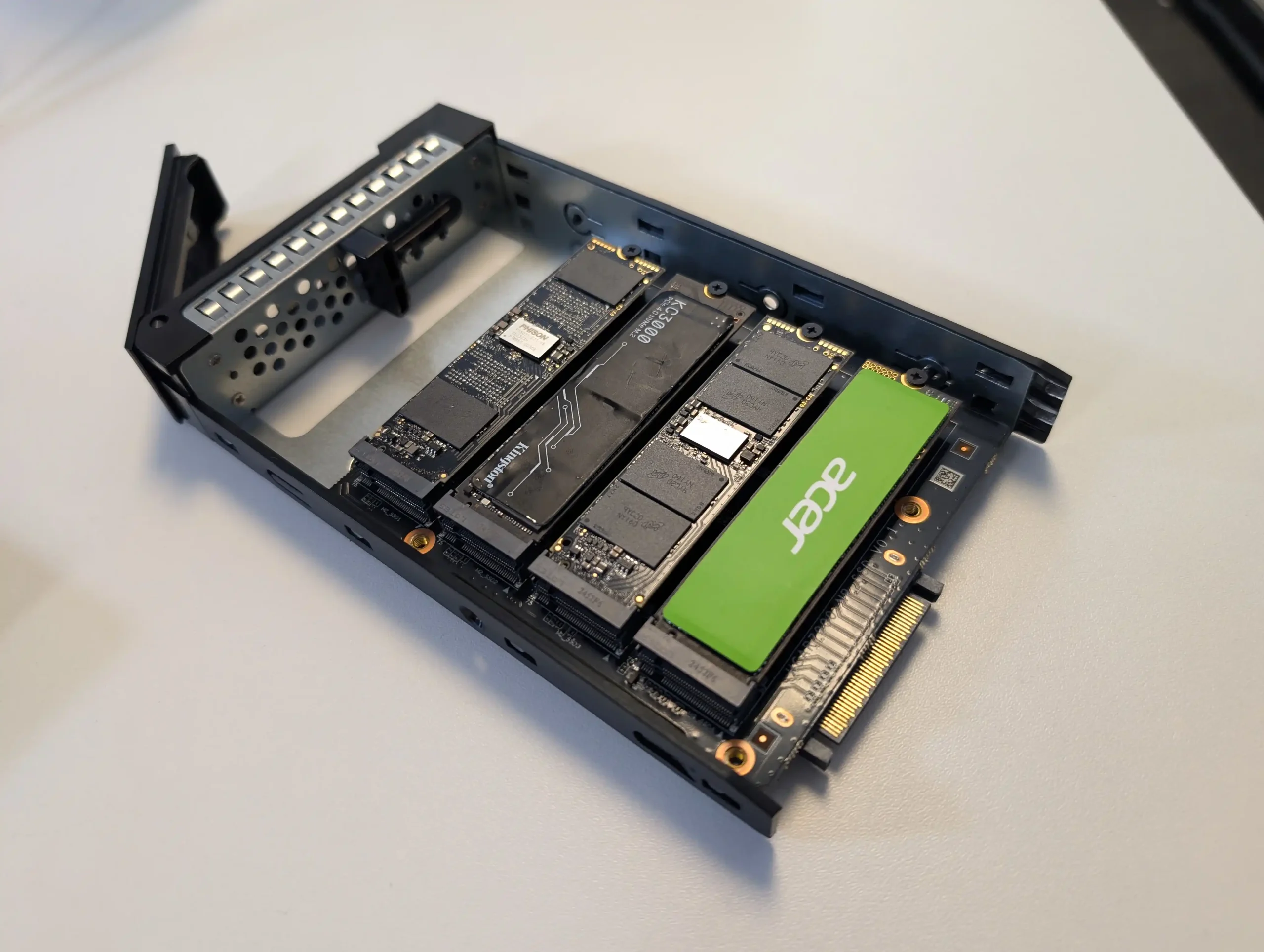
The fifth M.2 slot is positioned horizontally on the motherboard base, adjacent to the DDR5 SODIMM slots and covered by an active cooling fan. Of the five slots, two run at PCIe Gen 4 x1 and two at Gen 4 x2, with the fifth—on the motherboard—also supporting Gen 4 x2. Testing confirmed sufficient physical clearance for installing large NVMe heatsinks on all slots, and SSDs remained within optimal temperature ranges even under sustained I/O workloads.

Internally, the SATA subsystem is controlled via an ASMedia ASM1166 controller operating over a PCIe Gen 3 x2 interface, capable of delivering up to 2GB/s total throughput across all six bays. This bandwidth is sufficient for both HDD arrays and SATA SSDs, and is particularly well-suited for software-managed RAID configurations in Linux-based OSes such as Unraid, TrueNAS, or OpenMediaVault.
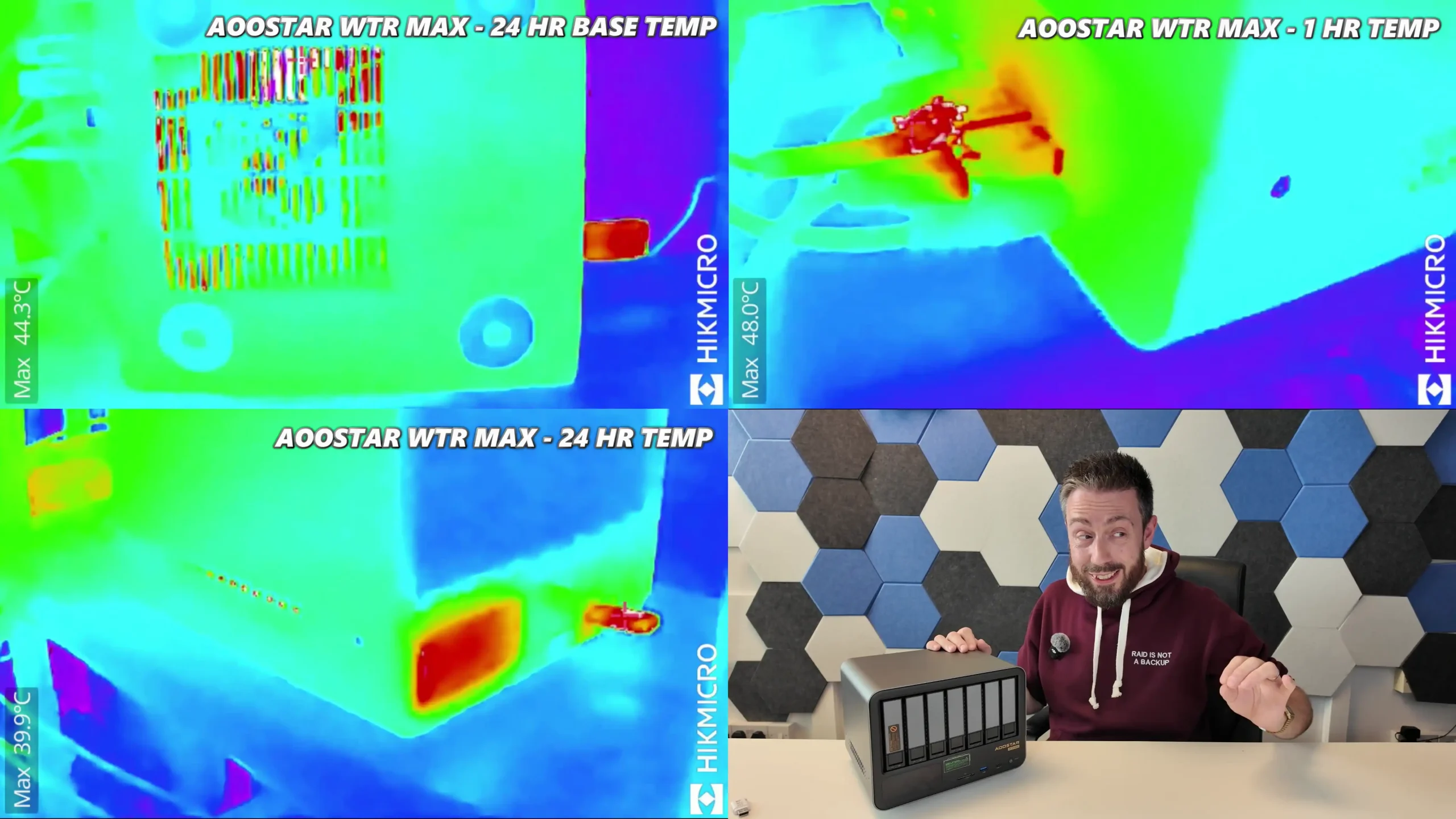
During testing, mixed workloads involving simultaneous read/write access across multiple HDDs and SSDs were handled without observable I/O queueing or temperature spikes. Drive temperatures averaged between 38°C and 45°C during a 24-hour benchmark run, with airflow guided from the bottom intake and over the storage chamber by the dual rear exhaust fans—ensuring consistent cooling across all drive positions, even during power-on-demand cycles triggered by scheduled remote backups.
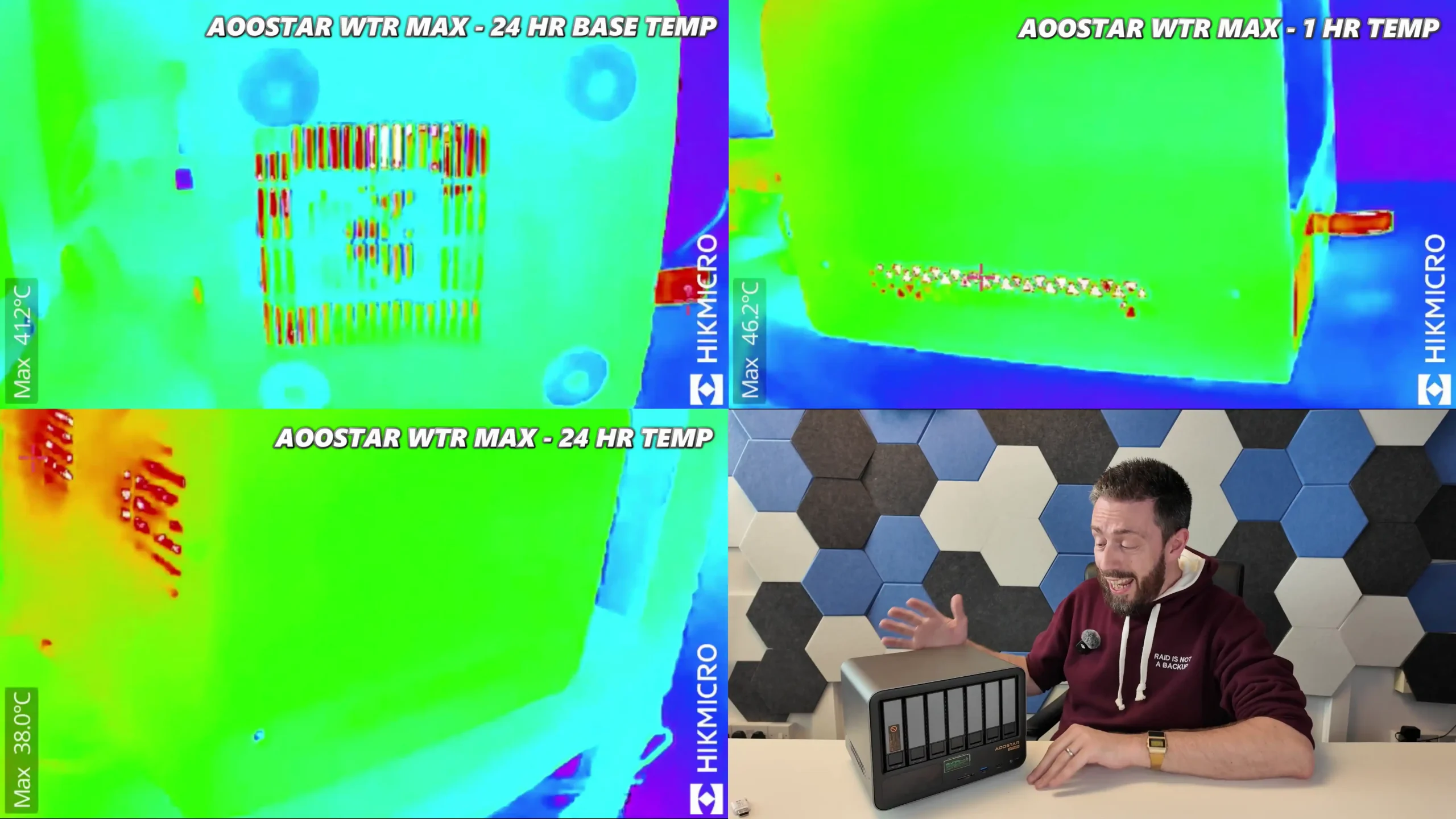
The design of the seventh modular tray holding four of the M.2 NVMe slots is particularly noteworthy. Rather than opting for fixed PCB slots that require full disassembly for access, Aoostar implemented a removable cartridge system similar to those found in rack-mounted server appliances. This tray locks in place without screws, and its spring-loaded retention system provides firm pressure on runners inside once installed beneath the SSDs. This is a very smooth ejection and injection system for this extra bay!

Air is directed over this tray by the two rear-mounted fans, with additional airflow routed from below via the central fan on the base of the chassis. In testing, even under back-to-back file transfer tests using Unraid’s file mover and native benchmark tools, SSD temperatures rarely exceeded 48°C. The inclusion of independent airflow for the NVMe zone demonstrates thoughtful separation of thermal domains within the small enclosure, reducing the chance of thermal throttling during concurrent high-speed transfers.

The drive configuration options available on the WTR Max support a flexible tiered storage approach—useful in both home lab and small office environments. For instance, the six SATA bays can accommodate high-capacity HDDs (up to 24TB each), suitable for media archiving or surveillance video, while the M.2 slots can be allocated for fast read/write operations, app deployments, or SSD caching layers. Real-world bandwidth testing of these drives showed the Gen 4 x1 slots achieving around 1.6GB/s read speeds and the Gen 4 x2 slots reaching 2.9GB/s, aligning with their advertised capabilities.

Although inter-M.2 transfer rates peaked at 500–600MB/s—suggesting internal lane bottlenecks (i.e sending data between each of the 4 m.2 on this 7th bay) —the system still provided consistent and predictable performance. This architecture supports phased upgrades, allowing users to populate the system gradually based on workload growth without disassembling core components or compromising airflow design.

Aoostar WTR Max NAS Review – Internal Hardware
At the core of the Aoostar WTR Max lies the AMD Ryzen 7 PRO 8845HS processor, an 8-core, 16-thread chip built on the Zen 4 architecture using TSMC’s 4nm process. This processor, operating with a base clock of 3.8 GHz and boosting up to 5.1 GHz, is typically found in business-class notebooks and embedded workstations. Its inclusion in a NAS-oriented device marks a shift toward more versatile and compute-intensive roles for compact systems.
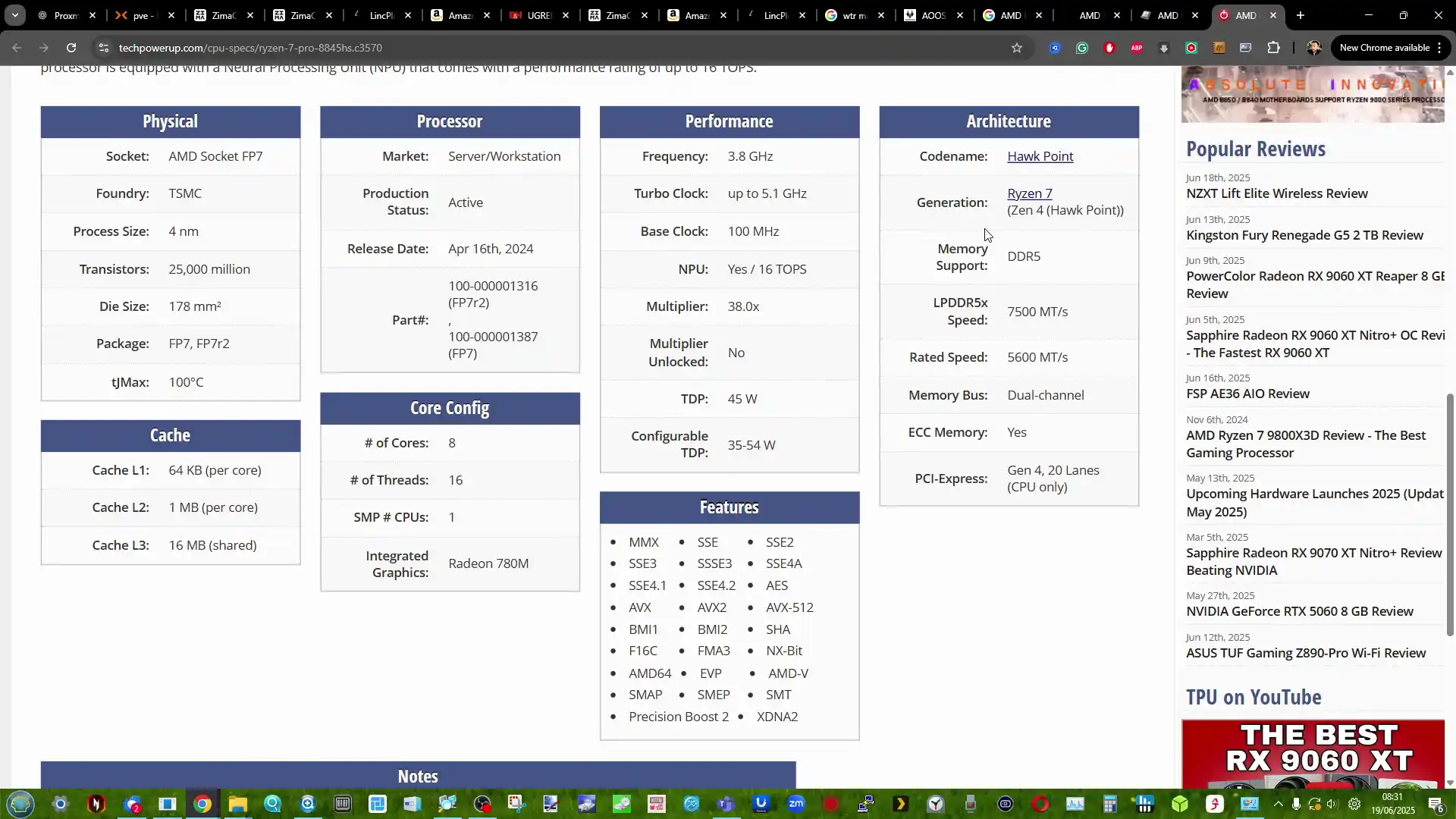
It also supports configurable TDPs of 35W, 45W, and up to 54W, depending on cooling and power profiles, allowing the system to balance efficiency and performance based on workload. Integrated Radeon 780M graphics, based on the RDNA 3 architecture with 12 compute units, deliver hardware-accelerated AV1, HEVC, and H.264 encoding and decoding. During stress testing, the WTR Max handled simultaneous 4K and 8K video transcoding jobs in Plex with CPU usage remaining below 50%, thanks in part to hardware transcoding support via the integrated GPU. This level of onboard media processing is rare in NAS systems, even among high-end appliances.
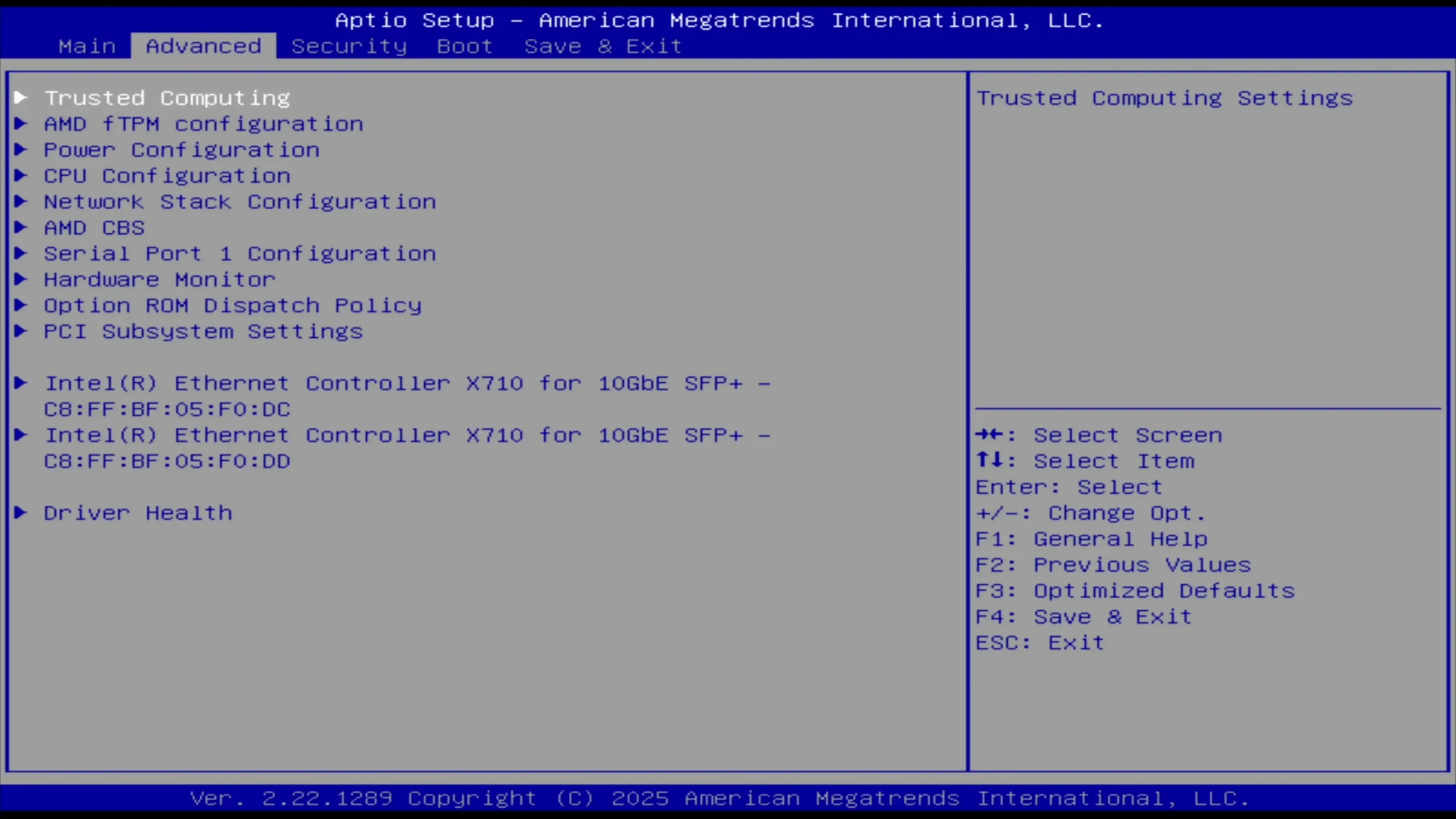
In terms of memory support, the device offers two DDR5-5600 SODIMM slots, allowing for up to 128GB of total RAM. More notably, the platform supports ECC (Error Correcting Code) memory when paired with compatible modules—an enterprise-grade feature typically limited to workstation-class motherboards. While the review unit shipped with 32GB of standard DDR5 memory, ECC compatibility was verified via low-level SSH diagnostics and BIOS interrogation, confirming that ECC is fully operational at the hardware level.
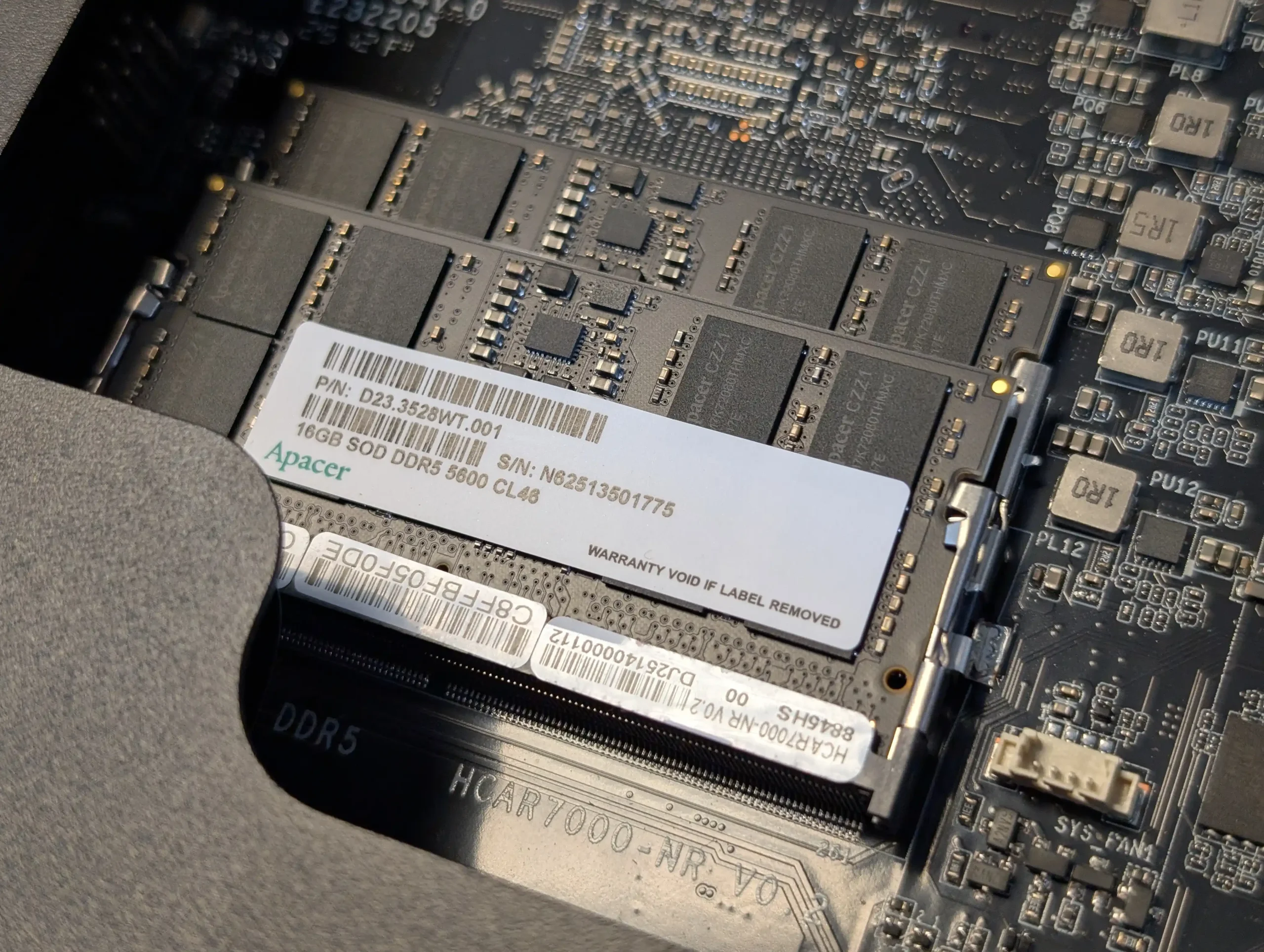
During tests involving Proxmox, six Windows 10 virtual machines and two Ubuntu VMs ran concurrently, with each VM allocated 2 to 4 vCPUs and 2 to 4 GB of memory. No instability or memory-related errors were recorded, and the system maintained consistent performance under variable load conditions. The side-by-side DIMM slot arrangement benefits from direct airflow via the base intake fan, which also provides passive cooling to the adjacent motherboard-mounted NVMe SSD slot.

Thermal performance is managed by Aoostar’s proprietary Glacier Pro 1.0 cooling solution, which integrates a vapor chamber heat spreader on the CPU and a multi-fan chassis ventilation layout. The vapor chamber, paired with a low-profile active cooler, rapidly disperses thermal load from the CPU across the copper plate, minimizing heat concentration during burst operations. The system features four fans: one at the base pulling intake air upward across the motherboard, two rear-mounted exhaust fans, and one CPU-mounted blower. Each thermal zone—CPU, NVMe tray, and SATA chamber—benefits from isolated airflow paths.

During a 24-hour access schedule test simulating hourly user activity, CPU temperatures ranged from 35°C at idle to 49°C under peak load with 10GbE transfers and active virtual machines. Even when pushing the system with forced maximum fan speed and high CPU utilization, recorded noise output remained within 43–44 dBA, with a base idle level of 35–38 dBA.
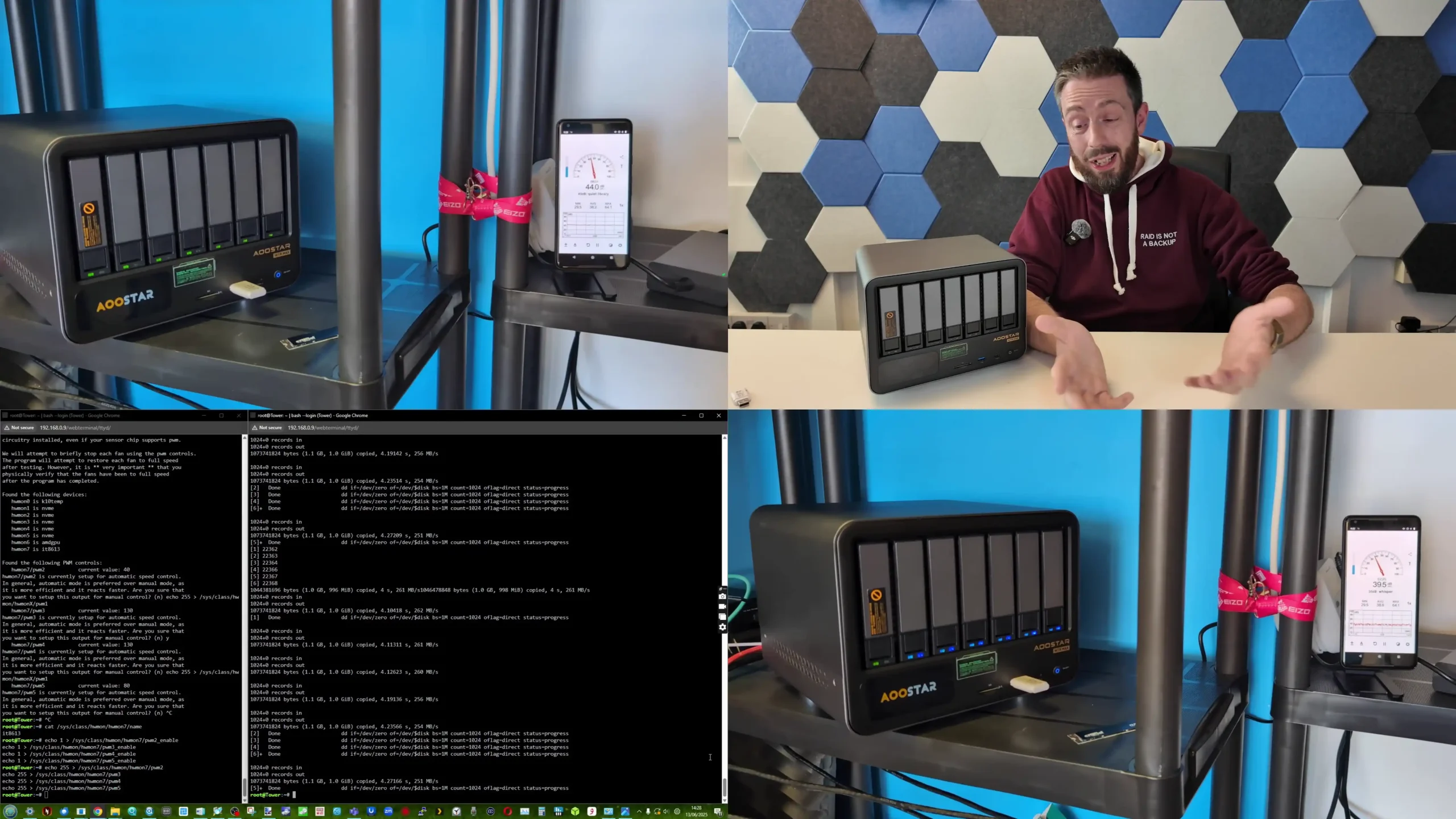
For a system with this many internal components—including six HDDs, five SSDs, and four fans—the acoustic footprint was relatively modest, especially considering the close thermal spacing and the volume of air moved internally.

| Component | Specification |
|---|---|
| CPU | AMD Ryzen 7 PRO 8845HS (8C/16T, 3.8–5.1 GHz, Zen 4, 4nm, 35–54W configurable TDP) |
| Integrated Graphics | Radeon 780M (RDNA 3, 12 CUs, up to 2.7 GHz, AV1/HEVC/H.264 support, HW transcoding) |
| Memory | 2x DDR5-5600 SODIMM slots, up to 128GB total, ECC support (validated) |
| Cooling System | Glacier Pro 1.0: Vapor chamber, 4 fans (rear x2, base intake x1, CPU x1) |
| Thermal Range | 35°C idle, 47–49°C under load; 43–44 dBA max, 35–38 dBA typical fan noise |
| Power Supply | 280W external PSU; power draw tested: 18W (idle, no drives), 73–89W peak loaded |

Aoostar WTR Max NAS Review – Ports and Connections
The Aoostar WTR Max provides an unusually extensive networking suite for a system of its size, offering both high-speed and multi-interface flexibility. The two Intel X710-based 10GbE SFP+ ports support full duplex operation, making them ideal for NAS-to-NAS replication, large-scale Plex libraries, or multi-user editing environments via shared storage. These ports were tested using iPerf3 and real-world file transfers between NVMe pools and a 10GbE-connected workstation, showing stable saturation of the interface without fluctuation. As these are SFP, users are going to have to factor in tranceivers or DAC cables with tranceivers included), but as these two ports are so close together, using SFP-to-RJ45 adapters is going to be a question of temperature monitoring.

In addition, two 2.5GbE RJ45 Ethernet ports are available, which can be used in a variety of configurations including link aggregation, VLAN assignment, or as out-of-band management interfaces. The coexistence of fiber-based and copper-based networking within the same unit opens deployment to both consumer and prosumer setups. During tests, the user assigned one 2.5GbE interface to general network access while isolating 10GbE traffic to storage-only communication, demonstrating flexibility in segmentation.
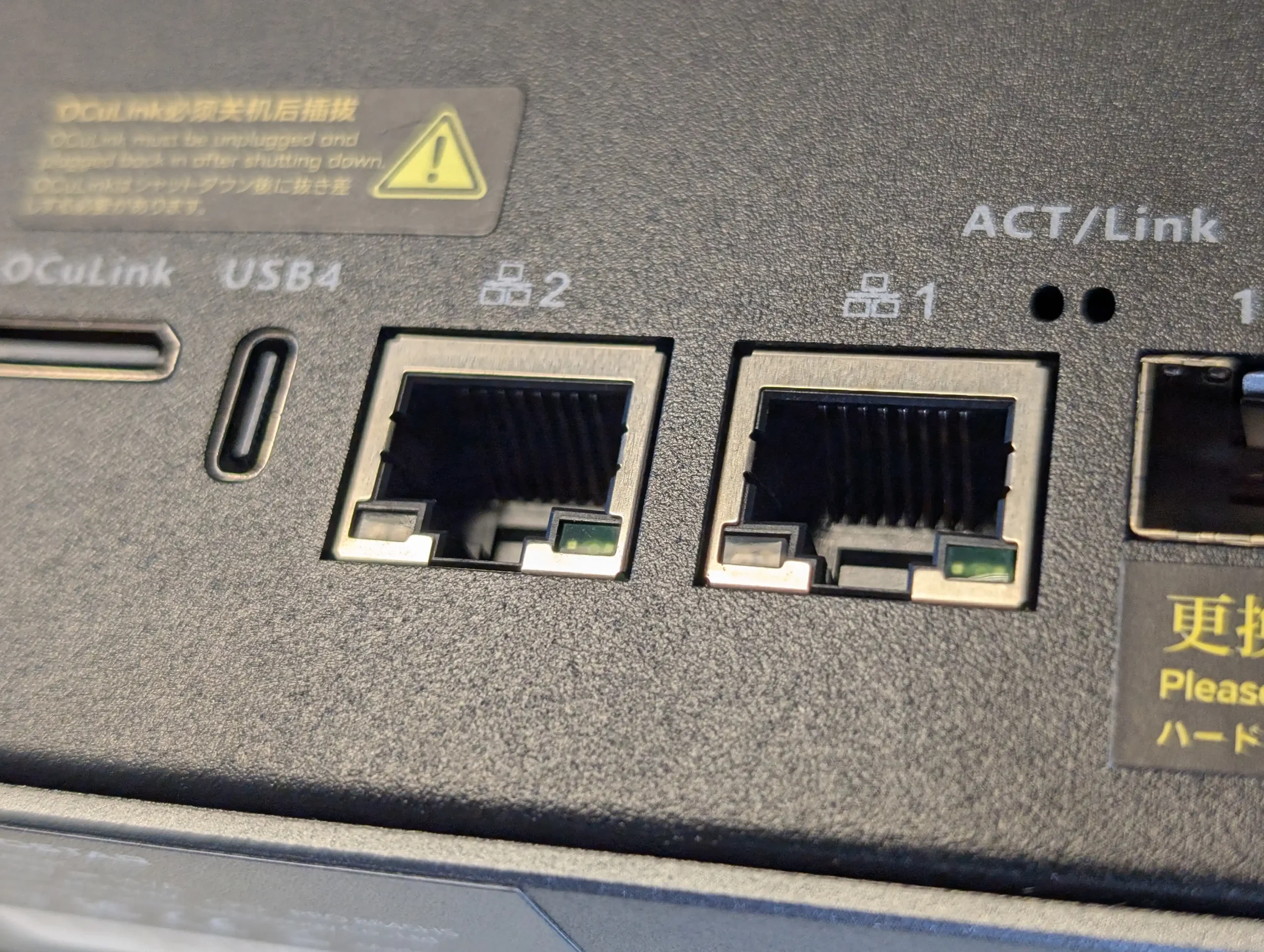
USB and high-speed peripheral connectivity is equally comprehensive. The front of the device houses a USB 4.0 port, which supports Thunderbolt-like bandwidths (up to 40Gbps), display passthrough, and power delivery—making it suitable for external drive arrays, video output, or even docking stations. Next to it, a standard USB-C port and USB 3.2 Gen 1 Type-A port provide backward compatibility for legacy peripherals. On the rear, two USB 3.2 Gen 2 Type-A ports were used during testing for attaching external backup drives and a keyboard/mouse combo during Proxmox installation.

All ports were recognized without driver conflicts in both Linux and Windows-based environments. The device also includes a microSD slot on the front, which proved useful for OS boot media, diagnostics, or fast access to camera footage. In the test scenario, the slot was used to quickly transfer small image files to the Plex container, and performance aligned with UHS-I speeds. This wide array of port options allows users to operate the WTR Max in both network-only and semi-local scenarios, such as multimedia servers with attached peripherals.

A standout feature in this device’s connectivity suite is the OCuLink port, which provides a PCIe 4.0 x4 interface for external expansion. This port was successfully used to attach an NVMe enclosure using a M.2-to-OCuLink bridge, allowing high-speed external storage without interfering with internal NVMe bandwidth allocation. Although hot-swapping is not supported, the stability and speed of the external connection matched internal Gen 4 performance. This is a notable advantage for users who require flexible expansion or temporary scratch drives without opening the chassis.
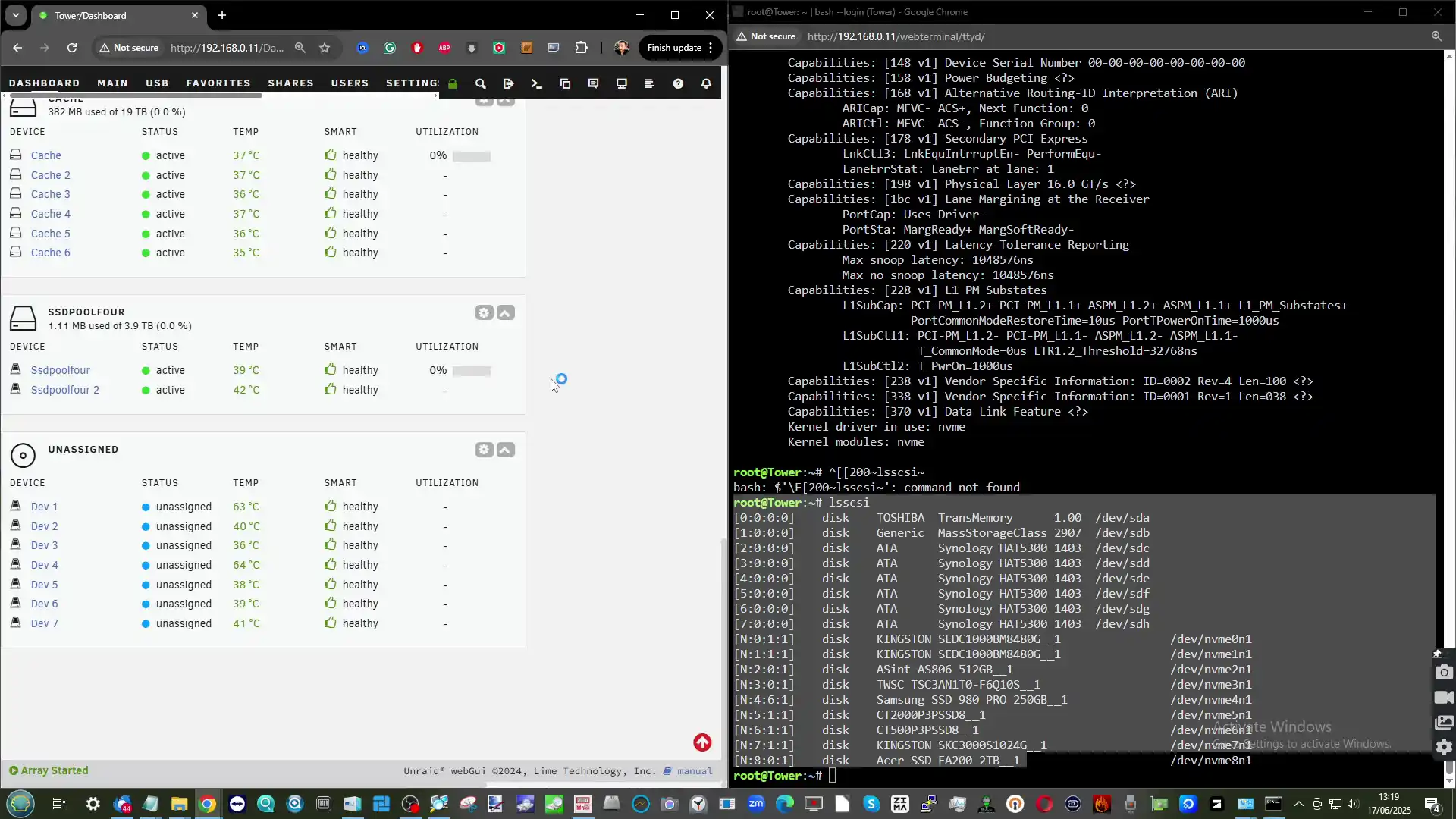
In the review scenario, the OCuLink port was also noted as a potential bridge to add GPU acceleration, external PCIe networking, or SAS HBA expansion—though Aoostar provides no internal PCIe slot, making the external route the only PCIe-level expansion path. This design choice reflects a compromise between size and flexibility, prioritizing I/O density over internal modularity. That said, oculink is not for everyone! And additional adapters such as eGPU are going to be needed if you are looking at upgrading network performance and are going to drastically increase your spend compared with traditional PCIe upgrades!

For users requiring local video output or dual-purpose NAS/workstation functionality, the WTR Max includes a rear-mounted HDMI 2.1 port supporting up to 4K at 240Hz, in addition to display-capable USB4 and USB-C ports depending on OS support. In practice, during Proxmox and Unraid testing, HDMI video output was used for initial OS installation and local monitoring. This can be useful for deployments involving virtual desktops, docker-based dashboards, or kiosk-style media servers. Audio is handled through a 3.5mm output jack, functional in Linux environments once the relevant drivers are installed.

On the front of the unit, Aoostar has implemented a customizable LCD display, accessible via proprietary software. While the software itself presented download warnings in some browsers and required IP-specific client setup, once configured it displayed real-time statistics such as CPU temperature, RAM usage, network throughput, and storage status. Multiple themes are included (e.g., cyberpunk, minimal, and stat-based), and the panel can be toggled on/off depending on user preference. Although not essential, the display provides a level of visual diagnostics uncommon in this product tier. This was the only area of the review that I found inconsistent and messy! Tapping into this specific internal IP, as well as using an application that was being flagged constantly by my windows system, AND trying to do this with the NAS behind 3 layers of network (my own setup) was not smooth. Additionally, although the LCD panel templates were useful, they did seem to contain a lot of copyright imagery (Cyberpunk, Pacman, etc) and I would question the comiance from their source! Hopefully this LCD control and customization gets smoothed out soon, as well as the app finishes it’s windows certification at least.
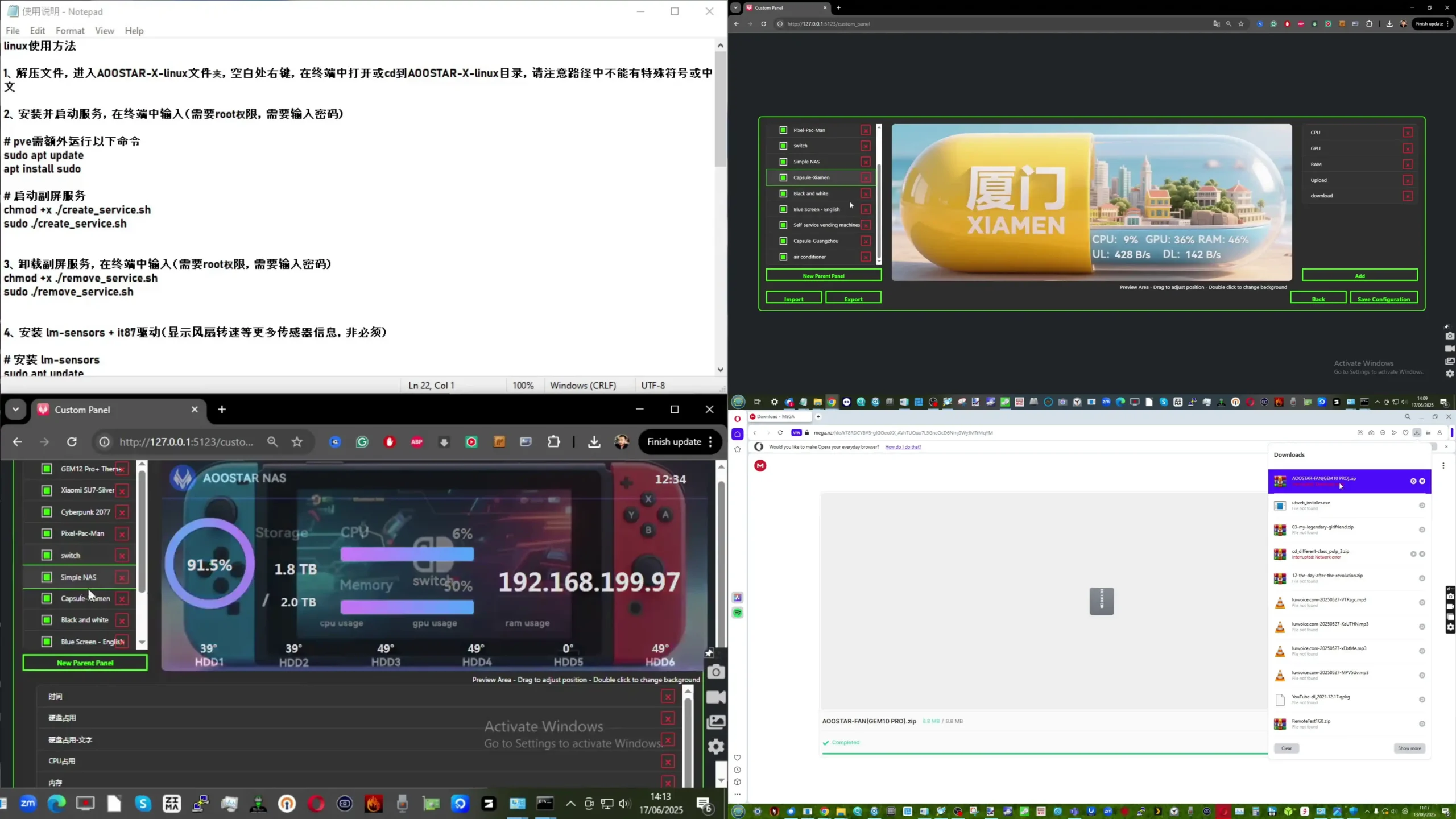
| Networking | 2x 10GbE SFP+ (Intel X710), 2x 2.5GbE RJ45 (aggregatable, isolated, or bridged) |
|---|---|
| USB Interfaces | 2x USB 3.2 Gen 2 Type-A (rear), 1x USB 3.2 Gen 1 Type-A (front), 1x USB4 (front), 1x USB Type-C |
| Expansion Ports | 1x OCuLink (PCIe 4.0 x4, external NVMe or GPU support, not hot-swappable), 1x MicroSD slot |
| Video Output | 1x HDMI 2.1 (up to 4K @ 240Hz), USB4 and USB-C video-out supported by OS |
| Audio | 1x 3.5mm headphone jack (Linux compatible with correct drivers) |
| Front Panel Display | LCD screen with real-time stats, theme selection, IP-based configuration client |
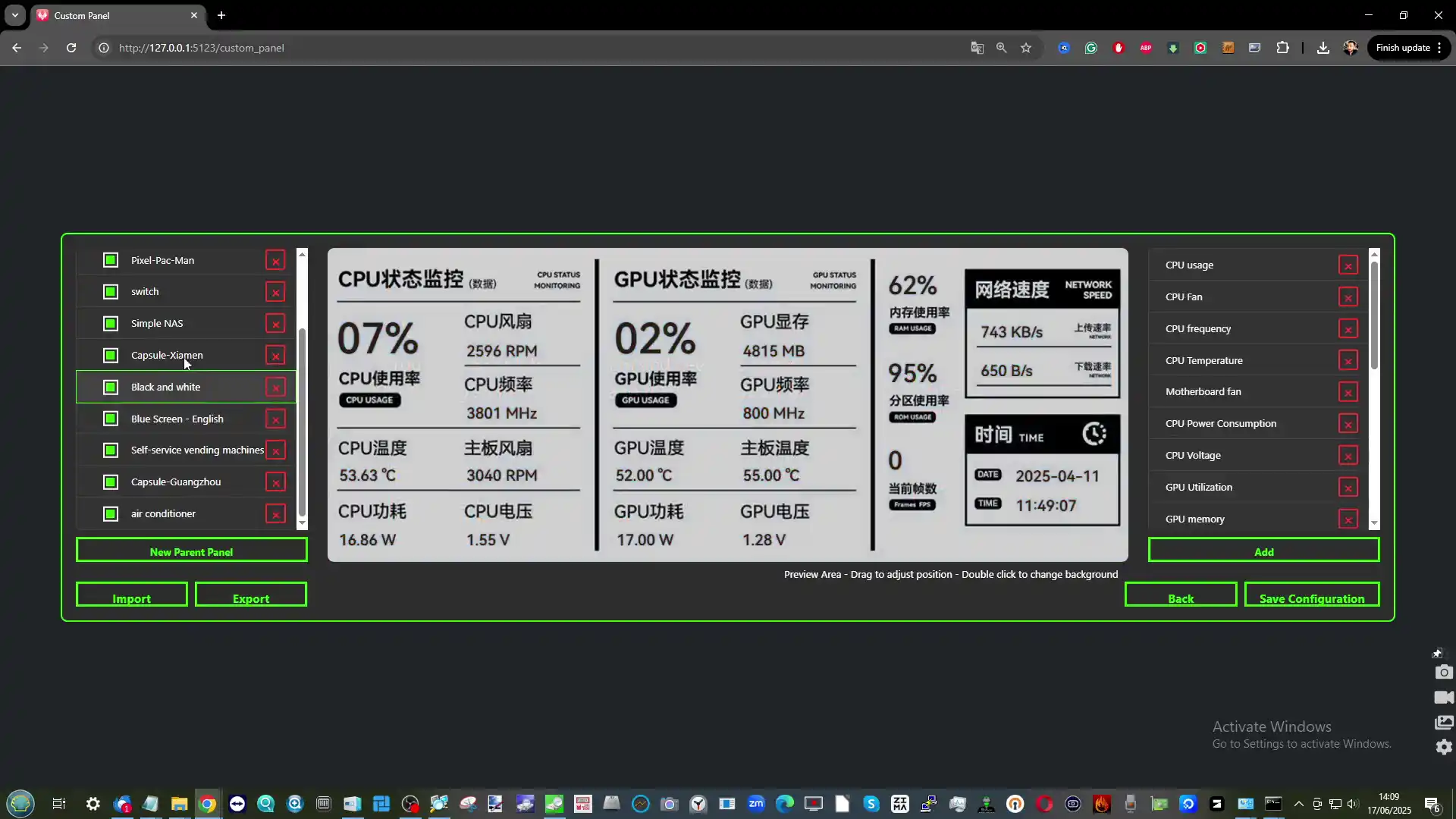
Aoostar WTR Max NAS Review – Performance and Testing
The Aoostar WTR Max underwent a series of tests spanning disk benchmarks, live file transfers, mixed storage scenarios, and sustained uptime evaluations to assess its practical capabilities across NAS, virtualization, and media applications. In synthetic disk tests, the PCIe Gen 4 x1 NVMe slots delivered consistent read speeds of ~1.6 GB/s and write speeds just under 1.5 GB/s, while the Gen 4 x2 slots achieved peak sequential performance of ~2.9 GB/s read and ~2.8 GB/s write, aligning well with expected lane bandwidth.
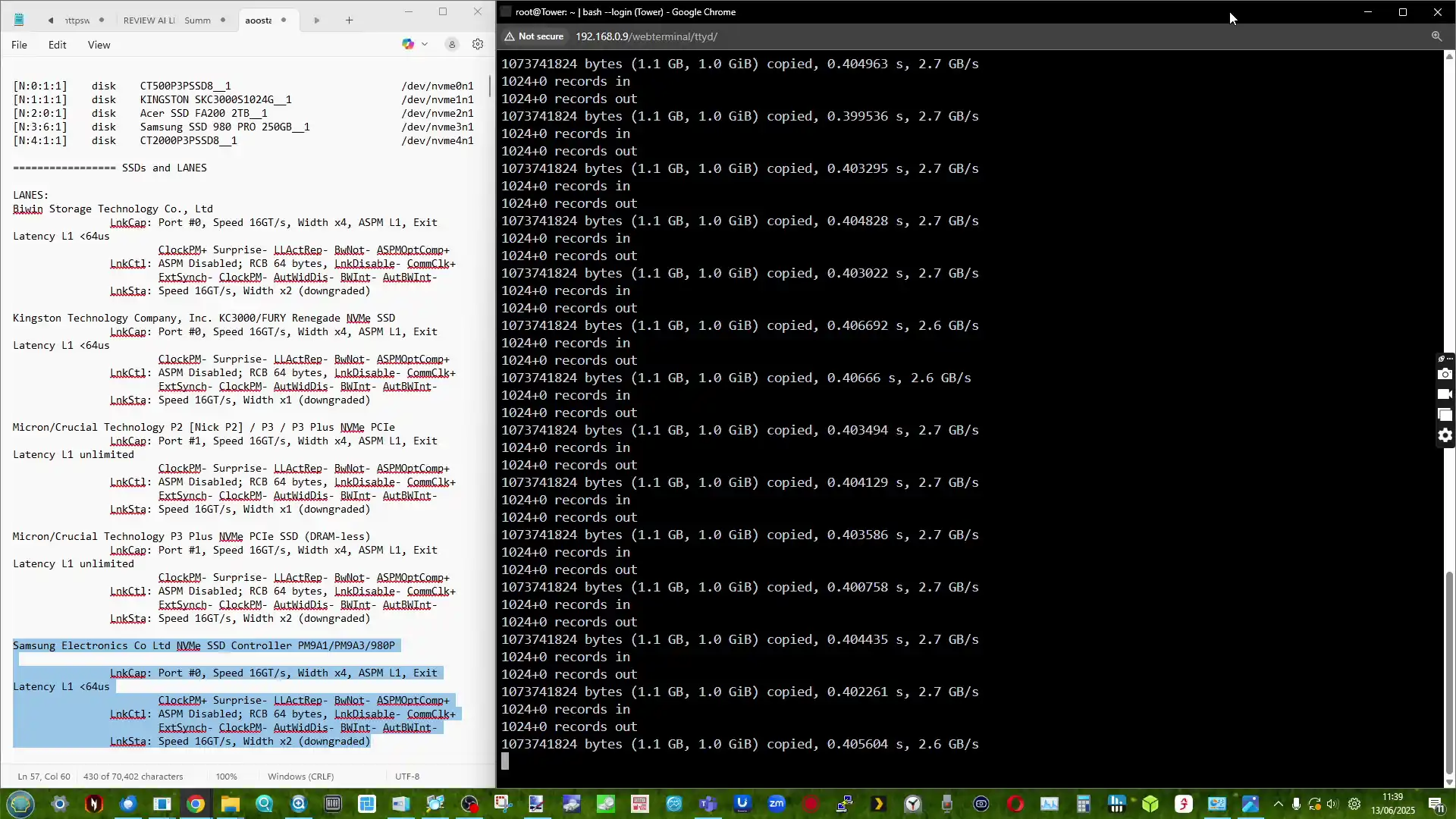
These figures were observed under both Windows and Linux environments, using CrystalDiskMark and ATTO. However, during internal NVMe-to-NVMe copy operations—across both like-for-like (x2 to x2) and mixed (x1 to x2) configurations—transfer rates plateaued around 550 MB/s. This suggests the presence of a shared bus or controller limitation not disclosed by the vendor, though the speeds remained consistent with no unexpected drops. Importantly, SSD temperatures stayed within thermal spec, typically ranging from 38°C to 45°C under sustained use, aided by both airflow and full-sized heatsink compatibility.
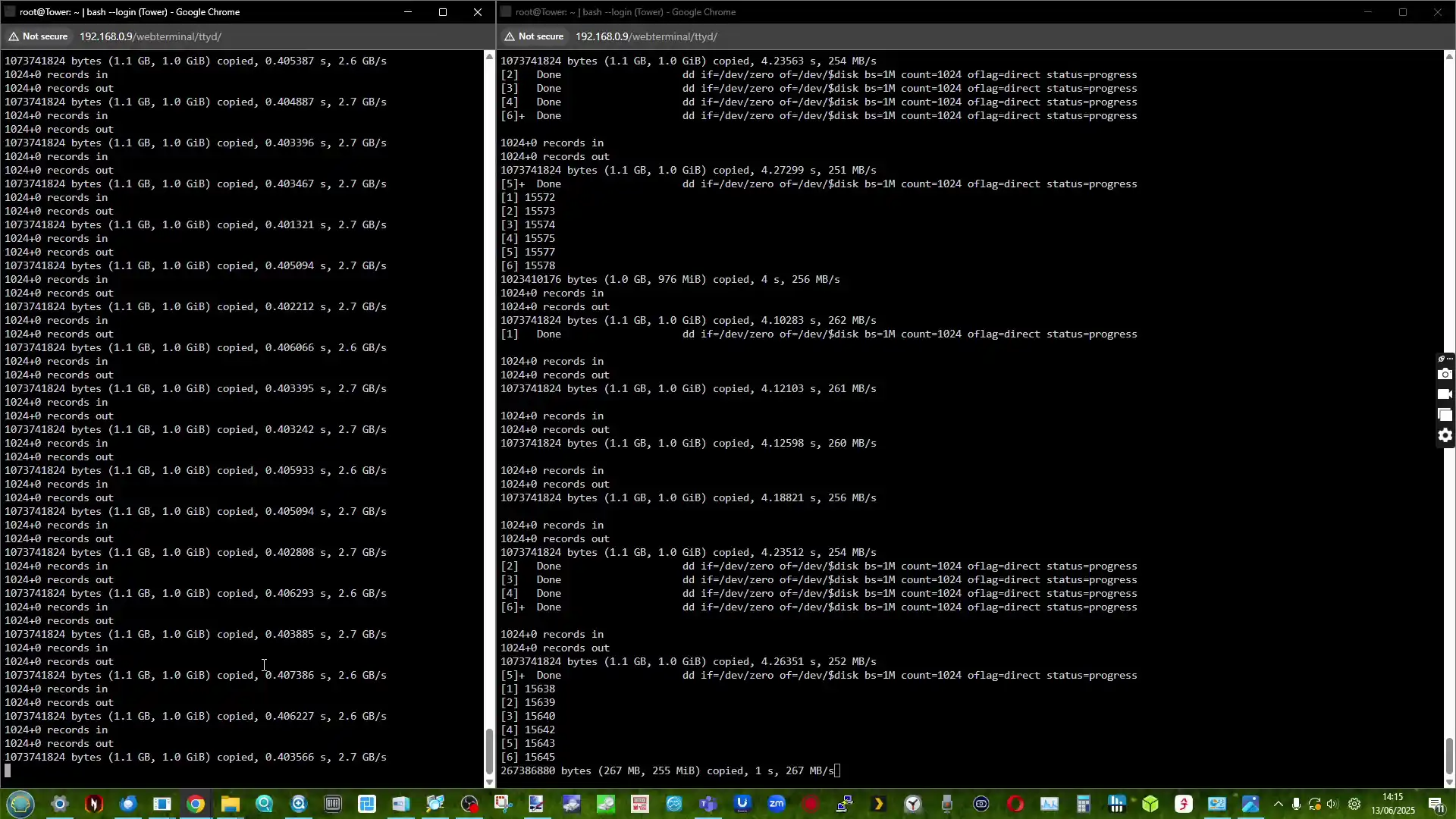
For networking performance, the system’s dual 10GbE SFP+ interfaces were subjected to direct iPerf3 stress tests and real-world copy operations involving both SATA and NVMe-based storage arrays. Both ports reached saturation—approximately 9.5 Gbps—under bidirectional iPerf3 tests with no jitter or packet loss, even during simultaneous Plex streaming and background drive activity. SMB transfers of large 4K video files to a remote 10GbE-equipped workstation routinely exceeded 1.1 GB/s sustained, indicating that the system’s storage and network layers were well-aligned.
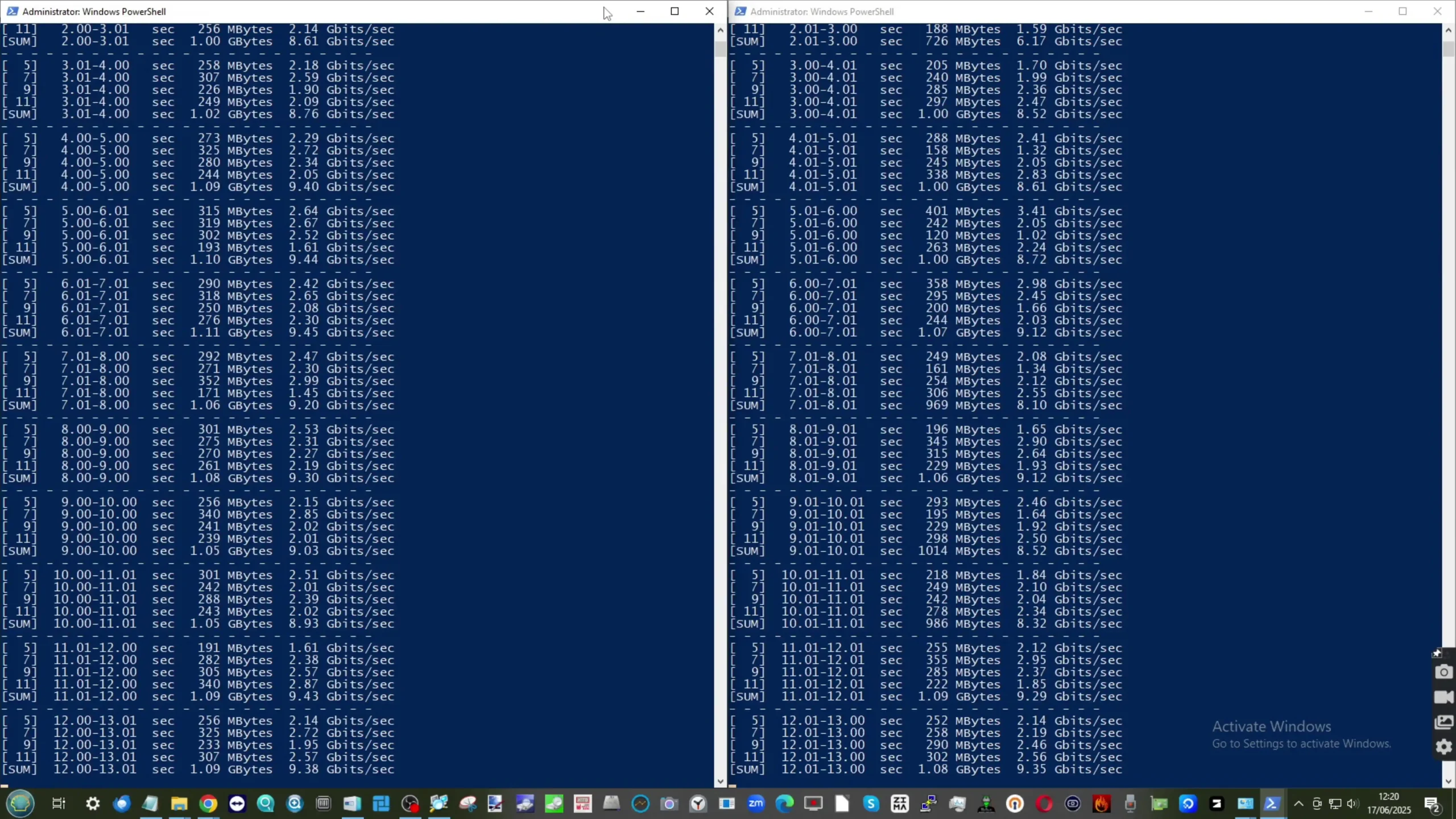
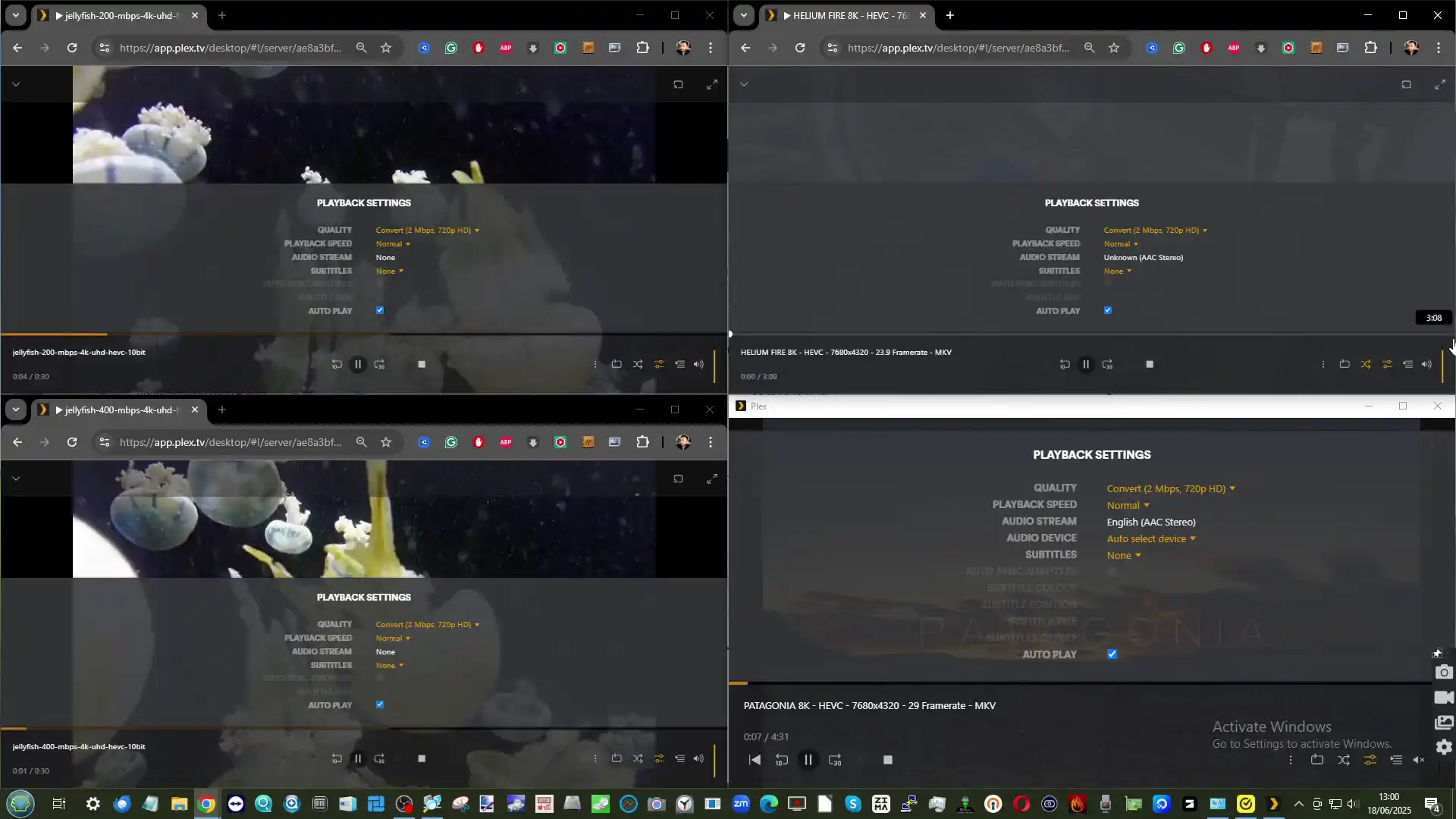

The two 2.5GbE RJ45 ports were also tested as either bridged interfaces in Proxmox or as failover backups, with VLAN tagging and static routing configured via systemd-networkd. No conflicts or bottlenecks were detected, even when running scheduled backups over one NIC while media was streamed through another. This concurrent multi-interface performance demonstrates how the WTR Max can comfortably handle mixed workloads across different network zones or physical infrastructure types.

Power consumption testing covered four defined usage scenarios to gauge idle and active draw under realistic conditions. With no drives installed and only the OS running from the onboard NVMe SSD, the system idled at just 18W, largely due to the mobile efficiency of the Ryzen 7 PRO 8845HS and lack of mechanical components. Installing five M.2 SSDs increased baseline consumption to around 24W. With all six SATA bays populated using 8TB–18TB HDDs alongside five SSDs, power draw under passive load settled at approximately 52–53W. During full-load testing—consisting of active read/write operations on all drives, high-bitrate Plex streaming, dual 10GbE saturation, and 40–50% CPU usage—system draw fluctuated between 73W and 89W. These numbers fall within reasonable bounds for a 12-core-equivalent server system with 11 drives, four fans, and integrated GPU transcode activity. The external 280W power supply never exhibited instability and has sufficient overhead for adding expansion enclosures or OCuLink-powered peripherals like an eGPU or NVMe array.
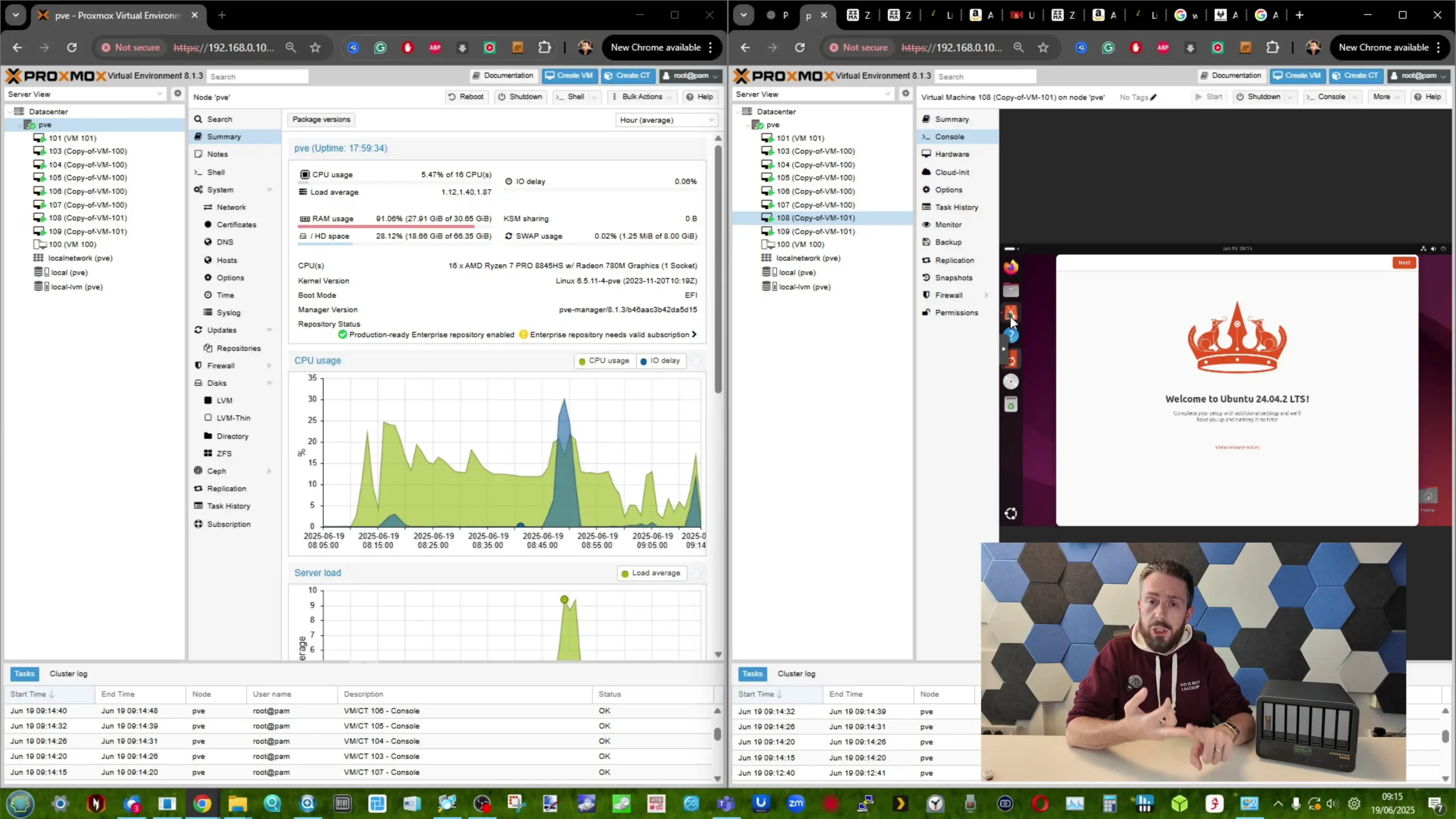
Application testing further underscored the platform’s ability to support a hybrid range of tasks. In multimedia scenarios, Plex Media Server was configured to transcode a 400 Mbps 4K file, a 200 Mbps 4K stream, and two simultaneous 80 Mbps 8K/4K sources—all while maintaining fluid playback and system responsiveness. The integrated Radeon 780M handled these loads using hardware transcoding (VAAPI), keeping CPU load under 50% throughout. In a separate deployment, Proxmox was used to launch six Windows 10 VMs and two Ubuntu LTS servers, with each VM receiving 2–4 vCPUs and 2–4 GB of memory. All machines remained responsive under simultaneous browser, terminal, and light media workloads. Importantly, the LCD panel continued to provide accurate telemetry even during these test periods, showing live RAM, CPU, and storage activity. No kernel-level instability, drive timeouts, or system hangs were observed during multi-day operation. This level of consistency positions the WTR Max as a capable platform not just for data storage, but also for virtualized desktop hosting, container orchestration, or edge-processing scenarios where performance and uptime are equally critical.
| SSD Benchmark | Gen 4 x1: ~1.6 GB/s read / ~1.5 GB/s write; Gen 4 x2: ~2.9 GB/s read / ~2.8 GB/s write |
|---|---|
| Internal Transfers | M.2 to M.2 mixed or matched: ~500–600 MB/s (sustained), likely limited by shared lanes |
| 10GbE Throughput | Full saturation on both SFP+ ports: ~9.5 Gbps, sustained 1.1+ GB/s file transfer |
| Power Consumption | 18W (idle, no drives), 24W (SSDs only), 52–53W (fully populated idle), 73–89W (peak load) |
| Transcoding (Plex) | 4 concurrent streams (4K/8K), HW transcoding (Radeon 780M), <50% CPU load, stable output |
| Virtualization | 6x Win10 (4GB RAM/2 vCPUs), 2x Ubuntu (2GB RAM/2 vCPUs); responsive multi-session use |
| Thermal Behavior | 35–40°C idle, 47–49°C under stress, SSDs remained below 48°C, no thermal throttling |

Aoostar WTR Max NAS Review – Conclusion & Verdict
The Aoostar WTR Max presents a rare combination of compact form factor, enterprise-aligned specifications, and hardware flexibility that places it apart from both consumer-grade NAS appliances and DIY server builds. With support for eleven total storage devices—including six SATA bays and five Gen 4 NVMe slots—plus ECC memory compatibility and dual 10GbE networking, it delivers a feature set typically reserved for much larger or more expensive systems. Its Ryzen 7 PRO 8845HS processor offers sufficient compute power for a wide range of workloads, from virtualization and containerization to media encoding and storage routing. Real-world performance during testing confirmed that the WTR Max could handle multiple simultaneous high-bitrate video transcodes, multi-VM operation, and 10GbE network saturation, all while maintaining consistent thermals and manageable power usage. While internal bandwidth sharing across NVMe slots may limit some inter-disk operations, this did not impact external throughput or sustained application performance.

For users seeking a flexible platform to host their own NAS operating system—whether TrueNAS, Unraid, or Proxmox—the WTR Max provides considerable value, assuming a willingness to configure and manage the software stack independently. It does not include a proprietary OS or vendor-specific ecosystem, which may be a drawback for those expecting turnkey functionality but a strength for users looking to avoid software licensing limitations or drive compatibility locks. The LCD front panel, OCuLink expandability, and support for up to 128GB of DDR5 RAM further extend its potential across use cases that include hybrid desktop/NAS roles, edge compute appliances, or lab environments. While priced above entry-level NAS systems, its performance, thermal behavior, and hardware access align more closely with workstation-class systems. A future comparison with devices like the Minisforum N5 Pro will offer more context, but based on current observations, the Aoostar WTR Max establishes itself as a serious option for self-hosters demanding both storage density and processing headroom.

| The Aoostar WTR MAX Nas is available from the following places: |
| Aoostar WTR Max NAS Pros | Aoostar WTR Max NAS Cons |
|
|
🔒 Join Inner Circle
Get an alert every time something gets added to this specific article!
This description contains links to Amazon. These links will take you to some of the products mentioned in today's content. As an Amazon Associate, I earn from qualifying purchases. Visit the NASCompares Deal Finder to find the best place to buy this device in your region, based on Service, Support and Reputation - Just Search for your NAS Drive in the Box Below
Need Advice on Data Storage from an Expert?
Finally, for free advice about your setup, just leave a message in the comments below here at NASCompares.com and we will get back to you. Need Help?
Where possible (and where appropriate) please provide as much information about your requirements, as then I can arrange the best answer and solution to your needs. Do not worry about your e-mail address being required, it will NOT be used in a mailing list and will NOT be used in any way other than to respond to your enquiry.
Need Help?
Where possible (and where appropriate) please provide as much information about your requirements, as then I can arrange the best answer and solution to your needs. Do not worry about your e-mail address being required, it will NOT be used in a mailing list and will NOT be used in any way other than to respond to your enquiry.

|
 |
Best Cheap NAS of 2025
Minisforum MS-02 Ultra - WHO IS THIS FOR??? (The First 48HRs)
Why People Use TrueNAS, UnRAID and Proxmox to Turnkey NAS (Synology, QNAP, etc)
Why People Prefer Turnkey NAS vs TrueNAS, UnRAID and More
The Top 5 Mistakes NAS Buyers Make
Top 5 PLEX/Jellyfin NAS of 2025
Access content via Patreon or KO-FI
Discover more from NAS Compares
Subscribe to get the latest posts sent to your email.






What an awesome machine, they listened to us about the things we needed on the WTR Pro and made an awesome NAS. Btw, I’ve been using the Pro for a year(with Unraid) without any issues.
REPLY ON YOUTUBE
I really wanted the WTR Max or the N5 Pro, but could not justify the cost. I’d rather put $ into bigger HDDs. So I got the bargain priced 4-bay WTR Pro with 64 GB RAM to update my Unraid server hardware from an old Dell Optiplex. It’s small, quiet and power efficient and fits nicely into my UniFi 2.5 GBe network ????
REPLY ON YOUTUBE
FYI: My Aoostar WTR Max package was just seized by USPS for counterfeit postage. I am hoping to get my money back at this point.
REPLY ON YOUTUBE
Password 123456
GOT IT!
REPLY ON YOUTUBE
刚买,裸机3900出头
REPLY ON YOUTUBE
I got it July 19th. But it still hasnt shipped…
REPLY ON YOUTUBE
Can you start with just 2 HDD and add hDDs later as when you run out of storage when you need it?
REPLY ON YOUTUBE
For anyone considering buying one of these: be aware that many users are reporting poor build quality and even worse customer support than Minisforum. If you’re looking for something reliable, you may want to explore other options.
REPLY ON YOUTUBE
I’m so glad there are finally NAS boxes with unlocked bootloaders like this!
REPLY ON YOUTUBE
I came back to this video just to say how much I absolutely love this Aoostar WTR Max. The unit is really a ‘home labber’s’ Proxmox dream box. I now have a nice TrueNAS zfs storage array with 3 tiers of datastores, in addition to a very capable Windows 11 box, complete with video passthrough. And still have a ton of RAM/CPU capacity for various VM’s, Docker apps and Linux containers. The unit really is is a beast with enough grunt to handle everything I’ve been able to throw at it. The one downside as far as I can see it the lack of a PCI slot, I would love to install a 2nd GPU but just can’t afford an Oculink external GPU, with all the money I’ve already spent.
REPLY ON YOUTUBE
Sounds like a convenient Chinese hacker access point planted right into your home network. And you pay for it.
REPLY ON YOUTUBE
Not long ago, it seemed like Synology and QNAP were the only options for home users. Today, there are so many great alternatives that I struggle to decide which one would be a good successor for my DS920 (mainly for Plex and related stuff).
REPLY ON YOUTUBE
So this is just hardware and No OS. Must install ProxMox on it, correct?
REPLY ON YOUTUBE
IMO it looks like a rip of a Ugreen 6/8 bay nas unless this was in the works before the ugreen then that was a rip off
REPLY ON YOUTUBE
Anyone knows whether it supports pcie passthrough if we connect a gpu via oculink?
REPLY ON YOUTUBE
PayPal, my credit card company, and my bank all flag Aoostar’s website as potentially fraudulent. They all block any purchase attempts.
REPLY ON YOUTUBE
Something going on with the Max? They just put up a video about how to replace the SATA backplane.
REPLY ON YOUTUBE
Do this enclosure’s SATA slots support enterprise HDDs like Seagate IronWolf Pro? I ask because a prominent Newegg review mentions these drives require a SATA 3.3 power cable, which has a different pinout than regular desktop SATA power cables. And there’s obviously no room for an adapter in a slot-driven enclosure like this.
REPLY ON YOUTUBE
I just got mine today, happy with it https://www.youtube.com/watch?v=gdb5tw2rUSA
REPLY ON YOUTUBE
Thanks for the fantastic review, I ended up purchasing this on your recommendation.
I’m currently running a Synology DS1819+ but don’t like the way they are going and as a home / small business owner didn’t want to be tied into having to purchase their hard drives.
I’m looking at ironwolf pro for the drives but not sure what to get for the nvme drives, the Seagate Firecuda 530r look good but not sure if that would be overkill for the 10gb nice.
REPLY ON YOUTUBE
This really looks like it is exactly what I want to replace my old Synology NAS.
REPLY ON YOUTUBE
Just ordered on the presale today ❤
REPLY ON YOUTUBE
Thanks for helping me spend more money! ???? I ordered one to replace my current Unraid box.
REPLY ON YOUTUBE
When are we gonna get new videos on this device? Setup, install of tru-nas, plex, jellyfin ect. ???? u know the fun stuff.
REPLY ON YOUTUBE
Can you use the screen on WTR screen on TrueNas?
REPLY ON YOUTUBE
@nascompares If you get a chance, could you take a look at one piece of info from Aoostar? There seems to be some confusion about support for 96GB RAM configurations, where Aoostar says on their product Q&A that 2*48GB laptop memory will not work because of AMD bug with the 8845HS. I don’t see them putting up a QVL, so perhaps if you could check it out that would be great for prospective buyers.
REPLY ON YOUTUBE
Could you please recommend the ECC memory for that unit (at least 48GB)? The alternative option I found (ksm56t46bd8km-48hm) is impossible to buy…
REPLY ON YOUTUBE
Thanks for the “I now really want this NAS” review, I ordered it yesterday. ????????
REPLY ON YOUTUBE
3:28 you were talking about being enough space for heatsink on the 4 NVMe in the 3.5” bay. Can I (or do I need to) also mount a heatsink on the 5th NVMe on the MB? Thx for a great video! Mine is underway. I’m buying the drives now.
REPLY ON YOUTUBE
A tip, you videos be better if you turned down the puns, you also look ( perhaps I missed it ) the only thing that I like to know, is possible to installed other NAS OS systems you do talk about Proxmox but will run HexOS ? ect…
REPLY ON YOUTUBE
Can anyone confirm that the UK model will work in the US (with the appropriate adapter)? Presumably it takes a DC barrel adapter… Thanks!
REPLY ON YOUTUBE
Having an issue finding NVME/m.2 in proxmox with this device.. any/all slots. anyone else having same issue?
REPLY ON YOUTUBE
*CORRECTION* !!! Just been investigating an issue I encountered with the Aoostar WTR Max during my testing and discovered I made a mistake in the review, related to the 64GB on-board storage – namely, that there isn’t any! Early documentation of the device back when it was first revealed, showed that it was going to arrive with a 64GB eMMC storage module. And when the unit arrived as “with storage” and when I went into the system to install an OS I saw 64GB partition and assumed (naively, in hindsight) that this was that same eMMC. However, it turns out it was a partition on my installer drive from a previous test video (on the upcoming Xyber Hydra video) and *NOT* an included eMMC 64GB drive. This does not change my thoughts/opinions on the device and does not detract from the system as a whole, however, I wanted to issue this correction and apologise for anyone who will need to reconsider their ‘Day 1’ setup because of this. I am adding corrections, cuts and edits to the affected work and if you do spot any that I have missed, please let me know. Have a fantastic week!.Original post – https://www.youtube.com/post/UgkxpSs59y9N3R3wjSS6v6RHzQQUDI1w5eOJ
REPLY ON YOUTUBE
I am interested in this also, but fir Proxmox and/or Hyper-v
One question from my side, what kinda of SFP+ modules are you using?
REPLY ON YOUTUBE
It looks like a Ugreen NAS.
REPLY ON YOUTUBE
Any ETA for the teardown video? I’m interested in knowing if it has power switch pins for the power button or if it is possible to solder cables to the button if it is not removable on the PCB to achieve KVM shutdown.
And how the Info Screen is connected on the mainboard and what is recognized by linux, im willing to write software for it if its not completely proprietary.
But mine should also arrive in a few weeks
REPLY ON YOUTUBE
Hi @NASCompares, will you release a video or review about this NAS and jellifin or plex in other than windows? the only thing that is stopping me to buy this device is the transcoding in linux based OS. I know plex and jellyfin works fine on windows with transcoding but on linux is another story. Thanks and congrats for the channel.
REPLY ON YOUTUBE
What kind of kickback’s are you getting from them?
At least you should be transparent about it like for example Jeff Greerling is. Only then there might be a trust between the viewer and reviewer.
I don’t trust these chinese products as is. The price is high when you start to add up disks and nvme ssds.. That’s what they don’t get. The barebone should be way more less expensive.
REPLY ON YOUTUBE
I will NOT buy any Aoostar product anymore. Their Aoostar WTR Pro has big problem in the cooling department. Better try with difference China brands like Minisforum, maybe?
REPLY ON YOUTUBE
Please can you let me know if i should get this is N5 pro?
Price is not a concern. Which is best ?
REPLY ON YOUTUBE
Near perfect, but too many SATA bays (for me) and too few PCI-E lanes to the NVMEs (for anybody). The SATA’s do not cost much however except volume. I really wish they could come up with some way to allocate the available PCI-E lanes in the BIOS. I’d like to be able to take the four allocated to Oculink and reallocate them to the NVMEs. While you could certainly get close to saturating the Ethernets from one of the 2-lane M.2, the USB-4 would be bottlenecked by this lane allocation.
REPLY ON YOUTUBE
8 core is not enough on 2025
REPLY ON YOUTUBE
How is the support? I often read that support from minisforum is terrible, so curious for this one.
REPLY ON YOUTUBE
I canceled my WTR MAX order in less than 24hours and went with miniformforum n5 pro aoostar charged me 5% handling fee buyer beware anti consumer practices now I feel better about my choice terrible support experience from aoostar
Buy nice or buy twice fellow nas enthusiasts!
REPLY ON YOUTUBE
Hi @NASCompares, I have a quick question, how did you get those transcoding figures with this chip? was with windows or some other OS? thanks
REPLY ON YOUTUBE
@8:29, what command do you use to show this hardware info? sorry for such novice question! thx!
REPLY ON YOUTUBE
why oh why did i choose my first NAS to be synology. ): this so much better
REPLY ON YOUTUBE
Thats a laptop cpu. A processor designed for a mobile device put into a desktop device, never intended to be moved or go mobile.
A desktop device needs a desktop cpu.
It looks almost to good to be true. But i have really a problem to trust those chinese manufactures. I once bought a xiaomi laptop in 2016. on paper it looked really great. In real life the it didnt perform well. The screen cable broke after a few weeks and it was really difficult to get those spare parts. The battery also died 3 times for no reason. I replaced it twice and then retired after two years. Performance in real use was also terrible.
Are we away from that now? Can Chinese manufacturers be trusted? I need a nas that works.
REPLY ON YOUTUBE
I have a wrt pro that I am running unraid on. Anytime sonar or radar movies files around the fans ramp up to 100% and it gets super loud.
REPLY ON YOUTUBE
The website is unclear about whether I can run the full 96gb (or maybe even 128gb) using non ECC laptop RAM. Can you share a bit more about the ram configuration you tried? Can you try some high ram with cheaper SODIMMs for us?
REPLY ON YOUTUBE
hi, I would like to know whether passing through SATA controllers to a truenas VM is passible. Great review as always.
REPLY ON YOUTUBE
I would love to have two 8x pcie slots free (4x electrical would be fine as well I guess). One for gpu for home AI models for my own voice home assistant and second one for Mellanox NIC (25GbE can be had for CHEAP on ebay).
REPLY ON YOUTUBE
I’m not sure if it’s already been asked or mentioned, but what’s the recommended RAM if you buy the unit without any?
REPLY ON YOUTUBE
I’m curious about storage passthrough in Proxmox. Can we send individual drive to VM?….like Bays 0-4 to OMV VM?
REPLY ON YOUTUBE
I am trying to wait for the N5 Pro, but after seeing the thermals and power usage, It may be worth sacrificing the extra NPU and CPU power for NAS + Container usage. With 11 bays this hardware already surpasses QNap and Synology,
REPLY ON YOUTUBE
Has anyone tested 24TB drives? I have the WTR Pro and it does NOT support 24TB drives and support is non-committal.
synology sweatin ballz right now
REPLY ON YOUTUBE
Where are air filters in this? I live in dusty space and my computers collect it better than a vacuum cleaner or air purifier.
REPLY ON YOUTUBE
Are HDDs hot swapable?
REPLY ON YOUTUBE
Sorry I know this is quiet long but I really need help, I’ve currently been using the Synology DS423+ and im looking for an upgrade. I mainly use my nas for jellyfin and other arr platforms. so it’s gotten to the point where I’m running out of storage and my system not being able to transcode 4k, multiple streams smoothly, and generally run things at a fast paste. So I’m looking for a nas that can handle that plus lots of headroom for other tasks. I’ve been researching prebuilt nas’s and most of them arent up to what i need for jellyfin or are rack mounted which is not what i want. So now, I’m going down the rabit hole of trying to figure out what I should build instead. The main issue I’m running into is what chasis/case I should get. I’ve been looking at the Fractal Design 7 Xl and the HL8 because they both offer 8 bays, but I’m just not sure. I also don’t know whether do get a solid gpu or not for transcoding, what motherboard or cpu to get so im just kinda lost. I also don’t really have a budget just somewhere around $2-2.5k USD, want it to be future proof, and run like a fu**ing BEAST! Please HELP!!!
REPLY ON YOUTUBE
Thanks for bringing us the Aoostar WTR Max review. I must say that though I don’t need yet another nas, I would want it either way. And because of you I am a QNAP fanboy, but this AOOSTAR company is piking my interest. I hope they come out with an 8 Bay solution soon. So far it ticks off most of my boxes with the exception of the ability to configure that little LCD, it being a problem right now. (I’m sure they’ll get that fixed later on). And it just being a 6 Bay, hard drive unit is not for me. I’ll keep an eye out for the 8 Bay solution, if they ever come out with one. I also hope that via the USB 4, the drives can be accessed as if though it were also a DAS unit.
REPLY ON YOUTUBE
I don’t understand how the price can be so low. My DIY unit without 10Gb NICs, without 4xSSDs, without Oculink, on a much less powerful i3-N305 processor costed me 450 USD, and I used a lot of second-hand parts (apart from MoBo).
This Aoostar is a total steal for us, consumers.
REPLY ON YOUTUBE
For that price one could buy much much much worse unit of an established producer. Why bother?
REPLY ON YOUTUBE
There should never be a title called the “Perfect NAS”. That is both true and false. It depends on what you want the NAS to do.
REPLY ON YOUTUBE
There should never be a title called the “Perfect NAS”. That is both true and false. It depends on what you want the NAS to do.
REPLY ON YOUTUBE
5:08 that’s not completely true. As long as you’re on the same vlan, you can just add a 2nd IP to your computer and it’ll first try talking layer2 to that IP. I do it all the time for this exact situation.
REPLY ON YOUTUBE
5:08 that’s not completely true. As long as you’re on the same vlan, you can just add a 2nd IP to your computer and it’ll first try talking layer2 to that IP. I do it all the time for this exact situation.
REPLY ON YOUTUBE
Time to dump my expensive and useless QNAP. The amount of money spend on QNAP, one can get 2-3 units of Aoostar WTR Max! And QNAP specs are lower and with terrible over heating issues. I have to shutdown daily due to overheating.
REPLY ON YOUTUBE
Time to dump my expensive and useless QNAP. The amount of money spend on QNAP, one can get 2-3 units of Aoostar WTR Max! And QNAP specs are lower and with terrible over heating issues. I have to shutdown daily due to overheating.
REPLY ON YOUTUBE
I’ll stick with my qnap 874, some things are worth the price. Better cpu and better solution. Given how their goverment floods markets and breaks treaties and has free access to your data? I’ll pass…
REPLY ON YOUTUBE
I’ll stick with my qnap 874, some things are worth the price. Better cpu and better solution. Given how their goverment floods markets and breaks treaties and has free access to your data? I’ll pass…
REPLY ON YOUTUBE
Assuming the hardware will be reliable, I have a feeling it’s going to sell like hotcakes and take away business from a lot of other NAS makers. I was researching hardware for a DIY NAS with TrueNAS, I think I found it.
REPLY ON YOUTUBE
Assuming the hardware will be reliable, I have a feeling it’s going to sell like hotcakes and take away business from a lot of other NAS makers. I was researching hardware for a DIY NAS with TrueNAS, I think I found it.
REPLY ON YOUTUBE
if only jellyfin supported amd gpus for hardware transcoding. ????
REPLY ON YOUTUBE
I love it, but I am scared to use it as a all in one solution.
REPLY ON YOUTUBE
Was your instance of Plex installed on Docker or natively on the NAS operating system?
REPLY ON YOUTUBE
I thought that hardware encoding with Plex was not supported on AMD hardware
REPLY ON YOUTUBE
are the Kingston Technology Server Premier 48GB DDR5-5600 ECC ram compatible?
REPLY ON YOUTUBE
As a non tech I need a big reason to move away from Synology OS, despite the obvious hardware shortcomings. When will someone finally release a Synology like os… please.
REPLY ON YOUTUBE
Thank you for the video. I have ordered mine, but wasn’t sure if the NAS will be any good. Glad I’ve made my decision. Already got 2 synology NAS devices but wanted to move away from DSM. I don’t want to be tided into a ecosystem. So I’ll be installing TrueNAS with open-source dockers like Immich, NextCloud etc… Looking forward to it. Can’t wait to see video with OSes running on it
REPLY ON YOUTUBE
What the zimacube should have been. I’m so annoyed with myself for getting it. This looks great. Waiting to see the N5 Pro. I’ll need to upgrade from my Synology 918+ at some point, and it’s looking like it will be this or the N5 Pro
REPLY ON YOUTUBE
Hello , what OS is install and does it do AI local search like Zettlab ?
REPLY ON YOUTUBE
Does this have enough grunt to run a gaming VM?
REPLY ON YOUTUBE
Have you bonded the 2 10Gbe network adapters yet and tested against 1, 10Gbe ?
REPLY ON YOUTUBE
I thought this was W680 based
REPLY ON YOUTUBE
NASCompares… getting happy after a long time..
REPLY ON YOUTUBE
Already made my pre-order from HK, planning to install fnOS. truenas, & windows under VMware ESXi to operate, the hardware performance is very capable in doing my needs. Of course somebody want to know the Minisforum N5 pro, but there is no exact date for the release, the performance will not be huge and the design of WTR Max is quite fancy to me.
REPLY ON YOUTUBE
This would be damn near perfect if it had a pcie slot instead of occulink. There is so much more you could do with a slot instead, including occulink if you needed it.
REPLY ON YOUTUBE
excellent video, you touched on many important points of interest however I think you have neglected to Deep dive into the network security side of this device given the origins of Aoostar. I think it is necessary the fact that their software has to connect to a specific IP address on the device makes me suspicious. if doing a complete bios dump is out of the question for you, at the very least would you do some packet analysis with Wireshark?
REPLY ON YOUTUBE
dang, 3 (ideally 4 for HA) of those plus a couple 10G switches might make a pretty sick Proxmox/Ceph cluster with both SSD and HDD pools…
REPLY ON YOUTUBE
That’s a SANE hardware design ????
REPLY ON YOUTUBE
That is fantastic. I wish I had a grand laying around ????!
*Thanks for the video!*
REPLY ON YOUTUBE
“It is expensive”, I think its still cheaper than synology offering and you will be able to put a lot more service on this box though…
REPLY ON YOUTUBE
Hey quick question I’m a tech noob but what would you recommend as a 1st nas between this and ugreen just for a plex server or a emulation storage ? Thanks
REPLY ON YOUTUBE
The issue with this is the software…. DIY NAS as a segment is niche on niche ….botrh of these companies are major MiniPC makers (this this Aoostar while a new model itself is not a new product family… it has been around for a long time in China) and neither of these companies have any kind of good support track record (well Minisforum does and its bad …Aoostar isn’t great either) ….but the biggest issue is it is niche upon a niche ….What we really need to do is get Ugreen/Terramaster etc etc etc to make a NAS OS (a straight copy of DSM like TOS seems to be would work) and ship it on all NAS’s to get the scale required for real security etc Or else Synology should go out of the hardware business and sell DSM (the perfect solution)
REPLY ON YOUTUBE
sigh. dang it. that is still kinda pricey……
REPLY ON YOUTUBE
Just imagine what this would cost with a Synology or Qnap logo on it!
REPLY ON YOUTUBE
You just made the wait for mine so much worse!! ????
What i want to do is Proxmox with a TrueNAS vm. Question is, can you pass through the SATA controller
REPLY ON YOUTUBE
Aoostar, Minisforum, they’re like Hyundai, they snuck up on everyone and they’re making some awesome stuff!
REPLY ON YOUTUBE
This seems to leverage everything they learnt with the R1/R7, then the WRT PRO (which they seemed to sell faster than they could manufacture!) into a bigger & more powerful device.
The drive to drive bottleneck would seem the only weakness. It’s curious as it’s the same kind of bottleneck seen with numerous N100-N355 devices. And it remains weird that it’s only in internal transfers.
REPLY ON YOUTUBE
does that really support ECC ? AMD spec page for the 8845hs says no …
REPLY ON YOUTUBE
cool… when one small chip on the board frys because of production …
XXX XXX DEAD 🙁
REPLY ON YOUTUBE
Thanks for the interim review. What’s your personal preference? this or the minisforum n5 pro?
REPLY ON YOUTUBE
Thank you. My backup Synology died last week and I am looking to move to TrueNAS. This looks like a perfect option to start my migration off Synology.
REPLY ON YOUTUBE
I love my 4 bay aoostar, this one looks even crazier
REPLY ON YOUTUBE
Been waiting for weeks for this review!!
REPLY ON YOUTUBE
I might finally have a reason to drop my QNAP
REPLY ON YOUTUBE
Waiting for the full tear down, I got my order in as well.
REPLY ON YOUTUBE
Rob, love your work, but the links are $h!t. Looks to me like it’s not actually available ….
Unfortunately the base model is not yet available on US Amazon, nor for US distribution from their website at this time.
REPLY ON YOUTUBE
Watch and weep Synology
REPLY ON YOUTUBE
I want it.. qnap out, in with Aoostar! Remote gaming gallore
REPLY ON YOUTUBE
finally! A well priced, well speccd NAS replacement for my aging ASUSTOR AS5010T! Hope its available to purchase in Australia locally or option on Amazon/AliExpress for Australia etc.
REPLY ON YOUTUBE
500-600MB between drives? On pause for now. Been looking at this for months, but that is a show stopper for me. The rest of the specs are nice.
REPLY ON YOUTUBE
Hmmmm Maybe
REPLY ON YOUTUBE
that’s a very nice hardware!
REPLY ON YOUTUBE
Now we are talking.
REPLY ON YOUTUBE
I need that Hoodie
REPLY ON YOUTUBE
Hi everyone! Noob here, please don’t judge me harshly. Thank you for an amazing presentation. I think it is a great price / features report. My nooby question is: May I install ZimaOS on it? I need something novice friendly. My other option would be UGreen. I’ve been watching your reviews, what a fantastic resource! Thank you for your work and dedication! Many thanks in advance ????????
REPLY ON YOUTUBE
???? ???? ????
REPLY ON YOUTUBE
I love the “Default string” as System Serial Number at 2:12 😀
REPLY ON YOUTUBE
Thanks for the video. Is there an option in the bios to manage/reduce cpu power consumption (eco mode or quiet mode or something like that …) ?
REPLY ON YOUTUBE
I think you just sold me…. I may get this over the N5 pro. The N5 is interesting because I can get an internal gpu but this is as amazing as it looks. I already have a Gem10 and WTR Pro and they are both solid TrueNAS boxes. I want to replace both of those with this and drop the WTR Pro off somewhere for a remote backup. Need that comparison video now Robbie lol !!
REPLY ON YOUTUBE
The biggest problem with this NAS is how to convince your wife that she really needs this to store the family photographs.
REPLY ON YOUTUBE
Seems like a no-brainer instead of the MS-01 and similar. Basically just a stacked version with 7 storage bays on top. Interesting choice on the NVMe bay… I think most people would just leave those installed forever, and a bottom or side-accessible panel would have made more sense. Then we could use 7 bays for spinners.
REPLY ON YOUTUBE
I’ve spent so much time and money on cases, Dell servers, drives, etc trying to find the perfect cheap DIY Nas and now suddenly there it is. Off to ebay all my Nas crap…
REPLY ON YOUTUBE
Just when uou jeed some tome for yourself.. kids… Now 4 hours late.. aaarghhh
Ok want 2. These are NOT expensive. Lot of money for sure. But finally at a level where you can’t build it yourself for this price/performance.
One at home, one at my son. unRAID and syncthing.. yeah should be golden .
REPLY ON YOUTUBE
Have you tried reducing the power usage with powertop? Are the components tunable?
REPLY ON YOUTUBE
The links don’t work for me. I’m in the USA. Not sure where this model is but nowhere to be found.
REPLY ON YOUTUBE
very nice kit, I’m also interested in the Orico CF56 and CF1000 which are also released to kickstarter supporters in early July. Haven’t decided on either Orico or AOOSTAR but thankfully we’re getting more options now in a nice form factor
REPLY ON YOUTUBE
I’ve been looking forward to this..
REPLY ON YOUTUBE
No Intel QuickSync = No Sale. ???? I use FFmpeg almost daily to transcode videos and I can’t live without QuickSync.
REPLY ON YOUTUBE
Too bad spinning down the HDD is not something that is common/supported anymore… the idle consumption jump is huge :
anyway looks like by far the best low-ish power consumption machine for an all in one virtualization/nas/firewall homelab on the market right now (at least under 1k$)
REPLY ON YOUTUBE
Nice Video, thanks for going in to the details.
18 Watt at idle does seem a bit high, wonder if that’s still configurable.
Looking forward to a teardown and more testing etc.
Also with regards to upgradability as the way the case is build/configured is quite nice.
REPLY ON YOUTUBE
Is ECC important in a NAS? Or is that really for enterprise level security.
REPLY ON YOUTUBE
I’m a diy NAS guy but for the price honestly this is pretty solid. I personally can’t see the point of oculink when it’s basically dead at this point but i also get that OEM’s are figuring out ways to use it so it is what it is. My main concern would be long term support, if Aoostar can keep on top of that glad to see them and Ugreen (and others) giving the bigger whitebox NAS vendors some competition.
REPLY ON YOUTUBE
It’s really a great NAS system! Is the bios complete and open, for being able to reduce the power consumption and noise levels even more?
REPLY ON YOUTUBE
@nascompares Could you please test power consumption with Proxmox, several vm running and hdds in spindown mode? I’ve heard it could draw around 40W but that sounds too high in my opinion.
REPLY ON YOUTUBE
pulled the trigger cuz he told me it was too good not to
REPLY ON YOUTUBE
That price is ridiculous. Most of us will have spare components to get this bad boy up and running. The Oculink expansion is the icing on the cake.
REPLY ON YOUTUBE
the 127 network address is localhost. You should have used a crossover cable, then you’d have only needed to change the IP on your PC/laptop.
REPLY ON YOUTUBE
Wish someone manufacture a case with those trays, but support a regular itx motherboards. I don’t think is that hard to manufacture something with a build-in pcie bifurcation card considering that a lot of AMD motherboards support x4x4x4x4 bifurcation and intel ones support x8x4x4. Or even better, a dedicated pcie card with controller that support all those nvme without the need of any special motherboard that support bifurcation.
REPLY ON YOUTUBE
I have the WTR pro. And its serving me very well. This seemes an evolution of it and in multiple ways more polished. Im quite excited where the brand is taking things. I have only once missed the intel chip for the transcoding, otherwise im team AMD for my next NAS.
REPLY ON YOUTUBE
Nice low key neutral first look. But I wish at times you’d tell us how you really feel about it……….. :^D
REPLY ON YOUTUBE
really stoked i put an order in on the current batch, it seems like it will do everything i could want a nas/home server to do for the foreseeable future. just a note, maybe you’re really tired from running all those tests, but it looked like the specific IP address listed was 127.0.0.1 which is just localhost
REPLY ON YOUTUBE
That’s amazingly great value. 10Gbe, decent CPU and ram, NVMEs – okay serious contender if i need another cluster node soon.
REPLY ON YOUTUBE
Where in the UK is the best place to buy these and the Pro variant?
REPLY ON YOUTUBE
I don’t need it, but I want it! Maybe my backup NAS needs a backup?
REPLY ON YOUTUBE
this or lockerstor 6 gen 3 ?
REPLY ON YOUTUBE
Why didn’t your unit come with ECC RAM?
REPLY ON YOUTUBE
Damn this is so tempting. It can be load with any OS, right? Even Windows?
REPLY ON YOUTUBE
Do the NICs support SR-IOV?
REPLY ON YOUTUBE
Now that’s a NAS. Wonder how it runs with proxmox+truenas.
REPLY ON YOUTUBE
I guess my next question is this. Outside of 45 drives, is anybody outside of QNAP and Synology trying to make rack-based NASs? I would love a short-depth storage solution to just sit near my router. Noise wouldn’t matter, heat wouldn’t matter (as much). But if all the good and/or interesting NASs coming out in their own little box-like shape, it makes it hard to ‘stack’ or place them without them all just making a mess. If this came in a 2u-short depth case, even with nearly $500 more, it’d be worth it for me.
Also, a test you could do, is recoverability. Either power loss to see how the hardware handles it, or transferring a setup over from one nas to another. For the transfer, you could setup a terraform script from a nas/server you already have running, and see how long a complete restoration or migration takes. Considering the synology noise, it might be worth it. Let me know what you think.
REPLY ON YOUTUBE
Does this motherboard support reporting ECC errors to the kernel logs? (have gotten the impression that there is varying support for this despite the motherboards supporting ECC)
REPLY ON YOUTUBE
Thank you for keeping us up to date. I have some money burning in my trousers for a NAS that wants to get out. The test scenario I would like to see is Proxmox with TrueNAS inside it.
REPLY ON YOUTUBE
Thank you for keeping us up to date. I have some money burning in my trousers that wants to get out.
REPLY ON YOUTUBE
Keeping my preorder I think! Hopefully that screen isn’t something mental and can be driven with open source software… either as a monitor on the integrated graphics or a really basic image dump to whatever is driving it.
REPLY ON YOUTUBE
what a world we live in that we can get this beast for just 700 bucks
REPLY ON YOUTUBE
“And you better believe we’re gonna be comparing those two later this year (N5 Pro)” You read my mind!
REPLY ON YOUTUBE
lspci -tv
shows the topology (-t) with friendly device names (-v)
REPLY ON YOUTUBE
I cant wait for you n5pro review… i’m indecisive between the 2
REPLY ON YOUTUBE
This NAS seems perfect. I’m in the middle of choosing the parts for my first ever DIY NAS, but it’s hard getting something with a small form factor that has all the features I want. I would go this, but when researching I kept seeing people saying I need to go into for Intel Quicksync for Plex transcoding. But if this AMD cpu has no issues transcoding then what do I need Quicksync for? I’d rather just go for this and have the ECC support.
REPLY ON YOUTUBE
Thank you, Thank you for this review. I am so excited to get mine. This review has Jam on it????
REPLY ON YOUTUBE
I have one question, bring some os like dsm of synology?, i see the cheapest option come without OS, but the more expensive “i understand” that it comes with some kind of operating system, did you test this os?, can you make a review about?. If come without os, what system would you put?, thanks!!!
REPLY ON YOUTUBE
Wow! Looks like this could be a great replacement for my Synology 1821+. I’m looking forward to your software review for this device.
REPLY ON YOUTUBE
Excellent presentation. Thank you. My only wish “wish/complaint” with this unit is the x1 and x2 NVME PCIe-4 slots. I just have an issue handcapping my blistering PCIe-4 drives with only 25% or 50% of their performance. I would happily take a single 10GbE port, no secondary 10GbE port, no 2.5 ports, no SD slot, no occulink, even less NVMe slots and whatnot, if the existing NVMe slots could all (or most all) operate at full x4 speeds. A good NAS will be about the storage, storage performance and network performance primarly and I think this unit falls short here.
REPLY ON YOUTUBE
It doesn’t geta: a proper internal PSU
REPLY ON YOUTUBE
I wish I wasn’t so intimidated by DIY OS solutions. Sounds like it’s got amazing hardware specs.
REPLY ON YOUTUBE
a direct comparison to n5 pro see which one is better would greatly appreciated
REPLY ON YOUTUBE
For some reason cant find on Amazon ,probably tr????ying to sell me junk with their stupid Bezos alogrithm .Can you recommend anither reseller ?
REPLY ON YOUTUBE
This is seriously all I could ever want from a hardware point of view. I’m quite likely in the minority on my next point: I would gladly trade in the LCD panel for an internal power supply with a kettle plug 😀
The only thing we need now is for AnyRaid to become fully available for ZFS, after which I can’t think of a better all-in-one virtualization + NAS system
REPLY ON YOUTUBE
glad you are using practical 720p transcode as tests now. good job.
REPLY ON YOUTUBE
You might want to check the auto cc… “Nazis” appears more than once. Two around the 16:00 mark.
REPLY ON YOUTUBE
I am a basic user and just starting to approach NAS, should I use Ugreen DXP4800 plus or Synology DS925+?
REPLY ON YOUTUBE
Thats can be the mother of my sons….. excellent in all aspects!!
REPLY ON YOUTUBE
I hear this name, I think of Futurama’s Richard Nixon and Spiro Agnew
AAOOOOOOOOOOO
REPLY ON YOUTUBE