When TerraMaster released the F4-424 Pro, it became one of the most power-efficient Intel Alder Lake NAS systems on the market. Pairing it with an equally efficient UPS can be tricky though, since most in-line UPS systems consume 15W or more 24/7 even when the NAS is switched off.
After testing the UGREEN US3000 NAS UPS, Tomas in our inner circle discovered it can act as a direct-replacement power brick for the F4-424 Pro. The UPS outputs 12V with higher current headroom than the stock TerraMaster PSU, and crucially, it draws no power when the NAS is off. This makes it ideal for always-on setups where every watt matters.
Below is a step-by-step guide to integrating the UGREEN US3000 with a TerraMaster F4-424 Pro using Network UPS Tools (NUT).
Step 1 – Create Udev Rules for the UPS
Tell Linux how to recognise the UGREEN UPS via USB. Add these rules:
Step 2 – Configure NUT
Edit /etc/nut/ups.conf and add the UGREEN UPS entry:
Step 3 – Adjust Core NUT Settings
Update the following files:
-
/etc/nut/nut.conf
-
/etc/nut/upsmon.conf
-
/etc/nut/upsd.conf
Step 4 – Reload and Restart Services
Apply the new rules and restart the UPS services:
Step 5 – Enable UPS Support in the TerraMaster GUI
Once the NUT service is running, go into the TerraMaster control panel and enable UPS support. We recommend setting a 30-minute shutdown timer, which allows the UPS to cover power blips and still perform a safe shutdown if power is lost for longer.
Why This Works Better Than In-Line UPS
-
Zero standby drain when the NAS is switched off.
-
Direct 12V output compatible with TerraMaster’s PSU requirements.
-
NUT monitoring ensures the NAS safely powers down during outages.
-
Compact size compared with traditional UPS systems.
Final Thoughts
If you own a TerraMaster F4-424 Pro (or similar NAS using 12V DC input), the UGREEN US3000 NAS UPS is a perfect pairing. It eliminates wasted energy from traditional UPS units while still giving you full monitoring and graceful shutdown through NUT.
This setup requires a bit of Linux tweaking, but once configured, it runs silently in the background and only comes alive when you need it most.
| Check Amazon for the UGREEN US3000 UPS | Check AliExpress for the UGREEN US3000 UPS |
| Where to Buy a Product | |||
|
|
    
|

|
VISIT RETAILER ➤ |
 |
    
|

|
VISIT RETAILER ➤ |
We use affiliate links on the blog allowing NAScompares information and advice service to be free of charge to you. Anything you purchase on the day you click on our links will generate a small commission which is used to run the website. Here is a link for Amazon and B&H. You can also get me a ☕ Ko-fi or old school Paypal. Thanks! To find out more about how to support this advice service check HERE
Gl.iNet Flint 4 10G+2.5G Router Revealed @CES 2026
EVERYTHING NEW from Minisforum @ CES 2026
Gl.iNet Slate 7 PRO Travel Router (and Beryl 7) REVEALED
Minisforum N5 MAX NAS - 16C/32T, 128GB 8000MT RAM, 5xSATA, 5x M.2, 2x10GbE and MORE
The BEST NAS of 2026.... ALREADY??? (UnifyDrive UP6)
How Much RAM Do You Need in Your NAS?
Access content via Patreon or KO-FI
Discover more from NAS Compares
Subscribe to get the latest posts sent to your email.




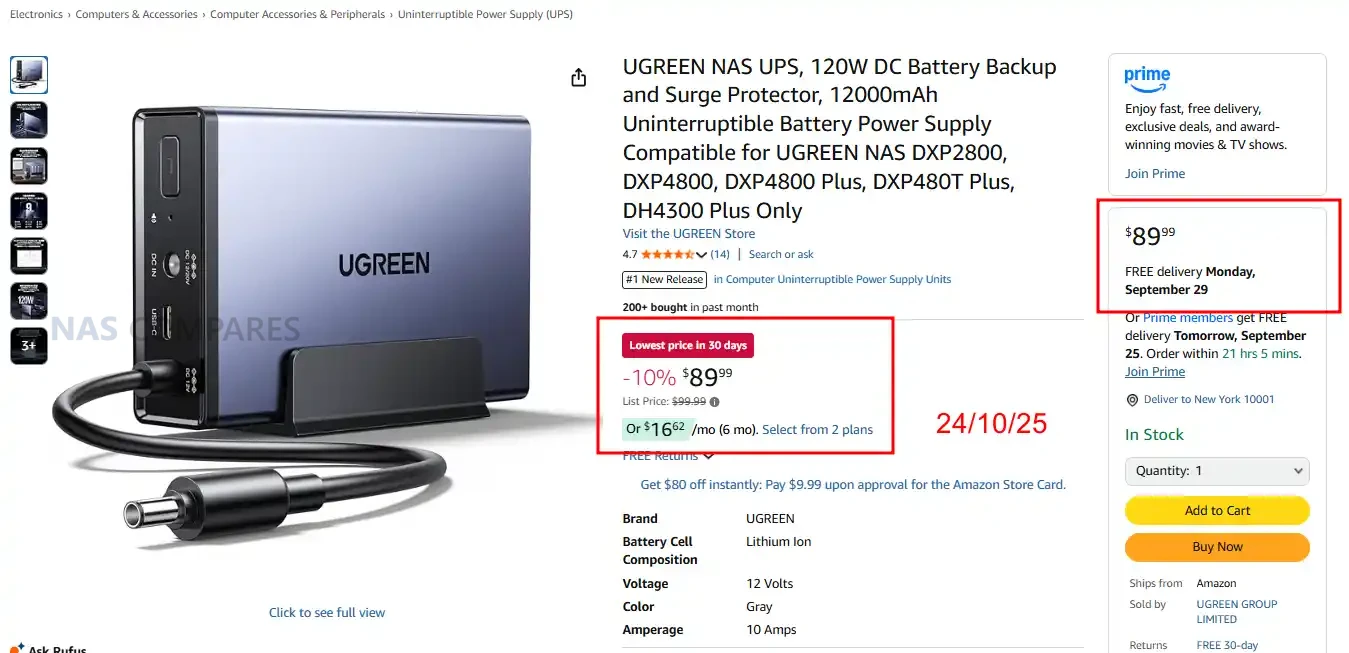



DISCUSS with others your opinion about this subject.
ASK questions to NAS community
SHARE more details what you have found on this subject
IMPROVE this niche ecosystem, let us know what to change/fix on this site