I just purchased a new NAS TVS-872XT for our graphic design studio (15 employees). The specs of the box are below. I was wondering if you could help walk through the initial setup of RAID / Snapshots / SSD over-provisioning / Volume / QTier / etc. I would like to avoid setting up the box incorrectly out of the gate before I begin to migrate our current NAS box data over to the new box. The current QNAP doesn’t have snapshots / SSD / etc.
setup of RAID –
Snapshots
https://www.qnap.com/hu-hu/how-to/tutorial/article/using-snapshots-in-qts-4-3-4
SSD over-provisioning
More about SSD over-provisioning
Volume
https://www.youtube.com/watch?v=bPheqLr0FSU
QTier
How to set up cache
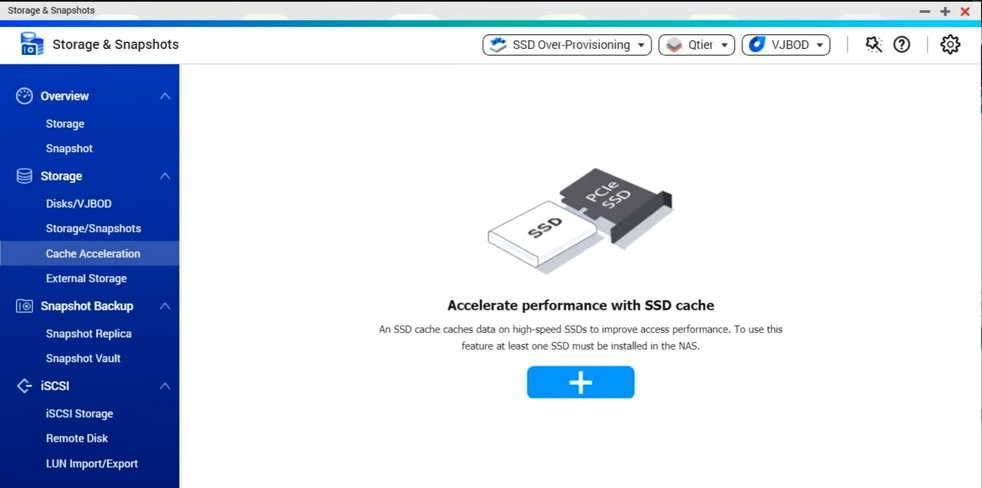
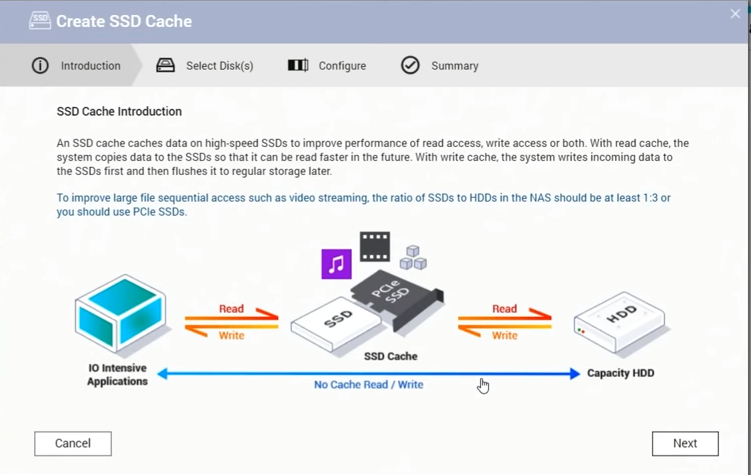
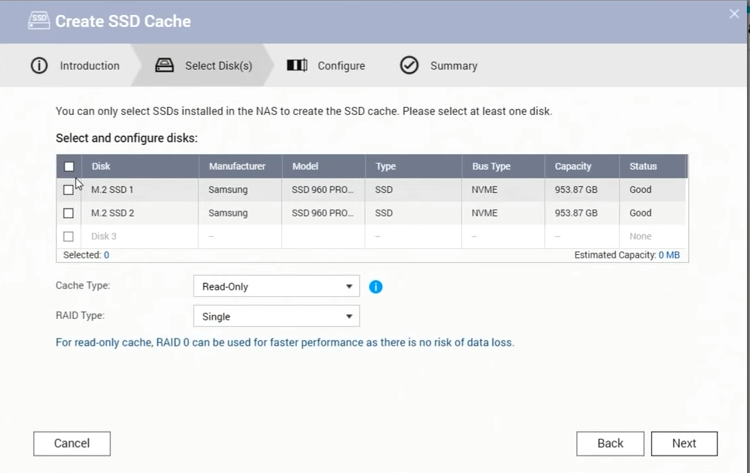
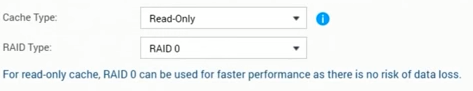
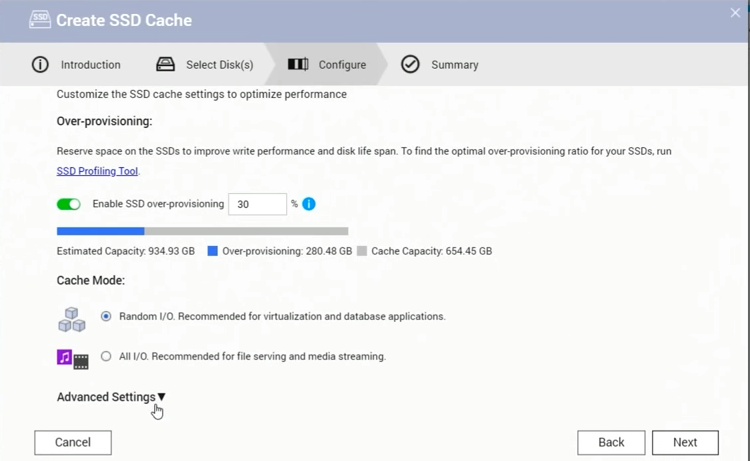
More about SSD over-provisioning
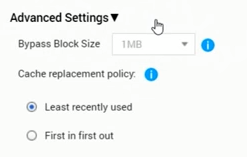
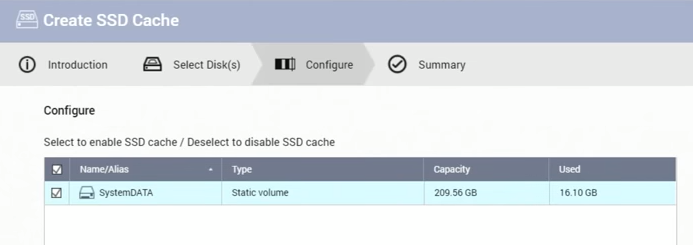
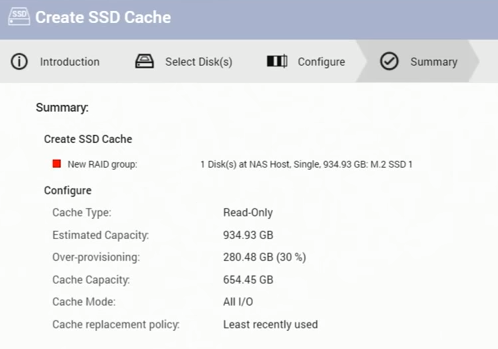
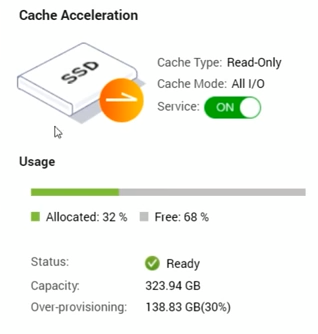
QTIER
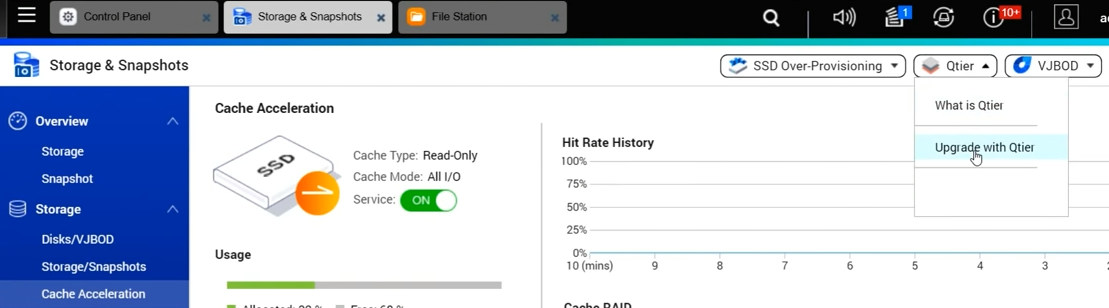
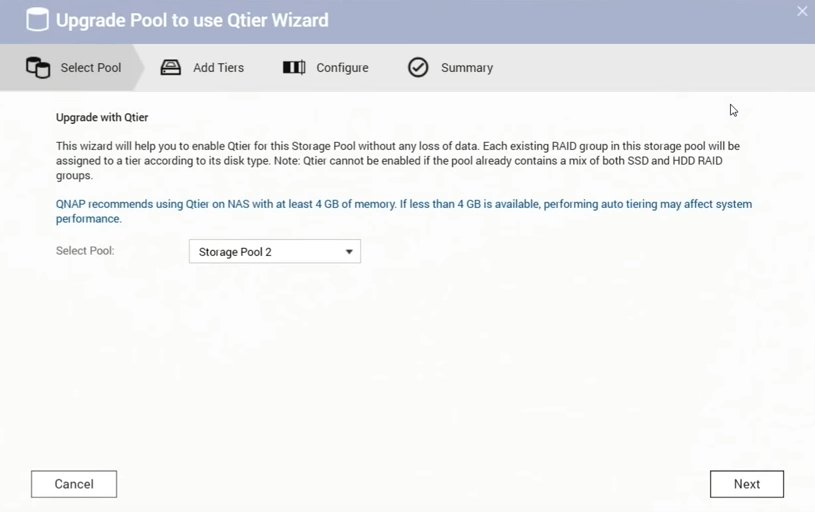
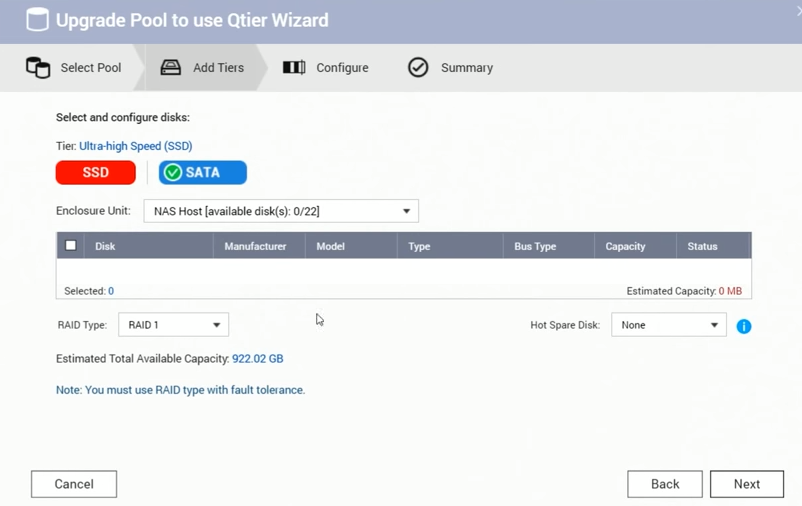
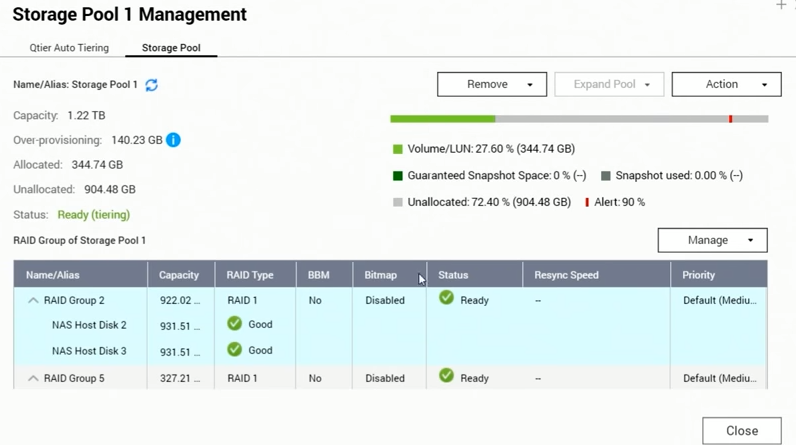
More reading here: https://www.qnap.com/en-in/how-to/tutorial/article/how-to-use-qnap-qtier-for-auto-tiering-and-optimizing-your-storage-performance/
and here https://www.qnap.com/solution/qtier-auto-tiering/en-uk/
| Where to Buy a Product | |||
|
|
    
|

|
VISIT RETAILER ➤ |
 |
    
|

|
VISIT RETAILER ➤ |
We use affiliate links on the blog allowing NAScompares information and advice service to be free of charge to you. Anything you purchase on the day you click on our links will generate a small commission which is used to run the website. Here is a link for Amazon and B&H. You can also get me a ☕ Ko-fi or old school Paypal. Thanks! To find out more about how to support this advice service check HERE
Synology FS200T NAS is STILL COMING... But... WHY?
Gl.iNet vs UniFi Travel Routers - Which Should You Buy?
UnifyDrive UP6 Mobile NAS Review
UniFi Travel Router Tests - Aeroplane Sharing, WiFi Portals, Power Draw, Heat and More
UGREEN iDX6011 Pro NAS Review
Beelink ME PRO NAS Review
Access content via Patreon or KO-FI
Discover more from NAS Compares
Subscribe to get the latest posts sent to your email.





I can’t find ‘storage & snapshots’ on my for qnap, how do you get it? All I have access to is control panel/ storage. Is that the same thing just updated? Im trying to delete my volume and re-do it
REPLY ON YOUTUBE
So the NAP NAS does not directly support removing a drive from an existing RAID 5 setup? The only way to achieve this is to rebuild the RAID from scratch? making a backup of 6 tb to another drive ?
REPLY ON YOUTUBE
Very helpful. I have a QNAP TS-431KX with four 16TB disks. It configured perfectly in RAID5. I heard that is was impossible to create one such a large pool. But it worked perfectly. Your video clearly showed how to do it. So now I have one 42.7 TB RAID5 volume that is mapped in my OS as a NAS drive. Perfect! Thank you for this video and keep up the great work!????
REPLY ON YOUTUBE
Did you ever go through Hot Spare?
REPLY ON YOUTUBE
Thanks pro
REPLY ON YOUTUBE
cant see you dam mouse which is pretty useless
REPLY ON YOUTUBE
3:30 – can I set a “warm spare” drive? Drive that would be installed in one of bays but spun off, waiting for another drive failure? I tried hot spare drive but it spins all the time with other drives utilizing its power on hours for nothing…
REPLY ON YOUTUBE
Hi there. My company just bought a TS-251+ to store WIndows Server daily backups, we have two 4TB disks on a RAID 1 setup but I have a question regarding the volume creation process…in this scenario is it worth to create a thick volume or a standart RAID 1 volume? I created a 3TB thick volume and just one day after it’s allready complaining about space for the snapshots?? I’m not quite getting how this LUN thing works (it seems it works on unallocated space? that’s it? because if I try to use all space available it starts firing warnings about the space). Can someone please explain this to me? Is there a point on using a thick volume for a backup porpuse scenario? Thanks…
REPLY ON YOUTUBE