Can I move my old HDD drives to a new and bigger Asustor NAS?
Upgrade form 4 to 8 bay nas
I have been watching your videos for a good while now. Keep up the good work
I hope that this is not a stupid question.
I have the 4 bay Asustor NAS AS6404 with 4 x 10tb drives I want to upgrade to the Asustor Lockerstore AS6508T. Can I move the 4 HDDs to the 8 bay Asustore NAS and continue working with what’s on them or do I have to do the full installation again? Im not sure if I can just move the HDD’s to the new NAS and carry on working. I do intend to also add more 10tb drives to the new NAS.
My other option is to use a different make or NAS and start all over again using the old NAS to migrate the data over to maybe QNAP or Sinology box.
1. System Migration
ASUSTOR’s built-in system migration mechanism allows you to quickly upgrade from your current NAS model to a newer one by moving your original hard disks to a new NAS system. This function is also extremely useful in the unfortunate event of a system malfunction or failure. You only need to move your hard disks from one system to another without need for transferring data or re-installing the entire system.
- Upgrading your NASIf you are upgrading to a new NAS model, please follow the migration instructions outlined below.
- Power off your NAS.
- Transfer all of the hard disks from your NAS to the new NAS and power it on.
- If you wish to add new disks to increase the storage capacity of your NAS please see:
NAS 352: Online RAID Level Migration and Capacity Expansion
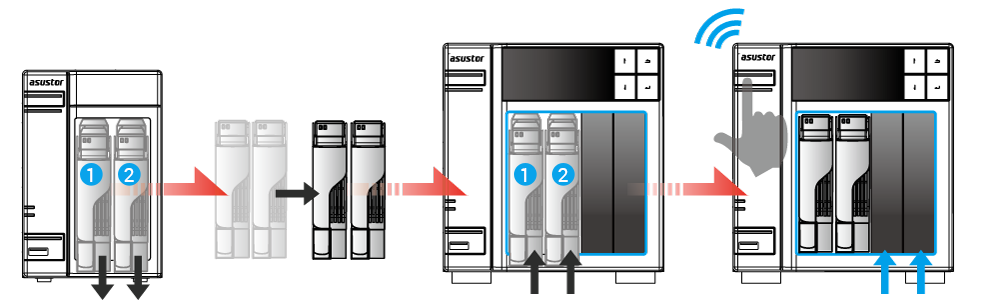
- In the event of system failureIf your system has failed and you need to migrate to a different NAS model, please follow the instructions outlined below.
- Power off your NAS.
- Transfer all of the hard disks from your NAS to the new NAS and power it on.
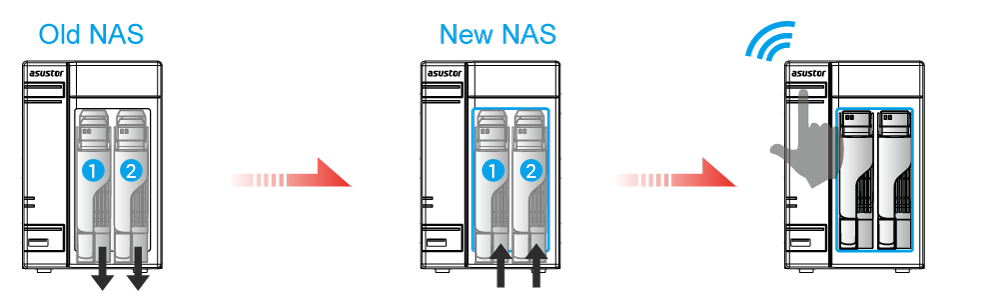
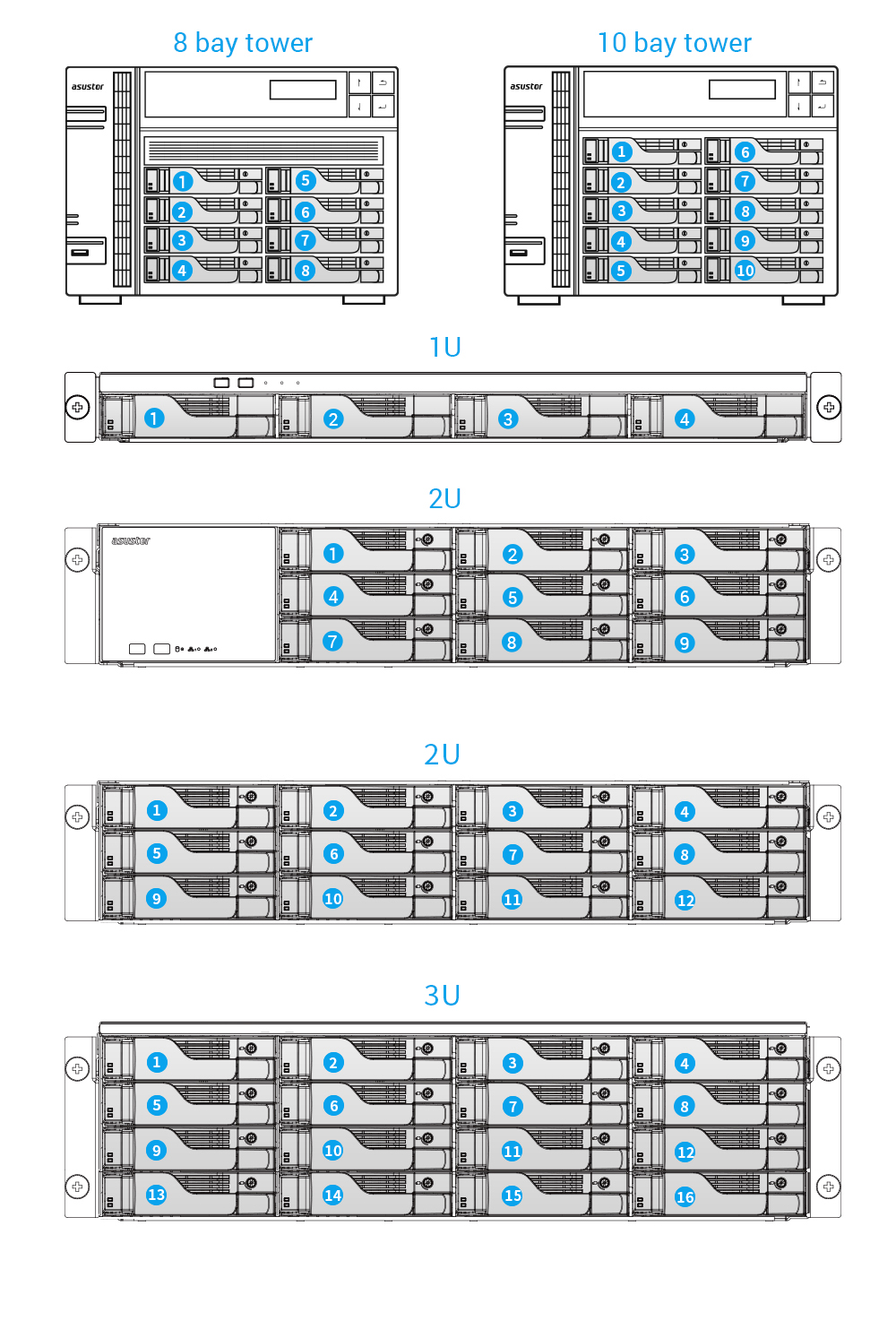
- The number of drive bays in the destination NAS must be equal to or greater than the number of drive bays in the original NAS.
- When migrating to a new NAS, the first drive bay of the new NAS (counting from the left hand side) must contain a hard disk. The order in which the hard disks sit in the drive bays does not matter and does not have to be the same as in the original system.
- If you are using EZ-Connect, you must re-enable it after system migration.
- In order to prevent accidental data loss, we strongly recommend that you first back up the data on your NAS before migrating your system.
- The btrfs hard drives cannot migrate to the AS10/AS-2/AS-3/AS-6 series.
| Where to Buy a Product | |||
|
|
    
|

|
VISIT RETAILER ➤ |
 |
    
|

|
VISIT RETAILER ➤ |
We use affiliate links on the blog allowing NAScompares information and advice service to be free of charge to you. Anything you purchase on the day you click on our links will generate a small commission which is used to run the website. Here is a link for Amazon and B&H. You can also get me a ☕ Ko-fi or old school Paypal. Thanks! To find out more about how to support this advice service check HERE
Minisforum G7 Pro Review
CAN YOU TRUST UNIFI REVIEWS? Let's Discuss Reviewing UniFi...
WHERE IS SYNOLOGY DSM 8? and DO YOU CARE? (RAID Room)
UniFi Routers vs OpenWRT DIY Routers - Which Should You Choose?
WHY IS PLEX A BIT S#!t NOW? IS 2026 JELLYFIN TIME? (RAID Room)
Synology FS200T NAS is STILL COMING... But... WHY?
Access content via Patreon or KO-FI
Discover more from NAS Compares
Subscribe to get the latest posts sent to your email.





DISCUSS with others your opinion about this subject.
ASK questions to NAS community
SHARE more details what you have found on this subject
IMPROVE this niche ecosystem, let us know what to change/fix on this site