Dynamic LACP Compatible Network Switch
Here you talk about what switches to buy in 2018, and was found when searching for a 24 port rack mountable switch capable of true LACP dynamic link aggregation. You talk about its use and the need for a managed switch, but at the end your recommended switches do not offer or have the capabilities of Dynamic LACP aggregation. I was hoping by the time I got to the bottom of this page I would’ve seen the answer to my almost month long search for a switch that I could use to connect both LAN ports on my DS918+ Synology NAS to a Compatible Switch that you have found that truly works. Like a Netgear xxx or D-Link xxx or HP xxxxxx I think if you are going to post this as the BEST Switches for 2018 for NAS then it should actually include LACP Compatible Switches that you know will work out of the box with a little configuration. Ive seen your Videos also where you talk about this same thing, but dont offer any true solution. Is there one? Where can I buy it, Whats the Model #. Unless I missed something, even most Smart Managed Switches Do Not offer true LACP Support. Any help would be appreciated. Needed for my Business, Synology DS918+ NAS and need LACP 16-24 port Switch that will work. Have up to $400 US to spend since I needed a switch anyways due to not enough ports off my WiFi router, My Mac Pro has Dual LAN Ports and will be using XXX Switch to get the increased speeds of LACP.
What is Link Aggregation Control Protocol (LACP)?
Link Aggregation Control Protocol is an IEEE standard defined in IEEE 802.3ad. LACP lets devices send Link Aggregation Control Protocol Data Units (LACPDUs) to each other to establish a link aggregation connection. You still need to configure the LAG on each device, but LACP helps prevent one of the most common problems that can occur during the process of setting up link aggregation: misconfigured LAG settings. If the devices detect that they cannot establish a link aggregation connection, they do not try to establish it, and the link shows as “down” in the admin interface.Another useful feature of LACP is that when one member link stops sending LACPDUs (if the cable is unplugged, for example), it is removed from the LAG. This helps to minimize packet loss.
Both devices must support LACP for you to set up a dynamic LAG between those devices. We recommend using LACP instead of a static LAG whenever both devices support LACP.
Source:Netgear
Dynamic LACP Compatible Network Switch
NetGear
Gigabit Smart Switch
GS108T-200UKS
8-Port
NetGear
Insight Managed Cloud Switch
GC728X-100EUS
24-Port with 2x SFP, 2x 10GbE SFP
Link Aggregation / Port Trunking
- LACP (802.3ad Dynamic Link Aggregation) & Manual Static LAG
Number of LAGs & number of members
- 24 LAGs with max 8 members in each LAG
NetGear
Gigabit Web Managed Switch
GS750E-100EUS
48-Port with 2x SFP
Number of LAGs & number of members
- Static & LACP ( 8 LAGs with max 8 members in each LAG )
NetGear
Insight Managed Cloud Switch
GC752X-100EUS
48-Port with 2x SFP, 2x 10GbE SFP
Link Aggregation / Port Trunking
- LACP (802.3ad Dynamic Link Aggregation) & Manual Static LAG
Number of LAGs & number of members
- 24 LAGs with max 8 members in each LAG
Dynamic LACP Compatible Network Card
Dual Port PCI Express (PCIe x4) Gigabit Ethernet Server Adapter Network Card – Intel i350 NIC
- Two 10/100/1000Mbps compatible RJ-45 Ethernet ports
- Fully Compliant with IEEE 802.3, IEEE 802.3u, IEEE 802.3ab, IEEE802.3ad (link aggregation) and supports IEEE 802.1Q VLAN tagging
- Jumbo Frame support up to 9k bytes
-

How do I set up an LACP LAG between a Smart Managed Plus switch and a Synology NAS?
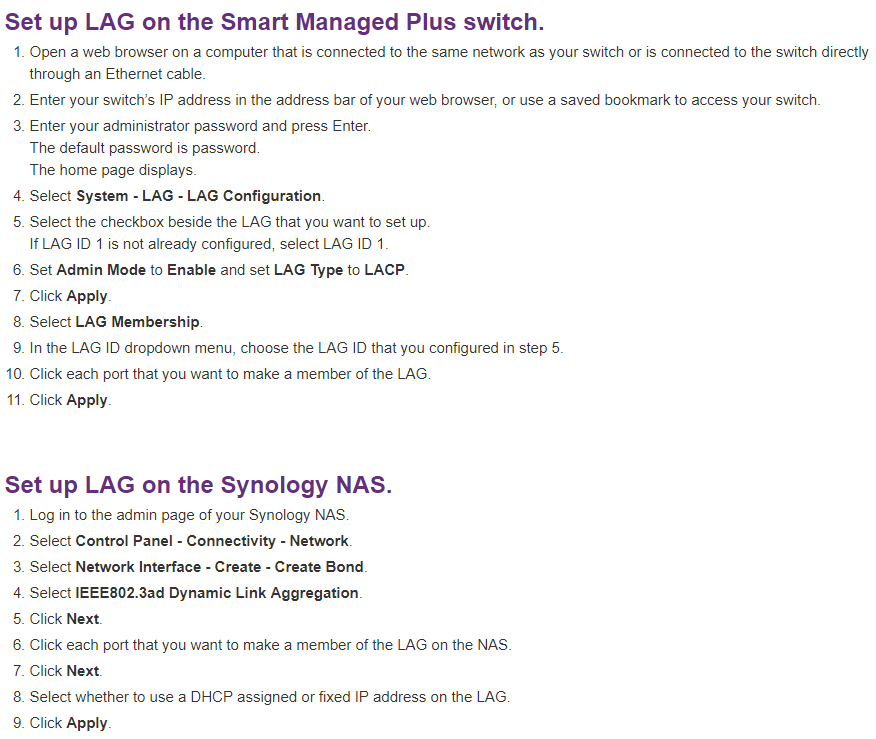
How do I set up an LACP LAG between a Smart Managed Plus switch and a QNAP NAS?
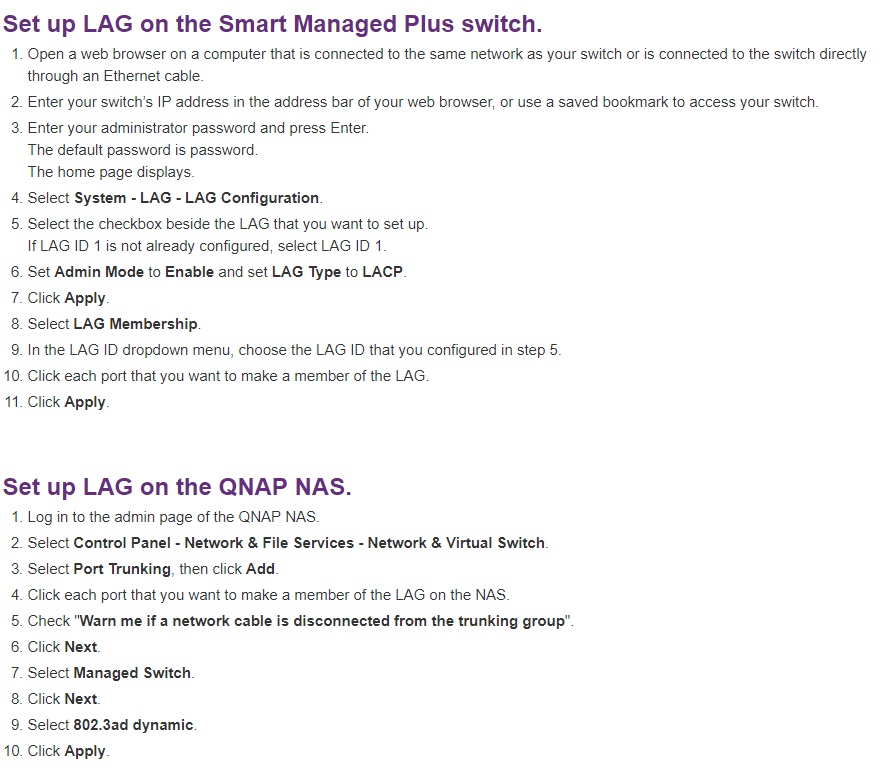
| Where to Buy a Product | |||
|
|
    
|

|
VISIT RETAILER ➤ |
 |
    
|

|
VISIT RETAILER ➤ |
We use affiliate links on the blog allowing NAScompares information and advice service to be free of charge to you. Anything you purchase on the day you click on our links will generate a small commission which is used to run the website. Here is a link for Amazon and B&H. You can also get me a ☕ Ko-fi or old school Paypal. Thanks! To find out more about how to support this advice service check HERE
Synology FS200T NAS is STILL COMING... But... WHY?
Gl.iNet vs UniFi Travel Routers - Which Should You Buy?
UnifyDrive UP6 Mobile NAS Review
UniFi Travel Router Tests - Aeroplane Sharing, WiFi Portals, Power Draw, Heat and More
UGREEN iDX6011 Pro NAS Review
Beelink ME PRO NAS Review
Access content via Patreon or KO-FI
Discover more from NAS Compares
Subscribe to get the latest posts sent to your email.





DISCUSS with others your opinion about this subject.
ASK questions to NAS community
SHARE more details what you have found on this subject
IMPROVE this niche ecosystem, let us know what to change/fix on this site