QNAP file transfer speed. Got a QNAP TS-251A with two WD 4TB HDD, have connected it with a single LAN to the router and set up various folders as mapped network locations. When transferring files from my wifi connected desktop over to the NAS via cut and paste function I’m getting transfer speeds of about 0.5 – 3 MBps. The wifi connection speed is at 144Mbps and the LAN connection is set to 1Gbps.
All Qsync activities are currently paused and I’m not reading any data from the NAS at this time.Is this what you’d expected as a transfer speed or can I do anything to improve it?
Are there better ways to transfer than cut and paste? The Qfinder media upload looks to be running about the same sort of speed.k
You always need to look for the slowest link in the chain. NAS speed between the router is good, but also could be better if you connected both LAN cables (and enable load balancing). The next link is the speed of the router itself. The 144Mb/s will allow up to 18MB per second transfer speed if receiving computer is right next to it. But there are walls and other electrical devices destroying the quality signal. And then there is a speed of the network card on your computer. It is built inside and will not perform as good as external transmitters like USB dongle.
I would connect everything over the LAN- this will cost nothing.
Or you can get a decent router which will work at 1GbE speed wirelessly. Something like new series Nighthawk or Synology RT2600AC. And also get a USB3.0 WiFi dongle (like ASUS 90IG00A0-BM0N00 USB-AC56 ) for best-receiving speeds.
ASUS USB-AC56 will not only work with your PC and laptop, but also will be compatible with Qnap and Synology NAS.
Asus USB-AC56 adapter
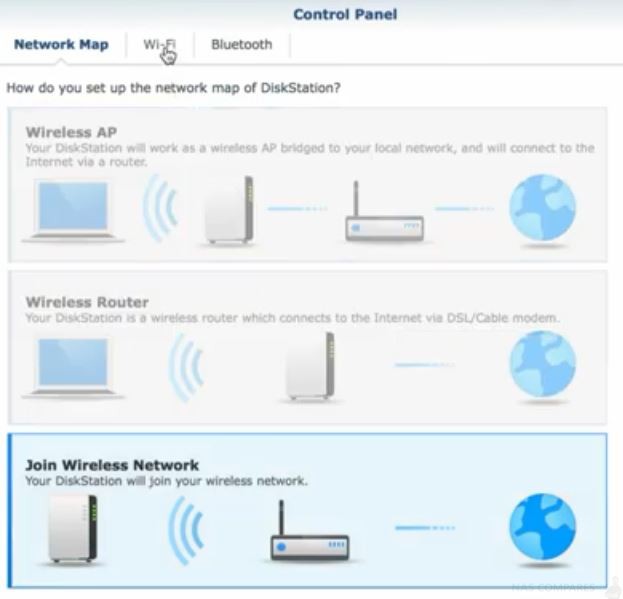
NETGEAR R9000 Nighthawk X10 Tri-Band AD7200 (7.2 Gbps) Smart Wi-Fi Router – Alexa enabled
802.11ac quad stream Wave2 Wi-Fi plus 802.11ad Wi-Fi, up to 4600+1733+800 Mbps wireless speed
Nighthawk AC2300 Smart Wi-Fi Router
AC2300 Wi-Fi – 600 Mbps +1625 Mbps speeds.
Nighthawk Pro Gaming SX10
| Where to Buy a Product | |||
|
|
    
|

|
VISIT RETAILER ➤ |
 |
    
|

|
VISIT RETAILER ➤ |
We use affiliate links on the blog allowing NAScompares information and advice service to be free of charge to you. Anything you purchase on the day you click on our links will generate a small commission which is used to run the website. Here is a link for Amazon and B&H. You can also get me a ☕ Ko-fi or old school Paypal. Thanks! To find out more about how to support this advice service check HERE
WHY IS PLEX A BIT S#!t NOW? IS 2026 JELLYFIN TIME? (RAID Room)
Synology FS200T NAS is STILL COMING... But... WHY?
Gl.iNet vs UniFi Travel Routers - Which Should You Buy?
UnifyDrive UP6 Mobile NAS Review
UniFi Travel Router Tests - Aeroplane Sharing, WiFi Portals, Power Draw, Heat and More
UGREEN iDX6011 Pro NAS Review
Access content via Patreon or KO-FI
Discover more from NAS Compares
Subscribe to get the latest posts sent to your email.





DISCUSS with others your opinion about this subject.
ASK questions to NAS community
SHARE more details what you have found on this subject
IMPROVE this niche ecosystem, let us know what to change/fix on this site