After watching all your videos about the Qnap Ts-251B and the TS-253Be I was thinking I would pay the extra amount to buy the later if I can have one HDMI working with plex and at the same time have an Ubuntu running on the other HDMI. Is that possible with the 253Be? How many Gb of memory do I need in order to have a system going smoothly with this double option? If I wanted to watch a movie using plex and after that use Mozilla in Ubuntu in the Ts-251B how much time does it take? I mean, is that double use of surfing/watching a movie annoying in a 251B?
Qnap is very popular with its HDMI NAS models. Even with only one HDMI port, you can use it as a computer by just connecting a keyboard and a mouse. Or you can choose which app will be dedicated to this HDMI port. It can be Plex app, surveillance or you can even turn your TV into a Skype mode.
More HDMI ports will allow you to extend your screen or duplicate it. Most of the apps will allow being run simultaneously on two or more screens, but some apps like Linux station will have limitations.
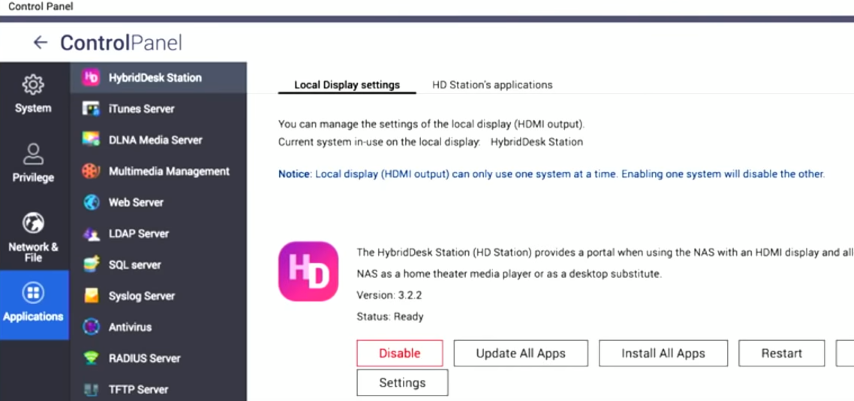
You can not only run it as linux station but also Windows.
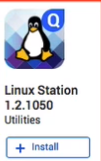

Once you connect the monitor, you can choose the resolution at which the apps will be displayed. If you want to specify an area to display on the connected screen you can do changes with Overscan setting. If you also want to access the HDMI output using the internet browser – then enable the remote desktop setting.
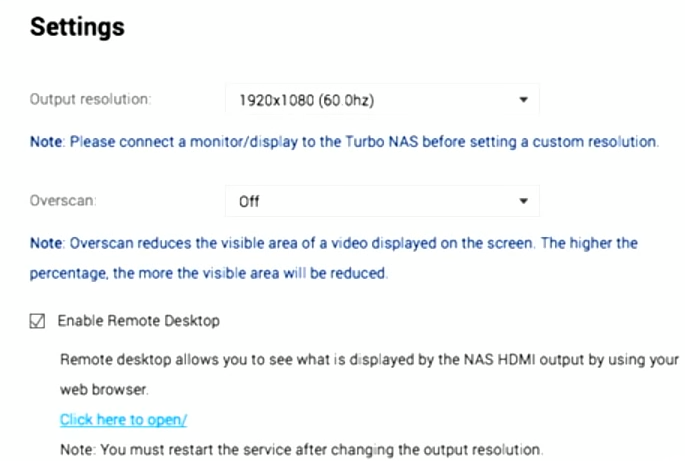
If you have an existing music system with the amplifier you might find an HDMI port on it. This is very useful if you have 5.1 or 7.1 or even flawless audio/video format multimedia files. You connect your NAS to the amplifier and choose which connection will be used for audio.

In the HD PLAYER app, you can even allow passthrough option enabling the audio and video passed a step further – from an amplifier to your TV.
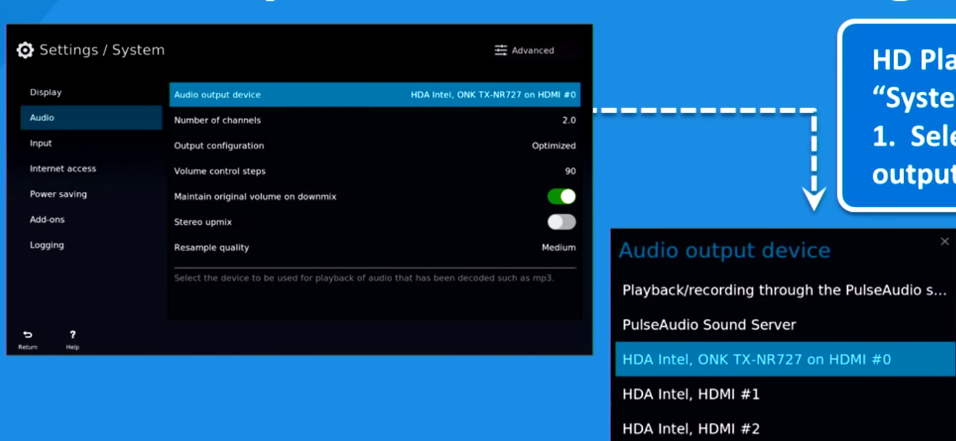
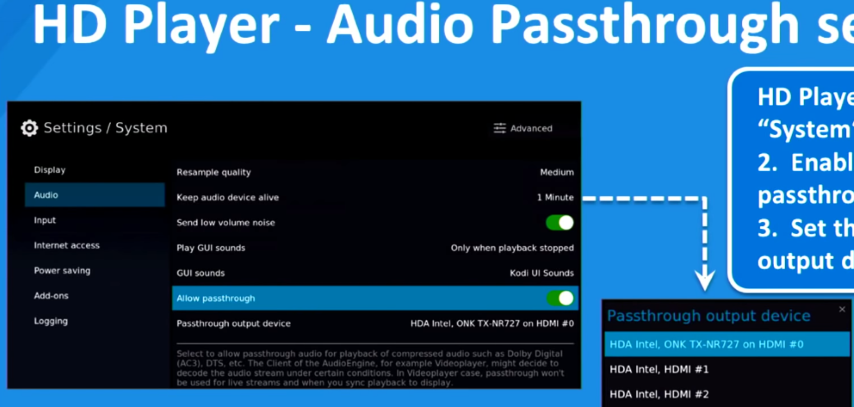
A little extra which might be very useful for some people is remote learning. if you have any old remote at home, you can teach Qnap to be able to use this remote to control your HD station and its apps.
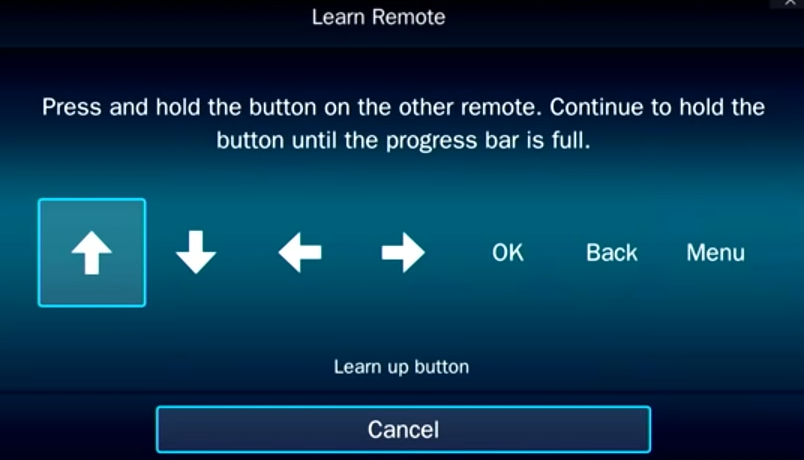
So, if you want dual HDMI option – TS-253Be will be the cheapest option for you. You can switch between Linux and Plex playback over the HDMI.
You should consider at least 4GB or preferably 8GB RAM option because Linux and Plex will take up quite a bit of space on your RAM (as well as other ups running on the NAS). If you prefer to switch between Plex and Linux, it will take only a few seconds to do so- then you can use a single HDMI option – TS-251B.
Find regulary updated NAS offers here
Of course I would prefer you choose AMAZON UK AMAZON USA to buy your perfect solution, however, if you would rather buy locally, please use the links used above to take you to your local Amazon store and help support this free advice service with ad revenue. More ways of supporting the blog are described HERE
Home: https://www.backblaze.com/cloud-backup.html#af9rgr Business: https://www.backblaze.com/business-backup.html#af9rgr Comparison with other service providers: https://www.backblaze.com/best-online-backup-service.html#af9rgr
| Where to Buy a Product | |||
|
|
    
|

|
VISIT RETAILER ➤ |
 |
    
|

|
VISIT RETAILER ➤ |
 |
    
|

|
VISIT RETAILER ➤ |
 |
    
|

|
VISIT RETAILER ➤ |
We use affiliate links on the blog allowing NAScompares information and advice service to be free of charge to you. Anything you purchase on the day you click on our links will generate a small commission which is used to run the website. Here is a link for Amazon and B&H. You can also get me a ☕ Ko-fi or old school Paypal. Thanks! To find out more about how to support this advice service check HERE If you need to fix or configure a NAS, check Fiver Have you thought about helping others with your knowledge? Find Instructions Here
Best NAS for under $499
Best NAS for Under $250 (2025)
Minisforum N5 Pro NAS - FIRST IMPRESSIONS
HexOS Q2 Update - What's Changed?
5 Exciting NAS Coming Later in 2025
Beelink ME Mini vs GMKtec G9 vs CWWK P6 NAS Comparison
Access content via Patreon or KO-FI


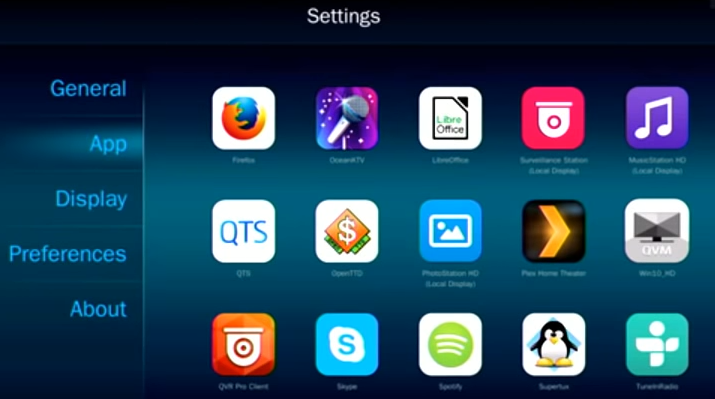



DISCUSS with others your opinion about this subject.
ASK questions to NAS community
SHARE more details what you have found on this subject
CONTRIBUTE with your own article or review. Click HERE
IMPROVE this niche ecosystem, let us know what to change/fix on this site
EARN KO-FI Share your knowledge with others and get paid for it! Click HERE